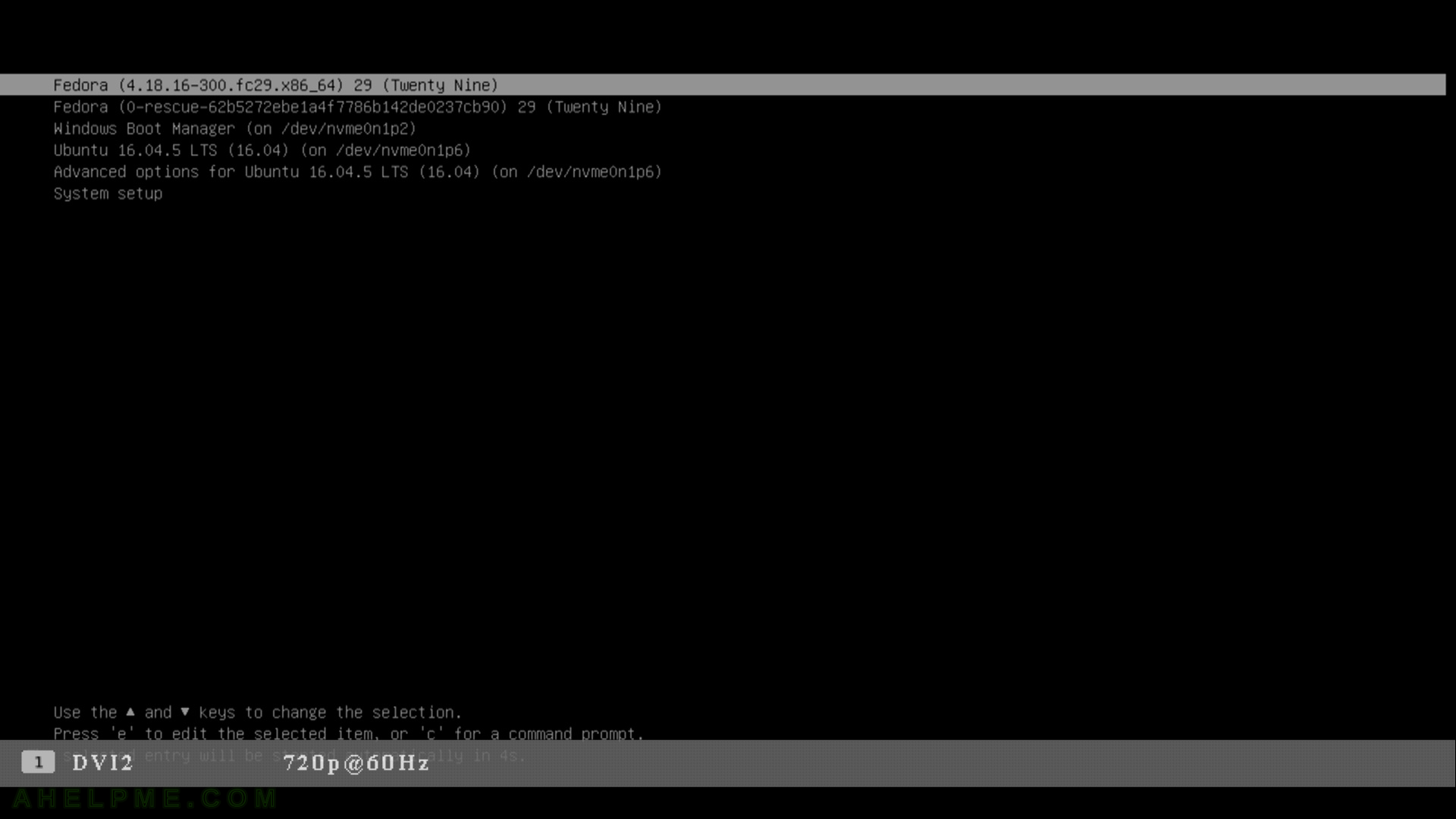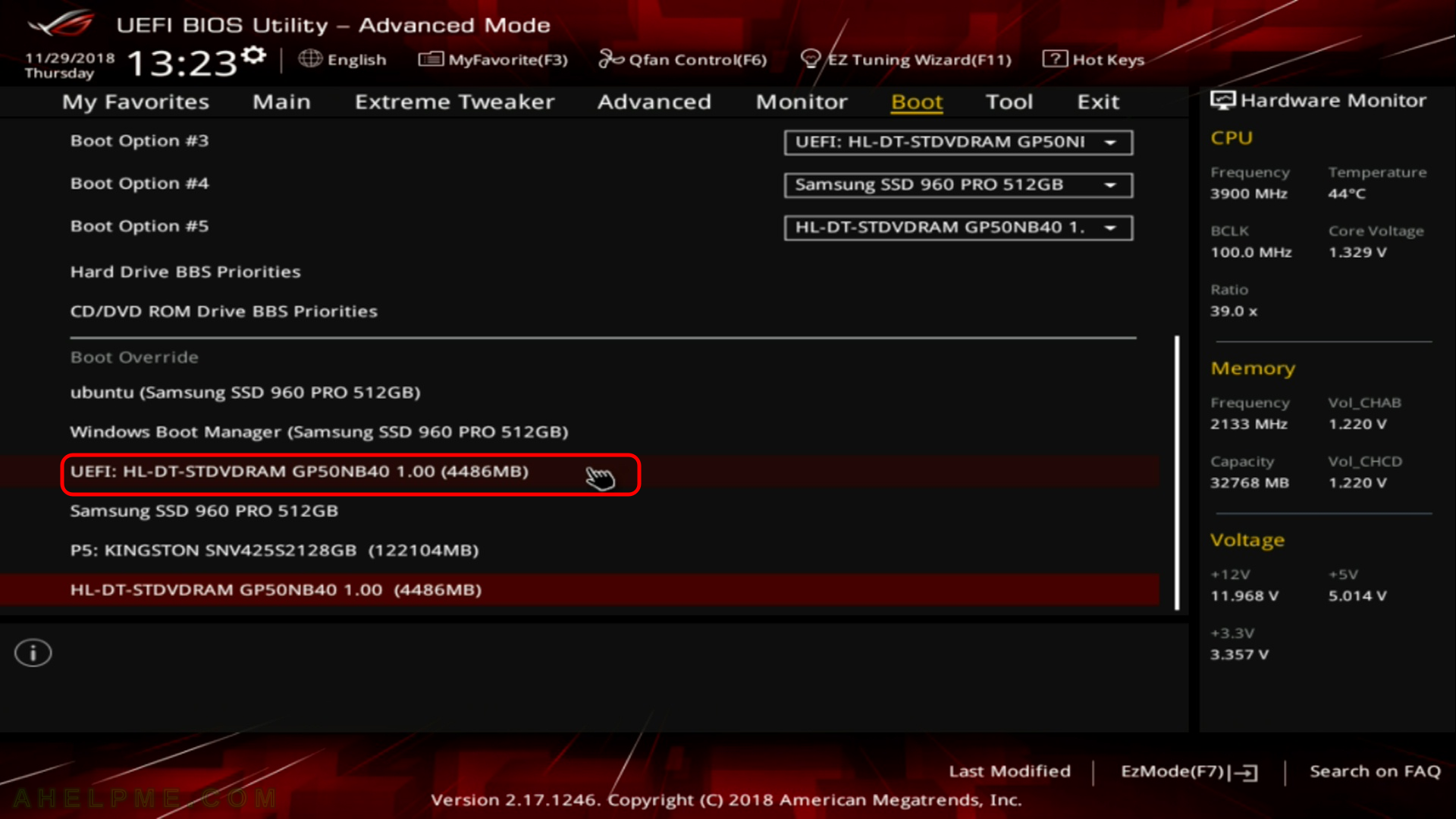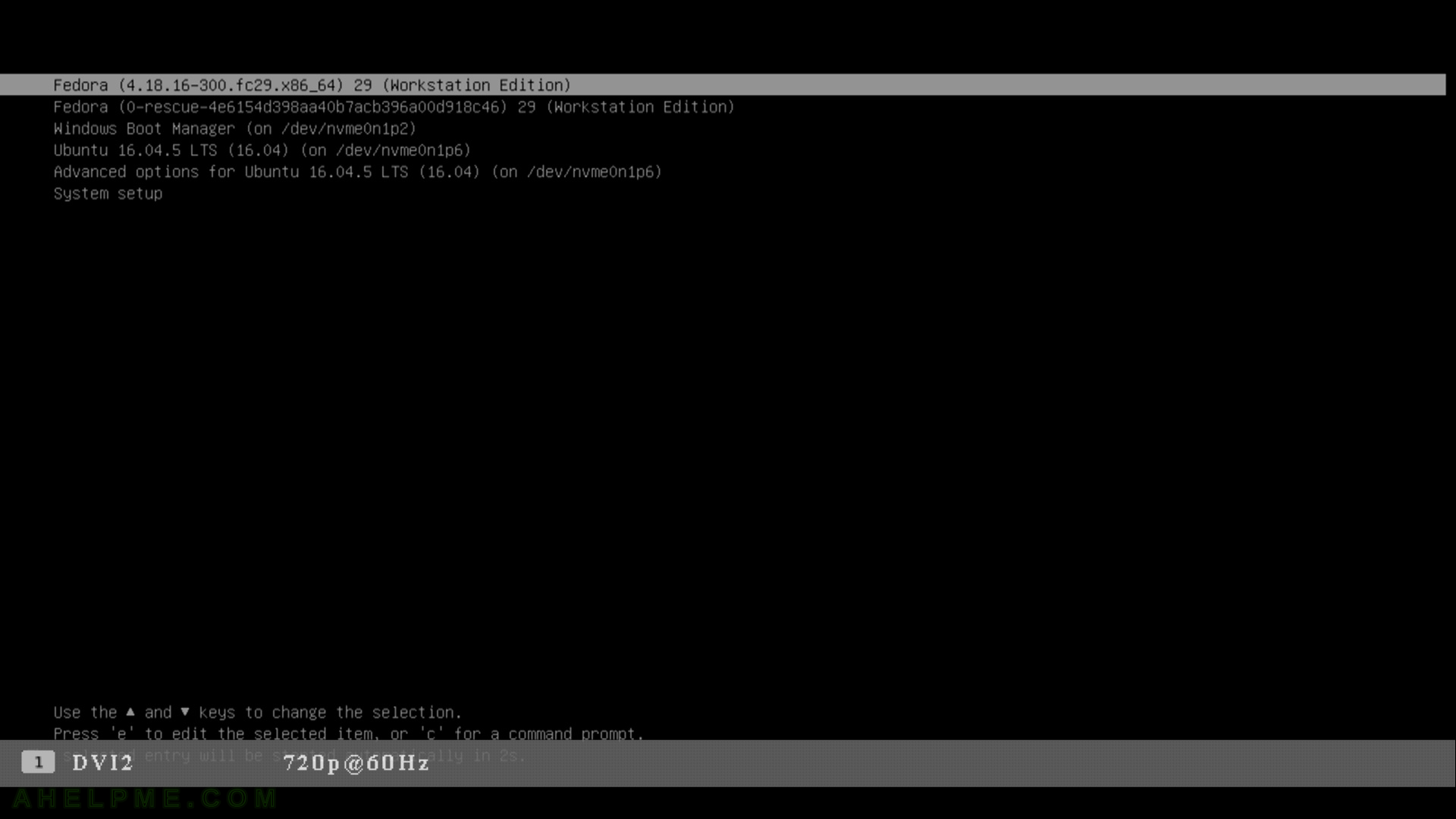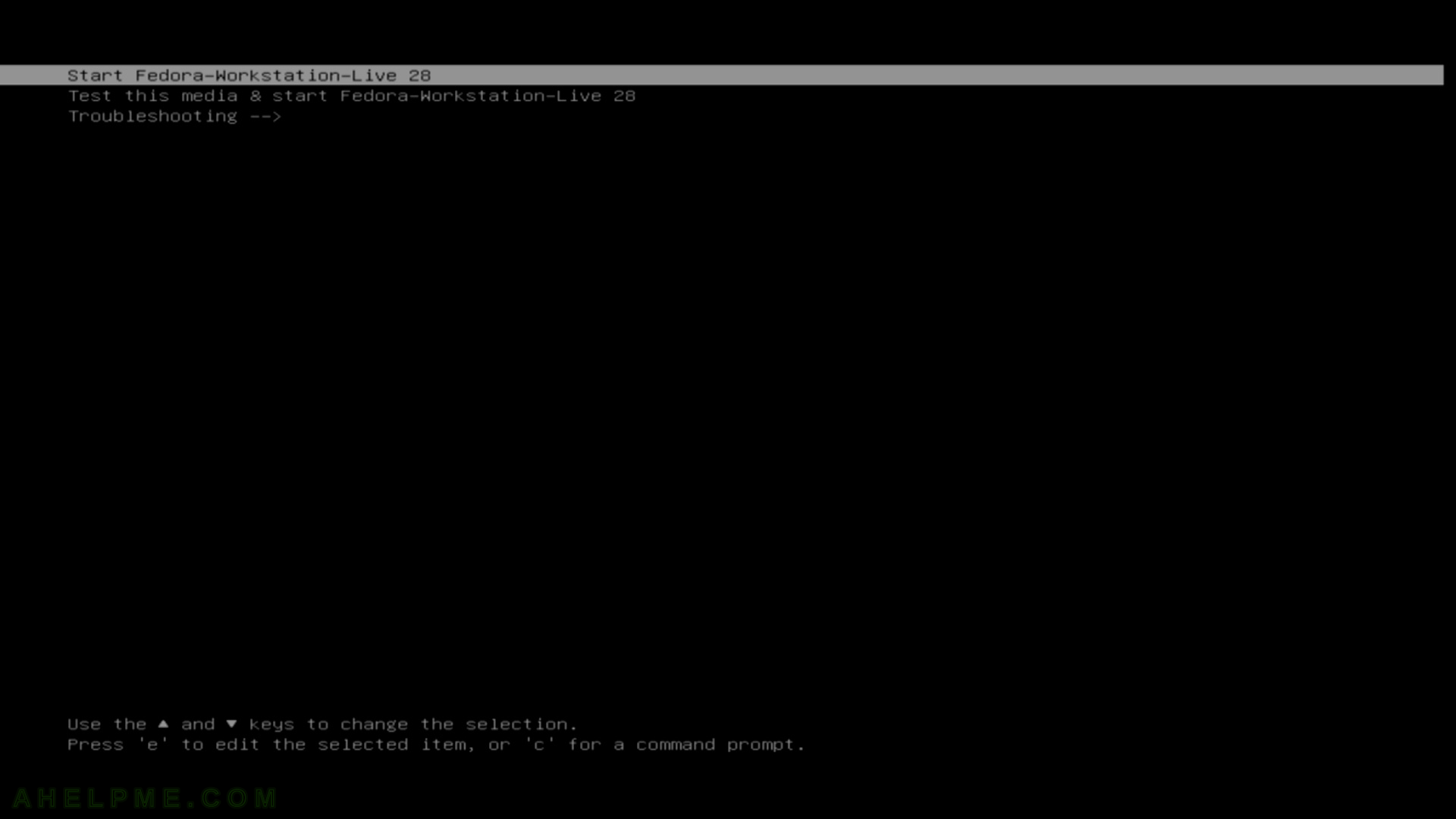Thanks to xmr-stak we can have one application capable of mining many different cryptocurrencies based on different algorithms. XMR-STAK is GPU and CPU miner, here we present only the CPU ability under Fedora 28, not all setups have a good video GPU, but you can have a decent CPU, which could be used to mine! For example AMD Ryzen Threadripper 1950X has a good performance on my crypto algorithms, even a better performance than the GPU mining.
Here we use AMD Ryzen Threadripper 1950X, which has 12 cores and 32 threads. Our setup is ASUS ROG ZENITH EXTREME (X399 Chipset) motherboard with 32G (4x8G CROSSHAIR VI HERO) DIMM DDR4 Synchronous Unbuffered (Unregistered) 2133 MHz (0.5 ns) and AMD Ryzen Threadripper 1950X. It can do 1253.5 cryptonight_v7 hashes per second.
Here are the steps you should do to install (in fact install dependencies and compile the miner) and to begin CPU mining:
Update your system and install the needed dependencies
[myuser@localhost ~]$ sudo dnf -y update
[sudo] password for myuser:
Fedora 28 - x86_64 - Updates 9.5 MB/s | 18 MB 00:01
Last metadata expiration check: 0:00:04 ago on 2.07.2018 (Mon) 16:52:23 UTC.
Dependencies resolved.
....
....
Complete!
[myuser@localhost ~]$ sudo reboot
[myuser@localhost ~]$ sudo dnf -y install gcc gcc-c++ hwloc-devel libmicrohttpd-devel libstdc++-static make openssl-devel cmake git screen
....
....
Installed:
cmake.x86_64 3.11.2-1.fc28 gcc-c++.x86_64 8.1.1-1.fc28 hwloc-devel.x86_64 1.11.9-1.fc28 libmicrohttpd-devel.x86_64 1:0.9.59-2.fc28
libstdc++-static.x86_64 8.1.1-1.fc28 openssl-devel.x86_64 1:1.1.0h-3.fc28 screen.x86_64 4.6.2-3.fc28 cmake-data.noarch 3.11.2-1.fc28
cmake-filesystem.x86_64 3.11.2-1.fc28 cmake-rpm-macros.noarch 3.11.2-1.fc28 gmp-c++.x86_64 1:6.1.2-7.fc28 gmp-devel.x86_64 1:6.1.2-7.fc28
gnutls-c++.x86_64 3.6.2-3.fc28 gnutls-dane.x86_64 3.6.2-3.fc28 gnutls-devel.x86_64 3.6.2-3.fc28 hwloc-libs.x86_64 1.11.9-1.fc28
ibacm.x86_64 16.2-3.fc28 jsoncpp.x86_64 1.8.4-3.fc28 keyutils-libs-devel.x86_64 1.5.10-6.fc28 krb5-devel.x86_64 1.16.1-7.fc28
libcom_err-devel.x86_64 1.43.8-2.fc28 libibcm.x86_64 16.2-3.fc28 libibumad.x86_64 16.2-3.fc28 libkadm5.x86_64 1.16.1-7.fc28
libmicrohttpd.x86_64 1:0.9.59-2.fc28 libselinux-devel.x86_64 2.8-1.fc28 libsepol-devel.x86_64 2.8-1.fc28 libstdc++-devel.x86_64 8.1.1-1.fc28
libtasn1-devel.x86_64 4.13-2.fc28 libuv.x86_64 1:1.20.3-1.fc28 libverto-devel.x86_64 0.3.0-5.fc28 nettle-devel.x86_64 3.4-2.fc28
p11-kit-devel.x86_64 0.23.12-1.fc28 pcre2-devel.x86_64 10.31-4.fc28 pcre2-utf32.x86_64 10.31-4.fc28 rdma-core-devel.x86_64 16.2-3.fc28
rhash.x86_64 1.3.5-2.fc28 unbound-libs.x86_64 1.7.3-1.fc28 zlib-devel.x86_64 1.2.11-8.fc28
STEP 2) Compile the mining program xmr-stak
[myuser@localhost ~]$ git clone https://github.com/fireice-uk/xmr-stak.git
Cloning into 'xmr-stak'...
remote: Counting objects: 4931, done.
remote: Total 4931 (delta 0), reused 0 (delta 0), pack-reused 4930
Receiving objects: 100% (4931/4931), 1.45 MiB | 2.07 MiB/s, done.
Resolving deltas: 100% (3515/3515), done.
[myuser@localhost ~]$ mkdir xmr-stak/build
[myuser@localhost ~]$ cd xmr-stak/build
[myuser@localhost build]$ export CFLAGS="-O2 -march=native -msse3 -fomit-frame-pointer -pipe"
[myuser@localhost build]$ export CHOST="x86_64-pc-linux-gnu"
[myuser@localhost build]$ export CXXFLAGS="${CFLAGS}"
[myuser@localhost build]$ export LDFLAGS="-Wl,-O1"
[myuser@localhost build]$ cmake .. -DCUDA_ENABLE=OFF -DOpenCL_ENABLE=OFF
-- The C compiler identification is GNU 8.1.1
-- The CXX compiler identification is GNU 8.1.1
-- Check for working C compiler: /usr/bin/cc
-- Check for working C compiler: /usr/bin/cc -- works
-- Detecting C compiler ABI info
-- Detecting C compiler ABI info - done
-- Detecting C compile features
-- Detecting C compile features - done
-- Check for working CXX compiler: /usr/bin/c++
-- Check for working CXX compiler: /usr/bin/c++ -- works
-- Detecting CXX compiler ABI info
-- Detecting CXX compiler ABI info - done
-- Detecting CXX compile features
-- Detecting CXX compile features - done
-- Looking for pthread.h
-- Looking for pthread.h - found
-- Looking for pthread_create
-- Looking for pthread_create - not found
-- Looking for pthread_create in pthreads
-- Looking for pthread_create in pthreads - not found
-- Looking for pthread_create in pthread
-- Looking for pthread_create in pthread - found
-- Found Threads: TRUE
-- Found OpenSSL: /usr/lib64/libcrypto.so (found version "1.1.0h")
-- Configuring done
-- Generating done
-- Build files have been written to: /home/myuser/xmr-stak/build
[myuser@localhost build]$ make -j 16
Scanning dependencies of target xmr-stak-c
[ 3%] Building C object CMakeFiles/xmr-stak-c.dir/xmrstak/backend/cpu/crypto/c_blake256.c.o
[ 7%] Building C object CMakeFiles/xmr-stak-c.dir/xmrstak/backend/cpu/crypto/c_groestl.c.o
[ 11%] Building C object CMakeFiles/xmr-stak-c.dir/xmrstak/backend/cpu/crypto/c_skein.c.o
[ 15%] Building C object CMakeFiles/xmr-stak-c.dir/xmrstak/backend/cpu/crypto/c_keccak.c.o
[ 19%] Building C object CMakeFiles/xmr-stak-c.dir/xmrstak/backend/cpu/crypto/c_jh.c.o
[ 23%] Linking C static library bin/libxmr-stak-c.a
[ 23%] Built target xmr-stak-c
Scanning dependencies of target xmr-stak-backend
[ 26%] Building CXX object CMakeFiles/xmr-stak-backend.dir/xmrstak/version.cpp.o
[ 34%] Building CXX object CMakeFiles/xmr-stak-backend.dir/xmrstak/backend/cpu/hwlocMemory.cpp.o
[ 34%] Building CXX object CMakeFiles/xmr-stak-backend.dir/xmrstak/backend/globalStates.cpp.o
[ 42%] Building CXX object CMakeFiles/xmr-stak-backend.dir/xmrstak/jconf.cpp.o
[ 42%] Building CXX object CMakeFiles/xmr-stak-backend.dir/xmrstak/backend/cpu/minethd.cpp.o
[ 46%] Building CXX object CMakeFiles/xmr-stak-backend.dir/xmrstak/backend/backendConnector.cpp.o
[ 57%] Building CXX object CMakeFiles/xmr-stak-backend.dir/xmrstak/http/httpd.cpp.o
[ 57%] Building CXX object CMakeFiles/xmr-stak-backend.dir/xmrstak/backend/cpu/crypto/cryptonight_common.cpp.o
[ 57%] Building CXX object CMakeFiles/xmr-stak-backend.dir/xmrstak/backend/cpu/jconf.cpp.o
[ 61%] Building CXX object CMakeFiles/xmr-stak-backend.dir/xmrstak/http/webdesign.cpp.o
[ 65%] Building CXX object CMakeFiles/xmr-stak-backend.dir/xmrstak/misc/executor.cpp.o
[ 69%] Building CXX object CMakeFiles/xmr-stak-backend.dir/xmrstak/misc/console.cpp.o
[ 73%] Building CXX object CMakeFiles/xmr-stak-backend.dir/xmrstak/misc/uac.cpp.o
[ 76%] Building CXX object CMakeFiles/xmr-stak-backend.dir/xmrstak/misc/utility.cpp.o
[ 80%] Building CXX object CMakeFiles/xmr-stak-backend.dir/xmrstak/net/jpsock.cpp.o
[ 84%] Building CXX object CMakeFiles/xmr-stak-backend.dir/xmrstak/misc/telemetry.cpp.o
[ 88%] Building CXX object CMakeFiles/xmr-stak-backend.dir/xmrstak/net/socket.cpp.o
[ 92%] Linking CXX static library bin/libxmr-stak-backend.a
[ 92%] Built target xmr-stak-backend
Scanning dependencies of target xmr-stak
[ 96%] Building CXX object CMakeFiles/xmr-stak.dir/xmrstak/cli/cli-miner.cpp.o
[100%] Linking CXX executable bin/xmr-stak
[100%] Built target xmr-stak
Execute the program to see if everything is OK. With the help output you can see how many algorithms are supported as of version 2.4.5 of xmr-stak.
[myuser@localhost build]$ cd bin
[myuser@localhost bin]$ ./xmr-stak --help
Usage: xmr-stak [OPTION]...
-h, --help show this help
-v, --version show version number
-V, --version-long show long version number
-c, --config FILE common miner configuration file
-C, --poolconf FILE pool configuration file
--benchmark BLOCKVERSION ONLY do a benchmark and exit
--benchwait WAIT_SEC ... benchmark wait time
--benchwork WORK_SEC ... benchmark work time
--noCPU disable the CPU miner backend
--cpu FILE CPU backend miner config file
-i --httpd HTTP_PORT HTTP interface port
The following options can be used for automatic start without a guided config,
If config exists then this pool will be top priority.
-o, --url URL pool url and port, e.g. pool.usxmrpool.com:3333
-O, --tls-url URL TLS pool url and port, e.g. pool.usxmrpool.com:10443
-u, --user USERNAME pool user name or wallet address
-r, --rigid RIGID rig identifier for pool-side statistics (needs pool support)
-p, --pass PASSWD pool password, in the most cases x or empty ""
--use-nicehash the pool should run in nicehash mode
--currency NAME currency to mine
Supported coin options:
- aeon7
- bbscoin
- croat
- cryptonight
- cryptonight_masari
- cryptonight_haven
- cryptonight_heavy
- cryptonight_lite
- cryptonight_lite_v7
- cryptonight_lite_v7_xor
- cryptonight_v7
- cryptonight_v7_stellite
- edollar
- electroneum
- graft
- haven
- intense
- ipbc
- karbo
- masari
- monero7
- stellite
- sumokoin
- turtlecoin
Version: xmr-stak 2.4.5 b3f79de
Brought to by fireice_uk and psychocrypt under GPLv3.
Electroneum CPU mining with XMR-STAK
Using Cryptonote V7 Variant 1 (aka. “monerov7″/”cryptonight_v7”) algorithm. First run.
Couple of important questions to answer:
- Please enter the currency that you want to mine: cryptonight_v7
- Username (wallet address or pool login): etnk111111111111111111111111111111111111111111111111111111111111111111111111111111111111111 – this is your address, put here your real public wallet address, DO NOT PUT THIS FALSE ADDRESS
- Pool address: pool.etn.spacepools.org:3333 – the pool address to use, we use etn.spacepools.org pool
- Username (wallet address or pool login): your email address
[myuser@localhost bin]$ screen -R mining
[myuser@srv bin]# sudo sysctl -w vm.nr_hugepages=128
[sudo] password for myuser:
vm.nr_hugepages = 128
[myuser@localhost bin]$ ./xmr-stak
Please enter:
- Do you want to use the HTTP interface?
Unlike the screen display, browser interface is not affected by the GPU lag.
If you don't want to use it, please enter 0, otherwise enter port number that the miner should listen on
0
Configuration stored in file 'config.txt'
Please enter:
- Please enter the currency that you want to mine:
- aeon7
- bbscoin
- croat
- cryptonight
- cryptonight_masari
- cryptonight_haven
- cryptonight_heavy
- cryptonight_lite
- cryptonight_lite_v7
- cryptonight_lite_v7_xor
- cryptonight_v7
- cryptonight_v7_stellite
- edollar
- electroneum
- graft
- haven
- intense
- ipbc
- karbo
- masari
- monero7
- stellite
- sumokoin
- turtlecoin
cryptonight_v7
- Pool address: e.g. pool.example.com:3333
pool.etn.spacepools.org:3333
- Username (wallet address or pool login):
etnk111111111111111111111111111111111111111111111111111111111111111111111111111111111111111
- Password (mostly empty or x):
myuser@example.com
- Rig identifier for pool-side statistics (needs pool support). Can be empty:
- Does this pool port support TLS/SSL? Use no if unknown. (y/N)
N
- Do you want to use nicehash on this pool? (y/n)
n
- Do you want to use multiple pools? (y/n)
n
Pool configuration stored in file 'pools.txt'
-------------------------------------------------------------------
xmr-stak 2.4.5 b3f79de
Brought to you by fireice_uk and psychocrypt under GPLv3.
Based on CPU mining code by wolf9466 (heavily optimized by fireice_uk).
Configurable dev donation level is set to 2.0%
You can use following keys to display reports:
'h' - hashrate
'r' - results
'c' - connection
-------------------------------------------------------------------
[2018-07-02 17:19:11] : Mining coin: cryptonight_v7
[2018-07-02 17:19:11] : CPU configuration stored in file 'cpu.txt'
[2018-07-02 17:19:11] : Starting 1x thread, affinity: 0.
[2018-07-02 17:19:11] : hwloc: memory pinned
[2018-07-02 17:19:11] : Starting 1x thread, affinity: 1.
[2018-07-02 17:19:11] : hwloc: memory pinned
[2018-07-02 17:19:11] : Starting 1x thread, affinity: 2.
[2018-07-02 17:19:11] : hwloc: memory pinned
[2018-07-02 17:19:11] : Starting 1x thread, affinity: 3.
[2018-07-02 17:19:11] : hwloc: memory pinned
[2018-07-02 17:19:11] : Starting 1x thread, affinity: 4.
[2018-07-02 17:19:11] : hwloc: memory pinned
[2018-07-02 17:19:11] : Starting 1x thread, affinity: 5.
[2018-07-02 17:19:11] : hwloc: memory pinned
[2018-07-02 17:19:11] : Starting 1x thread, affinity: 6.
[2018-07-02 17:19:11] : hwloc: memory pinned
[2018-07-02 17:19:11] : Starting 1x thread, affinity: 7.
[2018-07-02 17:19:11] : hwloc: memory pinned
[2018-07-02 17:19:11] : Starting 1x thread, affinity: 8.
[2018-07-02 17:19:11] : hwloc: memory pinned
[2018-07-02 17:19:11] : Starting 1x thread, affinity: 9.
[2018-07-02 17:19:11] : hwloc: memory pinned
[2018-07-02 17:19:11] : Starting 1x thread, affinity: 10.
[2018-07-02 17:19:11] : hwloc: memory pinned
[2018-07-02 17:19:11] : Starting 1x thread, affinity: 11.
[2018-07-02 17:19:11] : hwloc: memory pinned
[2018-07-02 17:19:11] : Starting 1x thread, affinity: 12.
[2018-07-02 17:19:11] : hwloc: memory pinned
[2018-07-02 17:19:11] : Starting 1x thread, affinity: 13.
[2018-07-02 17:19:11] : hwloc: memory pinned
[2018-07-02 17:19:11] : Starting 1x thread, affinity: 14.
[2018-07-02 17:19:11] : hwloc: memory pinned
[2018-07-02 17:19:11] : Starting 1x thread, affinity: 15.
[2018-07-02 17:19:11] : hwloc: memory pinned
[2018-07-02 17:19:11] : Fast-connecting to pool.etn.spacepools.org:3333 pool ...
[2018-07-02 17:19:11] : Pool pool.etn.spacepools.org:3333 connected. Logging in...
[2018-07-02 17:19:11] : Difficulty changed. Now: 50000.
[2018-07-02 17:19:11] : Pool logged in.
RESULT REPORT
Difficulty : 18840
Good results : 141 / 141 (100.0 %)
Avg result time : 15.5 sec
Pool-side hashes : 2908063
Top 10 best results found:
| 0 | 16095047 | 1 | 1495311 |
| 2 | 1054682 | 3 | 405522 |
| 4 | 347343 | 5 | 313062 |
| 6 | 311532 | 7 | 298945 |
| 8 | 181473 | 9 | 158732 |
Error details:
Yay! No errors.
HASHRATE REPORT - CPU
| ID | 10s | 60s | 15m | ID | 10s | 60s | 15m |
| 0 | 77.3 | 77.1 | 77.2 | 1 | 77.7 | 77.6 | 77.7 |
| 2 | 77.5 | 77.4 | 77.5 | 3 | 77.6 | 77.6 | 77.7 |
| 4 | 78.5 | 78.5 | 78.4 | 5 | 78.5 | 78.5 | 78.4 |
| 6 | 78.5 | 78.5 | 78.4 | 7 | 78.5 | 78.4 | 78.4 |
| 8 | 78.5 | 78.5 | 78.5 | 9 | 78.5 | 78.5 | 78.5 |
| 10 | 78.6 | 78.5 | 78.5 | 11 | 78.6 | 78.5 | 78.5 |
| 12 | 78.5 | 78.5 | 78.5 | 13 | 78.6 | 78.5 | 78.5 |
| 14 | 78.5 | 78.5 | 78.5 | 15 | 78.5 | 78.5 | 78.5 |
Totals (CPU): 1252.5 1251.7 1252.0 H/s
-----------------------------------------------------------------
Totals (ALL): 1252.5 1251.7 1252.0 H/s
Highest: 1253.5 H/s
-----------------------------------------------------------------
Here is the all and only the commands to execute (in a script):
sudo dnf -y update
sudo reboot
sudo dnf -y install gcc gcc-c++ hwloc-devel libmicrohttpd-devel libstdc++-static make openssl-devel cmake git screen
git clone https://github.com/fireice-uk/xmr-stak.git
mkdir xmr-stak/build
cd xmr-stak/build
export CFLAGS="-O2 -march=native -msse3 -fomit-frame-pointer -pipe"
export CHOST="x86_64-pc-linux-gnu"
export CXXFLAGS="${CFLAGS}"
export LDFLAGS="-Wl,-O1"
cmake .. -DCUDA_ENABLE=OFF -DOpenCL_ENABLE=OFF
make -j 16
cd bin
./xmr-stak