After the tutorial of Install Fedora 29 KDE Plasma Desktop this tutorial is mainly to see what to expect from a freshly installed Fedora 29 KDE Plasma Desktop – the look and feel of the new KDE GUI (version 5.13.5 of KDE Plasma).
Here you can find how to Install Fedora 29 KDE Plasma Desktop. Here it worth mentioning the included versions of KDE software for Fedora 29:
The Fedora 29 KDE Plasma Desktop comes with
- KDE Plasma version: 5.13.5
- KDE Frameworks version: 5.50.0
- QT version: 5.11.1
The idea of this tutorial is just to see what to expect from Fedora 29 KDE Plasma – the look and feel of the GUI, the default installed programs and their look and how to do some basic steps with them, it is included also screenshots of the KDE settings program. Here you’ll find more than 140 screenshots and not so many texts we do not want to turn this review of many texts and version information and 3 meaningless screenshots, which you cannot see anything for the user interface because these days is the primary goal of a Desktop system. You can expect more of this kind of reviews in the future…
SCREENSHOT 1) Grub2 – Fedora 29 is selected by default.
The other Operating systems are Windows 10 and Ubuntu 16.04 LTS.
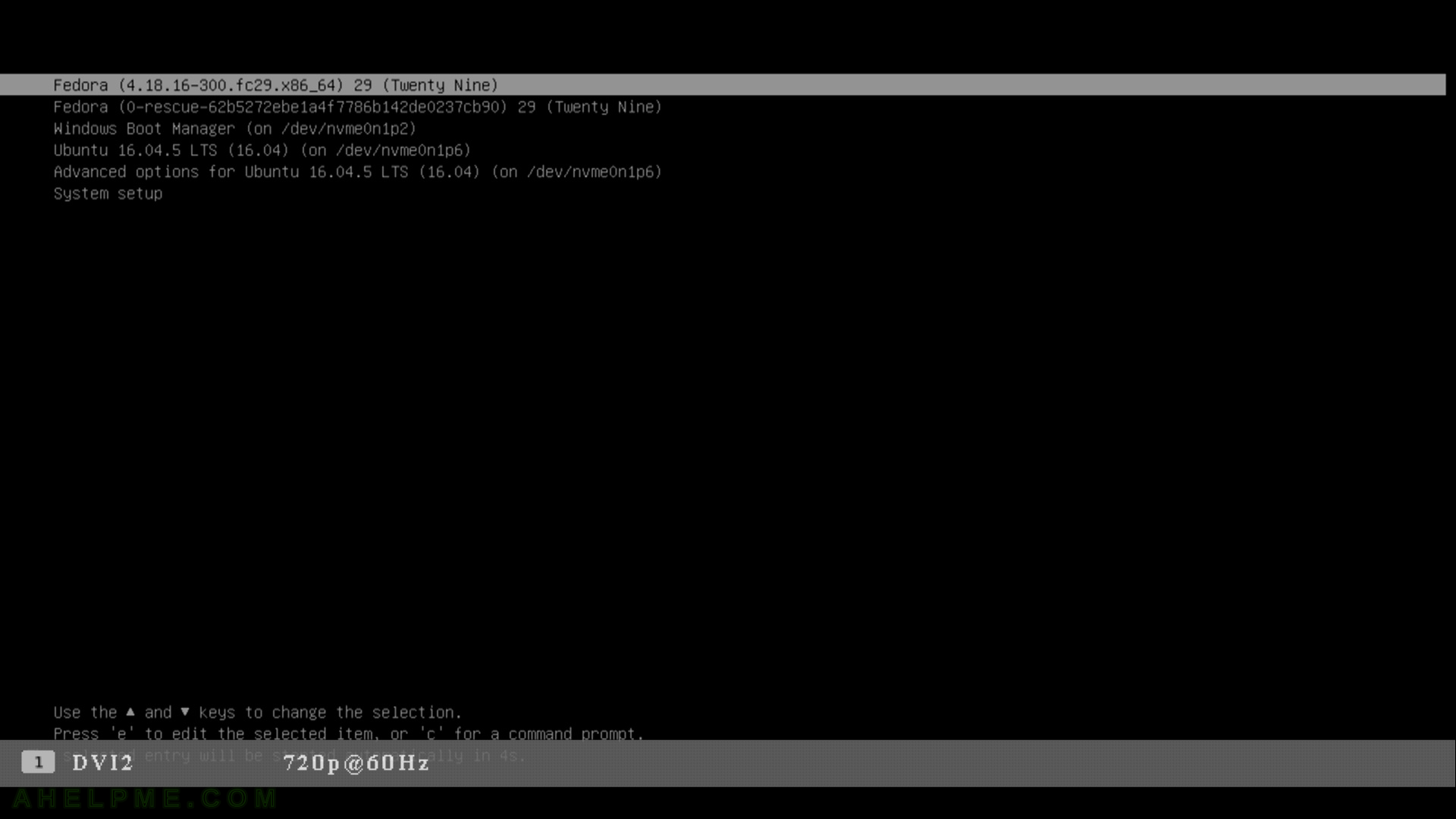
SCREENSHOT 2) Login screen of Fedora 29 KDE Plasma Desktop
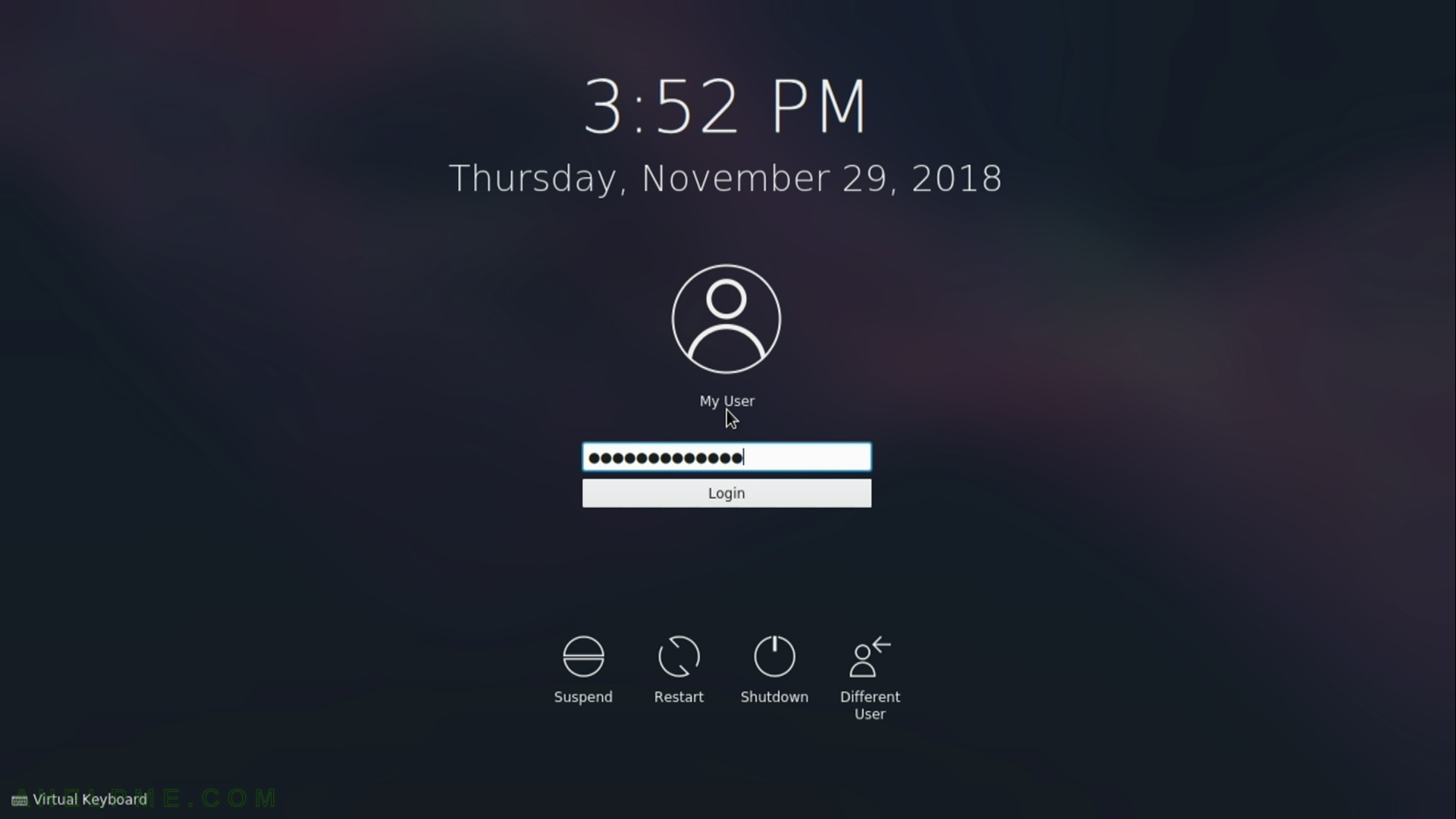
SCREENSHOT 3) Logging in KDE Plasma
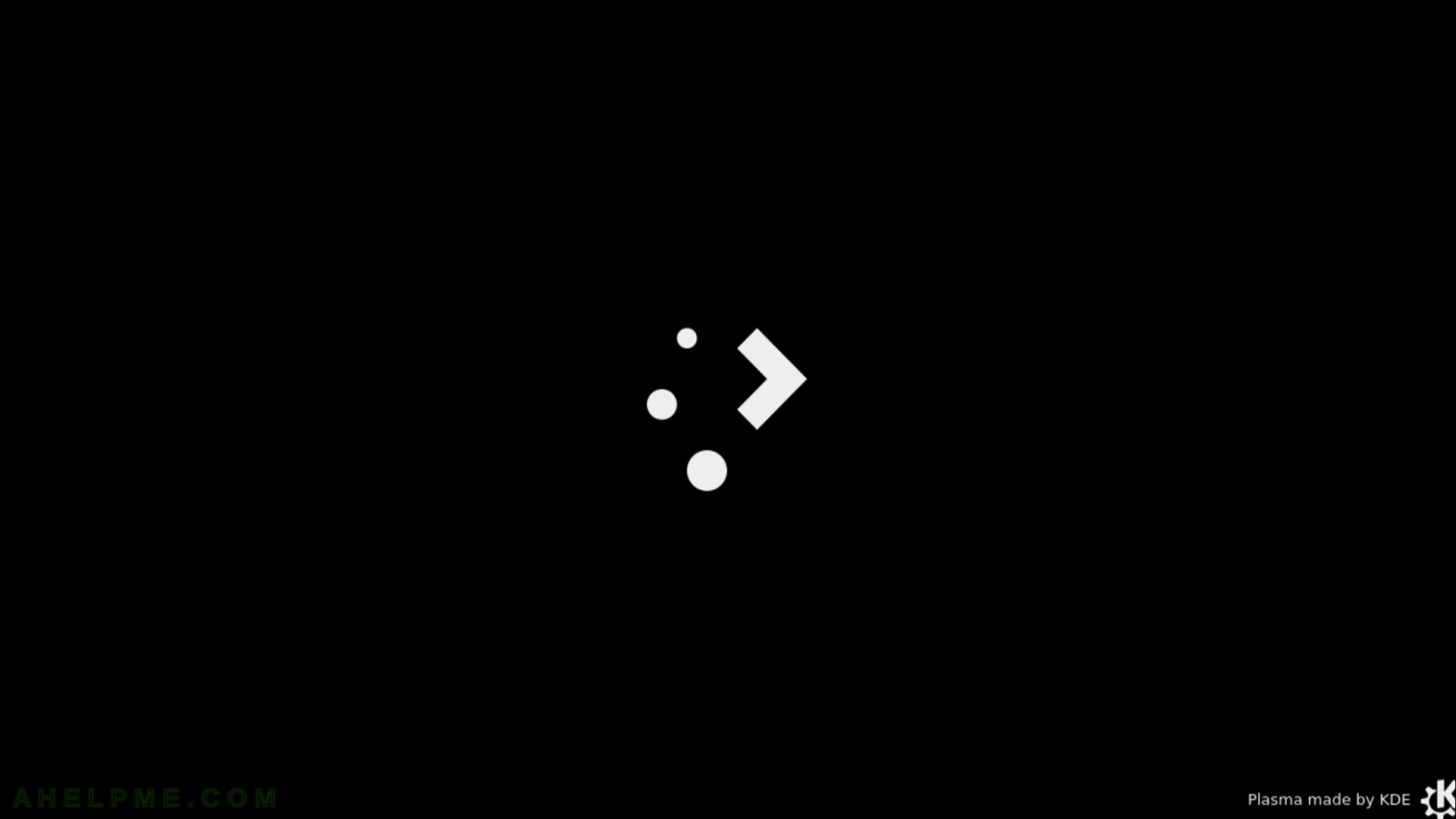
SCREENSHOT 4) Default look of Fedora 29 KDE Plasma Desktop
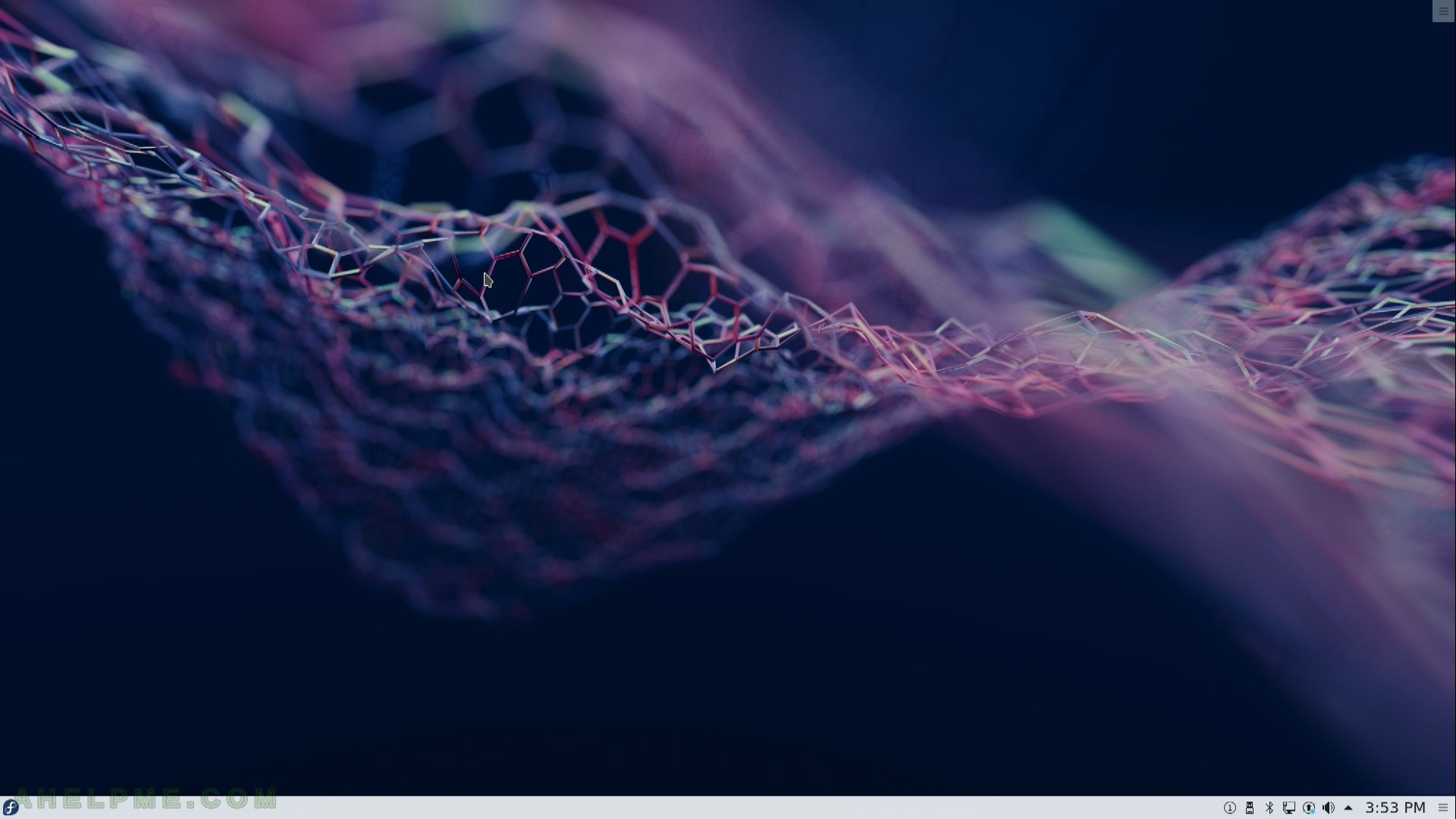
SCREENSHOT 5) Click on the digit clock to open the calendar
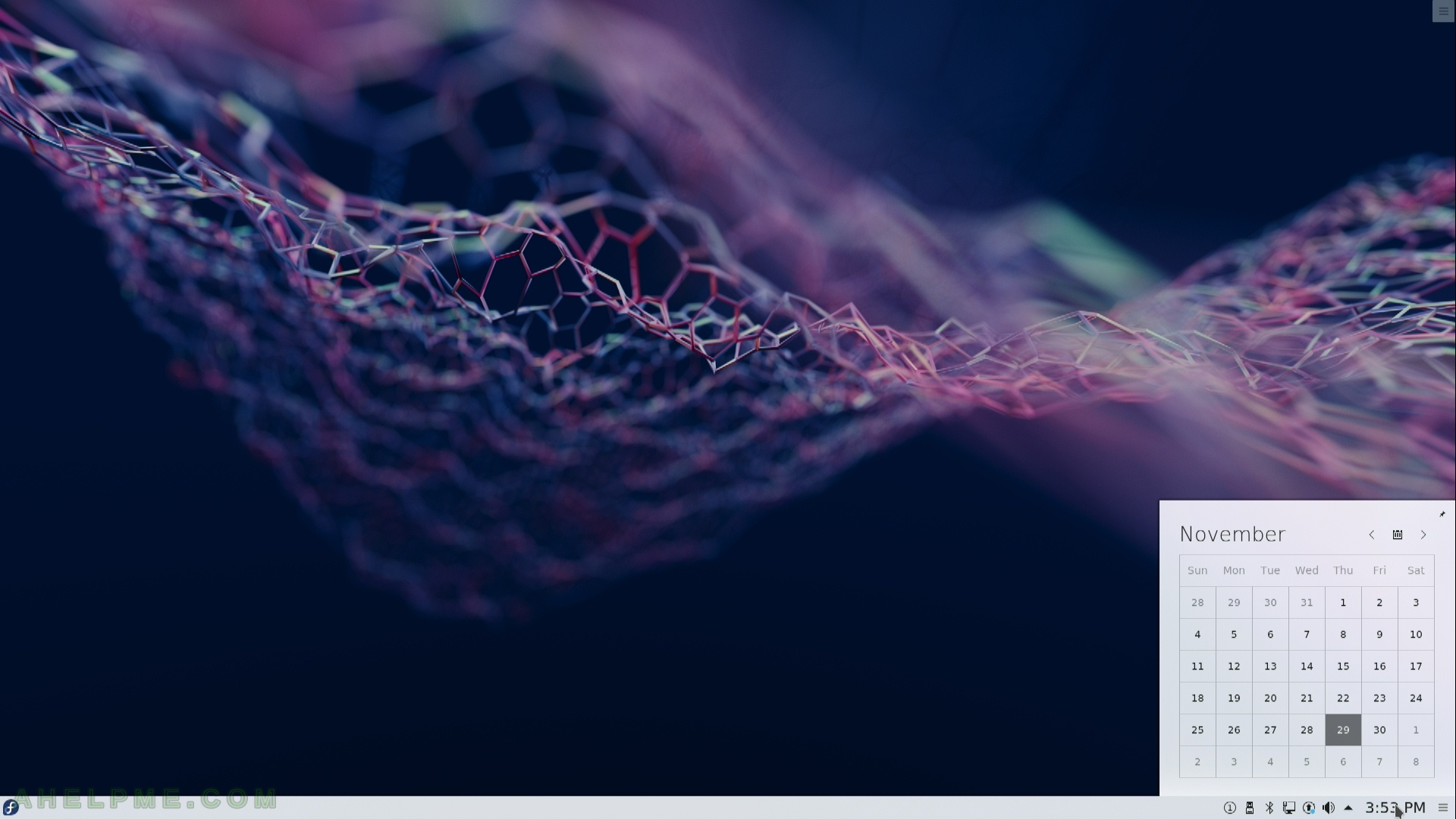
SCREENSHOT 6) The center of all program’s notifications and status
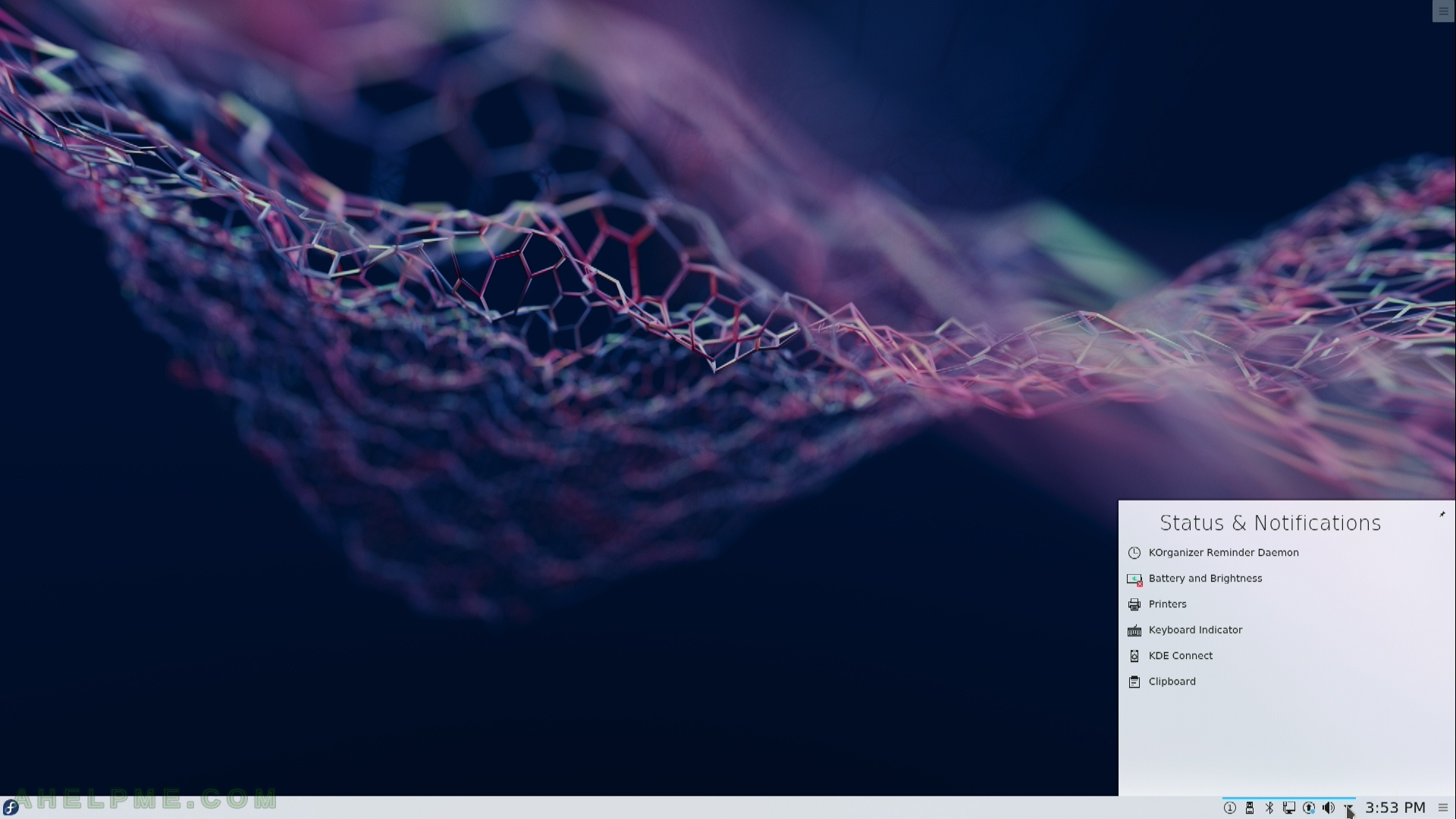
SCREENSHOT 7) Volume Adjustments.
You could adjust volume based on device output and per application. Each program could have difference volume settings.
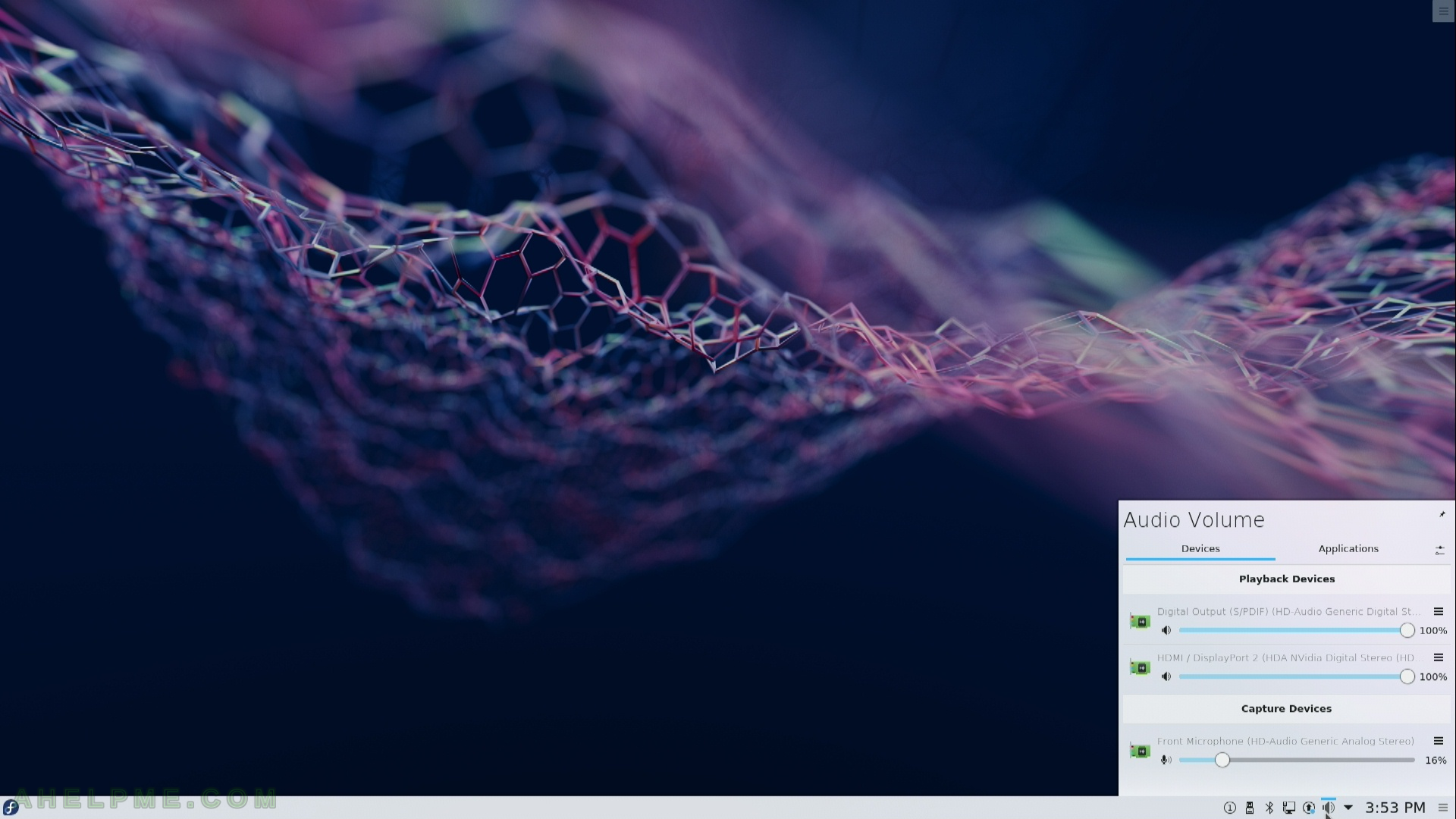
SCREENSHOT 8) Software update notification of 550 packages to update.
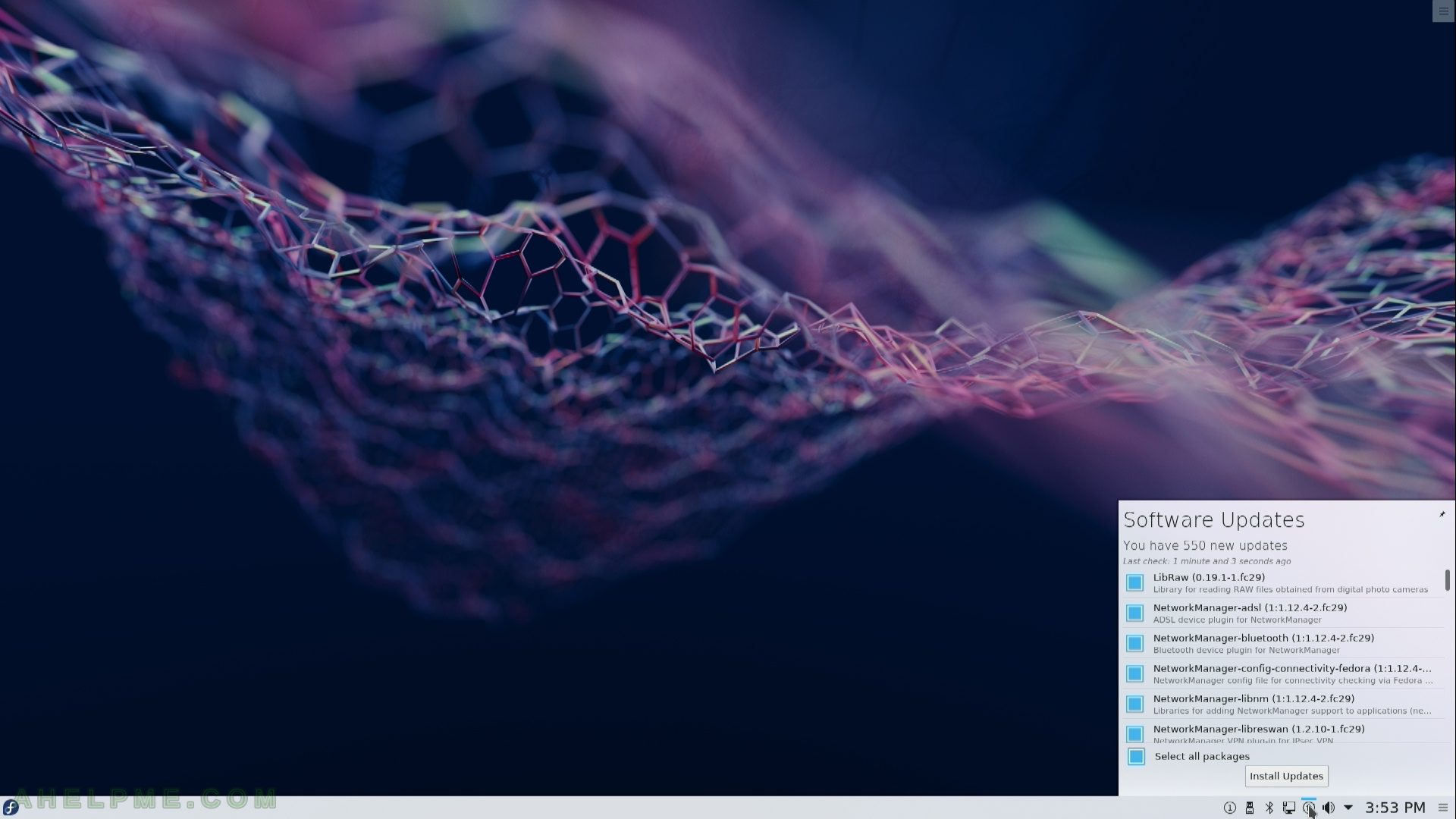
SCREENSHOT 9) Networks
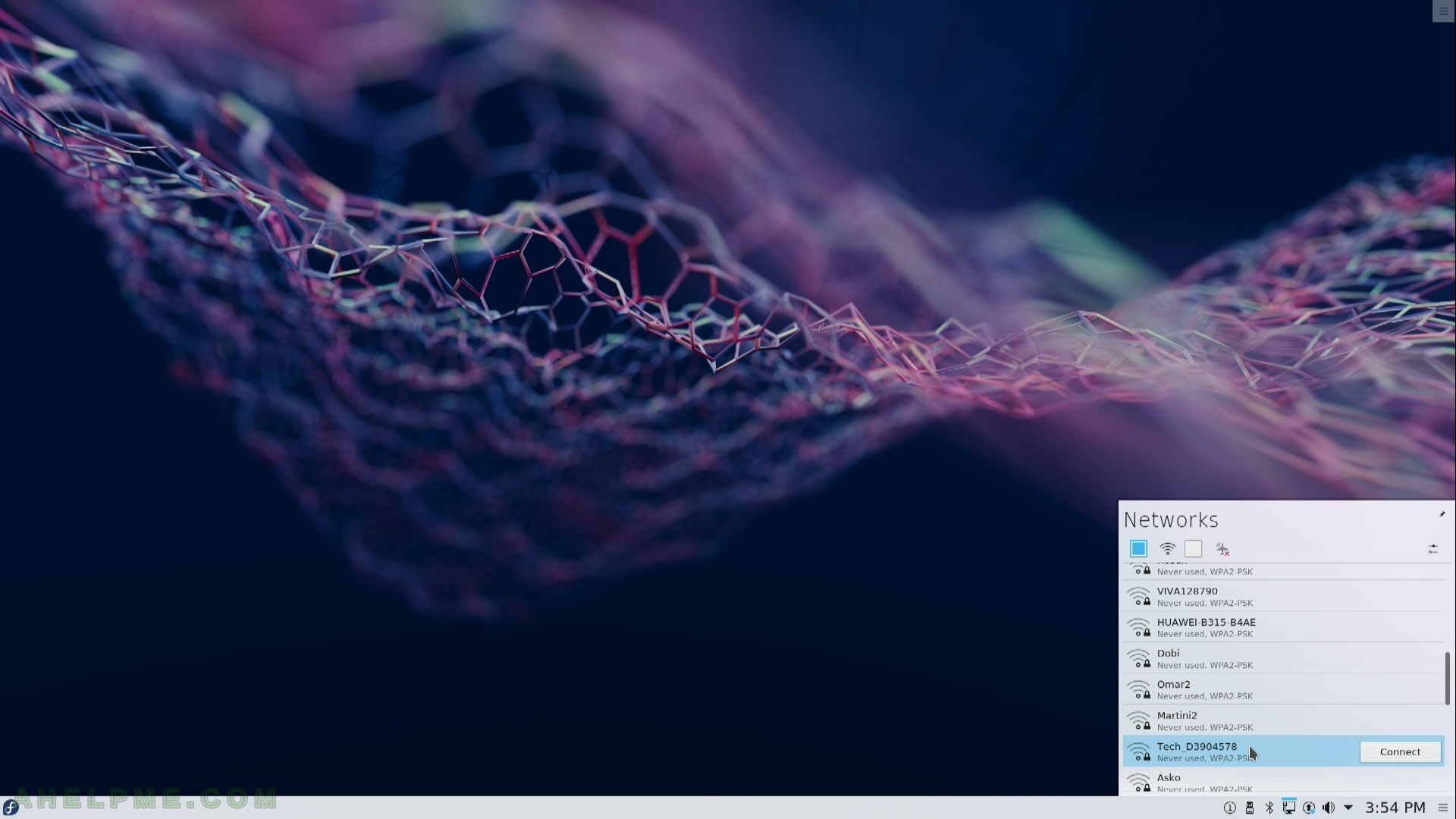
SCREENSHOT 10) More Notifications with history events
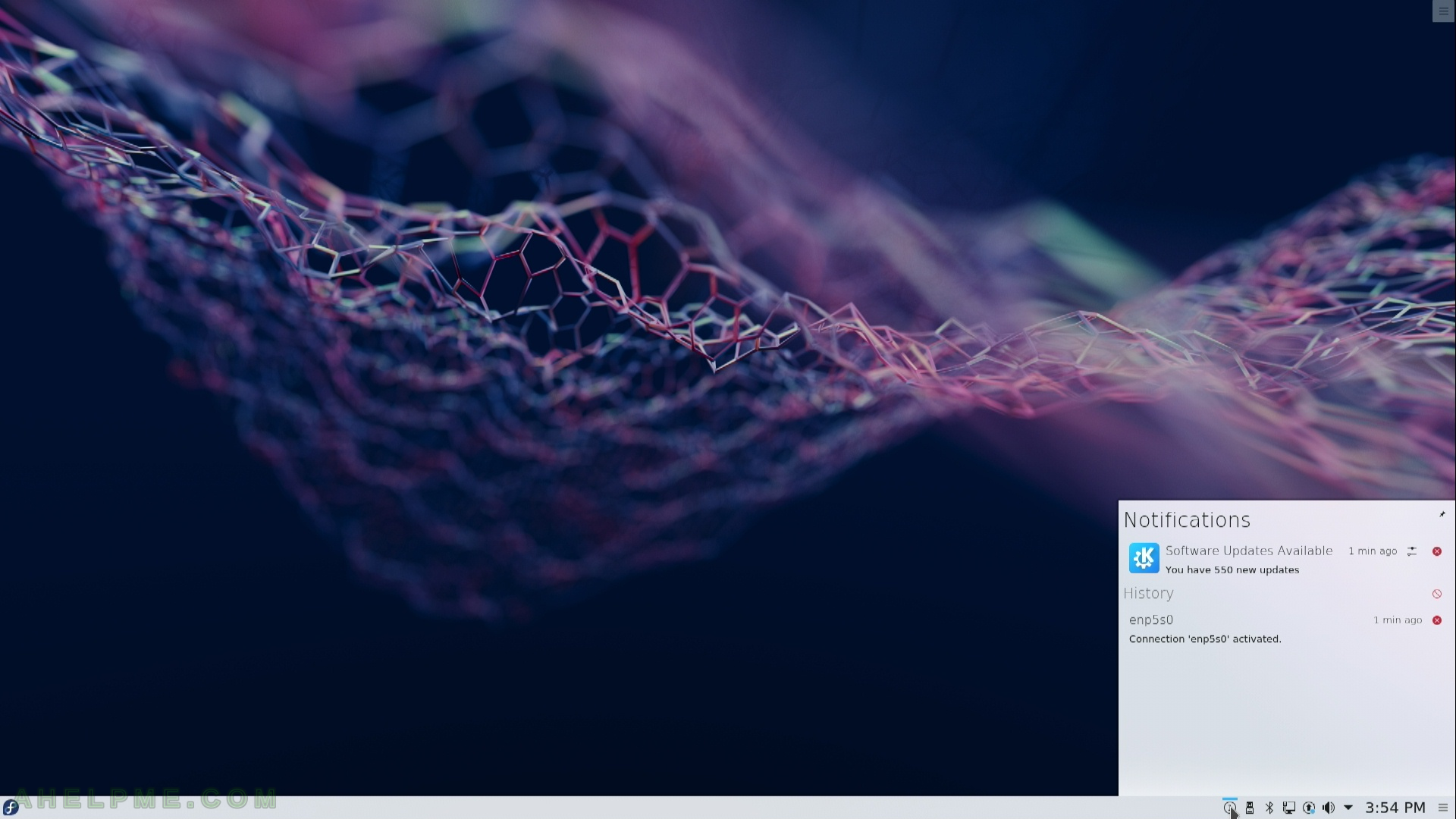
Hey, thanks very much for posting these, very helpful – has shown me there’s plenty of reason to give the KDE spin a try and potentially shift away from the LXQt spin.