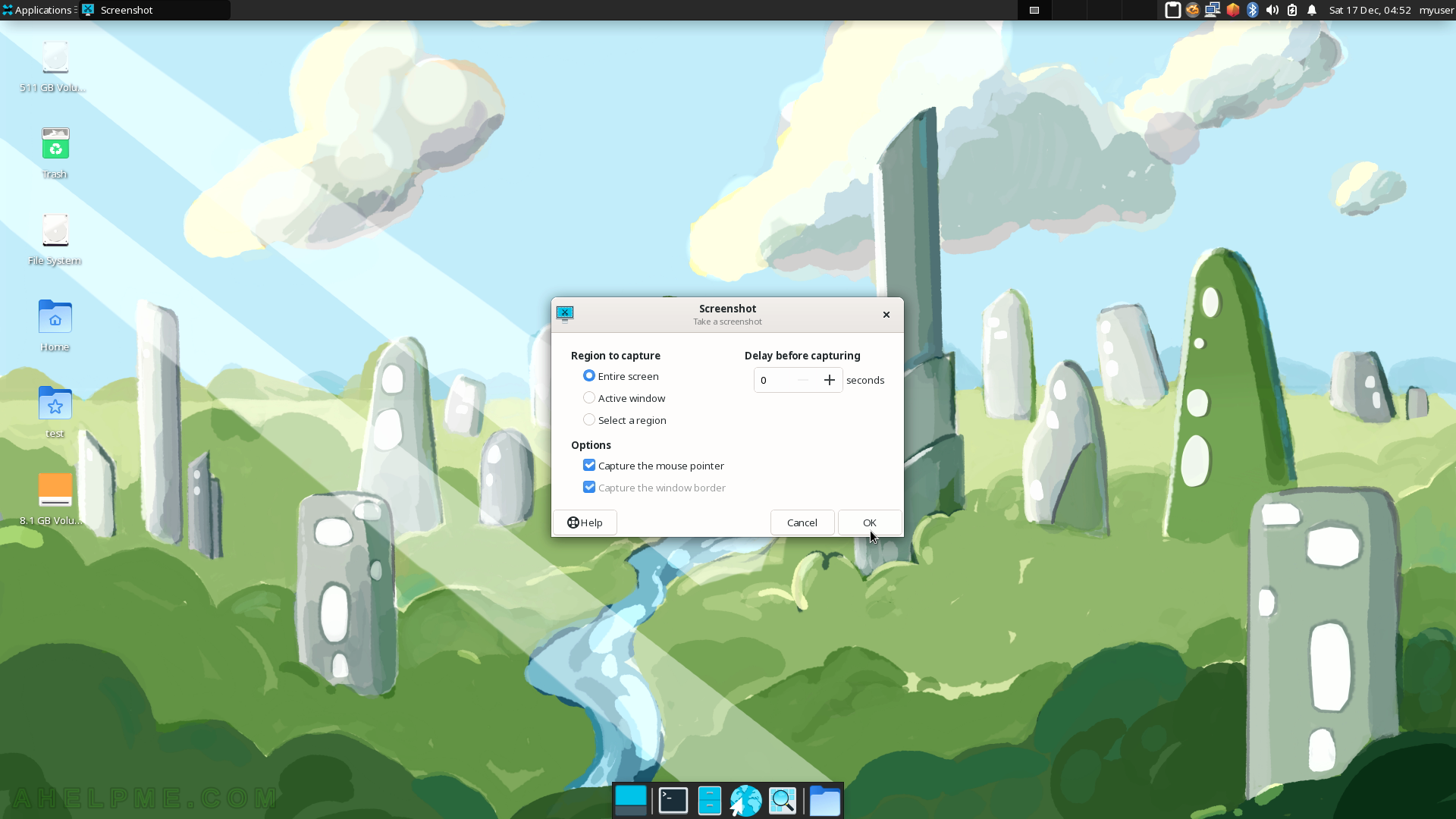SCREENSHOT 71) The scientific mode and two more modes – Basic and Paper Mode.
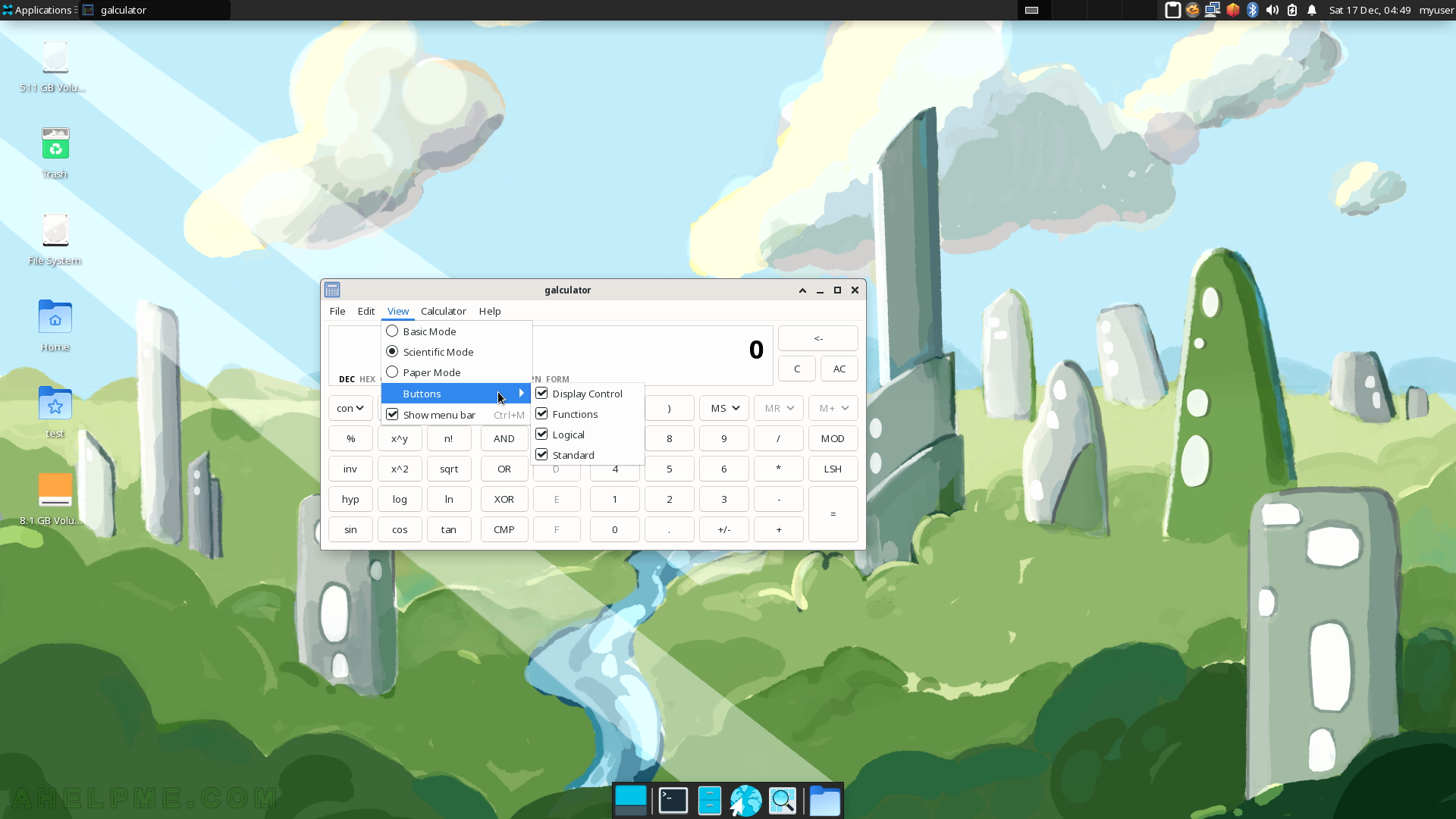
SCREENSHOT 72) galculator 2.1.4
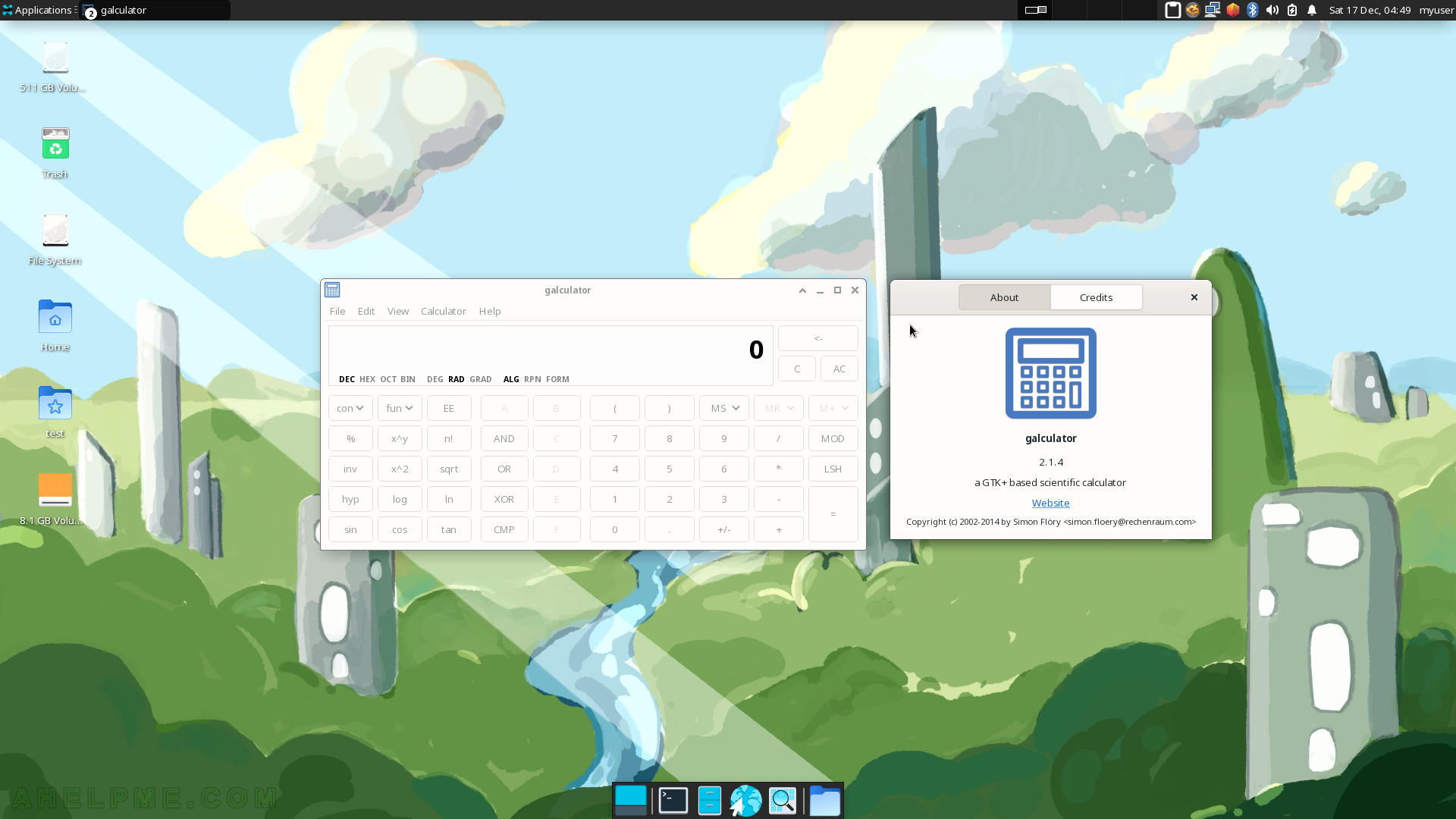
SCREENSHOT 73) Mousepad is a simple text editor for Xfce.
There are no highlights of the CPP code.
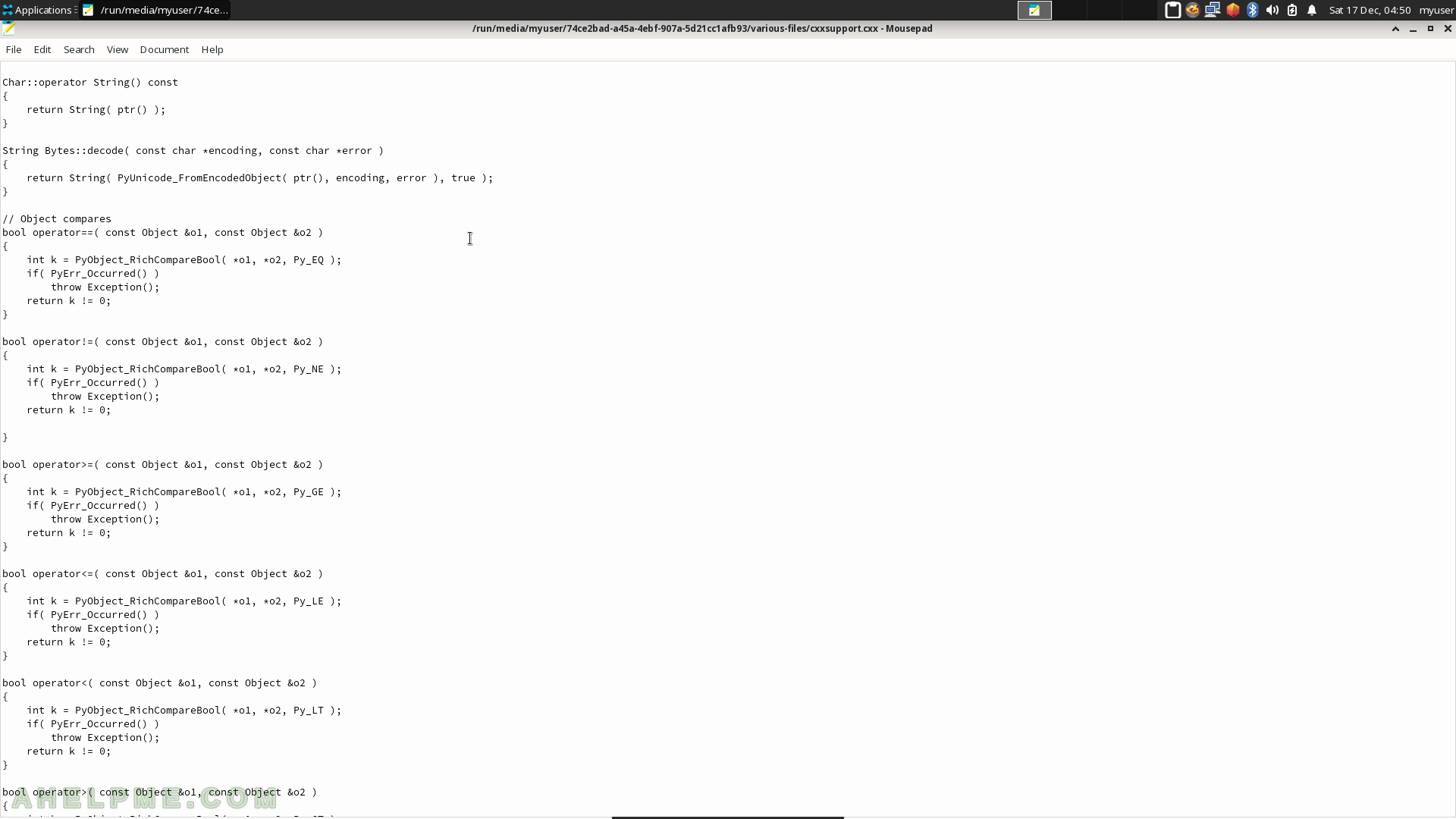
SCREENSHOT 74) Multiple filetypes are supported.
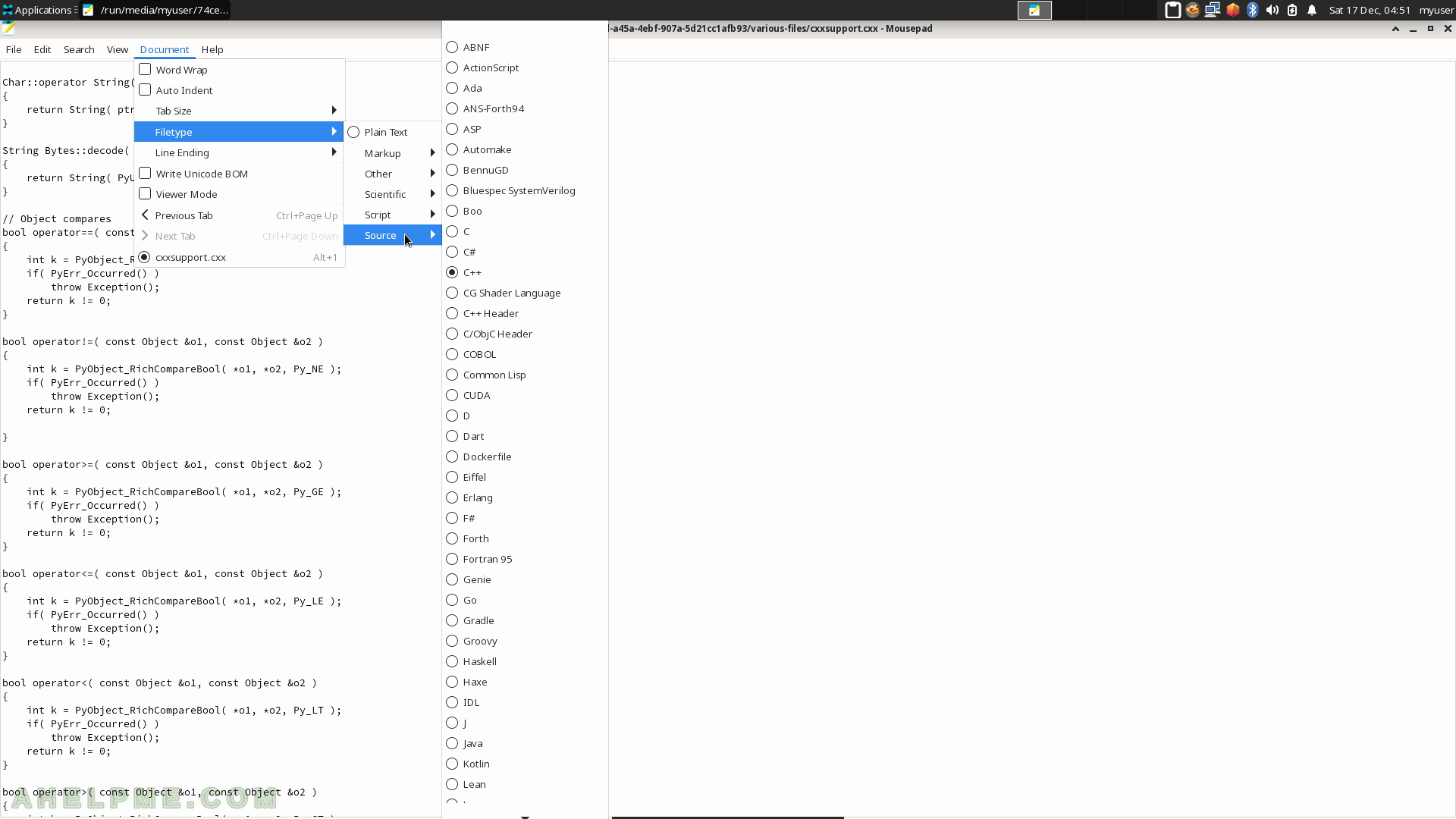
SCREENSHOT 75) Mousepad 0.5.10
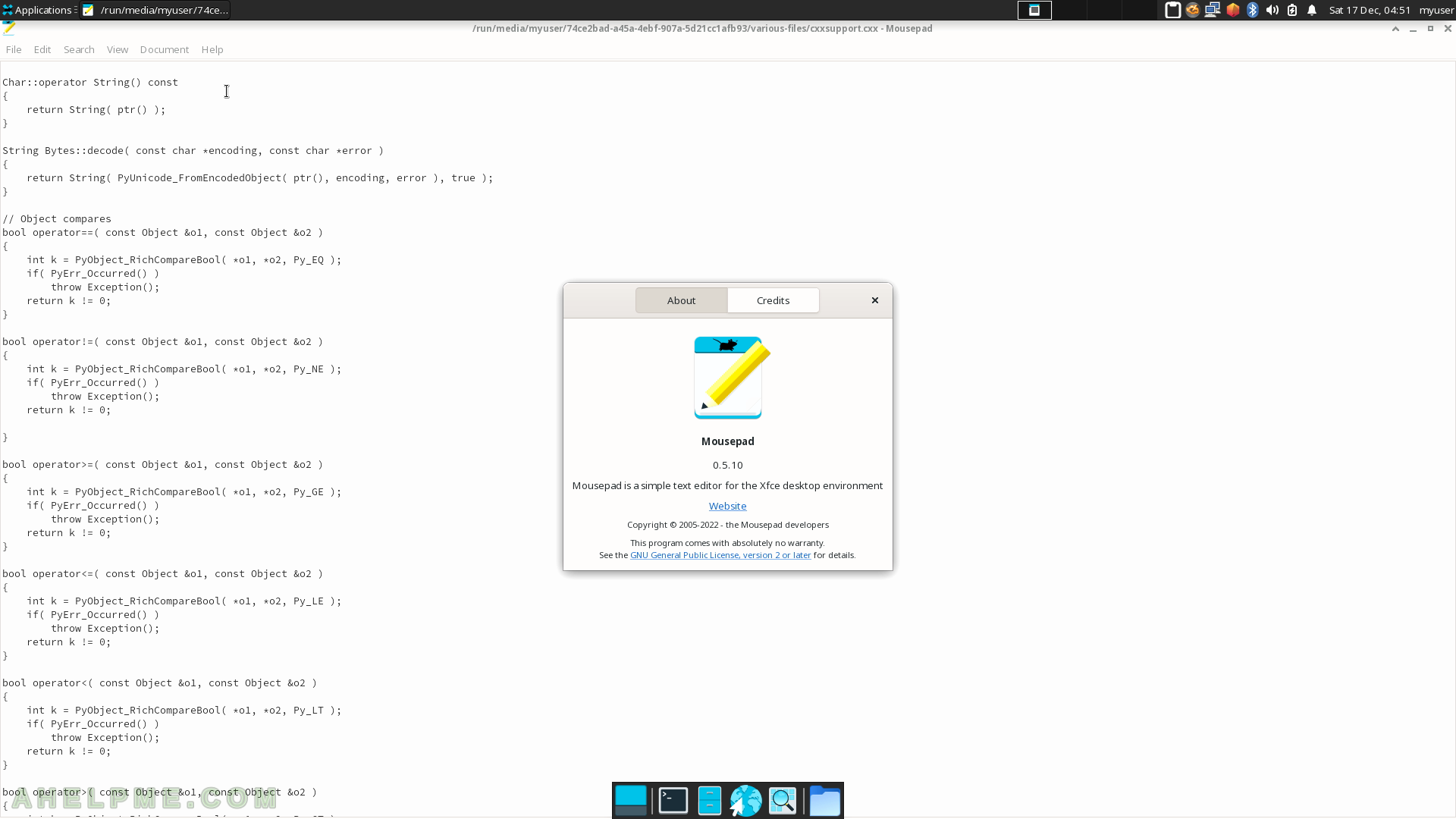
SCREENSHOT 76) A wallet-like password and key application.
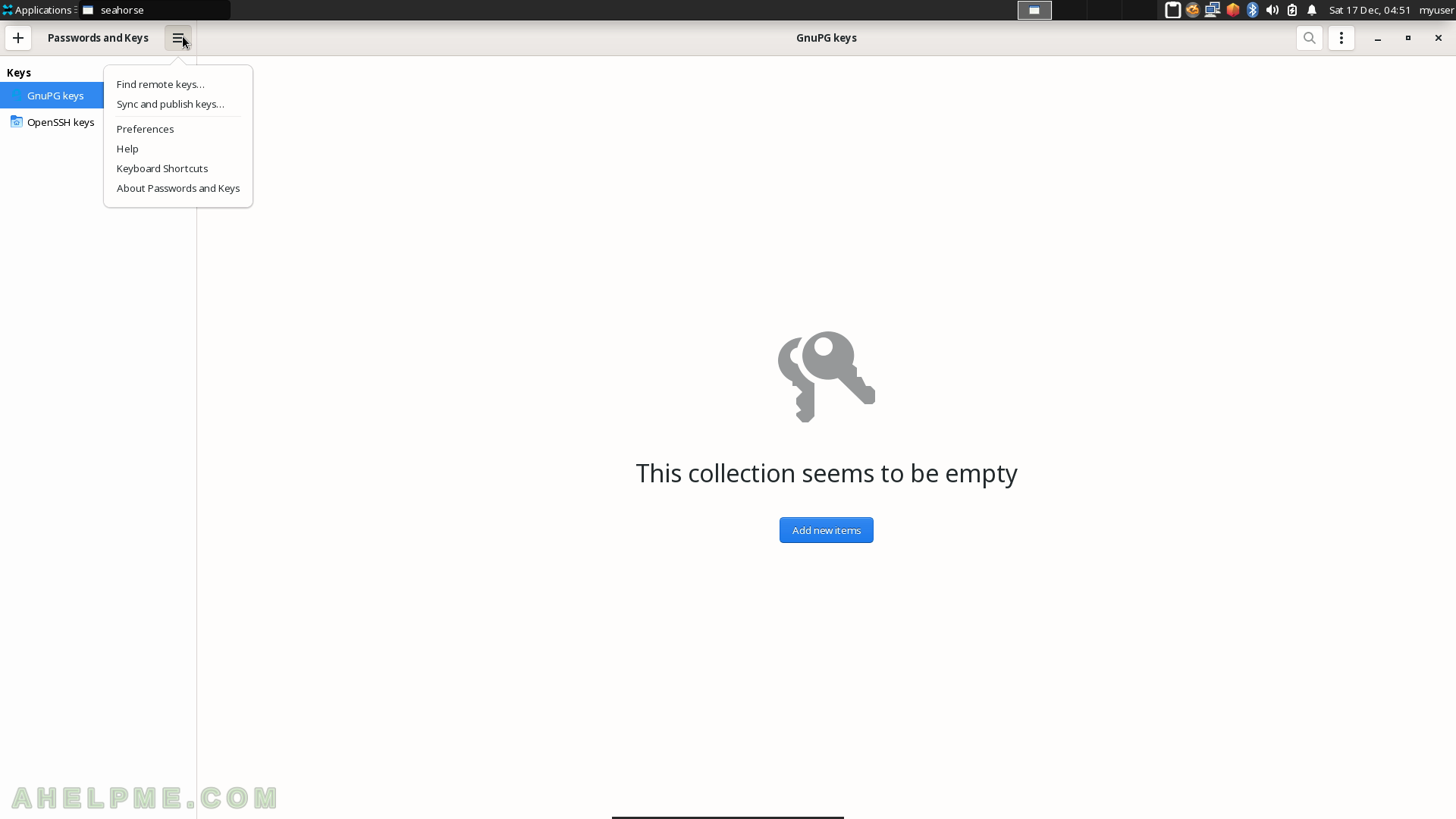
SCREENSHOT 77) Different sensitive keys could be added.
The user may add the following keys and sensitive information – Secure Shell key, GPG key, Password keyring, Password, Private key, and more.
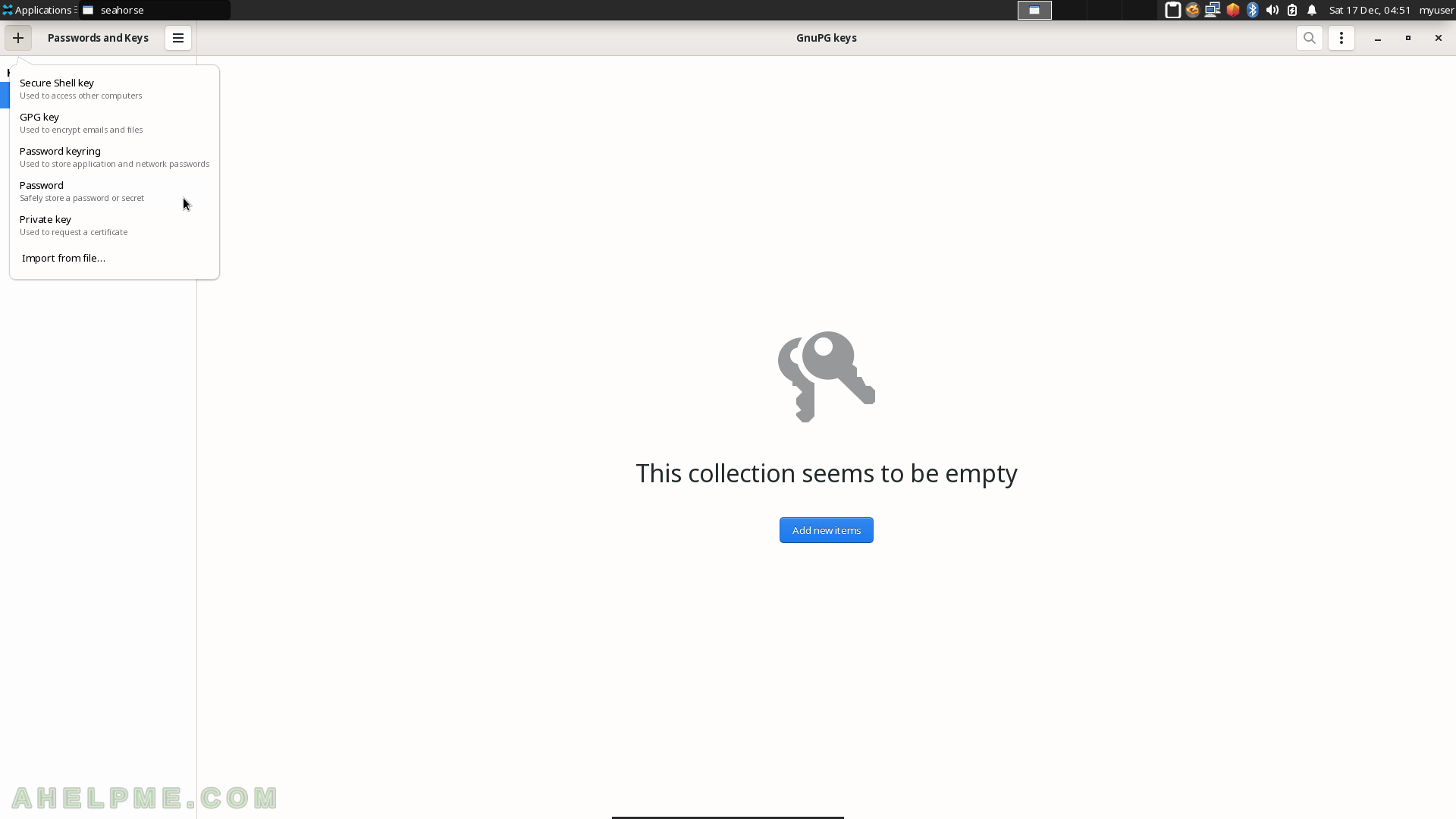
SCREENSHOT 78) The Add password dialog.
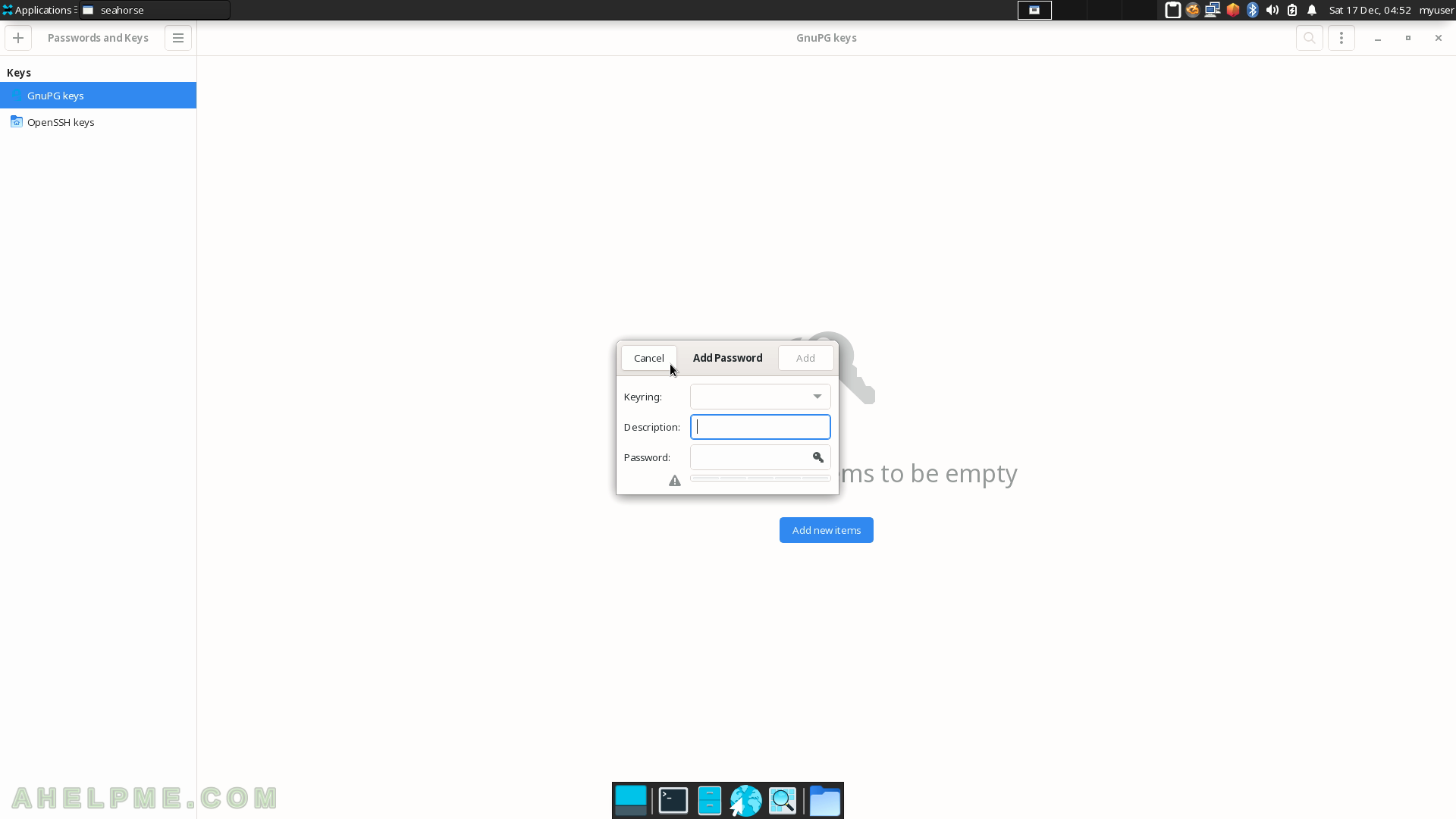
SCREENSHOT 79) seahorse 43.0
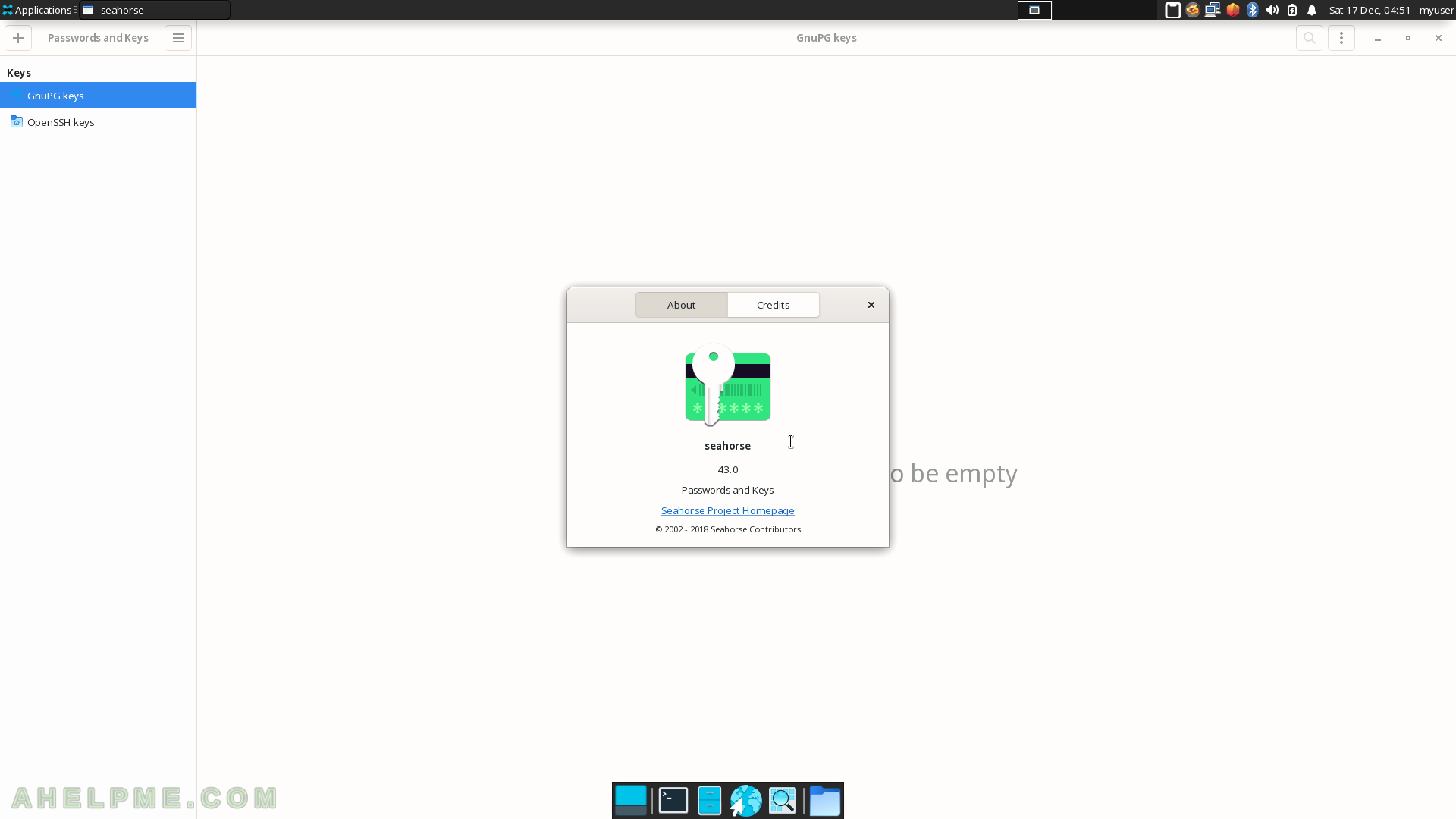
SCREENSHOT 80) The application makes screenshots with three different regions to capture – The entire screen, Active Window, and dynamically selects a region.