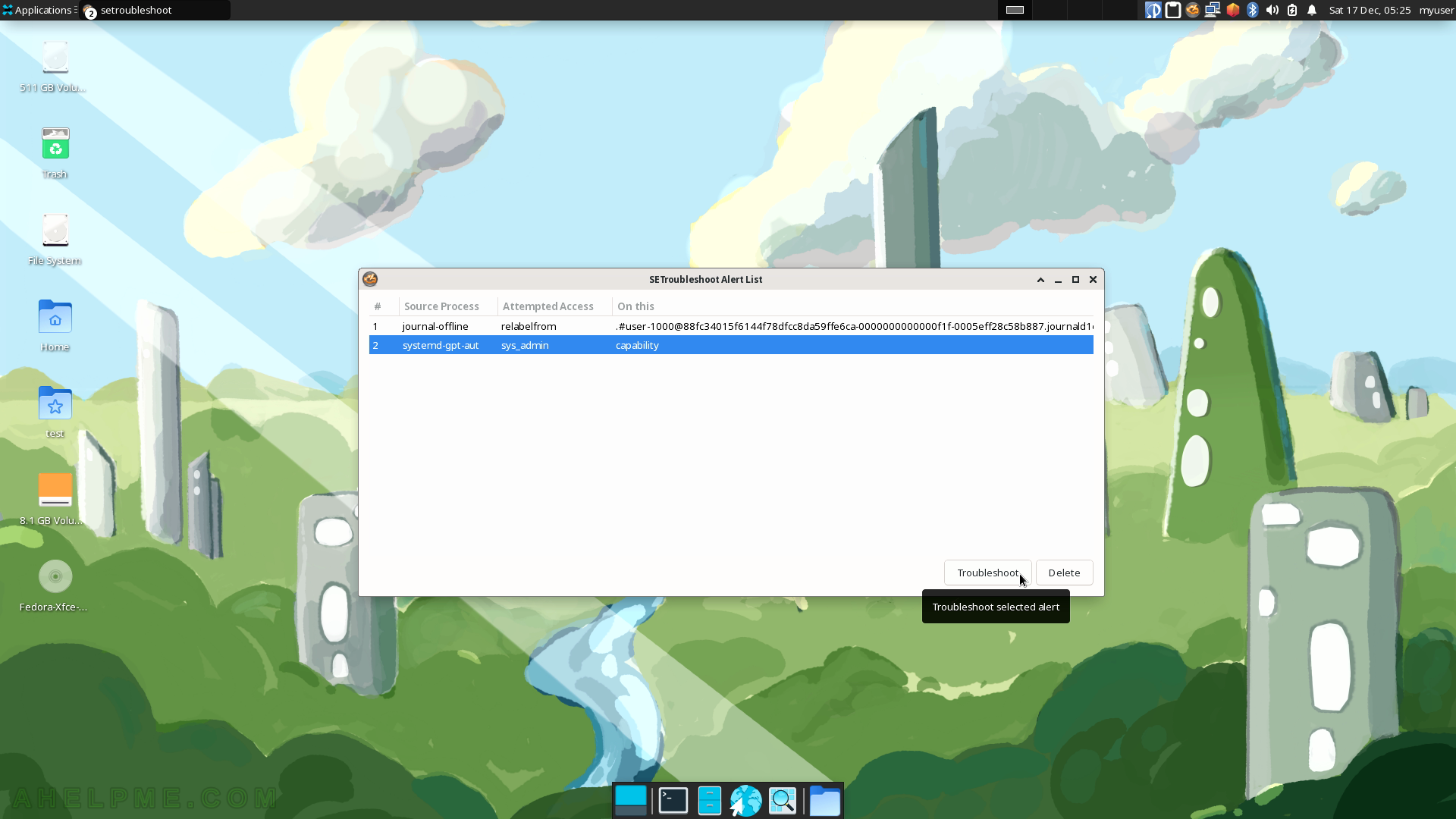SCREENSHOT 151) Gnumeric Spreadsheet 1.12.53 – a spreadsheet application similar to LibreOffice Calc and Google Spreadsheets.
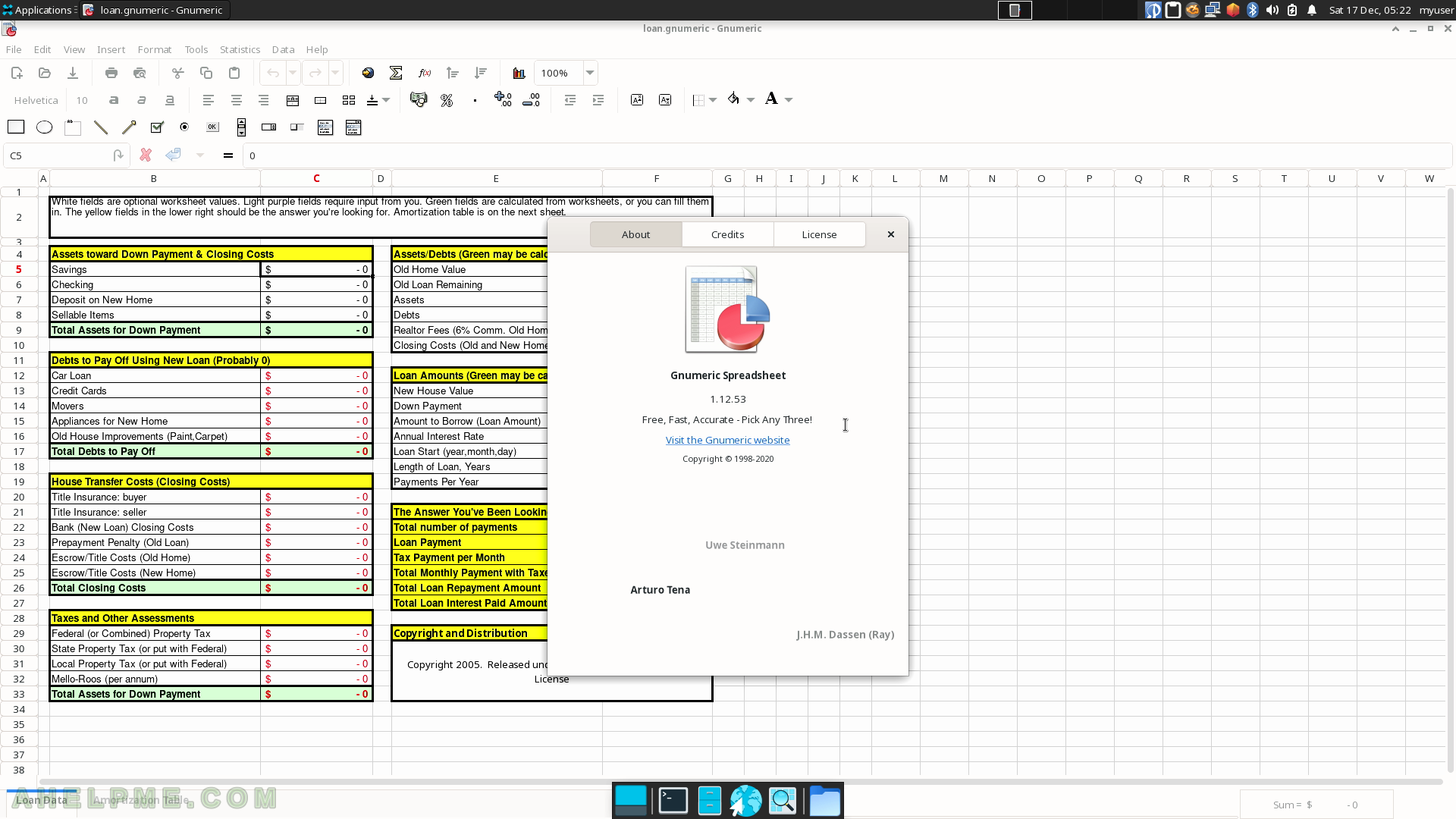
SCREENSHOT 152) The System sub-menu includes About Xfce, Bulk Rename, dnfdragora, dnfdragora-updater, Firewall, GParted, Language, Print Settings, Problem Reporting, SELinux Troubleshooter, Task Manager, Thunar File Manager, Xfce Terminal, Xdashboard, and XTerm.
The following screenshots will show some of the applications under the System sub-menu.
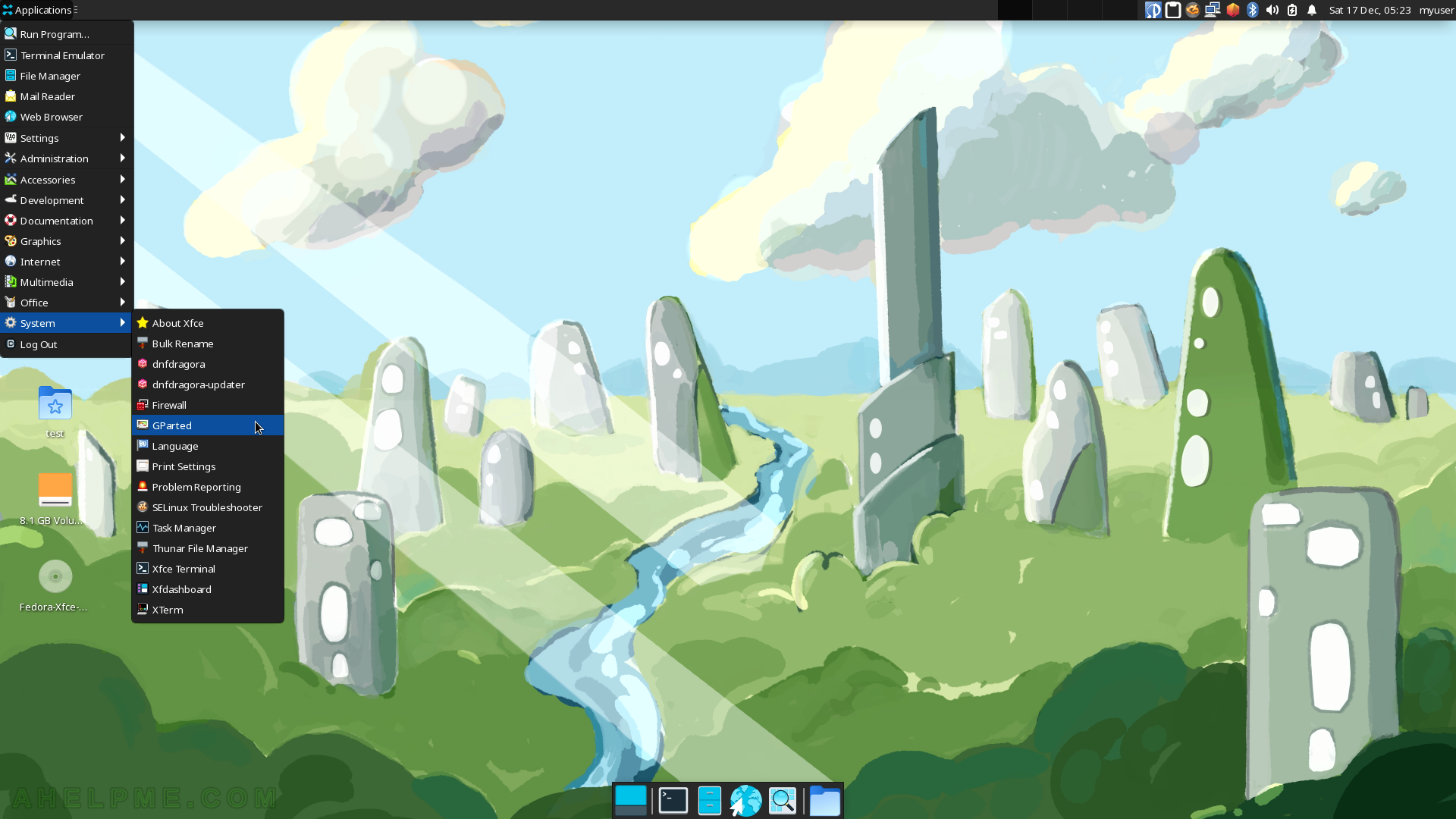
SCREENSHOT 153) GParted – graphically managing user’s disk partitions.
Some of the functionality is shown in the Partition menu – New, Delete, Resize or Move. GParted requires an administrative user.
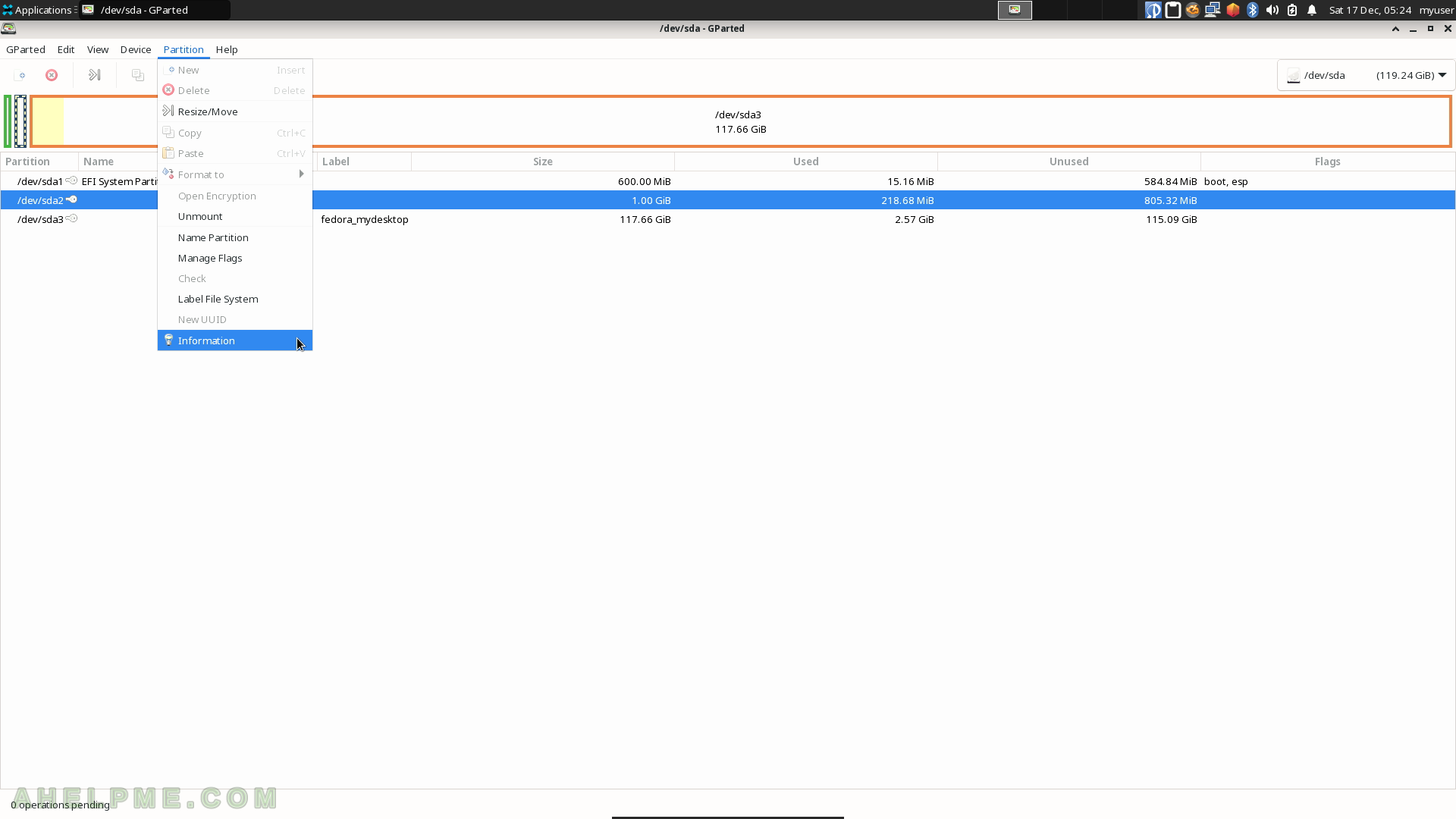
SCREENSHOT 154) GParted 1.4.0
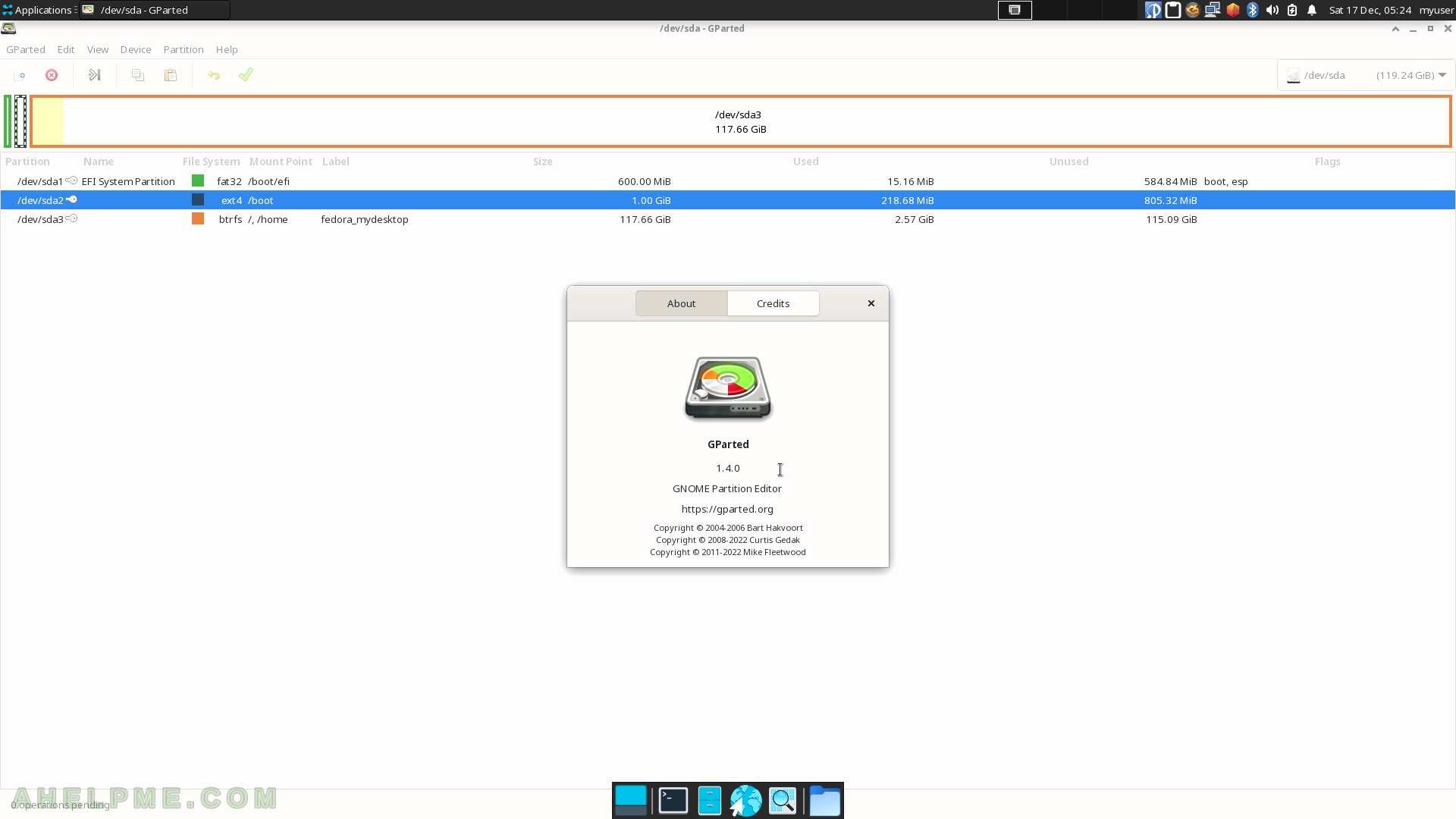
SCREENSHOT 155) Problem Reporting – a program to gather information on a system or application crash.
No problem as of now.
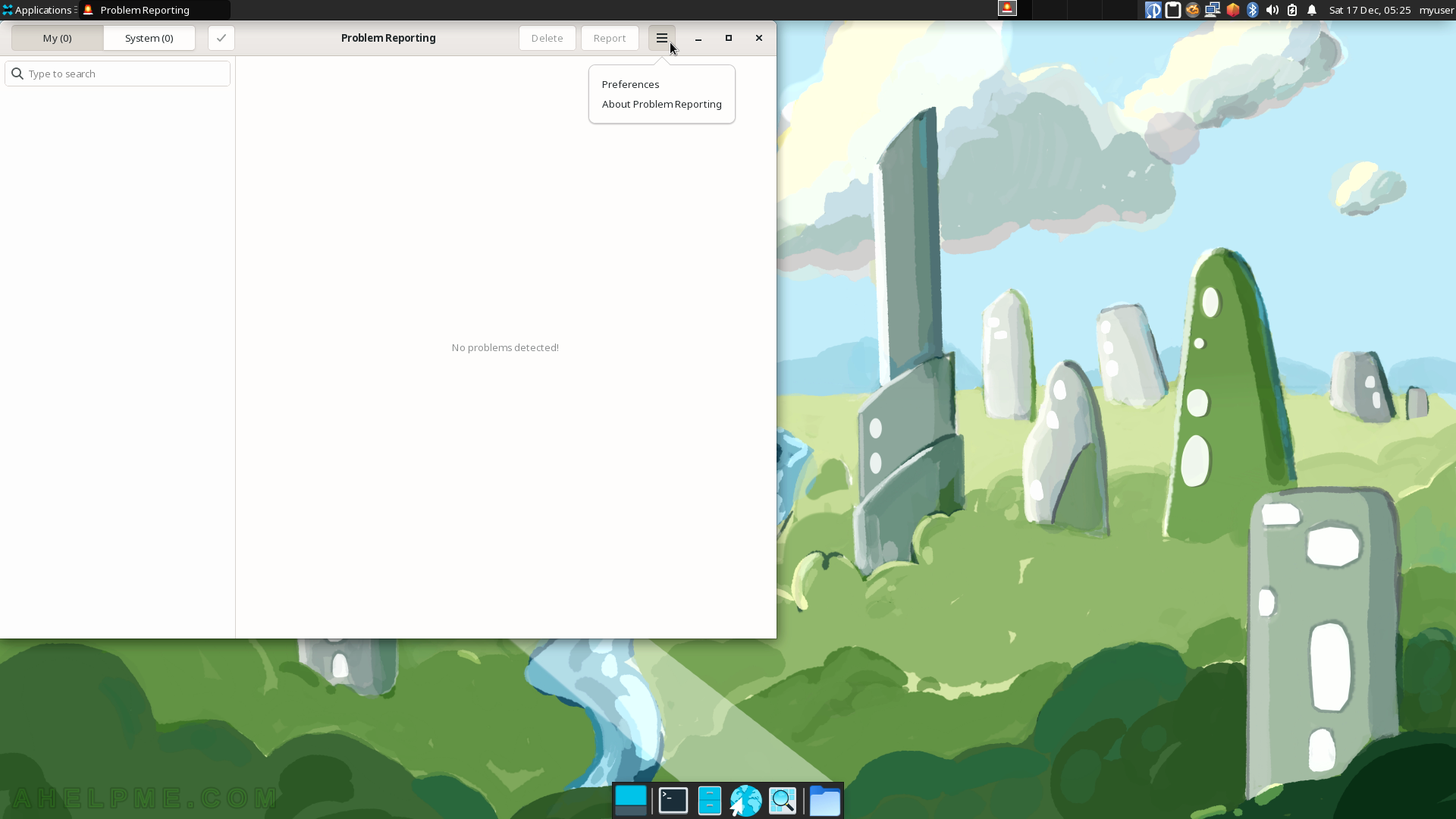
SCREENSHOT 156) Problem Reporting 1.4.2.
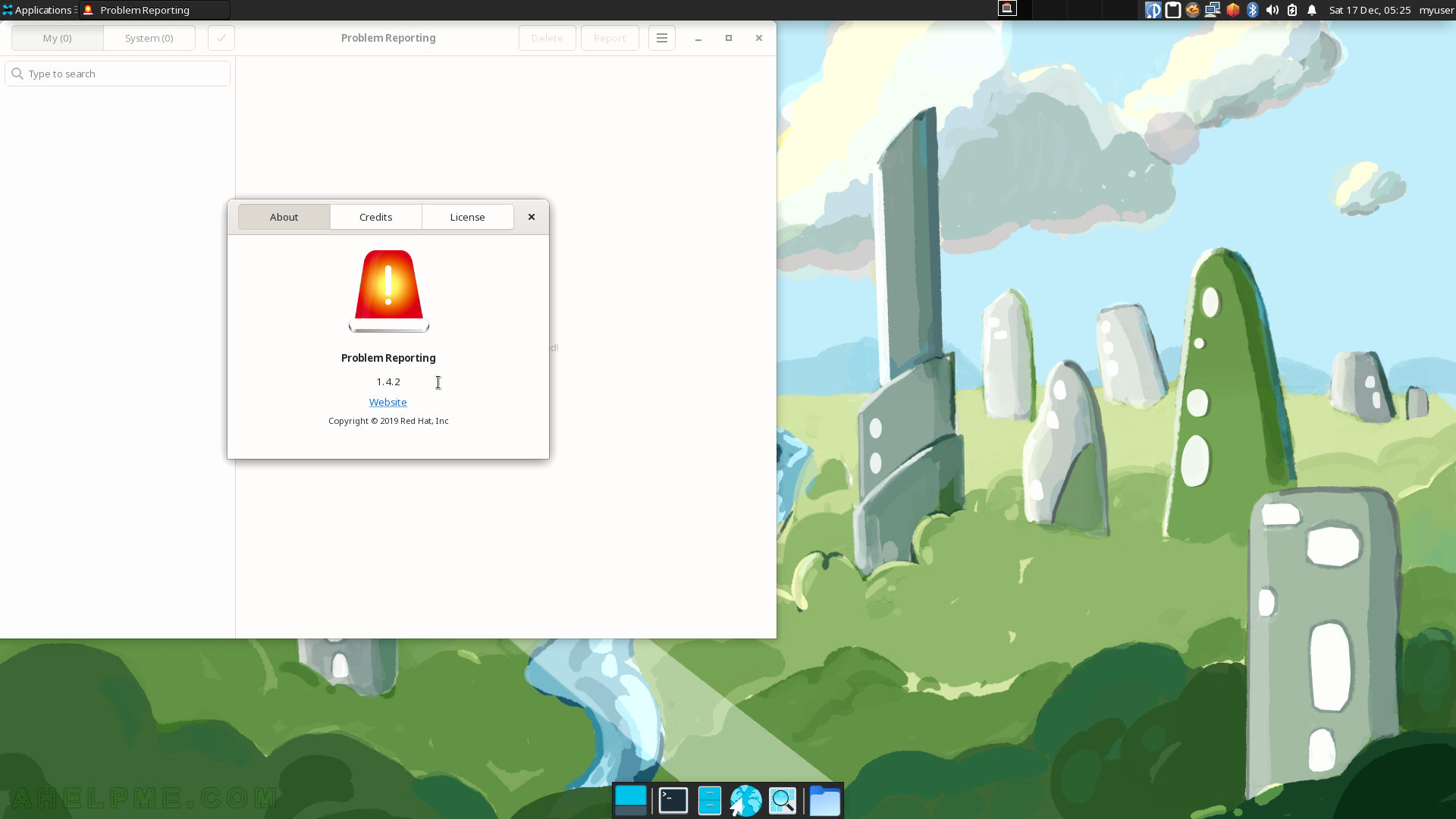
SCREENSHOT 157) SELinux Alert Browser with two alerts
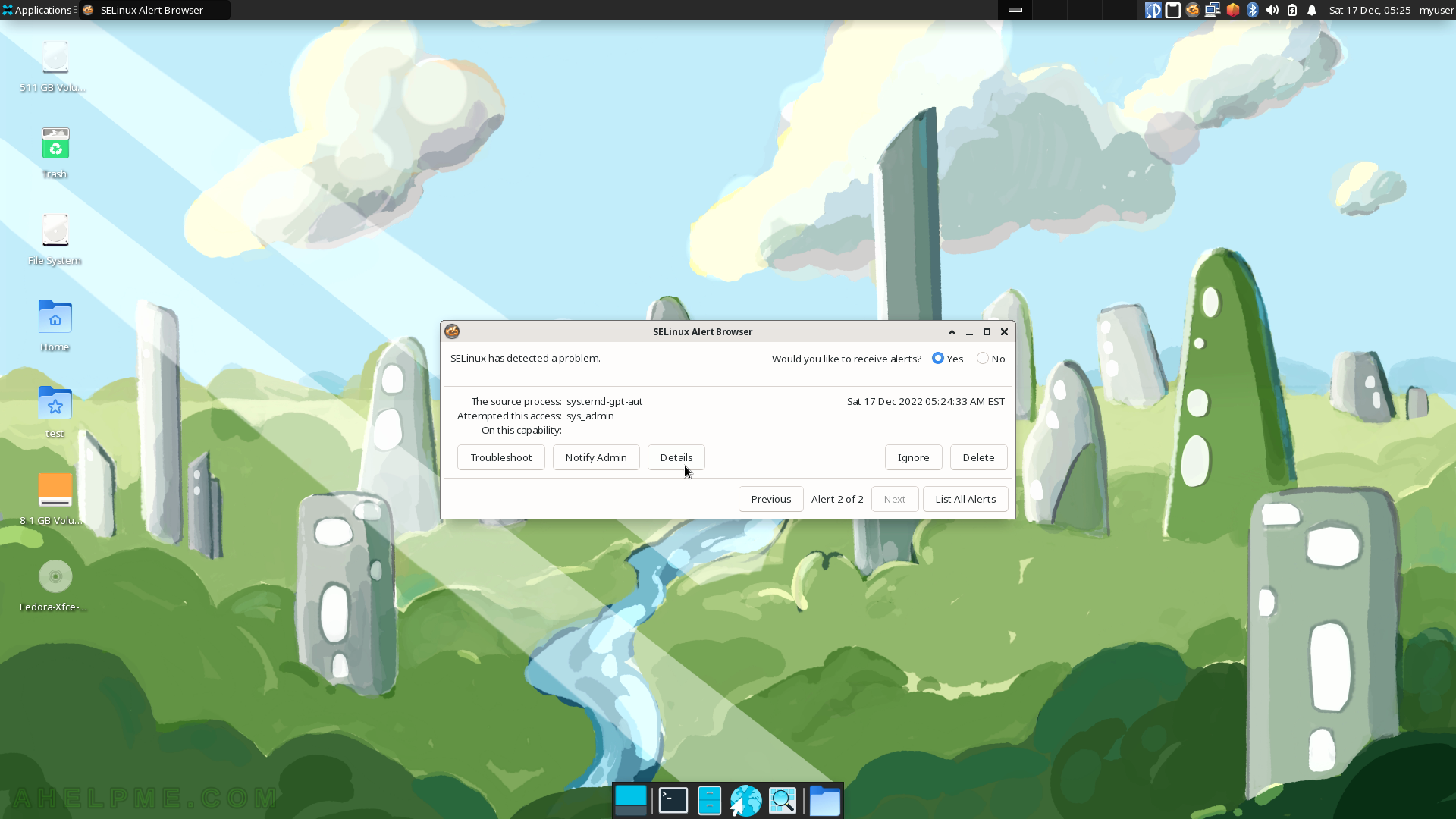
SCREENSHOT 158) More information on the caught SELinux Permissions problem.
There is a solution how to permit the action if the user is sure it should not happen in the future.
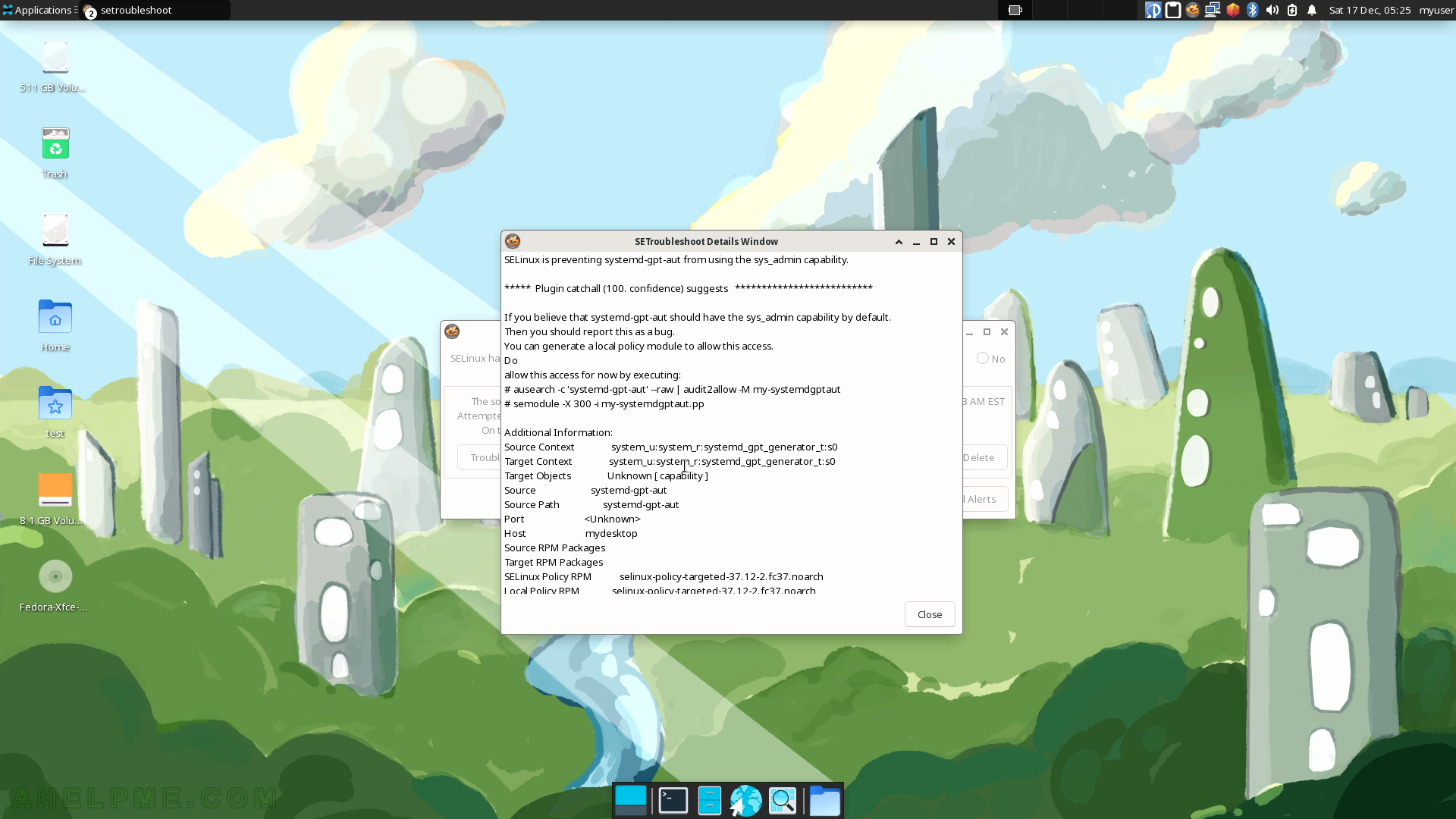
SCREENSHOT 159) List all alerts by clicking on the “List All Alerts” button.
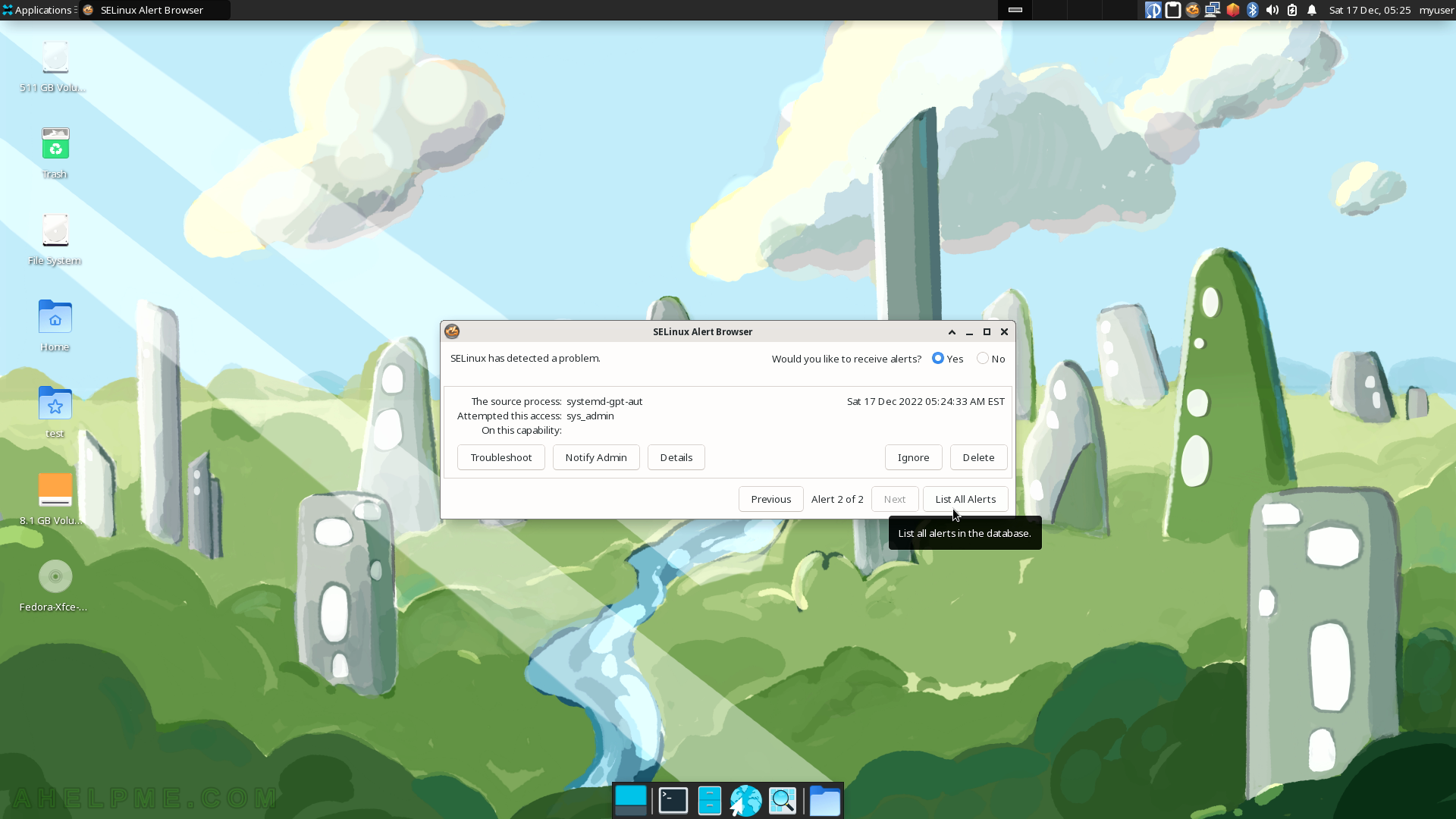
SCREENSHOT 160) All the recent alerts with a troubleshooting button, which will load the additional information.