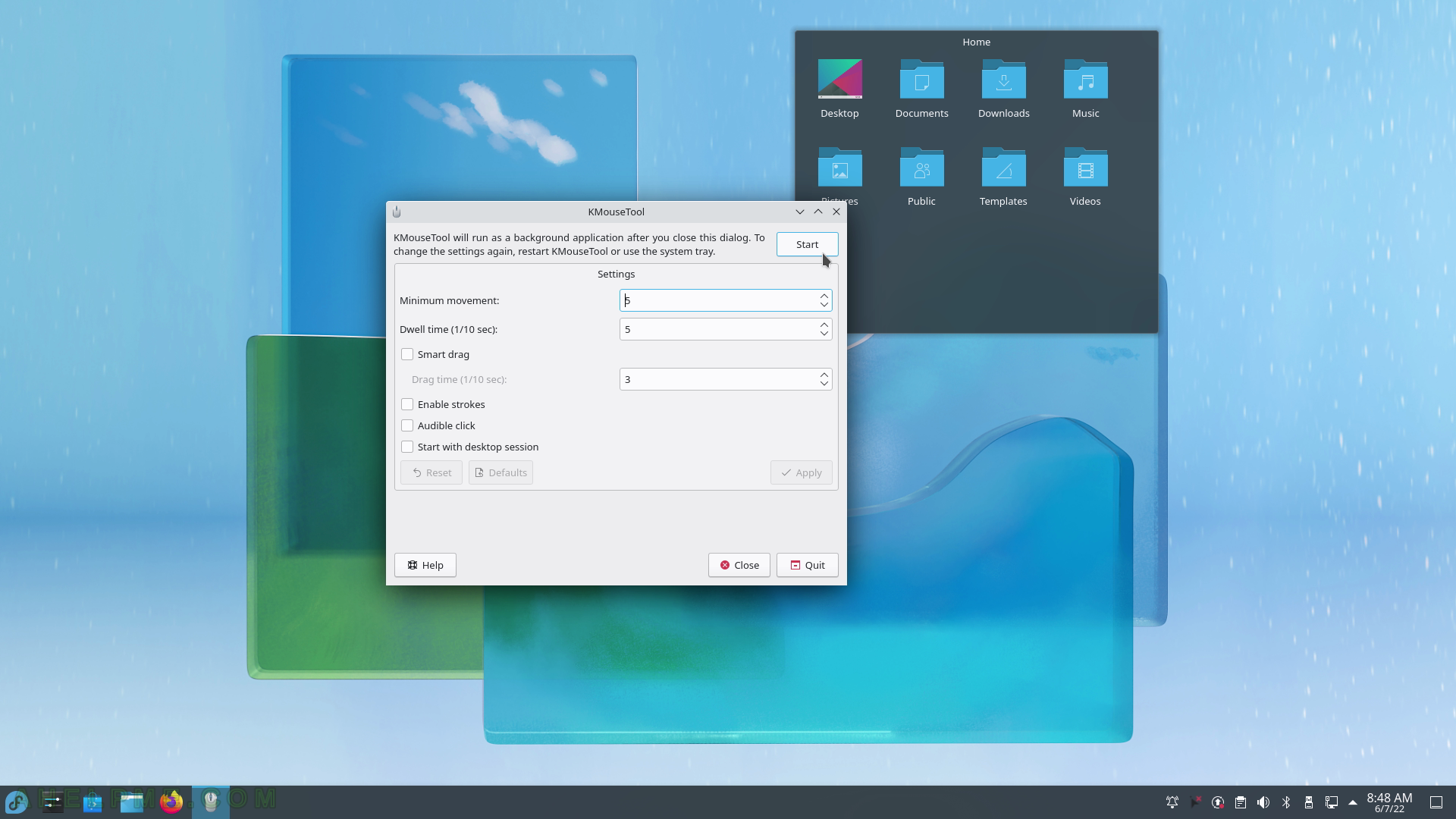SCREENSHOT 171) Properties for a compressed file – shows information such as path, name, compression method, compression ratio, various checksums and more.
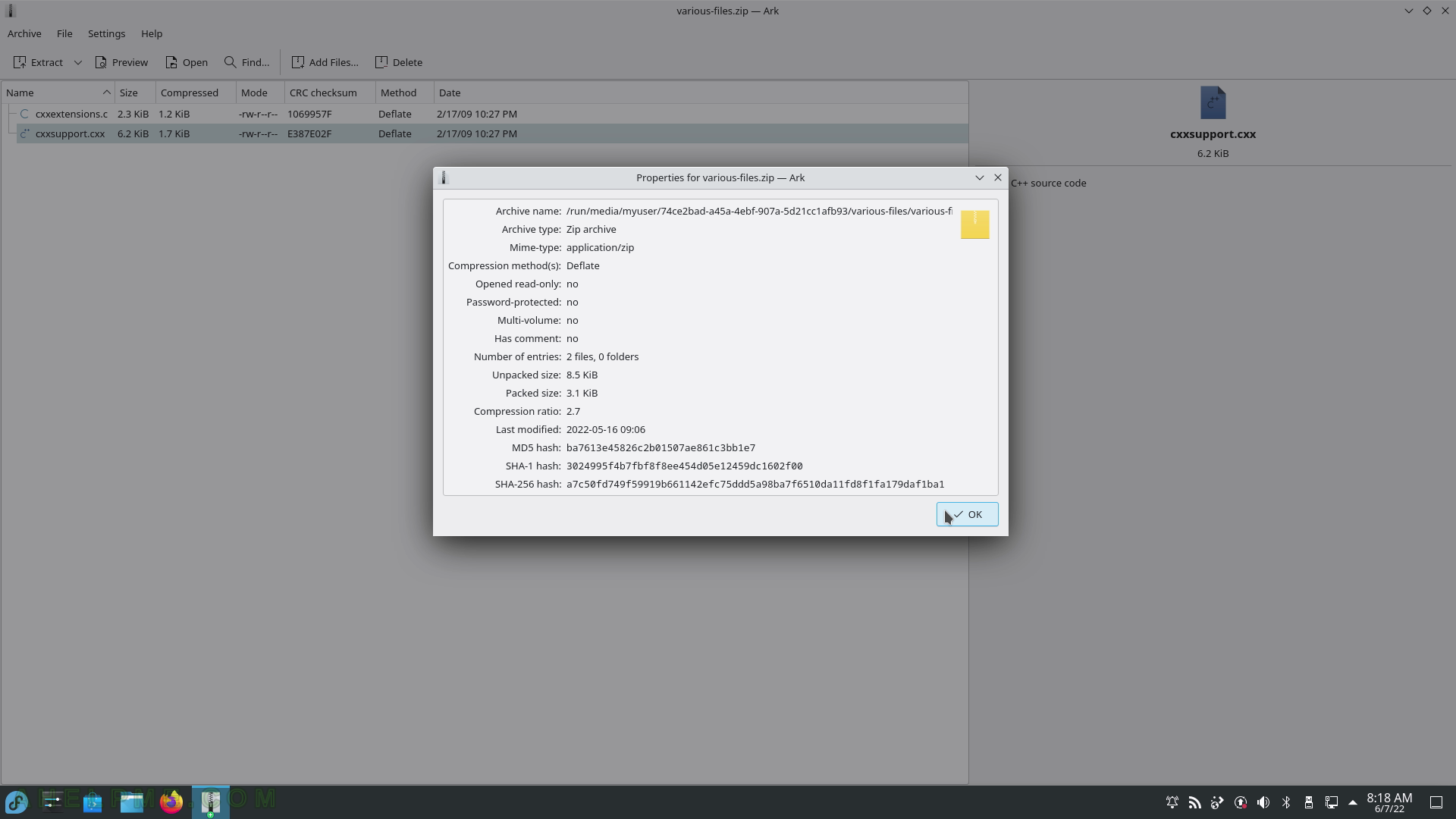
SCREENSHOT 172) Emoji Selector – copy the Emoji object in the klipboard.
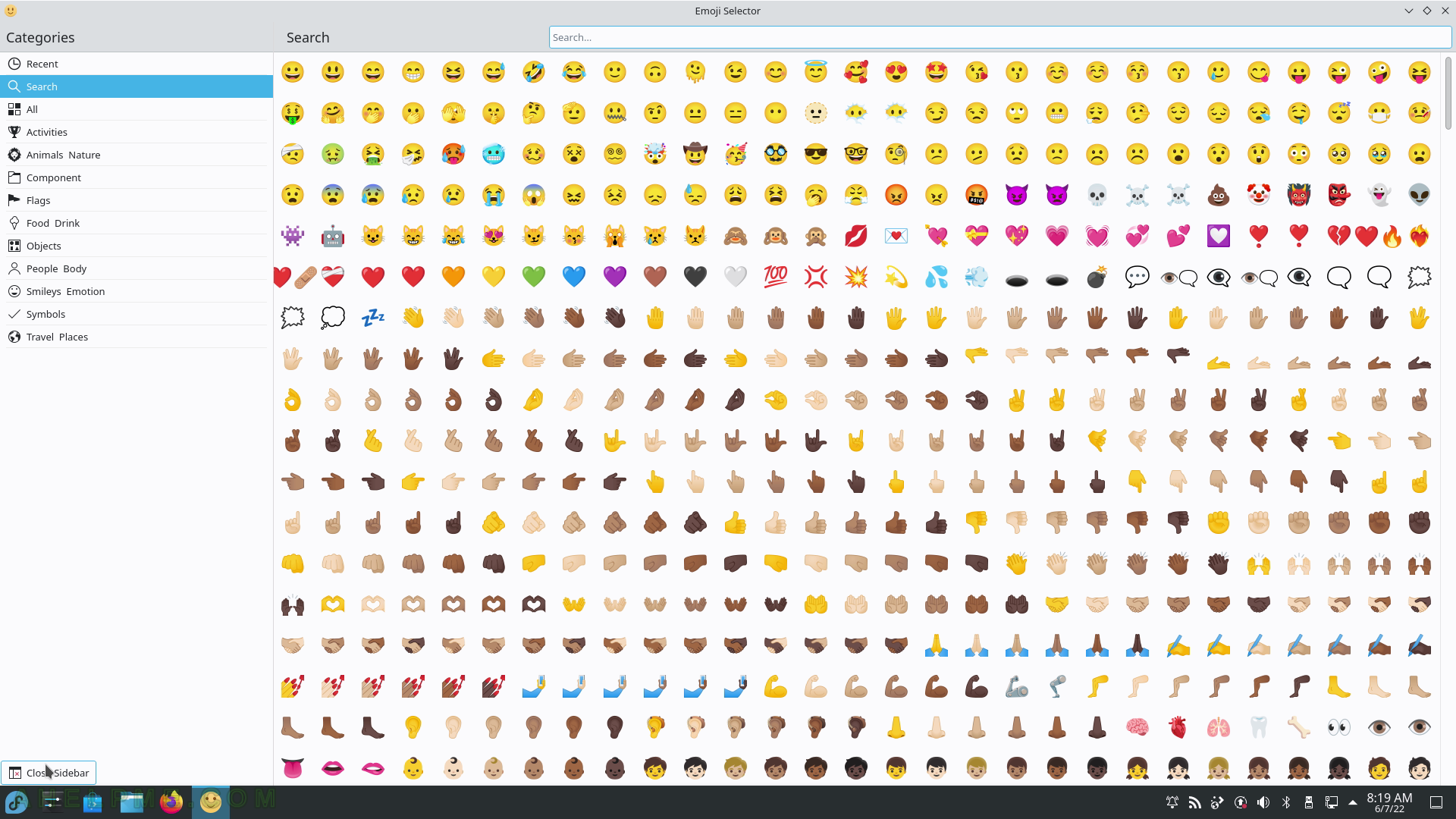
SCREENSHOT 173) Scientific Calculator – KCalc 21.12.2. Four main modes – Simple Mode, Science Mode, Statistics Mode and Numeral System Mode.
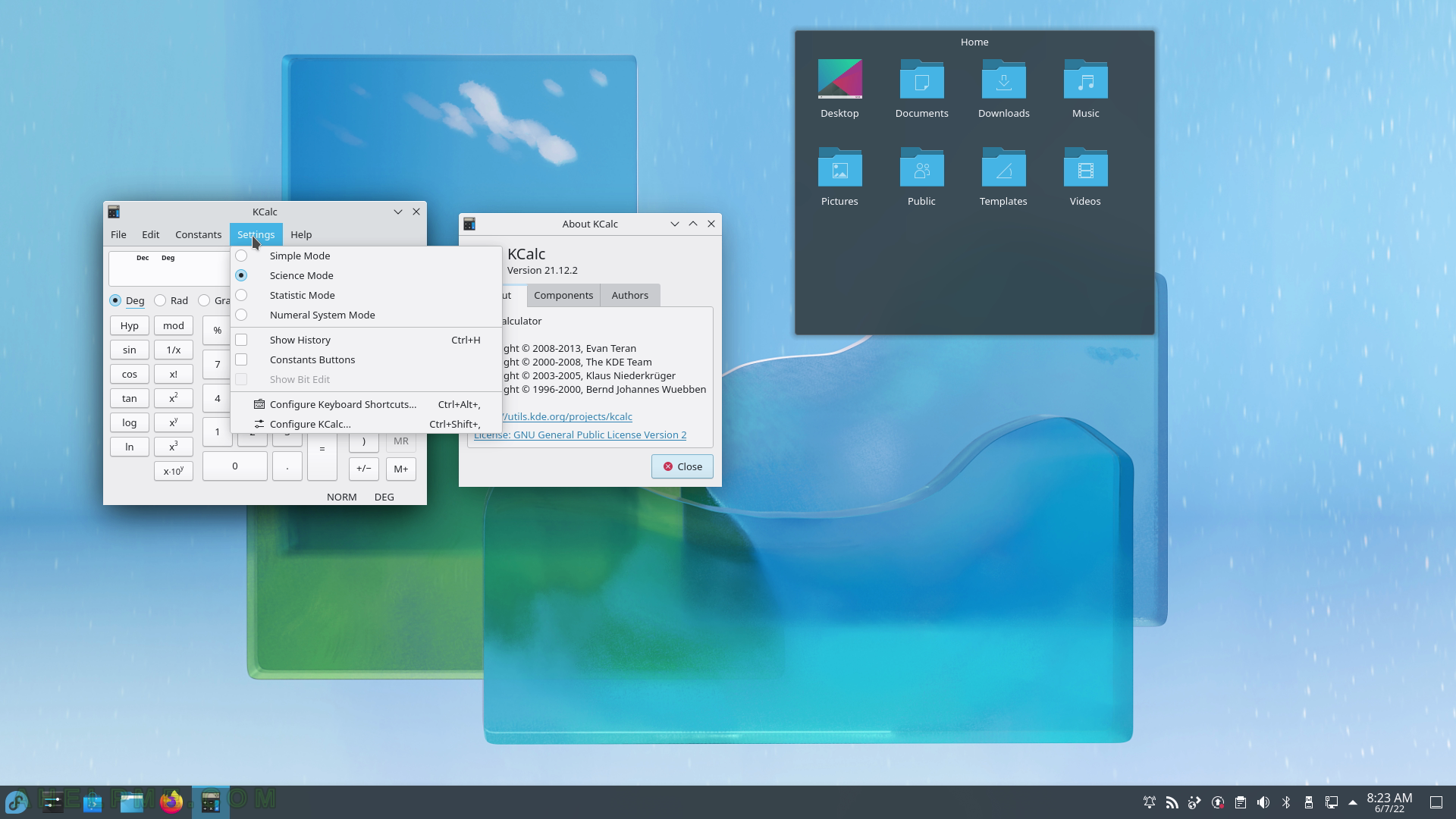
SCREENSHOT 174) Character Selector – KCharSelect 21.12.2
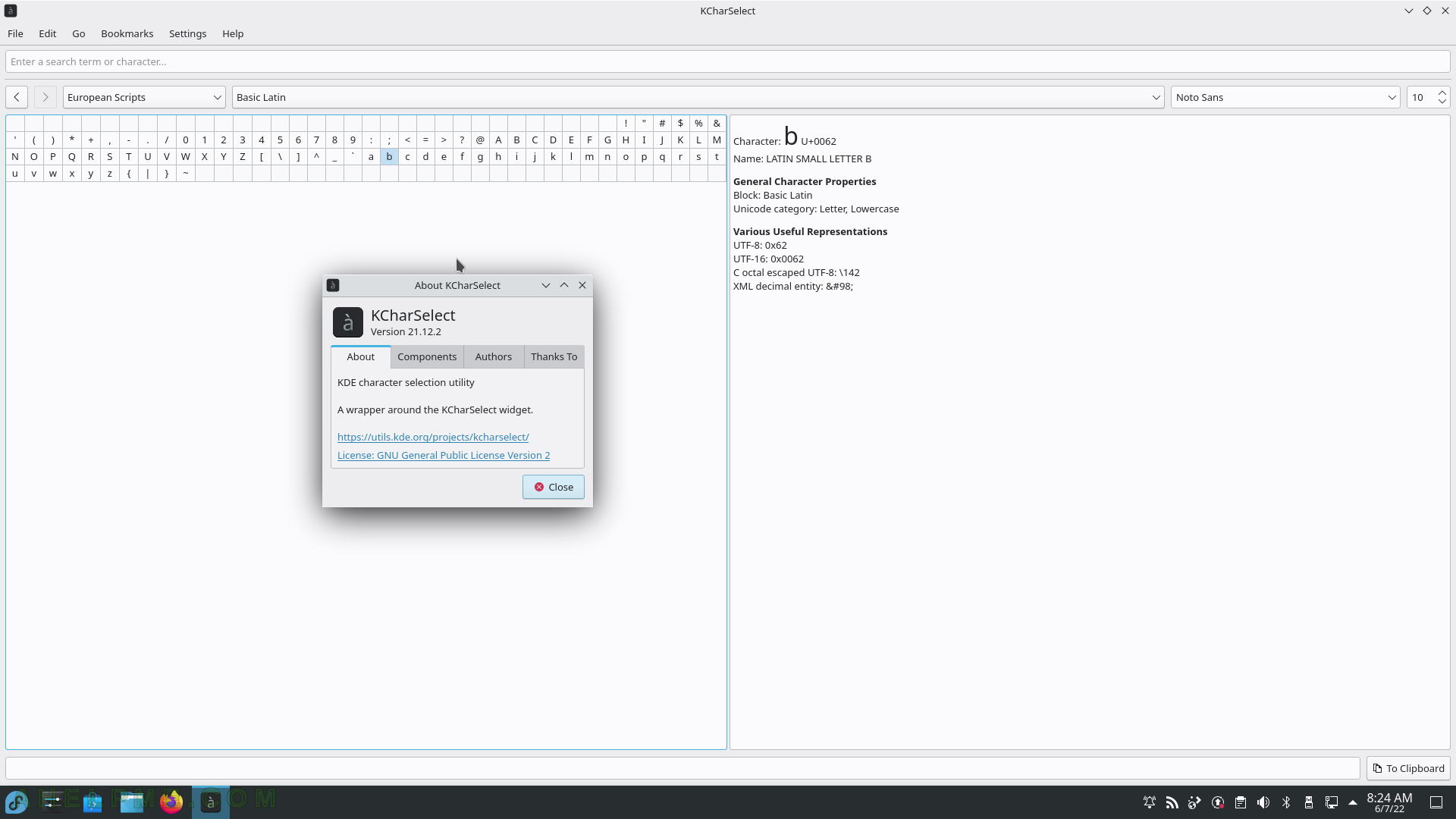
SCREENSHOT 175) Find Files and Folders searching for all files with “*”.
The context menu shown.
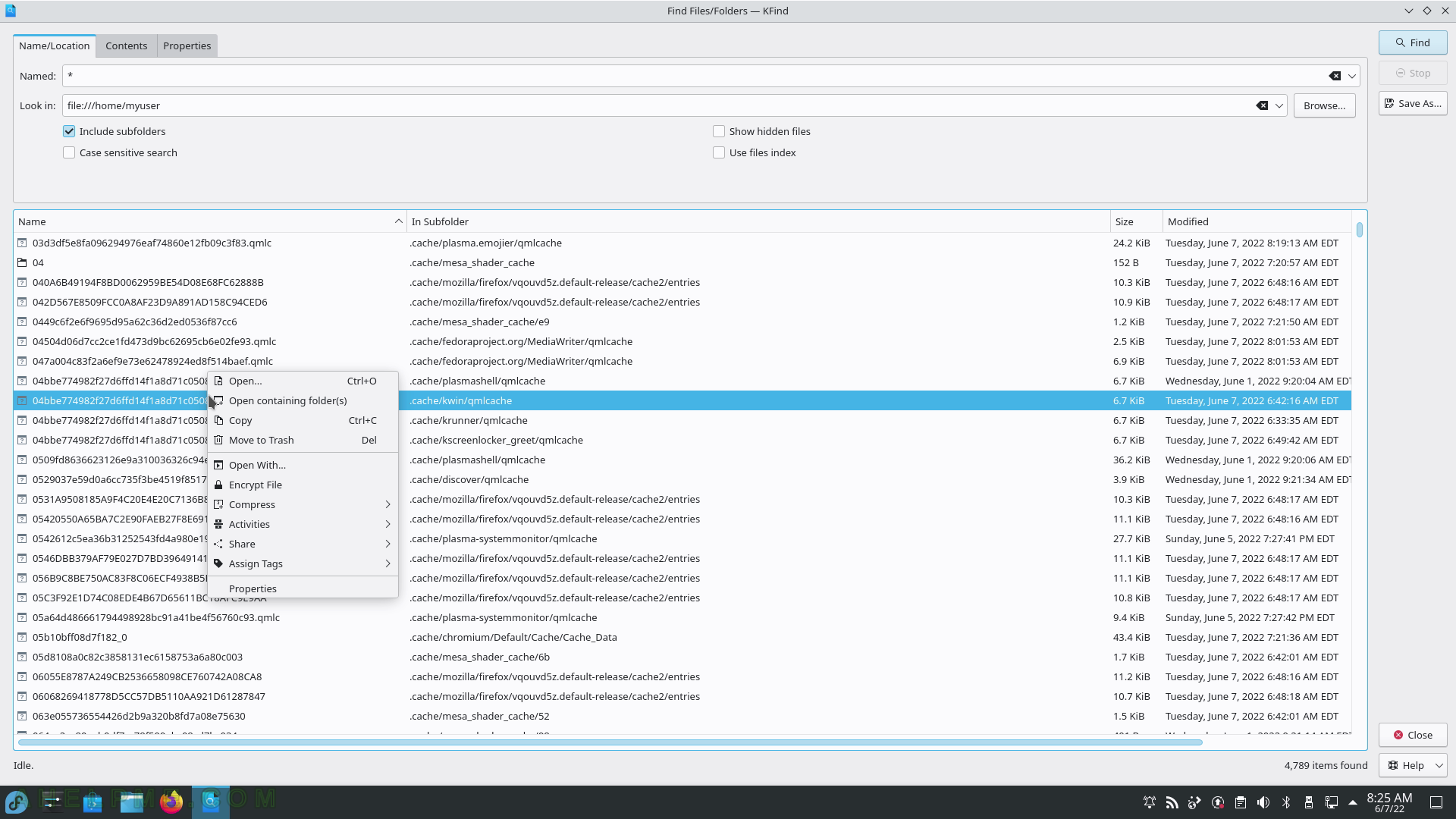
SCREENSHOT 176) KFind 21.12.2
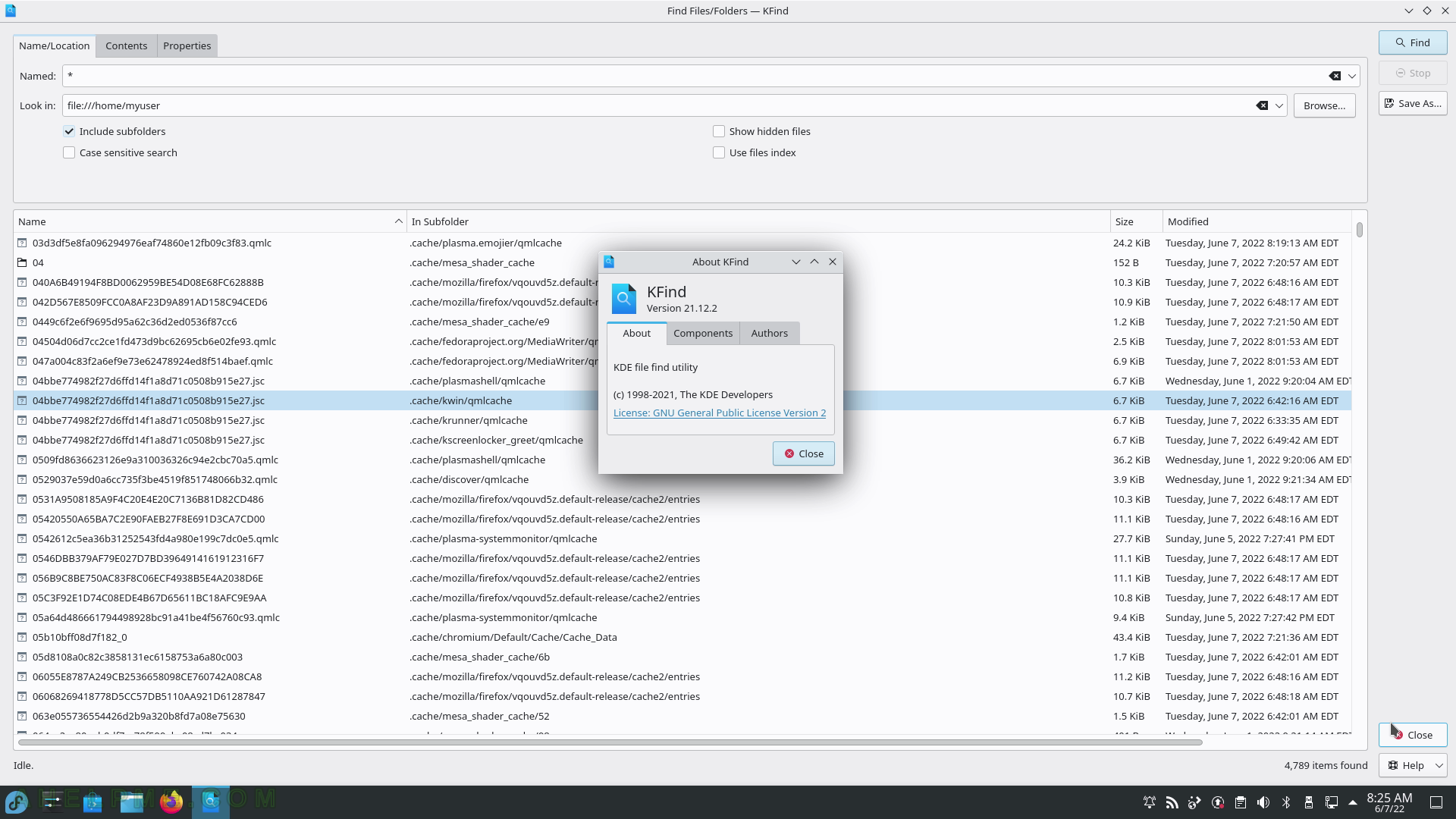
SCREENSHOT 177) Key Management with KGpg – generate key pair window.

SCREENSHOT 178) KGpg 21.12.2
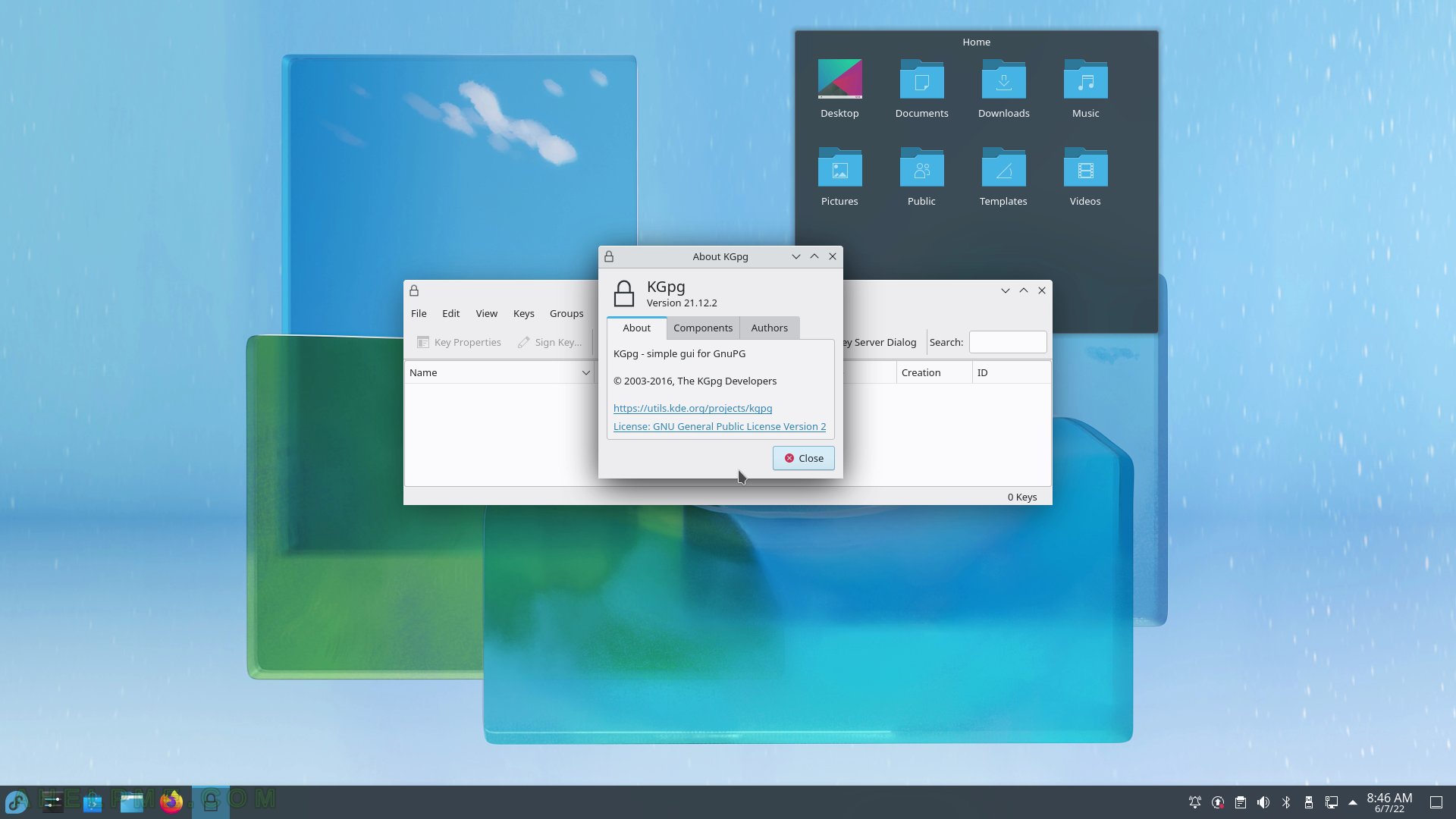
SCREENSHOT 179) KMagnifier 21.12.2 – Magnify everthing the mouse hovers.
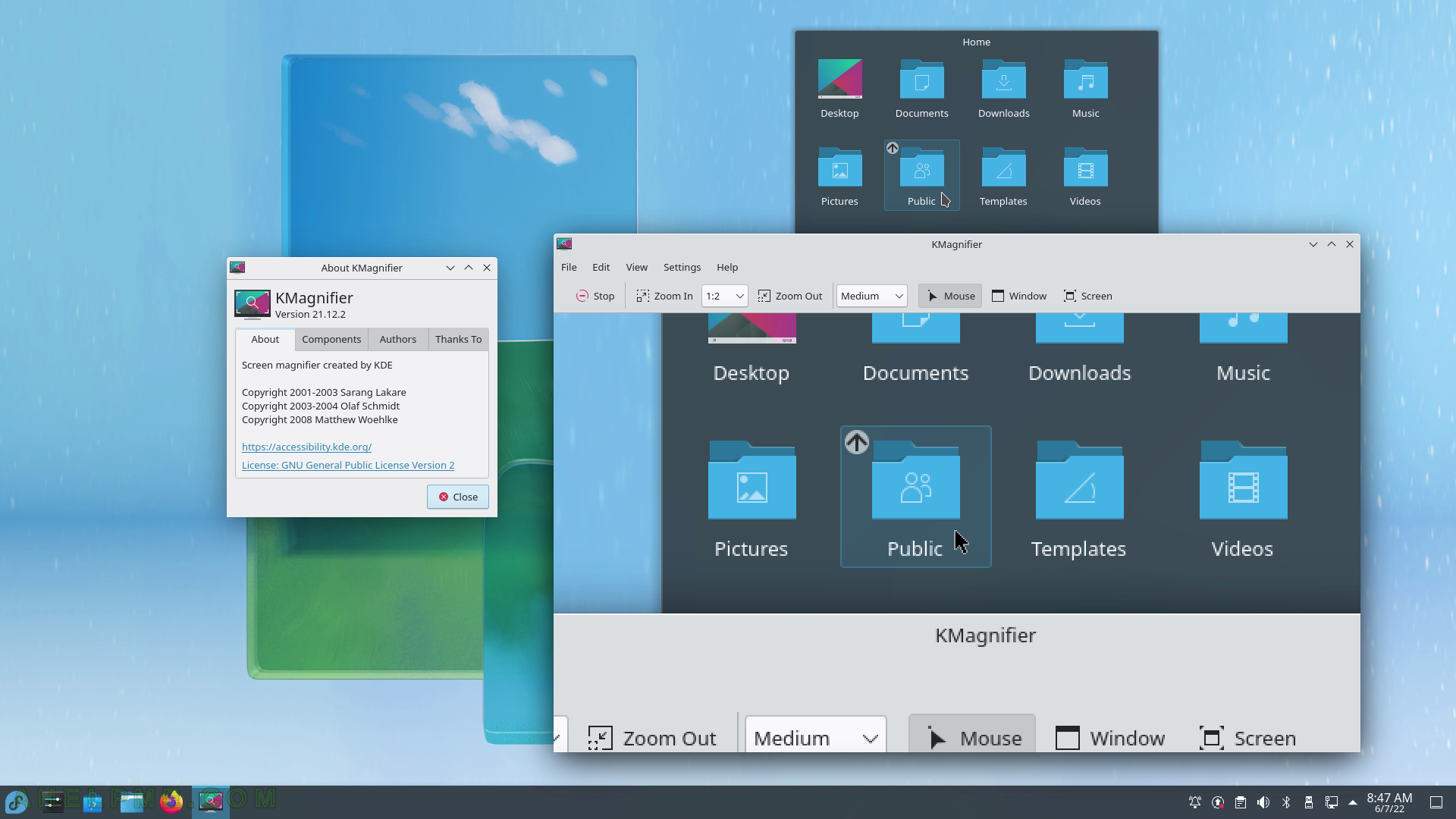
SCREENSHOT 180) Automatic Mouse Click – KMouseTool