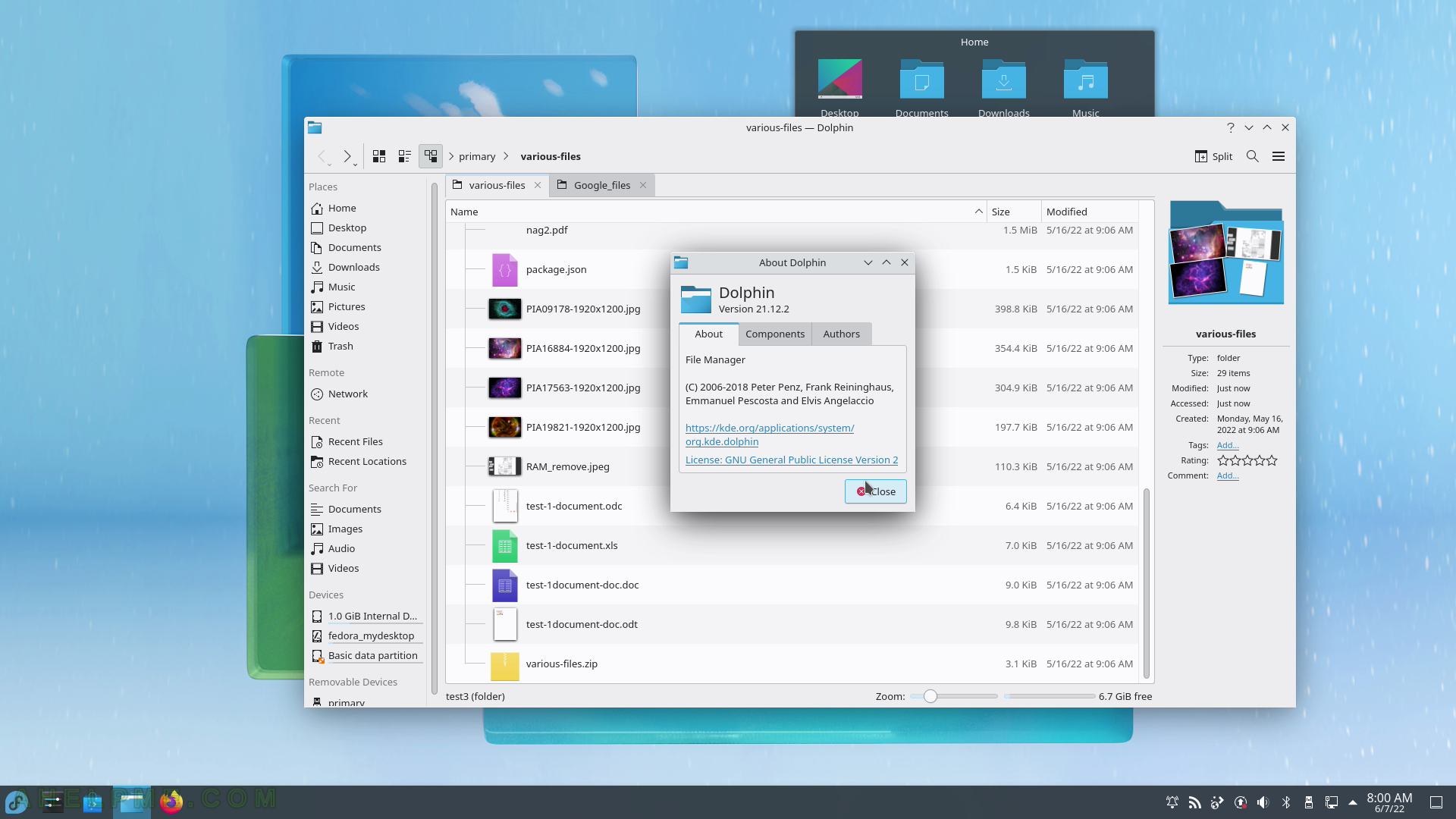SCREENSHOT 131) Click on the content menu “New Tab” to add a new tab window with files.
Dolphin supports multiple tabs showing different folders.
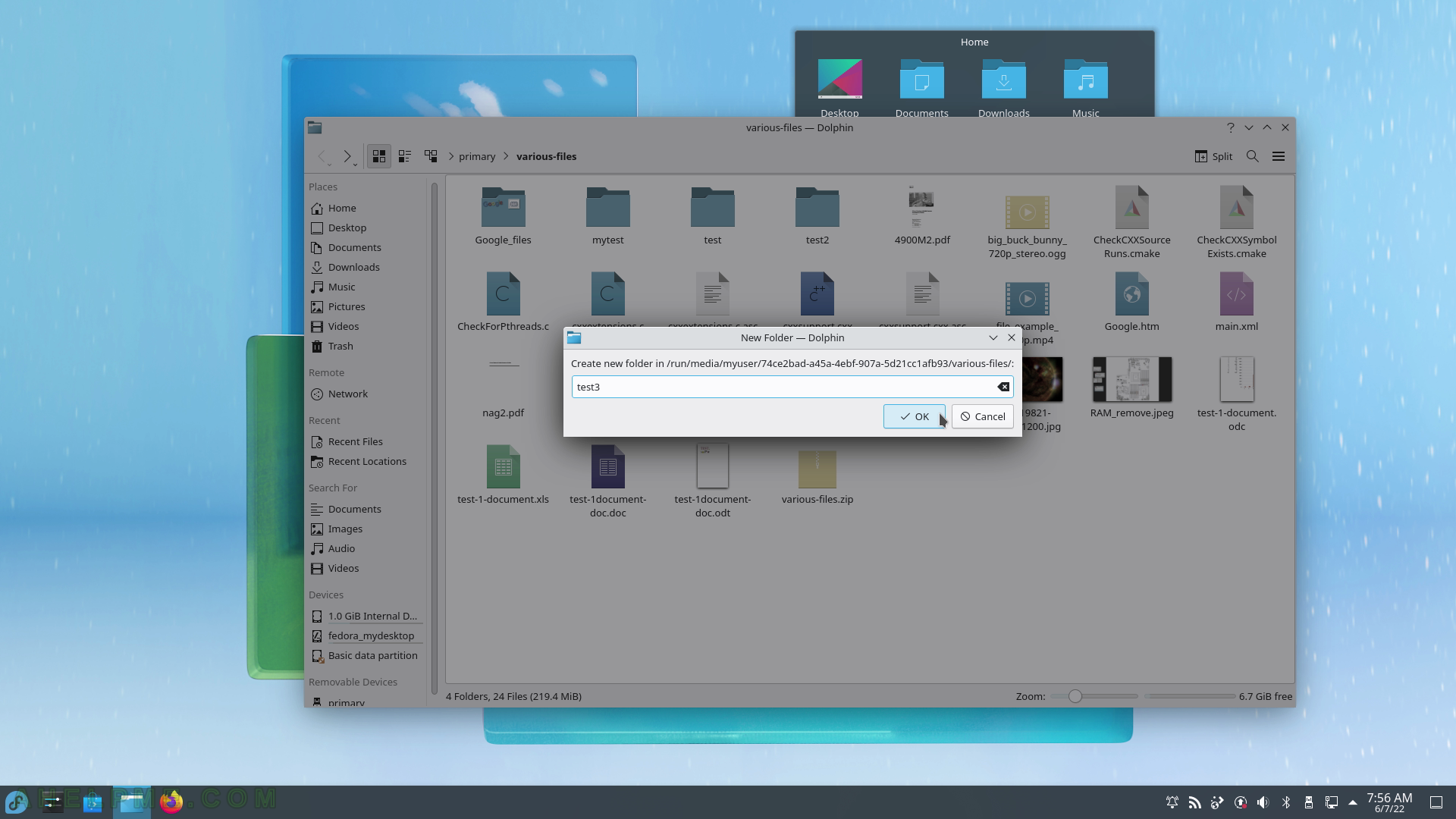
SCREENSHOT 132) review fedora 36 kde plasma desktop
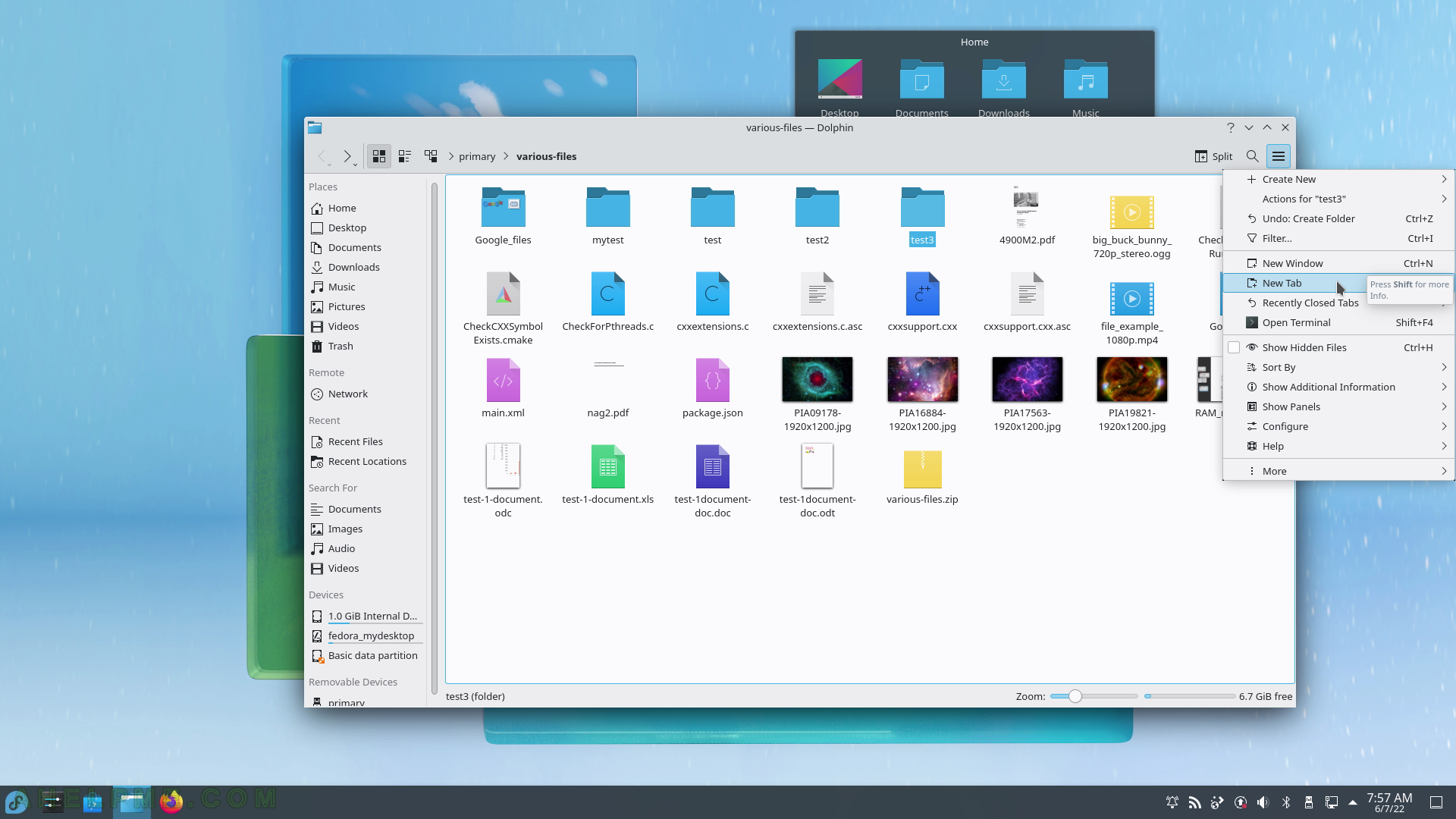
SCREENSHOT 133) review fedora 36 kde plasma desktop
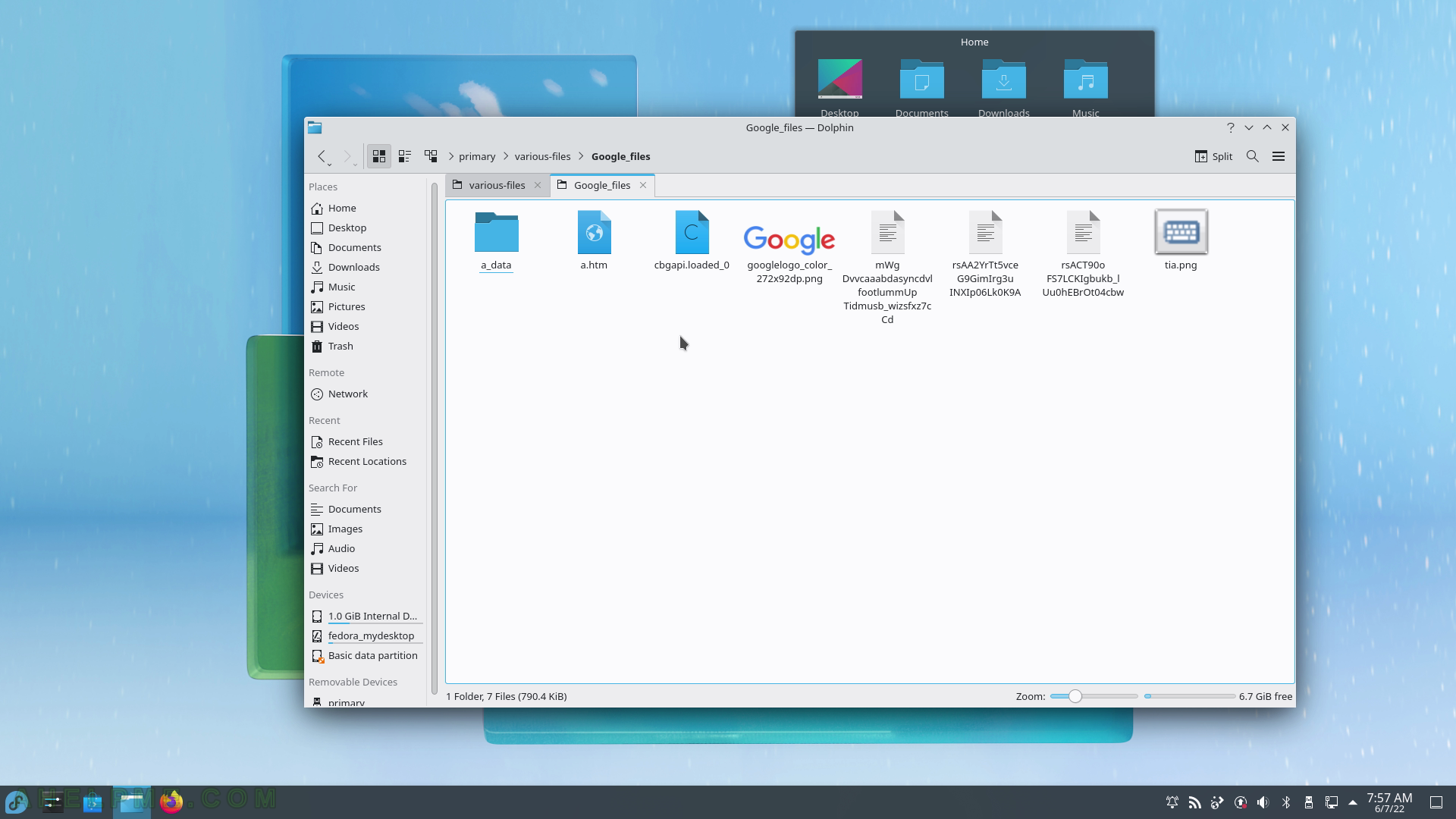
SCREENSHOT 134) review fedora 36 kde plasma desktop
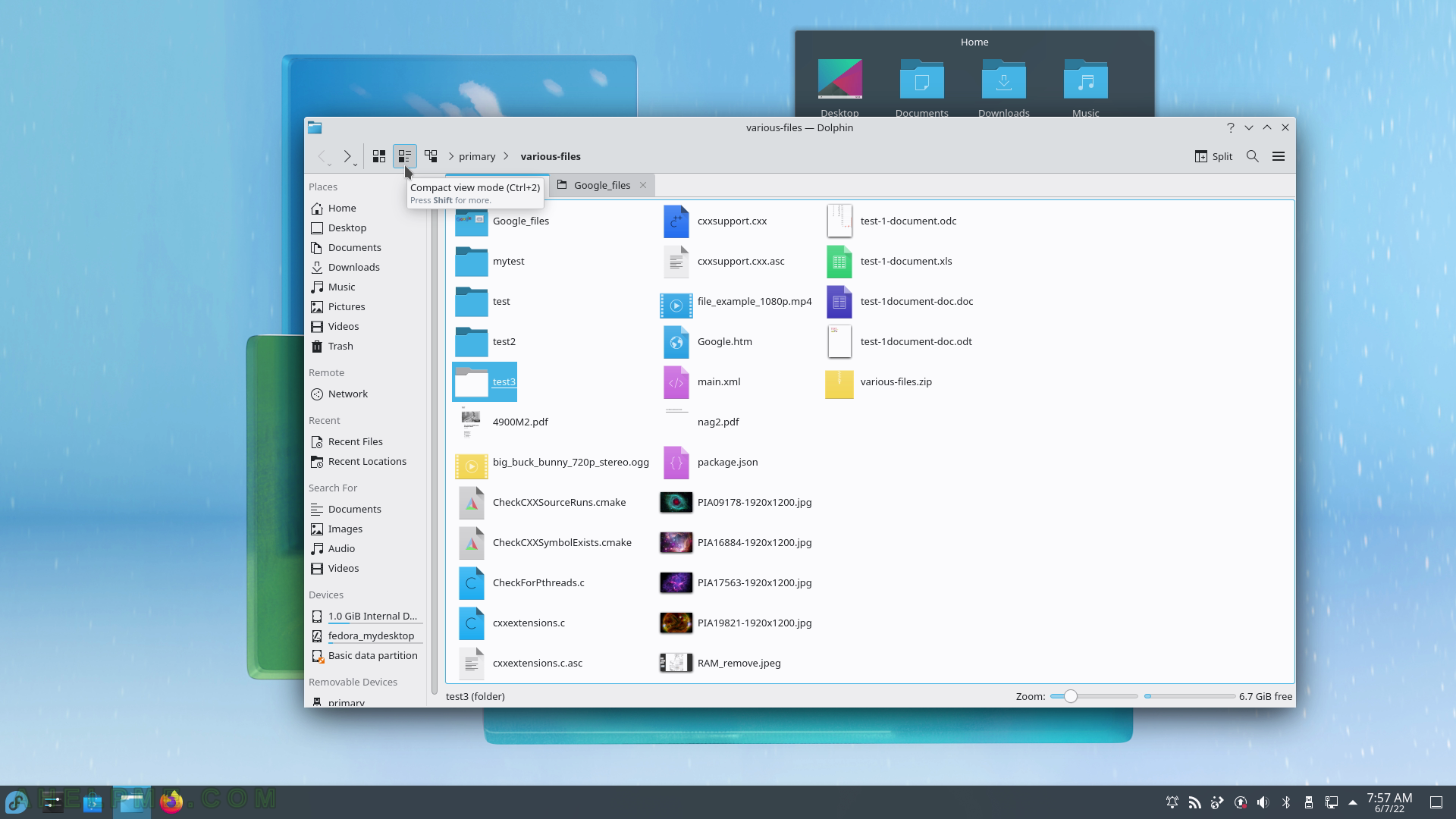
SCREENSHOT 135) review fedora 36 kde plasma desktop
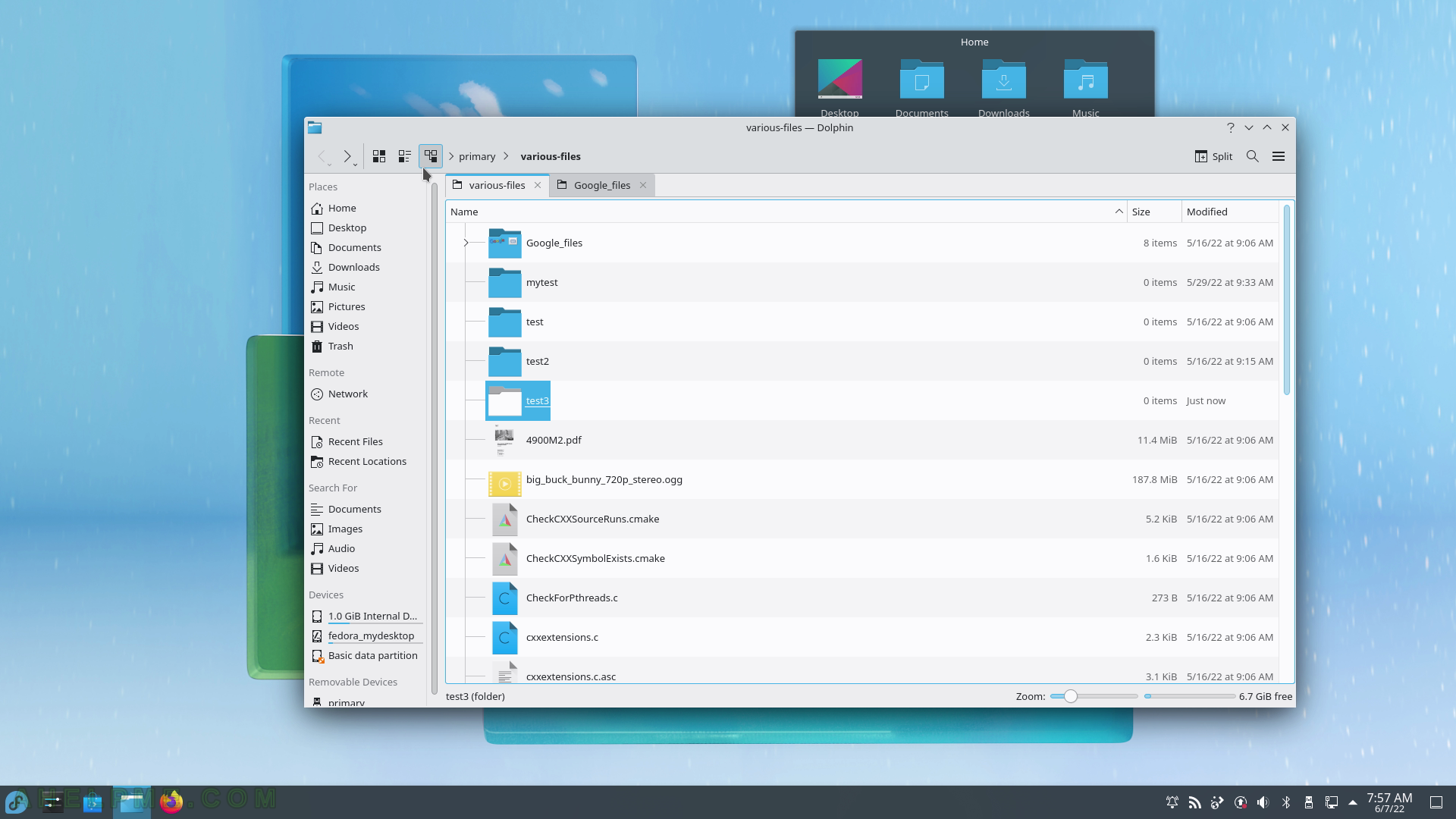
Size and Modified information is shown.
SCREENSHOT 136) review fedora 36 kde plasma desktop
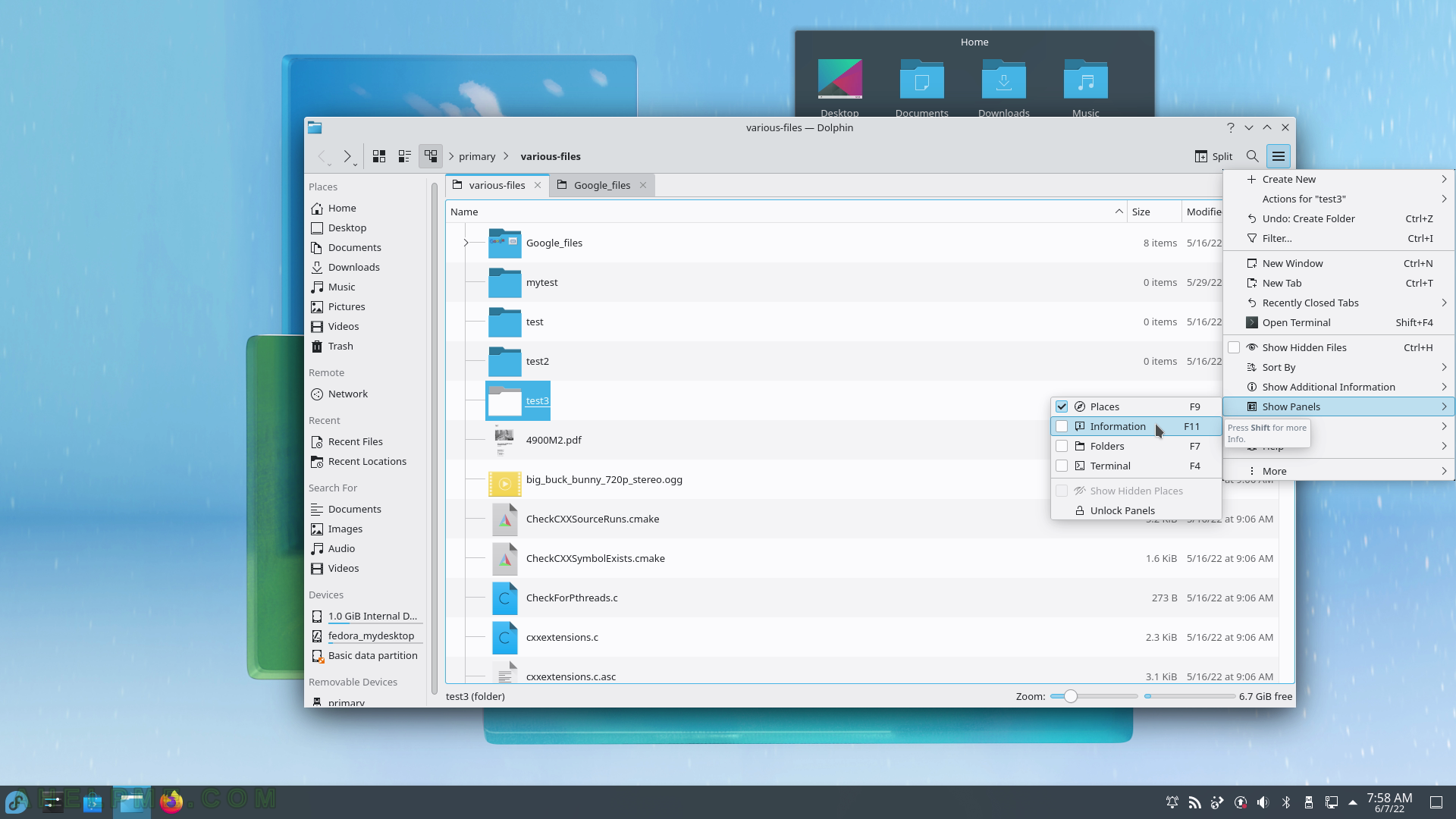
SCREENSHOT 137) Dolphin’s
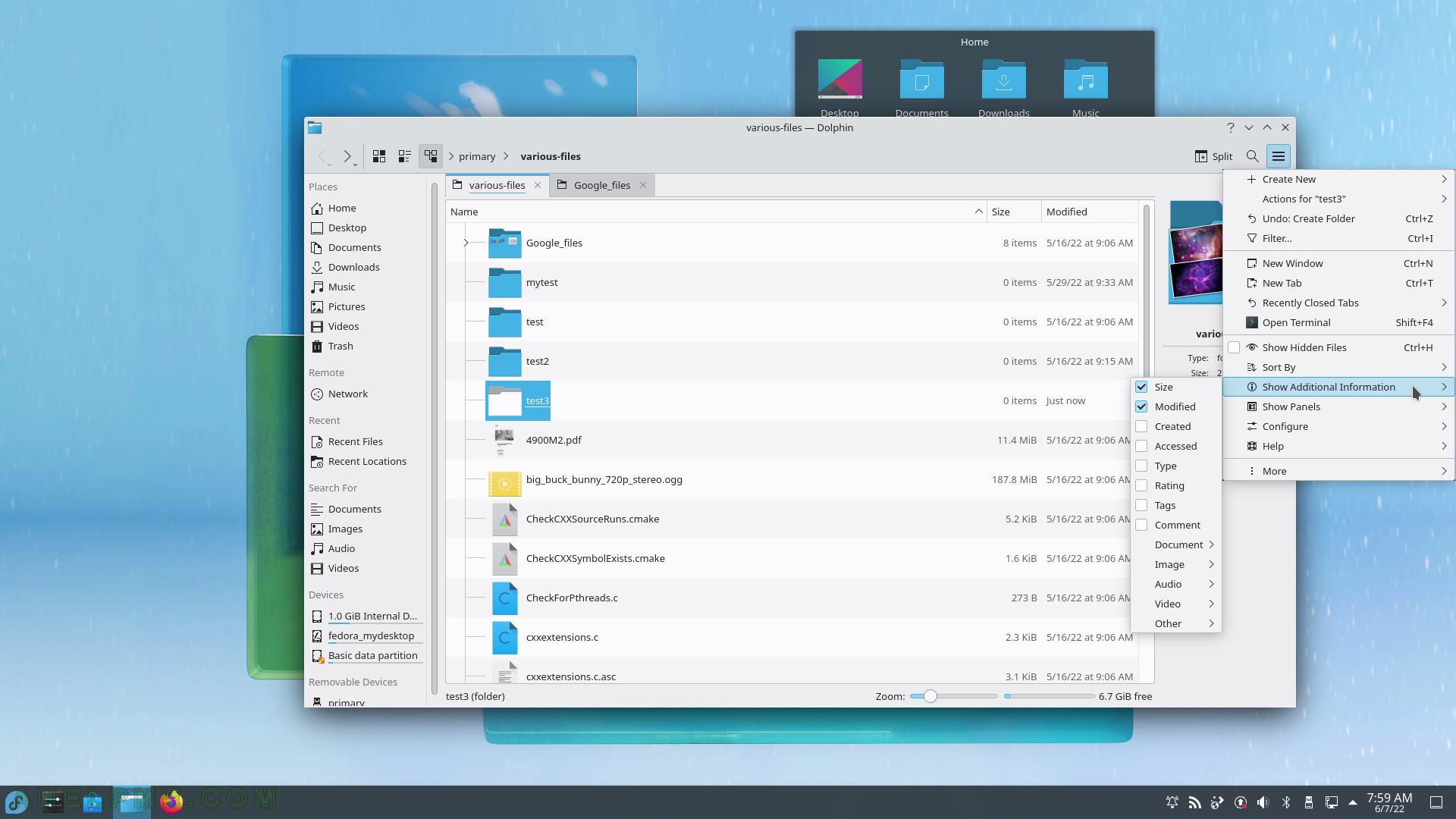
SCREENSHOT 138) There are couple of columns are available to activate in the Dolphin file view.
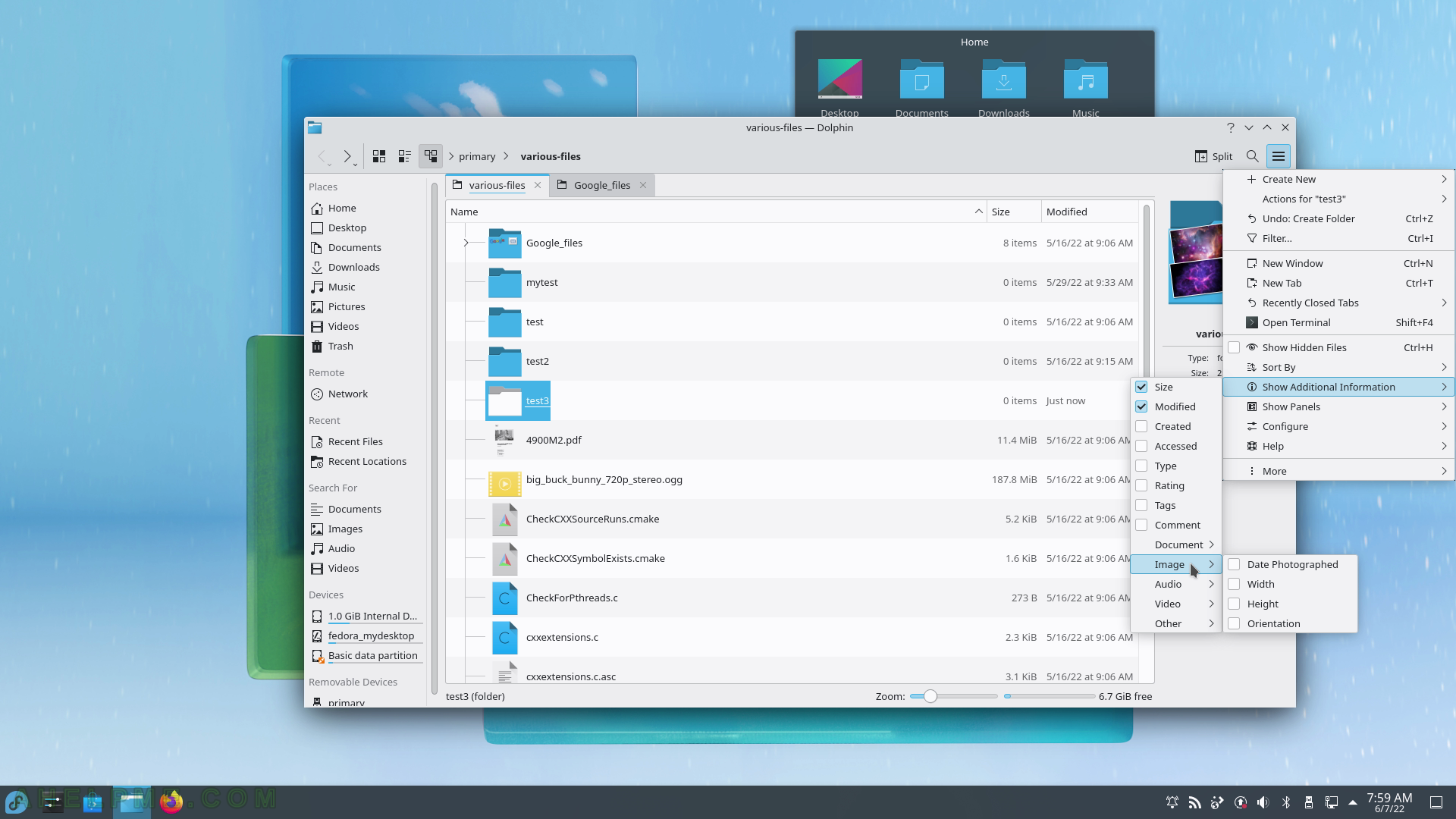
SCREENSHOT 139) Dolphin 21.12.2
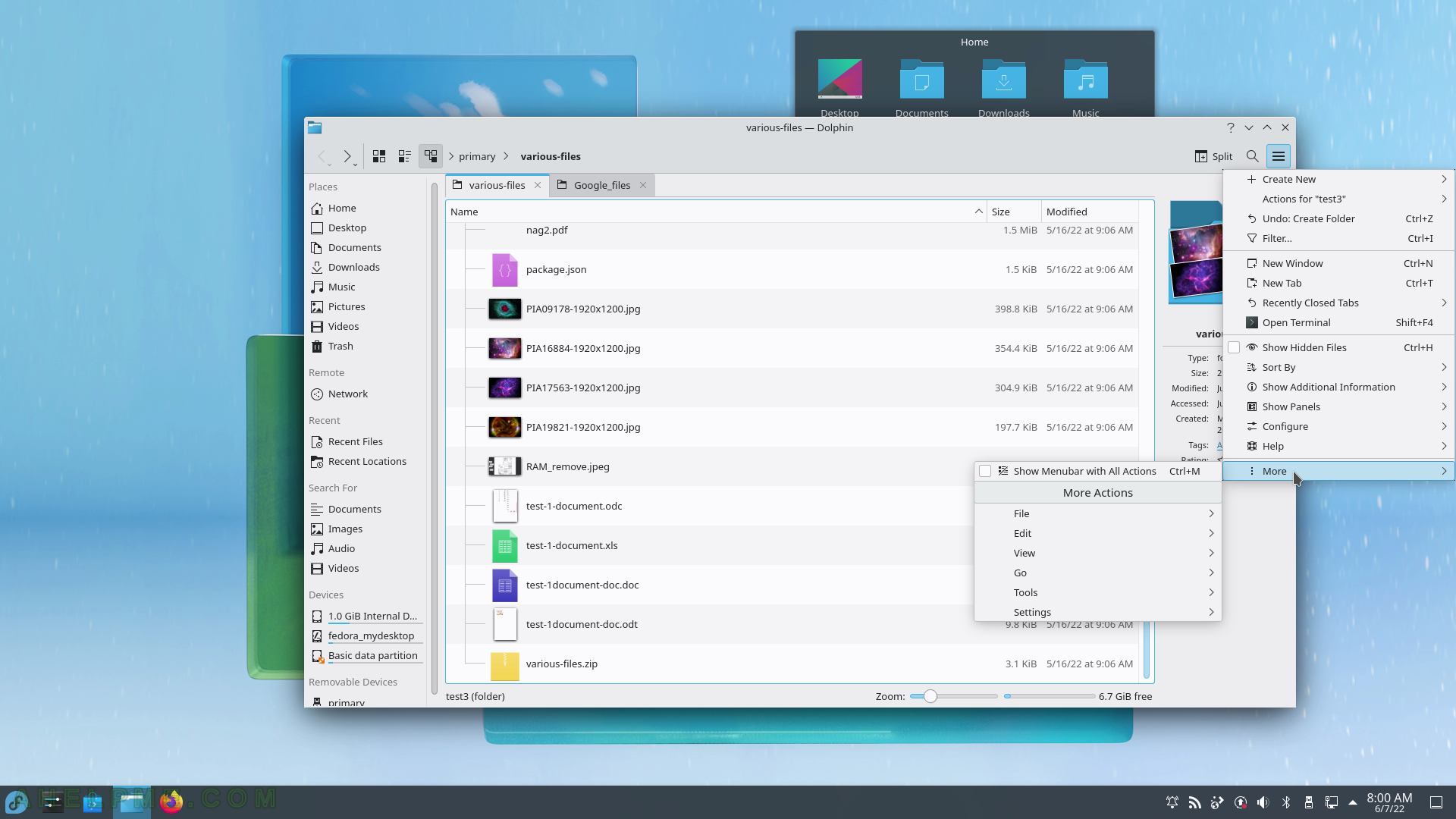
SCREENSHOT 140) The compression tool and the encrypted are integrated within the Dolphin. There are three different options – Extract archive here, Extract archive to… and Extract archive here, autodetect subfolder.