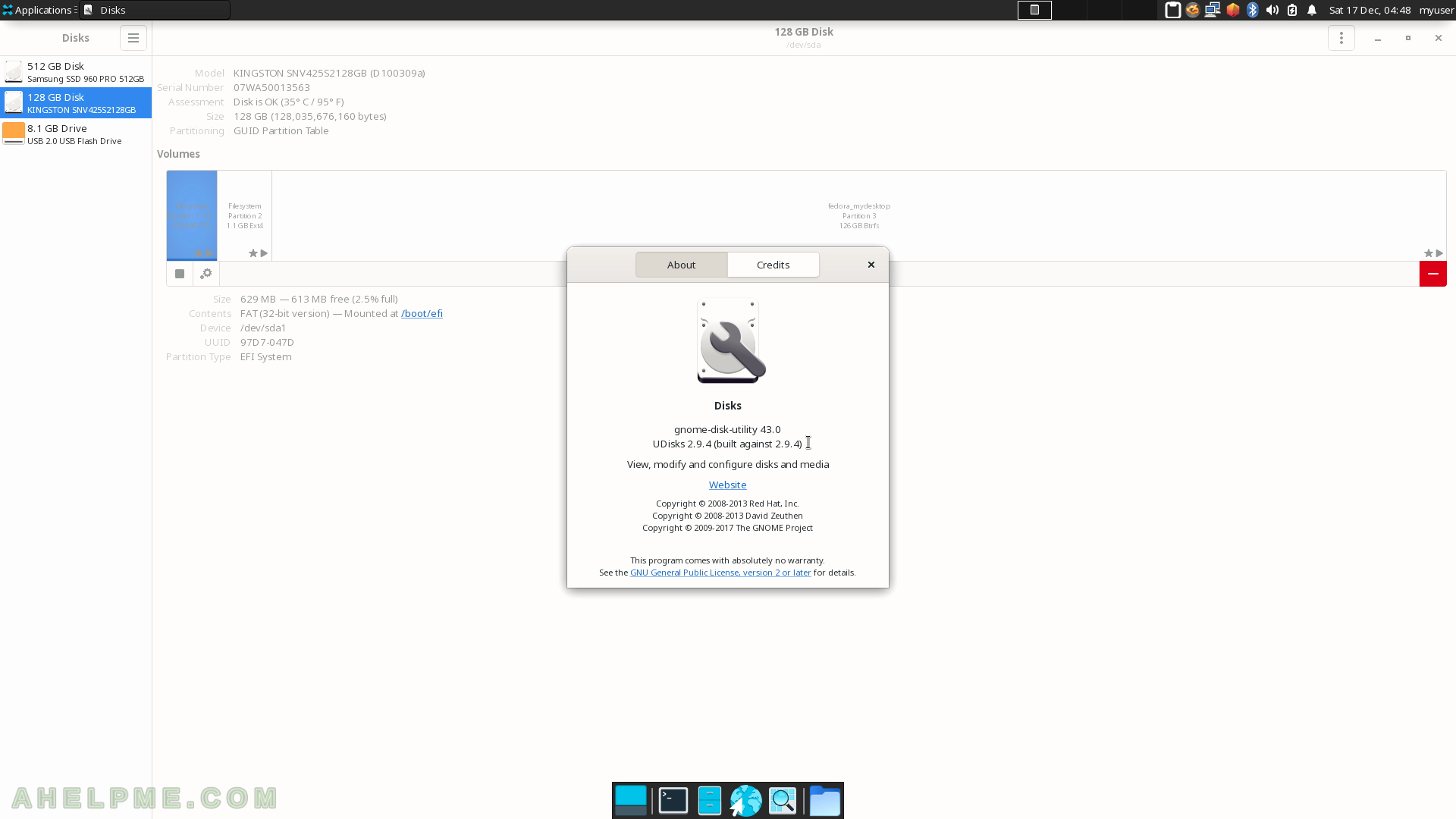SCREENSHOT 61) The format of the new name.
It could be “Number – Text – Old Name”, “Old Name – Text – Number”, “Text – Number” and “Number – Text”.
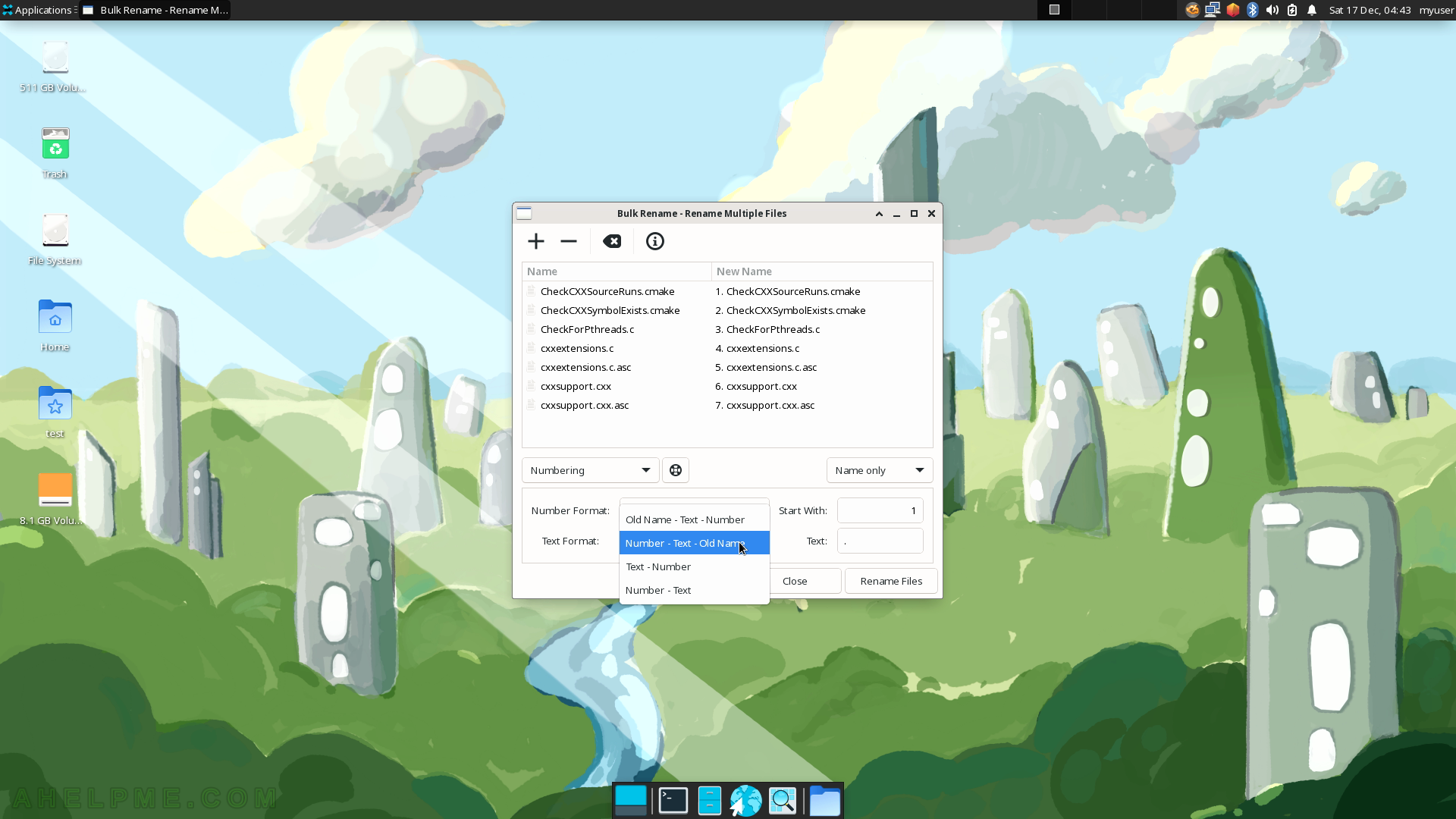
SCREENSHOT 62) Bulk Rename 4.16.11
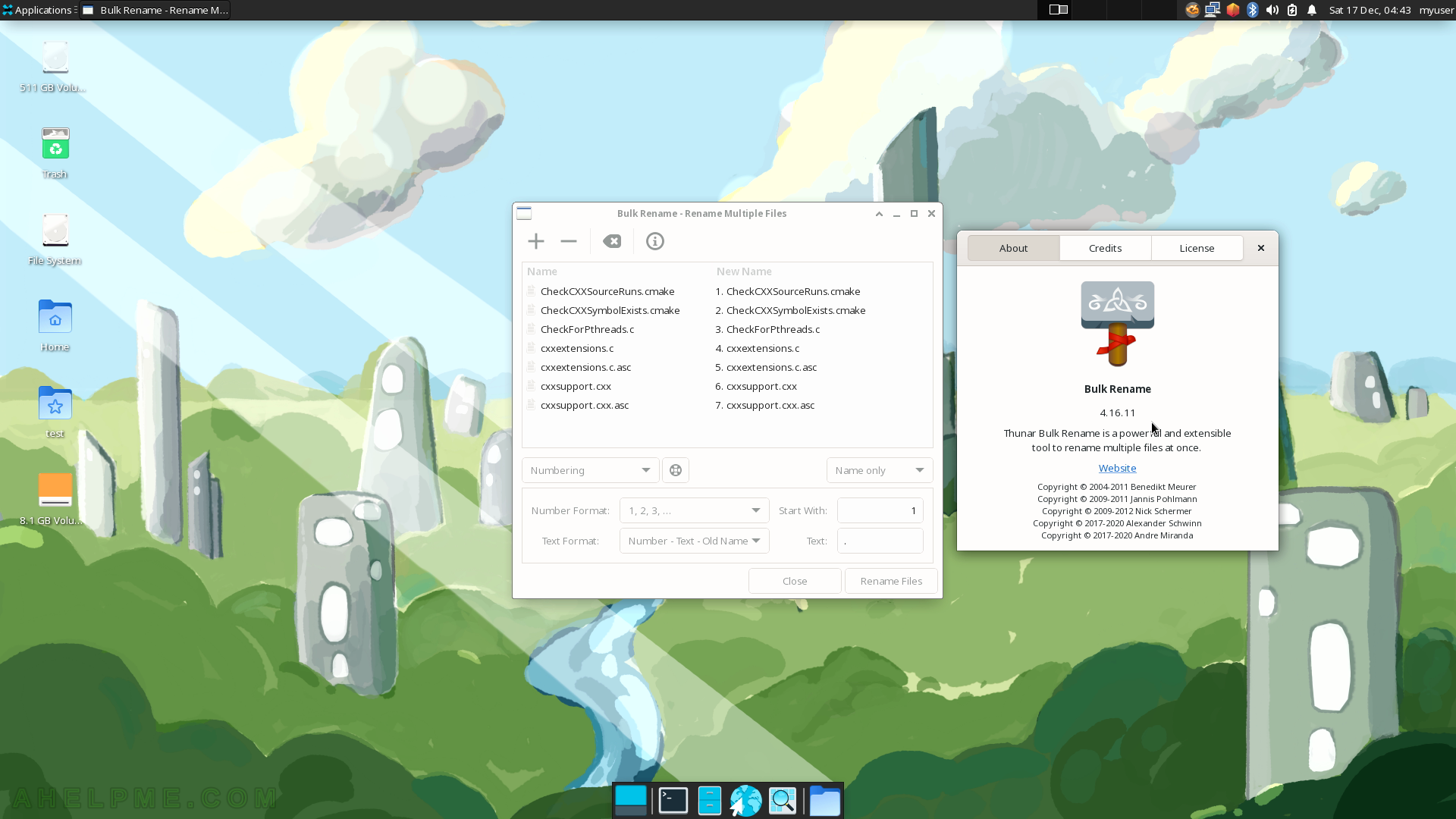
SCREENSHOT 63) Catfish File Search 4.16.4
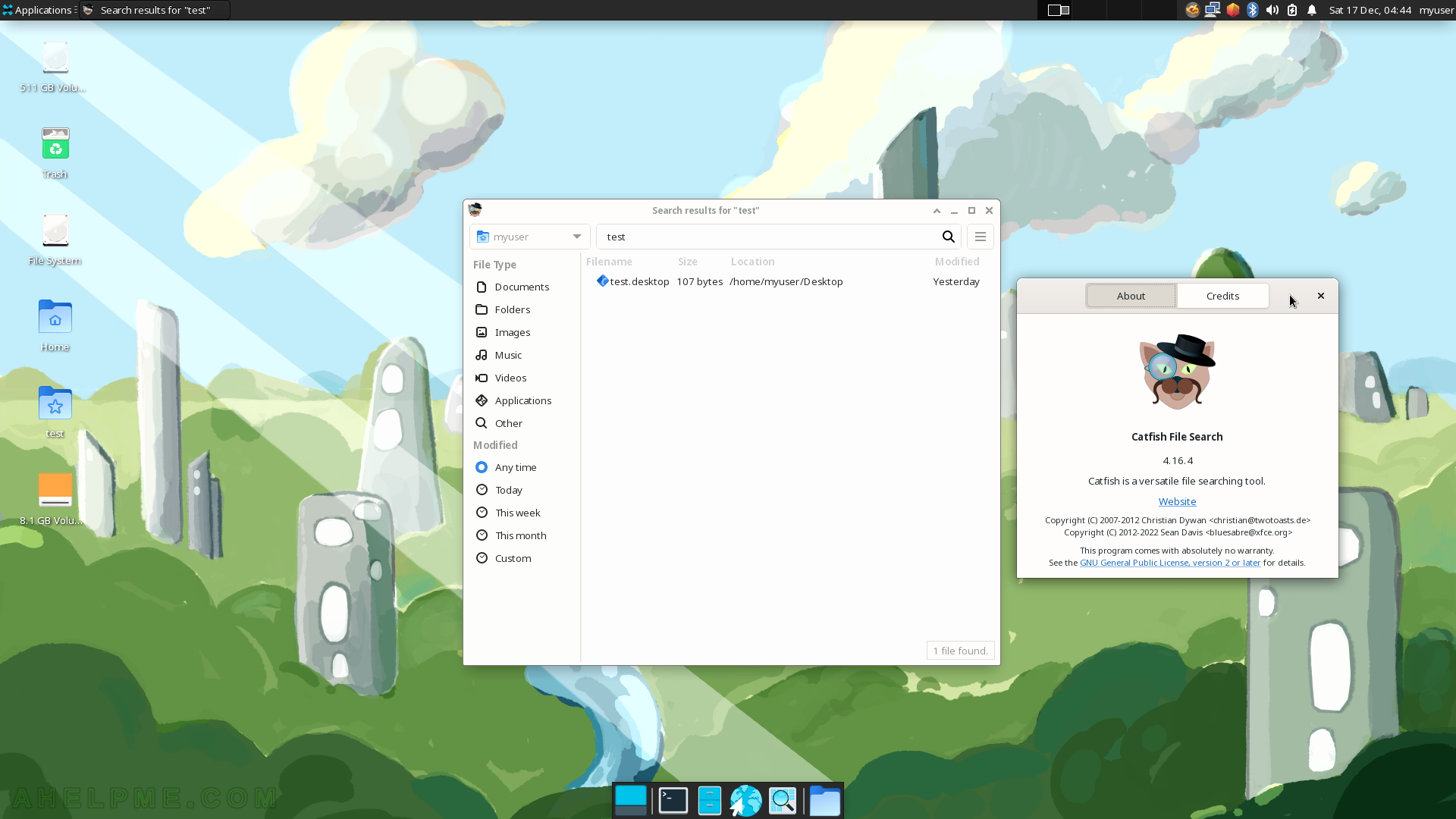
SCREENSHOT 64) Clipboard Manager – the clipboard history utility.
It keeps track of the selections and the history of selections.
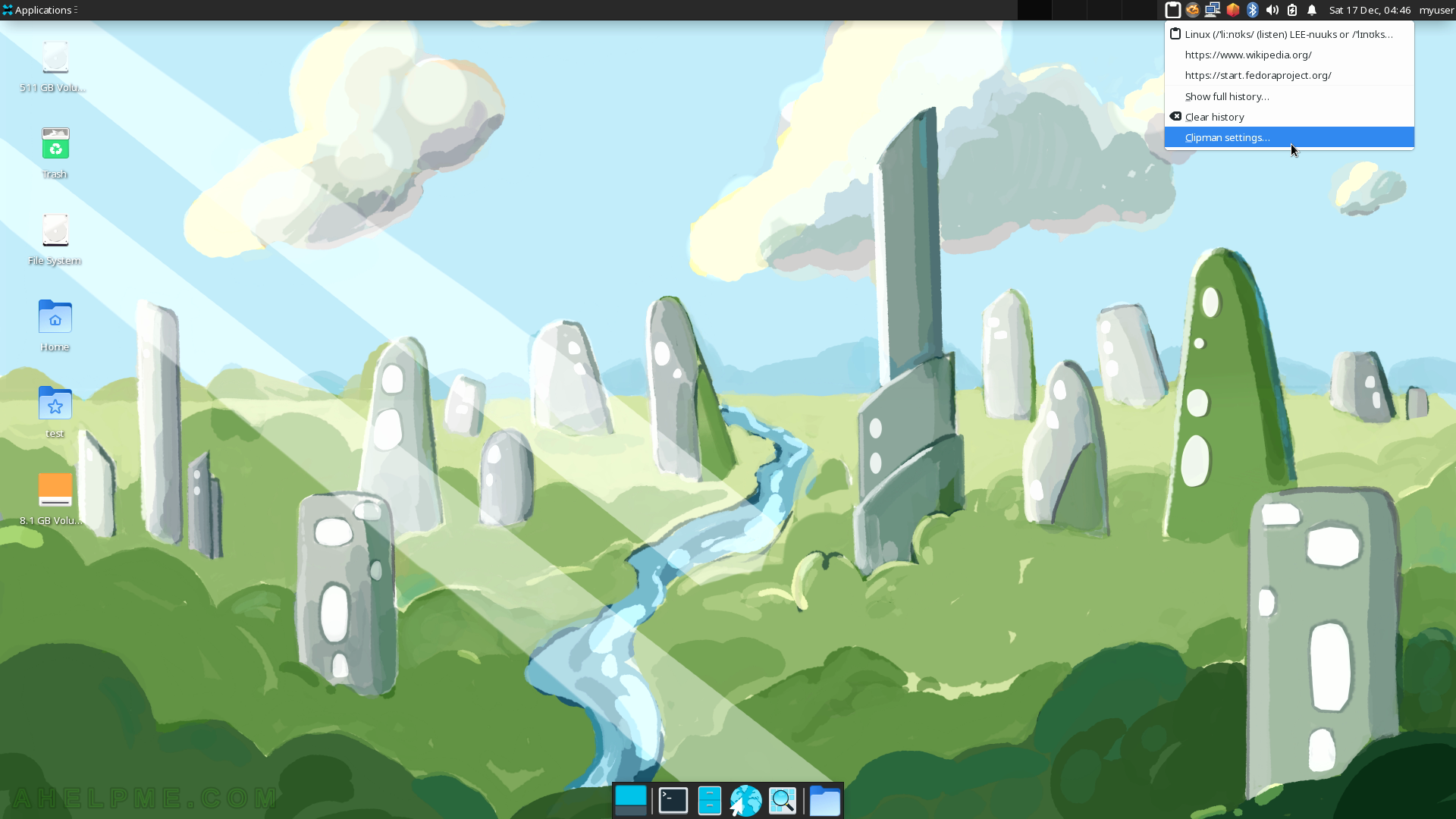
SCREENSHOT 65) The Behaviour of Clipboard.
Enabling the “Sync mouse selection” will copy the text to the clipboard on every text selection without pressing any key.
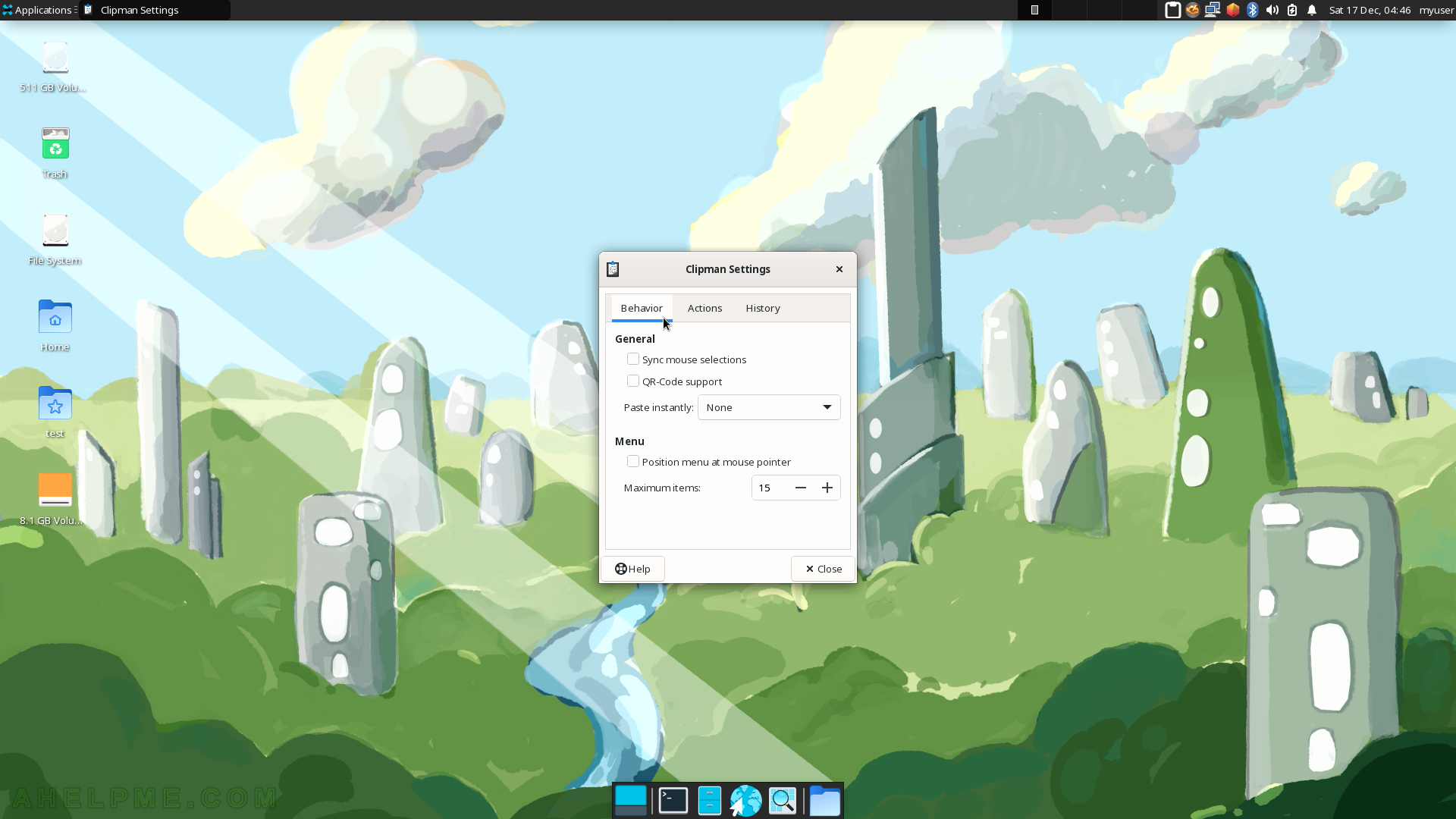
SCREENSHOT 66) Enable automatic actions when there is something in the copied item.
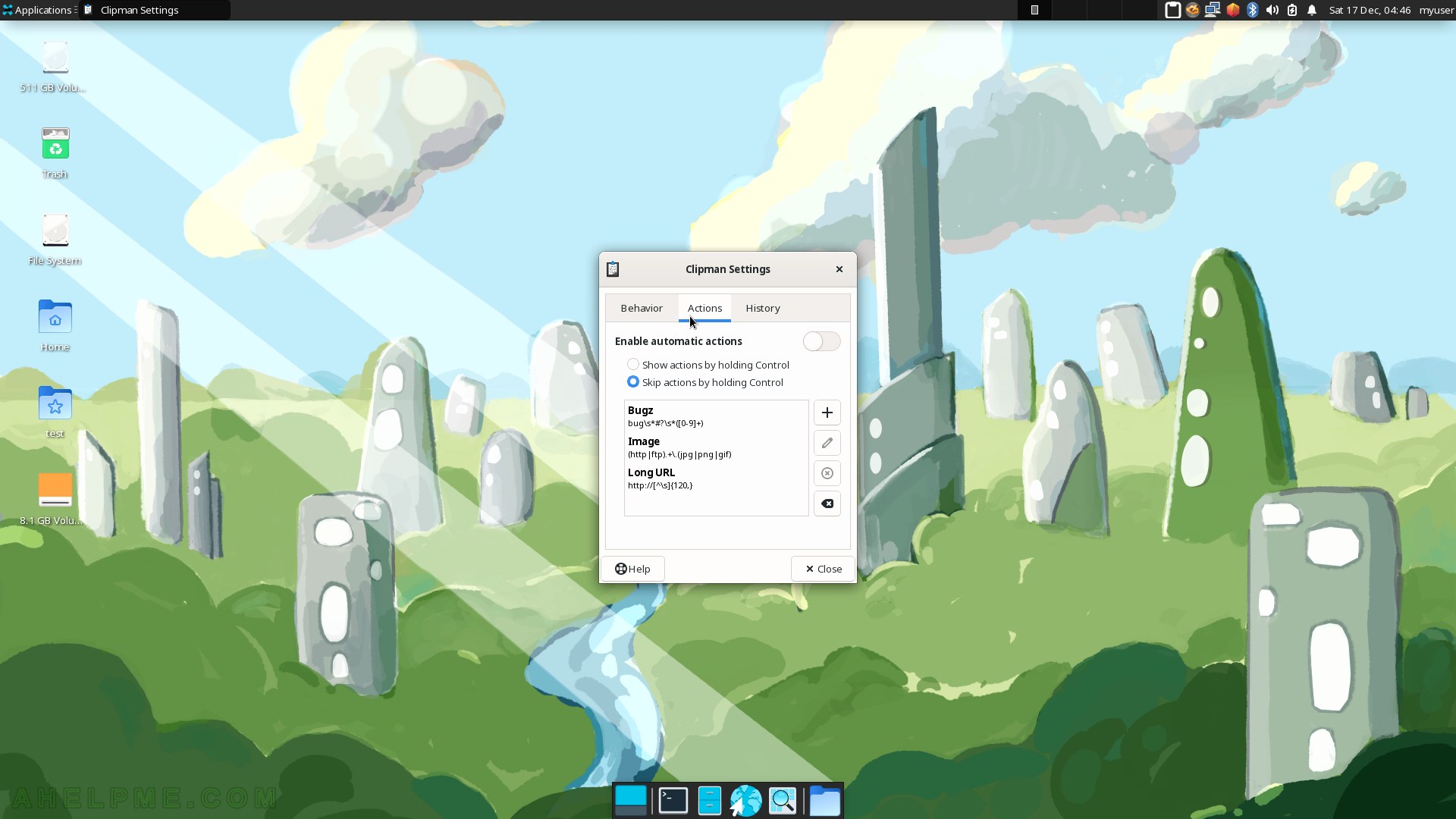
SCREENSHOT 67) Clipman History options and the size of the history.
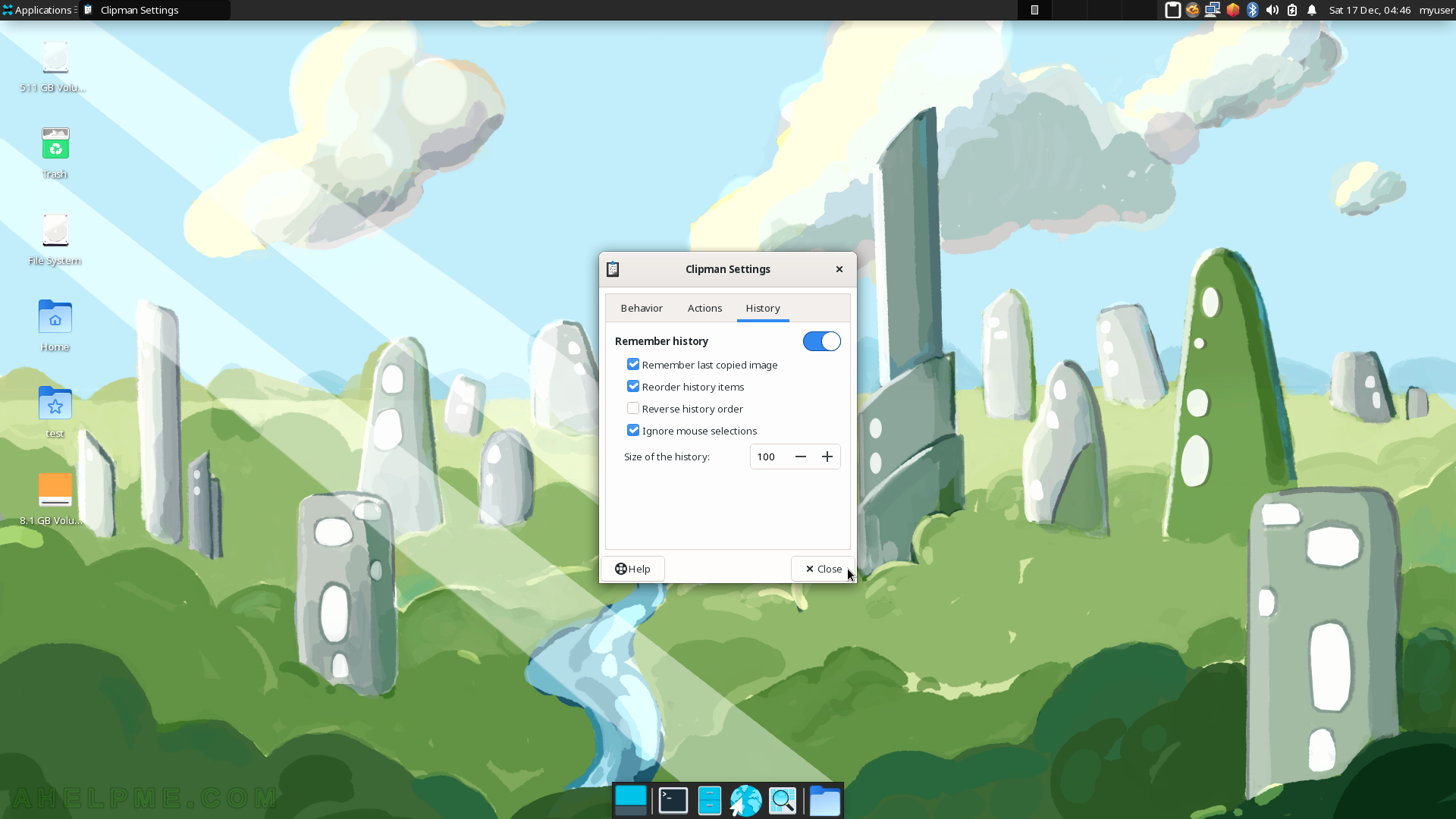
SCREENSHOT 68) Disks – a utility to manage disk devices and partitions.
It may be used for Format Disk, Create Disk Image, Benchmark Disk, and more.
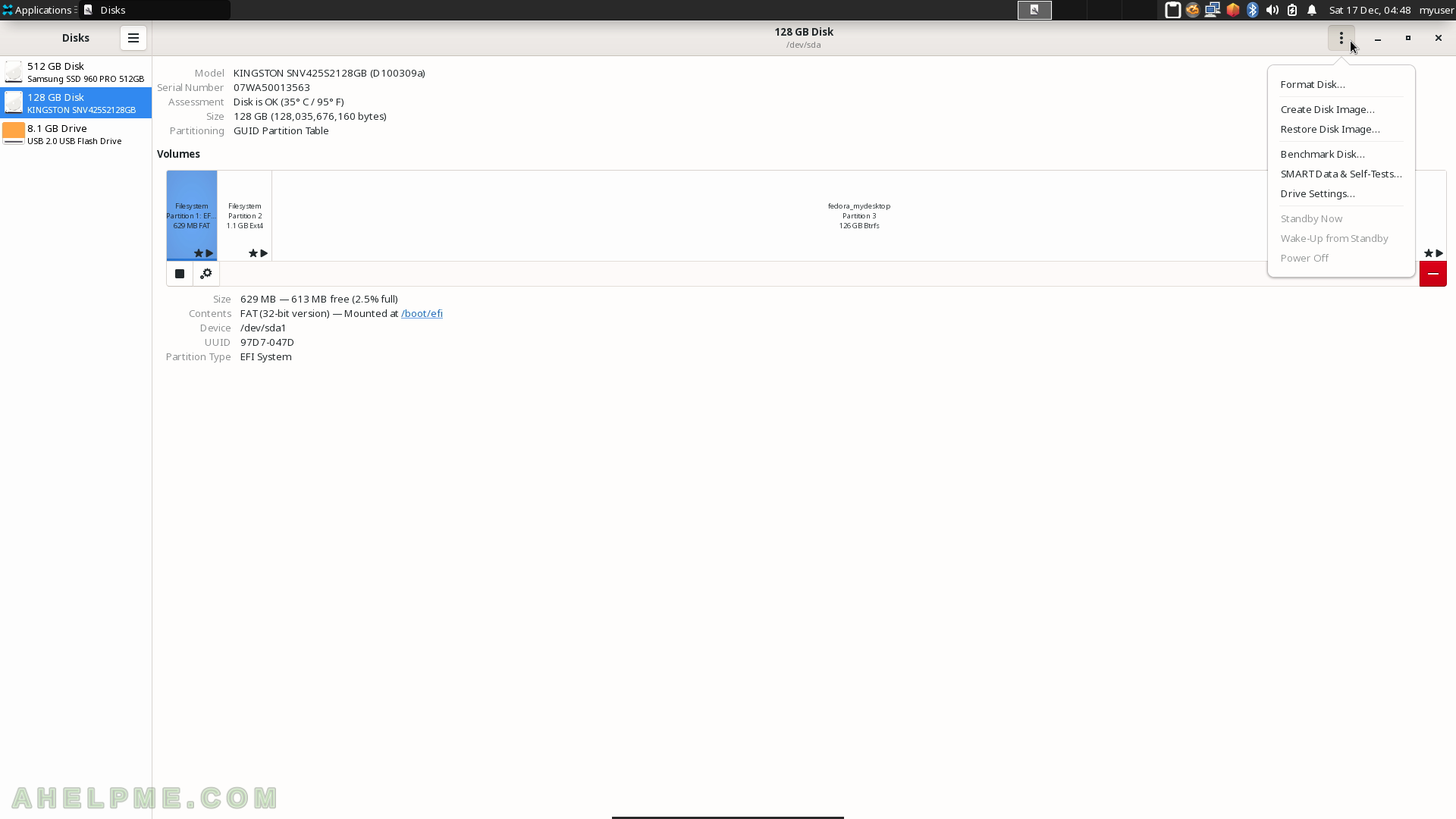
SCREENSHOT 69) Disk-related functionality – Format Partition, Edit Partition, Edit Filesystem, Resize, Check Filesystem, Repair Filesystem, Create Partition Image, Restore Partition Image, Benchmark Partition, and more.
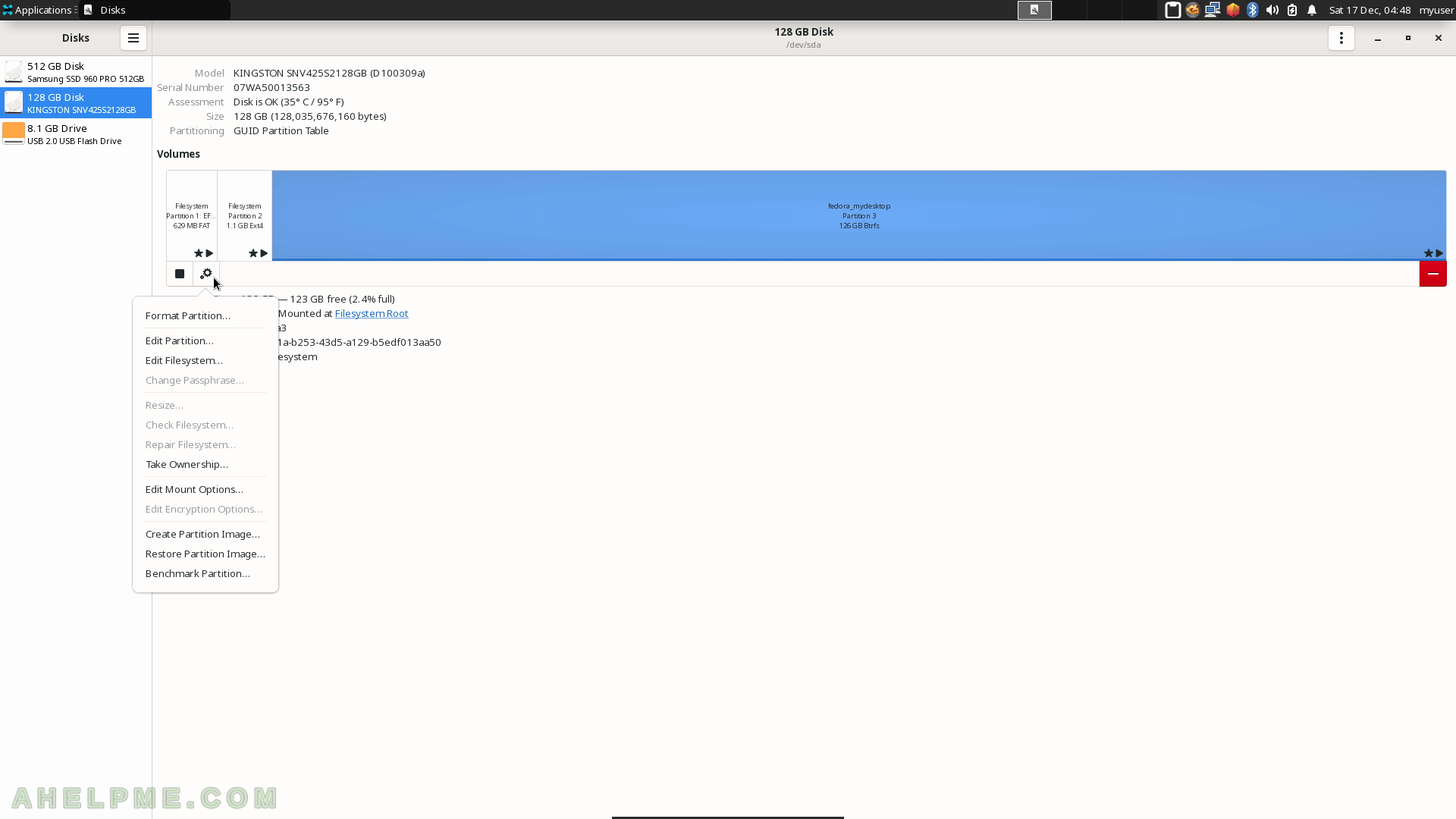
SCREENSHOT 70) It is gnome-disk-utilyt 42.0 using UDisks 2.9.4.