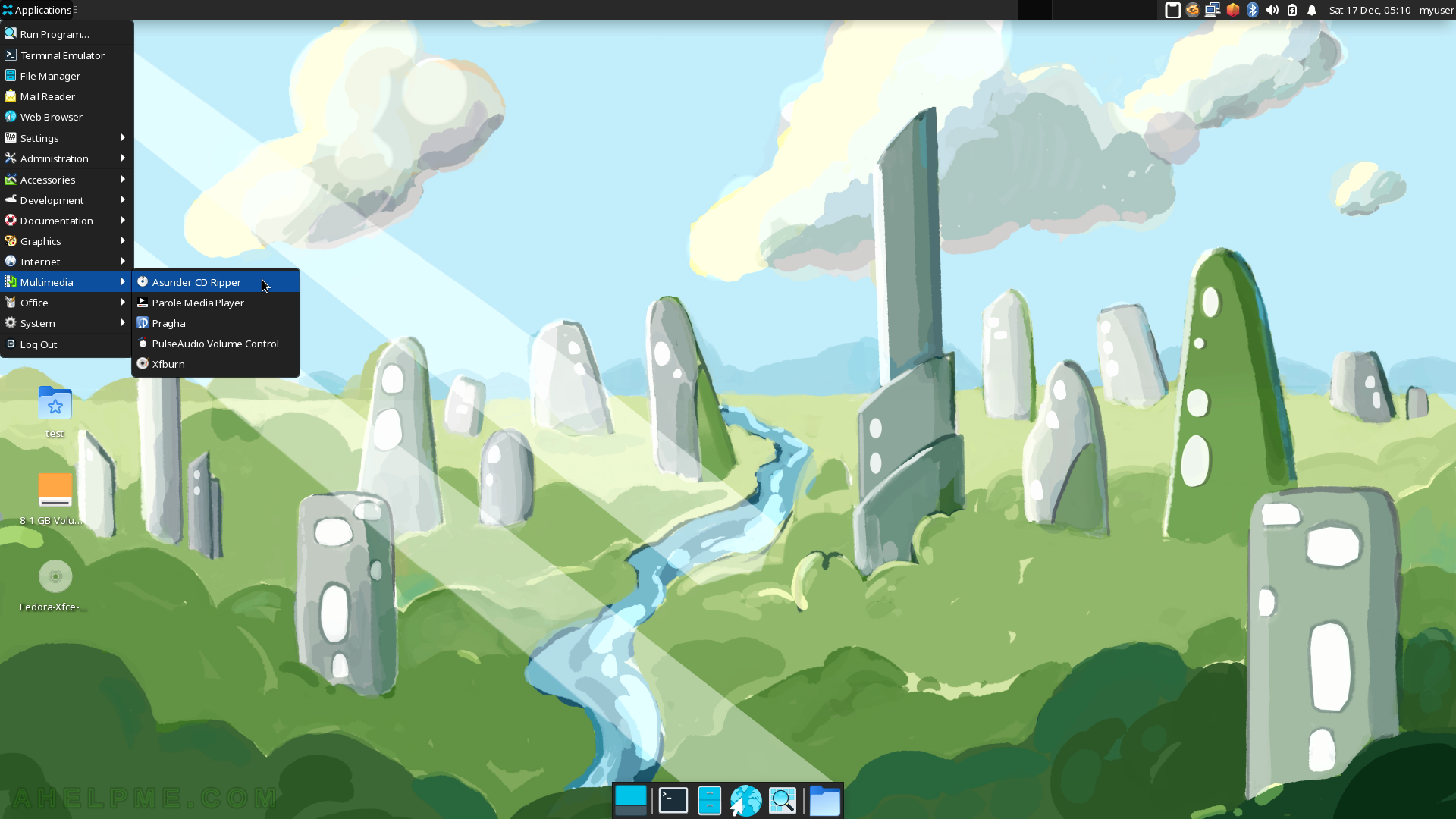SCREENSHOT 121) Add a local user mailbox.
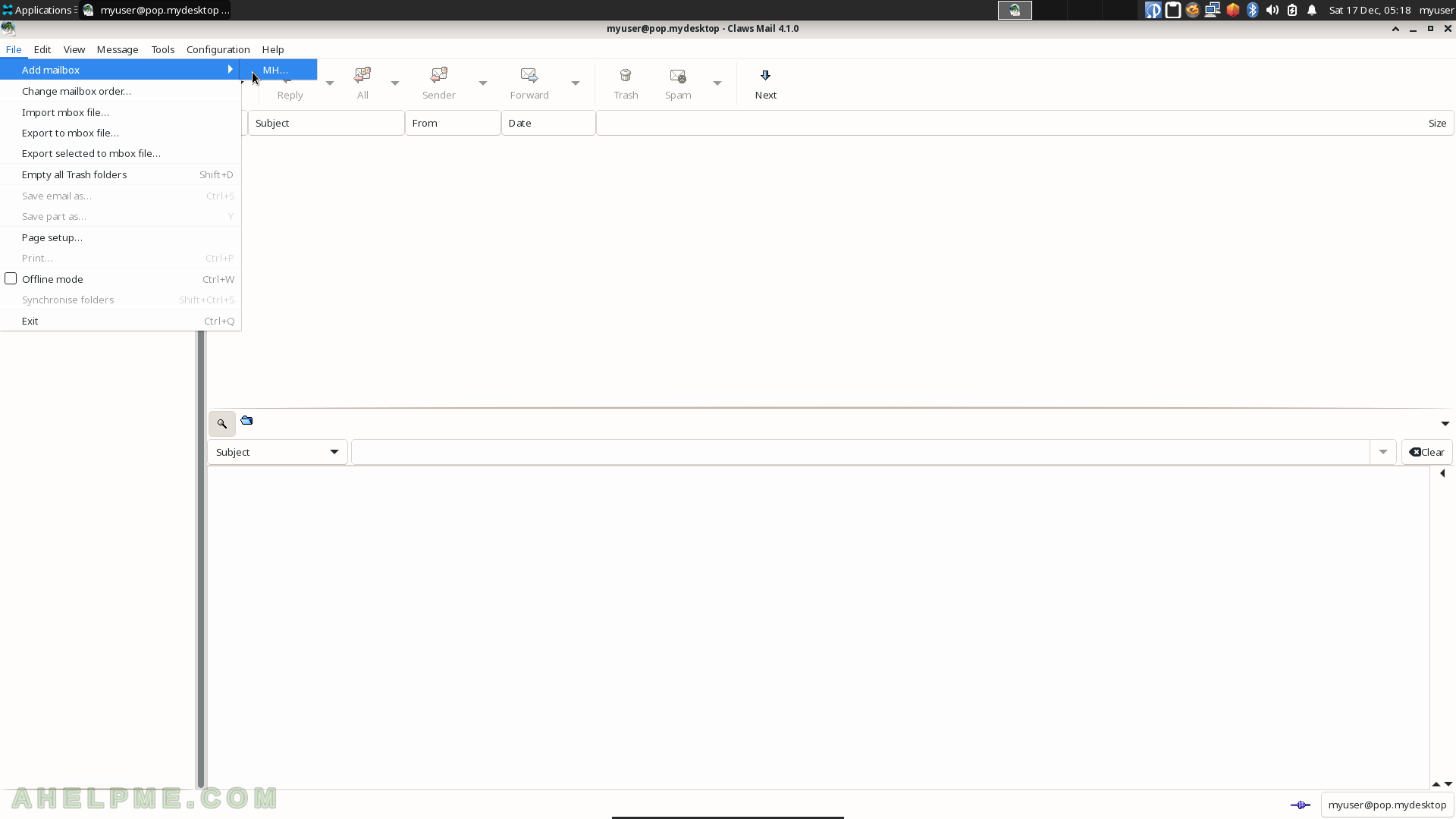
SCREENSHOT 122) The location of the new mailbox.
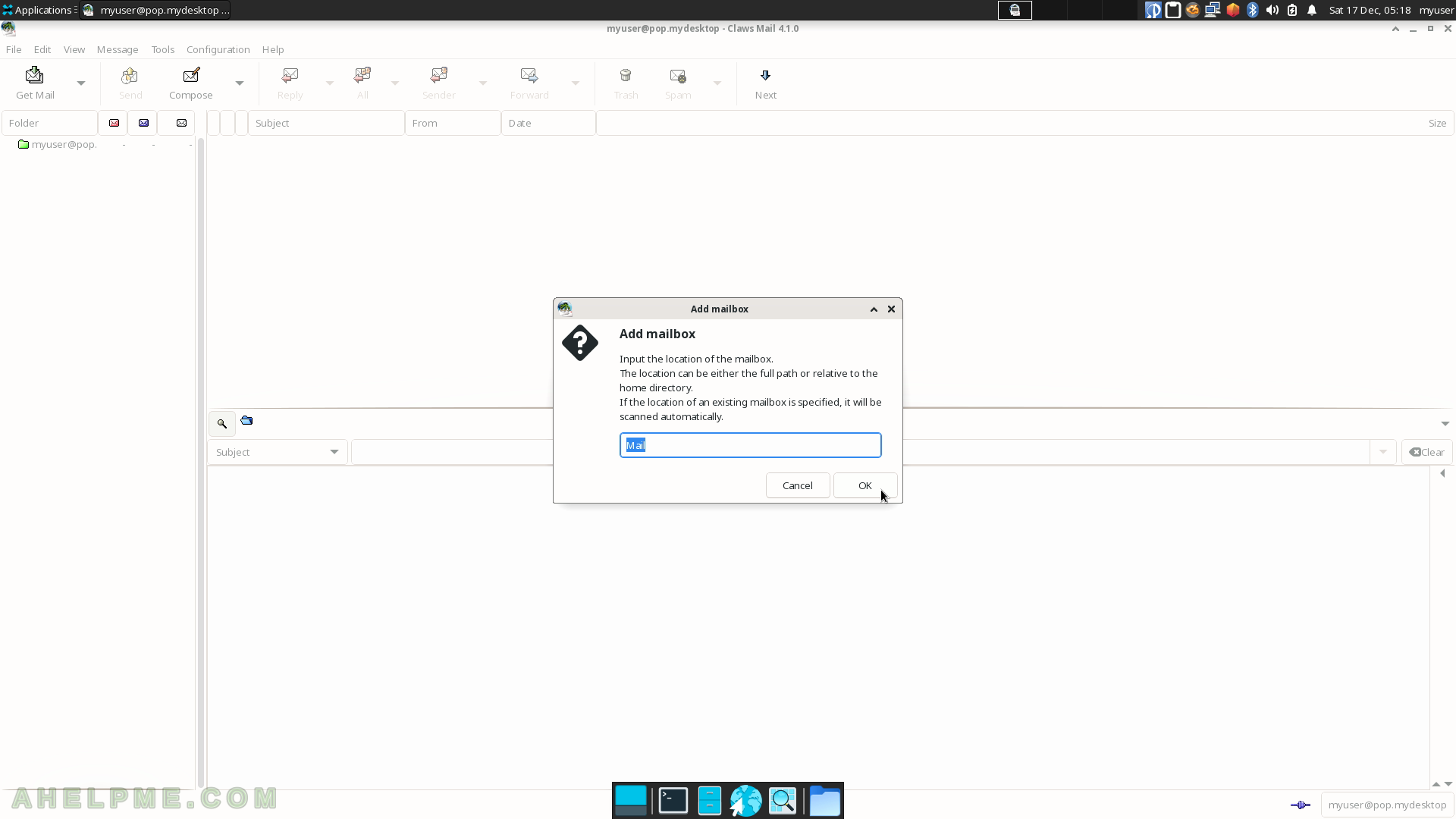
SCREENSHOT 123) Claws Mail 4.1.0
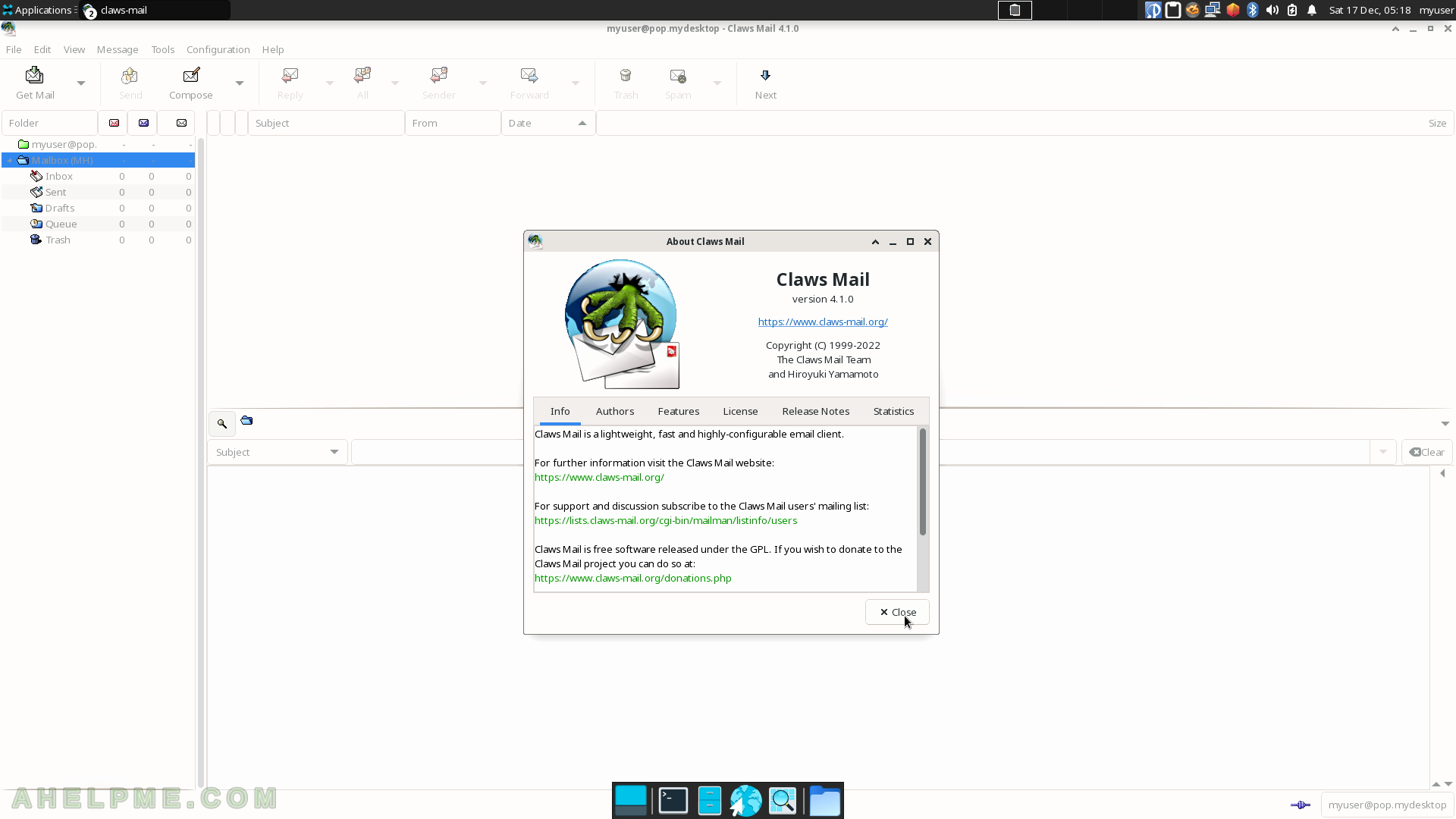
SCREENSHOT 124) Add a messaging account in Pidgin.
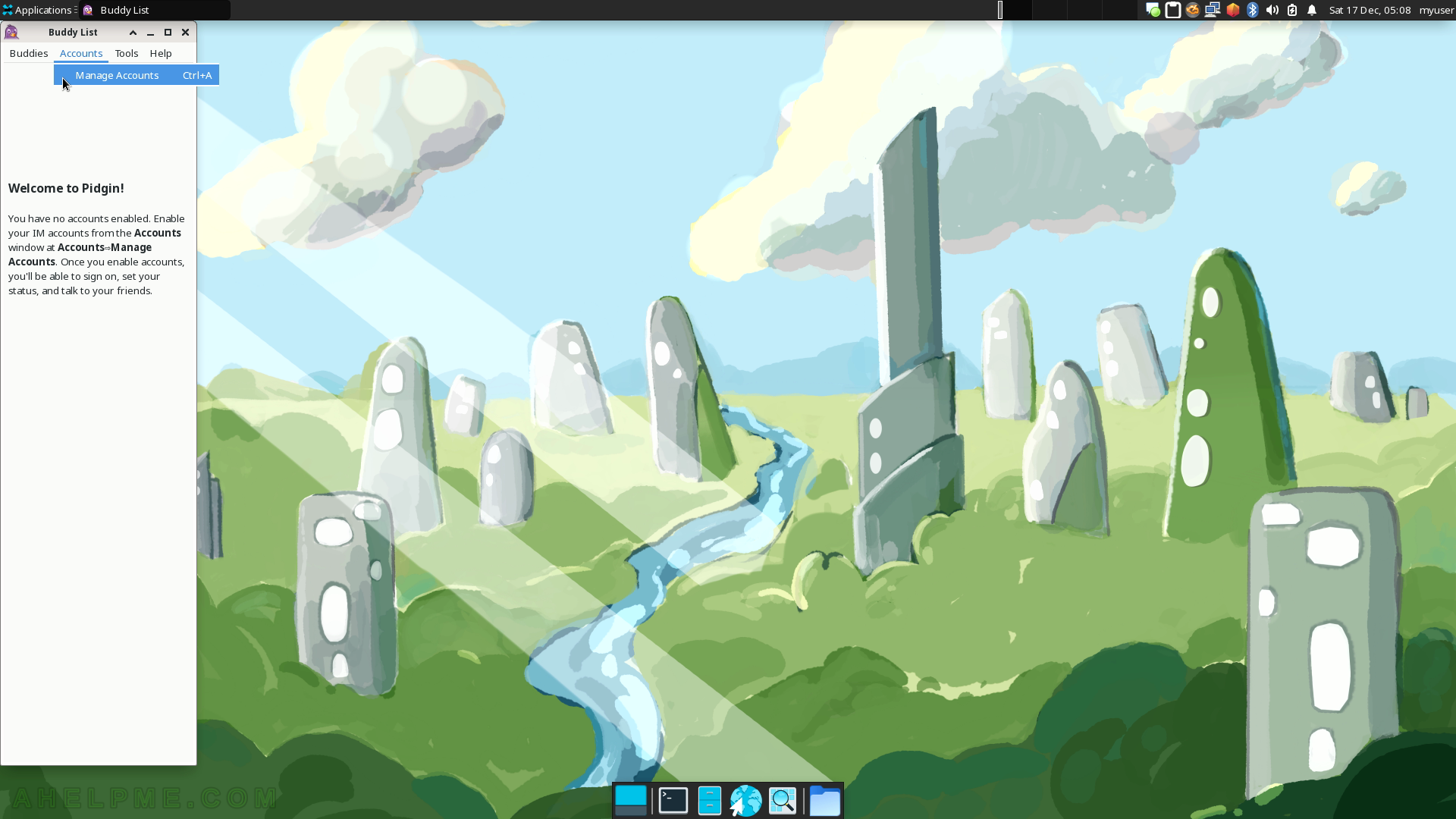
SCREENSHOT 125) Pidgin supports a wide variety of messaging protocols.
By default, in Fedora 37 Xfce Desktop the Pidgin supports the following messaging protocols: Bonjour, Gadu-Gadu, Google Talk, GroupWise, IRC, SIMPLE, Sametime, XMPP, Zephyr and many more with additional plugin installation like Skype, Slack and so on.
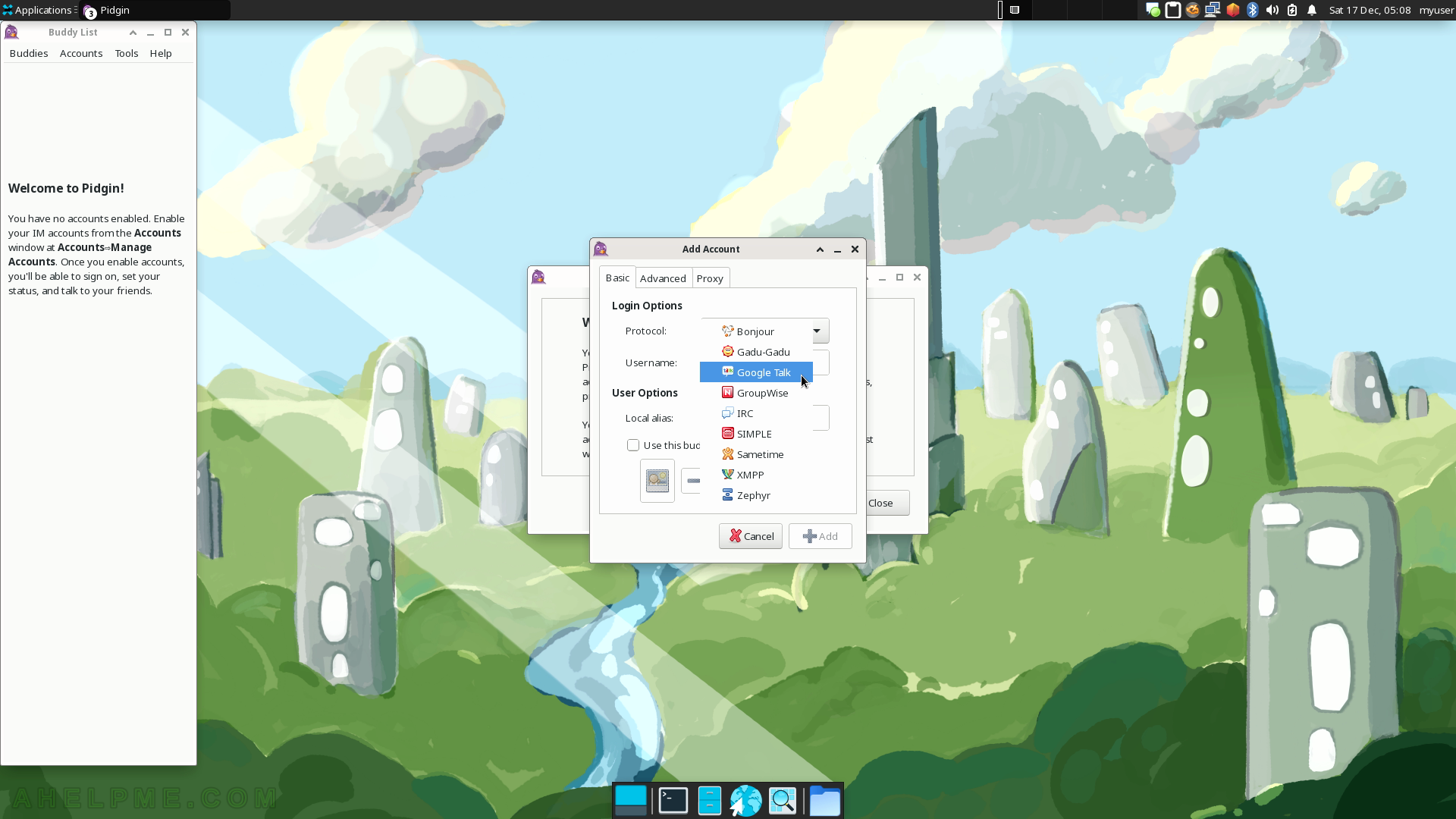
SCREENSHOT 126) Pidgin 2.14.10
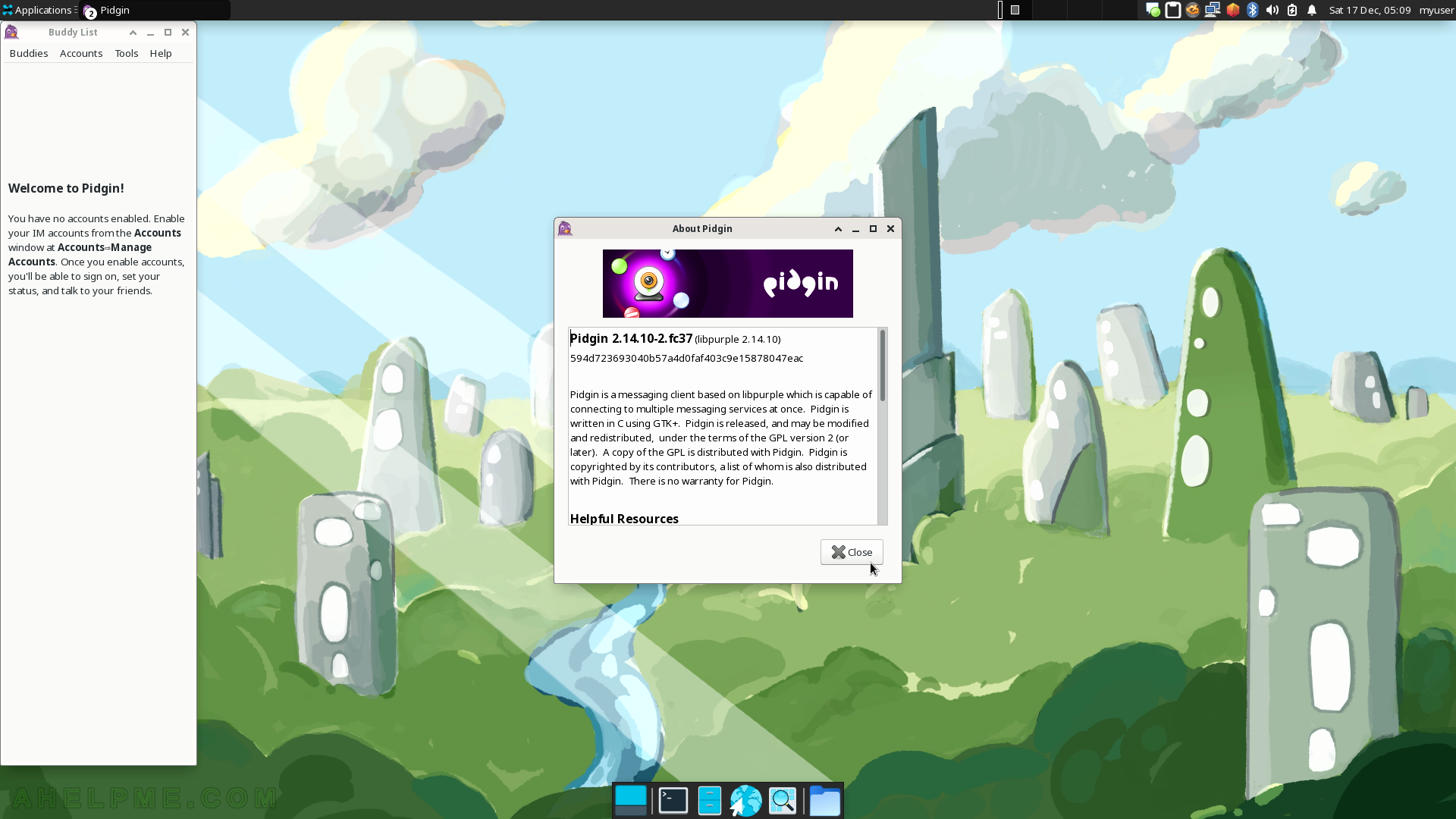
SCREENSHOT 127) Transmission is a file sharing program and it might be used to download torrents.
On the first run, there is a warning window for the responsibility of sharing torrents. To use the program “I Agree” should be clicked on.
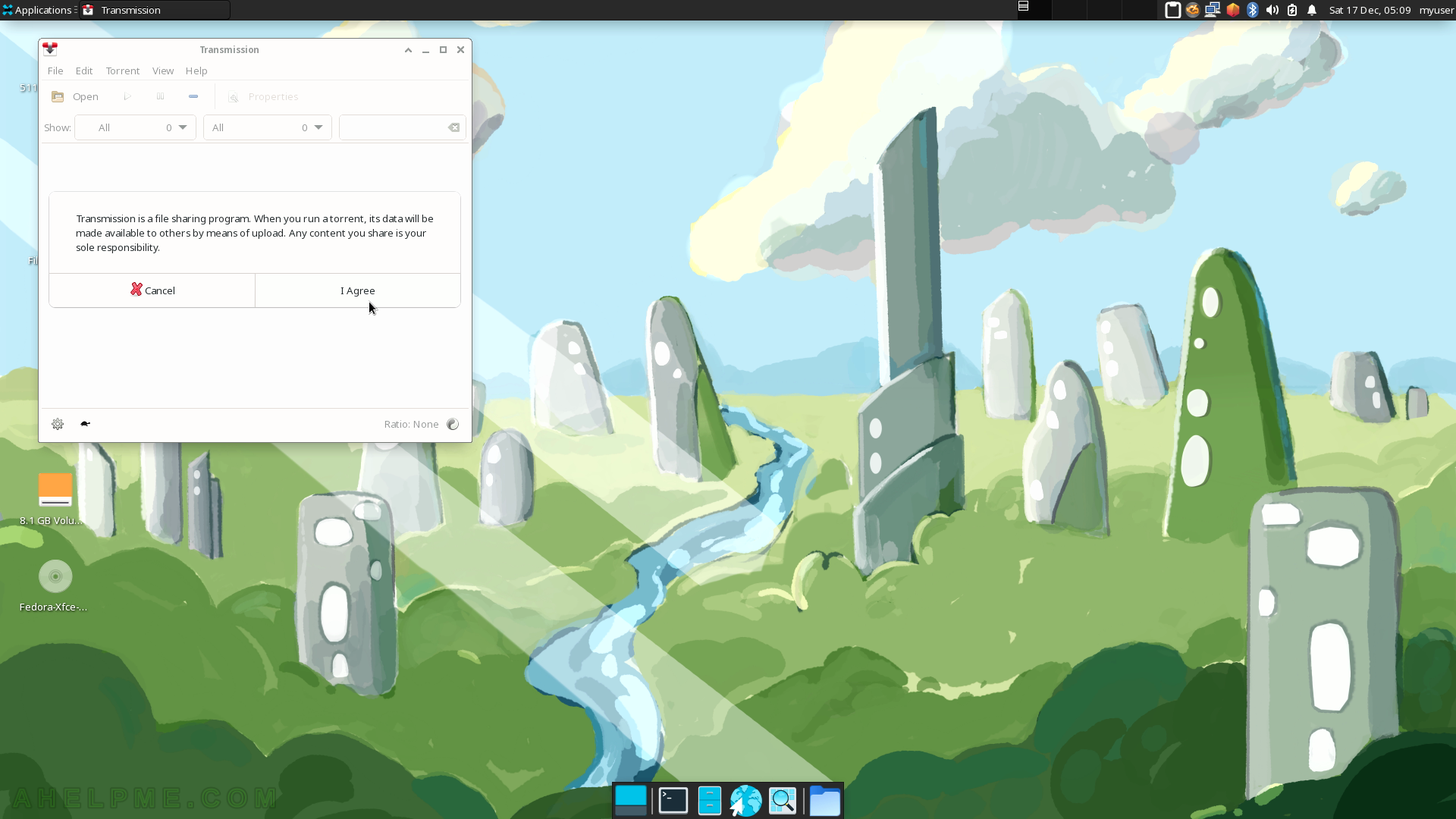
SCREENSHOT 128) The Transmission Torrent menu – Start, Stop, Queue, Location, Verify local data, Remove, and more!
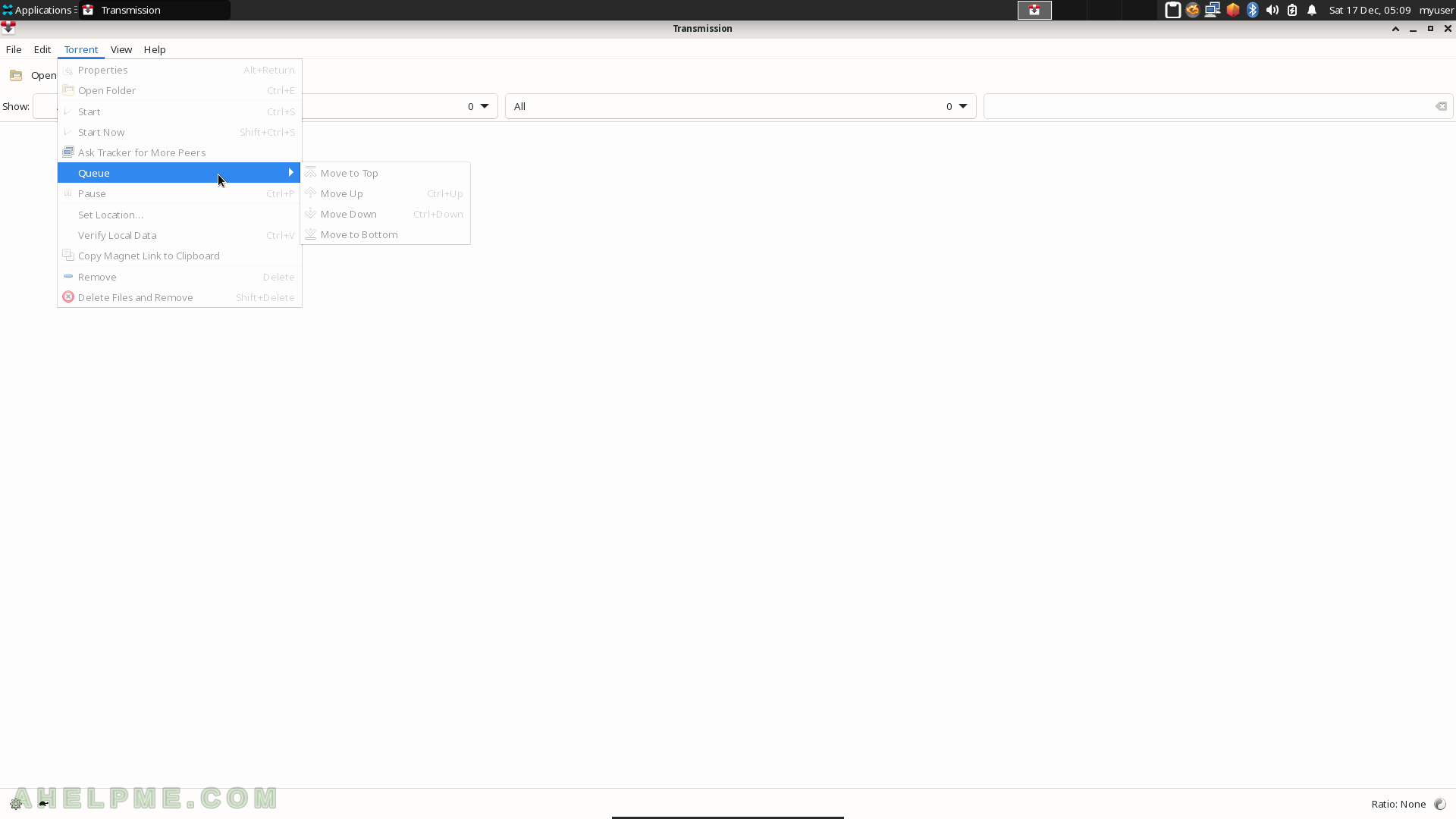
SCREENSHOT 129) Transmission 3.00
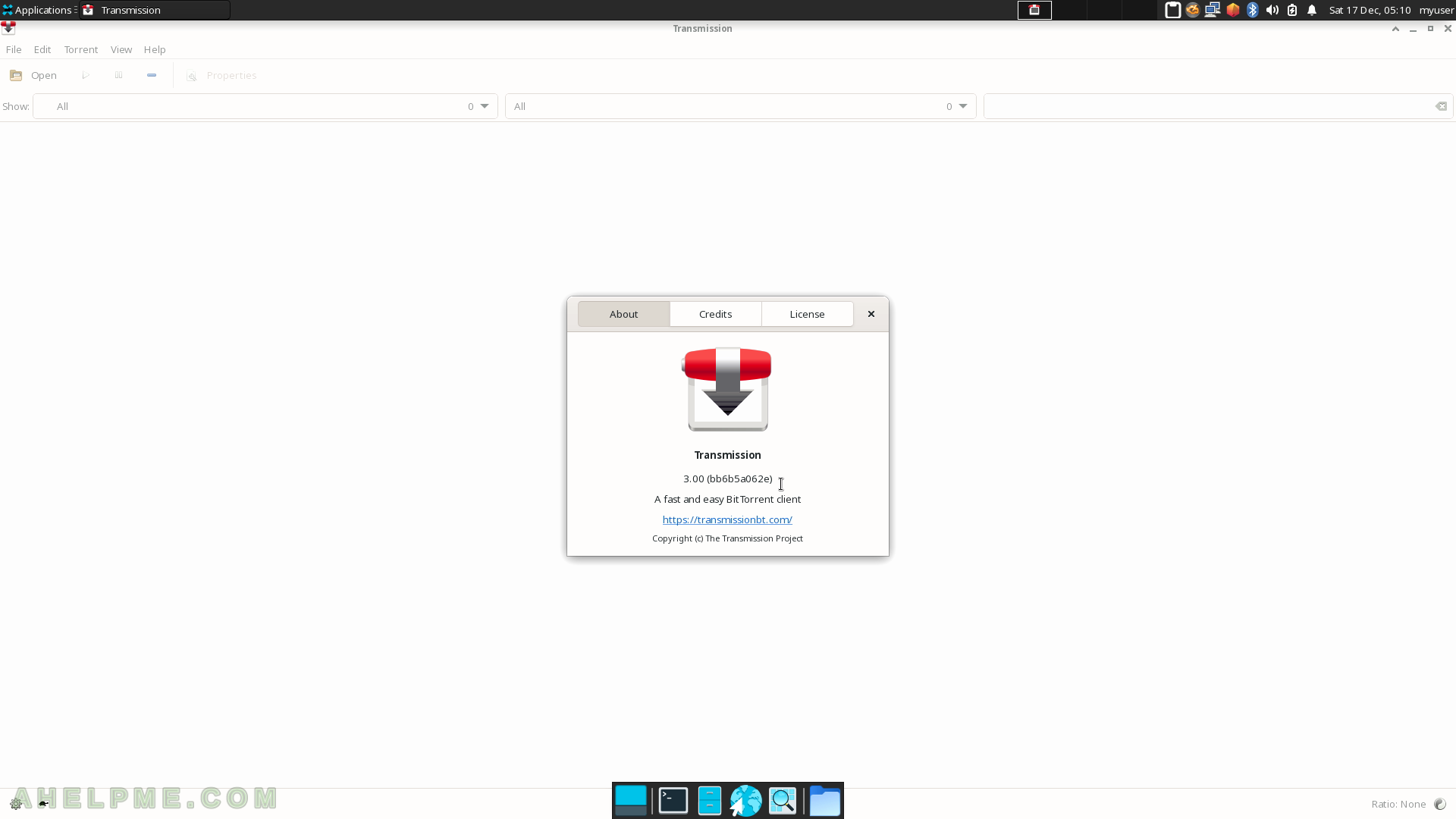
SCREENSHOT 130) The Multimedia sub-menu includes Asunder CD Ripper, Parole Media Player, Pragha, PulseAudio Volume Control, xfburn.
The following screenshots will show some of the applications under the Multimedia sub-menu.