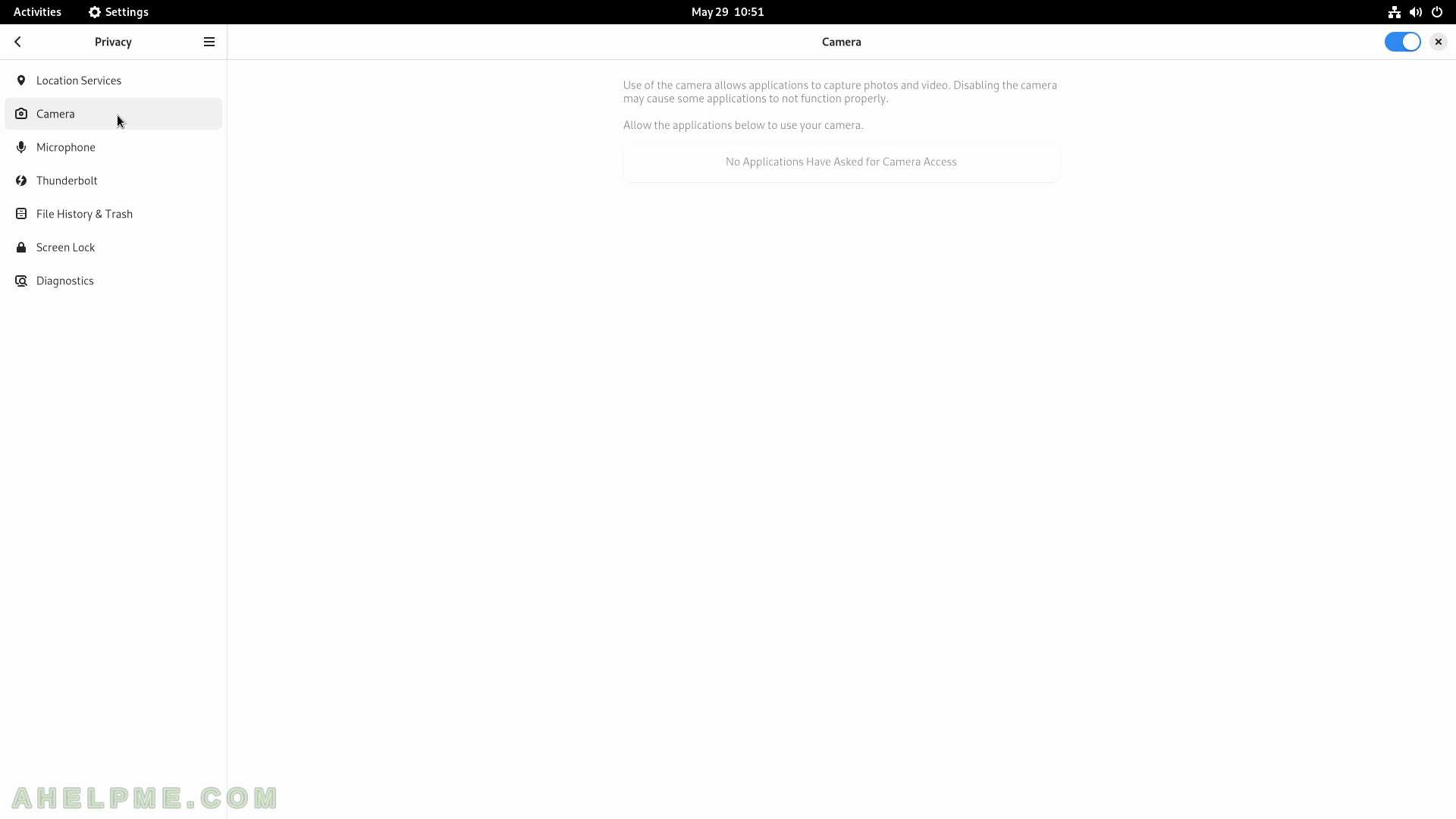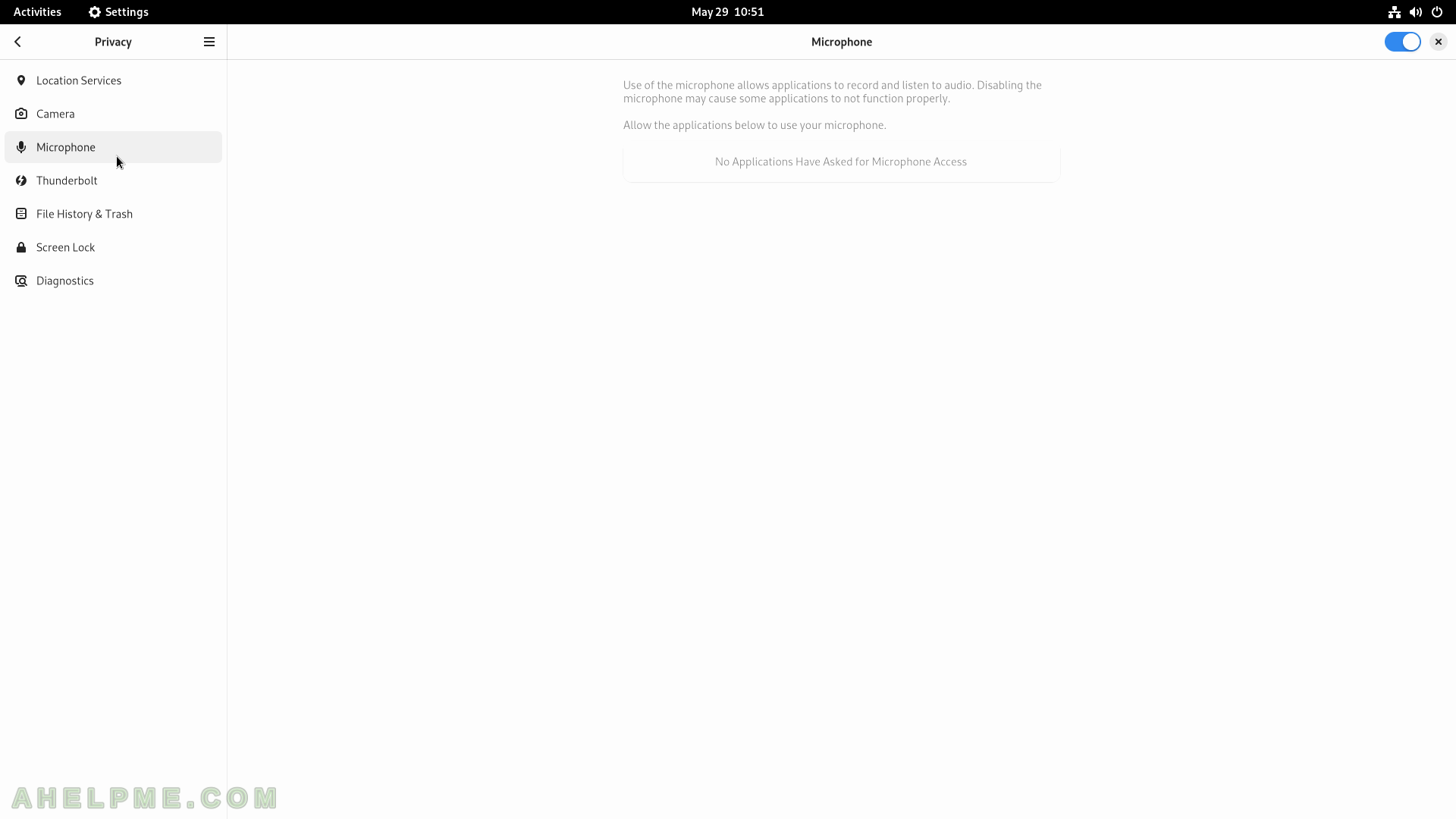SCREENSHOT 111) The Details dialog resembles the Software application – screenshots, reviews, comments, ratings and etc.
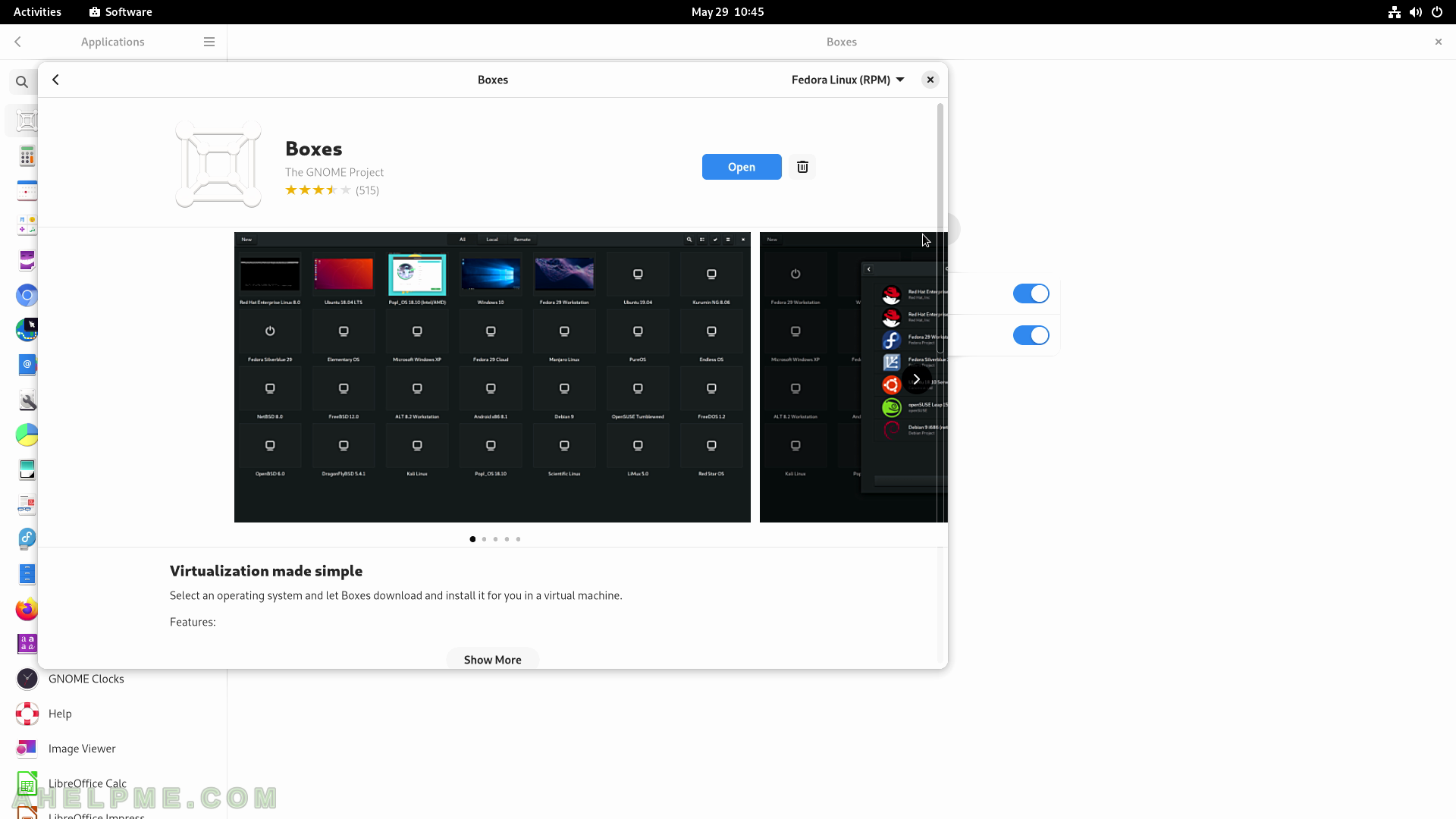
SCREENSHOT 112) “Show More” – reviews, comments, ratings and etc.
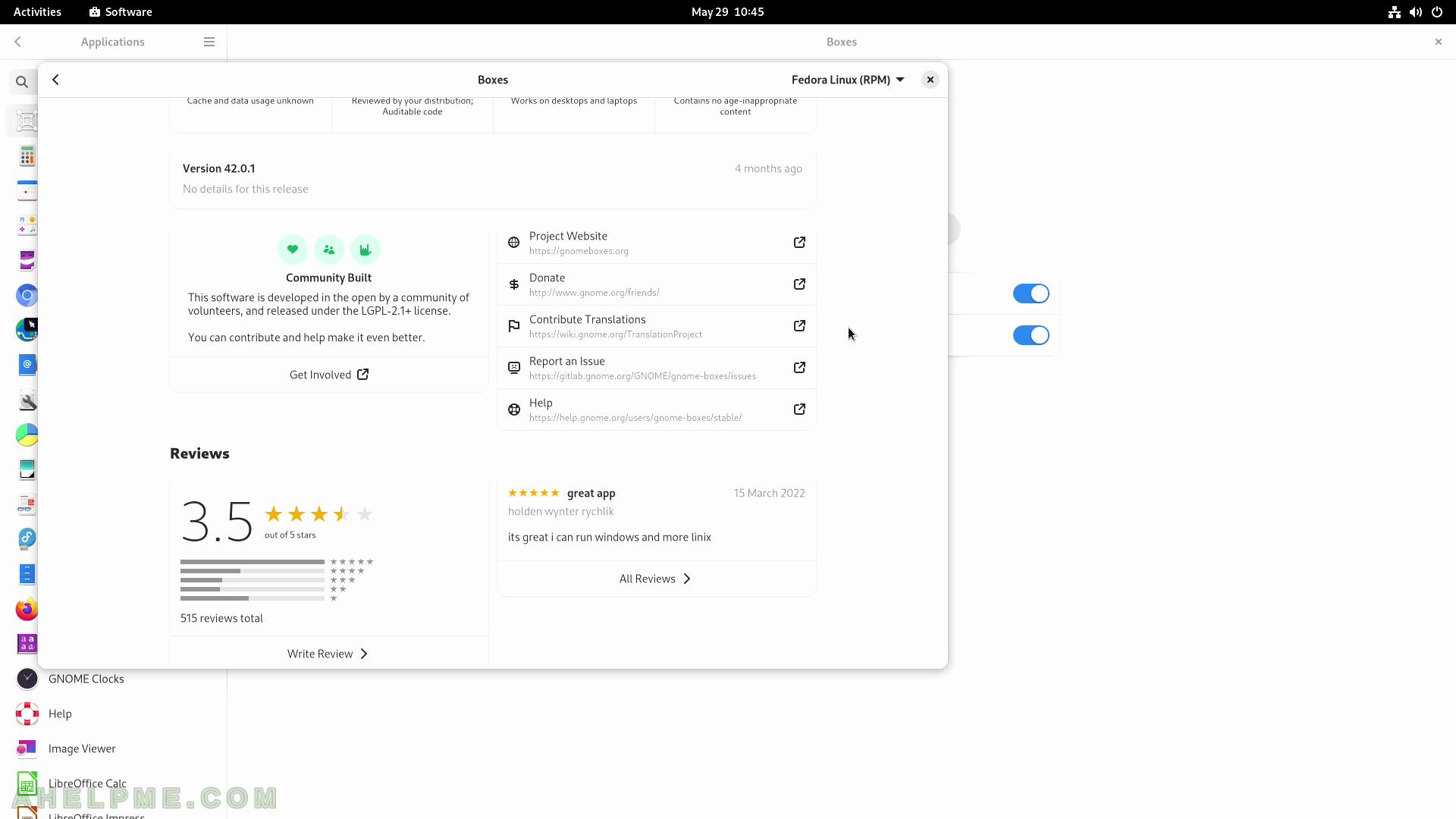
SCREENSHOT 113) The settings for the application Calculator.
Only notifications and search configuration is available.
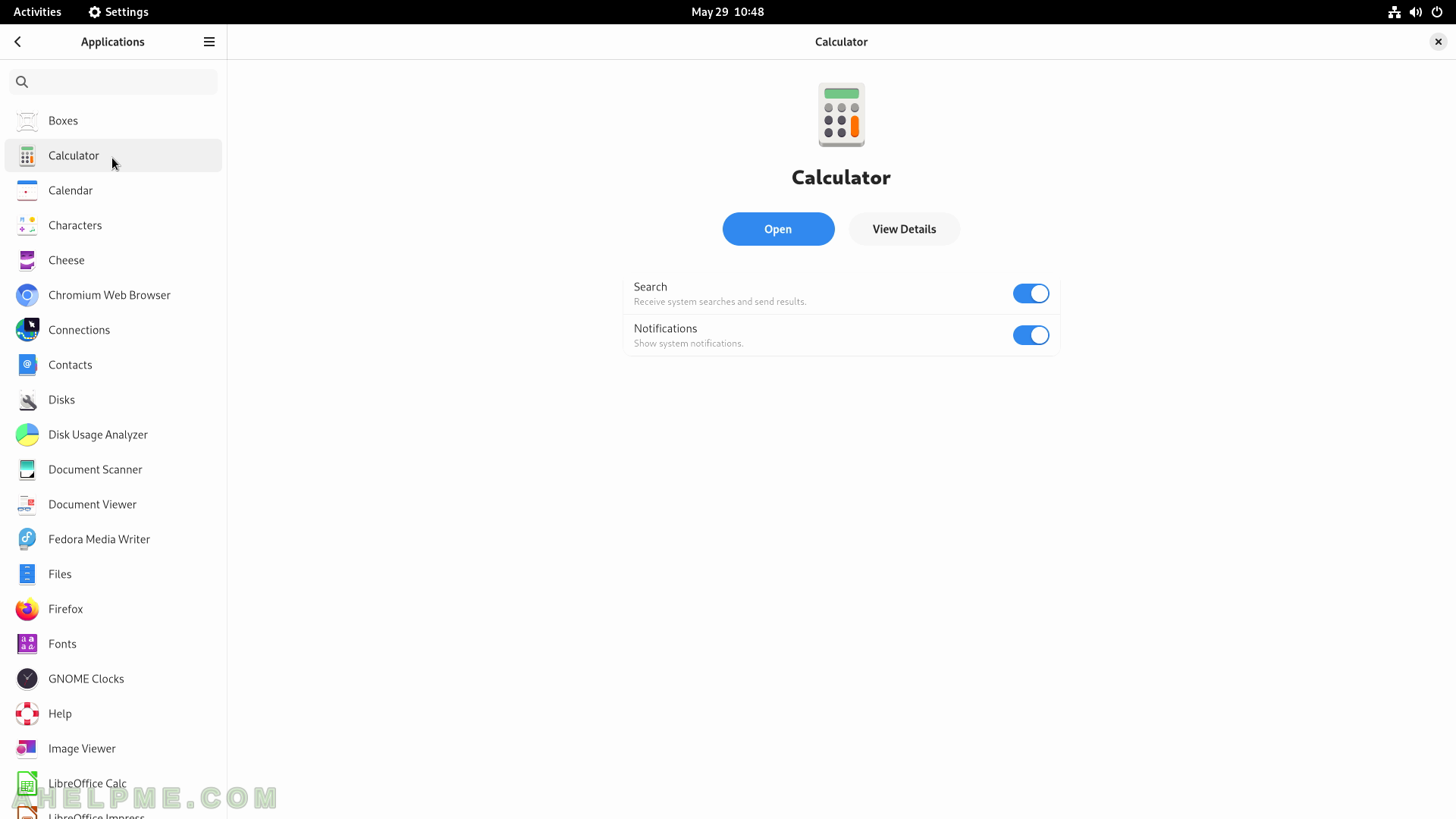
SCREENSHOT 114) The settings for the application Files.
Only notifications and search configuration is available.
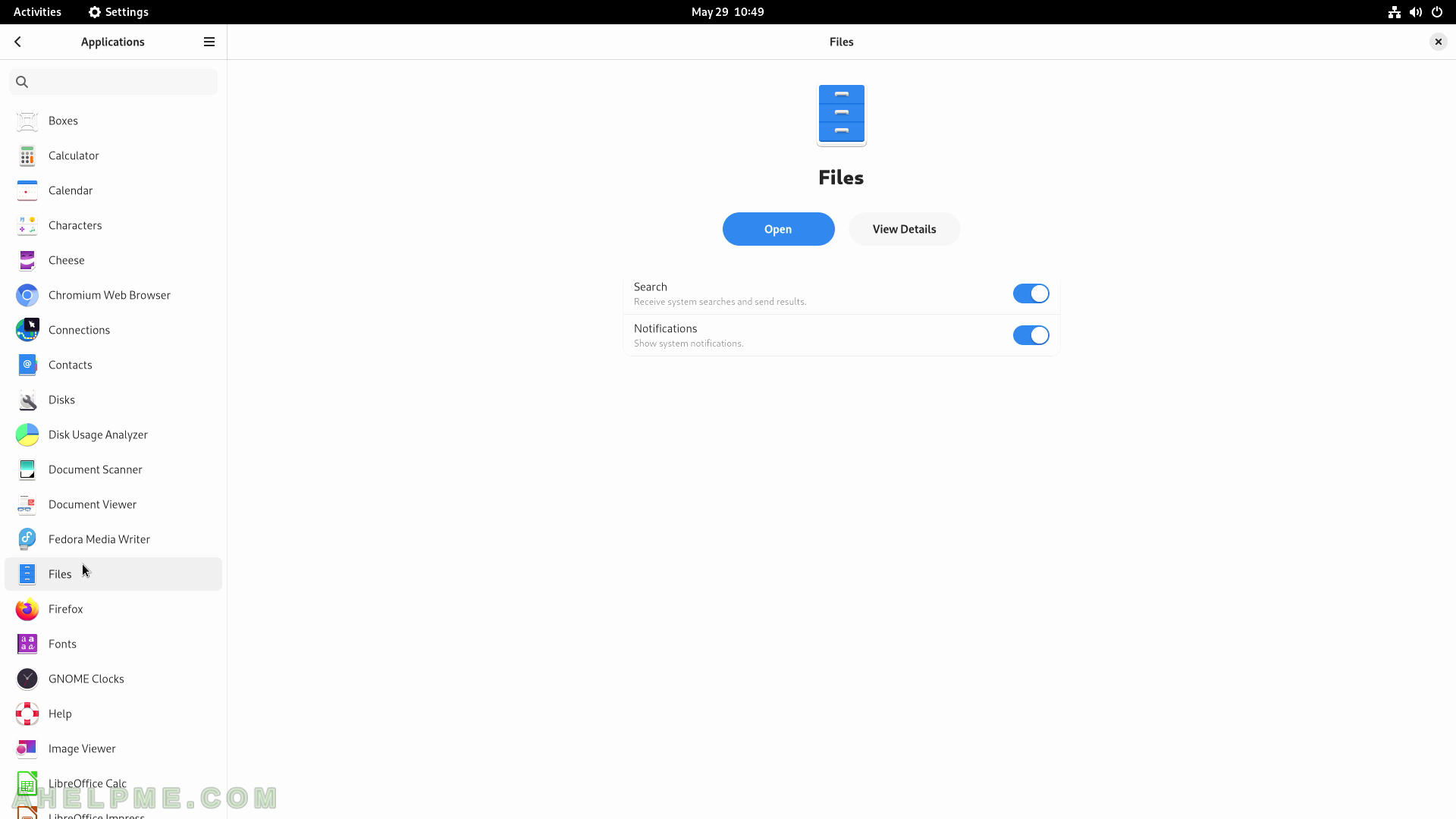
SCREENSHOT 115) The settings for the application Image Viewer.
Only notifications configuration is available.
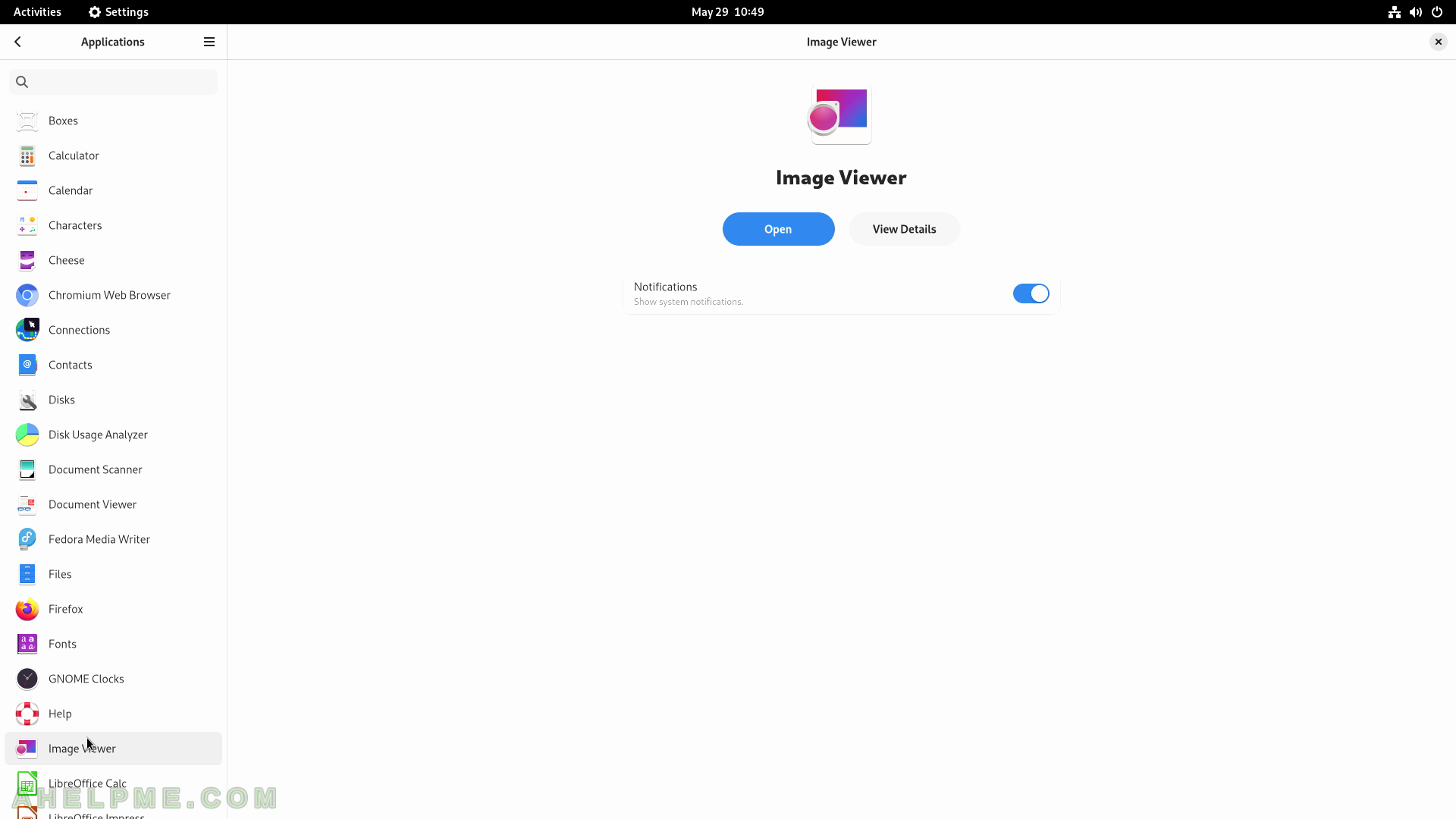
SCREENSHOT 116) The settings for the application LibreOffice Calc.
Only notifications configuration is available.
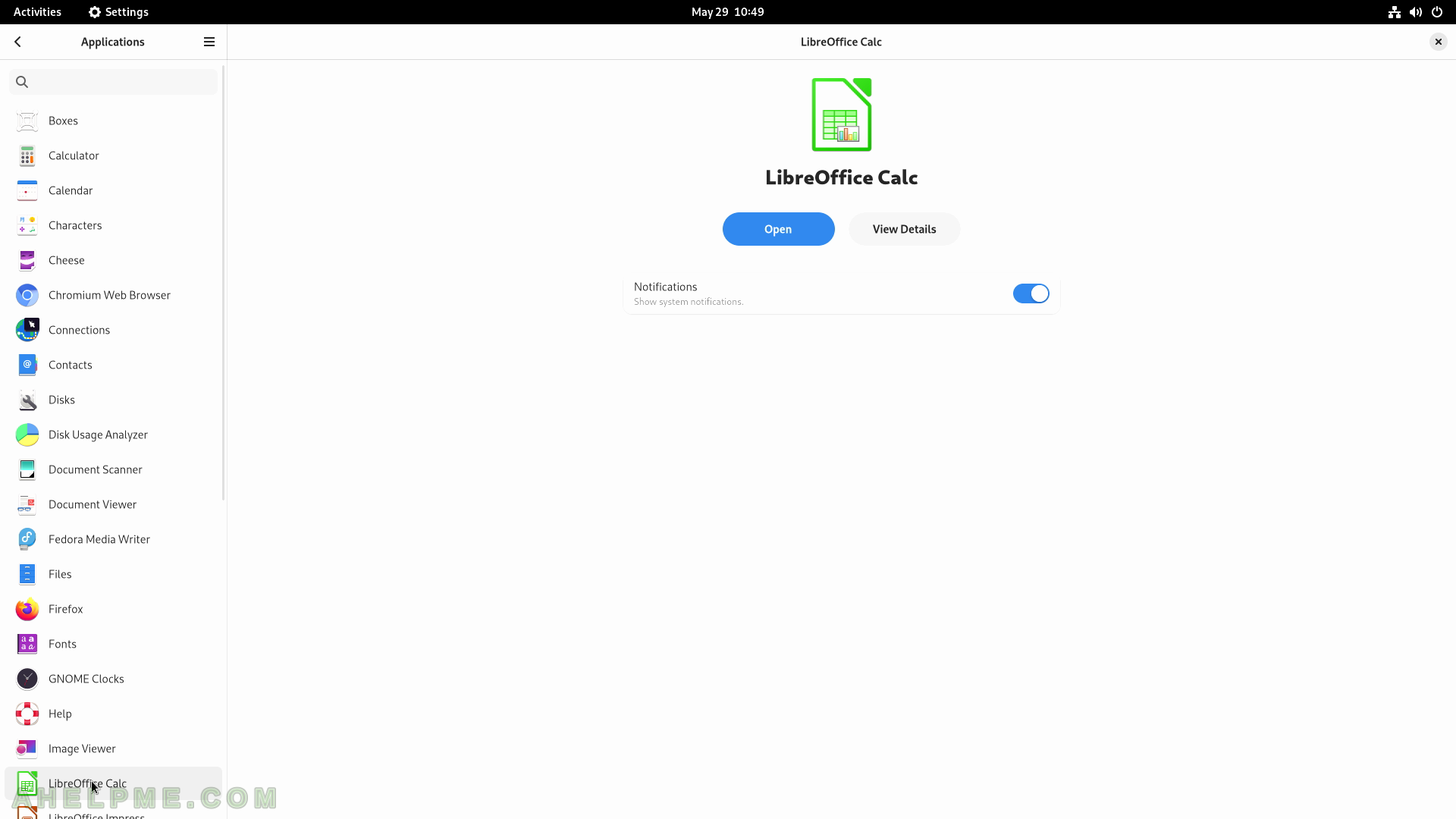
SCREENSHOT 117) The settings for the application Weather.
Only notifications and search configuration is available.
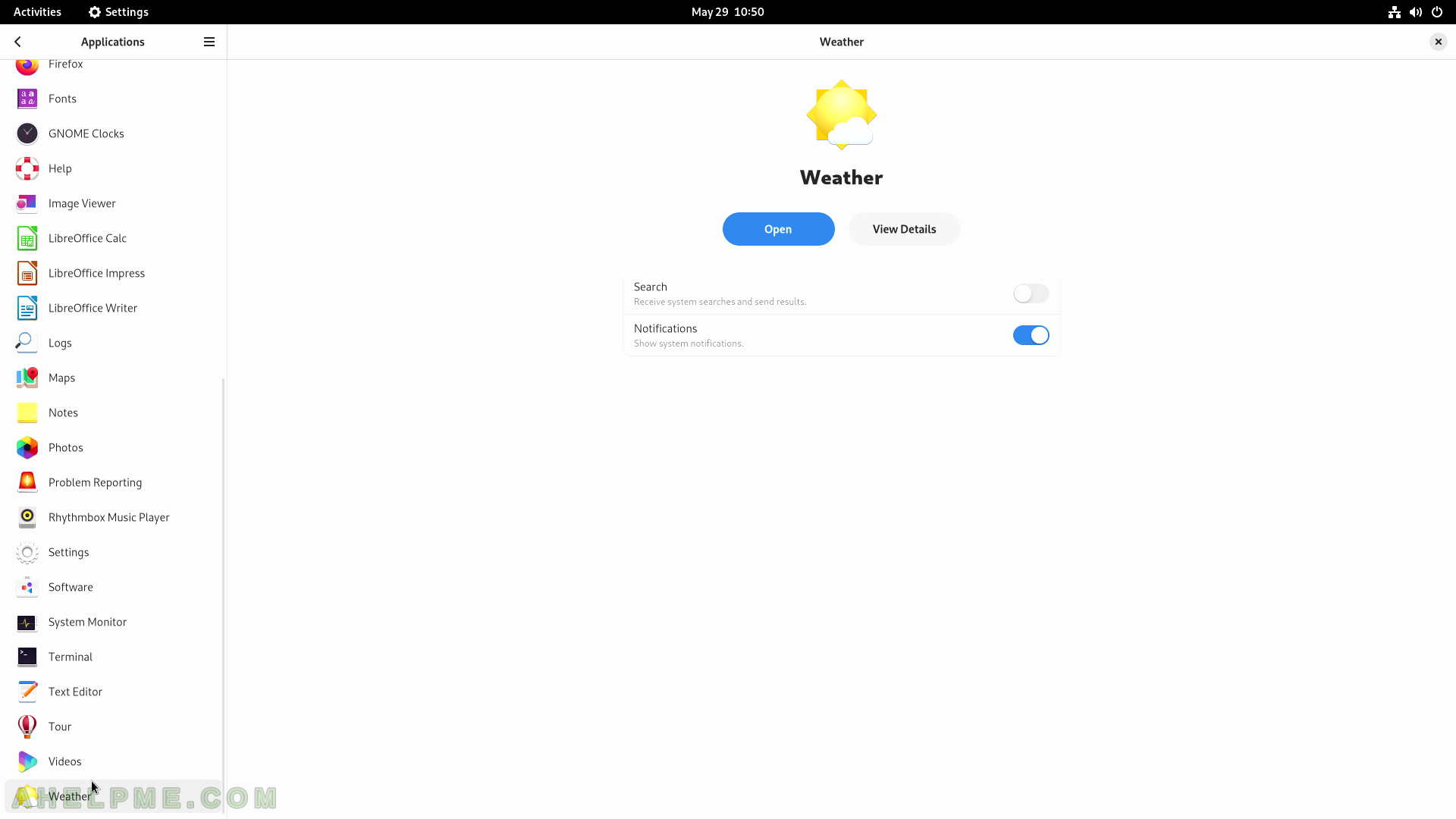
SCREENSHOT 118) The location share service – which application may have the ability to access user’s physical location.
By default, none are included.
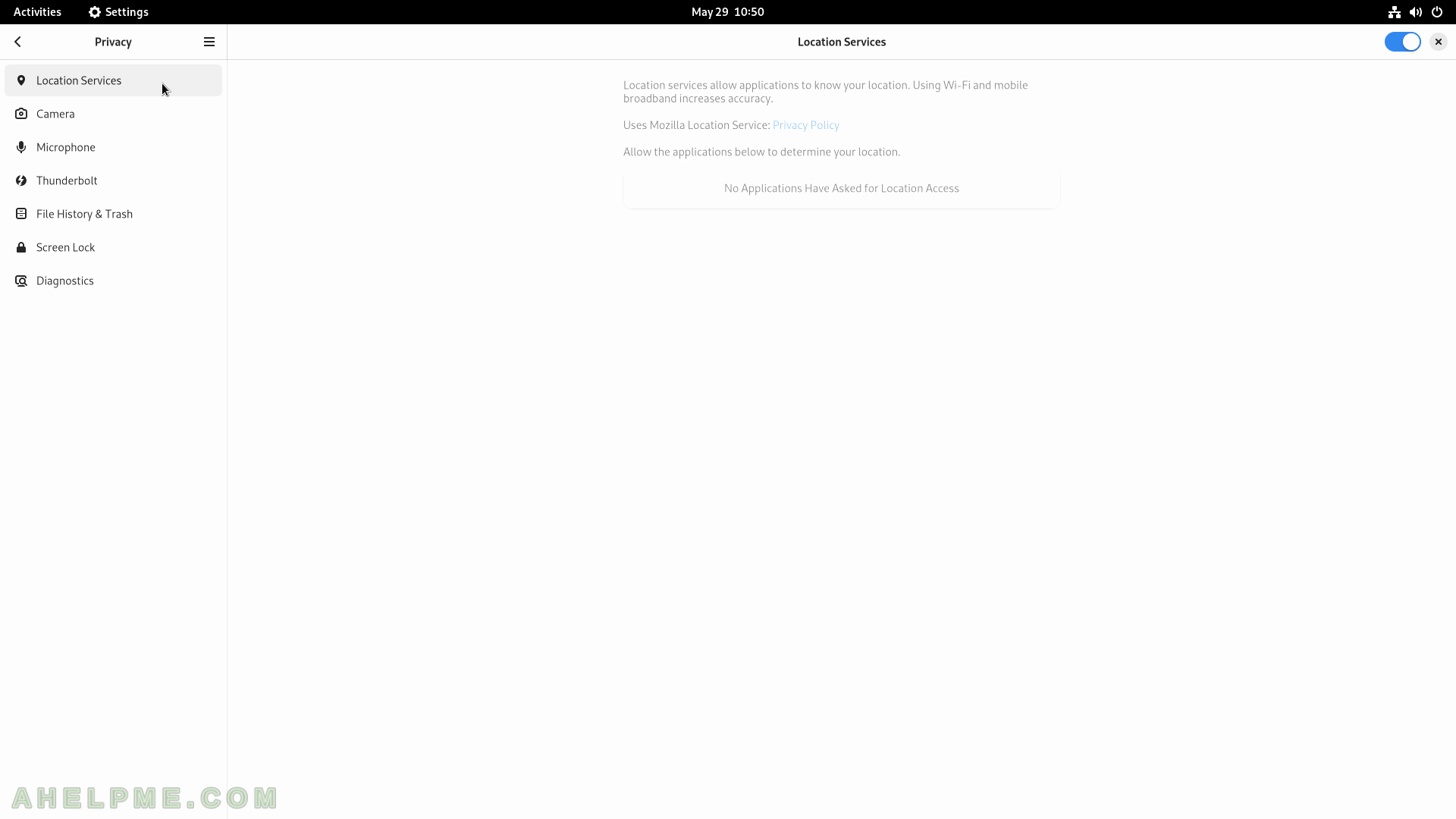
SCREENSHOT 119) Which application may have the ability to access user’s camera.
By default, none are included.