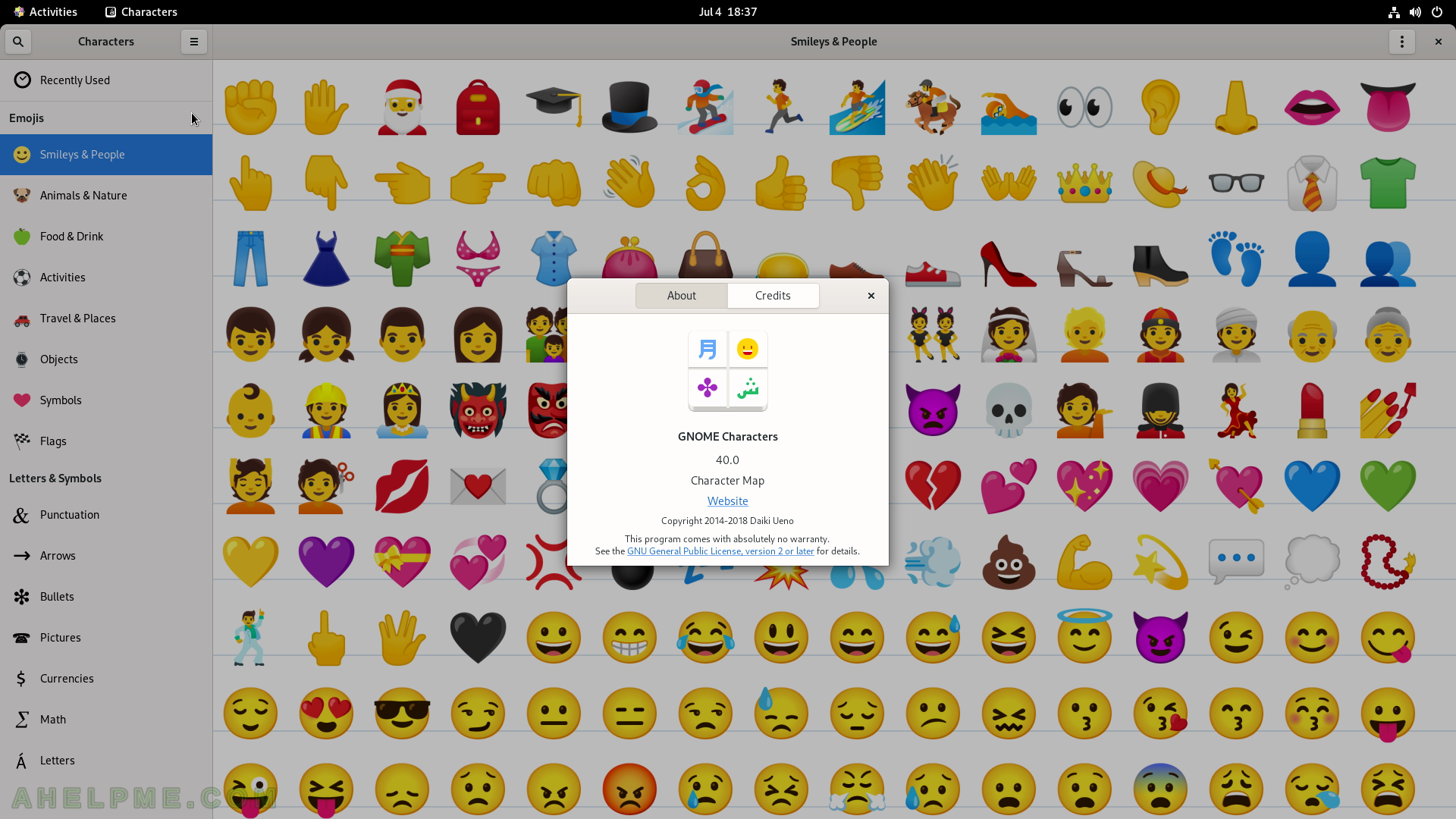SCREENSHOT 71) Disk Usage Analyzer shows in a tree with circular chart how much space is occupied by each directory.
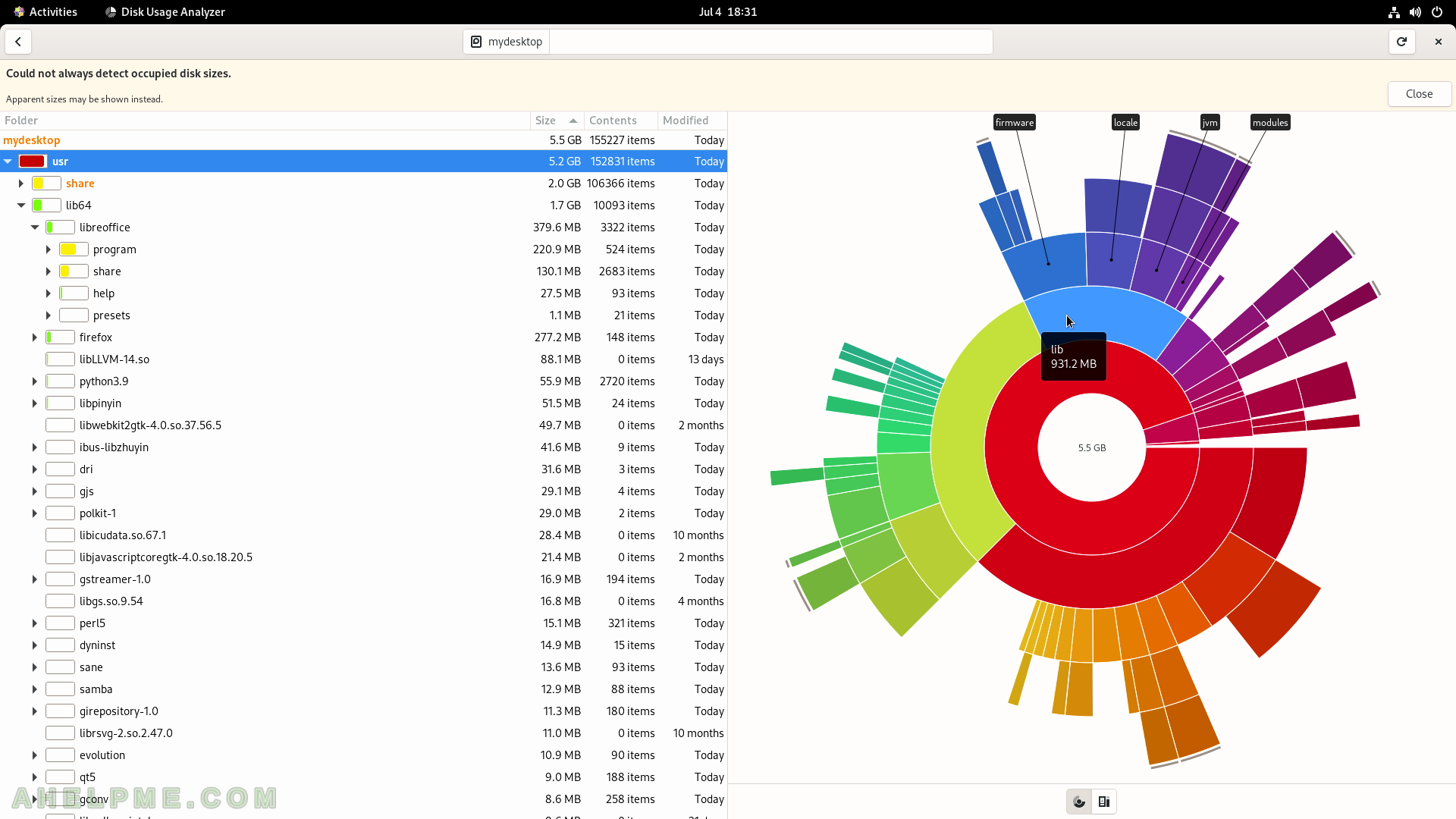
SCREENSHOT 72) Disk Usage Analyzer 40.0
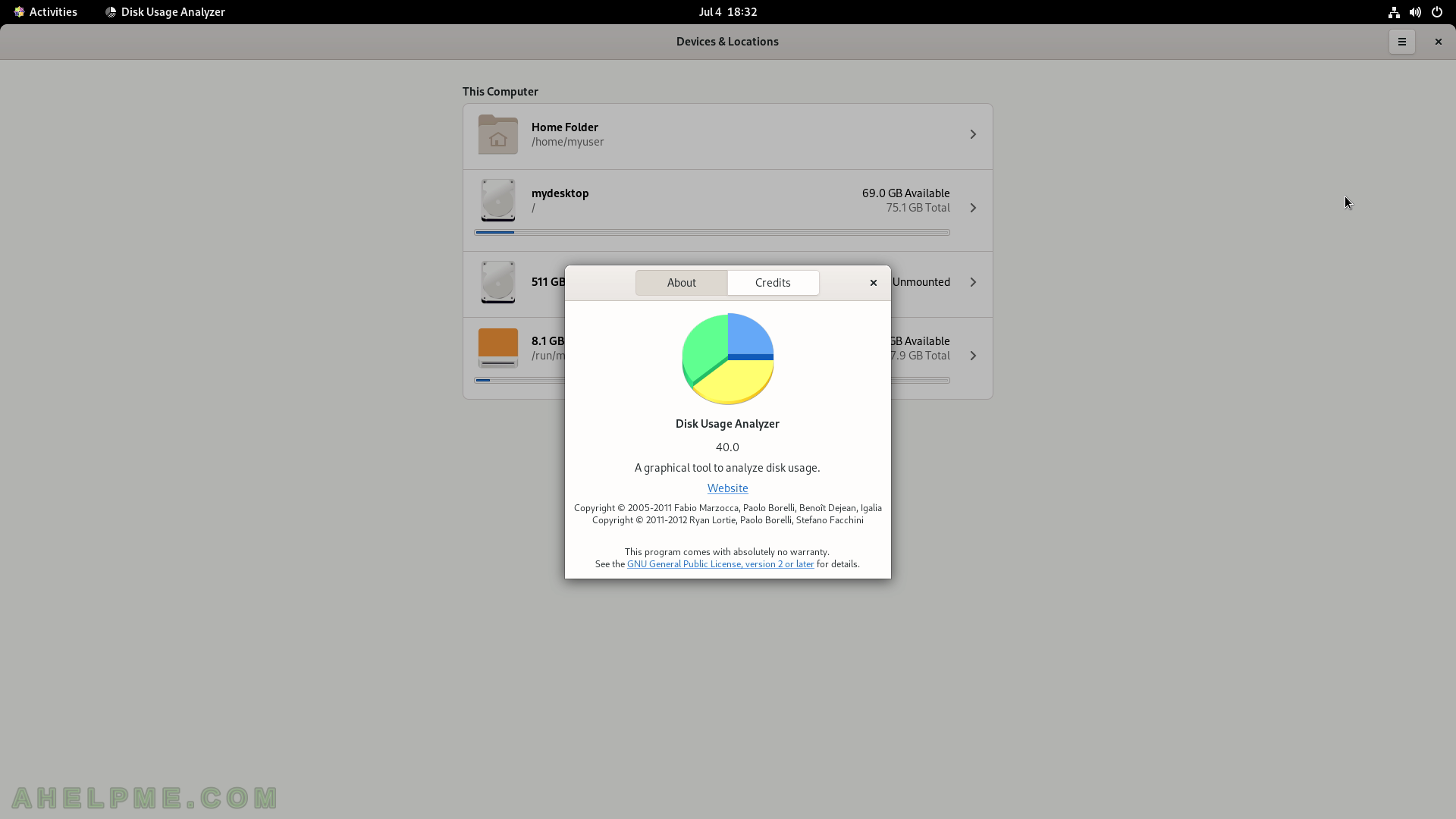
SCREENSHOT 73) Disks additional partition options – partitions and file systems manipulation.
It includes Edit Partition, Edit Filesystem, Change Passphrase (if a supported encrypted device), Resize, Check Filesystem, Repair Filesystem, Edit Mount Options, Edit Encryption Options, Create Partition Image, Restore Partition Image, Benchmark Partition.
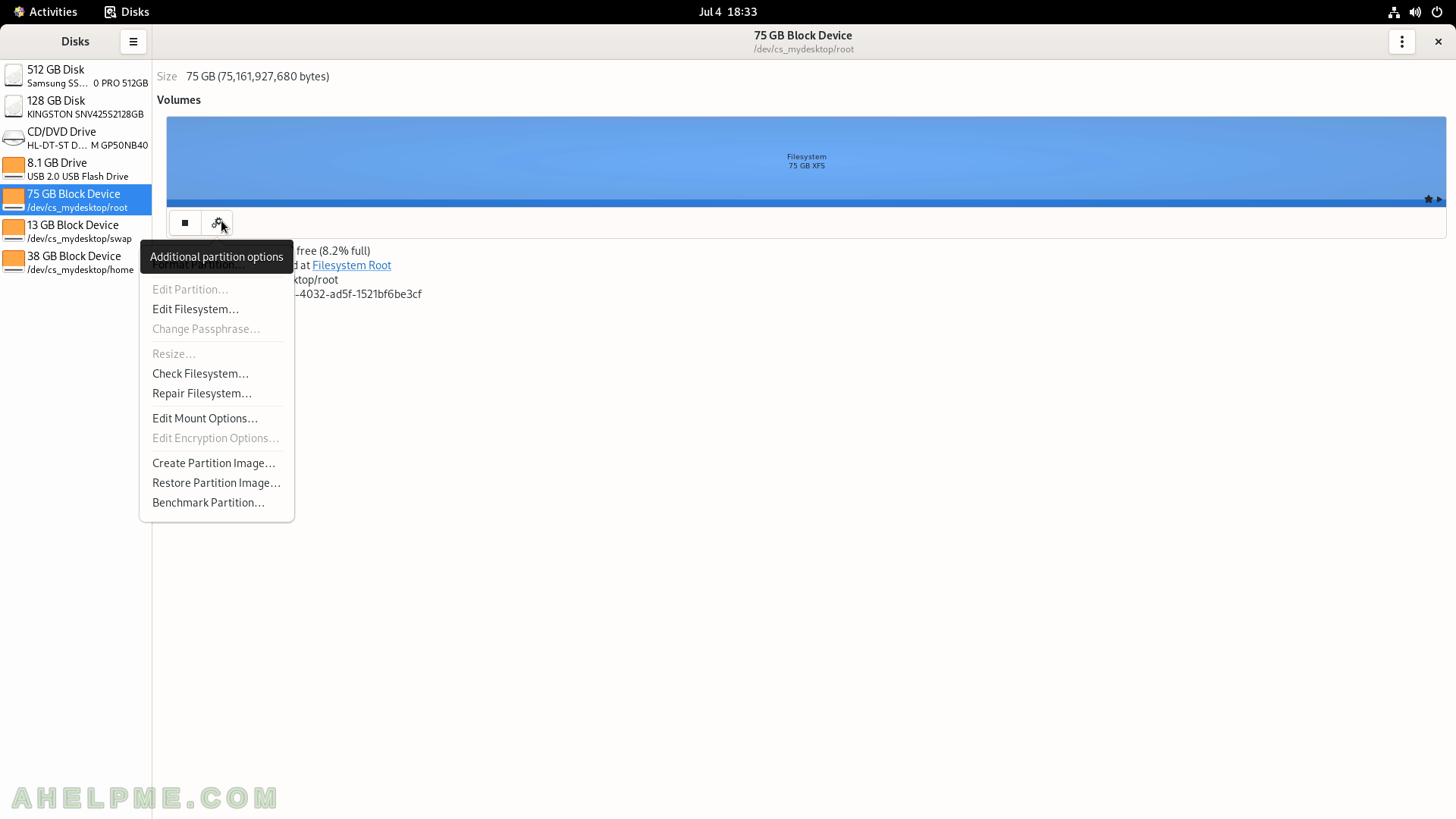
SCREENSHOT 74) The gnome disk utility Disks is built against the UDisks 2.9.4.
UDisks provides a daemon udisksd offering D-Bus interfaces to query and manipulate storage devices and a command-line utility.
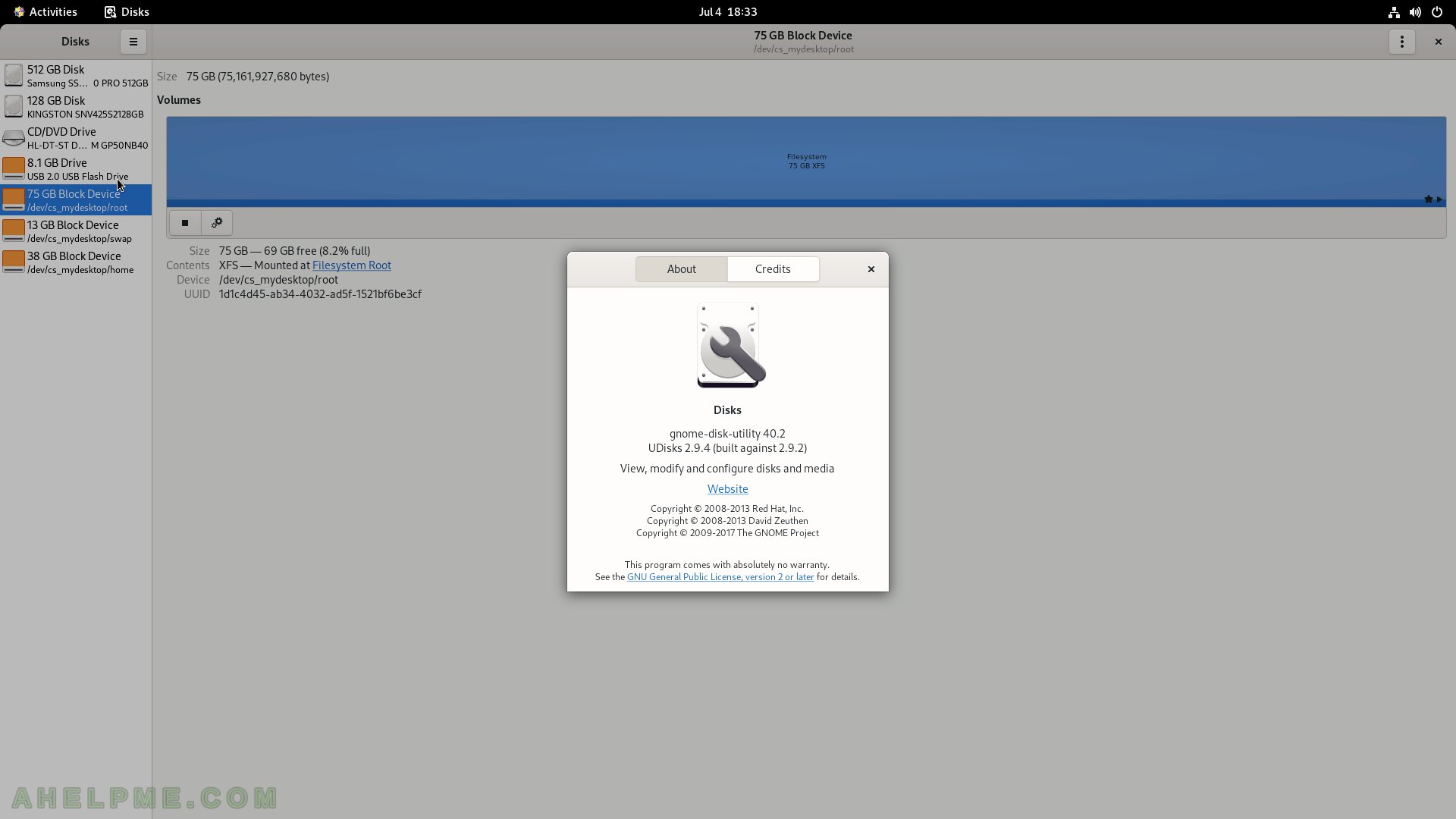
SCREENSHOT 75) Image Viewer showing an image.
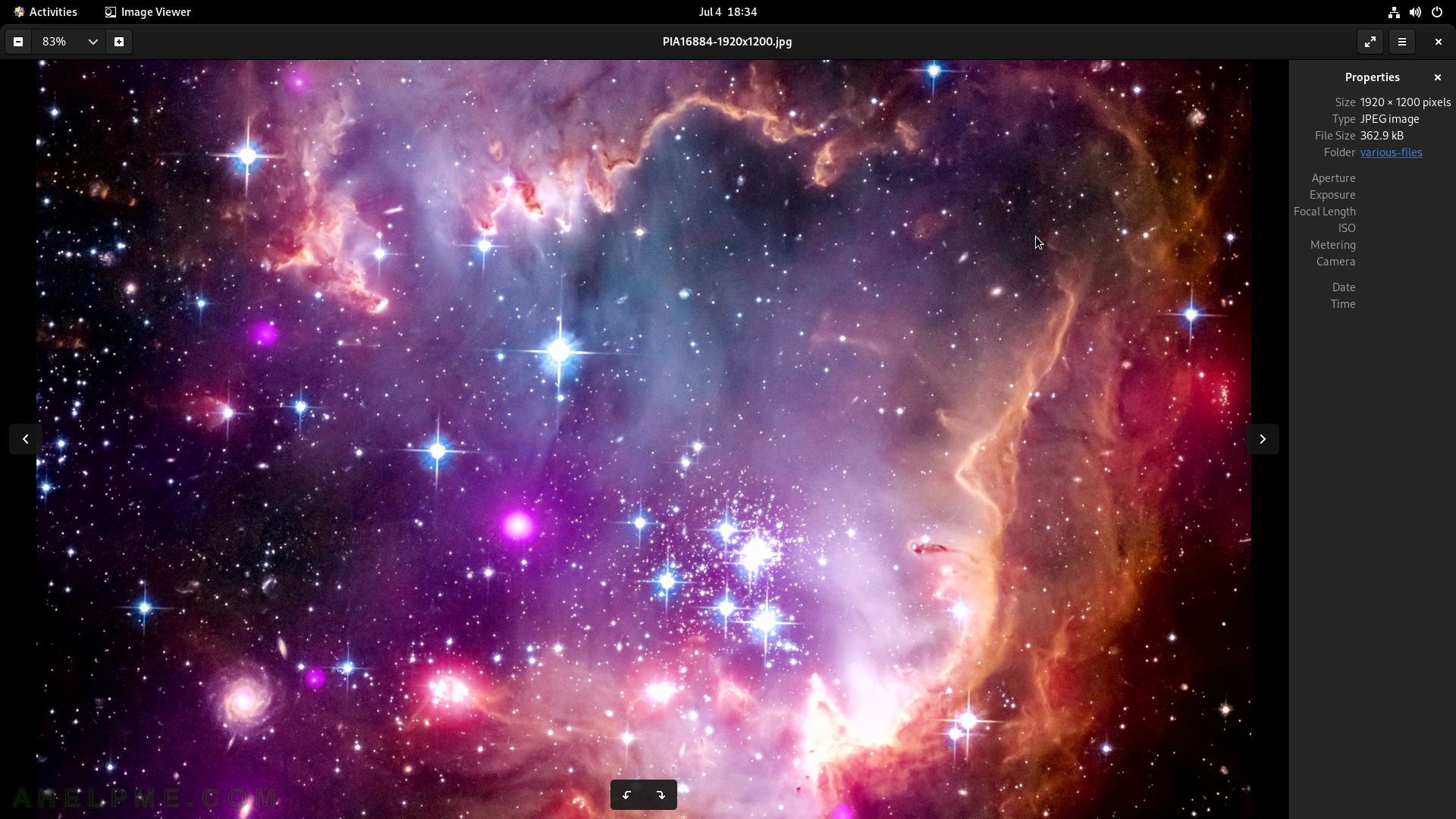
SCREENSHOT 76) The Gnome Image Viewer – 40.3
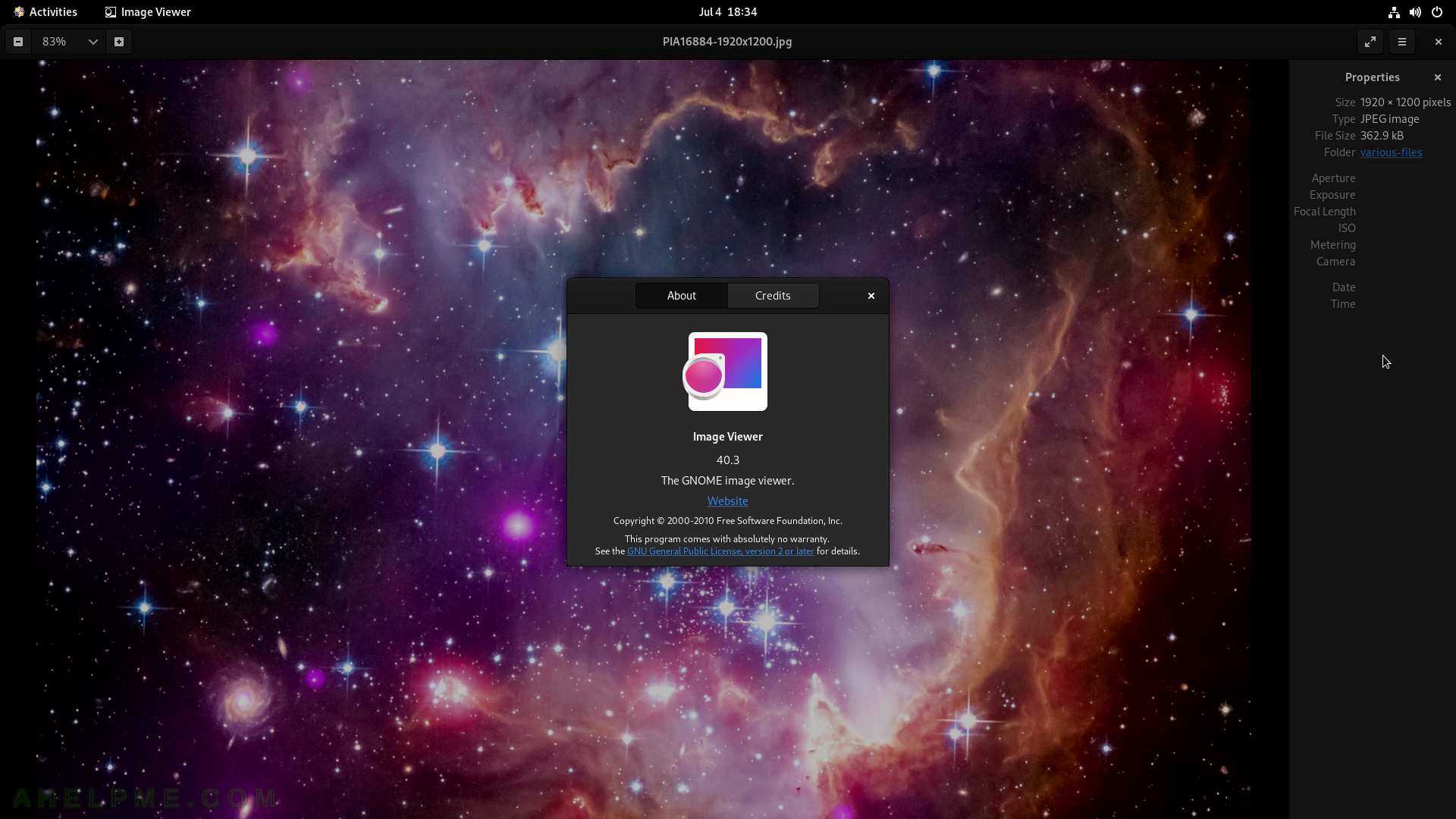
SCREENSHOT 77) Document Viewer with loaded PDF file.
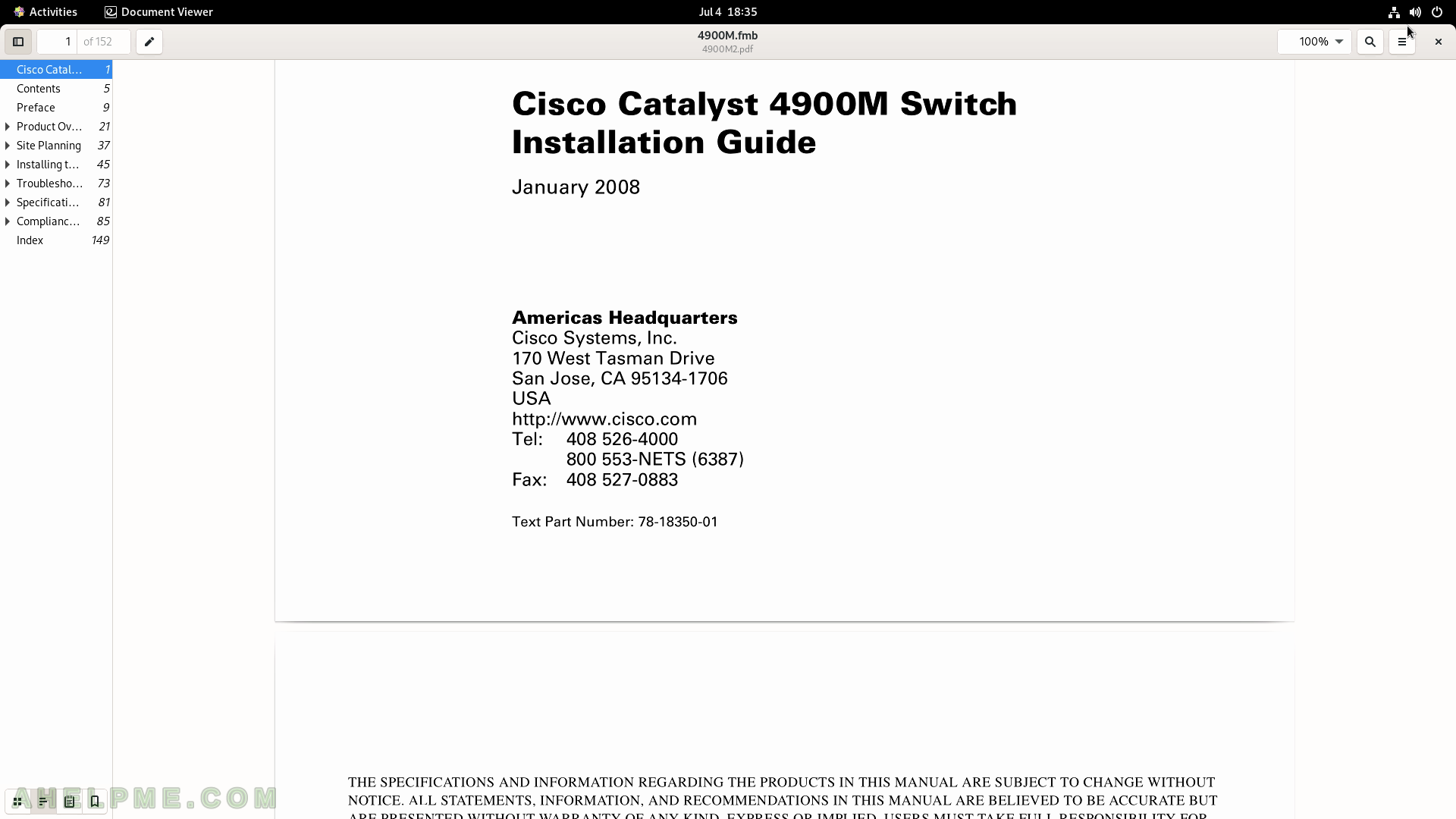
SCREENSHOT 78) Document Viewer – 40.5
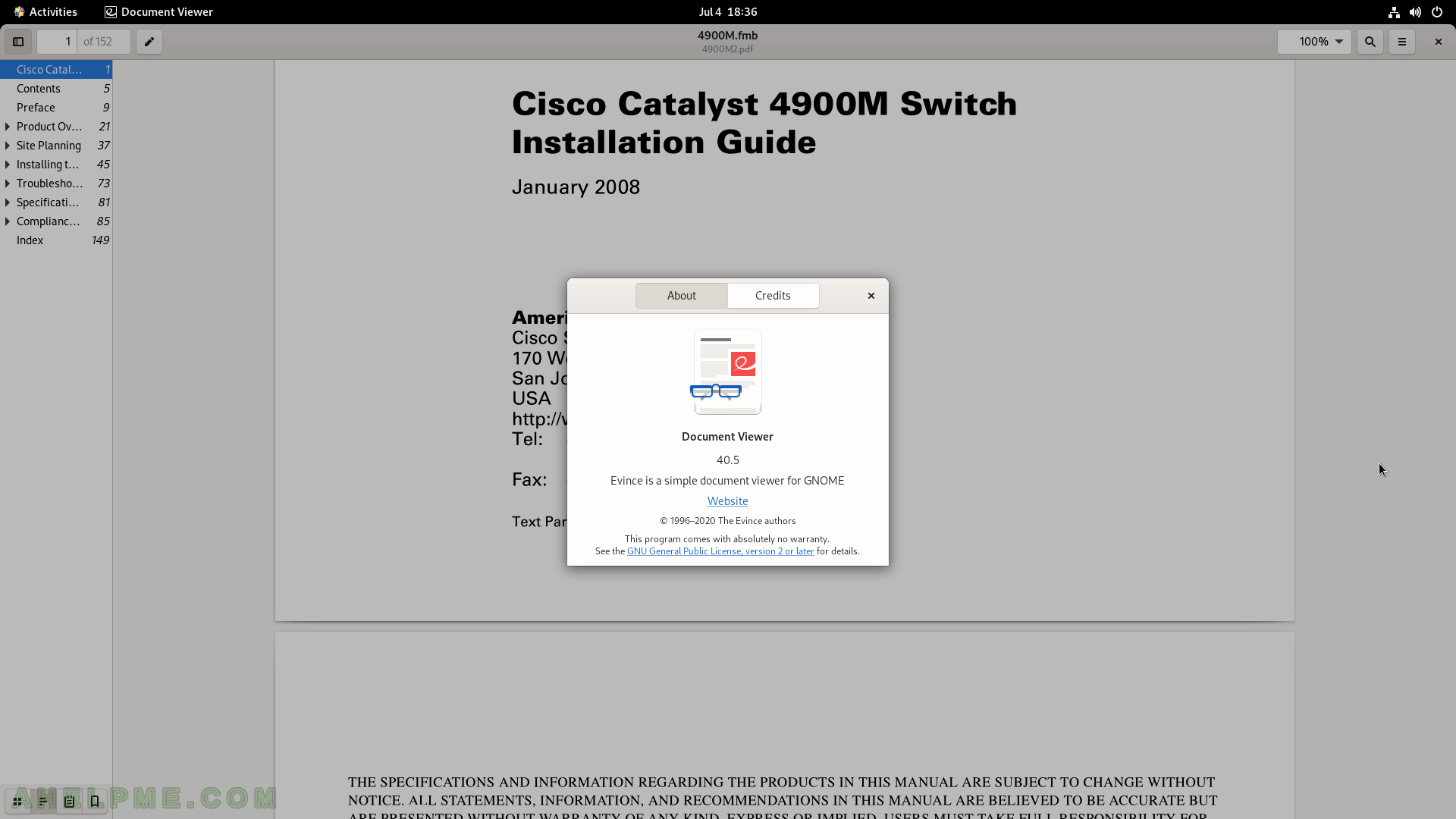
SCREENSHOT 79) Choose and copy in the clipboard emoticons, objects, symbols, fags, letters, currencies, punctuation and more.
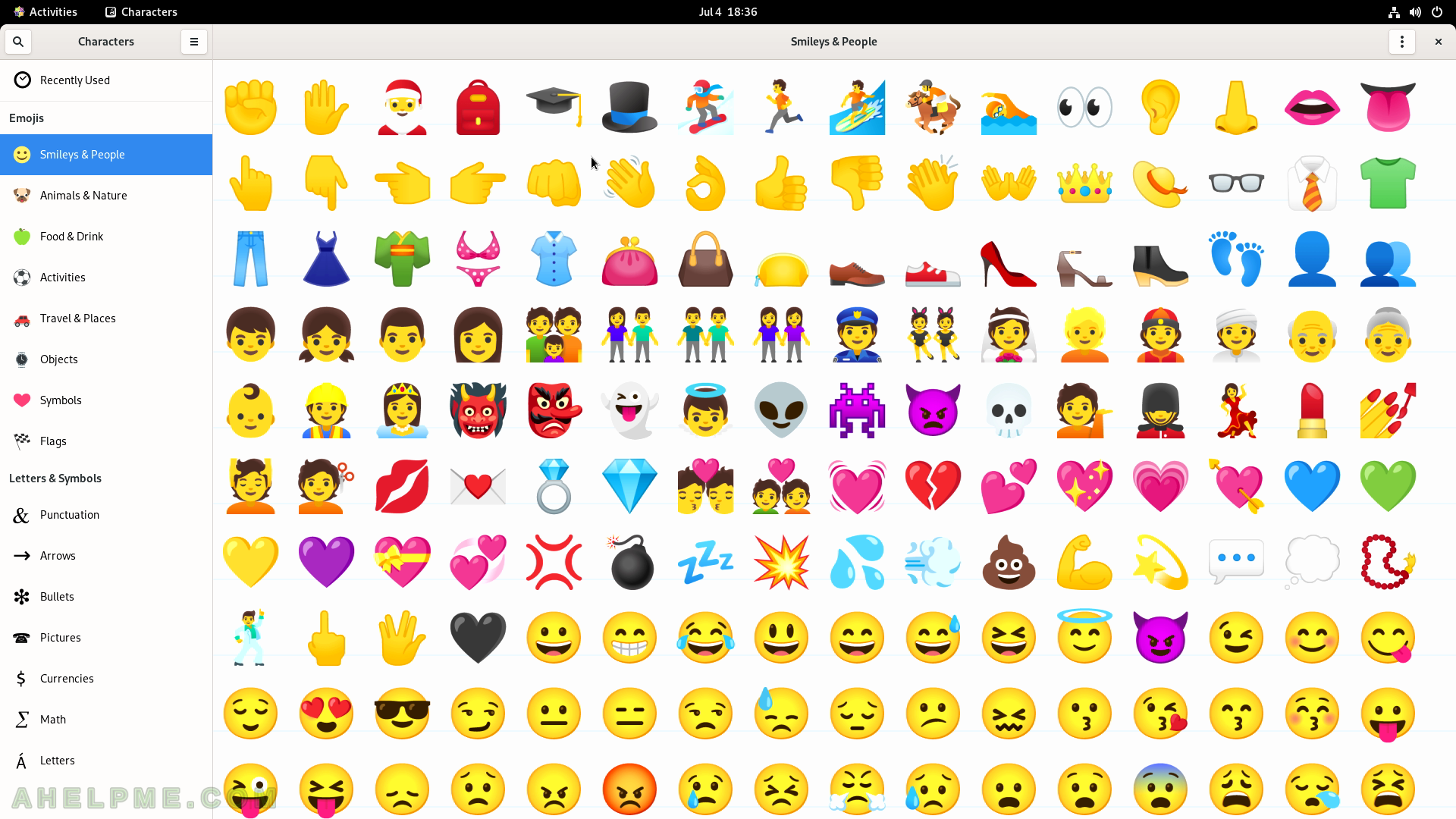
SCREENSHOT 80) GNOME Characters 40.0