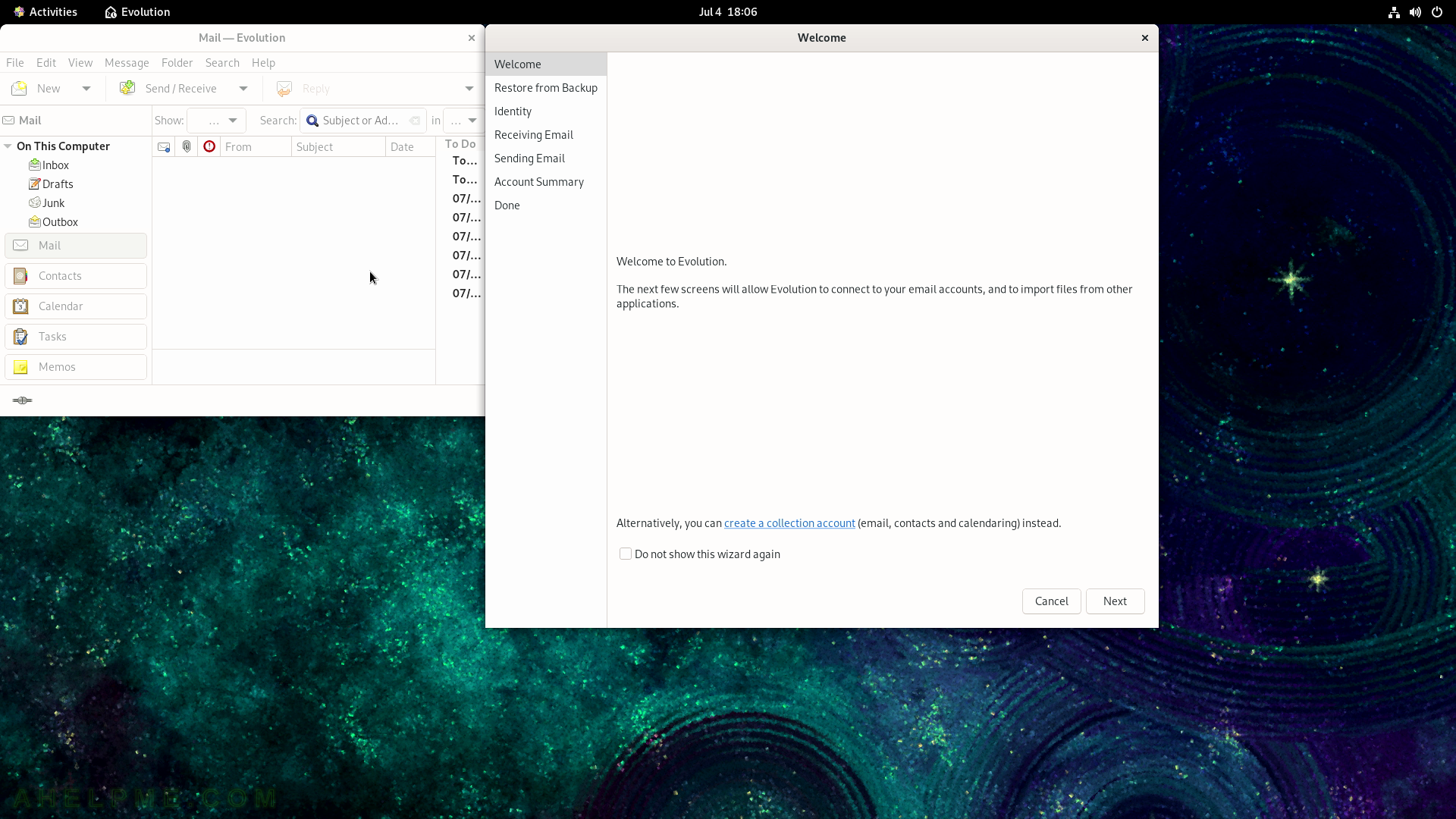SCREENSHOT 31) The sub-menu Work includes Gnome editors, web browsers, clients email applications and more.
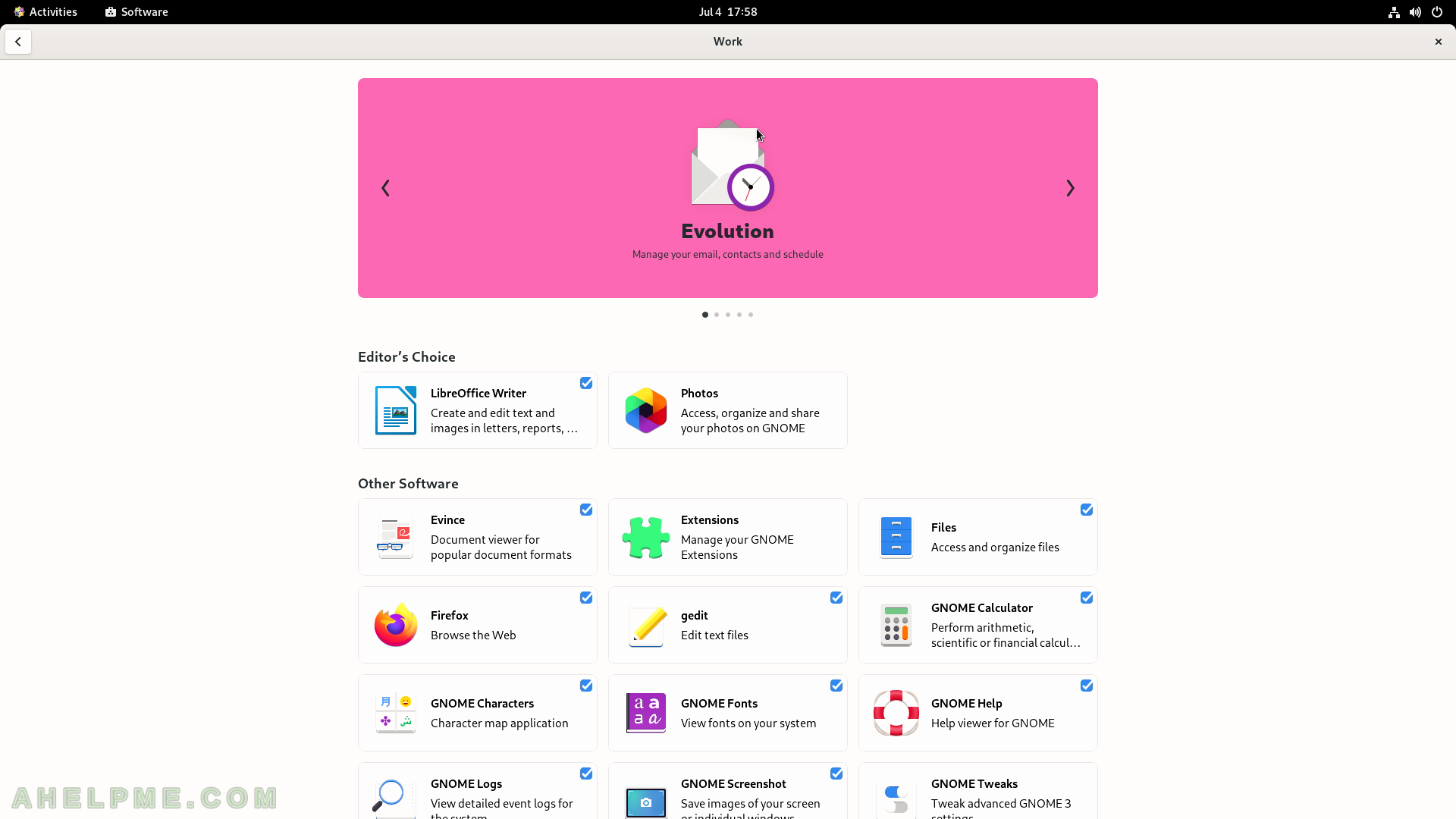
SCREENSHOT 32) Click on some application to see more information for the application.
Here is the LibreOffice information page. There are couple of screenshots, the Installed Size, how safe is the application and more. Scroll down to view even more information.
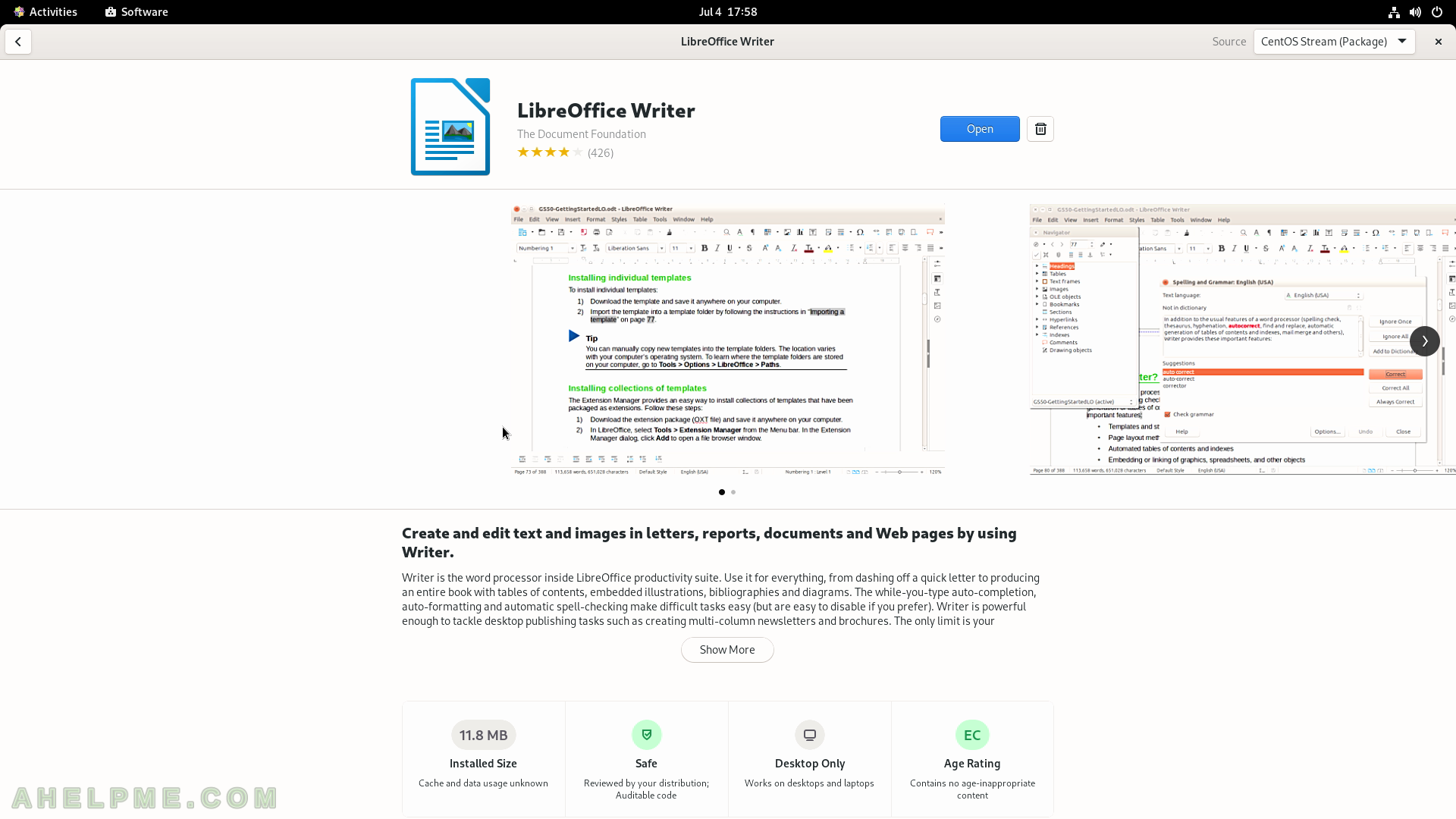
SCREENSHOT 33) Notes version and what changes are made for this version (including version history), reviews and rating.
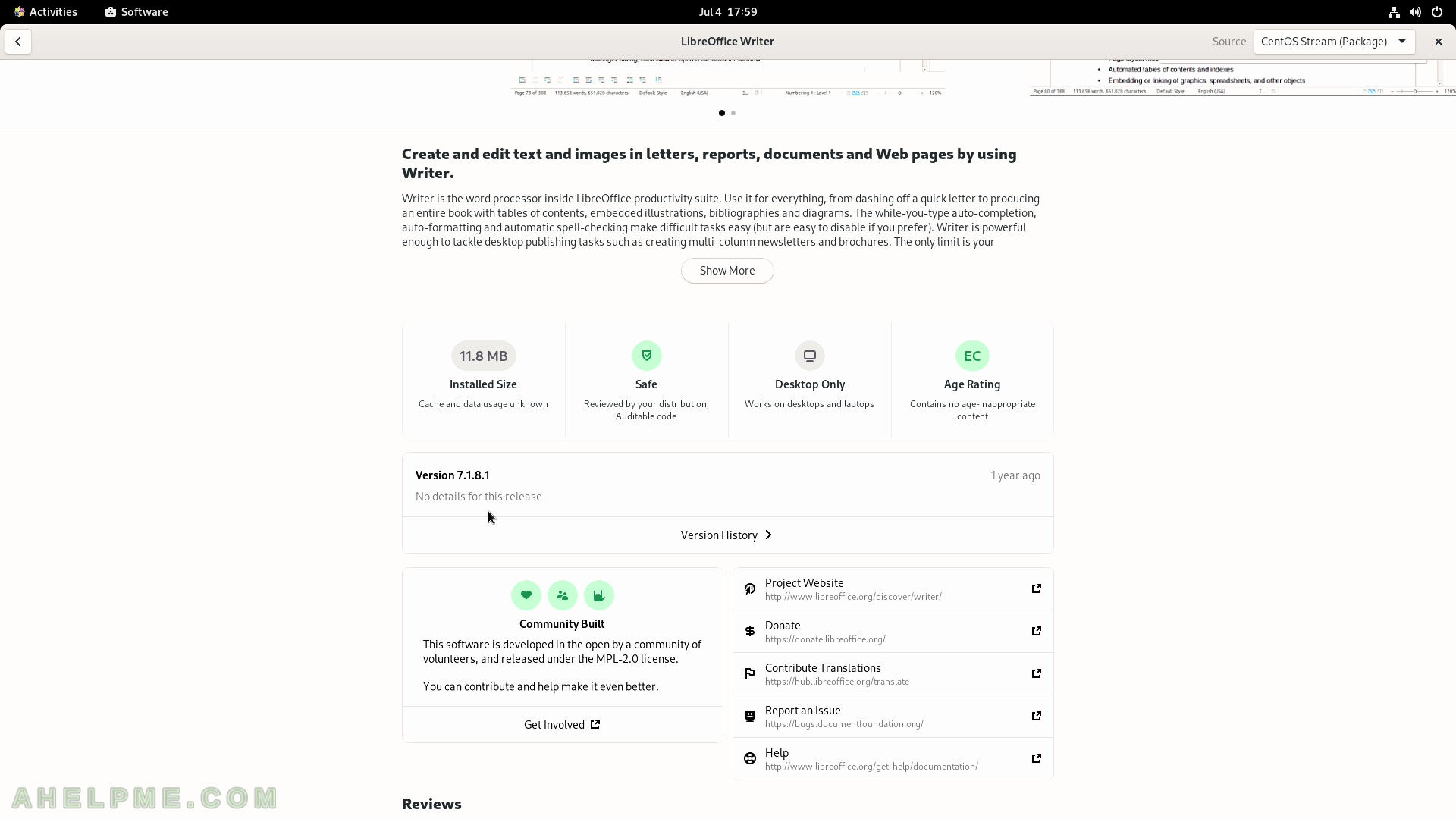
SCREENSHOT 34) User reviews and commentaries.
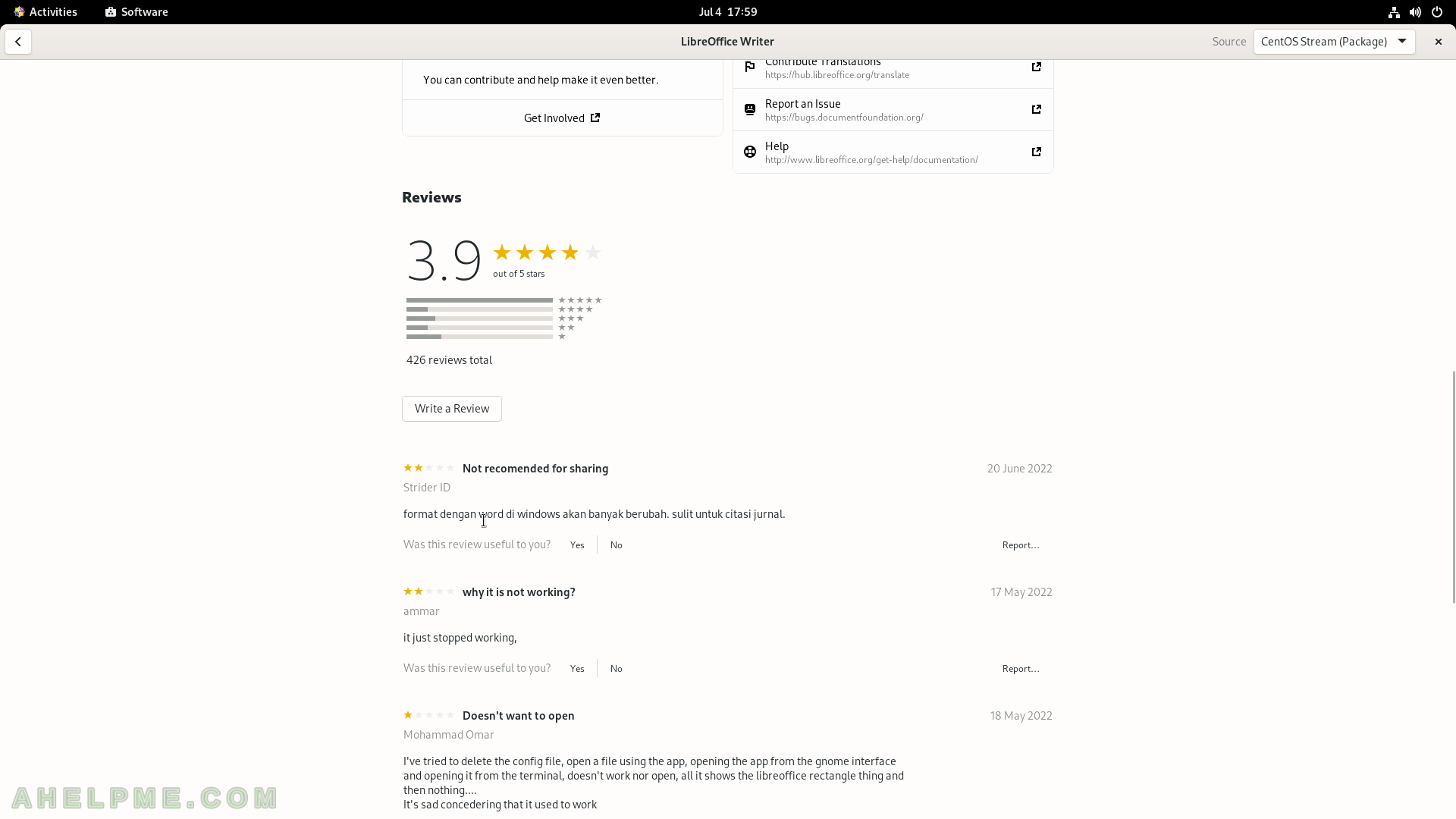
SCREENSHOT 35) Lists all installed software.
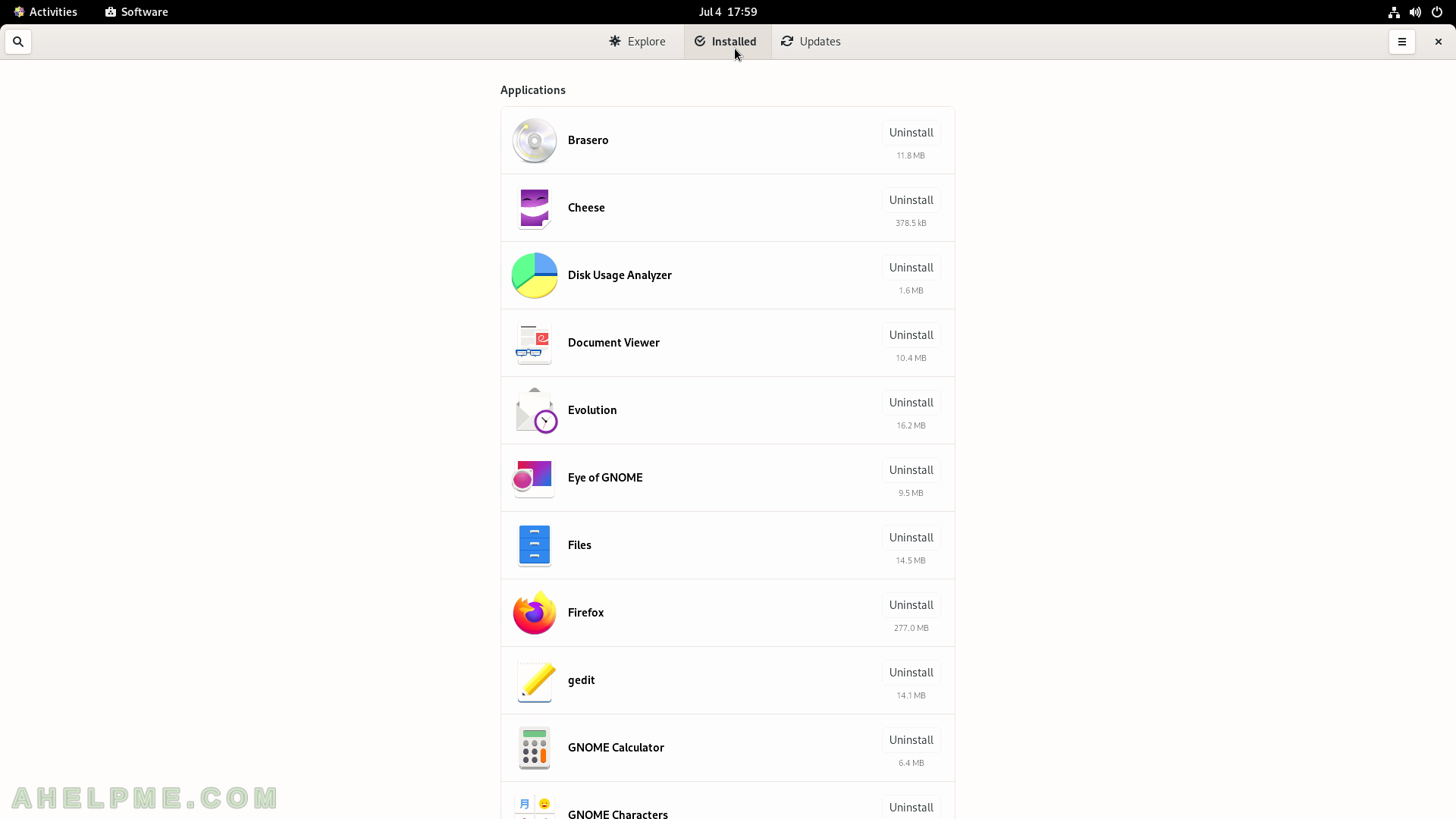
SCREENSHOT 36) No updates are available and the system is up to date.
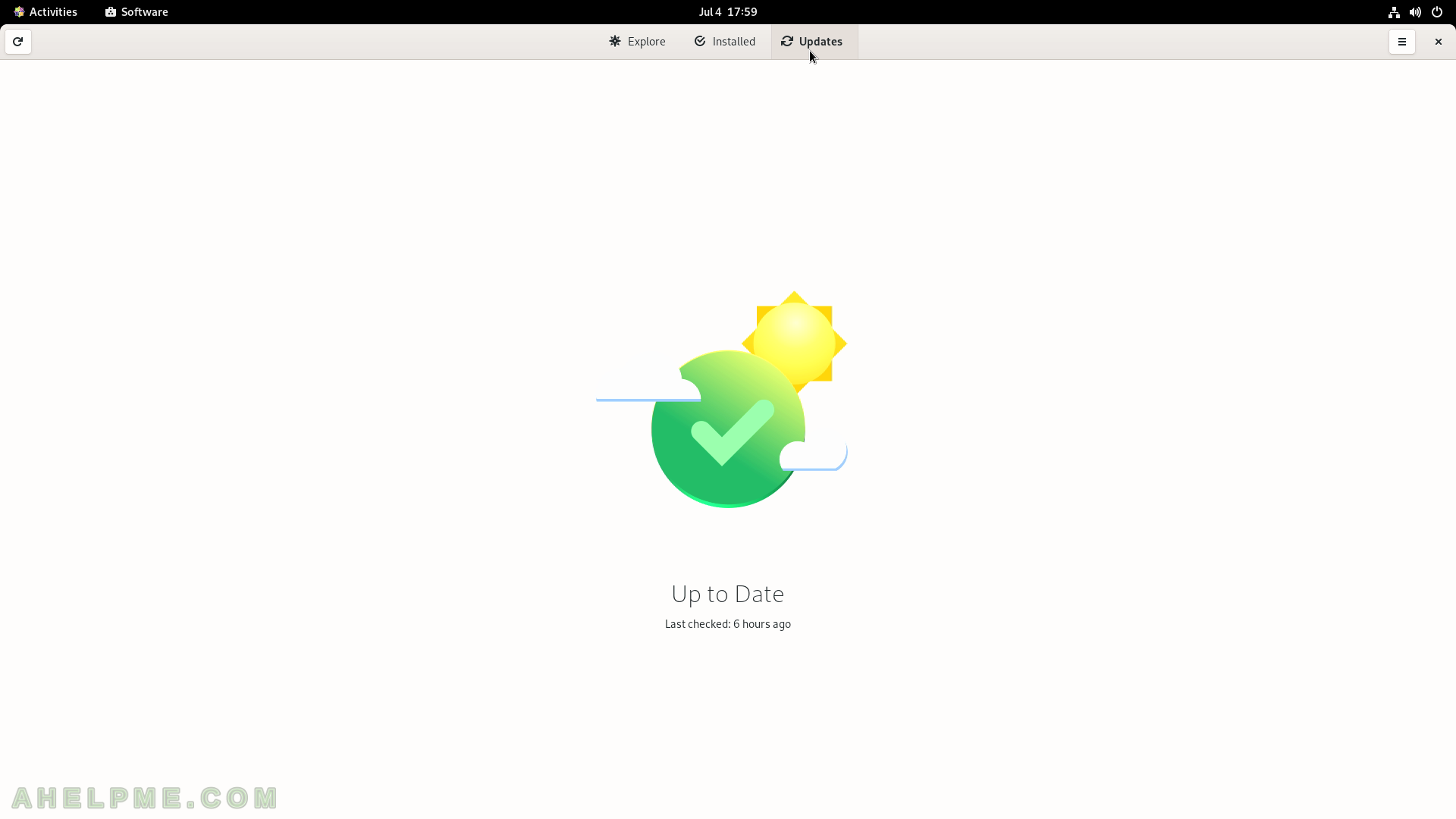
SCREENSHOT 37) The following couple of screenshots will present some of the applications, which are installed by default.
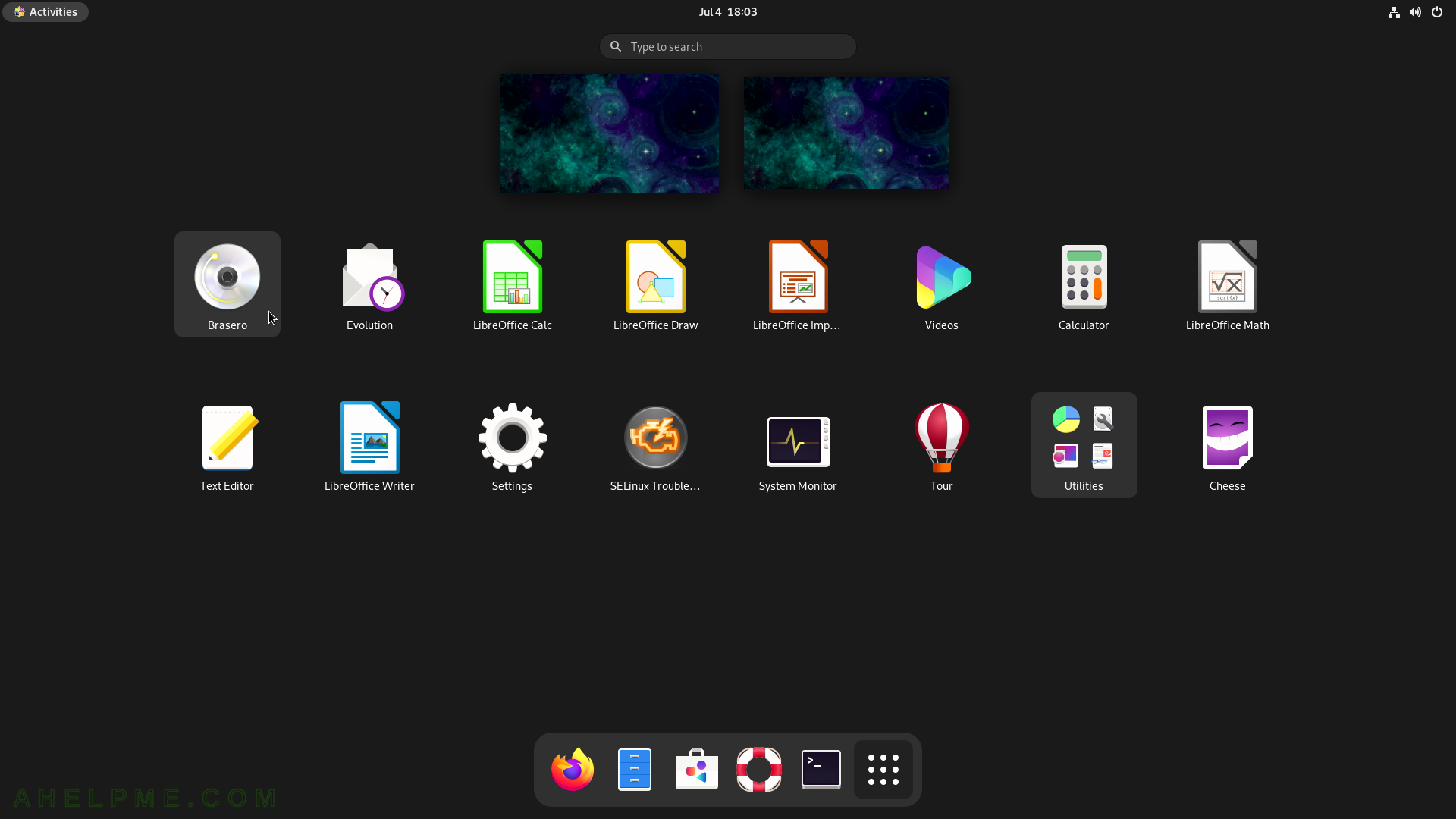
SCREENSHOT 38) A simple to use CD/DVD burning application for GNOME.
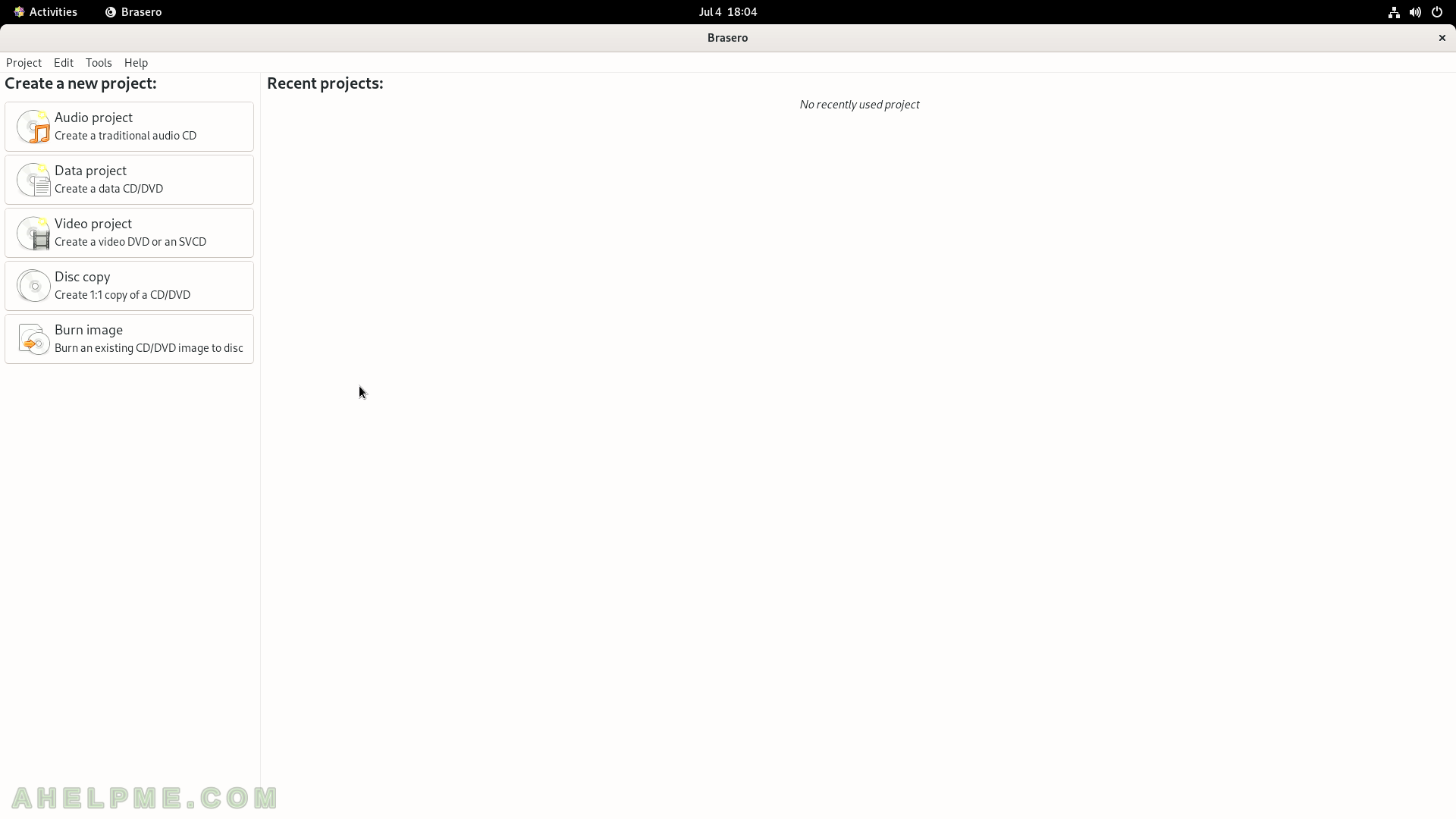
SCREENSHOT 39) Brasero 3.12.2 with a new data disc project.
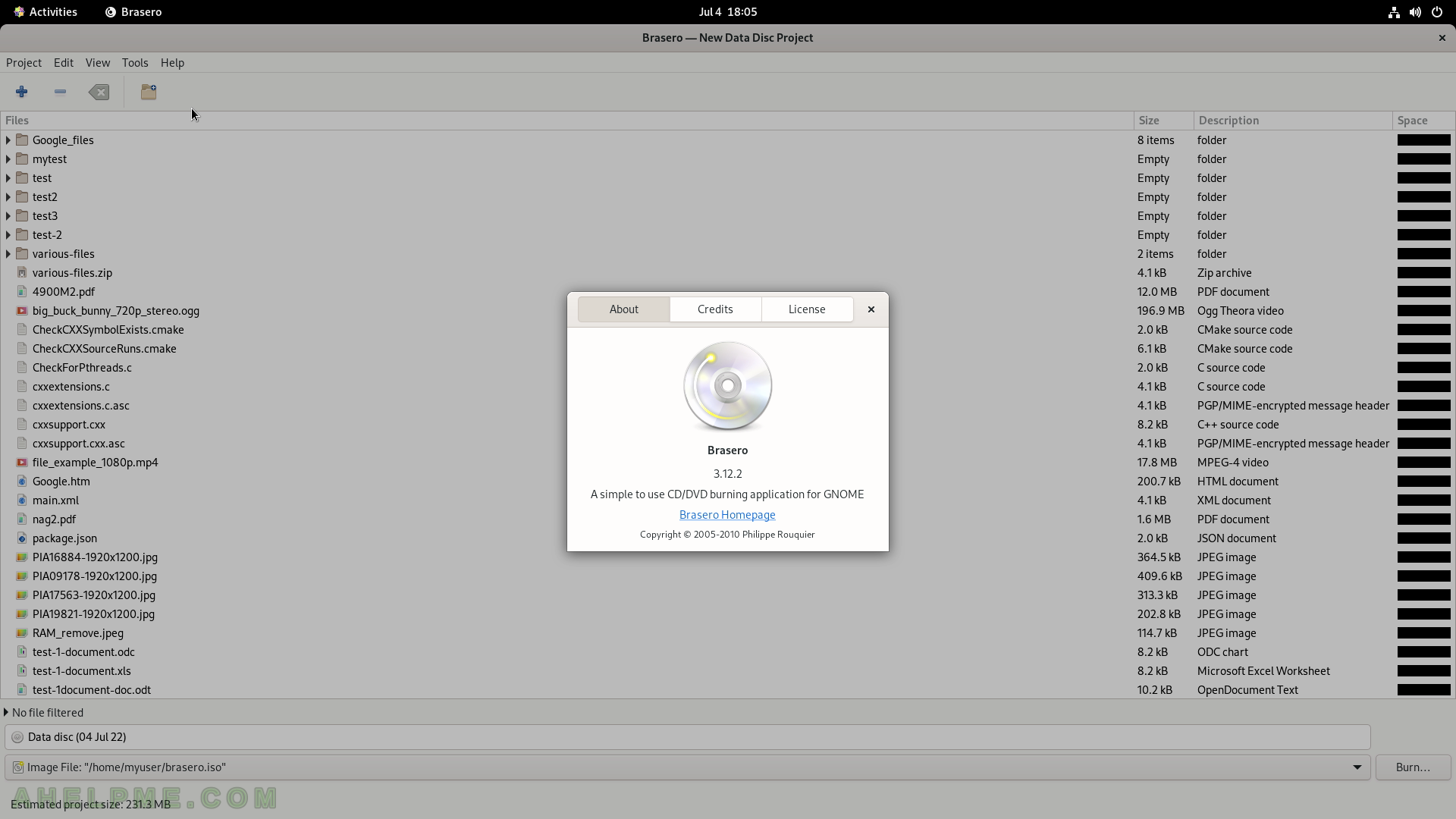
SCREENSHOT 40) The welcome first run of the email client Evolution version 3.40.4.
The next screens will allow Evolution to connect to the user’s email accounts.