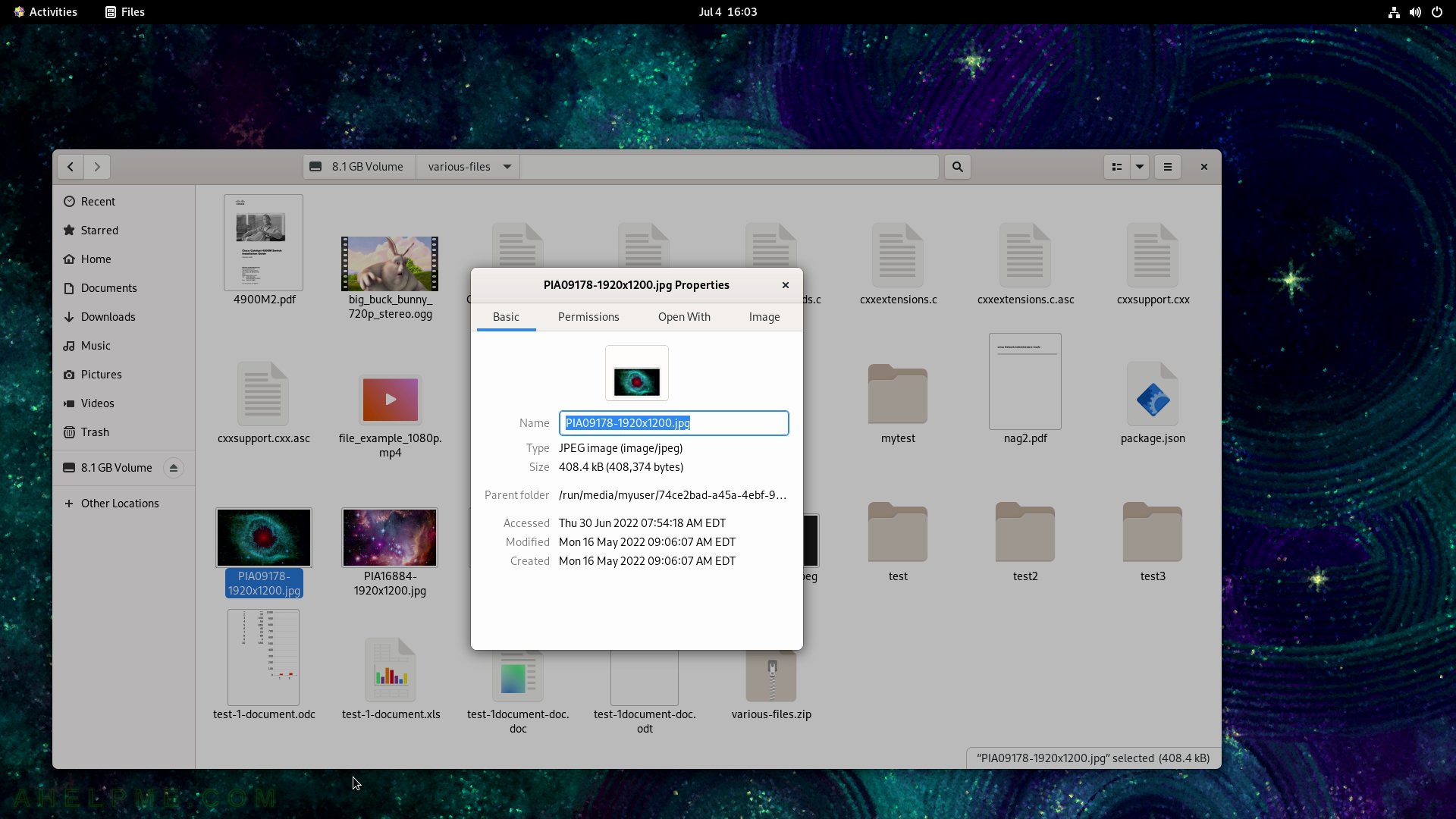SCREENSHOT 11) Gnome – Activities with windows and started applications.
The second window is on the right and it has no applications started.
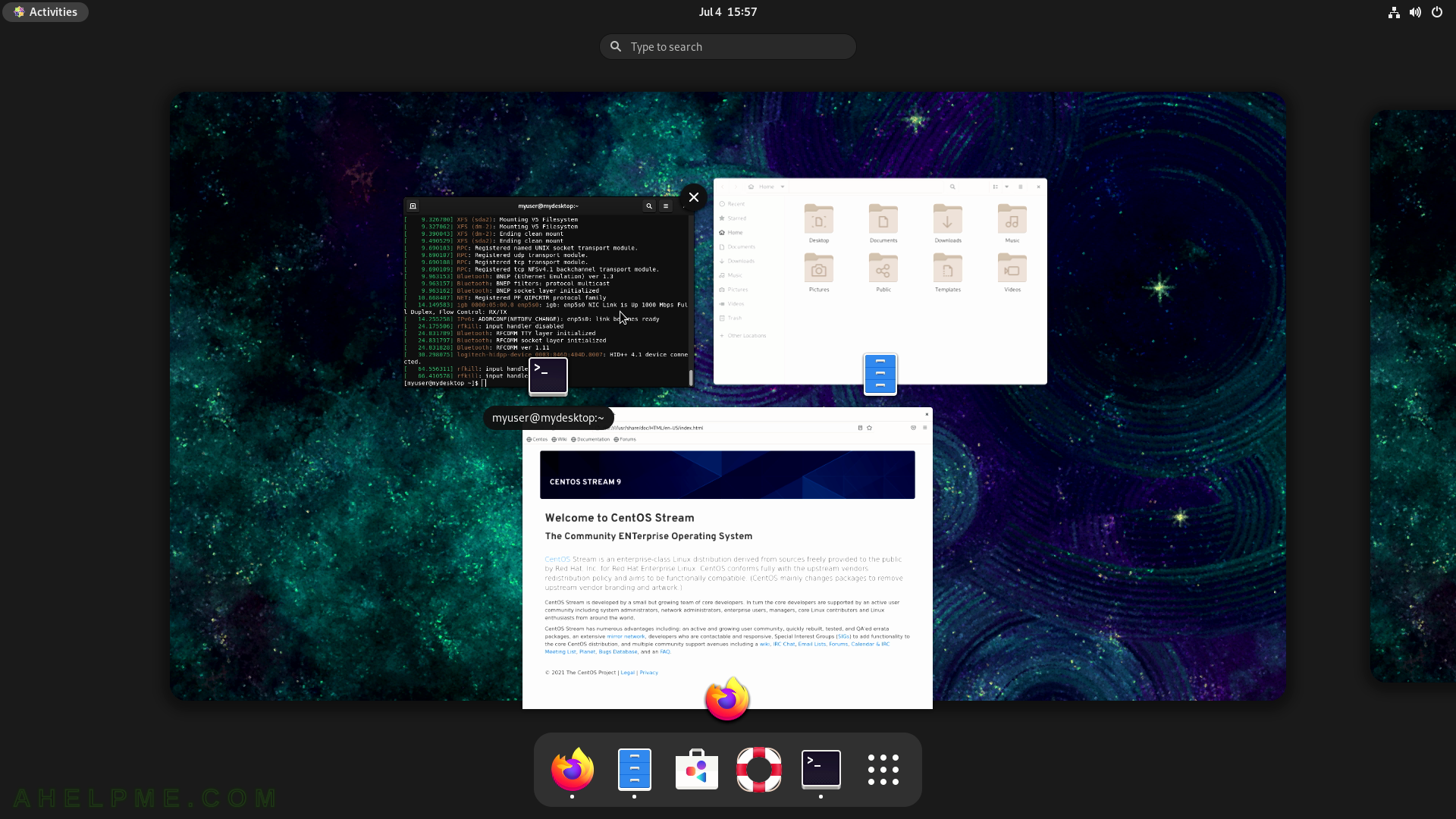
SCREENSHOT 12) Gnome switch between windows with Alt+Tab.
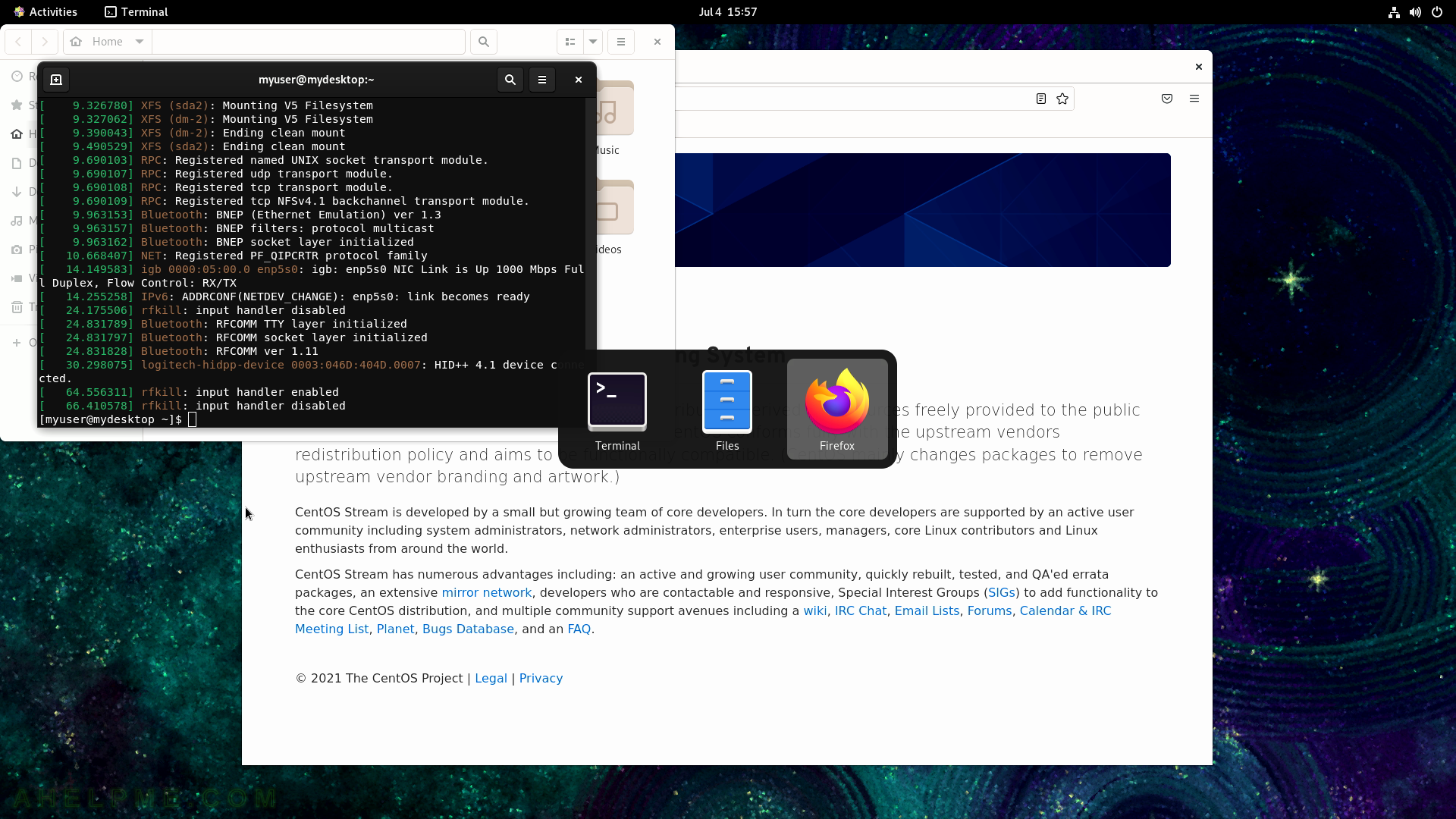
SCREENSHOT 13) Select the second window on the right.
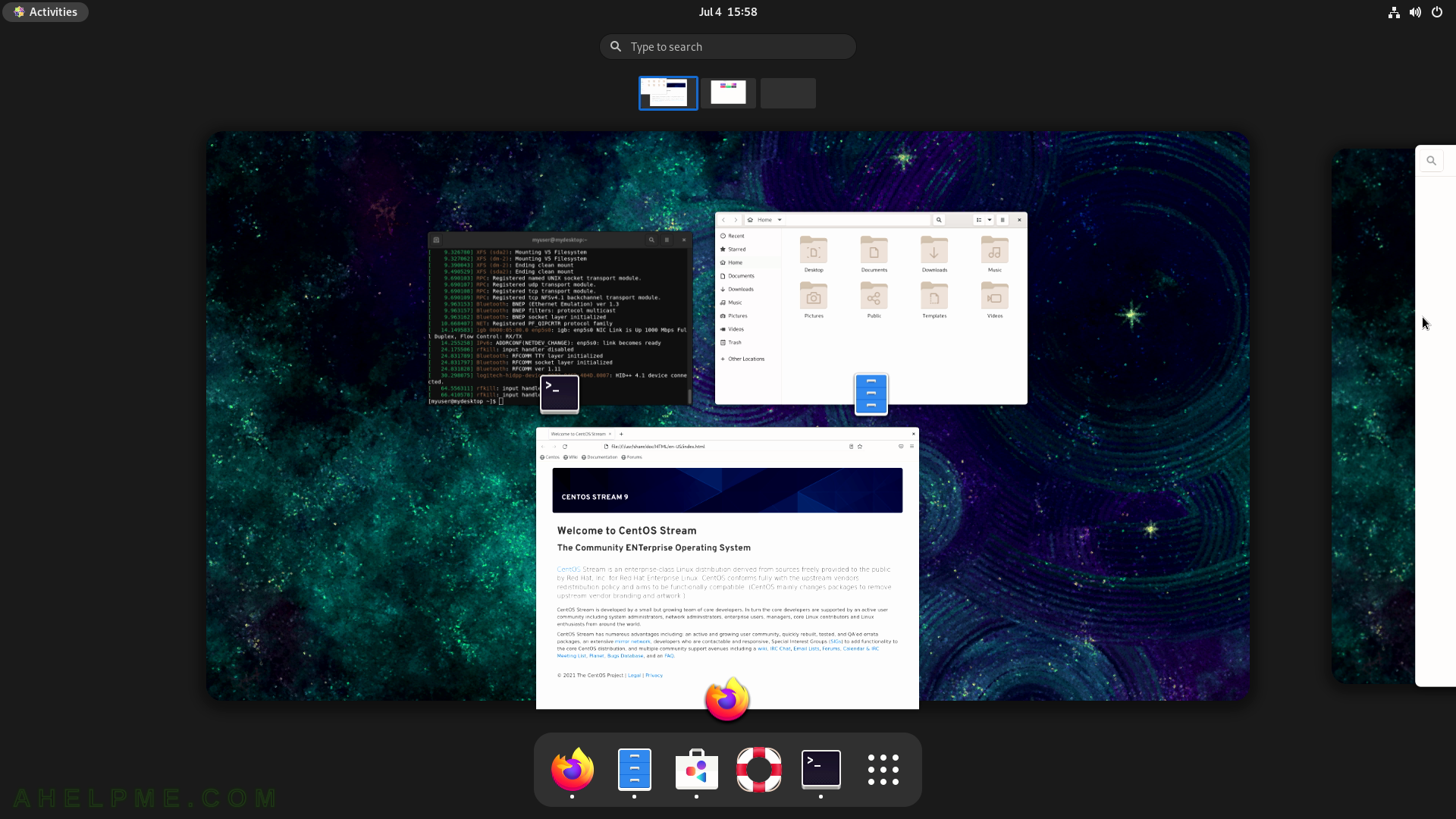
SCREENSHOT 14) Selected the second Activity window with Software application started.
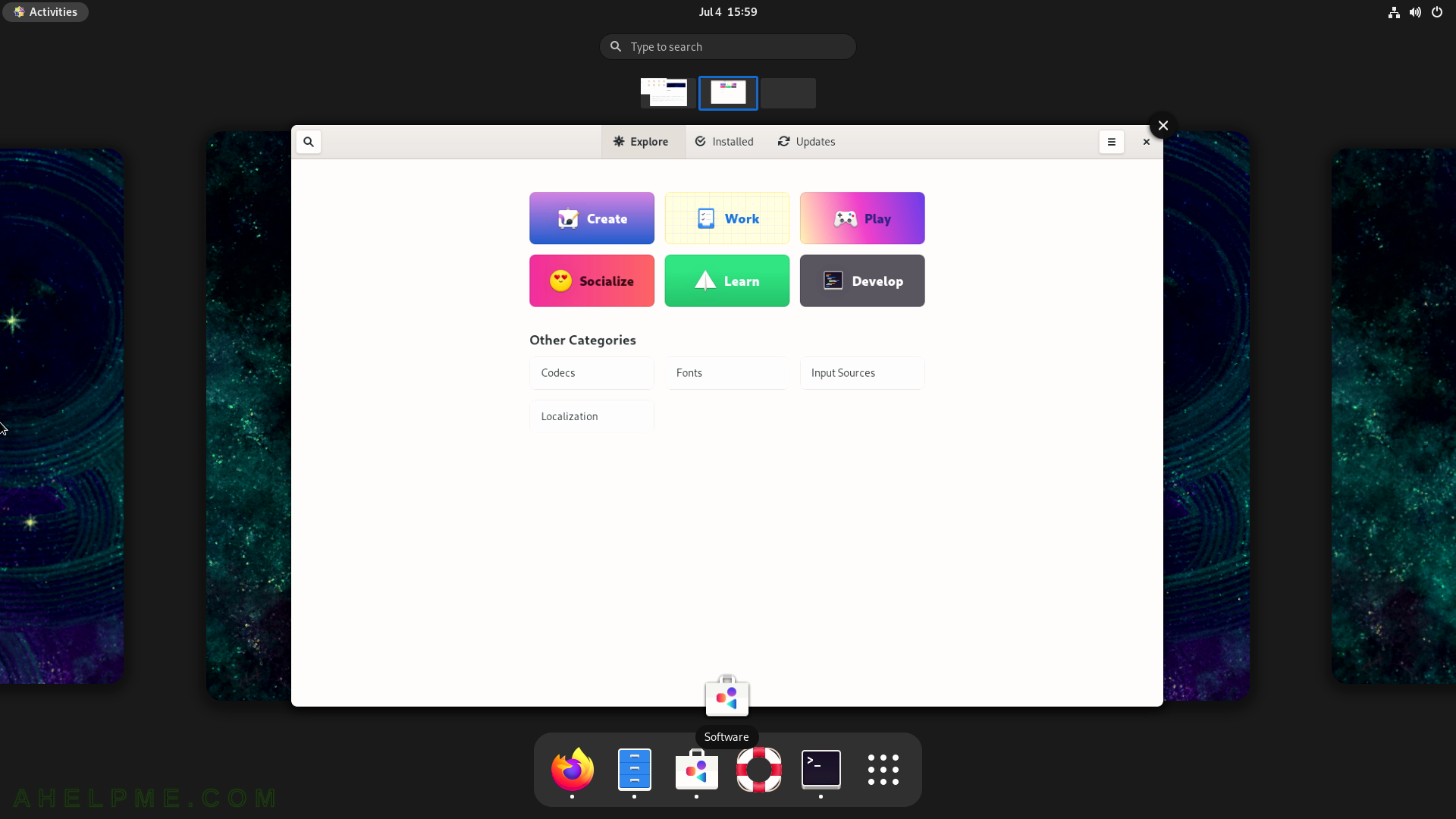
SCREENSHOT 15) Typing letters will trigger the search service.
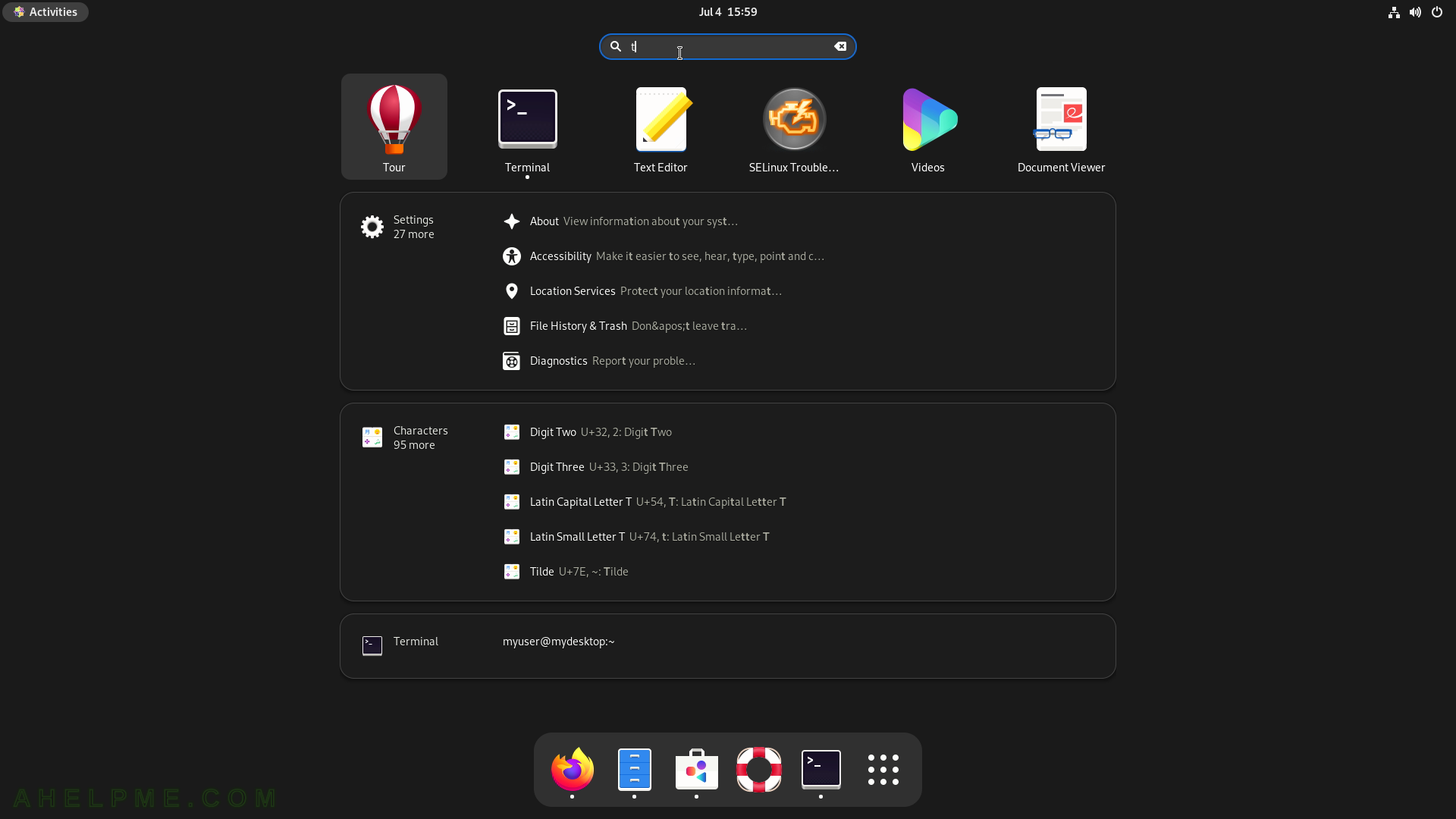
SCREENSHOT 16) The Gnome file manager.
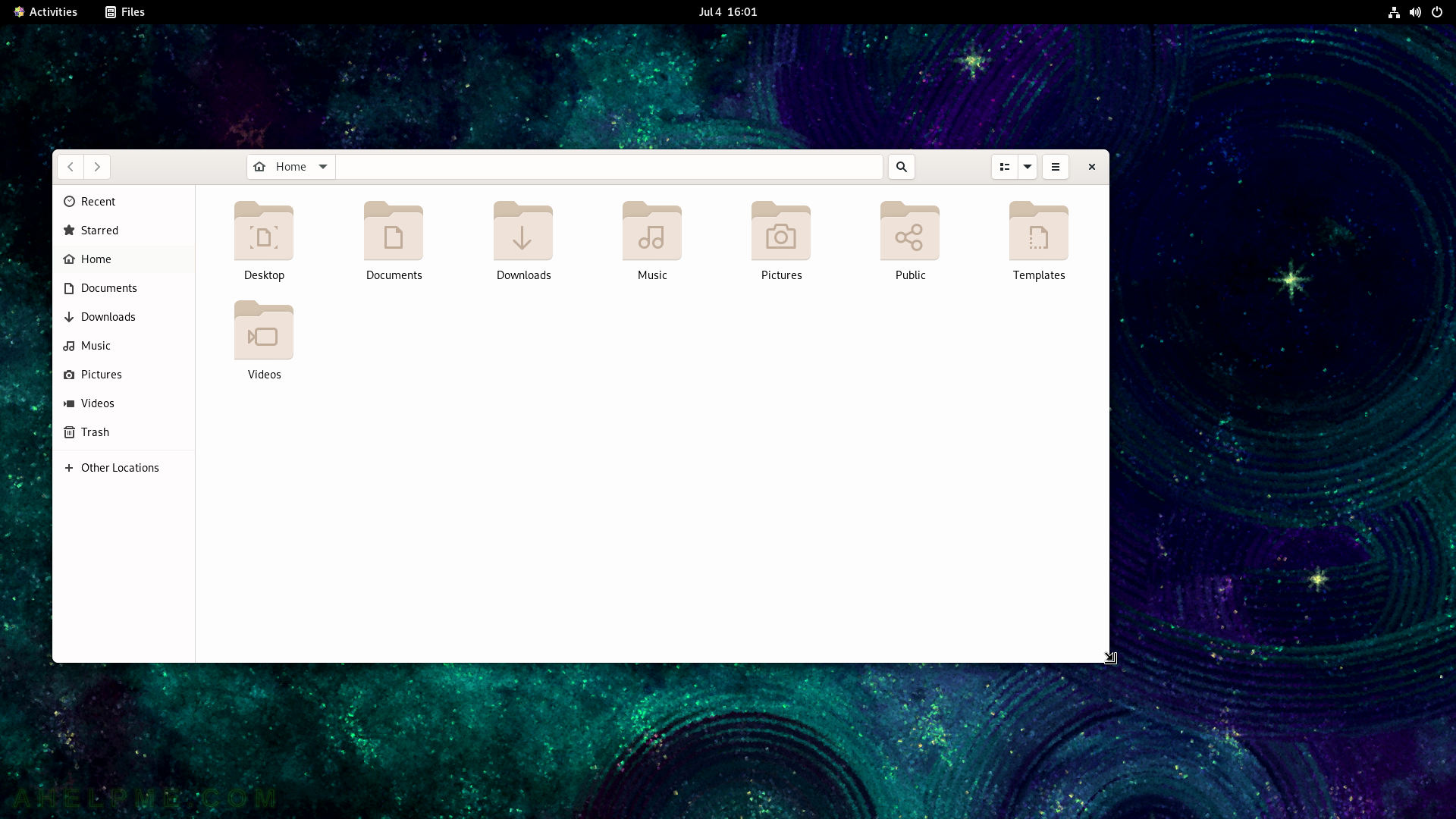
SCREENSHOT 17) The Gnome file manager.
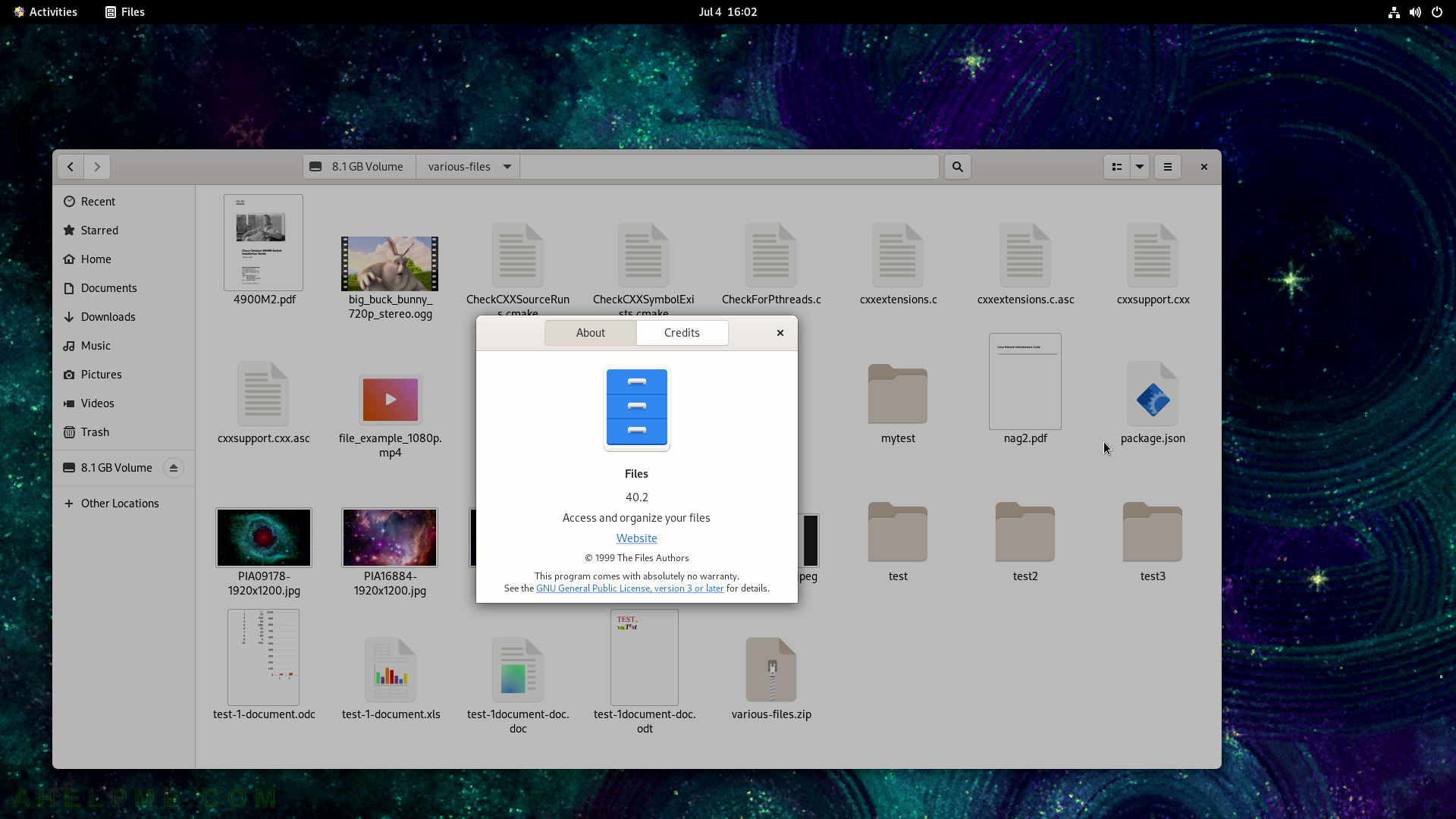
SCREENSHOT 18) Files 40.2 with files preview of C/C++, doc, xls, json, images, html, zip and more.
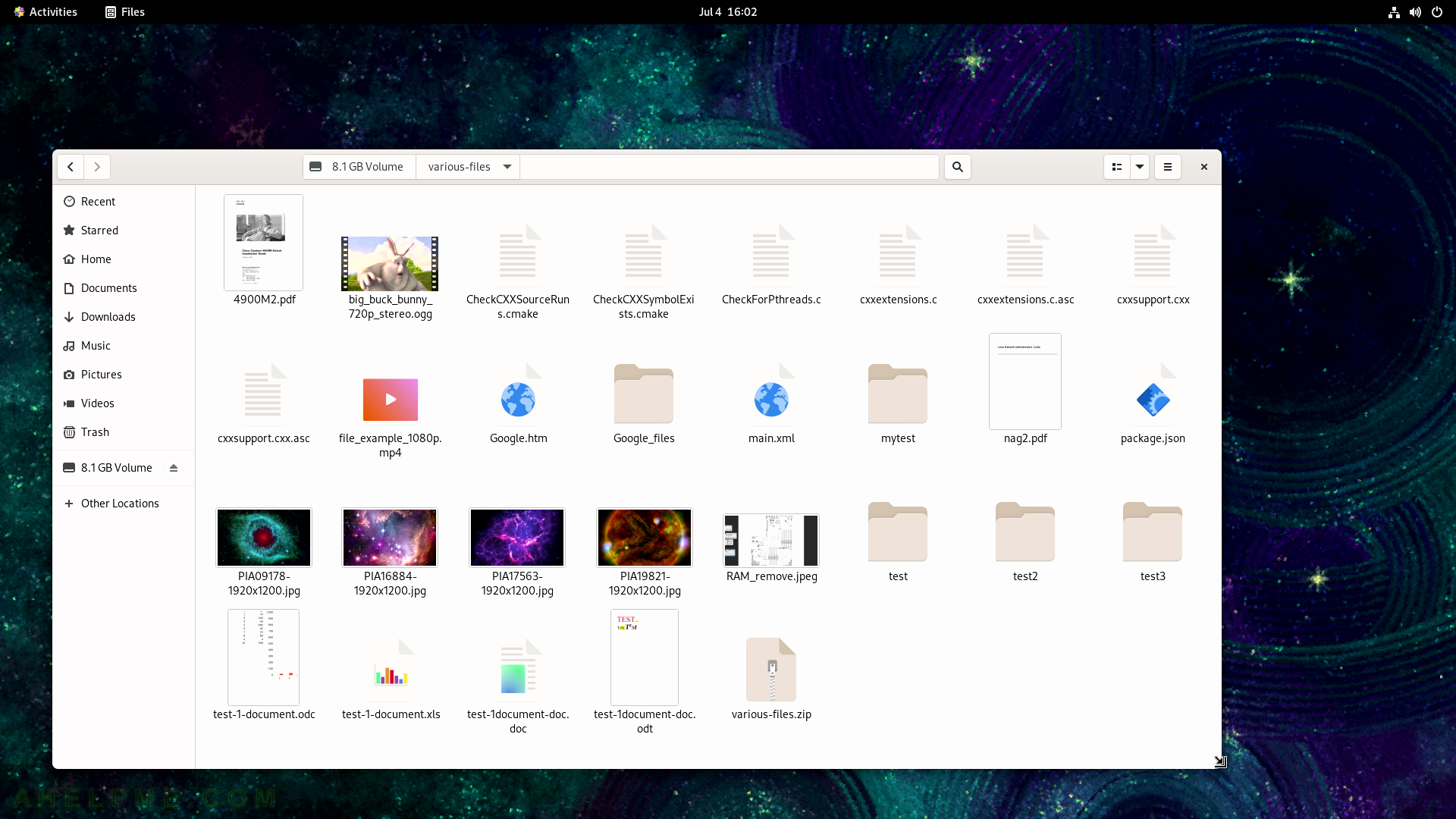
SCREENSHOT 19) Context menu of image file – JPG.
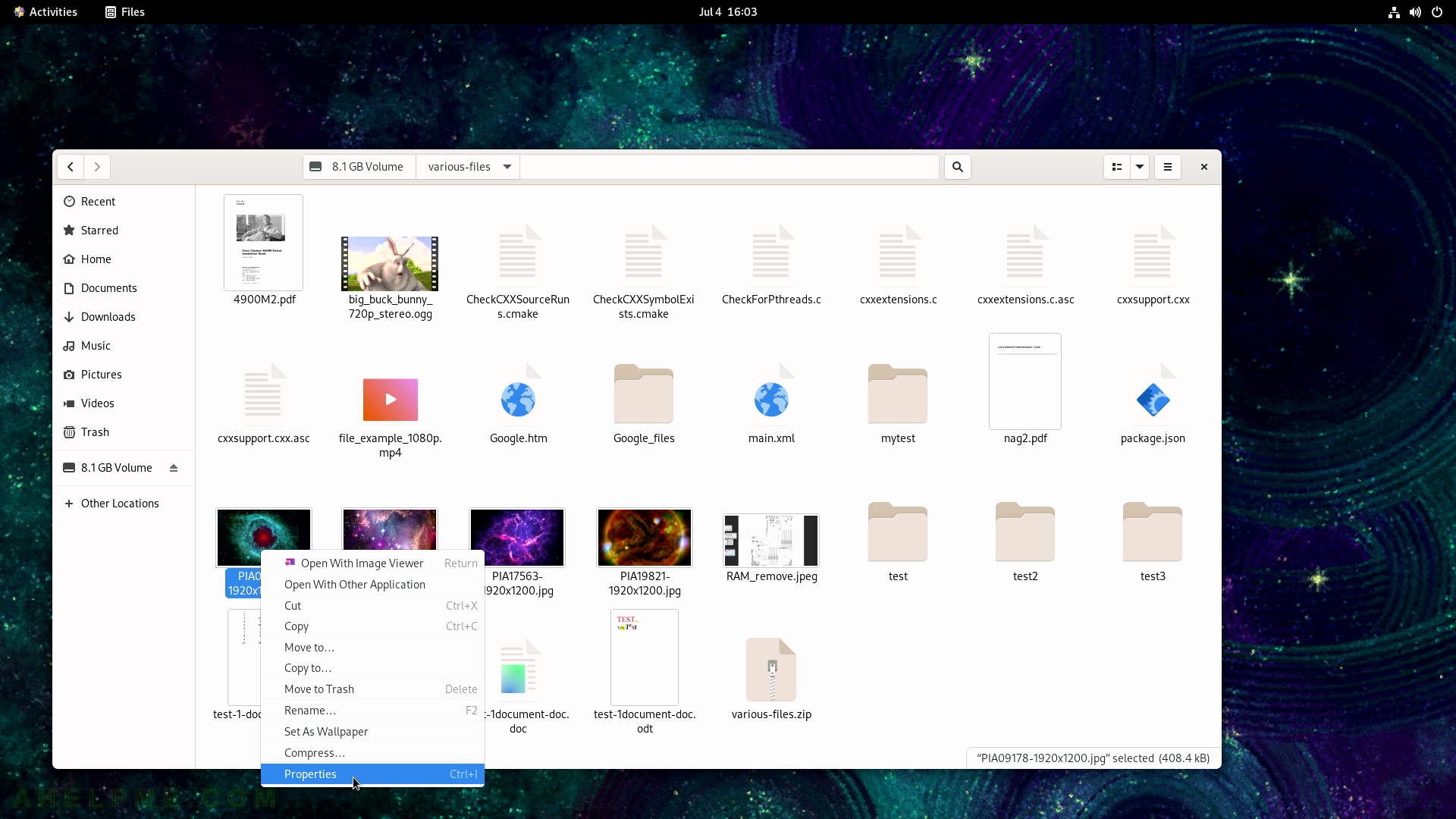
SCREENSHOT 20) The Basic view of the file properties.
It includes the name, type, size, parent folder, the date and time – accessed, modified, created.