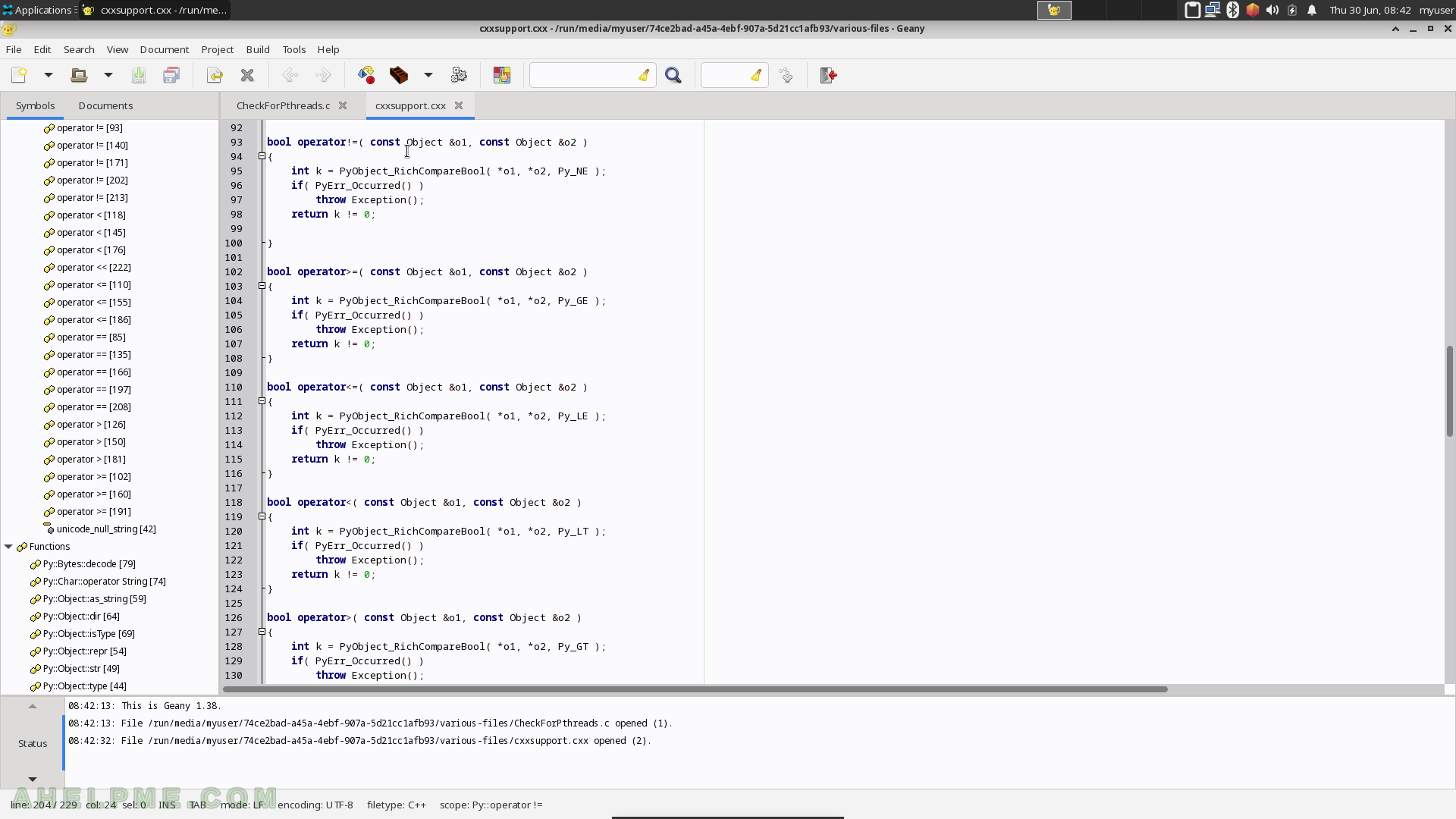SCREENSHOT 71) The Emblems tab of Thunar Properties.
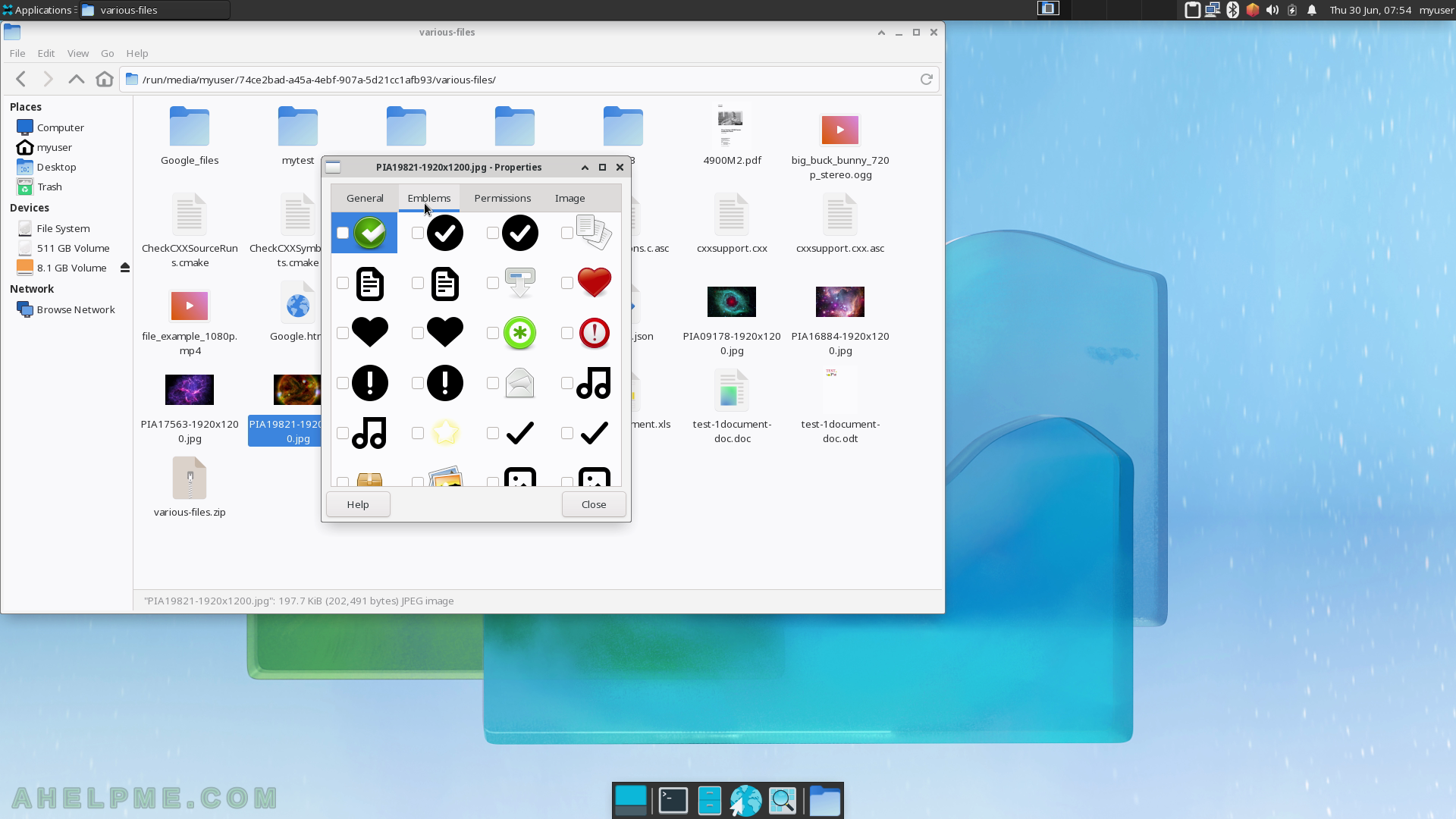
SCREENSHOT 72) Permissions tab of Thunar Properties.
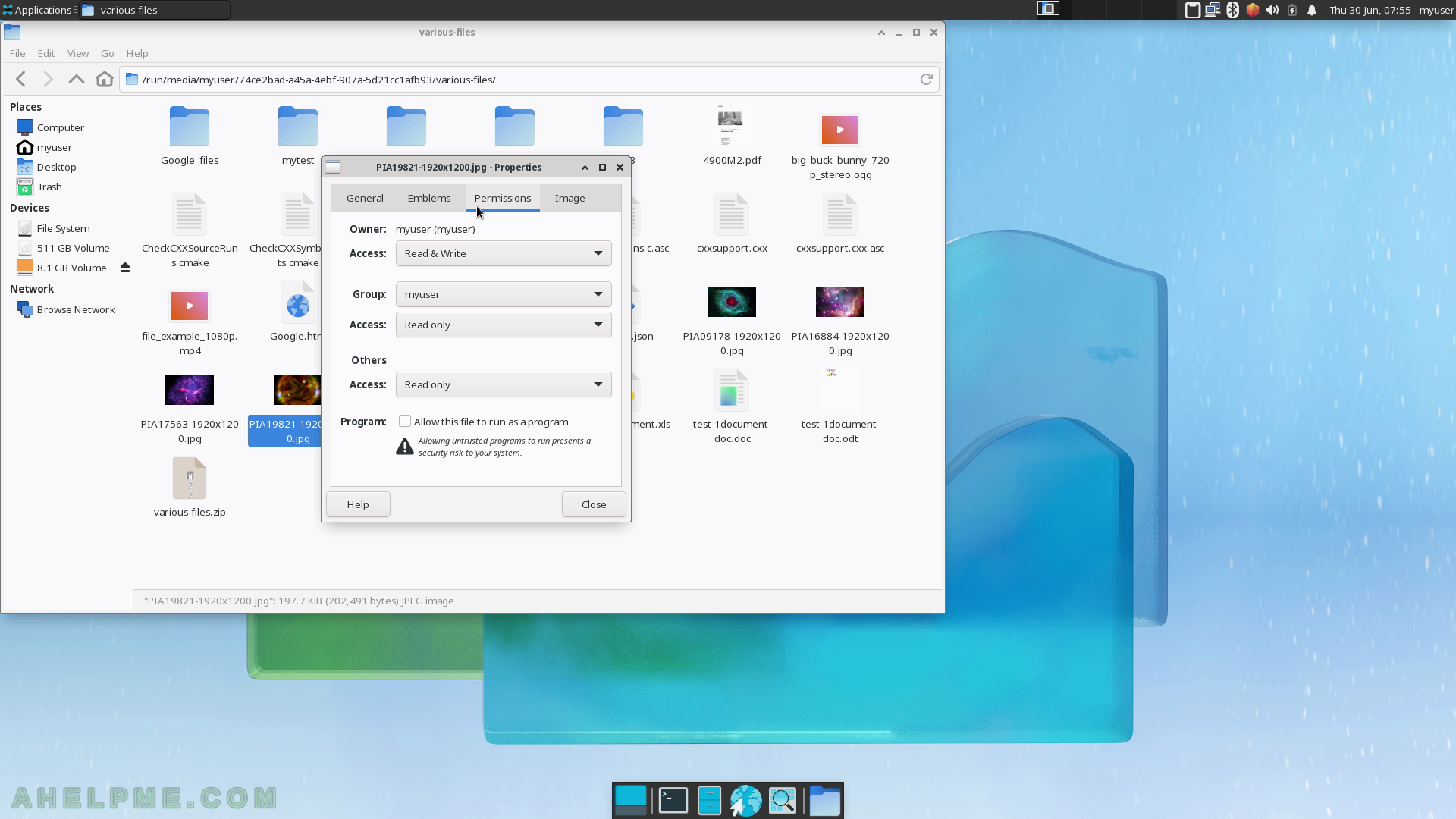
SCREENSHOT 73) This is a properties window of image file and there is a custom image file.
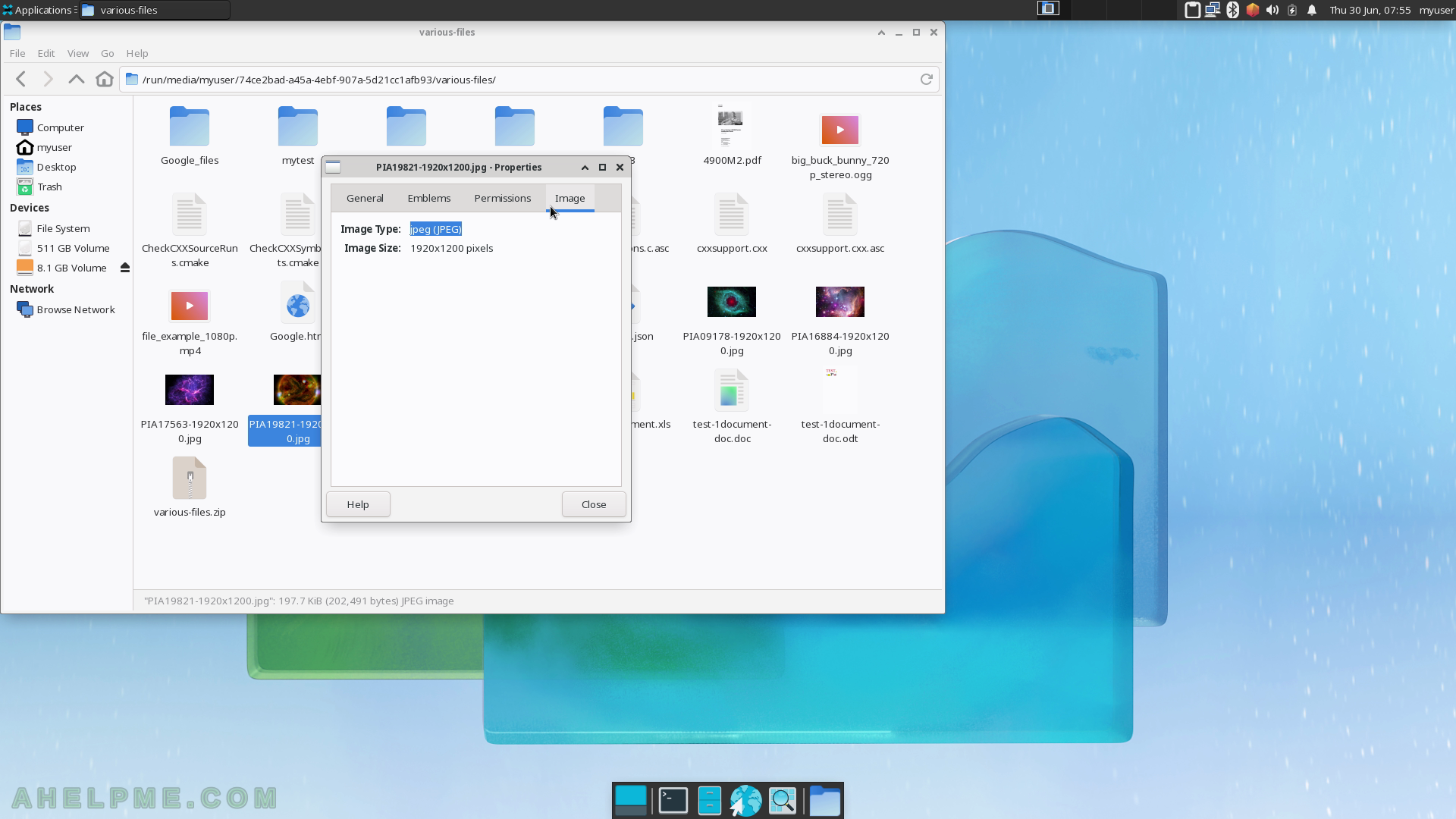
SCREENSHOT 74) Thunar 4.16.10
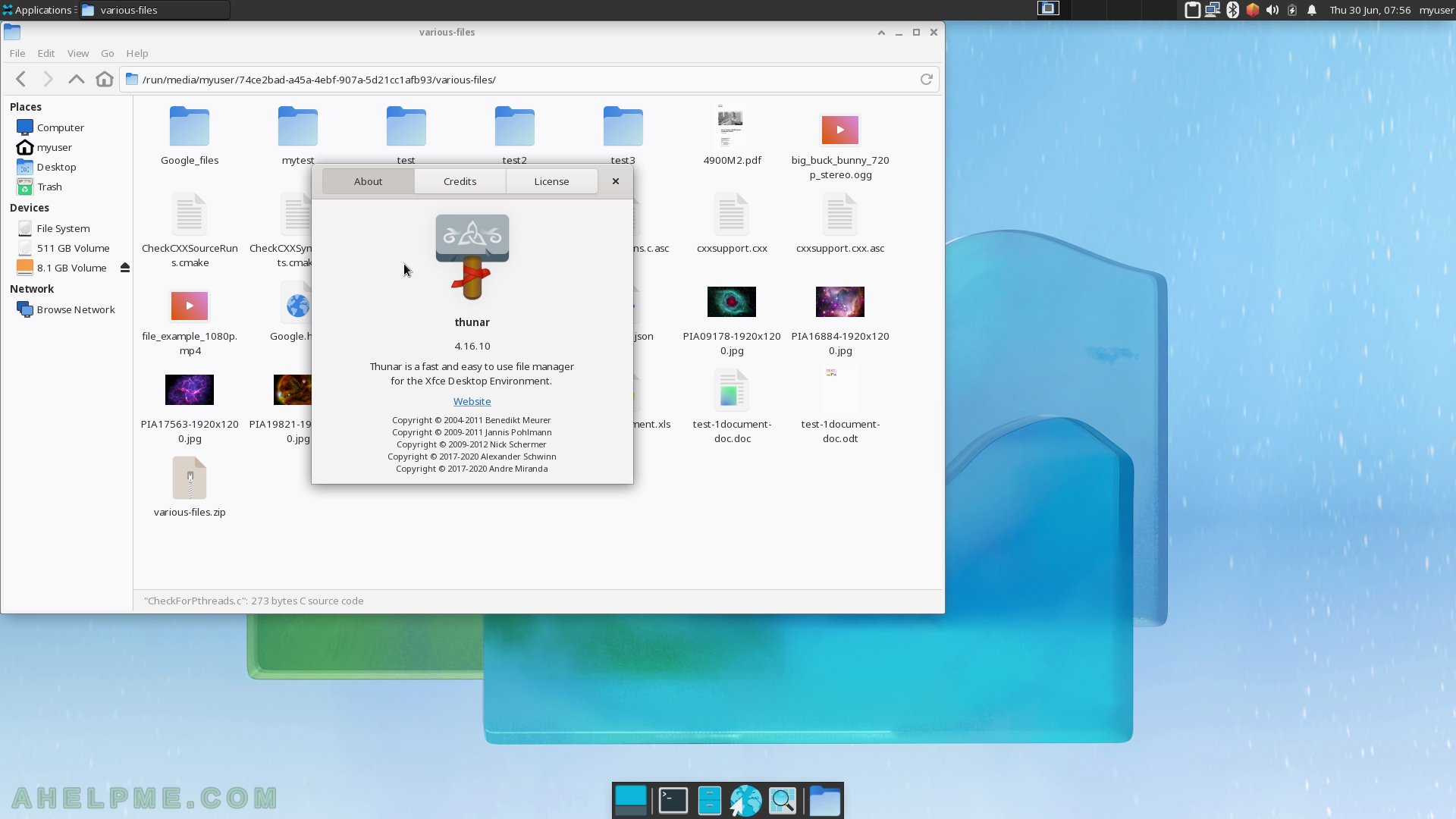
SCREENSHOT 75) xarchiver 0.5.4.17 with an opened archive and the context menu.
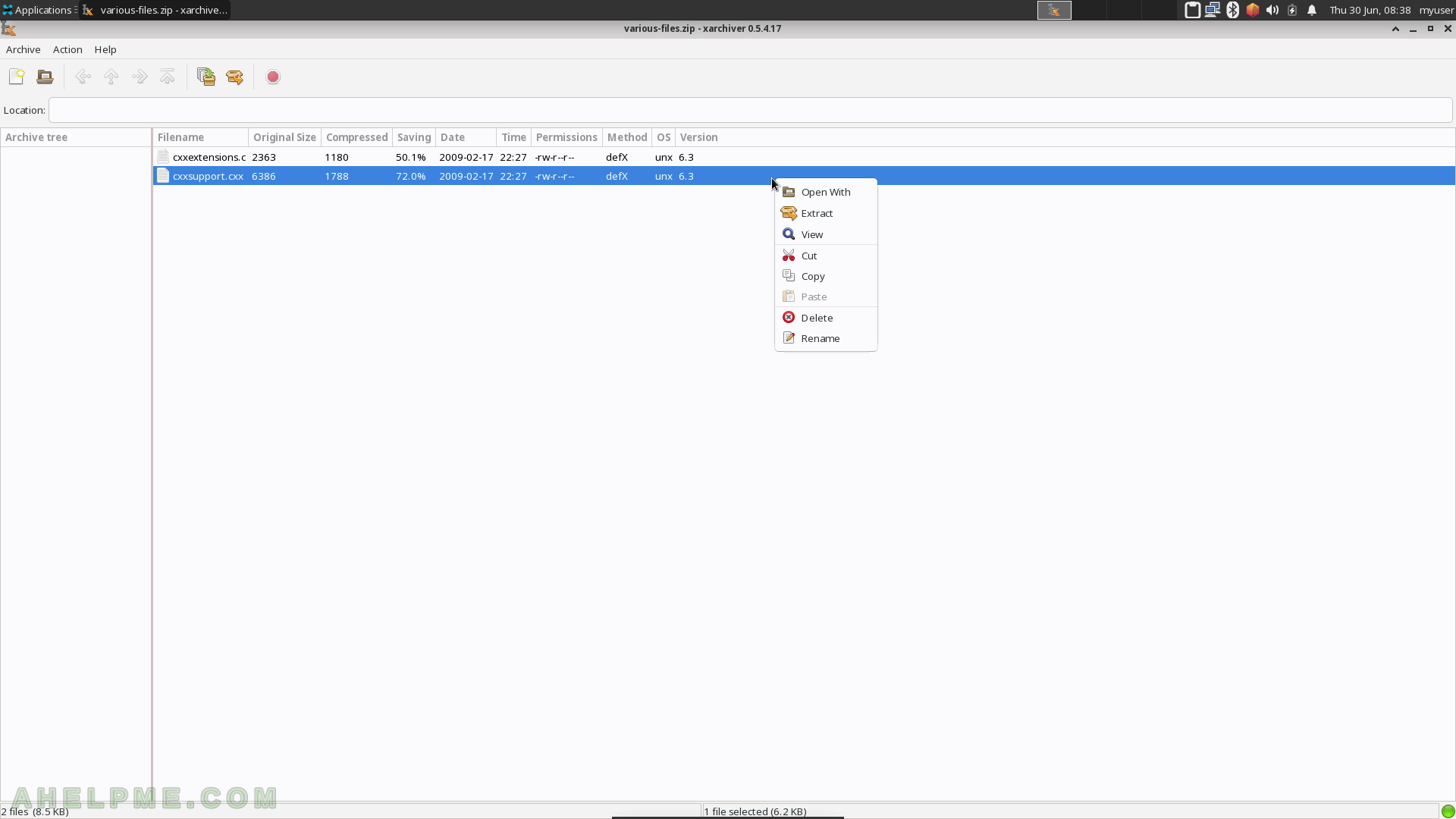
SCREENSHOT 76) xarchiver 0.5.4.17
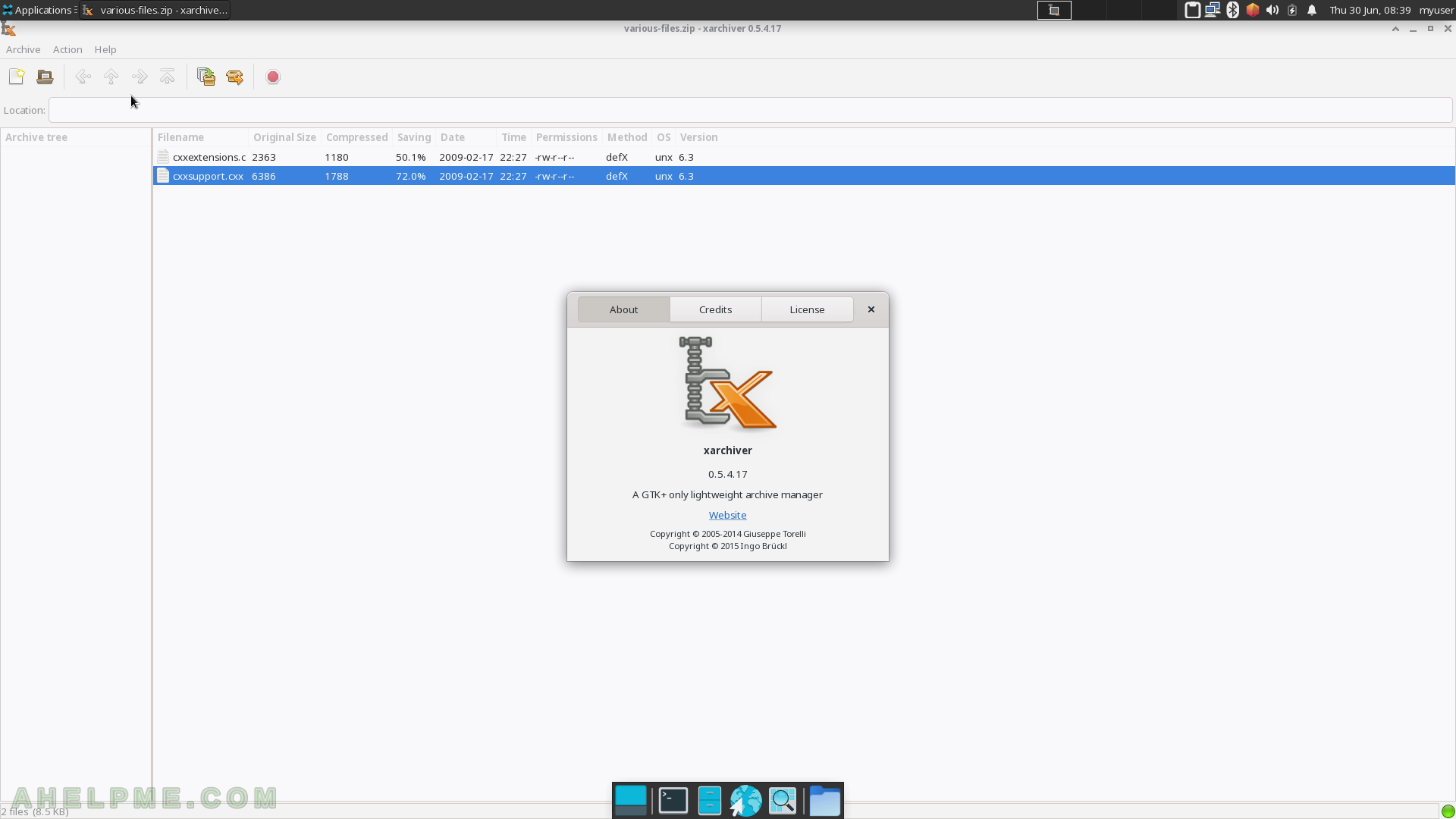
SCREENSHOT 77) With xfburn the user may burn an image (ISO) file in a disk and the program also offers making of data and audio CD/DVD.
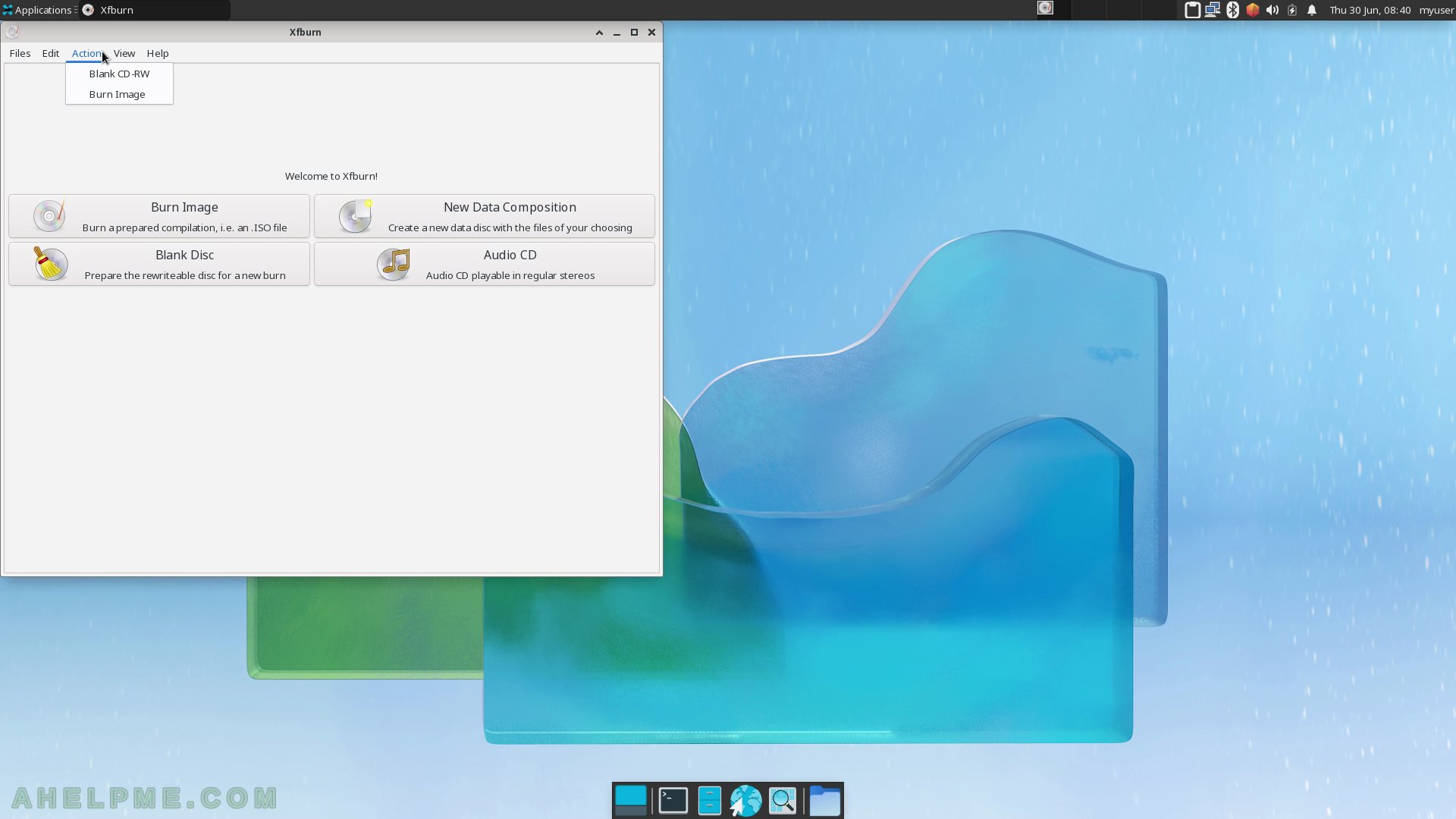
SCREENSHOT 78) xfburn 0.6.2
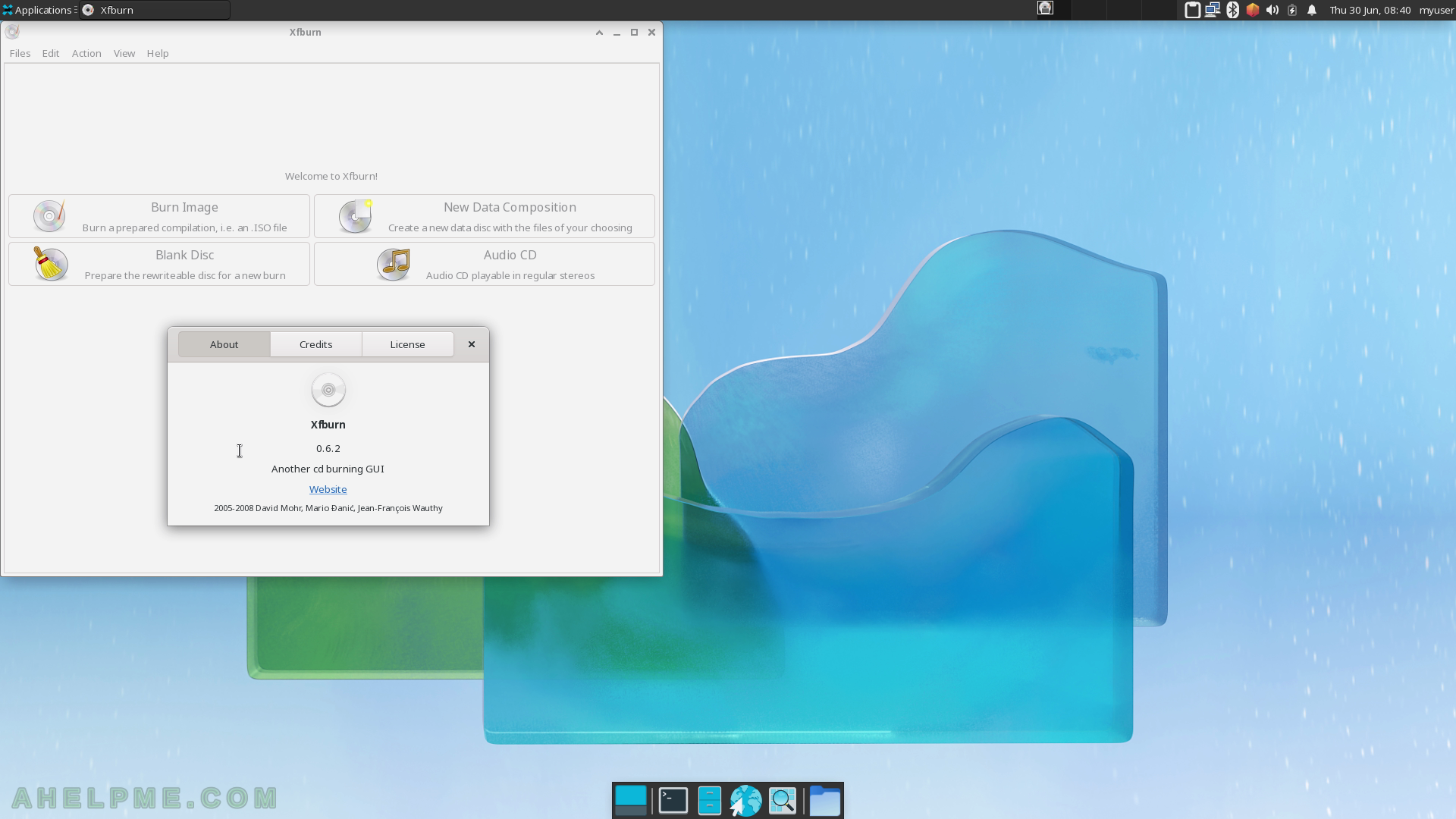
SCREENSHOT 79) The Development sub-menu offers only one application by default – Geany.
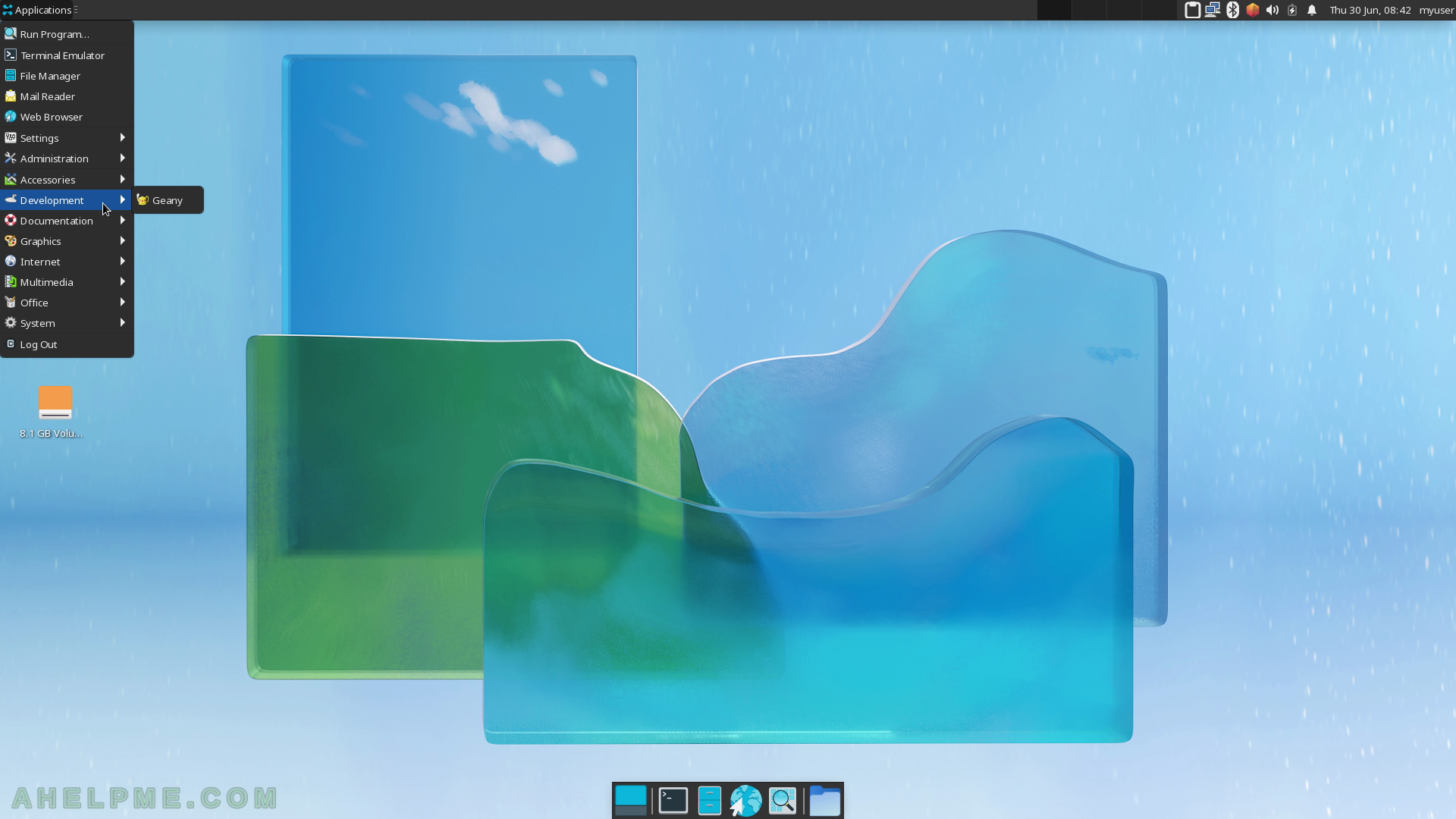
SCREENSHOT 80) Geany is a really fast and lightweight IDE, which supports CPP, Java, PHP and more.
For more details visit – https://www.geany.org/