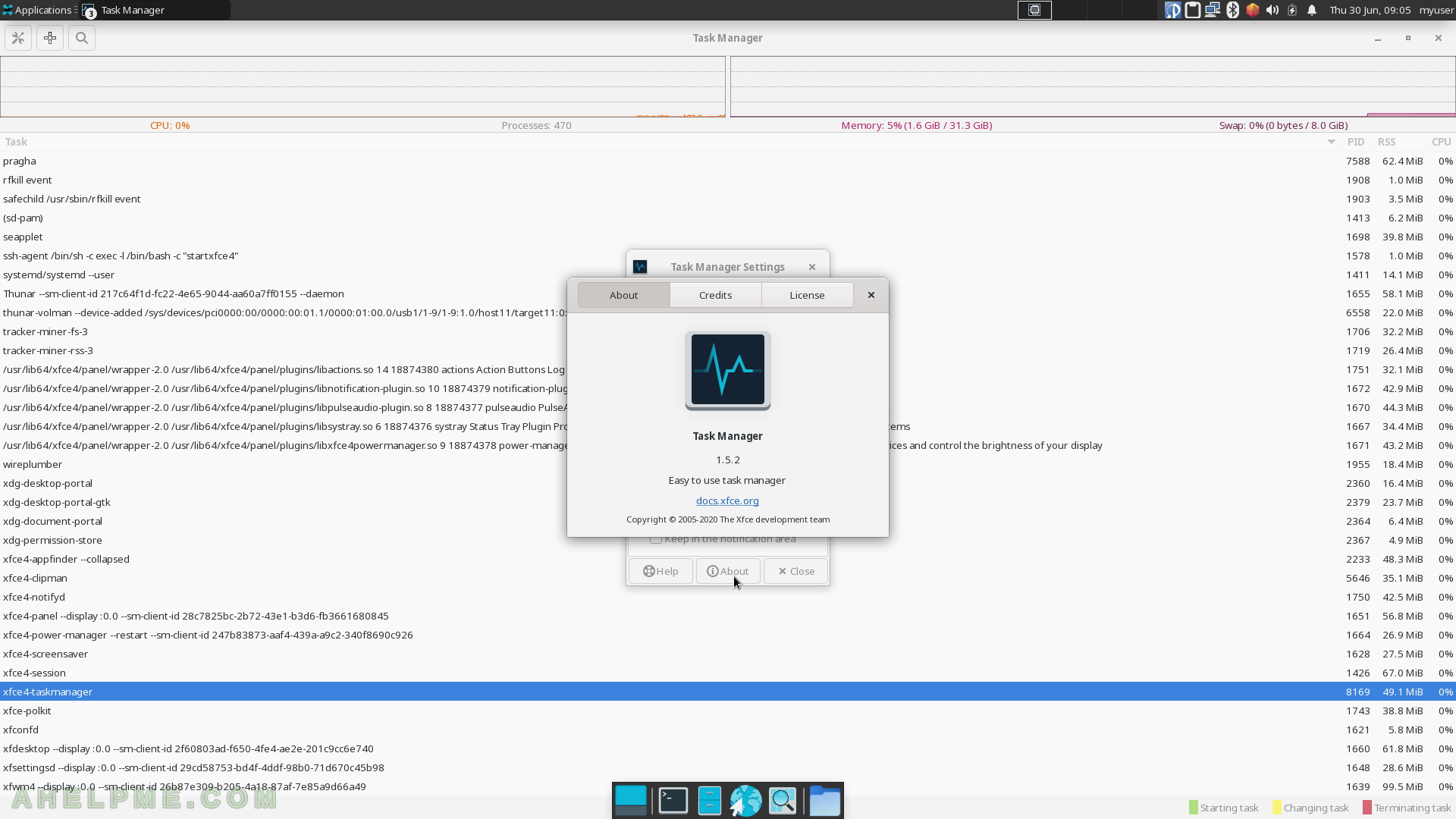SCREENSHOT 121) Gnumeric Spreadsheet 1.12.51 – a spreadsheet application similar to the LibreOffce Calc and Google Spreadsheets.
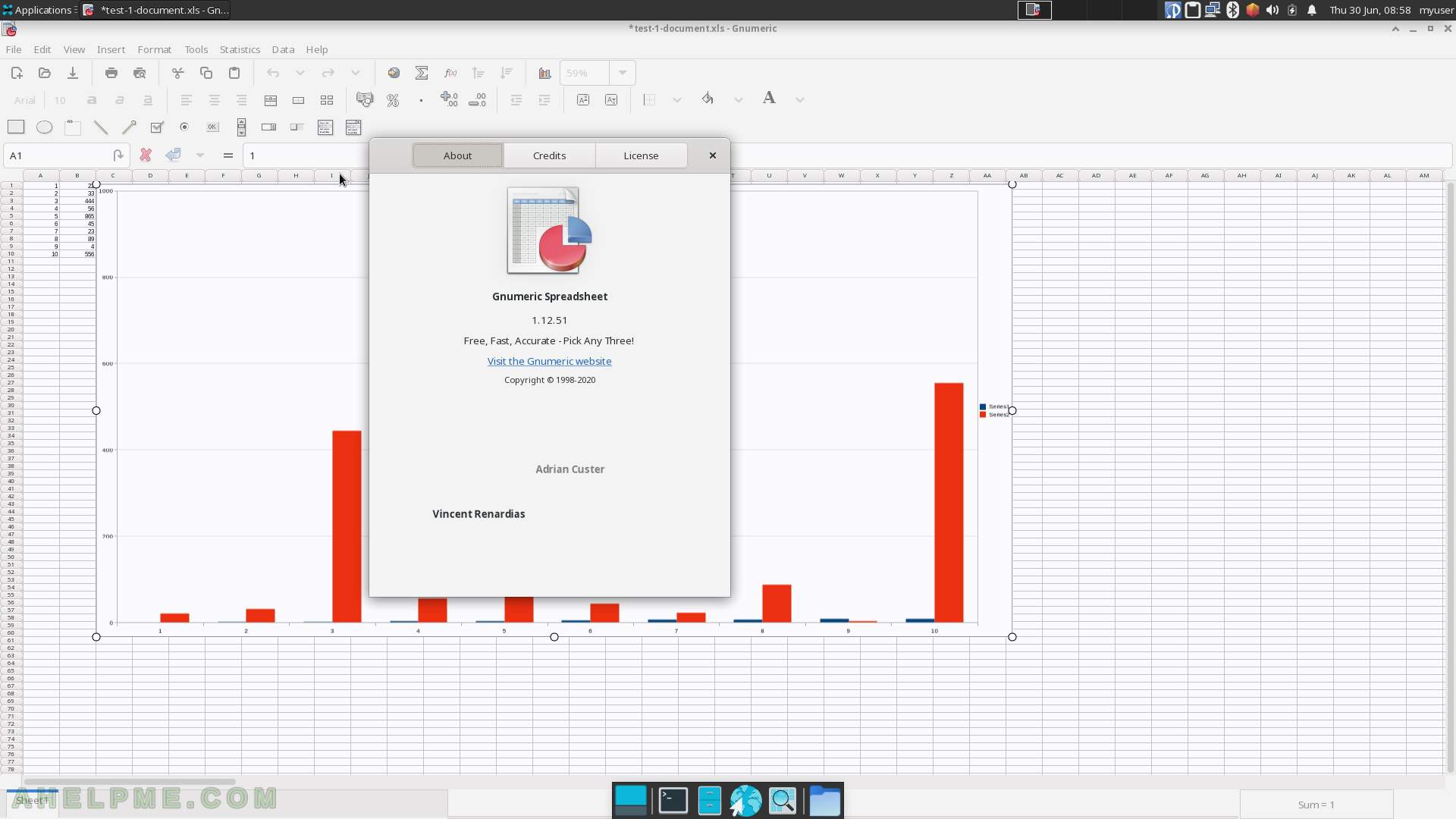
SCREENSHOT 122) The System sub-menu includes Abut Xfce, Bulk Rename, dnfdragora, dnfdragora-updater, Firewall, GParted, Language, Print Settings, Problem Reporting, SELinux Troubleshooter, Task Manager, Thunar File Manager, Xfce Terminal, Xdashboard and XTerm. The following screenshots will show some of the applications under System sub-menu.
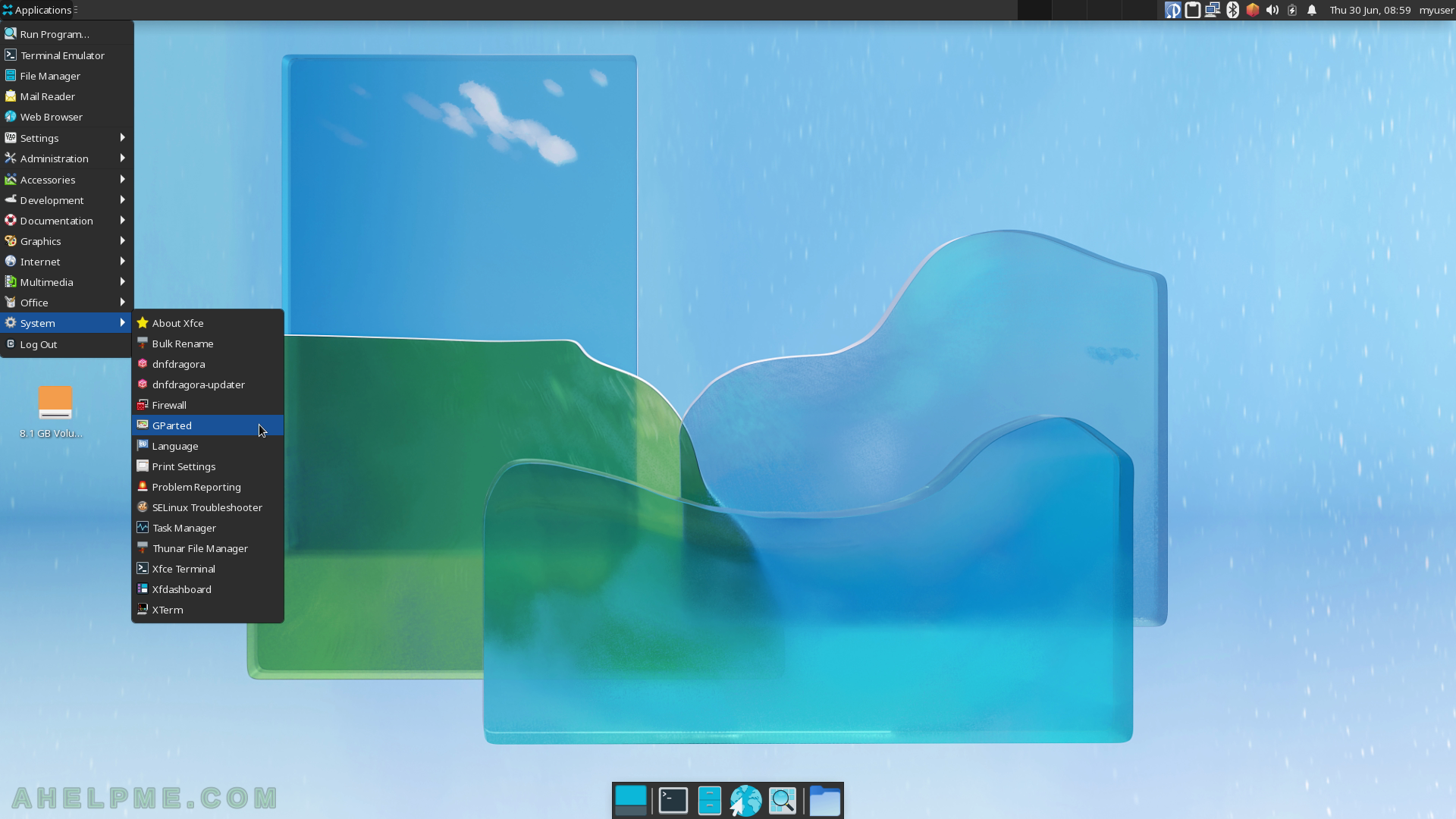
SCREENSHOT 123) GParted – graphically managing user’s disk partitions.
Some of the functionality are shown in Partition menu – New, Delete, Resize or Move
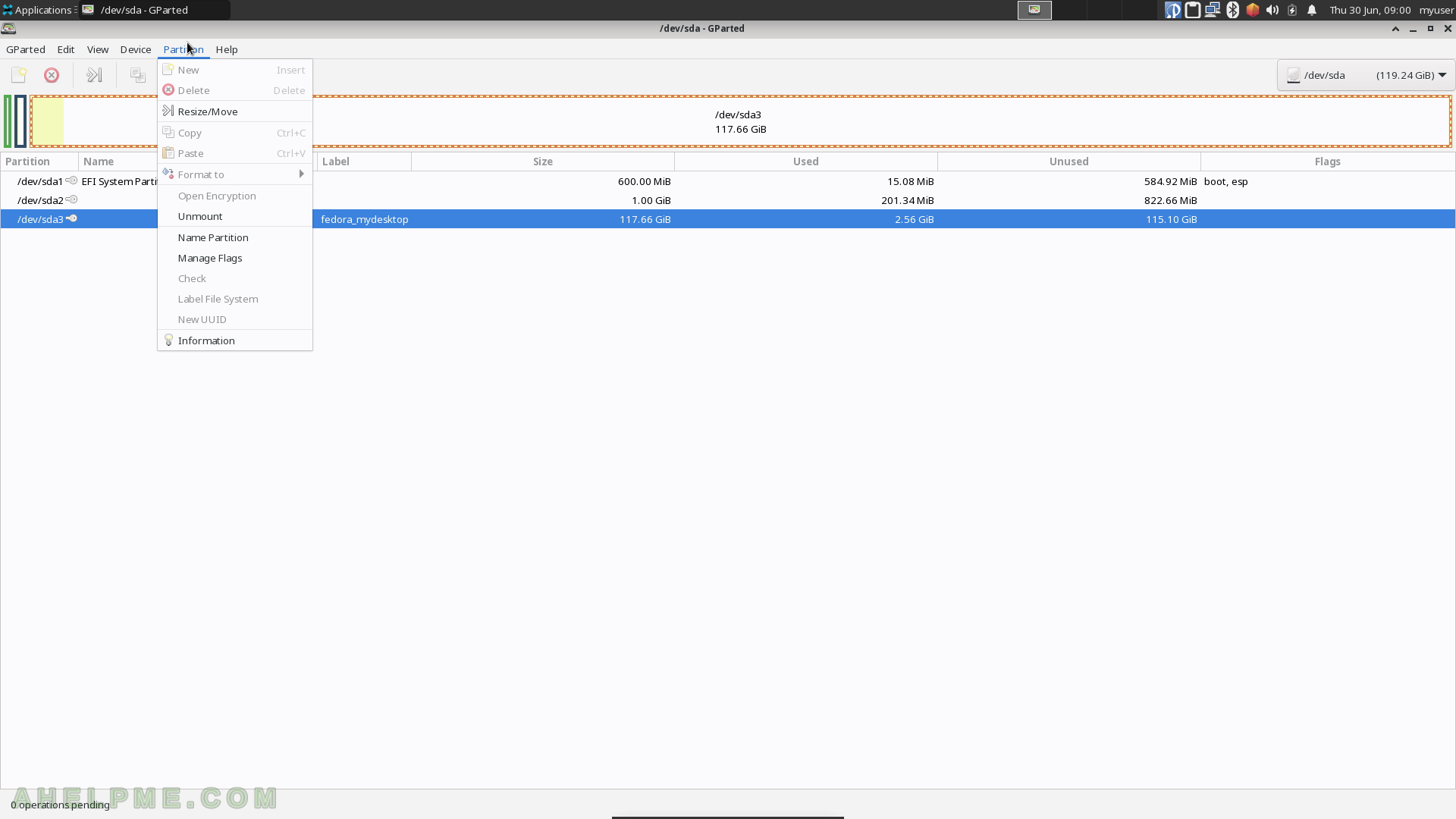
SCREENSHOT 124) GParted 1.3.1
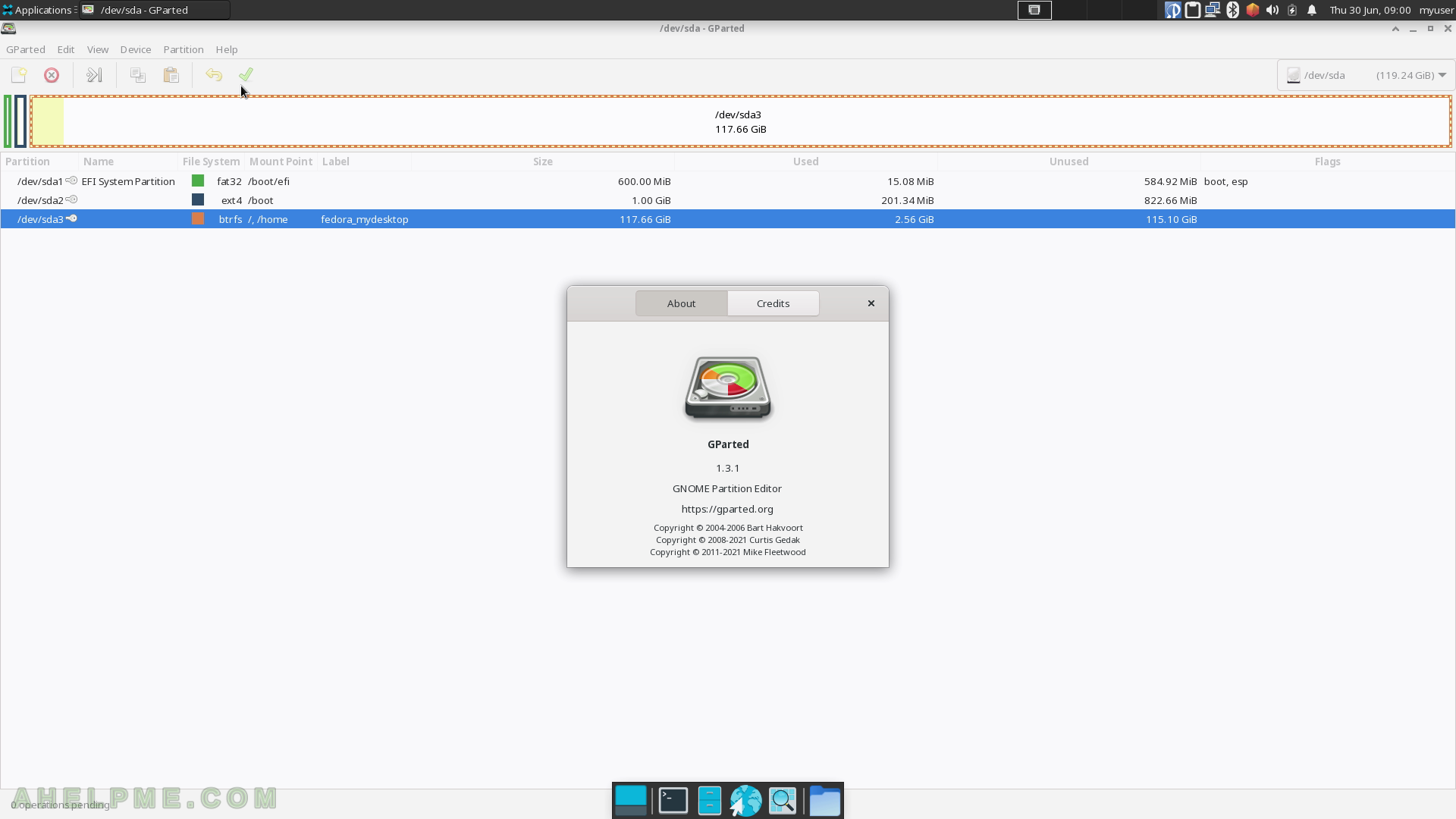
SCREENSHOT 125) Problem Reporting – a program to gather information on a system or application crash.
No problem as of now.
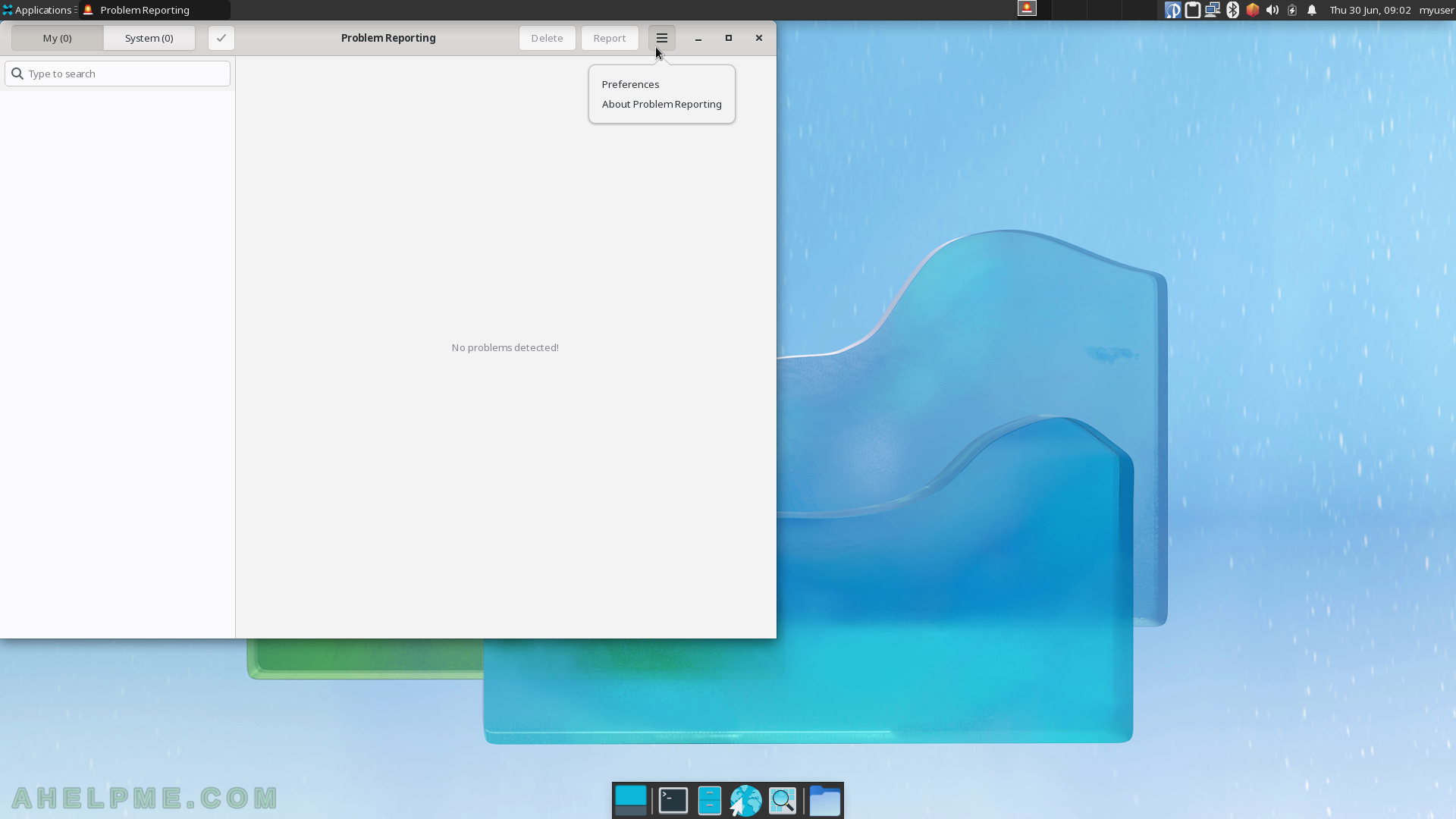
SCREENSHOT 126) Problem Reporting 1.4.1
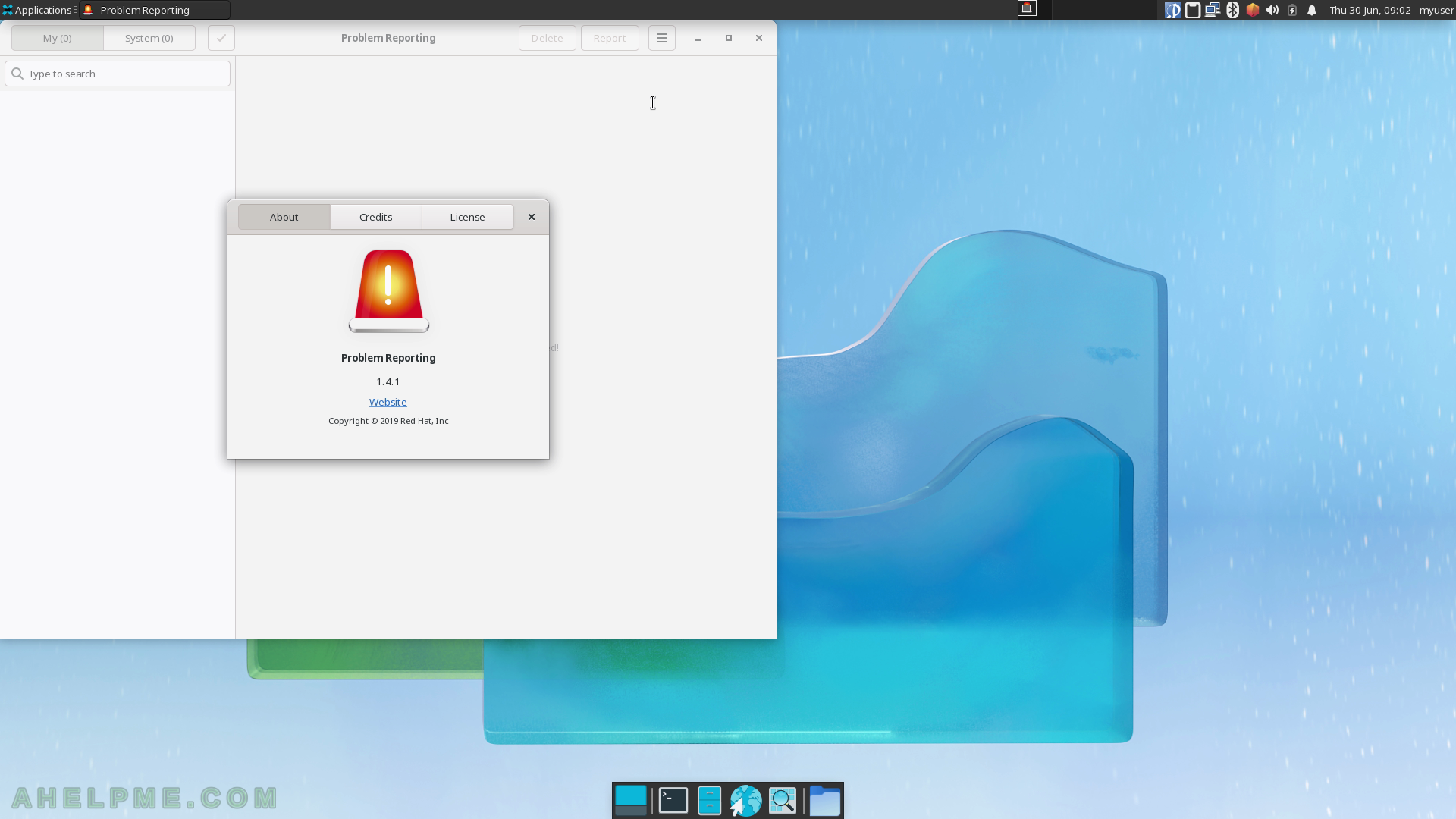
SCREENSHOT 127) SELinux Alert Browser – no alerts.
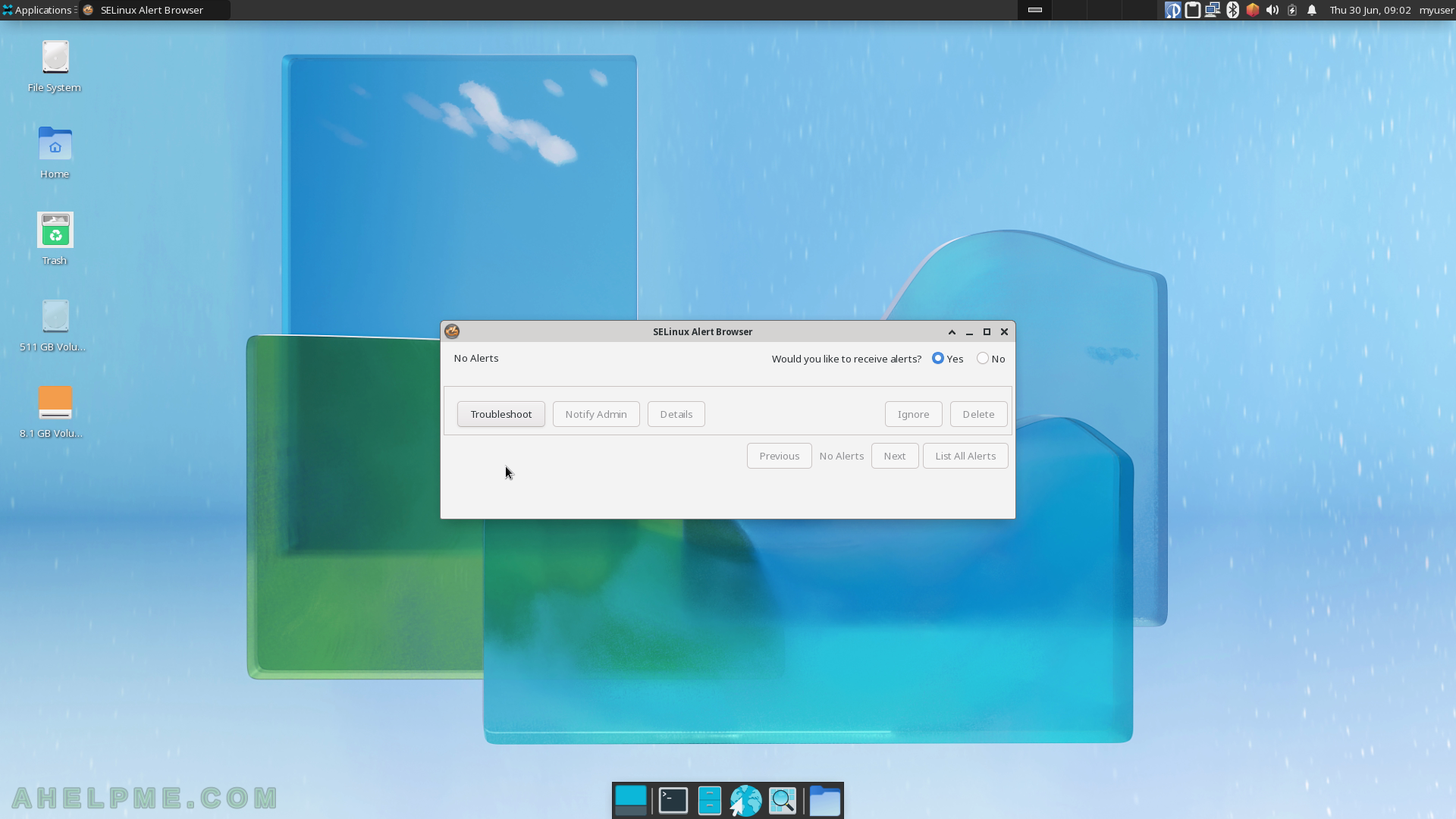
SCREENSHOT 128) Task Manager 1.5.2 shows charts for CPU and Memory and a list with all processes.
The processes could be killed or terminated and a priority modifications is also possible.
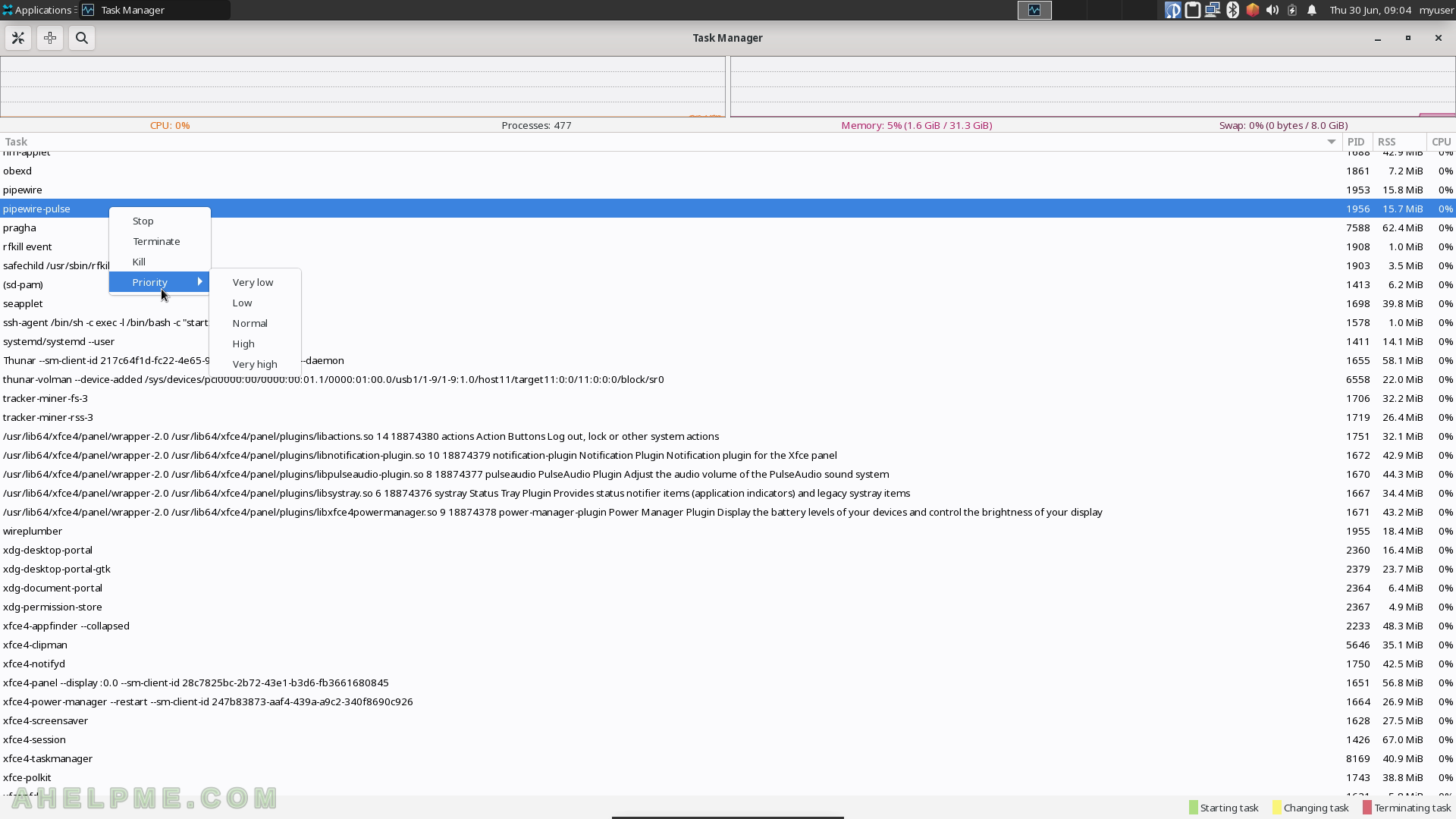
SCREENSHOT 129) Task Manager 1.5.2 Settings – configure to show or limit the data for the processes.
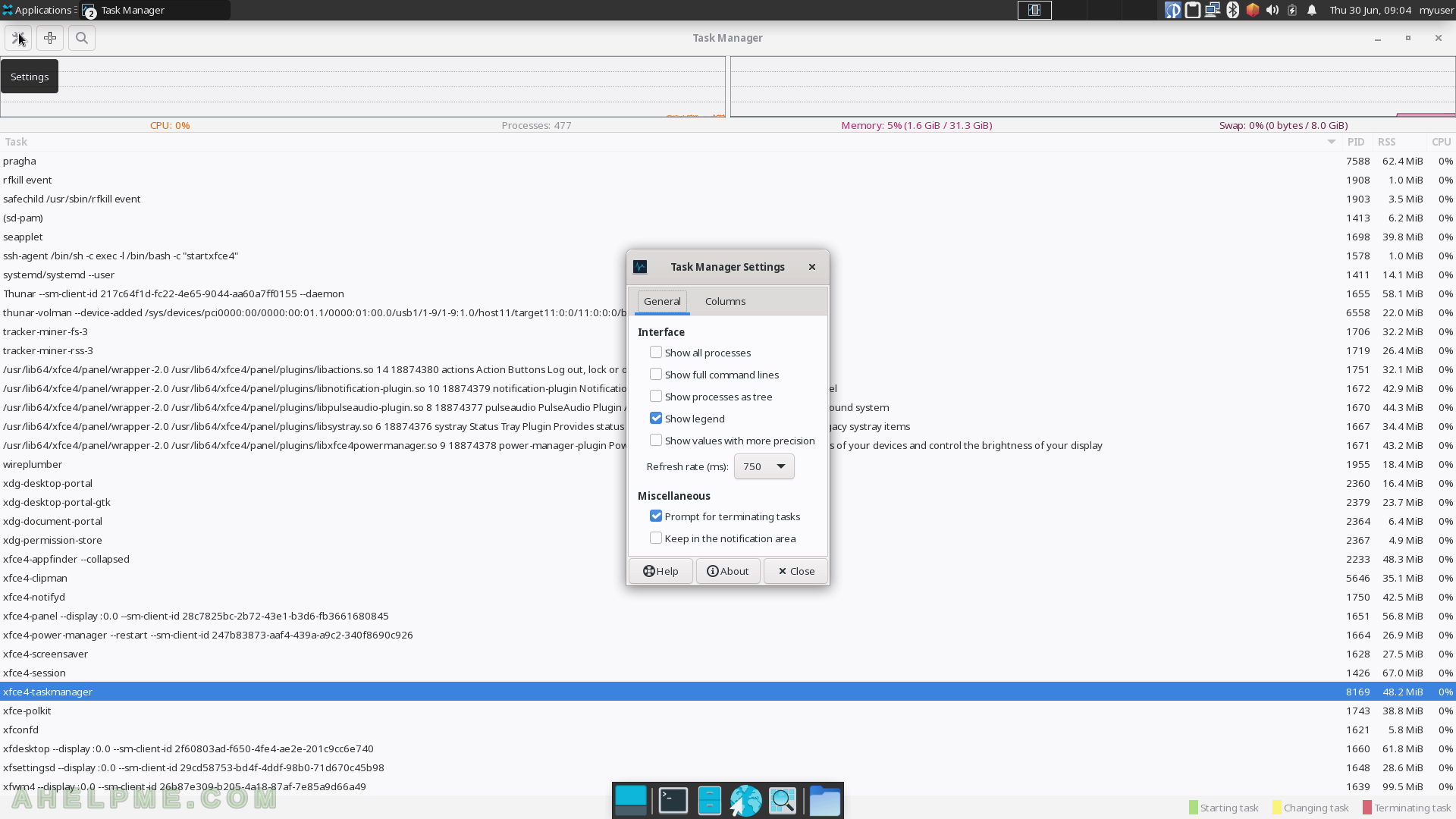
SCREENSHOT 130) Task Manager 1.5.2