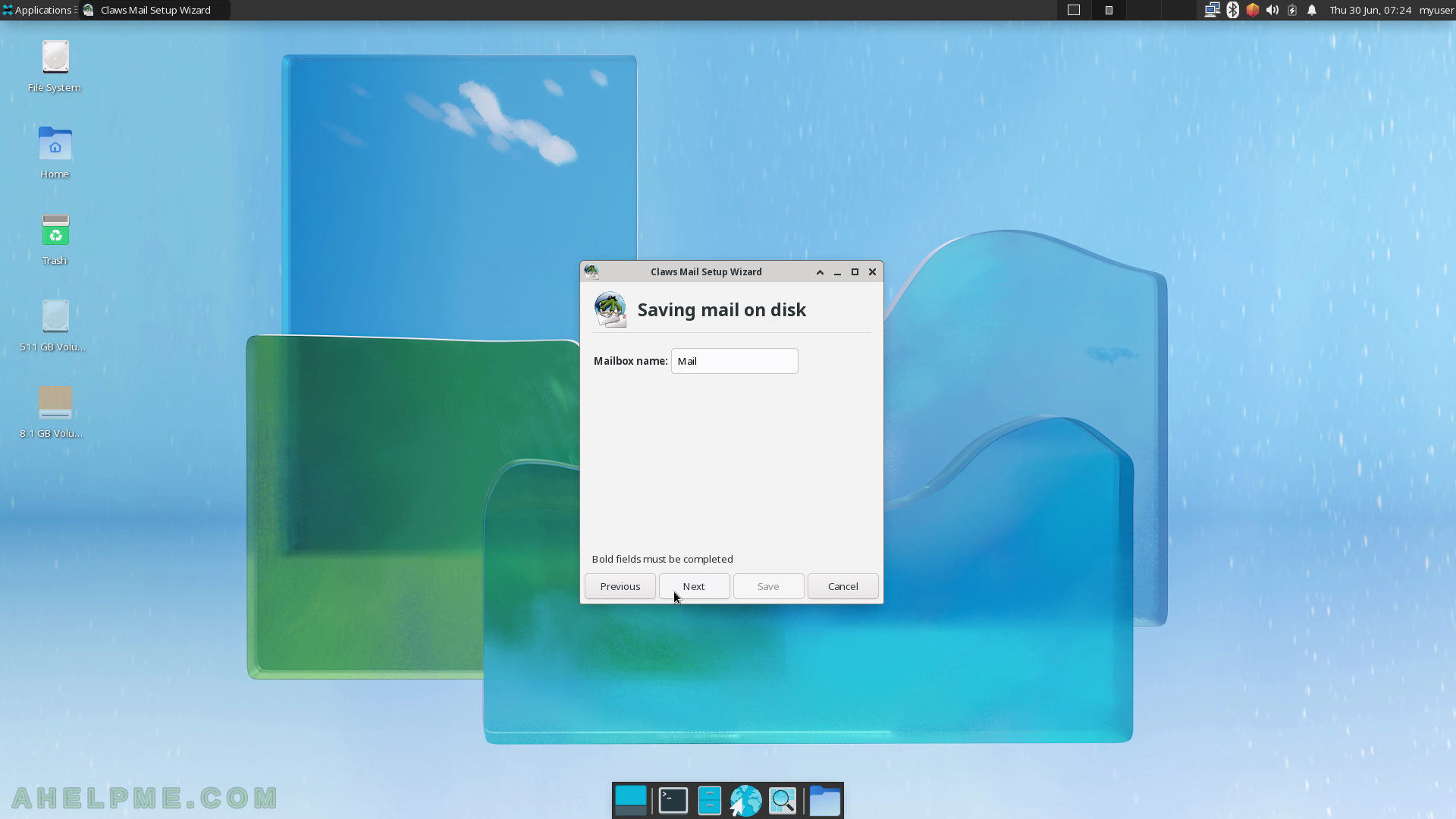SCREENSHOT 101) There are multiple tabs to configure the volume precisely.
The Output Device, which will play the audio.
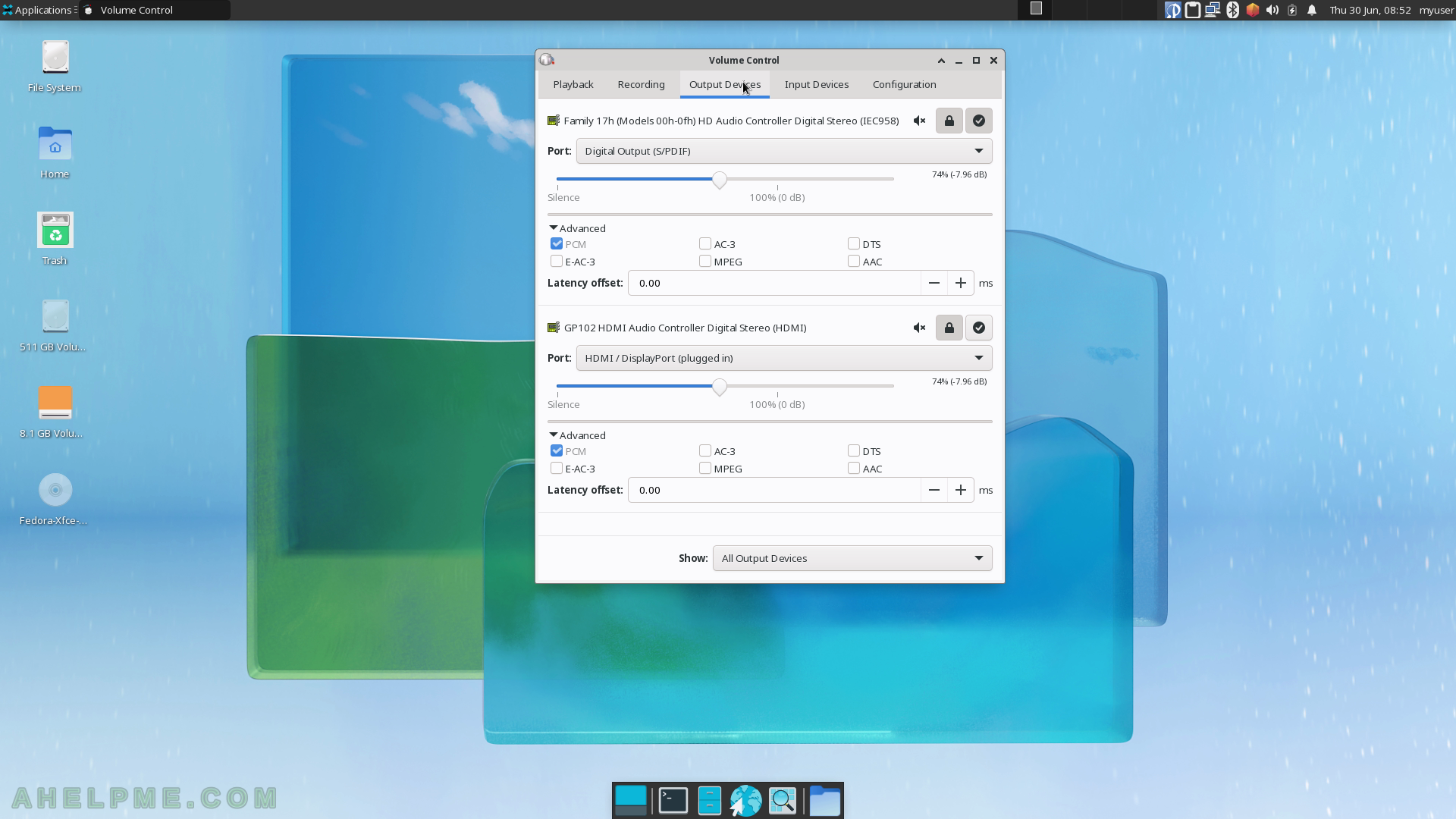
SCREENSHOT 102) The Device profiles.
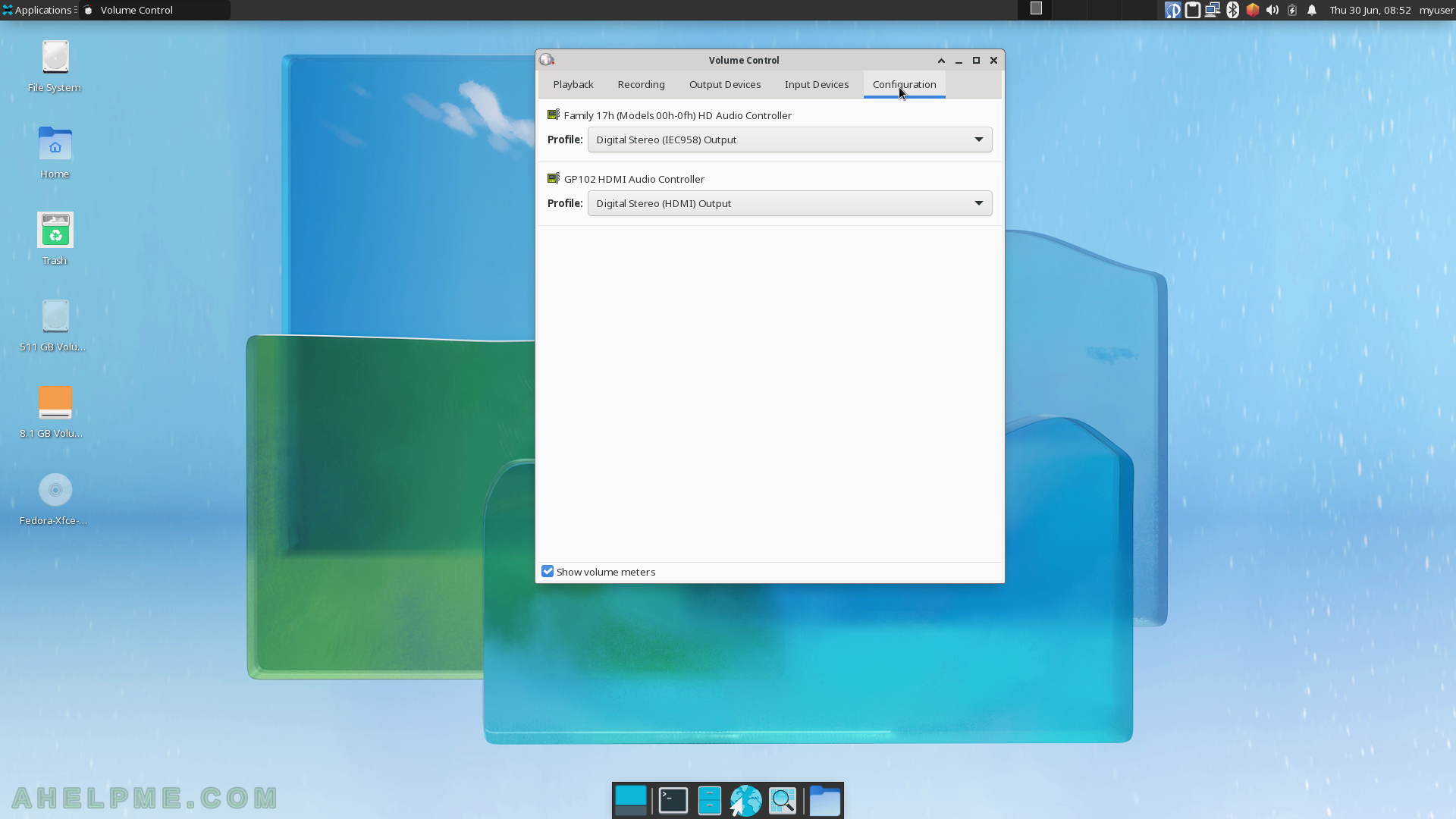
SCREENSHOT 103) Volume Control Playback
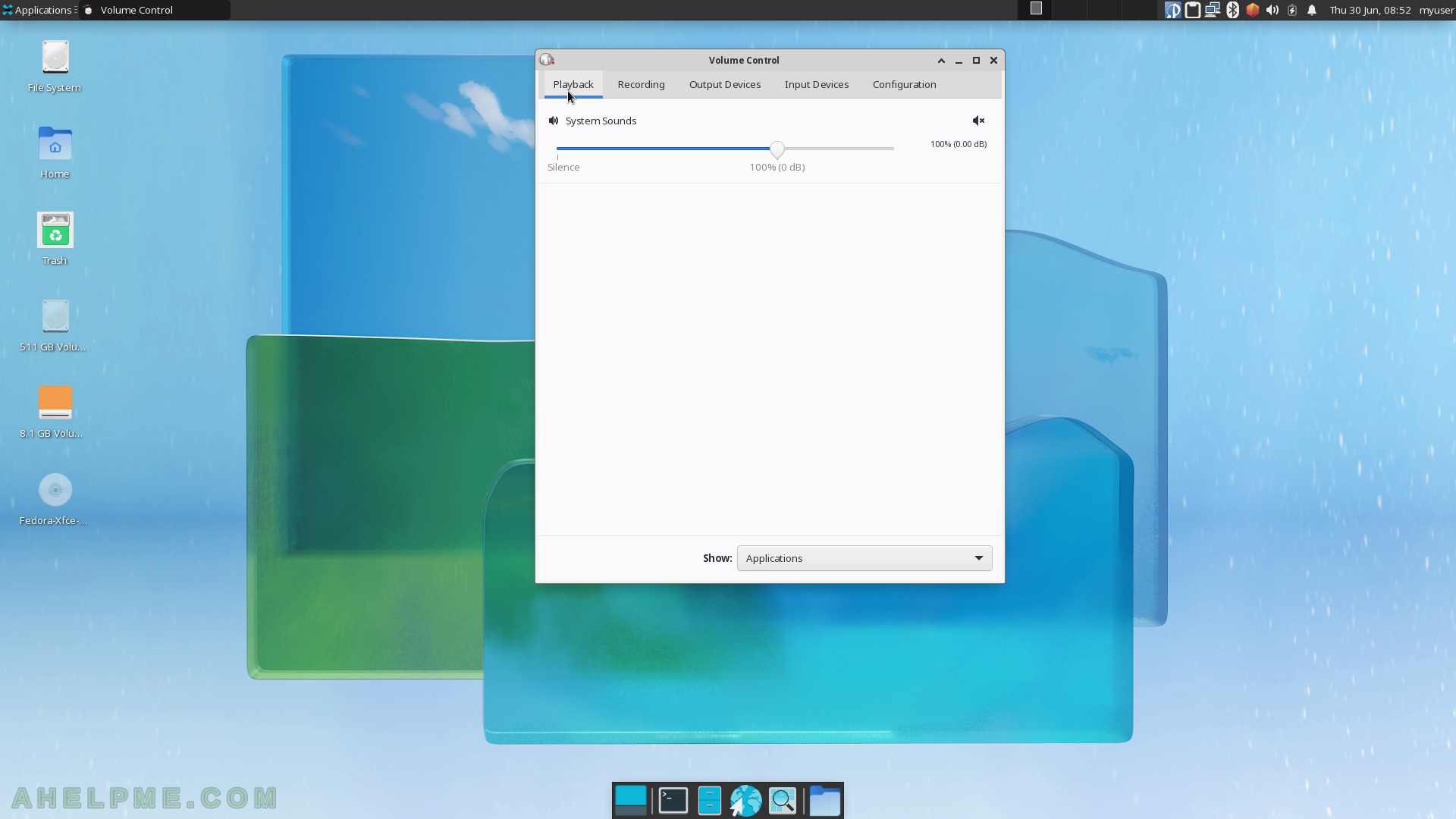
SCREENSHOT 104) The Office sub-menu includes Atril Document Viewer, Claws Mail, Dictionary and Gnumeric. The following screenshots will show some of the applications under Office sub-menu.

SCREENSHOT 105) Atril Document Viewer 1.26.0 with an opened PDF document.
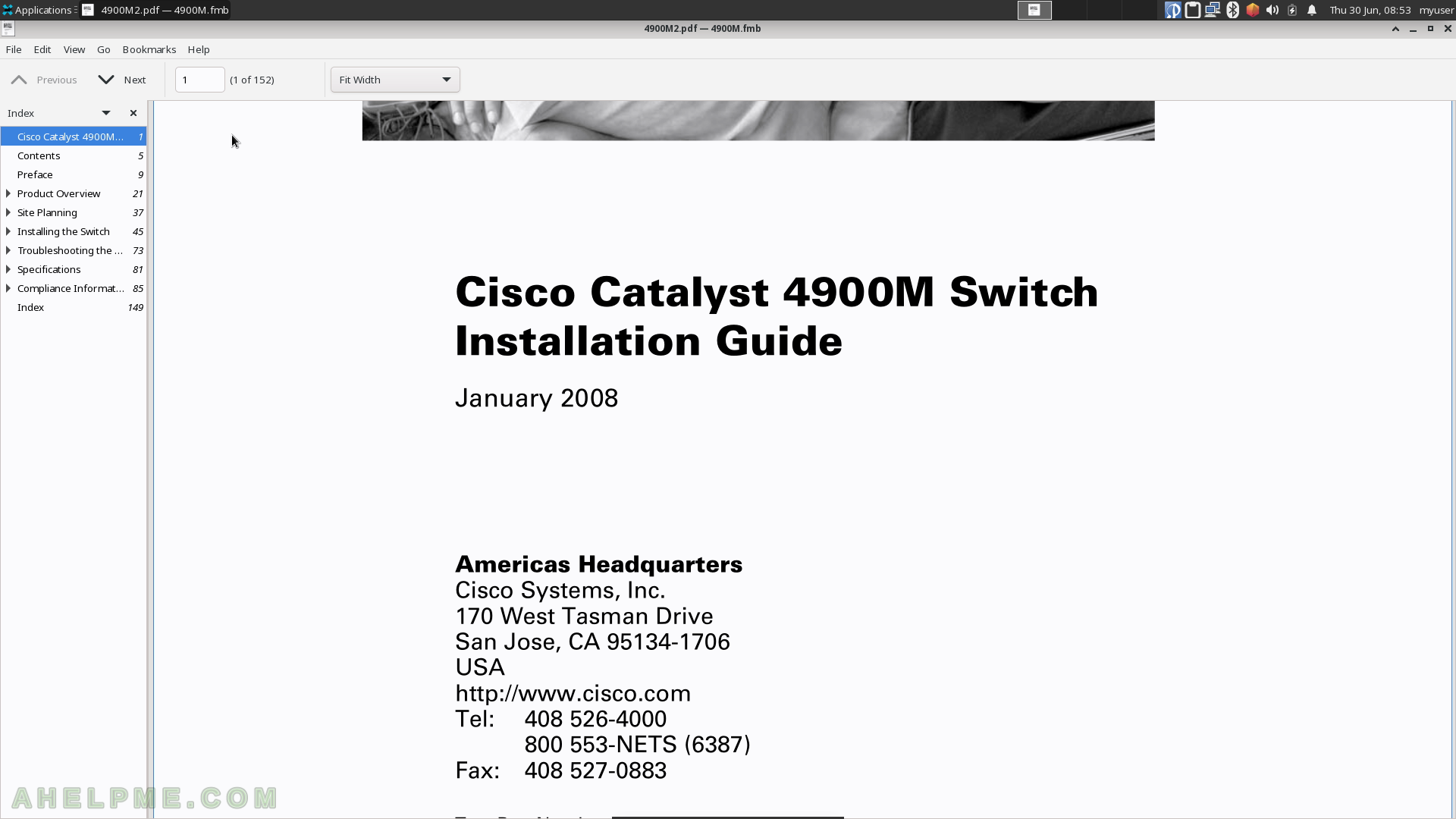
SCREENSHOT 106) Atril Document Viewer 1.26.0
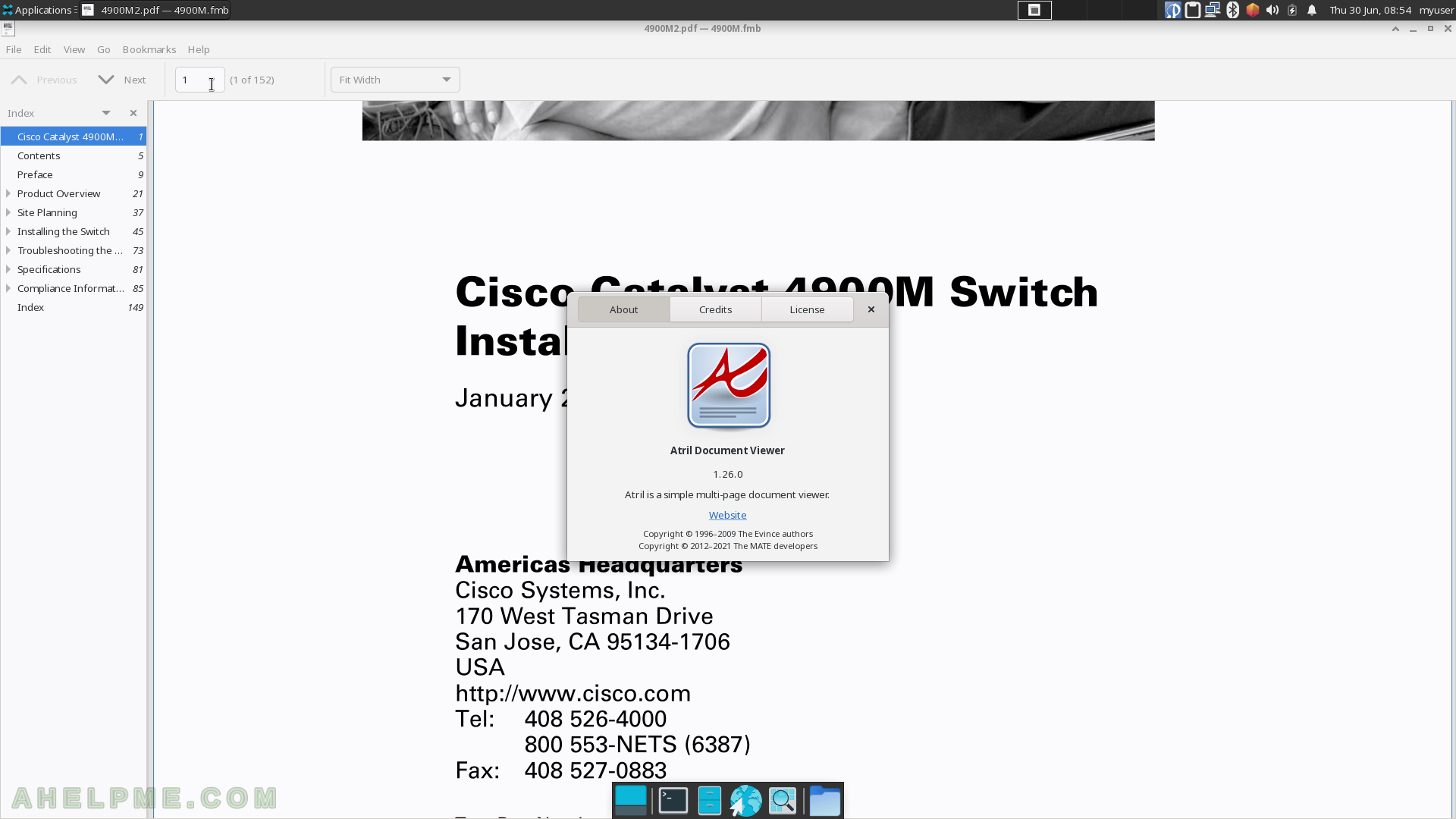
SCREENSHOT 107) First run and steps to use Claws Mail as a mailing client.

SCREENSHOT 108) The receiving server – POP3/IMAP, server address, username and password and more.
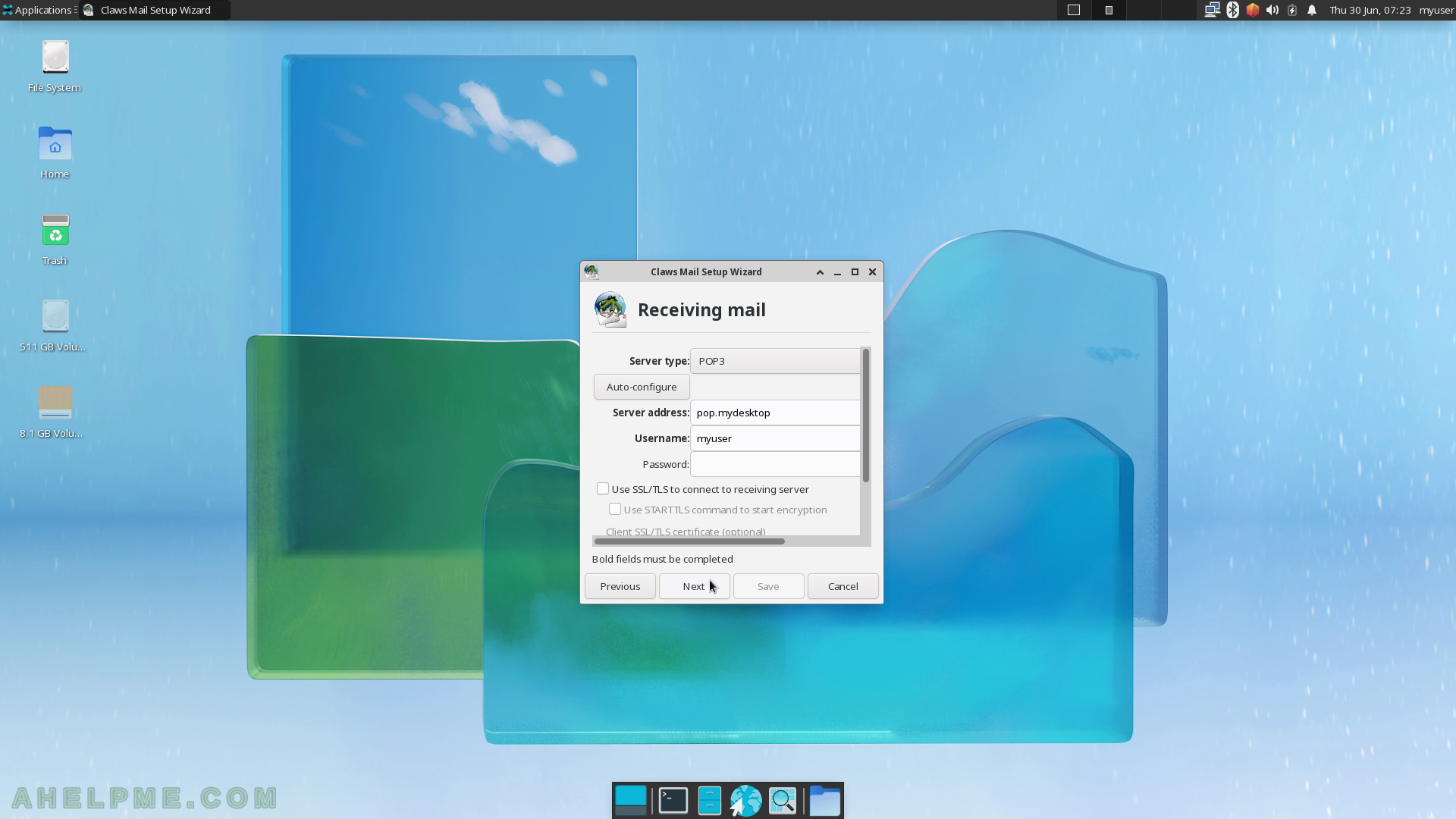
SCREENSHOT 109) The sending server – SMTP server address, username and password and more.
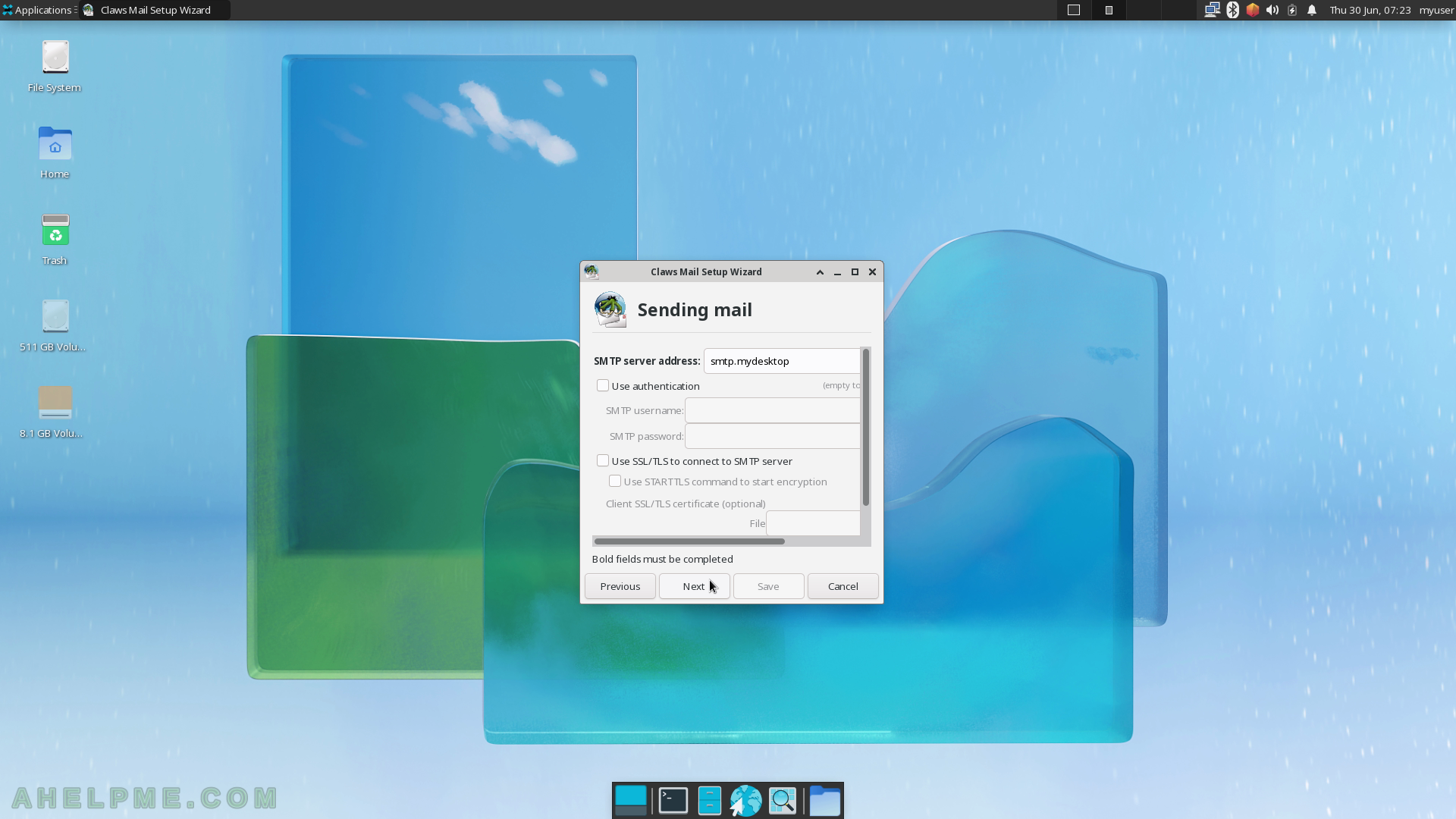
SCREENSHOT 110) The folder name, under which the mail files will be stored.