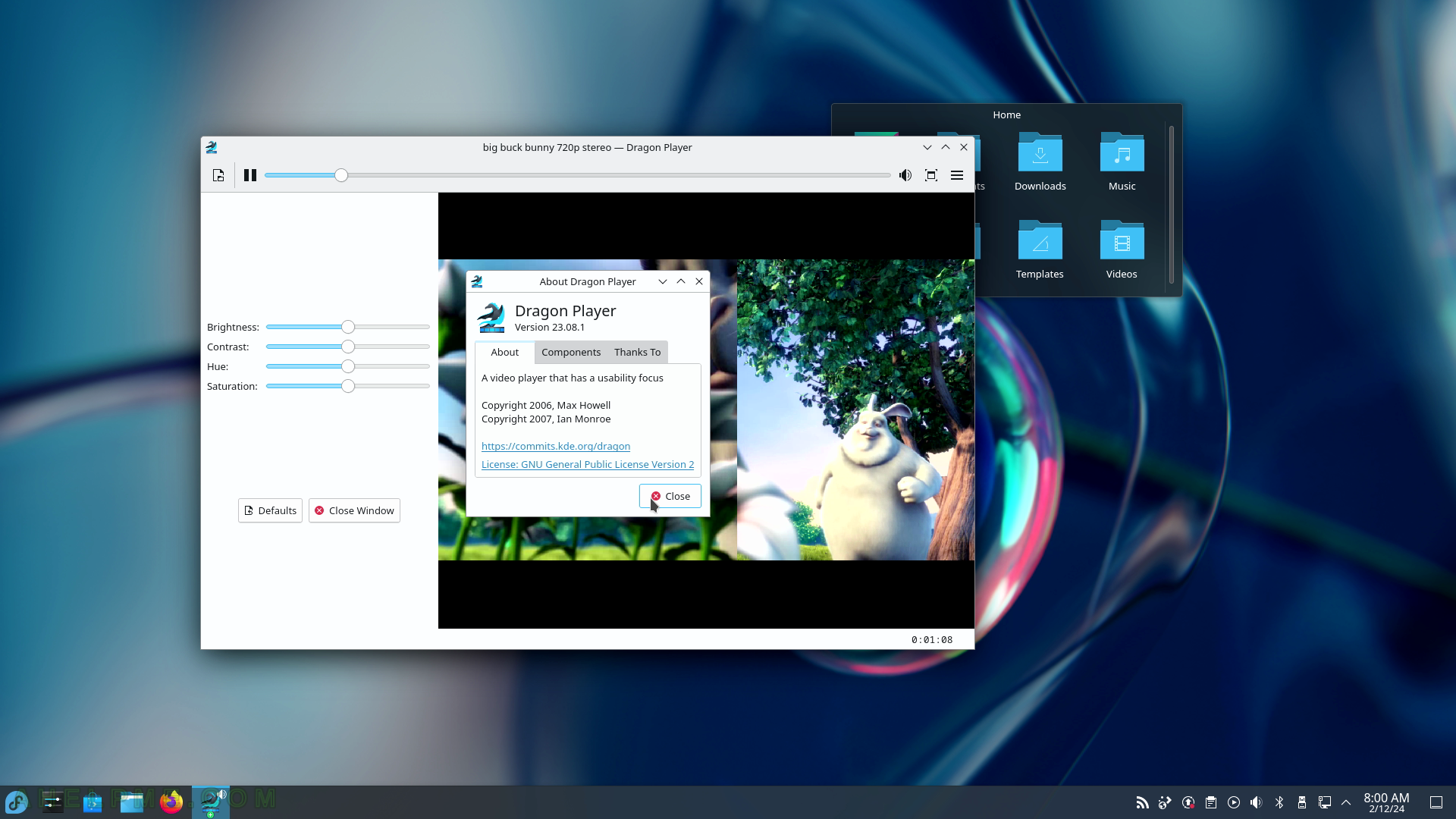SCREENSHOT 91) Configure the incoming and outgoing servers.
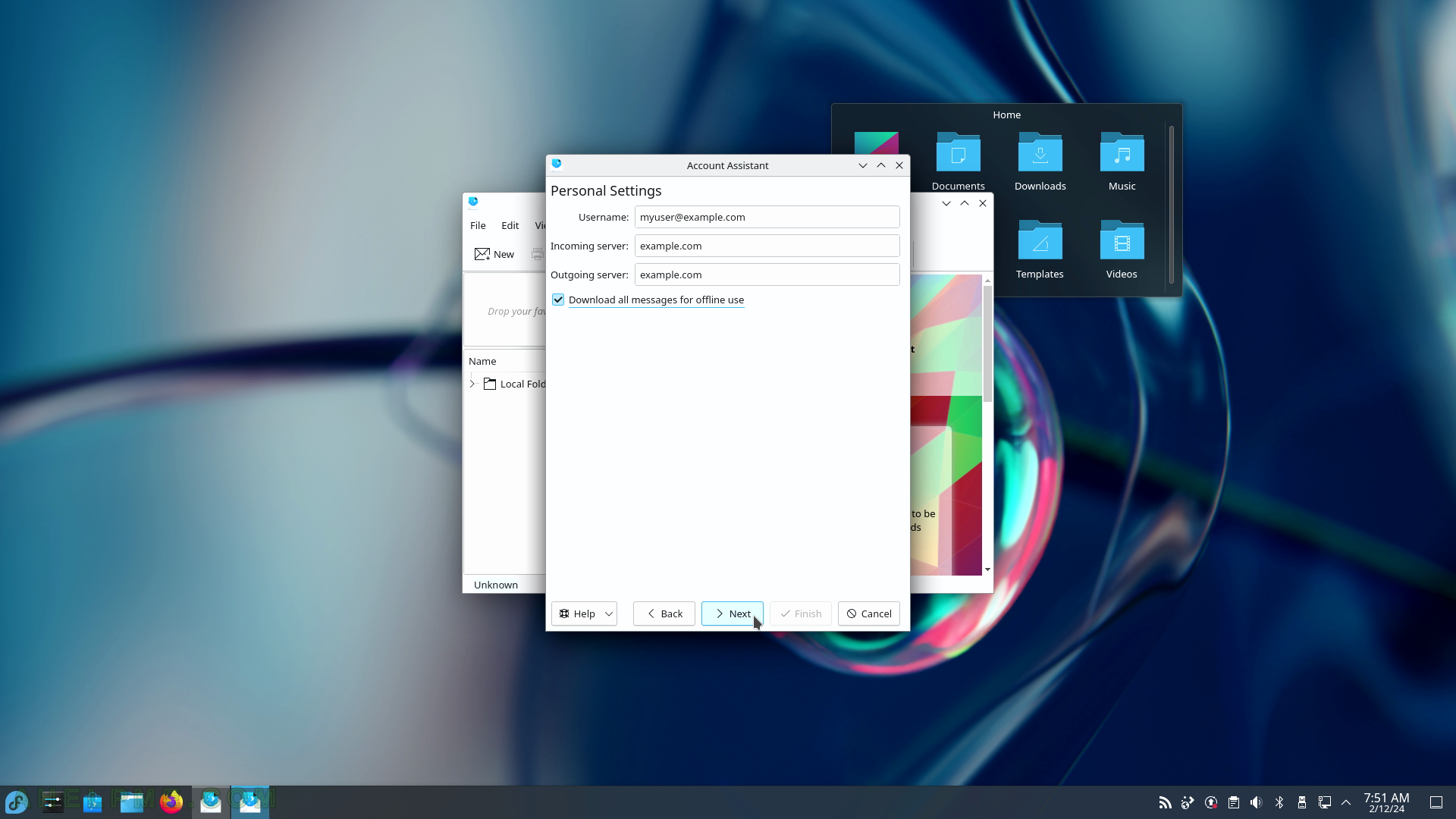
SCREENSHOT 92) KMail is setting up the email account.
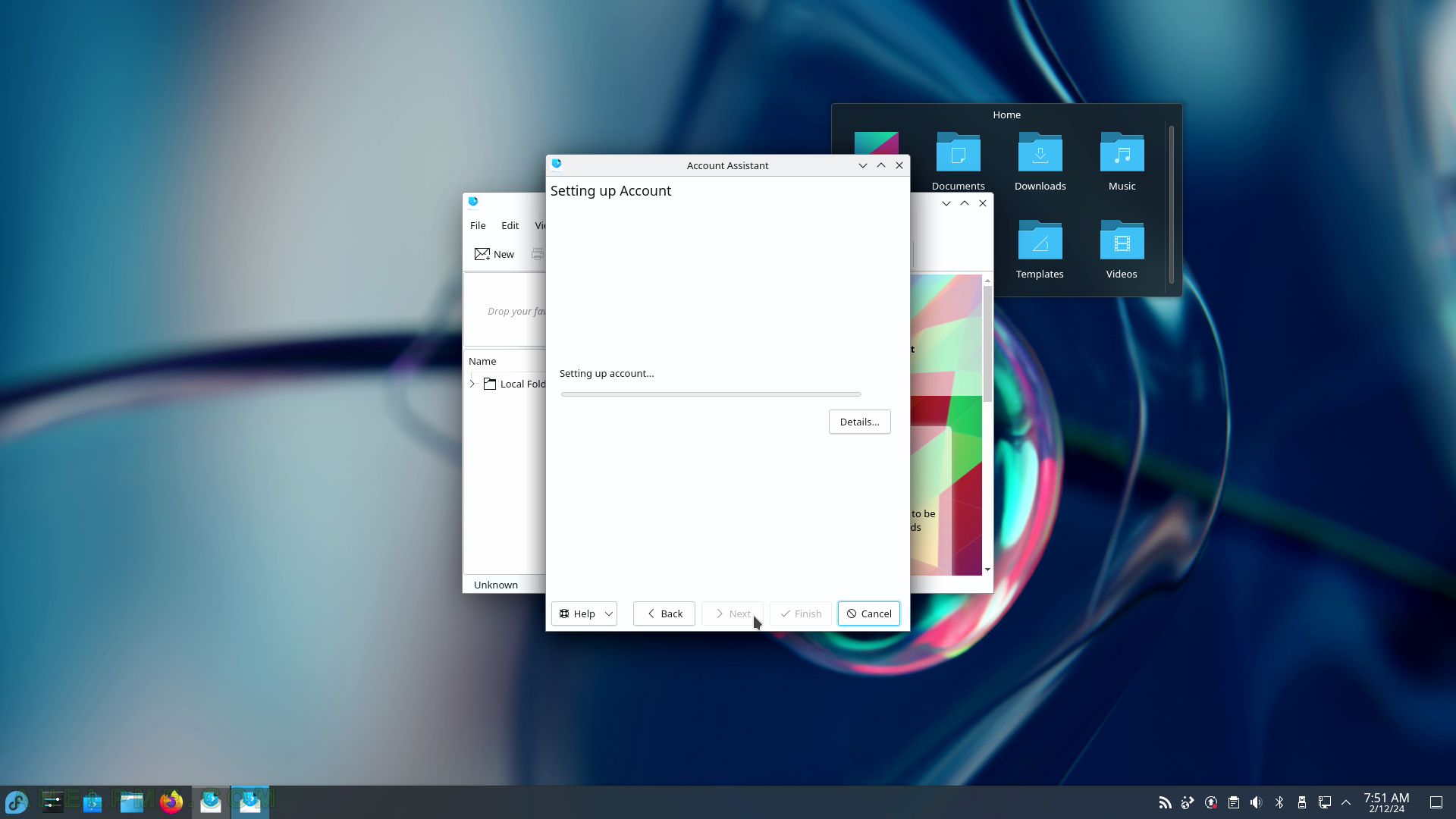
SCREENSHOT 93) Unified Mailboxes will display all Inbox folder under one Inbox folder tree.
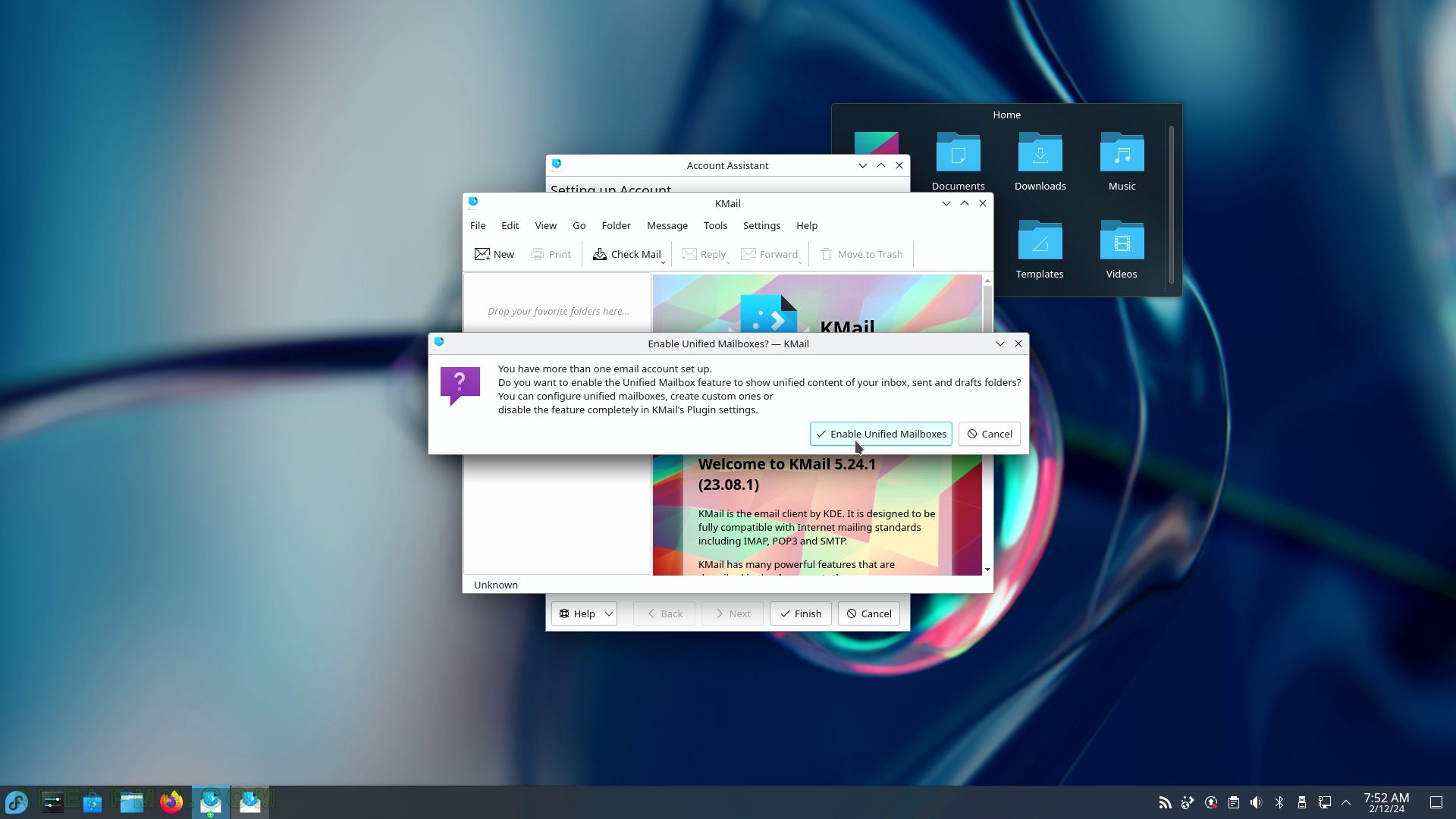
SCREENSHOT 94) KMail 5.24.1 – KDE mail client application.
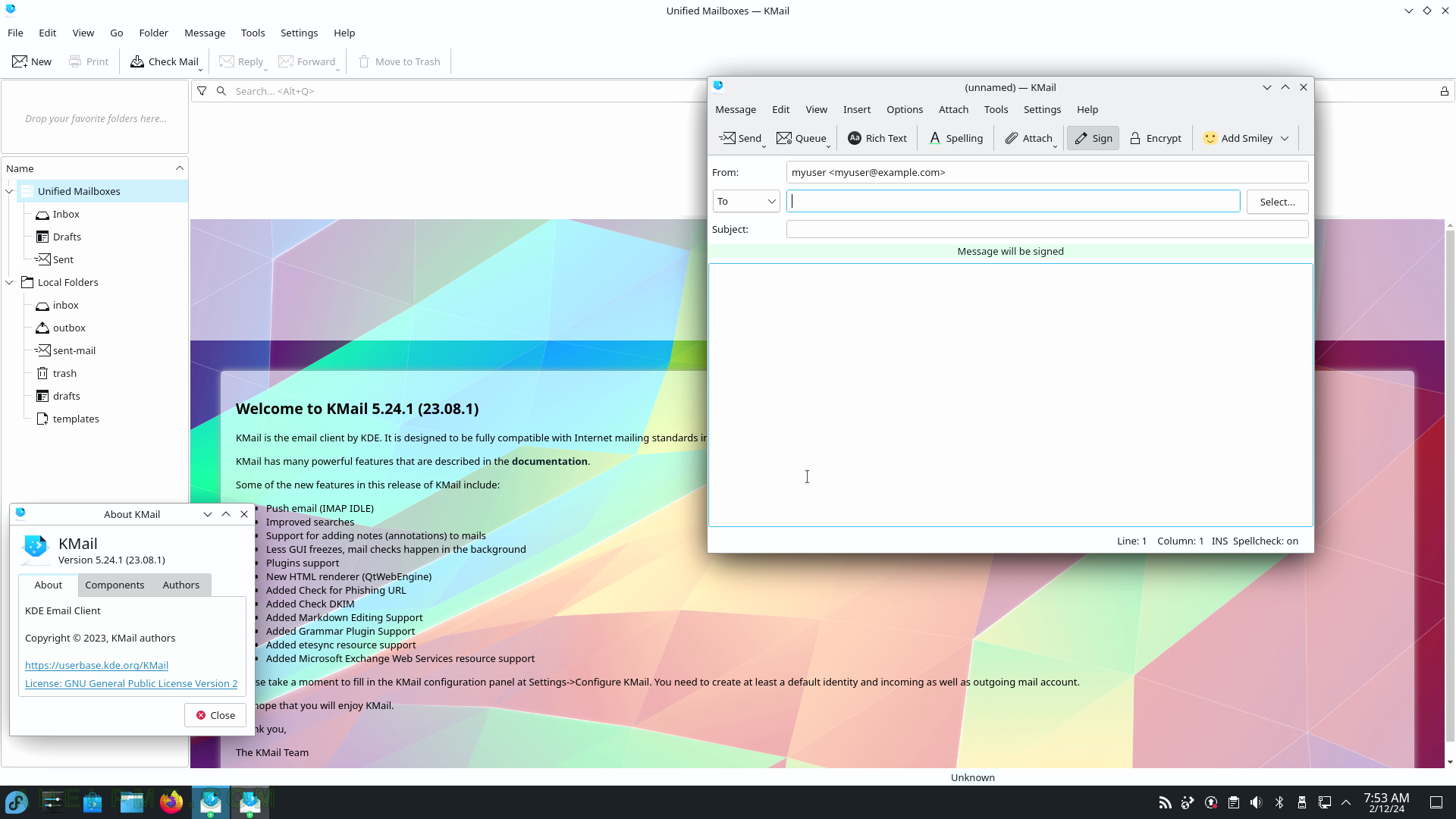
SCREENSHOT 95) Konversation – an IRC Cient.
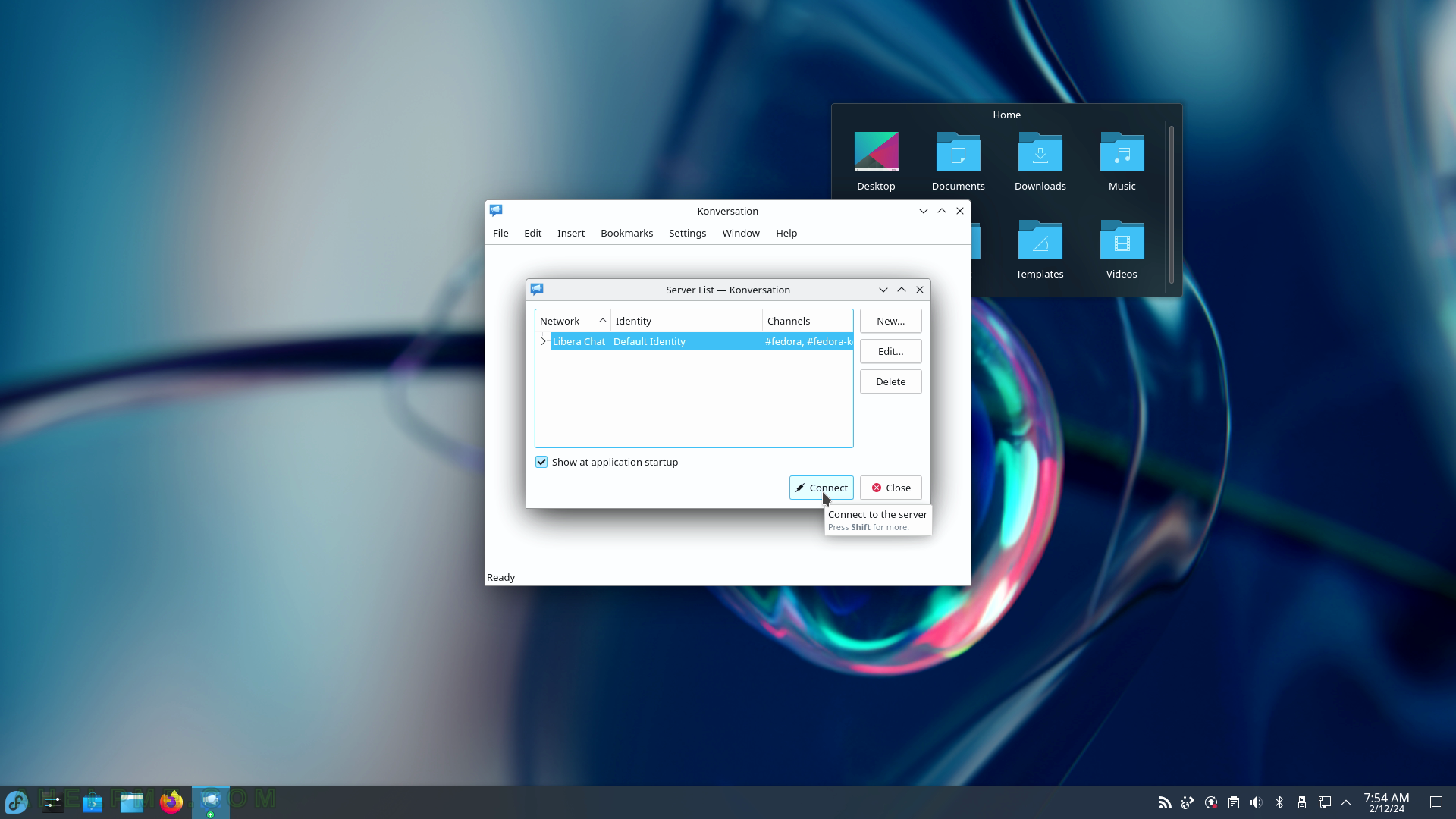
SCREENSHOT 96) Konversation 1.9.23081 connected to the IRC server.
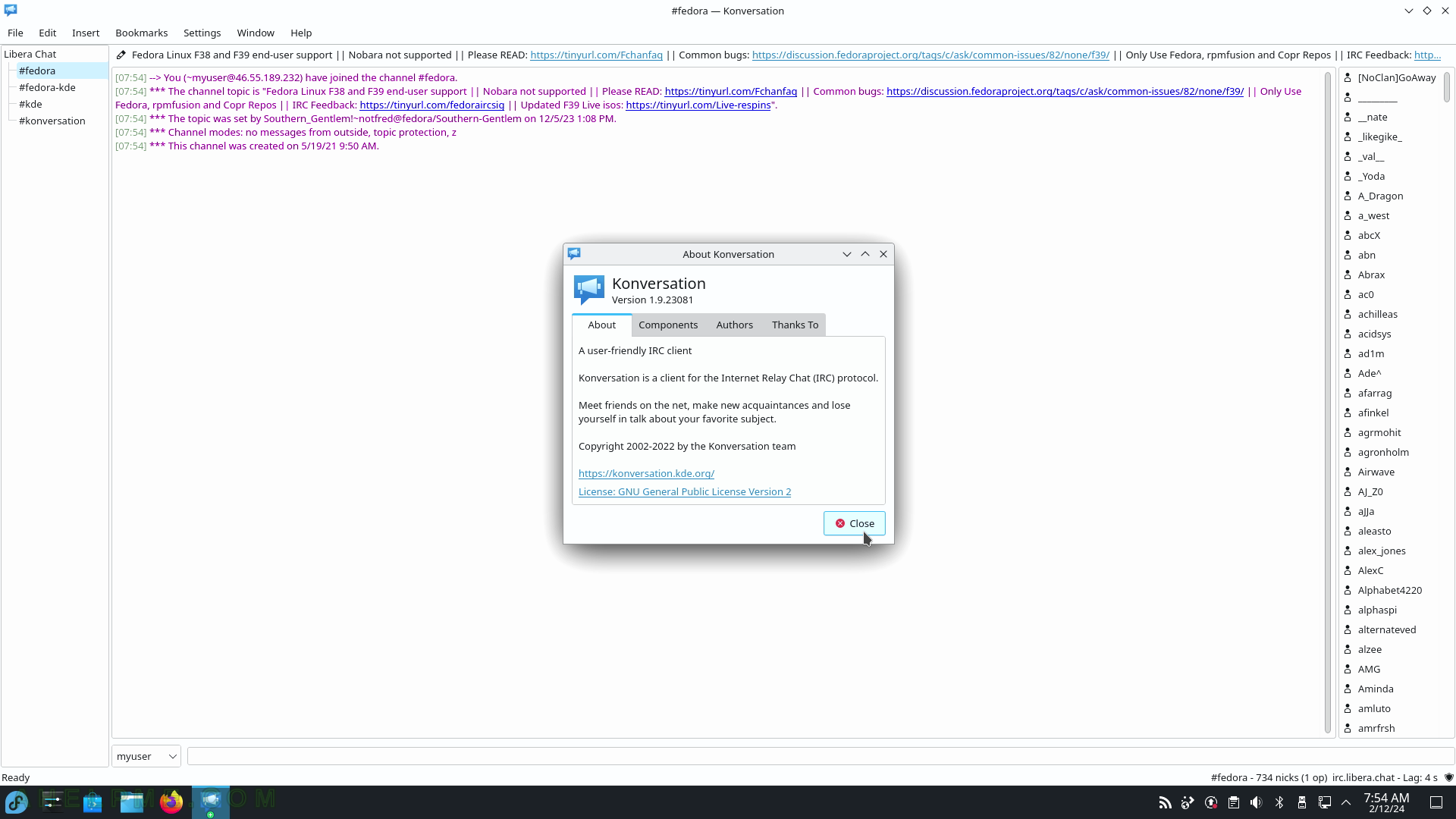
SCREENSHOT 97) KDE Remote Desktop Client – Remote Desktop and VNC viewer.
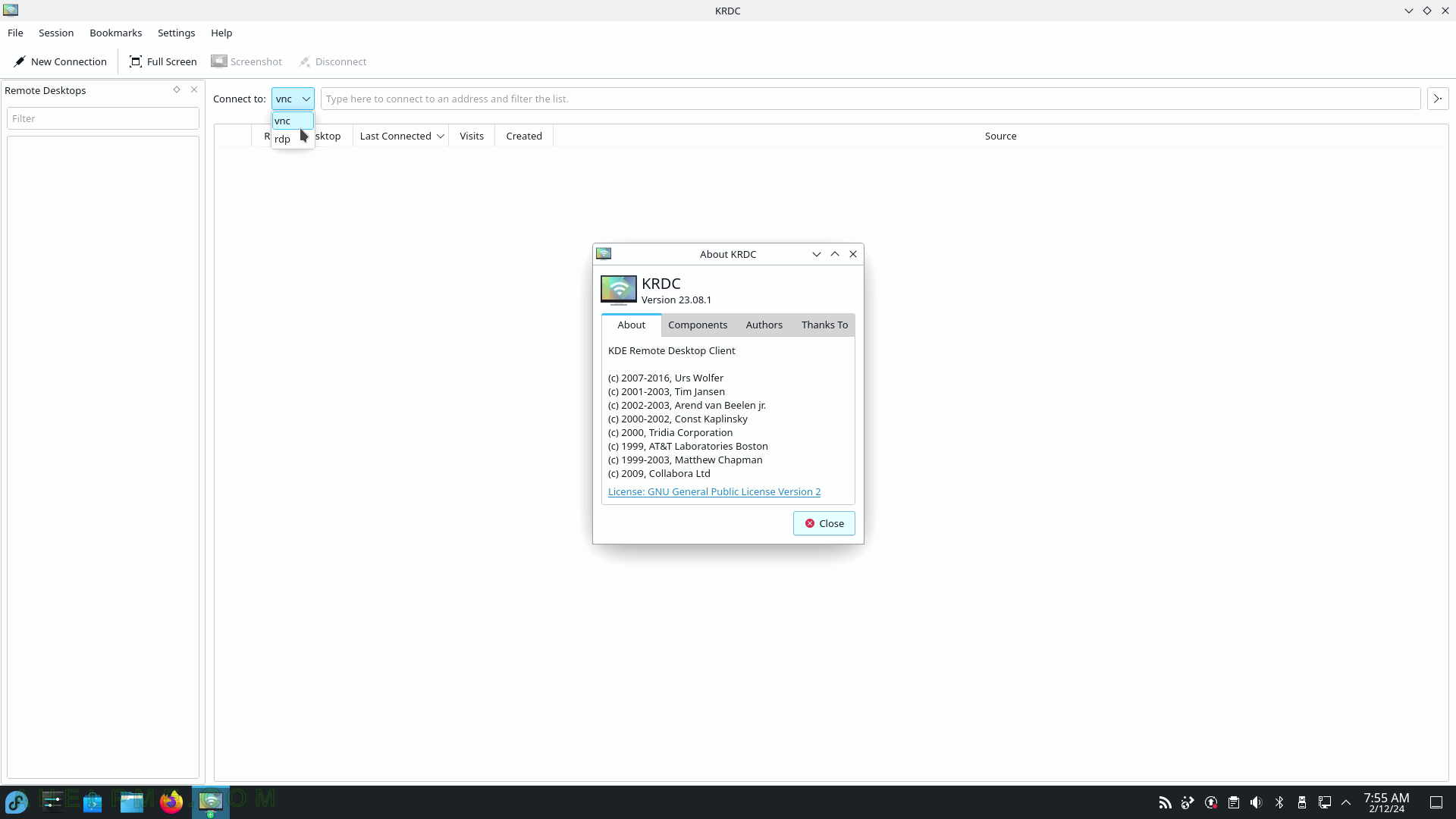
SCREENSHOT 98) KRDC connects to a new host – host available configurable.
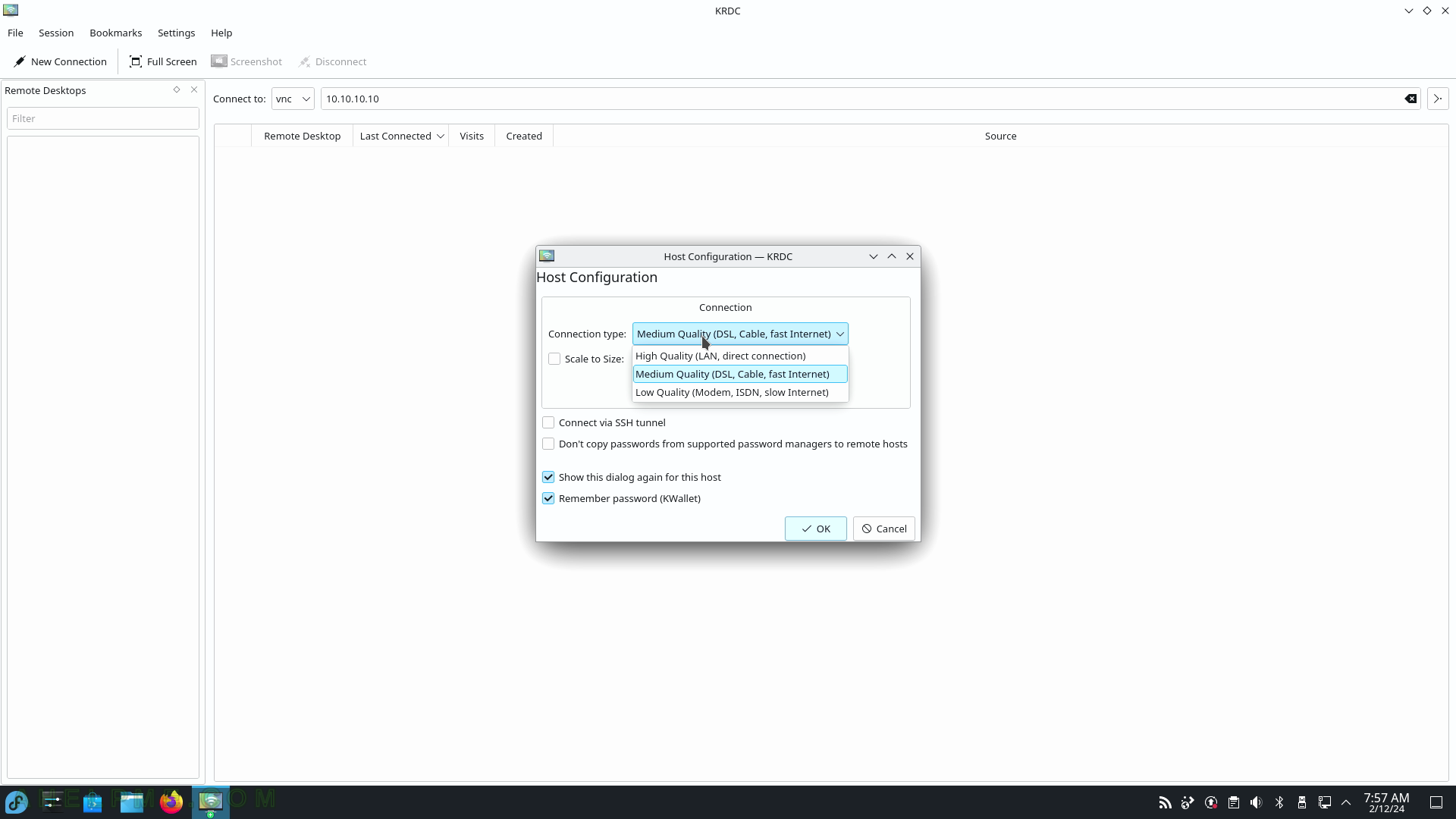
SCREENSHOT 99) KDE Desktop sharing server program.
Enable desktop sharing to allow a user to connect using VNC protocol to this desktop. The Krfb need permissions to access Screens and Input devices.
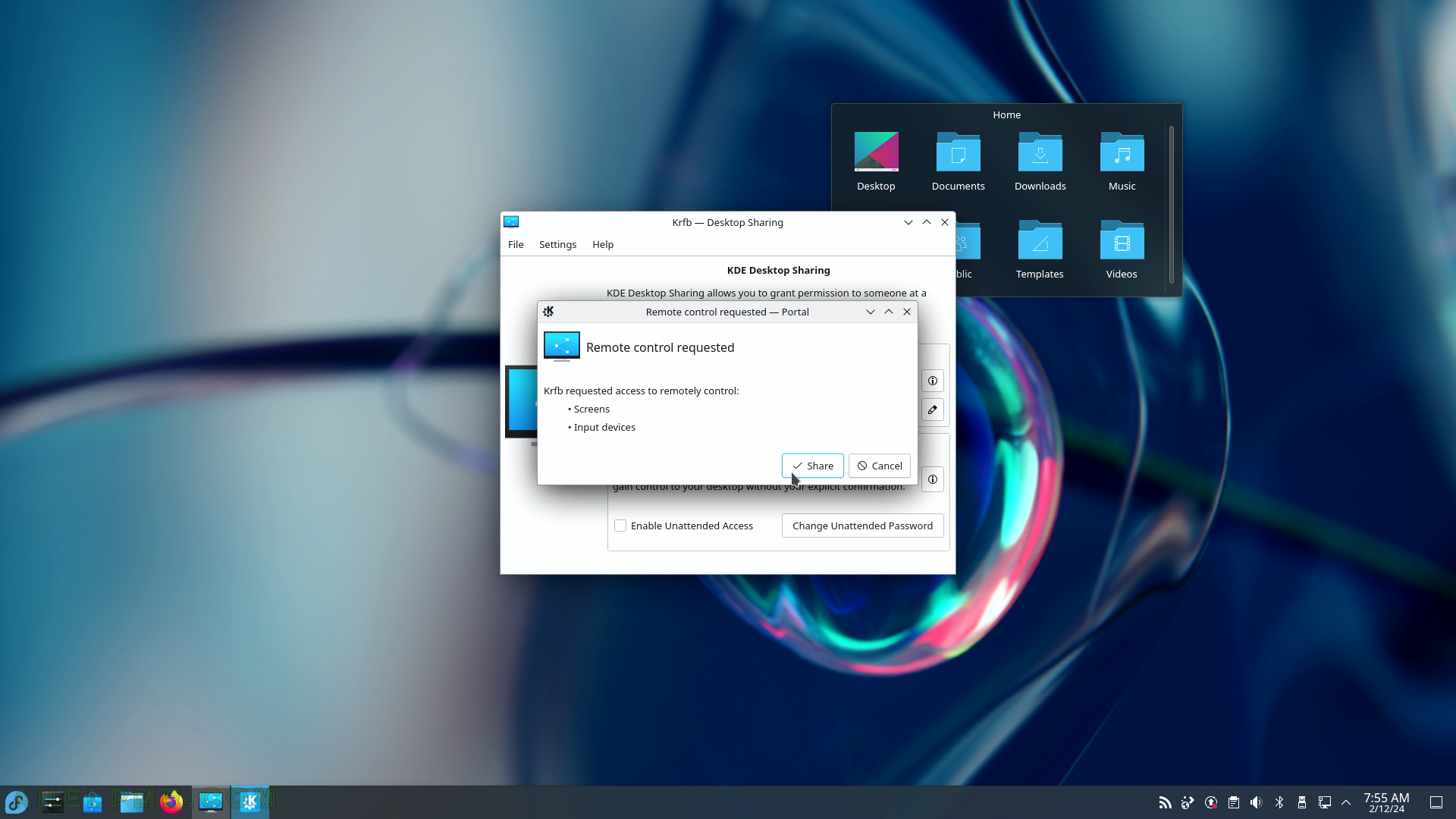
SCREENSHOT 100) Krfb shares the KDE Desktop using VNC protocol with a password.
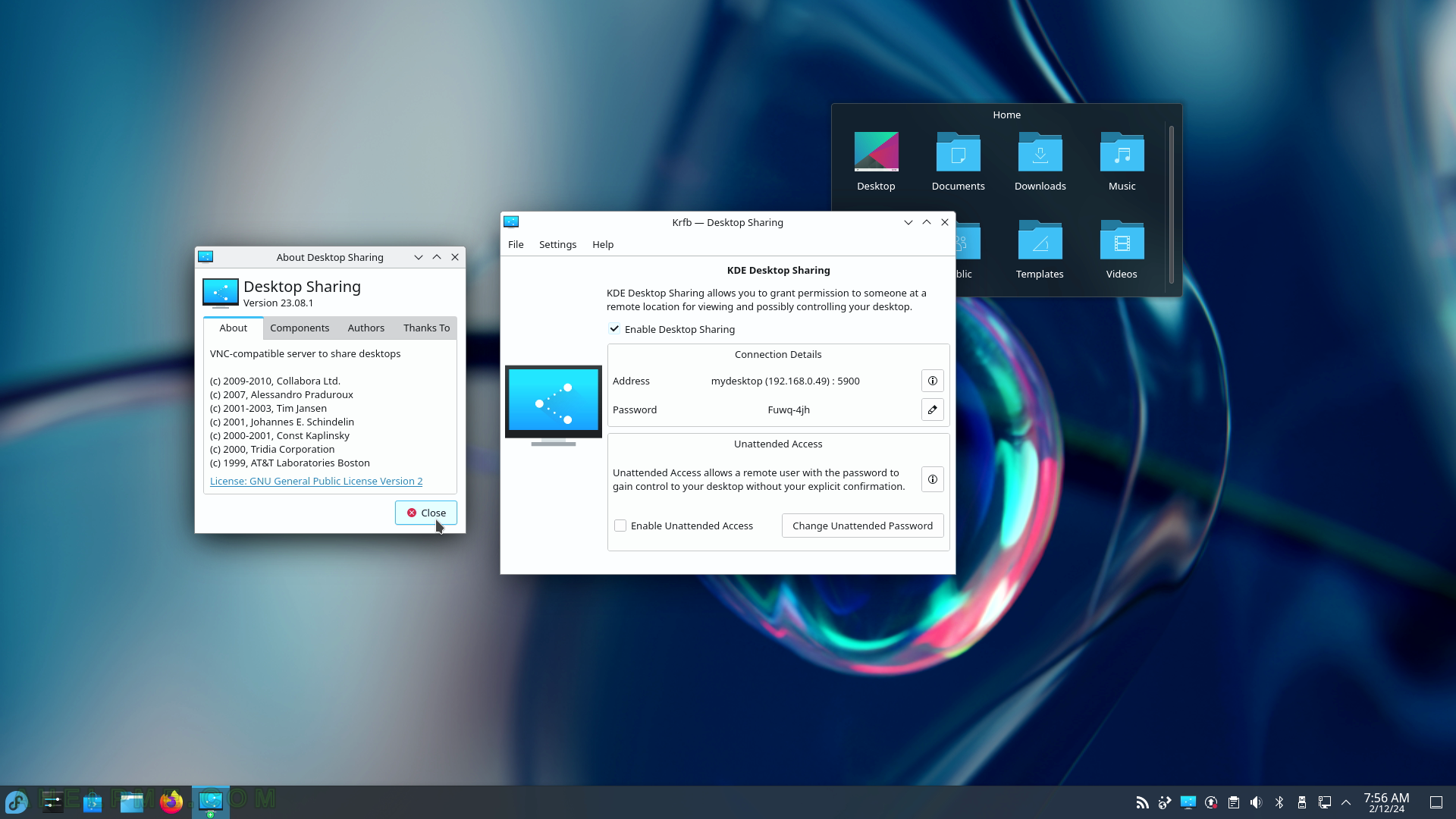
SCREENSHOT 101) KTnef 5.24.1 – a view for TNEF mail attachments.
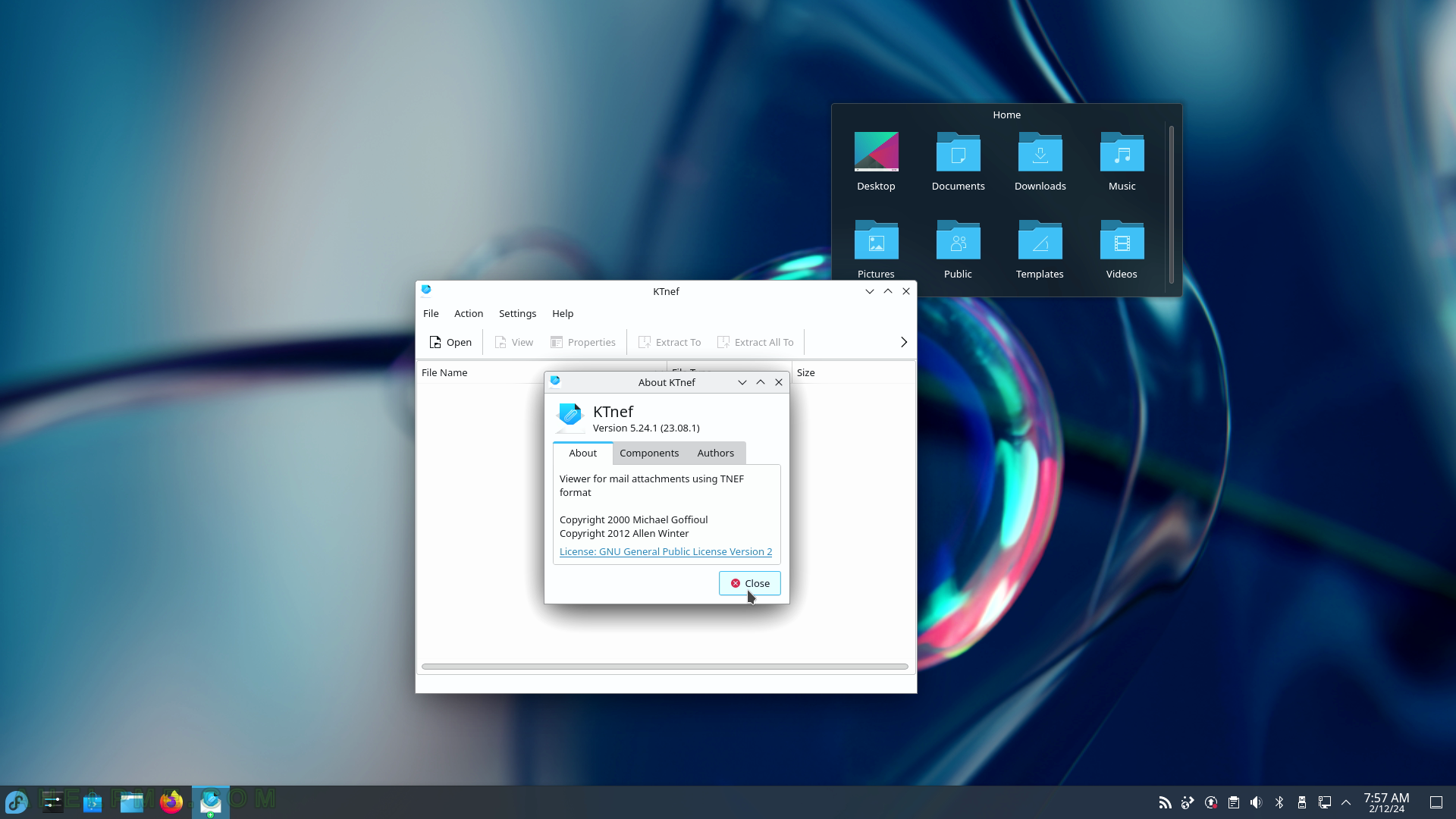
SCREENSHOT 102) The Multimedia sub-menu includes Dragon player (Video Player), Elisa (Music Player), and Kamoso (Camera).

SCREENSHOT 103) Dragon Player playing a video file with the opened settings menu.
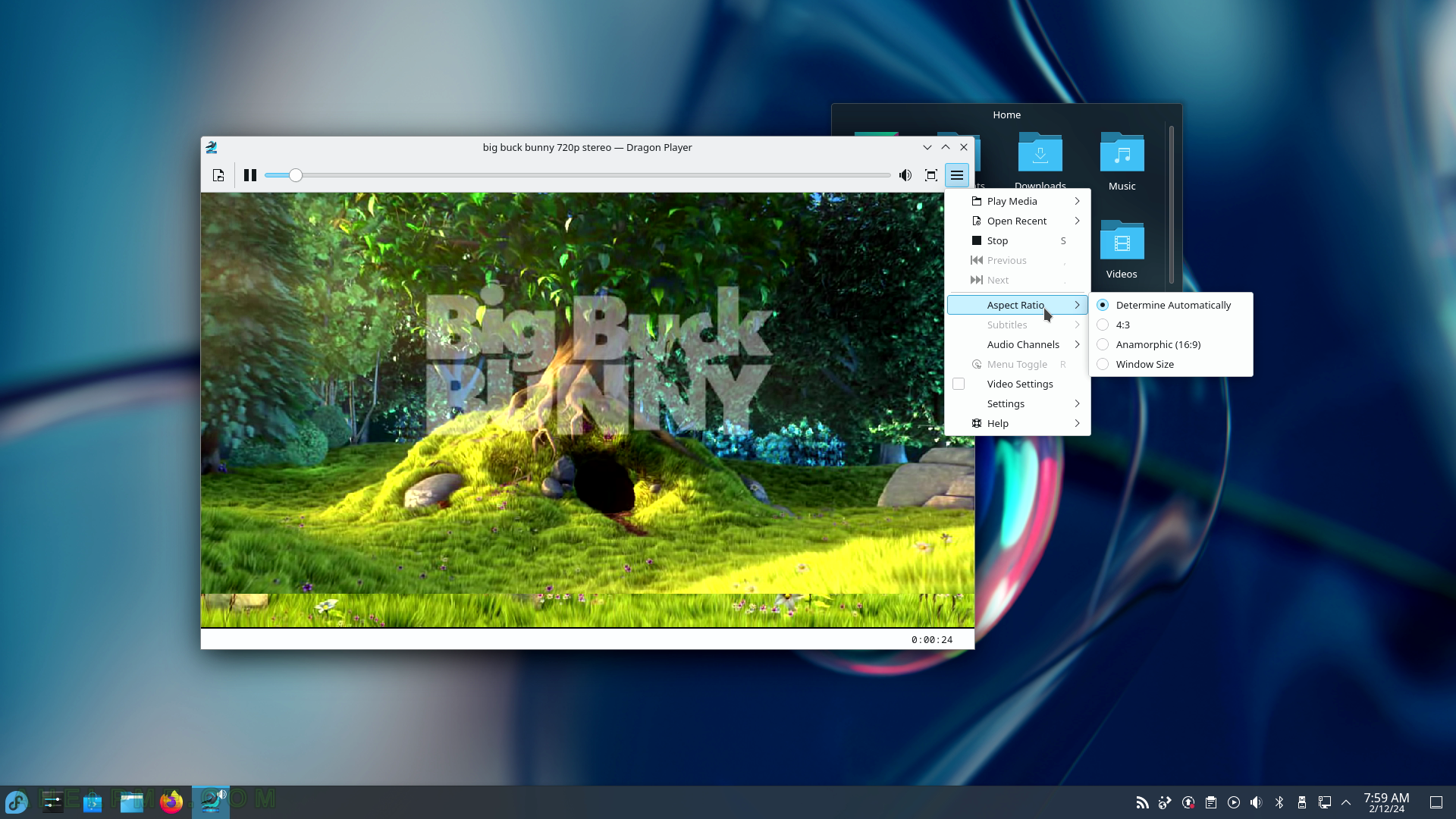
SCREENSHOT 104) Dragon Player playing a video with available Video Settings to change – Brightness, Contrast, Hue and Saturation.
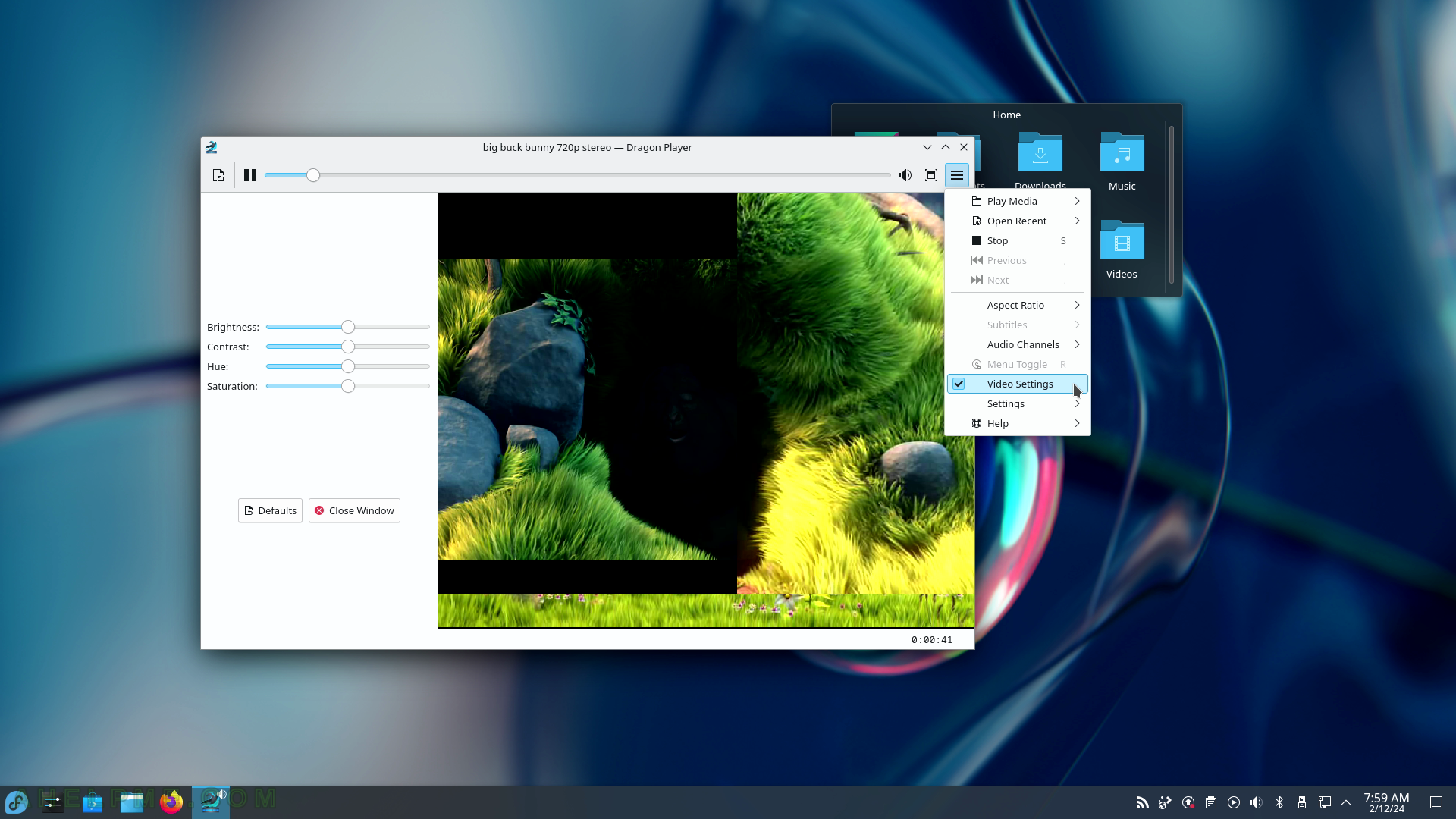
SCREENSHOT 105) Dragon Player 23.08.1 – KDE video player playing a video file.