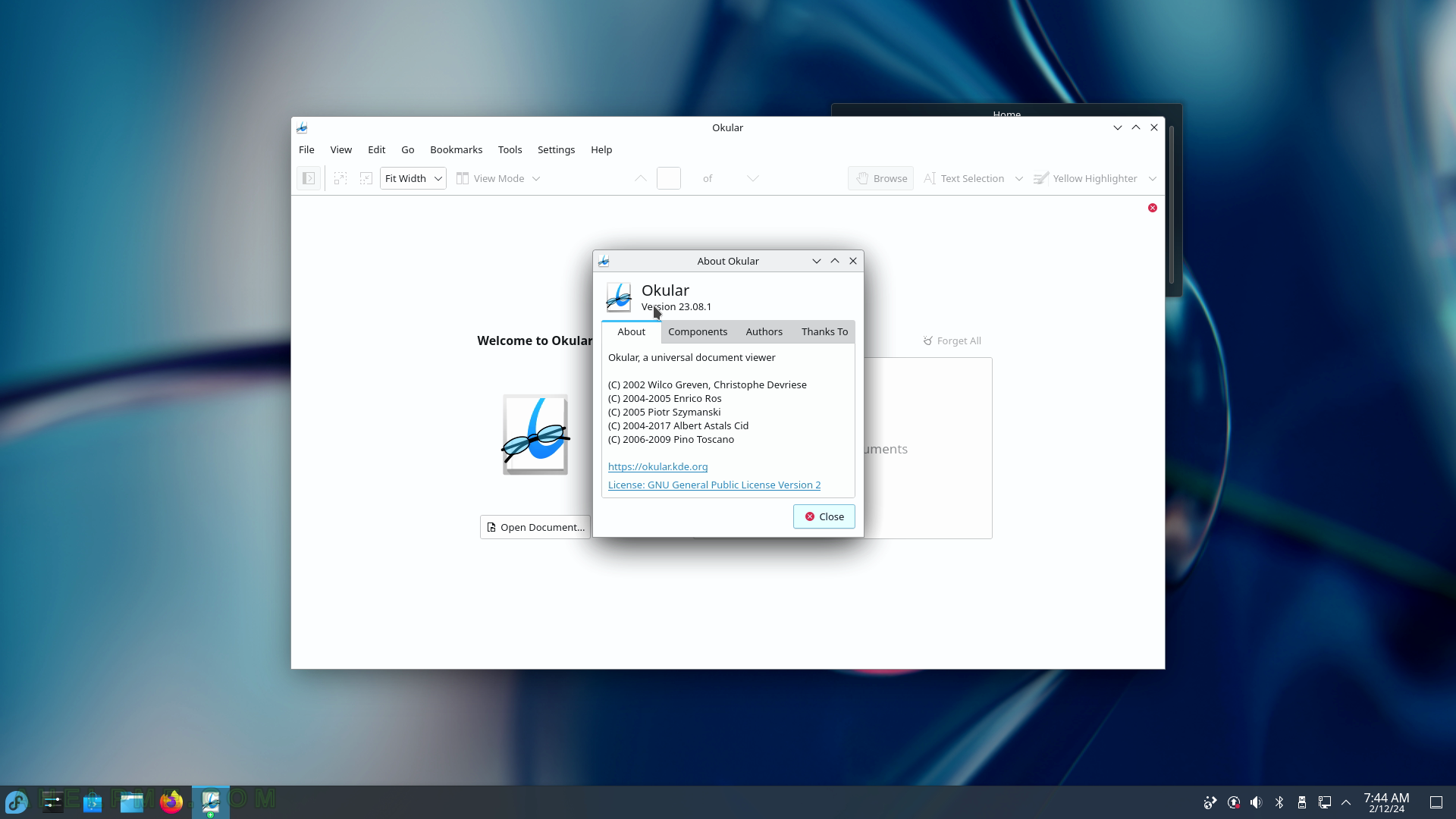SCREENSHOT 61) LibreOffice Math 7.6.2.1 overview
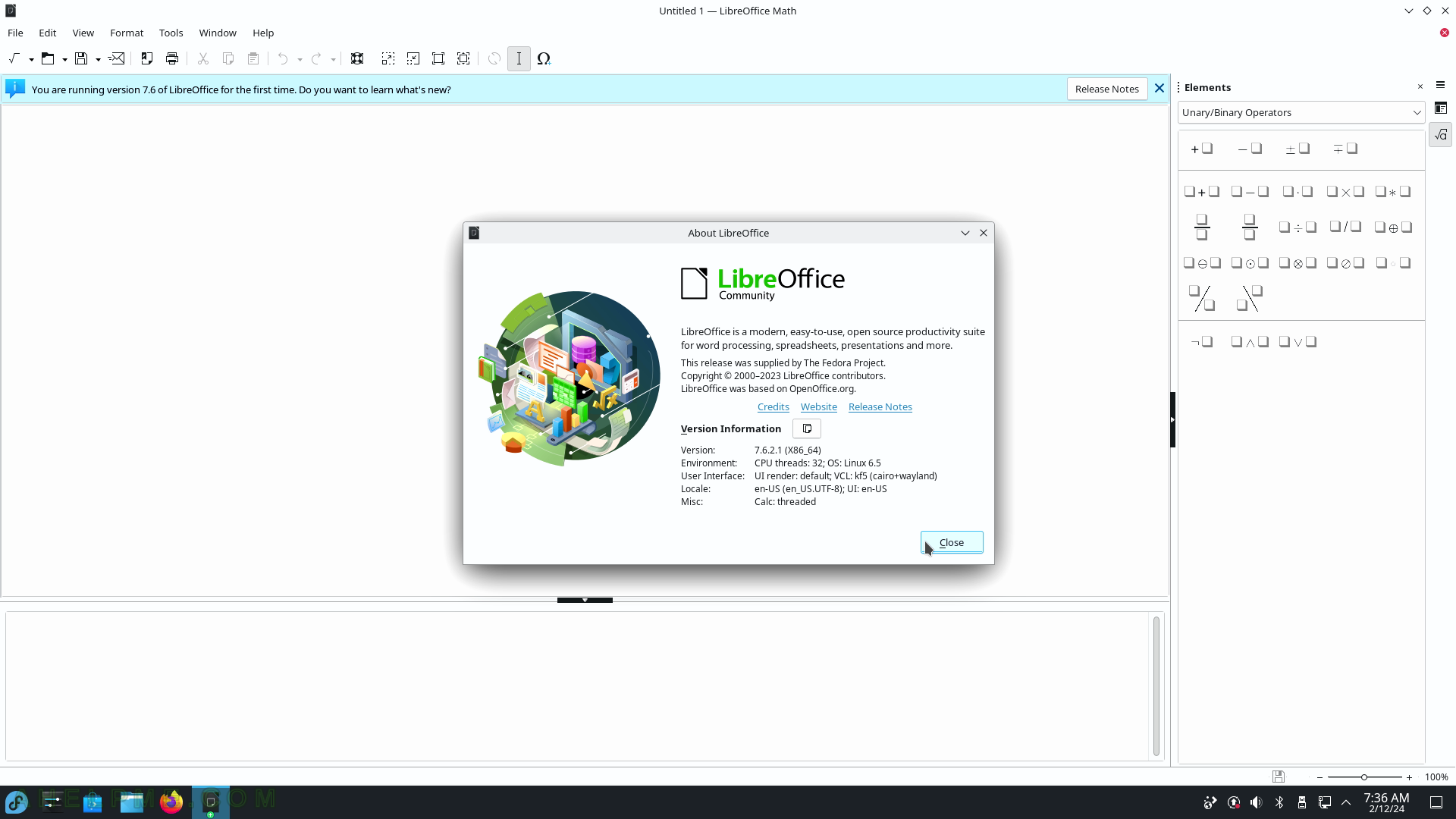
SCREENSHOT 62) The Games menu includes 3 games KMahjongg, KMines, KPatience.
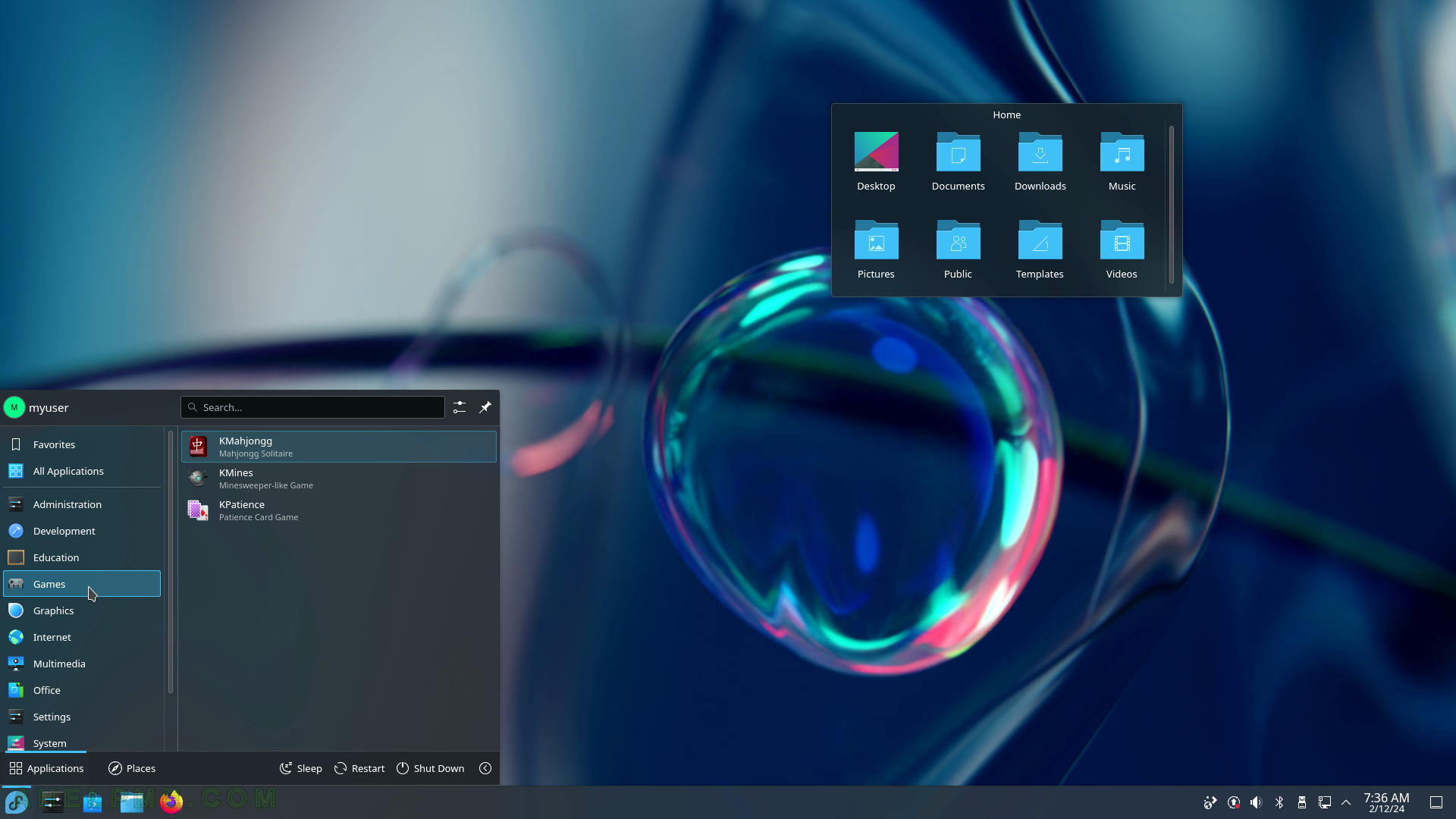
SCREENSHOT 63) KMahjongg 0.9.23081
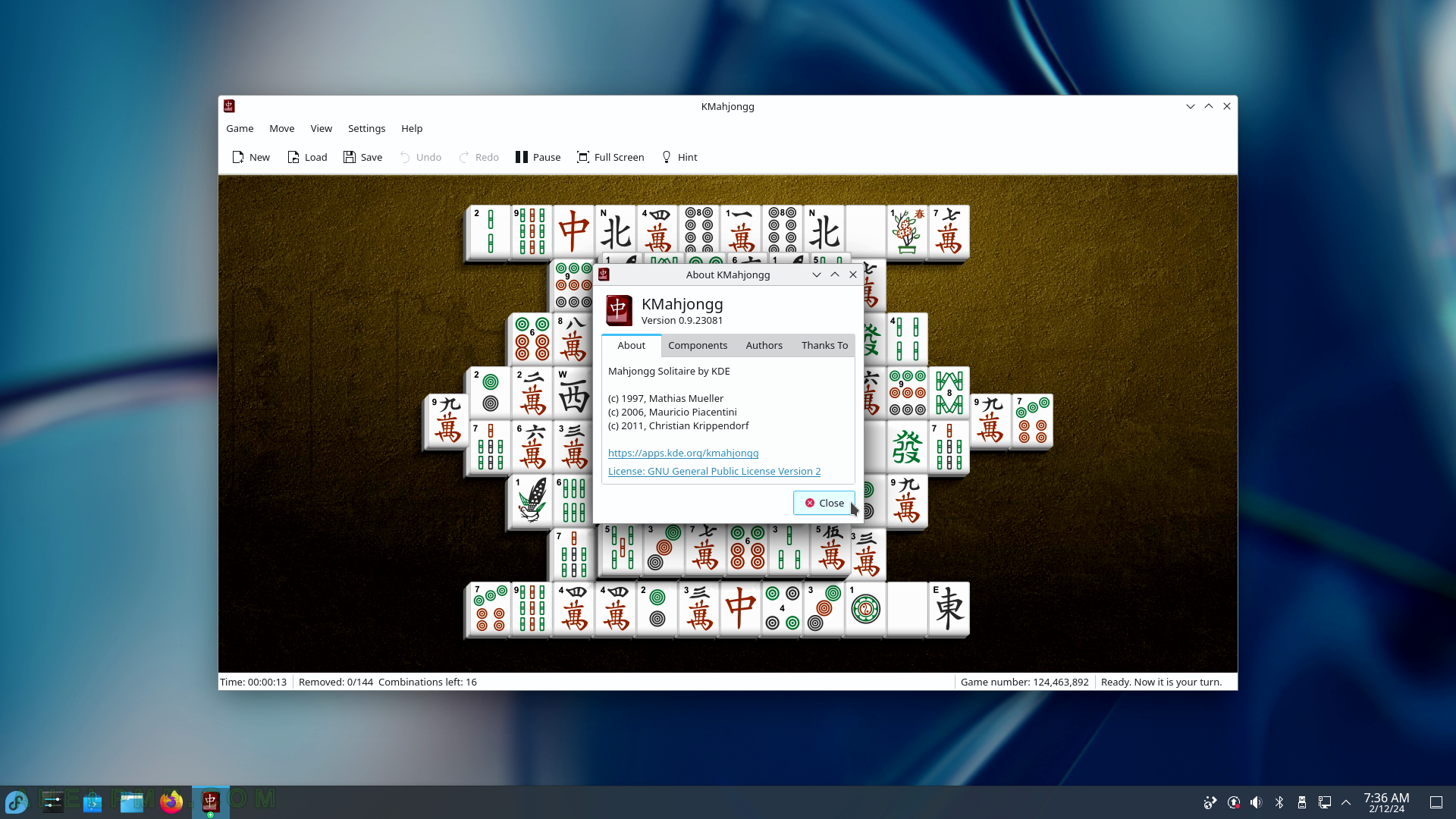
SCREENSHOT 64) KMines 4.0.23081 – Minesweeper-like Game
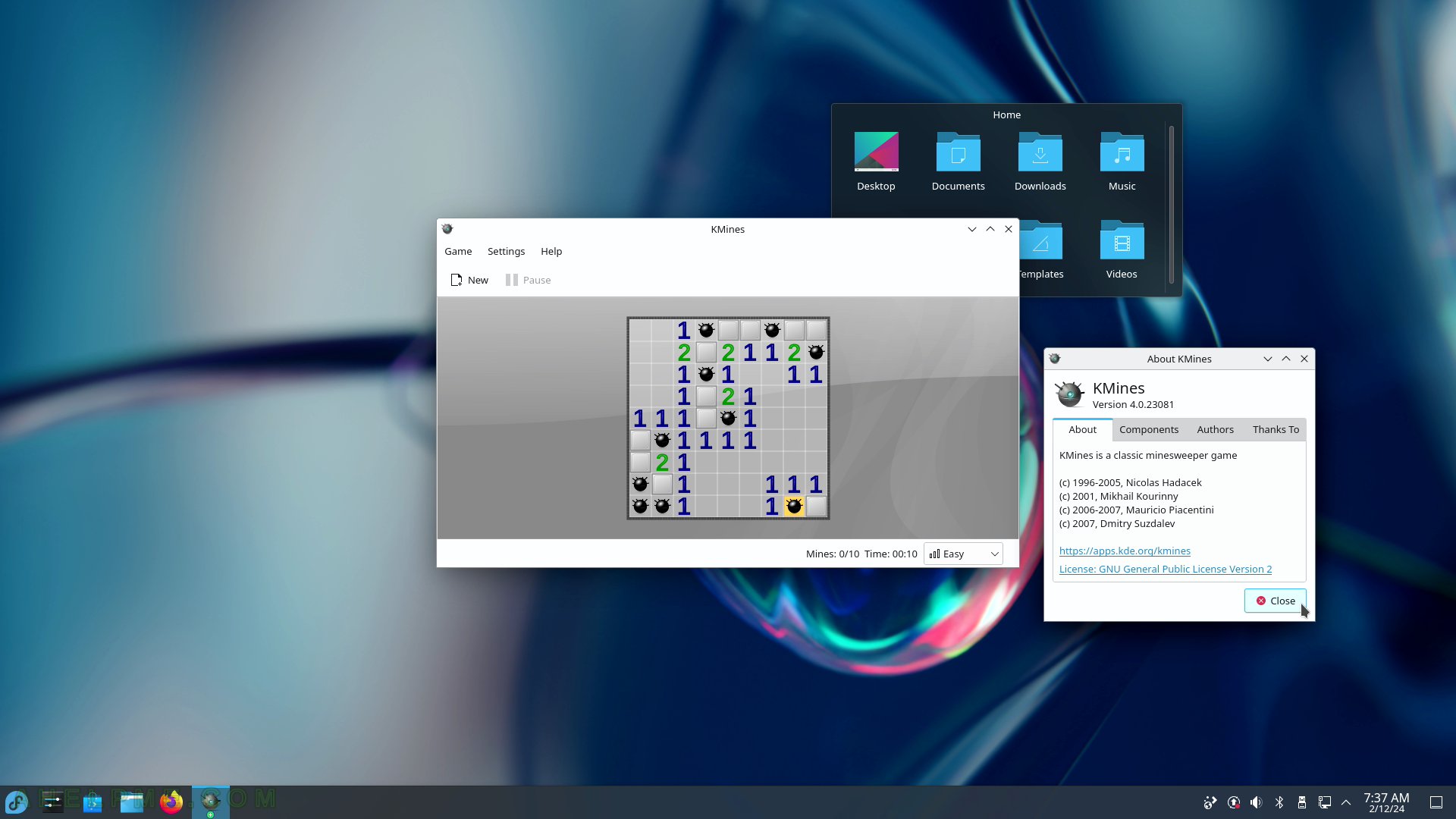
SCREENSHOT 65) KPatience 23.08.1 – a card game.
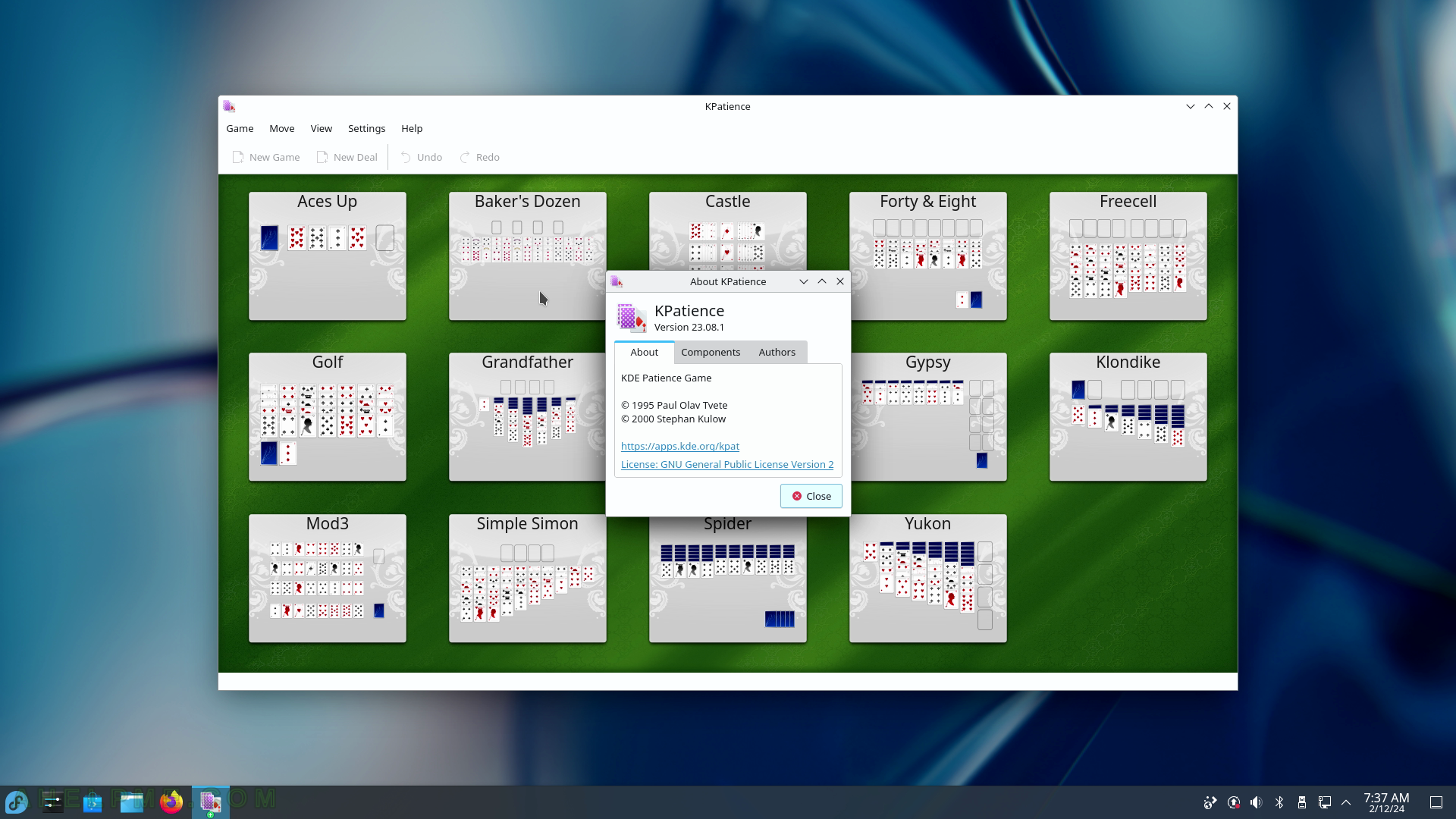
SCREENSHOT 66) The Graphics sub-menu includes Gwenview (KDE Image Viewer), KolorPaint (Paint Program), LibreOffice Draw (Drawing Program), and Okular (Document Viewer).

SCREENSHOT 67) Gwenview Overview – The KDE Image Viewer.
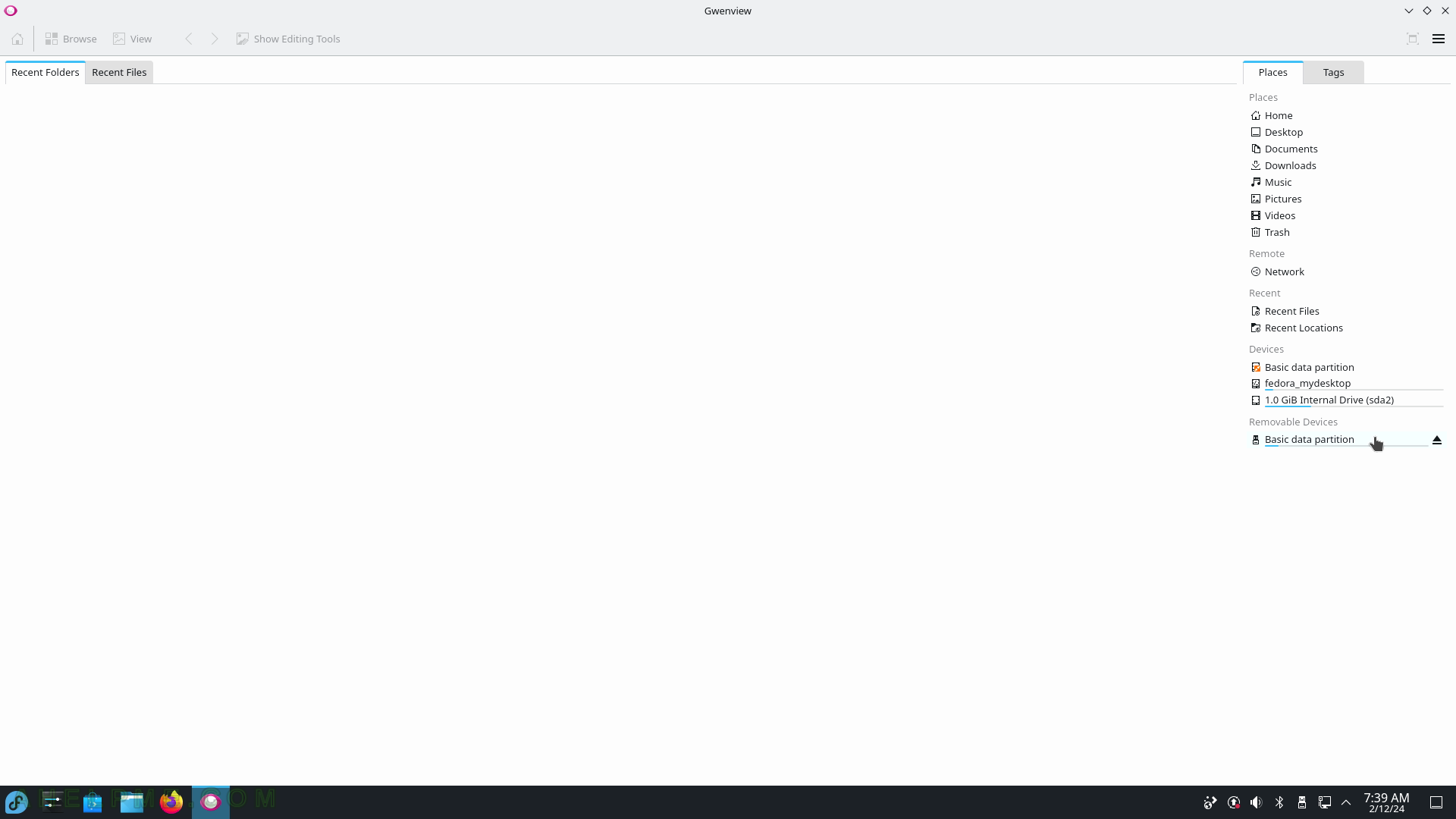
SCREENSHOT 68) Gwenview Folder browse – previews of files and folders.
In addition, there are some filters and actions, which may apply to the files.
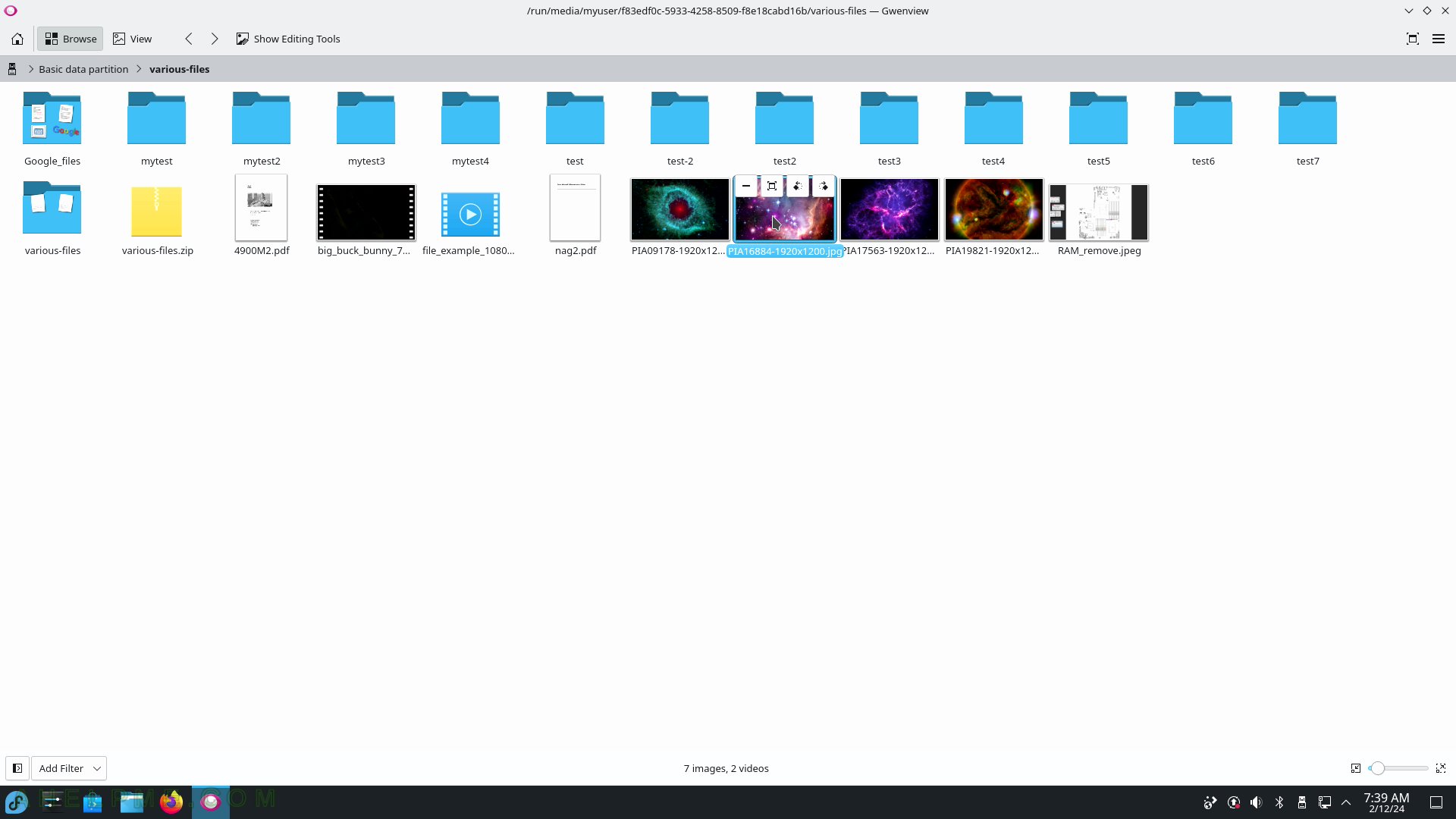
SCREENSHOT 69) Gwenview View – the default view when viewing images.
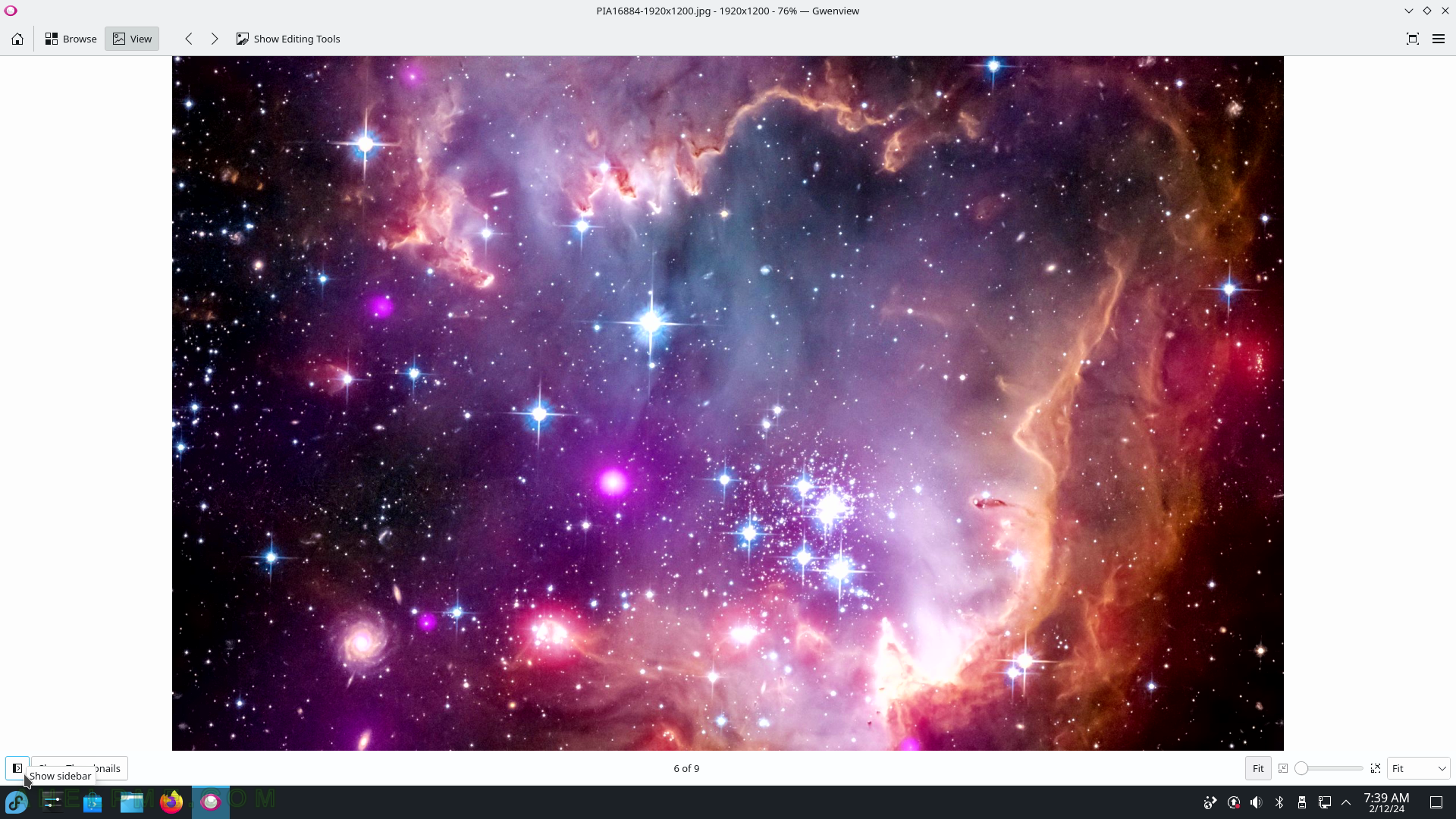
SCREENSHOT 70) The Gwenview View sidebar shows more information about the image like image size, full name, and more.
click on “Show more details…” for more details.
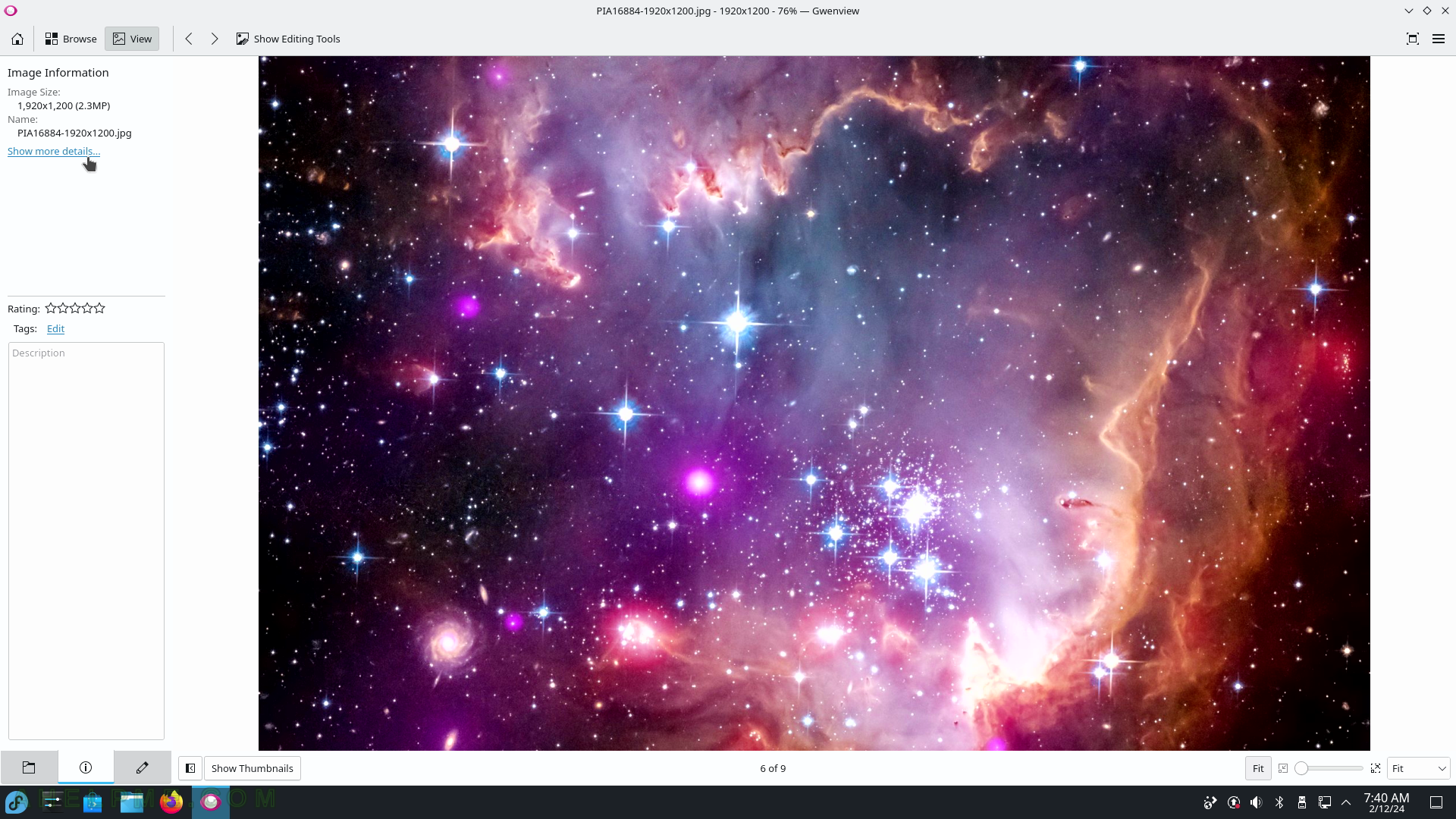
SCREENSHOT 71) All image information is available in the image metadata like EXIF and more.
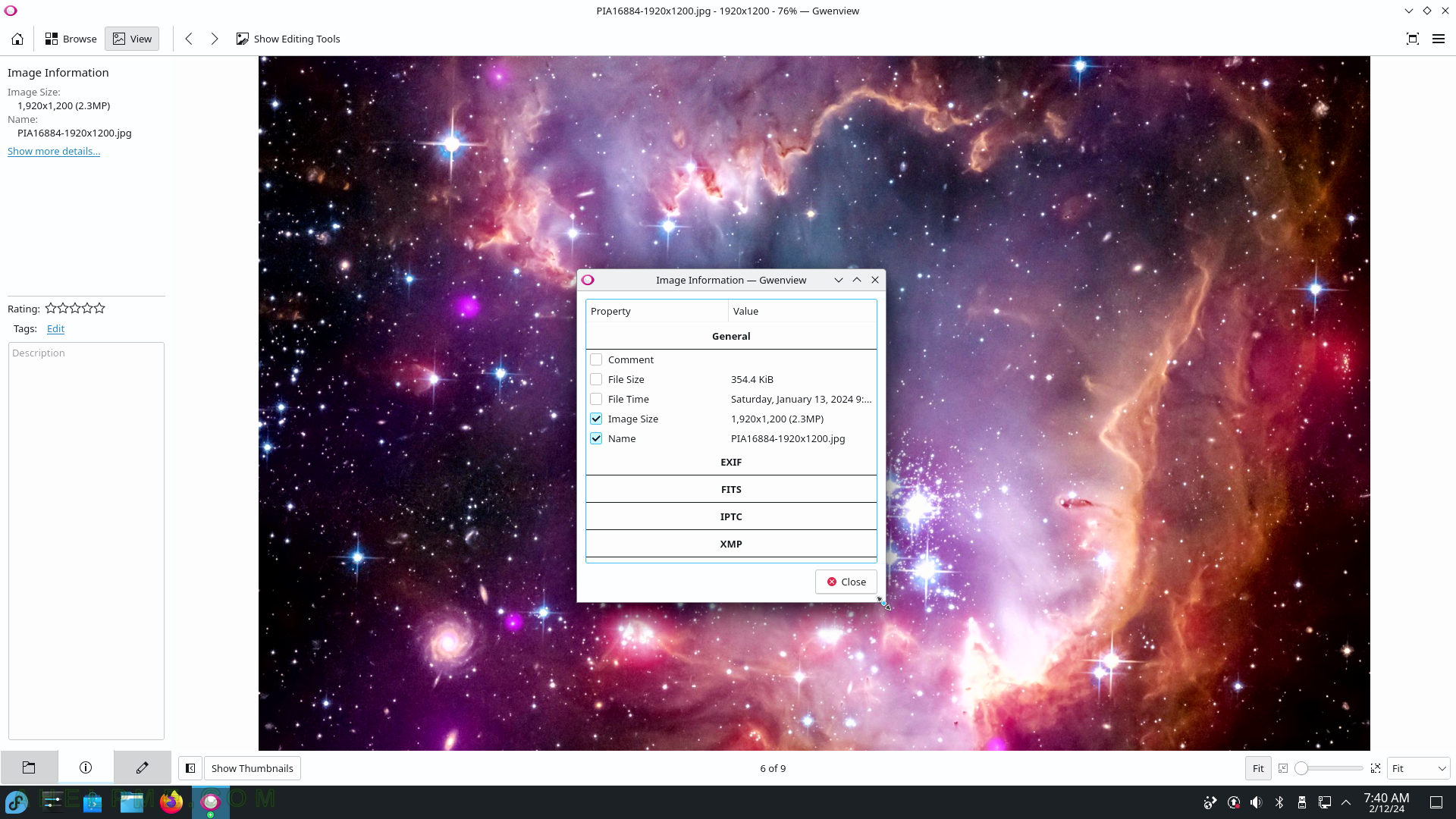
SCREENSHOT 72) Gwenview View 23.08.1
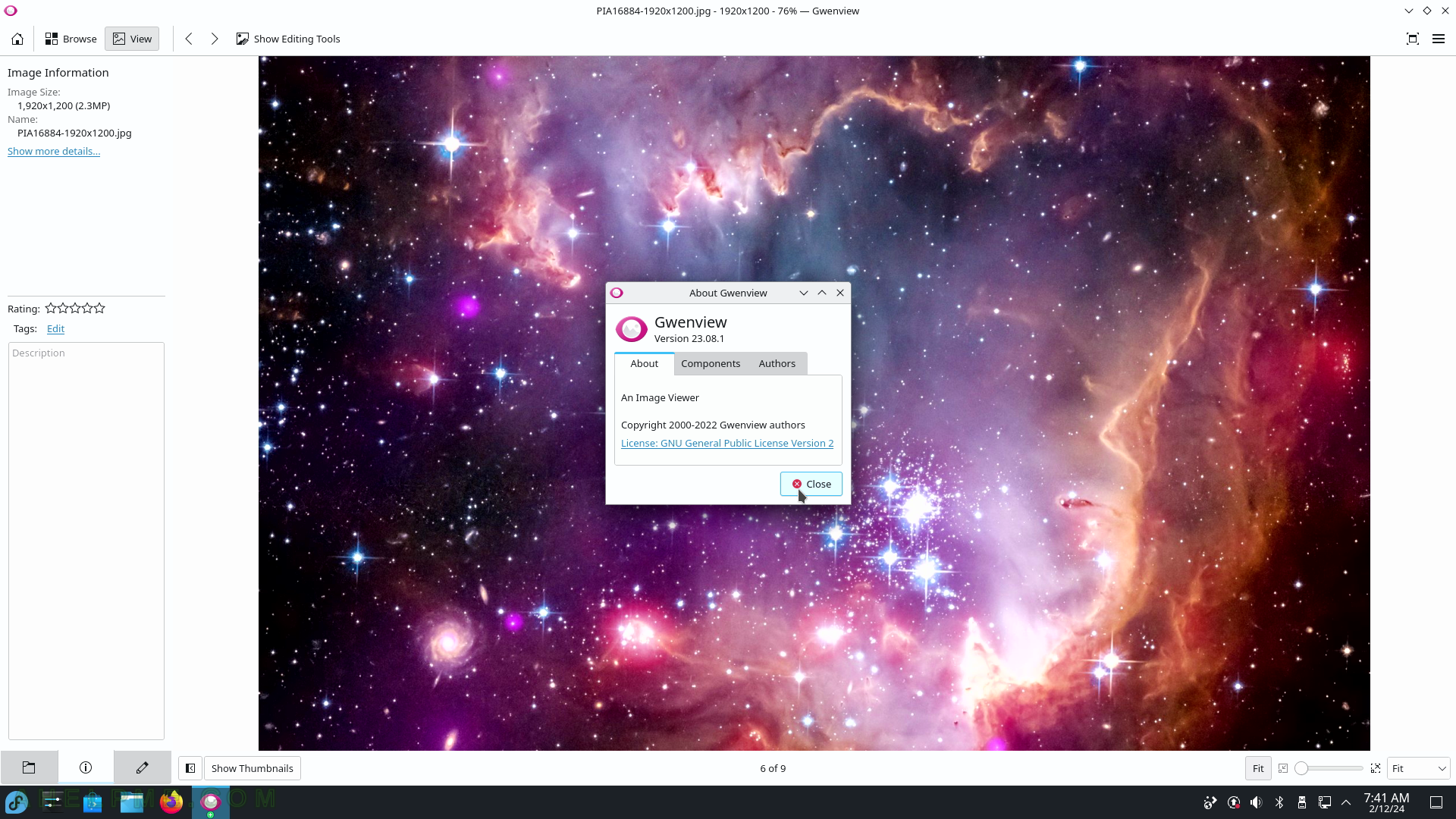
SCREENSHOT 73) KolorPaint the KDE Paint Program.
Basic image edit functionality is available.
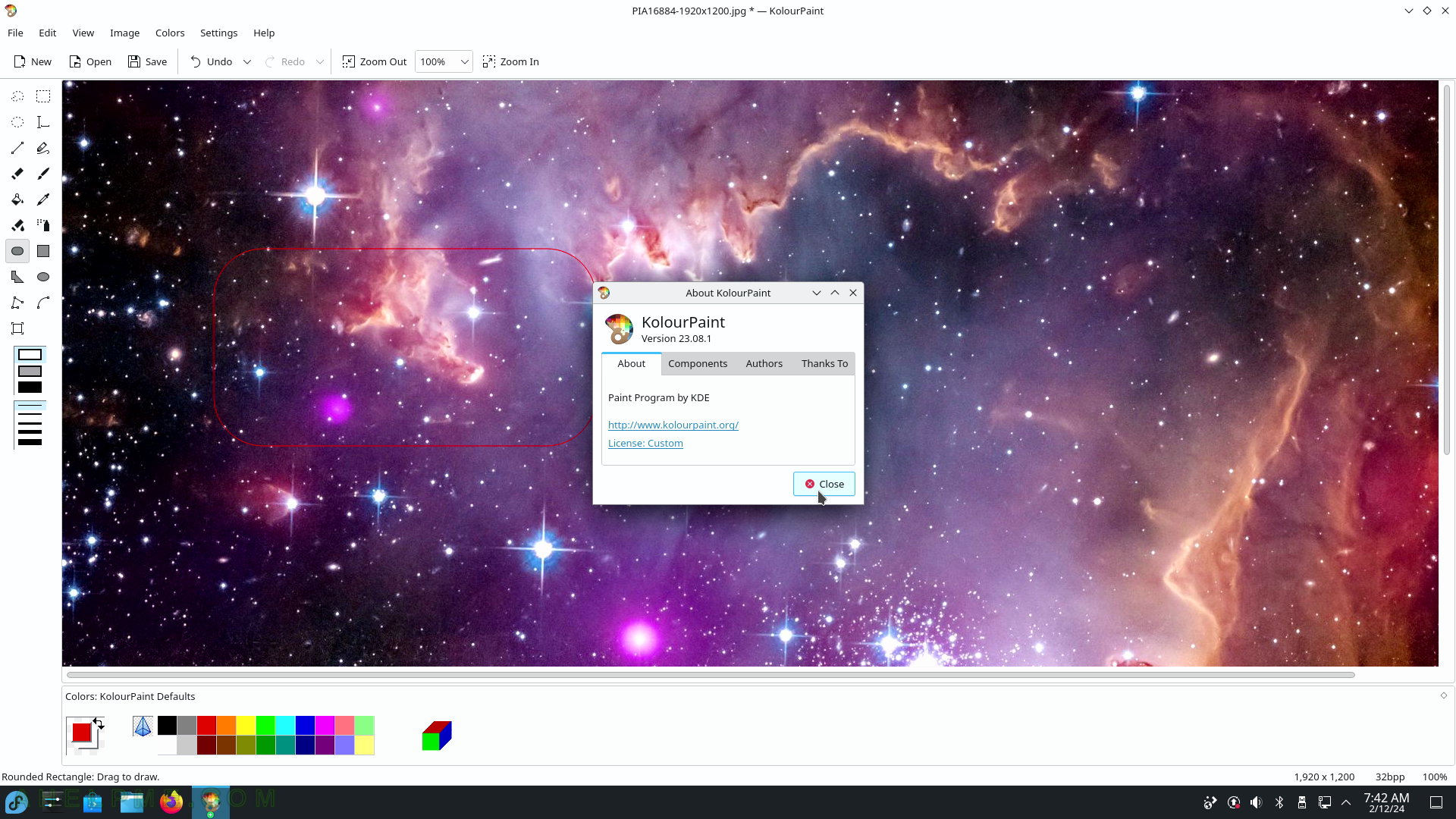
SCREENSHOT 74) LibreOffice Draw 7.6.2.1
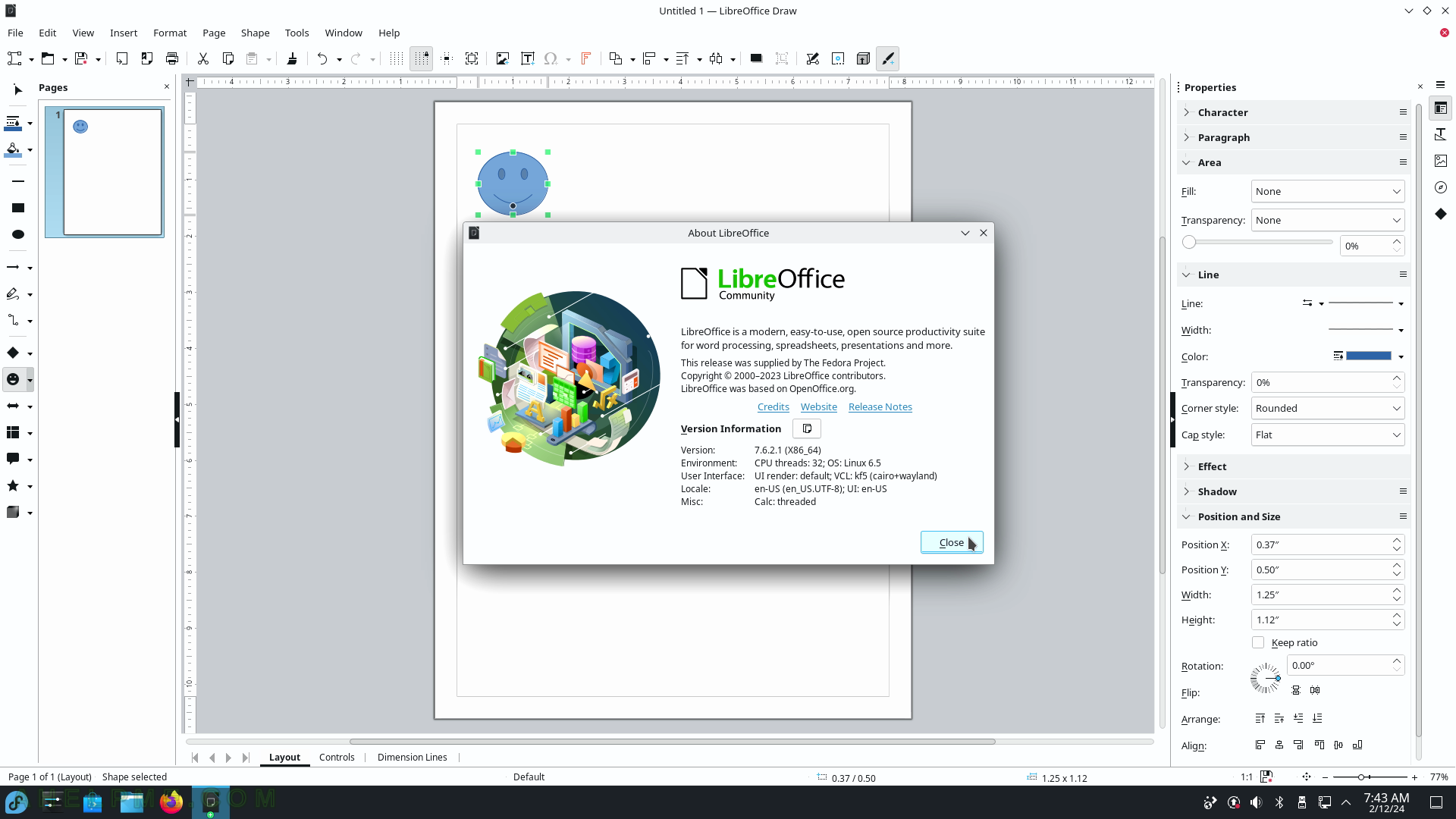
SCREENSHOT 75) Okular 23.08.1 Document Viewer.
It can open multiple documents such as images, office files (pdf), and more.