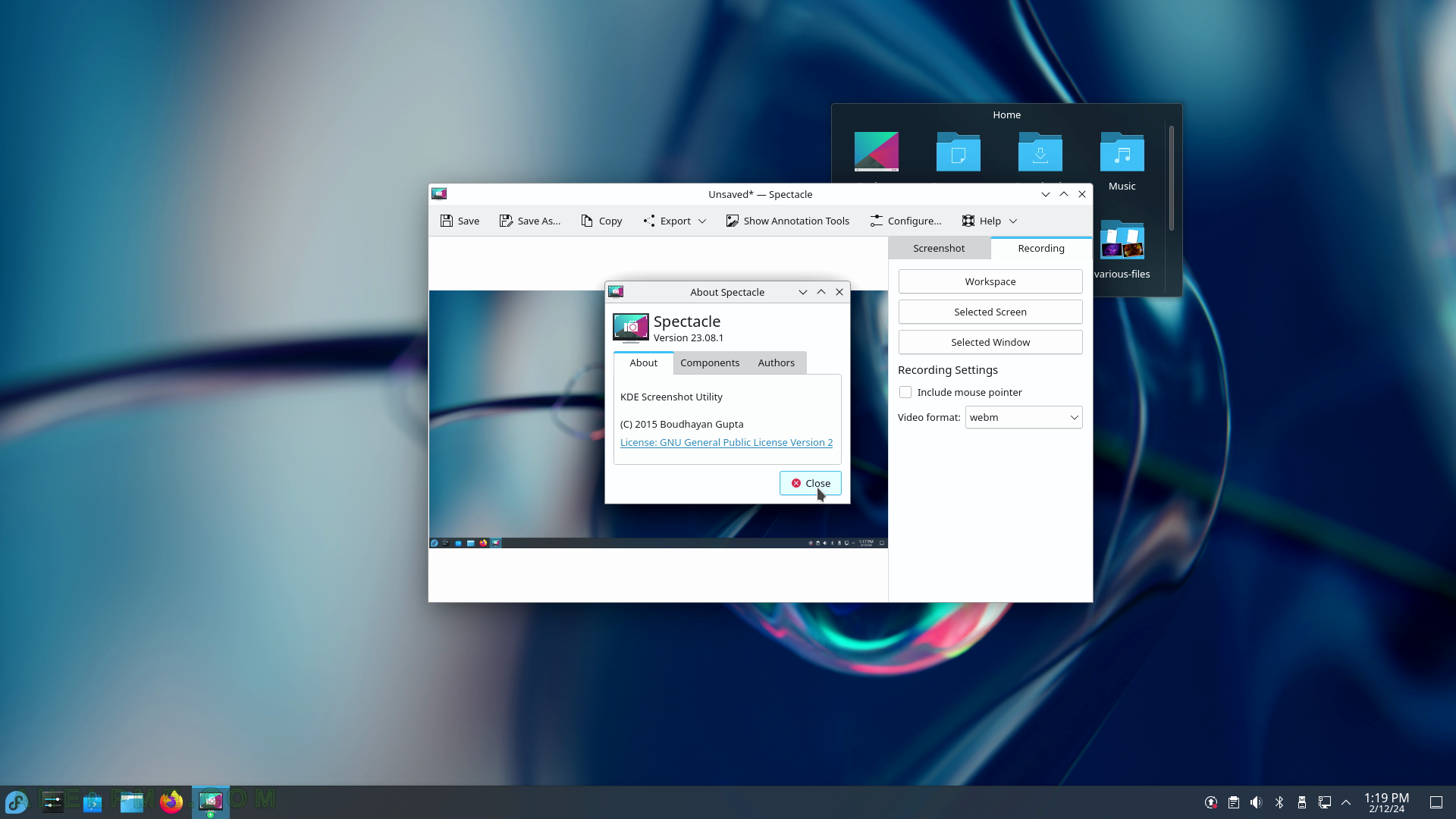SCREENSHOT 226) KWrite View menu offers Zoom, Word Wrap, Borders with Show Icon Border, Show Line Numbers, Show Scrollbar Marks and Show Scrollbar Mini-Map, Code Folding, Auto Reload Document and Show Non-Printable Spaces.
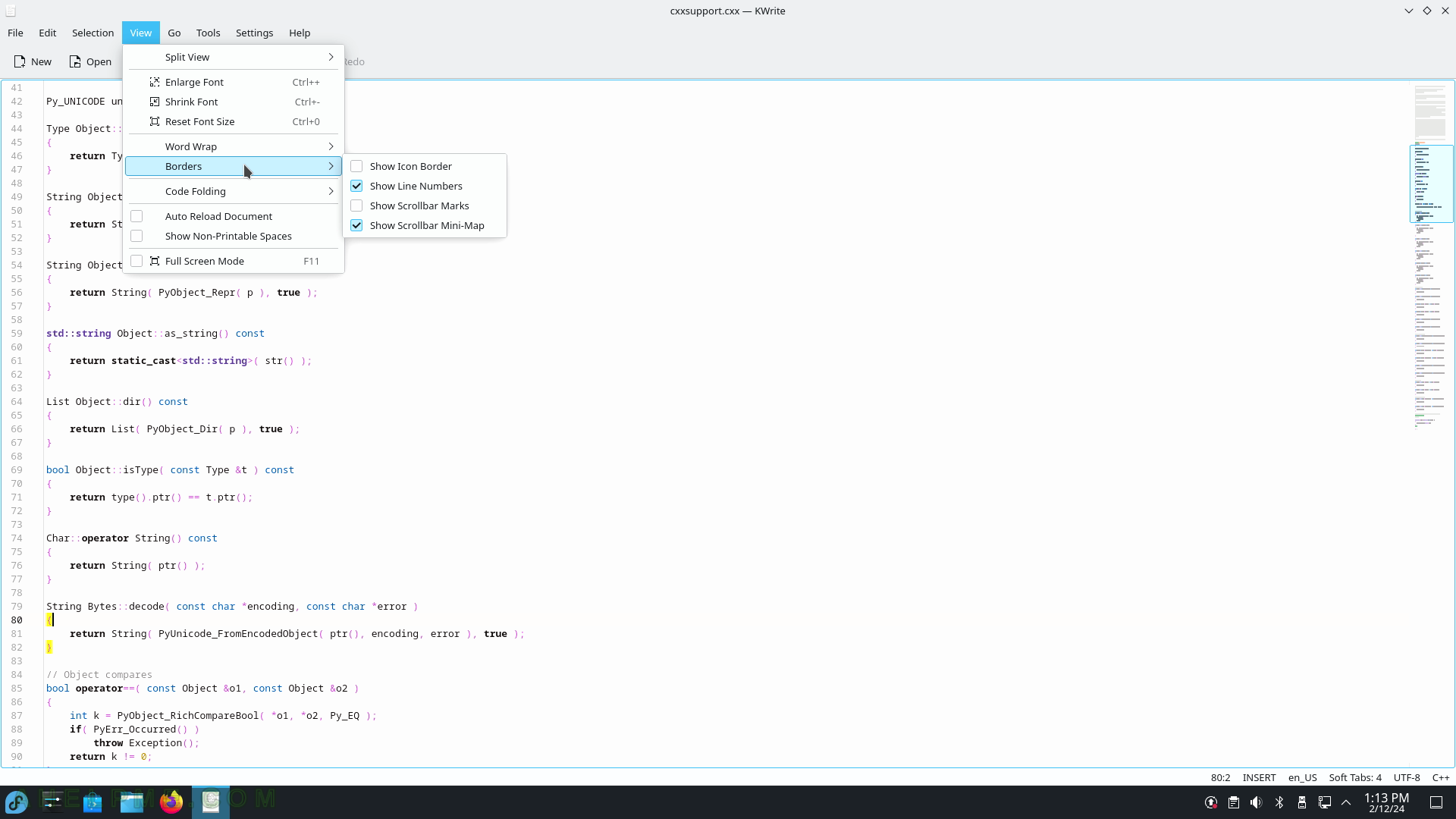
SCREENSHOT 227) Useful shortcuts for navigating the opened documents and projects.
Quick Open, Go to Line…, Next Tab, Previous Tab, Go to Previous Location, Go to Next Location, Go to Previous Editing Location, Go to Next Editing Location, Go to Previous Modified Line, Go to Next Modified Line, Go to Matching Bracket, Select to Matching Bracket, Bookmarks, and more.
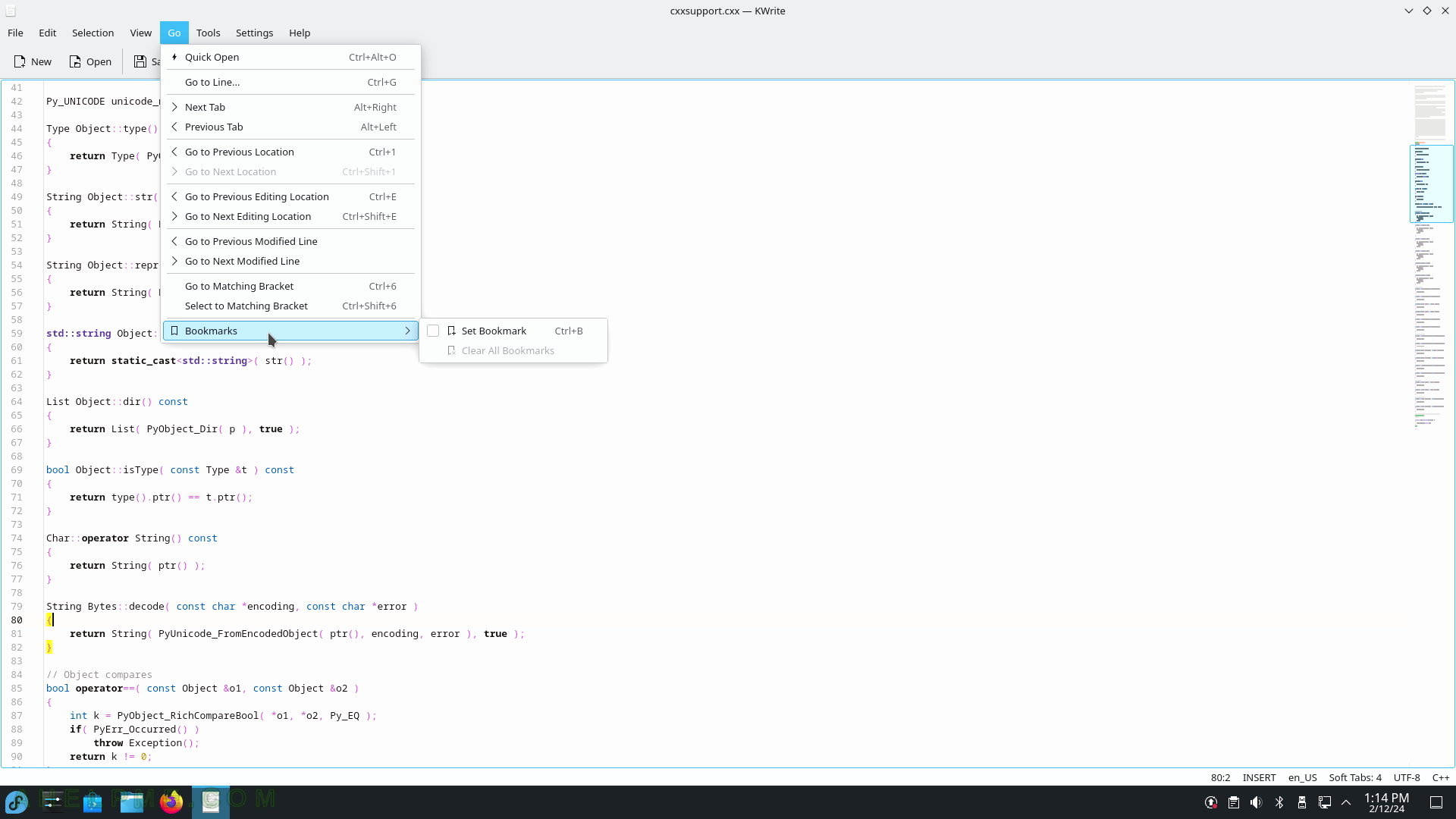
SCREENSHOT 228) The Tools menu is the biggest menu with multiple useful options like Mode, Highlighting, Indentation, Encoding, End of line, Add Byte Order Mark (BOM), Scripts and more.
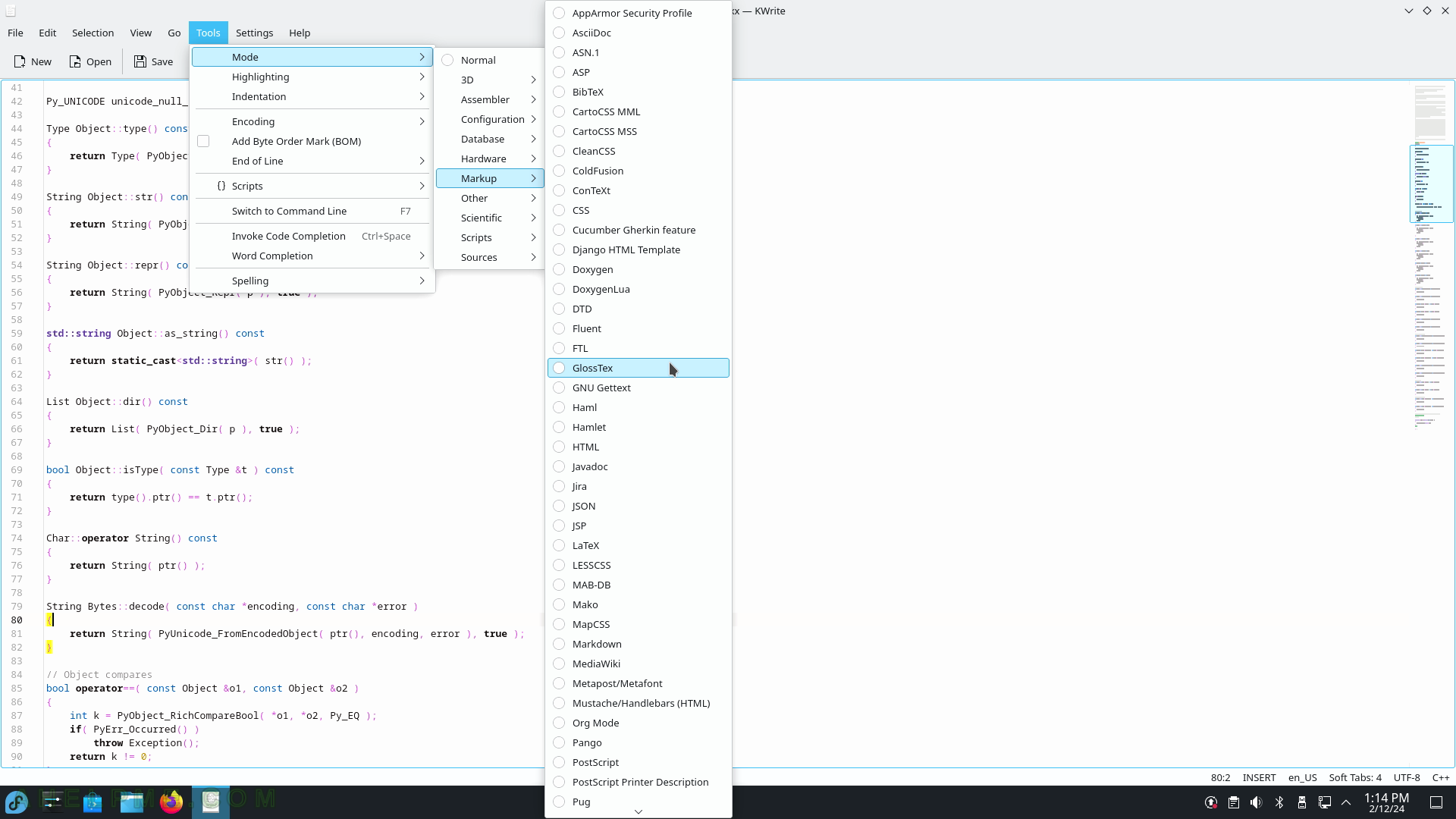
SCREENSHOT 229) Highlighting of the text.
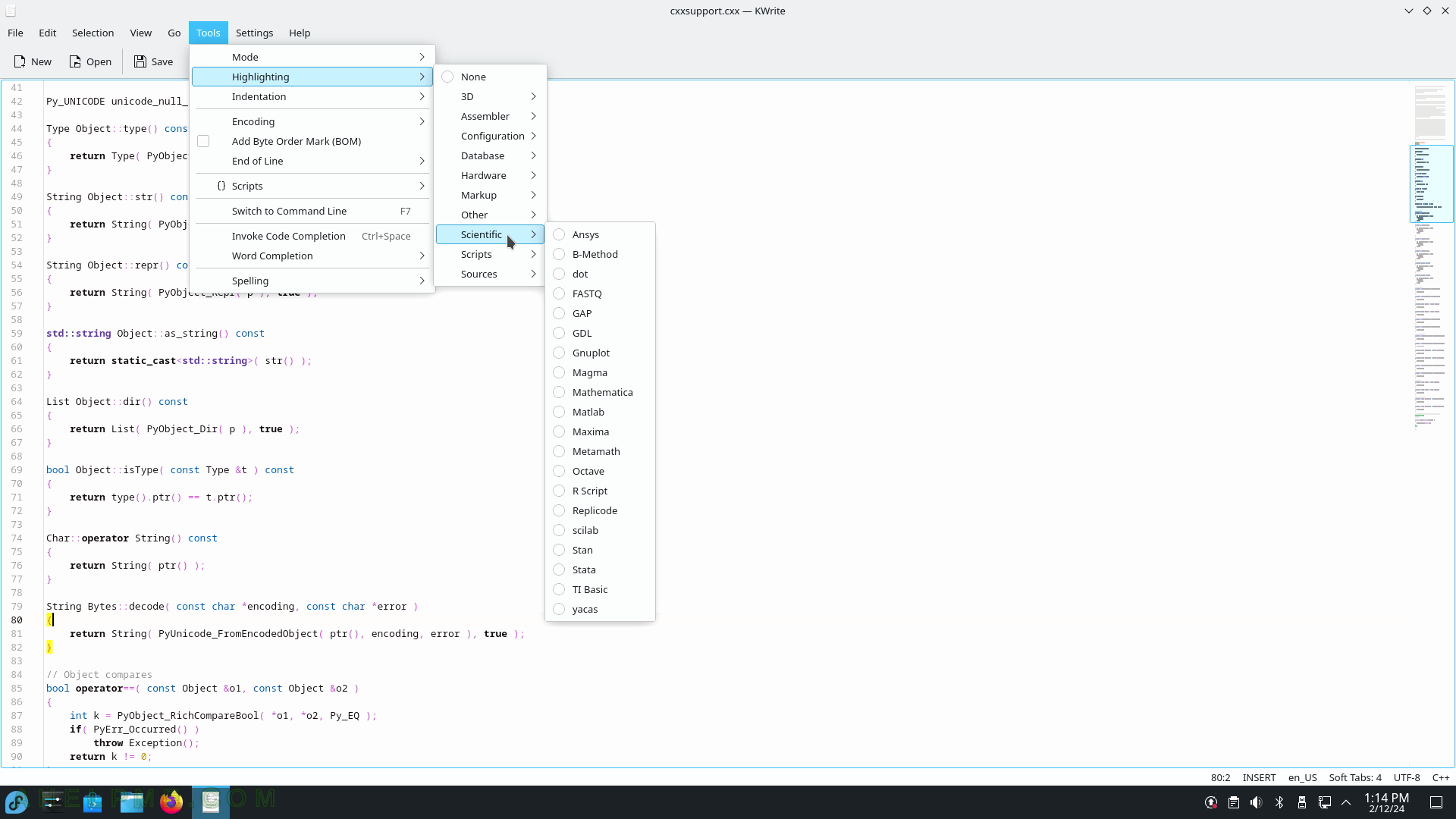
SCREENSHOT 230) Indentation of the text.
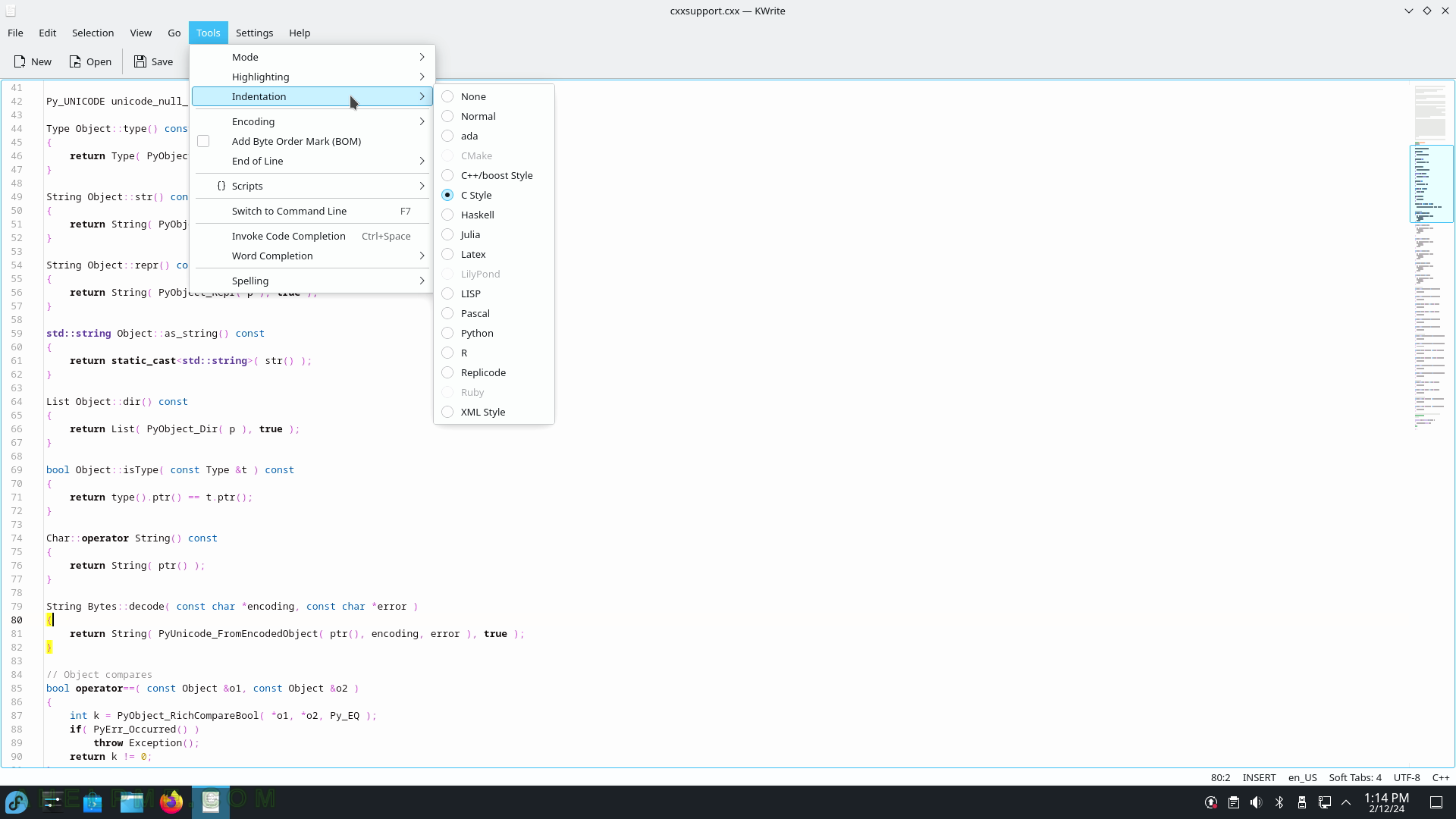
SCREENSHOT 231) Encoding of the text.
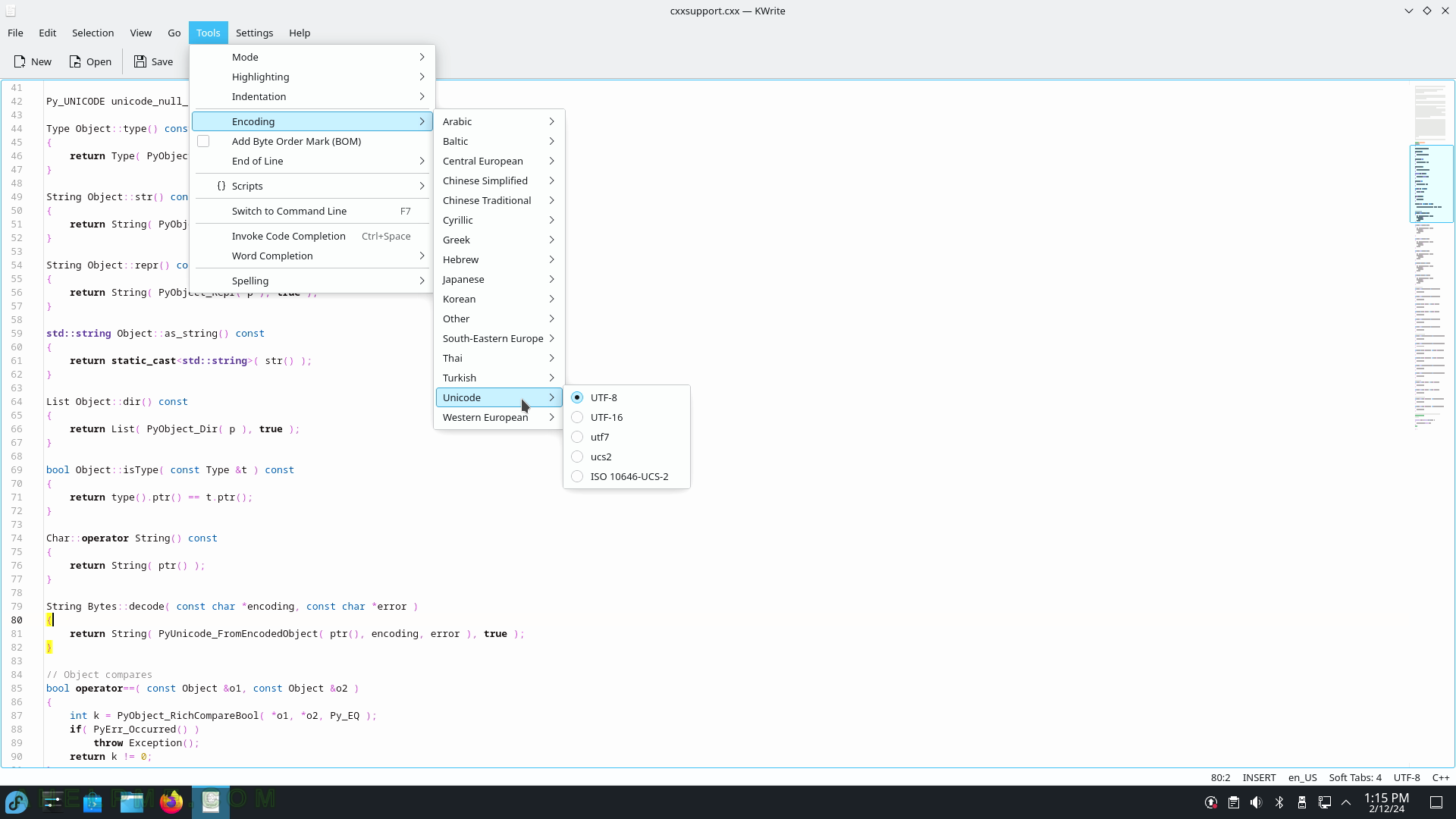
SCREENSHOT 232) Scripts of the text – replace phrases by typing abbreviations.
Scripts include Emmet, Navigation, Quick Coding, and Editing.
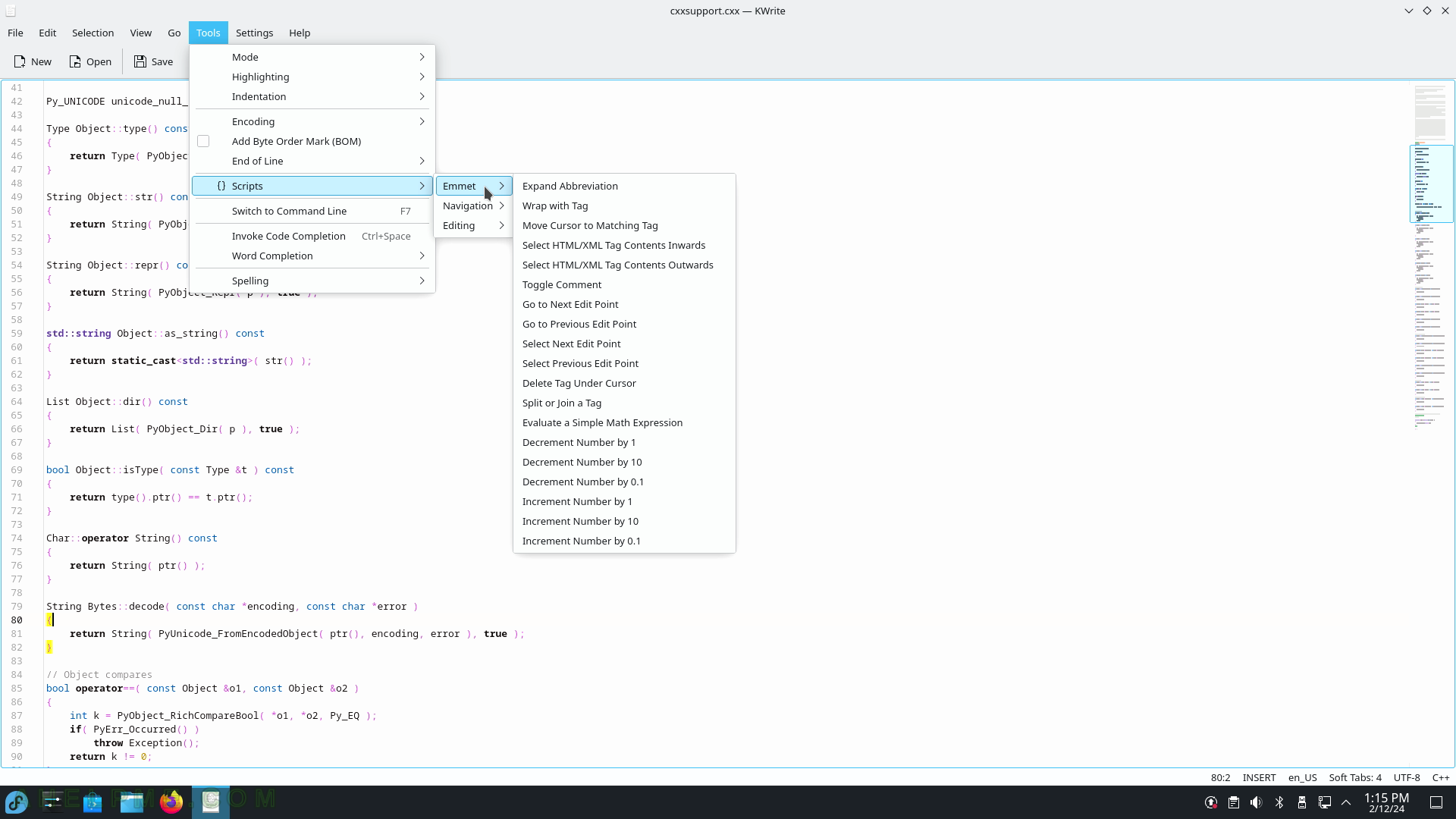
SCREENSHOT 233) KWrite supports tabs and it opens new files in a separate tab.
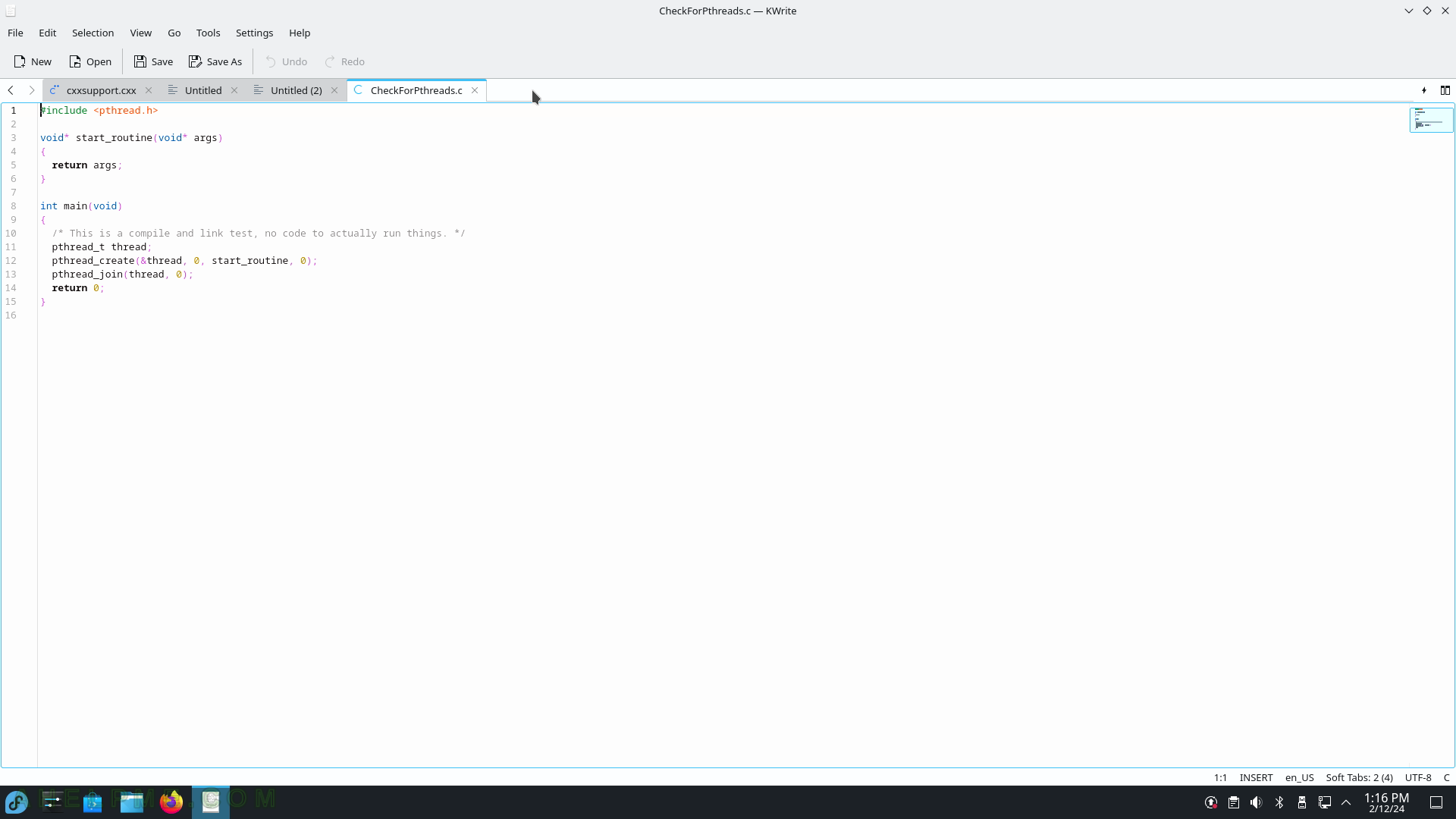
SCREENSHOT 234) Split the KWrite open files vertically or horizontally.
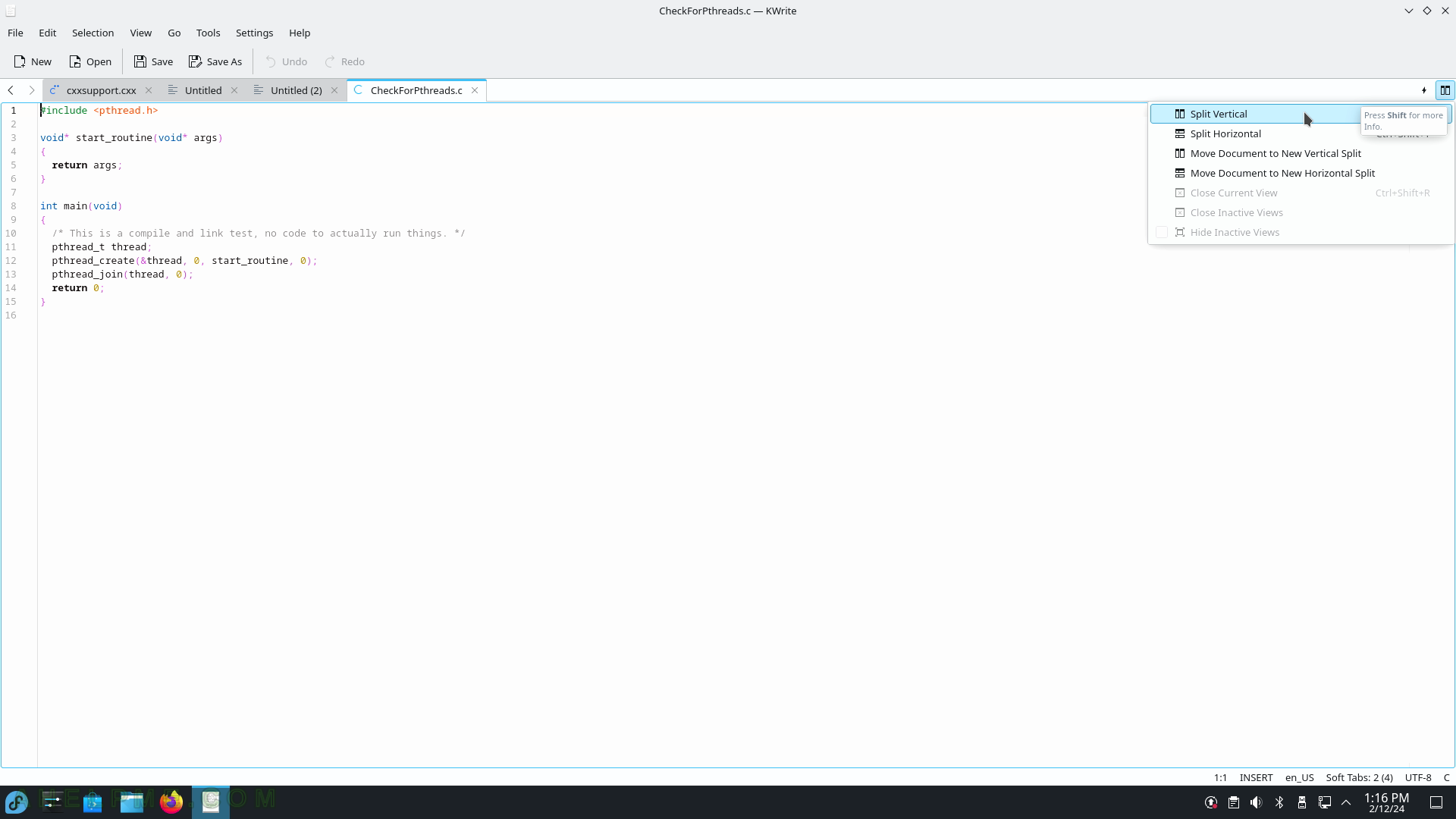
SCREENSHOT 235) KWrite Vertical Split
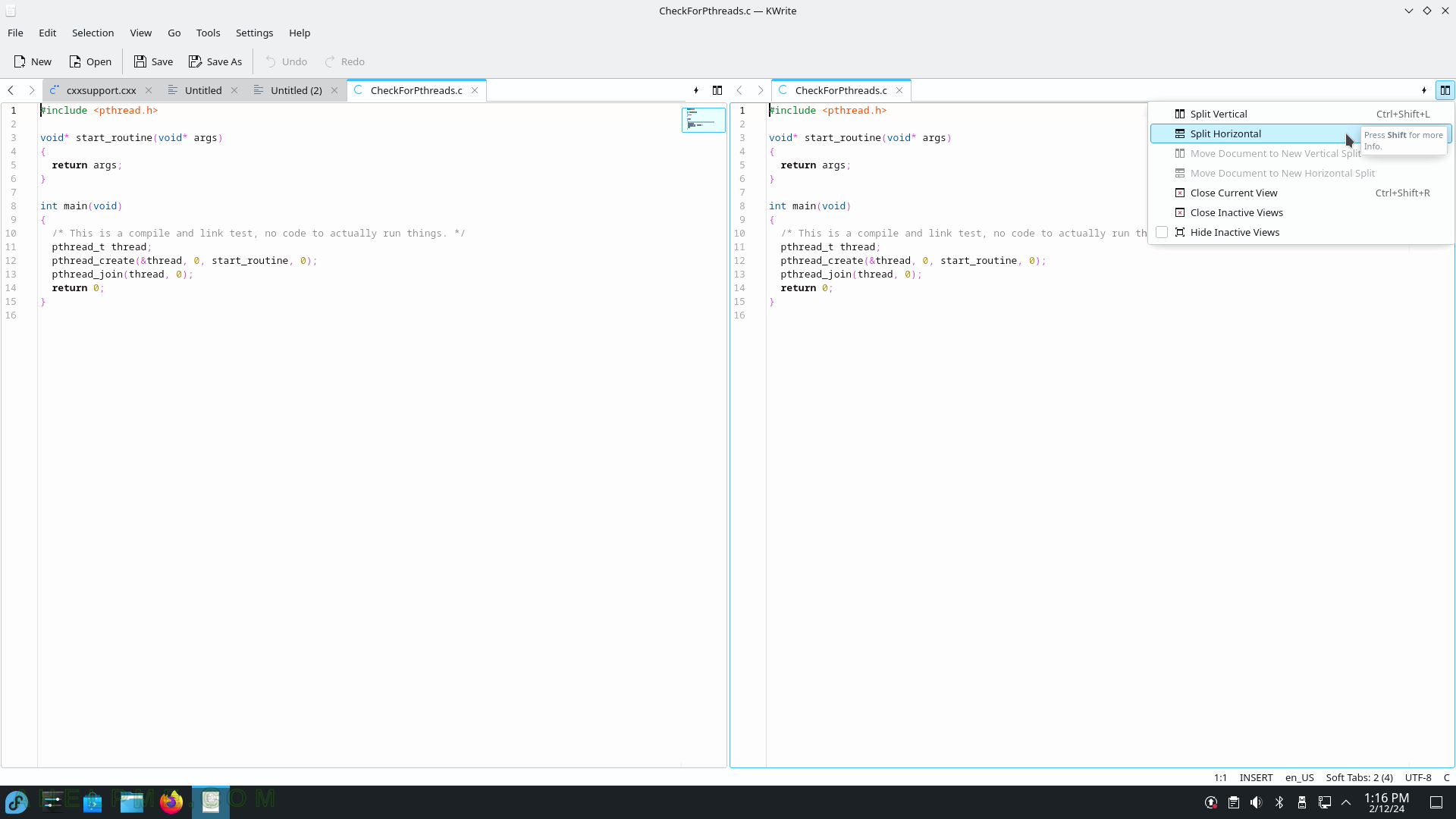
SCREENSHOT 236) KWrite vertical and horizontal split.
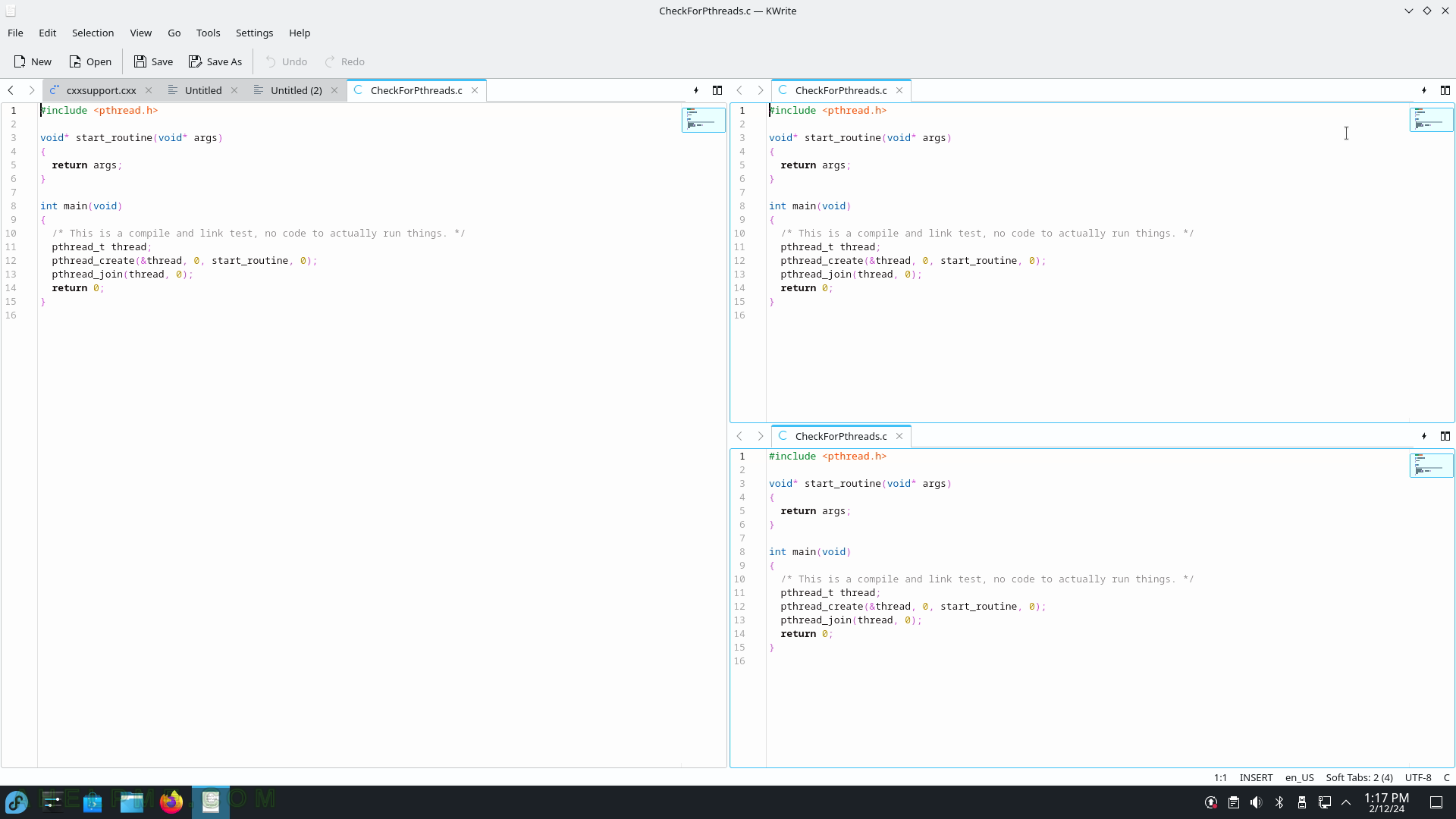
SCREENSHOT 237) Screenshot Capture Utility – Spectacle (once it replaced the old kscreenshot).
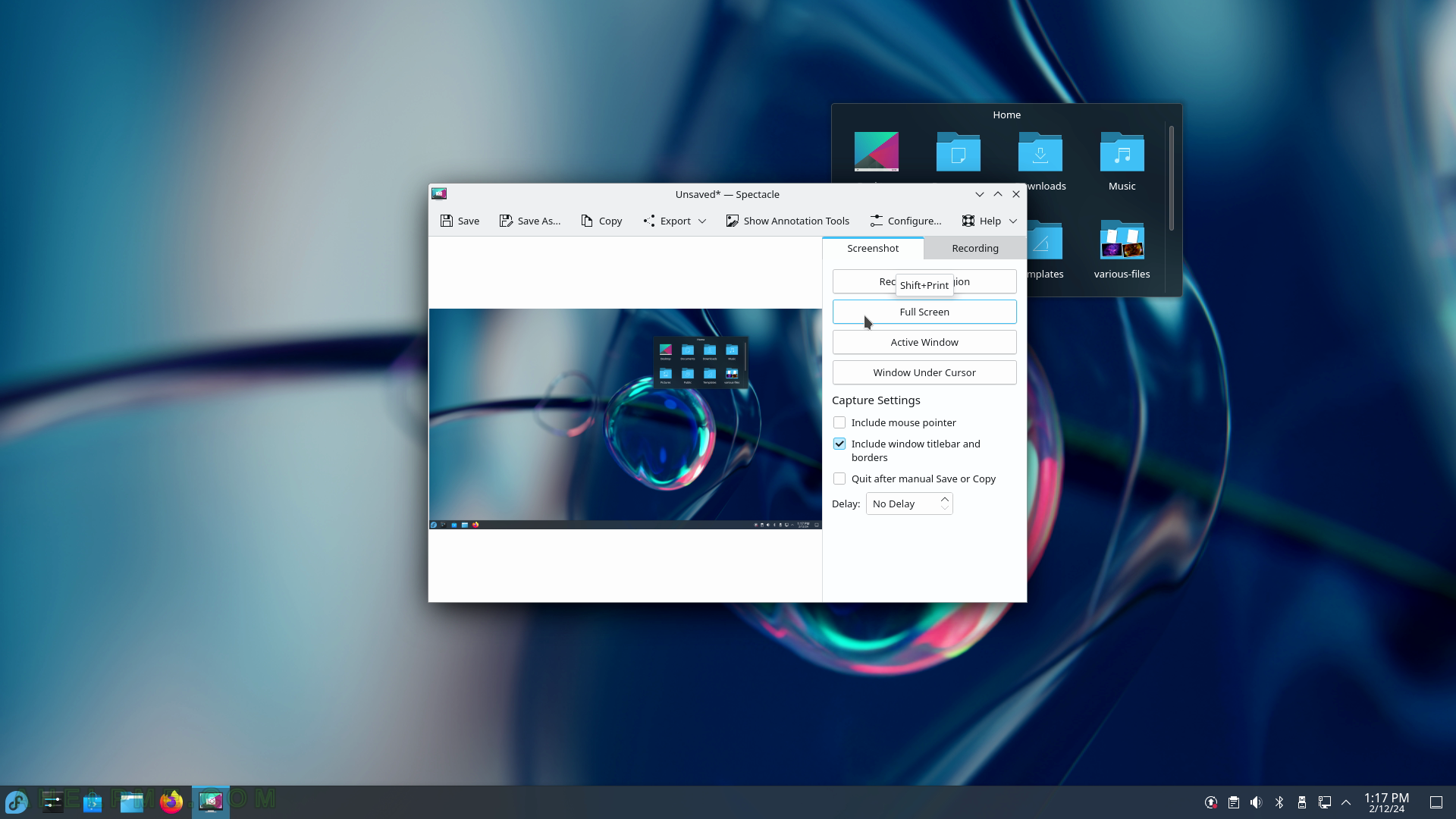
SCREENSHOT 238) Spectacle screen recording is also available.
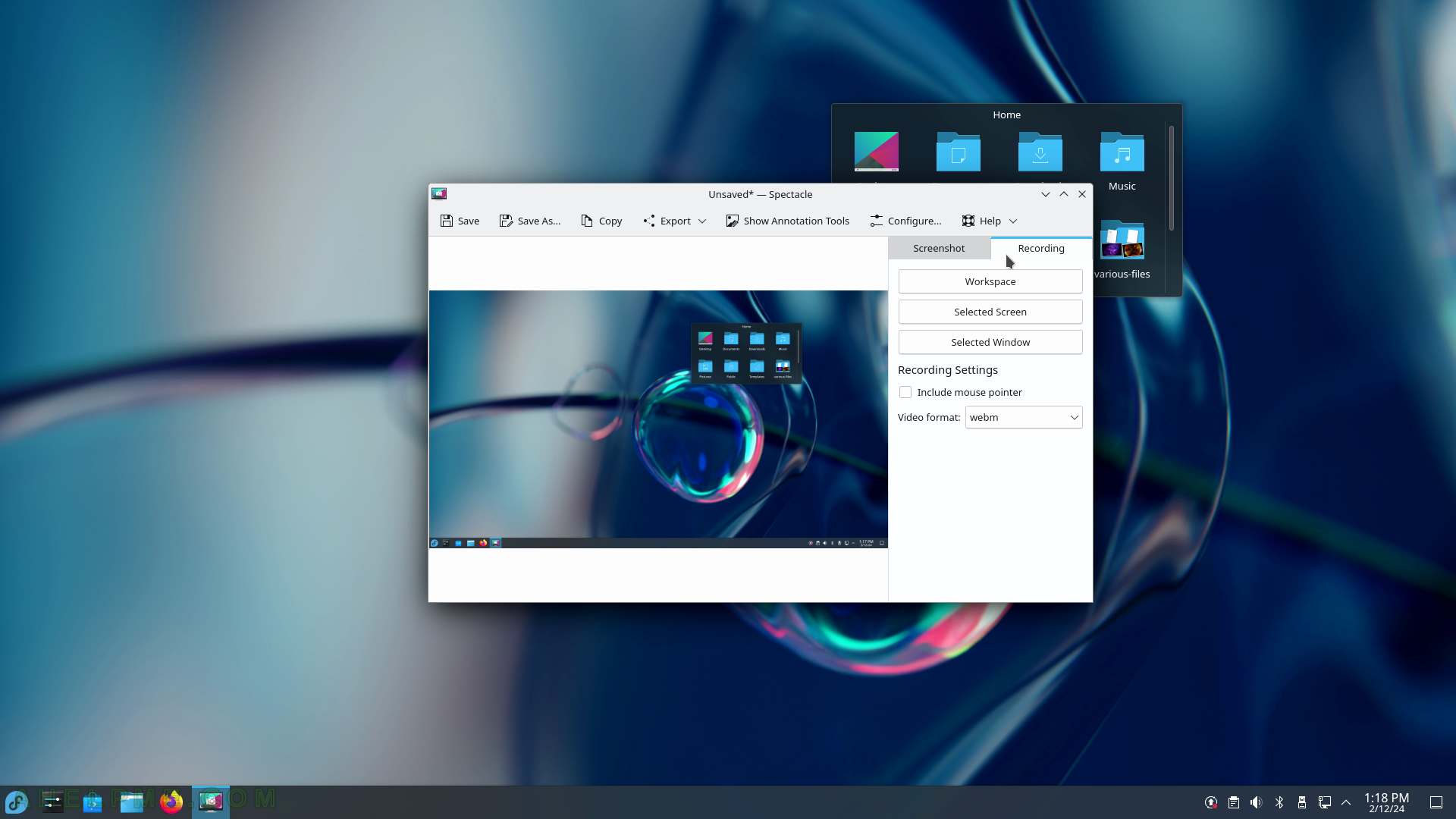
SCREENSHOT 239) The export feature may open different imaging tools or share the picture with an online service.
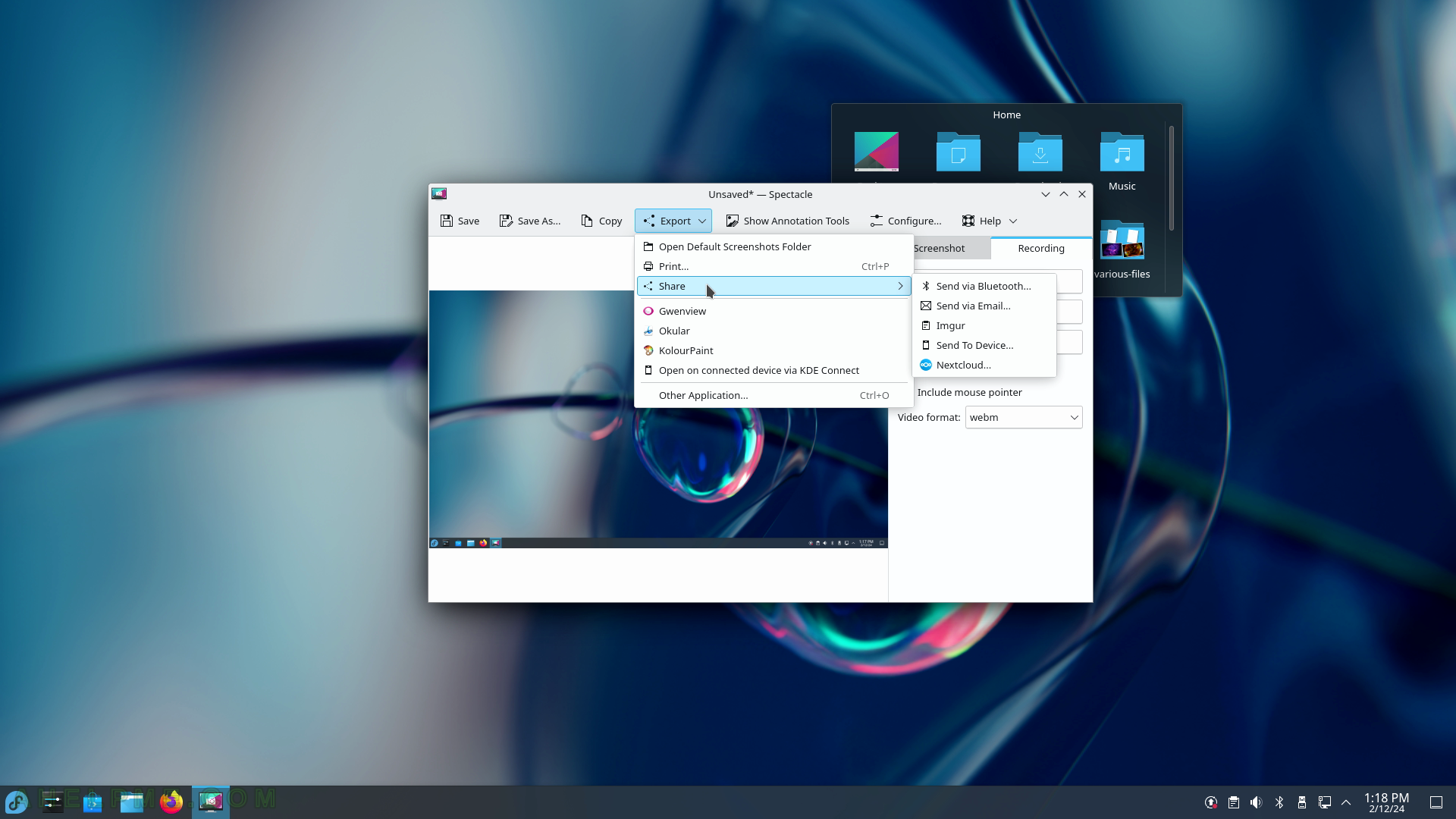
SCREENSHOT 240) Spectacle 23.08.1