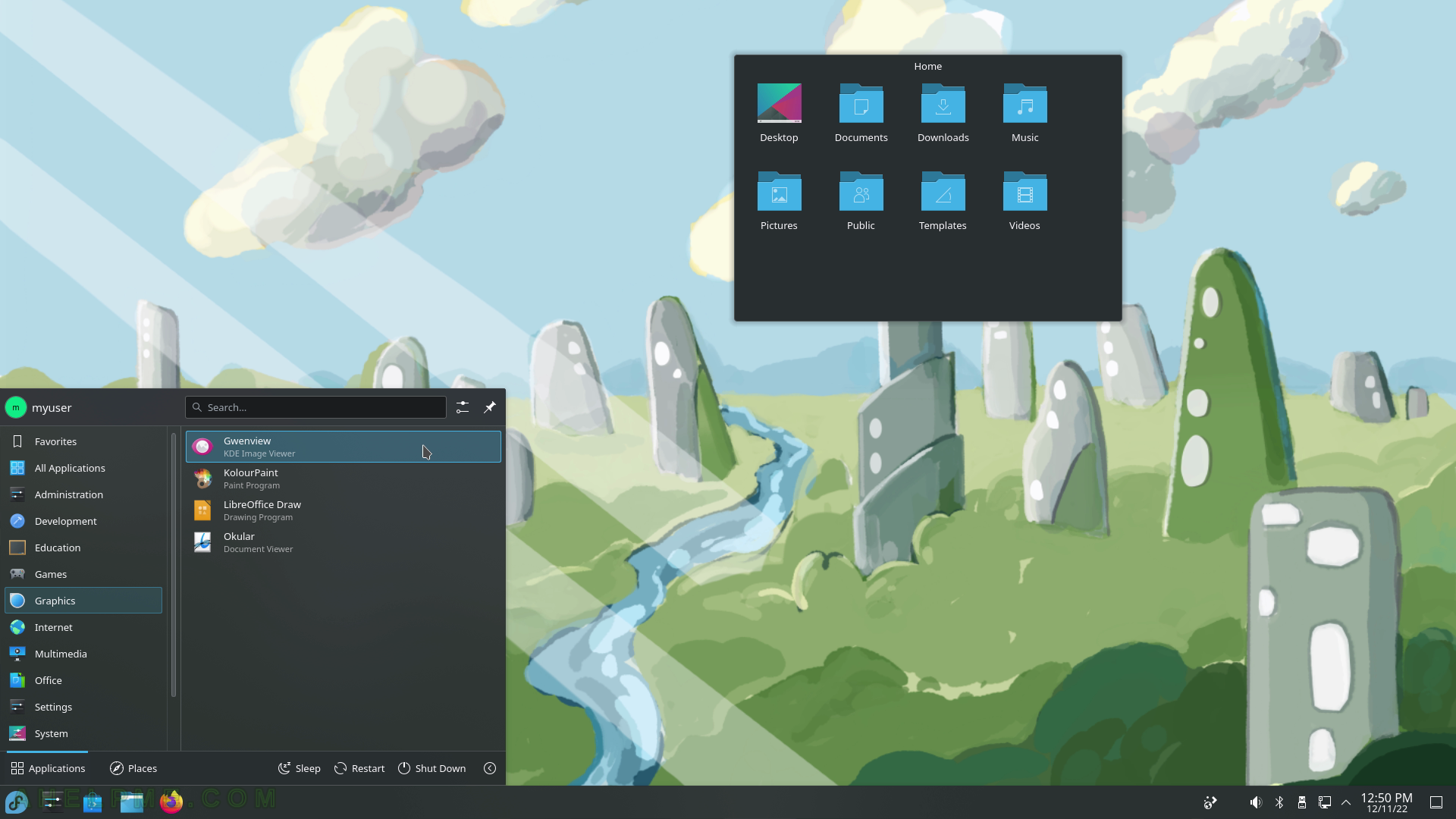SCREENSHOT 76) Highlighting of the text.
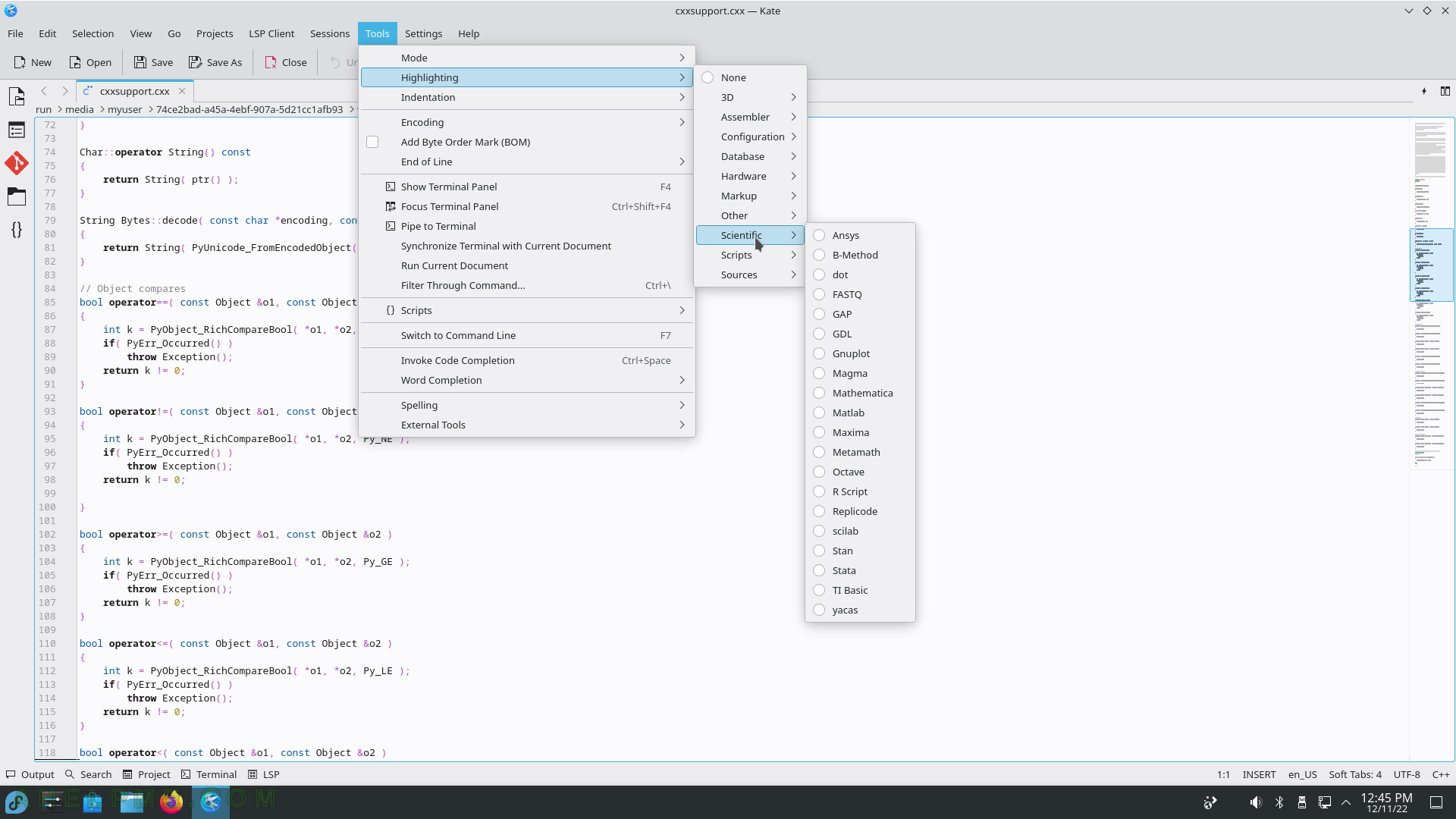
SCREENSHOT 77) Indentation of the text.
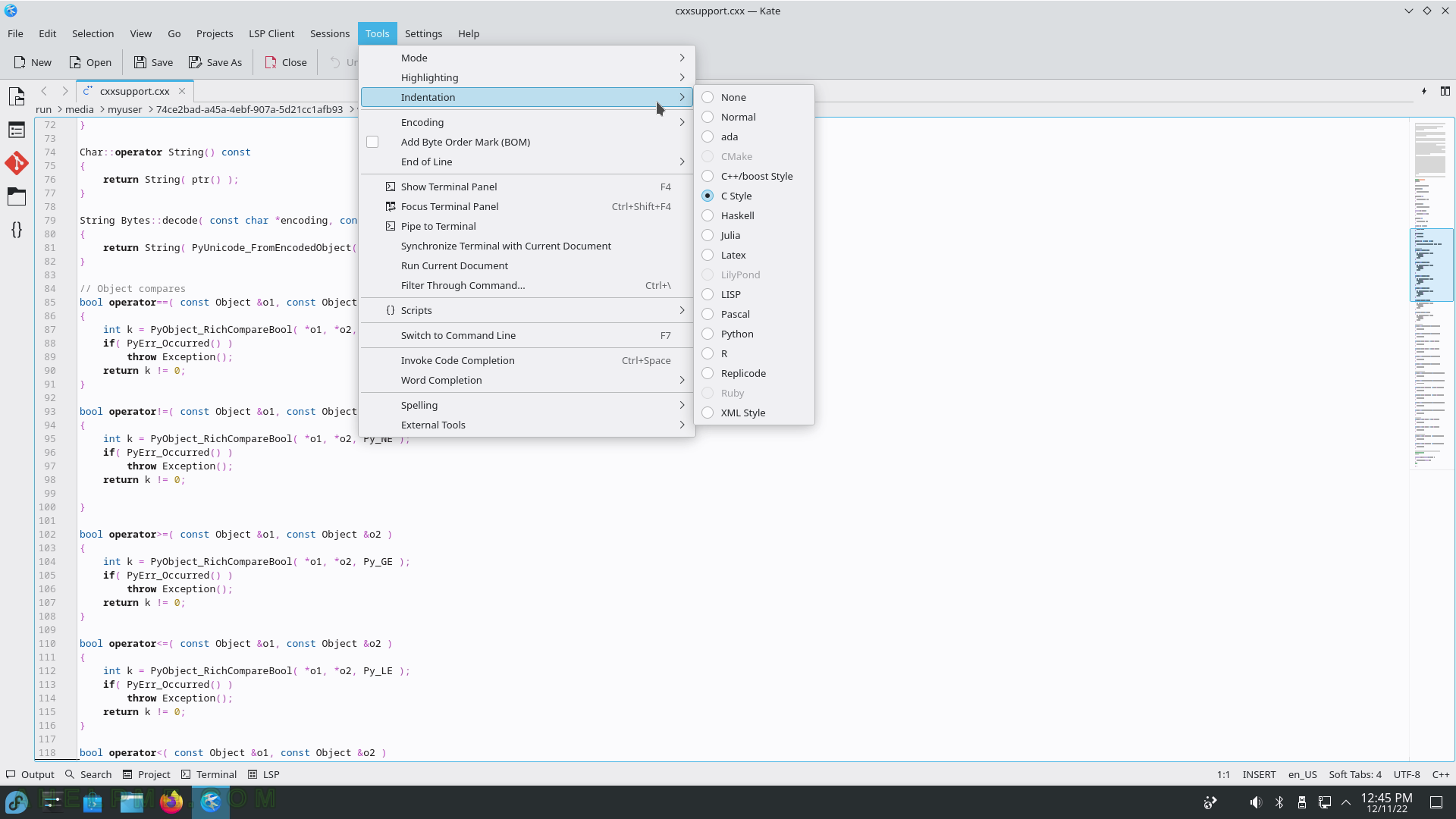
SCREENSHOT 78) Encoding of the text.
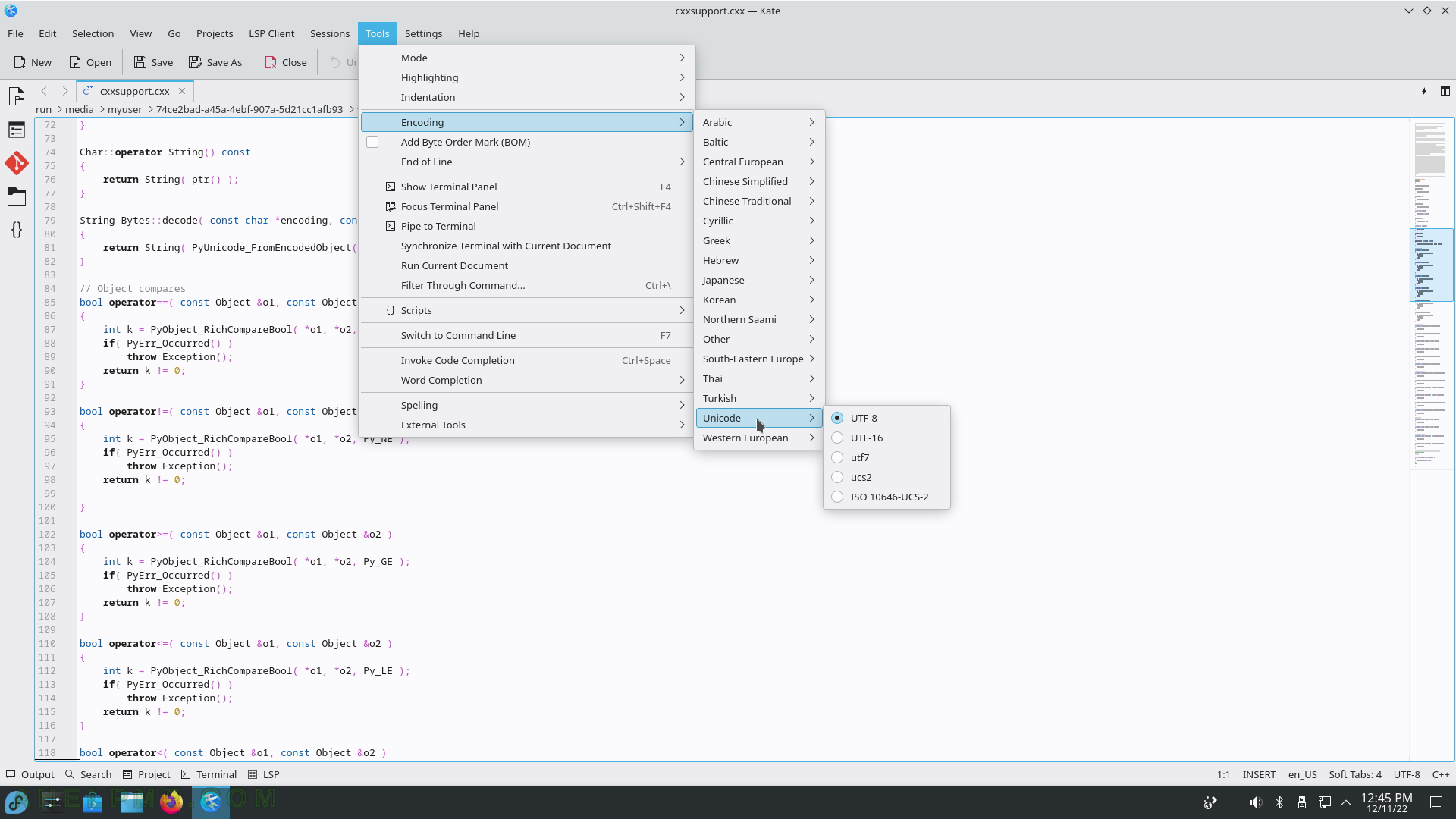
SCREENSHOT 79) Scripts of the text – replace phrases by typing abbreviations.
Scripts include Emmet, Navigation, Quick Coding, and Editing.
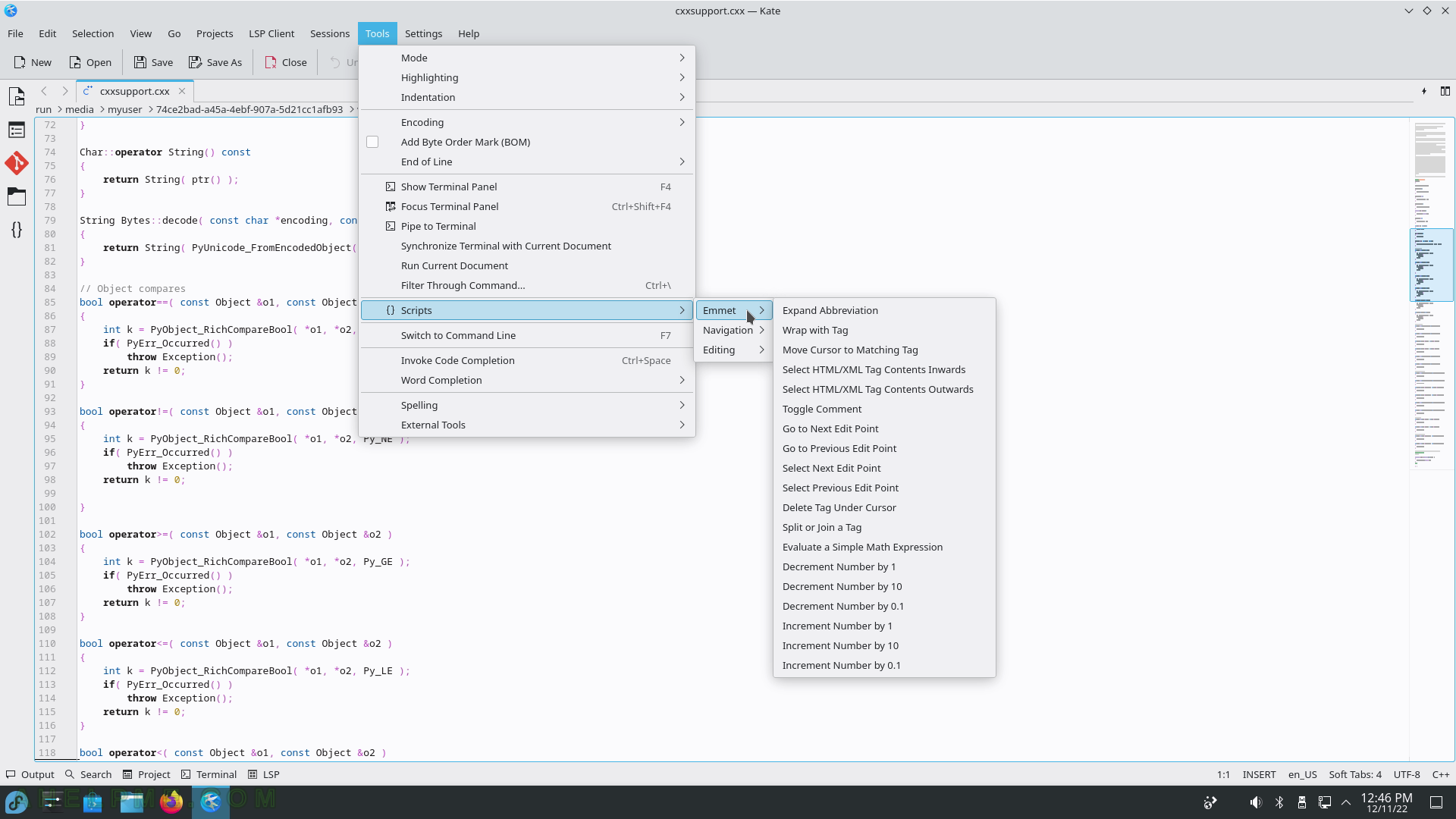
SCREENSHOT 80) External tools are also supported.
For example, compilation and running a file and so on.
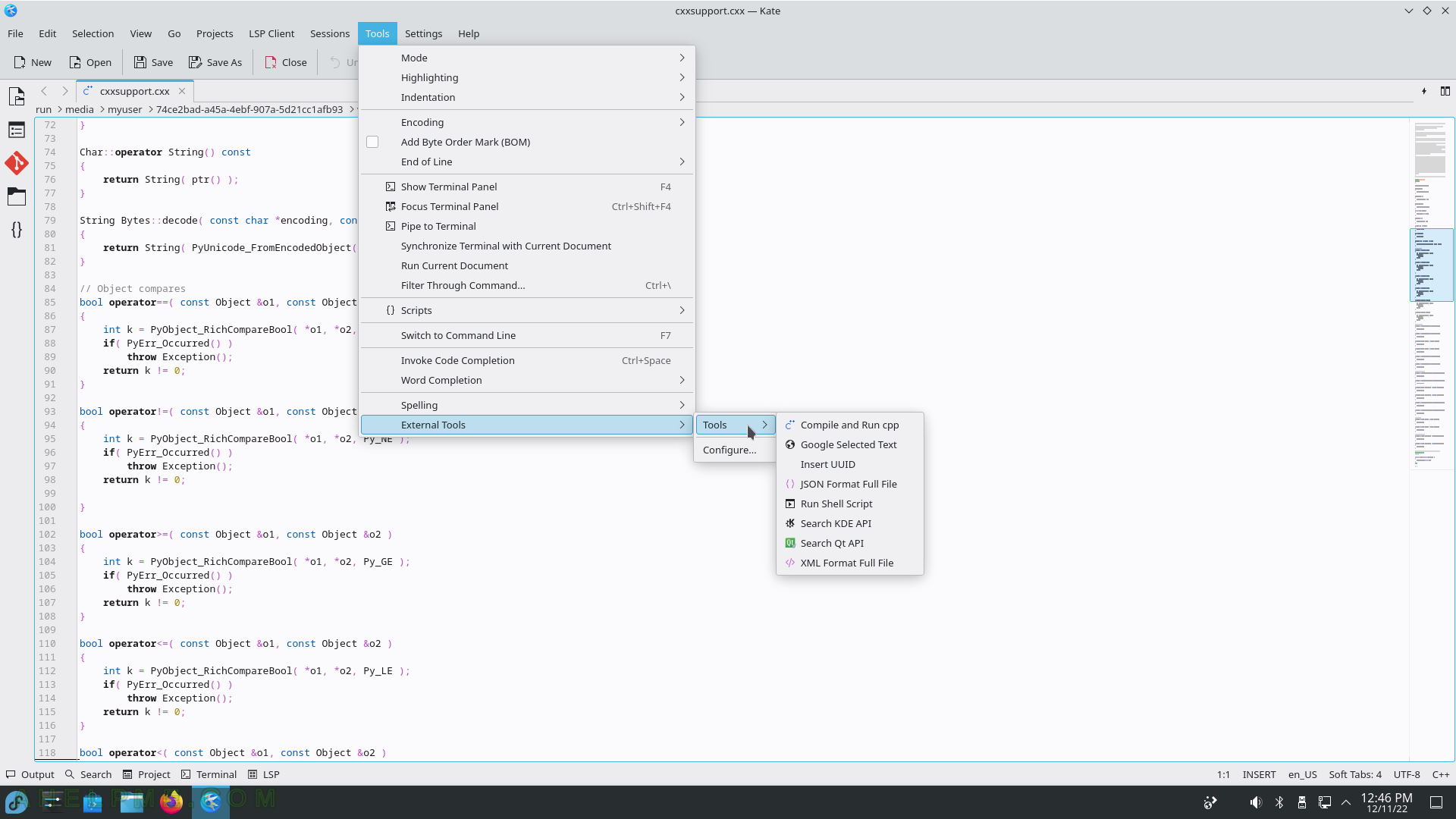
SCREENSHOT 81) Use the Settings menu to configure the Kate application.
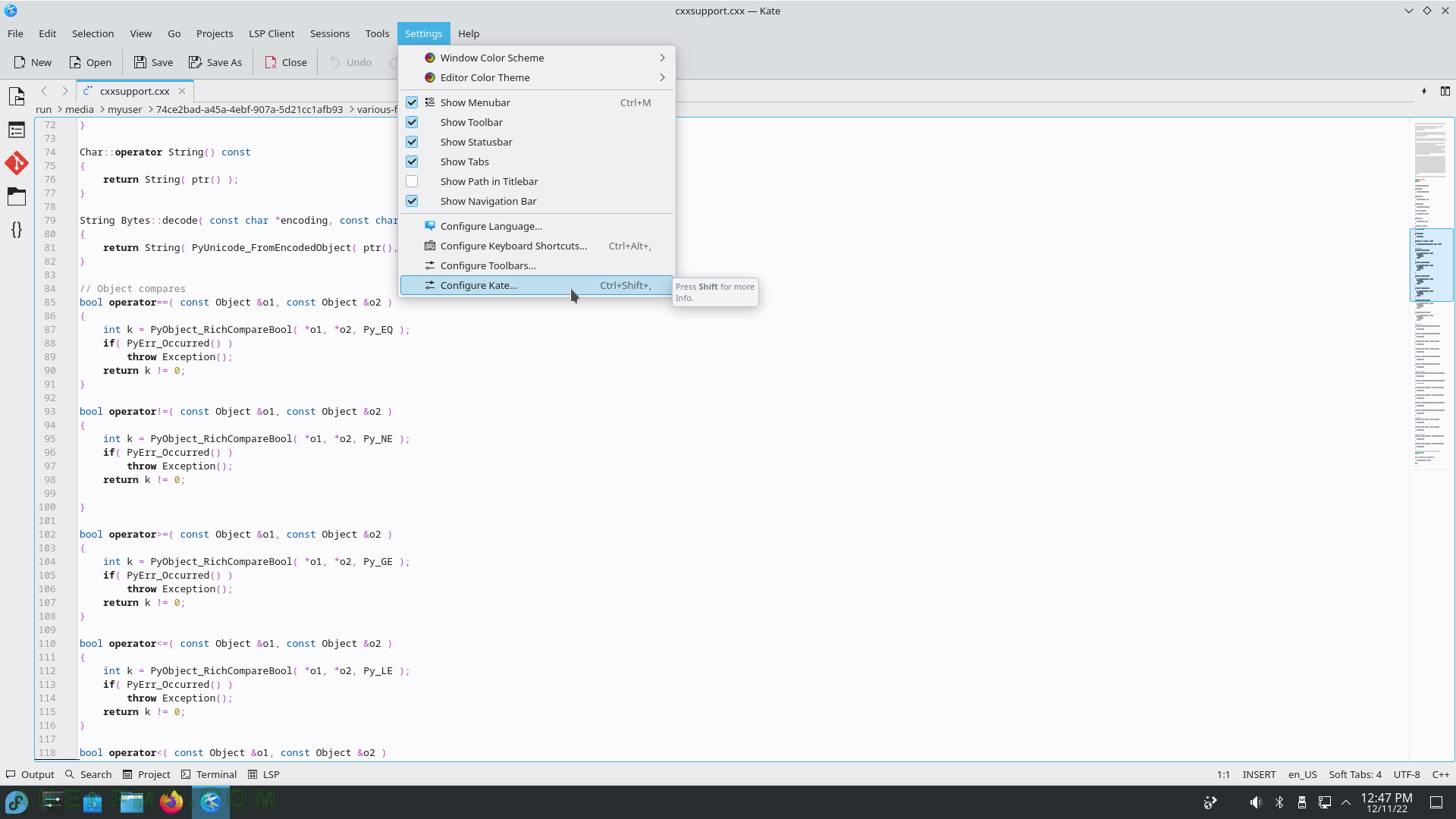
SCREENSHOT 82) Kate is highly configurable.
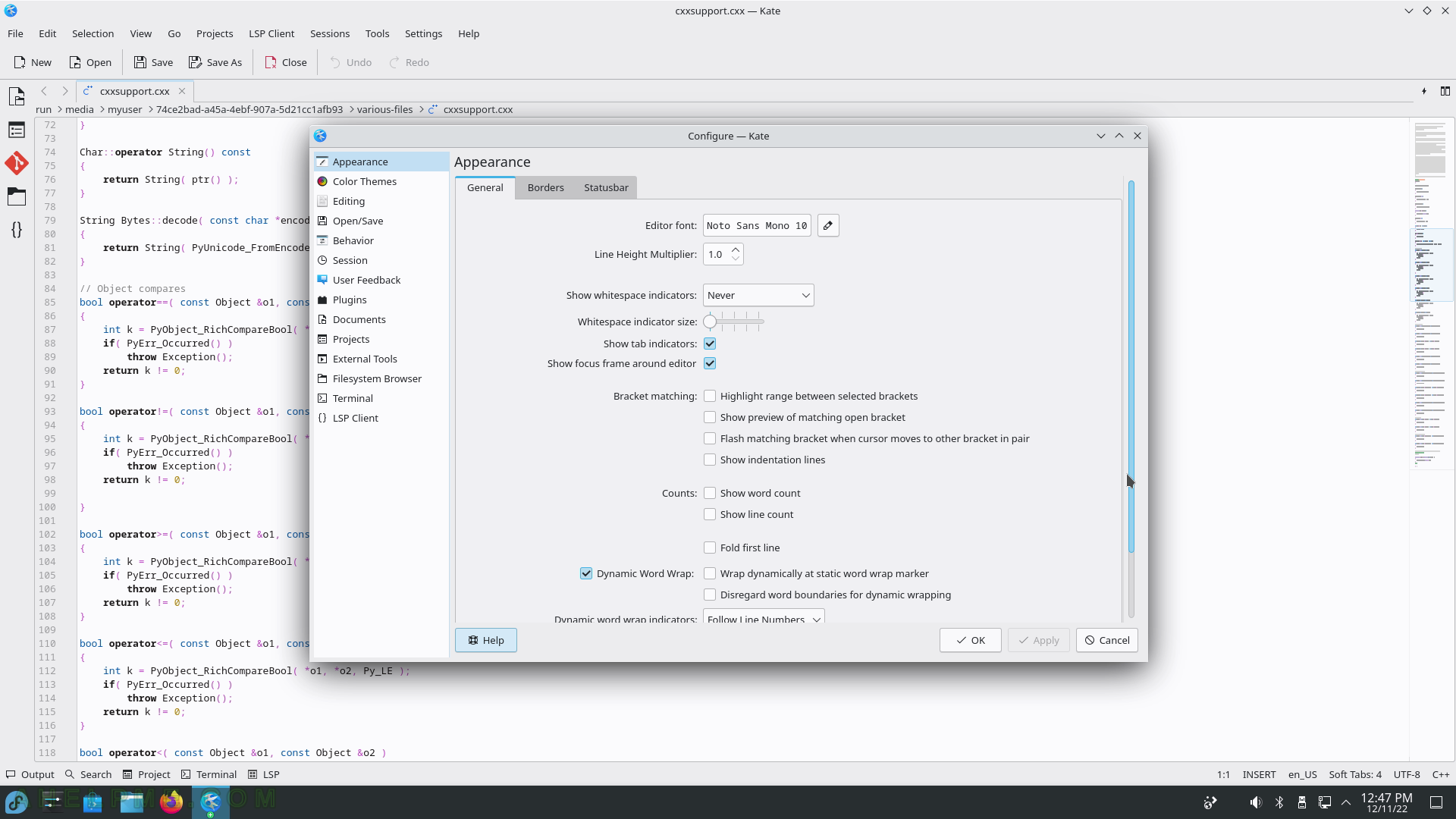
SCREENSHOT 83) QTBusViewer 5.15.6
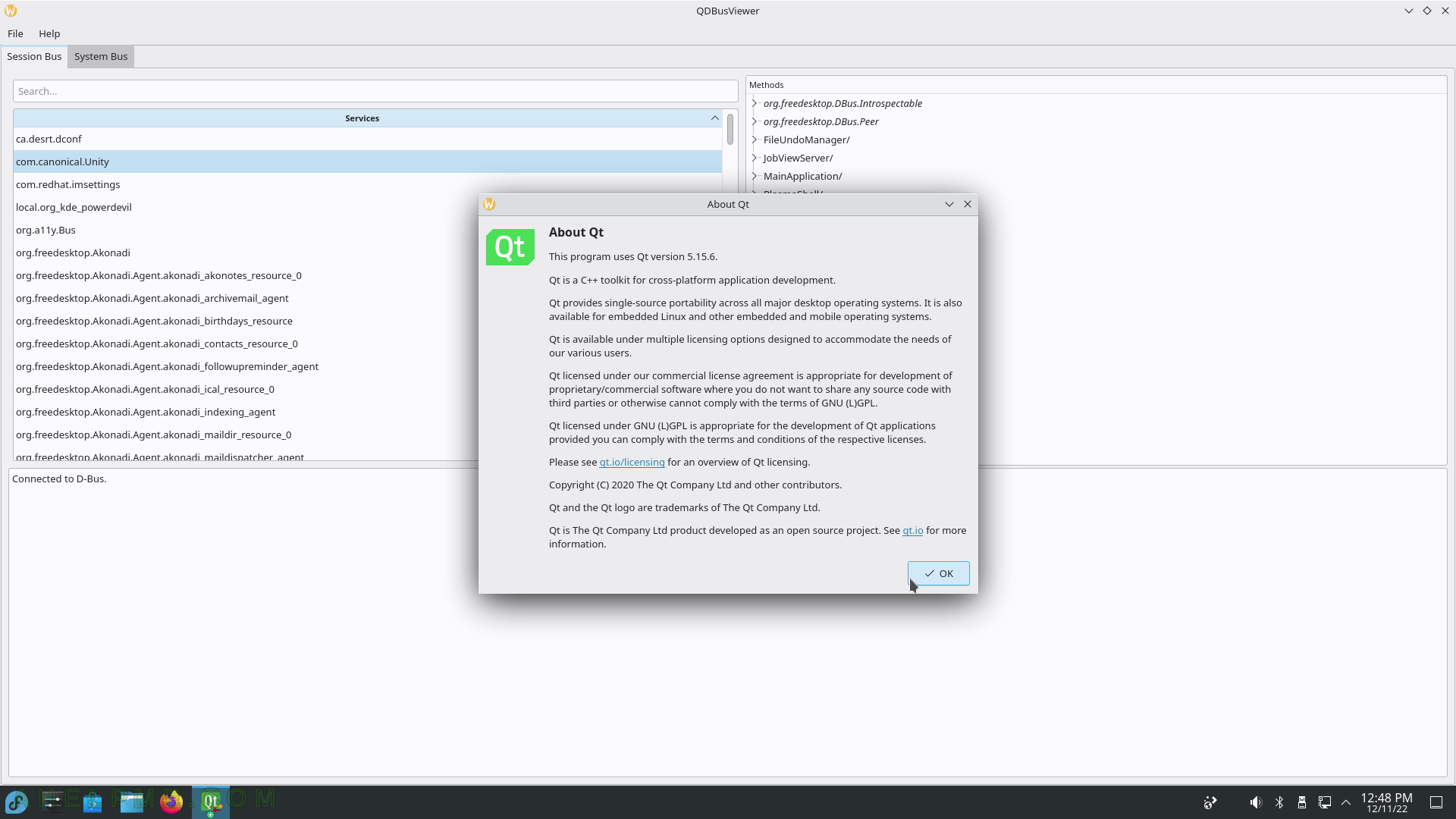
SCREENSHOT 84) The default installation includes only one program in Education sub-menu – LibreOffice Math.
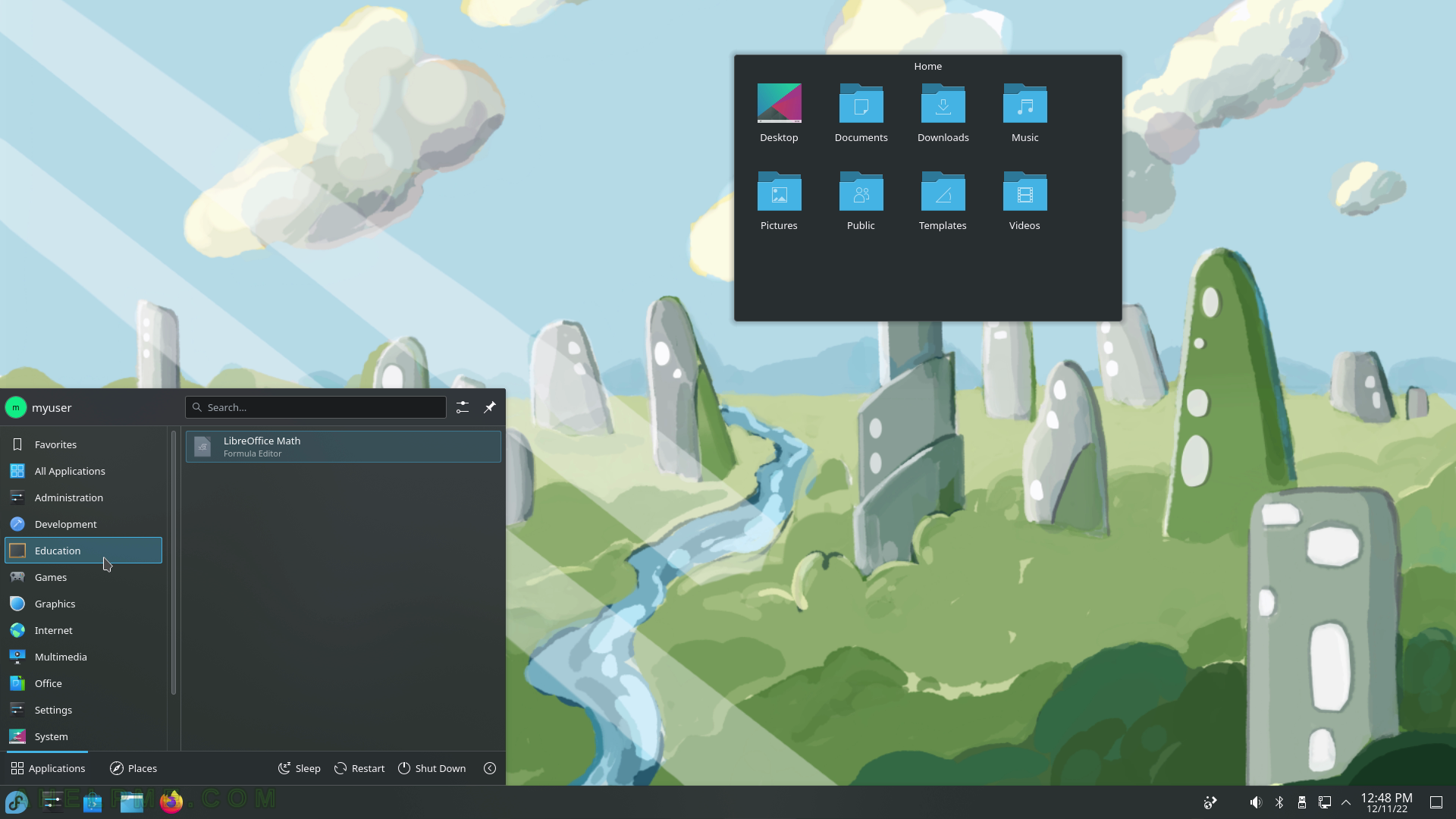
SCREENSHOT 85) LibreOffice Math 7.3.1.2 overview
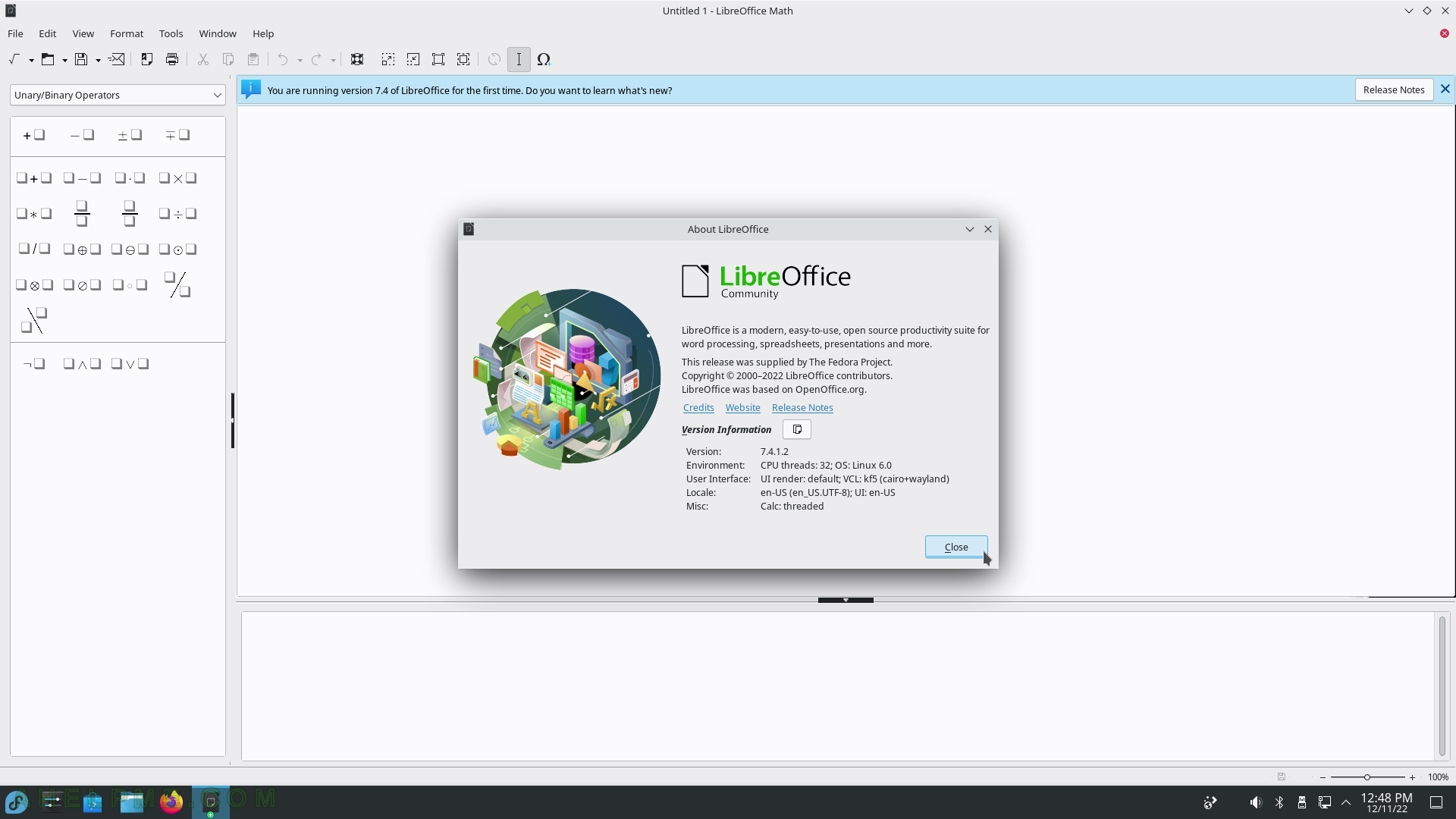
SCREENSHOT 86) The Games menu includes 3 games KMahjongg, KMines, KPatience.
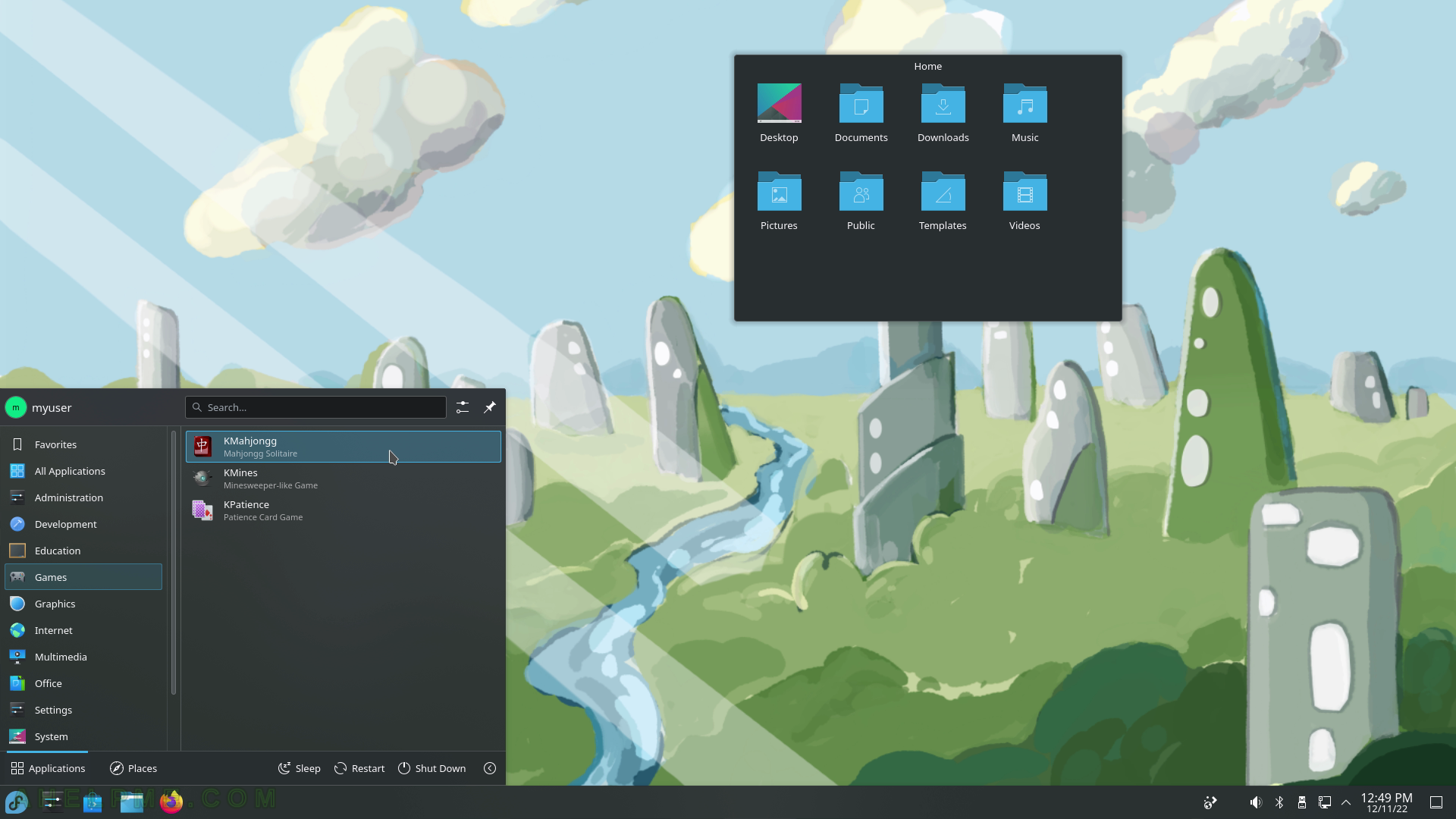
SCREENSHOT 87) KMahjongg 0.9.22041
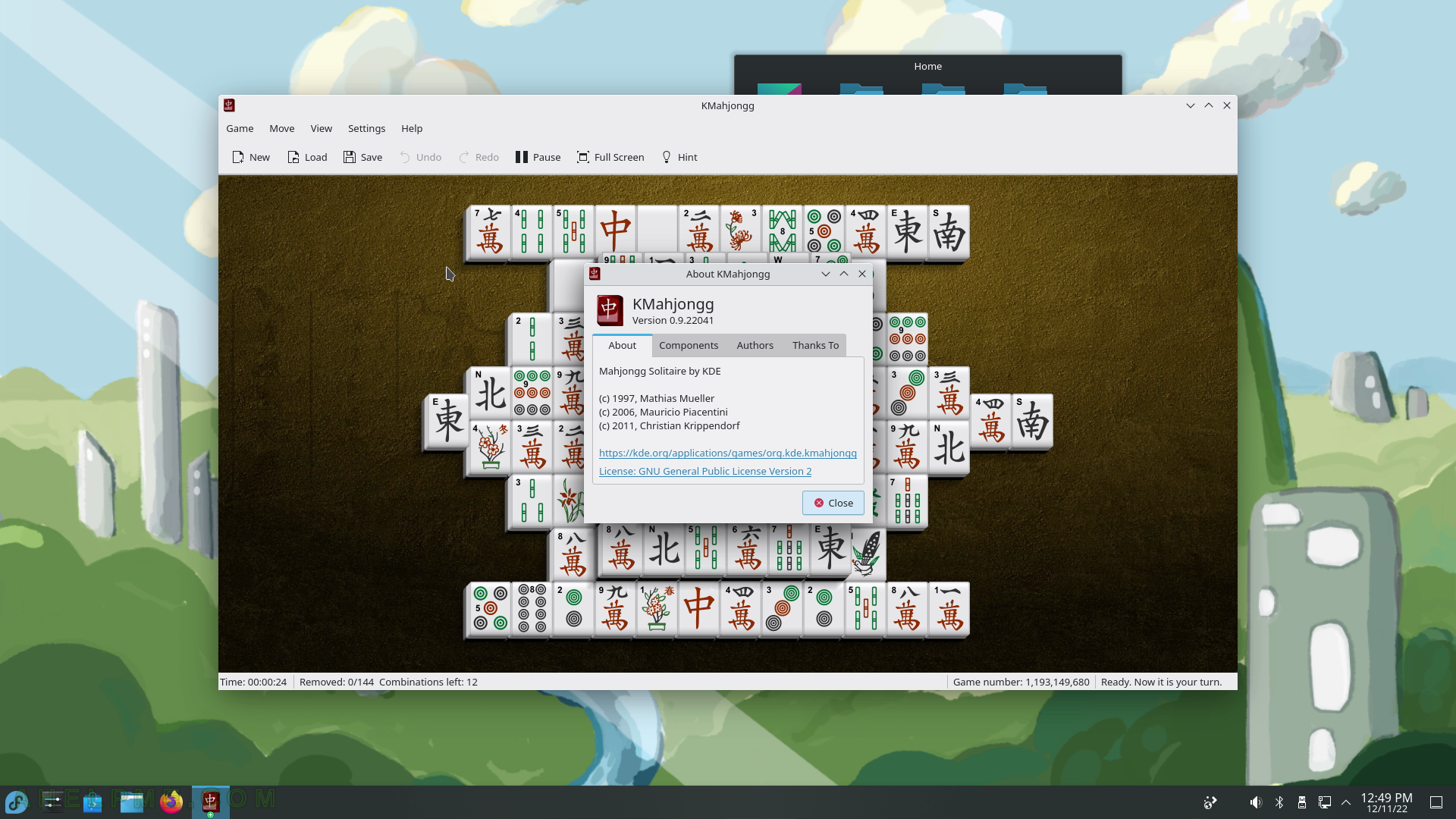
SCREENSHOT 88) KMines 4.0.22082 – Minesweeper-like Game
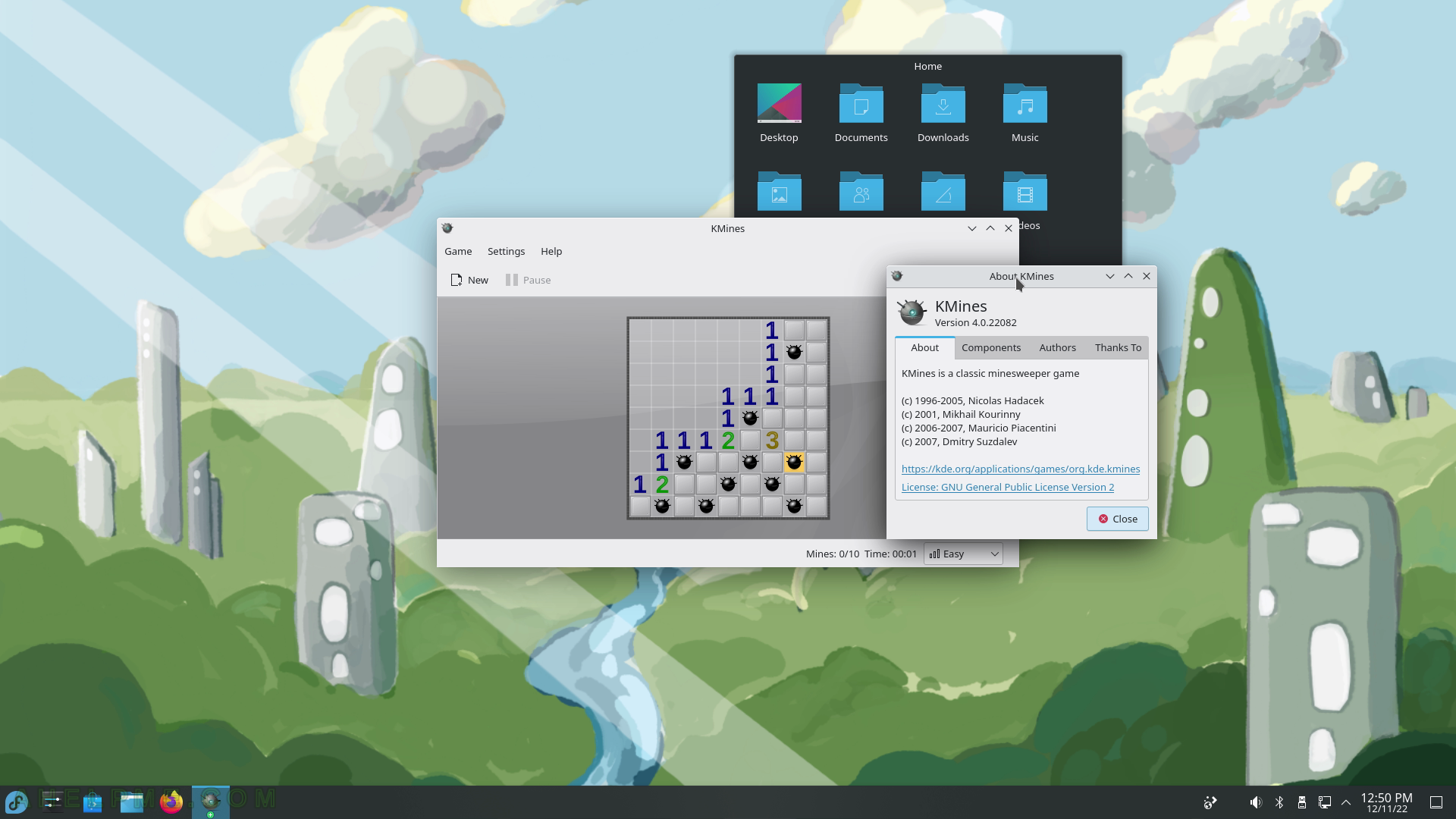
SCREENSHOT 89) KPatience 22.08.2 – a card game.
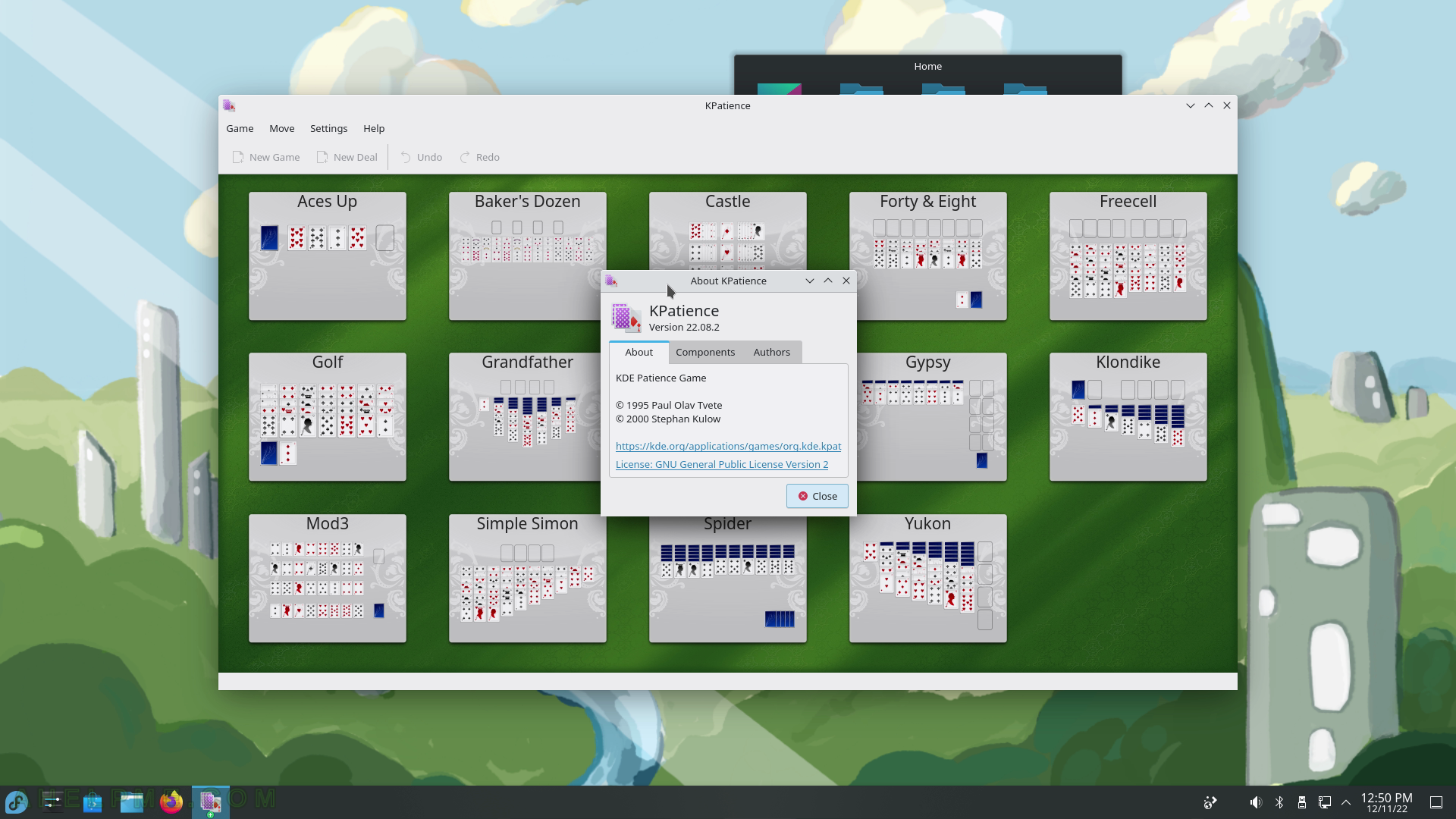
SCREENSHOT 90) The Graphics sub-menu includes Gwenview (KDE Image Viewer), KolorPaint (Paint Program), LibreOffice Draw (Drawing Program), and Okular (Document Viewer).