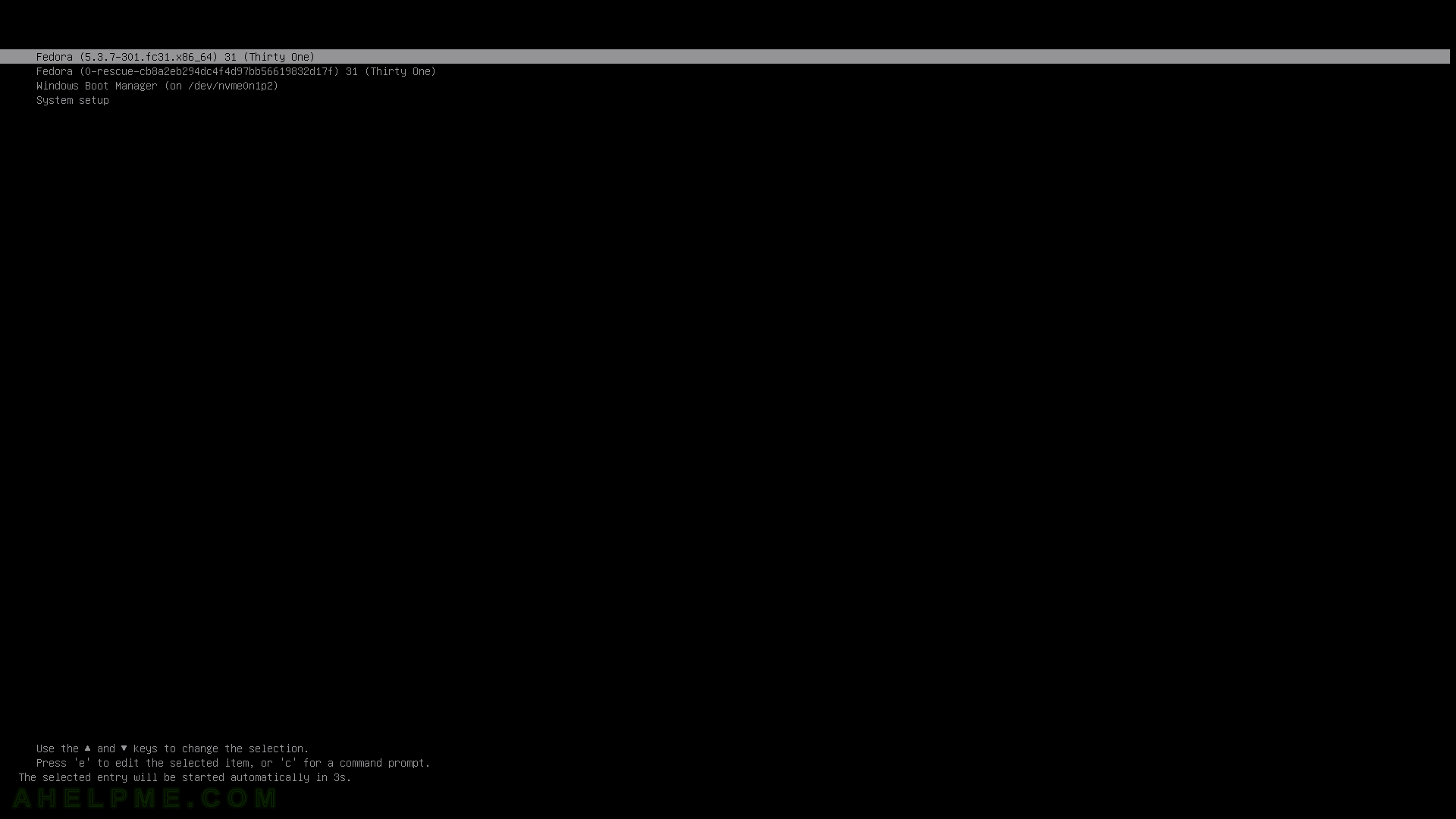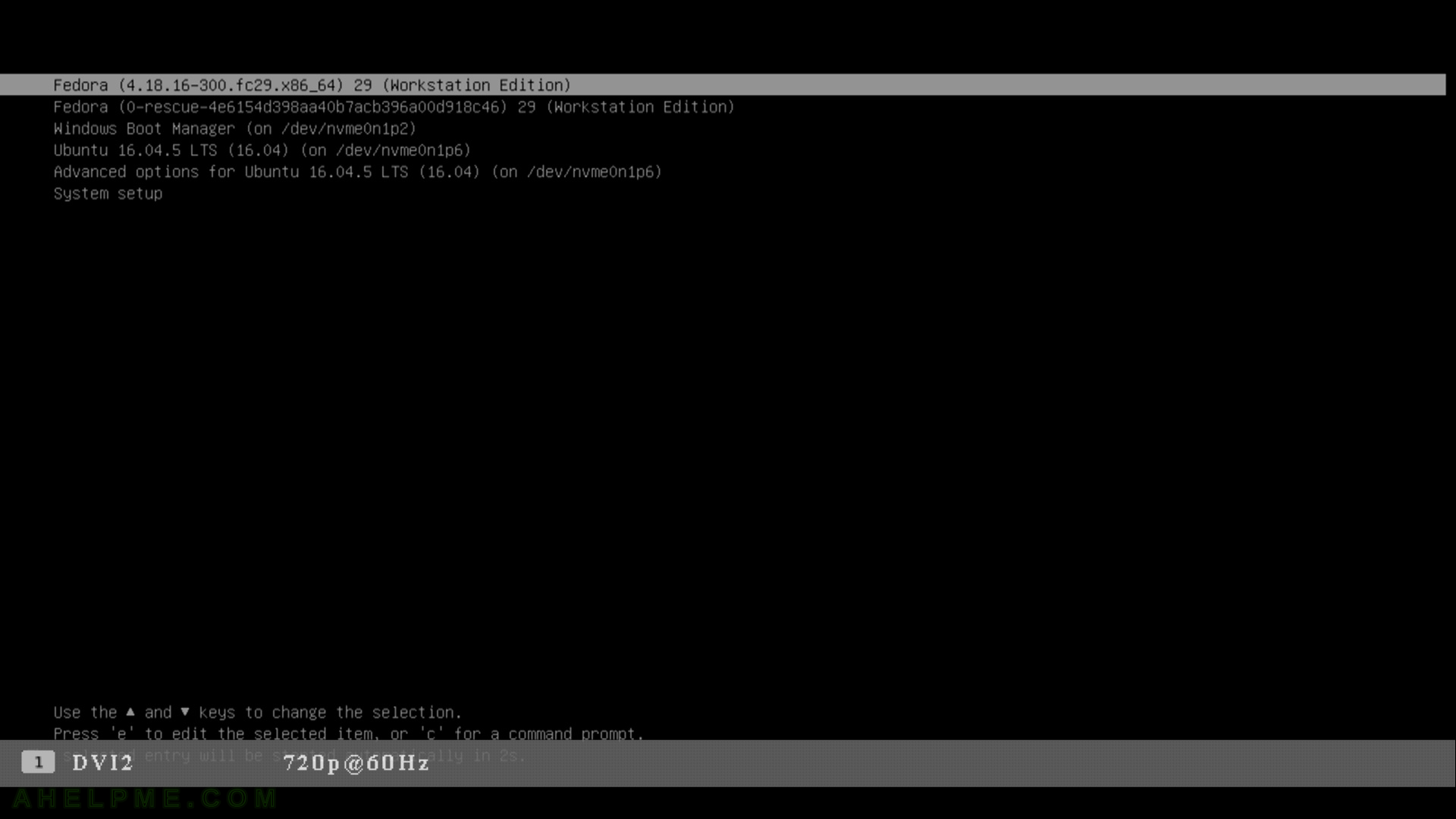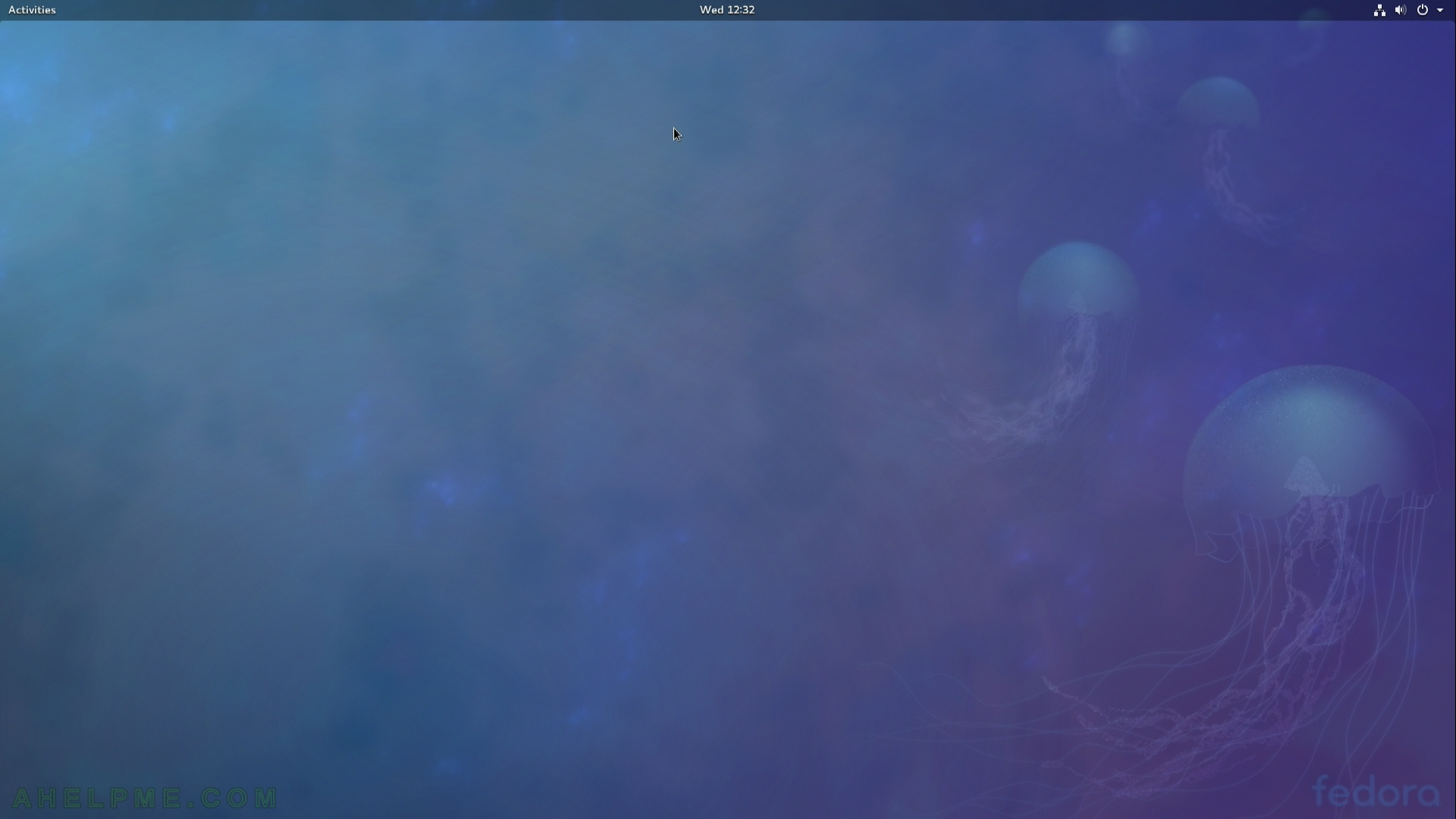There is a tool xdg, which manages application integration with the different GUI Desktops in the Linux world. One of the features it offers is to autostart an application when the X window system starts and it is perfectly normal to have a bunch of running programs that cannot be found in the Windowing manager settings like KDE System Settings -> Autostart, GNOME Tweak tool and Autostart and so on.
xdg offers autostart of Linux appilcations mainly Desktop when the GUI windowing system starts
There two main paths to look for entries to autostart:
- /etc/xdg/autostart – called system-wide and most of the application will place files when they are installed.
- [user’s home]/.config/autostart – user’s applications to start when the user logs in .
With xdg autostart feature the user can explain himself why the Windowing systems like KDE or GNOME start tens of applications (not exactly related to the base GUI windowing system).
There is a security problem here, which is sometimes installing a package will place an autostart file there because the maintainer decided it is important but the package might be just a dependency and the next time the user logs in unwanted program might execute and open ports!
For example, Rygel is an open-source UPnP/DLNA MediaServer and it might be installed as a dependency but it places an autostart file, which starts a UPnP/DLNA server and exports the /home/[user’s directory]/Videos, /home/[user’s directory]/Pictures and more to the local network. Another example is with the GNOME index system tracker and the tracker-store, which may easily eat the RAM, disk, CPU, battery on a system without GNOME but with a different GUI!