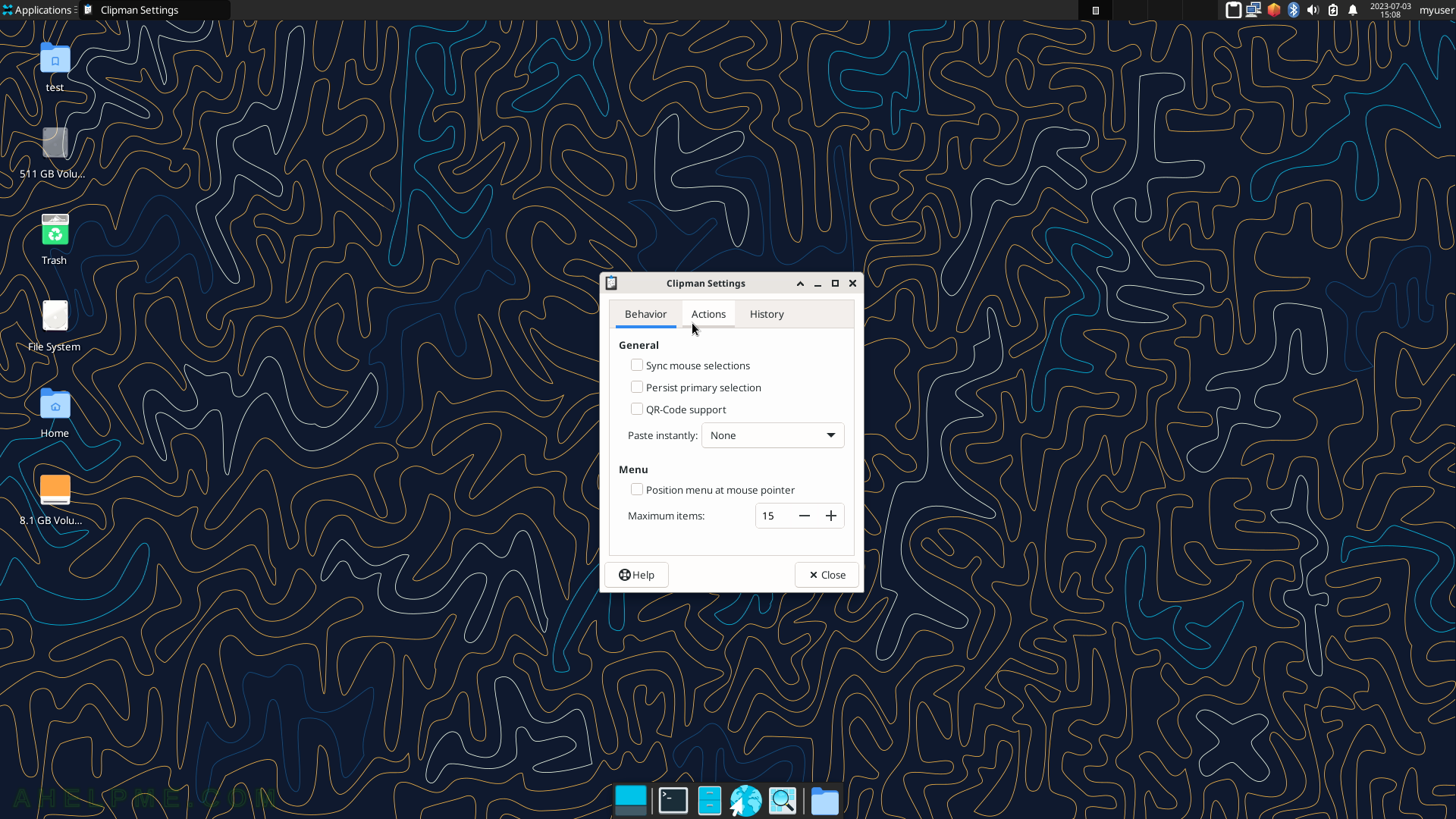SCREENSHOT 61) It lists all the GUI applications and there is an extended search.
Typing on the search field will trim the results.
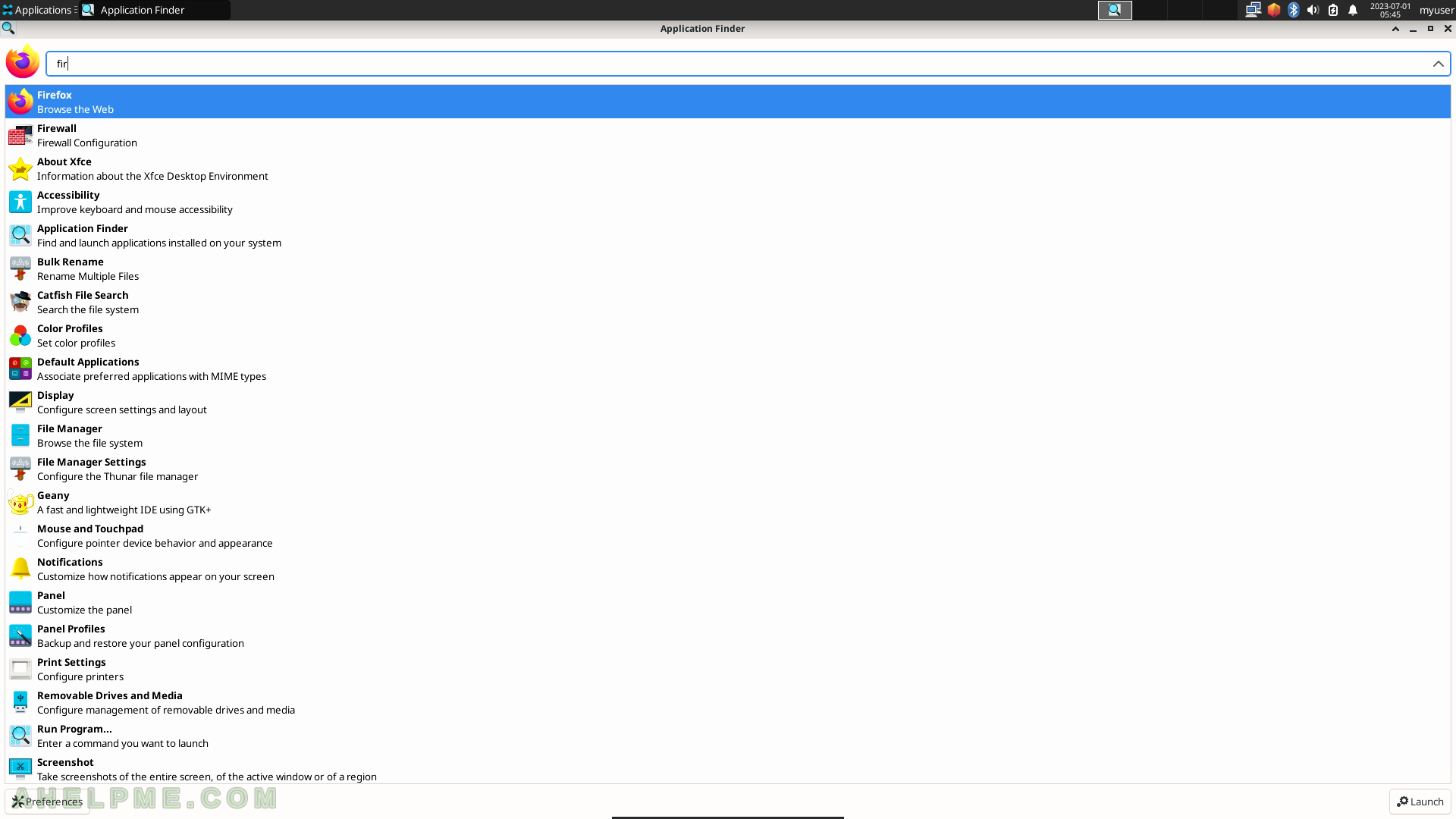
SCREENSHOT 62) Rename multiple files tool.
It will add numbering to the start of every selected file. There are the names column and the resulting “New Name” column.
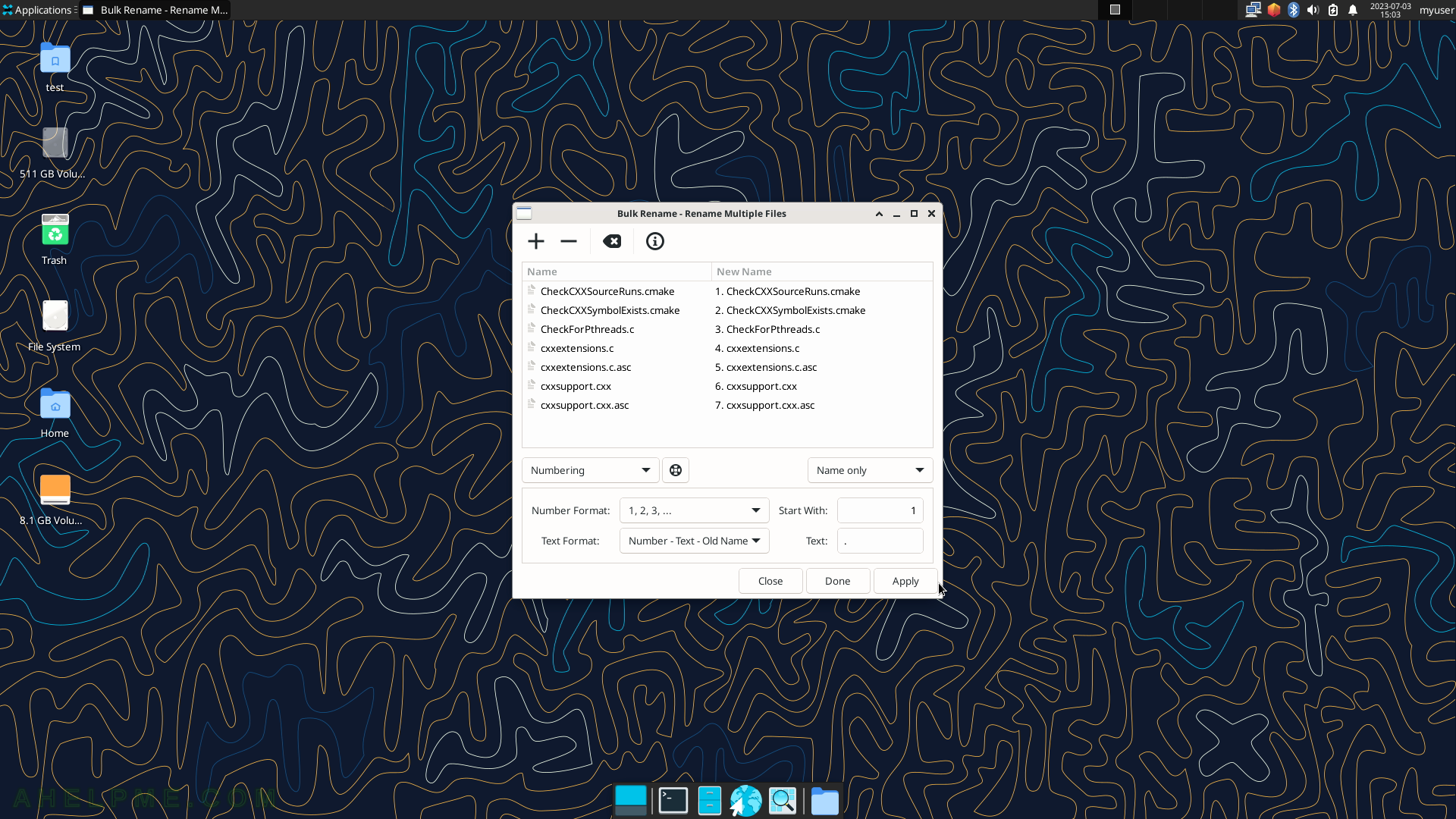
SCREENSHOT 63) What templates can be used to change the name of the files – “Audio Tags”, “Insert Date / Time”, “Insert / Overwrite”, “Numbering”, “Remove Characters”, “Search & Replace” and “Uppercase / Lowercase”.
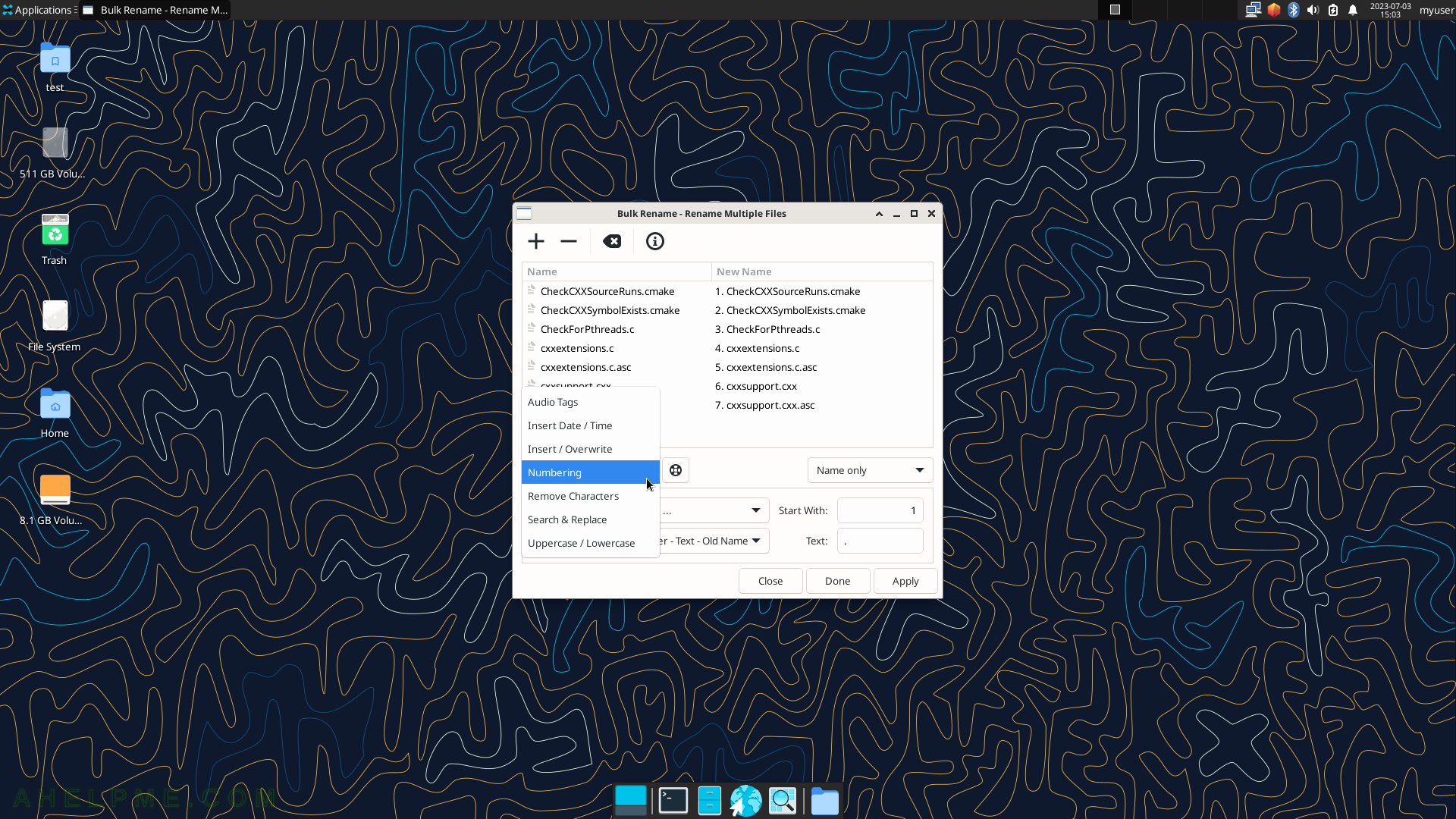
SCREENSHOT 64) Extention or the name to be changed.
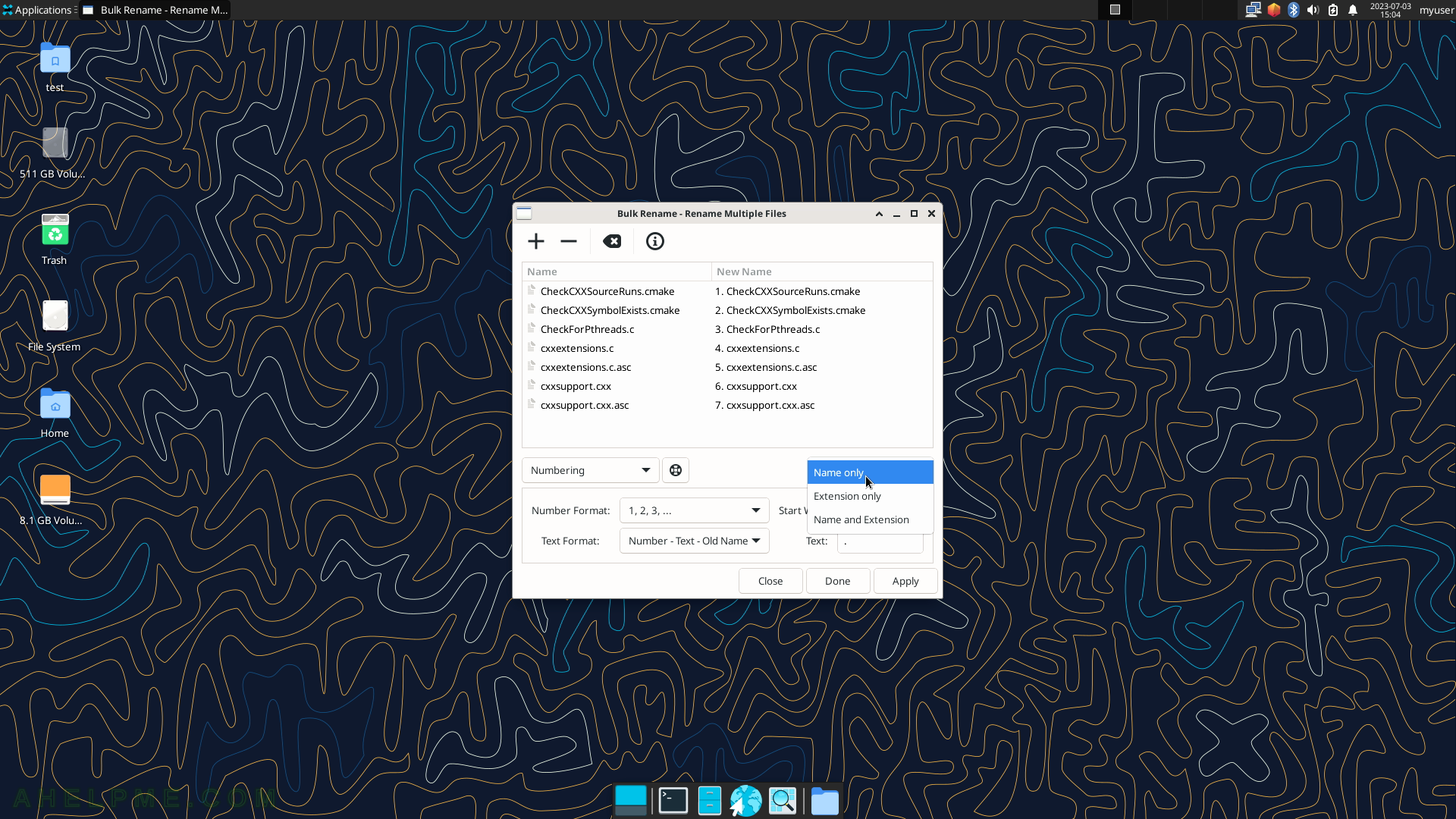
SCREENSHOT 65) There are different number formats predefined in the application.
Formats starting with leading zeroes or not, and more.
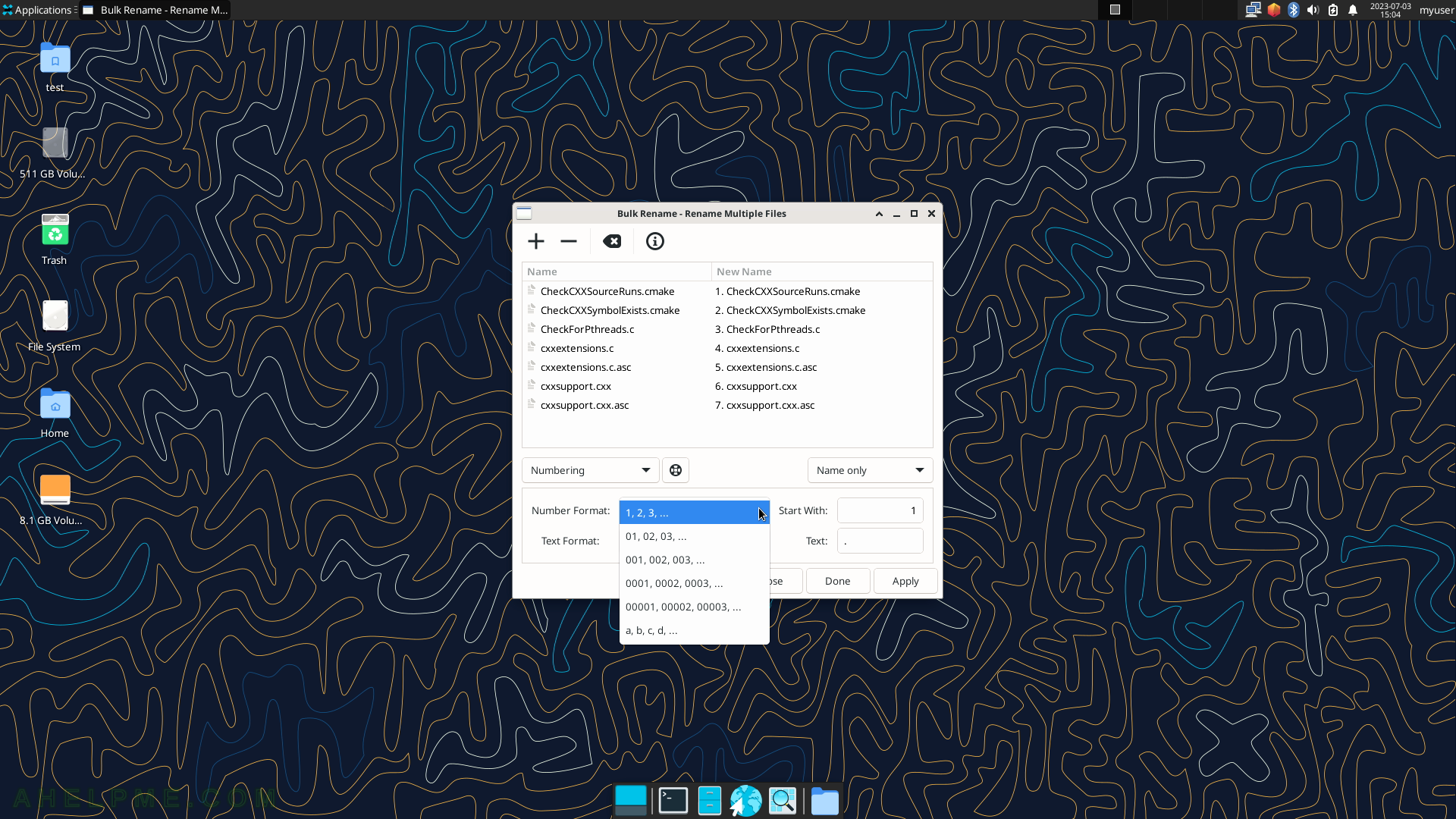
SCREENSHOT 66) The format of the new name.
It could be “Number – Text – Old Name”, “Old Name – Text – Number”, “Text – Number” and “Number – Text”.
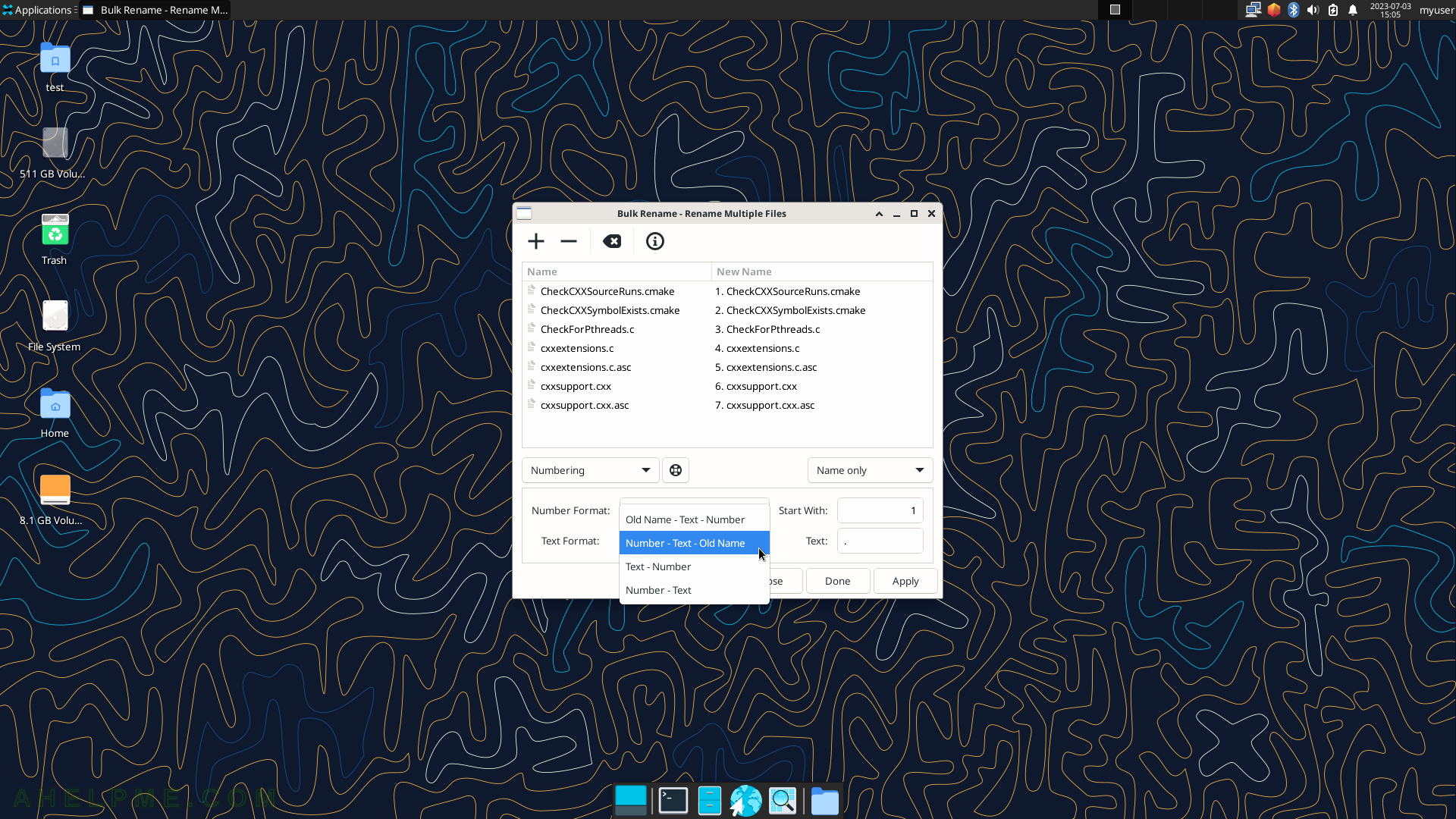
SCREENSHOT 67) Bulk Rename 4.18.4
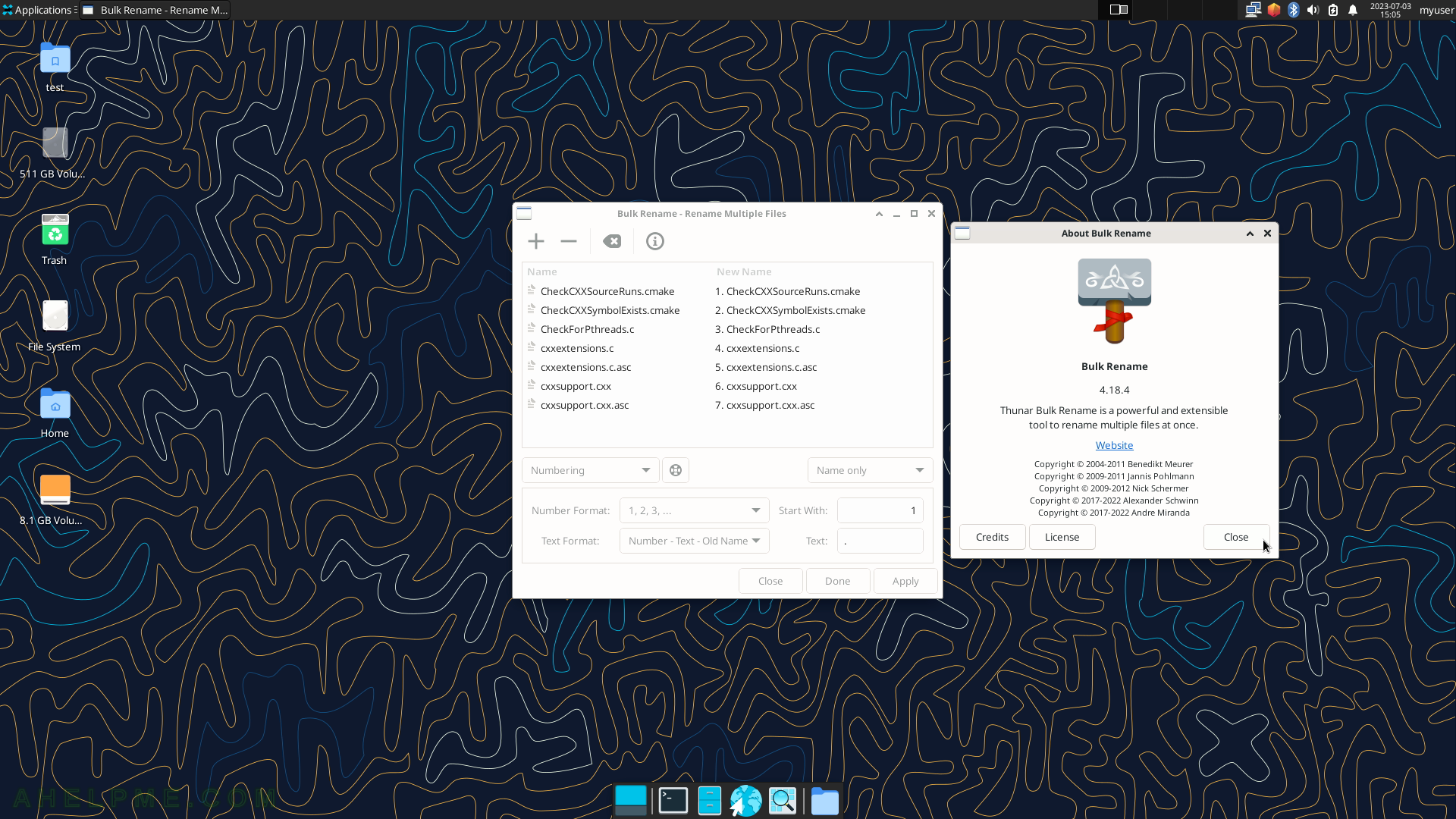
SCREENSHOT 68) Catfish File Search 4.16.4.
A search for the word “test” under the user home folder.
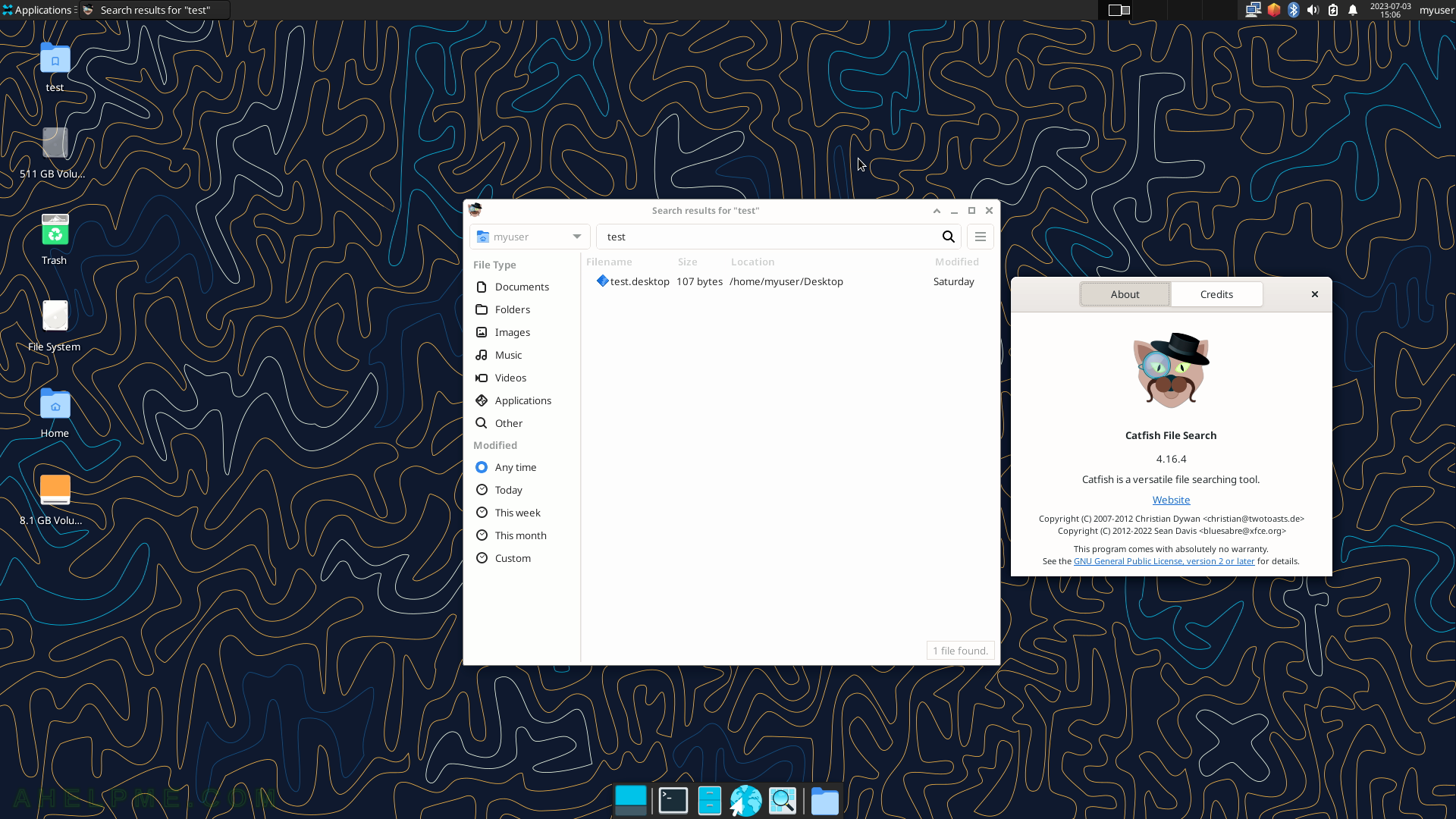
SCREENSHOT 69) Clipman the clipboard manager – the clipboard history utility.
It keeps track of the selections and the history of selections.
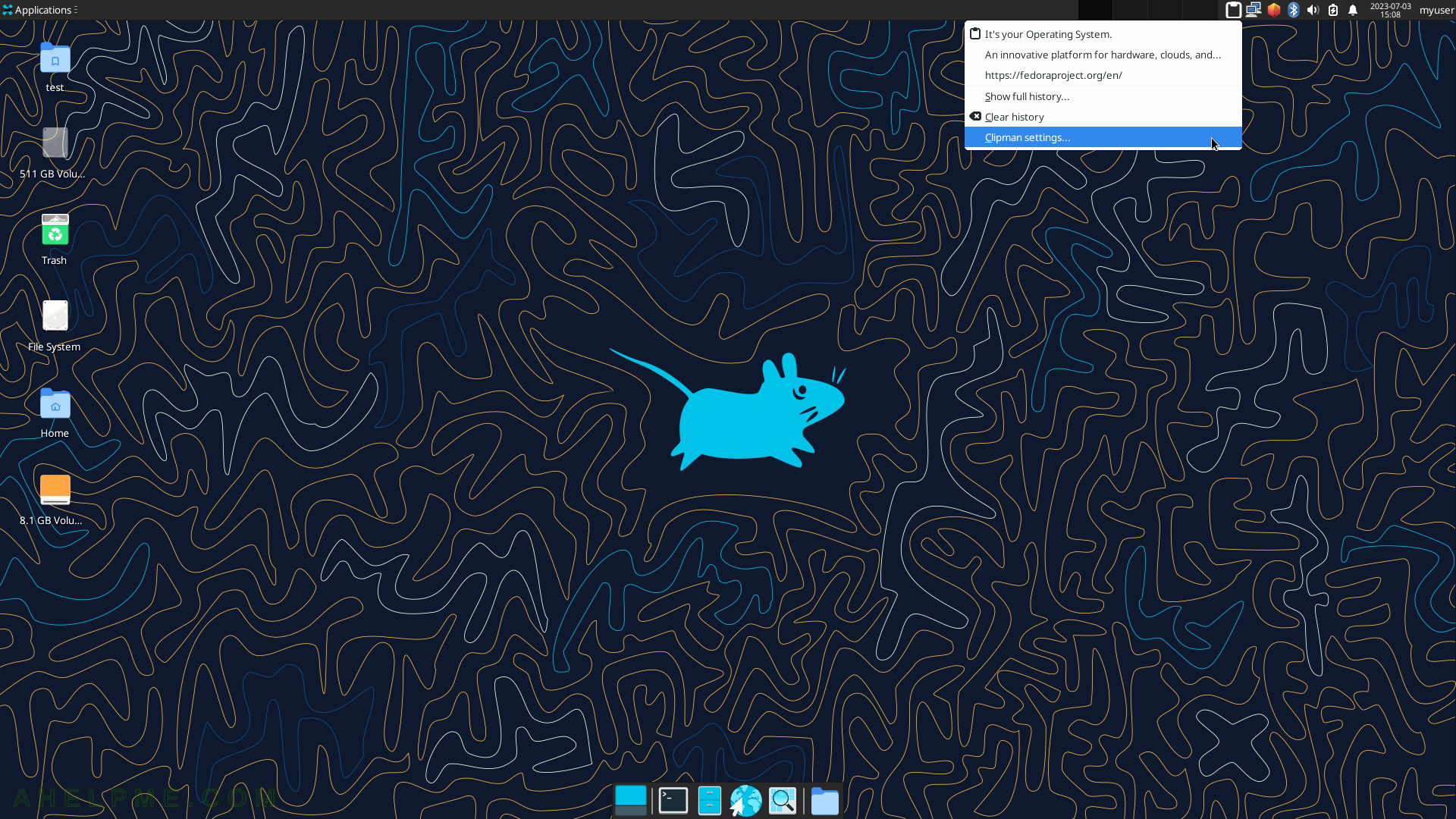
SCREENSHOT 70) The Behaviour of Clipboard.
Enabling the “Sync mouse selection” will copy the text to the clipboard on every text selection without pressing any key.