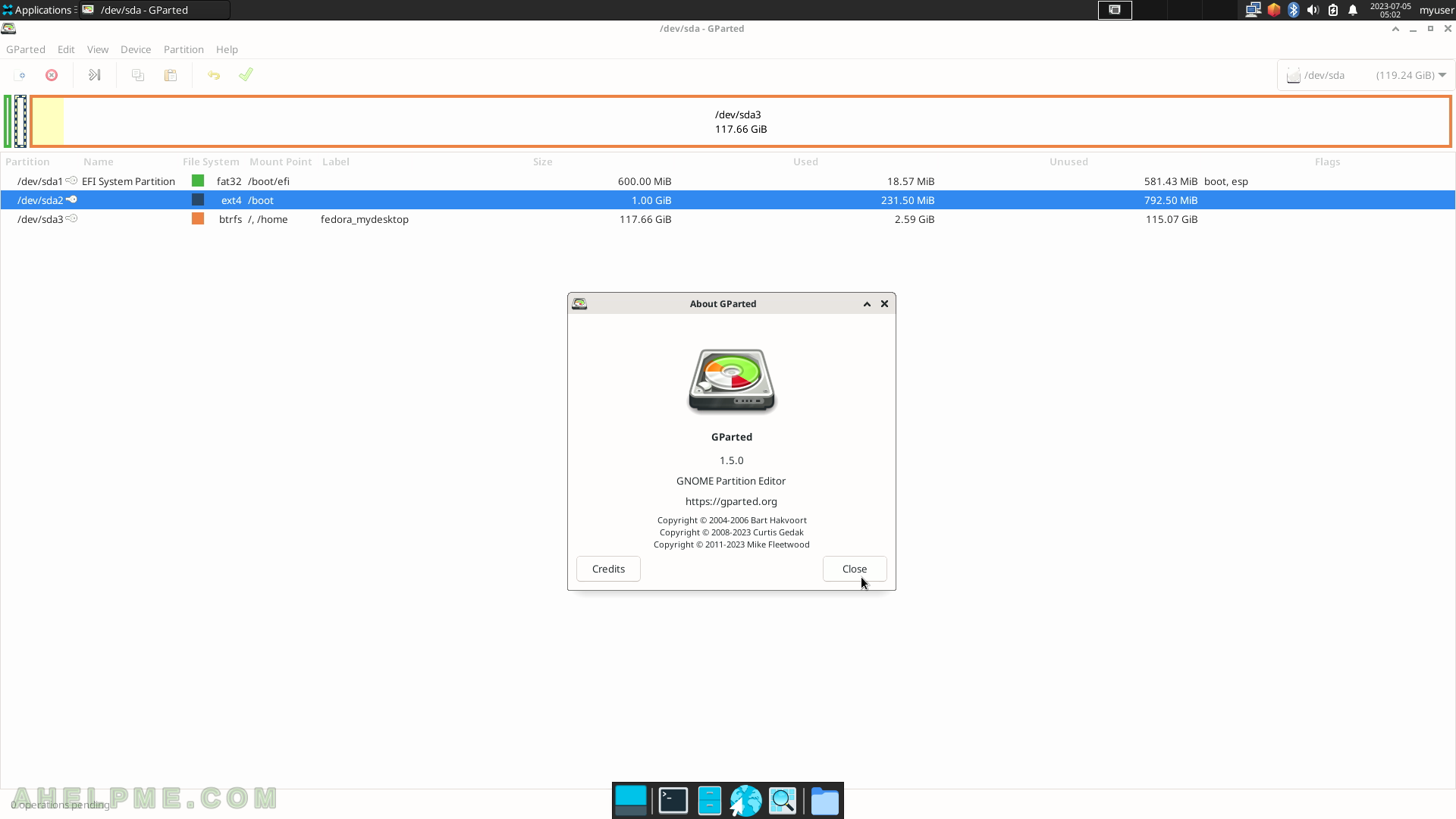SCREENSHOT 151) A dictionary application.
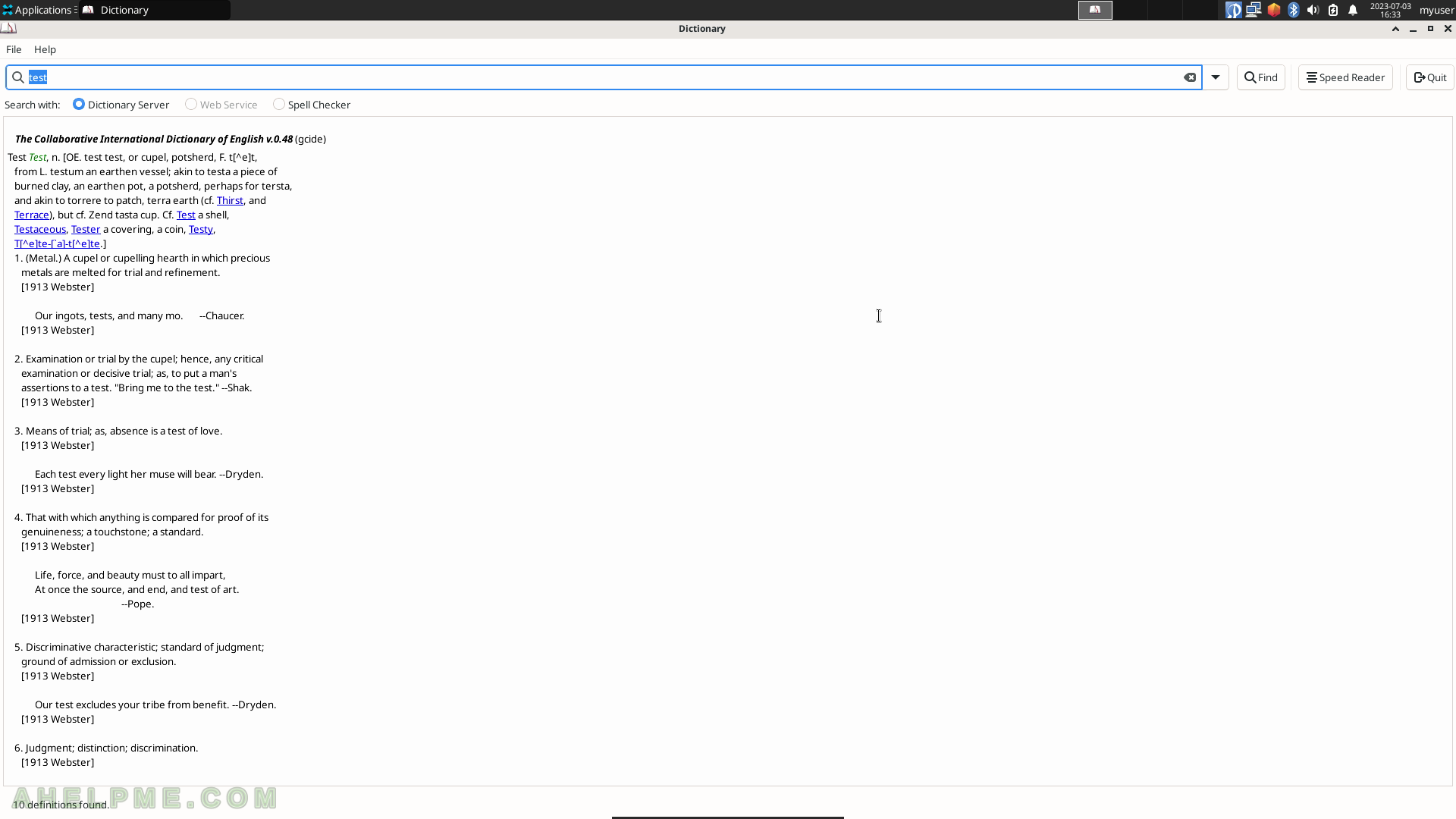
SCREENSHOT 152) Xfce Dictionary 0.8.4
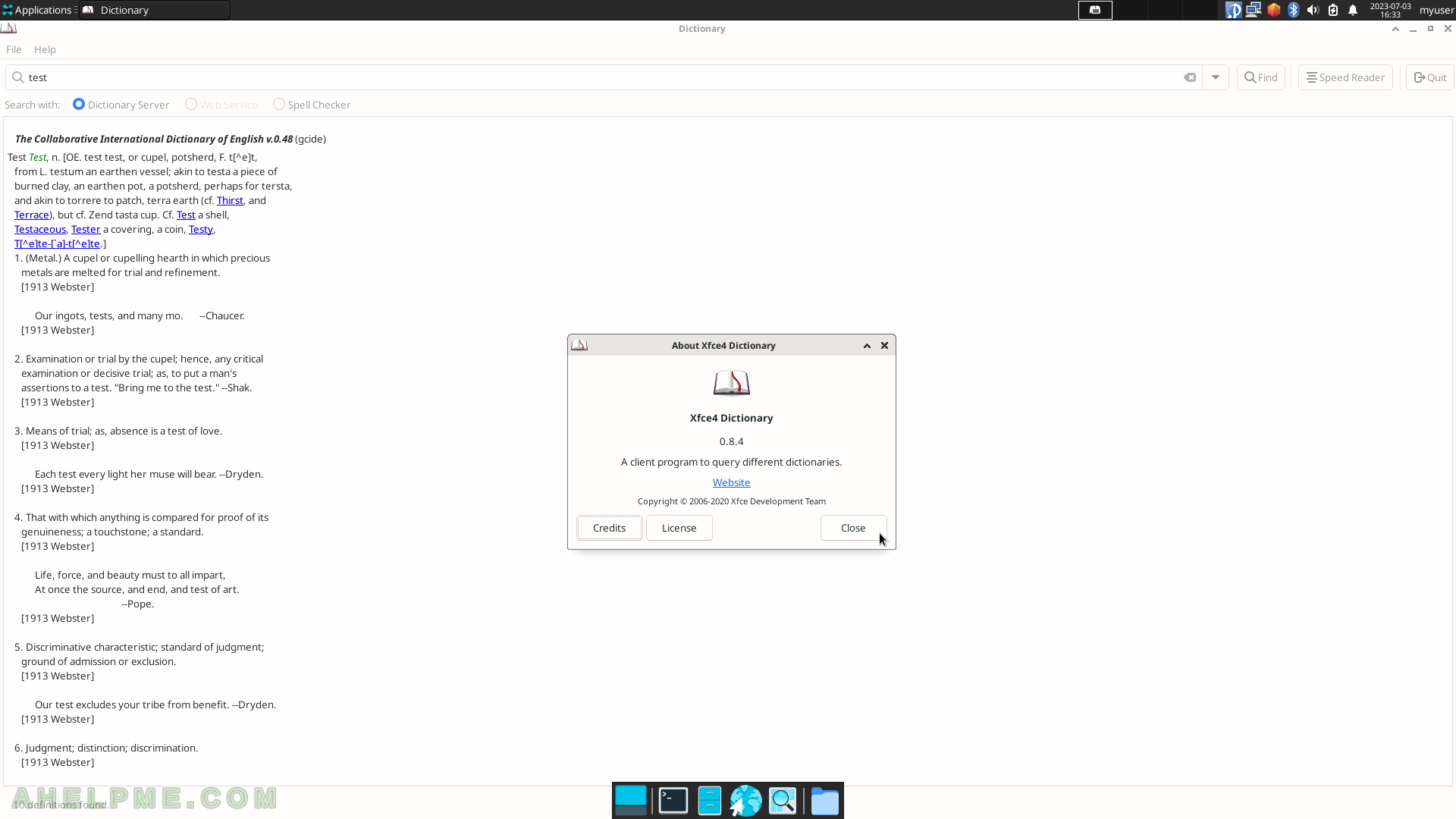
SCREENSHOT 153) Gnumeric with a blank sheet.
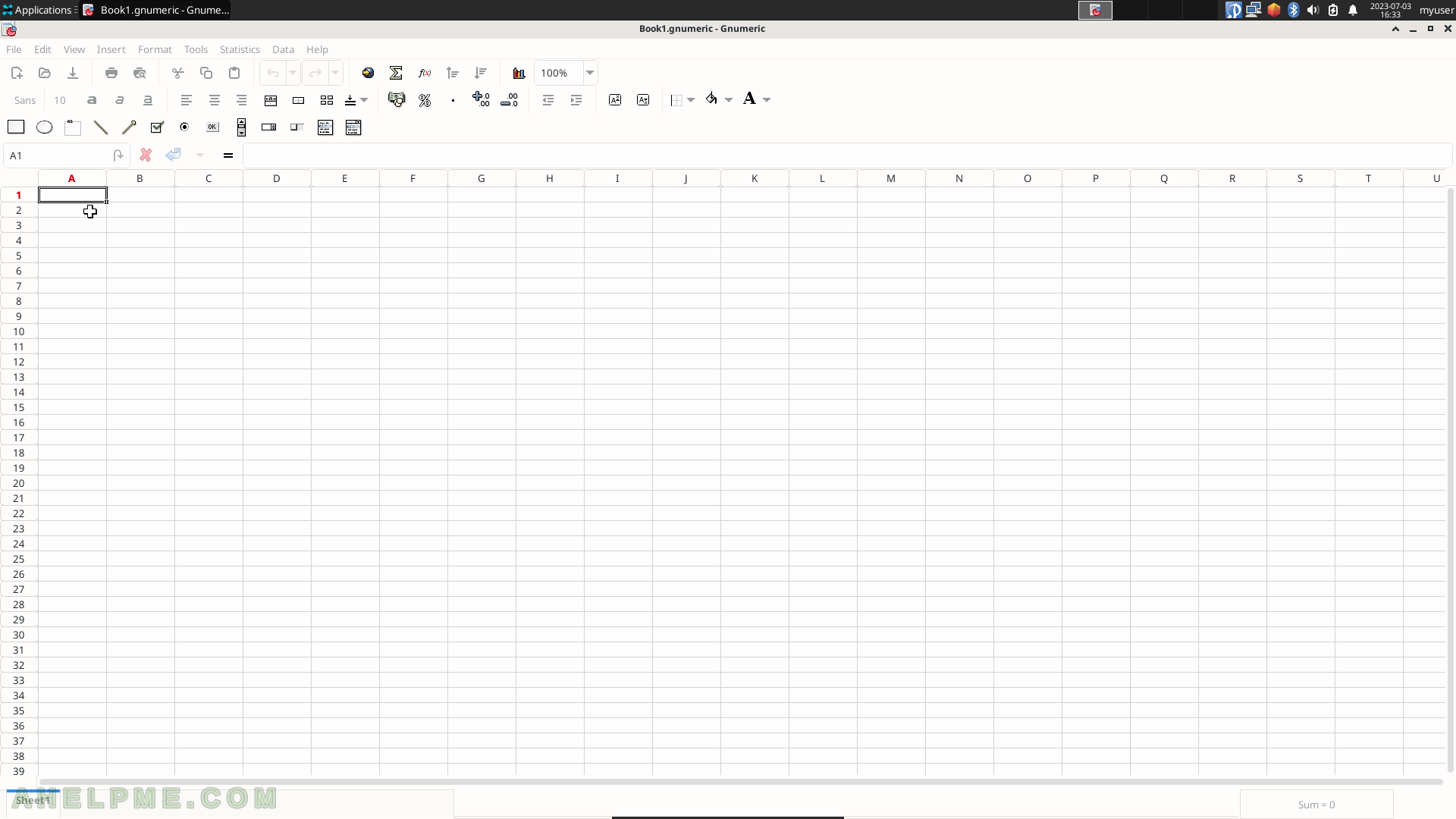
SCREENSHOT 154) A calendar table in the Gnumeric spreadsheet program.
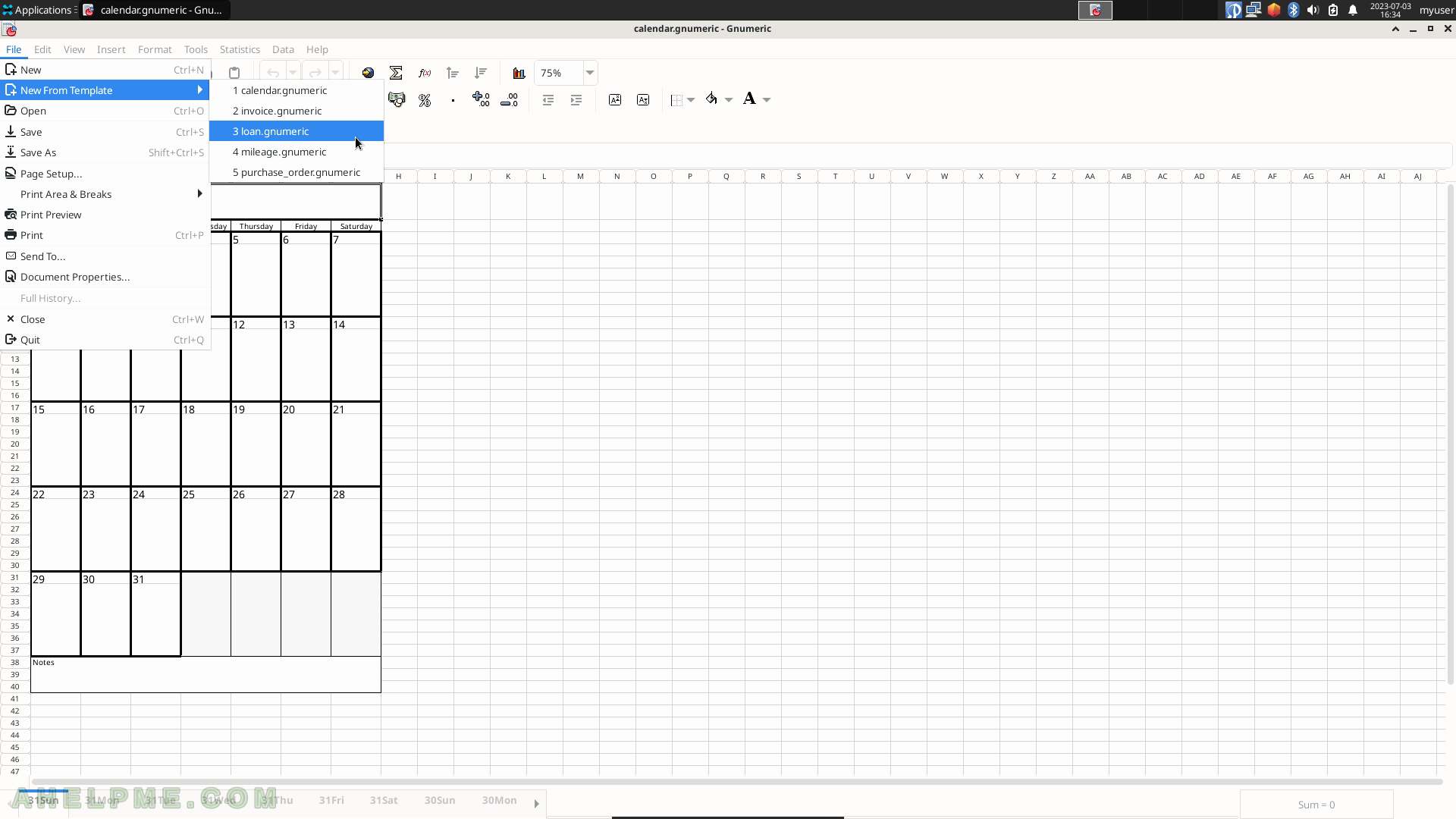
SCREENSHOT 155) Gnumeric opens a ODS file (Spreadsheet/Excel) with a chart.
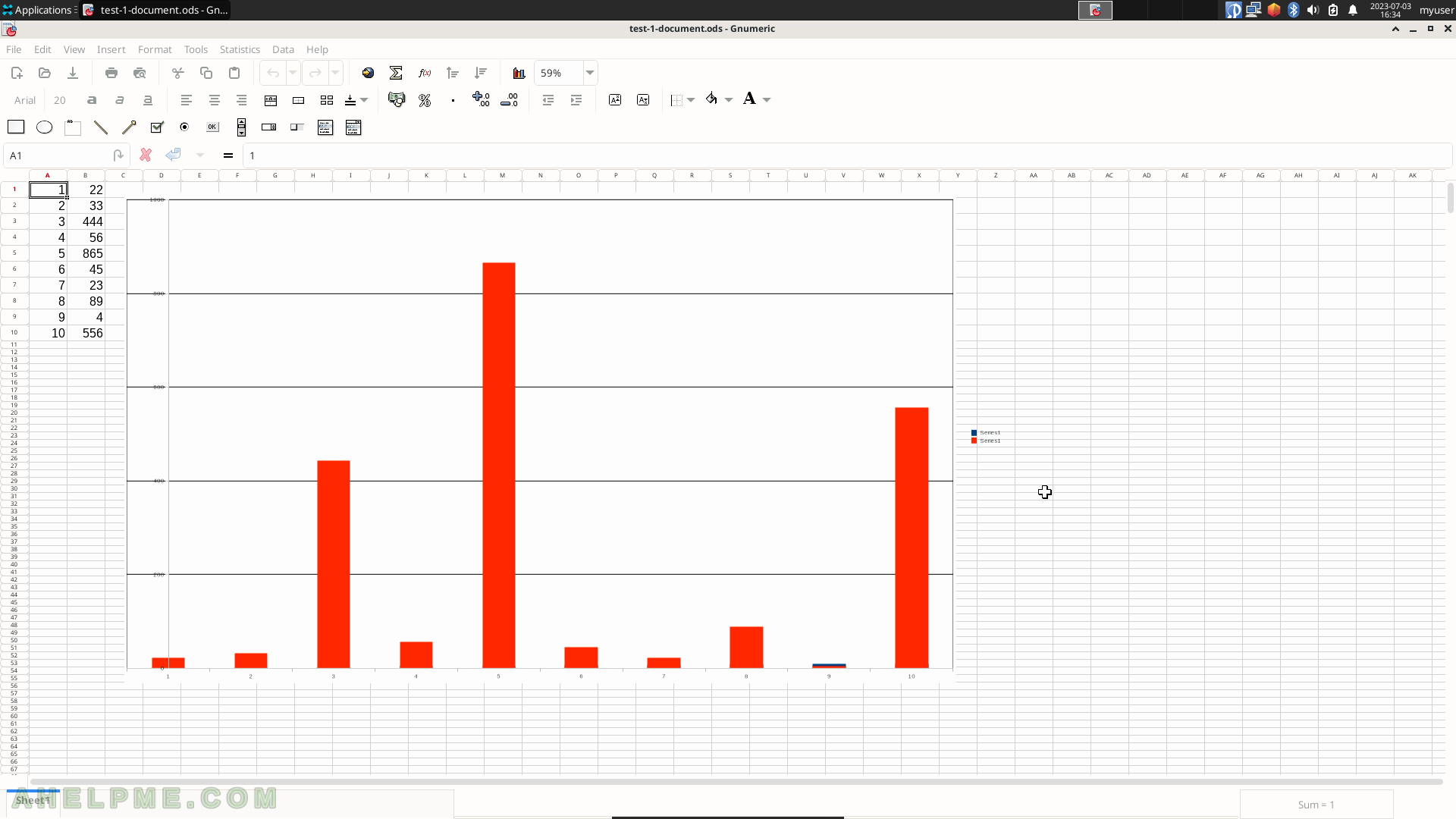
SCREENSHOT 156) Gnumeric with the loan data sheet.
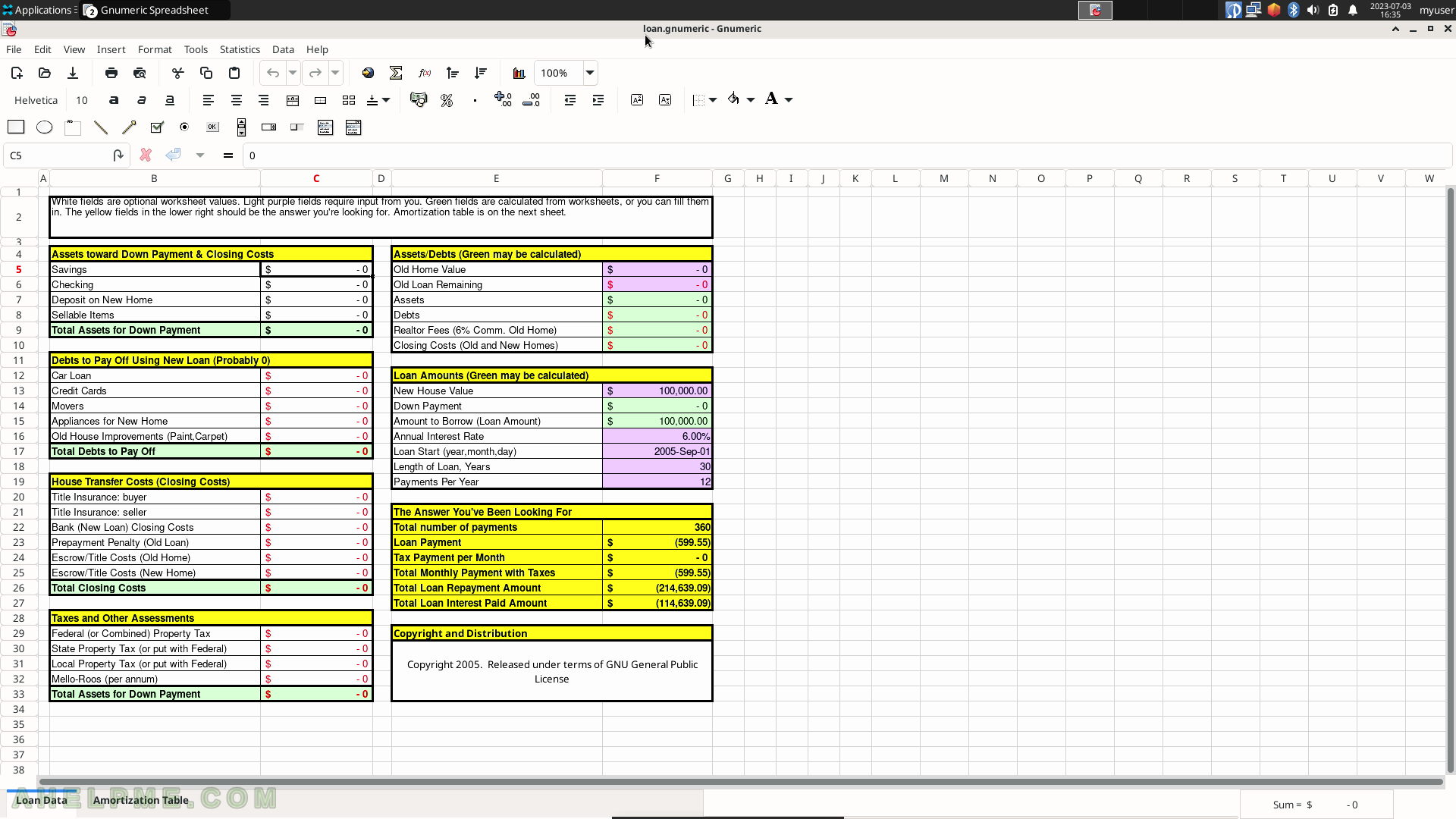
SCREENSHOT 157) Gnumeric Spreadsheet 1.12.55 – a spreadsheet application similar to LibreOffice Calc and Google Spreadsheets.
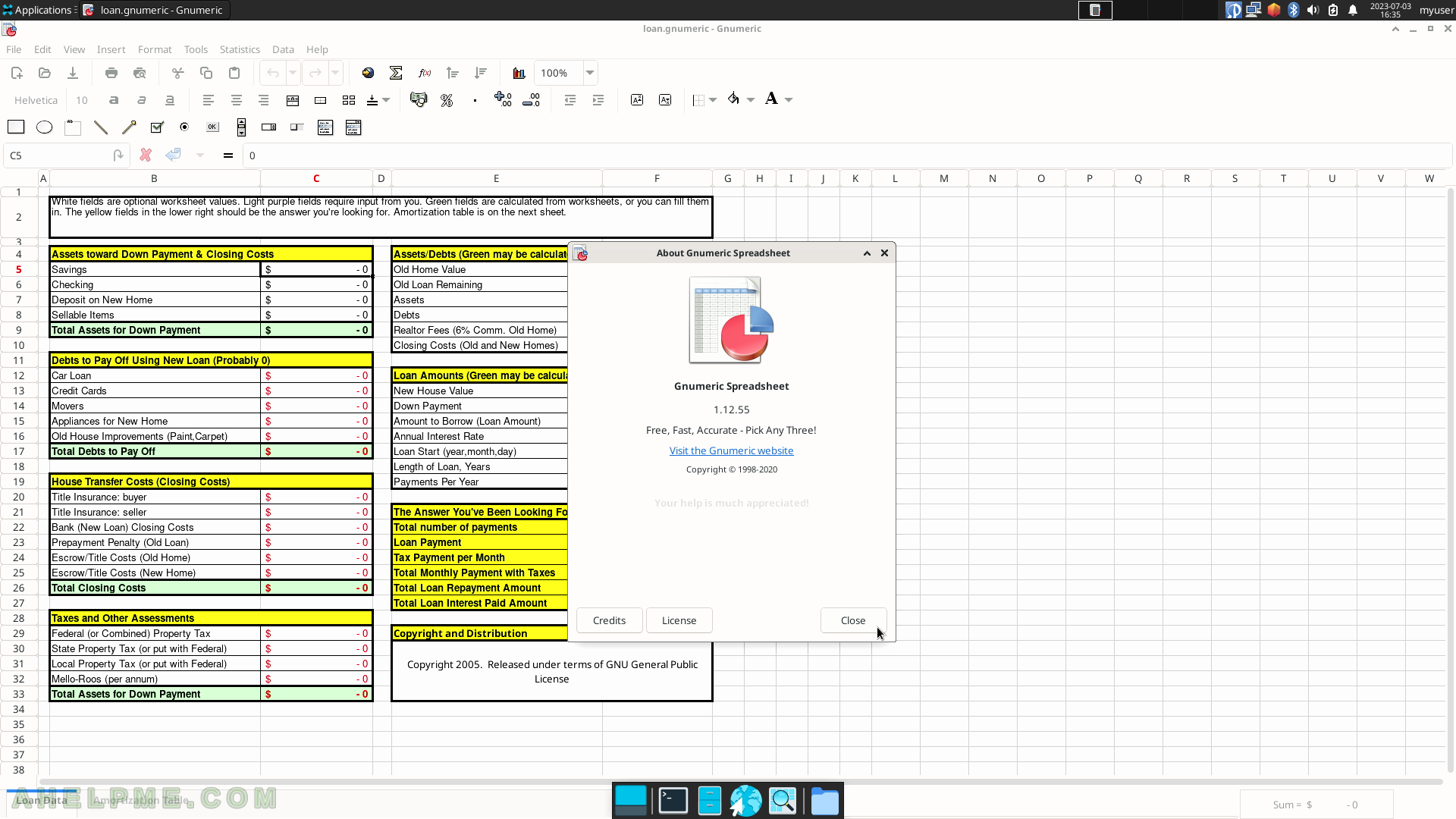
SCREENSHOT 158) The System sub-menu includes About Xfce, dnfdragora, dnfdragora-updater, Firewall, GParted, Language, Print Settings, Problem Reporting, SELinux Troubleshooter, Task Manager, Thunar File Manager, Xfce Terminal, Xdashboard, and XTerm.
The following screenshots will show some of the applications under the System sub-menu.
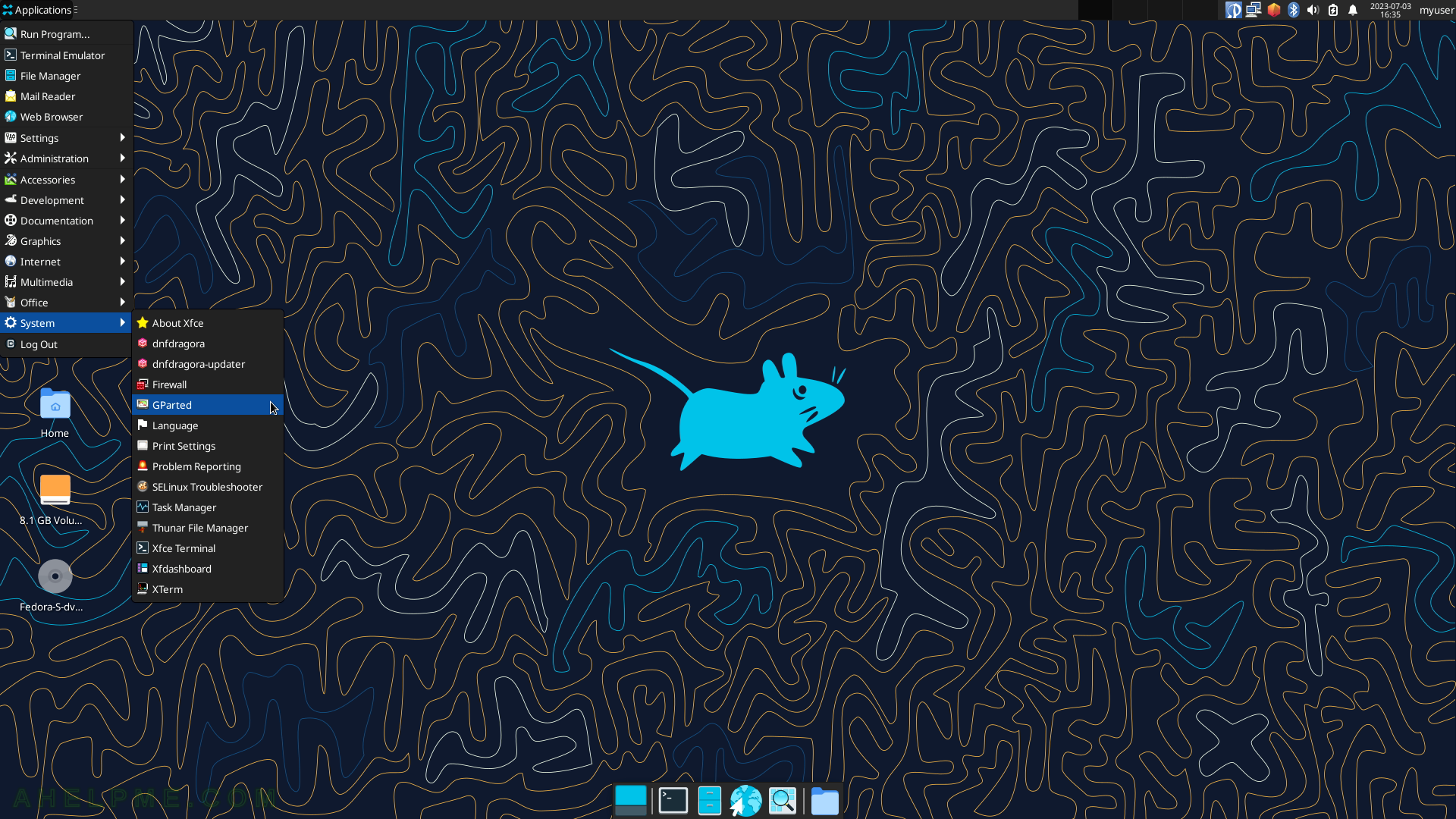
SCREENSHOT 159) GParted – graphically managing user’s disk partitions.
Some of the functionality is shown in the Partition menu – New, Delete, Resize or Move. GParted requires an administrative user.
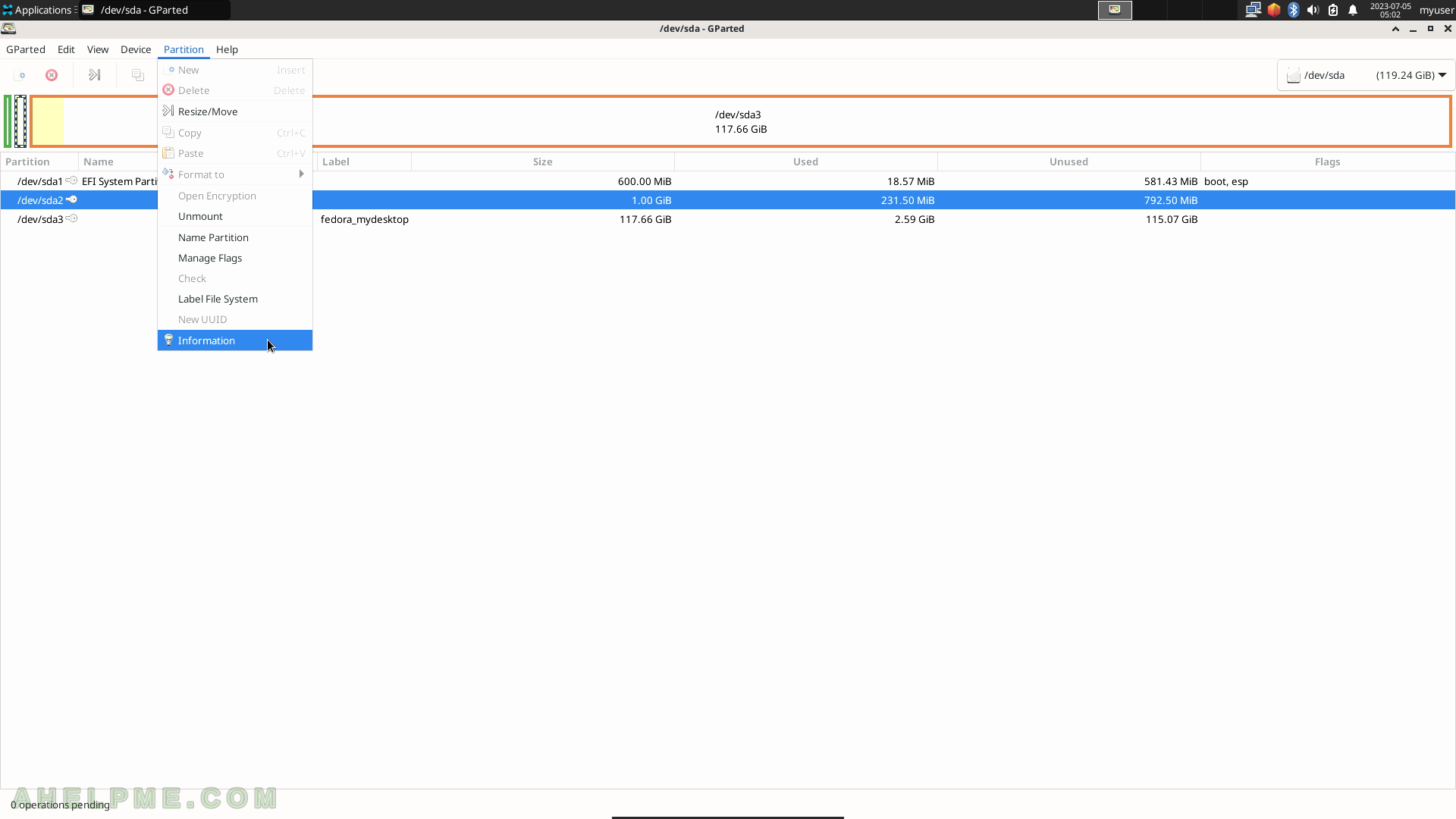
SCREENSHOT 160) GParted 1.5.0