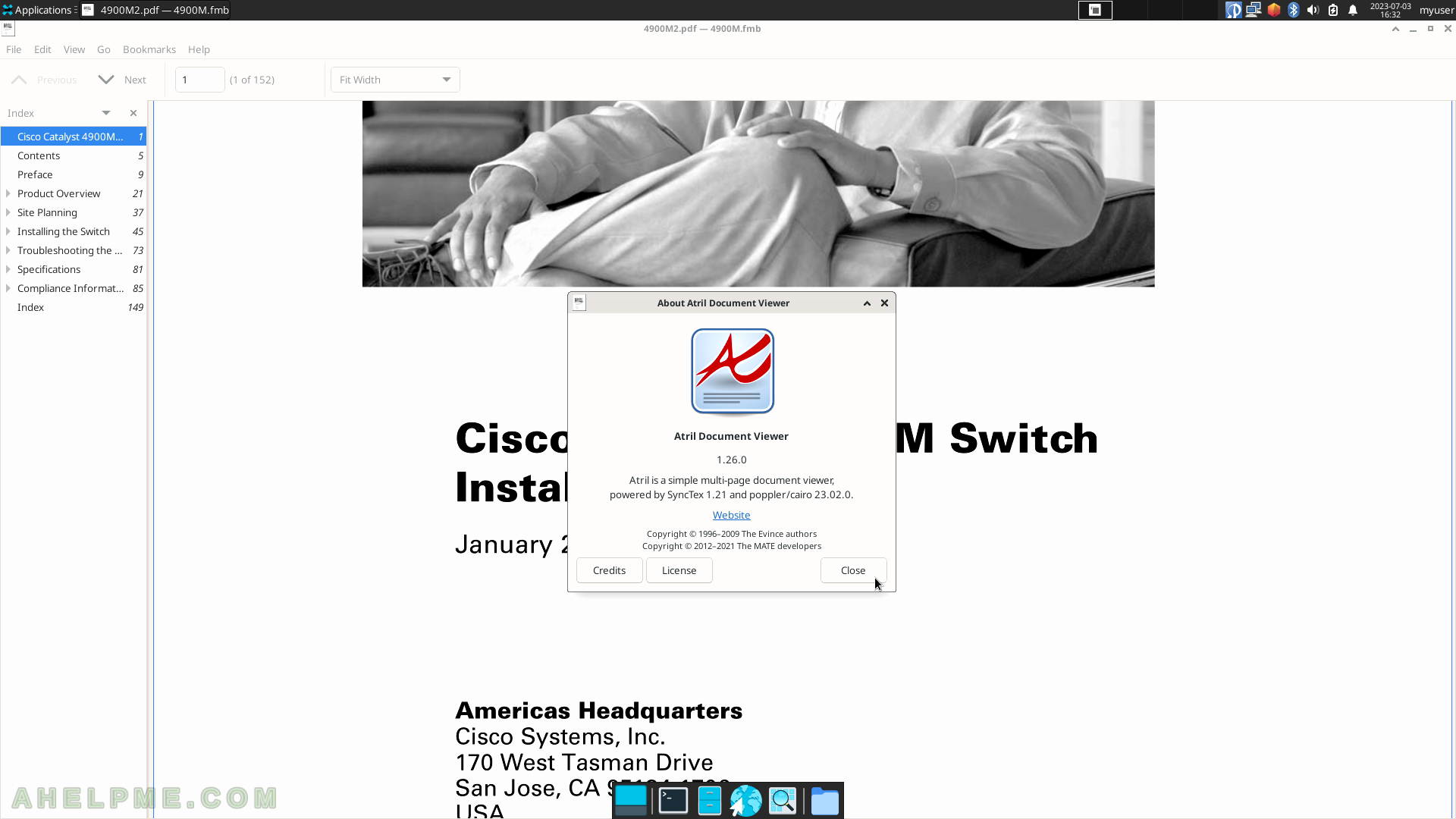SCREENSHOT 141) Subtitles could be added from the Video Menu.
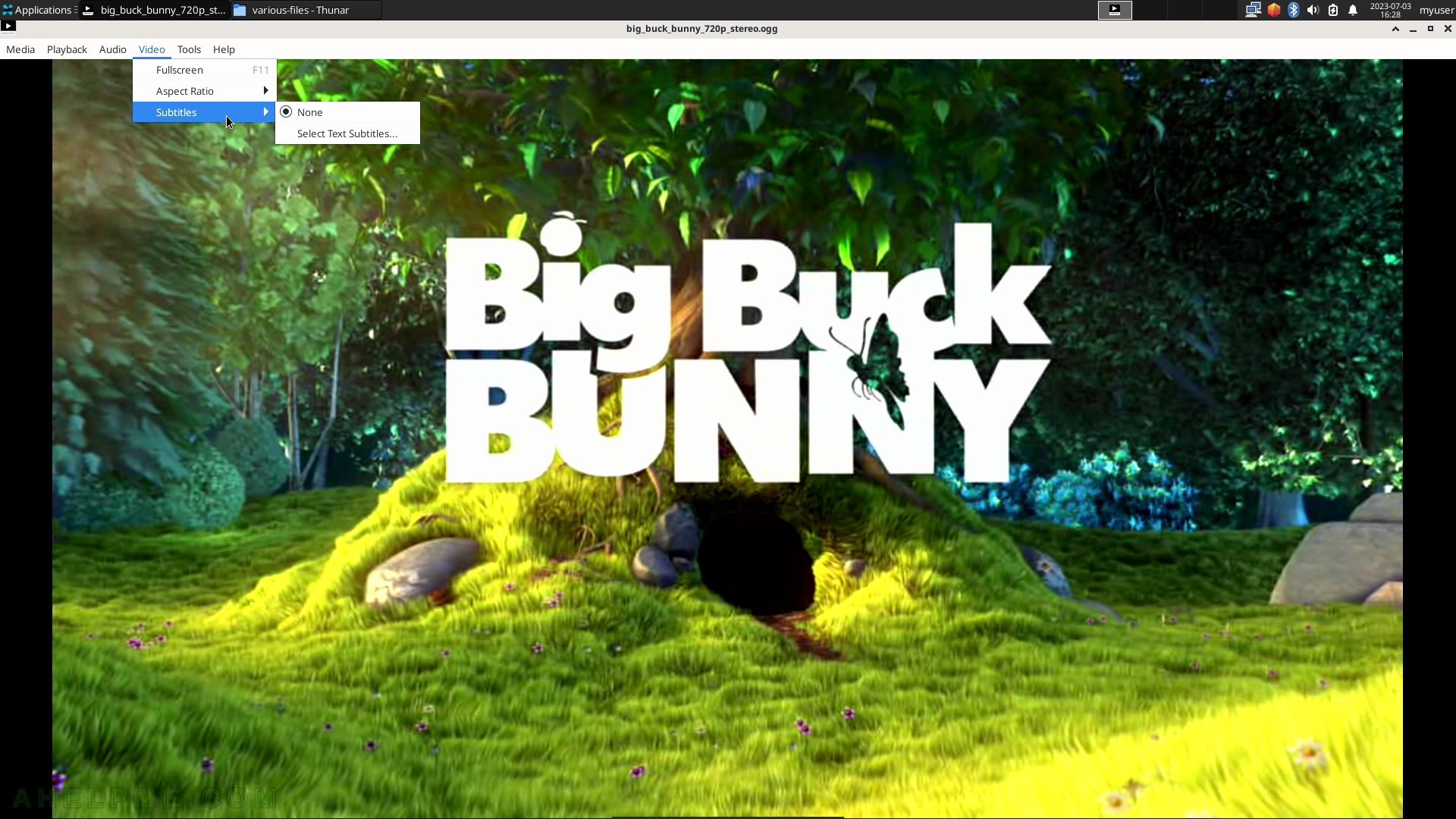
SCREENSHOT 142) Parole Media Player
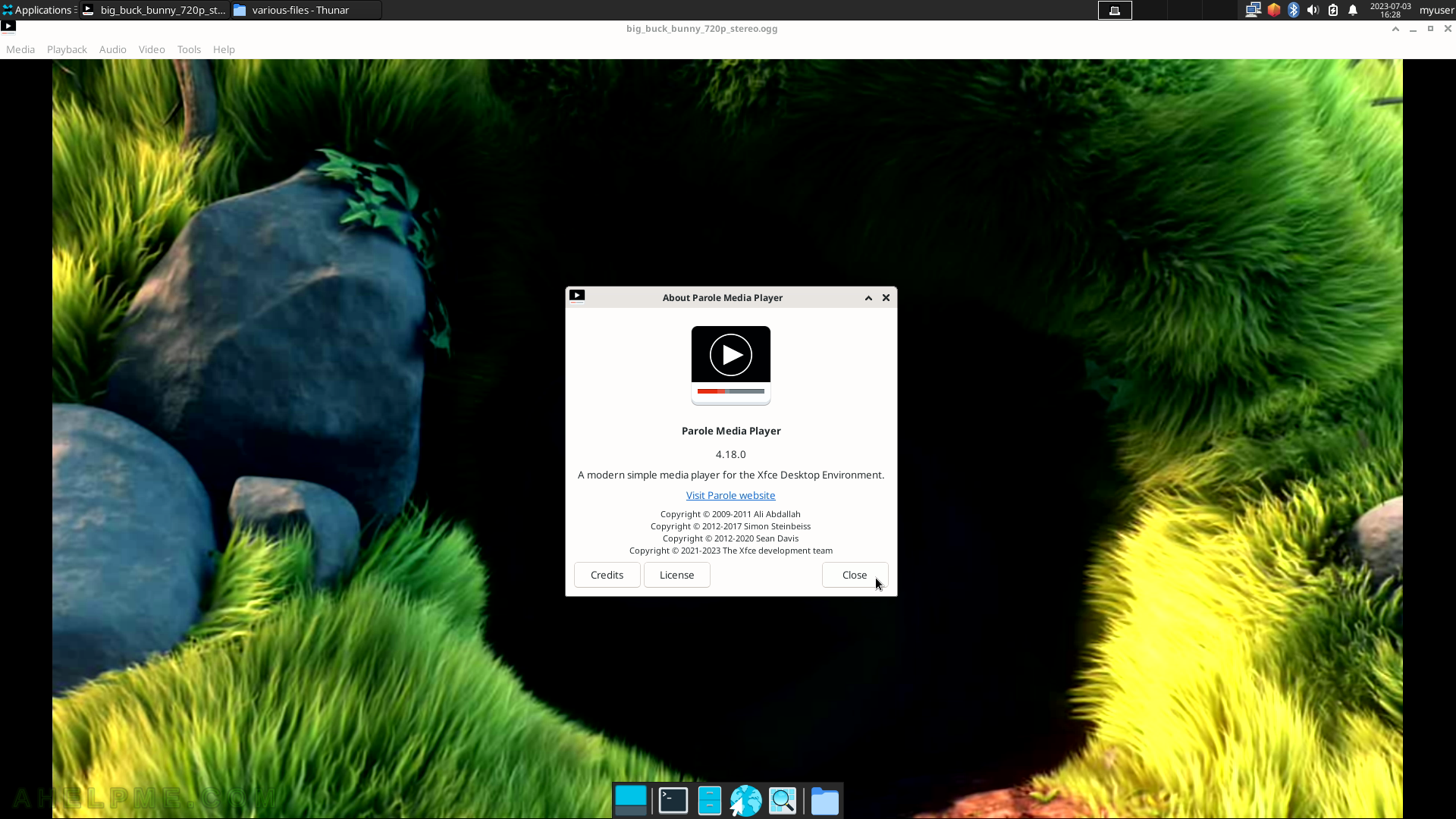
SCREENSHOT 143) The Xfce music player!
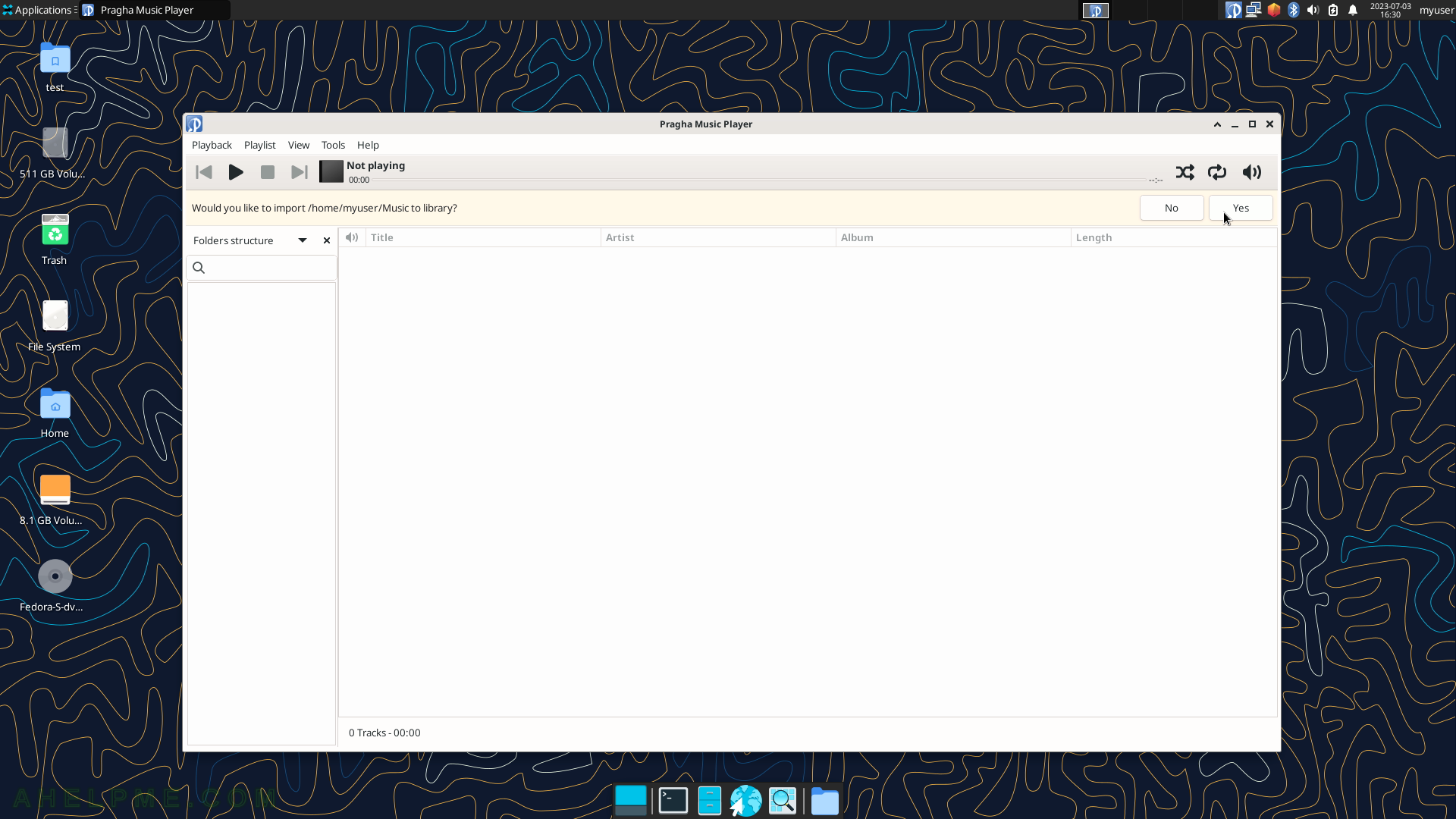
SCREENSHOT 144) Pragha Music Player 1.3.3
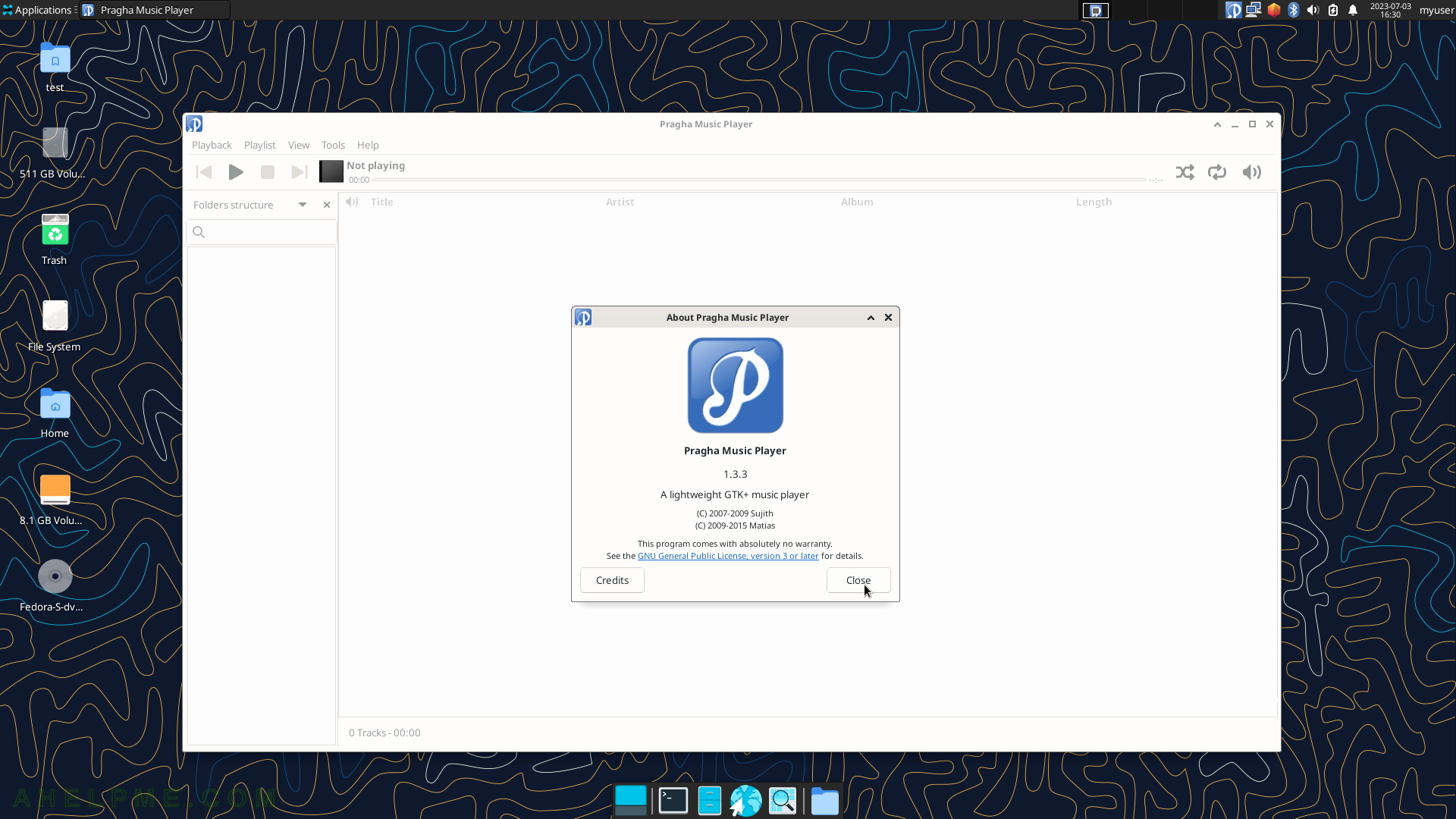
SCREENSHOT 145) There are multiple tabs to configure the volume precisely.
The Output Device, which will play the audio.
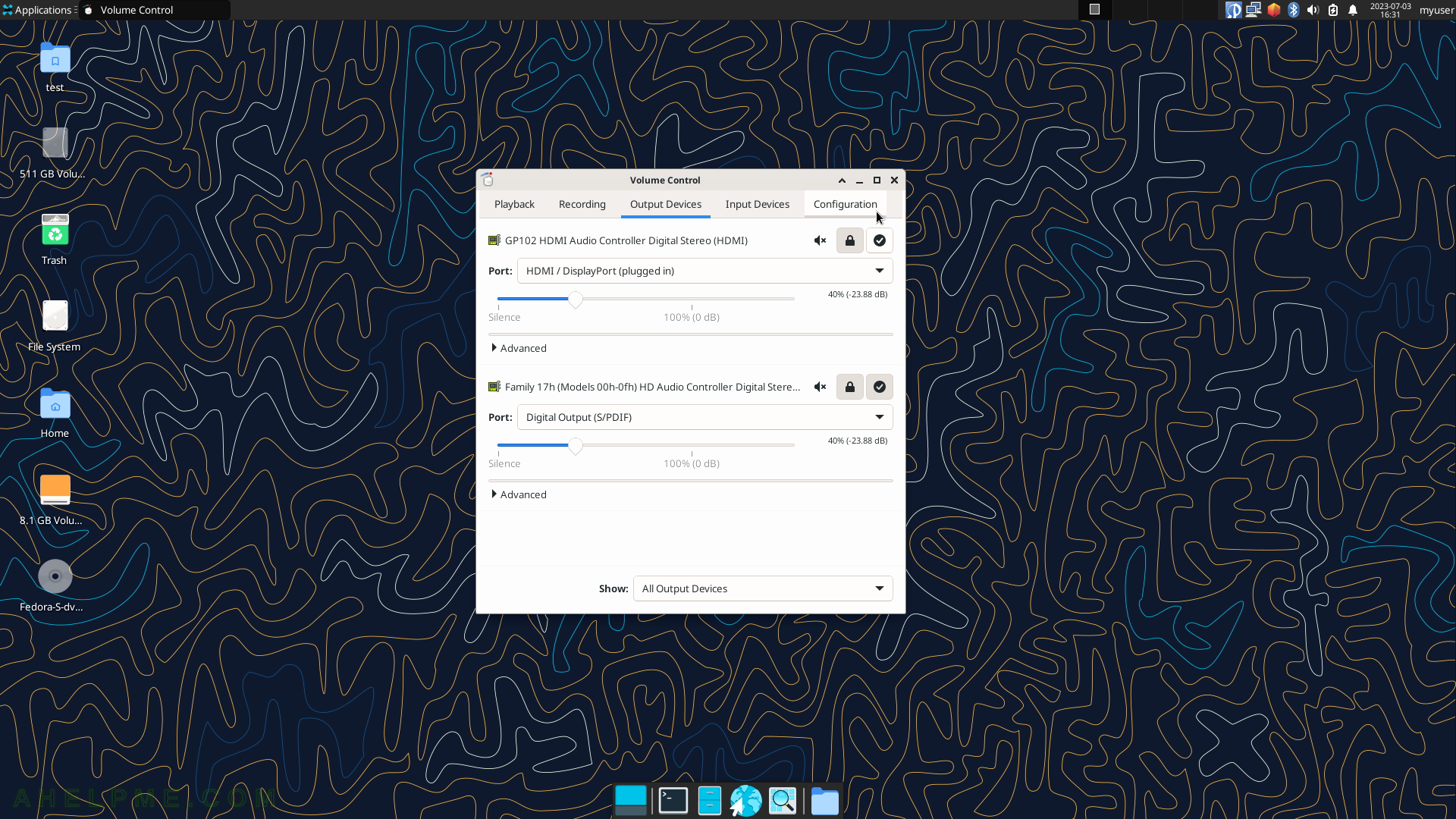
SCREENSHOT 146) The Device profiles.
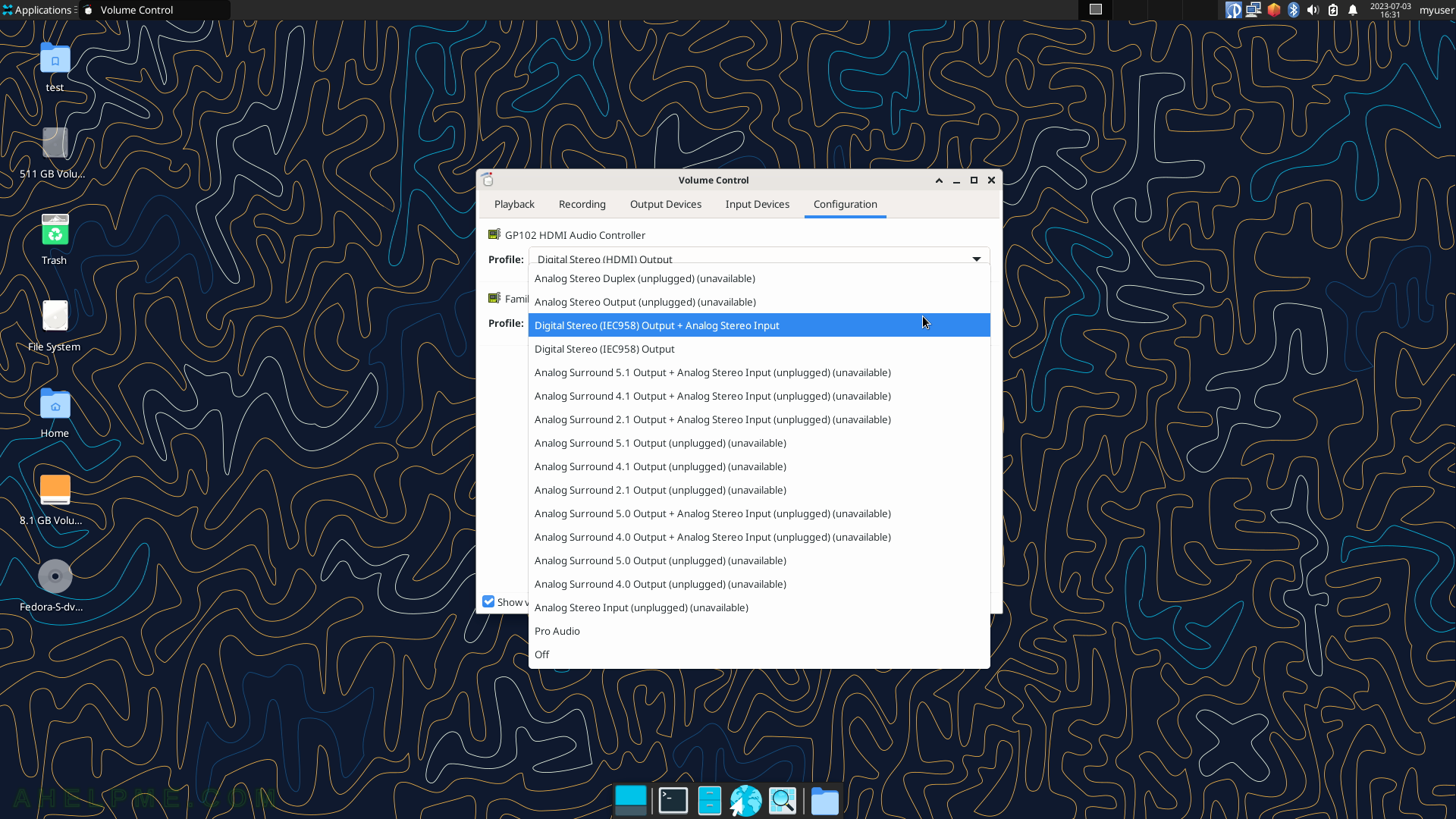
SCREENSHOT 147) Volume Control Playback
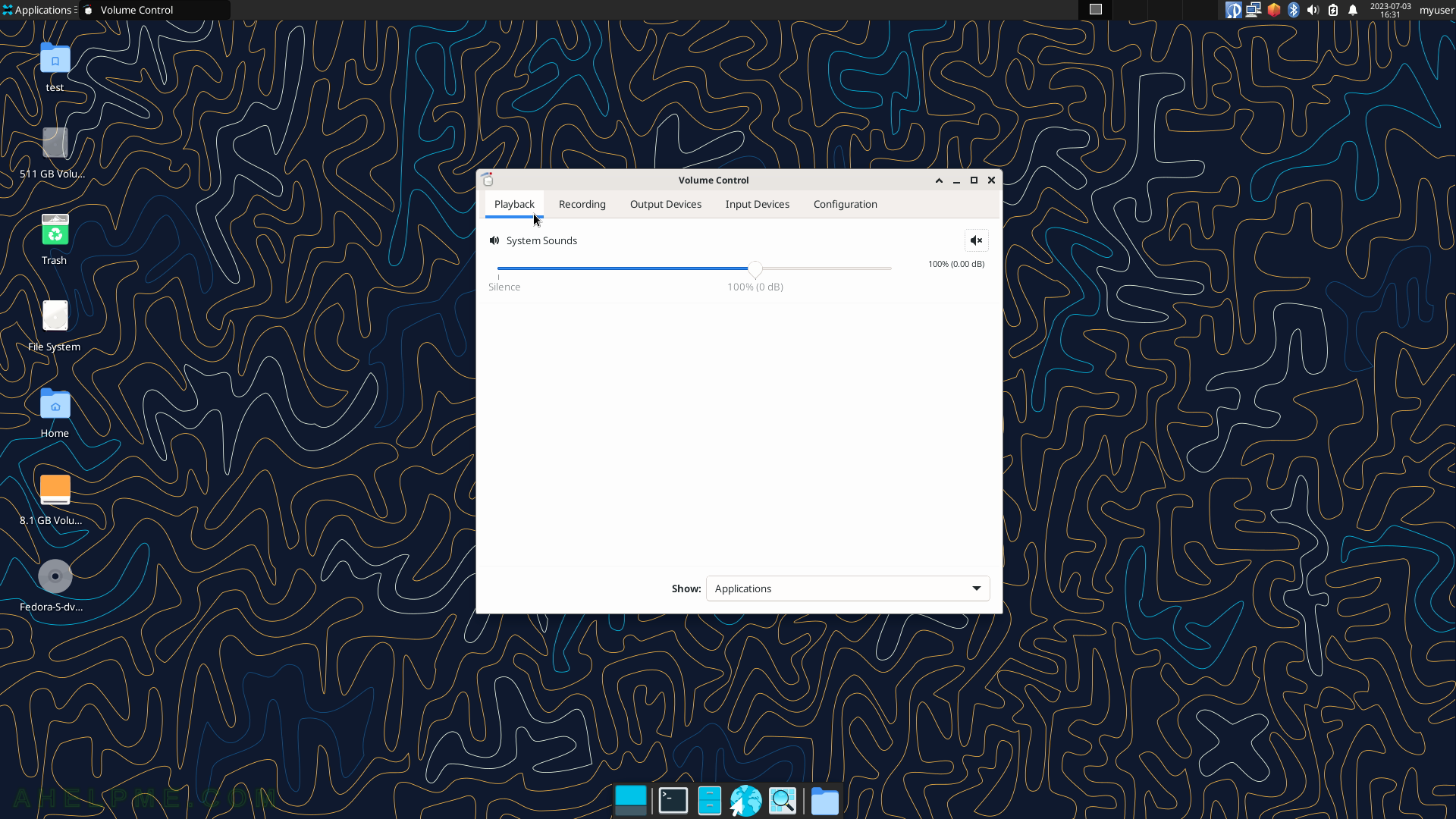
SCREENSHOT 148) The Office sub-menu includes Atril Document Viewer, Claws Mail, Dictionary, and Gnumeric.
The following screenshots will show some of the applications under the Office sub-menu.
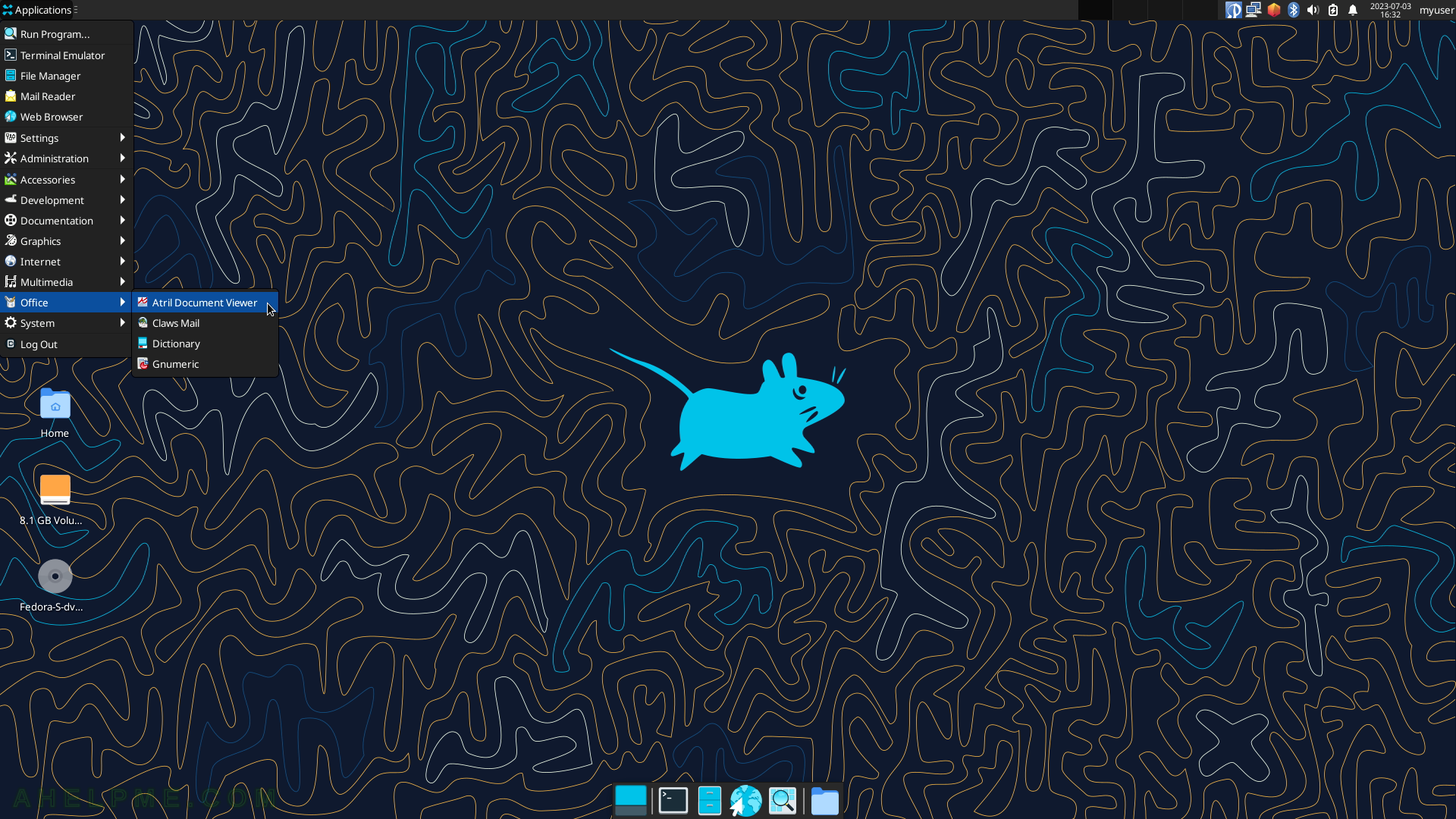
SCREENSHOT 149) Atril Document Viewer 1.26.0 with an opened PDF document.
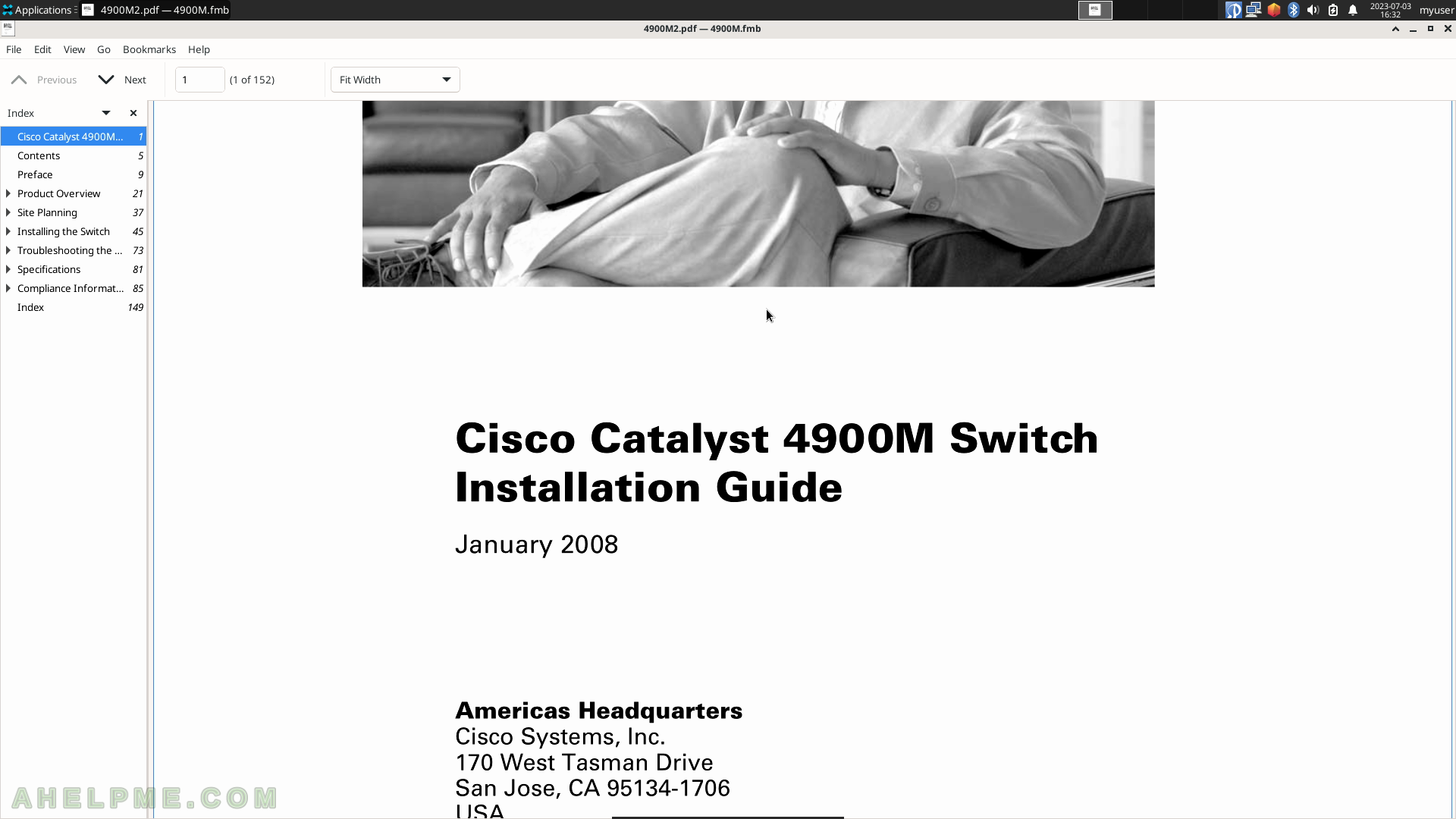
SCREENSHOT 150) Atril Document Viewer 1.26.0