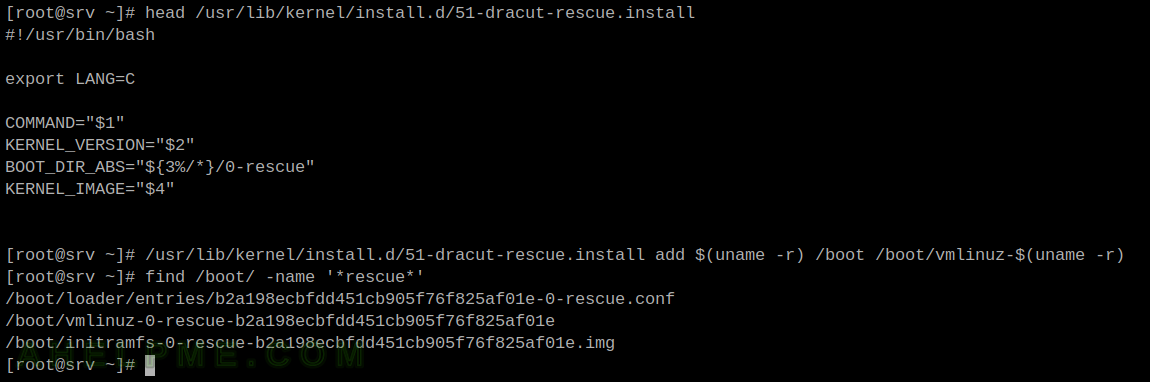This article will show how to update to CentOS Stream 9 from CentOS Stream 8.
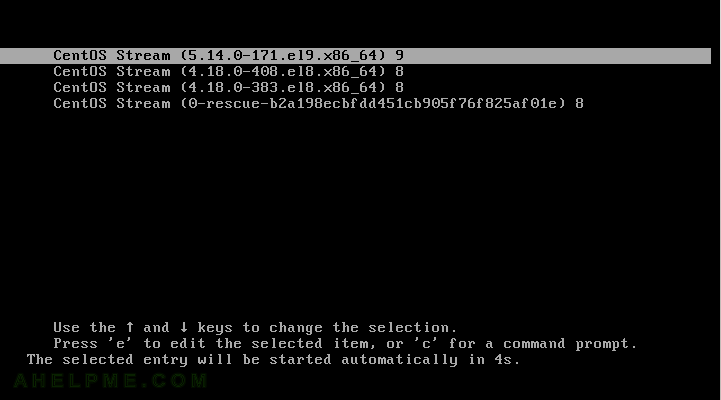
If only official repositories are used it is fairly easy to upgrade to the new rolling based CentOS Stream 9 release, which follows the Red Hat Enterprise Linux 9. Using unofficial or users’ repositories CentOS Stream 8 may lead to unstable system or break user’s system following this tutorial. First, check out for CentOS Stream 9 compatibility issues the currently installed repositories if some specific or unofficial are used.
The following article uses a CentOS Stream 9 with only the official default repositories and in addition, the EPEL repository, which has a CentOS Stream 9 support.
How to install – Network installation of CentOS Stream 9 (20220606.0) – minimal server installation with additional information about important CentOS Stream 9 URLs and links and what kind of software the user can expect to have Software and technical details of CentOS Stream 9 minimal install. Camparing the packages of the two systems – a clean install of CentOS Stream 9 and an upgrade from CentOS Stream 8, the clean install has 377 packages installed and the upgrade has 387 packages installed. The strated processes are the same except the chronyd service is not started on boot. chronyd daemon offers a time synchronization.
STEP 1) All installed packages should be updated to the latest versions.
[root@srv ~]# dnf update -y Last metadata expiration check: 0:09:08 ago on Tue Oct 4 12:12:07 2022. Dependencies resolved. Nothing to do. Complete!
The DNF tool reports that all packages are up-to-date, because there is nothing to upgrade.
STEP 2) A cleanup of all packages, which are not required anymore.
Check orphan and leaves packages. Some of the packages here may be used by the user explicitly, so it is important to know the system. Remove the packages if not used by the system and they are showed as an output of the following commands and they are not used by the user of the system.
[root@srv ~]# dnf repoquery --unneeded Last metadata expiration check: 0:12:56 ago on Tue Oct 4 12:12:07 2022. NetworkManager-initscripts-updown-1:1.40.0-1.el8.noarch grub2-tools-efi-1:2.02-129.el8.x86_64 libmetalink-0:0.1.3-7.el8.x86_64 pciutils-0:3.7.0-1.el8.x86_64 python3-configobj-0:5.0.6-11.el8.noarch python3-schedutils-0:0.6-6.el8.x86_64 rdma-core-0:41.0-1.el8.x86_64 [root@srv ~]# dnf repoquery --extras Last metadata expiration check: 0:00:12 ago on Tue Oct 4 12:34:17 2022.
Remove the unneeded packages:
Keep on reading!