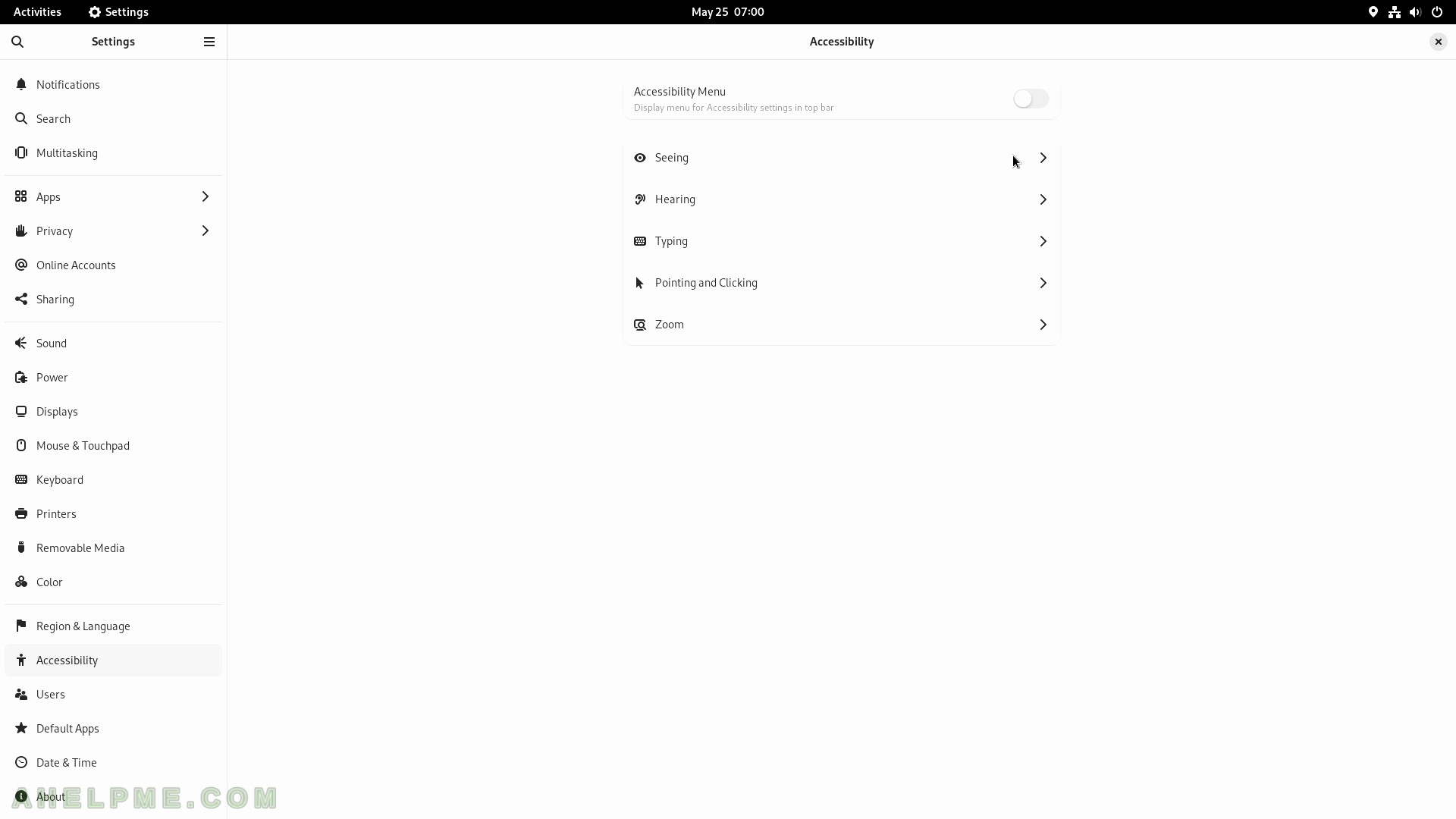SCREENSHOT 171) Settings like Primary Button – left or right. Mouse – the mouse speed and more.
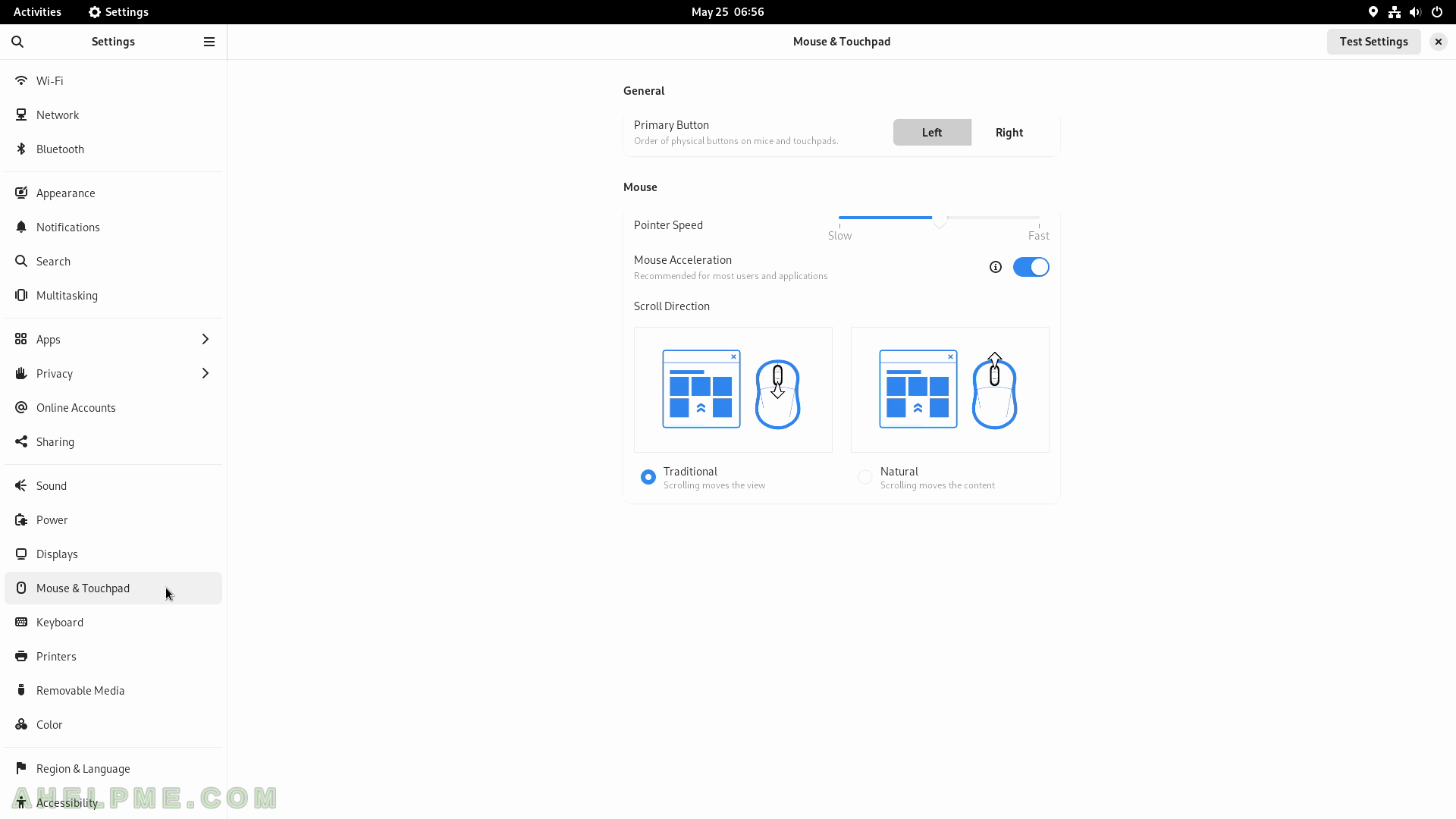
SCREENSHOT 172) Keyboard settings – physical and shortcuts.
Input Sources, Input Source Switching, Special Character Entry, and Keyboard Shortcuts sub-groups.
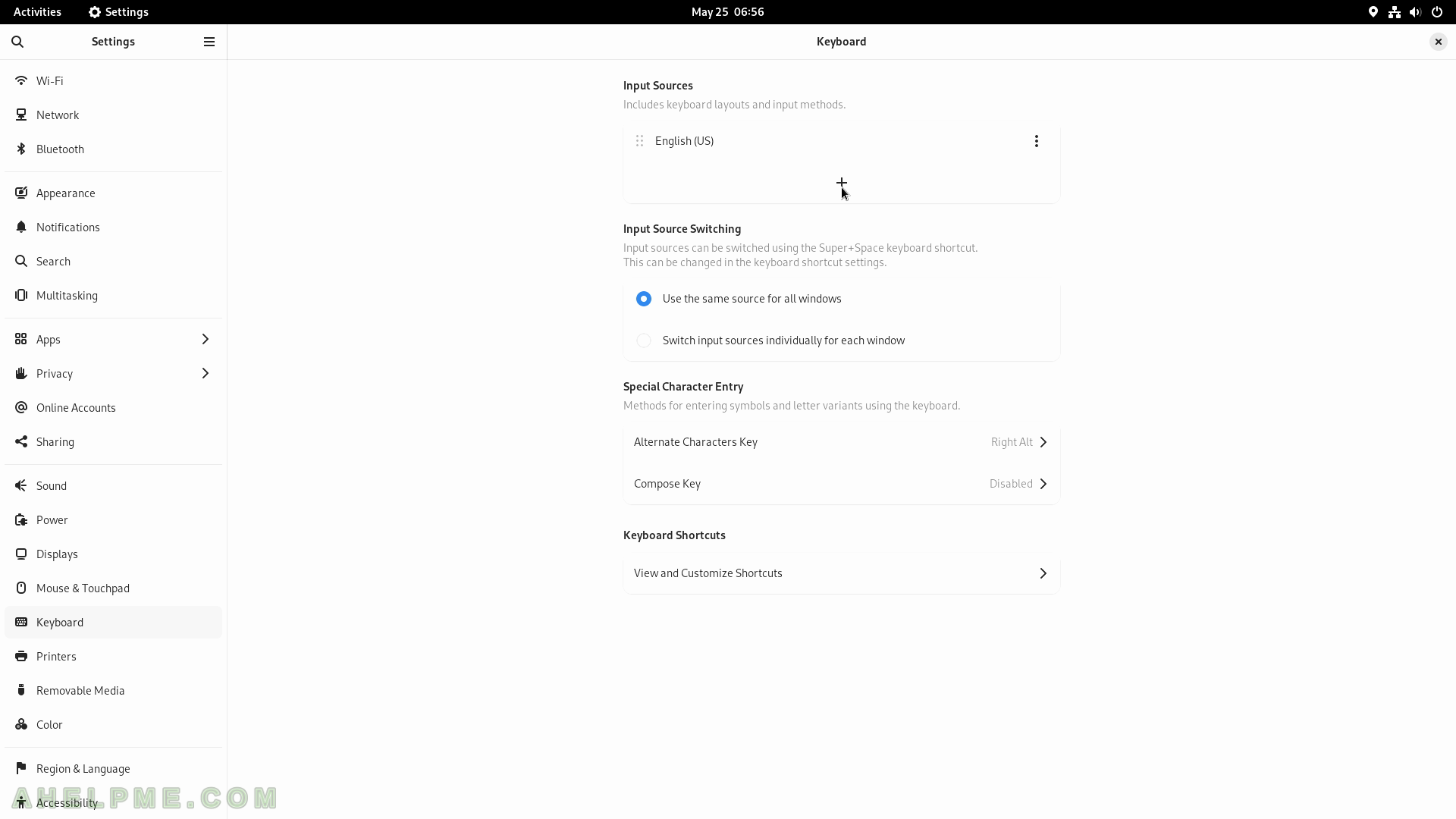
SCREENSHOT 173) Add an Input Source – additional language layout.
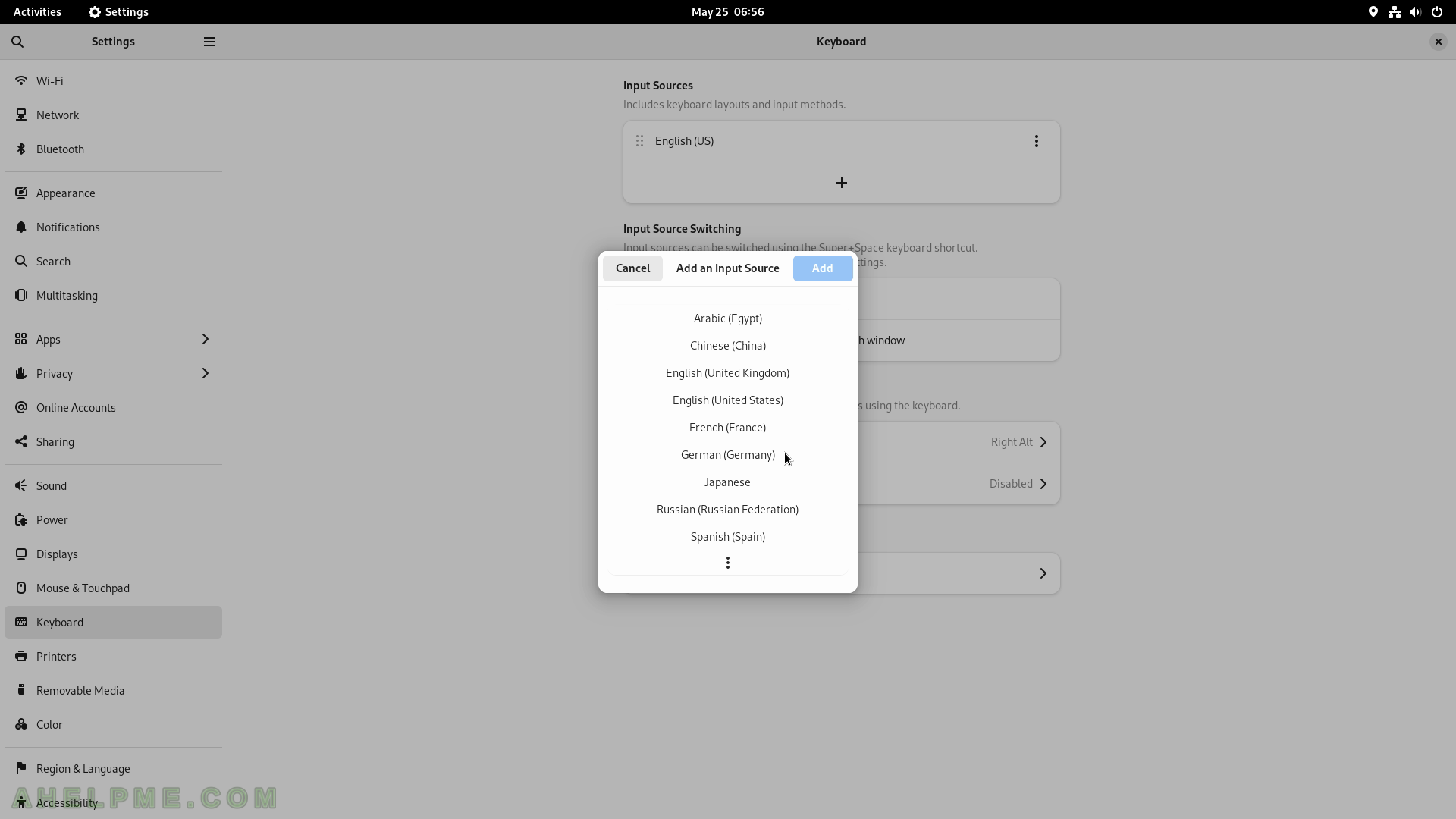
SCREENSHOT 174) Printers settings.
One USB printer is connected to the computer. The same printer is available from the Wi-Fi Network.
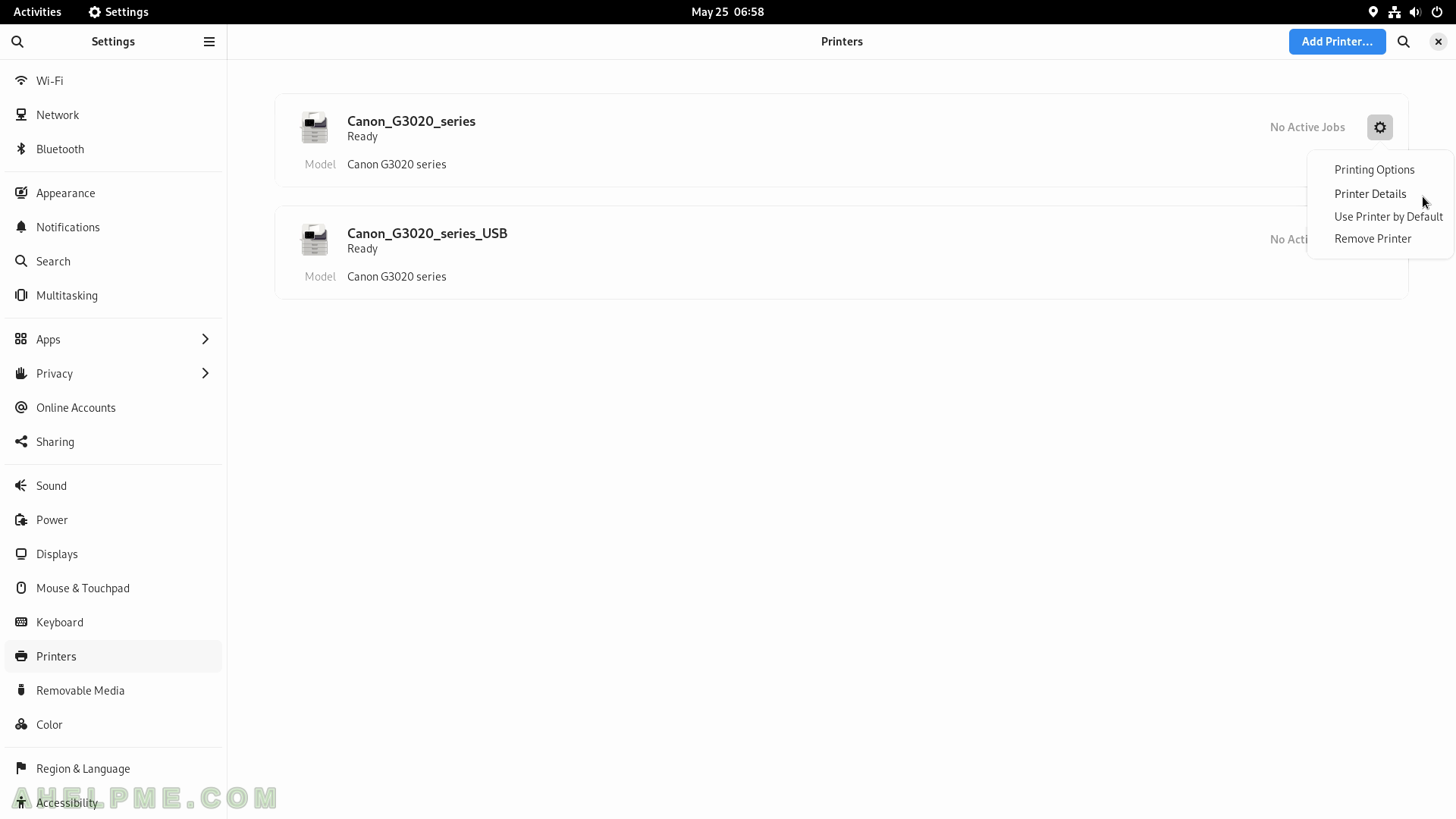
SCREENSHOT 175) The printer details.
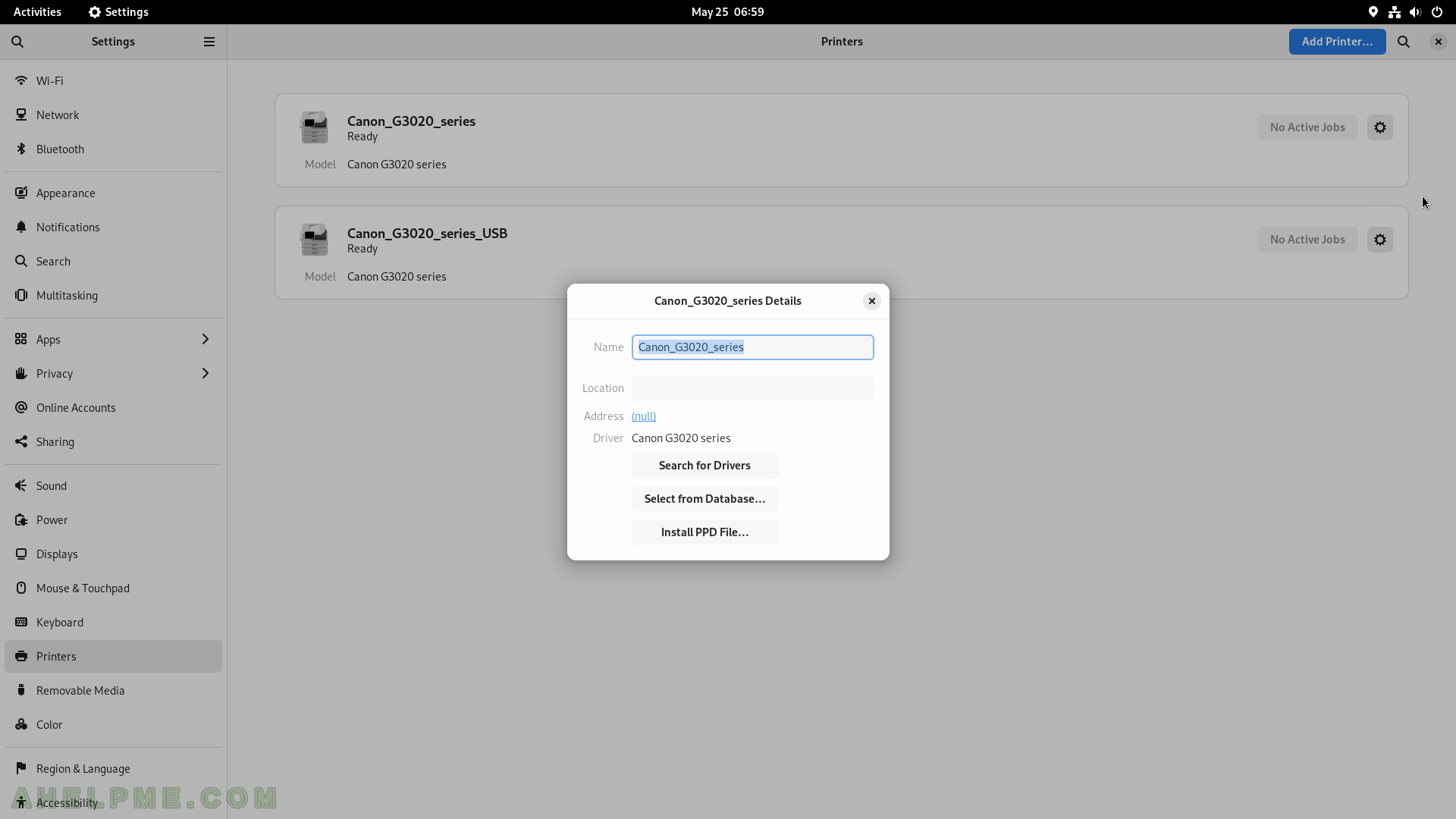
SCREENSHOT 176) Media handling – CD audio, DVD video, Music player, Photos and Software, USB flash drives, and etc.
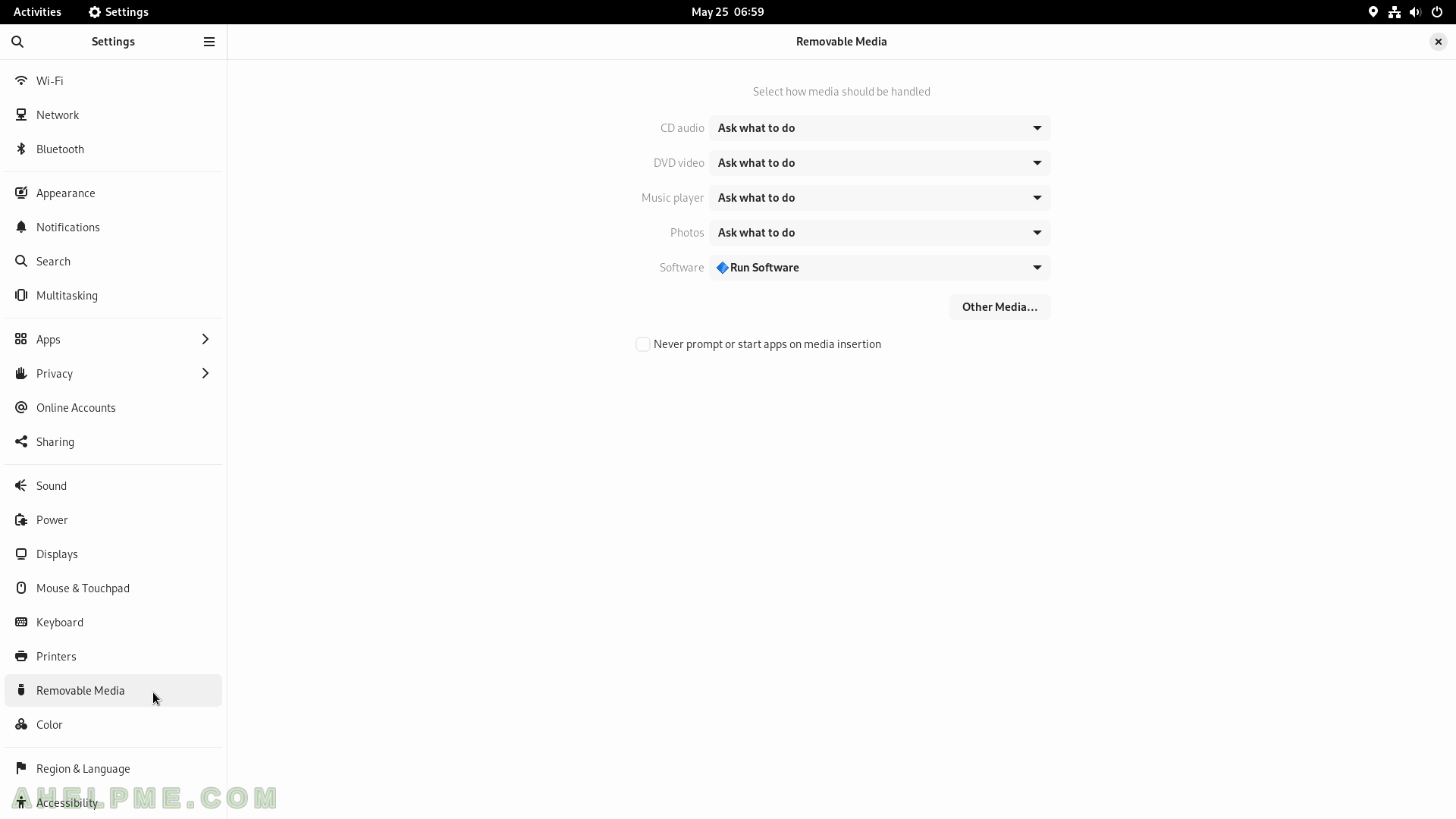
SCREENSHOT 177) Color profiles for the devices connected to the computer.
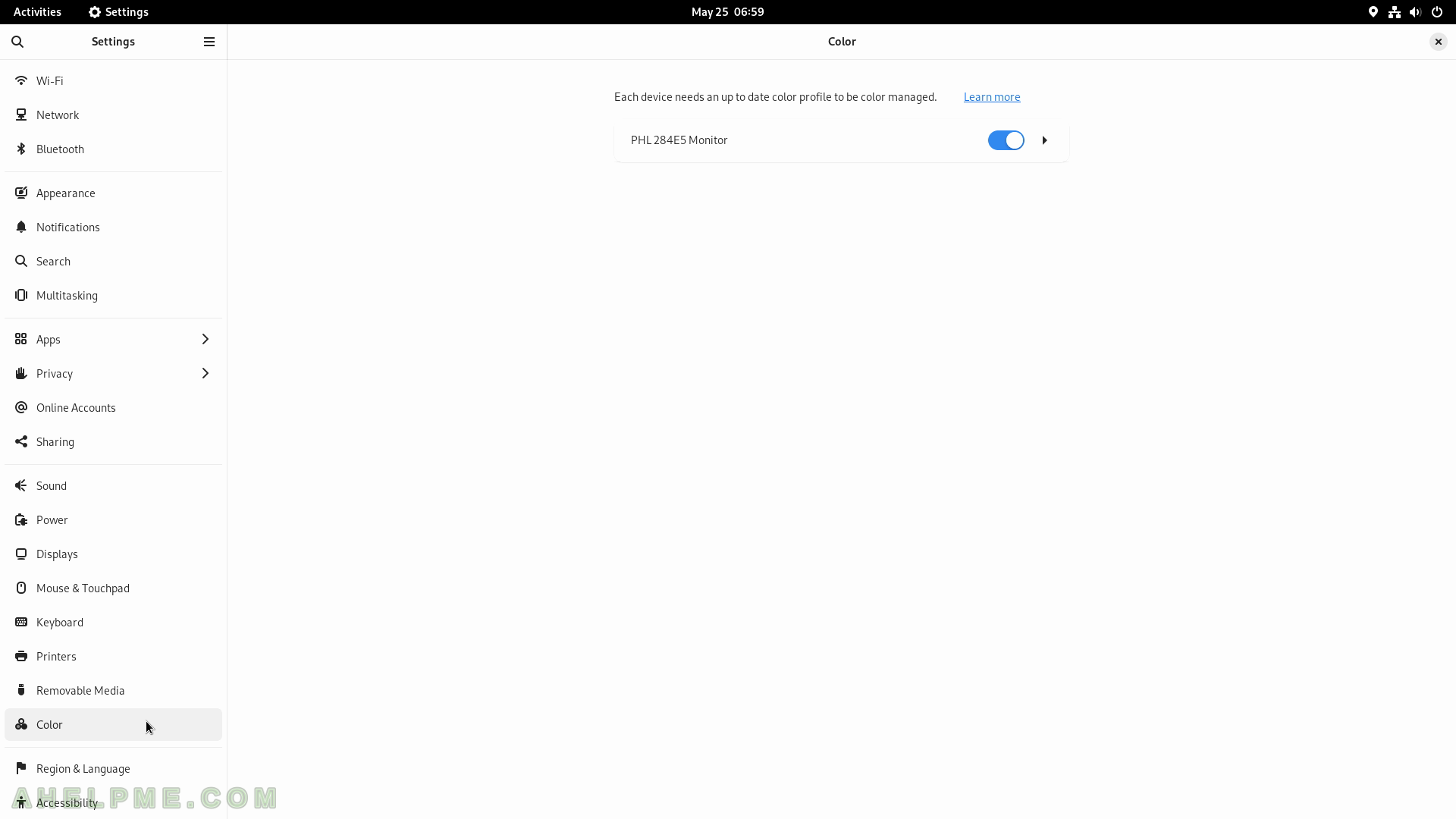
SCREENSHOT 178) Installed additional keyboard languages and formats used for numbers, dates, currencies and etc.
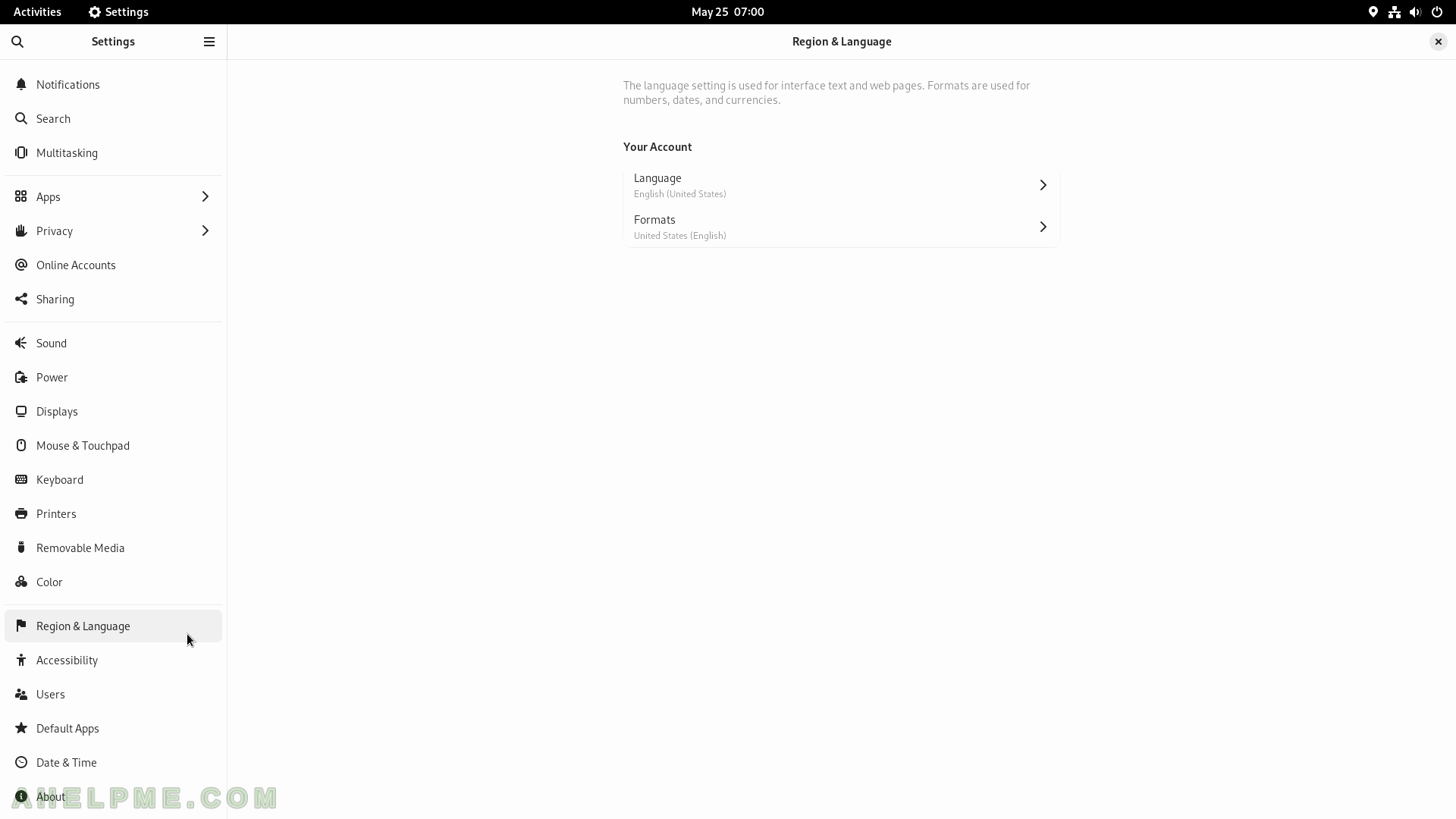
SCREENSHOT 179) Change the Formats for the date, numbers, currencies, and etc.
There is a preview of how the different dates, numbers, currencies would look.
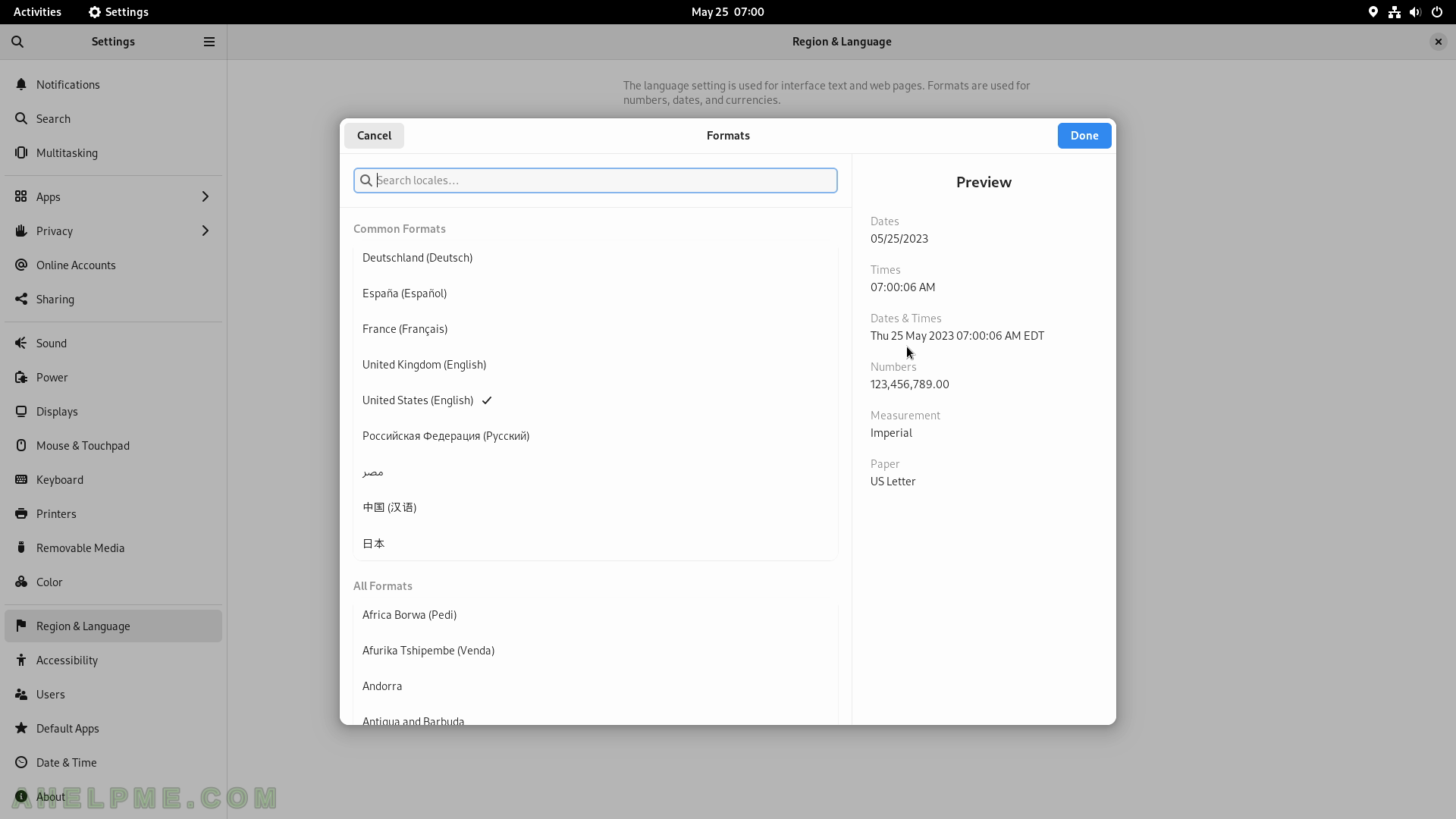
SCREENSHOT 180) Accessibility configurations – Seeing, Hearing, Typing, Pointing and Clicking, and Zoom.