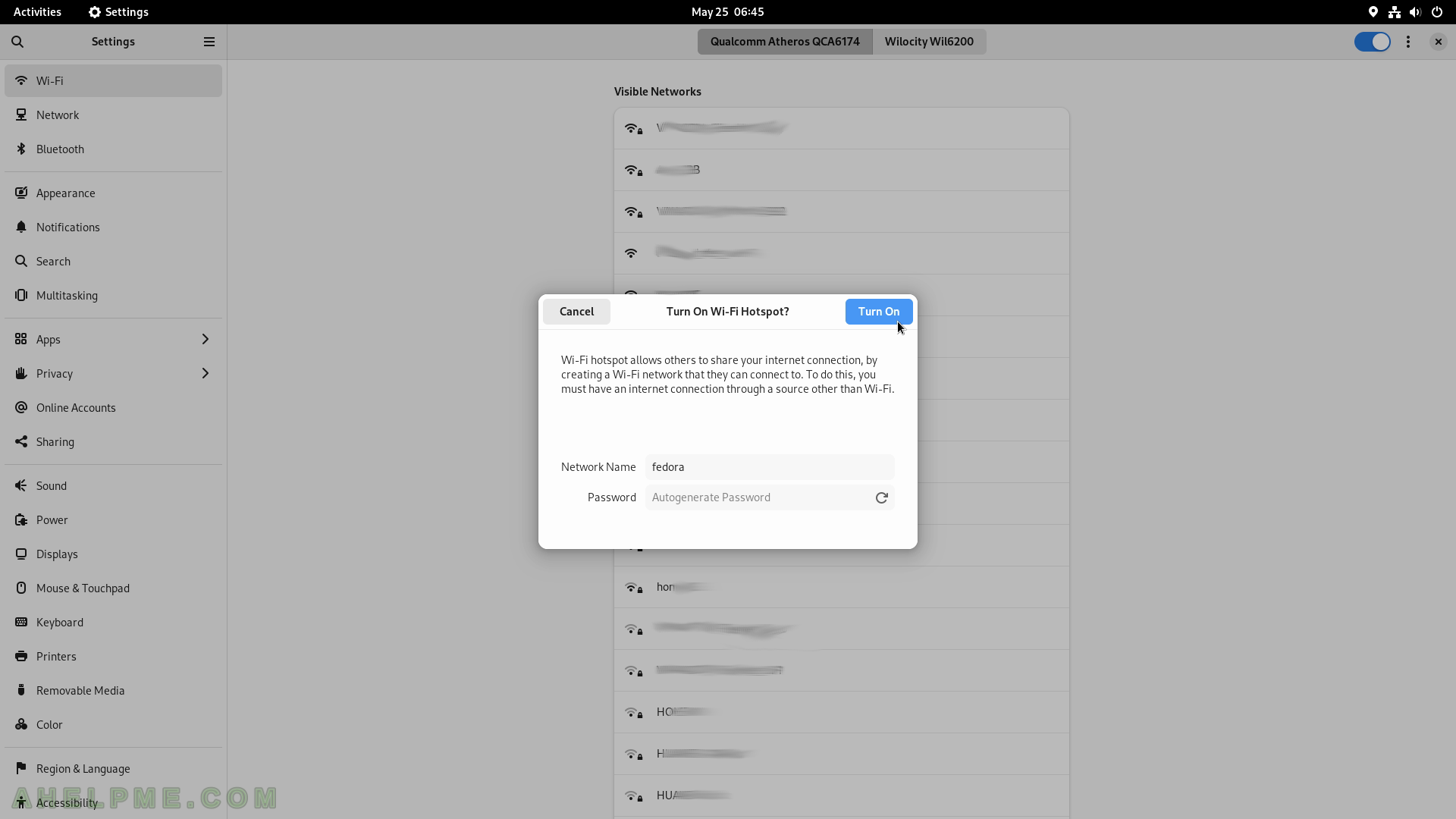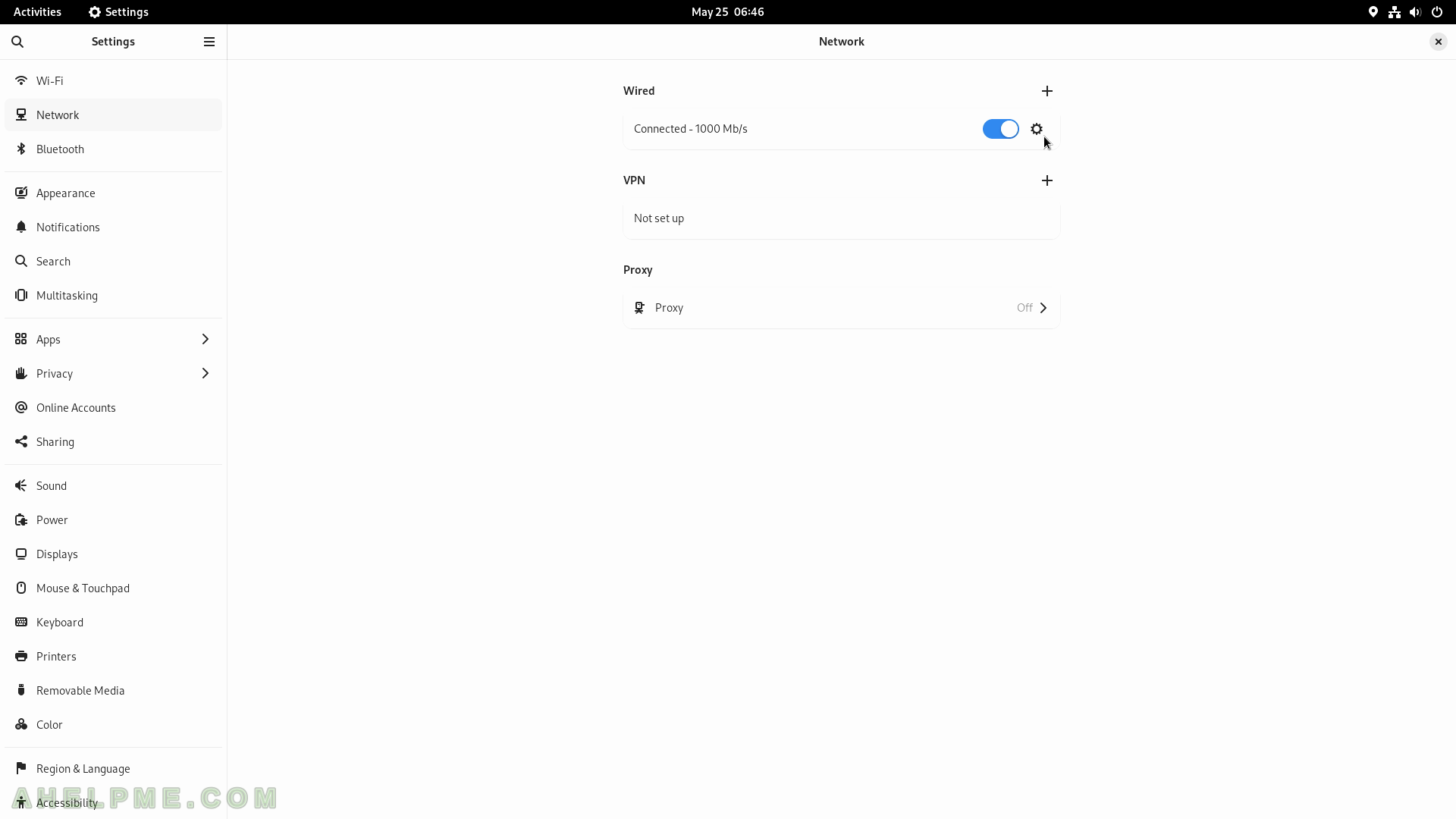SCREENSHOT 131) Information – Time, Message, Audit Session, Priority.
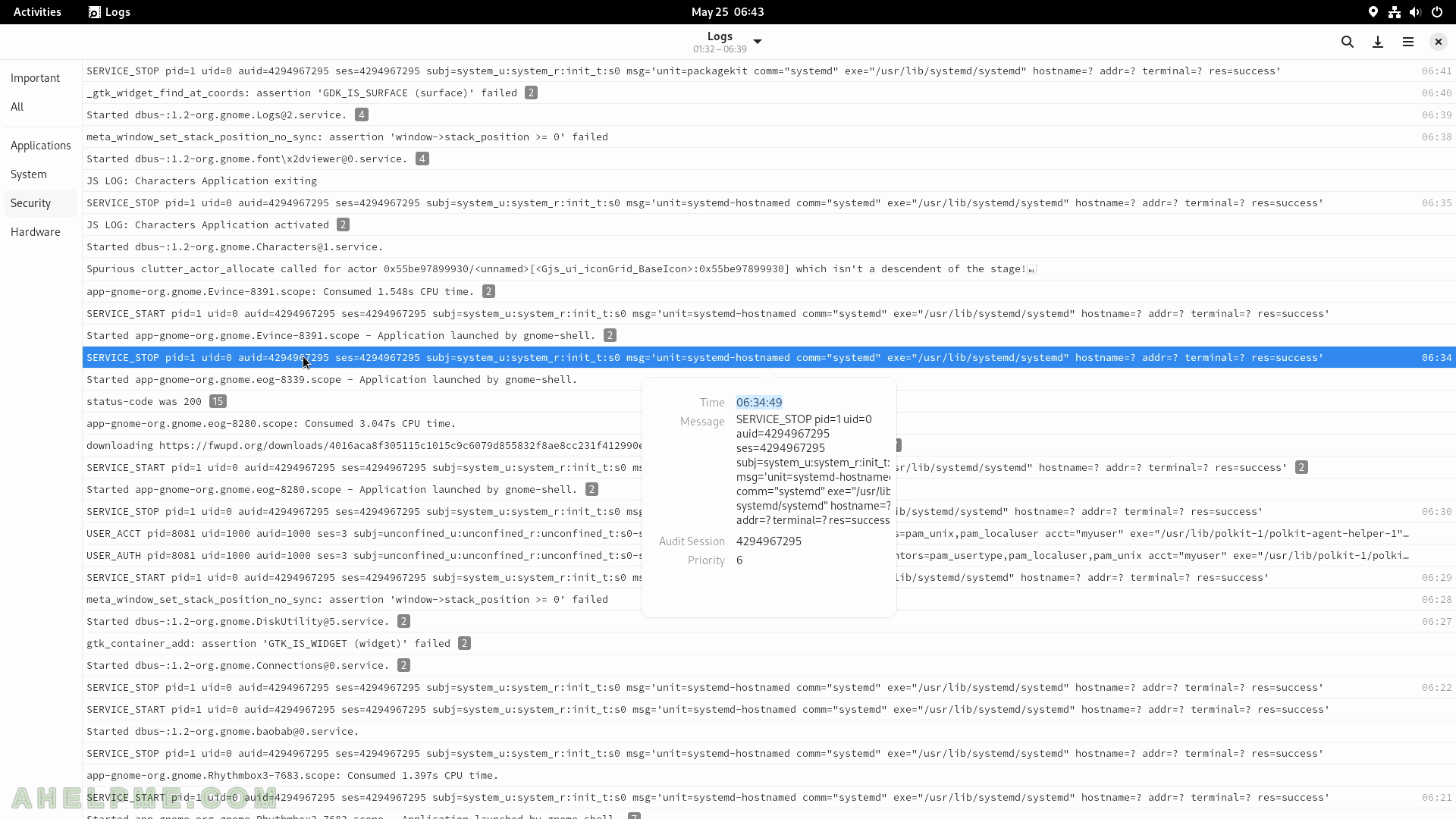
SCREENSHOT 132) Hardware-related logs.
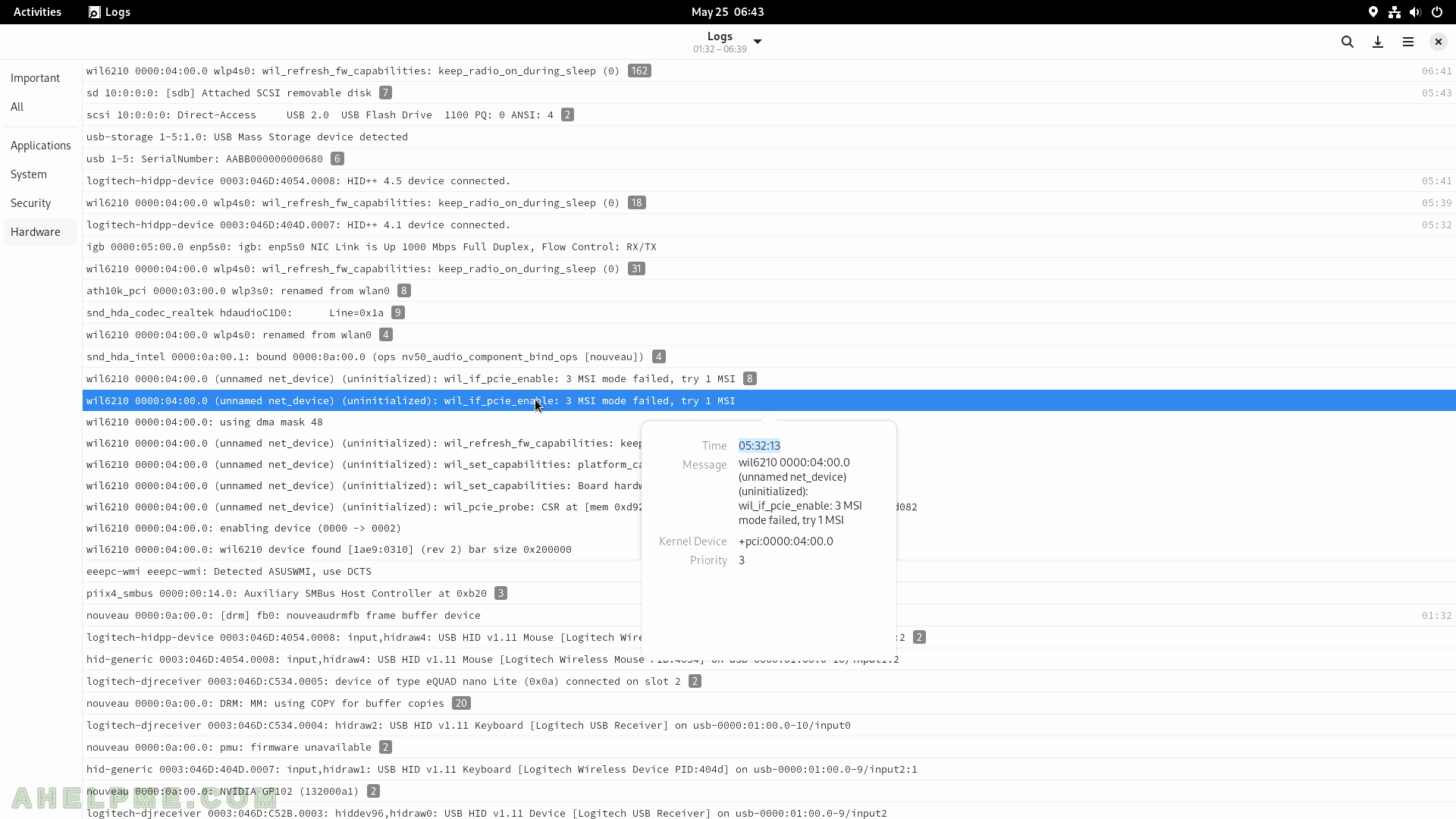
SCREENSHOT 133) The time frame of the shown logs.
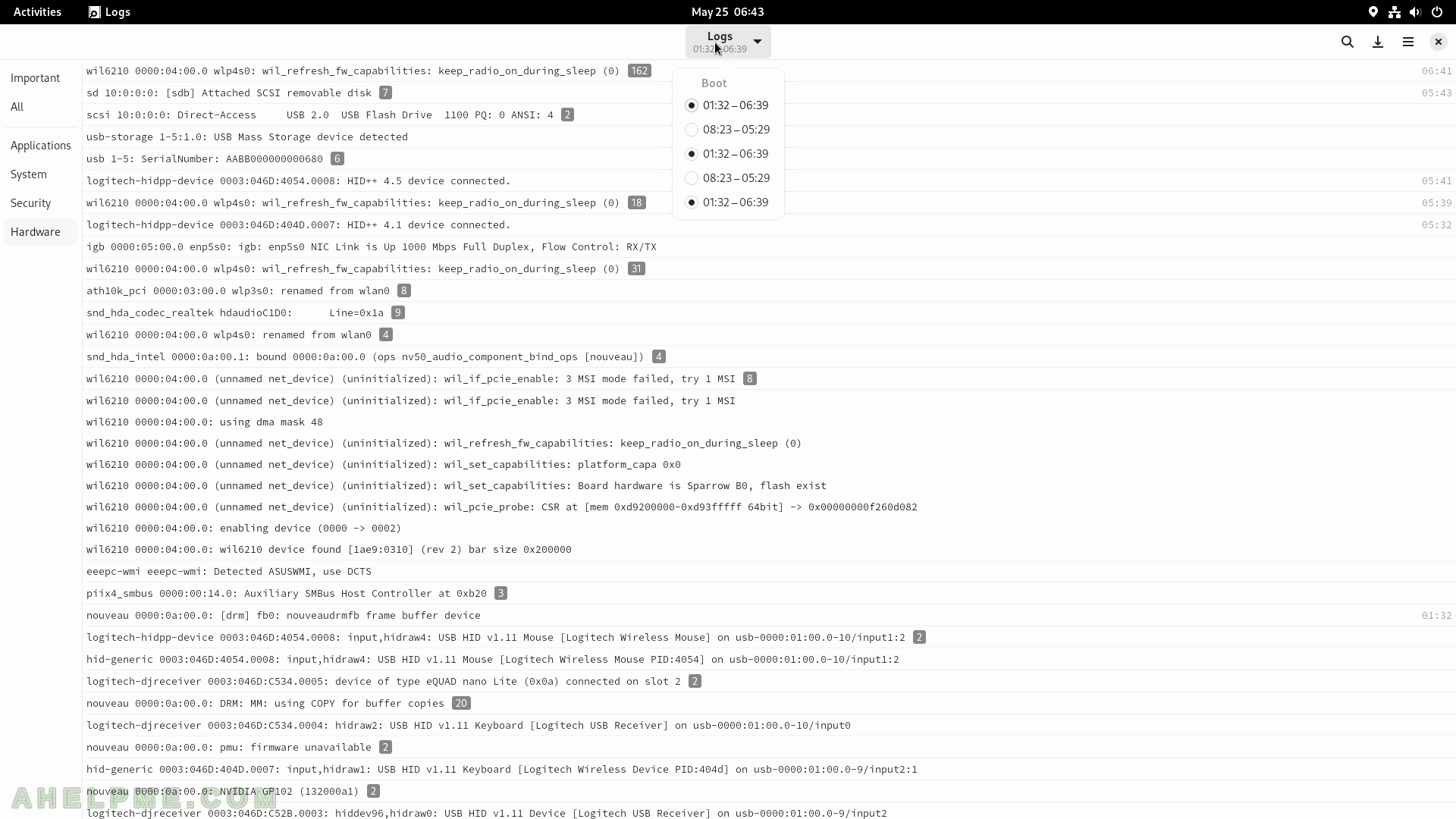
SCREENSHOT 134) Logs 43.0 – a GNOME project.
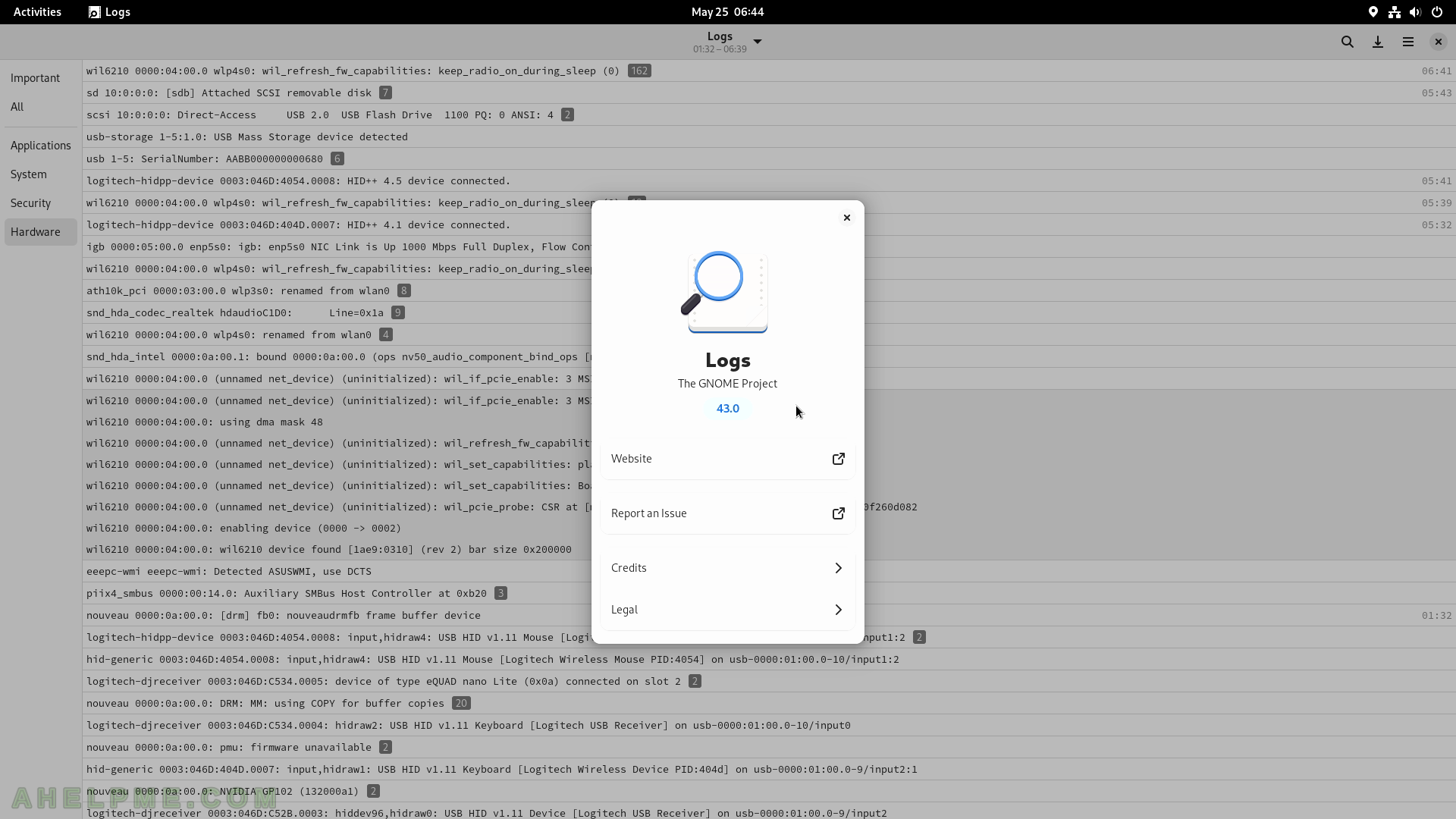
SCREENSHOT 135) All Gnome and various system settings.
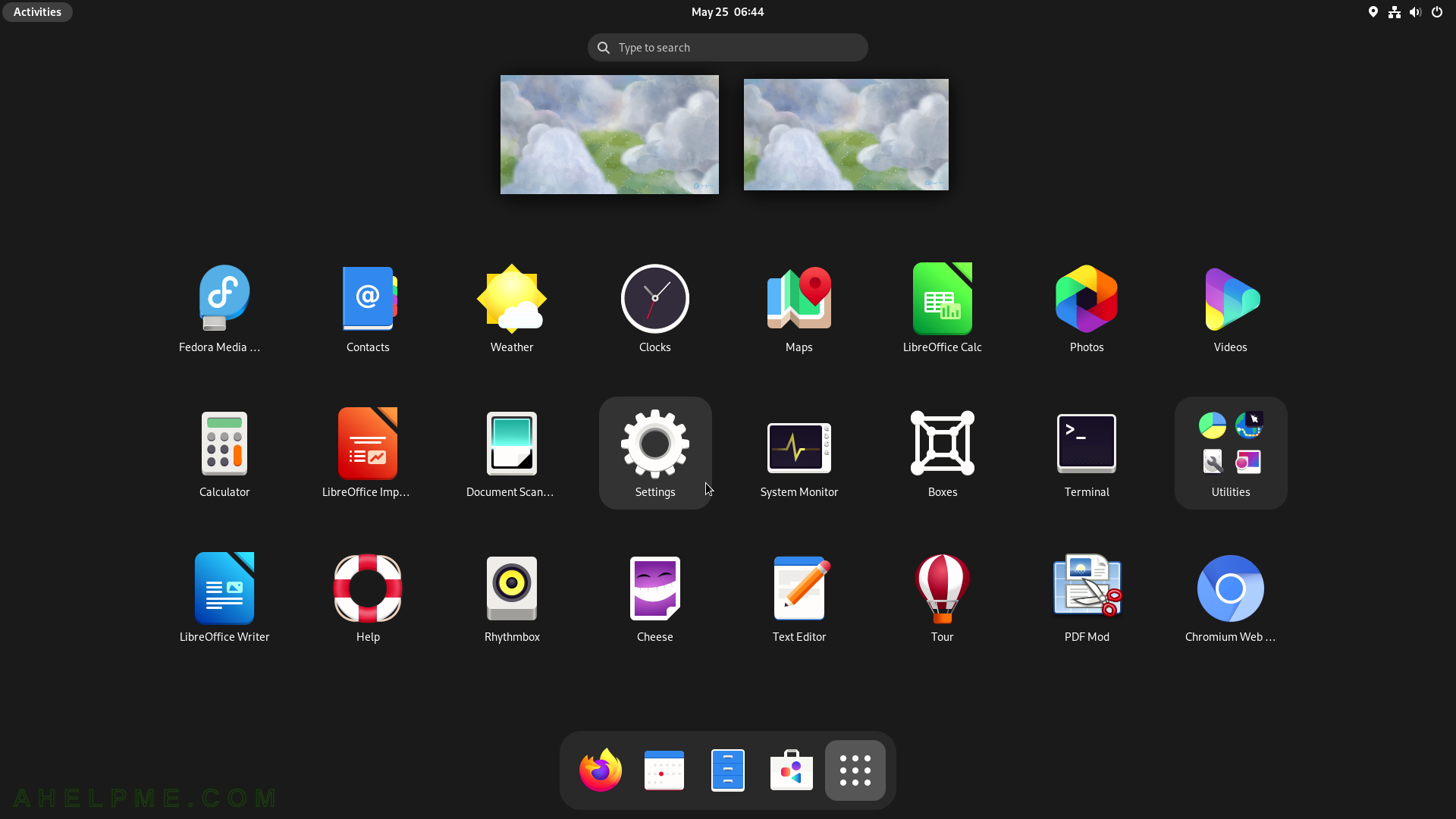
SCREENSHOT 136) Two WiFi adapters – Qualcomm Atheros QCA6174 and Wilocity Wil6200
Multiple Wi-Fi networks found.
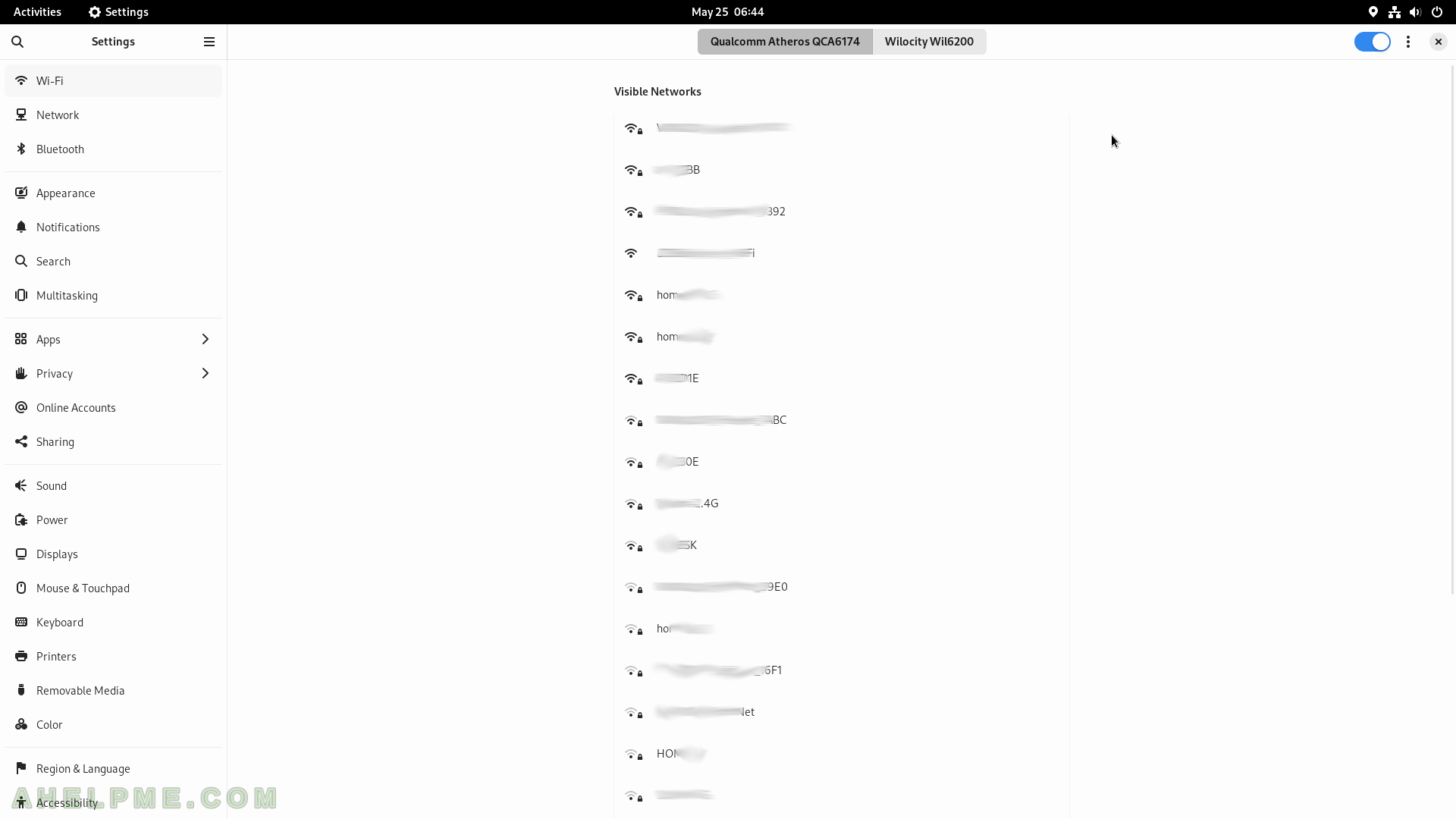
SCREENSHOT 137) The second WiFi adapter – is Wilocity Wil6200.
No networks found.
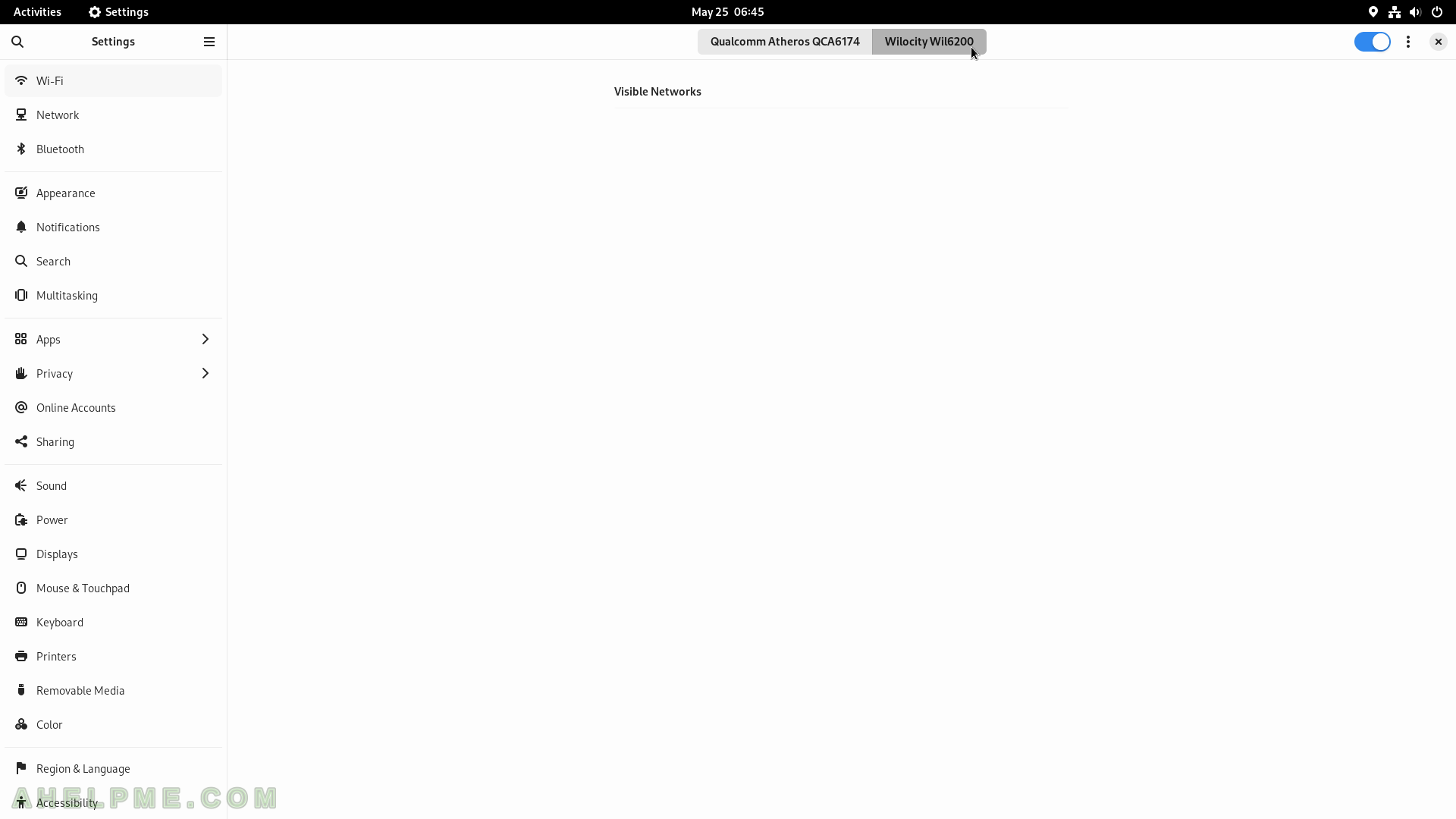
SCREENSHOT 138) Turn on Wi-Fi Hotspot.
Share the computer’s Internet connection.
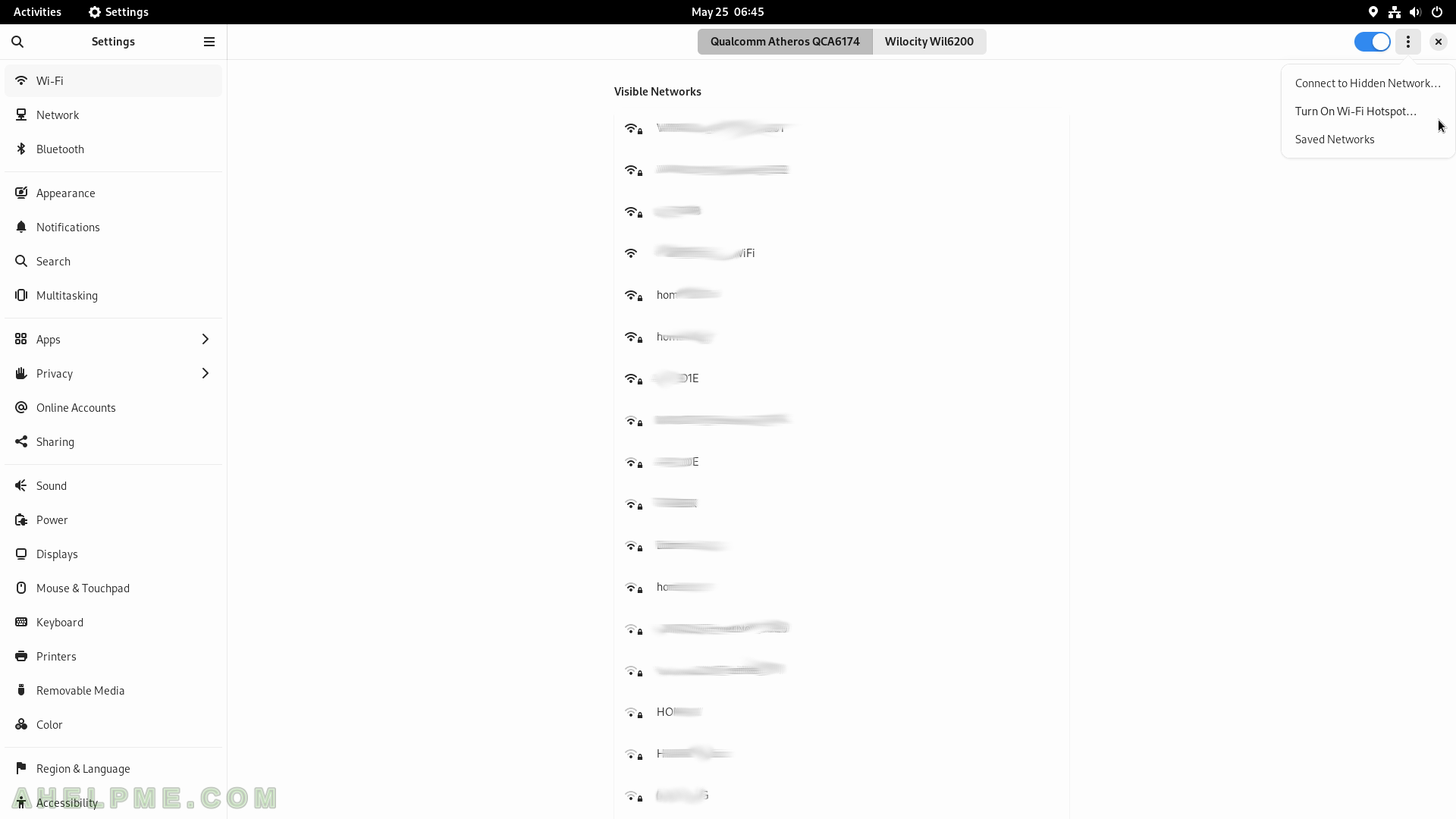
SCREENSHOT 139) Click on the “Turn on” button to share the computer’s Internet connection.