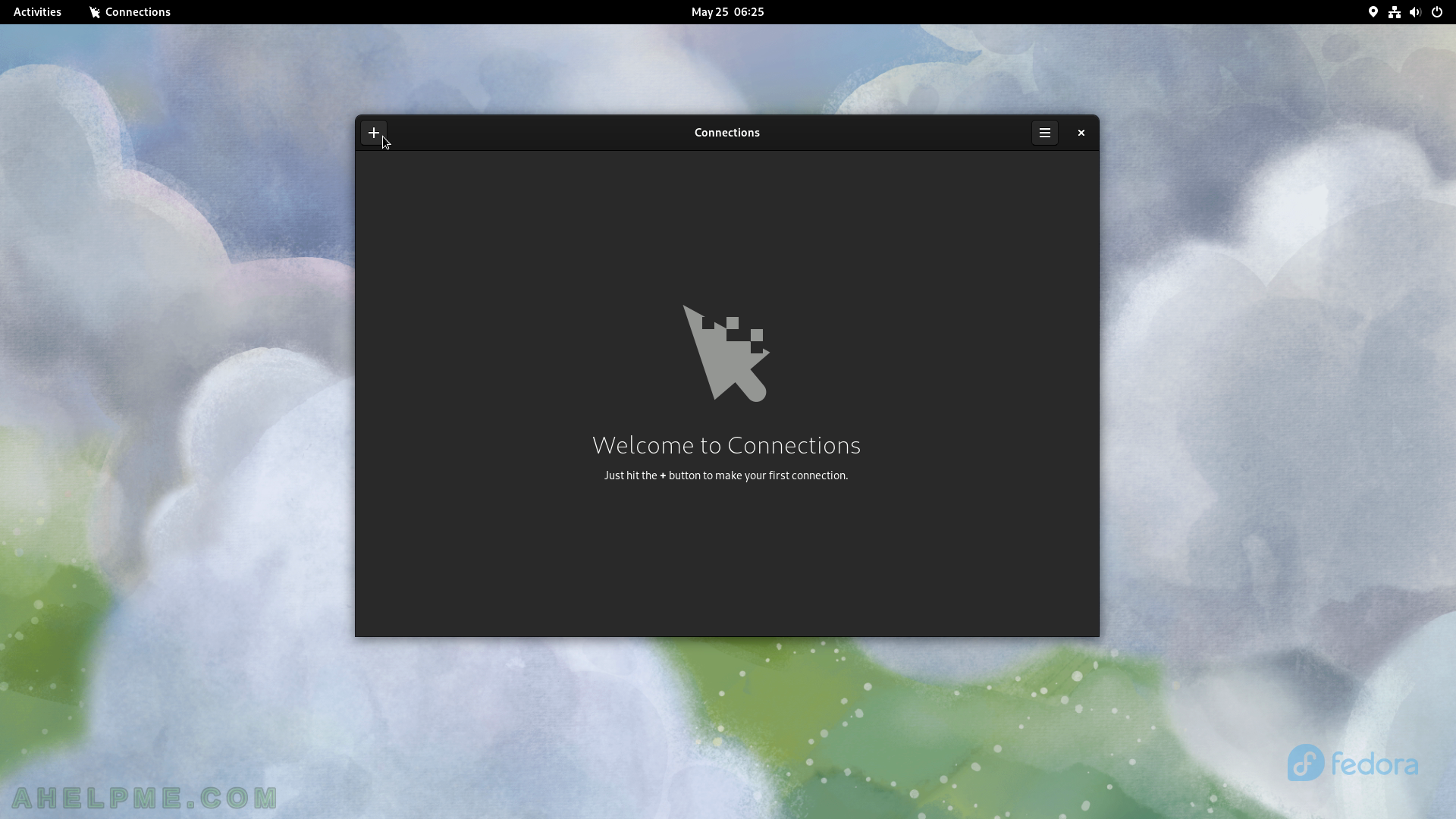SCREENSHOT 91) Disk Usage Analyzer shows in a tree with a circular chart how much space is occupied by each directory.
The application is computing the space.
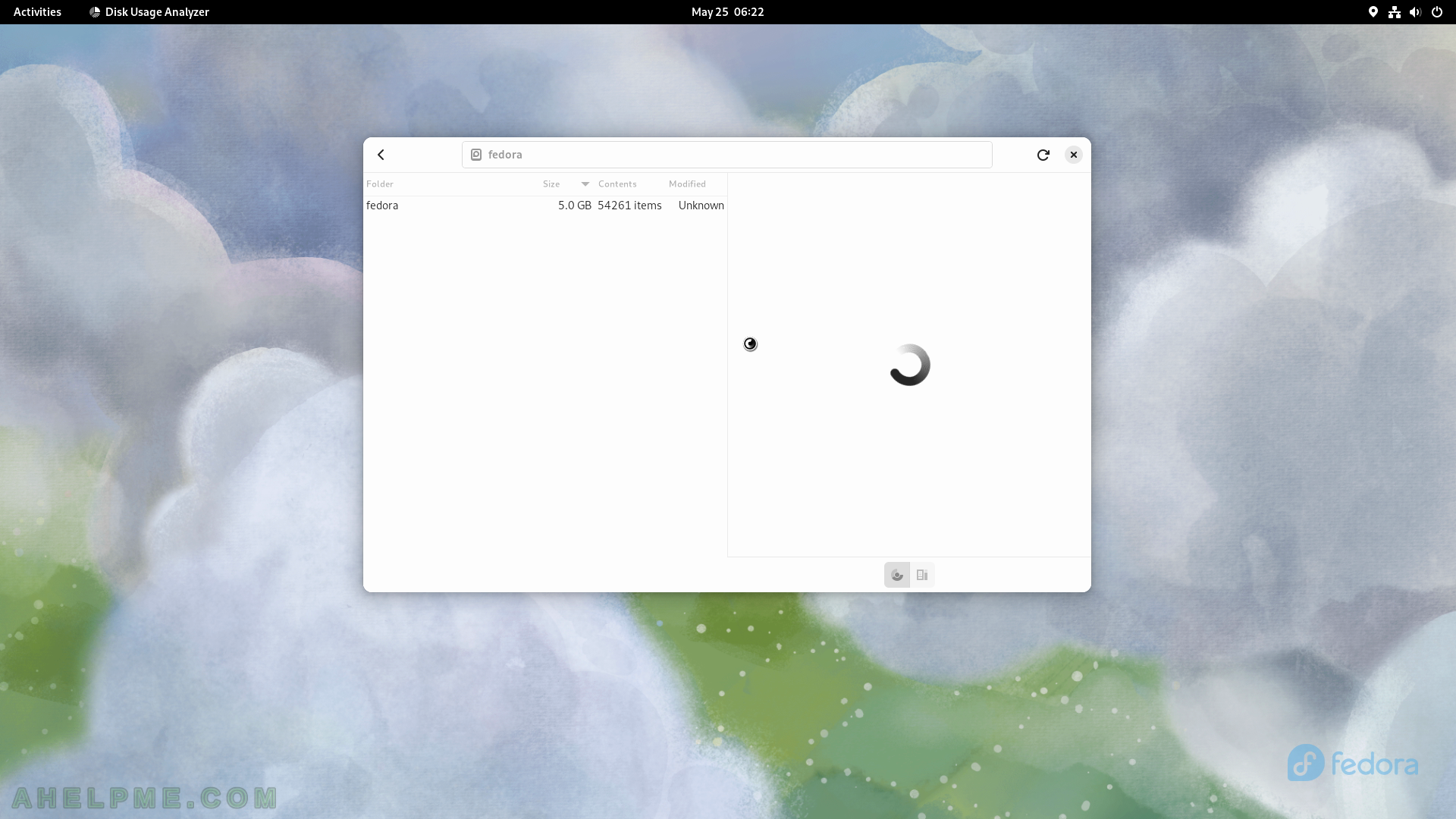
SCREENSHOT 92) How much space is occupied by the / folder and a chart on the right?
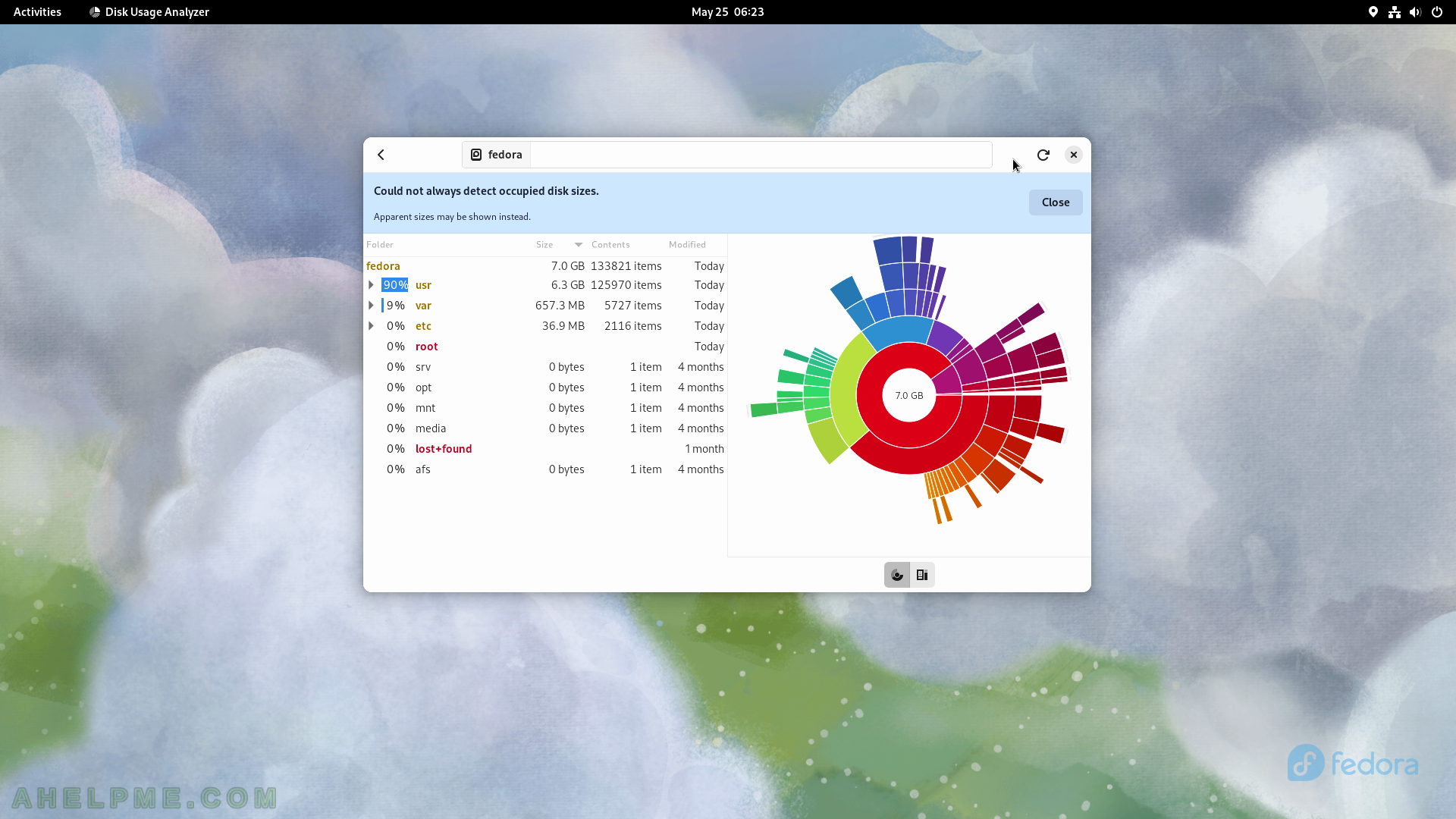
SCREENSHOT 93) How much space is occupied by the /var folder and a chart on the right?
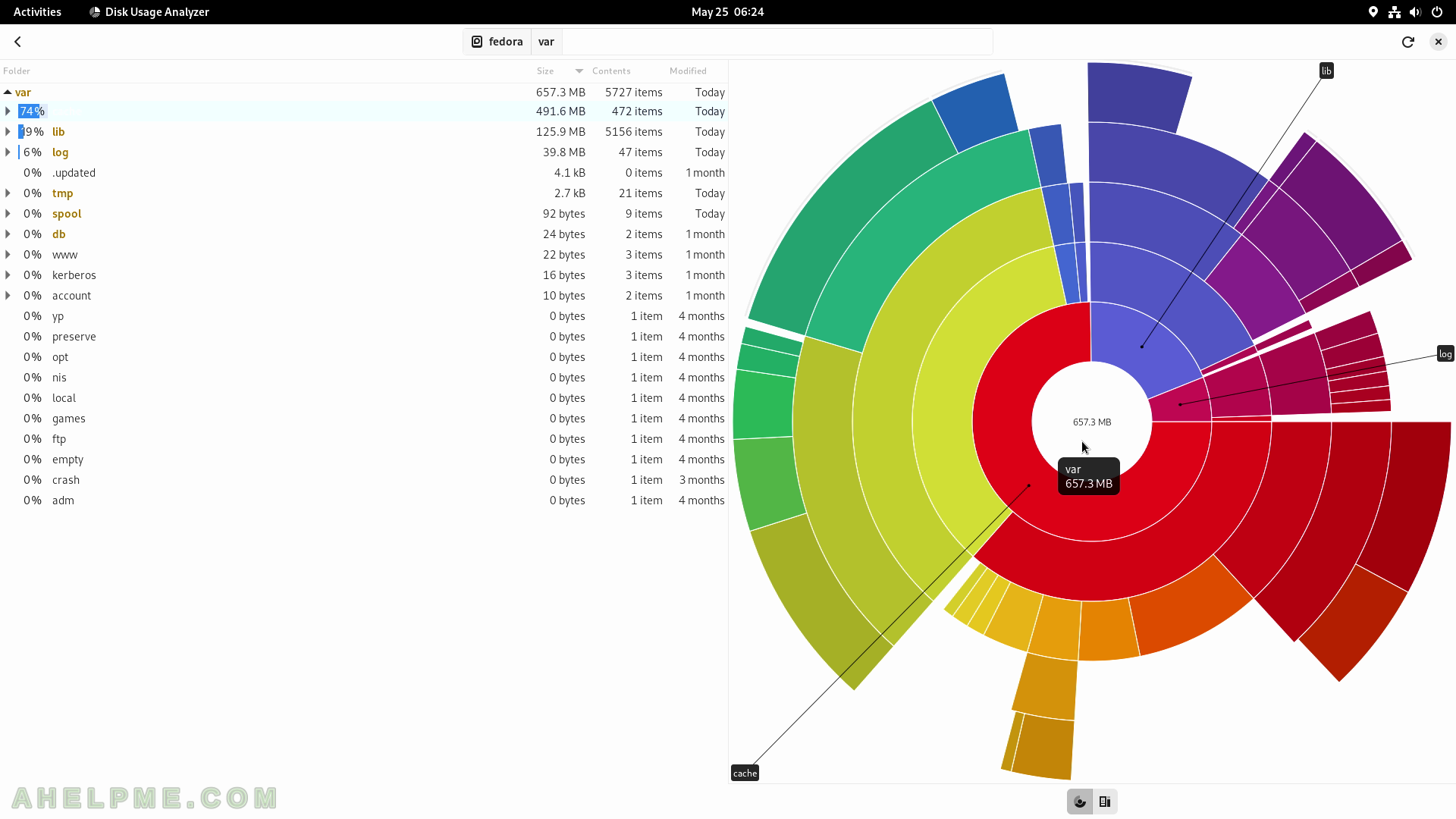
SCREENSHOT 94) Disk Usage Analyzer 44.0
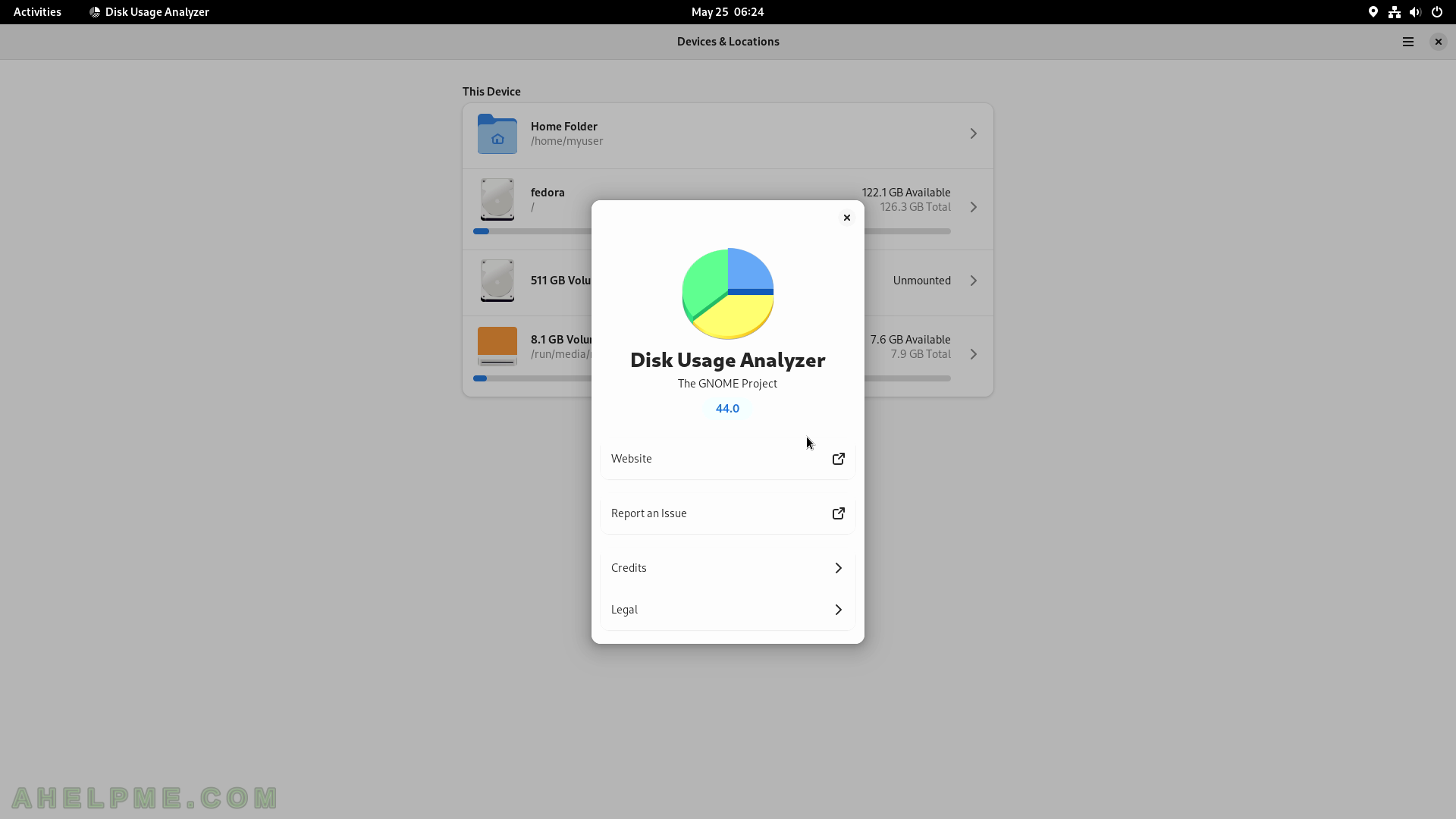
SCREENSHOT 95) Connections Welcome screen – learn about how Connections works.
Connections is an application for Remote Desktop connections – VNC and RDP connections.
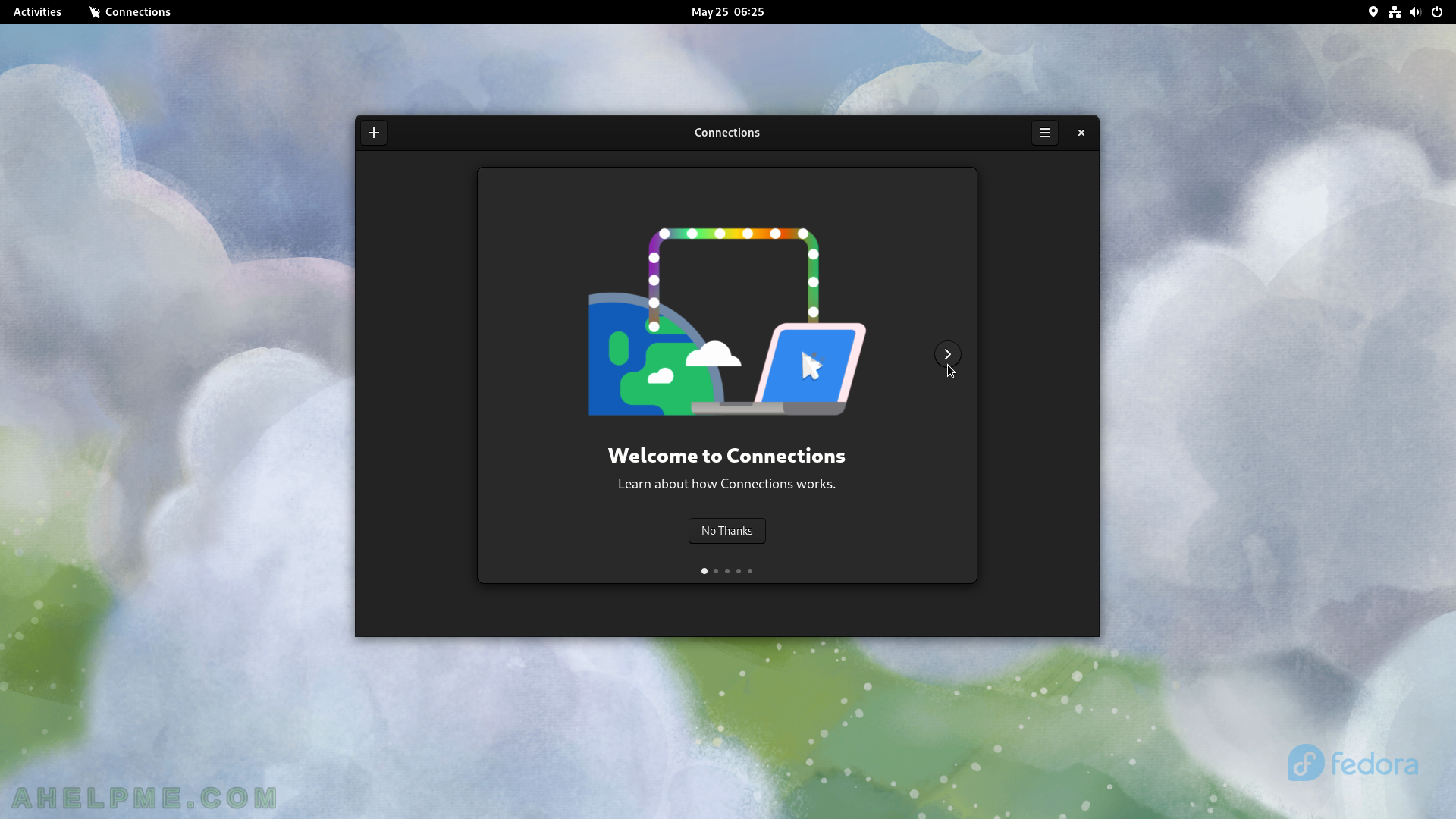
SCREENSHOT 96) Follows several screens with more information for the Connections application.
It’s a remote desktop application.
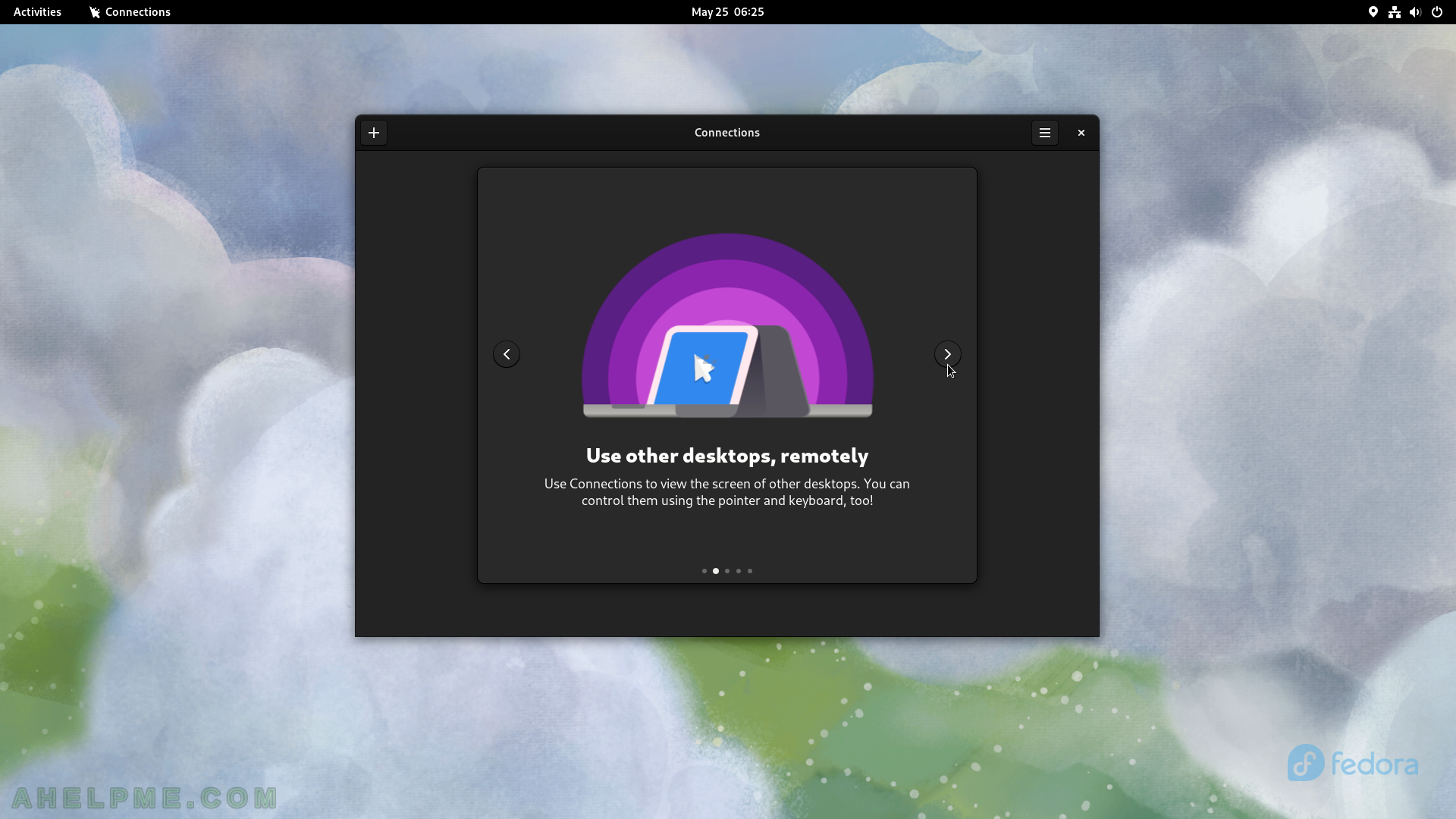
SCREENSHOT 97) Connect to different operating systems with Connections.
Access Linux, Mac, and Windows.
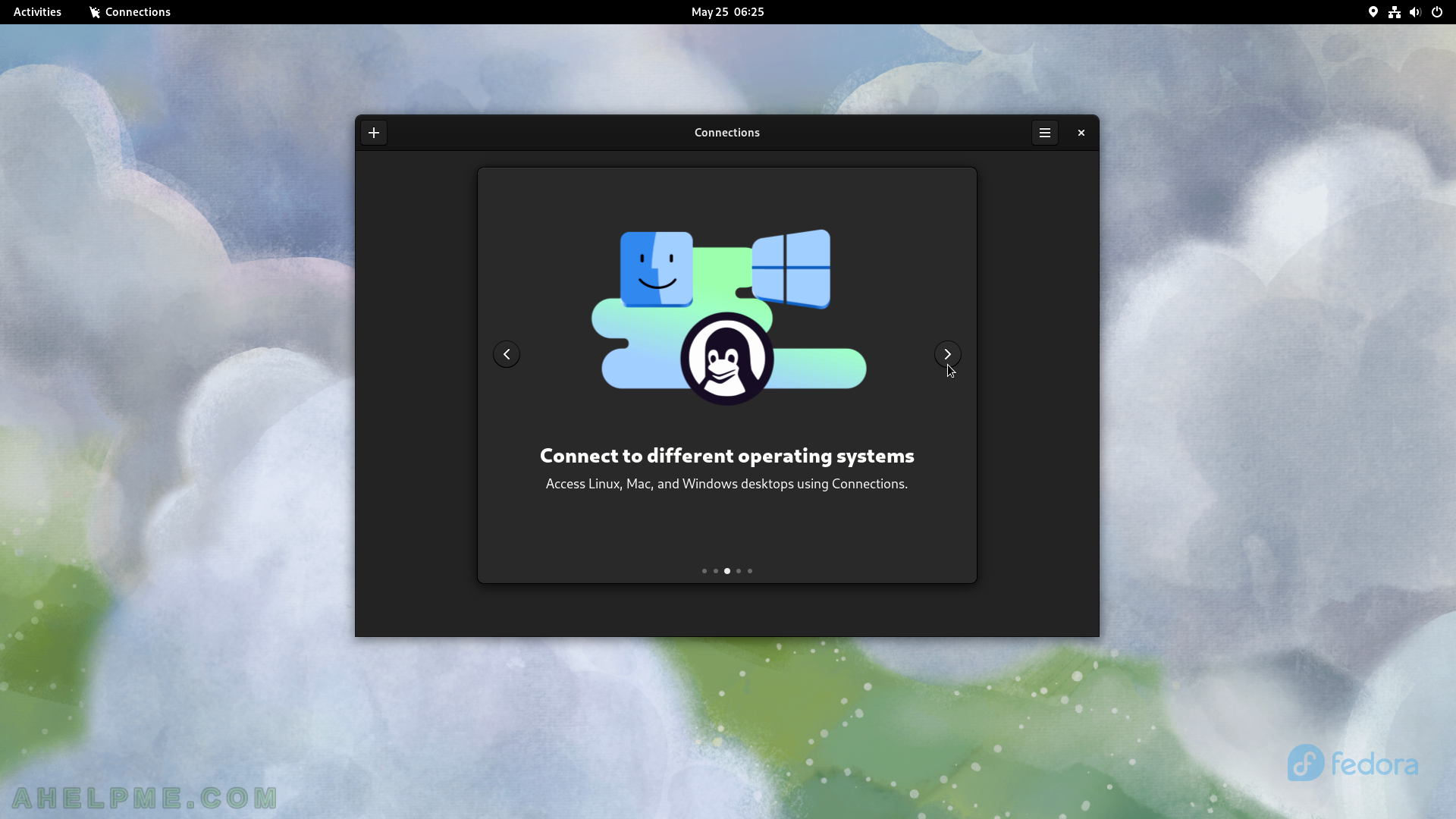
SCREENSHOT 98) Enable the remote computer’s remote desktop feature before connecting with the Connections.
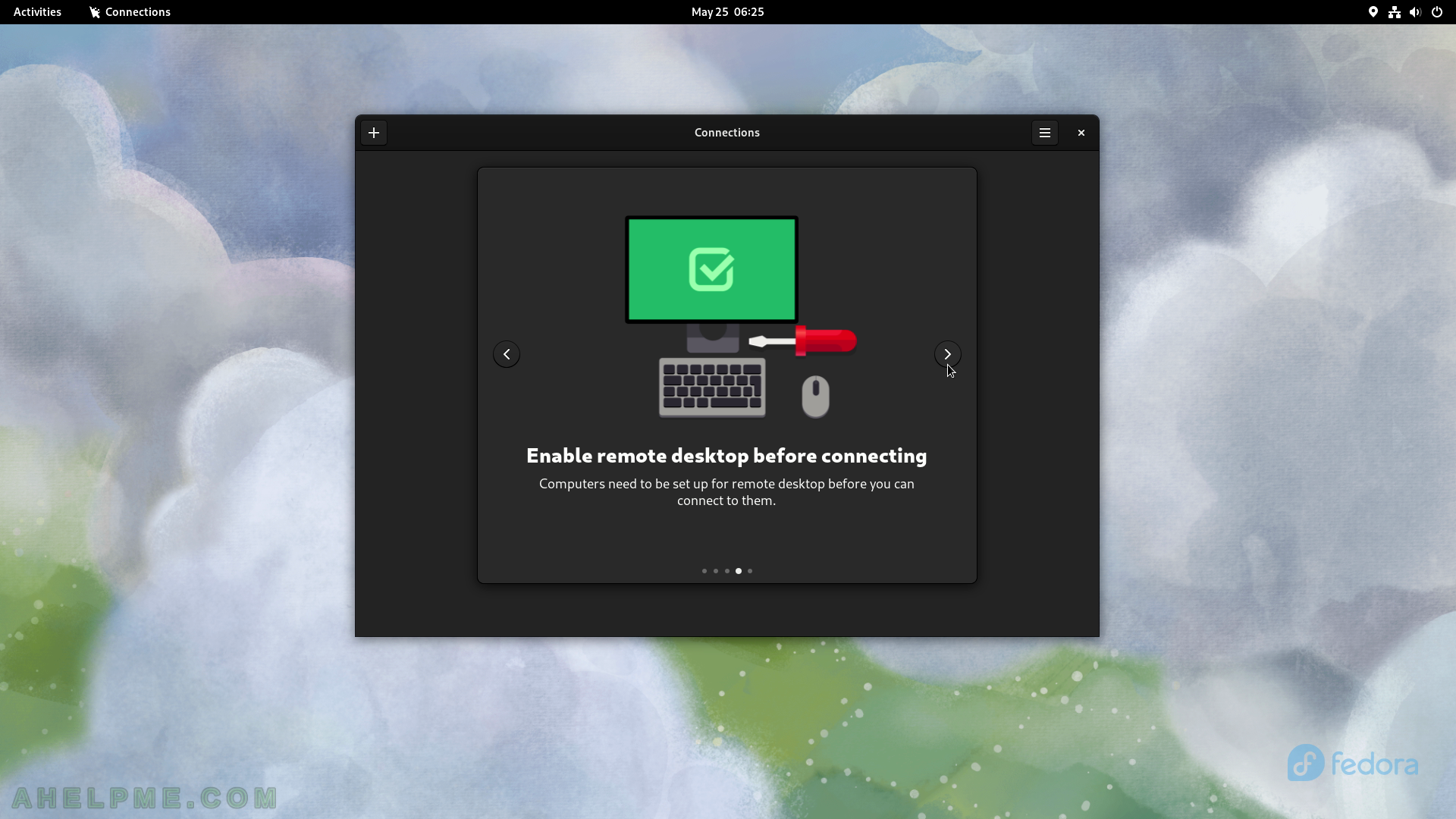
SCREENSHOT 99) Last information screen for Connections application.
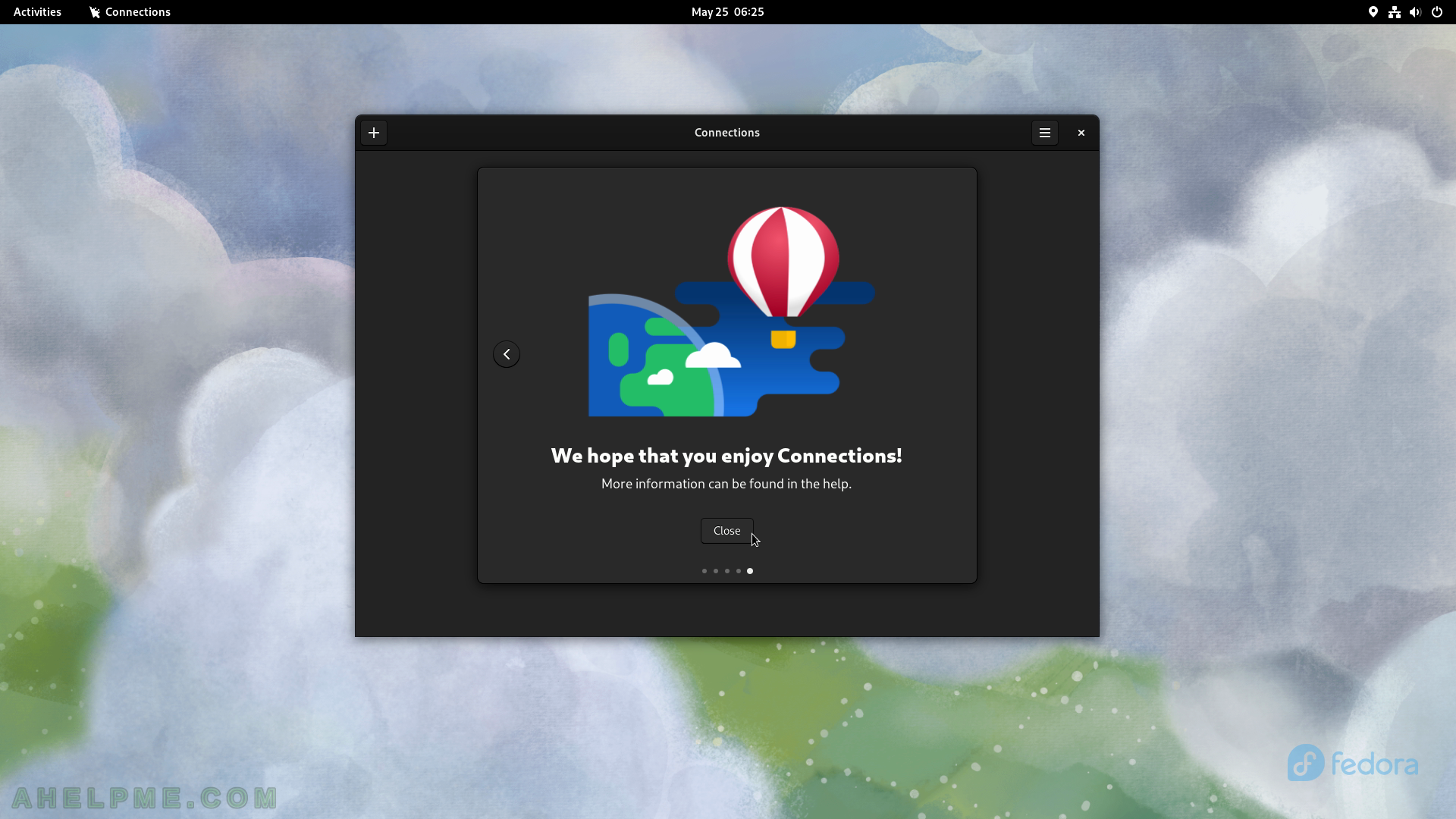
SCREENSHOT 100) The main view of the Connections application with no saved connections.
Click on the right top corner plus button to add a connection to a computer.