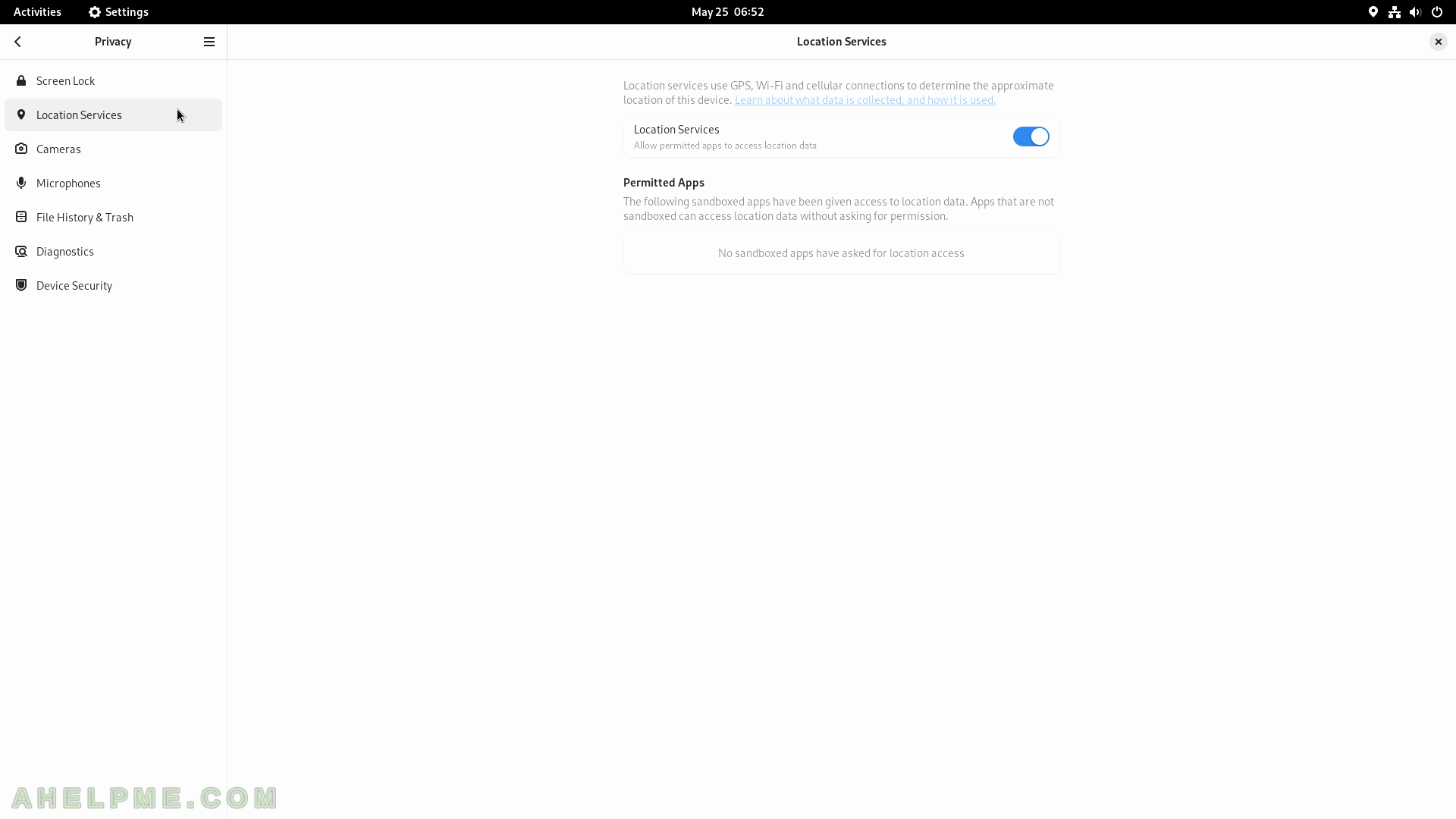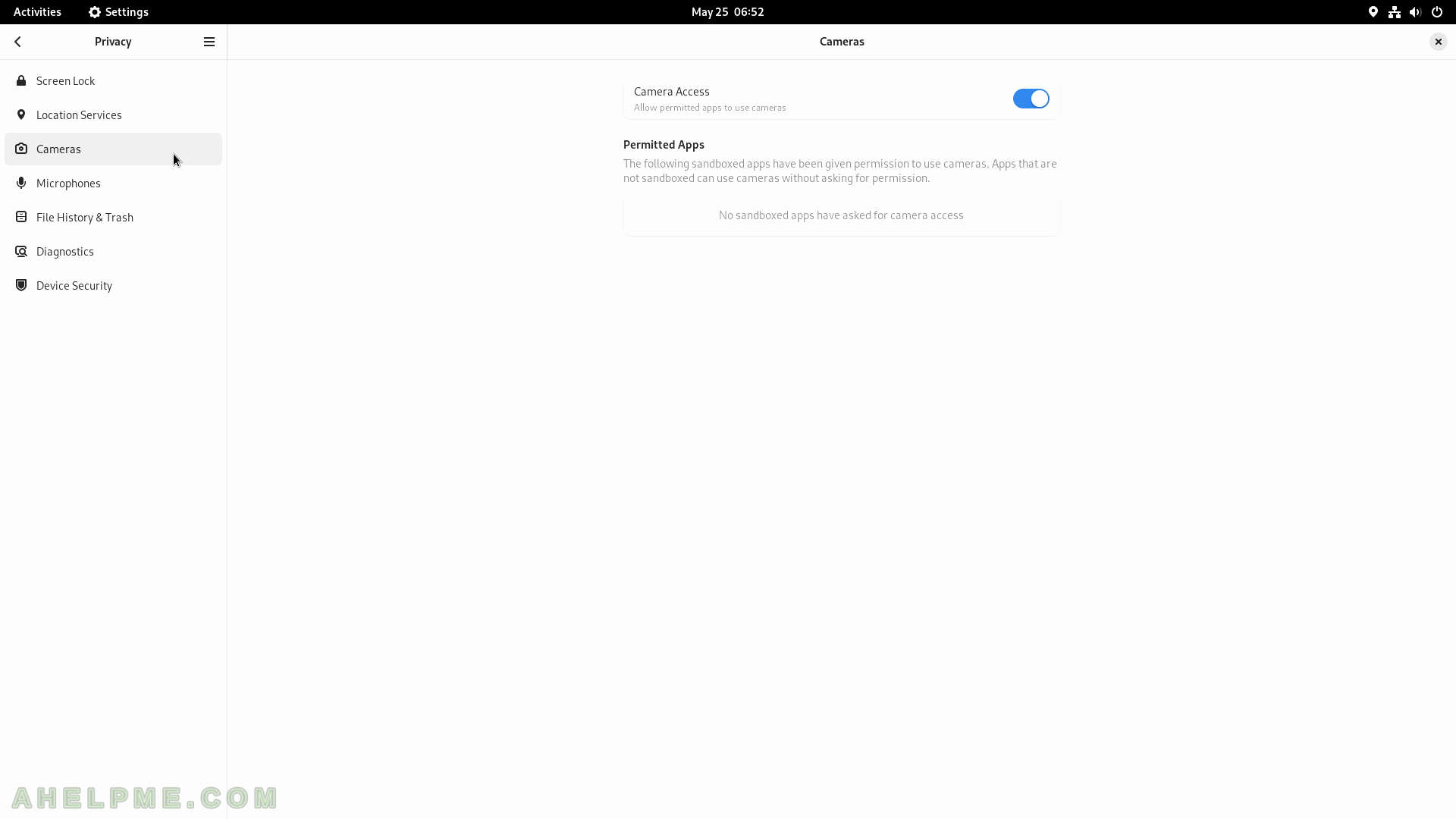SCREENSHOT 151) “Show More” – reviews, comments, ratings and etc.
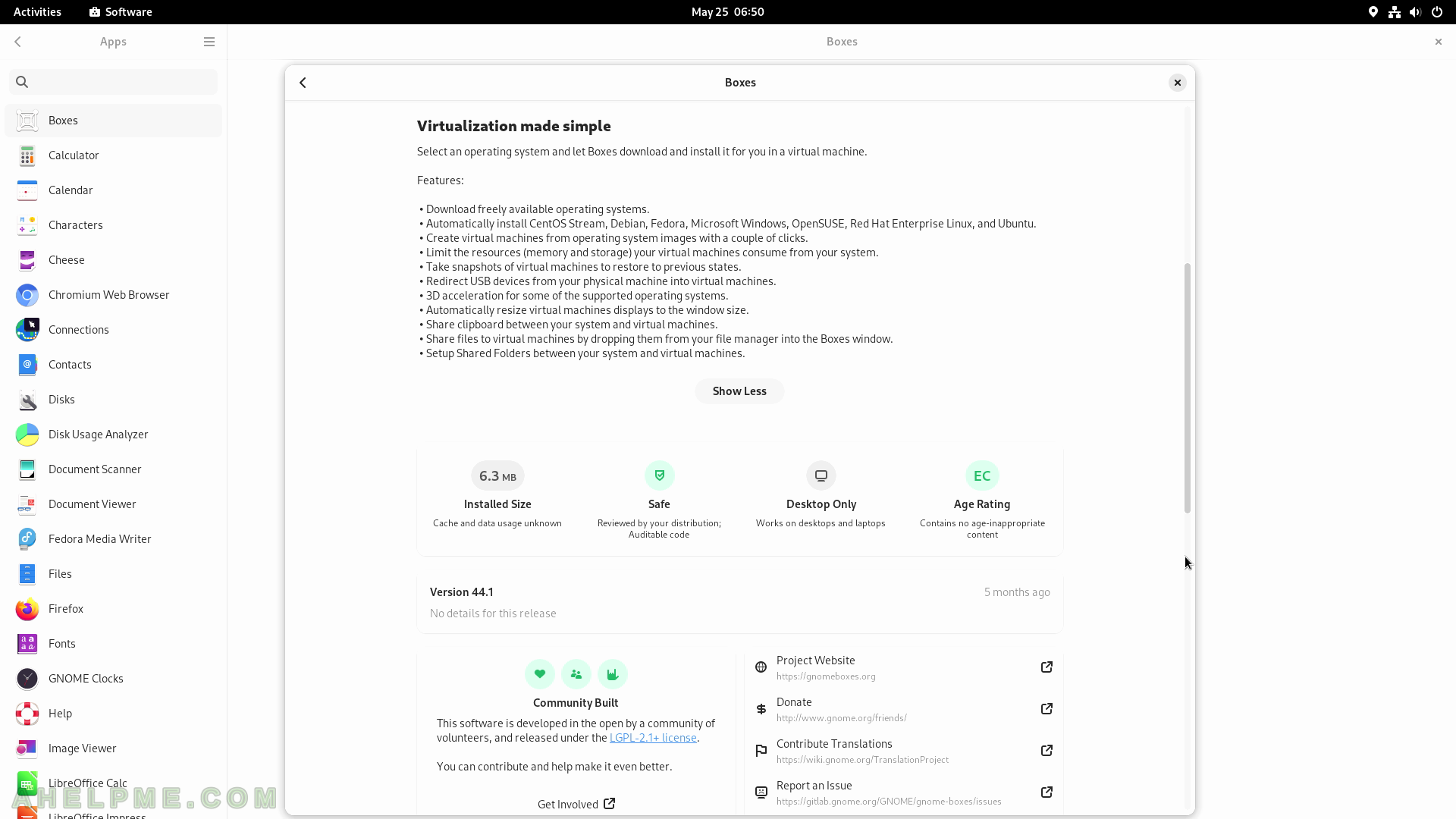
SCREENSHOT 152) “Show More” – reviews, comments, ratings and etc.
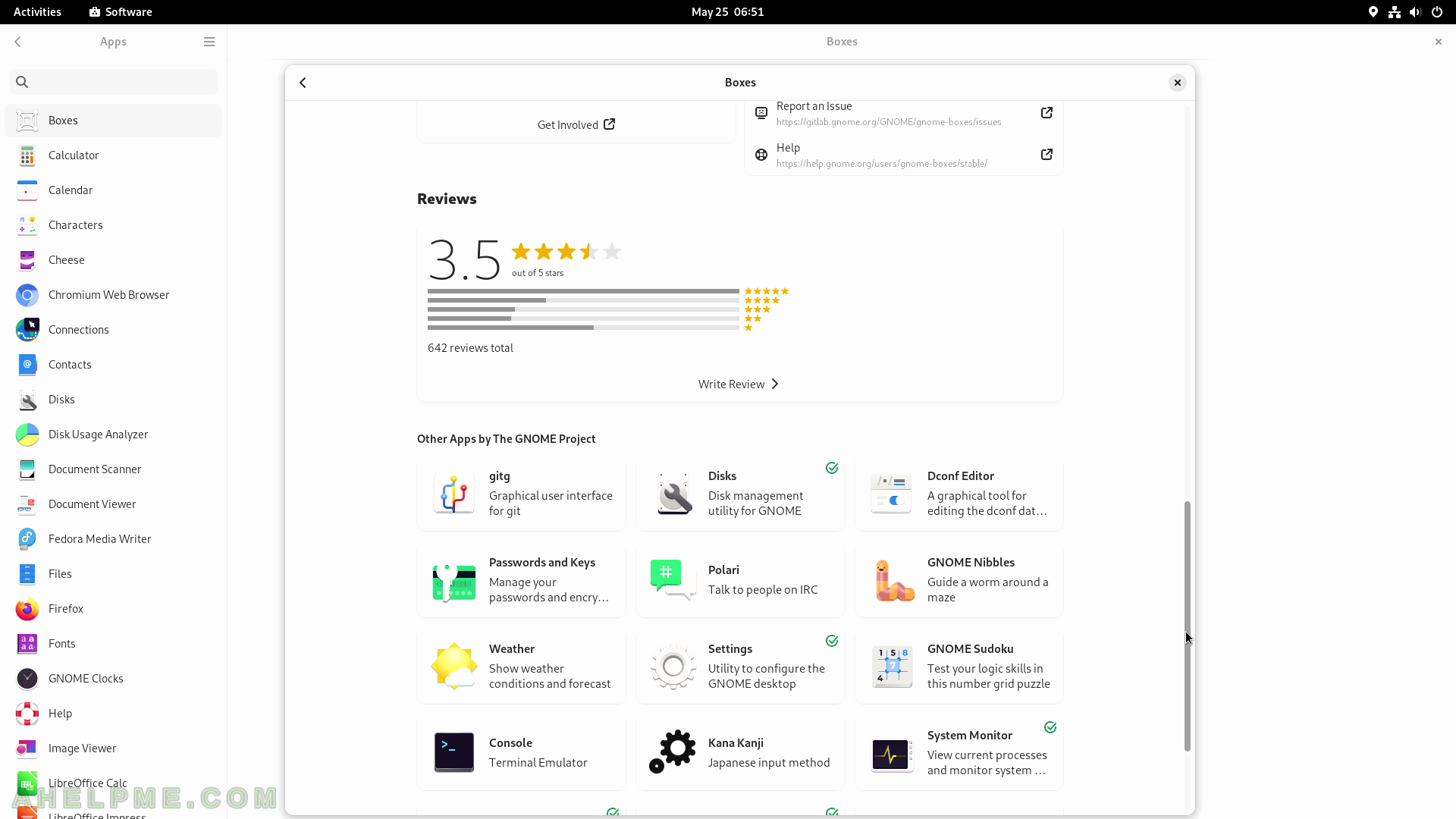
SCREENSHOT 153) The settings for the application Calculator.
Only notifications and search configuration is available.
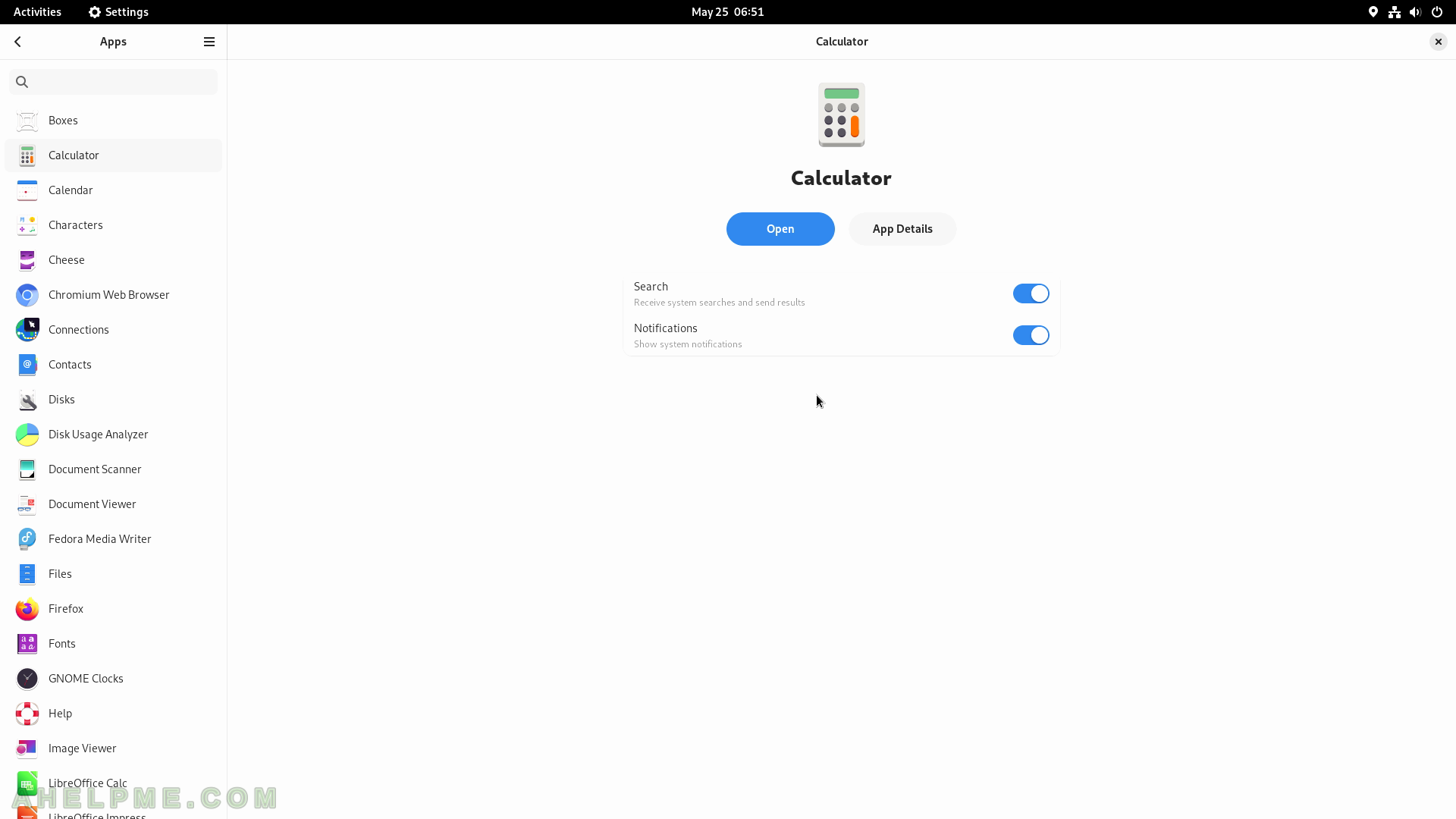
SCREENSHOT 154) The settings for the application Files.
Only notifications and search configuration is available.
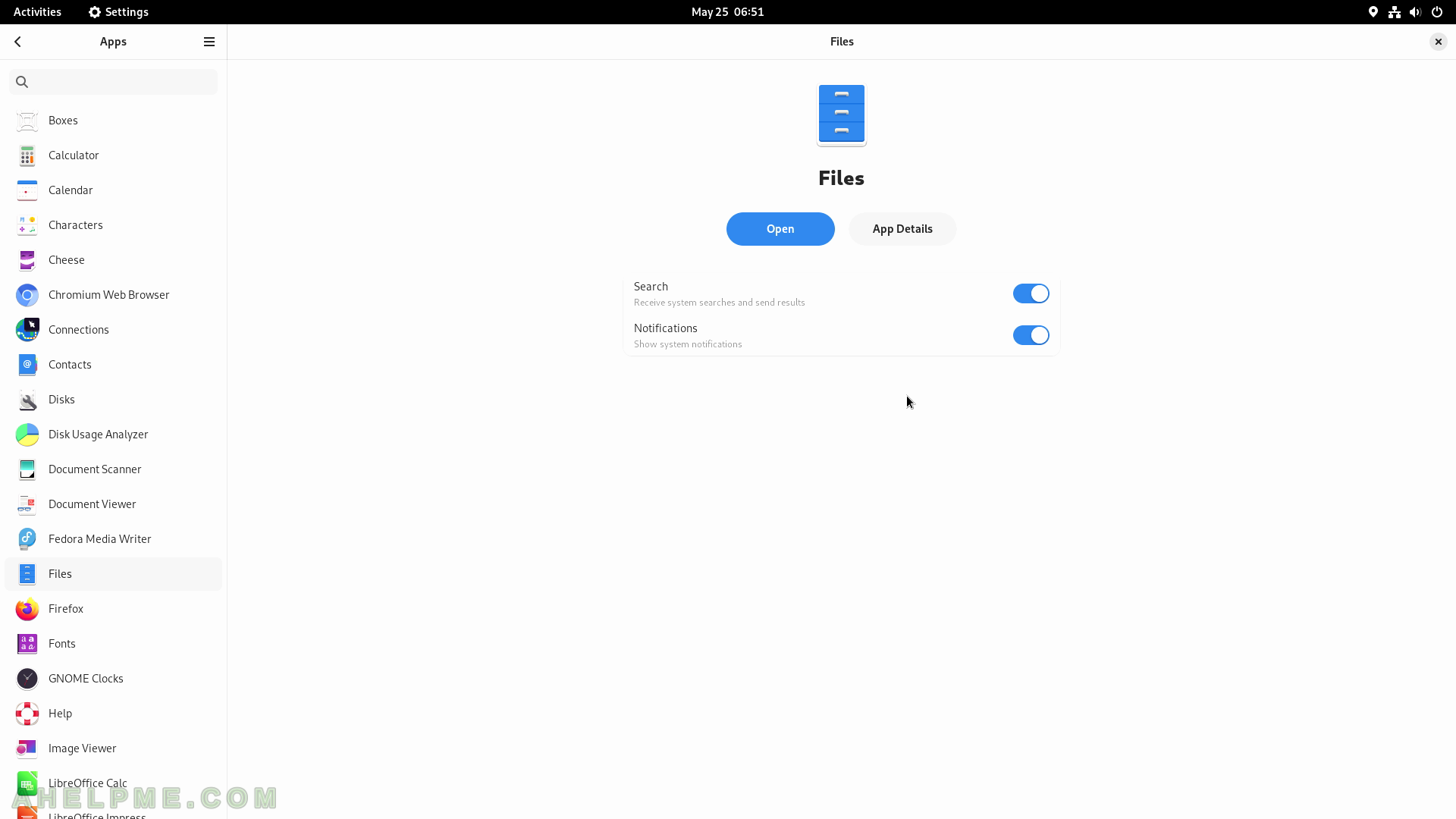
SCREENSHOT 155) The settings for the application Image Viewer.
Only notifications configuration is available.
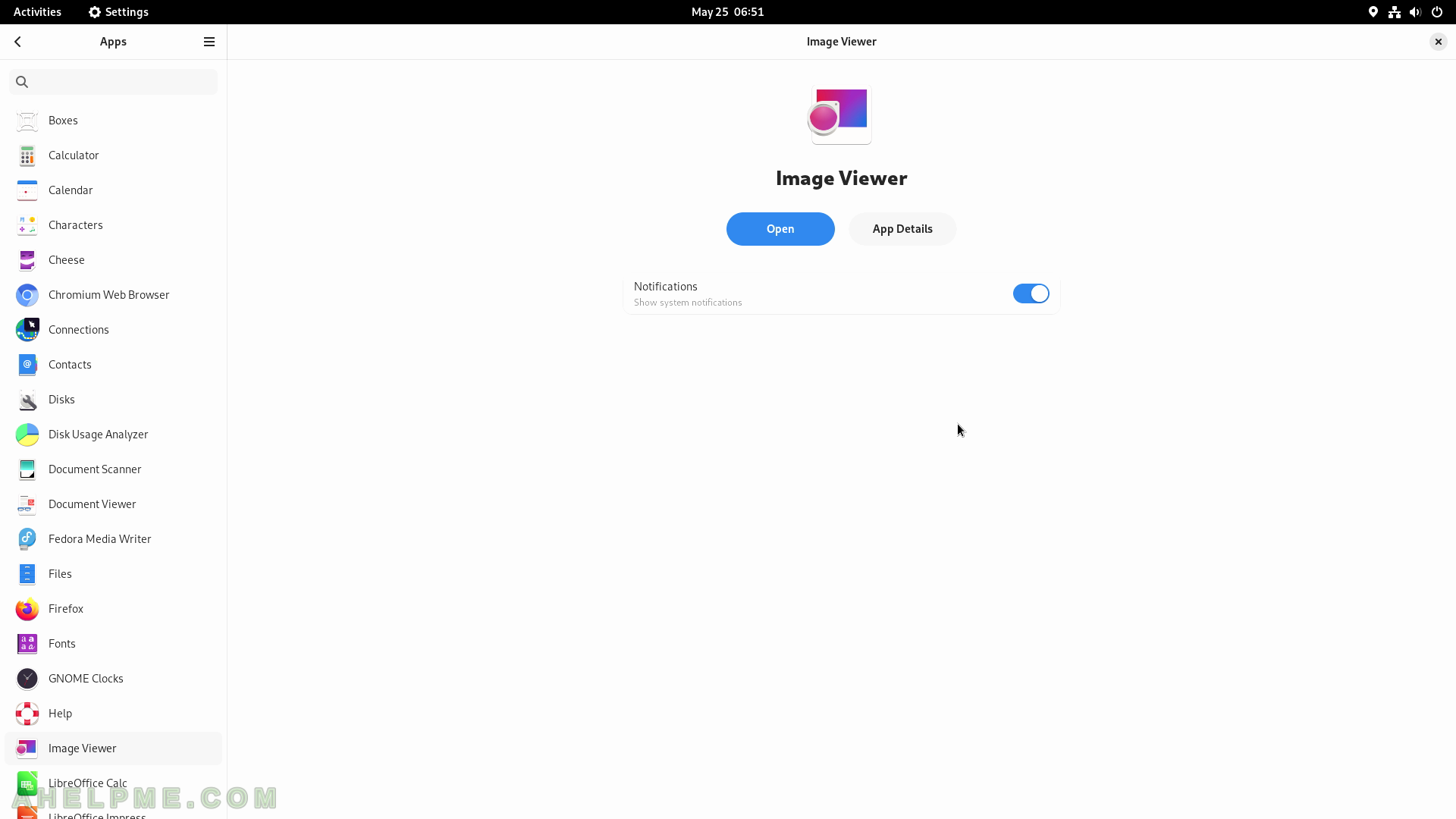
SCREENSHOT 156) The settings for the application LibreOffice Calc.
Only notifications configuration is available.
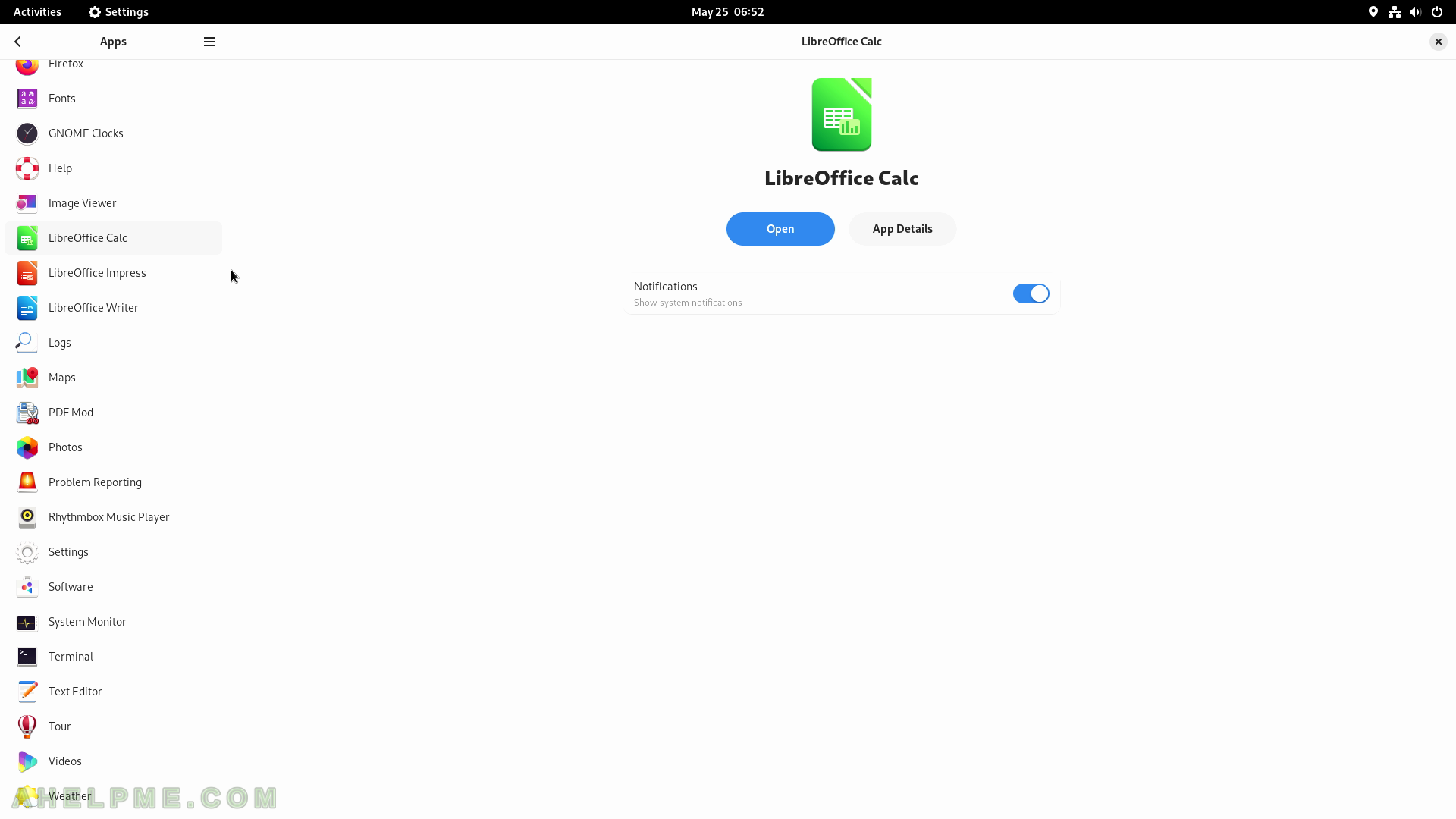
SCREENSHOT 157) The settings for the application Weather.
Only notifications and search configuration is available.
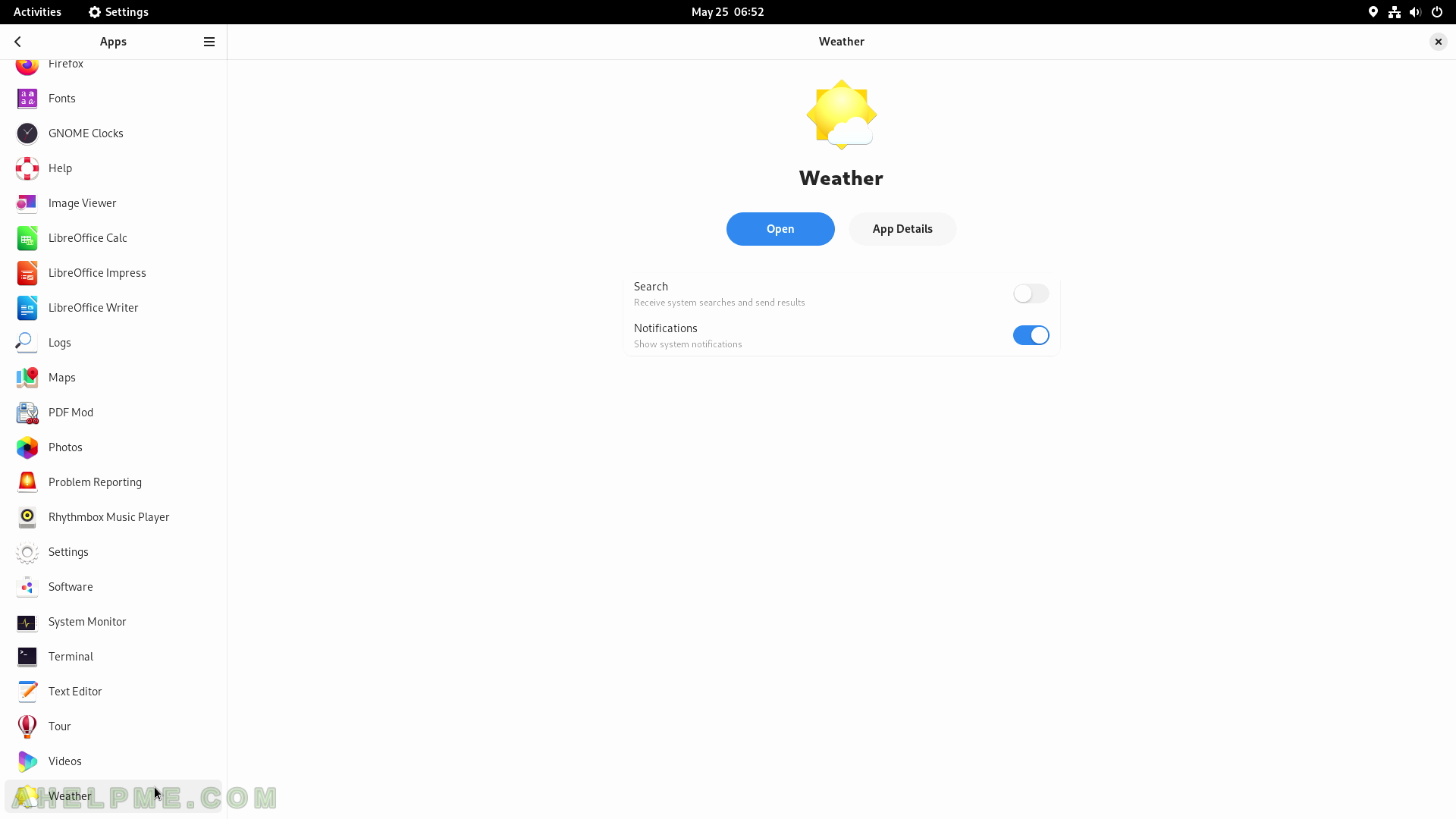
SCREENSHOT 158) Screen Lock – automatically locks the screen when there is a period of user inactivity to prevent others from accessing this computer.
There are available options – Blank Screen Delay, Automatic Screen lock, Automatic Screen Lock Delay and Show Notifications on Lock Screen.
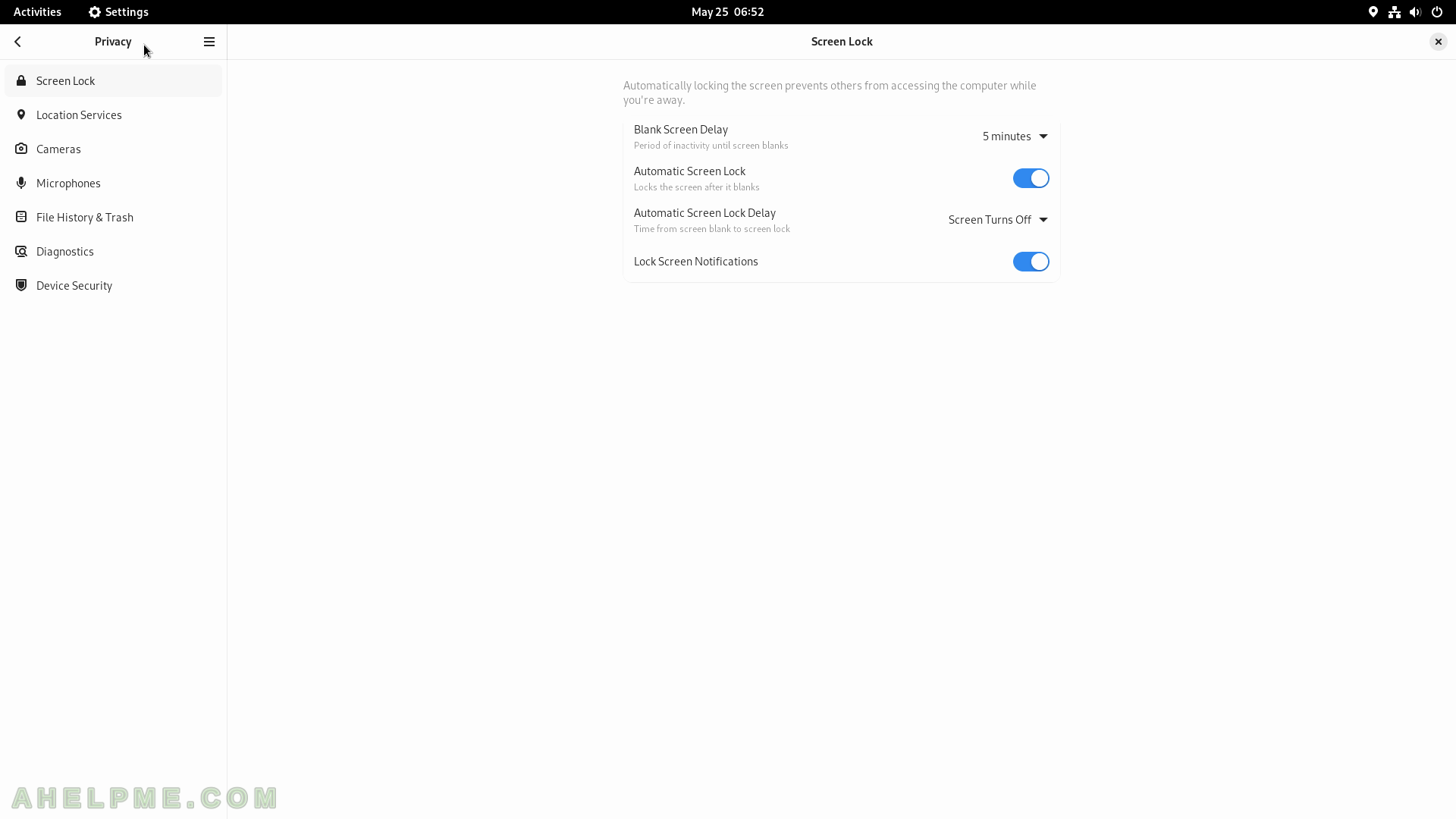
SCREENSHOT 159) The location share service – which application may have the ability to access the user’s physical location.
By default, none are included.