SCREENSHOT 101) Add a new connection – RDP (using Windows Remote Desktop protocol) or VNC (a protocol to connect to Linux boxes).
Click on the “Connect” button to add a username and password.
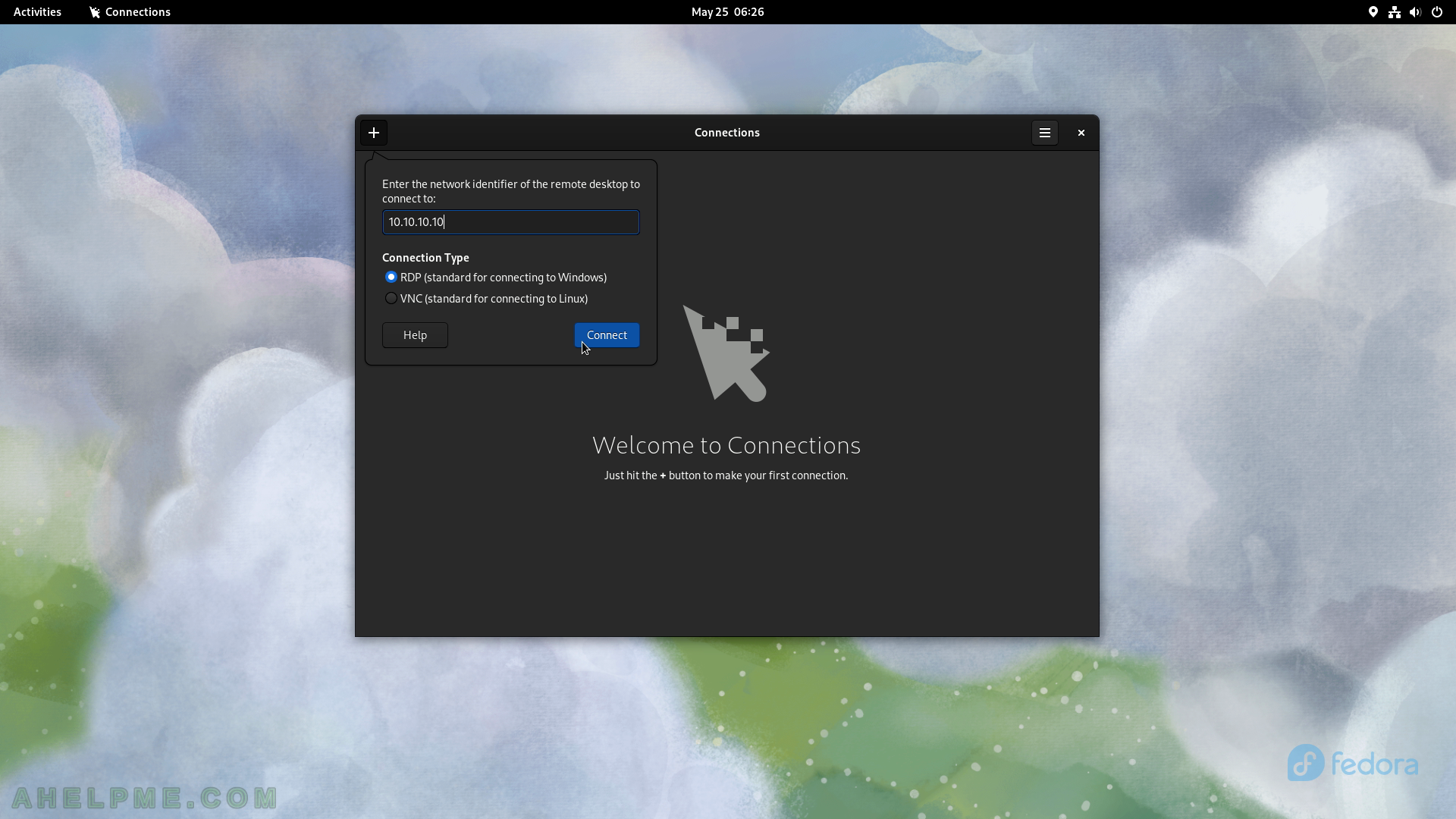
SCREENSHOT 102) Add the username and password to log in to the remote computer.
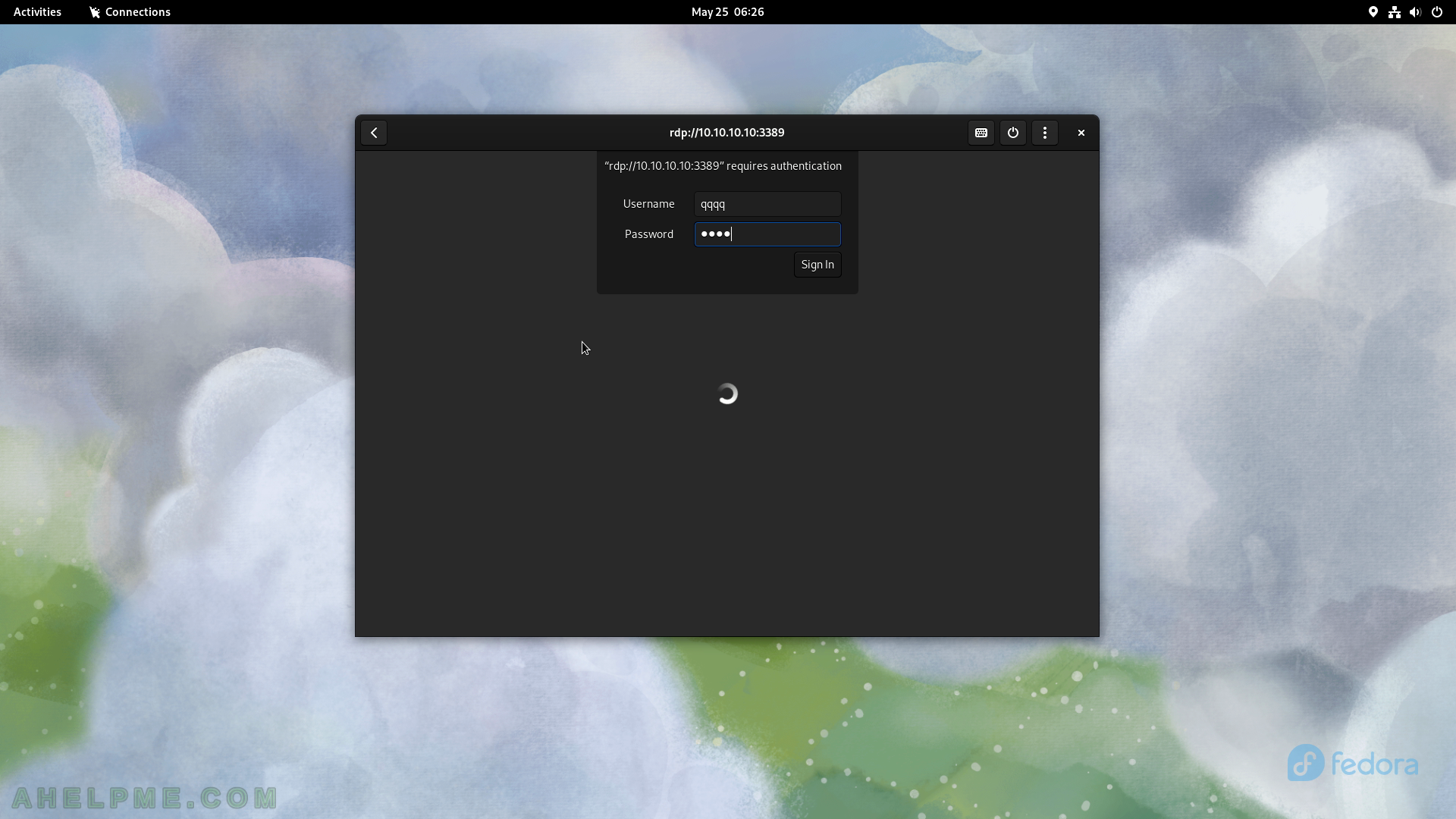
SCREENSHOT 103) Connections 44.0 with one connection saved.
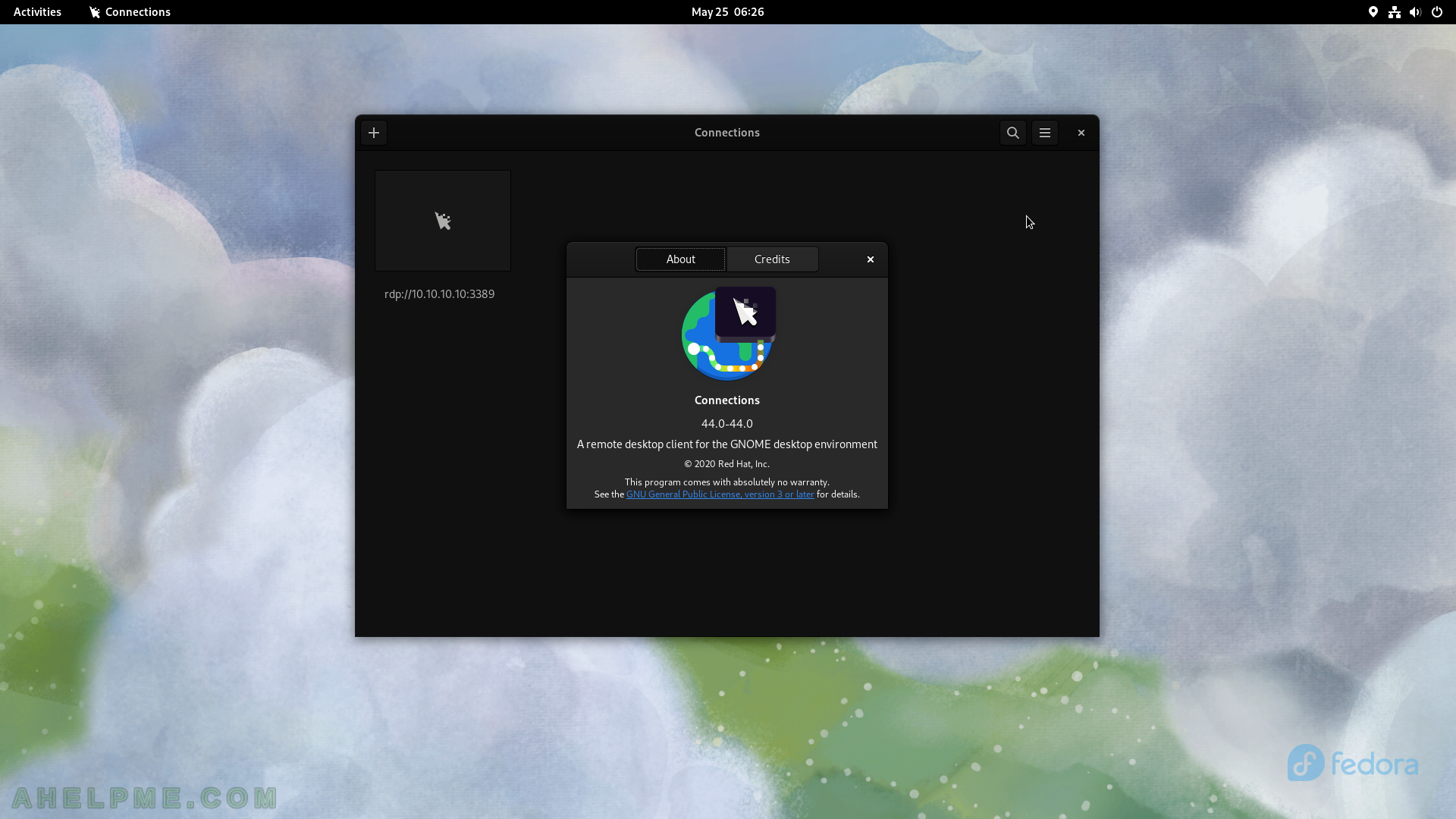
SCREENSHOT 104) The additional partition options show what the user can do with the selected partition such as Format Partition, Edit Partition, Edit Filesystem, Resize, Check Filesystem, Repair Filesystem, Edit Mount Options, Create Partition Image, Restore Partition Image, and Benchmark Partition.
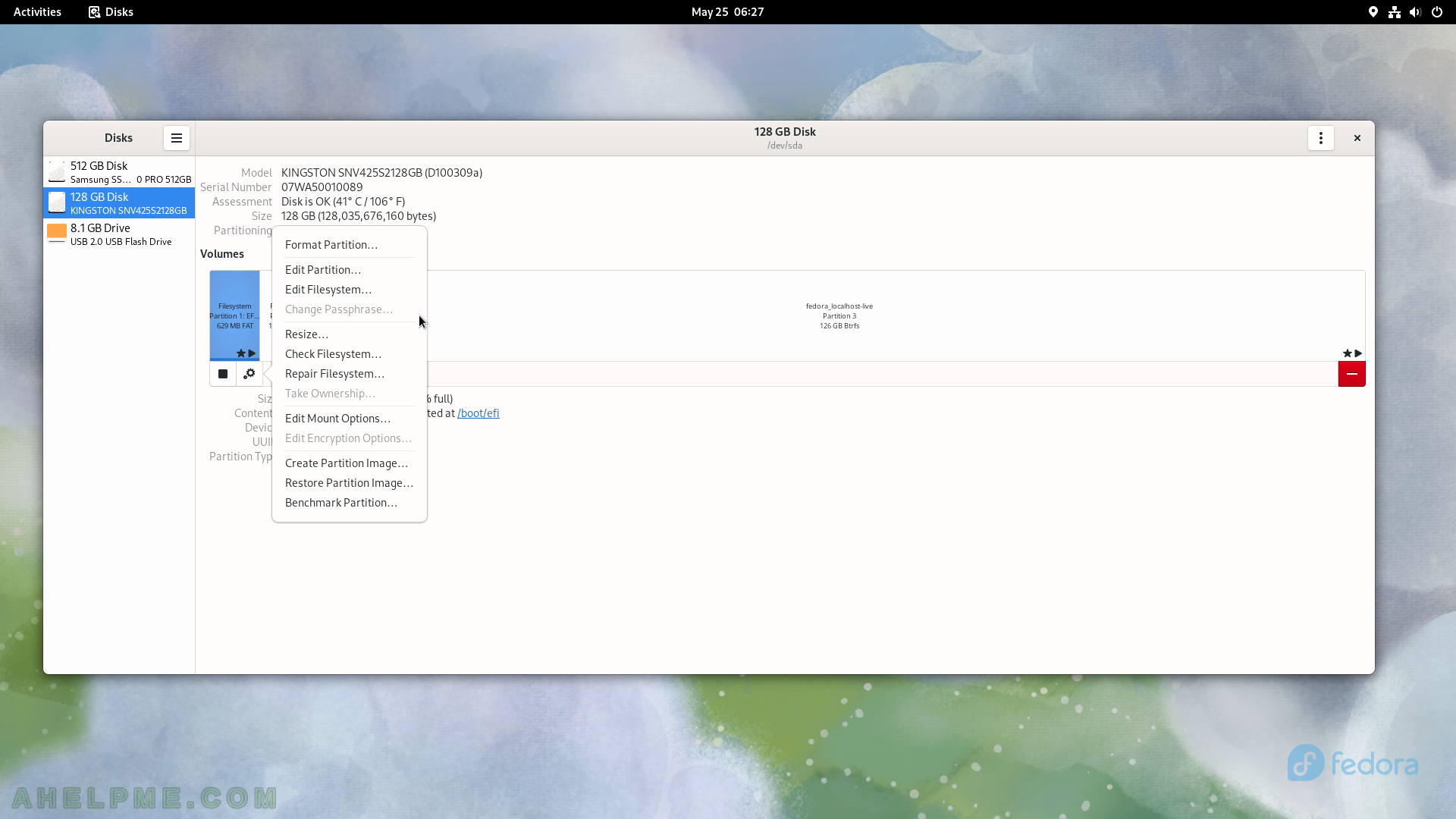
SCREENSHOT 105) The GNOME Disks application is built against the UDisks 2.9.4.
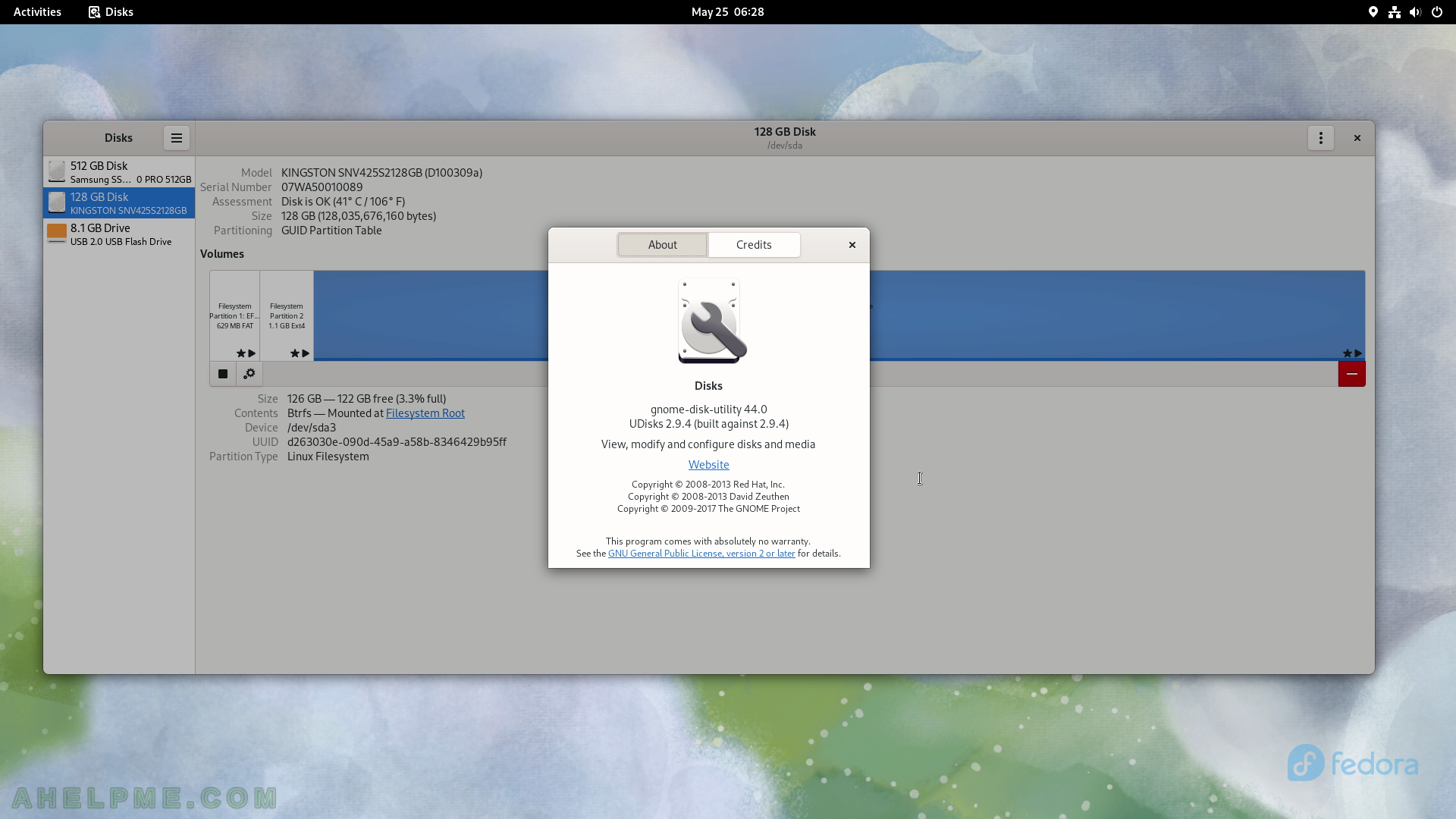
SCREENSHOT 106) The Disks application shows the SMART data of the disks.
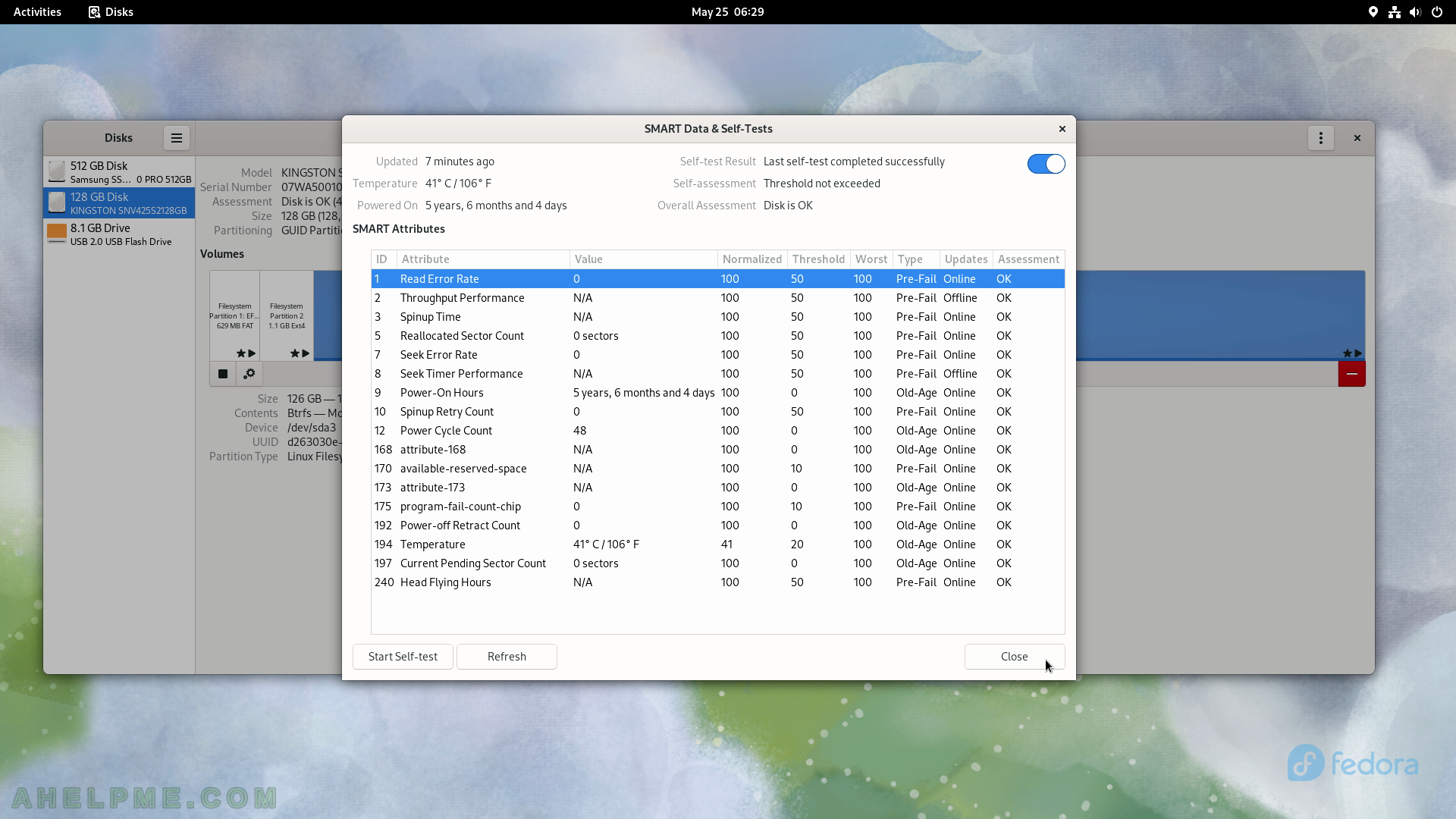
SCREENSHOT 107) To benchmark a disk use Disks, select the drive, and then click on the right top corner on the “Drive options” button.
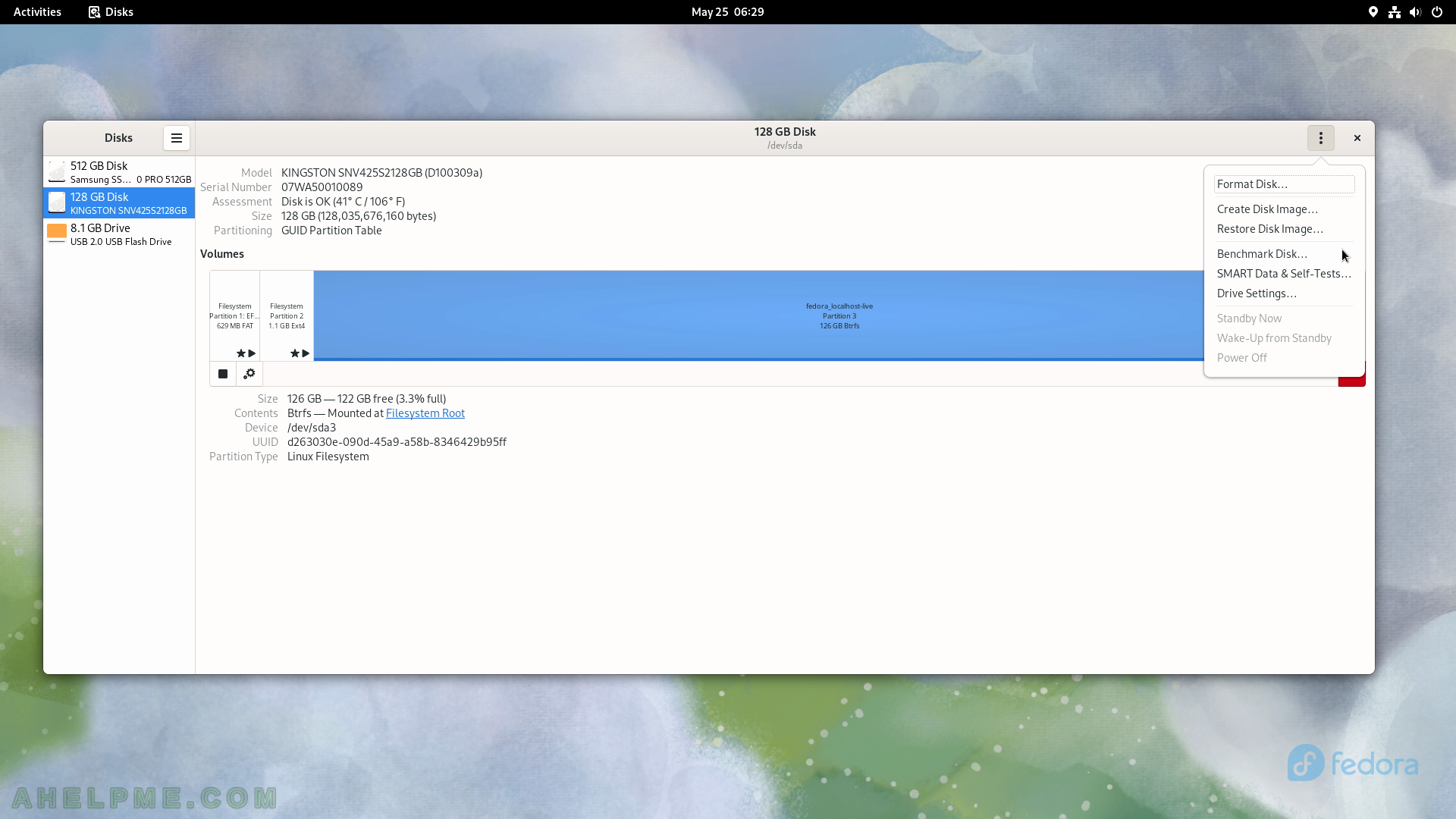
SCREENSHOT 108) To start the benchmark click on the “Start Benchmark” button and additional configuration will be asked for.
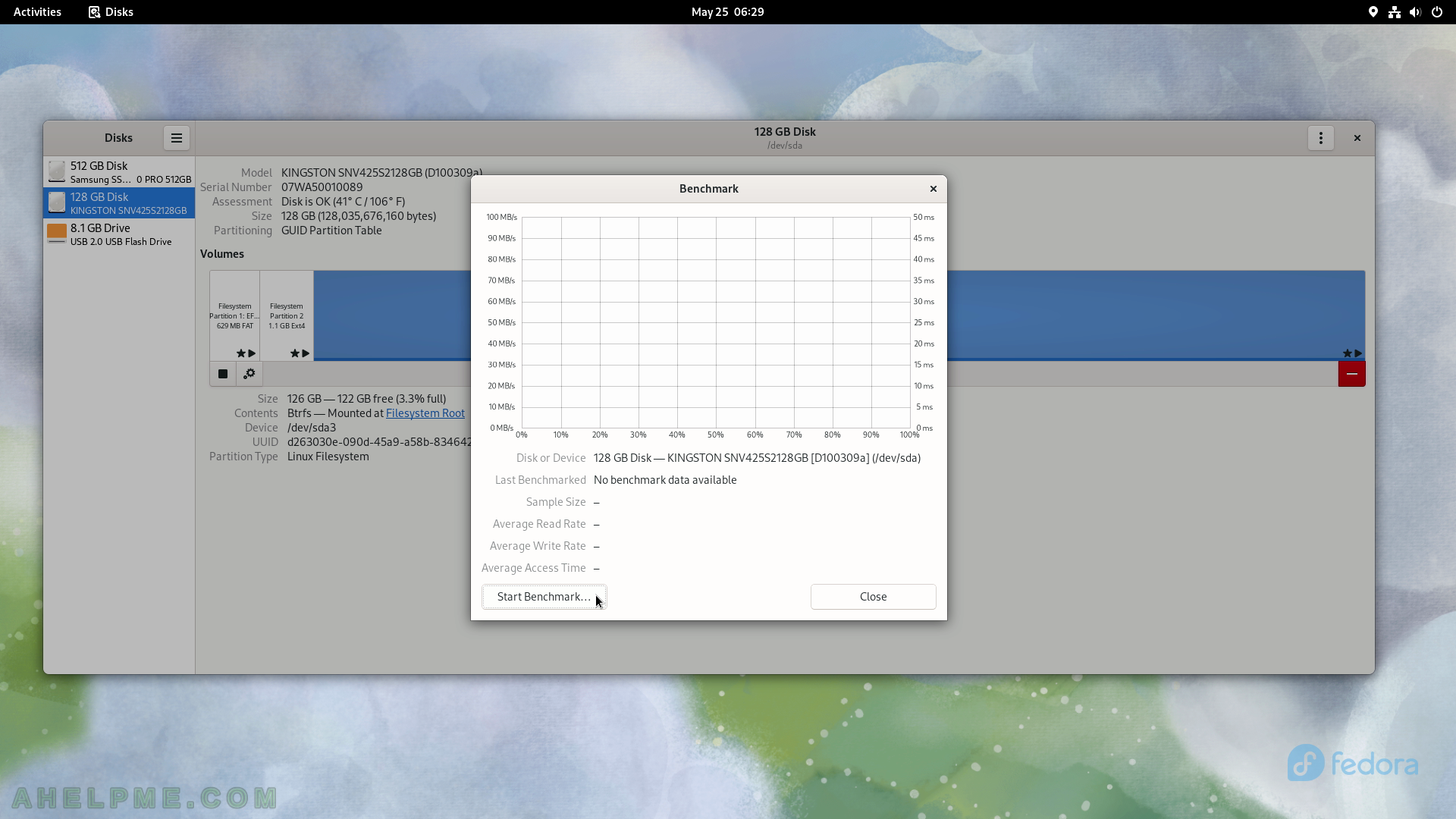
SCREENSHOT 109) Benchmark settings to tune the tests. By default, read-only tests are performed, which can be changed if “Perform write-benchmark” is checked.
Click on “Start Benchmarking…” to start the tests.

SCREENSHOT 110) Authentication is required by an administrative user to run a benchmark test.
Fill in the administrative credentials to continue.
