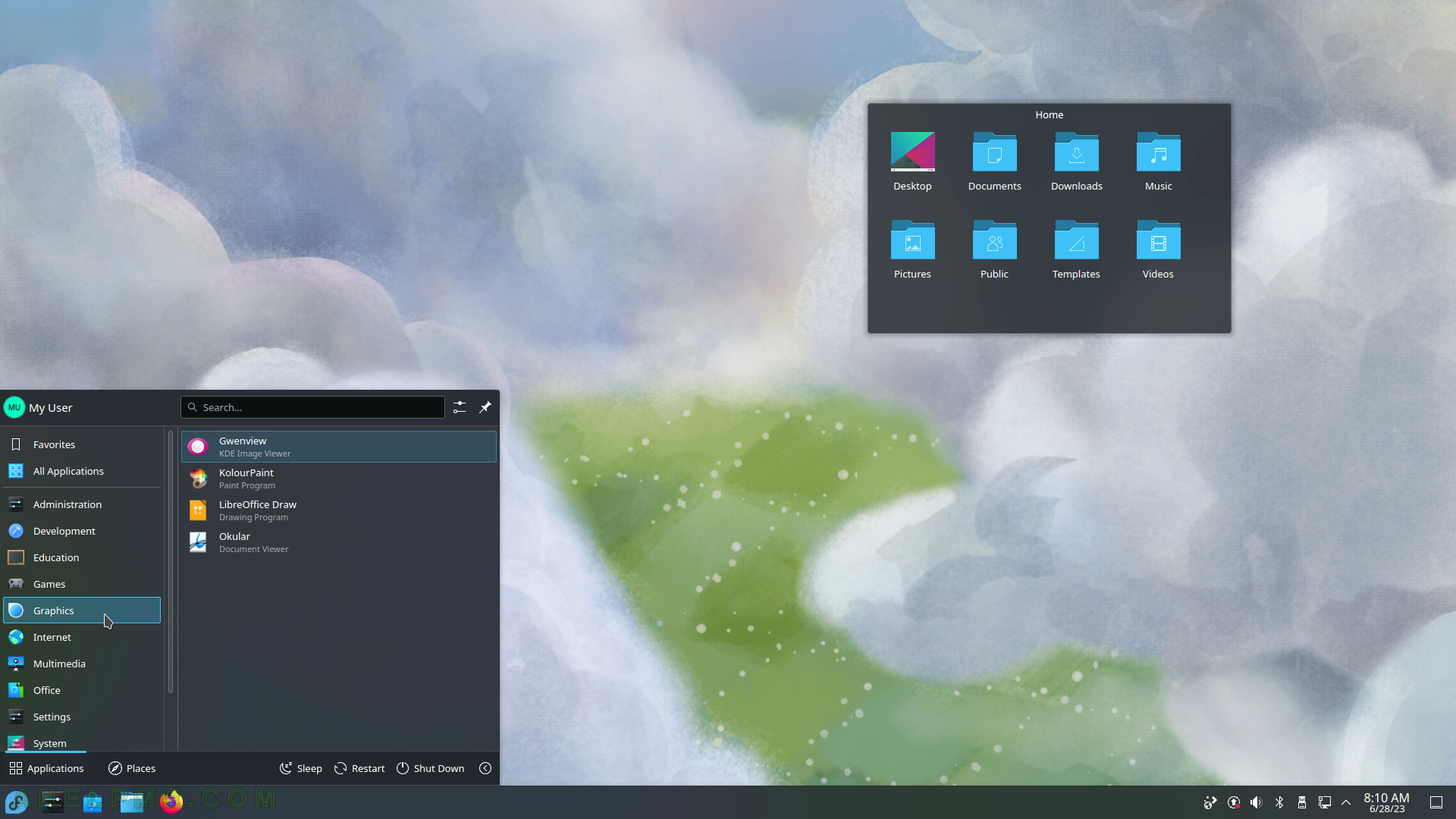SCREENSHOT 61) The Chromium web browser is installing.
The dnfdragona cannot be used during the software installation phase.
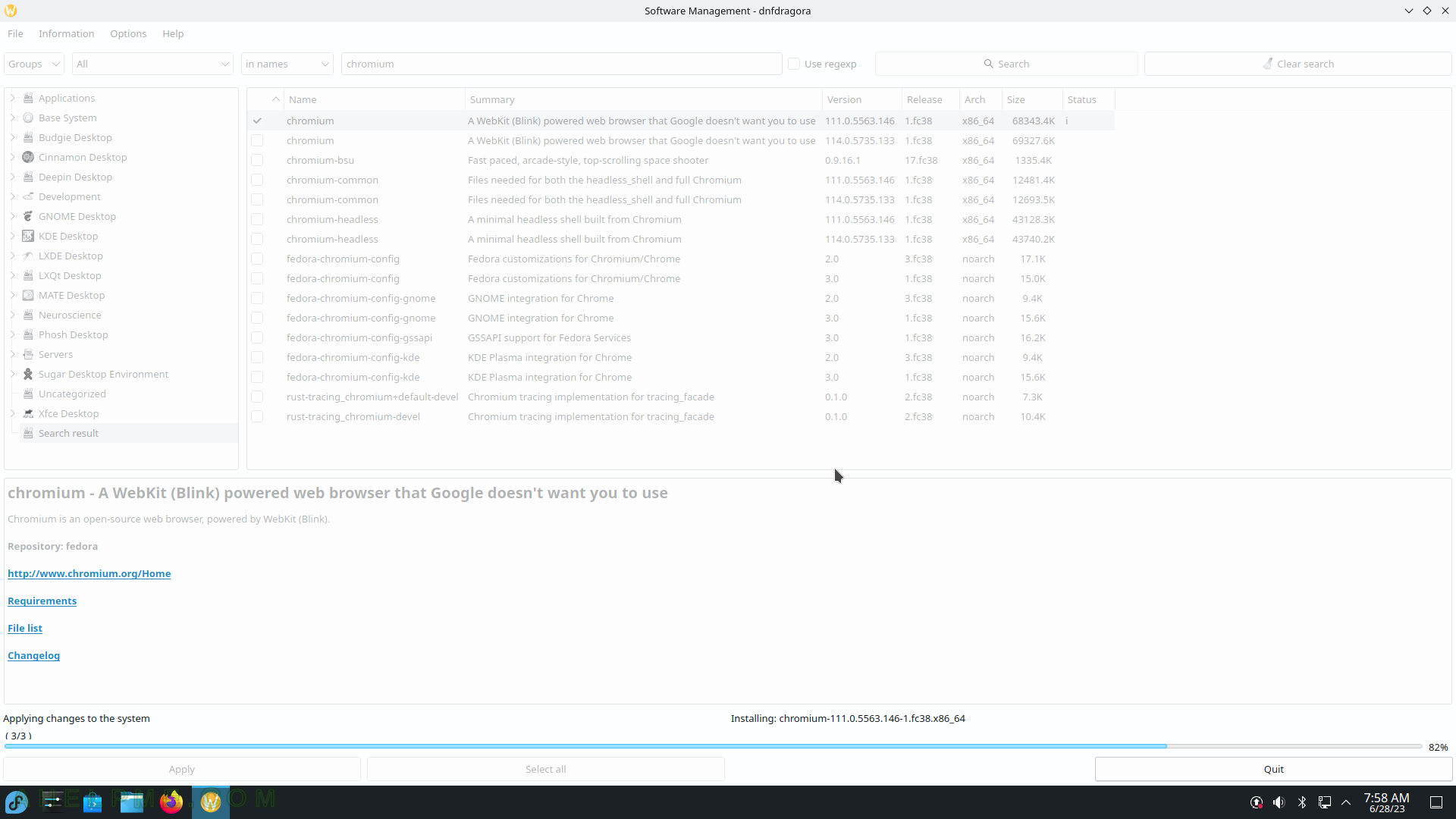
SCREENSHOT 62) The chromium has been installed and the status in dnfdragona has changed to “installed”.
Quit the Software Management. No open/run button for the application.
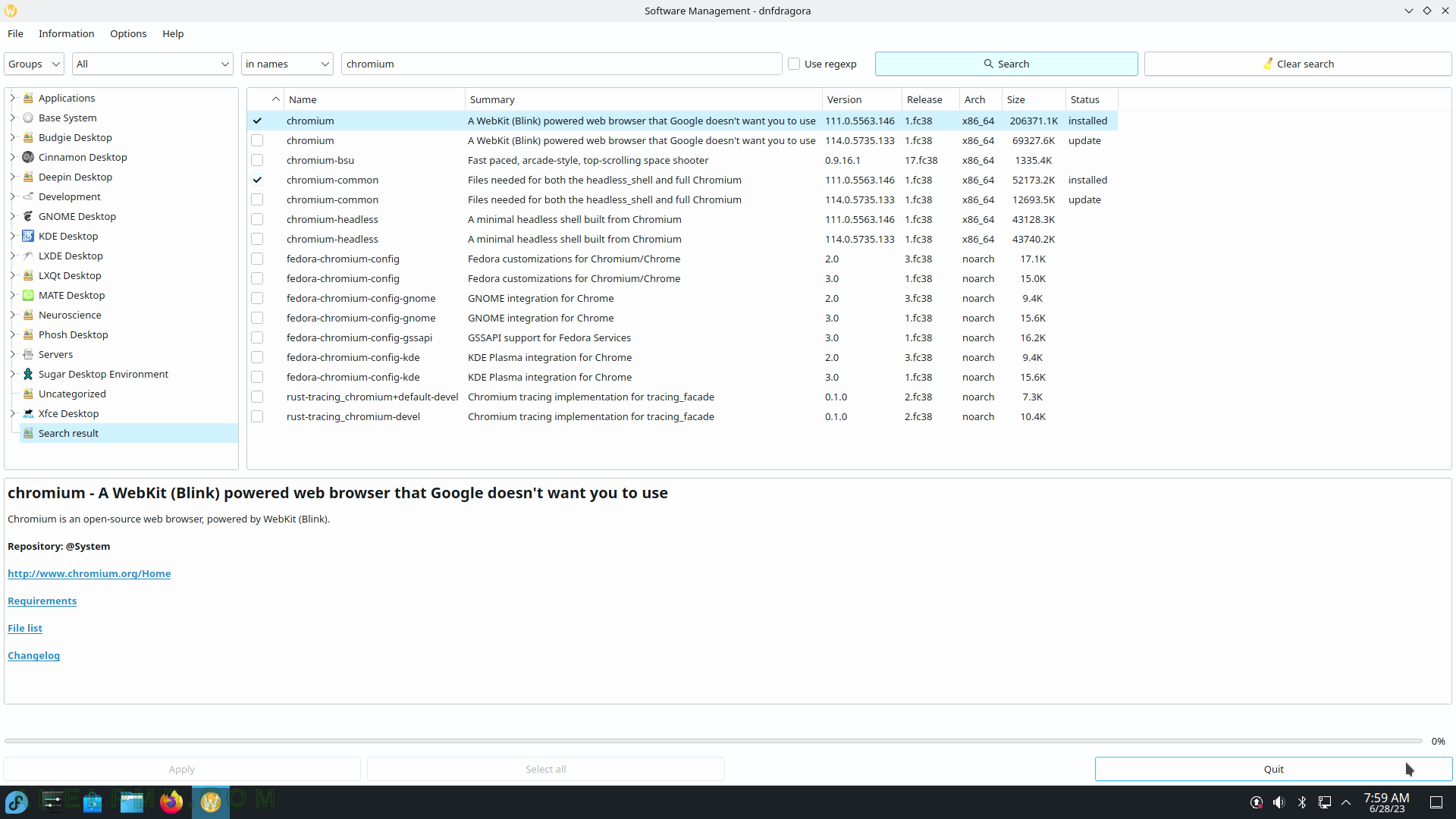
SCREENSHOT 63) The Chromium 111.0.5563.146 is indeed installed.
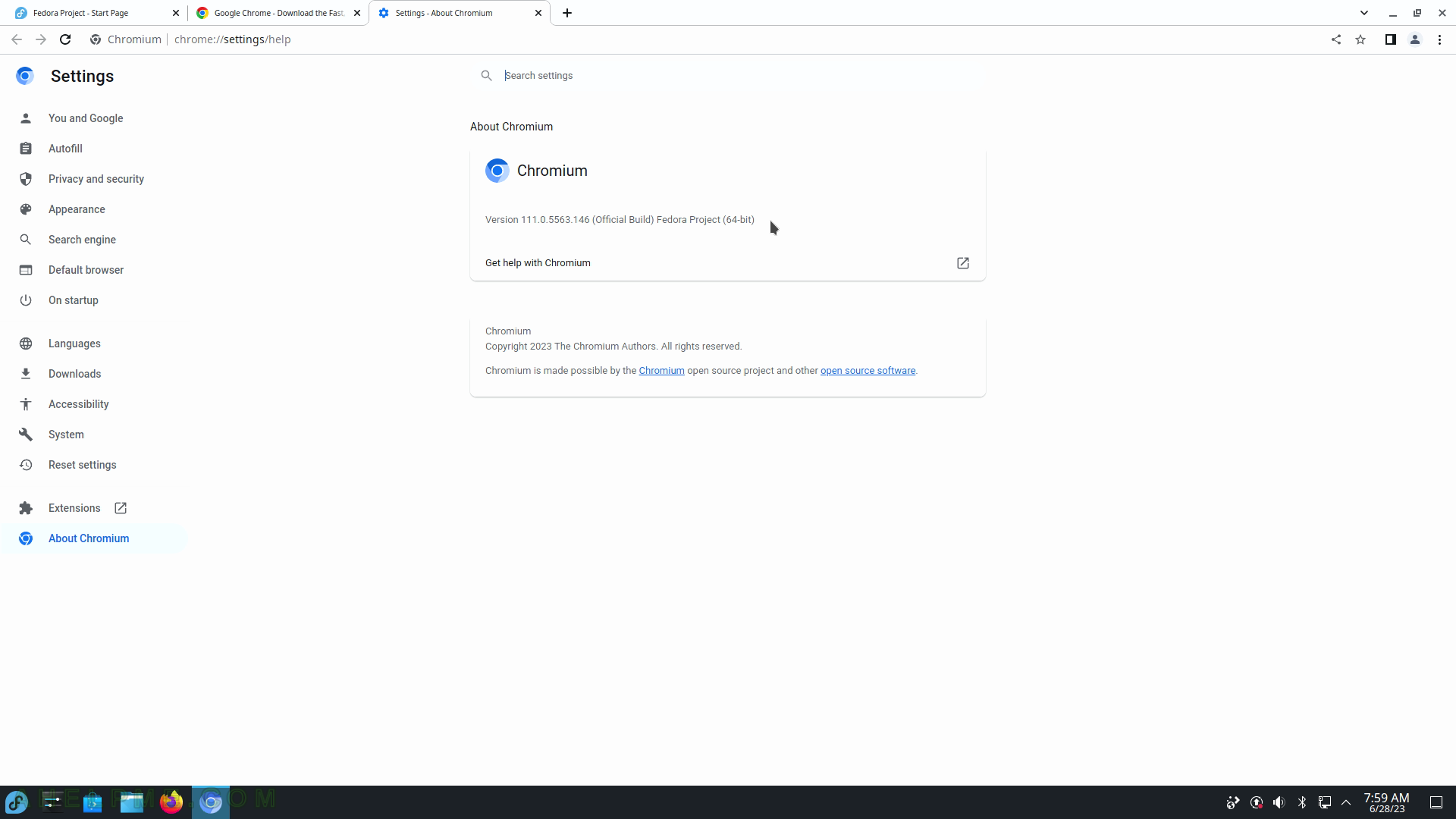
SCREENSHOT 64) firewall-config (Firewall Confirmation) needs root authentication.
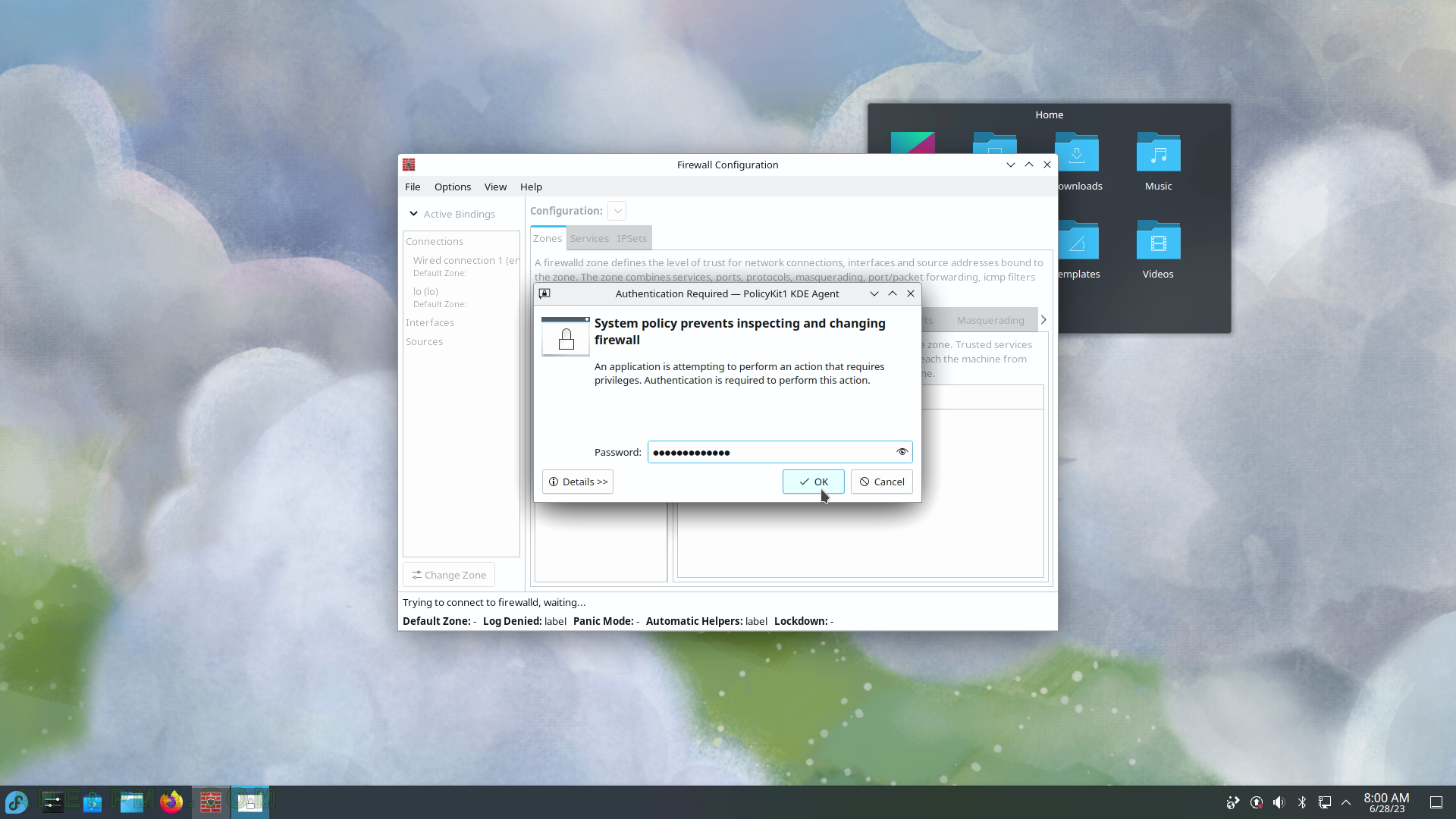
SCREENSHOT 65) The Fedora firewall overview with FedoraWorkstation zone on focus.
FedoraWorkstation zone is an active one and the WiFi and Wired network interfaces are part of it.
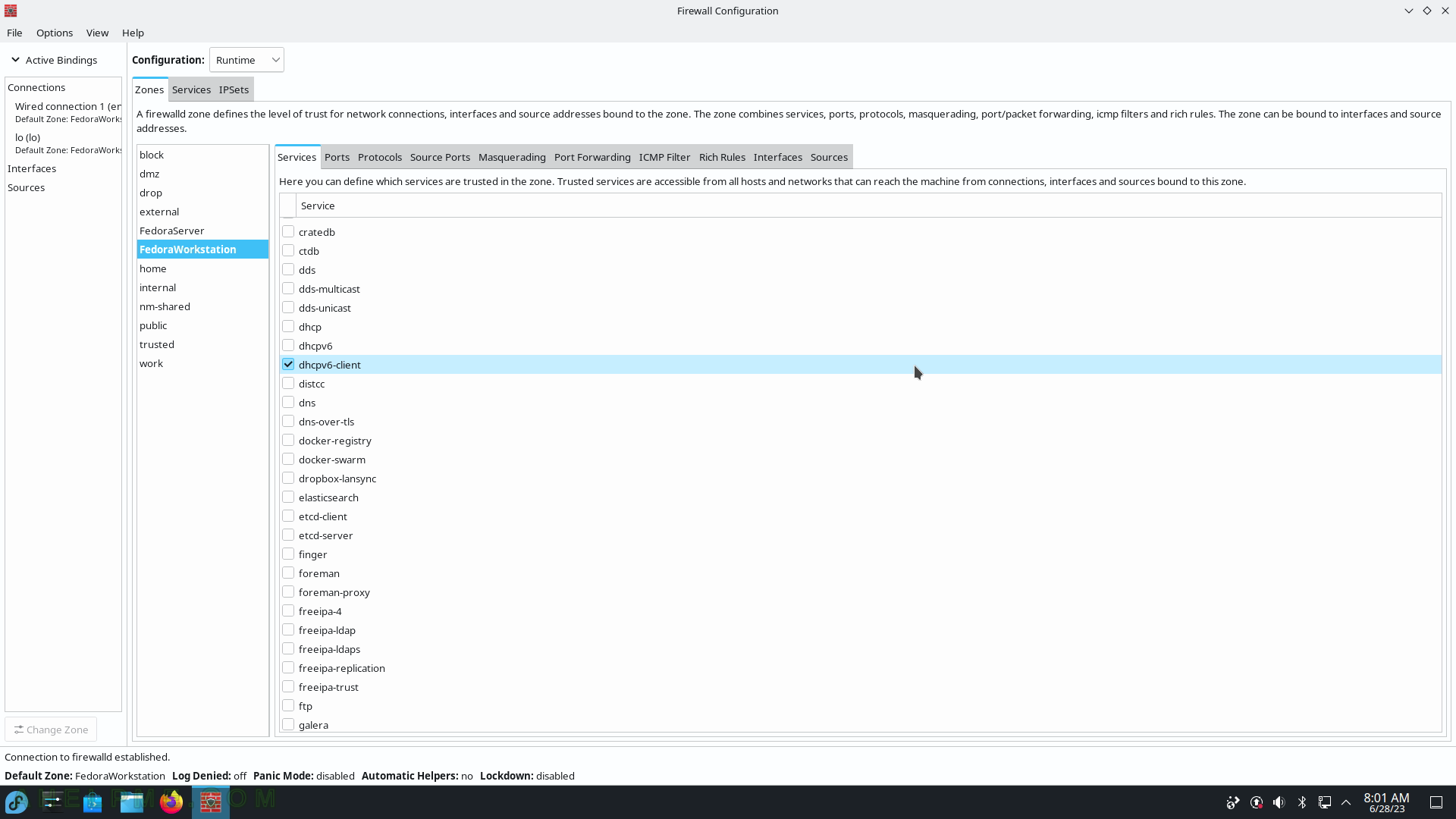
SCREENSHOT 66) firewall-config 1.3.0
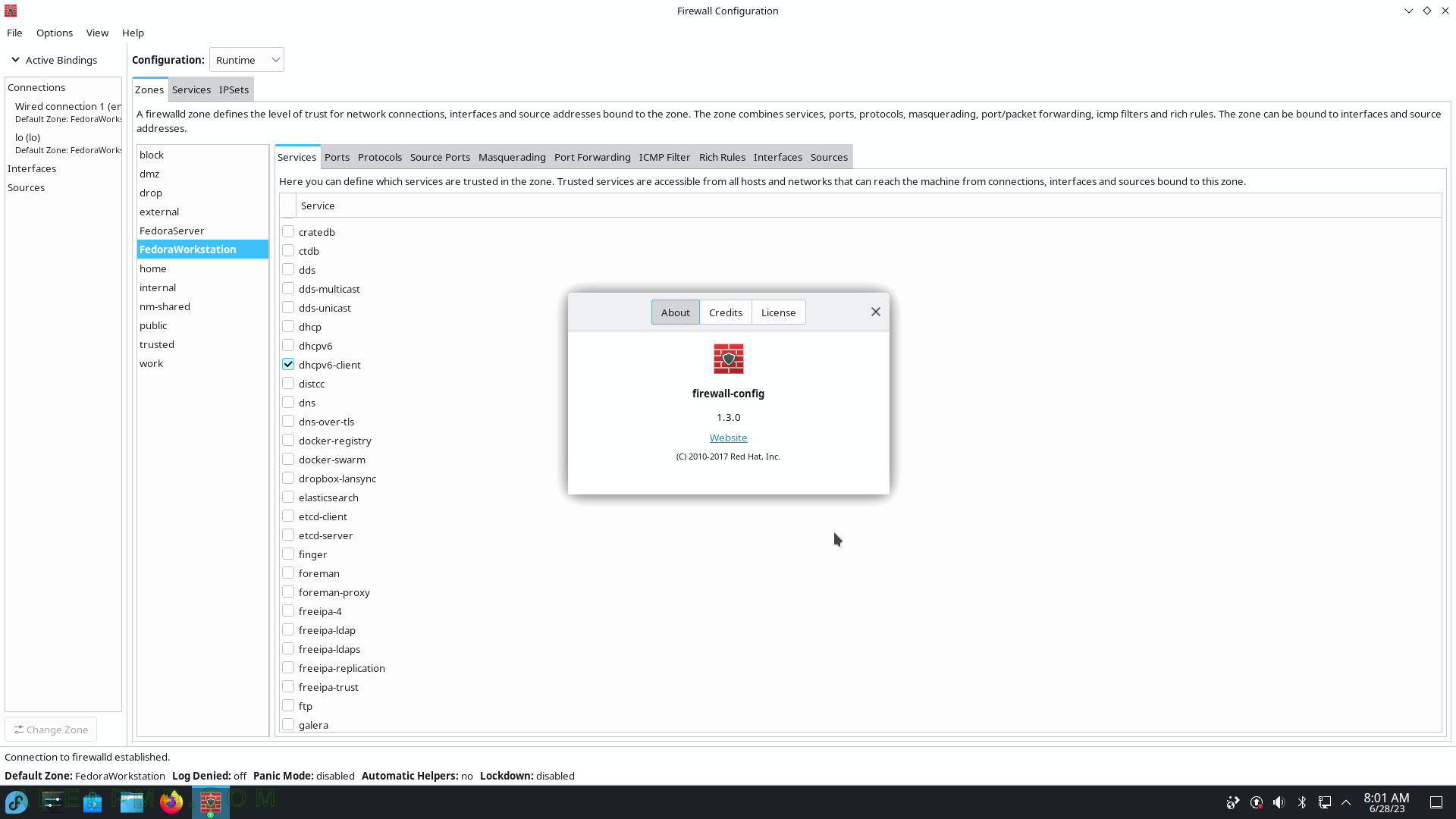
SCREENSHOT 67) The default installation includes only one program in the Development sub-menu – Qt5 QDbusViewer.
The previous releases, it was included Kate editor, but not any more.
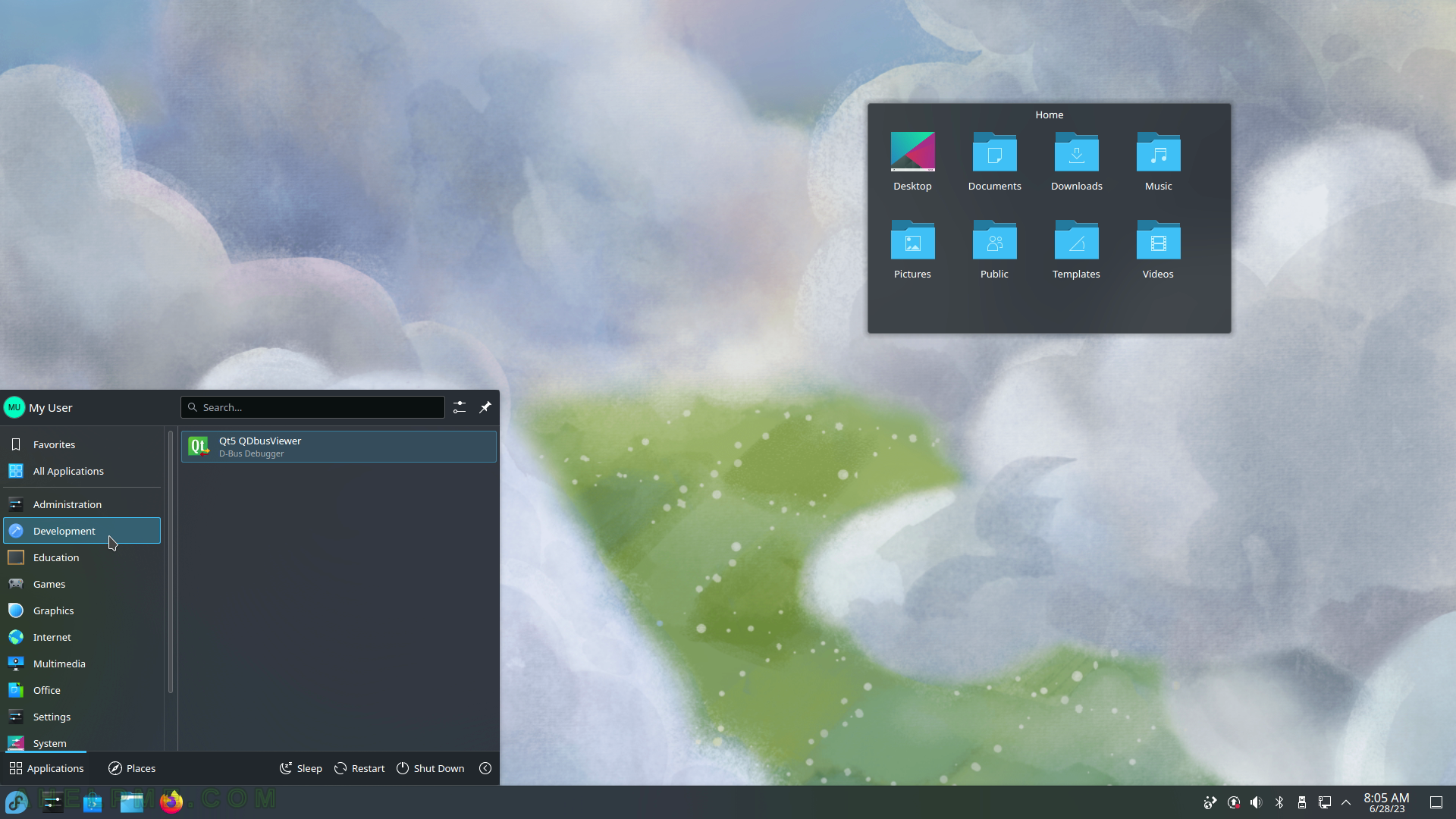
SCREENSHOT 68) QTBusViewer 5.15.8
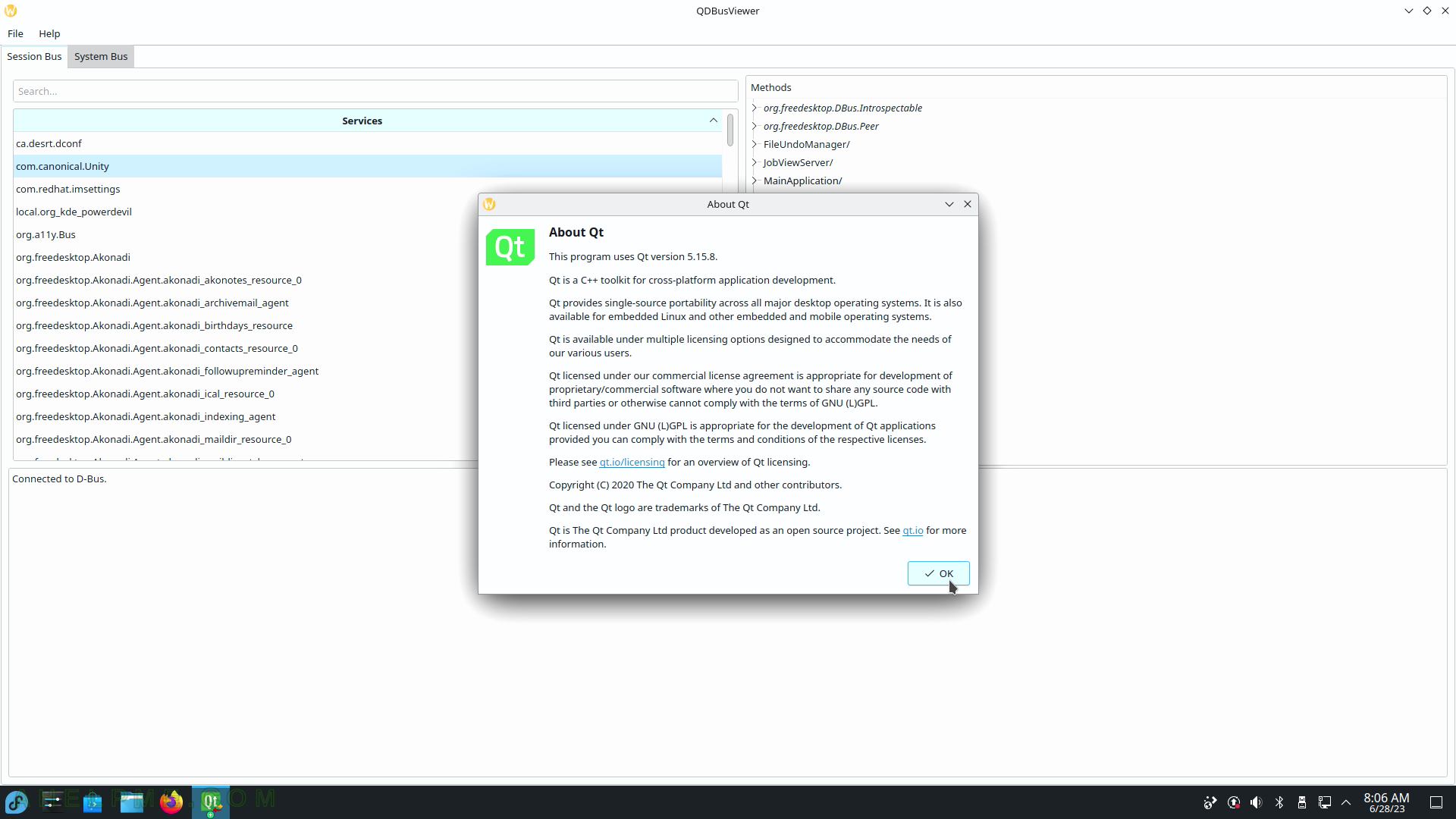
SCREENSHOT 69) The default installation includes only one program in the Education sub-menu – LibreOffice Math.
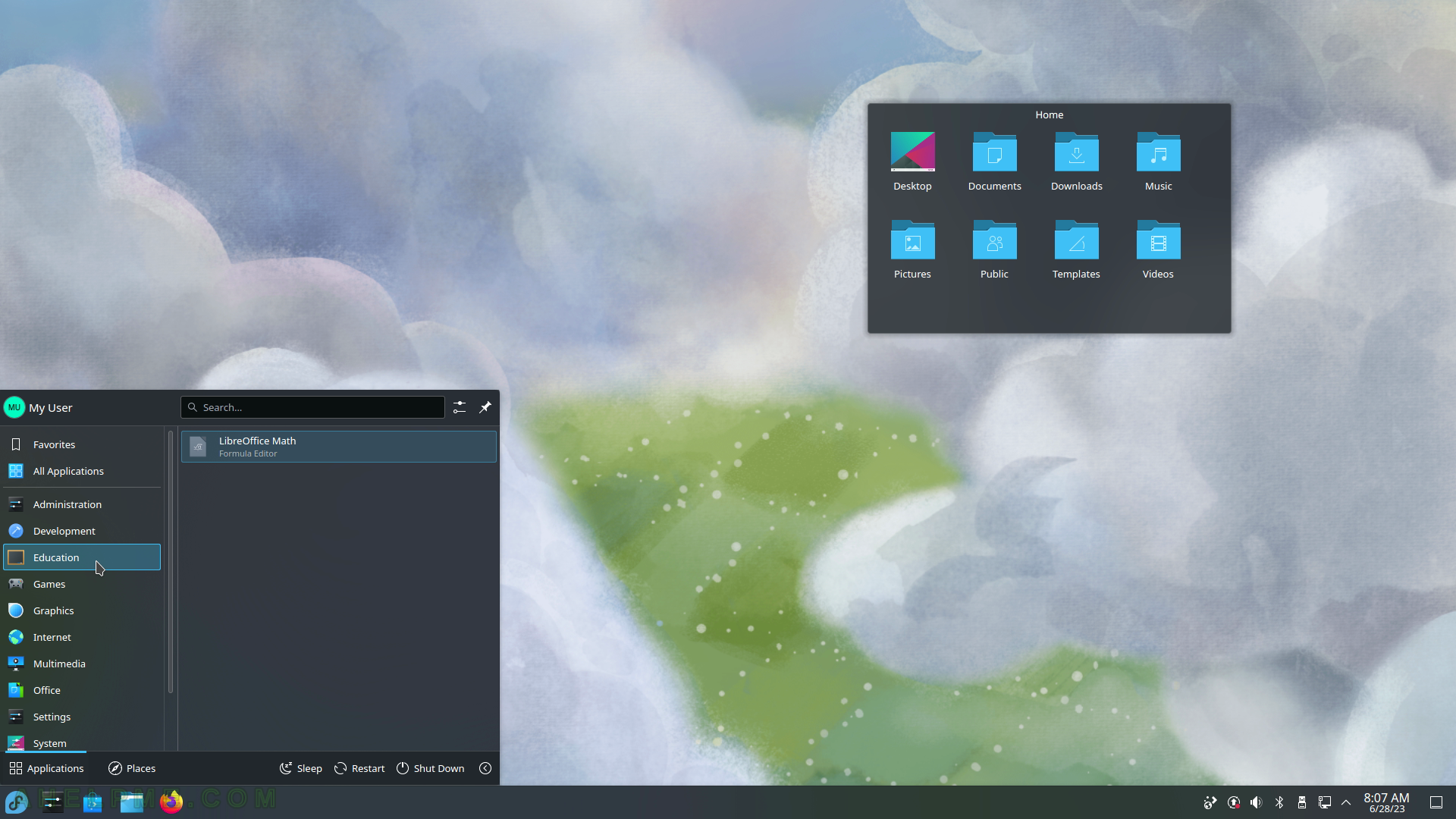
SCREENSHOT 70) LibreOffice Math 7.5.2.2 overview
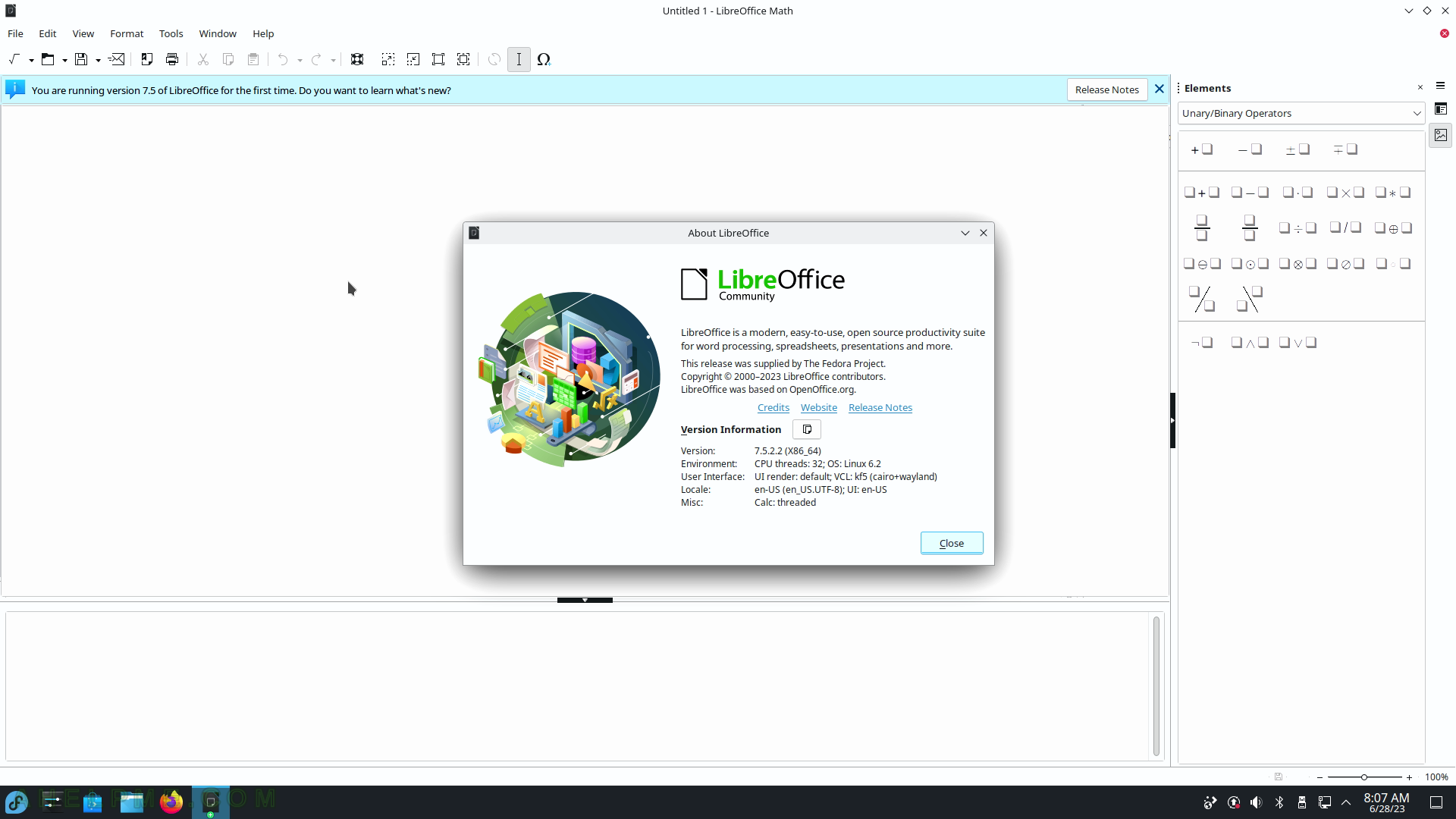
SCREENSHOT 71) The Games menu includes 3 games KMahjongg, KMines, KPatience.
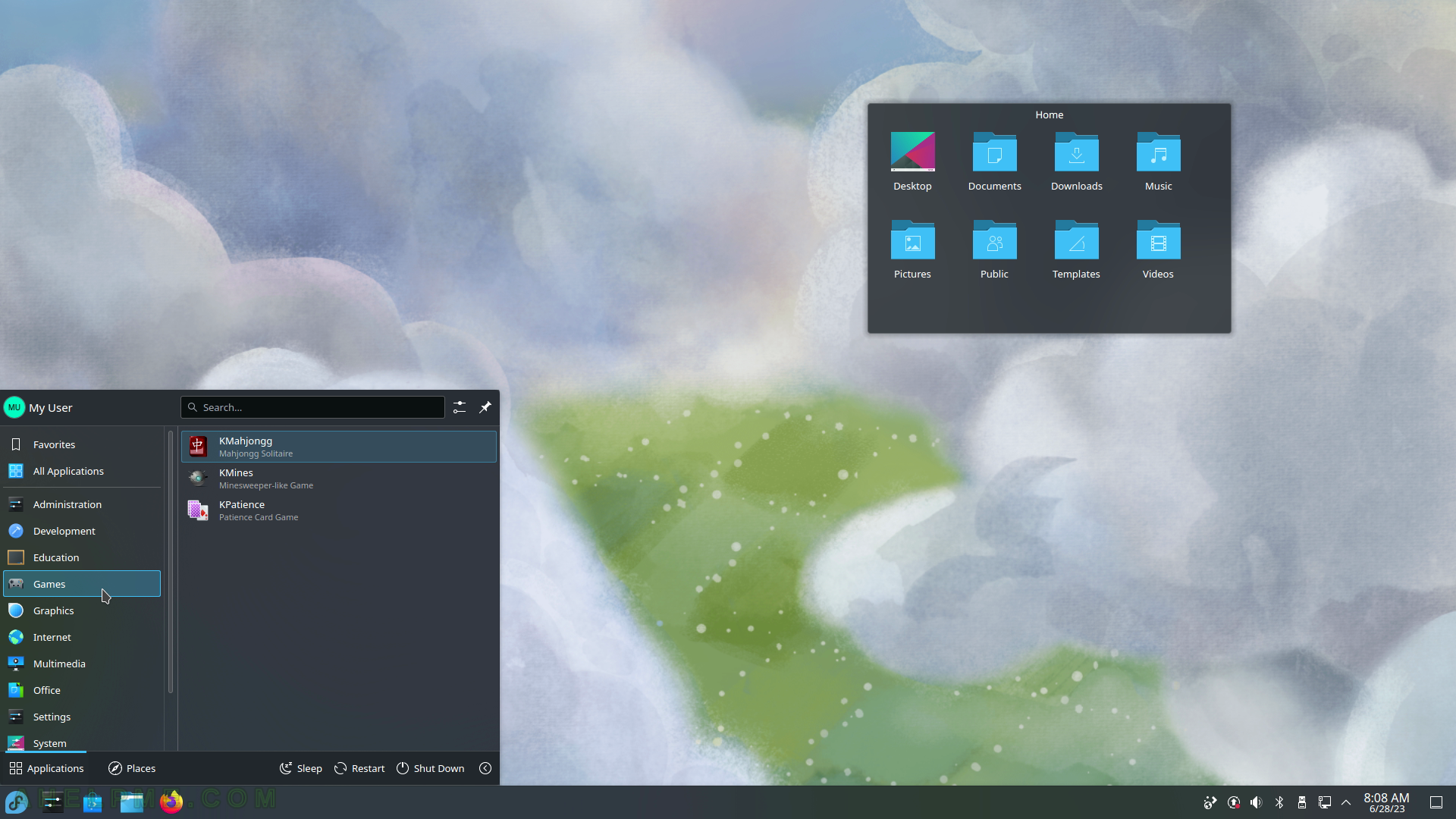
SCREENSHOT 72) KMahjongg 0.9.22123
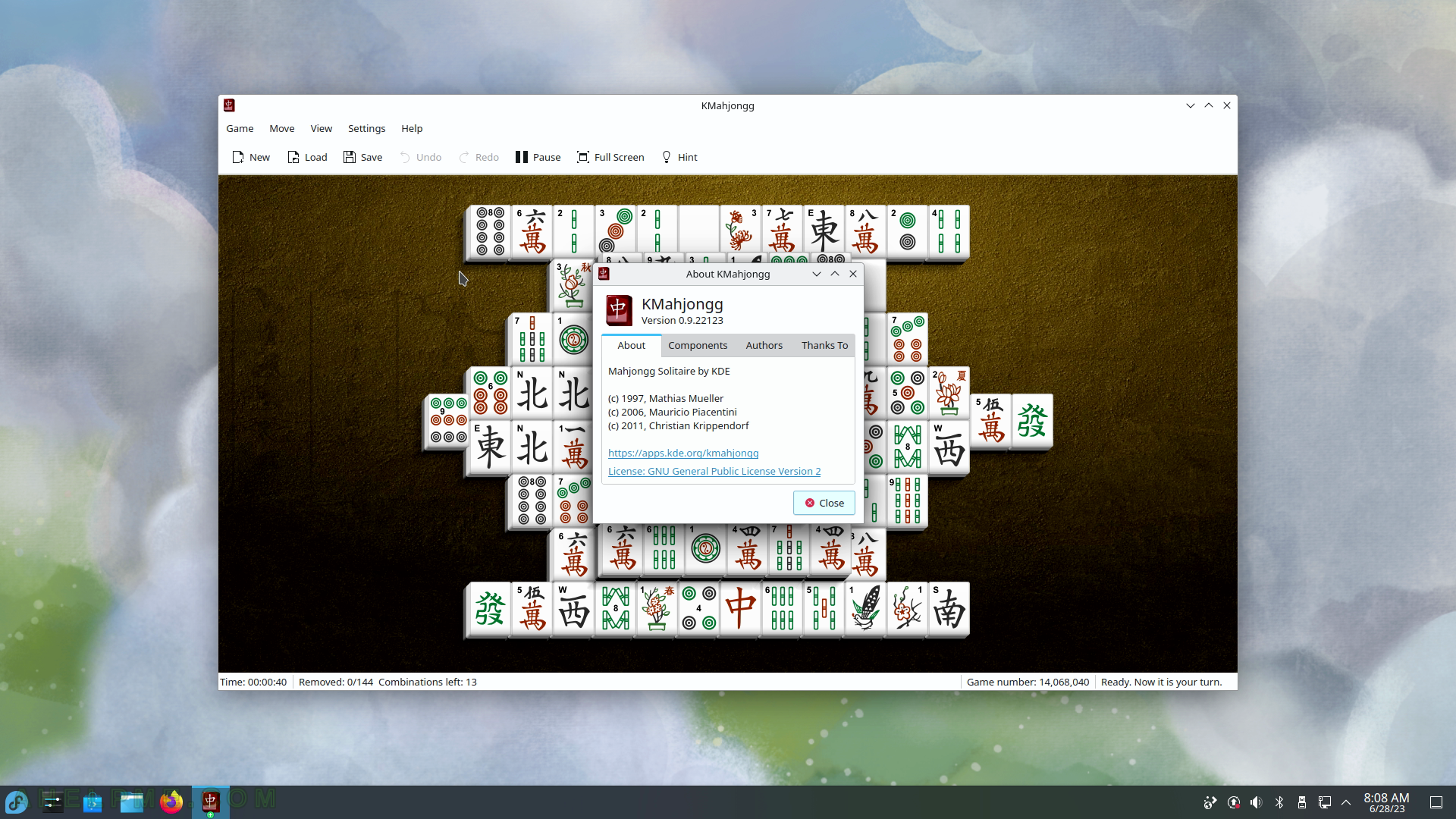
SCREENSHOT 73) KMines 4.0.22123 – Minesweeper-like Game
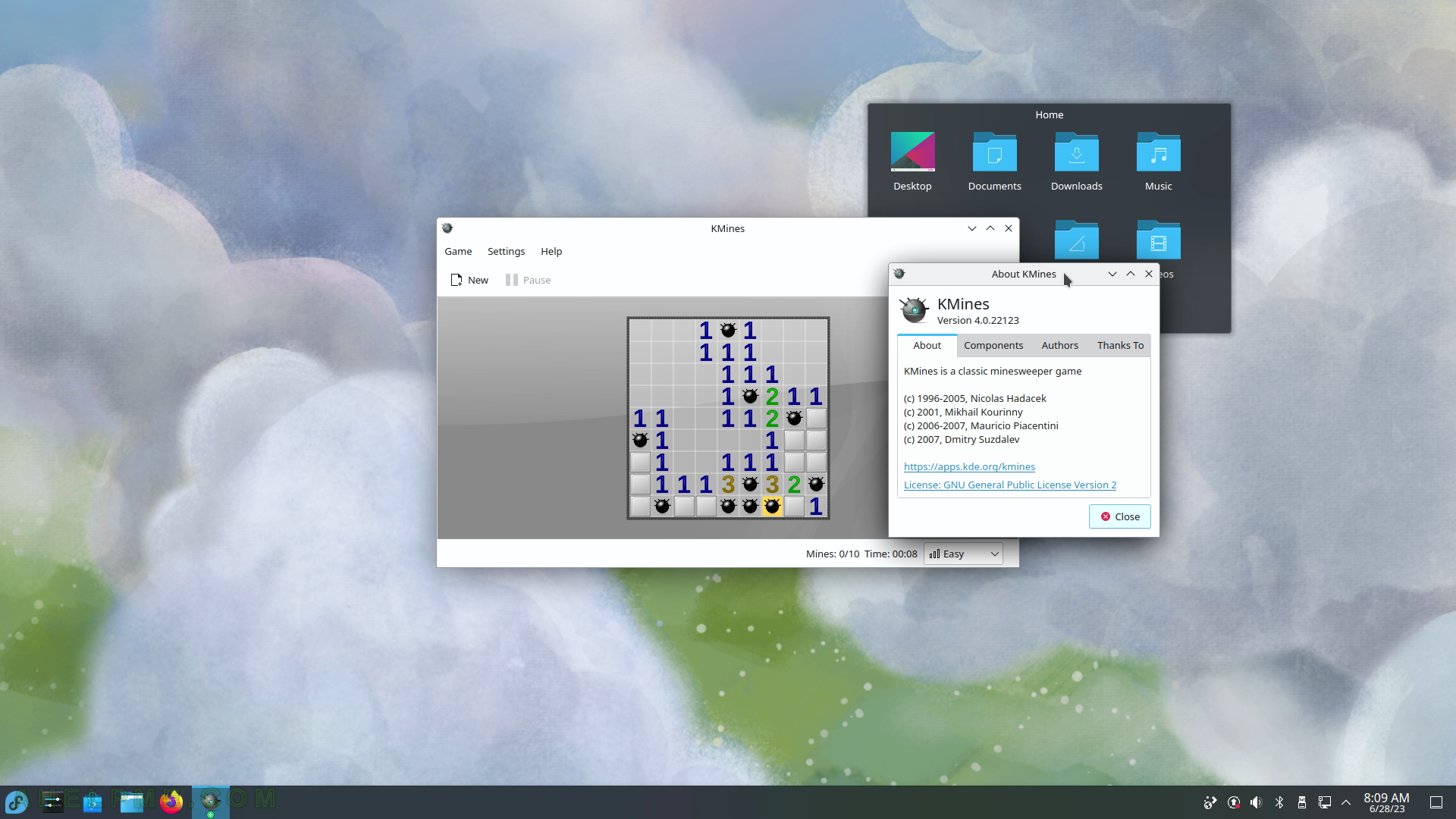
SCREENSHOT 74) KPatience 22.12.3 – a card game.
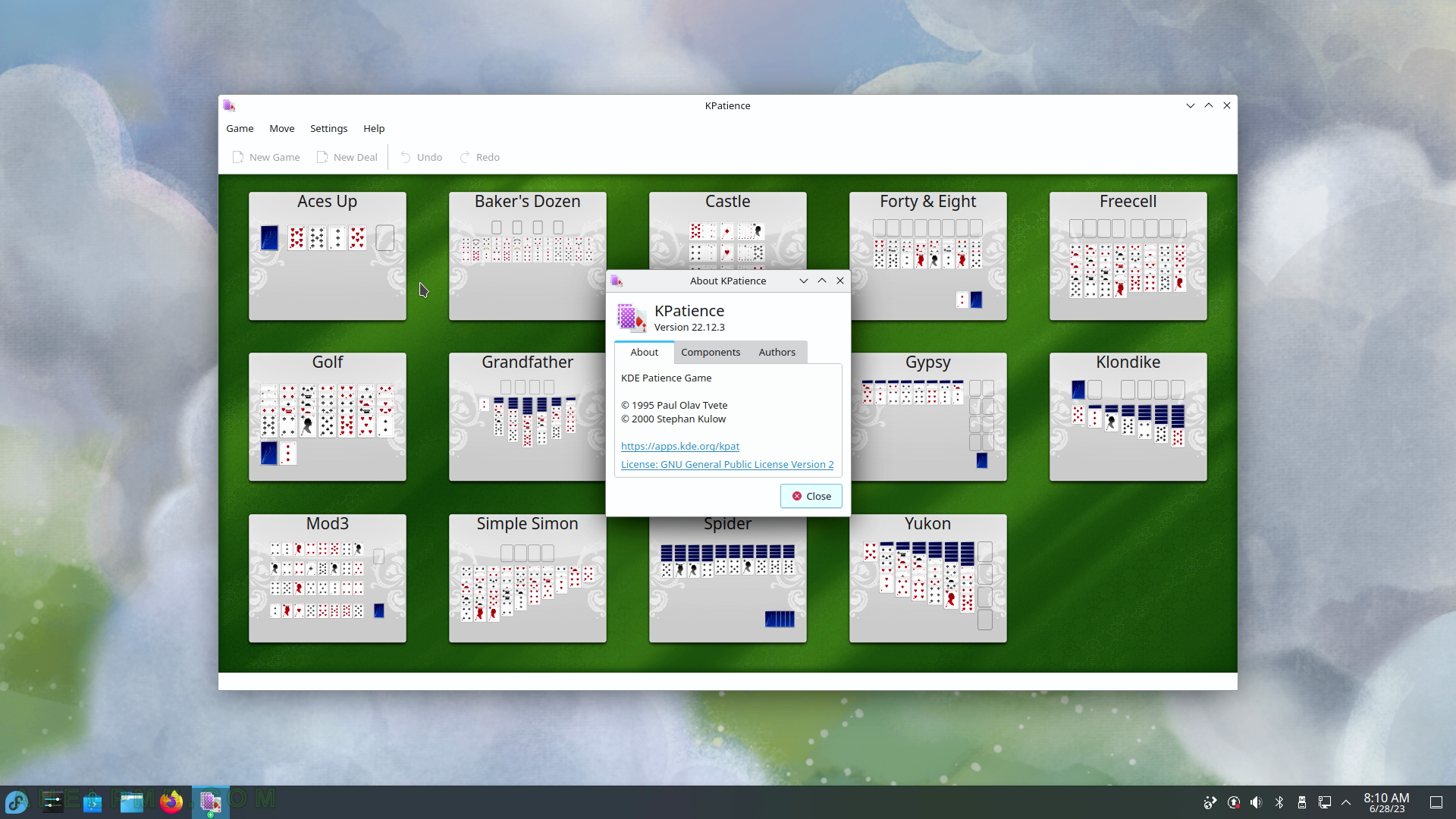
SCREENSHOT 75) The Graphics sub-menu includes Gwenview (KDE Image Viewer), KolorPaint (Paint Program), LibreOffice Draw (Drawing Program), and Okular (Document Viewer).