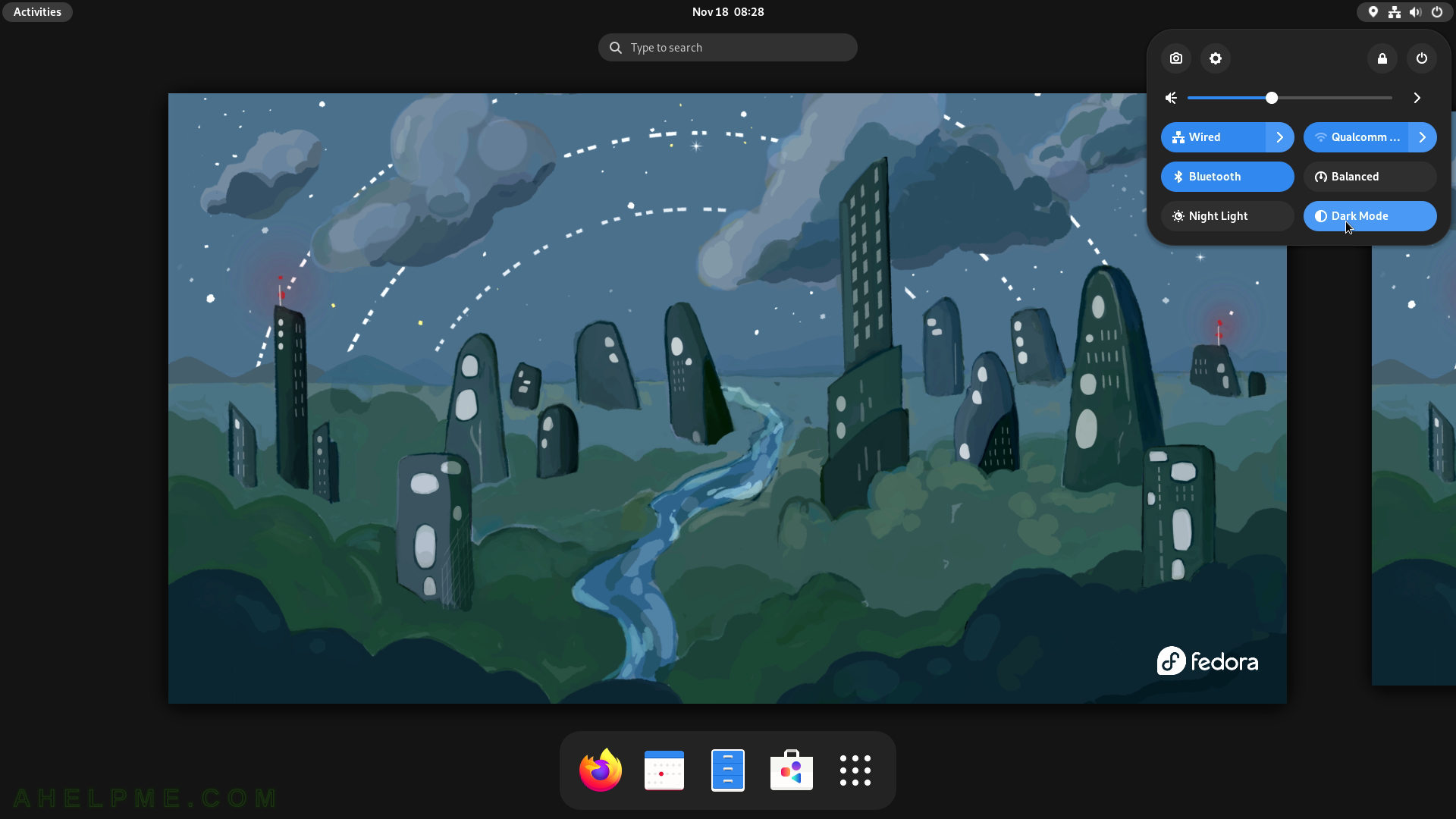SCREENSHOT 191) Installed additional keyboard languages and formats used for numbers, dates, currencies and etc.
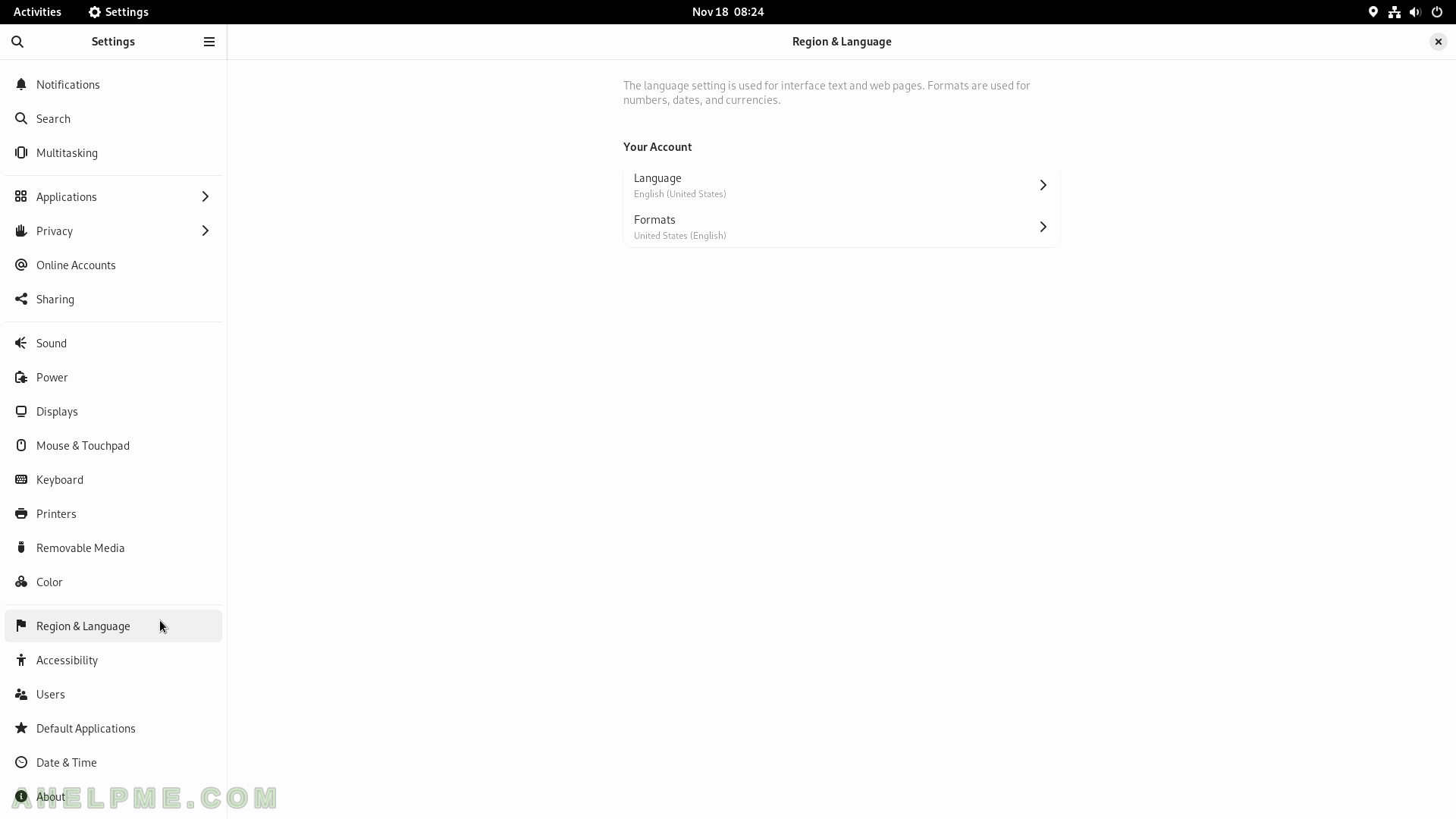
SCREENSHOT 192) Change the Formats for the date, numbers, currencies and etc.
There is a preview of how the different dates, numbers, currencies would look.
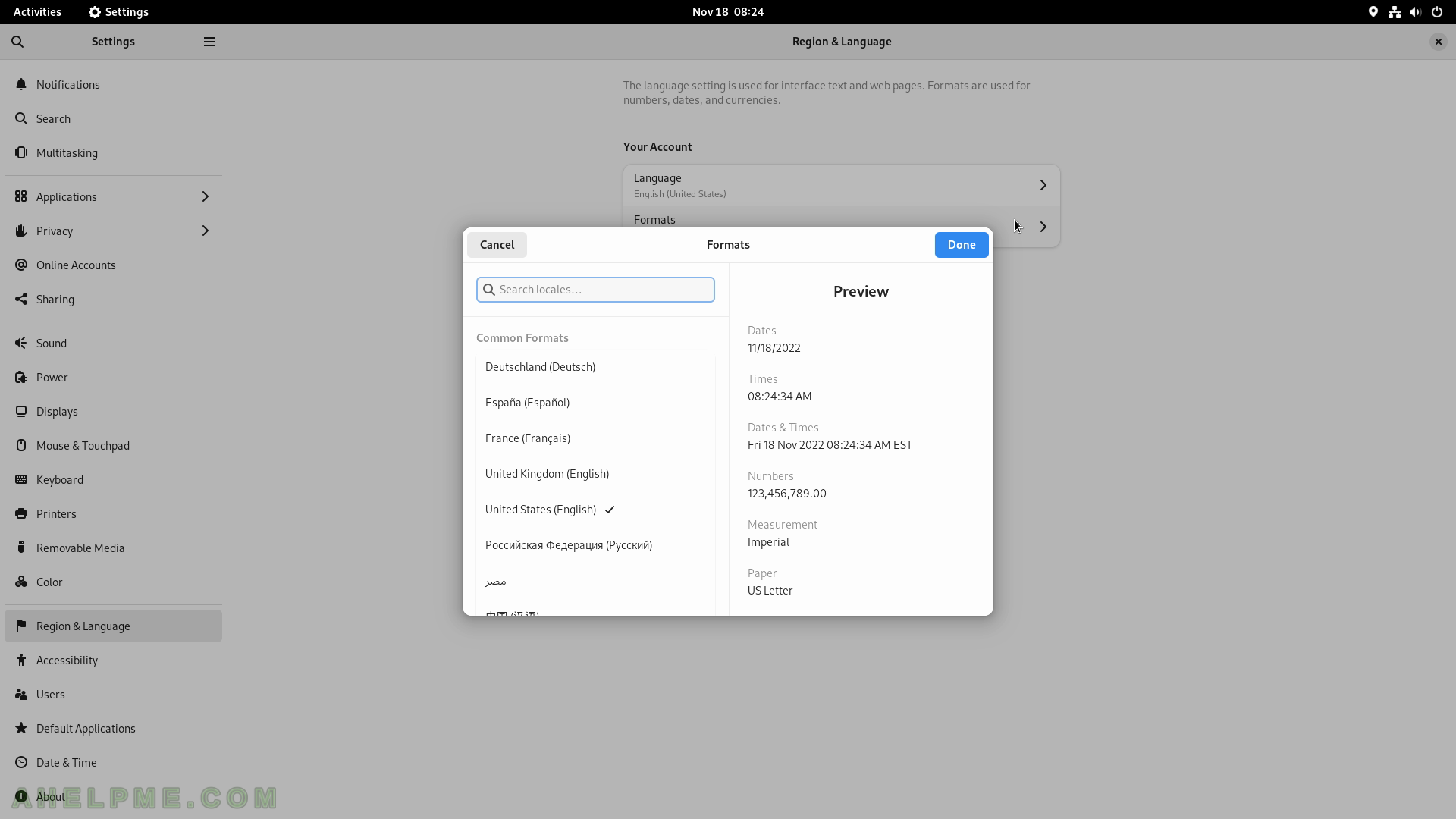
SCREENSHOT 193) Accessibility configurations – Seeing, Hearing, Typing and more.
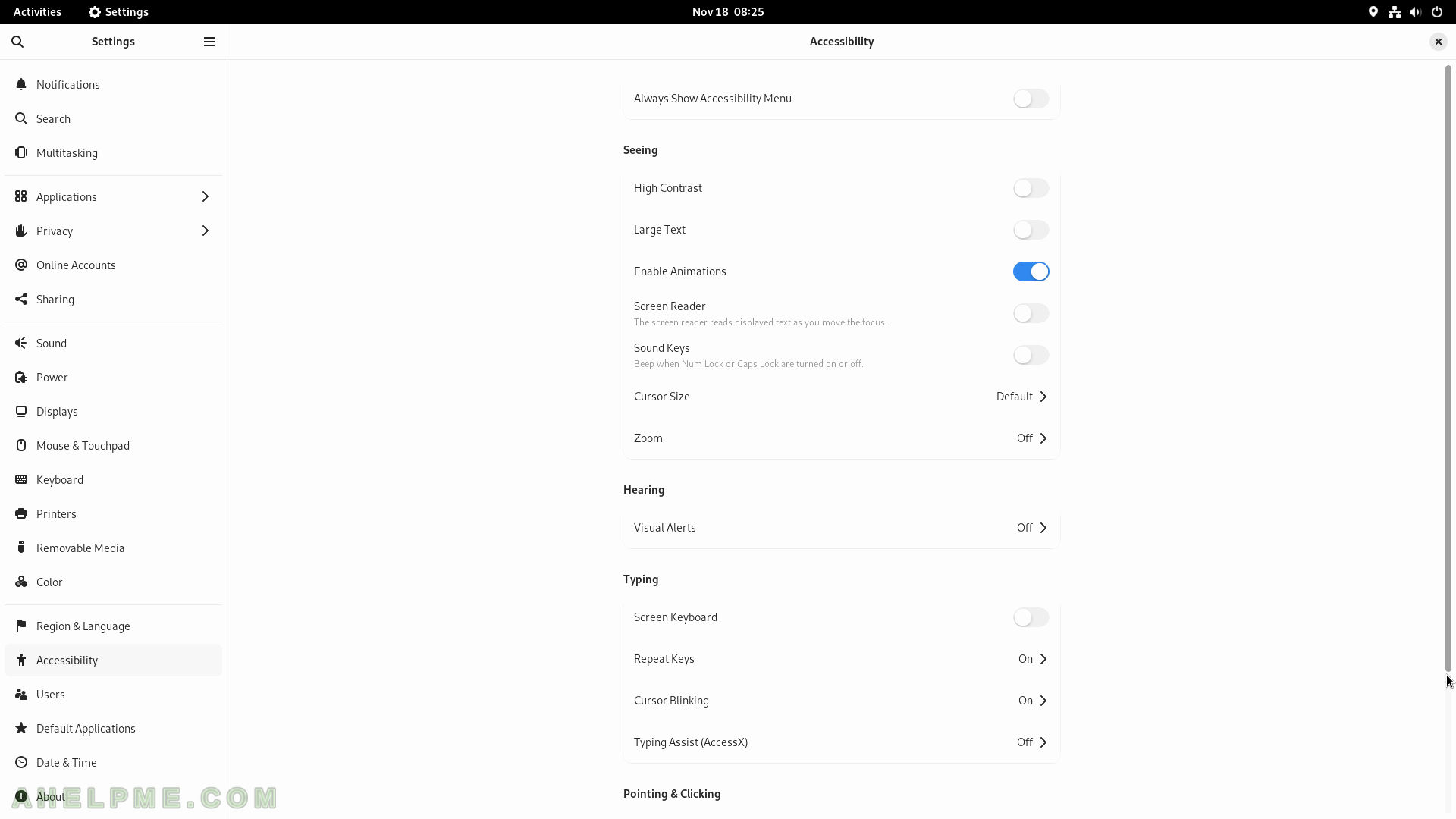
SCREENSHOT 194) Accessibility configurations – Printing and Clicking.
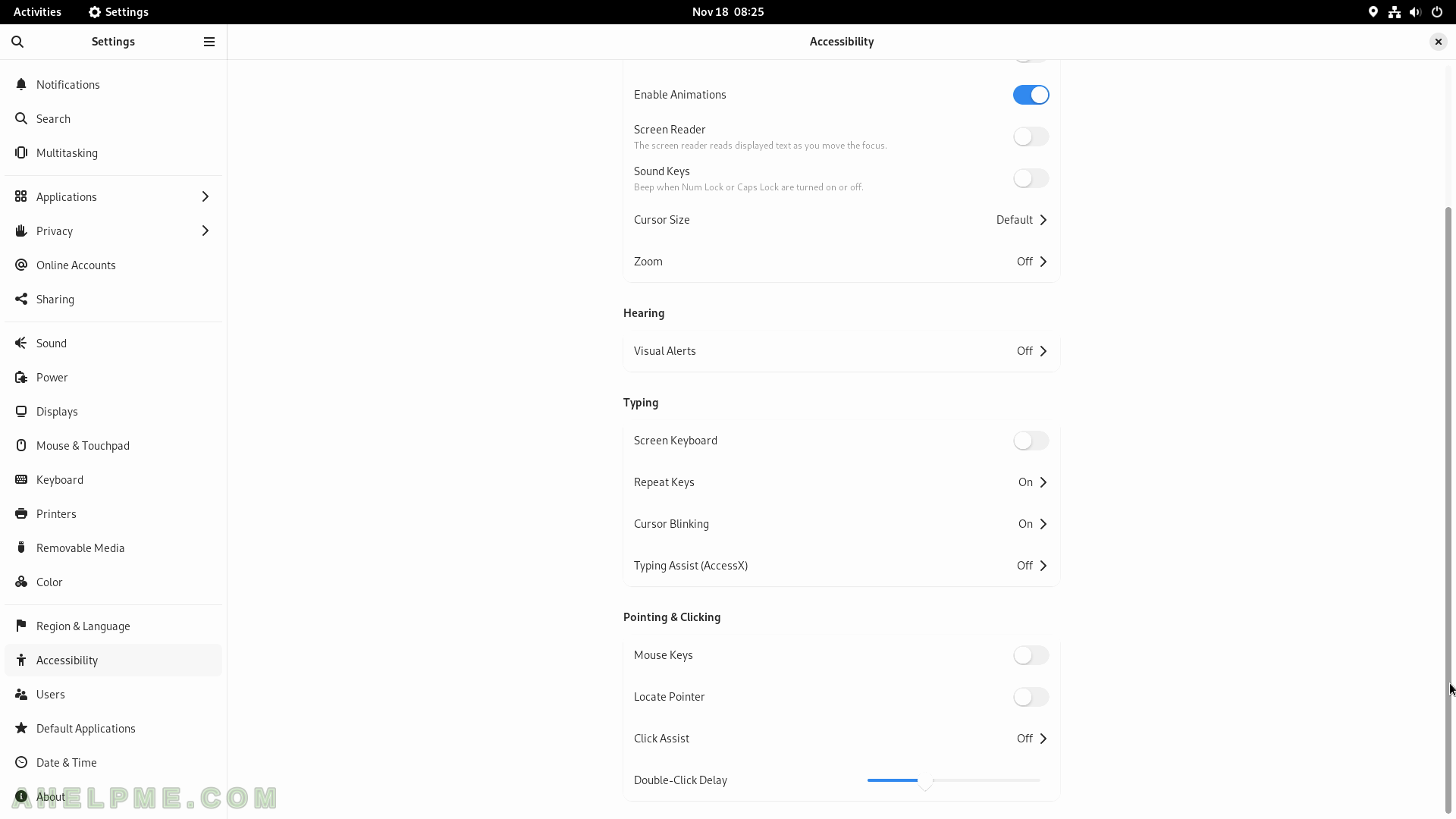
SCREENSHOT 195) The current user information and password change.
This settings page could be used to add users, too. To add users an administrative account is needed.
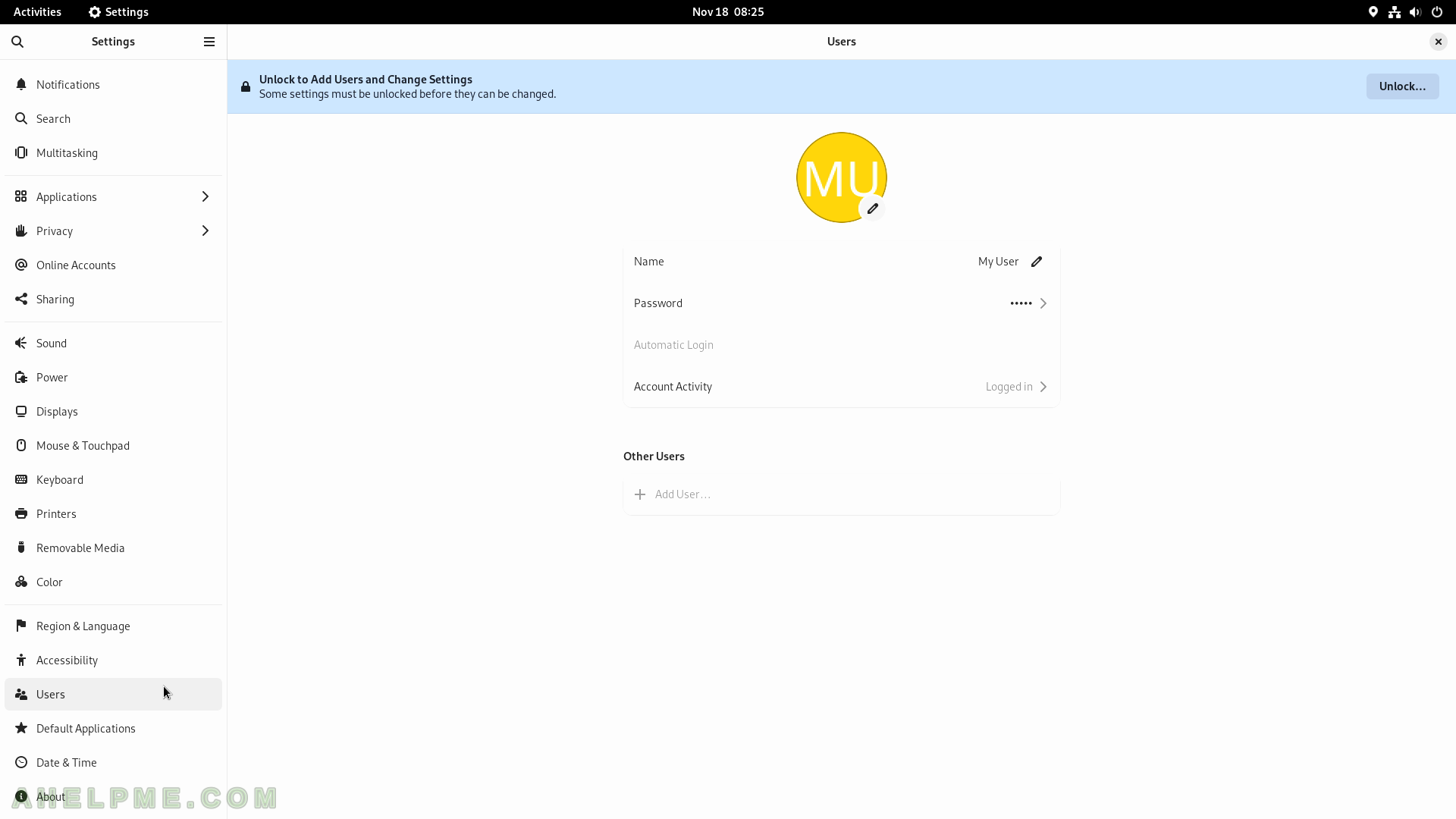
SCREENSHOT 196) Default Applications associated with Web – Firefox, Mail – none, Calendar – Calendar, Music – Rhythmbox, Video – Videos (video player), Photos – Image Viewer.
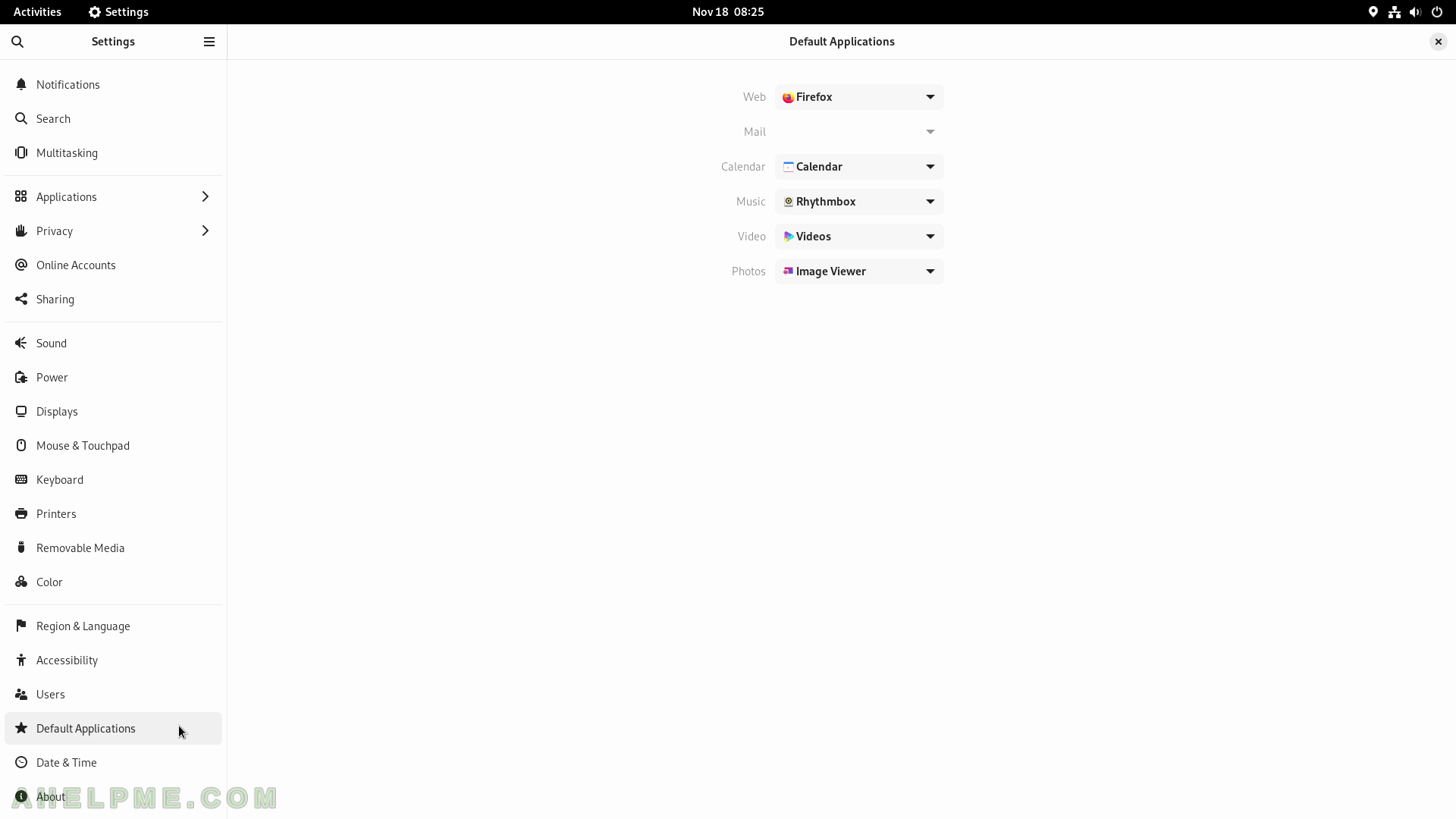
SCREENSHOT 197) Automatic Time & Date, Automatic Time zone, Time Format – 24h or AM/PM
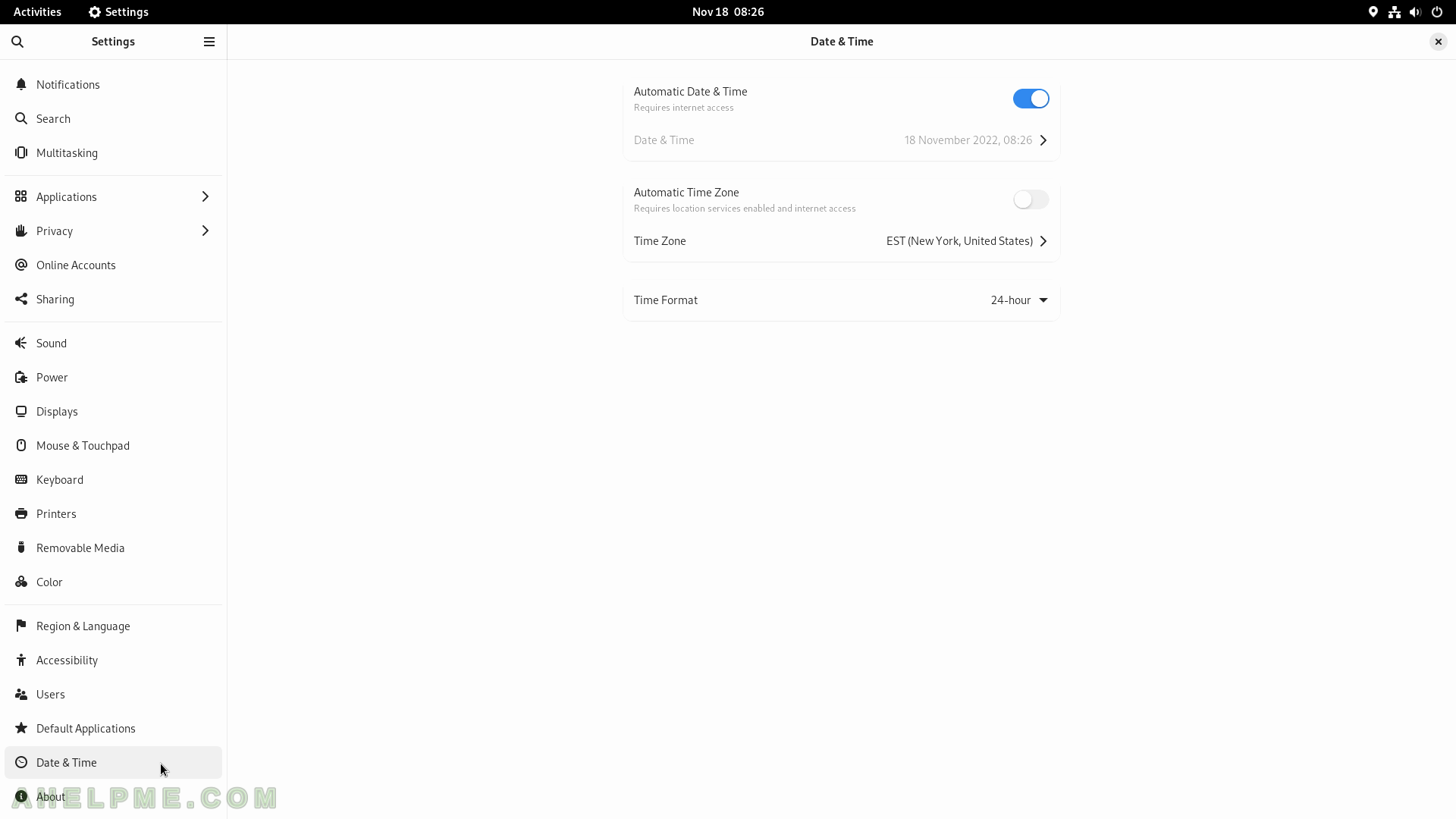
SCREENSHOT 198) Timezone selection.
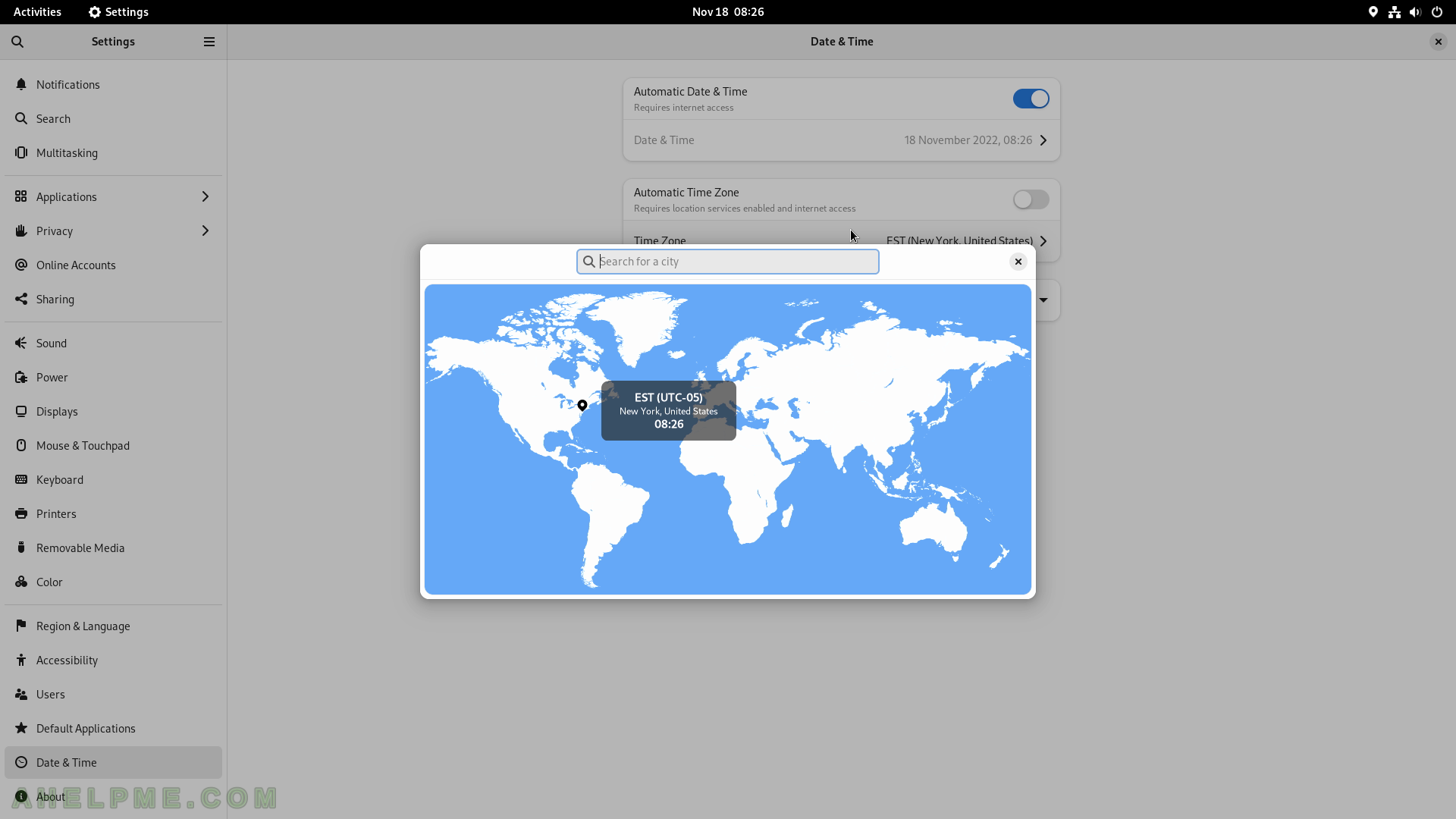
SCREENSHOT 199) Brief software and hardware information and software version of GNOME 42.1.
The Widowing system is Wayland.
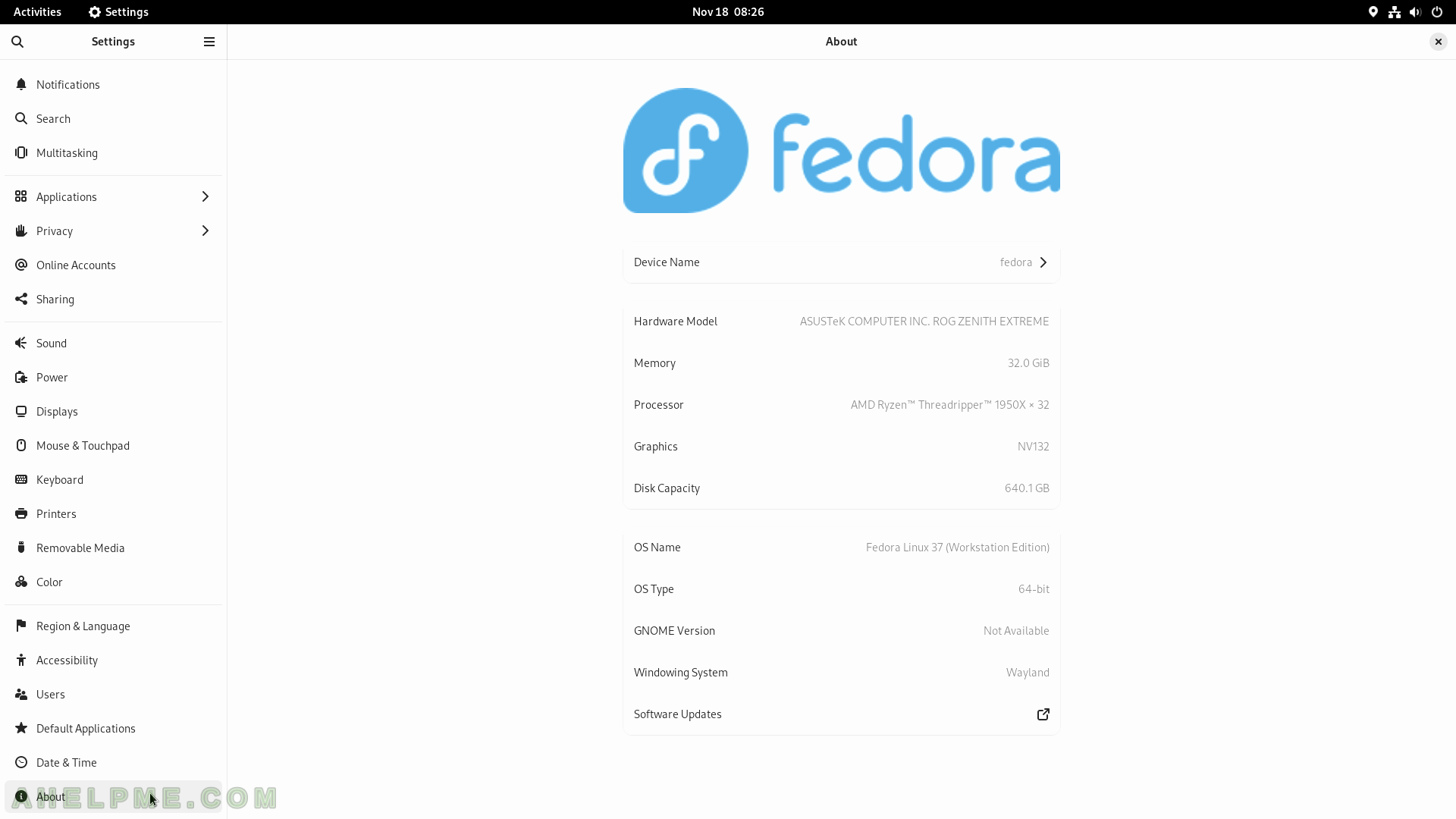
SCREENSHOT 200) Enable System Dark Mode with the Dark Mode button.