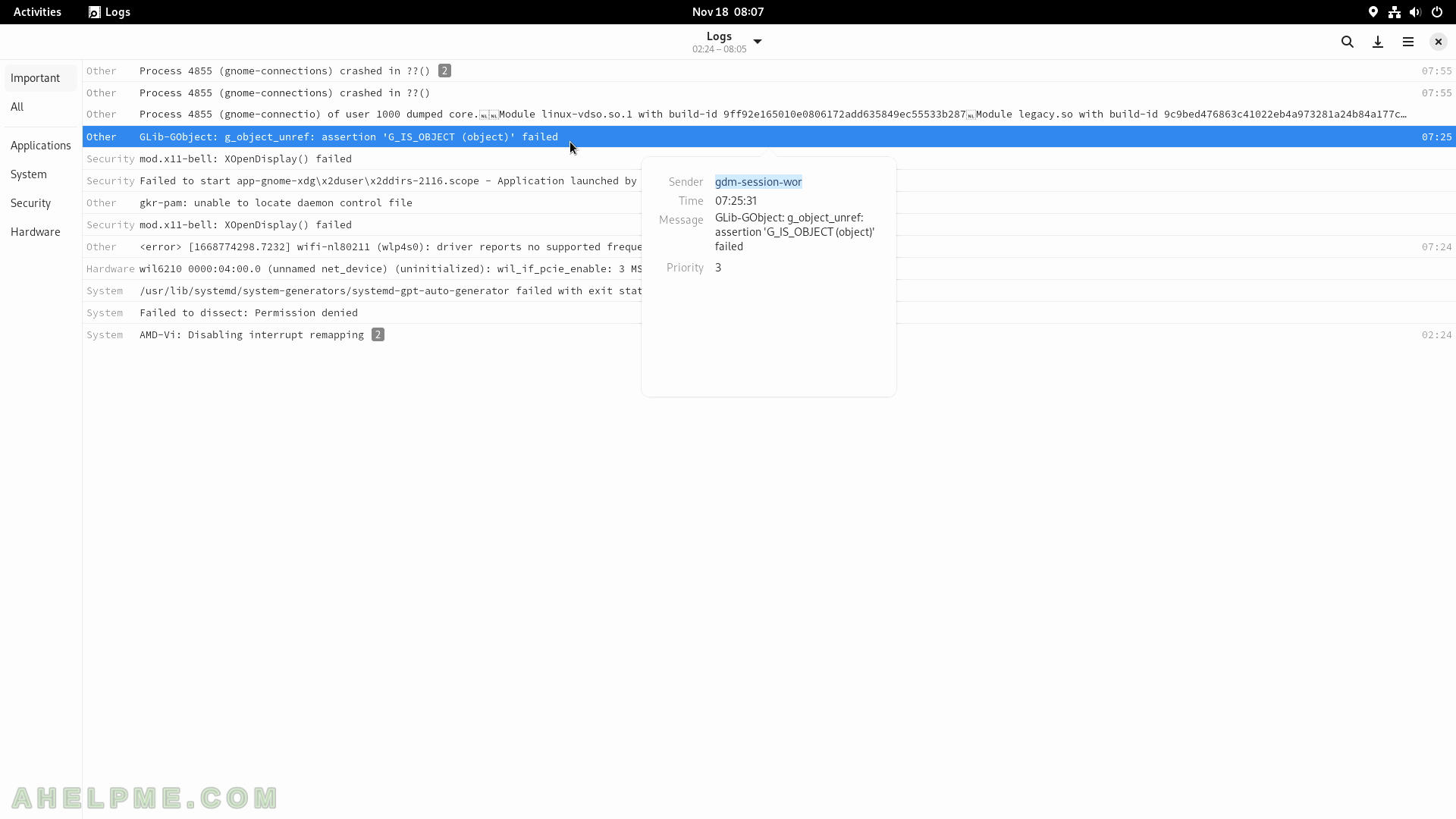SCREENSHOT 131) Characters 43.0
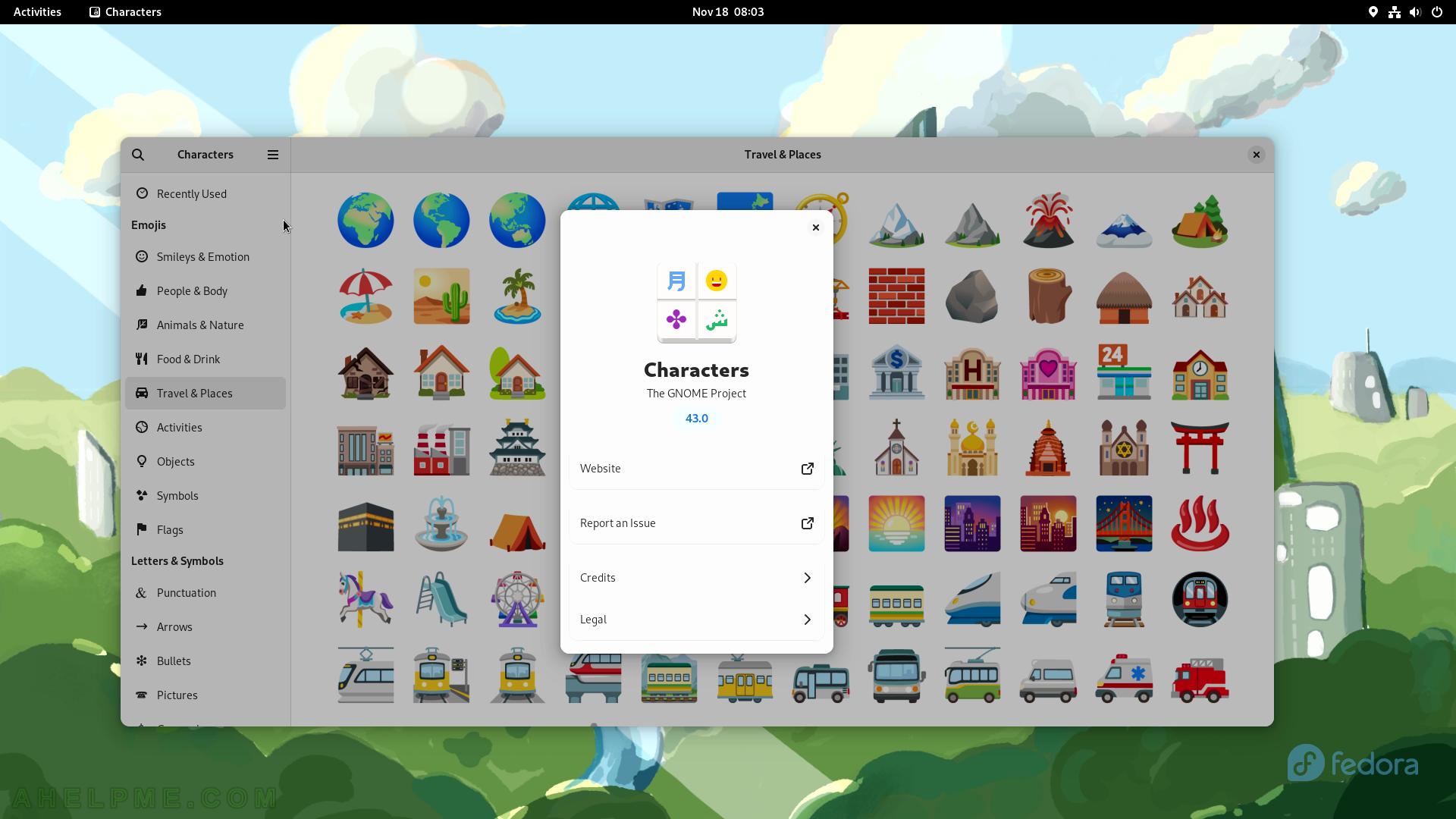
SCREENSHOT 132) A program to report a problem to the Fedora community.
There is one problem, which may be reported by clicking on “Report”.
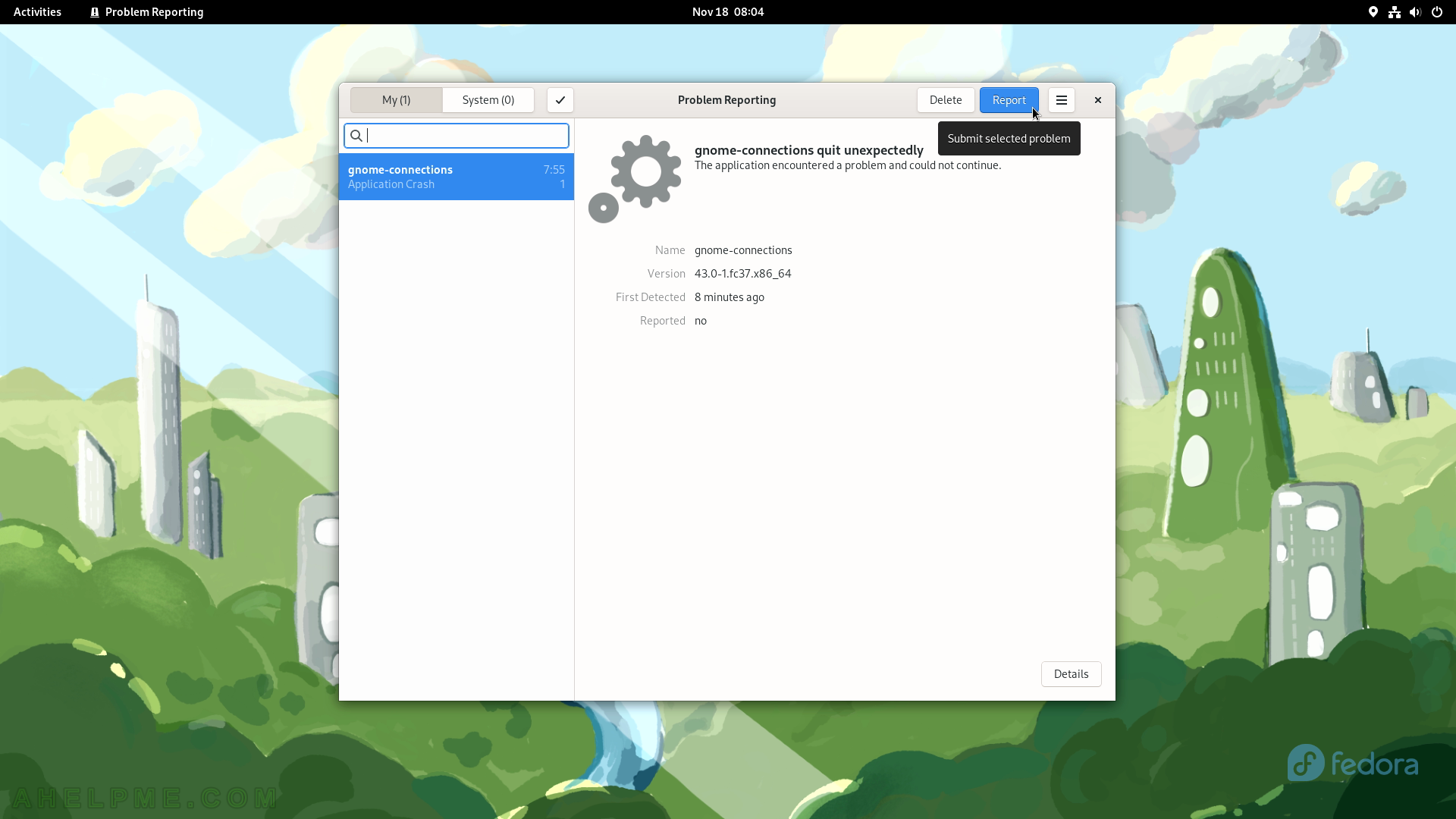
SCREENSHOT 133) Reporting the problem failed.
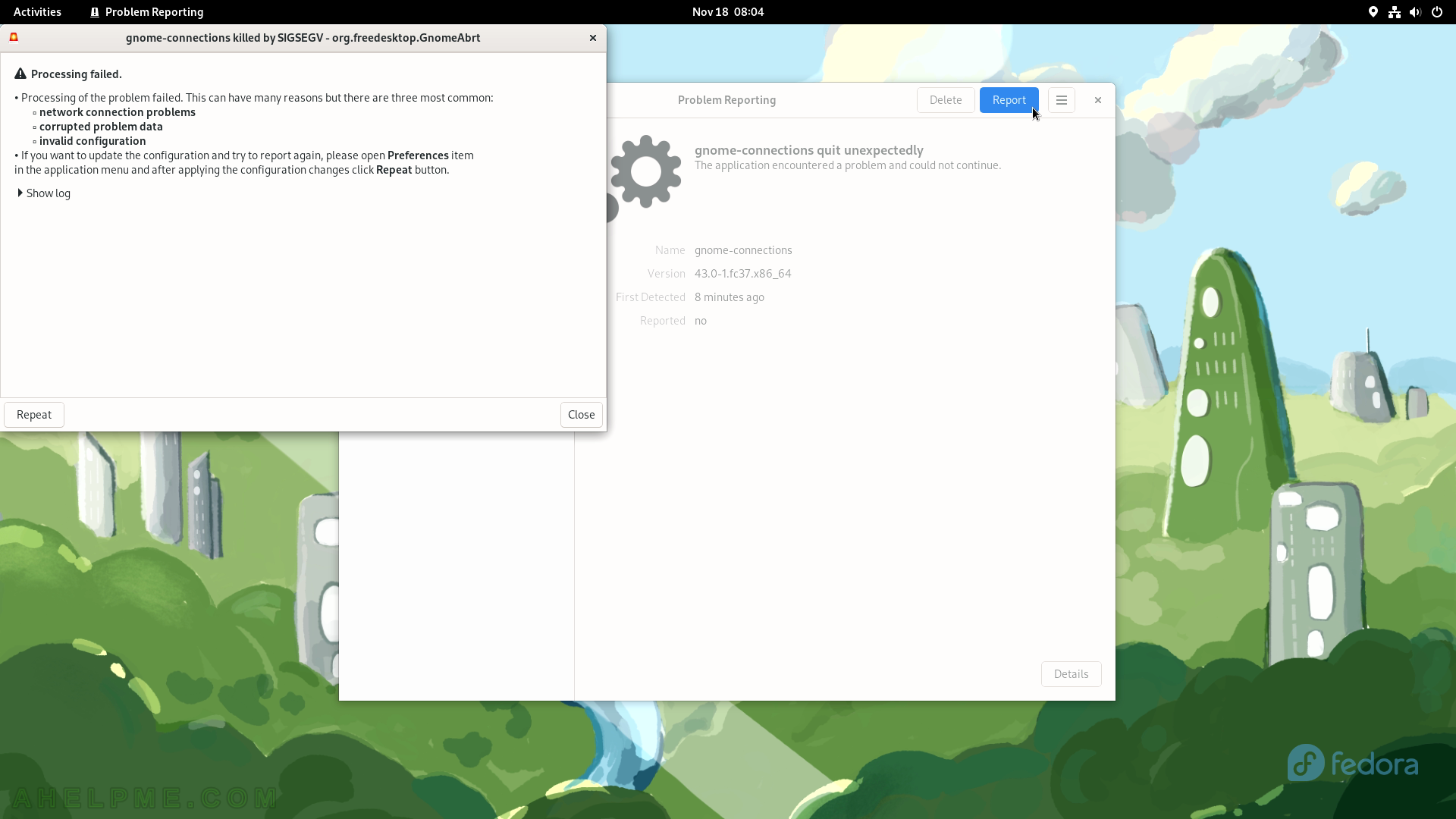
SCREENSHOT 134) Problem reporting 1.4.2
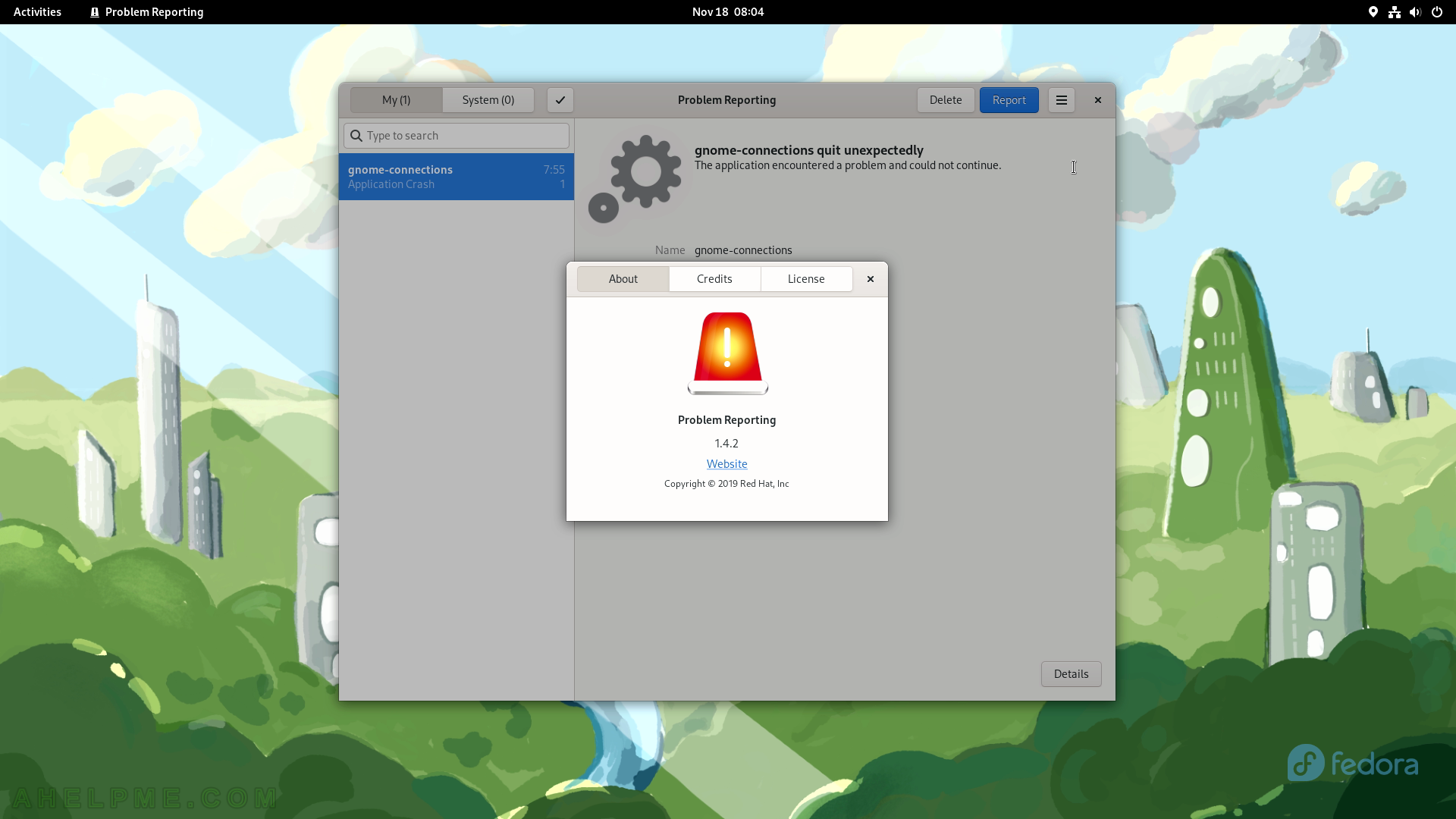
SCREENSHOT 135) Fonts – the application to show installed fonts.
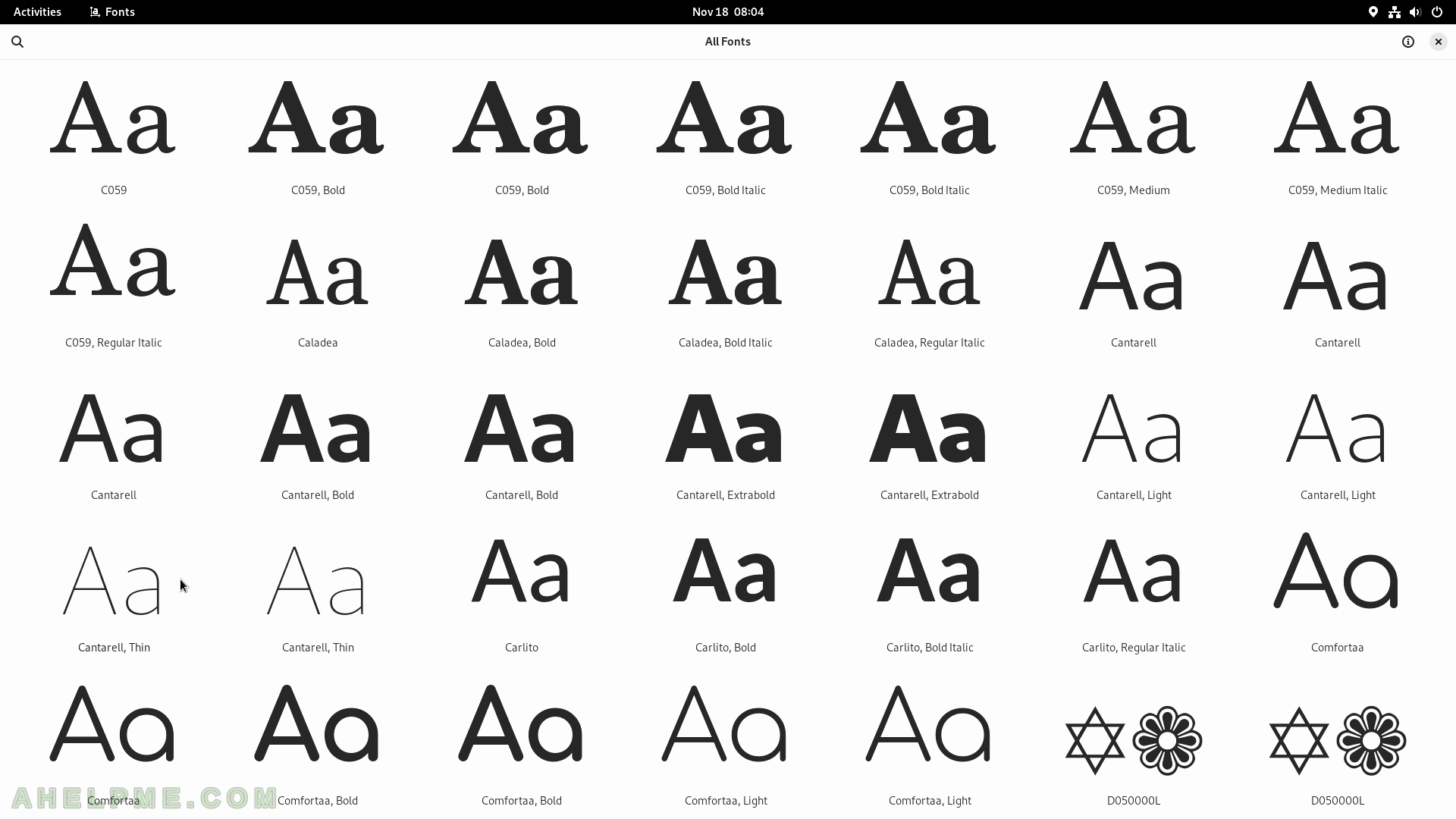
SCREENSHOT 136) Fonts 43.0.
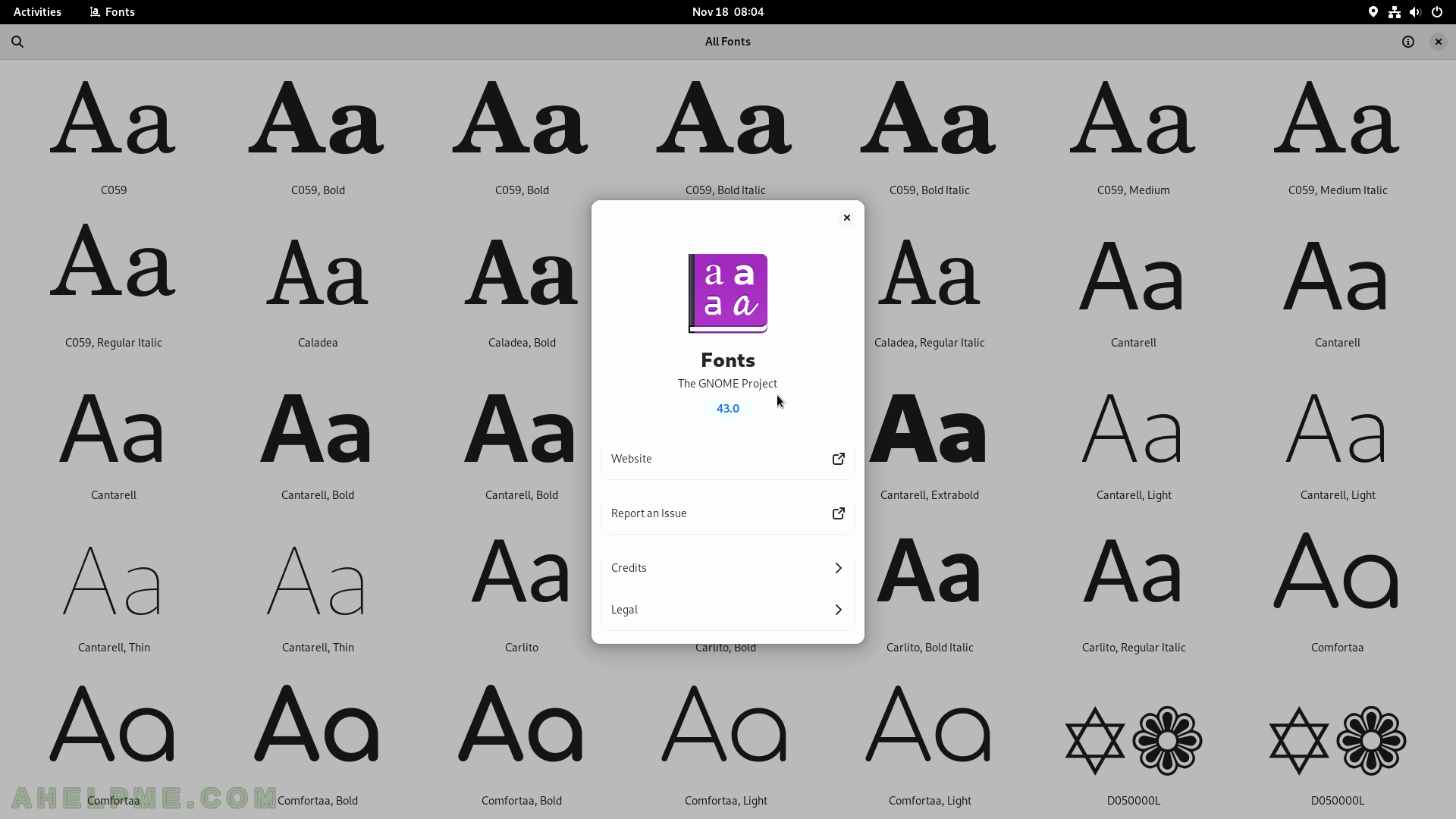
SCREENSHOT 137) The font Cantarell Bold – all letters, numbers, and punctuations.
How this font looks like and the famous phrase – “The quick brown fox jumps over the lazy dog”.
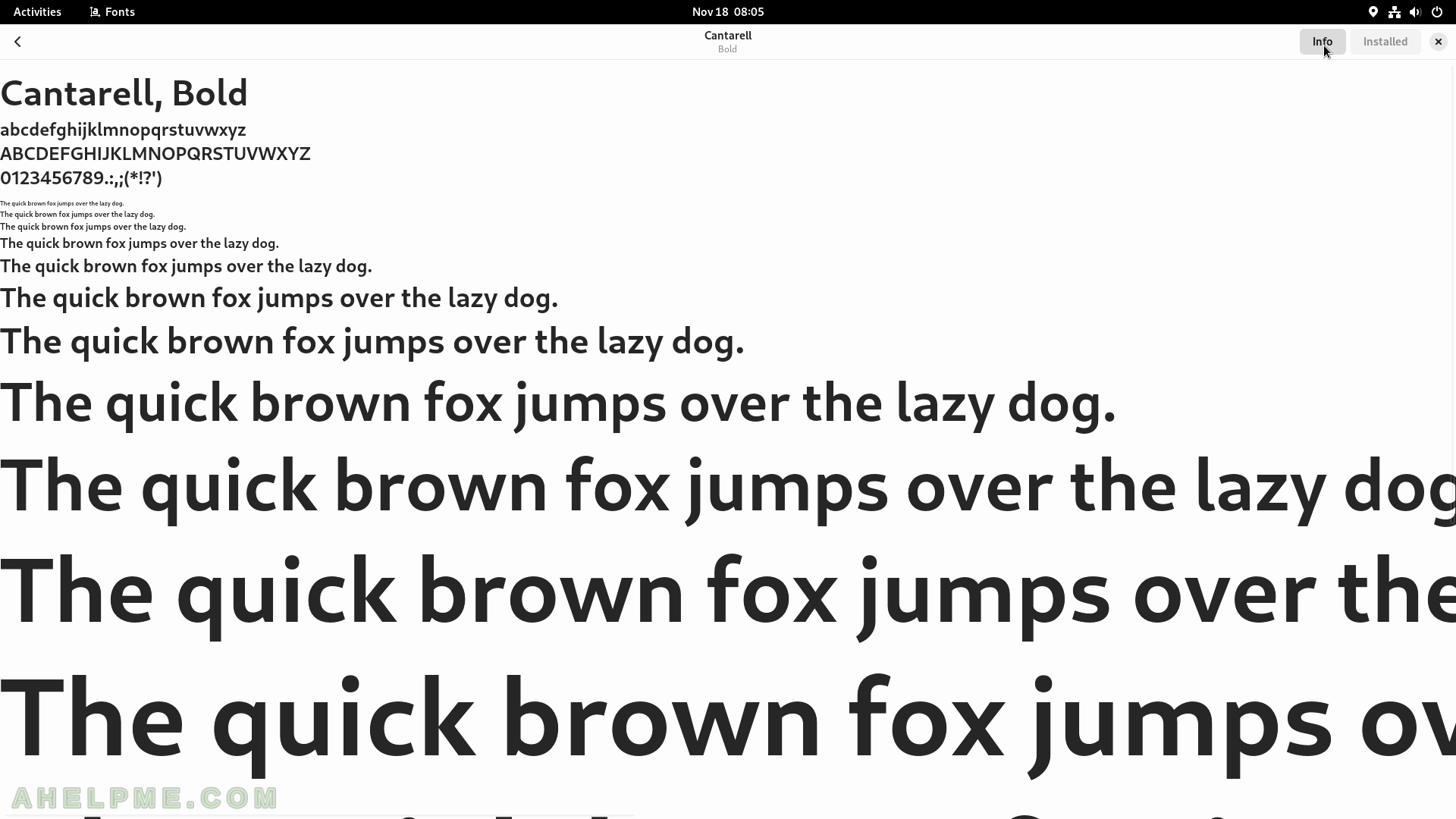
SCREENSHOT 138) By clicking on the Info button there is more system information like name, path location, type, designer, license, and more.
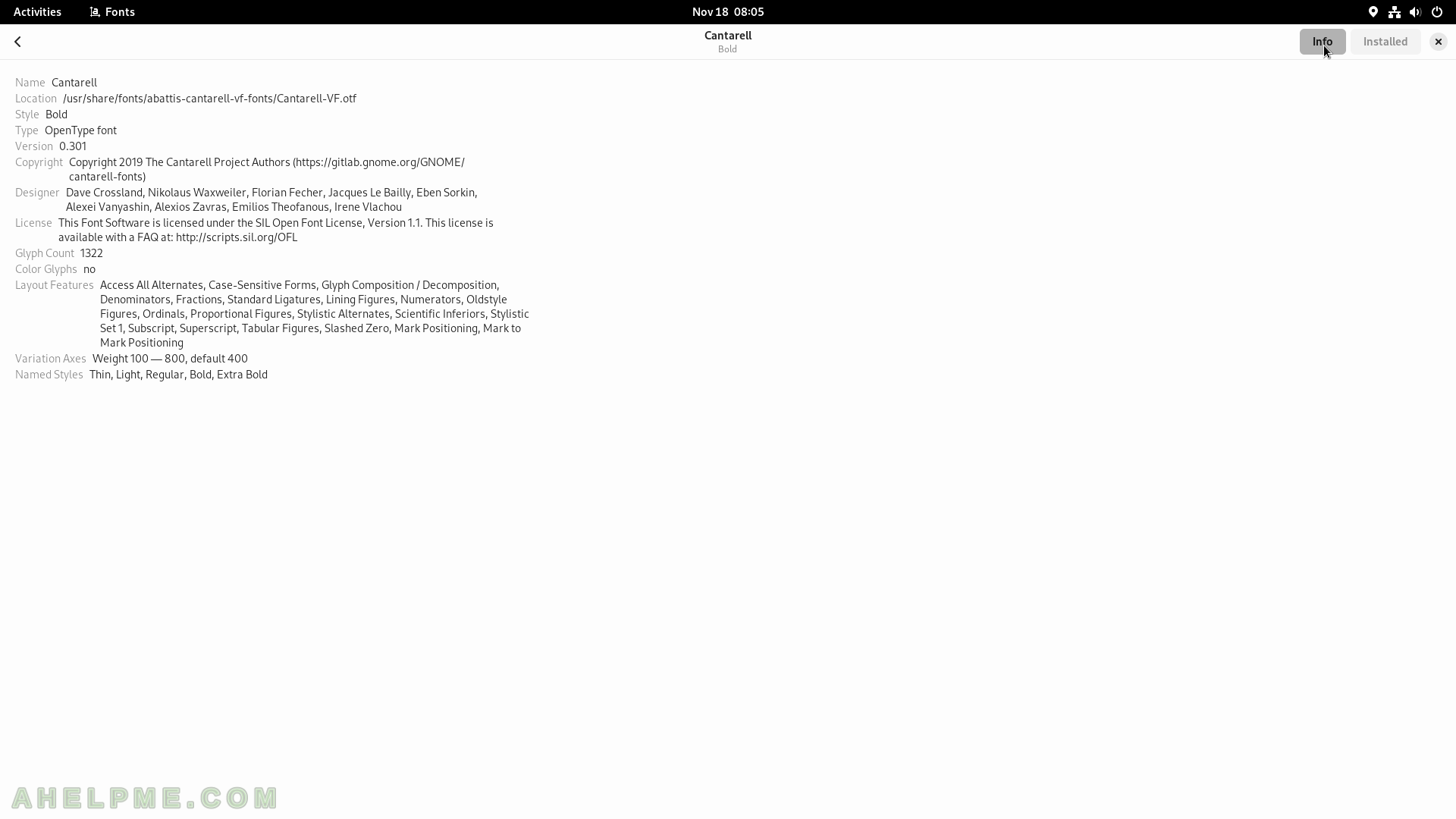
SCREENSHOT 139) All logs are in the Logs applications.
Information – Time, Message, Audit Session, Priority and etc. Identical messages are grouped in one line ending with the total number of the messages grouped together.
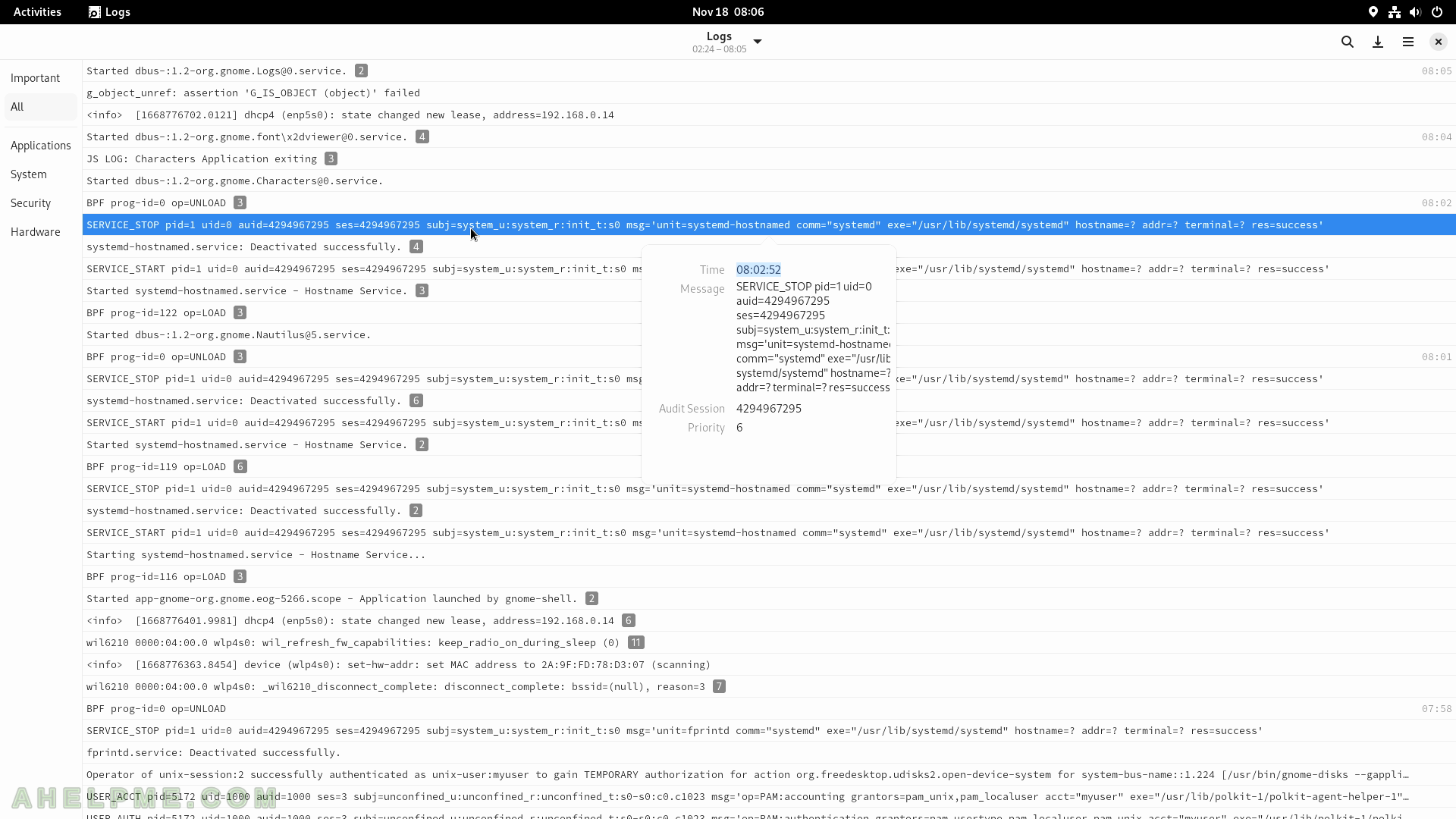
SCREENSHOT 140) Logs flagged with an important label.