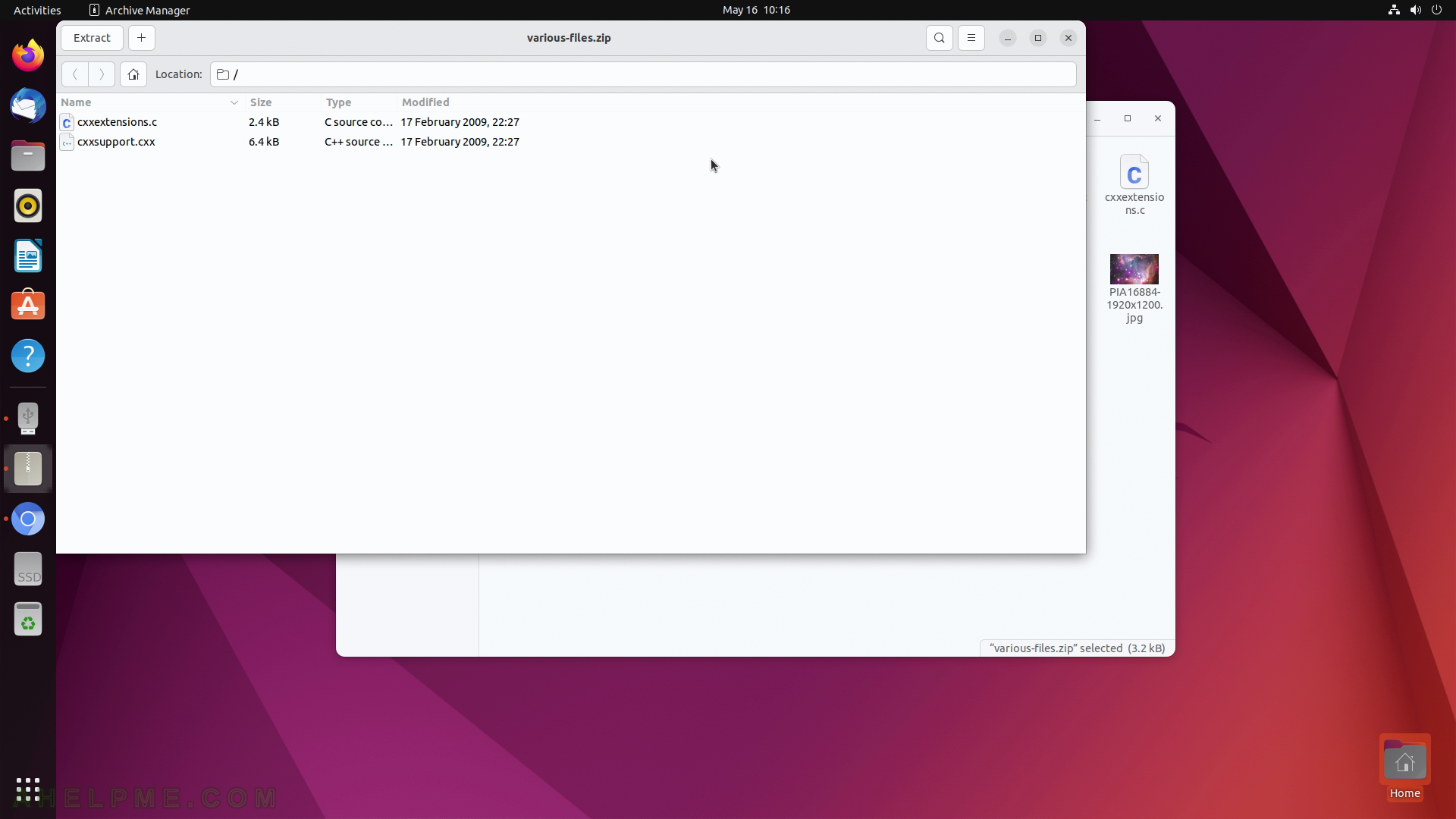SCREENSHOT 61) All logs in the Logs applications. Information – Sender, Time, Message, Priority, Subject, Defined by, Support, Description and etc.
Identical messages are grouped in one line ending with the total number of the messages grouped together.
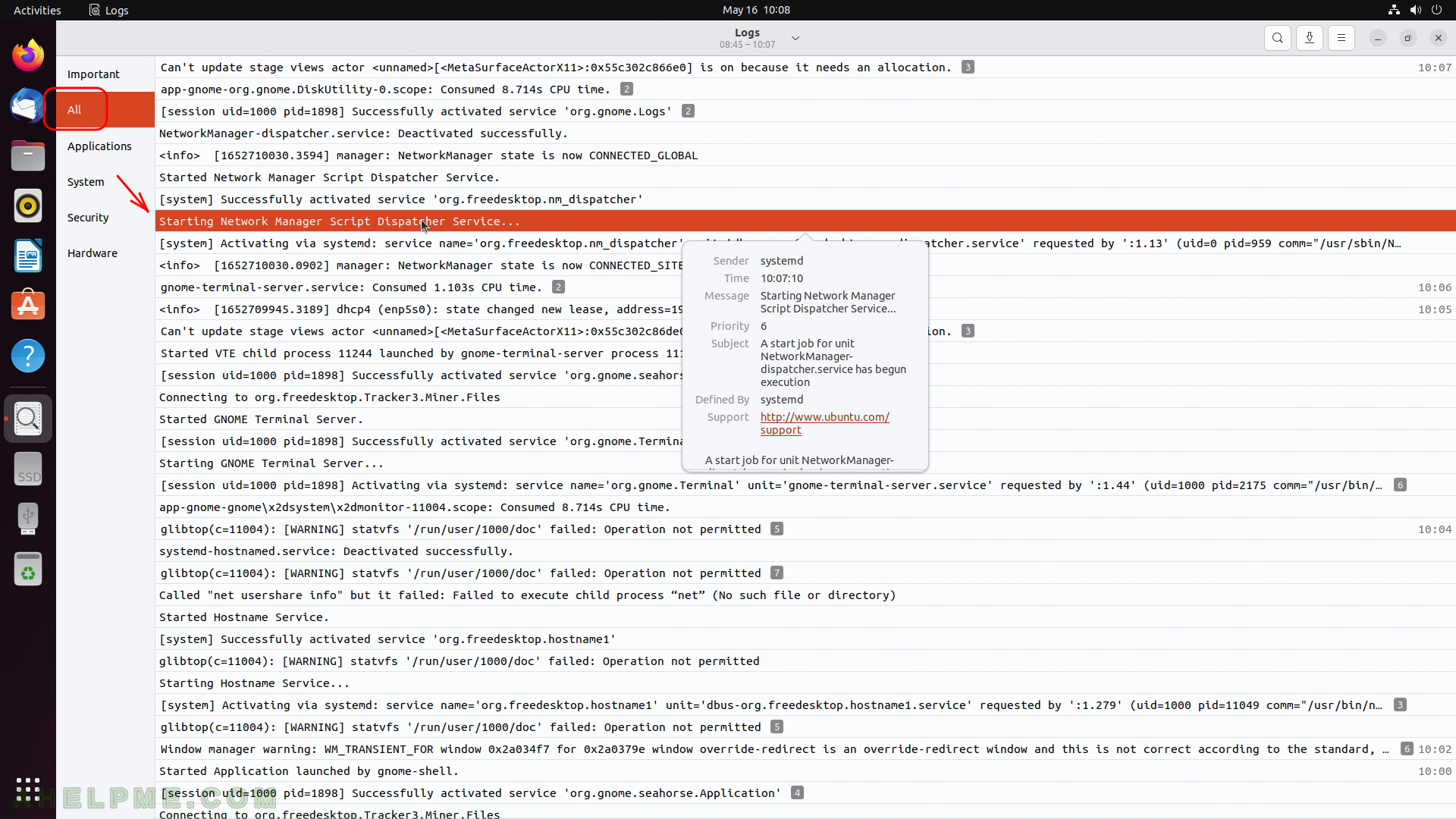
SCREENSHOT 62) Information – Sender, Time, Message, Audit Session, Priority, Subject, Defined by, Support and Description.
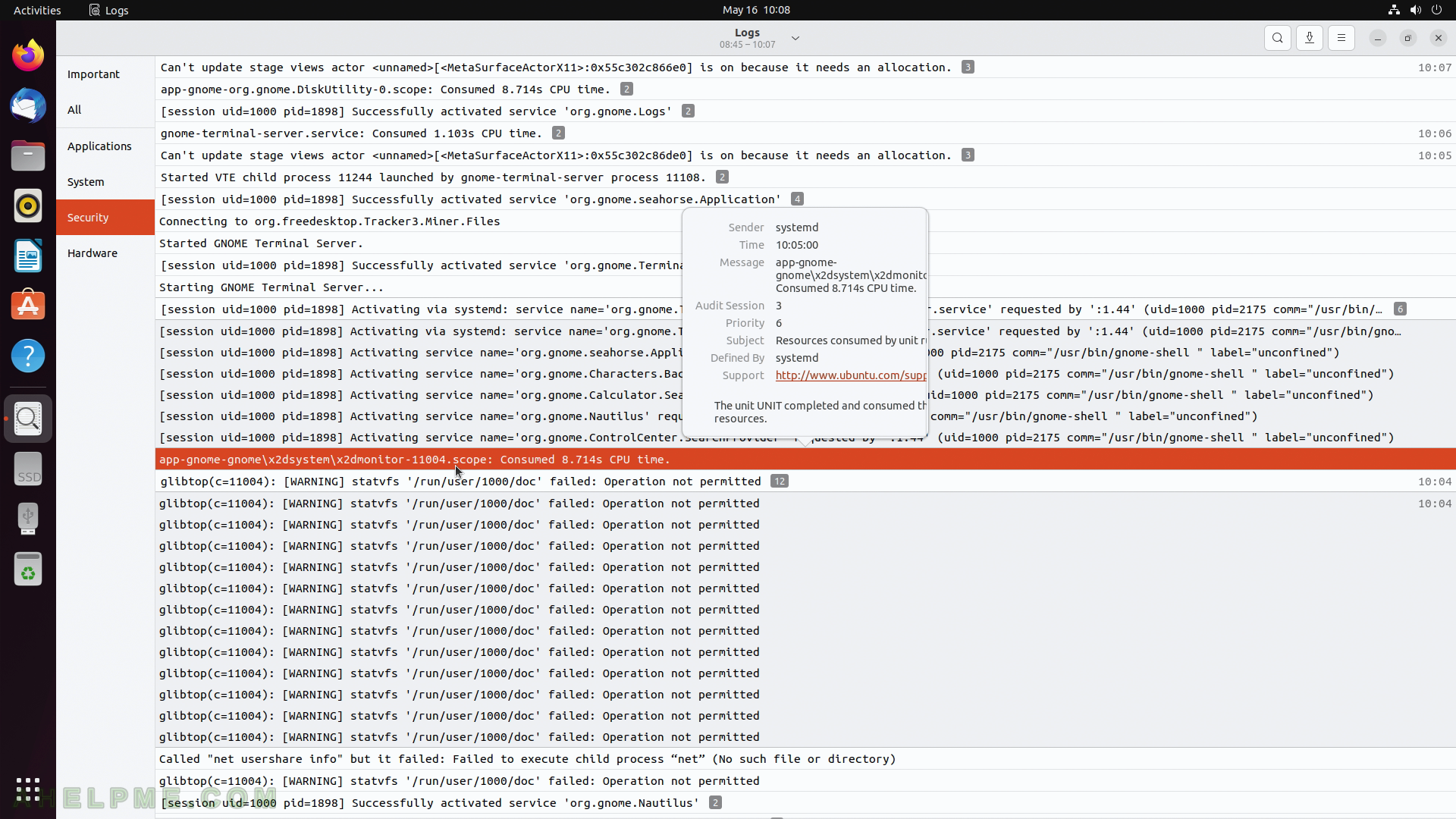
SCREENSHOT 63) Gnome shell – switch between windows
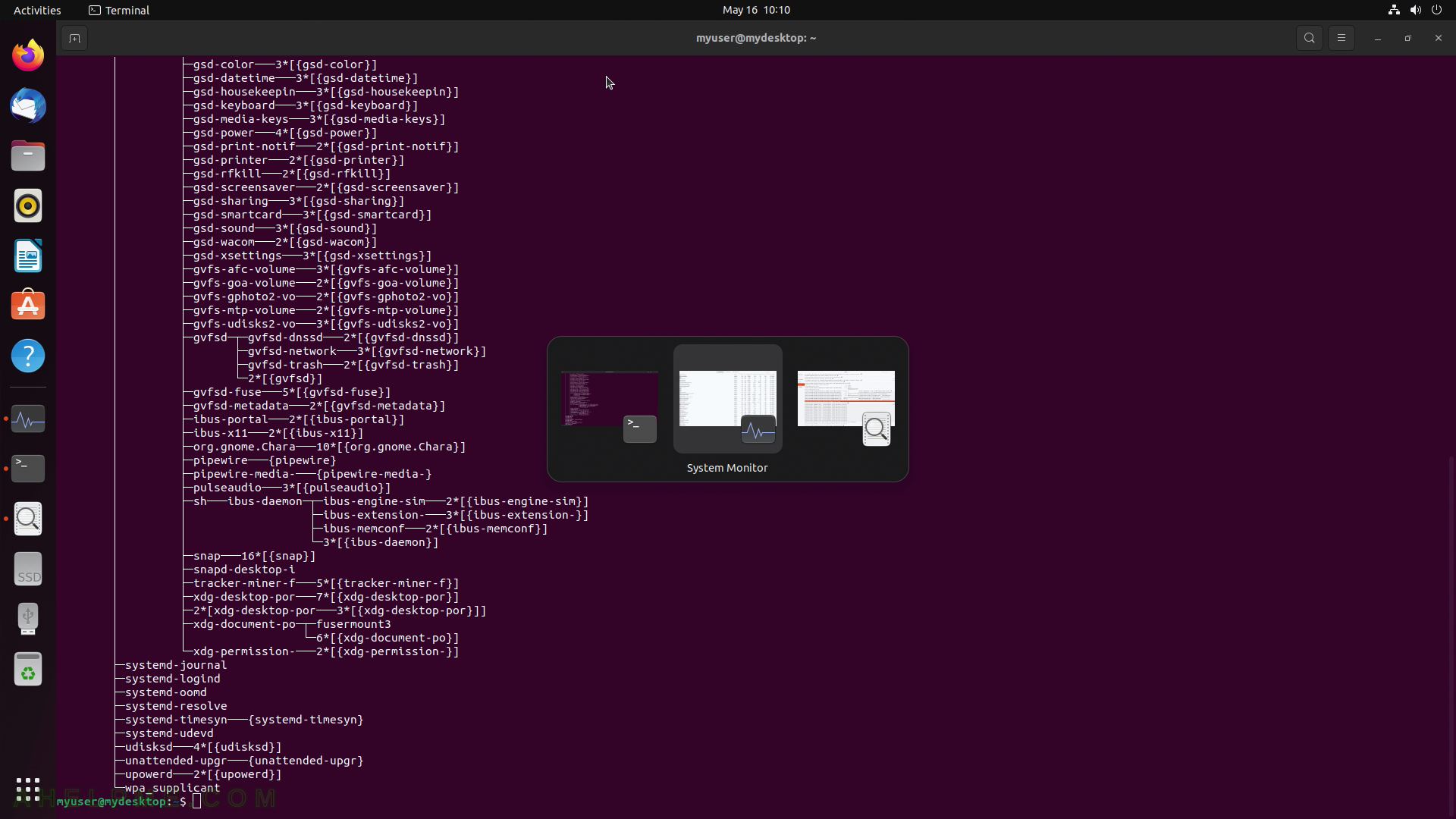
SCREENSHOT 64) Gnome shell – Activities with windows
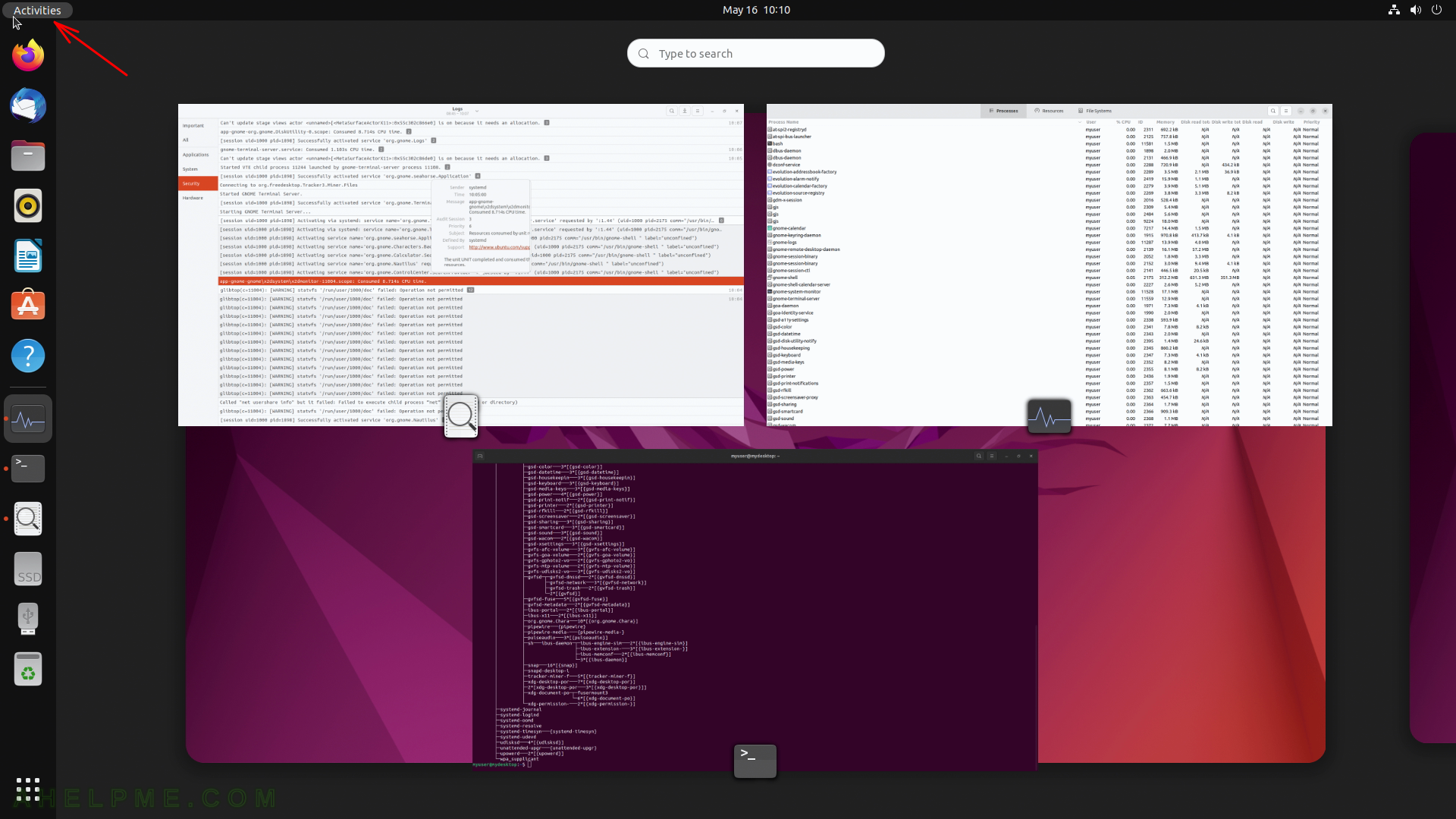
SCREENSHOT 65) Gnome shell – Multiple Activities
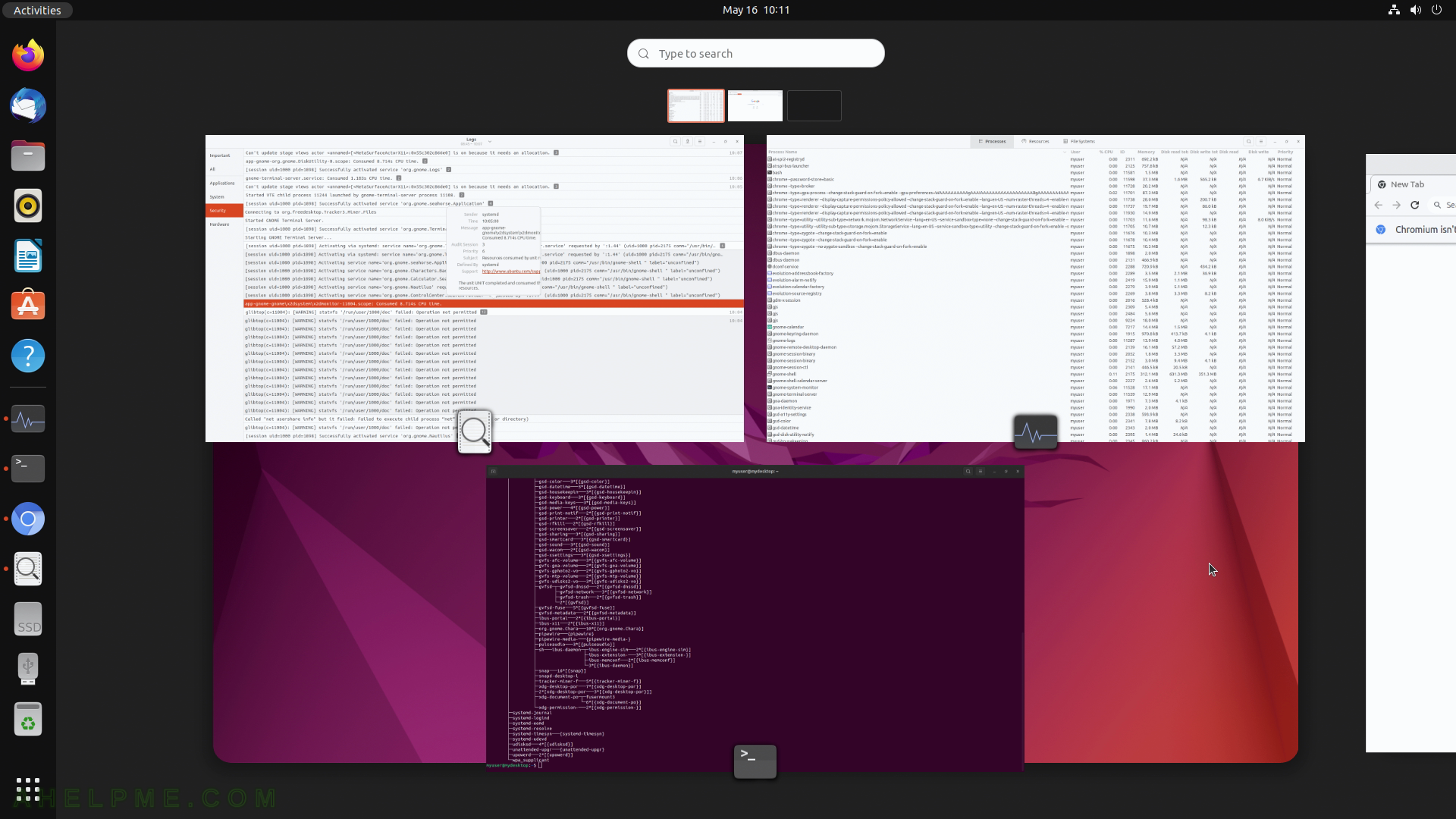
SCREENSHOT 66) Selected the second Activity.
the second activity hosts started Chromium web browser.
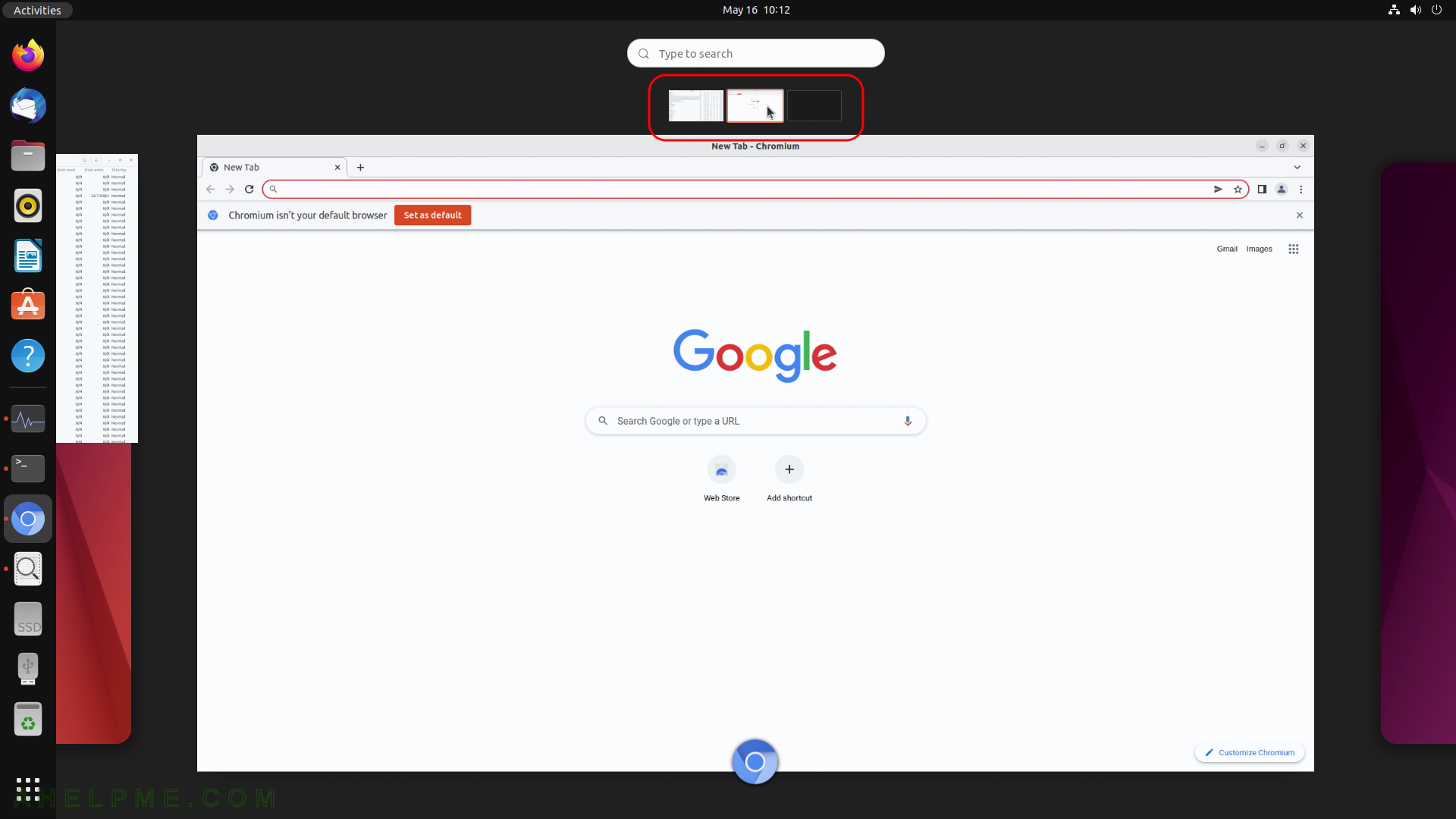
SCREENSHOT 67) Image Viewer showing an image.
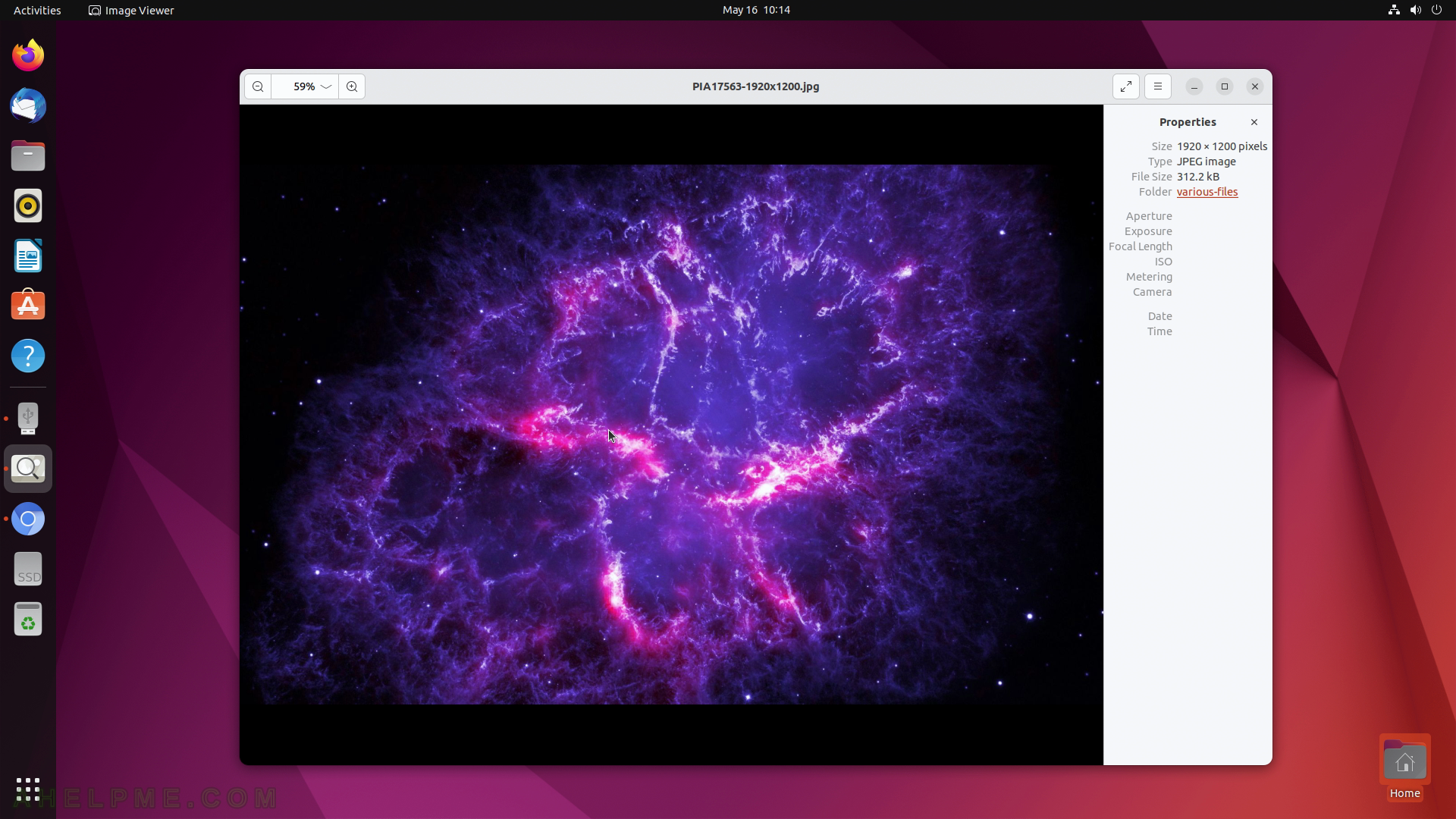
SCREENSHOT 68) The Gnome Image Viewer 42.0
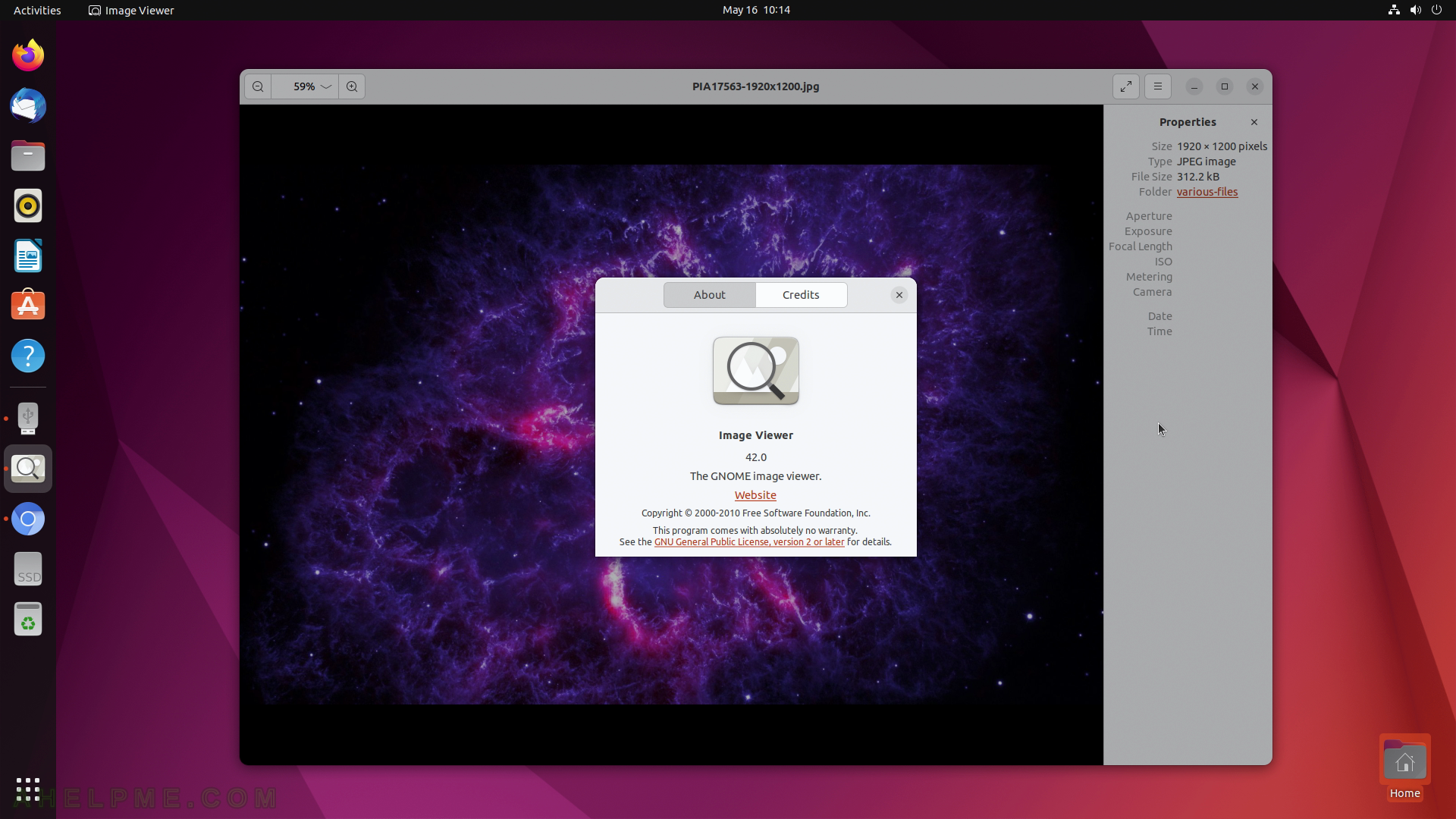
SCREENSHOT 69) Document Viewer with loaded PDF file.
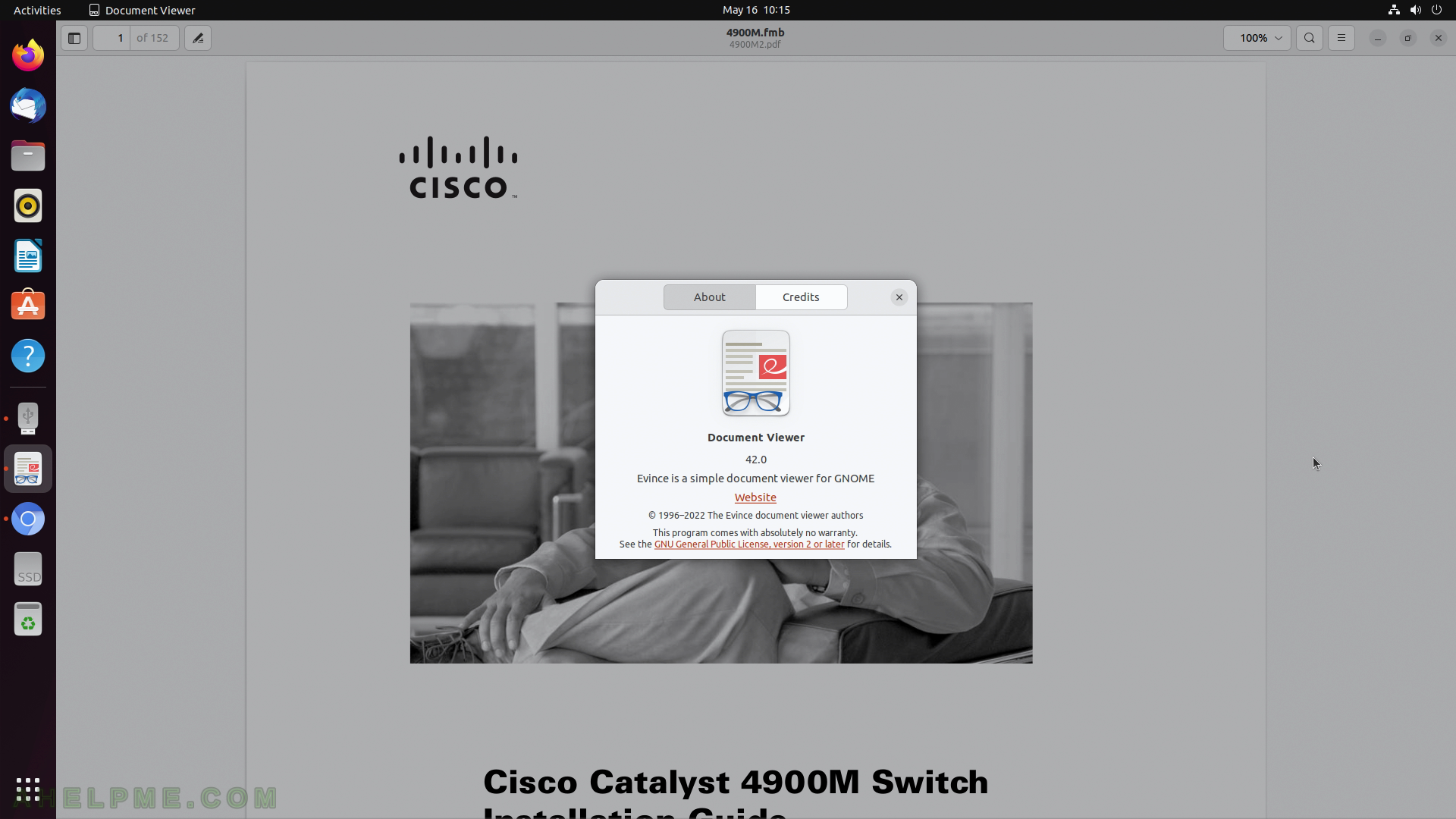
SCREENSHOT 70) Archive Manager with opened zip file.