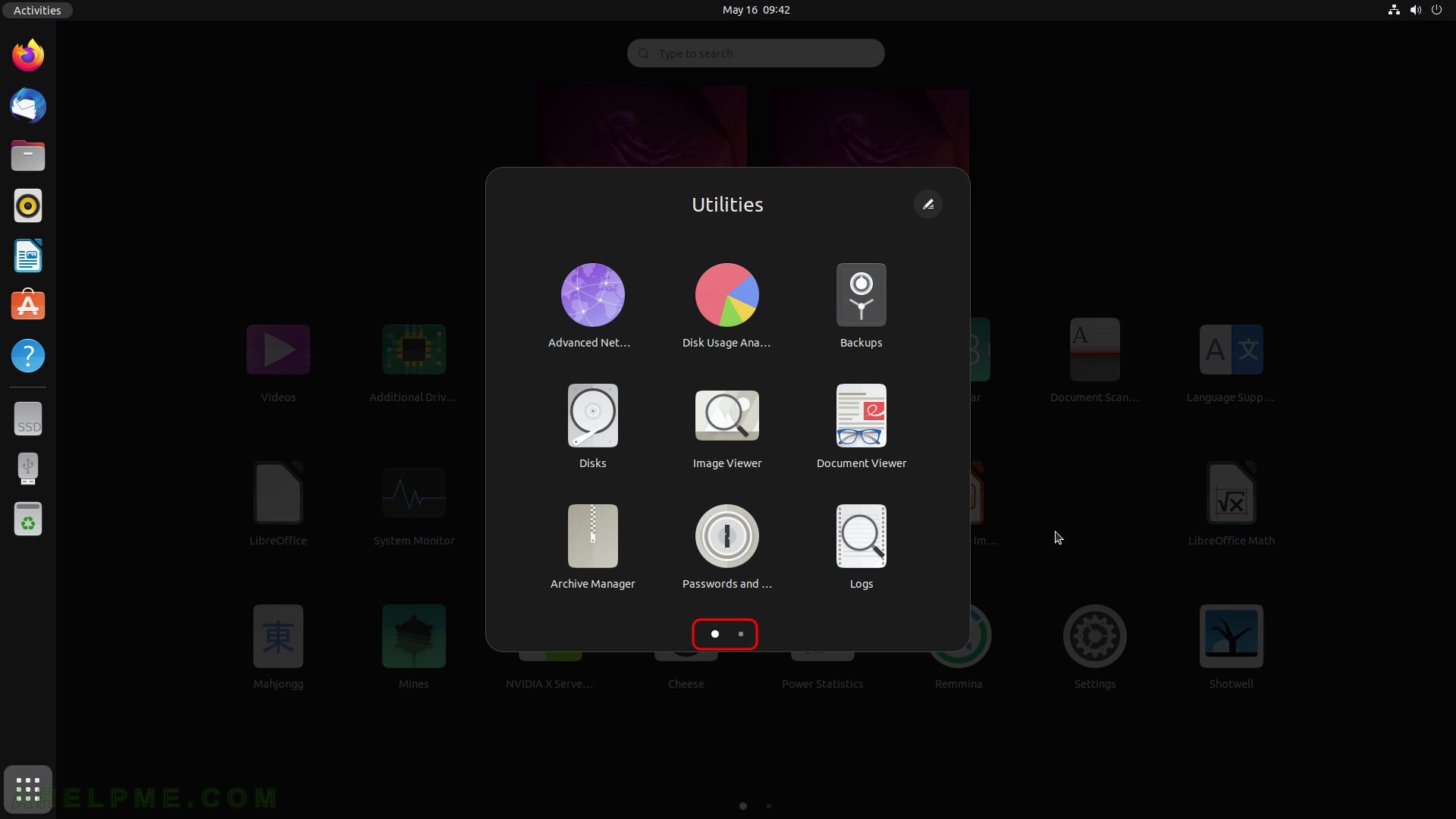SCREENSHOT 31) A different source and channel may be selected.
for example, there are Chromium development channels, which offer “beta” versions.
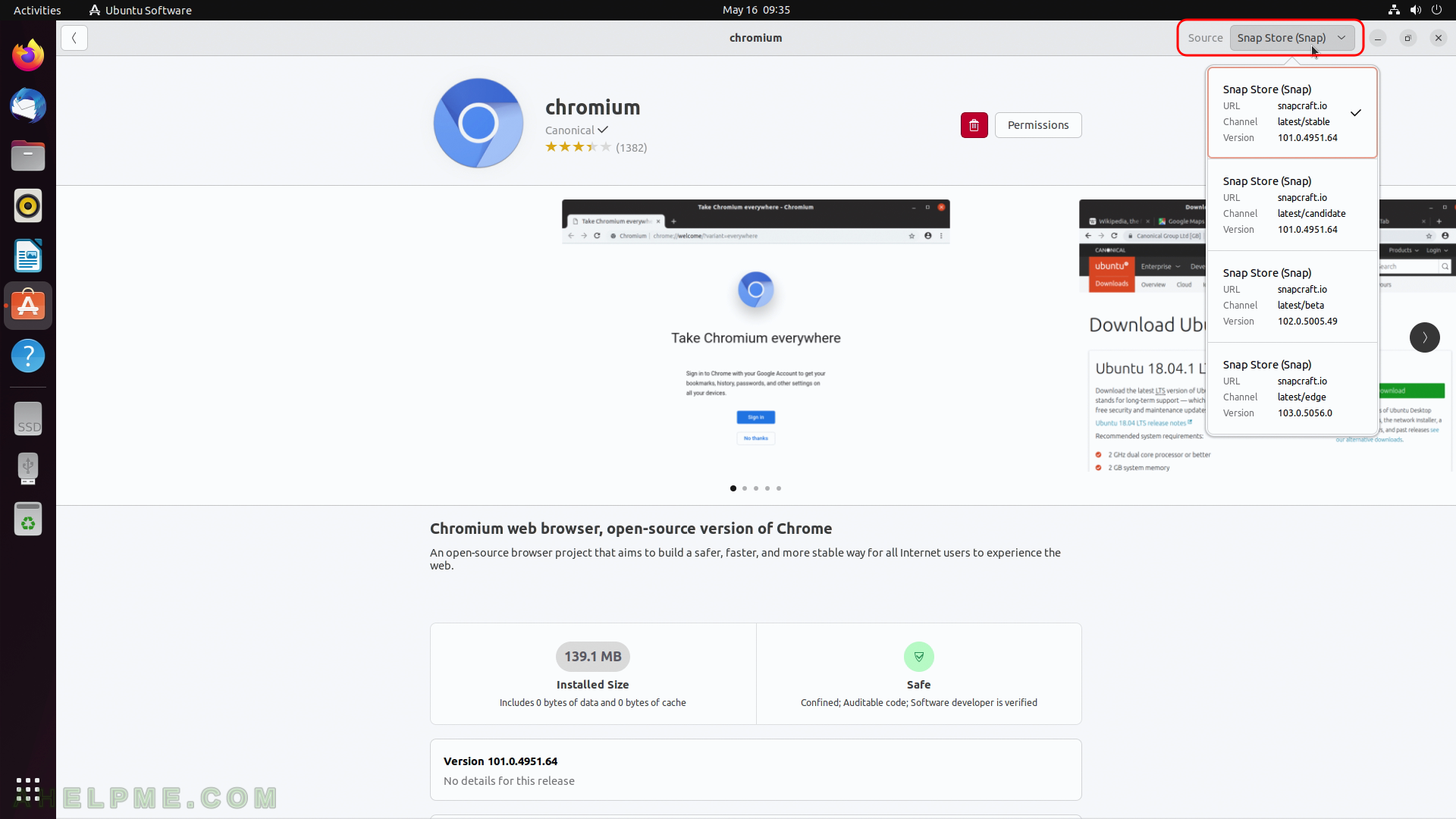
SCREENSHOT 32) Chromium Web Browser version 101.0.4951.64.
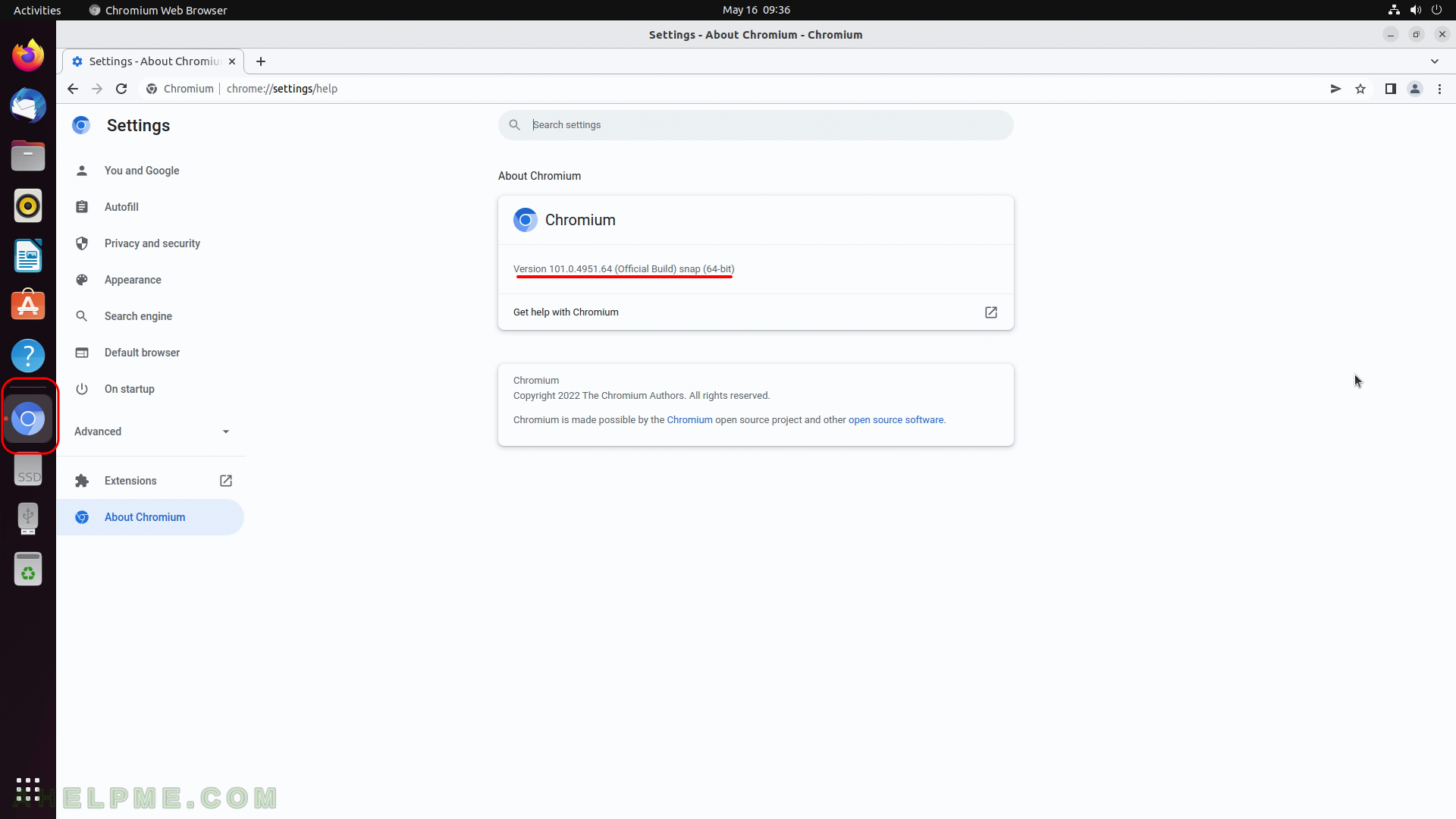
SCREENSHOT 33) All installed software is listed under section “Installed”.
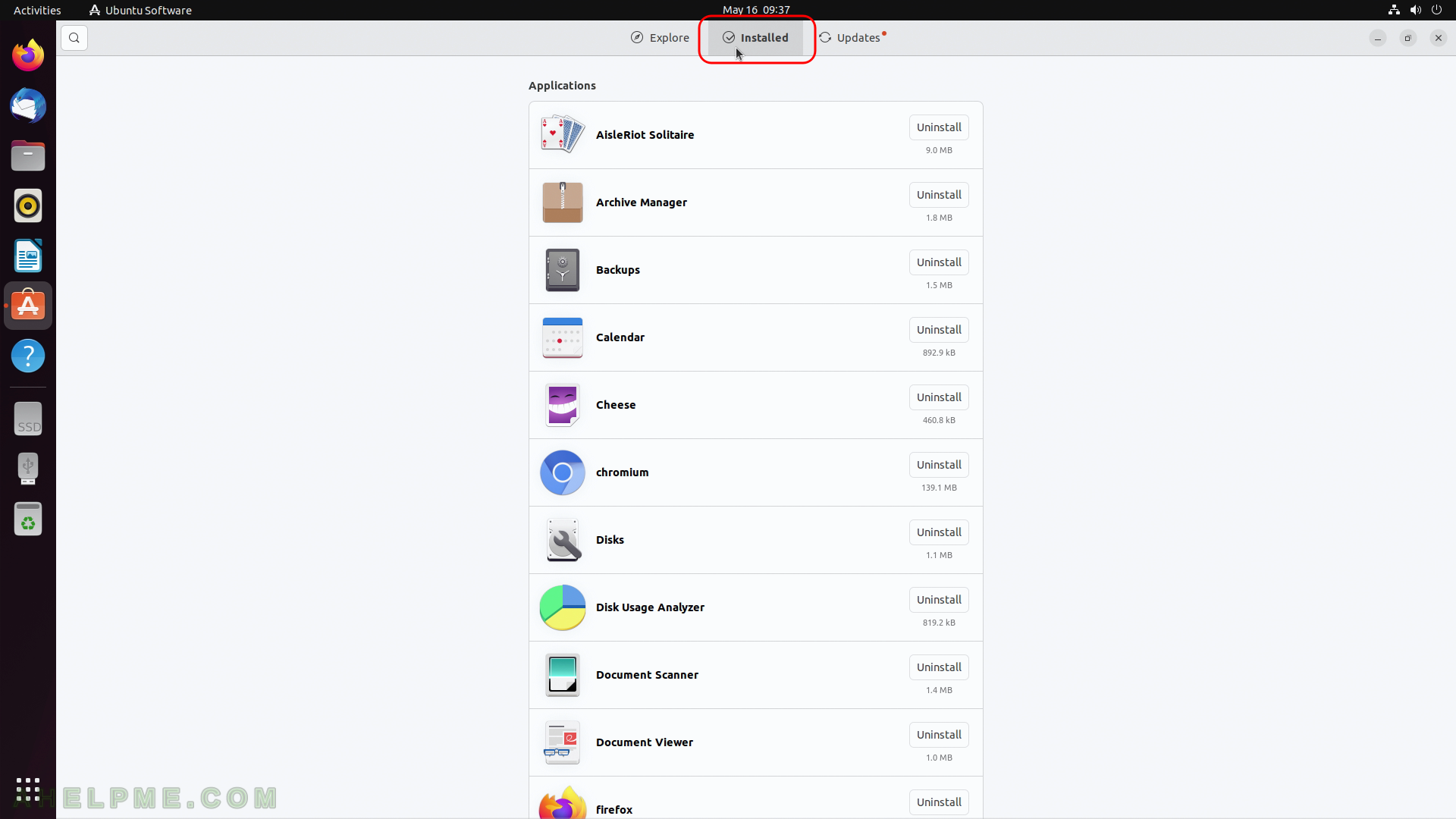
SCREENSHOT 34) All available updates of the installed software is listed under section “Updates”.
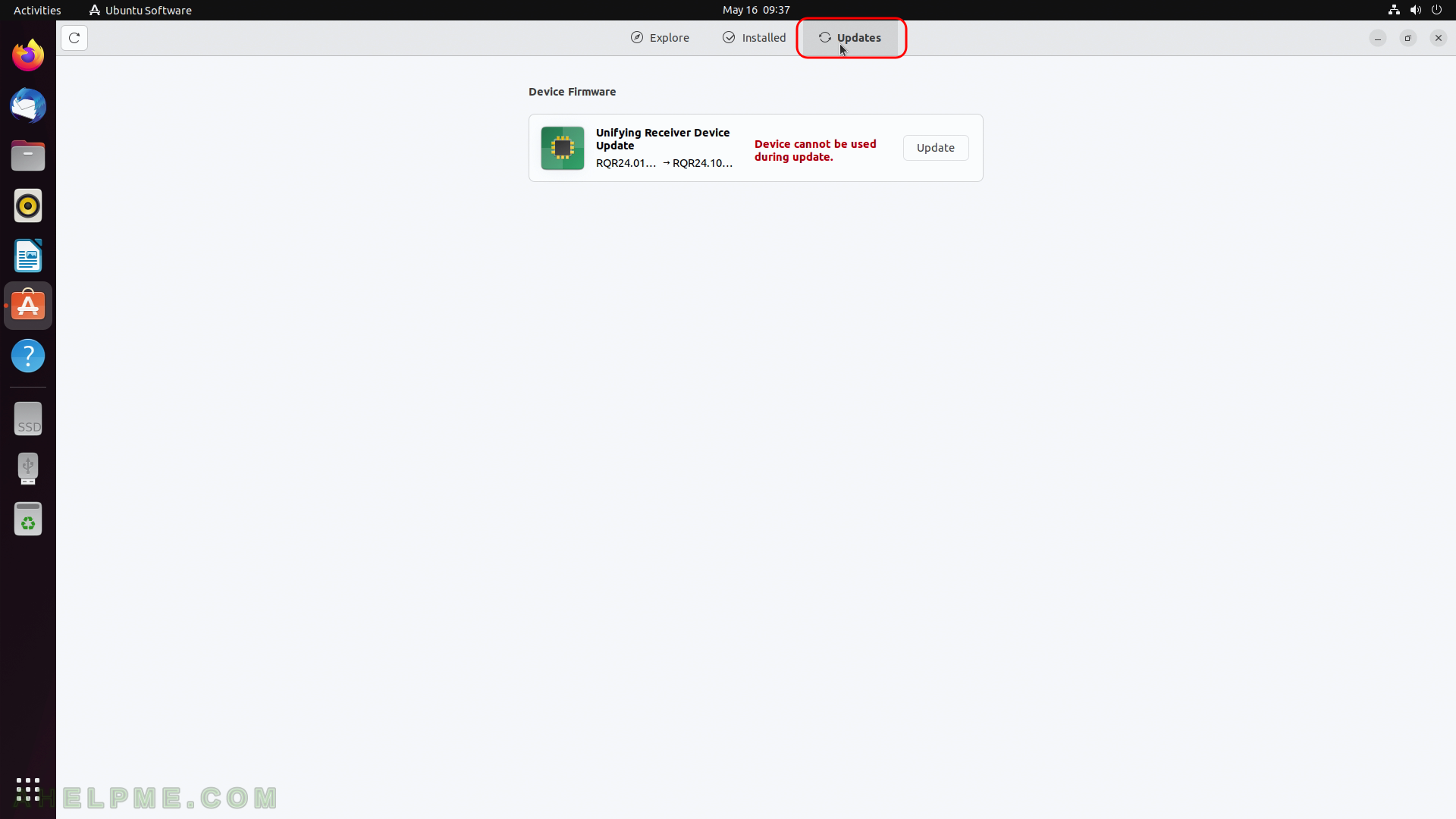
SCREENSHOT 35) There is a search button to find software by typing some words.
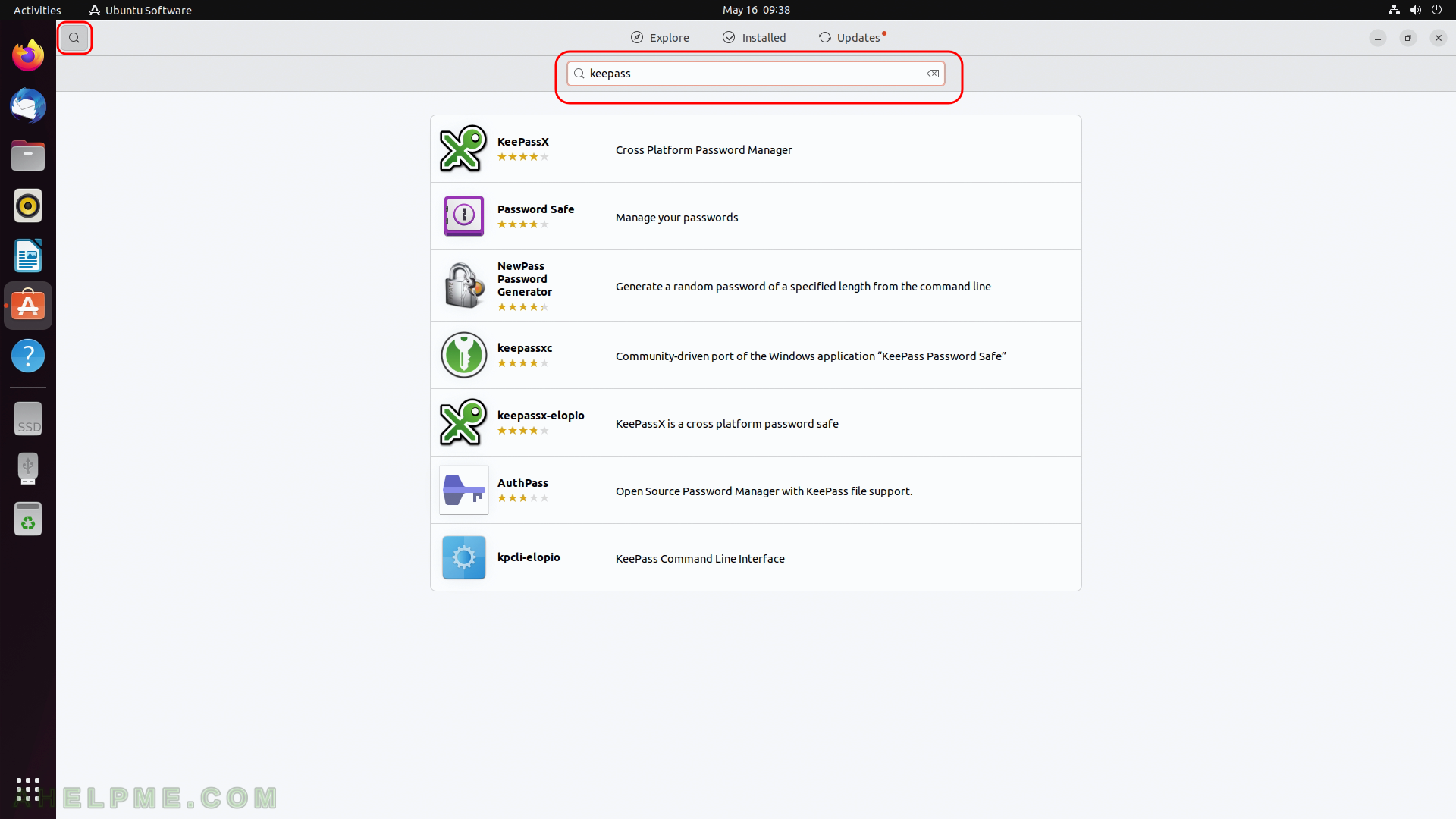
SCREENSHOT 36) Show Applications
A dashboard of all applications.
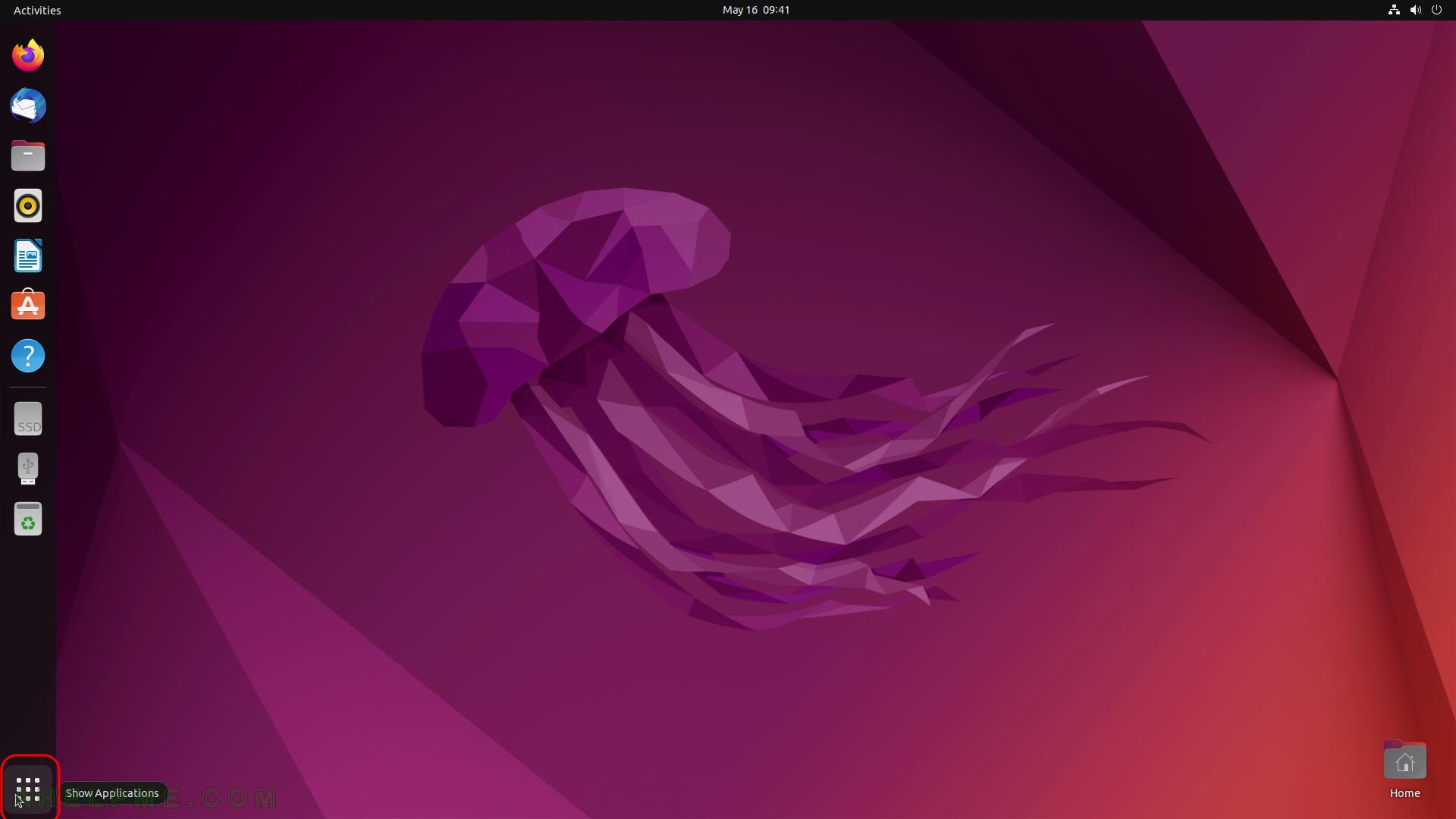
SCREENSHOT 37) The first page of all applications.
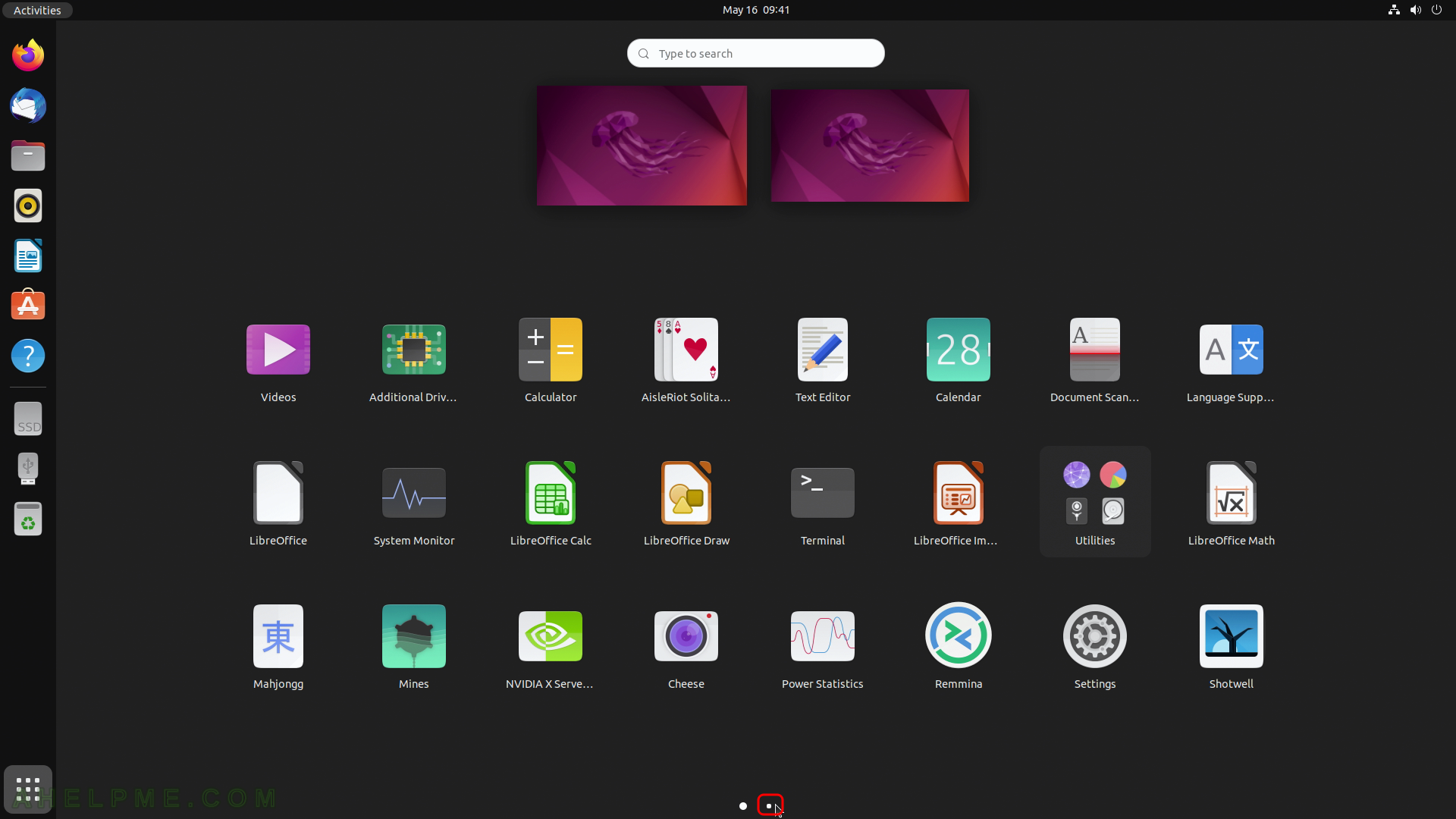
SCREENSHOT 38) The second page of all applications.
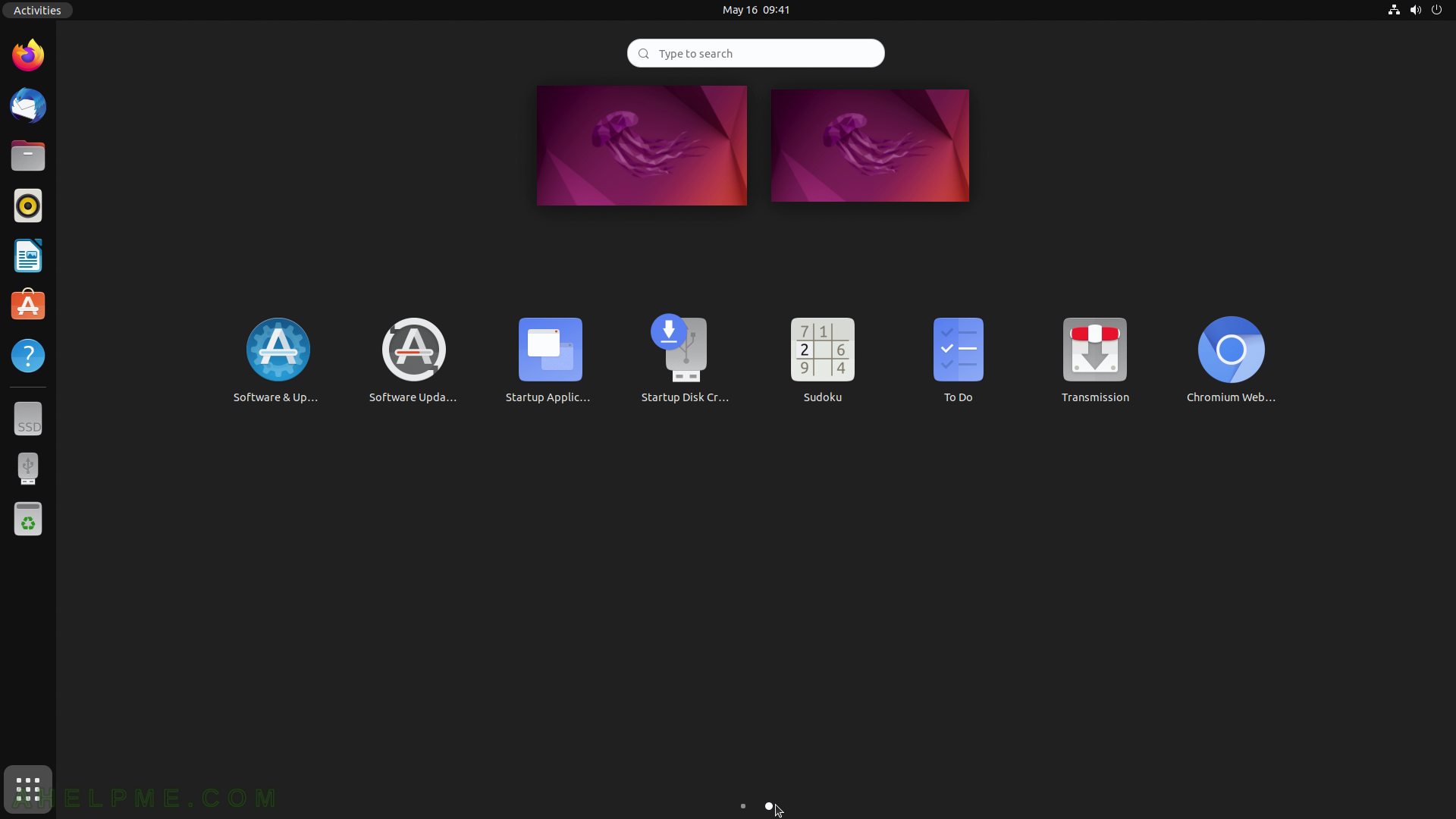
SCREENSHOT 39) The Utilities icon for sub-menu of additional applications.
The Utilities is a sub-menu of more applications.
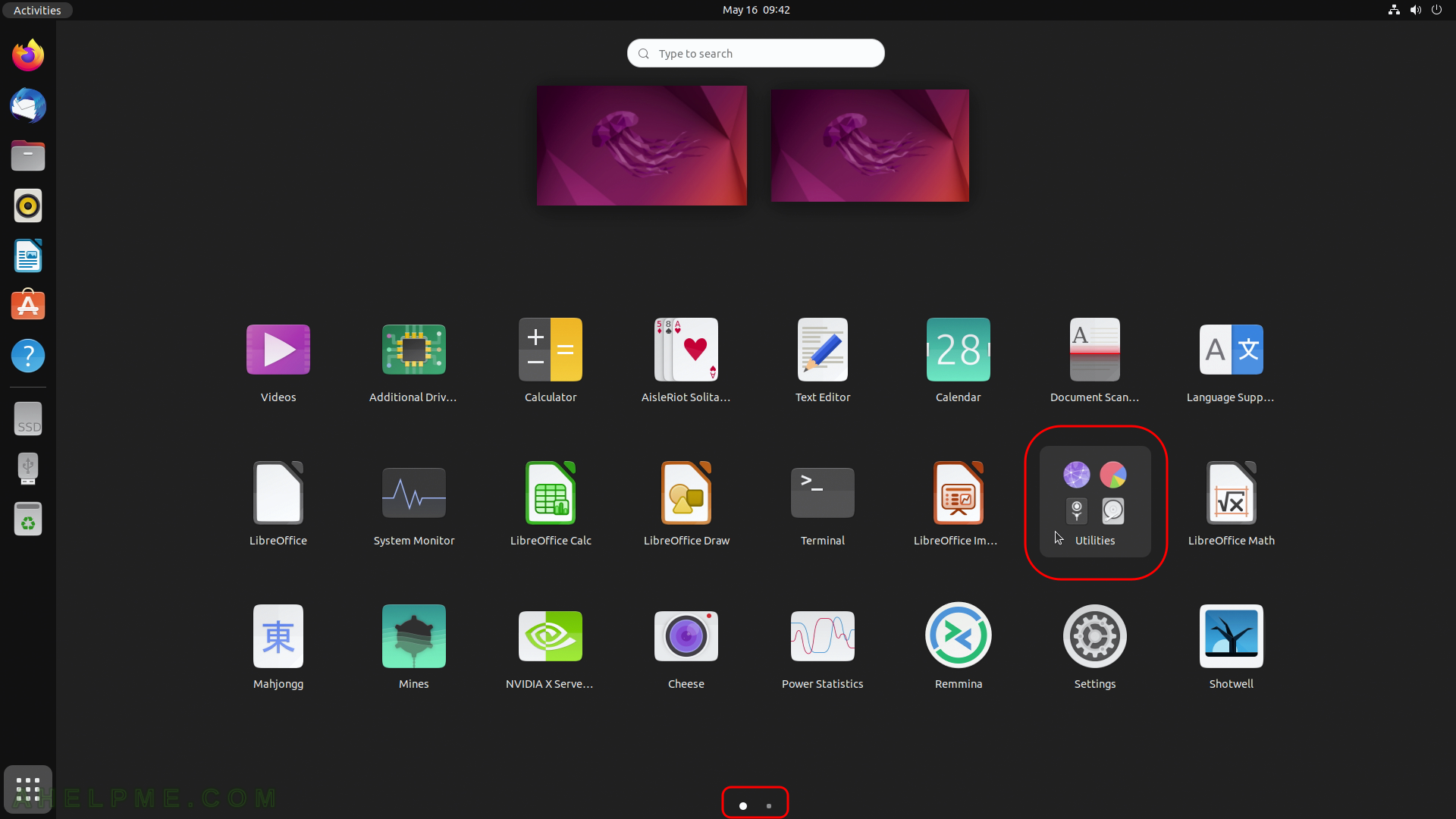
SCREENSHOT 40) The first page of all Utilities sub-menu.