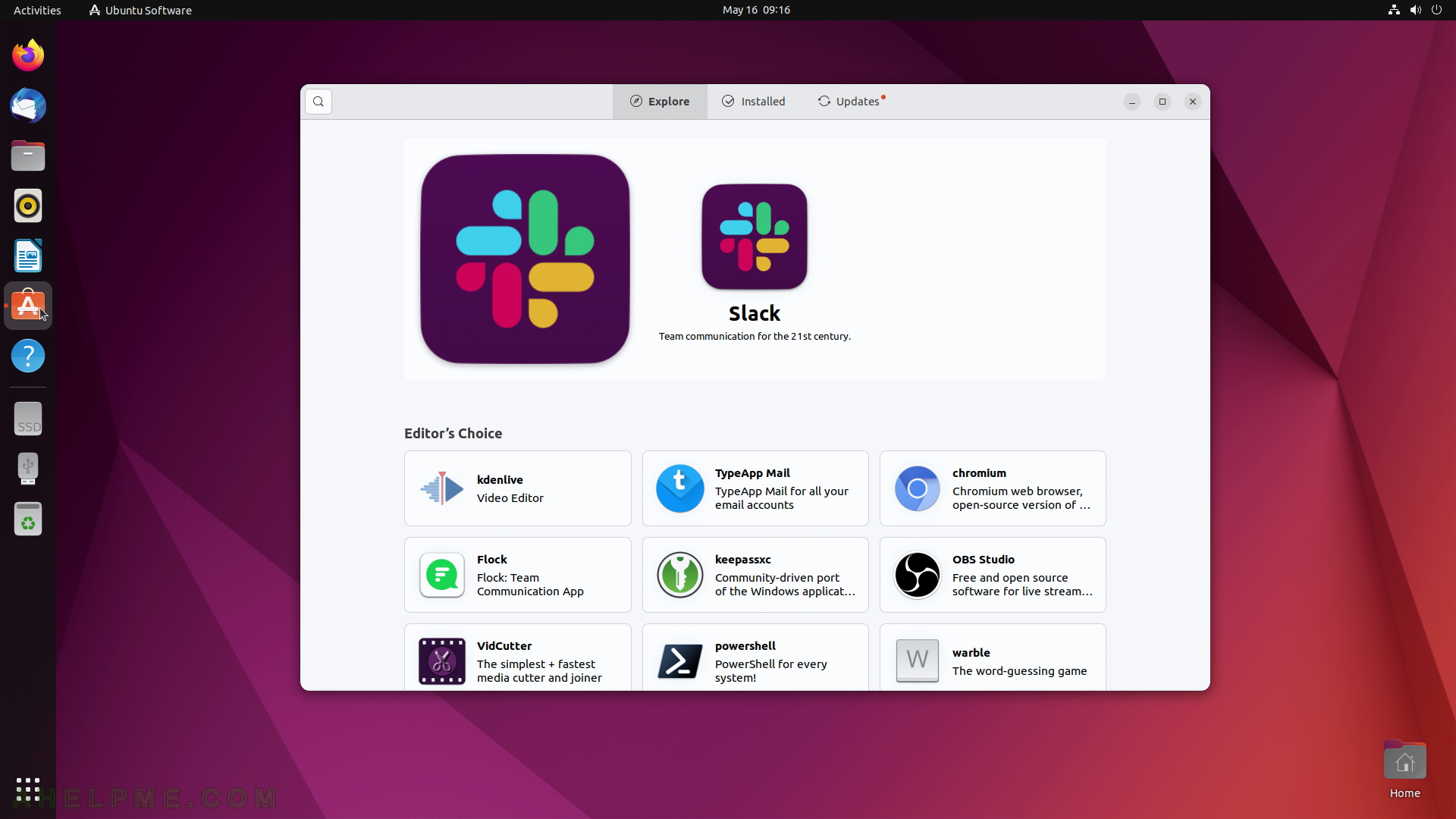SCREENSHOT 11) Activities button
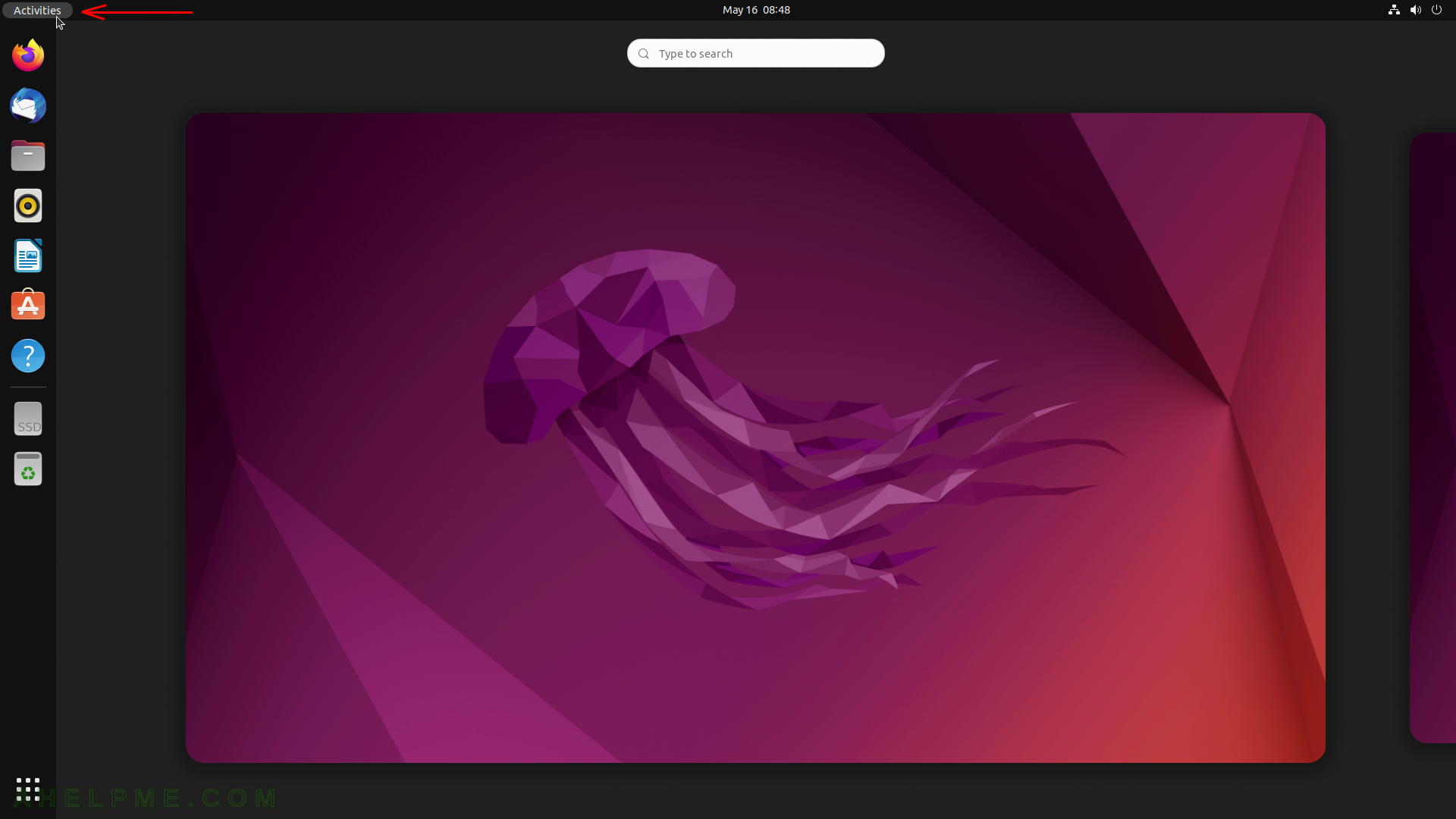
SCREENSHOT 12) Click on Firefox icon in the Dash (left vertical panel) to start the Firefox web brower.
The Firefox version is 100.
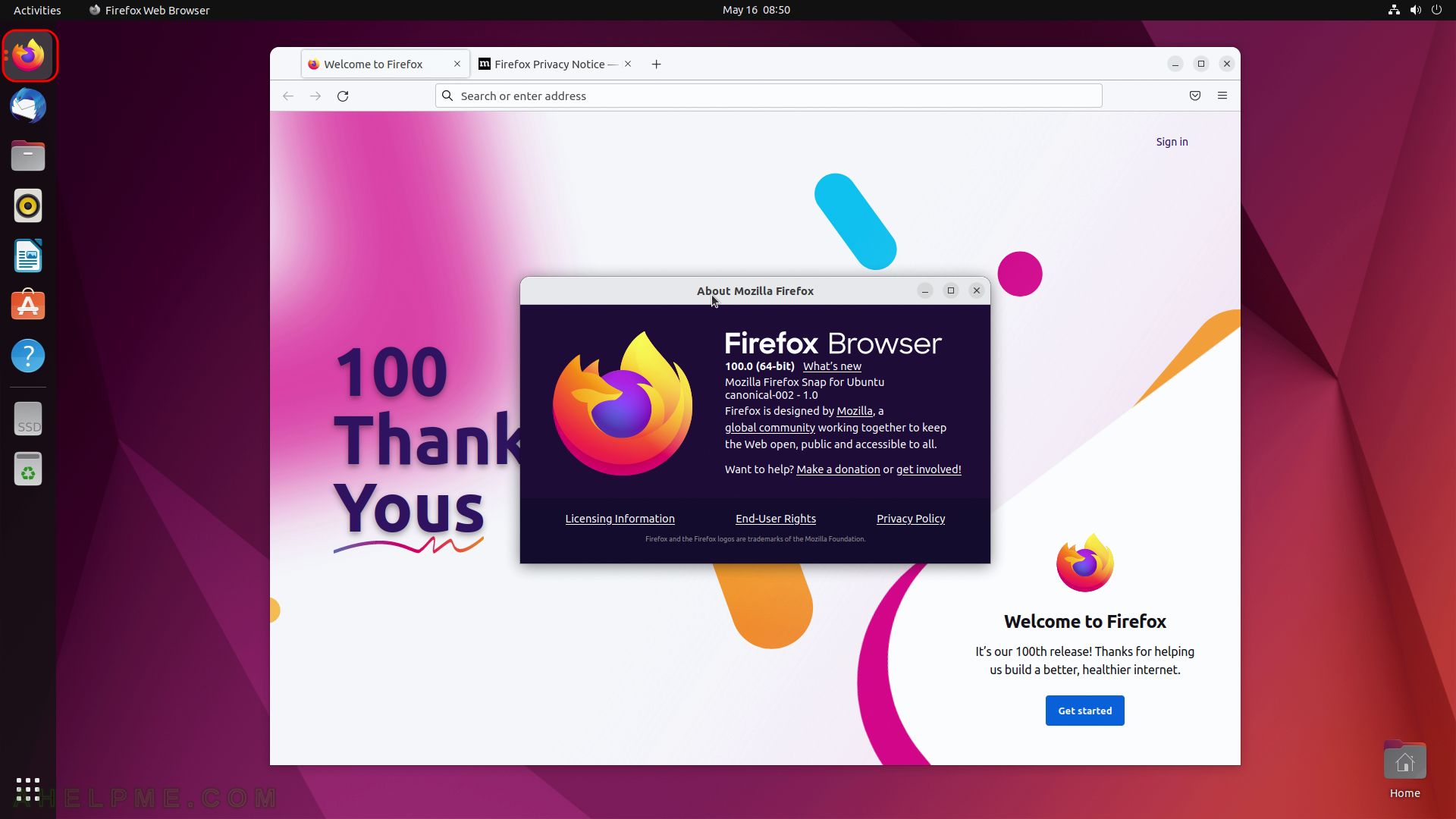
SCREENSHOT 13) Rhythmbox 3.4.4
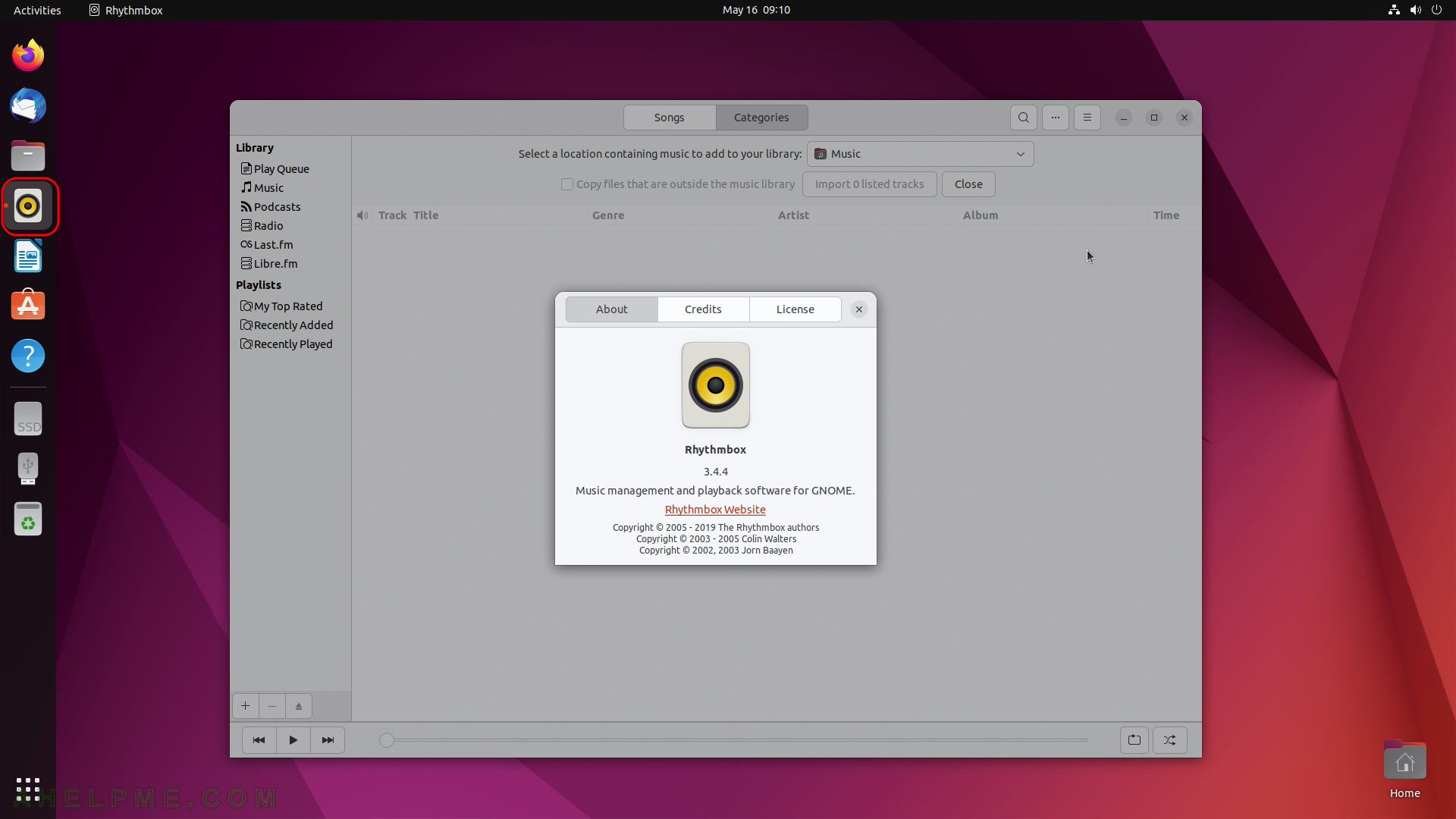
SCREENSHOT 14) The Gnome file manager.
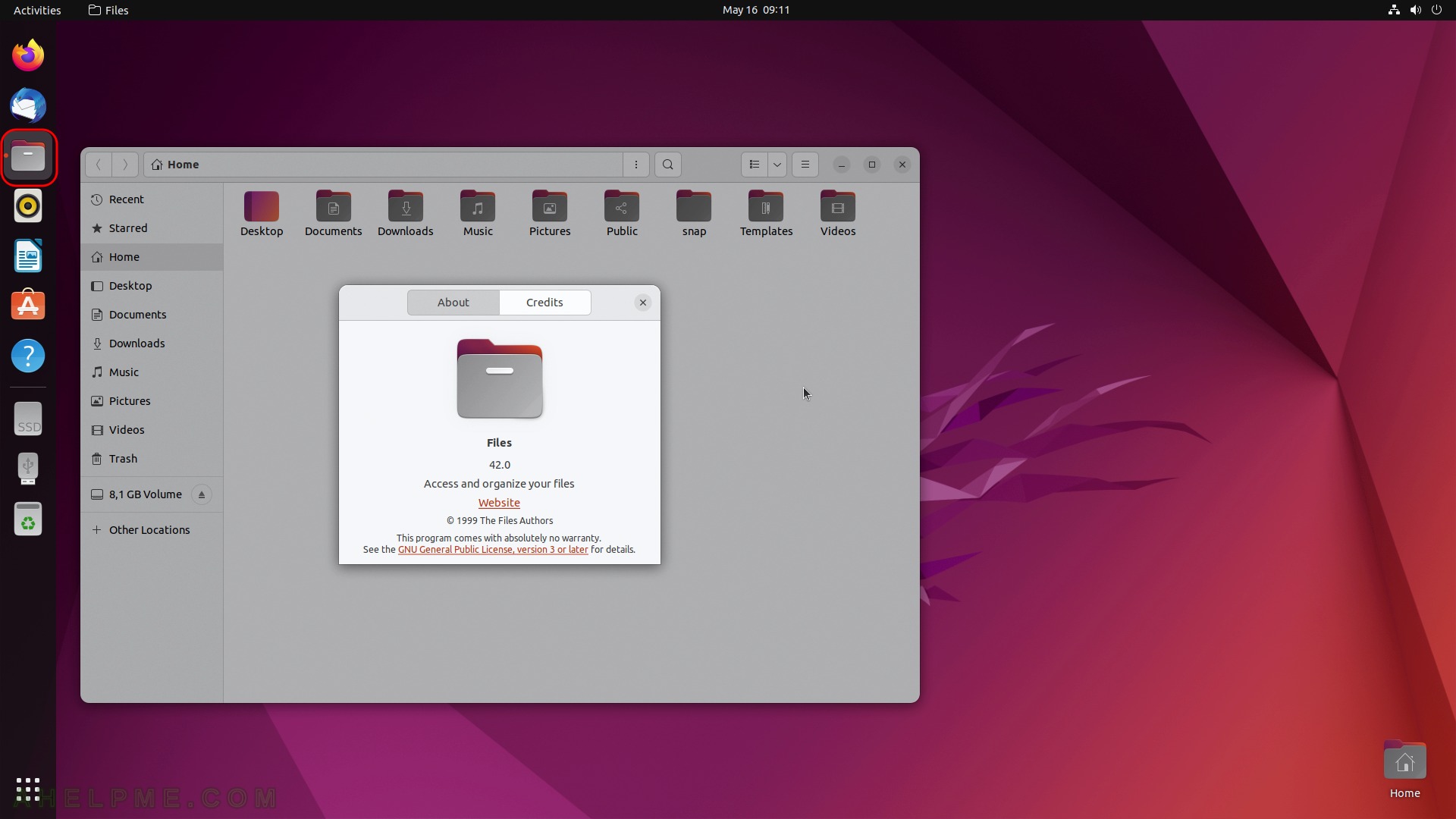
SCREENSHOT 15) Files 42.0 with showing preview images of various files
Files like LibreOffice documents – open spreadsheet, documents and Microsoft Excel and word documents, images and video, C/C++ files, json, html, pdf and more.
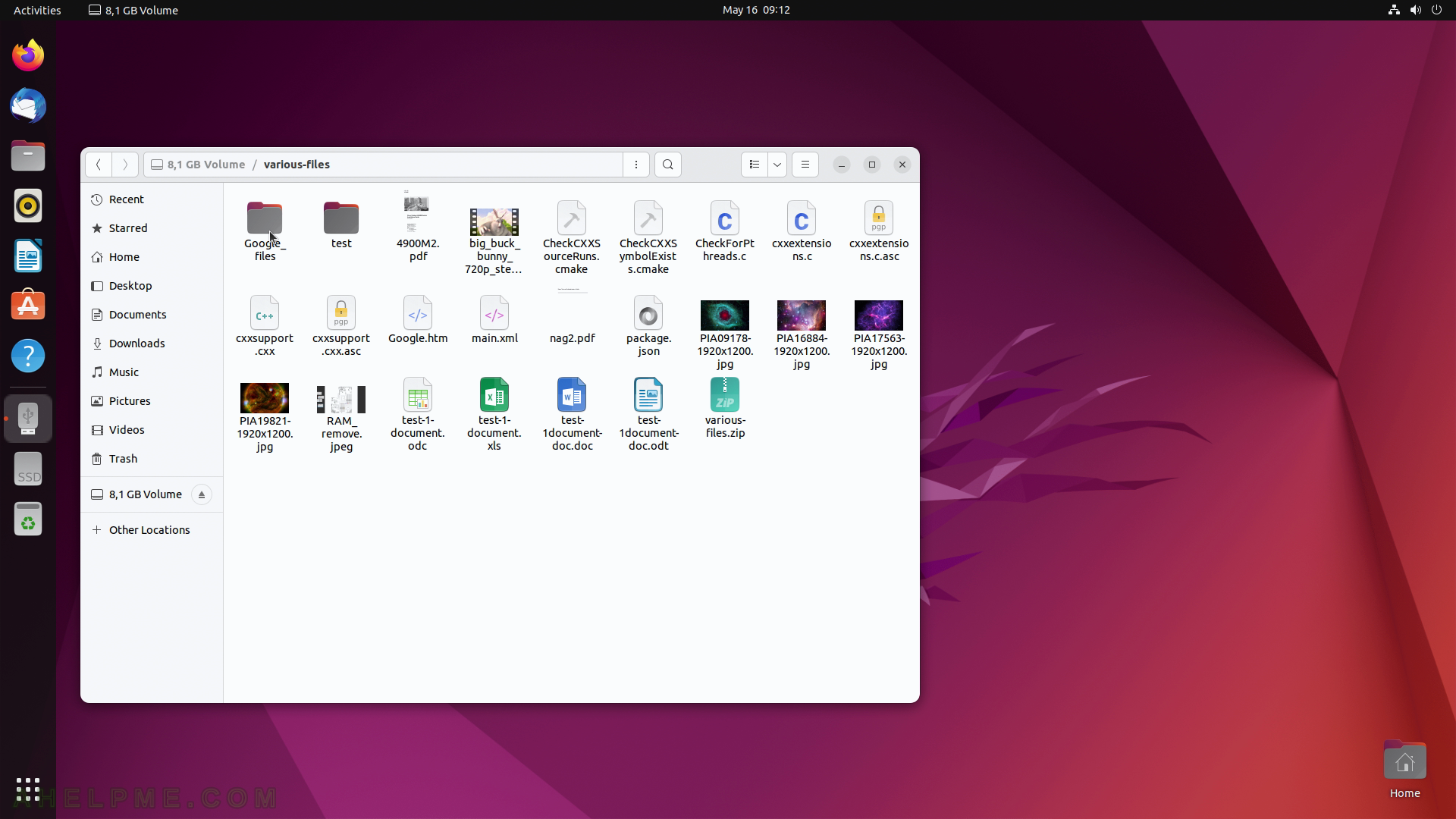
SCREENSHOT 16) Create a new folder (subdirectory).
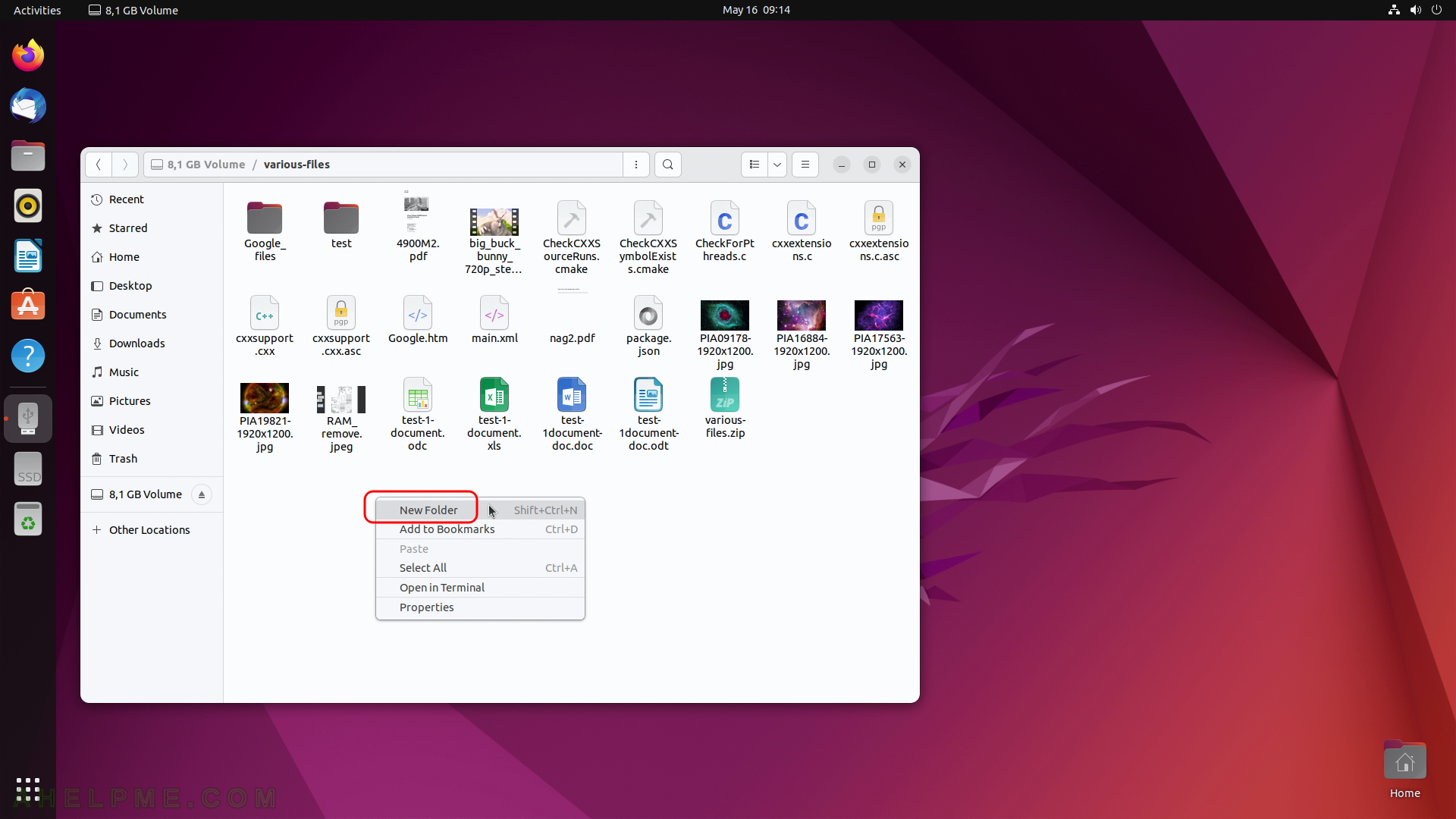
SCREENSHOT 17) Enter name and click on “Create”.
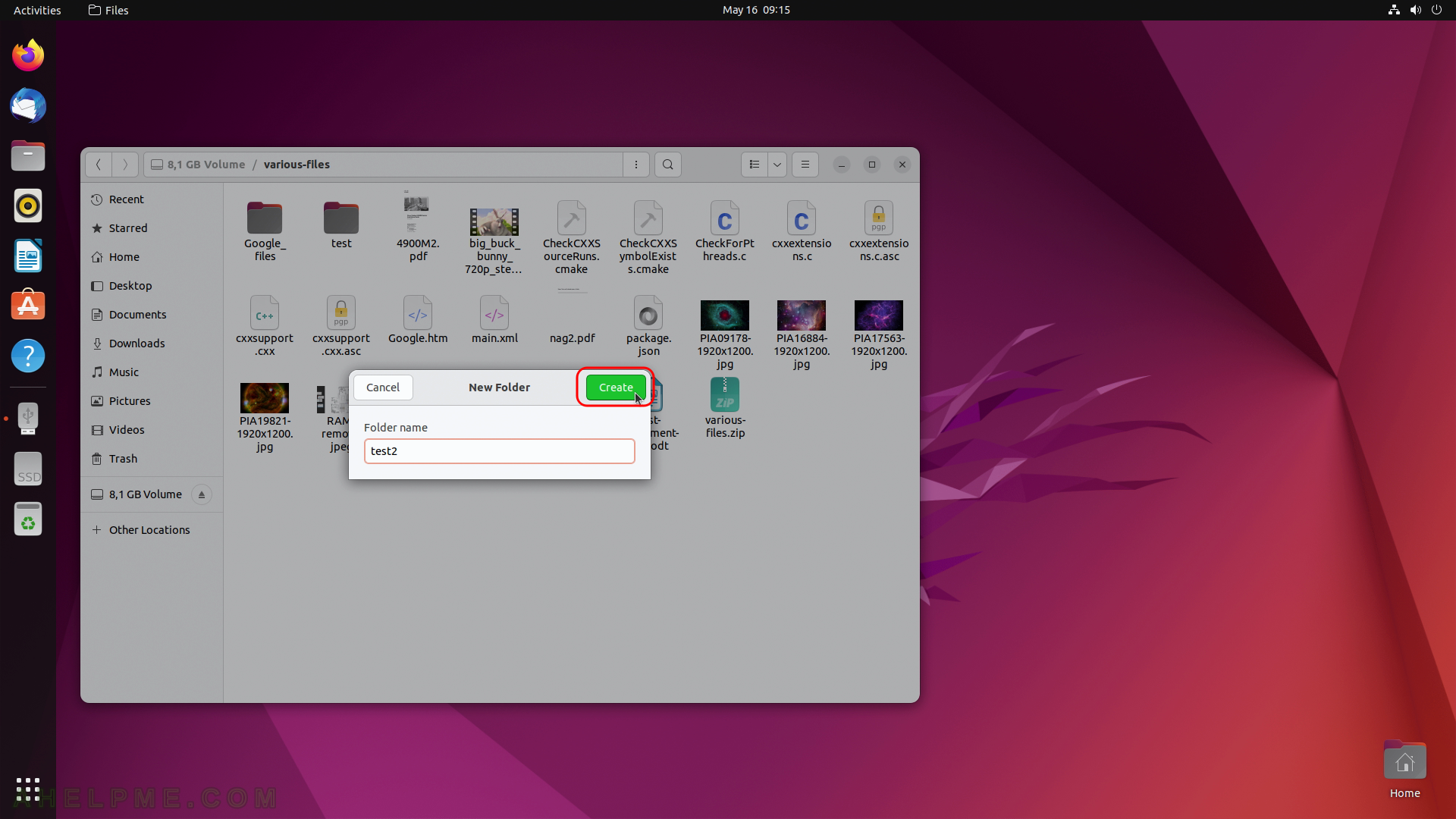
SCREENSHOT 18) The Ubuntu Software – application center where to find software.
The software downloads the catalog to be always up-to-date.
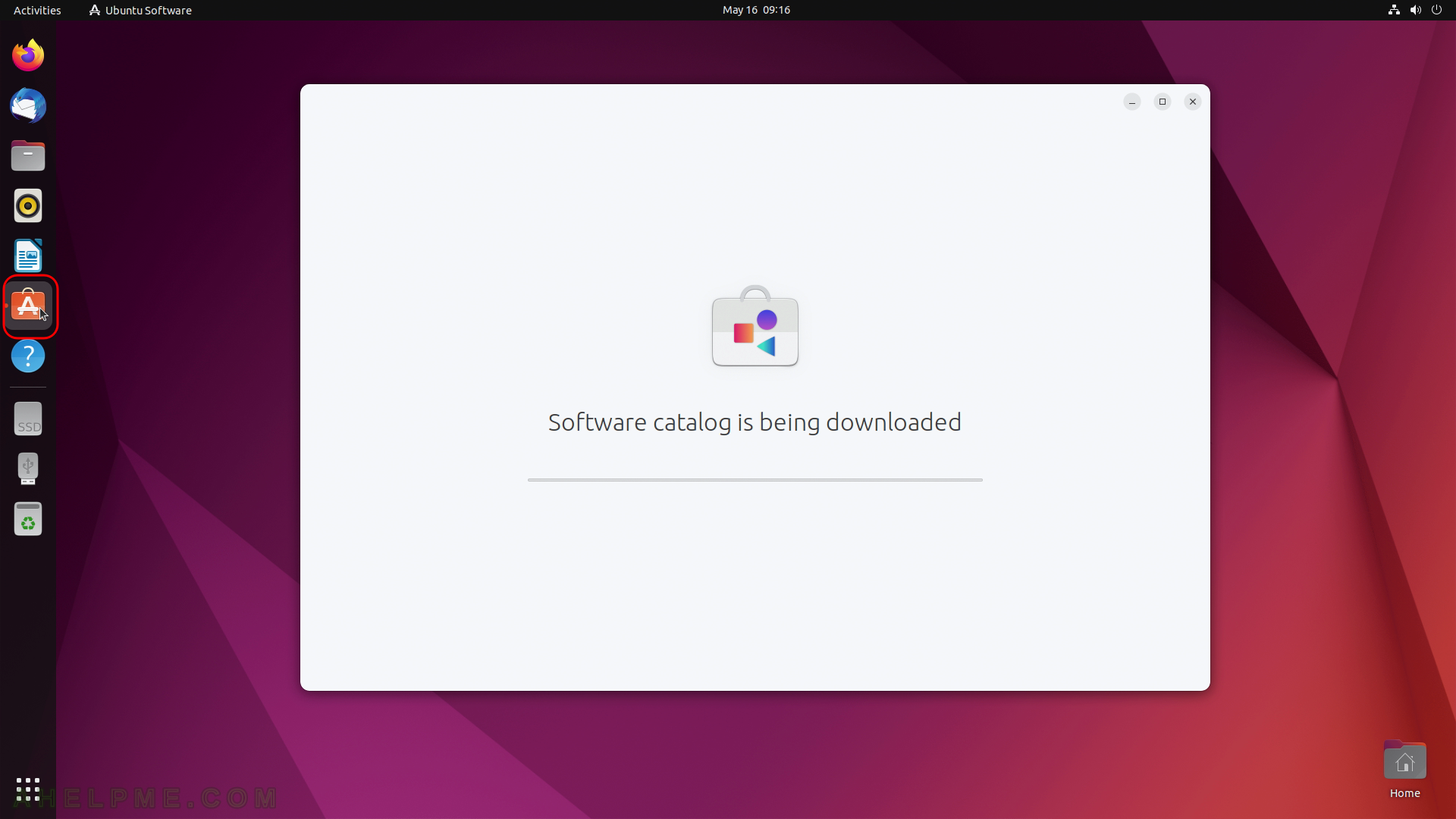
SCREENSHOT 19) Additional metadata is downloaded like appilcation ratings of the application offerred in the catalog.
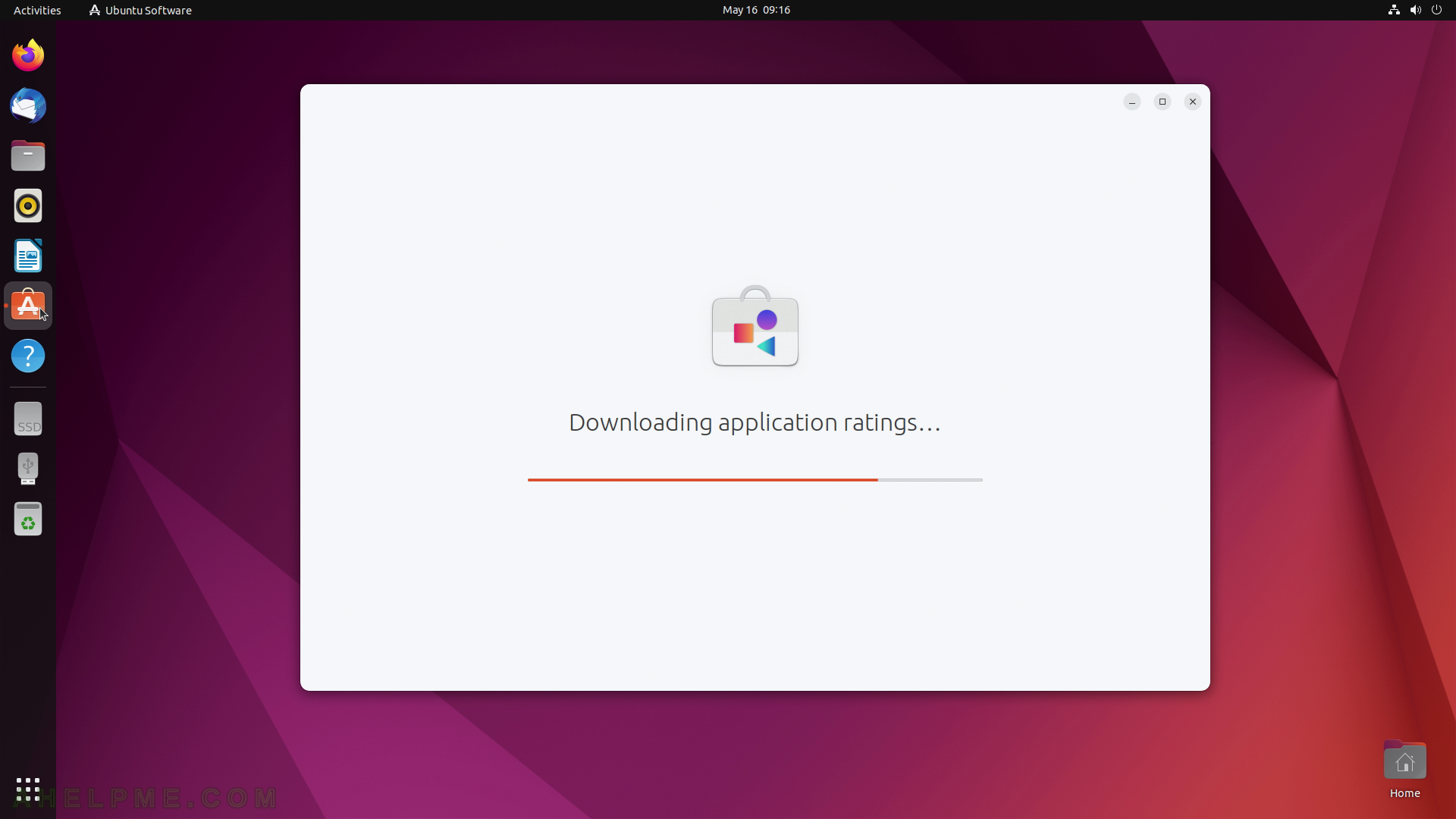
SCREENSHOT 20) Editor’s choice on the first screen of the Ubuntu Software center.