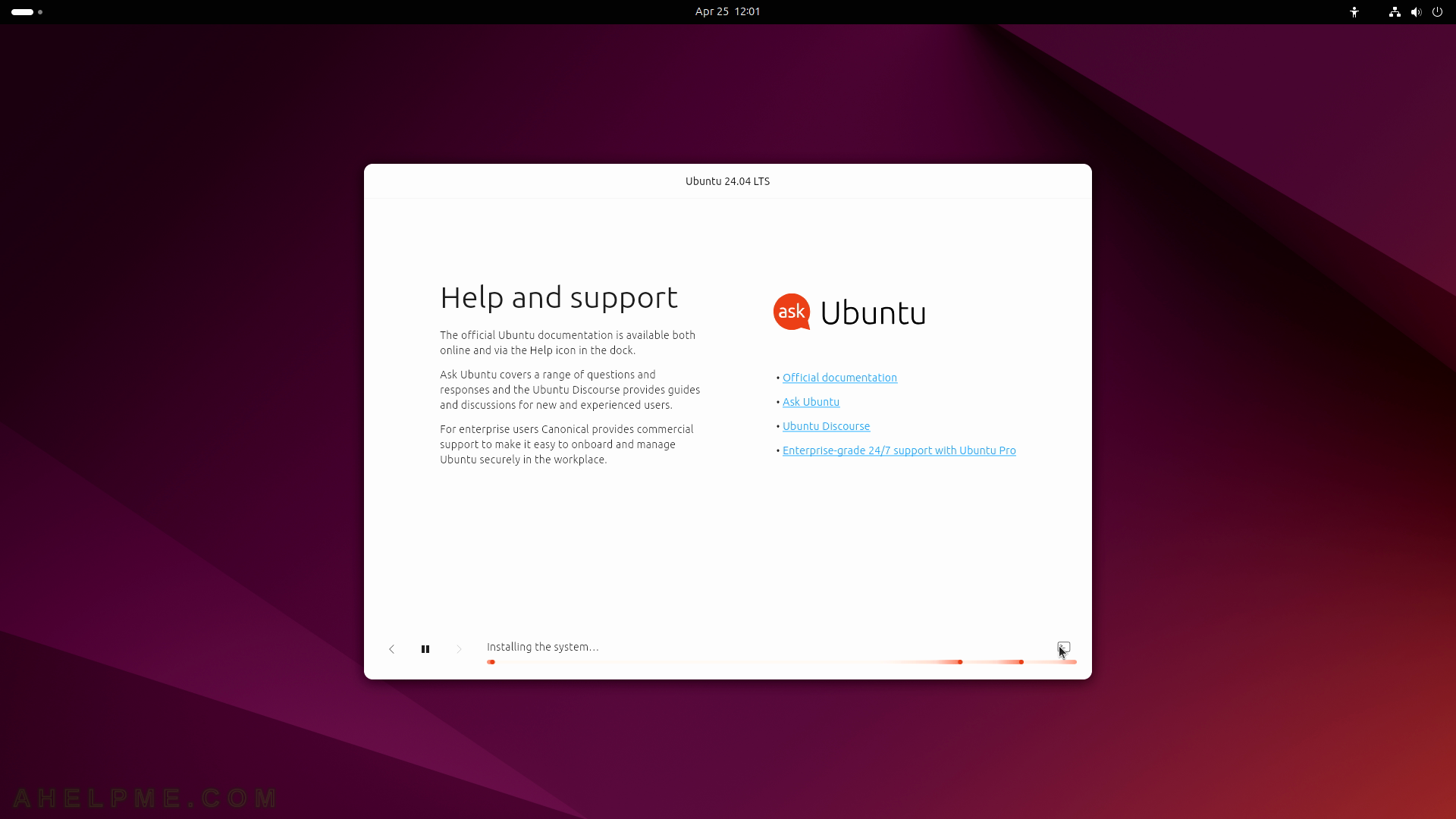SCREENSHOT 21) The console output log of the installation setup.
The instructions, which the setup is executing at the moment and their output.
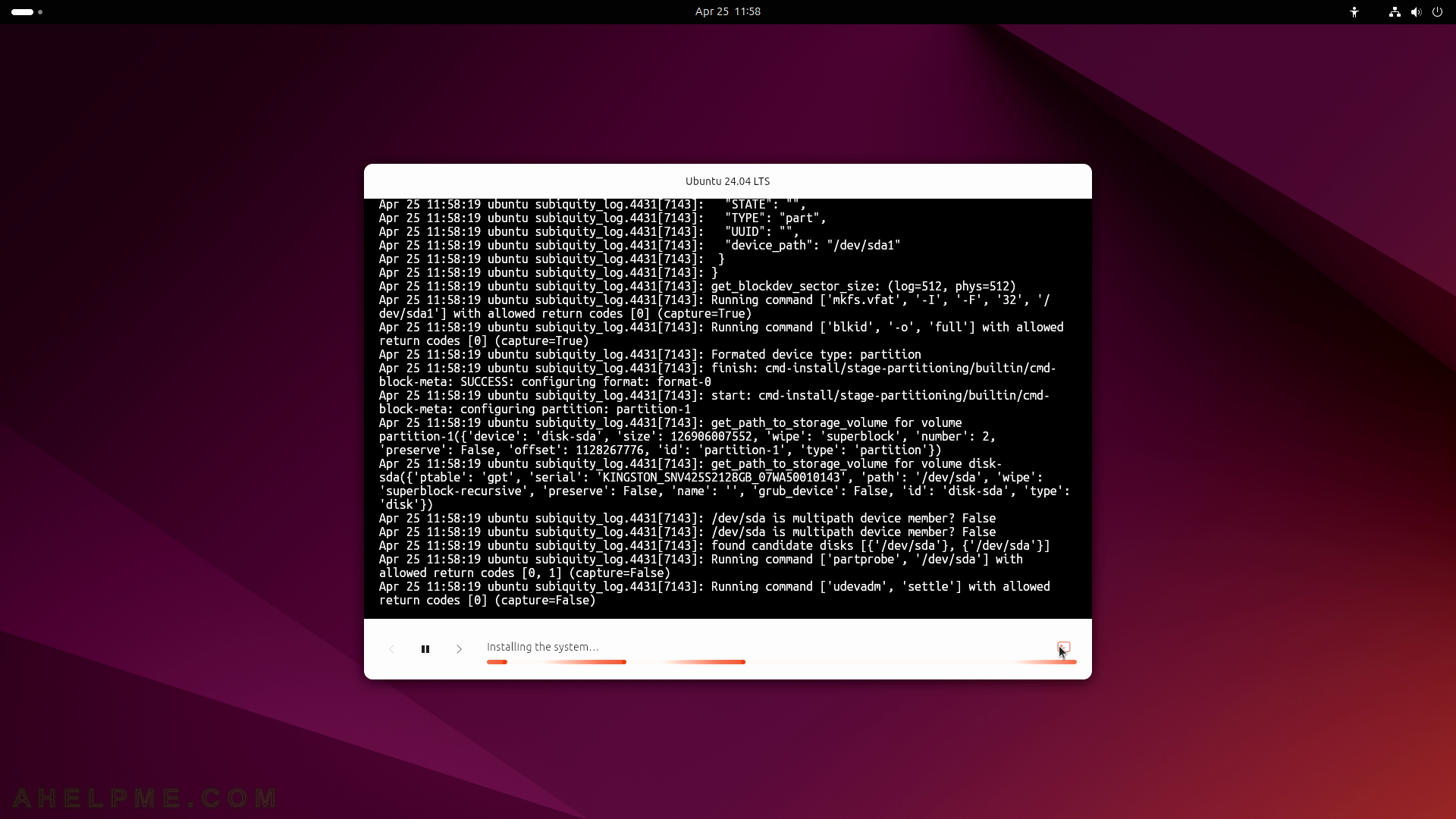
SCREENSHOT 22) More screens explaining the advantages of using Ubuntu.
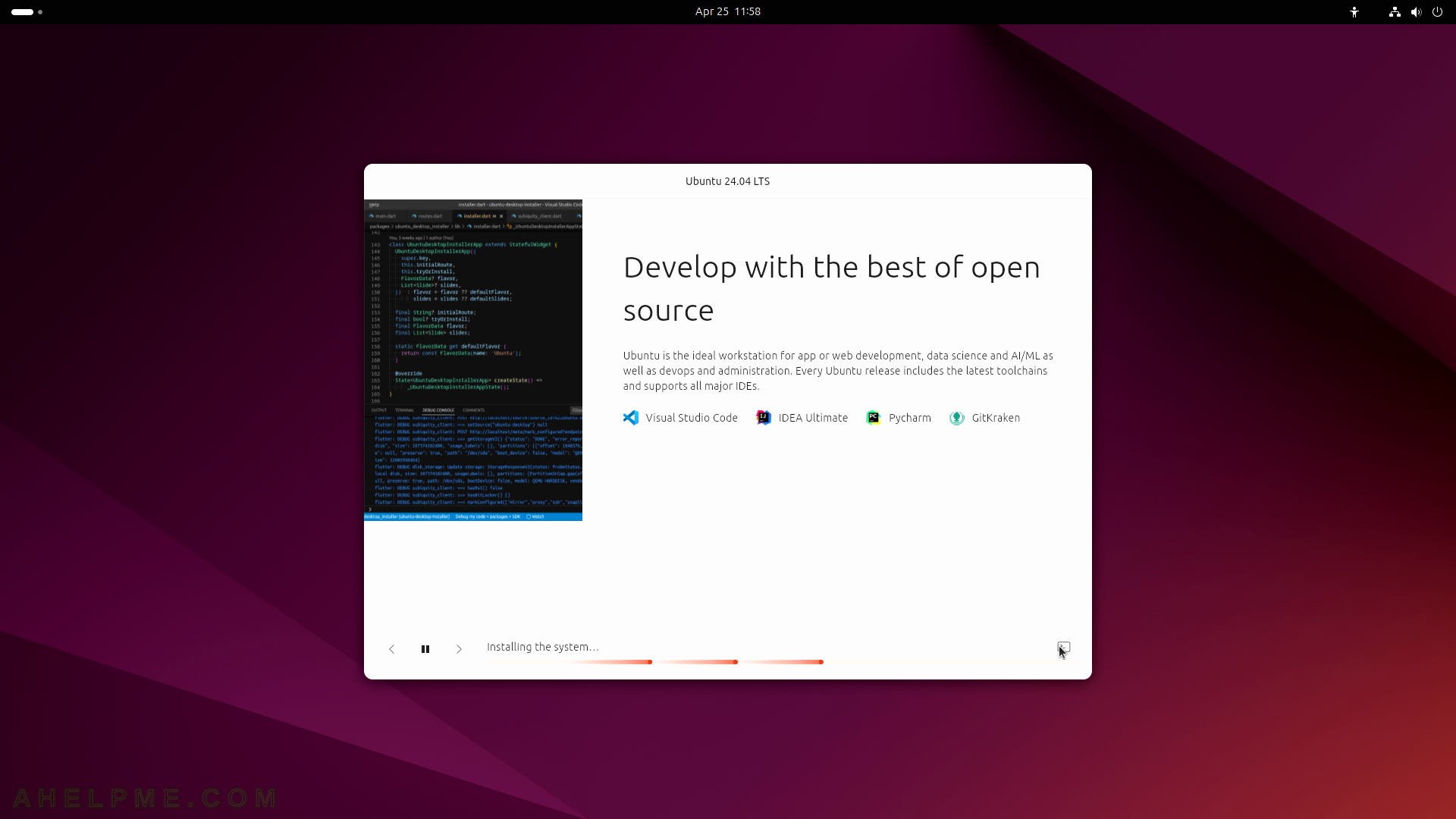
SCREENSHOT 23) More screens explaining the advantages of using Ubuntu.
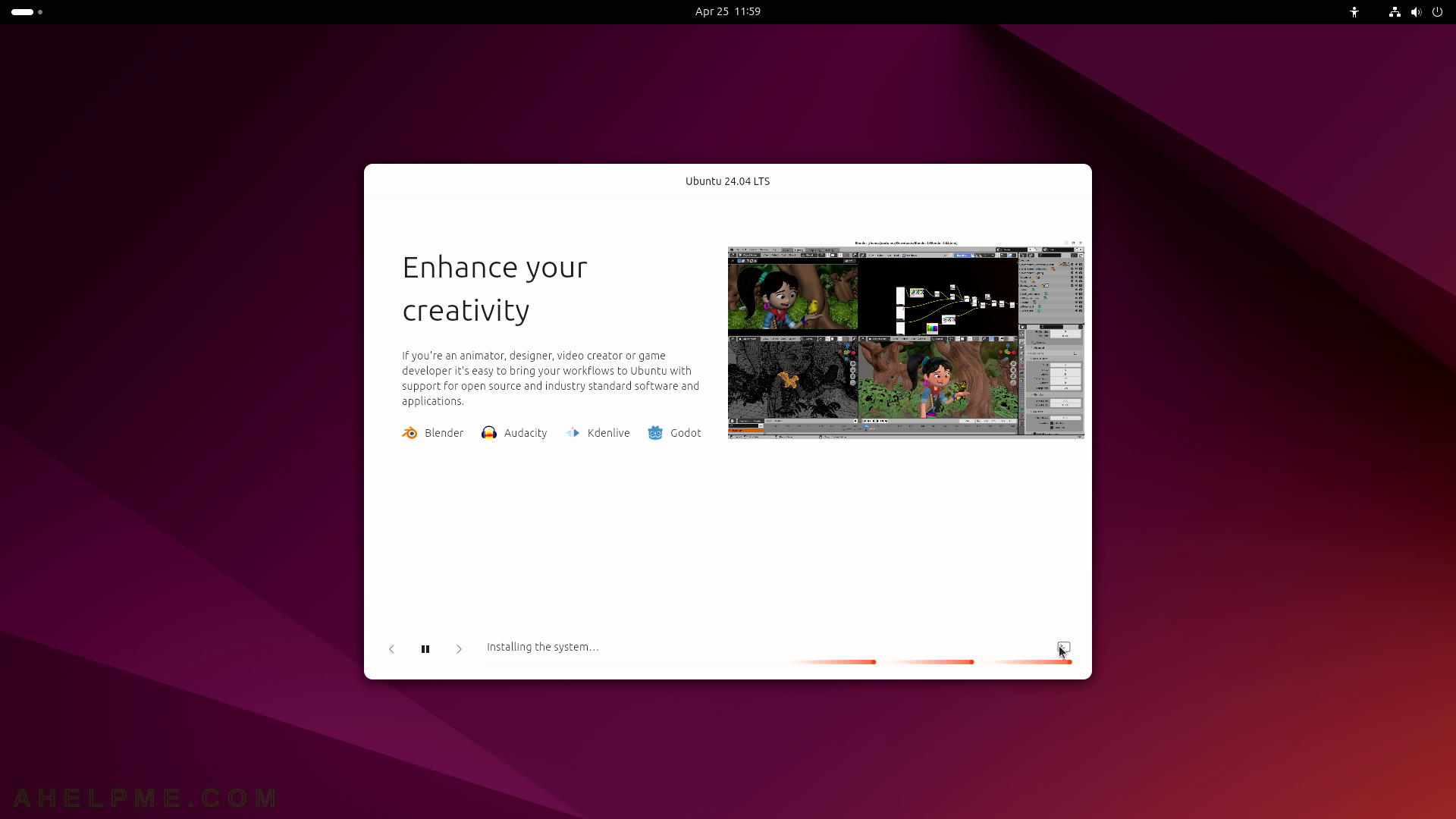
SCREENSHOT 24) It is an excellent system for gaming, too.
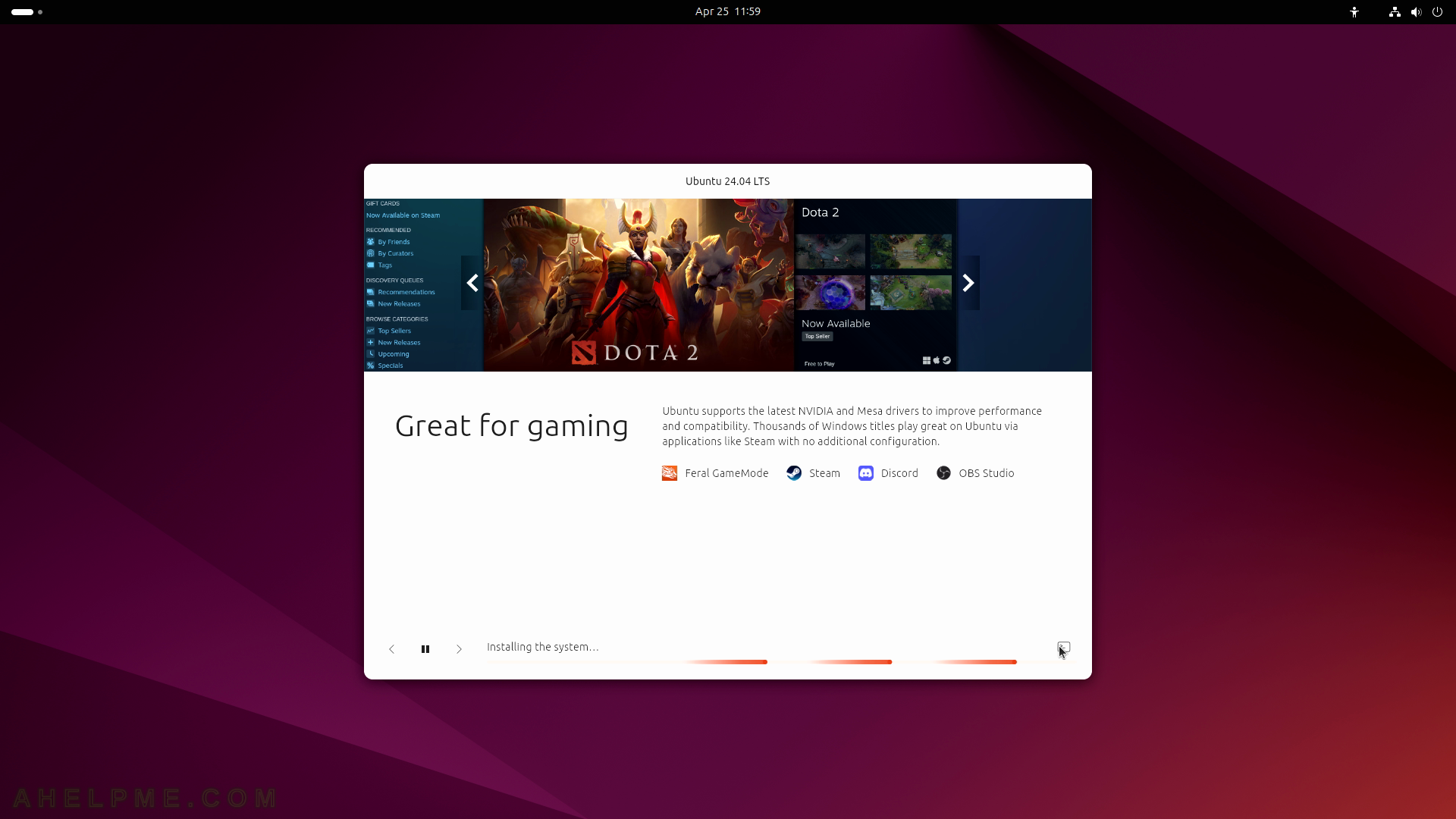
SCREENSHOT 25) Private and secure system – yet another screen to use Ubuntu.
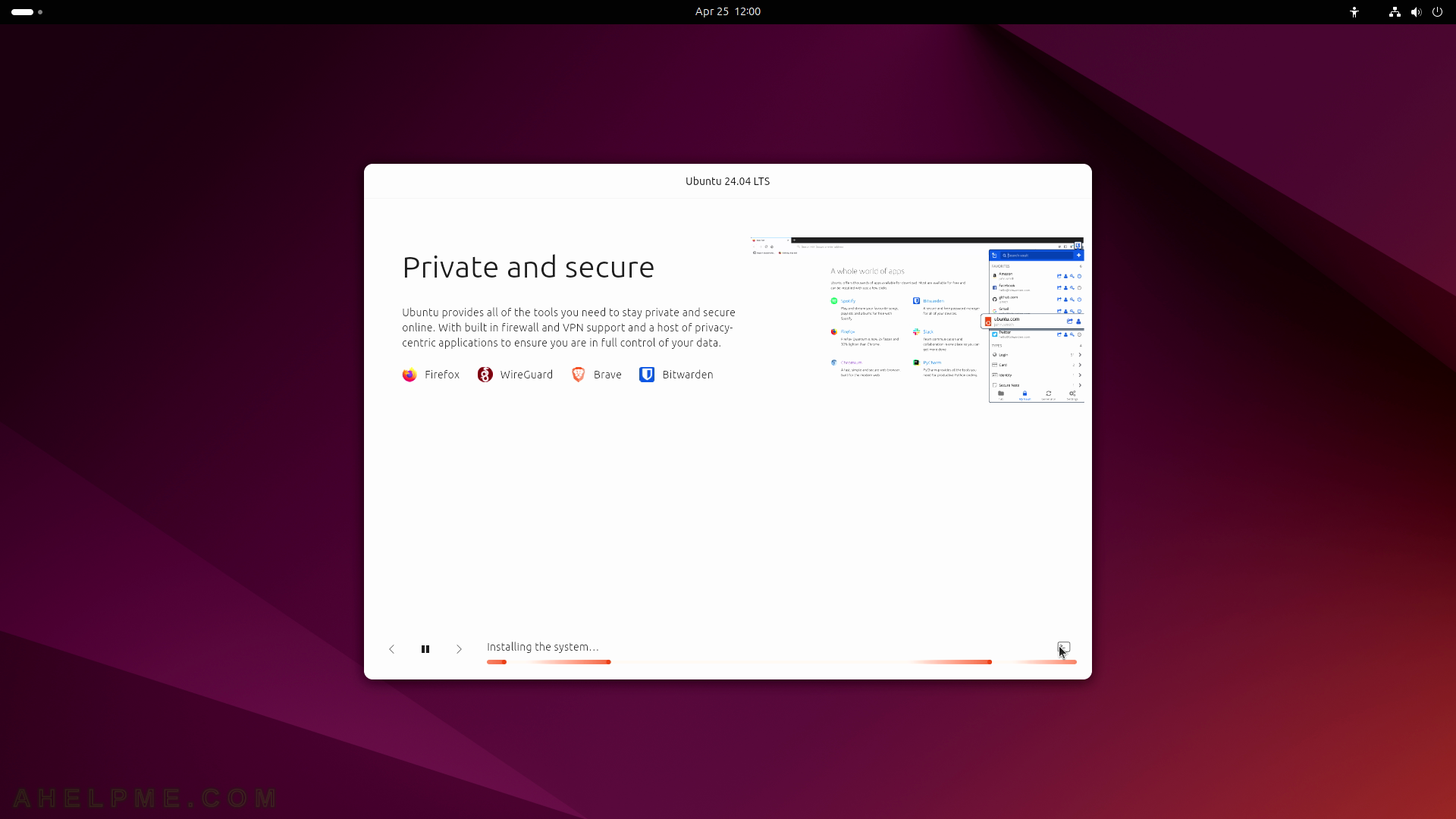
SCREENSHOT 26) More screens explaining the advantages of using Ubuntu.
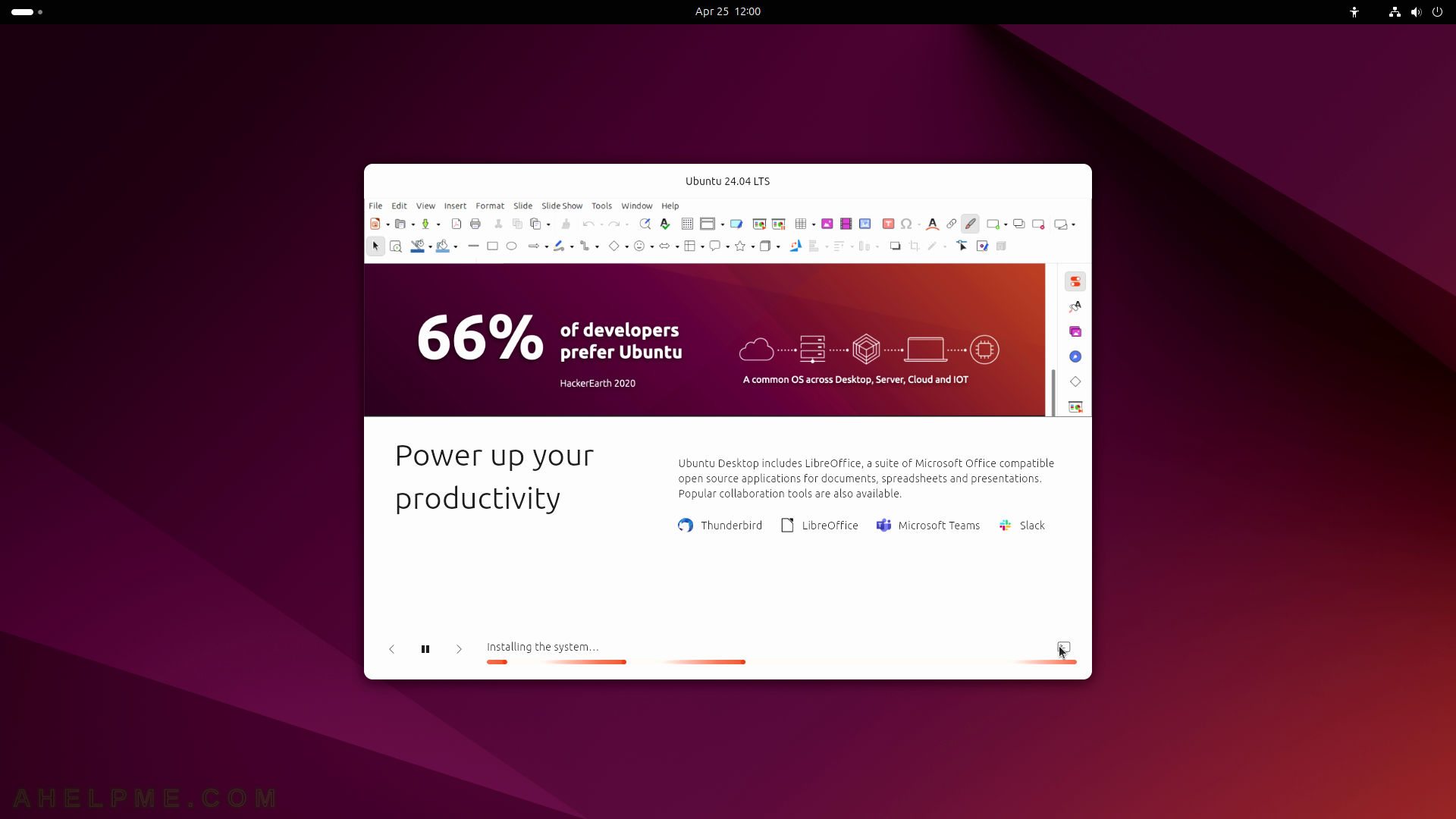
SCREENSHOT 27) More screens explaining the advantages of using Ubuntu.
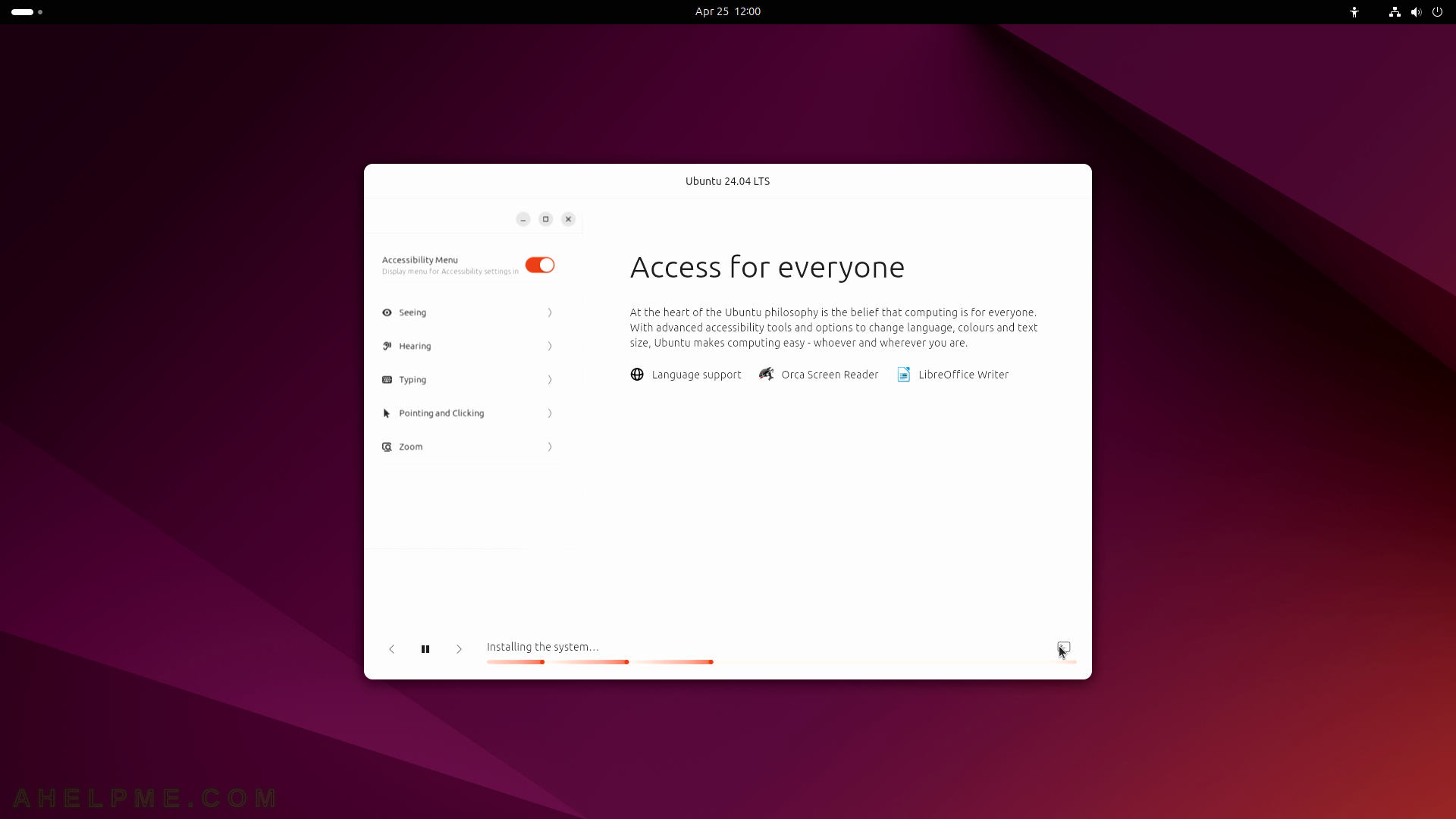
SCREENSHOT 28) Again the console log of the installation setup.
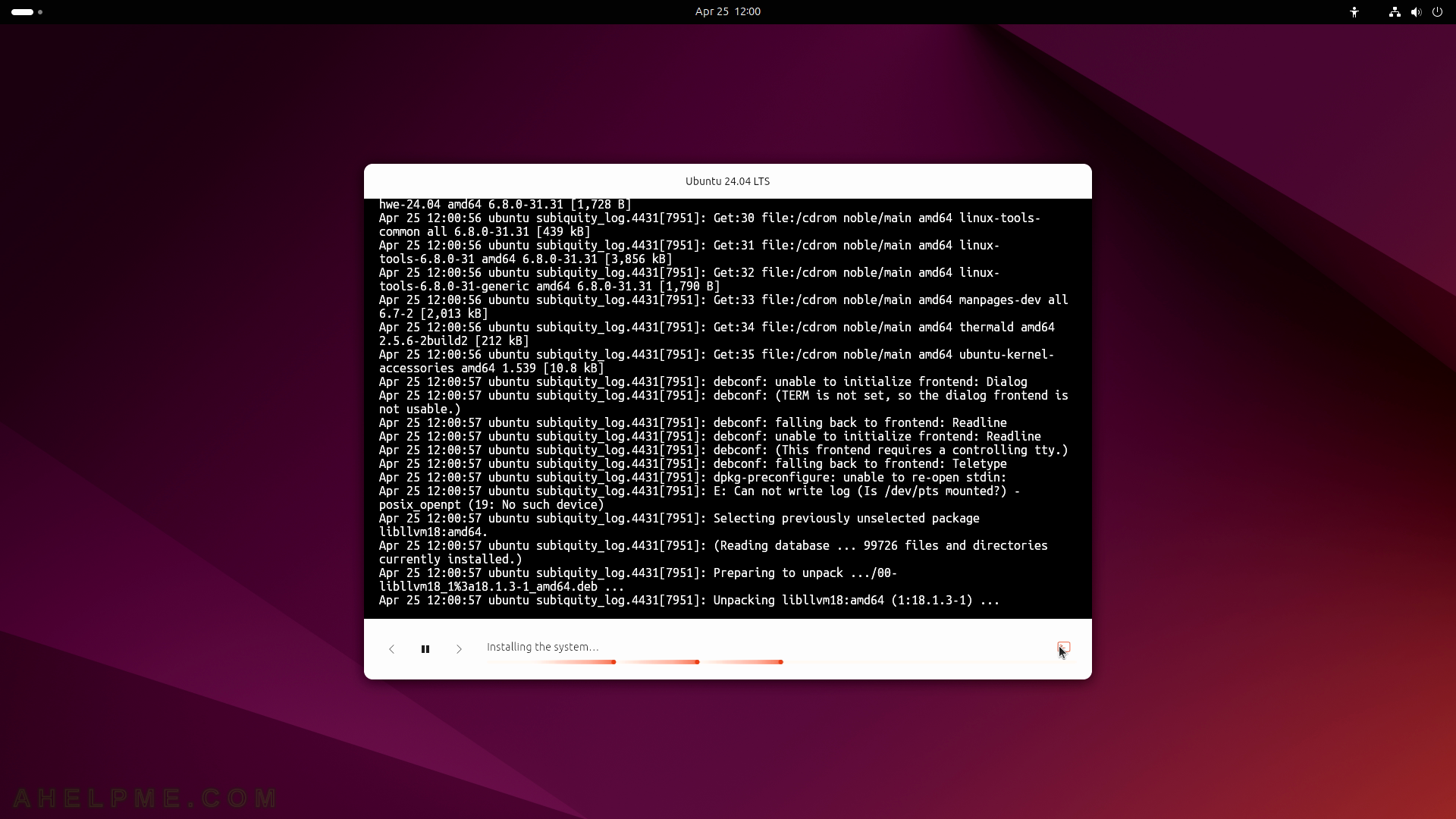
SCREENSHOT 29) More screens explaining the advantages of using Ubuntu.
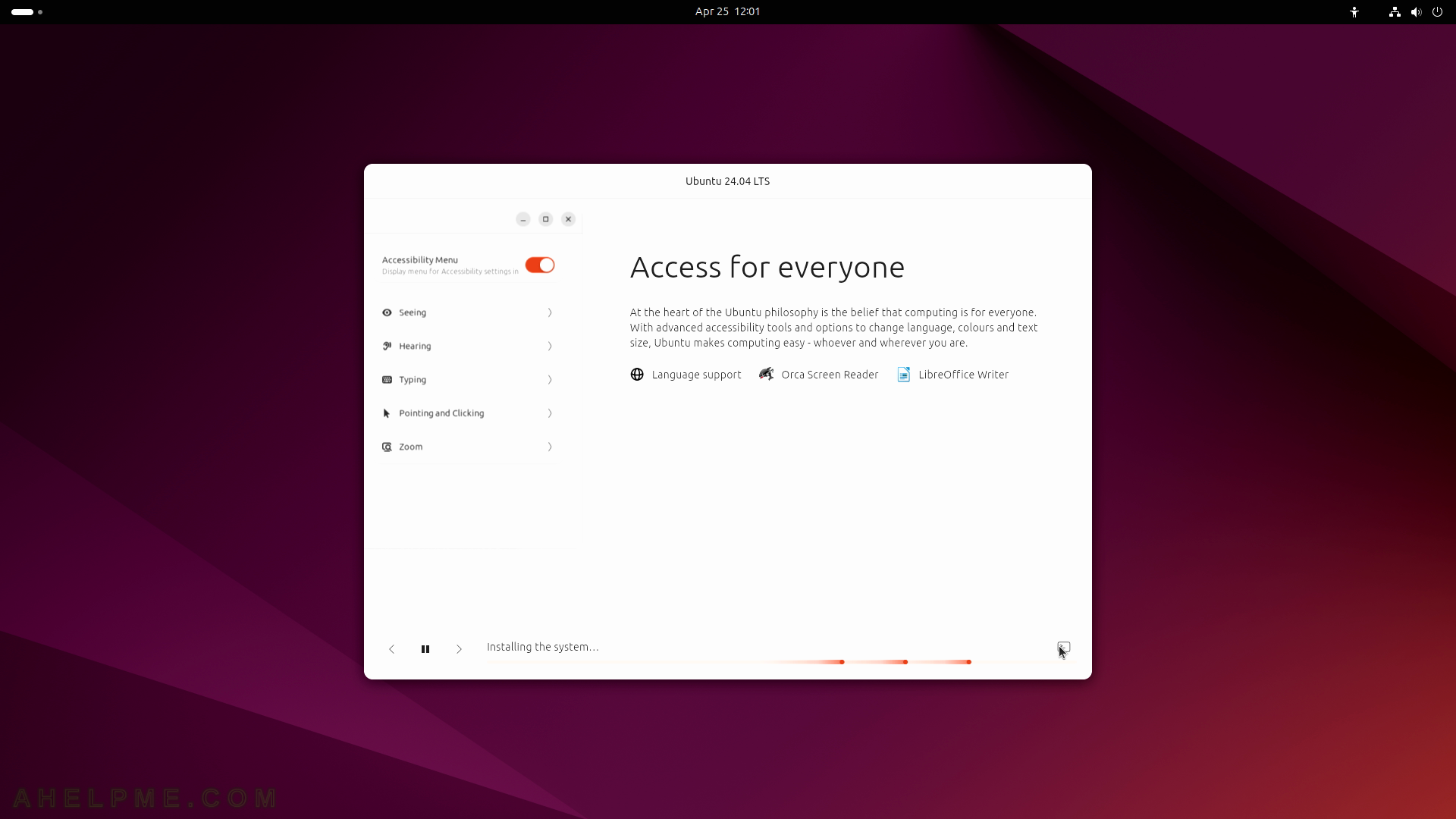
SCREENSHOT 30) More screens explaining the advantages of using Ubuntu.