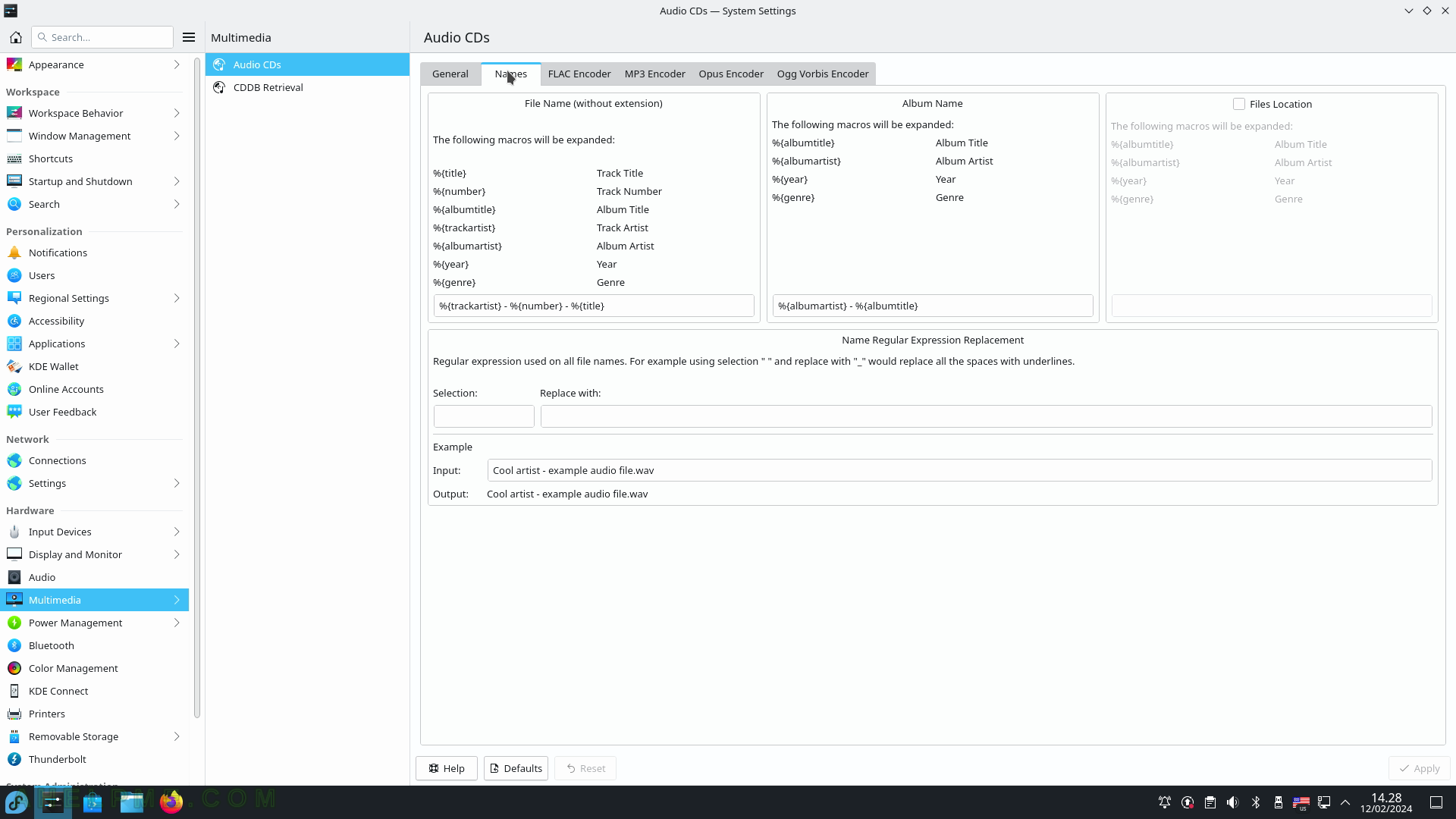SCREENSHOT 81) Yet another input device may be connected to the machine – a drawing tablet.
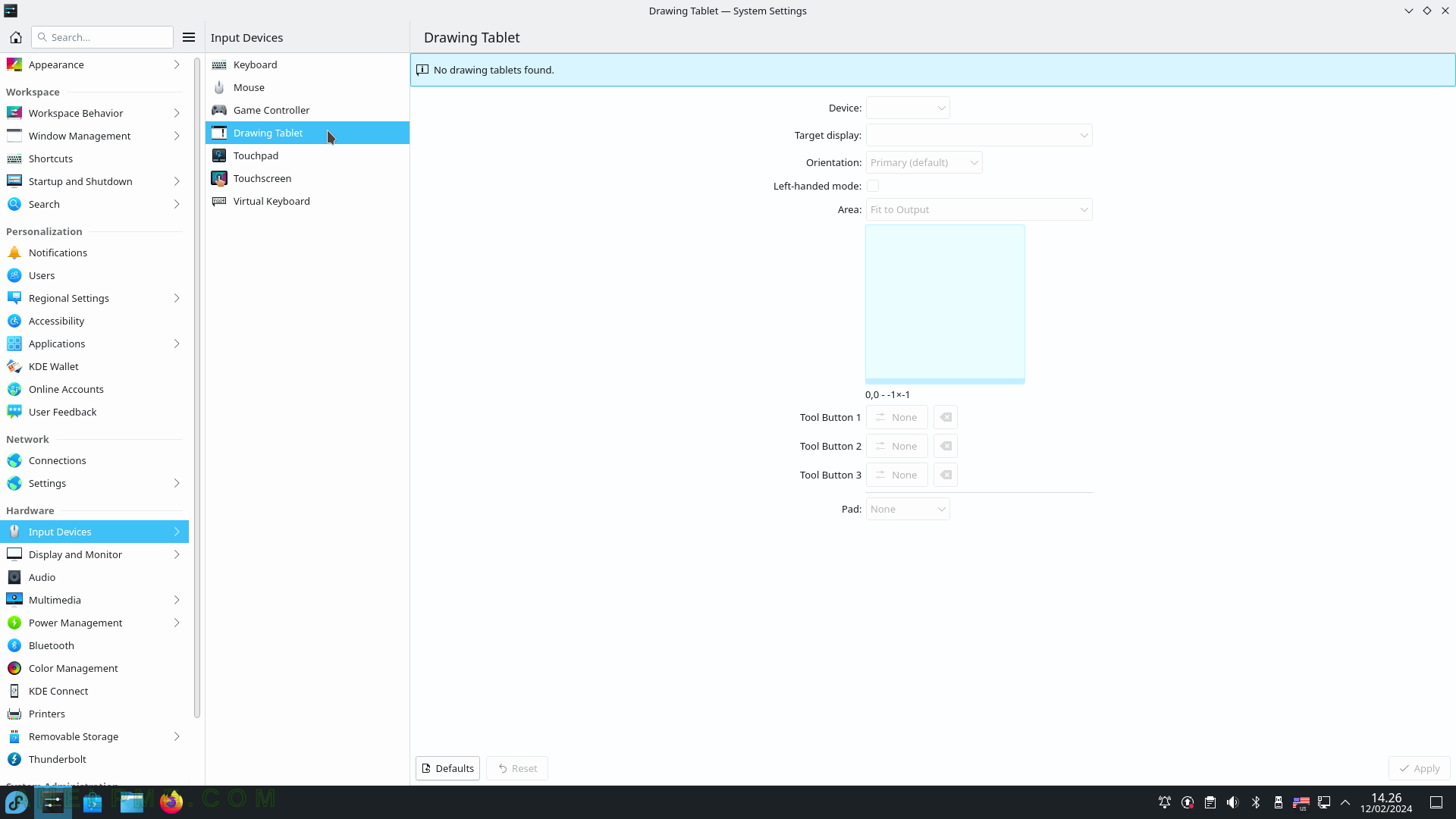
SCREENSHOT 82) Touchpad configuration – Taps (tap to click), Scrolling (vertical or horizontal), Pointer Motion (Speed), Sensitivity, Enable/Disable Touchpad.
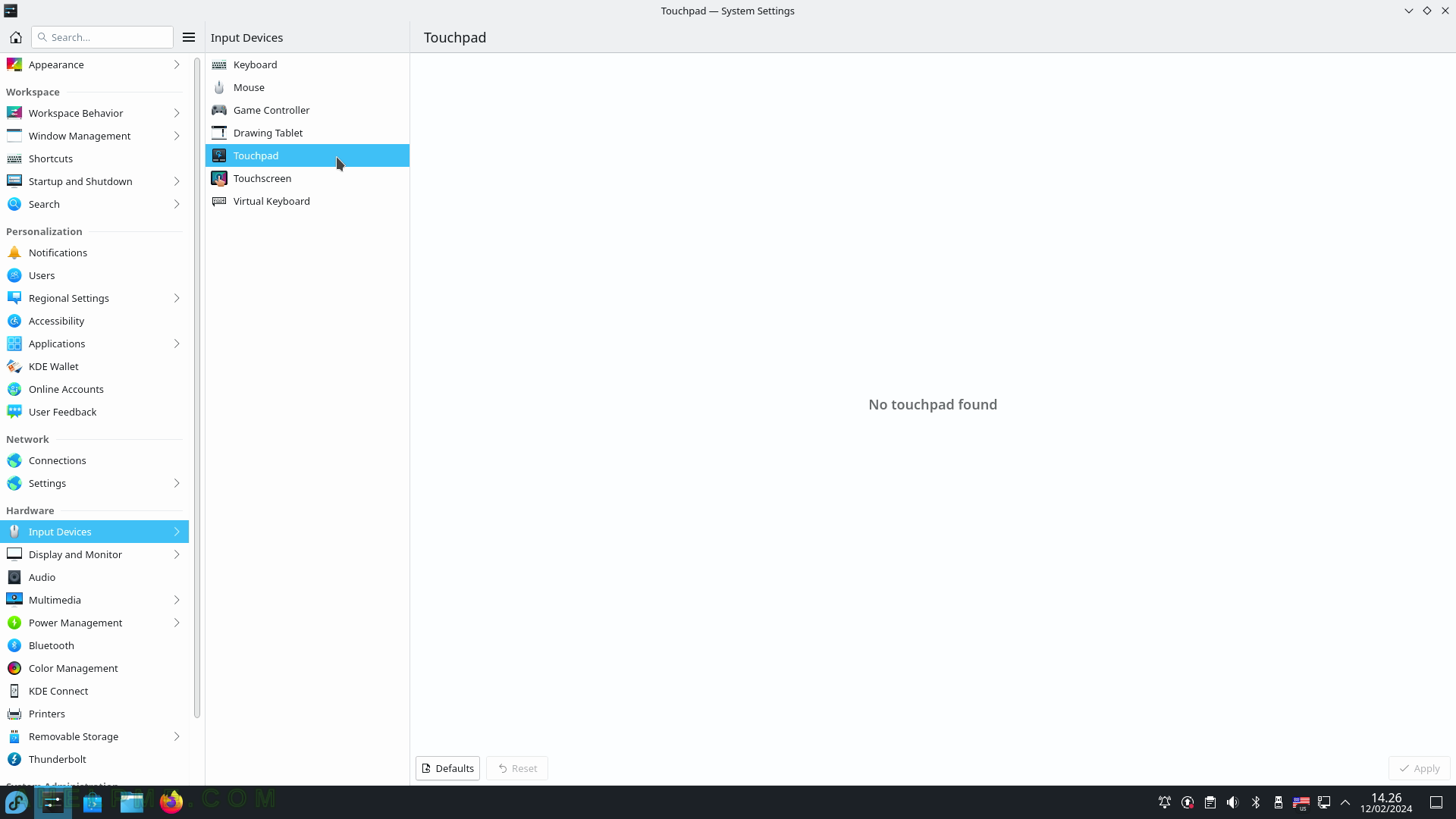
SCREENSHOT 83) Hardware – Input Devices – Touchscreen
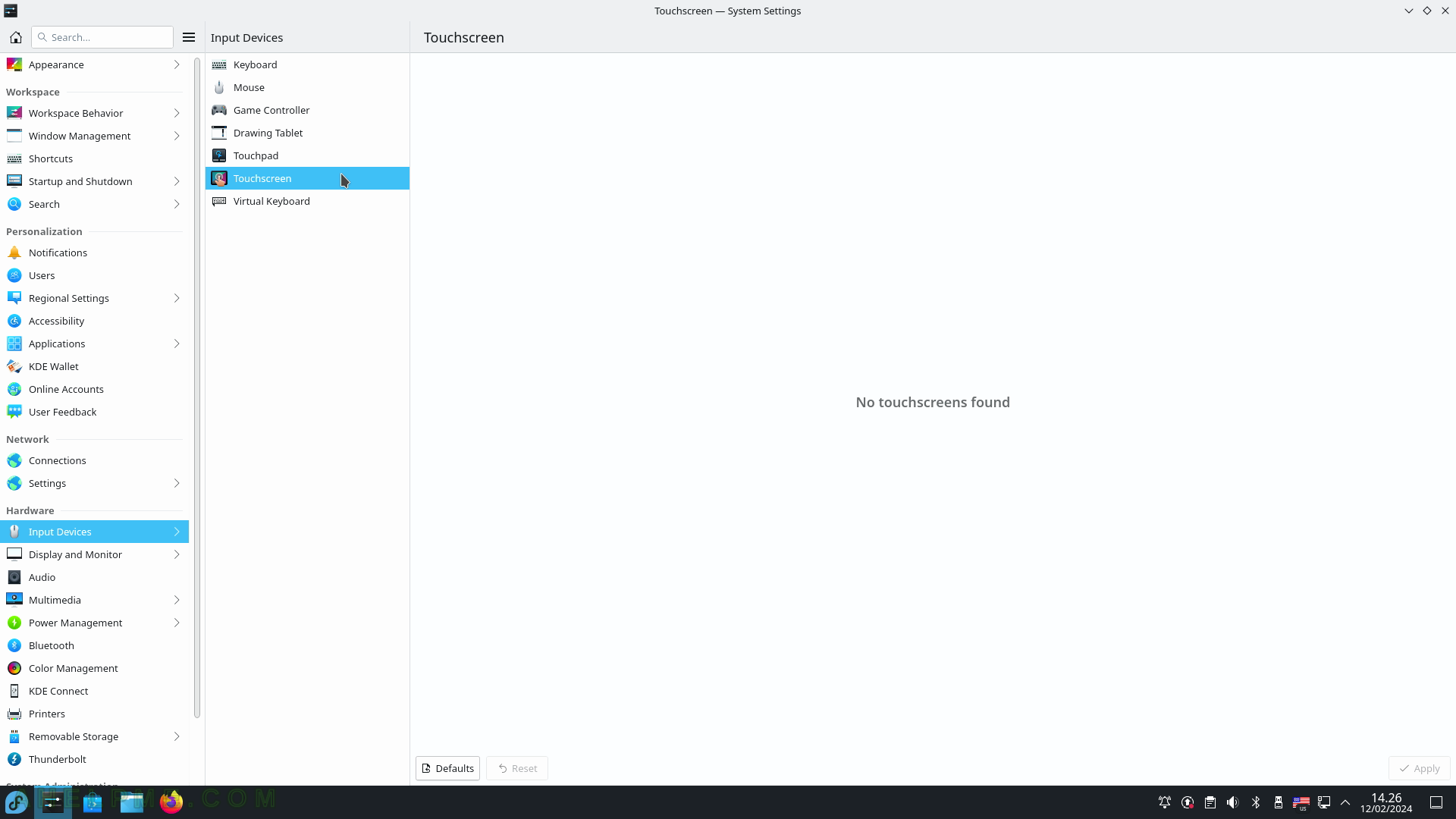
SCREENSHOT 84) A software, i.e. virtual keyboard to be shown on text input.
Useful on mobile devices or devices without a connected keyboard.
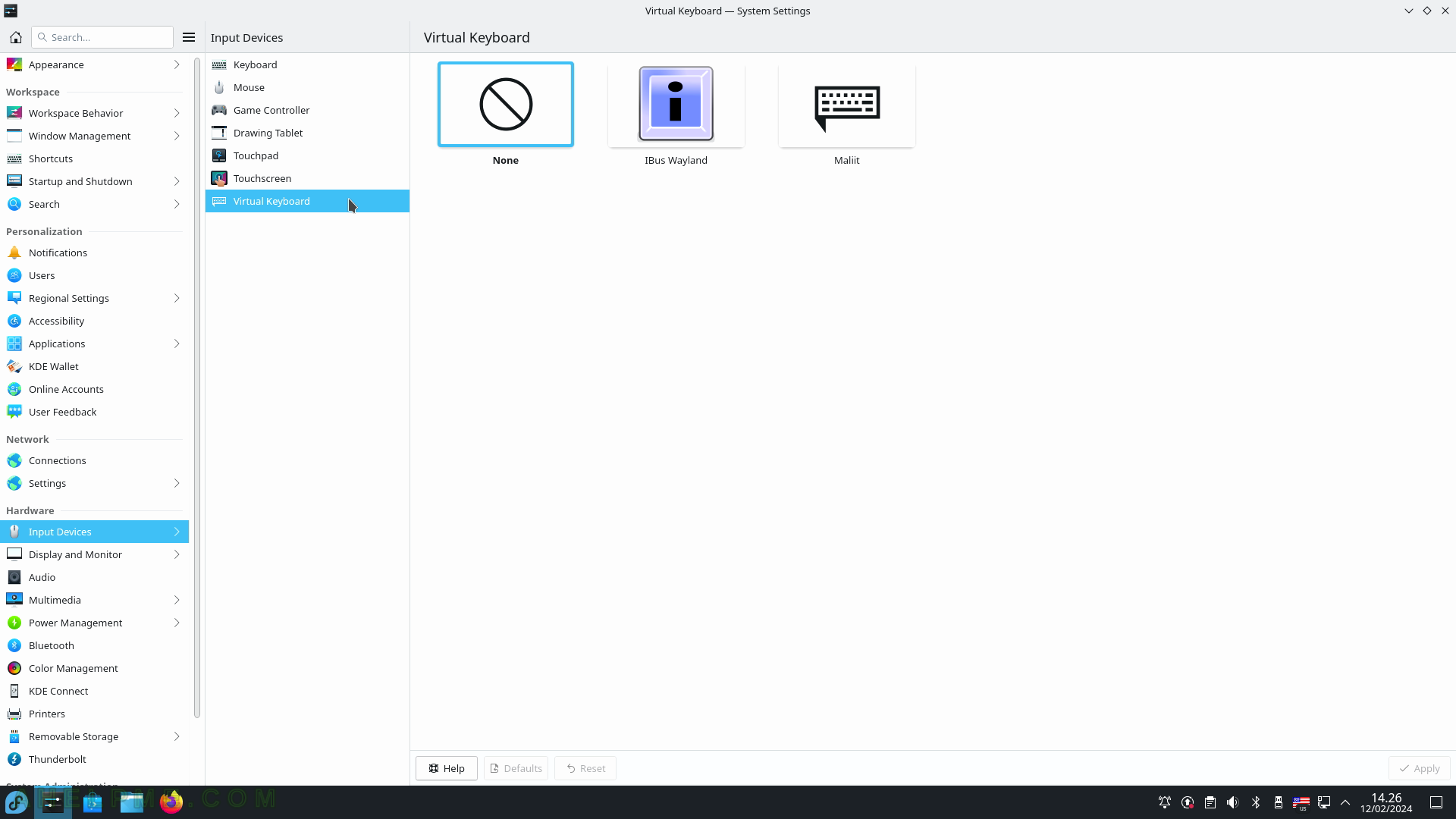
SCREENSHOT 85) Display configuration – resolution, orientation, refresh rate, and scaling.
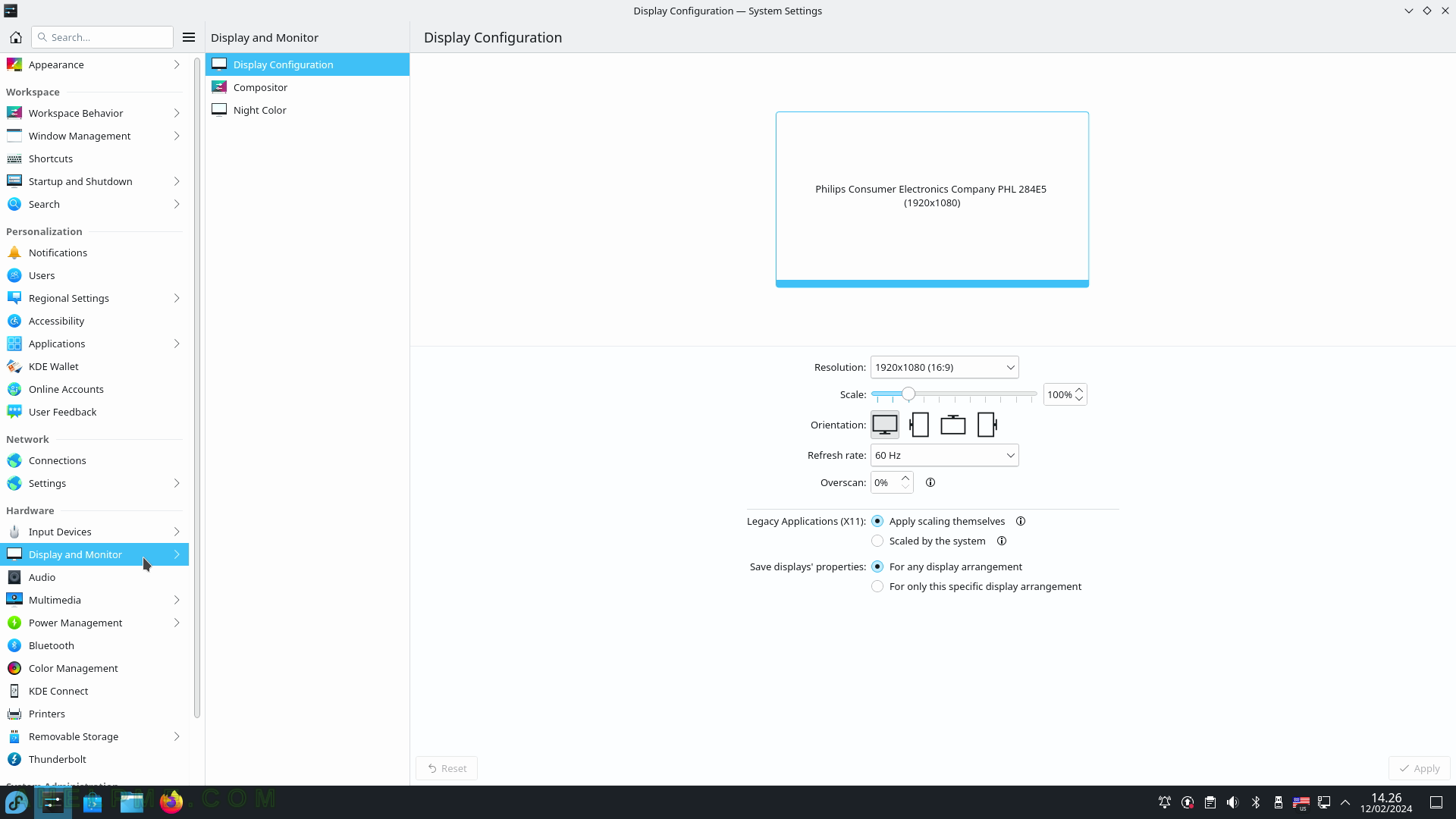
SCREENSHOT 86) Hardware or software renderer.
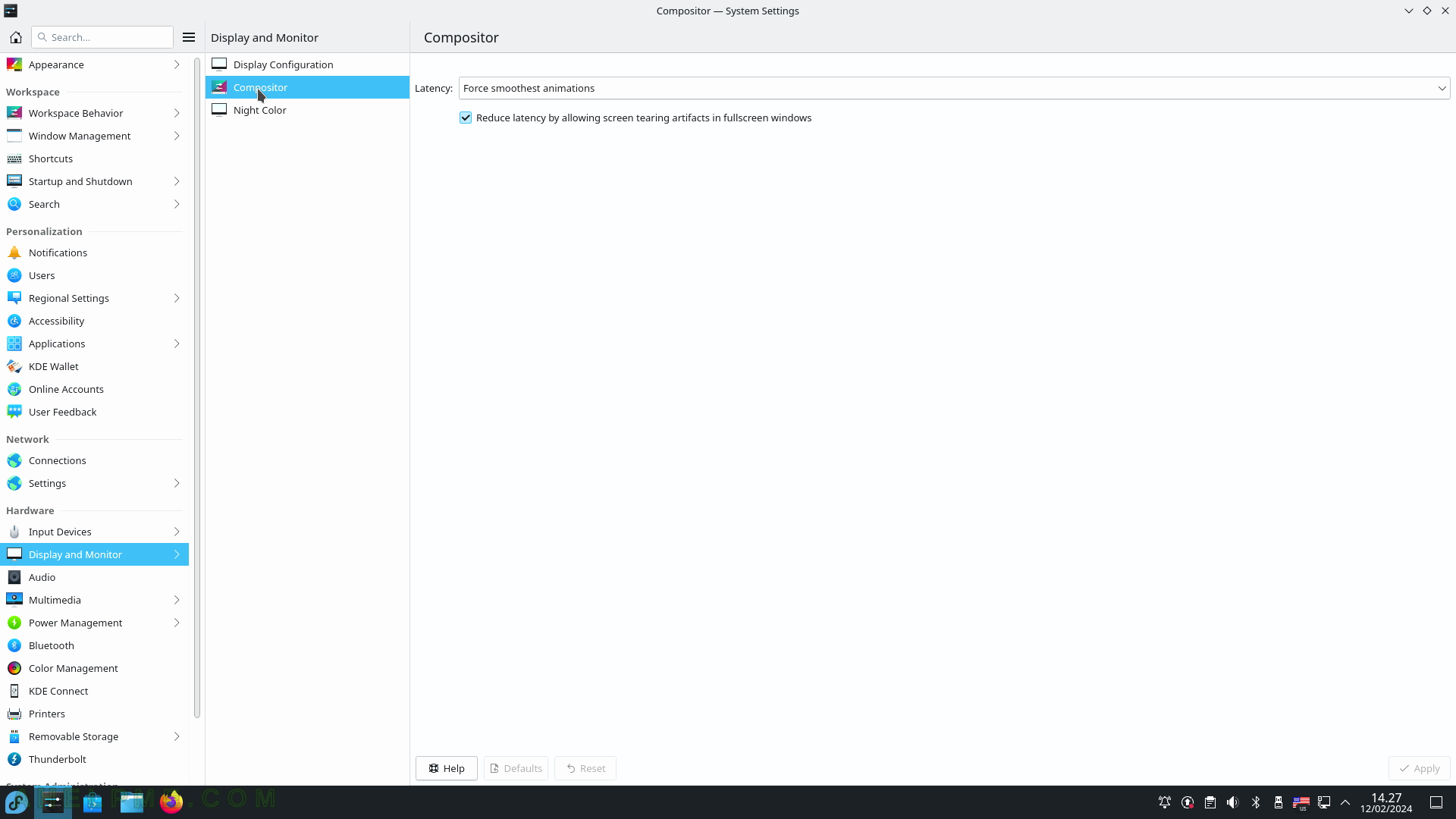
SCREENSHOT 87) Enable Night Color to reduce eye strain.
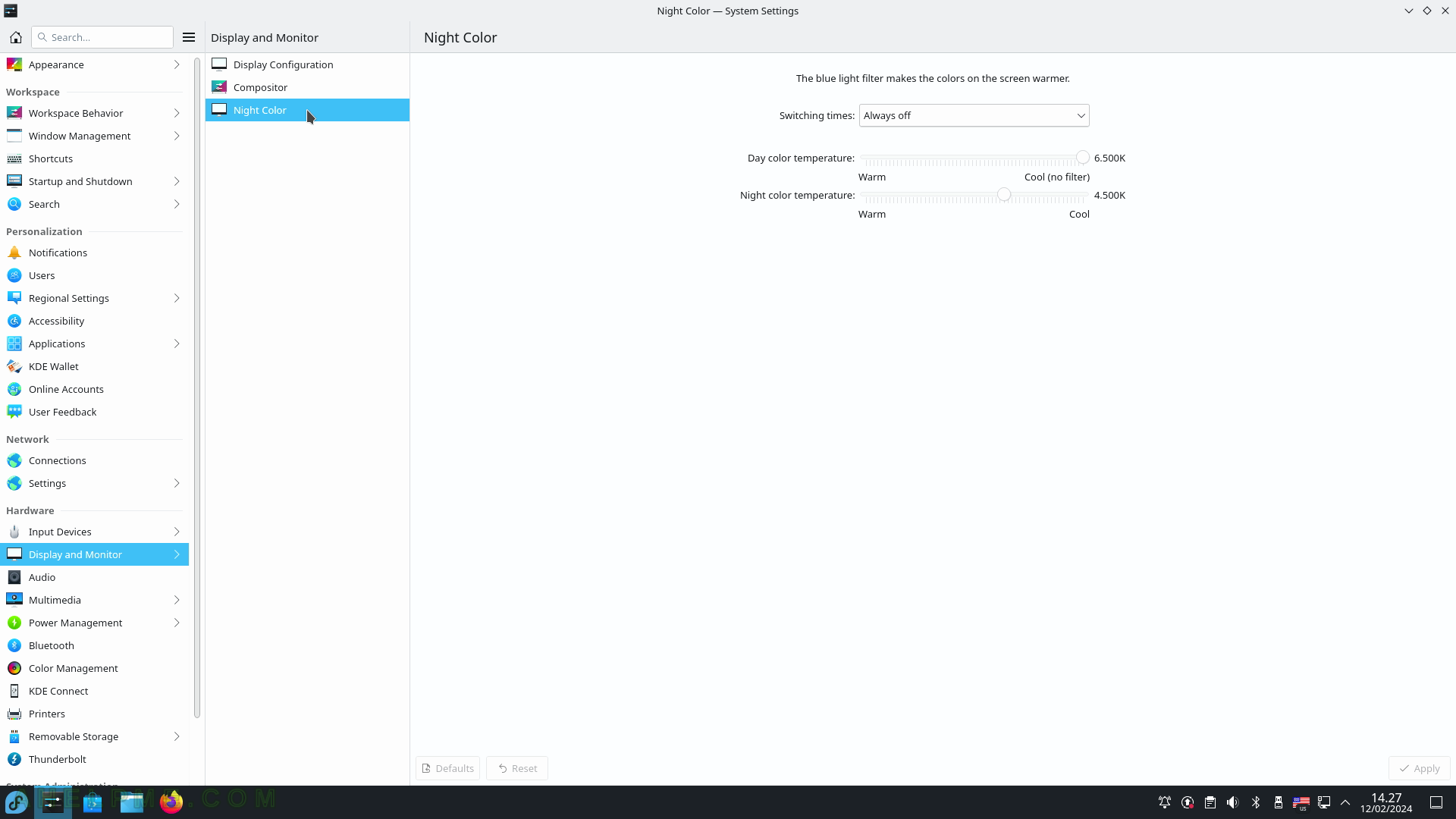
SCREENSHOT 88) Test and configure playback devices.
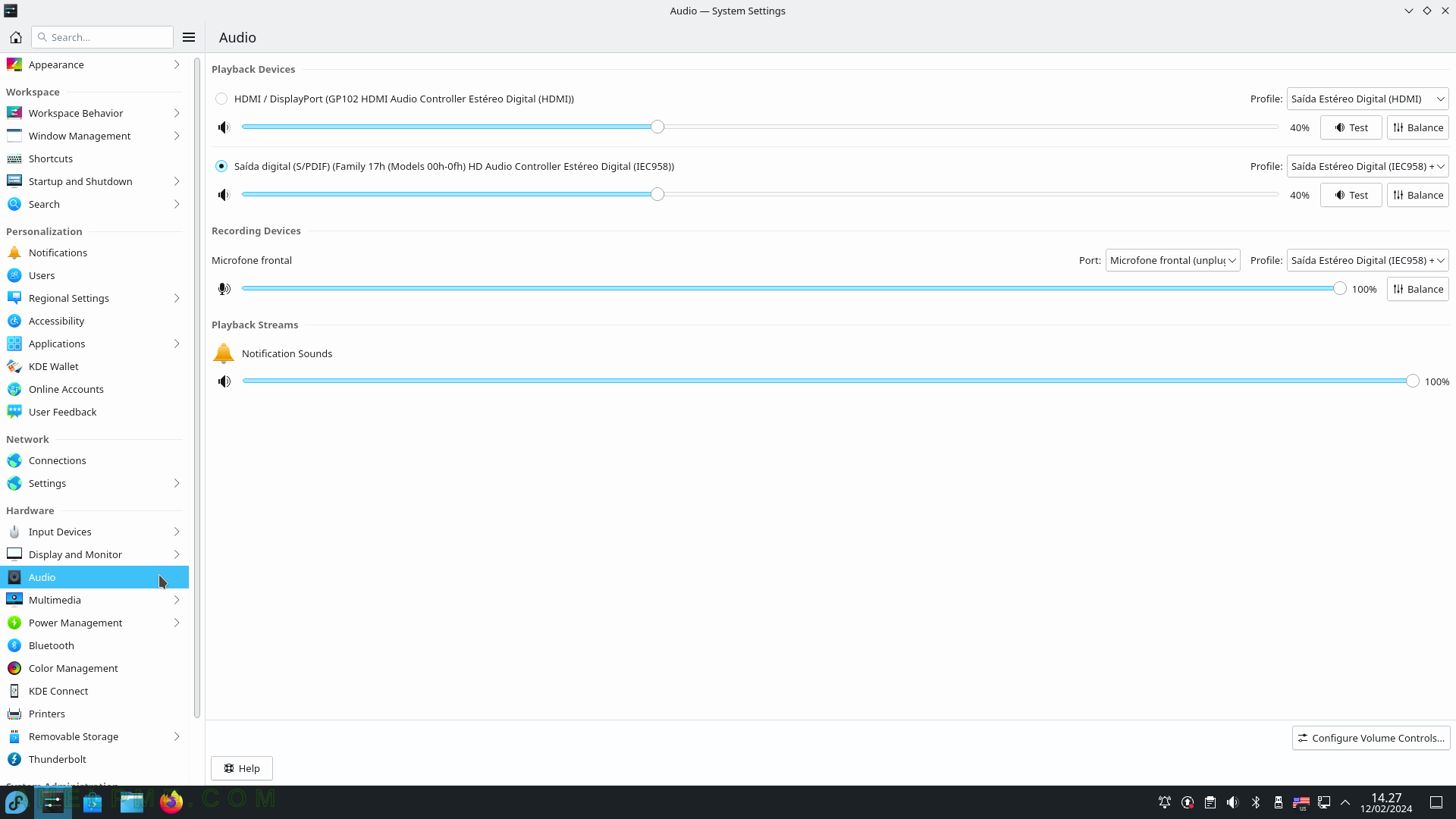
SCREENSHOT 89) How to handle the Audio CDs when inserted in a CD or DVD-R0M.
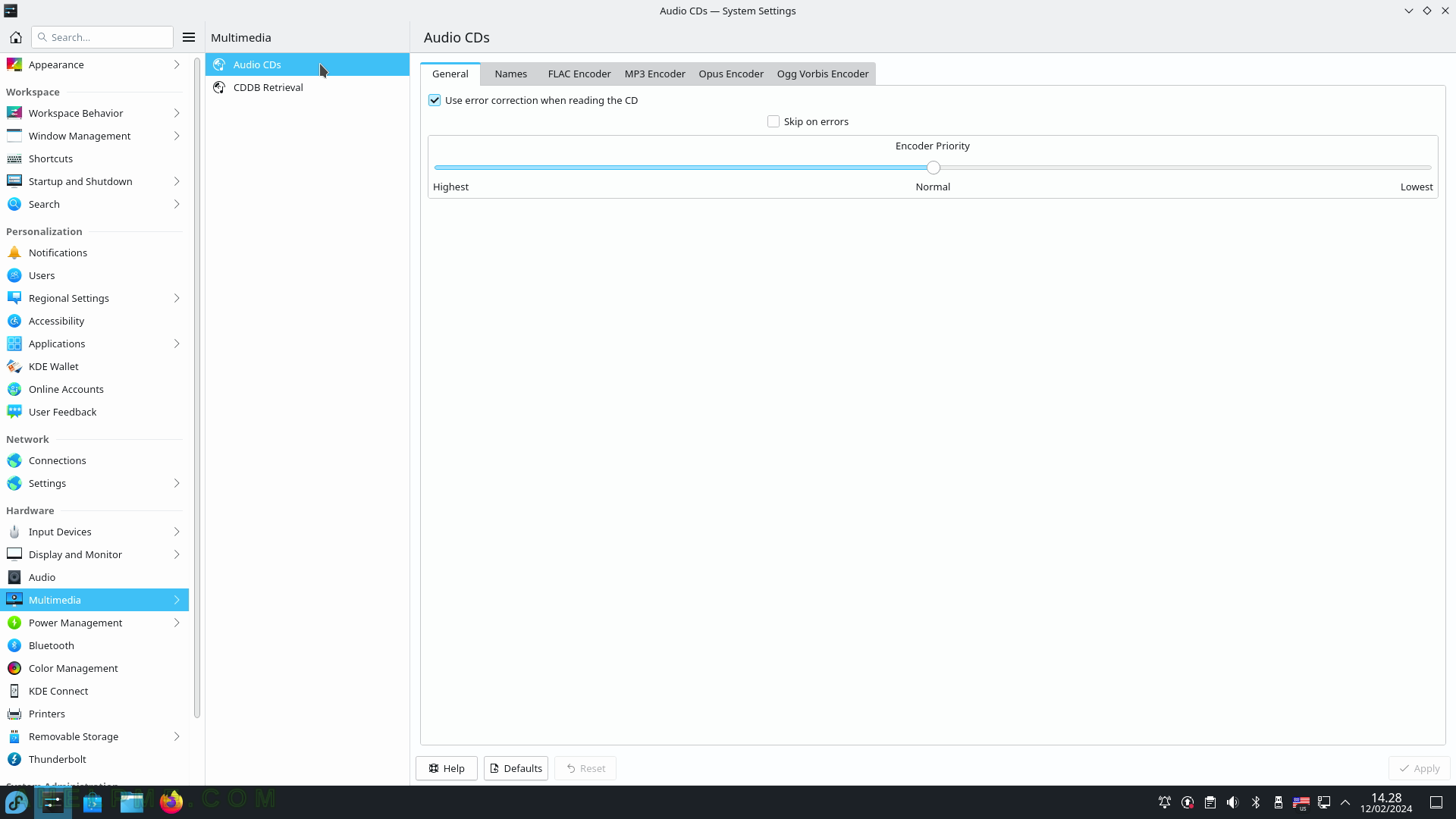
SCREENSHOT 90) How the songs’ names are handled.