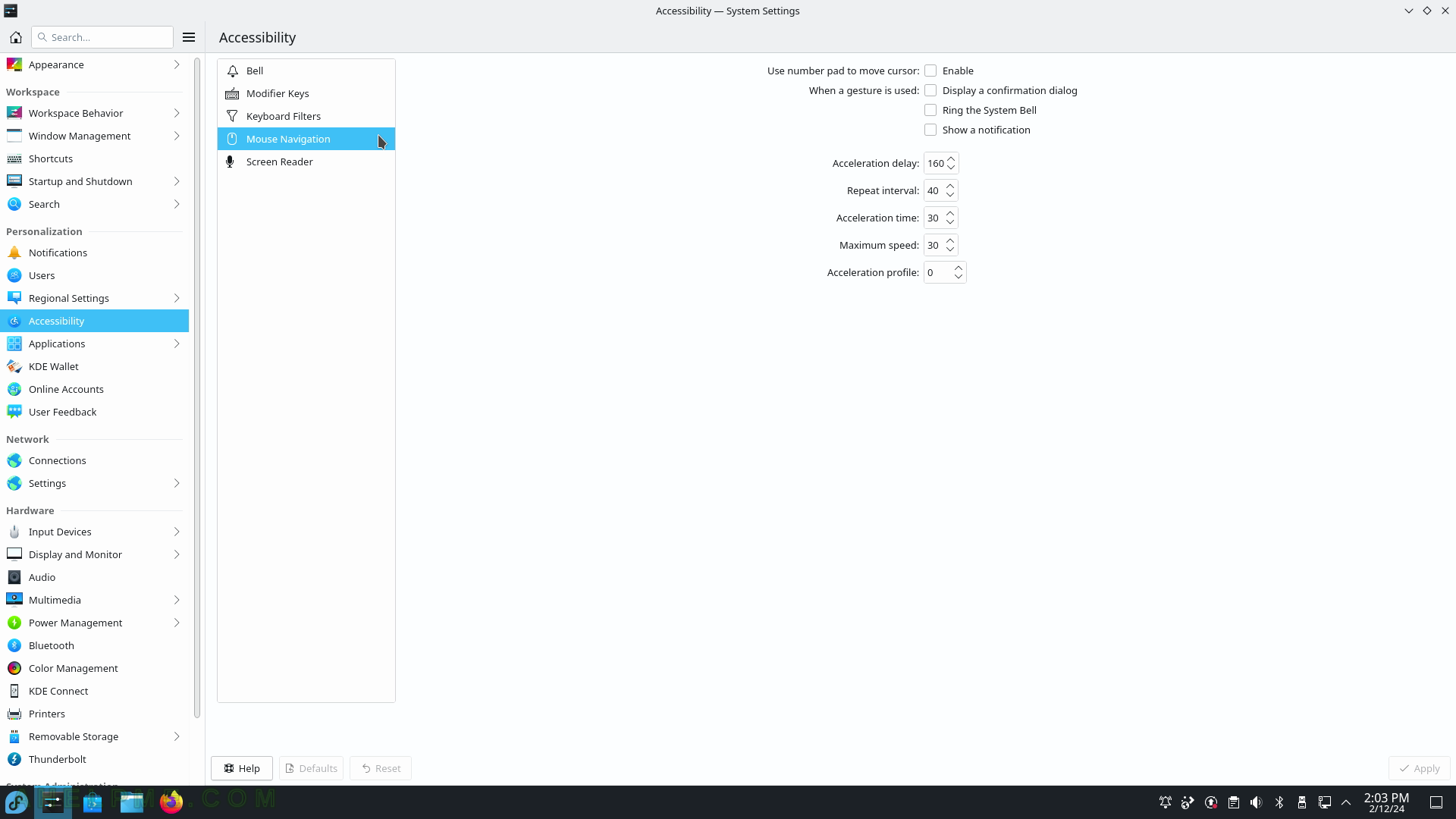SCREENSHOT 41) When adding language, the country formats and metrics are displayed at the bottom.
Format is how dates, numbers, digits, currency, and measurements are formatted. Apply the language modifications just made.
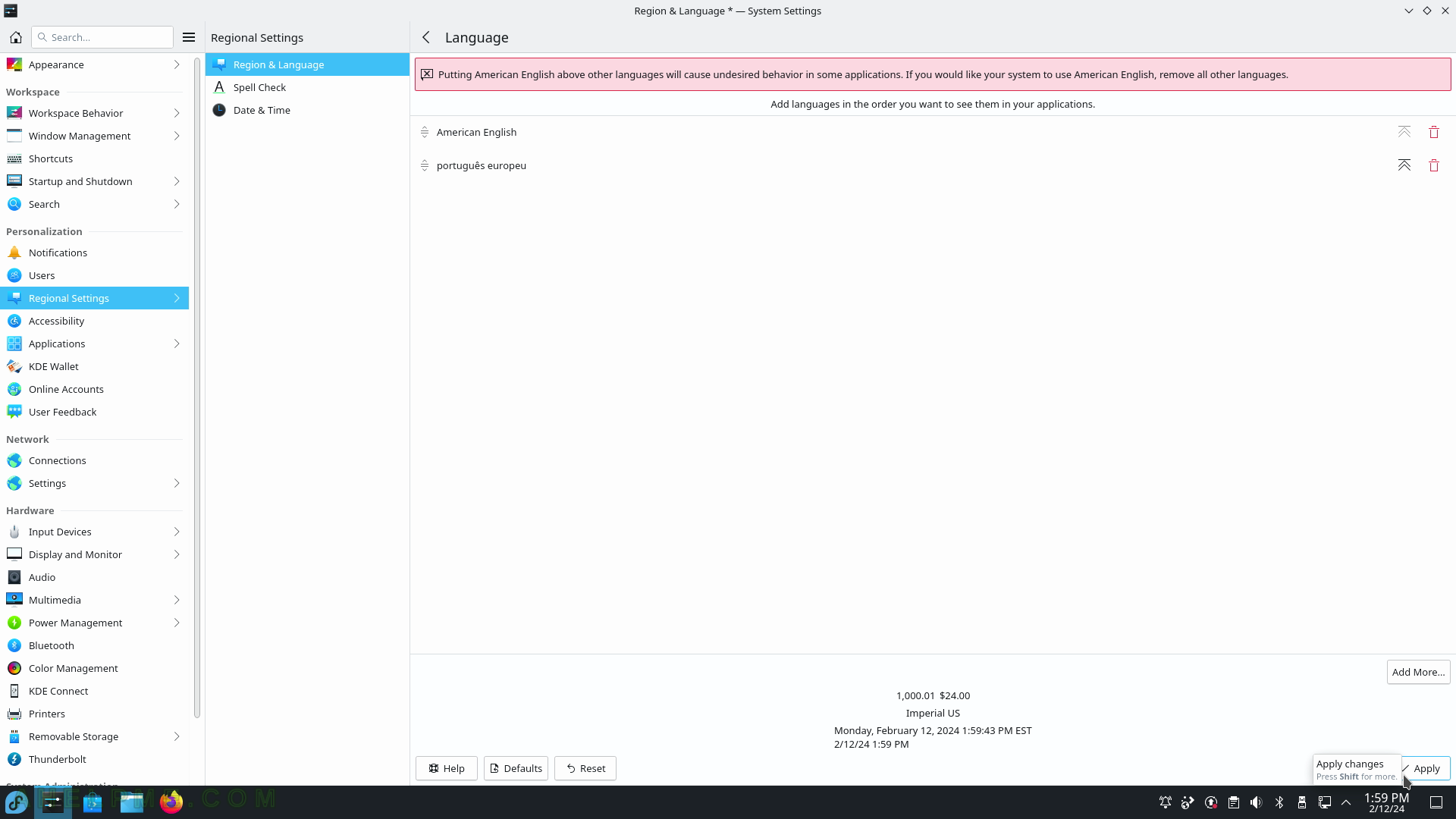
SCREENSHOT 42) Change the numbers and metrics system – Imperial or SI.
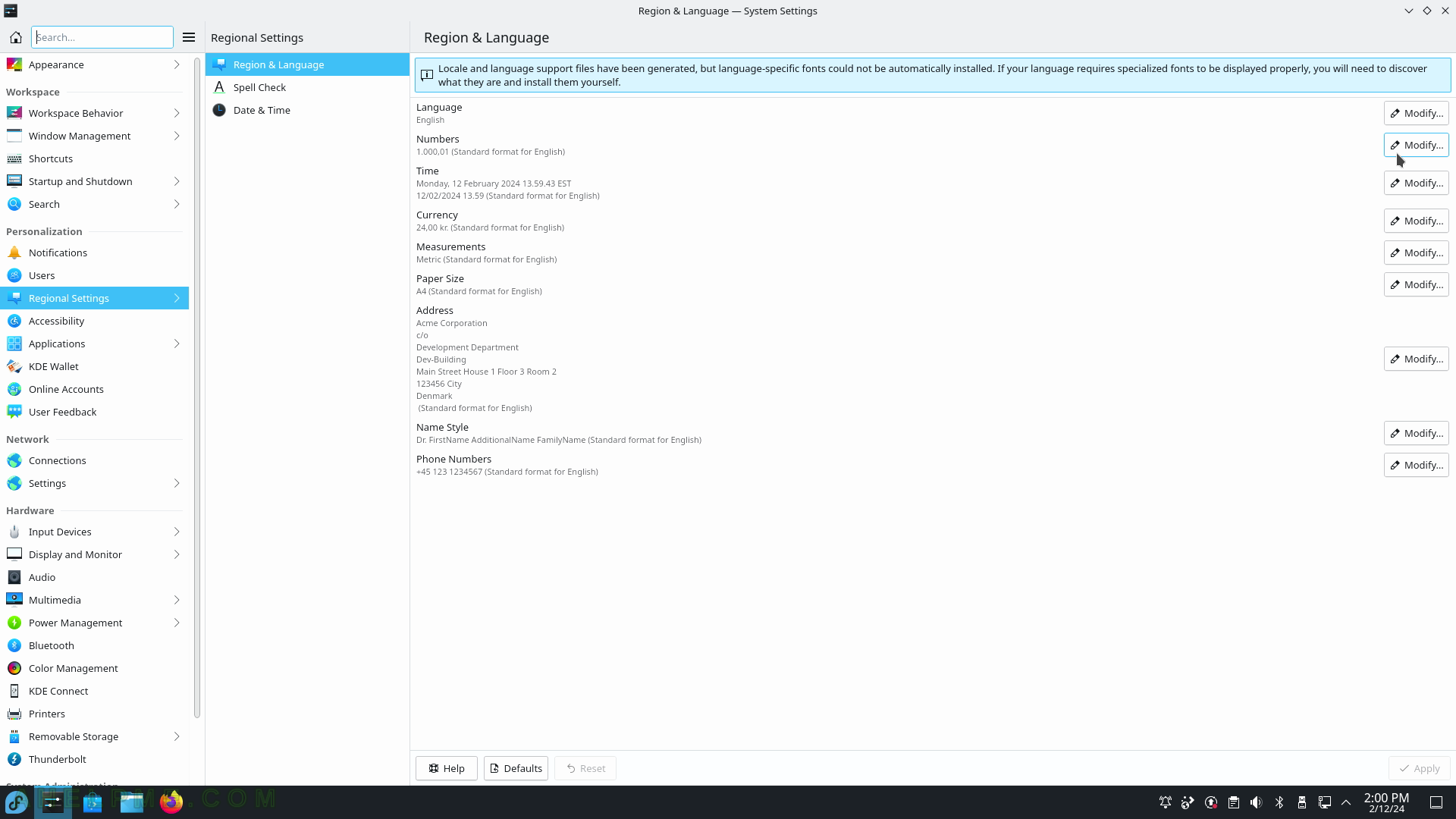
SCREENSHOT 43) Choose numbers formats and metrics from the menu.
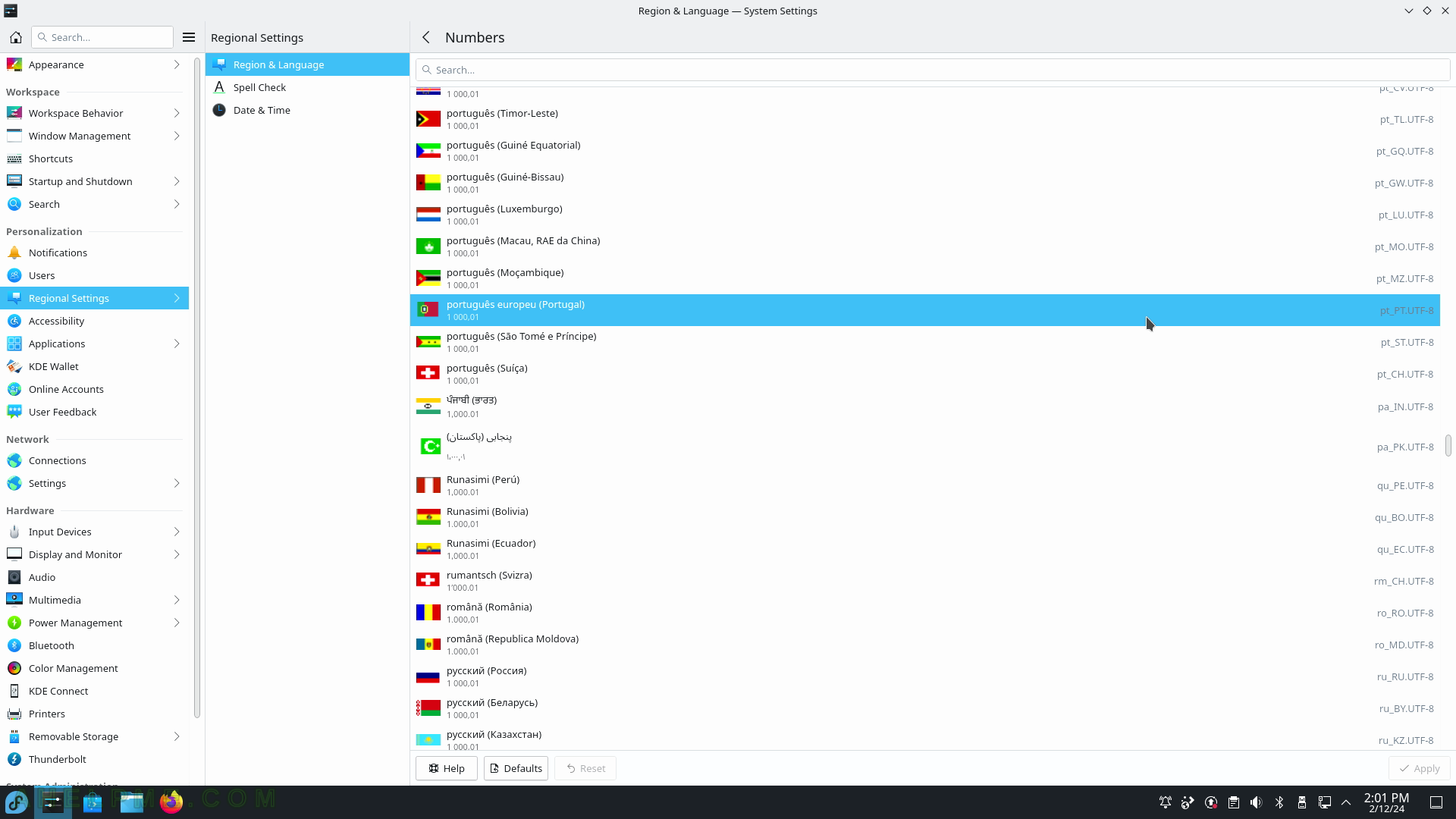
SCREENSHOT 44) Spell Check – which dictionaries to use in text fields and areas.
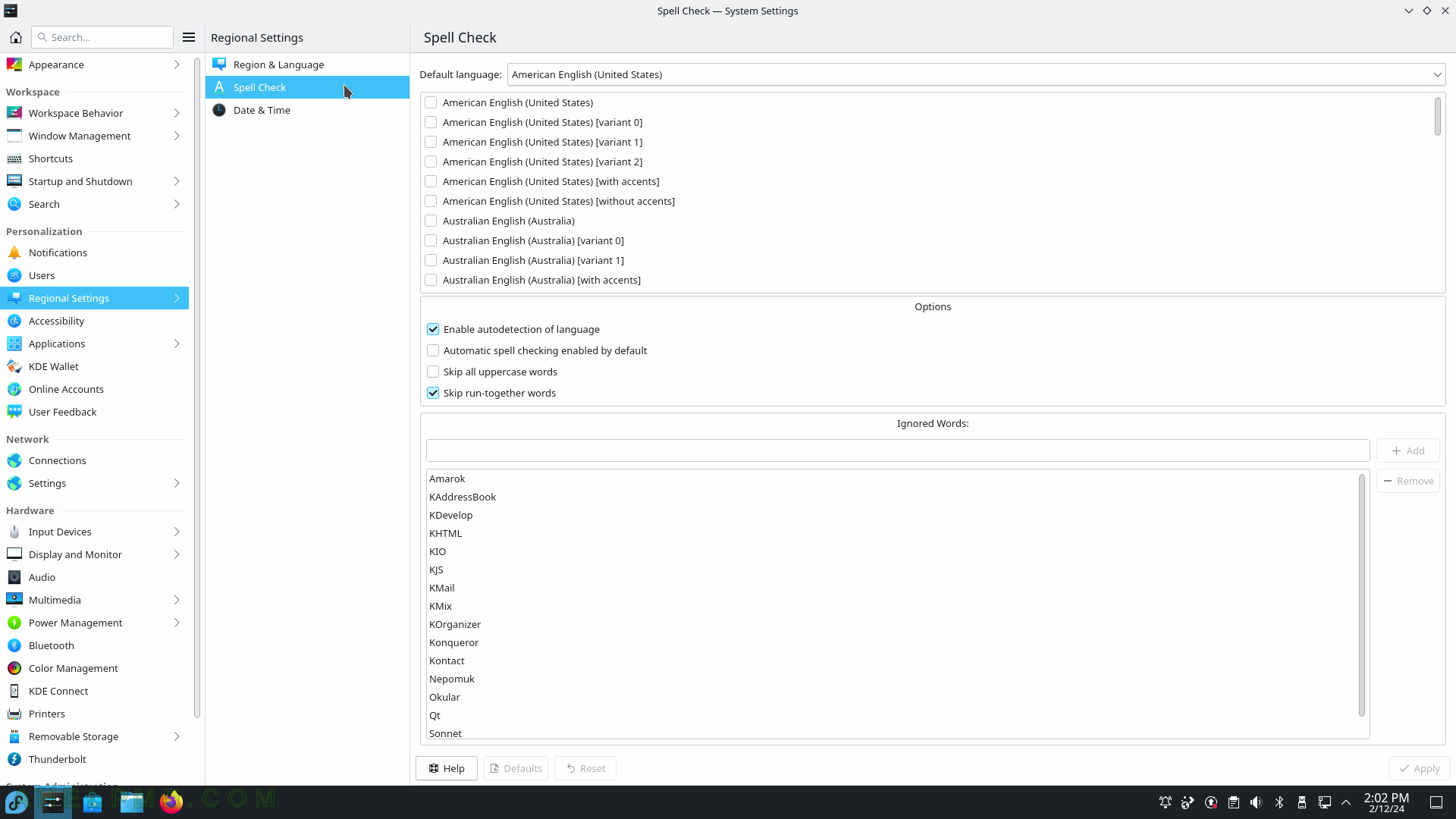
SCREENSHOT 45) Set the date and the time of the computer.
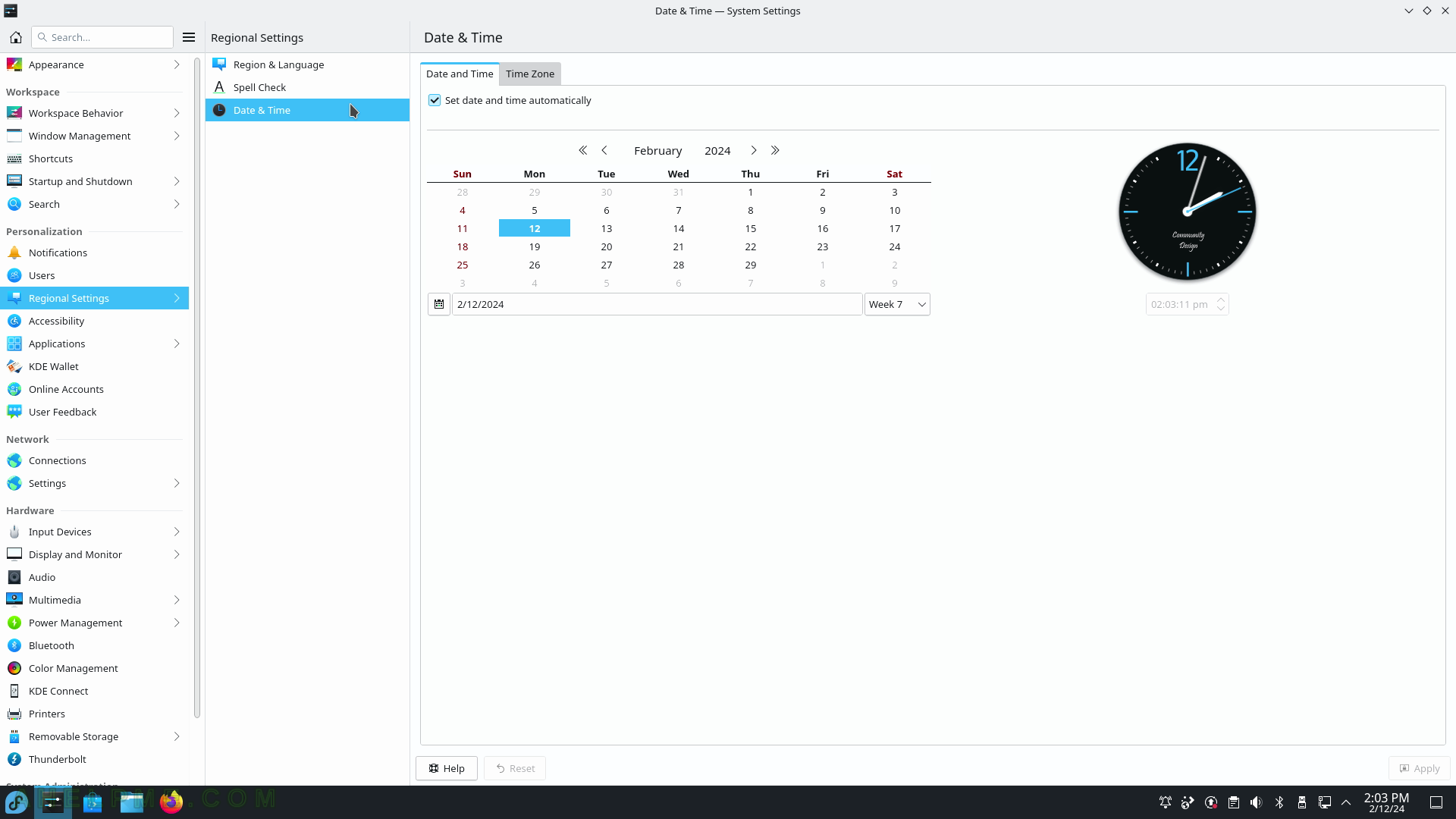
SCREENSHOT 46) Set the user’s time zone.
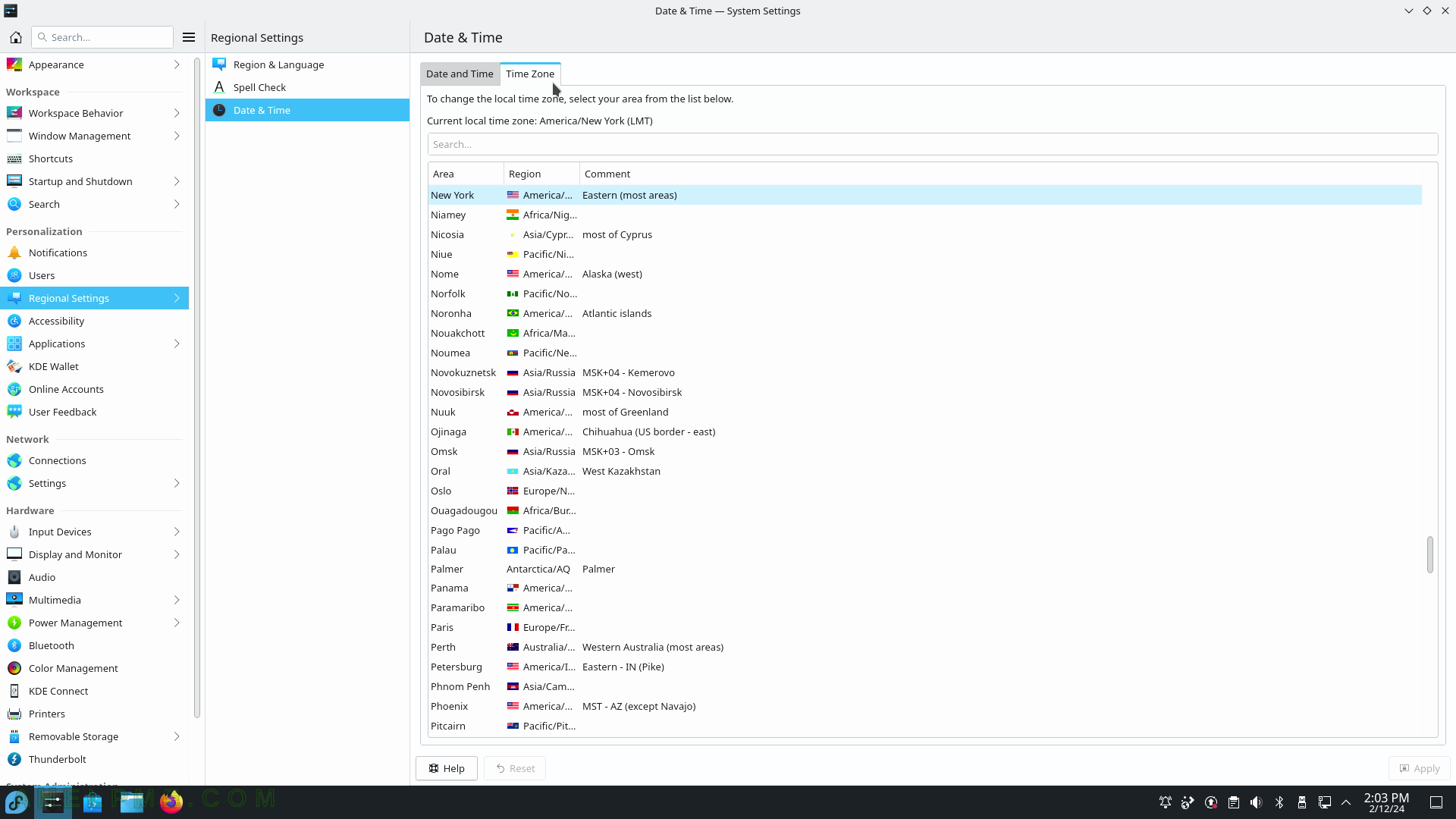
SCREENSHOT 47) Personalization – Accessibility – Bell
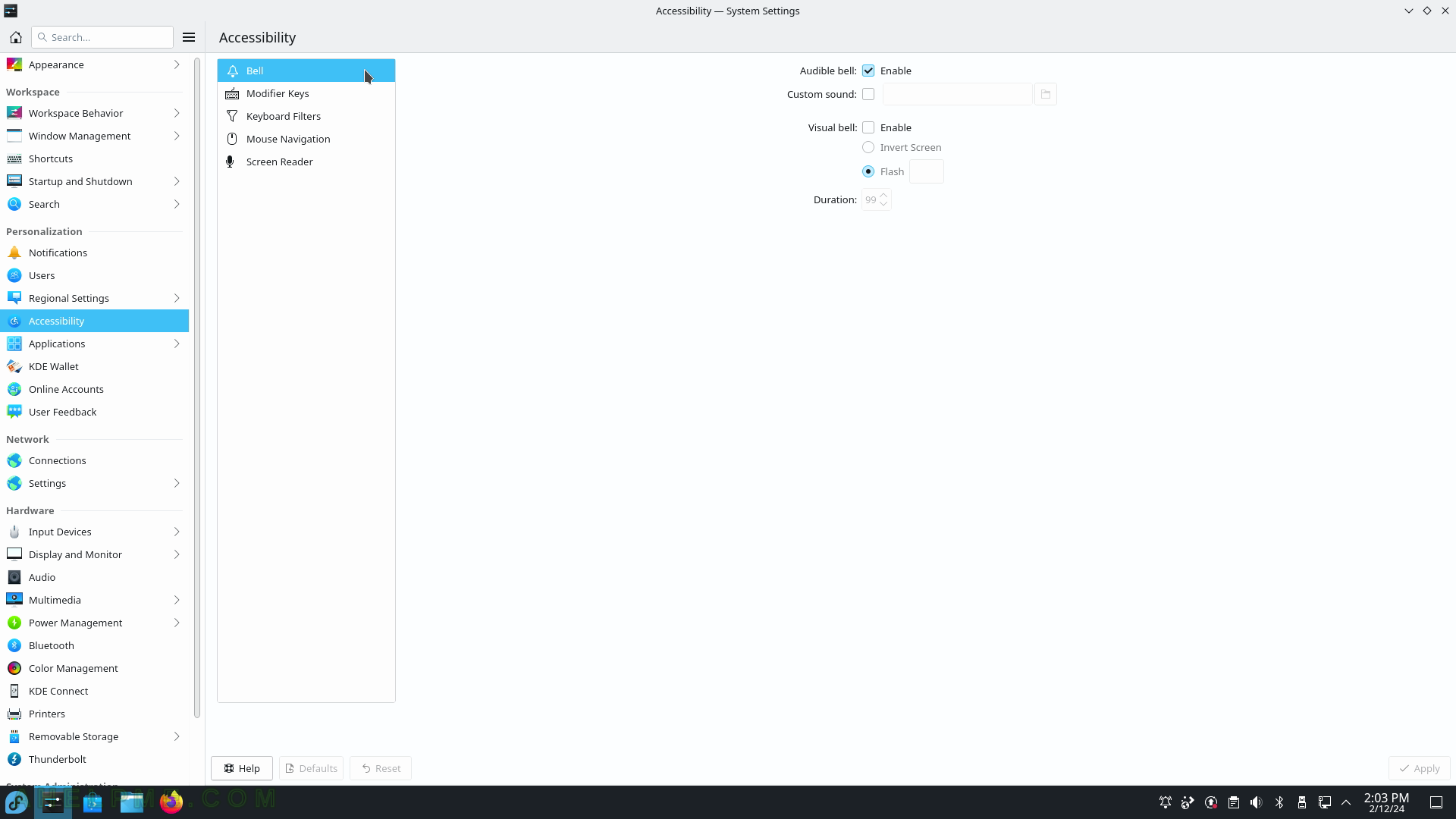
SCREENSHOT 48) Personalization – Accessibility – Modifier Keys
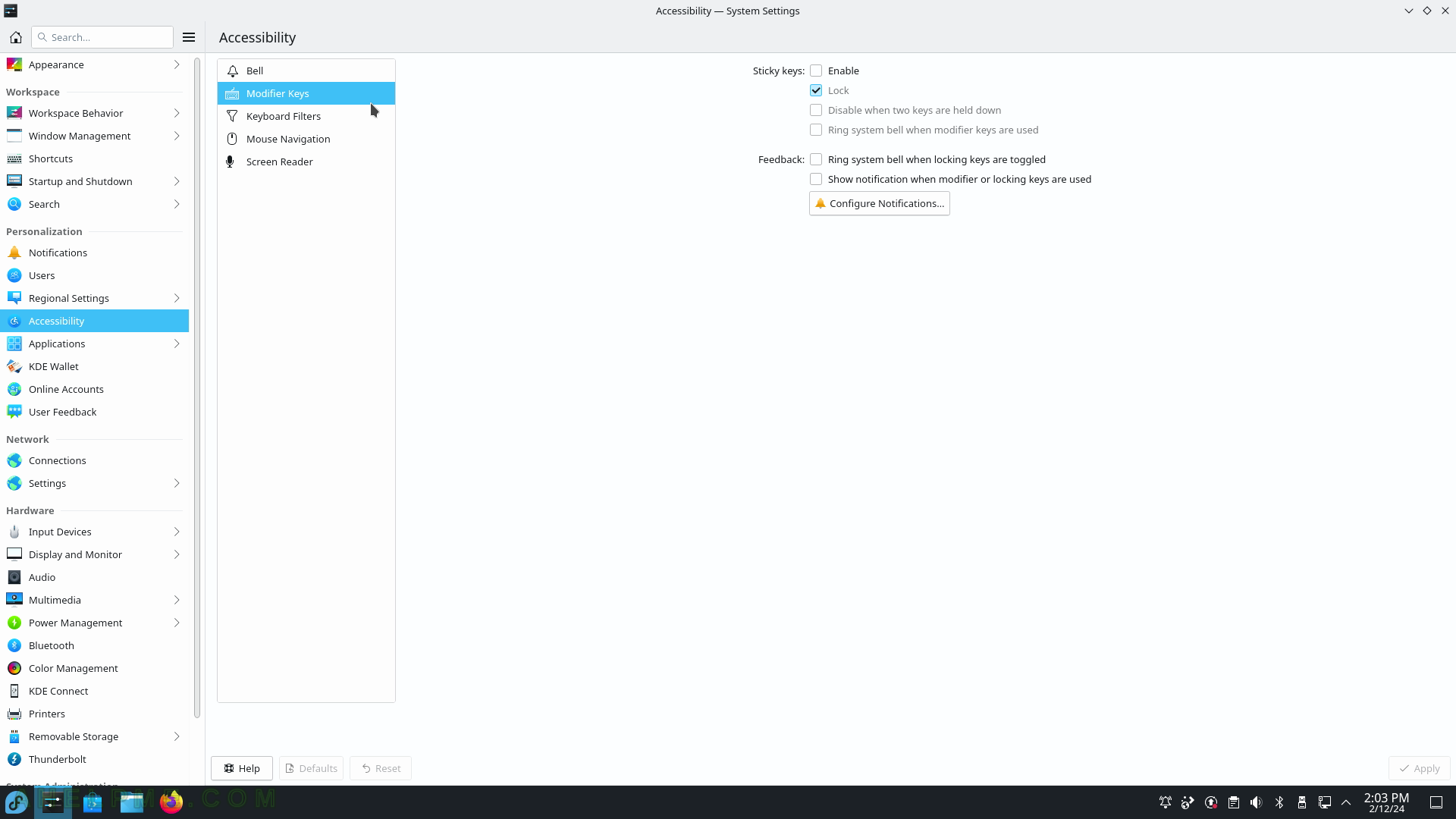
SCREENSHOT 49) Personalization – Accessibility – Keyboard Filters
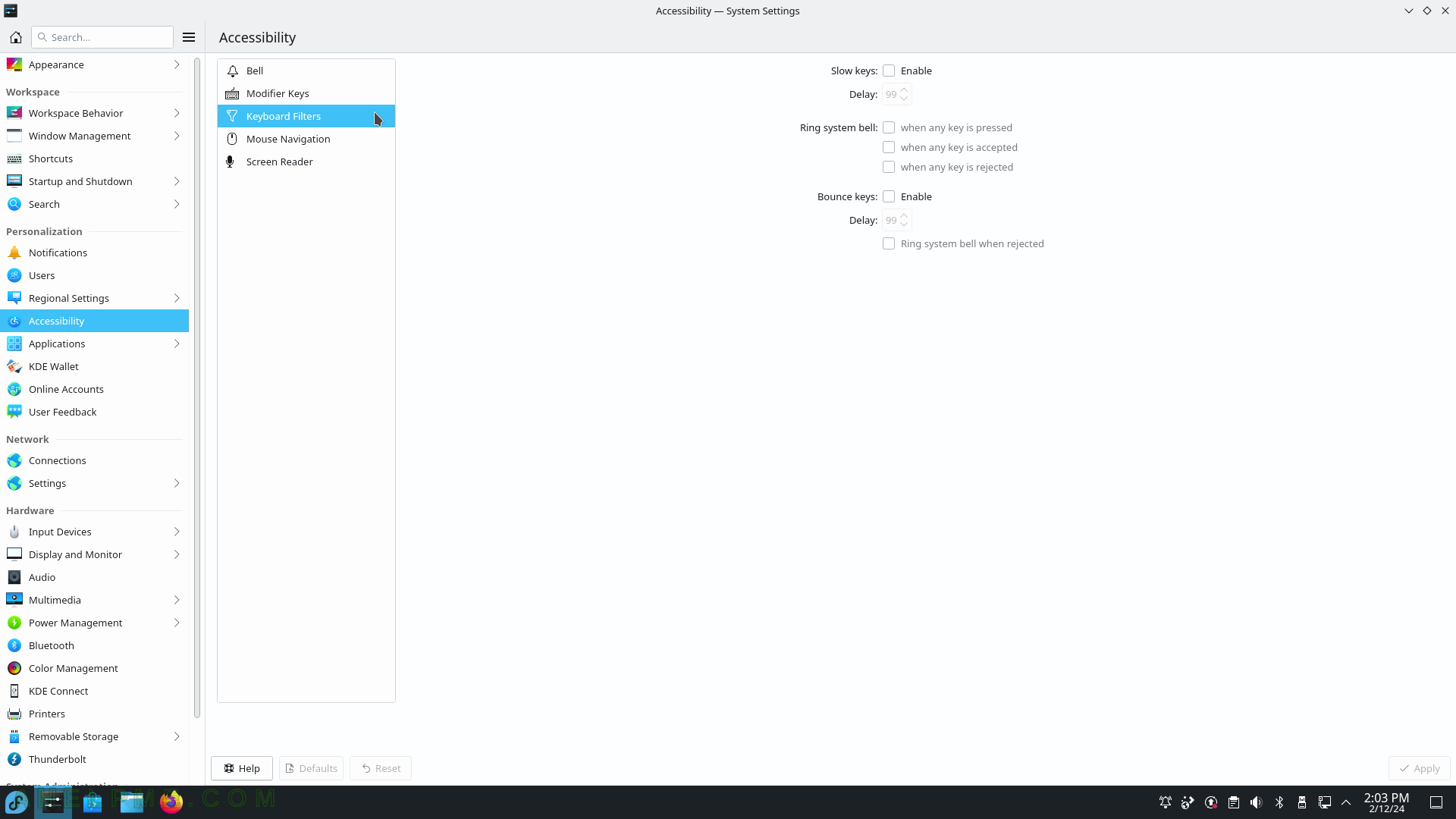
SCREENSHOT 50) Personalization – Accessibility – Mouse Navigation