This article an updated version of Send coins in Groestlcoin network with Groestlcoin Core (cli), because it appeared many things handling the wallets with the command-line have changed.
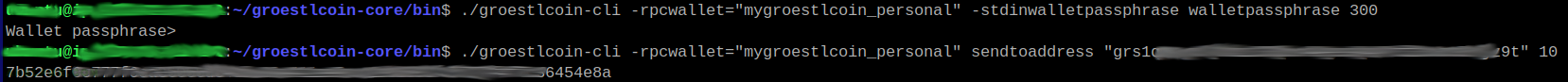
The basic notes to send and receive are:
- a Groestlcoin address is required.
- a Groestlcoin wallet contains Groestlcoin address
- the Groestlcoin wallet application (i.e. Groestlcoin node, it is the same application) needs a synchronized Groestlcoin to operate properly, such as send and receive Groestlcoin coins.
- the Groestlcoin wallet may be created, loaded or imported with the Groestlcoin tools.
- if there is only one Groestlcoin wallet loaded it would be the default one and it would not require additional options to the Groestlcoin tool to specify, which wallet would be used for the current command.
Here are the steps needed to transfer funds under the Linux distro of Ubuntu securely. To be able to transfer money securely without any 3rd party involved (no online wallet or wallets, which is unclear which node they connect to) just funds from your personal Groestlcoin wallet address on your computer to another Groestlcoin wallet address it is needed a running Groestlcoin node using Groestlcoin Core command line tool:groestlcoin-cli – this is command line tool for managing the Groestlcoin wallets.
STEP 1) Install and run a Groestlcoin node with groestlcoind
The first step is to start a Groestlcoin node by following this updated article – Building from source and run a Groestlcoin node (cli only) under Ubuntu 22.04 LTS. It will help the user to build from the official source code the Groestlcoin Core software, which will include the Groestlcoin node and wallet functionalities. All of the file paths and application names are real and correct if the above article was used.
It’s worth mentioning, that the Groestlcoin node must be running and synced with the Groestlcoin network. Here is how to check it:
myuser@mydesktop:~/groestlcoin-core/bin$ ./groestlcoin-cli getblockchaininfo
{
"chain": "main",
"blocks": 4734023,
"headers": 4734023,
"bestblockhash": "00000000000020d22b156e27af600fcdc3fd315f8896bbdb5ab748260fbfa3dd",
"difficulty": 457347.0794165397,
"time": 1693300370,
"mediantime": 1693300091,
"verificationprogress": 0.9999998125955512,
"initialblockdownload": false,
"chainwork": "00000000000000000000000000000000000000000000016eeb7afc66a3b219fb",
"size_on_disk": 3040987475,
"pruned": false,
"warnings": ""
}
