SCREENSHOT 11) Select “Array A – 3 Logical Drive(s)” and click on “Create Logical Drive” in the left to add more RAID logical drives.
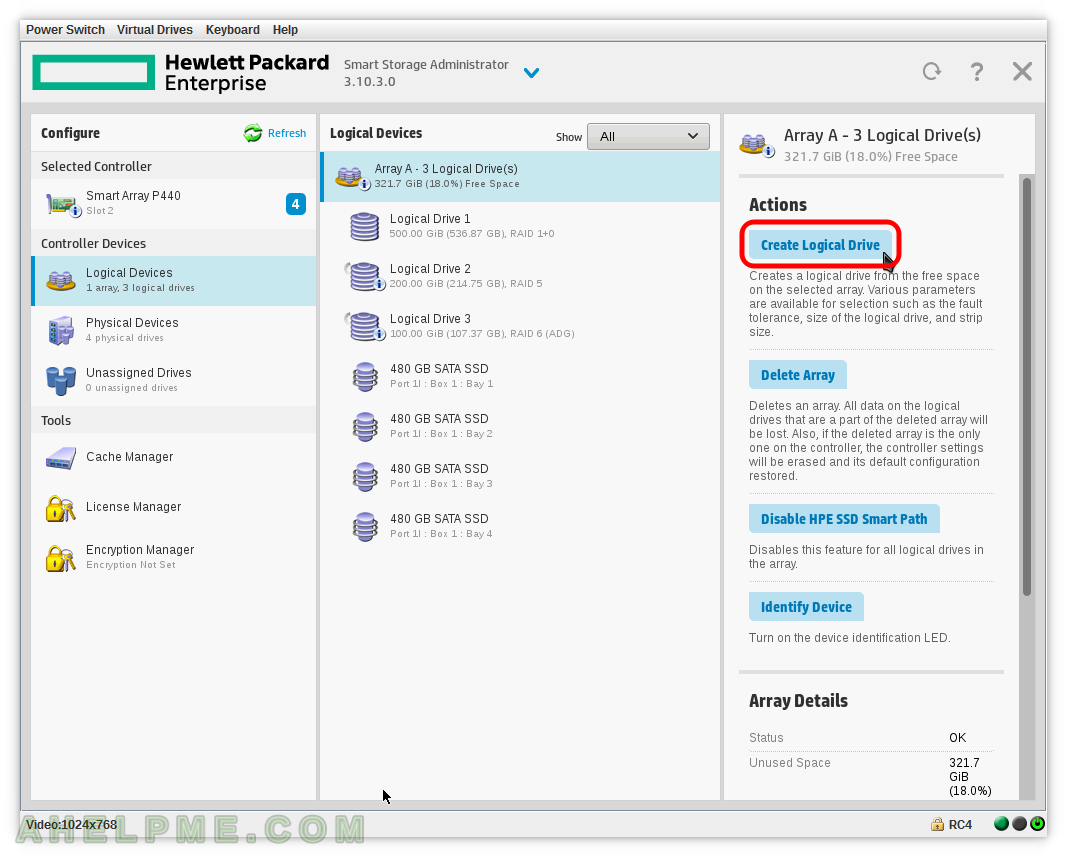
SCREENSHOT 12) Select the RAID 0 and set the stips size to 64 KiB / 512 KiB.
Set the size to the maximum, the current maximum available size with the current configuration is 321.7 GiB. Of course, you can set a custom size and create more logical drives if you want, here we wanted to create 4 logical drives with the 4 available different RAID types. As you can see we have all the available stip sizes despite we have created already multiple logical drives with different RAID types (RAID 1+0, RAID 5, RAID 6 ADG) and stip sizes in the previous steps using THE SAME DISKS! Click on “Create Logical Drive” to to create the drive.
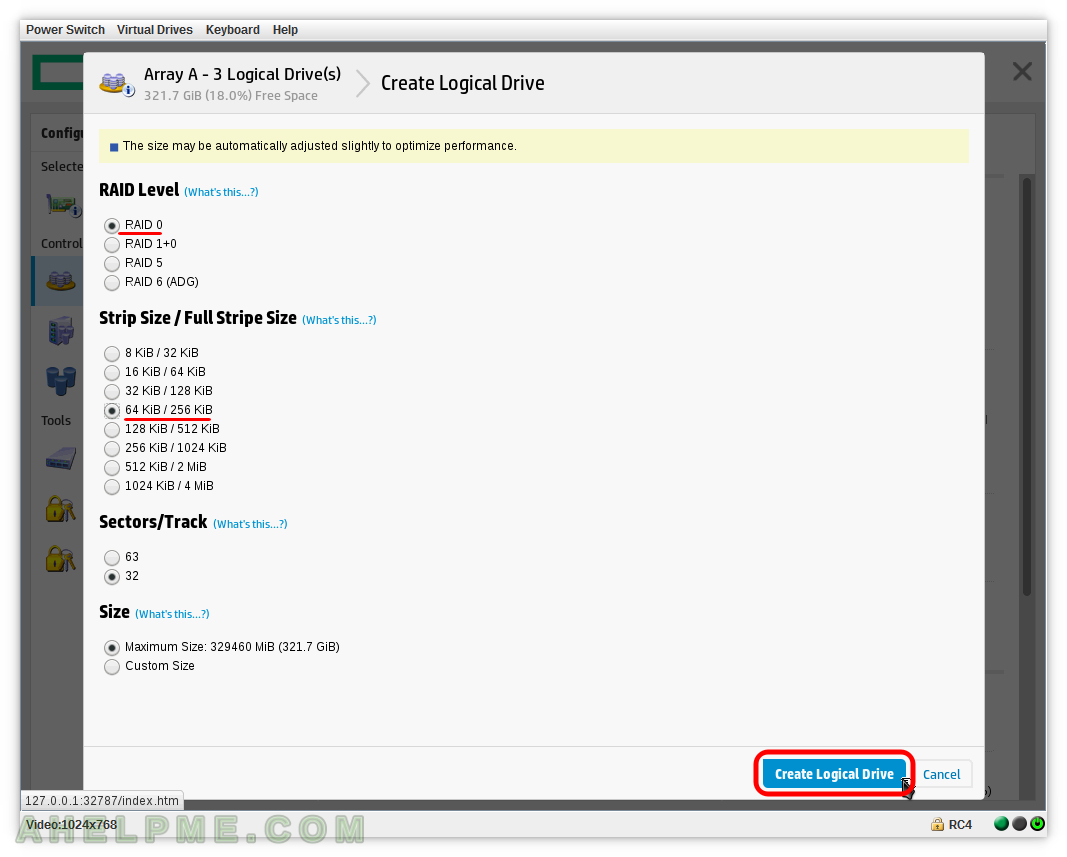
SCREENSHOT 13) Logical Drive on the new array was successfully created.
This is informative page to show you what was created. You can see the Logical Drives (1, 2, 3 and 4 with their space available). Click on “Finish” to exit the “Create Logical Drive” process.

SCREENSHOT 14) We have an Array A with 4 Logical Drives
Each logical drive uses the same group of 4 disks, but it is from a different RAID type and stip size. Really nice feature of this controller – Smart Array P440! Most of the old and even new hardware controllers cannot have different RAID types or different stip size when using the same group of physical disks.

SCREENSHOT 15) Click on “Migrate RAID/Stip size” to modify the RAID type and the Stip size of the selected Logical Drive 1.
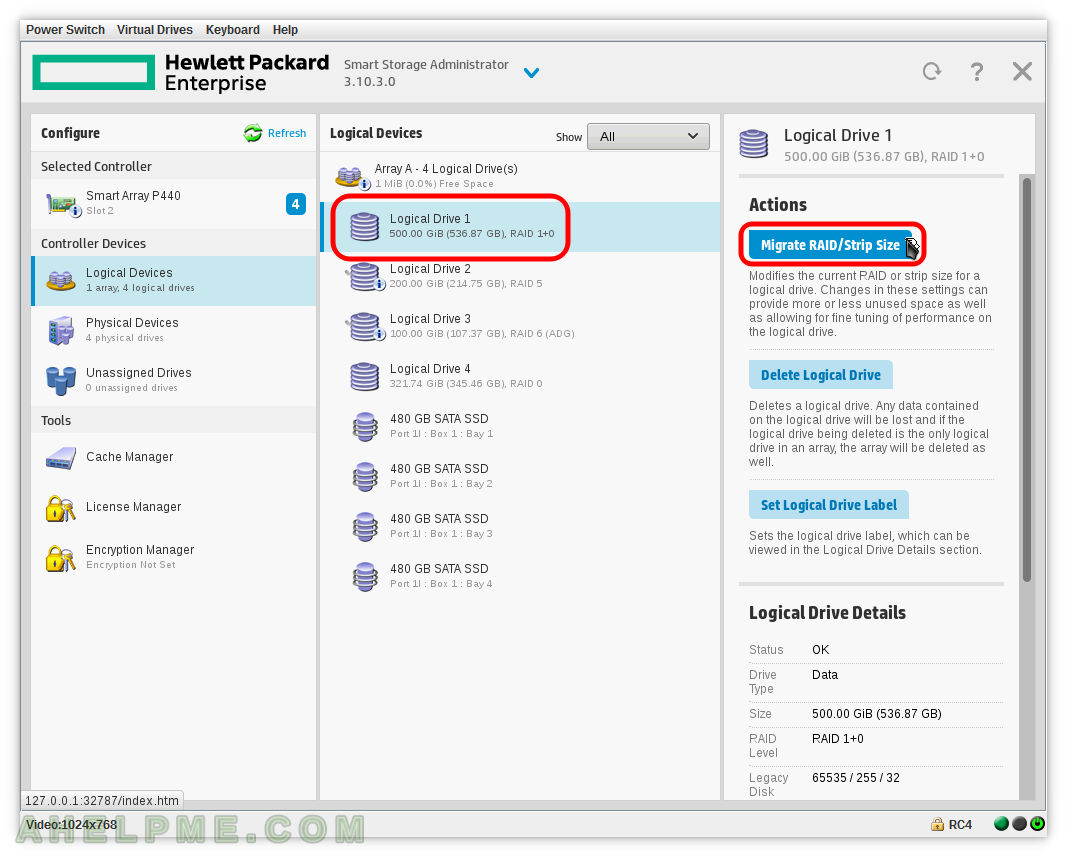
SCREENSHOT 16) RAID 1+0 could be migrated to any of the other RAID types the controller offers and in addition you can just migrate to different Strip size of the same RAID type 1+0.
RAID 1+0 could be migrated on-the-fly without data loss (which does not mean you should not backup all your data on the drives before intiating this operation! Always backup your data before such operations!) to RAID 0, RAID 5 and RAID 6 (ADG) with the Strip size, which are supported by the RAID type you selected. Click “OK” if you want to migrate or “Cancel” if you do not want to change anything.

SCREENSHOT 17) Click on “Migrate RAID/Stip size” to modify the RAID type and the Stip size of the selected Logical Drive 2.
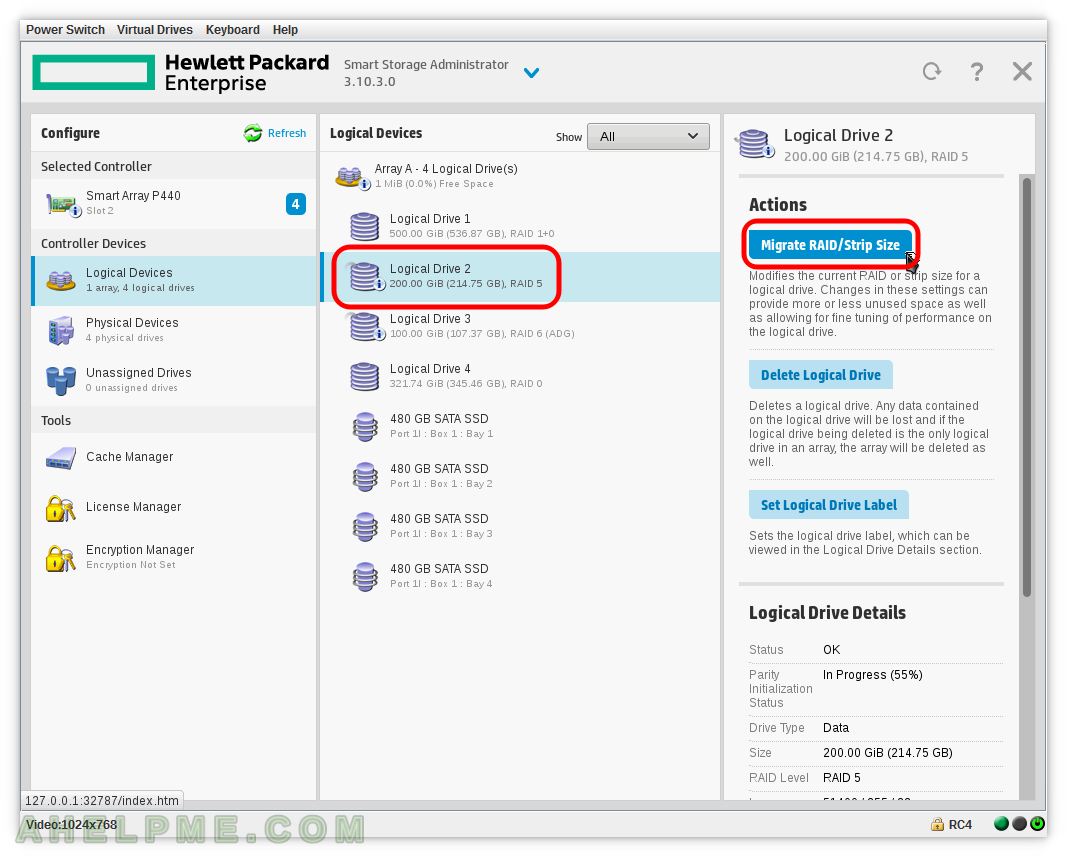
SCREENSHOT 18) RAID 5 could only be migrated to RAID 5 (which is the same RAID type with different Strip size) or RAID 0 with any of the Stip size it offers.
RAID 5 could be migrated on-the-fly without data loss (which does not mean you should not backup all your data on the drives before intiating this operation! Always backup your data before such operations!) to RAID 0 with the Strip size, which are supported by the RAID type you selected. Click “OK” if you want to migrate or “Cancel” if you do not want to change anything.
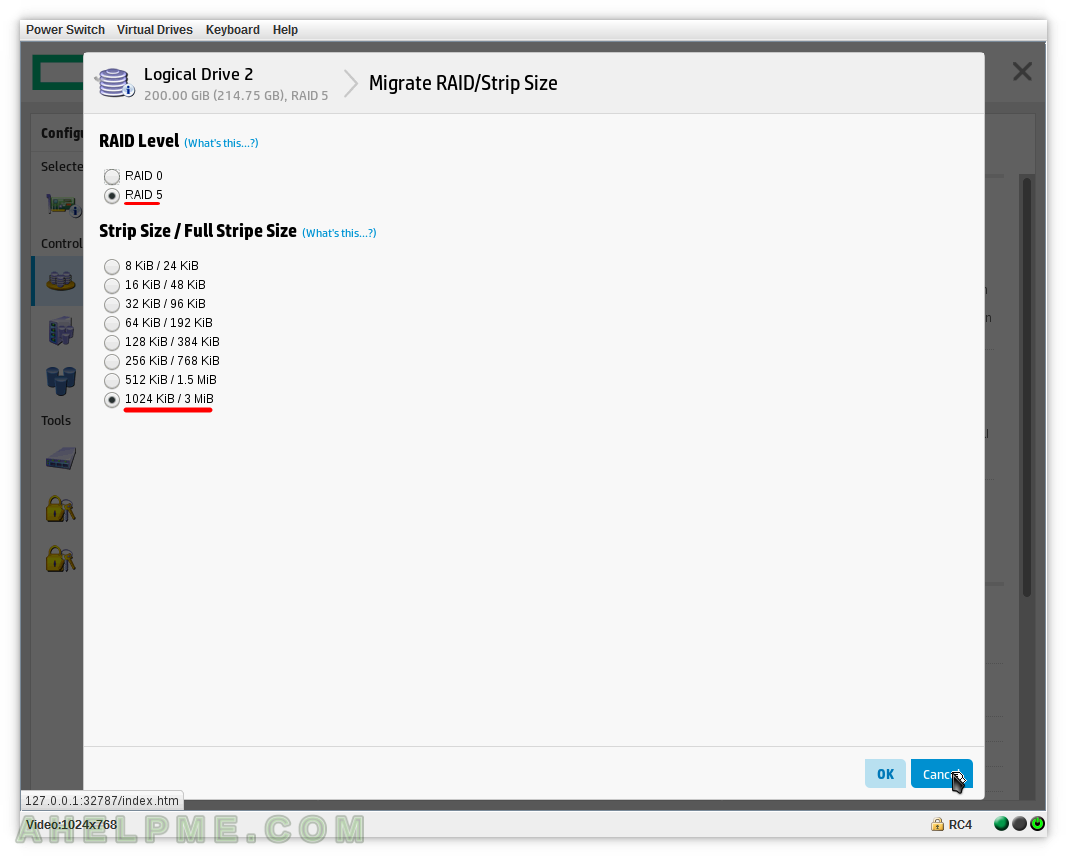
SCREENSHOT 19) Click on “Migrate RAID/Stip size” to modify the RAID type and the Stip size of the selected Logical Drive 3.
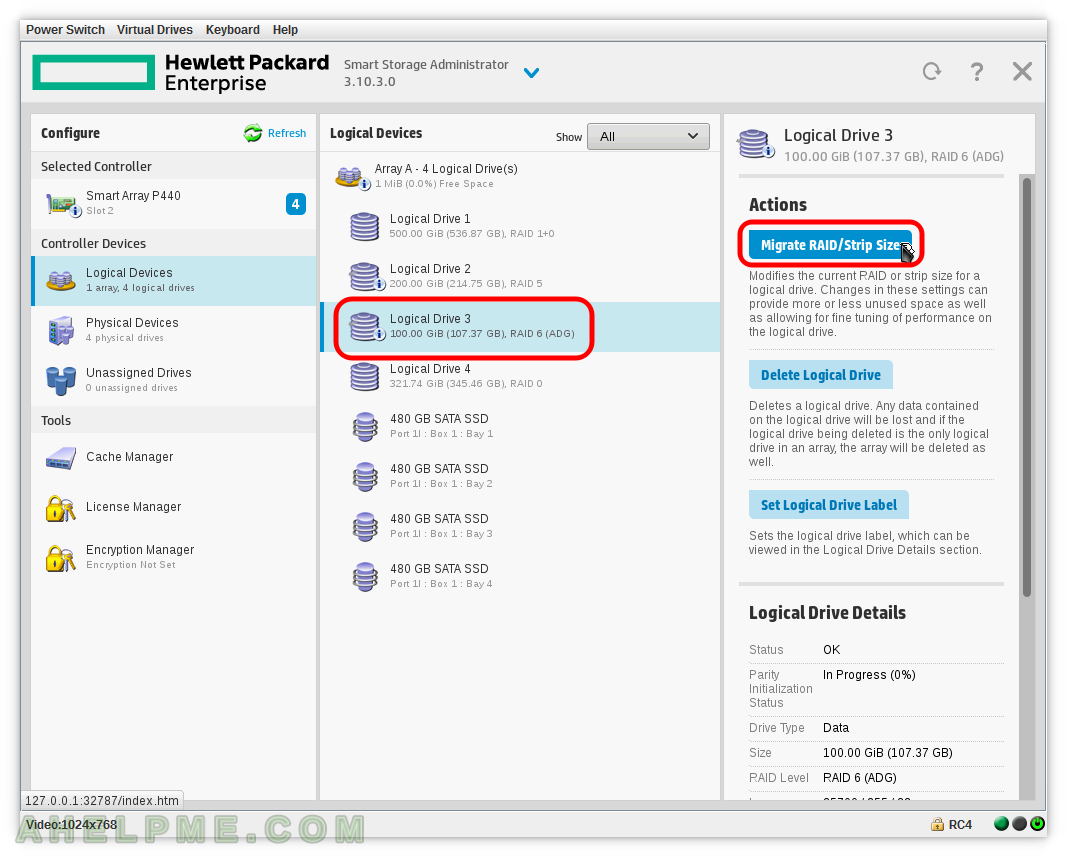
SCREENSHOT 20) RAID 6 (ADG) could be migrated to any of the other RAID types the controller offers and in addition you can just migrate to different Strip size of the same RAID type 6 (ADG).
RAID 6 could be migrated on-the-fly without data loss (which does not mean you should not backup all your data on the drives before intiating this operation! Always backup your data before such operations!) to RAID 0, RAID 1+0 and RAID 5 with the Strip size, which are supported by the RAID type you selected. Click “OK” if you want to migrate or “Cancel” if you do not want to change anything.
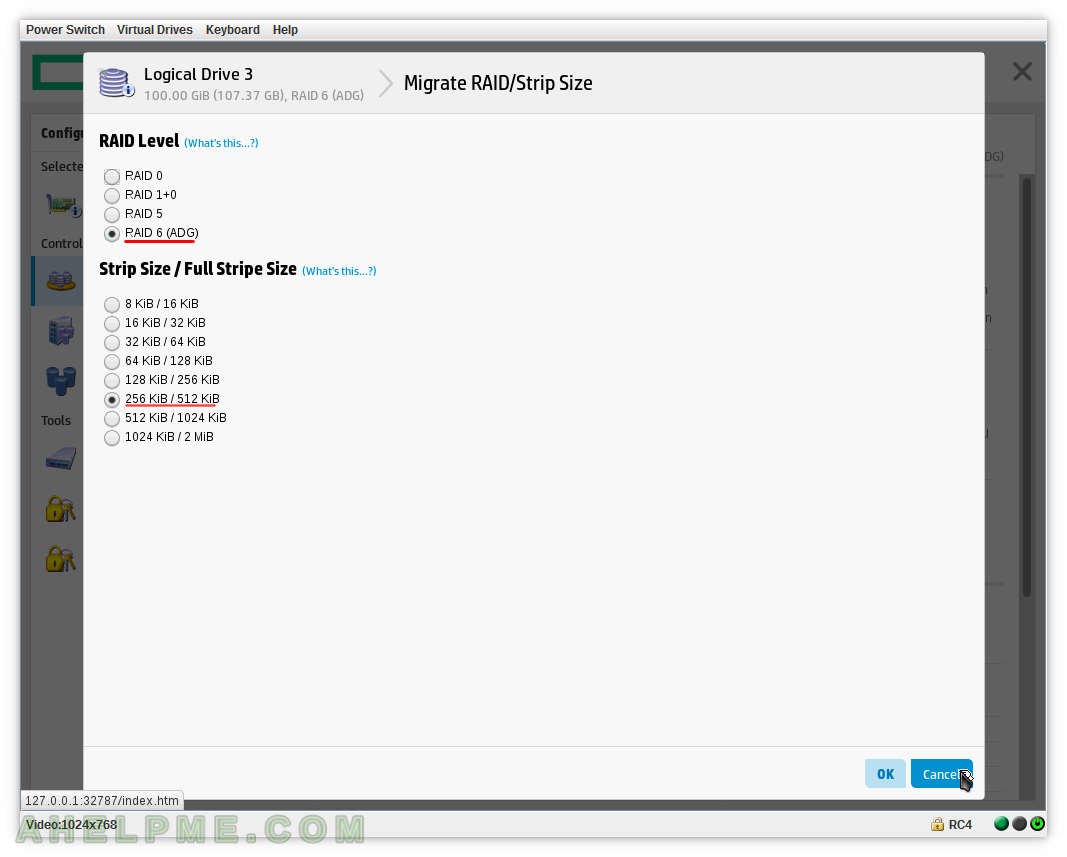
Thansk for this useful information. You are hero for me and you saved my time. I searched a lot on the internet but couldn’t find it. I didn’t have a server to try and that was good. I ordered server and will try it as soon as possible. Long live.