If you have multiple Supermicro servers with many different versions of IPMI KVM software installed it could happen your browser to cache some of the JavaScript and other static content to reuse them, but it could very unpleasant when you have different version of IPMI software on different servers and you might notice strange behavior of the web interface! Especially if you use ssh tunneling to access your multiple Supermicro IPMI KVMs from local IP on your computer – Tunneling the IPMI/KVM ports over ssh (supermicro ipmi ports)
One of the big problems we have when we wanted to mount a Virtual Media
from a windows share (samba share in our case) in IPMI KVM web interface -> Virtual Media -> CD-ROM image -> Save and when the Save is clicked just nothing happen (sometimes it triggers a reload of the iframe) – no error nothing and no confirmation for successful save! At first it seems the web interface accepted the “Share Host” and “Path to Image”:
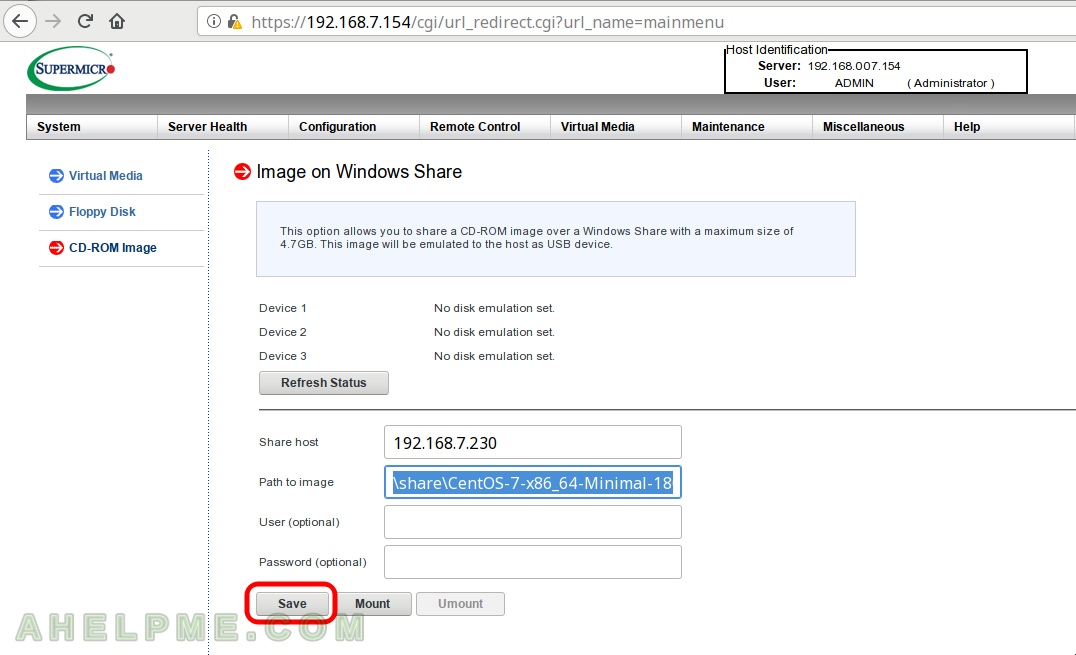
but when you click “Mount” it does not mount the media:
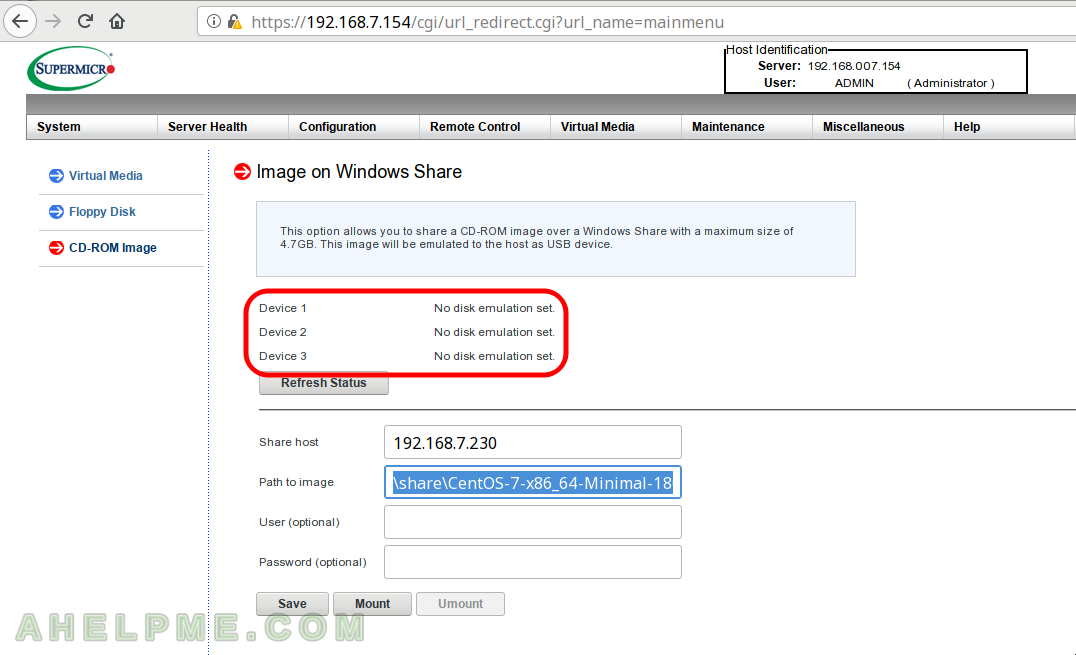
and when you reload the CD-ROM image page you get again blank edit boxes or (the old values):
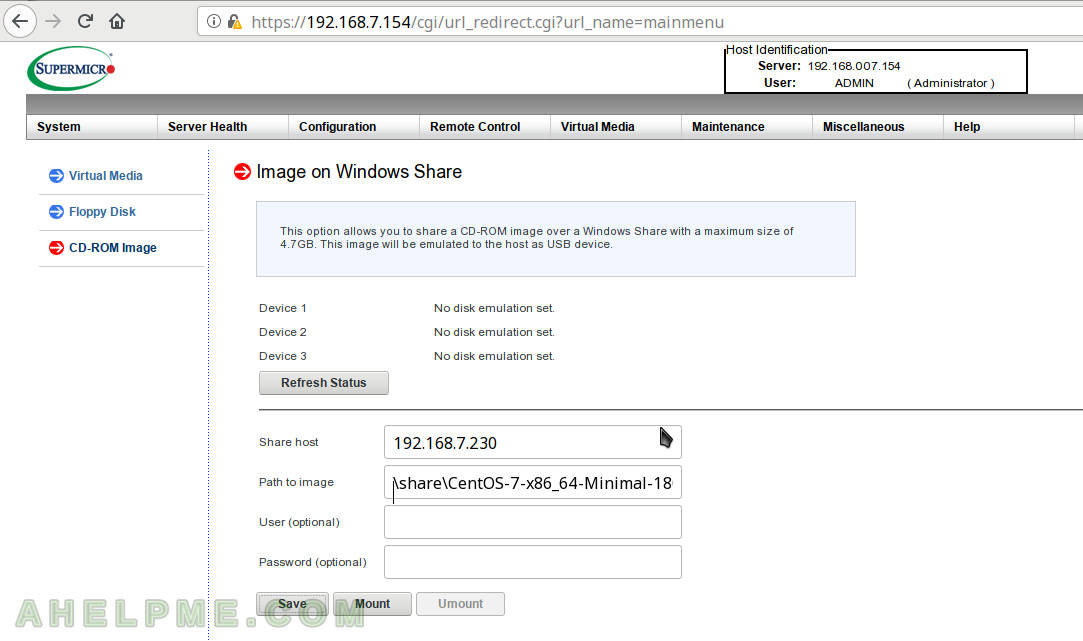
Probably a refresh will get the values blank:
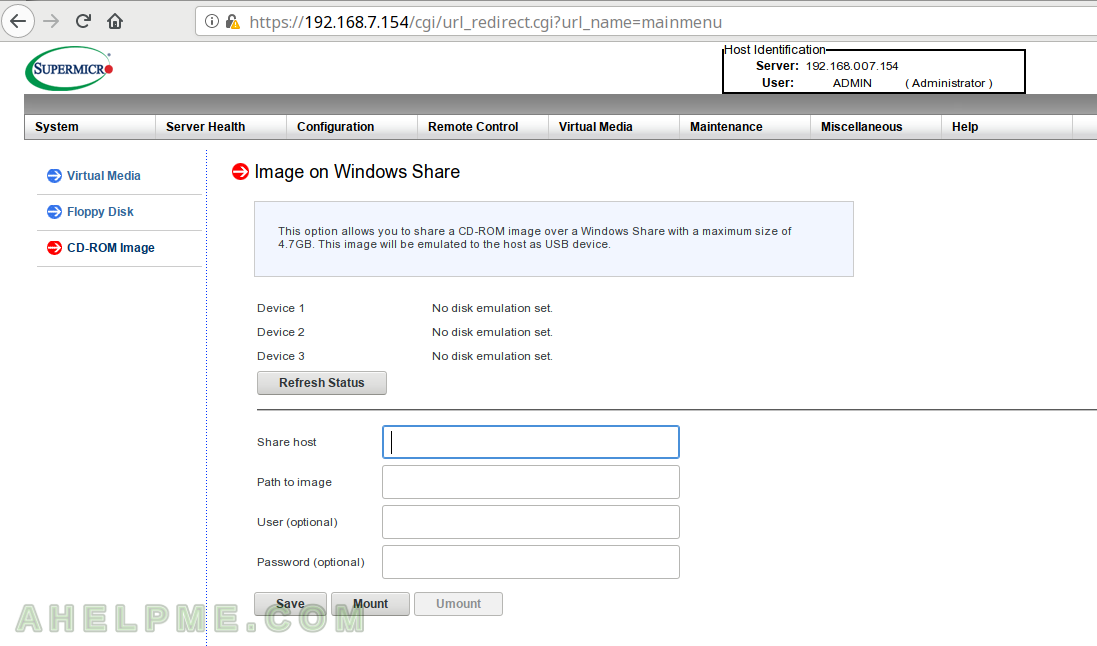
And if you check your browser console you’ll see there is a JavaScript error:
Uncaught ReferenceError: FocusOnErrorSpecificCharSet3 is not defined
The error might be different, this was in our case. the problem was
the browser cached “https://192.168.0.170/js/utils.js”
from one of the previous servers and there the version of the IPMI KVM software was different and apparently the
/js/utils.js
was throwing an error and not working (this function did not exist in some older Supermicro IPMI KVM versions, the file is there but it is slightly different). The solution is so simple!
Just refresh the page with CTRL+F5 or delete the history or use another browser.
Such a simple problem, but could lead to big problems if you try to use the mount virtual media. In fact look for problems in the JavaScript if you cannot save the configuration in the “Share Host” and “Path to Image”, because when saving the IPMI do not check if there is a live “Share Host” with a windows/samba share and an image there, the software just check for special in “Shared” characters like:
var SpeficCharFilter = /[,; &'"<>\\=$|^?*~`()\[\]\{\}#%]/;
And for the password:
var SpeficCharFilter = /[,; &'"<>\\=$|^?~`()\[\]\{\}#%]/;
But in both cases you’ll get an alert with an error.
So to summer it up if you put IP and a path to the windows share of Virtual Media and click “Save” and nothing happen – no confirmation for successful saving you got a JavaScript error and probably your browser cached one of the JavaScript files, the solution is simple just refresh with CTRL+F5 or load from different browser!
We often use ssh tunneling for IPMI KVM access – Tunneling the IPMI/KVM ports over ssh (supermicro ipmi ports) and different version of the static files of the supermicro IPMI web interface are cached locally, which as you can see could have really bad consequences!
Working Save button
click Save button
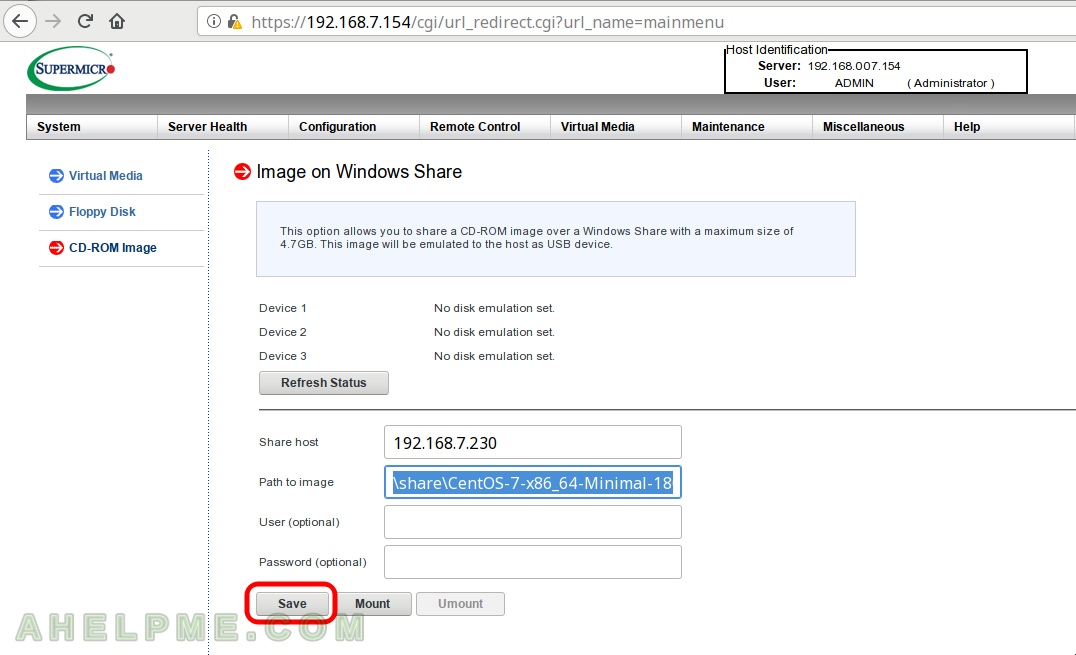
Confirmation when everything is OK
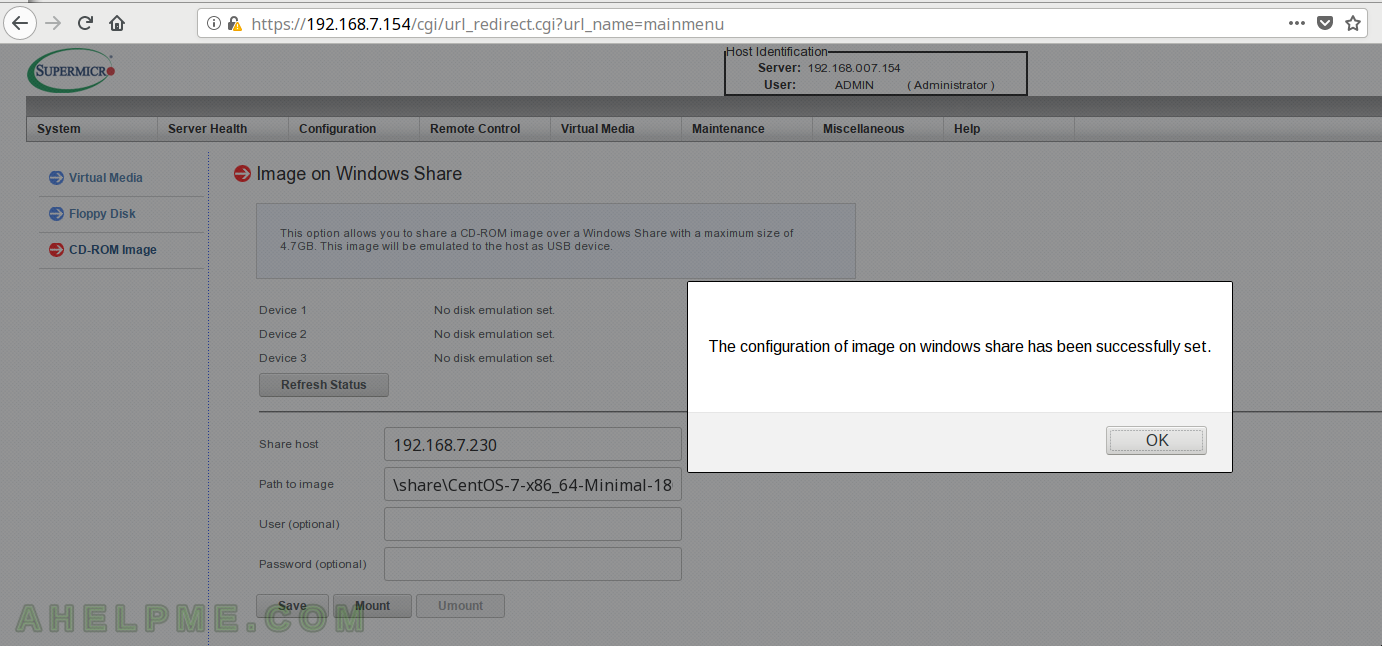
One thought on “Cannot save and mount a Supermicro IPMI Virtual media mount – javascript error?”