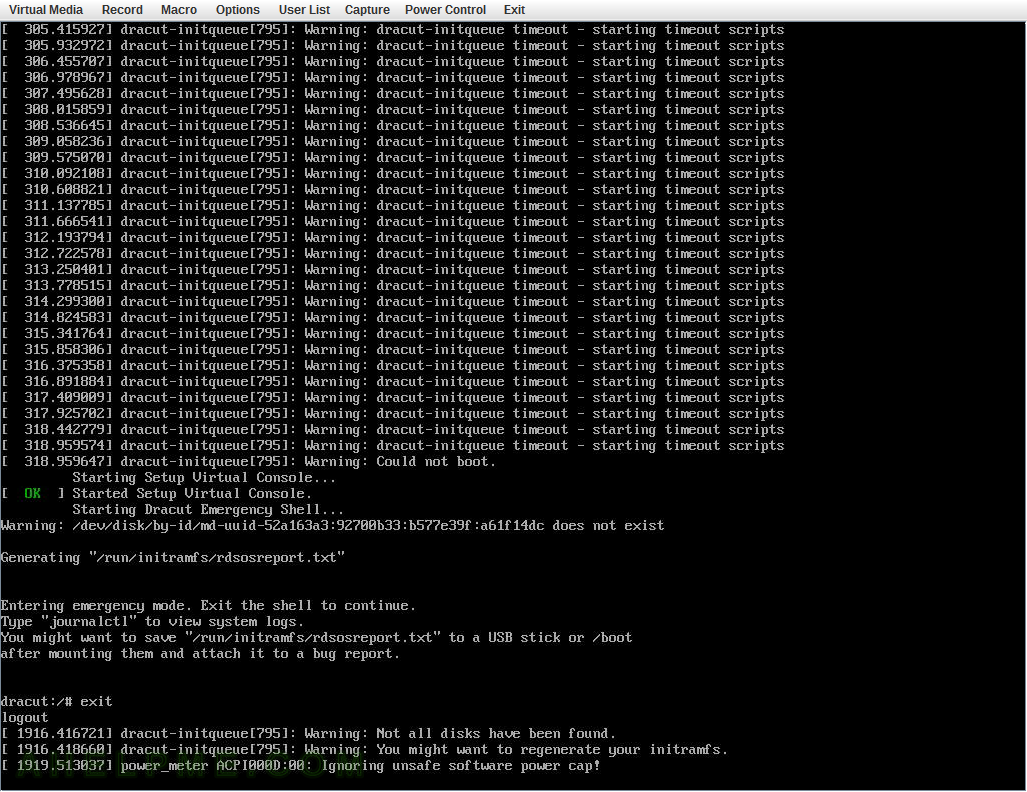This issue deserves a much more article, in fact, a straightforward tip:
You may be able to continue a normal boot only by typing “exit” and hitting enter in the “Dracut” console.
Most of the time this Dracut console entering is caused because the system administrator of the server/machine added, replaced or deleted a RAID or similar device and forgot to update the configuration (grub2 probably). And in most of these cases, the raid is not critical for machine normal boot from the root partition, but it may be critical for the services lately. Booting in normal mode, even without some devices, is the main goal because under the normal mode it easier to repair the system.
Check out the two articles on the topic (especially the first one):
- Just missing configuration – CentOS 7 dracut-initqueue timeout and could not boot – warning /dev/disk/by-id/md-uuid- does not exist
- Missing kernel module turning all RAID into unusable and no boot possible, at all – CentOS 8 dracut-initqueue timeout and could not boot – warning /dev/disk/by-id/md-uuid- does not exist – inactive raids
SCREENSHOT 1) Just type “exit” and hit enter.
It’s worth noting that if you executed some commands in the console and/or mounted devices to test they are with healthy file system or for whatever reason you did it, the boot process may not continue after typeing exit and probablly a reboot is required. The server will go once more in this mode and then just typing will work.
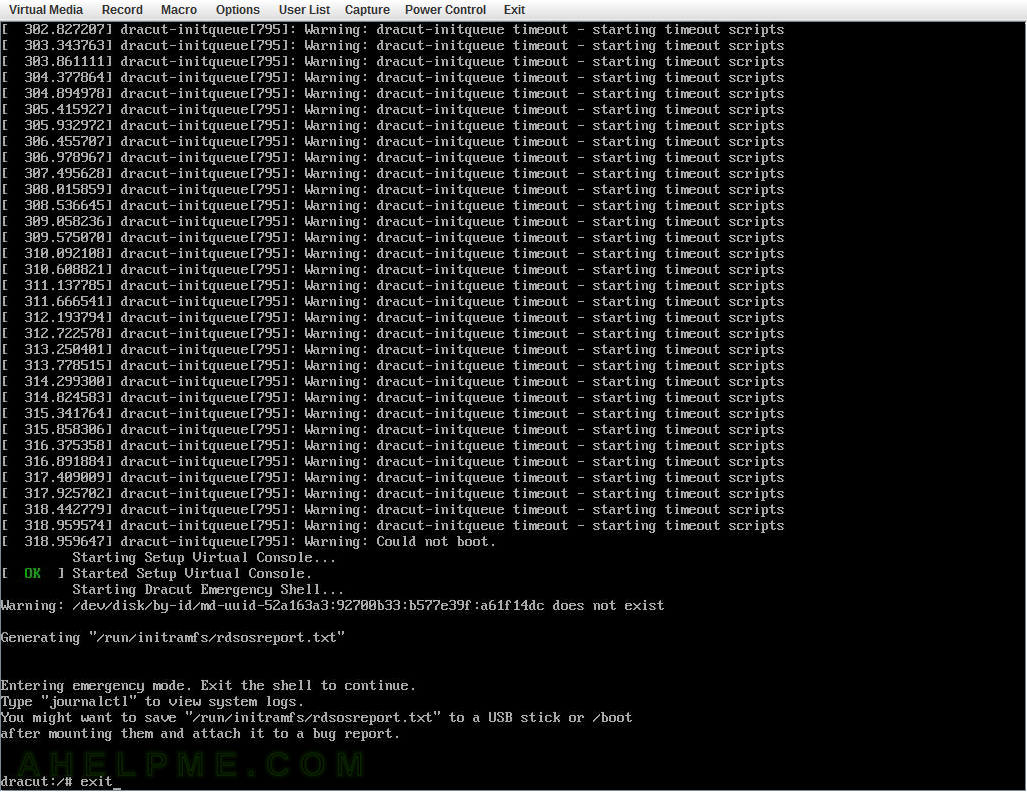
SCREENSHOT 2) It just continue booting and starting the services.
Dracut suguests to regenrate the initramfs file. And probably you should regenrate the initramfs, but first check your grub2 configuration! If the root device is healthy and is found the boot process will continue normally and some services, which rely on the missing disk (if any, of course) will get into troubles. But if the root file systems resides on the missing disk/device typing “exit” wont work…Check out the suguested articles above for possible solutions.