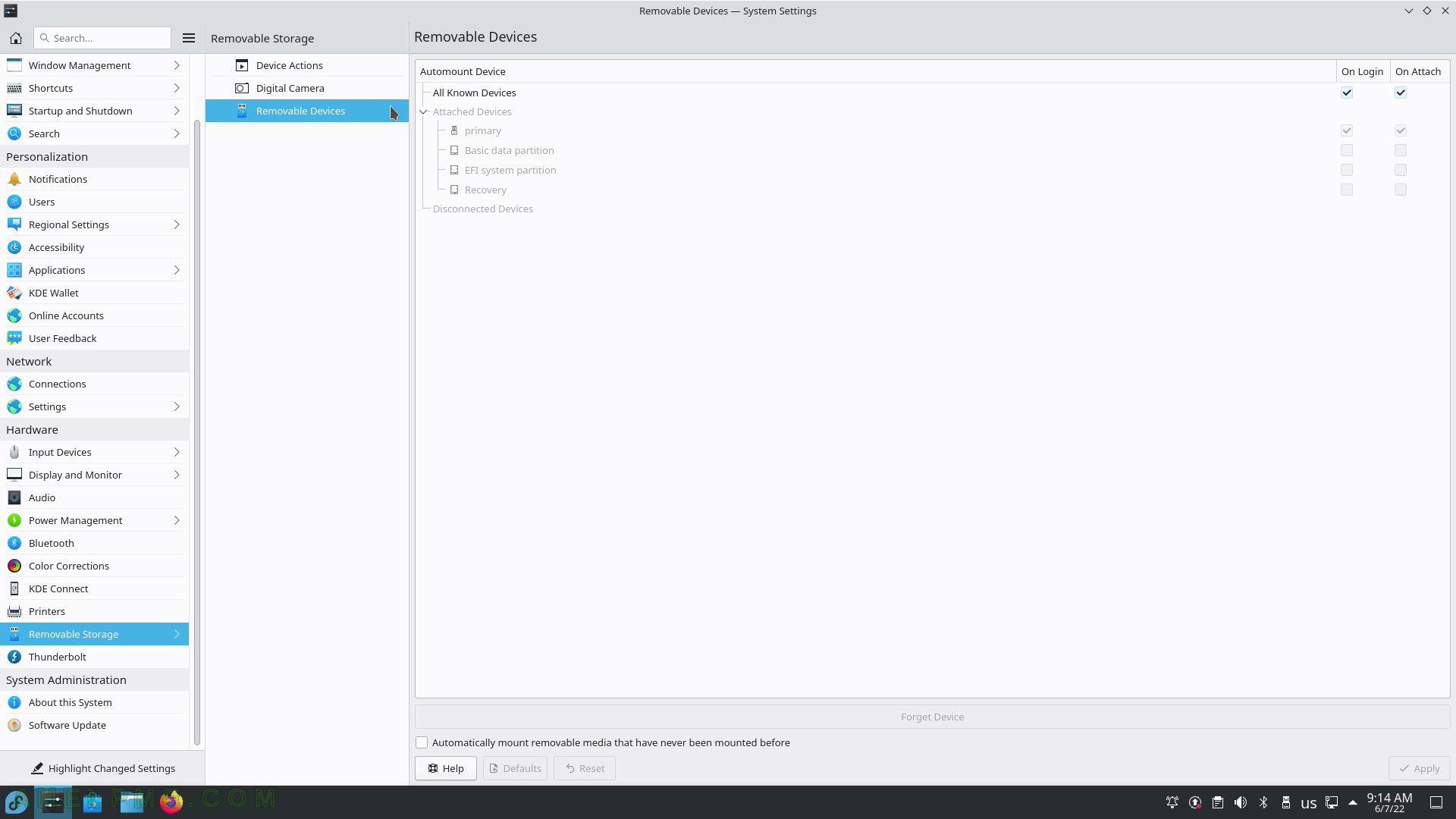SCREENSHOT 81) Screen Energy Saving.
When to suspend/sleep the monitor and or the computer.
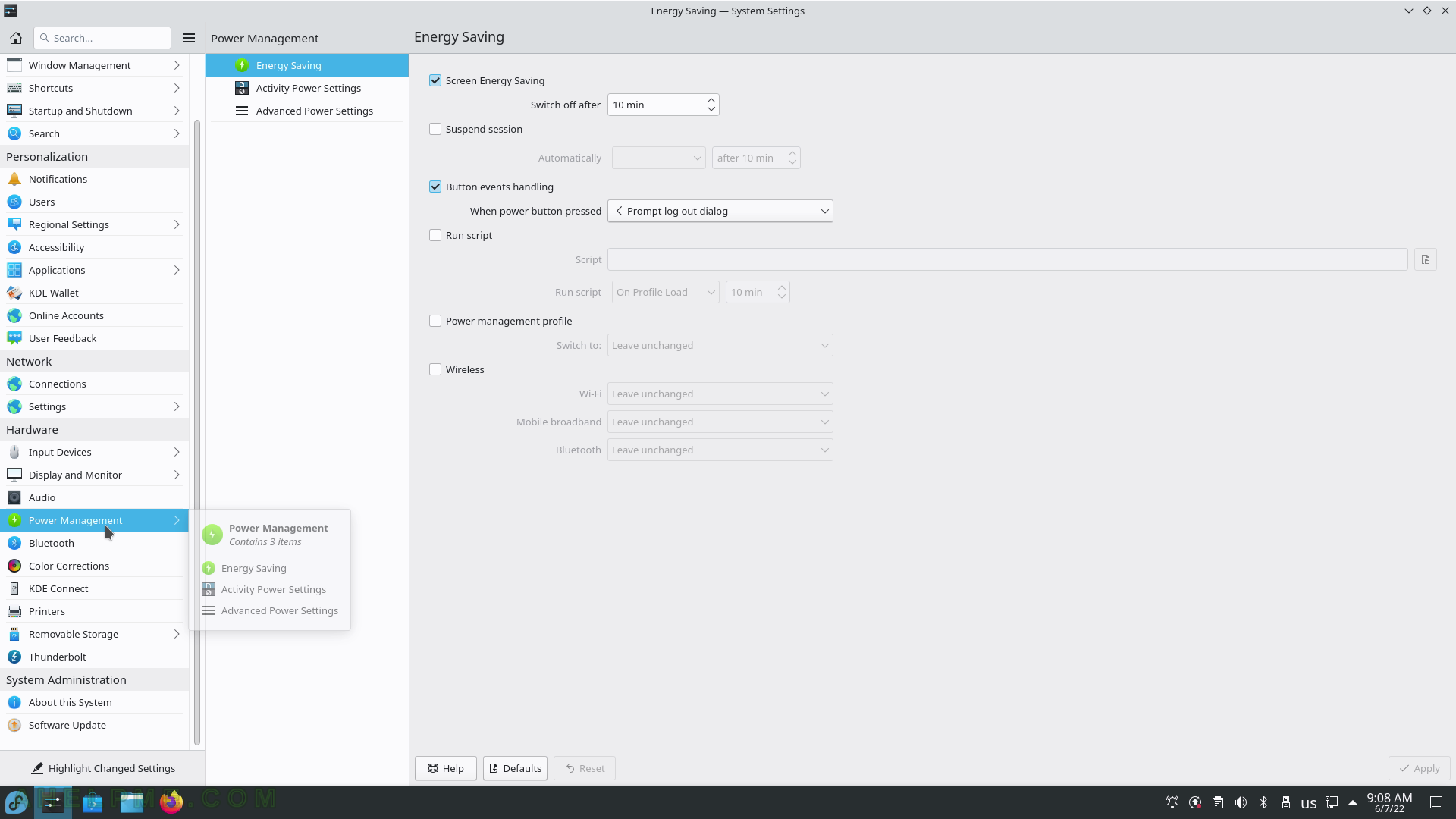
SCREENSHOT 82) Hardware – Power Management – Activity Power Settings
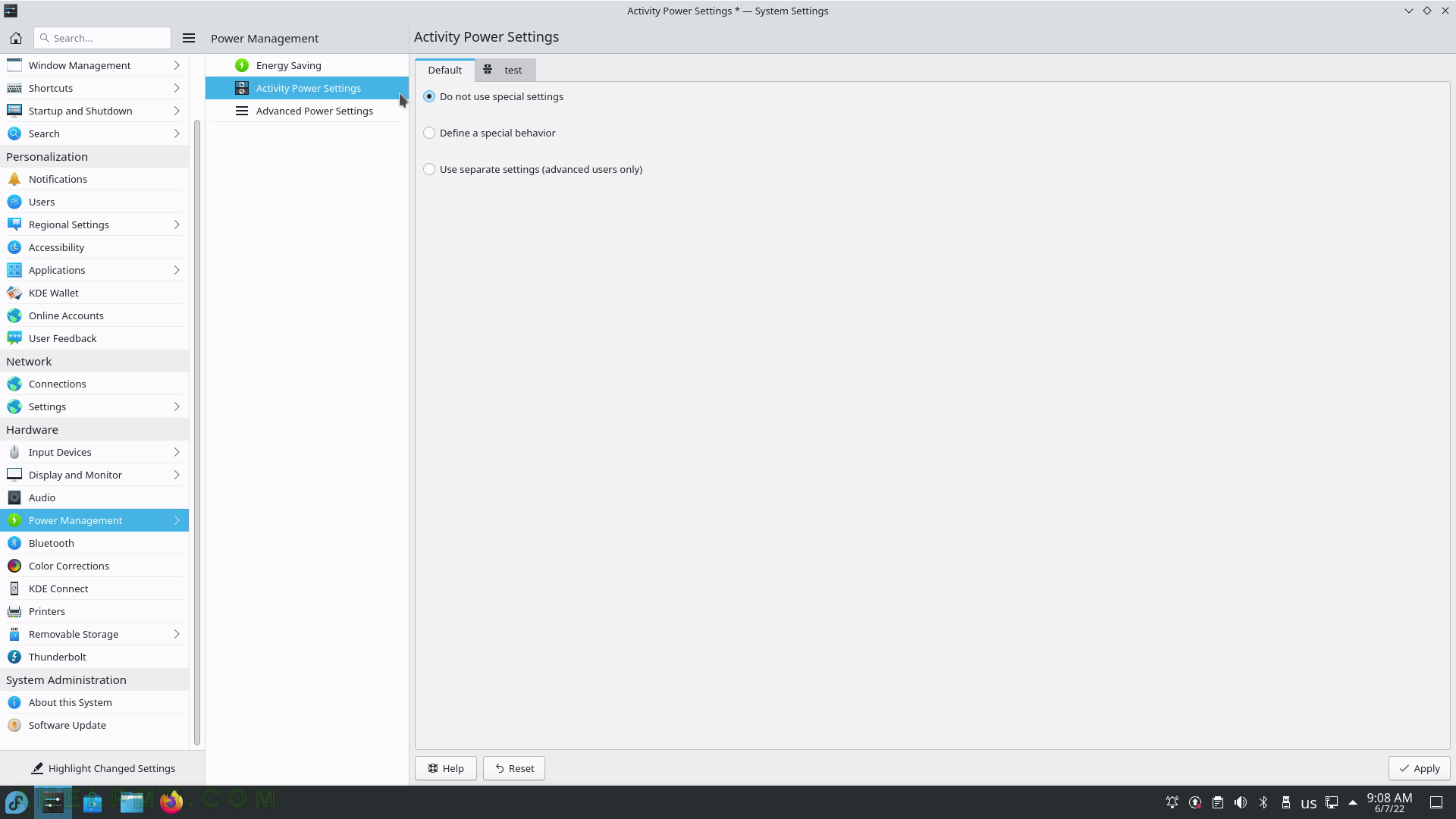
SCREENSHOT 83) Hardware – Power Management – Advanced Power Settings
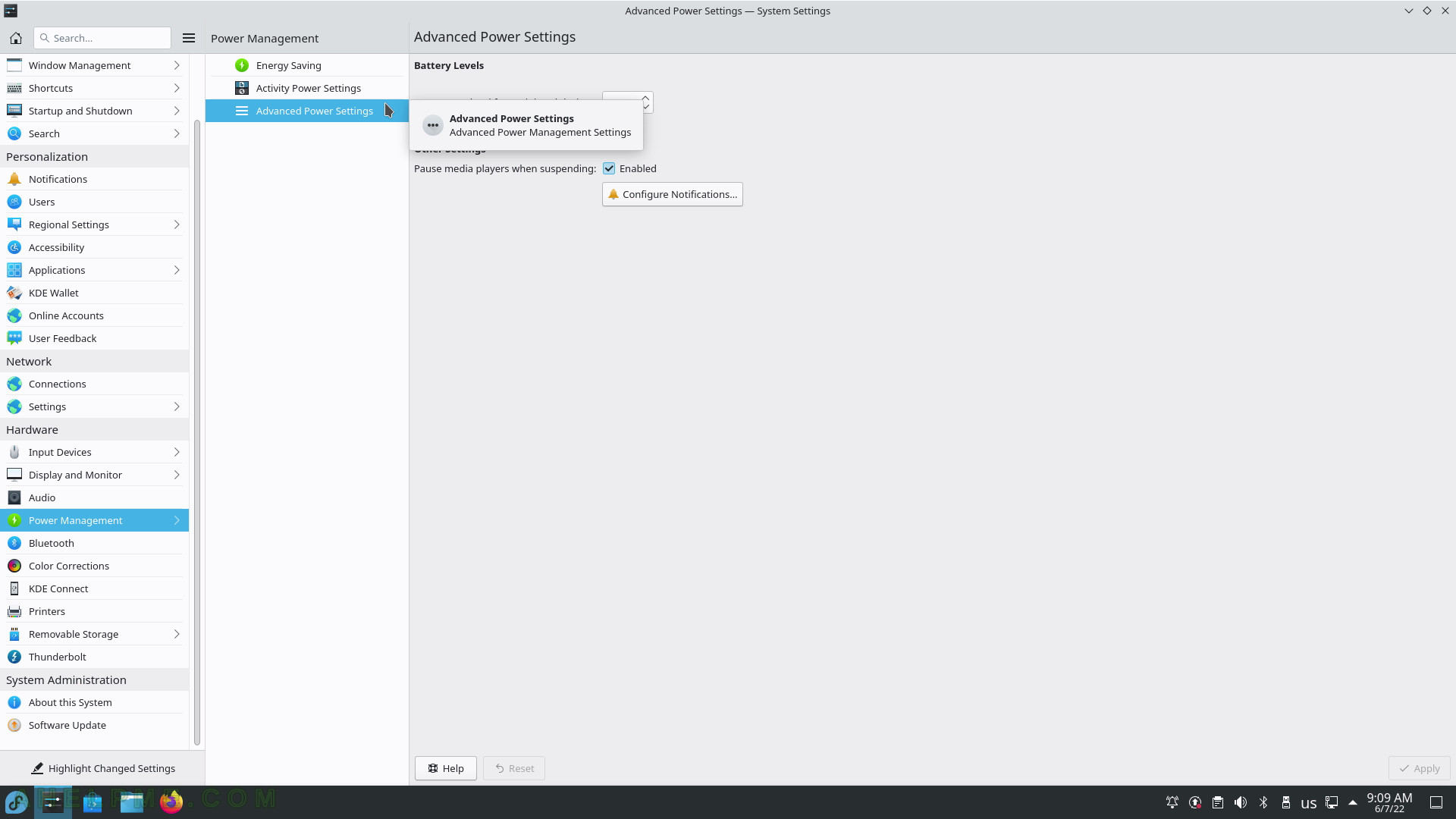
SCREENSHOT 84) Add, i.e. pair a Bluetooth device to this computer.
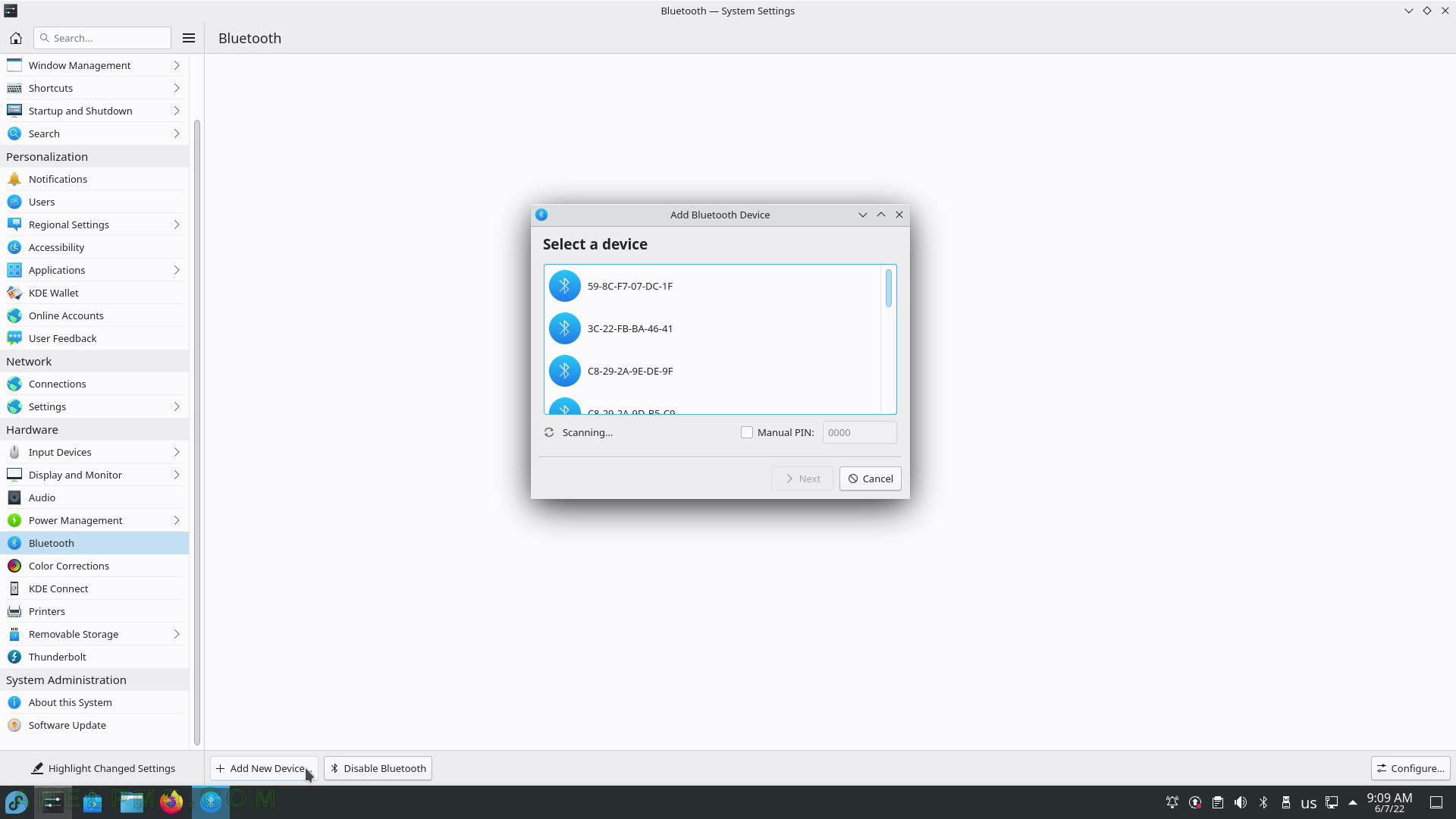
SCREENSHOT 85) Set the color device profile.
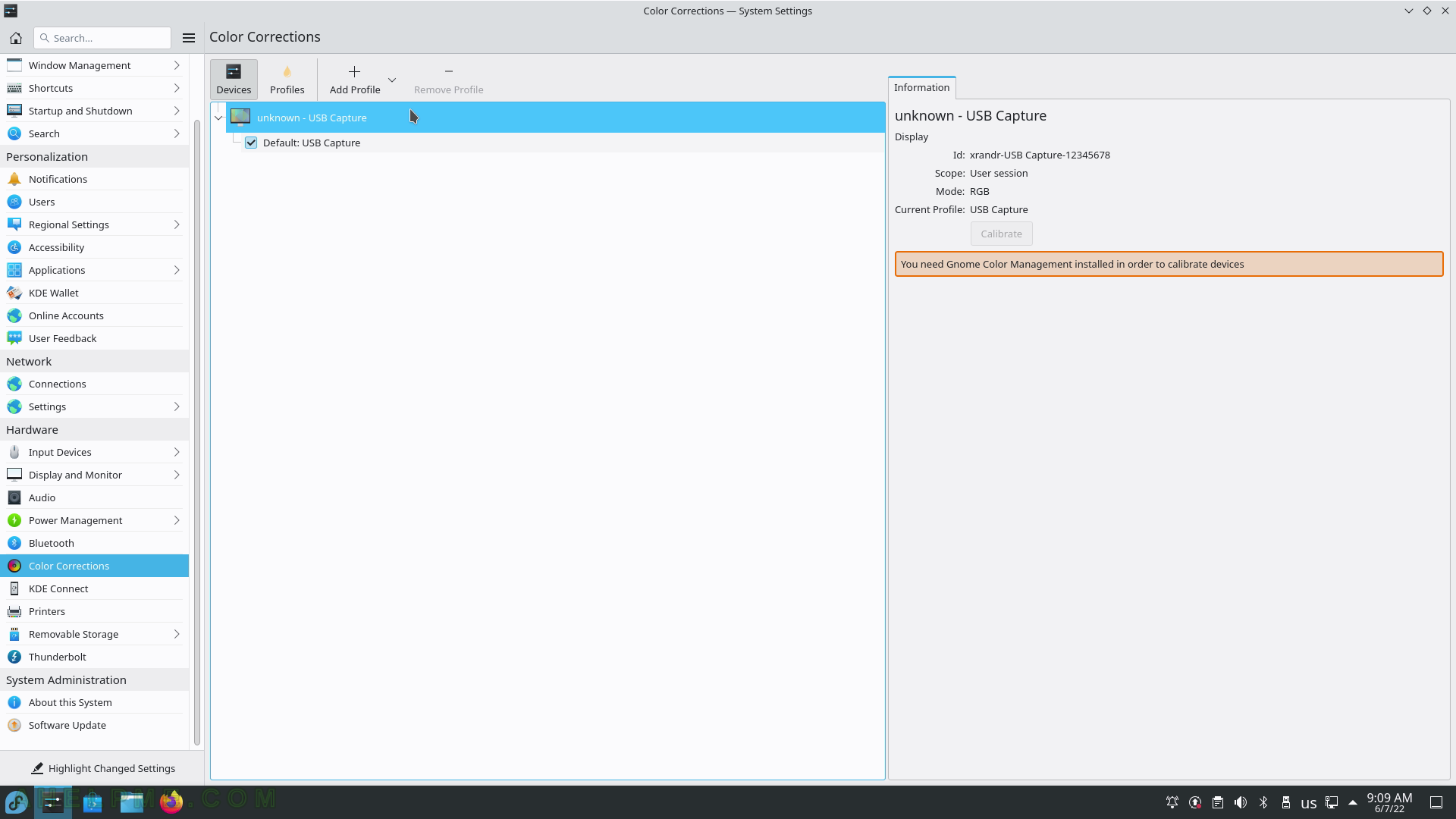
SCREENSHOT 86) KDE Connect availability to nearby devices.
KDE Connect – enabling communication between all your devices. The paired device is a Android smartphone.
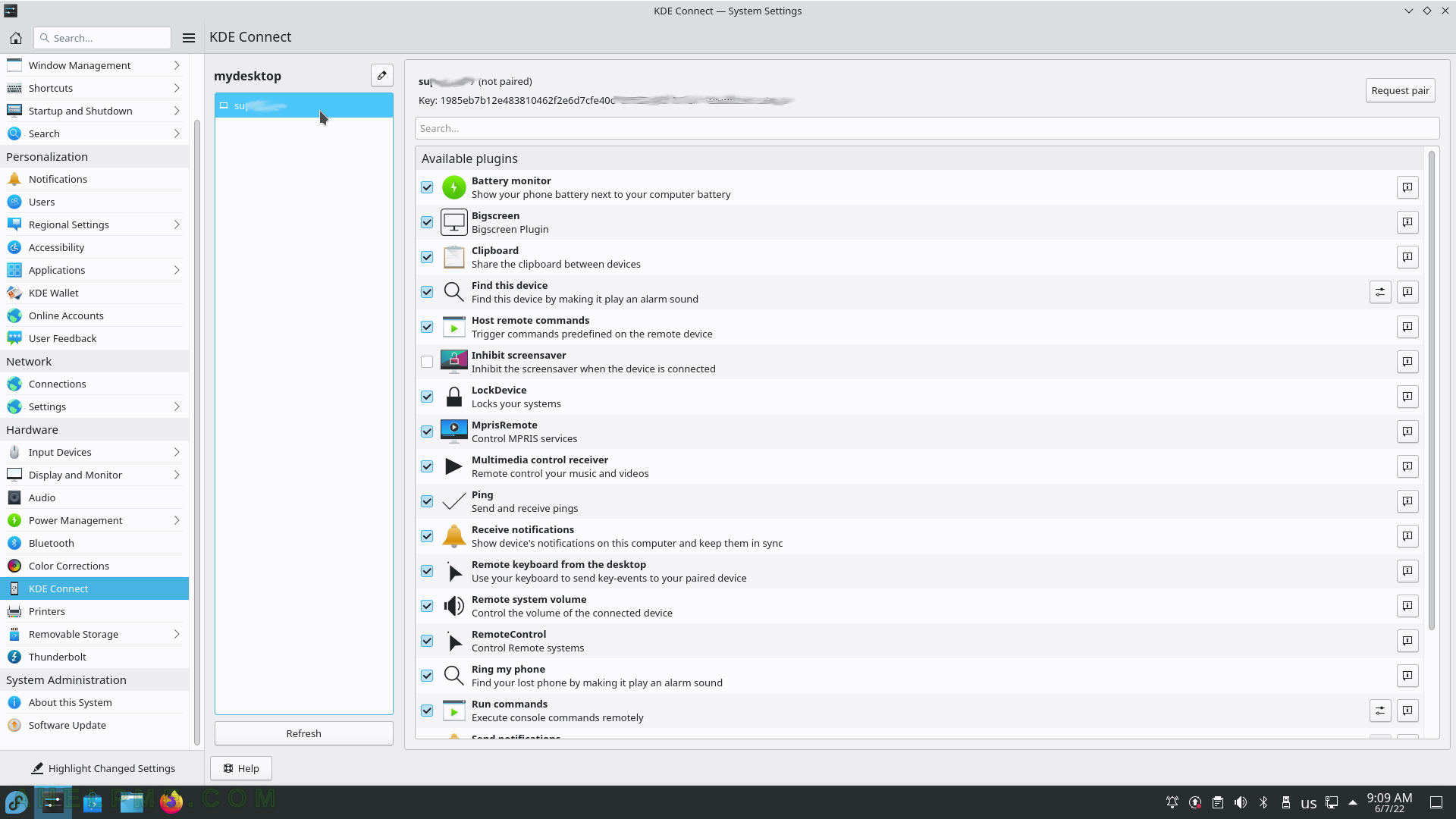
SCREENSHOT 87) Configure a printer.
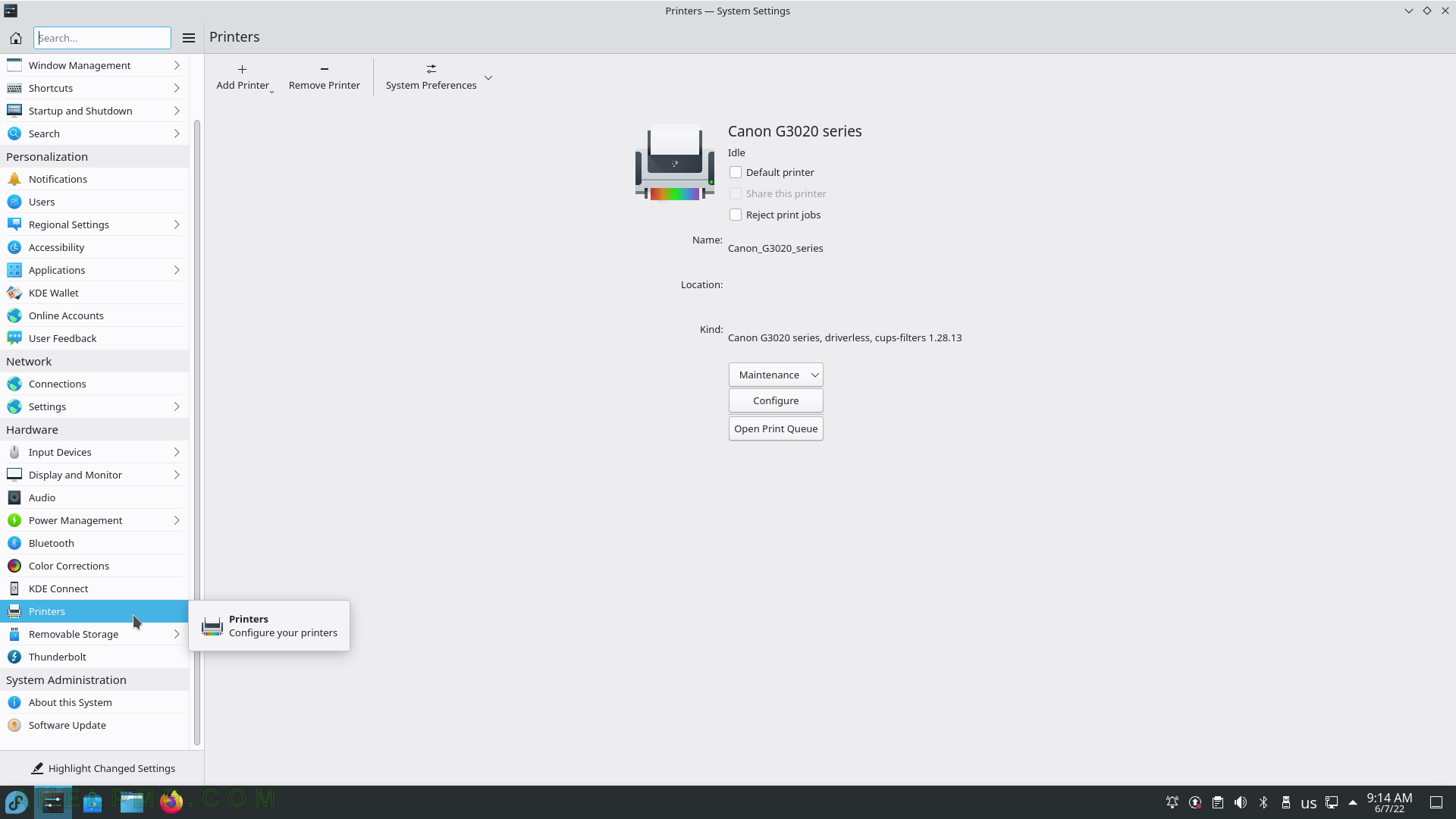
SCREENSHOT 88) What actions to be taken when an event happens such as “connect a camera” and so on.
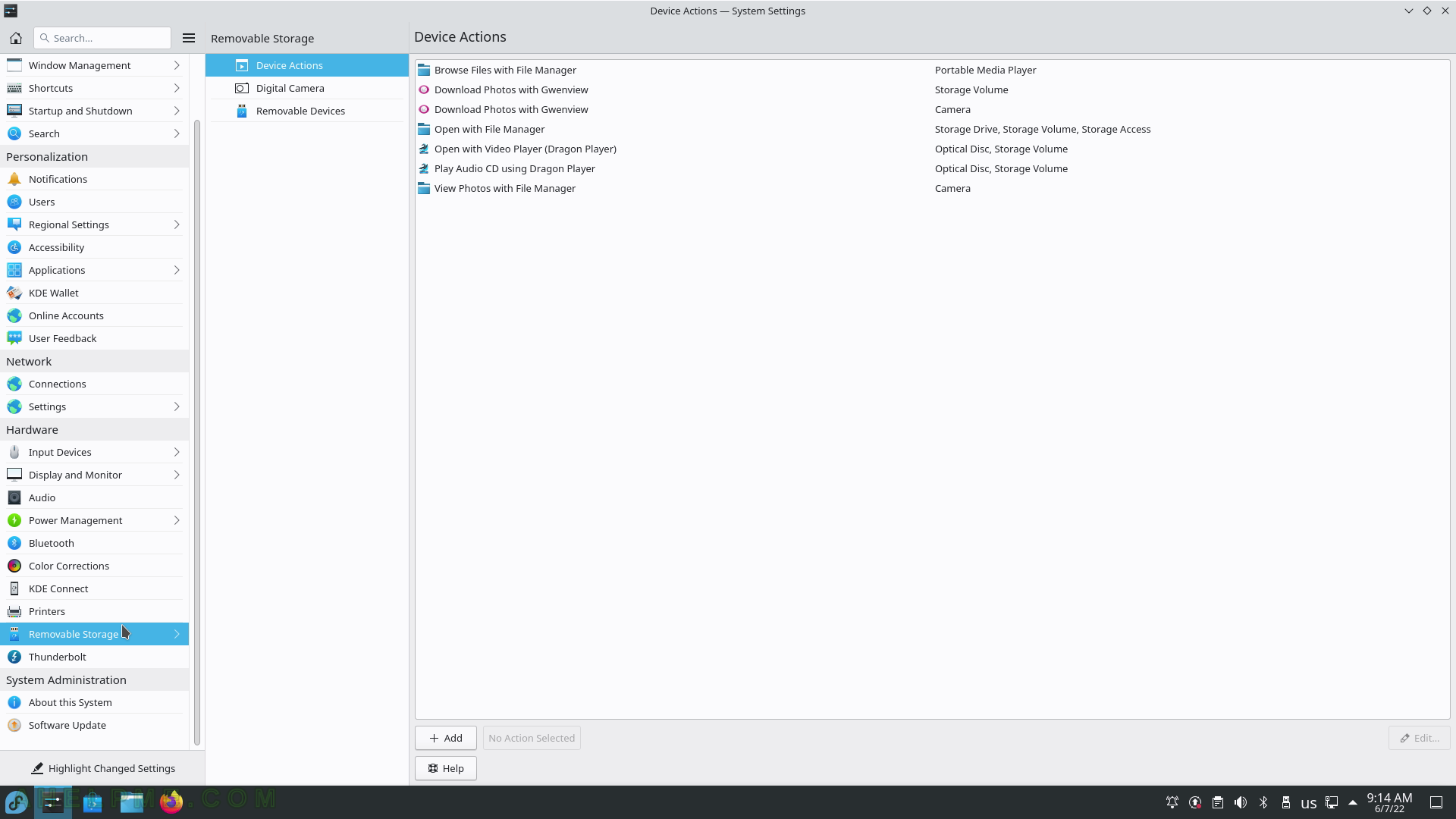
SCREENSHOT 89) Add a digital camera.
Configuration and access policies.
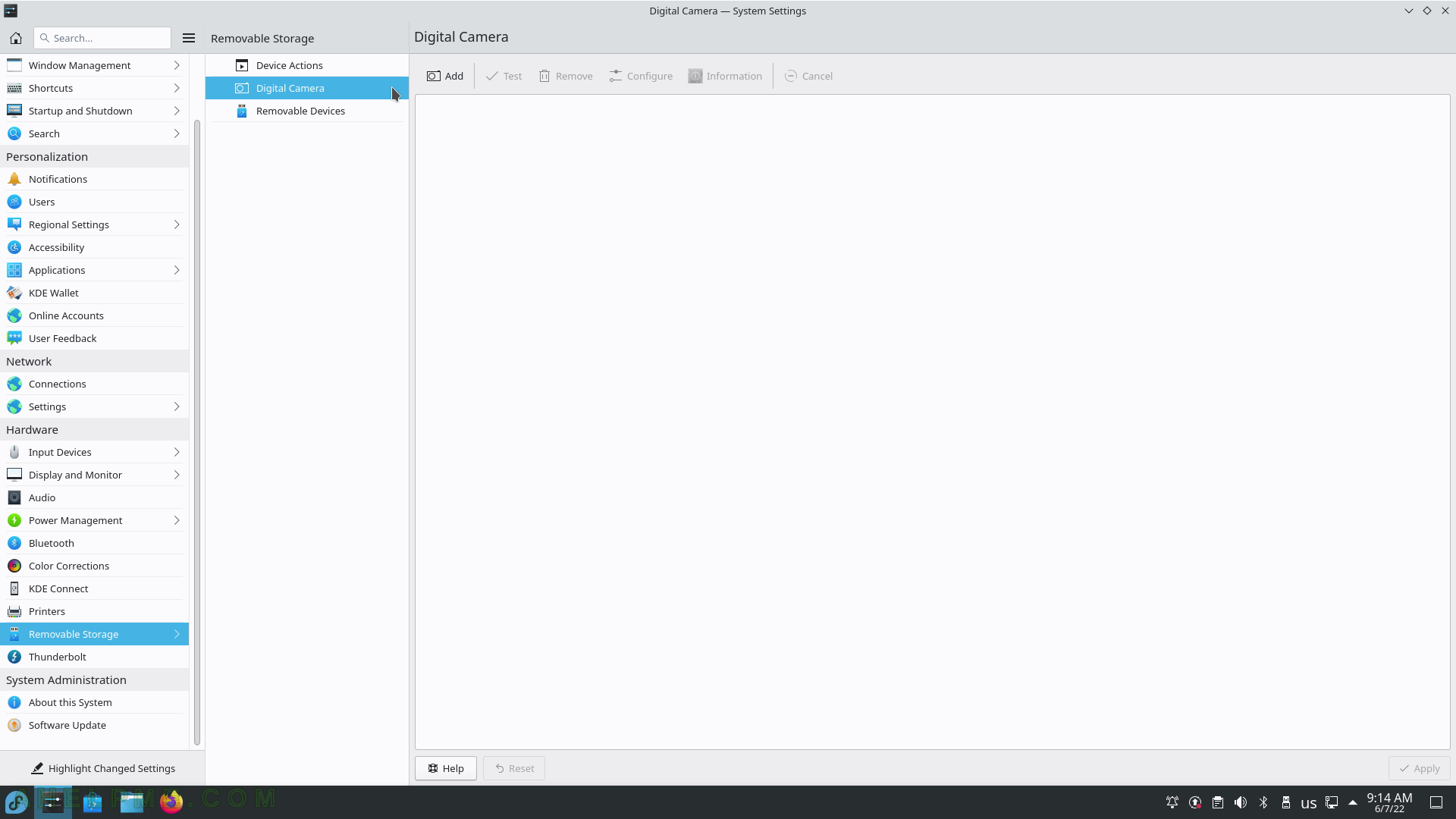
SCREENSHOT 90) Which removable are connected now.