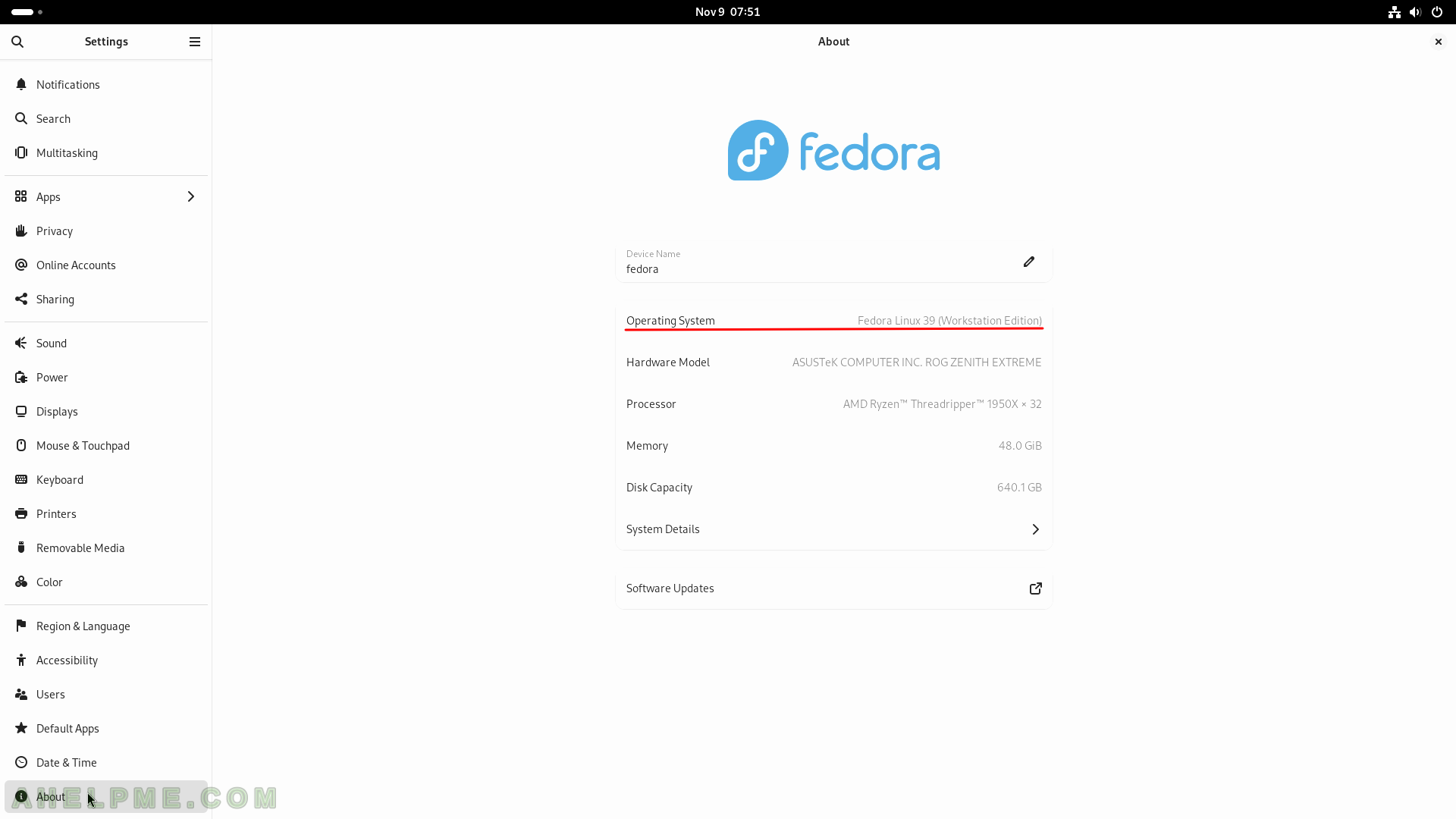SCREENSHOT 41) Left or right in the touchpad for the Workspaces view.
On a touchpad, use three-finger horizontal swipes.
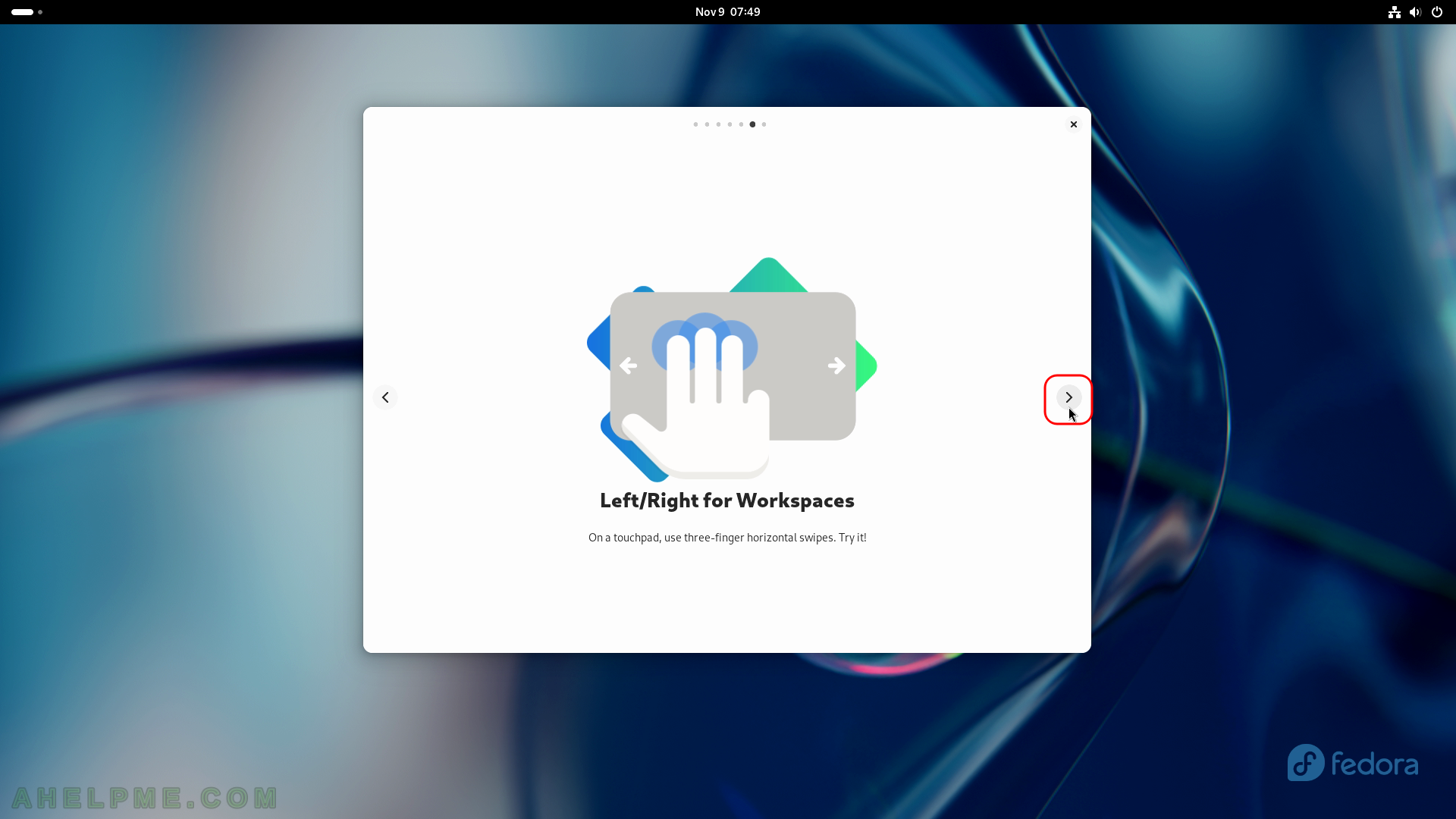
SCREENSHOT 42) The last page of the tour – “Have a nice day!”.
See the Help app for more help.
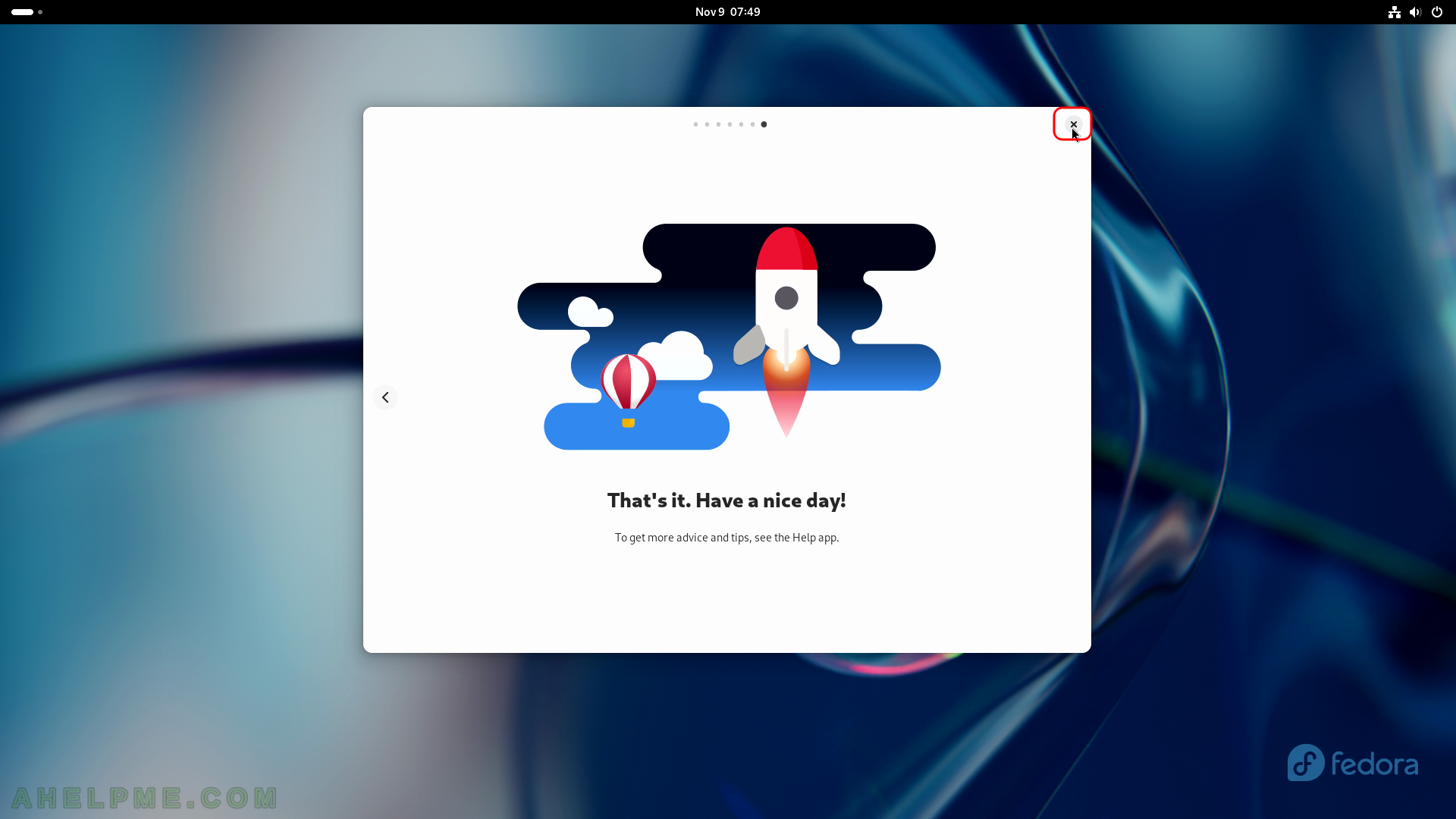
SCREENSHOT 43) Click on the right top button “Activities” or just move the mouse to the top left corner and the activity overview will appear with the Dash.
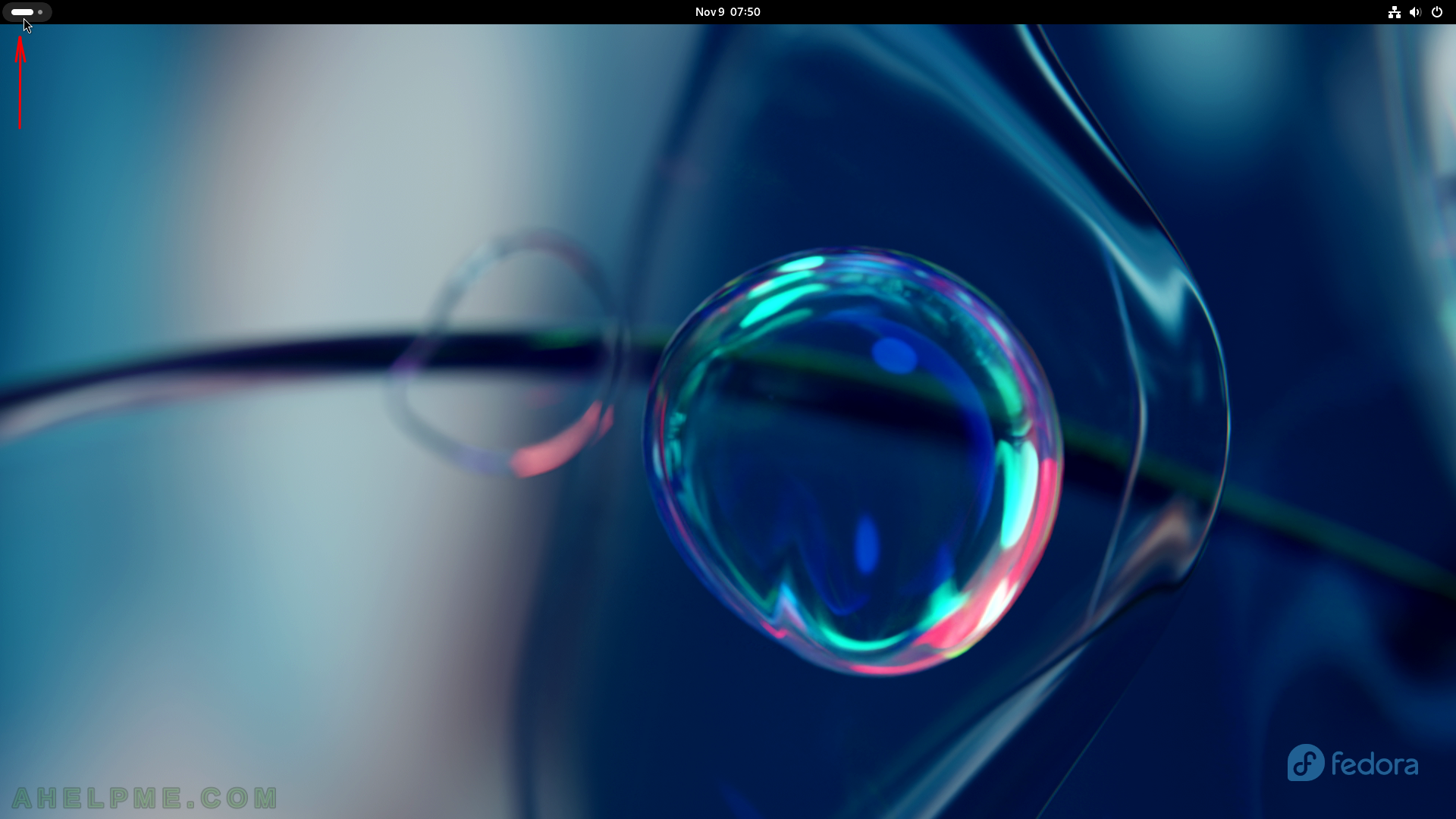
SCREENSHOT 44) Bottom menu bar, click on “Show Applications” to list the default installed applications.
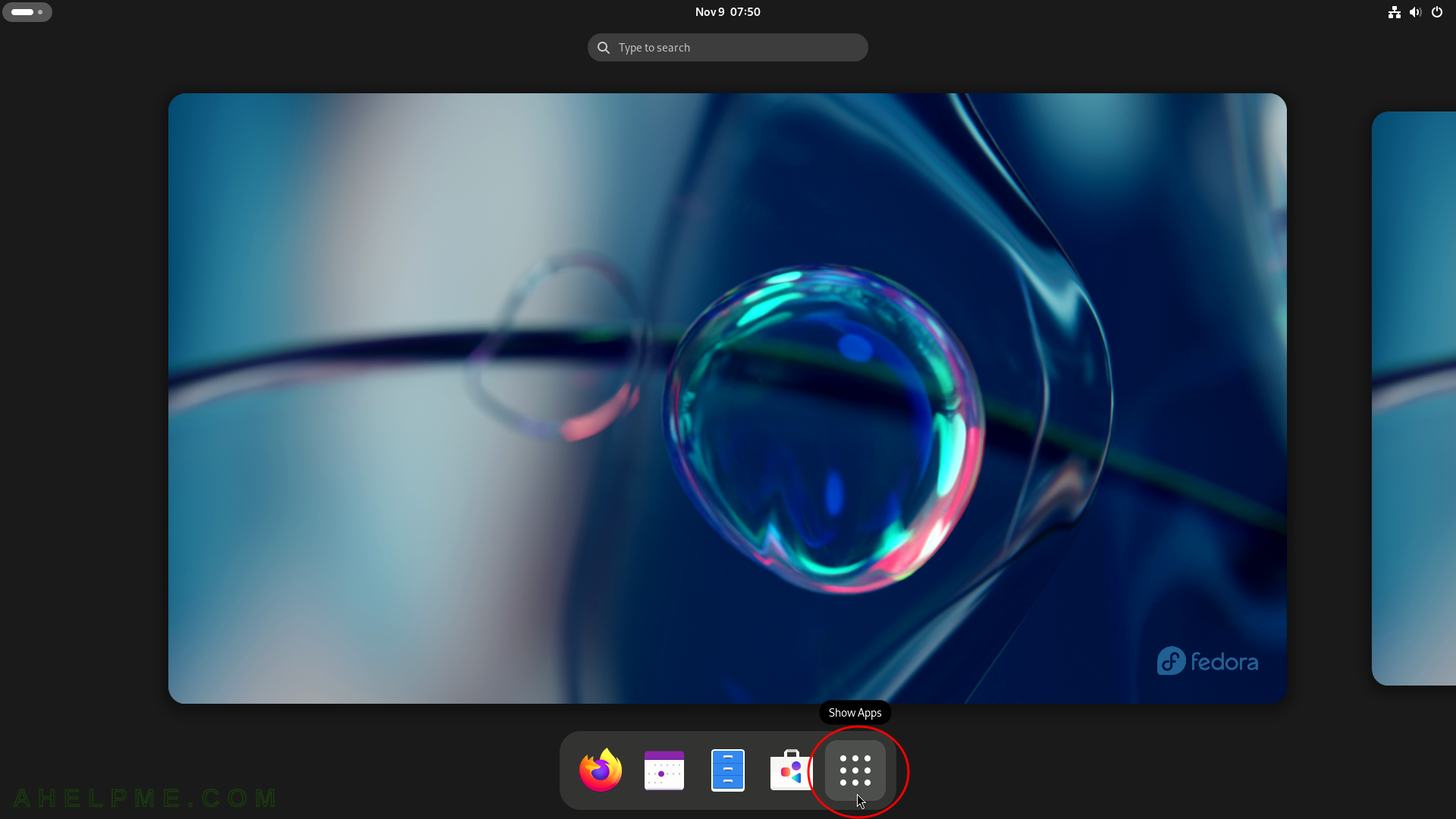
SCREENSHOT 45) A List of the default installed applications.
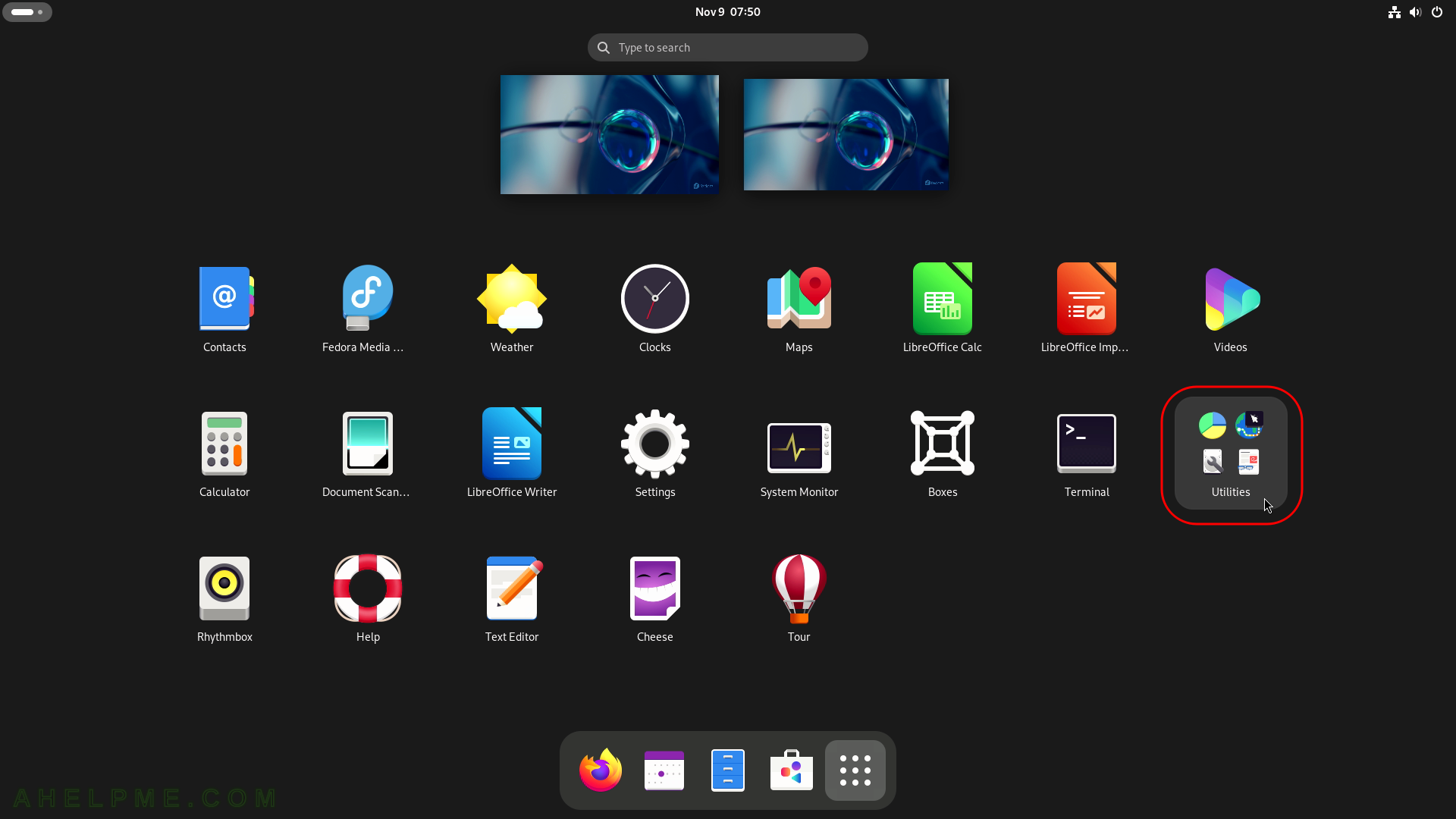
SCREENSHOT 46) A List of the default Utilities group under All Applications.
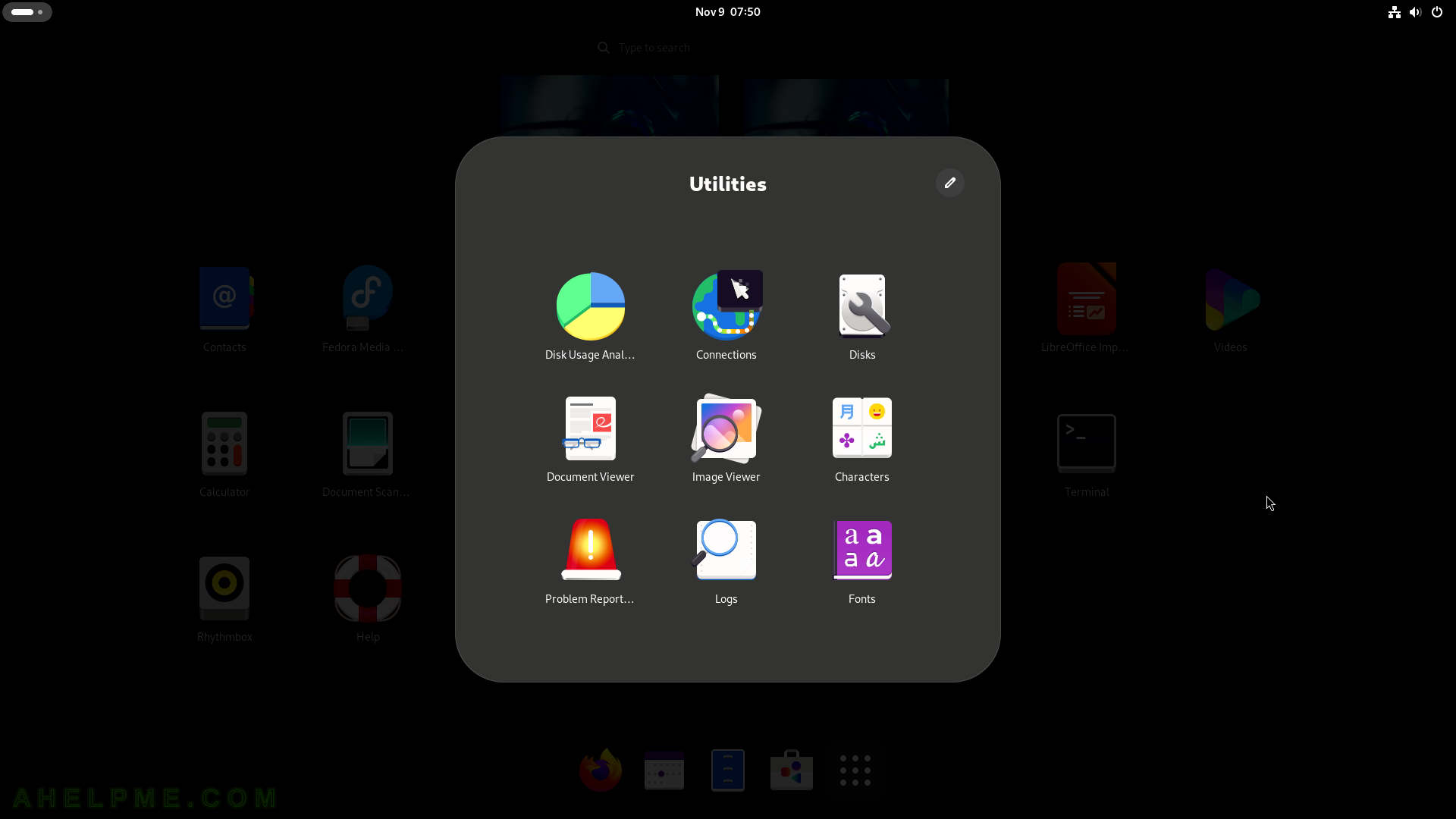
SCREENSHOT 47) About the machine and Fedora 39 software information – Gnome version installed from the installation disk is 45.0 (no updates applied).
The system is AMD Ryzen Threadripper 1950X with 48G and Graphics is NVIDIA GPU hardware. By default, it uses the open-source GPU driver Nouveau. The windowing system is Wayland.