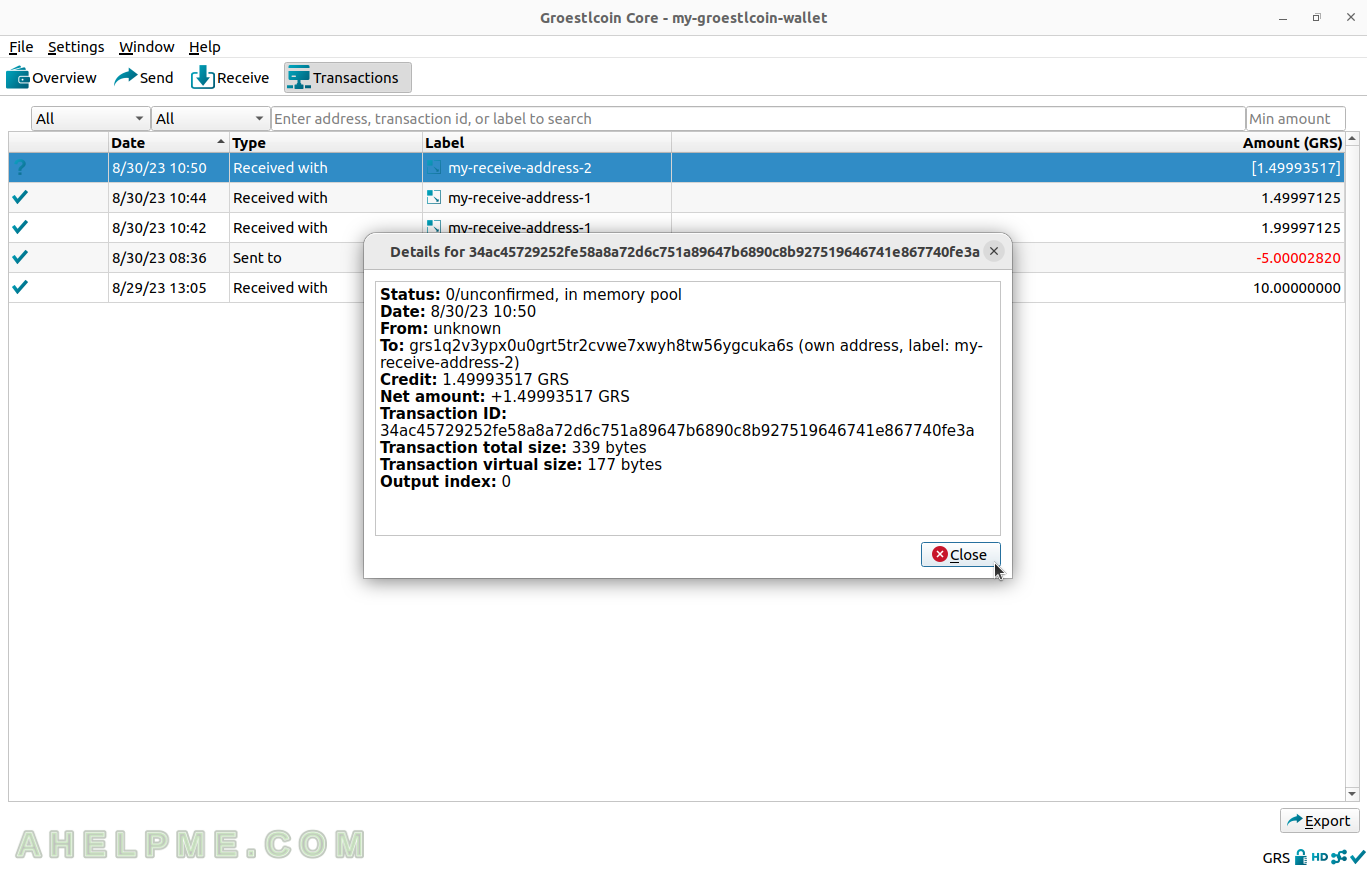SCREENSHOT 41) Yet another receive transaction and there is a Gnome notification for it.
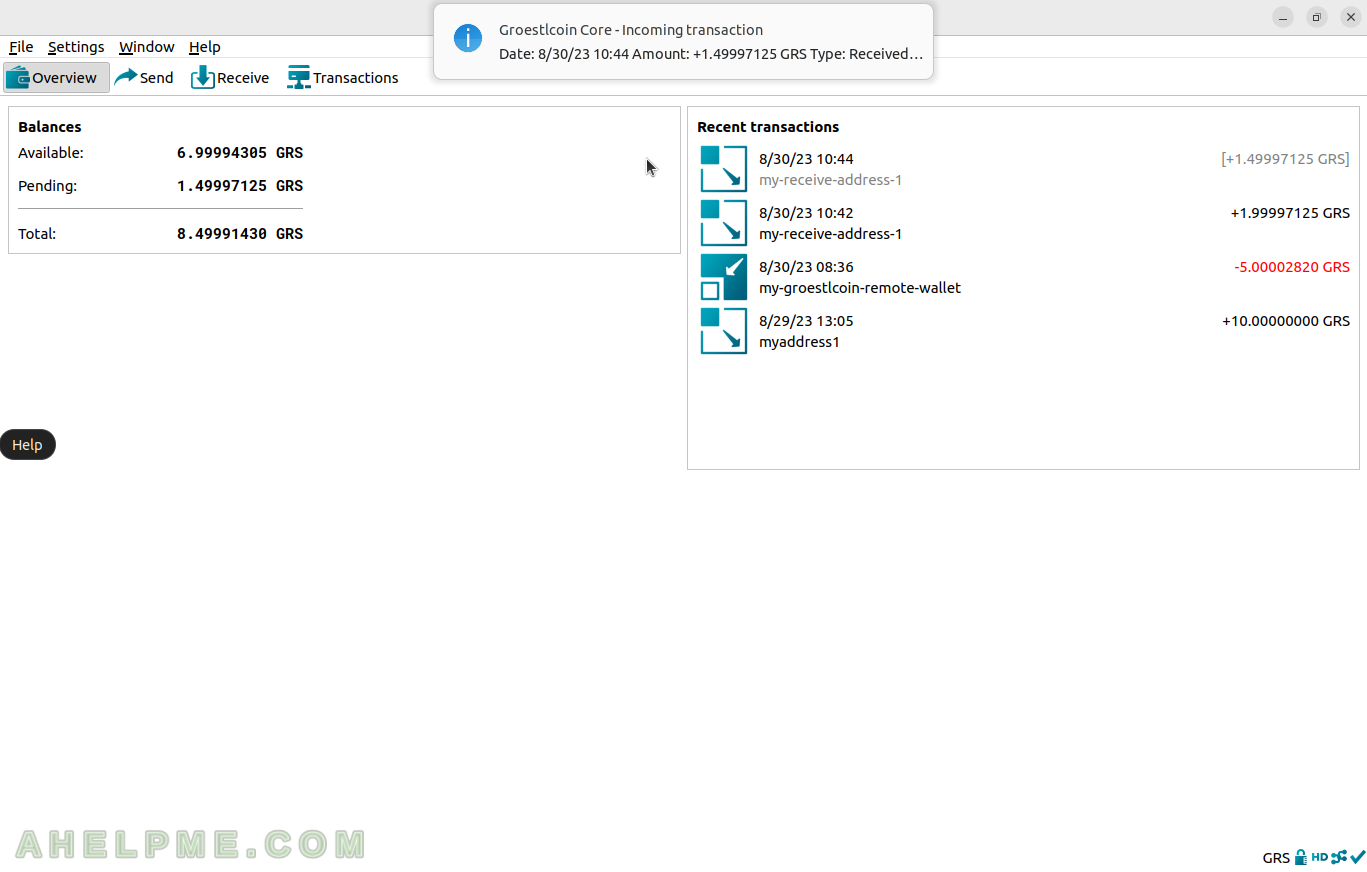
SCREENSHOT 42) One of the transactions is pending, i.e. it is unconfirmed.
The GRS amount of the transaction is in “[]” brackets.
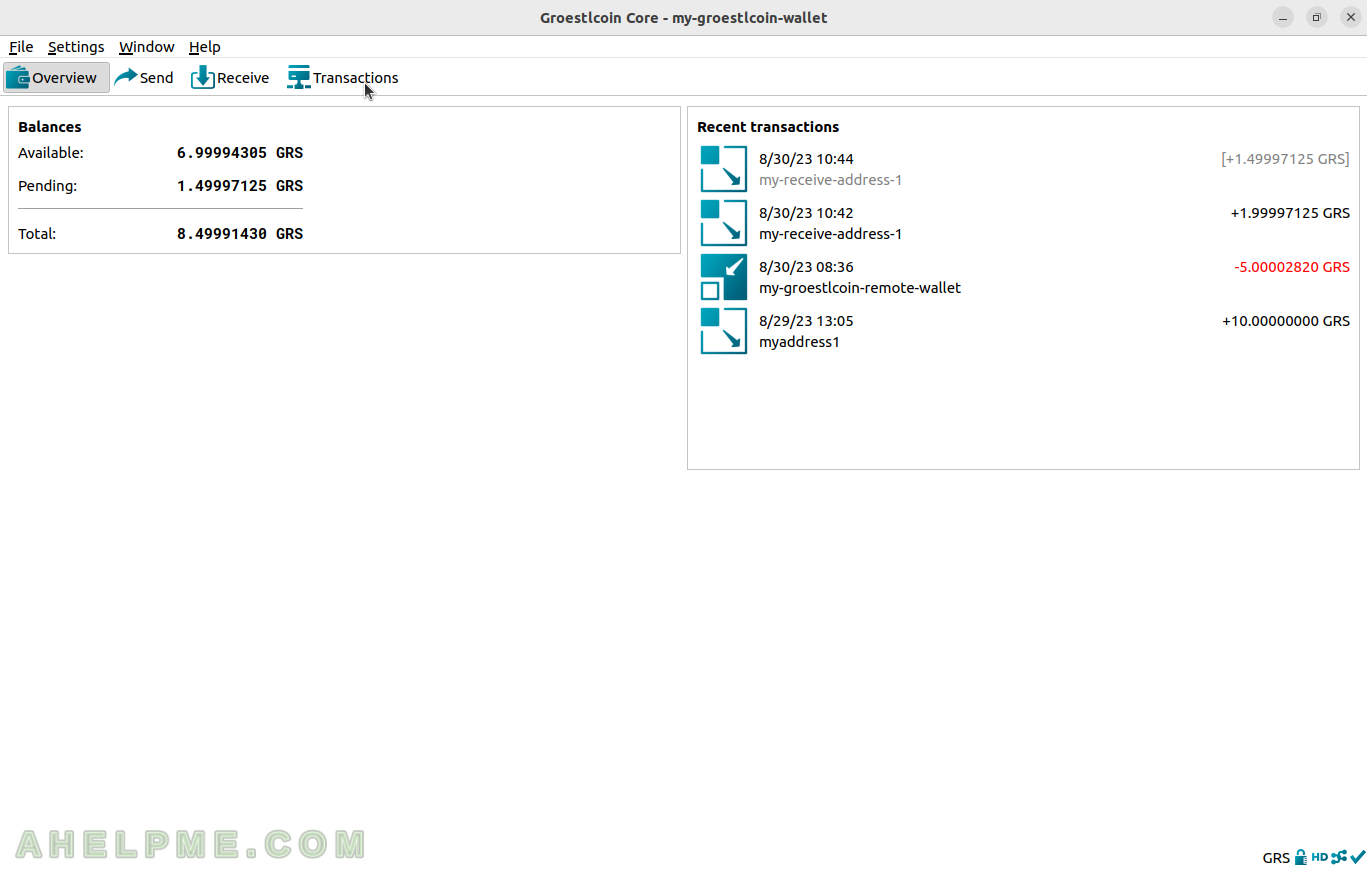
SCREENSHOT 43) Transactions Window still reports the last transaction is unconfirmed with a hint over the transaction line.
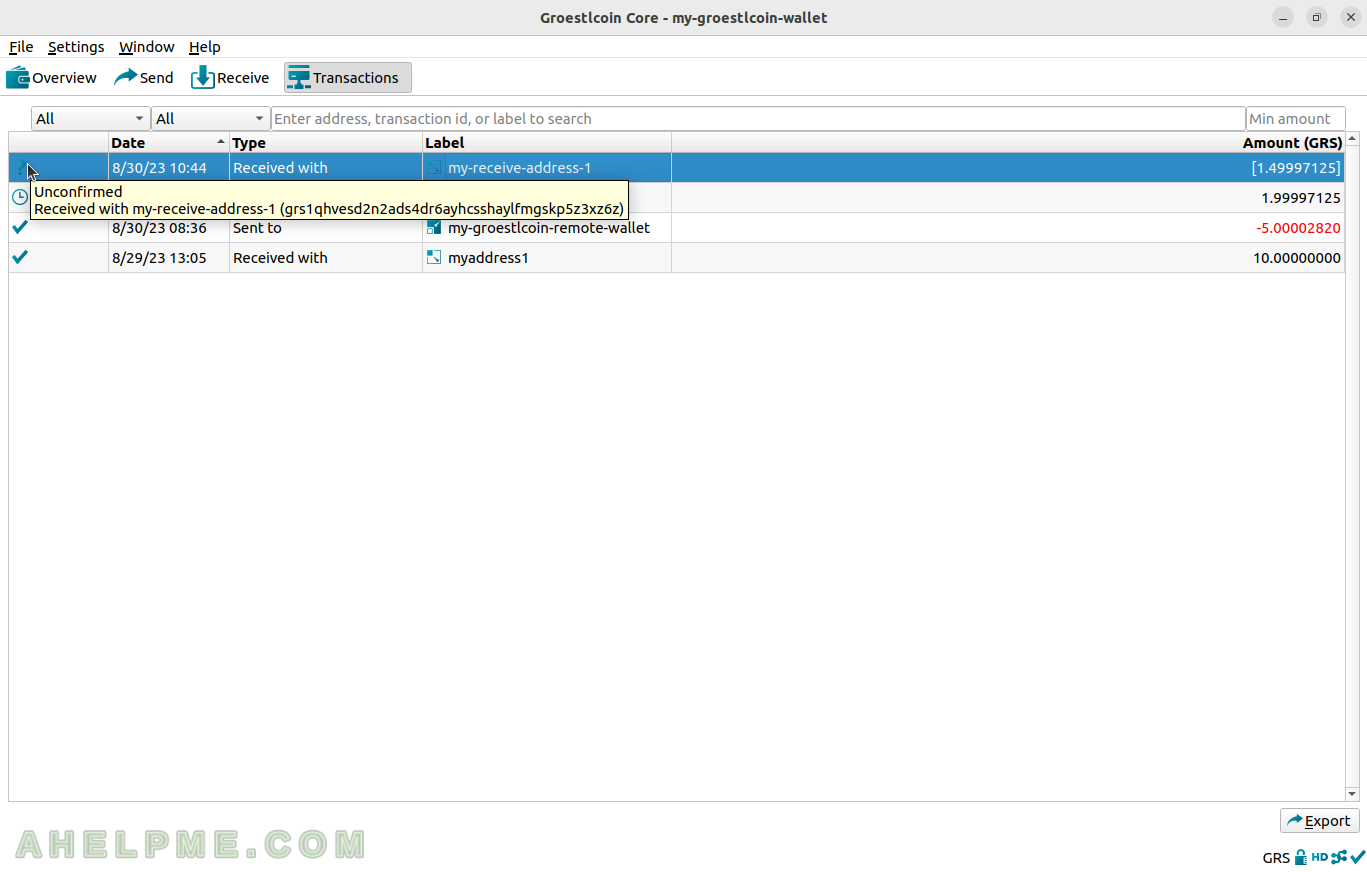
SCREENSHOT 44) The hint over the transaction line under the Overview window is also reporting unconfirmed transactions.
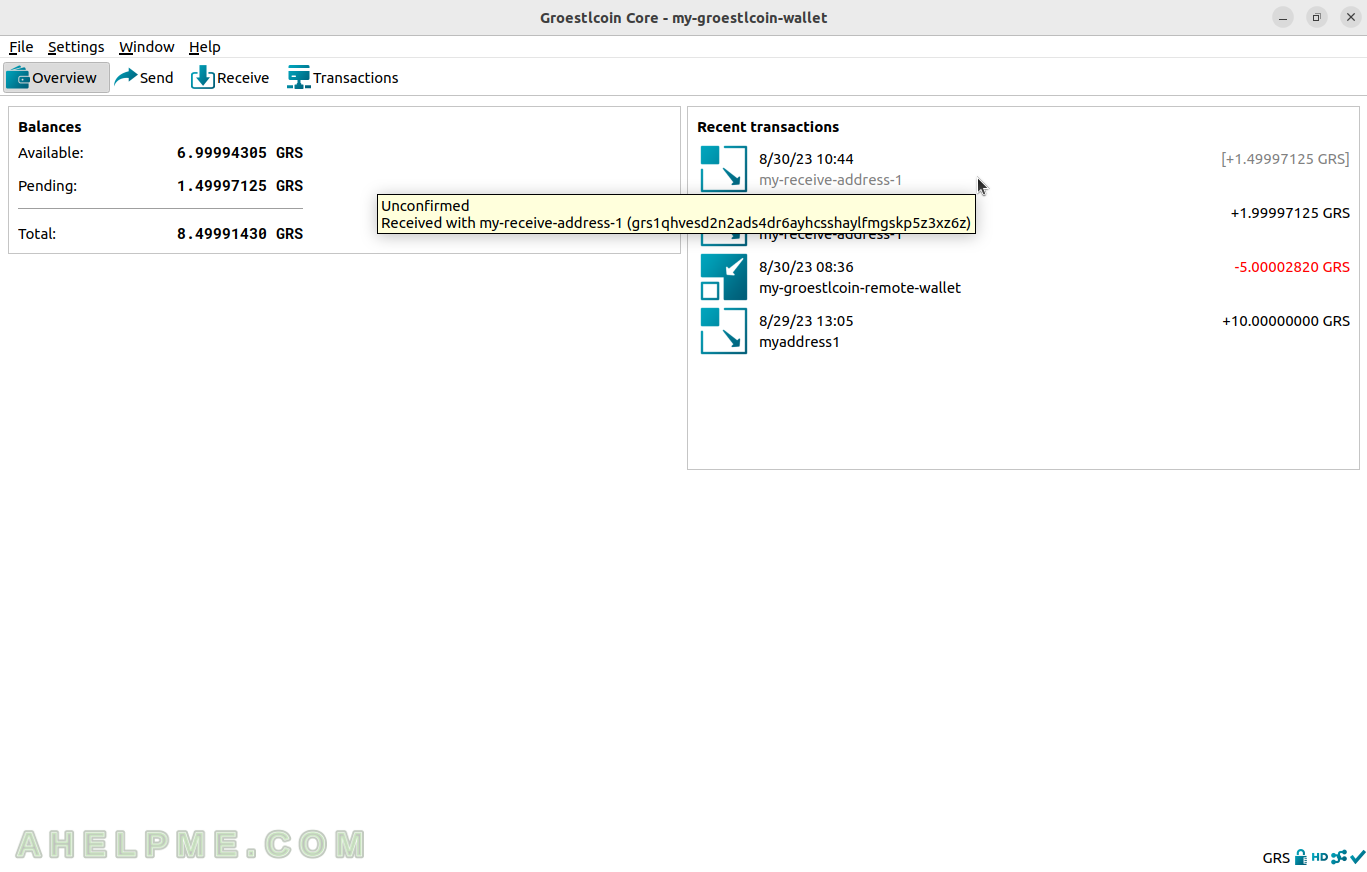
SCREENSHOT 45) The hint over the transaction line under the Overview window also reports 1 confirmation.
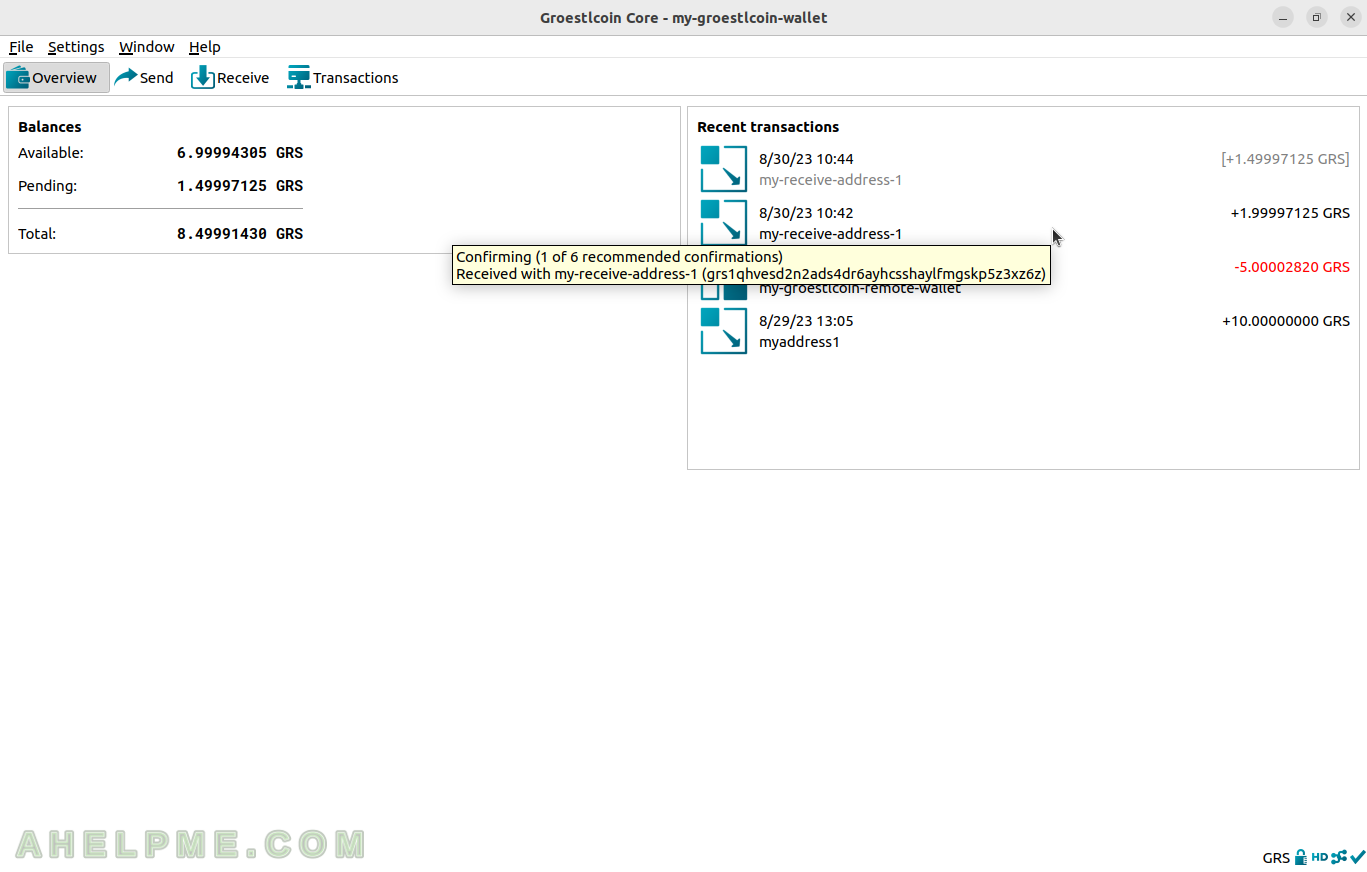
SCREENSHOT 46) The last transaction also got 1 confirmation and there is no more pending balance.
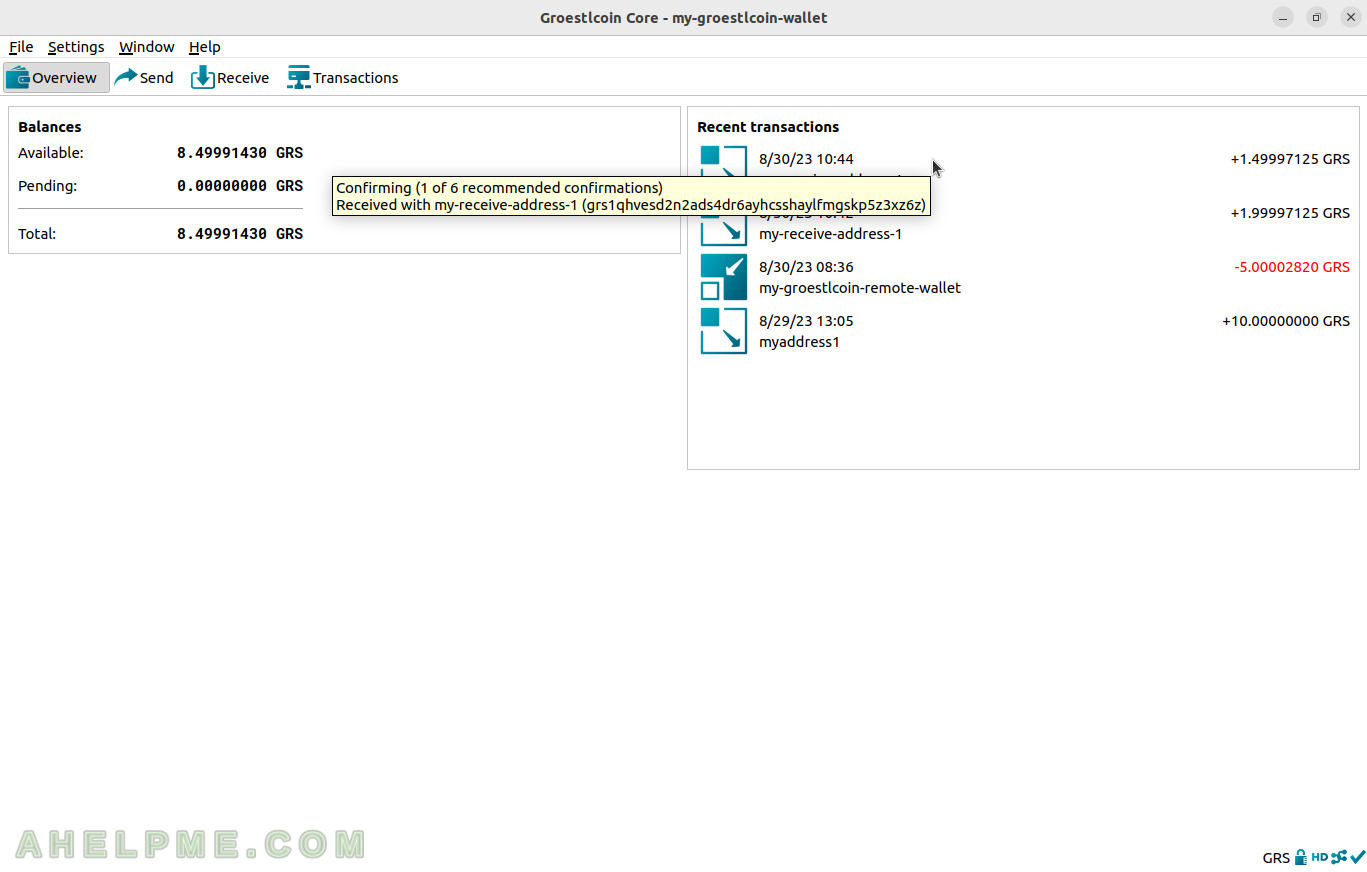
SCREENSHOT 47) The icon of each transaction differs according to the confirmation status.
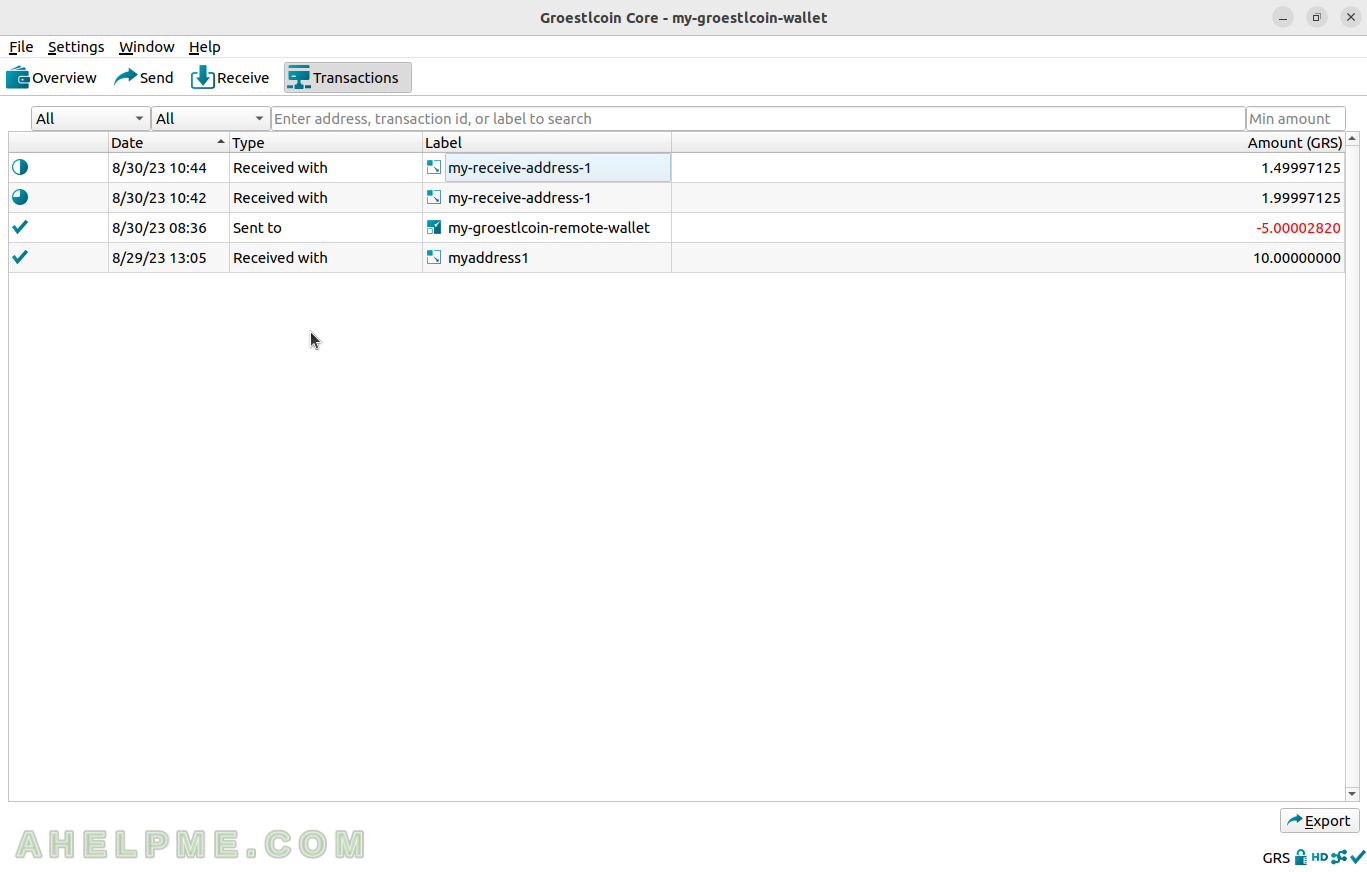
SCREENSHOT 48) Click on the Receive window and fill it in to get a second Groestlcoin address.
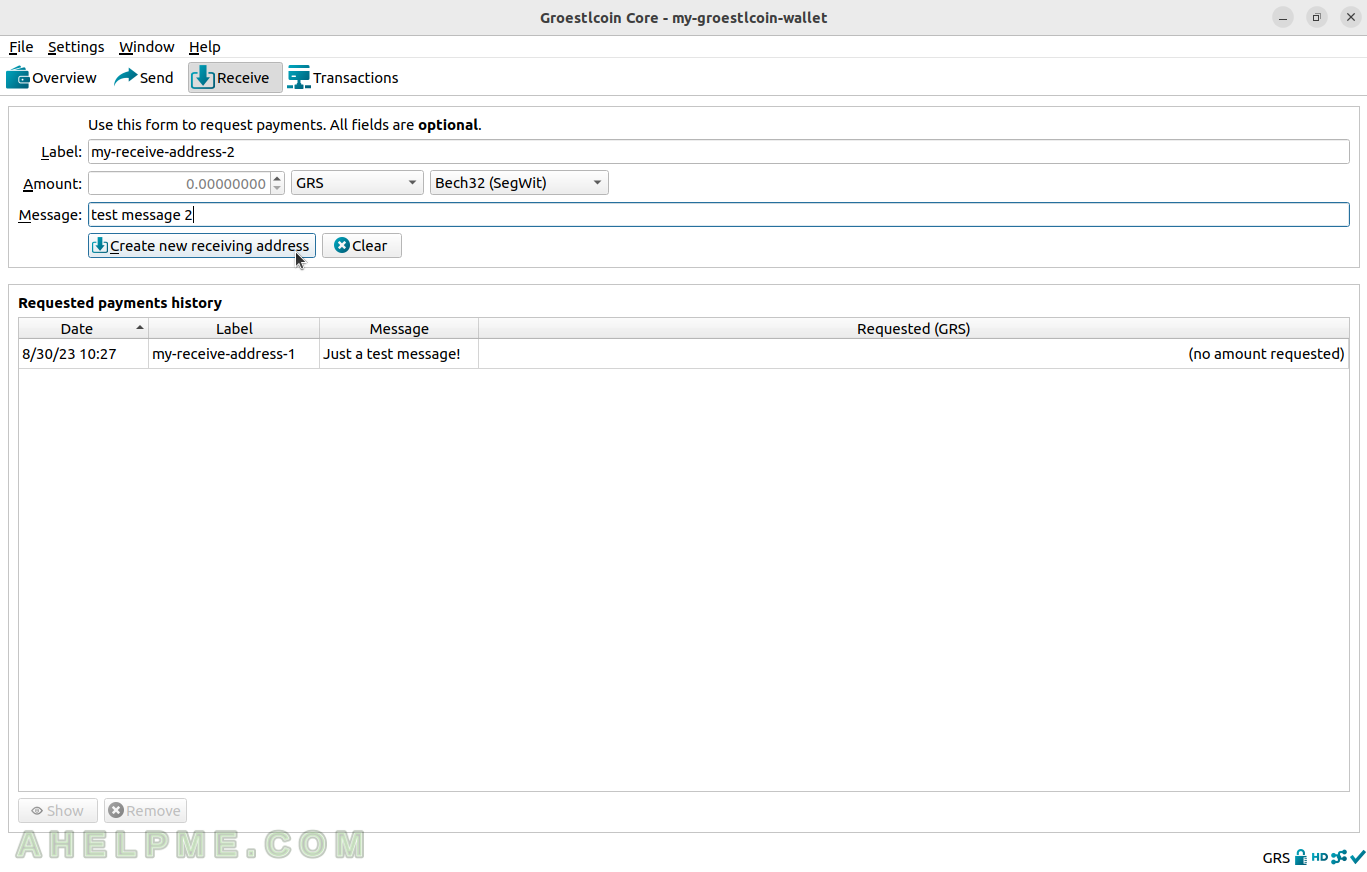
SCREENSHOT 49) “Request payment to” window for another Groestlcoin address
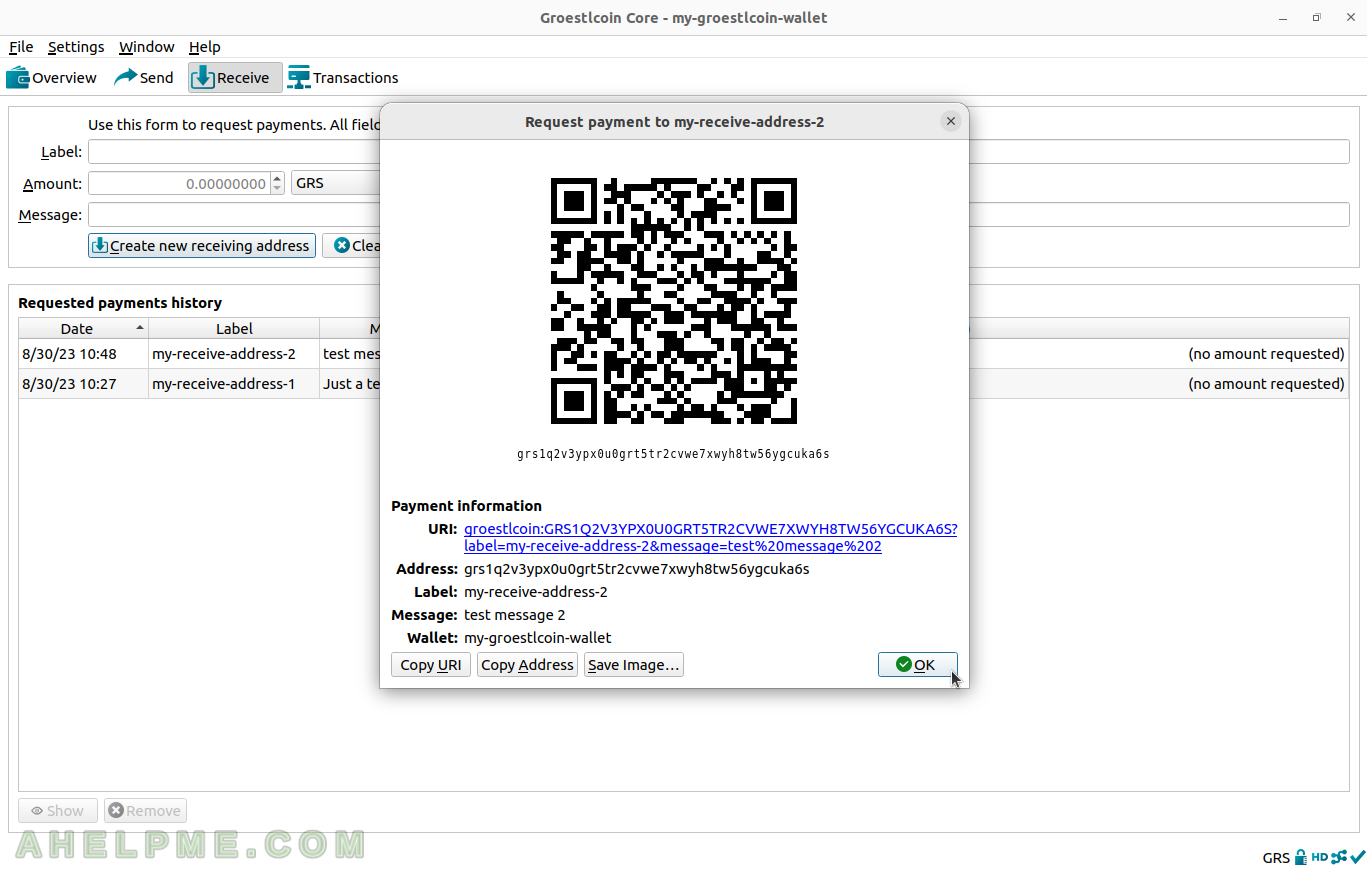
SCREENSHOT 50) Transactions window with yet another unconfirmed received transaction.