netdata became a great tool for admins to monitor in real time their servers!
At first it was just an additional not mandatory tool to check what’s going on with the servers for the last hour or so, but it evolved to really handy and informative monitoring server tracking every seconds what is going on with the server and server’s most used services like database, web, application service.
Today in version 1.9 (this installation howto is for netdata 1.9) it could track activity at least of this services:
apache hddtemp postgres beanstalk haproxy rabbitmq ceph isc_dhcpd retroshare bind_rndc ipfs redis couchdb memcached sensors chrony mdstat samba cpufreq mongodb squid dns_query_time nginx springboot dnsdist mysql smartd_log elasticsearch nsd tomcat dovecot nginx_plus web_log exim ovpn_status_log varnish example ntpd fronius freeradius postfix named fail2ban phpfpm snmp go_expvar powerdns stiebeleltron
And some of these plugins support multiple programs and services, for example web_log supports the access/error logs of the major web servers at the moment.
The installation is really simple netdata includes a script to facilitate the installation process.
Here are the minimal steps to install this great software:
STEP 1) Install dependencies, because will pull it from the official repository we also need git command
yum install -y git gcc make autoconf automake pkgconfig zlib-devel libuuid-devel curl nodejs freeipmi freeipmi-devel elfutils-libelf cmake openssl-devel libuv-devel
As you can see there is a nodejs packet, which depends on additional repository (you could skip this, just the modules, which depends on nodejs won’t work, as if now only the plugins using nodejs are located in “/etc/netdata/node.d/” and they are not so many).
yum -y install epel-release yum -y install nodejs
STEP 2) Clone the netdata repository
cd git clone https://github.com/firehol/netdata
STEP 3) Instal netdata
cd netdata CFLAGS="-march=native -O2 -msse3 -fomit-frame-pointer -pipe" ./netdata-installer.sh --install /usr/local/netdata
Install the netdata software in a separate directory and if you clean the system, just delete this directory. The example above uses
/usr/local/netdata
all files will be installed there.
As you can see the installation output the path of your files
- the daemon at /usr/local/netdata/netdata/usr/sbin/netdata - config files in /usr/local/netdata/netdata/etc/netdata - web files in /usr/local/netdata/netdata/usr/share/netdata - plugins in /usr/local/netdata/netdata/usr/libexec/netdata - cache files in /usr/local/netdata/netdata/var/cache/netdata - db files in /usr/local/netdata/netdata/var/lib/netdata - log files in /usr/local/netdata/netdata/var/log/netdata - pid file at /usr/local/netdata/netdata/var/run/netdata.pid - logrotate file at /etc/logrotate.d/netdata
STEP 4) USE firewall and open the port 19999 of your server to check e able to load the monitoring page
firewall-cmd --permanent --add-rich-rule="rule family="ipv4" source address="<YOURIP>" port protocol="tcp" port="19999" accept" firewall-cmd --add-rich-rule="rule family="ipv4" source address="<YOURIP>" port protocol="tcp" port="19999" accept"
Because firewalld is the default firewall under CentOS 7 we used it ot show you how to let your IP access netdata web – replace
* The installation process creates start/stop unit files for systemd and tells you how to update it (even you can run it automatically in a cron job)
To stop netdata run: systemctl stop netdata To start netdata run: systemctl start netdata Uninstall script generated: ./netdata-uninstaller.sh Update script generated : ./netdata-updater.sh netdata-updater.sh can work from cron. It will trigger an email from cron only if it fails (it does not print anything when it can update netdata). Run this to automatically check and install netdata updates once per day: sudo ln -s /root/netdata/netdata-updater.sh /etc/cron.daily/netdata-updater
* Here is the output of an installation help menu – it also hints the dependencies it may need:
[root@srv.local netdata]# ./netdata-installer.sh --help
^
|.-. .-. .-. .-. .-. . netdata .-. .-
| '-' '-' '-' '-' '-' installer command line options ' '-'
+----+-----+-----+-----+-----+-----+-----+-----+-----+-----+-----+-----+--->
./netdata-installer.sh <installer options>
Valid <installer options> are:
--install /PATH/TO/INSTALL
If you give: --install /opt
netdata will be installed in /opt/netdata
--dont-start-it
Do not (re)start netdata.
Just install it.
--dont-wait
Do not wait for the user to press ENTER.
Start immediately building it.
--auto-update | -u
Install netdata-updater to cron,
to update netdata automatically once per day
(can only be done for installations from git)
--enable-plugin-freeipmi
--disable-plugin-freeipmi
Enable/disable the FreeIPMI plugin.
Default: enable it when libipmimonitoring is available.
--enable-plugin-nfacct
--disable-plugin-nfacct
Enable/disable the nfacct plugin.
Default: enable it when libmnl and libnetfilter_acct are available.
--enable-lto
--disable-lto
Enable/disable Link-Time-Optimization
Default: enabled
--zlib-is-really-here
--libs-are-really-here
If you get errors about missing zlib,
or libuuid but you know it is available,
you have a broken pkg-config.
Use this option to allow it continue
without checking pkg-config.
Netdata will by default be compiled with gcc optimization -O2
If you need to pass different CFLAGS, use something like this:
CFLAGS="<gcc options>" ./netdata-installer.sh <installer options>
For the installer to complete successfully, you will need
these packages installed:
gcc make autoconf automake pkg-config zlib1g-dev (or zlib-devel)
uuid-dev (or libuuid-devel)
For the plugins, you will at least need:
curl, bash v4+, python v2 or v3, node.js
* netdata in action
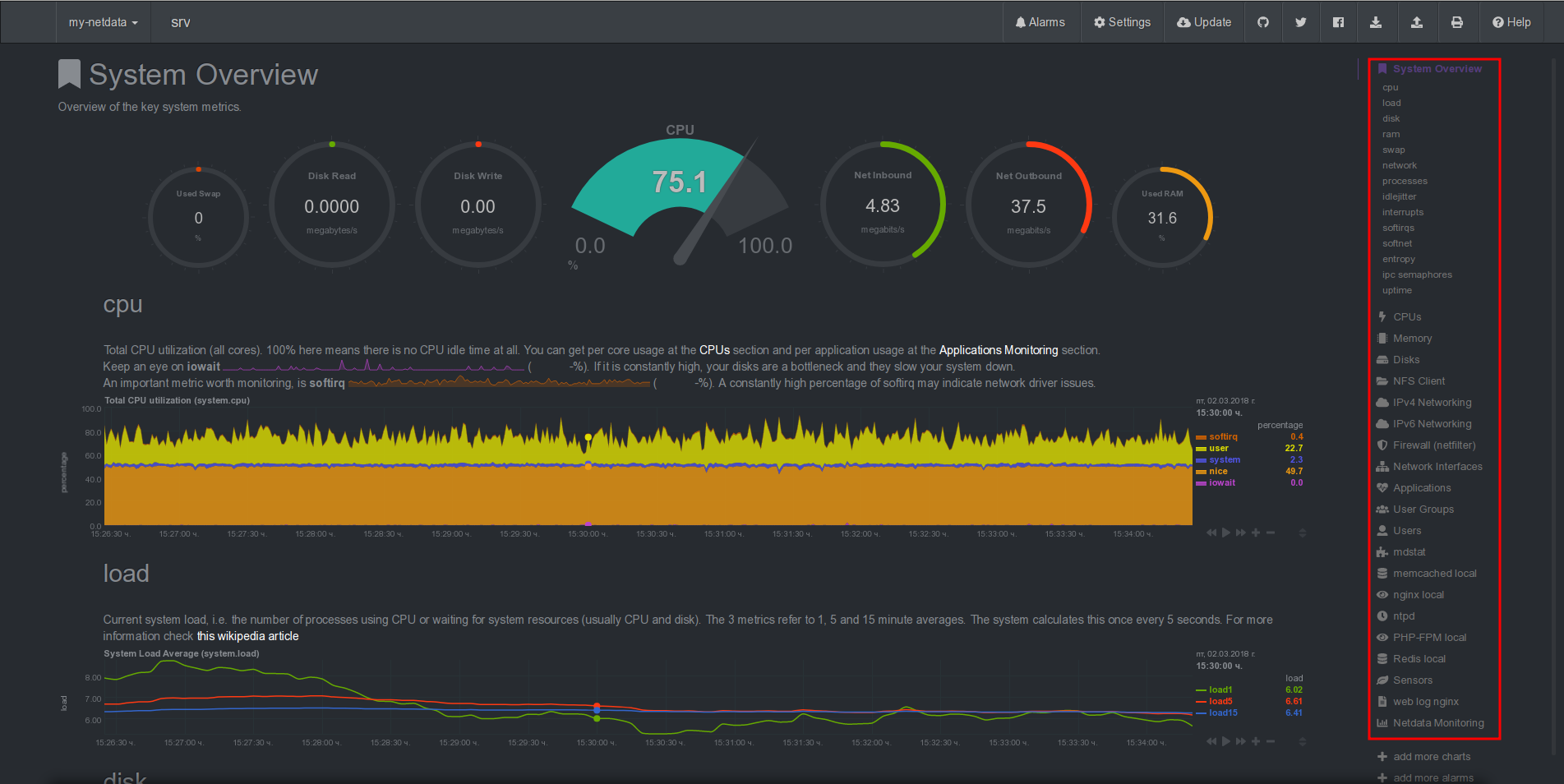
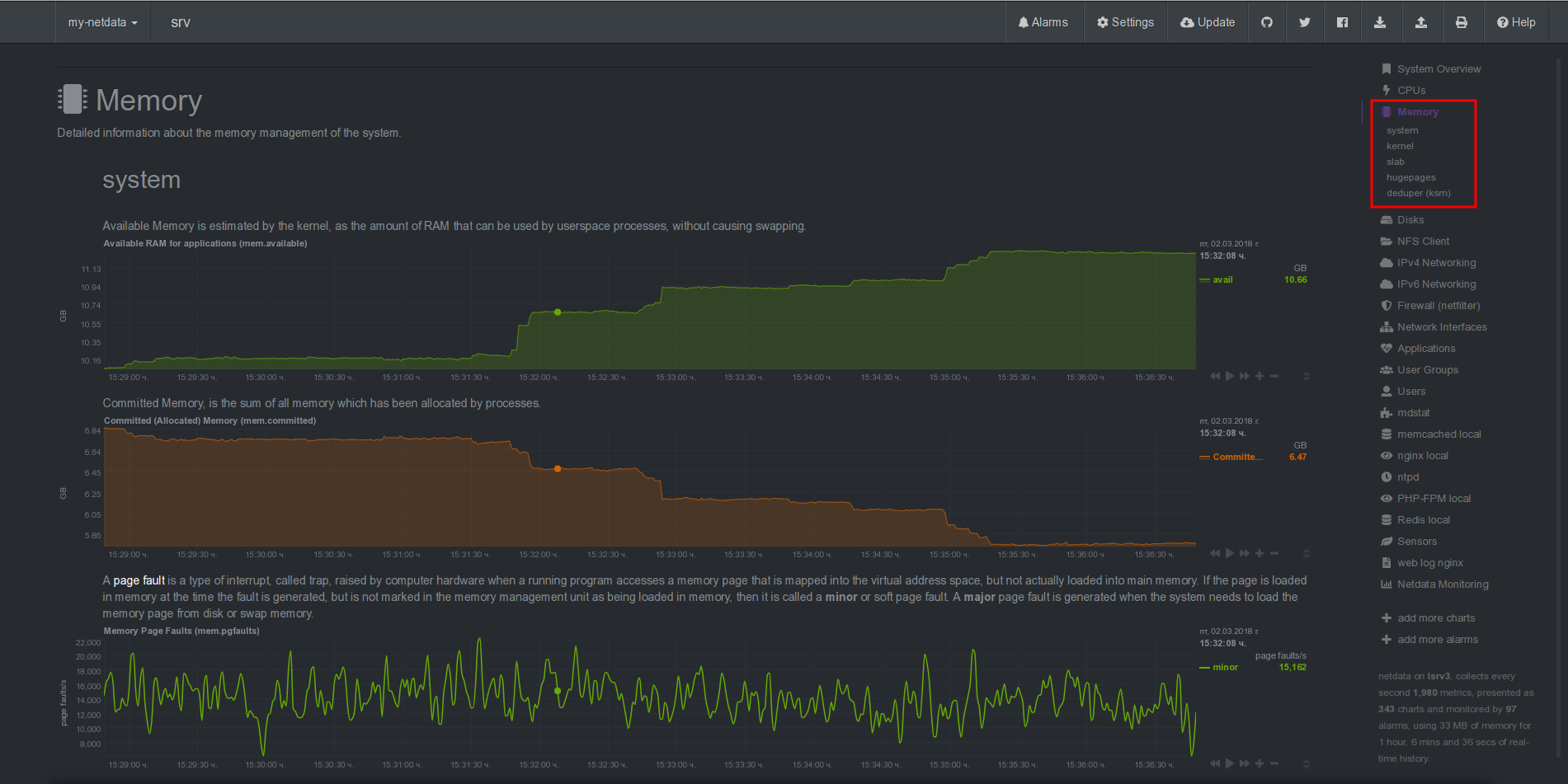

* And here is the output of an installation process:
[root@lsrv3 netdata]# CFLAGS="-march=native -O2 -msse3 -fomit-frame-pointer -pipe" ./netdata-installer.sh --install /usr/local/netdata
^
|.-. .-. .-. .-. . netdata
| '-' '-' '-' '-' real-time performance monitoring, done right!
+----+-----+-----+-----+-----+-----+-----+-----+-----+-----+-----+-----+--->
You are about to build and install netdata to your system.
It will be installed at these locations:
- the daemon at /usr/local/netdata/netdata/usr/sbin/netdata
- config files in /usr/local/netdata/netdata/etc/netdata
- web files in /usr/local/netdata/netdata/usr/share/netdata
- plugins in /usr/local/netdata/netdata/usr/libexec/netdata
- cache files in /usr/local/netdata/netdata/var/cache/netdata
- db files in /usr/local/netdata/netdata/var/lib/netdata
- log files in /usr/local/netdata/netdata/var/log/netdata
- pid file at /usr/local/netdata/netdata/var/run/netdata.pid
- logrotate file at /etc/logrotate.d/netdata
This installer allows you to change the installation path.
Press Control-C and run the same command with --help for help.
Press ENTER to build and install netdata to '/usr/local/netdata/netdata' >
--- Run autotools to configure the build environment ---
[/root/netdata]# ./autogen.sh
autoreconf: Entering directory `.'
autoreconf: configure.ac: not using Gettext
autoreconf: running: aclocal --force -I m4
autoreconf: configure.ac: tracing
autoreconf: configure.ac: not using Libtool
autoreconf: running: /usr/bin/autoconf --force
autoreconf: running: /usr/bin/autoheader --force
autoreconf: running: automake --add-missing --copy --force-missing
autoreconf: Leaving directory `.'
OK
[/root/netdata]# ./configure --prefix=/usr/local/netdata/netdata/usr --sysconfdir=/usr/local/netdata/netdata/etc --localstatedir=/usr/local/netdata/netdata/var --with-zlib --with-math --with-user=netdata CFLAGS=-march=native\ -O2\ -msse3\ -fomit-frame-pointer\ -pipe
checking whether to enable maintainer-specific portions of Makefiles... no
checking for a BSD-compatible install... /usr/bin/install -c
checking whether build environment is sane... yes
checking for a thread-safe mkdir -p... /usr/bin/mkdir -p
checking for gawk... gawk
checking whether make sets $(MAKE)... yes
checking whether make supports nested variables... yes
checking how to create a pax tar archive... gnutar
checking build system type... x86_64-unknown-linux-gnu
checking host system type... x86_64-unknown-linux-gnu
checking for gcc... gcc
checking whether the C compiler works... yes
checking for C compiler default output file name... a.out
checking for suffix of executables...
checking whether we are cross compiling... no
checking for suffix of object files... o
checking whether we are using the GNU C compiler... yes
checking whether gcc accepts -g... yes
checking for gcc option to accept ISO C89... none needed
checking for style of include used by make... GNU
checking dependency style of gcc... gcc3
checking for pkg-config... /usr/bin/pkg-config
checking pkg-config is at least version 0.9.0... yes
checking how to run the C preprocessor... gcc -E
checking for grep that handles long lines and -e... /usr/bin/grep
checking for egrep... /usr/bin/grep -E
checking for ANSI C header files... yes
checking for sys/types.h... yes
checking for sys/stat.h... yes
checking for stdlib.h... yes
checking for string.h... yes
checking for memory.h... yes
checking for strings.h... yes
checking for inttypes.h... yes
checking for stdint.h... yes
checking for unistd.h... yes
checking minix/config.h usability... no
checking minix/config.h presence... no
checking for minix/config.h... no
checking whether it is safe to define __EXTENSIONS__... yes
checking for __attribute__((returns_nonnull))... no
checking for __attribute__((malloc))... yes
checking for __attribute__((noreturn))... yes
checking for __attribute__((noinline))... yes
checking for __attribute__((format))... yes
checking for __attribute__((warn_unused_result))... yes
checking for struct timespec... yes
checking for clockid_t... yes
checking for library containing clock_gettime... none required
checking for clock_gettime... yes
checking for sched_setscheduler... yes
checking for sched_get_priority_min... yes
checking for sched_get_priority_max... yes
checking for nice... yes
checking for recvmmsg... yes
checking for int8_t... yes
checking for int16_t... yes
checking for int32_t... yes
checking for int64_t... yes
checking for uint8_t... yes
checking for uint16_t... yes
checking for uint32_t... yes
checking for uint64_t... yes
checking for inline... inline
checking whether strerror_r is declared... yes
checking for strerror_r... yes
checking whether strerror_r returns char *... yes
checking for _Generic... no
checking for __atomic... yes
checking size of void *... 8
checking whether sys/types.h defines makedev... yes
checking for sys/types.h... (cached) yes
checking for netinet/in.h... yes
checking for arpa/nameser.h... yes
checking for netdb.h... yes
checking for resolv.h... yes
checking for sys/prctl.h... yes
checking for linux/netfilter/nfnetlink_conntrack.h... yes
checking for accept4... yes
checking operating system... linux
checking if compiler needs -Werror to reject unknown flags... no
checking for the pthreads library -lpthreads... no
checking whether pthreads work without any flags... no
checking whether pthreads work with -Kthread... no
checking whether pthreads work with -kthread... no
checking for the pthreads library -llthread... no
checking whether pthreads work with -pthread... yes
checking for joinable pthread attribute... PTHREAD_CREATE_JOINABLE
checking if more special flags are required for pthreads... no
checking for PTHREAD_PRIO_INHERIT... yes
checking for sin in -lm... yes
checking if libm should be used... yes
checking for ZLIB... yes
checking if zlib should be used... yes
checking for UUID... yes
checking for memory allocator... system
checking for mallopt... yes
checking for mallinfo... yes
checking for LIBCAP... no
checking if libcap should be used... no
checking if apps.plugin should be enabled... yes
checking for IPMIMONITORING... yes
checking for
ipmi_monitoring_sensor_readings_by_record_id,
ipmi_monitoring_sensor_readings_by_sensor_type,
ipmi_monitoring_sensor_read_sensor_number,
ipmi_monitoring_sensor_read_sensor_name,
ipmi_monitoring_sensor_read_sensor_state,
ipmi_monitoring_sensor_read_sensor_units,
ipmi_monitoring_sensor_iterator_next,
ipmi_monitoring_ctx_sensor_config_file,
ipmi_monitoring_ctx_sdr_cache_directory,
ipmi_monitoring_ctx_errormsg,
ipmi_monitoring_ctx_create
in -lipmimonitoring... yes
checking ipmi_monitoring.h usability... yes
checking ipmi_monitoring.h presence... yes
checking for ipmi_monitoring.h... yes
checking ipmi_monitoring_bitmasks.h usability... yes
checking ipmi_monitoring_bitmasks.h presence... yes
checking for ipmi_monitoring_bitmasks.h... yes
checking if freeipmi.plugin should be enabled... yes
checking for NFACCT... no
checking for LIBMNL... no
checking if nfacct.plugin should be enabled... no
checking for setns... yes
checking if cgroup-network can be enabled... yes
checking whether C compiler accepts -flto... yes
checking if -flto builds executables... yes
checking if LTO should be enabled... yes
checking that generated files are newer than configure... done
configure: creating ./config.status
config.status: creating Makefile
config.status: creating charts.d/Makefile
config.status: creating conf.d/Makefile
config.status: creating netdata.spec
config.status: creating python.d/Makefile
config.status: creating node.d/Makefile
config.status: creating plugins.d/Makefile
config.status: creating src/Makefile
config.status: creating system/Makefile
config.status: creating web/Makefile
config.status: creating diagrams/Makefile
config.status: creating makeself/Makefile
config.status: creating contrib/Makefile
config.status: creating tests/Makefile
config.status: creating config.h
config.status: config.h is unchanged
config.status: executing depfiles commands
OK
--- Cleanup compilation directory ---
--- Compile netdata ---
[/root/netdata]# make -j8
make all-recursive
make[1]: Entering directory `/root/netdata'
Making all in charts.d
make[2]: Entering directory `/root/netdata/charts.d'
make[2]: Nothing to be done for `all'.
make[2]: Leaving directory `/root/netdata/charts.d'
Making all in conf.d
make[2]: Entering directory `/root/netdata/conf.d'
make[2]: Nothing to be done for `all'.
make[2]: Leaving directory `/root/netdata/conf.d'
Making all in diagrams
make[2]: Entering directory `/root/netdata/diagrams'
make[2]: Nothing to be done for `all'.
make[2]: Leaving directory `/root/netdata/diagrams'
Making all in makeself
make[2]: Entering directory `/root/netdata/makeself'
make[2]: Nothing to be done for `all'.
make[2]: Leaving directory `/root/netdata/makeself'
Making all in node.d
make[2]: Entering directory `/root/netdata/node.d'
make[2]: Nothing to be done for `all'.
make[2]: Leaving directory `/root/netdata/node.d'
Making all in plugins.d
make[2]: Entering directory `/root/netdata/plugins.d'
make[2]: Nothing to be done for `all'.
make[2]: Leaving directory `/root/netdata/plugins.d'
Making all in python.d
make[2]: Entering directory `/root/netdata/python.d'
if sed \
-e 's#[@]localstatedir_POST@#/usr/local/netdata/netdata/var#g' \
-e 's#[@]sbindir_POST@#/usr/local/netdata/netdata/usr/sbin#g' \
-e 's#[@]sysconfdir_POST@#/usr/local/netdata/netdata/etc#g' \
-e 's#[@]pythondir_POST@#/usr/local/netdata/netdata/usr/libexec/netdata/python.d#g' \
python-modules-installer.sh.in > python-modules-installer.sh.tmp; then \
mv "python-modules-installer.sh.tmp" "python-modules-installer.sh"; \
else \
rm -f "python-modules-installer.sh.tmp"; \
false; \
fi
make[2]: Leaving directory `/root/netdata/python.d'
Making all in src
make[2]: Entering directory `/root/netdata/src'
gcc -DHAVE_CONFIG_H -I. -I.. -DVARLIB_DIR="\"/usr/local/netdata/netdata/var/lib/netdata\"" -DCACHE_DIR="\"/usr/local/netdata/netdata/var/cache/netdata\"" -DCONFIG_DIR="\"/usr/local/netdata/netdata/etc/netdata\"" -DLOG_DIR="\"/usr/local/netdata/netdata/var/log/netdata\"" -DPLUGINS_DIR="\"/usr/local/netdata/netdata/usr/libexec/netdata/plugins.d\"" -DRUN_DIR="\"/usr/local/netdata/netdata/var/run/netdata\"" -DWEB_DIR="\"/usr/local/netdata/netdata/usr/share/netdata/web\"" -march=native -O2 -msse3 -fomit-frame-pointer -pipe -pthread -flto -MT apps_plugin.o -MD -MP -MF .deps/apps_plugin.Tpo -c -o apps_plugin.o apps_plugin.c
make[2]: Leaving directory `/root/netdata'
make[1]: Leaving directory `/root/netdata'
OK
--- Restore user edited netdata configuration files ---
--- Fix generated files permissions ---
[/root/netdata]# find ./system/ -type f -a \! -name \*.in -a \! -name Makefile\* -a \! -name \*.conf -a \! -name \*.service -a \! -name \*.logrotate -exec chmod 755 \{\} \;
OK
--- Add user netdata to required user groups ---
Adding netdata user group ...
[/root/netdata]# groupadd -r netdata
OK
Adding netdata user account with home /usr/local/netdata/netdata ...
[/root/netdata]# useradd -r -g netdata -c netdata -s /usr/sbin/nologin --no-create-home -d /usr/local/netdata/netdata netdata
OK
Group 'docker' does not exist.
Adding netdata user to the nginx group ...
[/root/netdata]# usermod -a -G nginx netdata
OK
Group 'varnish' does not exist.
Adding netdata user to the haproxy group ...
[/root/netdata]# usermod -a -G haproxy netdata
OK
Adding netdata user to the adm group ...
[/root/netdata]# usermod -a -G adm netdata
OK
Group 'nsd' does not exist.
Group 'proxy' does not exist.
Group 'squid' does not exist.
Group 'ceph' does not exist.
--- Install logrotate configuration for netdata ---
[/root/netdata]# cp system/netdata.logrotate /etc/logrotate.d/netdata
OK
[/root/netdata]# chmod 644 /etc/logrotate.d/netdata
OK
--- Read installation options from netdata.conf ---
Permissions
- netdata user : netdata
- netdata group : netdata
- web files user : netdata
- web files group : netdata
- root user : root
Directories
- netdata conf dir : /usr/local/netdata/netdata/etc/netdata
- netdata log dir : /usr/local/netdata/netdata/var/log/netdata
- netdata run dir : /usr/local/netdata/netdata/var/run
- netdata lib dir : /usr/local/netdata/netdata/var/lib/netdata
- netdata web dir : /usr/local/netdata/netdata/usr/share/netdata/web
- netdata cache dir: /usr/local/netdata/netdata/var/cache/netdata
Other
- netdata port : 19999
--- Fix permissions of netdata directories (using user 'netdata') ---
[/root/netdata]# mkdir -p /usr/local/netdata/netdata/var/run
OK
[/root/netdata]# chown -R root:netdata /usr/local/netdata/netdata/etc/netdata
OK
[/root/netdata]# find /usr/local/netdata/netdata/etc/netdata -type f -exec chmod 0640 \{\} \;
OK
[/root/netdata]# find /usr/local/netdata/netdata/etc/netdata -type d -exec chmod 0755 \{\} \;
OK
[/root/netdata]# chown -R netdata:netdata /usr/local/netdata/netdata/usr/share/netdata/web
OK
[/root/netdata]# find /usr/local/netdata/netdata/usr/share/netdata/web -type f -exec chmod 0664 \{\} \;
OK
[/root/netdata]# find /usr/local/netdata/netdata/usr/share/netdata/web -type d -exec chmod 0775 \{\} \;
OK
[/root/netdata]# chown -R netdata:netdata /usr/local/netdata/netdata/var/lib/netdata
OK
[/root/netdata]# chown -R netdata:netdata /usr/local/netdata/netdata/var/cache/netdata
OK
[/root/netdata]# chown -R netdata:netdata /usr/local/netdata/netdata/var/log/netdata
OK
[/root/netdata]# chmod 755 /usr/local/netdata/netdata/var/log/netdata
OK
[/root/netdata]# chown netdata:root /usr/local/netdata/netdata/var/log/netdata
OK
[/root/netdata]# chown -R root /usr/local/netdata/netdata/usr/libexec/netdata
OK
[/root/netdata]# find /usr/local/netdata/netdata/usr/libexec/netdata -type d -exec chmod 0755 \{\} \;
OK
[/root/netdata]# find /usr/local/netdata/netdata/usr/libexec/netdata -type f -exec chmod 0644 \{\} \;
OK
[/root/netdata]# find /usr/local/netdata/netdata/usr/libexec/netdata -type f -a -name \*.plugin -exec chmod 0755 \{\} \;
OK
[/root/netdata]# find /usr/local/netdata/netdata/usr/libexec/netdata -type f -a -name \*.sh -exec chmod 0755 \{\} \;
OK
[/root/netdata]# chown root:netdata /usr/local/netdata/netdata/usr/libexec/netdata/plugins.d/apps.plugin
OK
[/root/netdata]# chmod 0750 /usr/local/netdata/netdata/usr/libexec/netdata/plugins.d/apps.plugin
OK
[/root/netdata]# setcap cap_dac_read_search\,cap_sys_ptrace+ep /usr/local/netdata/netdata/usr/libexec/netdata/plugins.d/apps.plugin
OK
[/root/netdata]# chown root:netdata /usr/local/netdata/netdata/usr/libexec/netdata/plugins.d/freeipmi.plugin
OK
[/root/netdata]# chmod 4750 /usr/local/netdata/netdata/usr/libexec/netdata/plugins.d/freeipmi.plugin
OK
[/root/netdata]# chown root:netdata /usr/local/netdata/netdata/usr/libexec/netdata/plugins.d/cgroup-network
OK
[/root/netdata]# chmod 4750 /usr/local/netdata/netdata/usr/libexec/netdata/plugins.d/cgroup-network
OK
[/root/netdata]# chown root /usr/local/netdata/netdata/usr/libexec/netdata/plugins.d/cgroup-network-helper.sh
OK
[/root/netdata]# chmod 0550 /usr/local/netdata/netdata/usr/libexec/netdata/plugins.d/cgroup-network-helper.sh
OK
[/root/netdata]# chmod a+rX /usr/local/netdata/netdata/usr/libexec
OK
[/root/netdata]# chmod a+rX /usr/local/netdata/netdata/usr/share/netdata
OK
--- Install netdata at system init ---
Installing systemd service...
[/root/netdata]# cp system/netdata.service /etc/systemd/system/netdata.service
OK
[/root/netdata]# systemctl daemon-reload
OK
[/root/netdata]# systemctl enable netdata
Created symlink from /etc/systemd/system/multi-user.target.wants/netdata.service to /etc/systemd/system/netdata.service.
OK
--- Start netdata ---
[/root/netdata]# /usr/bin/systemctl stop netdata
OK
[/root/netdata]# /usr/bin/systemctl restart netdata
OK
OK. NetData Started!
-------------------------------------------------------------------------------
Downloading default configuration from netdata...
[/root/netdata]# curl -s -o /usr/local/netdata/netdata/etc/netdata/netdata.conf.new http://localhost:19999/netdata.conf
OK
[/root/netdata]# mv /usr/local/netdata/netdata/etc/netdata/netdata.conf.new /usr/local/netdata/netdata/etc/netdata/netdata.conf
OK
OK New configuration saved for you to edit at /usr/local/netdata/netdata/etc/netdata/netdata.conf
[/root/netdata]# chown netdata /usr/local/netdata/netdata/etc/netdata/netdata.conf
OK
[/root/netdata]# chmod 0664 /usr/local/netdata/netdata/etc/netdata/netdata.conf
OK
--- Check KSM (kernel memory deduper) ---
--- Check version.txt ---
--- Check apps.plugin ---
--- Generate netdata-uninstaller.sh ---
--- Basic netdata instructions ---
netdata by default listens on all IPs on port 19999,
so you can access it with:
http://this.machine.ip:19999/
To stop netdata run:
systemctl stop netdata
To start netdata run:
systemctl start netdata
Uninstall script generated: ./netdata-uninstaller.sh
Update script generated : ./netdata-updater.sh
netdata-updater.sh can work from cron. It will trigger an email from cron
only if it fails (it does not print anything when it can update netdata).
Run this to automatically check and install netdata updates once per day:
sudo ln -s /root/netdata/netdata-updater.sh /etc/cron.daily/netdata-updater
--- We are done! ---
^
|.-. .-. .-. .-. .-. . netdata .-. .-
| '-' '-' '-' '-' '-' is installed and running now! -' '-'
+----+-----+-----+-----+-----+-----+-----+-----+-----+-----+-----+-----+--->
enjoy real-time performance and health monitoring...
One thought on “Install netdata monitoring in CentOS 7”