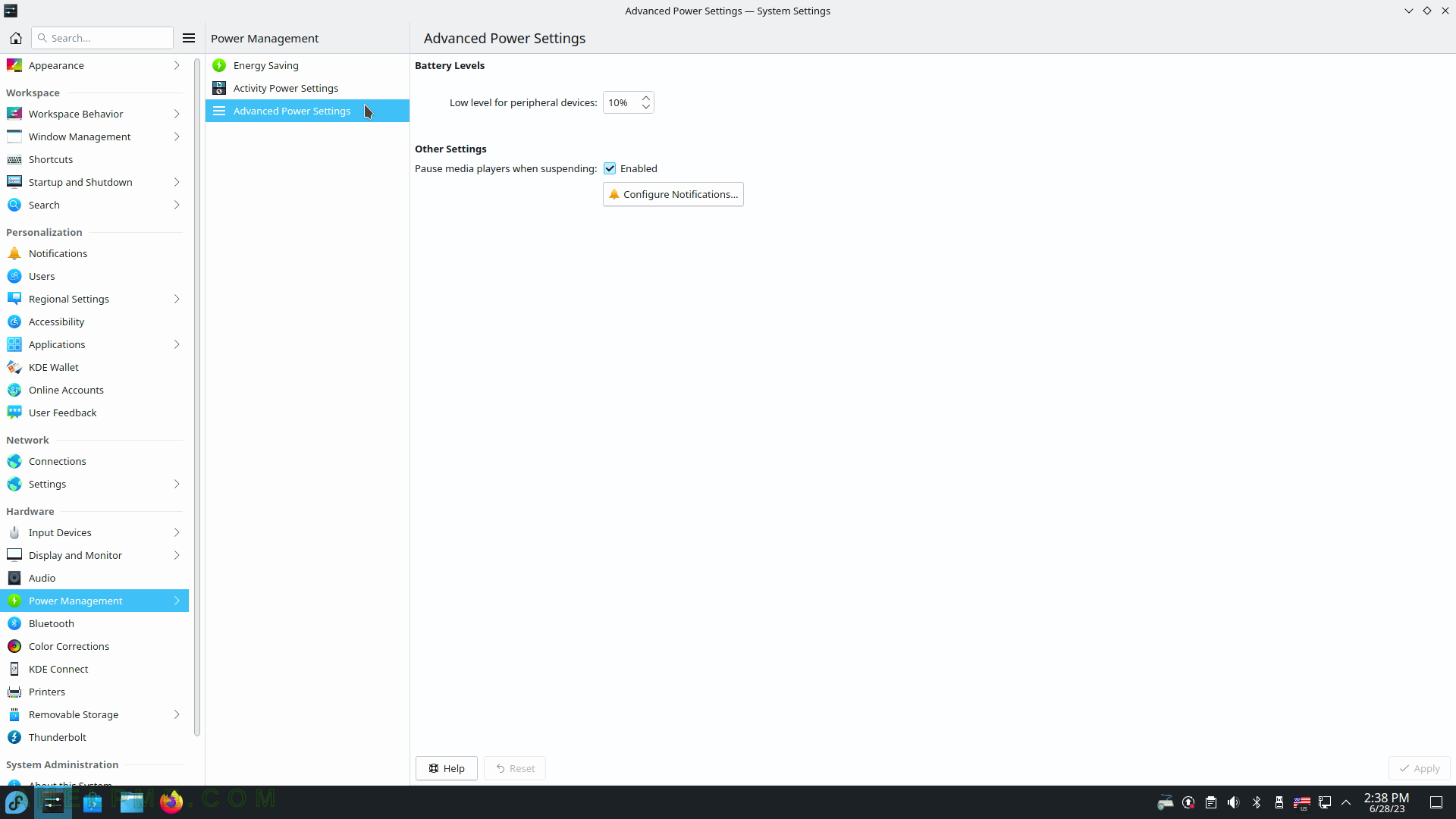SCREENSHOT 81) Touchpad configuration – Taps (tap to click), Scrolling (vertical or horizontal), Pointer Motion (Speed), Sensitivity, Enable/Disable Touchpad.
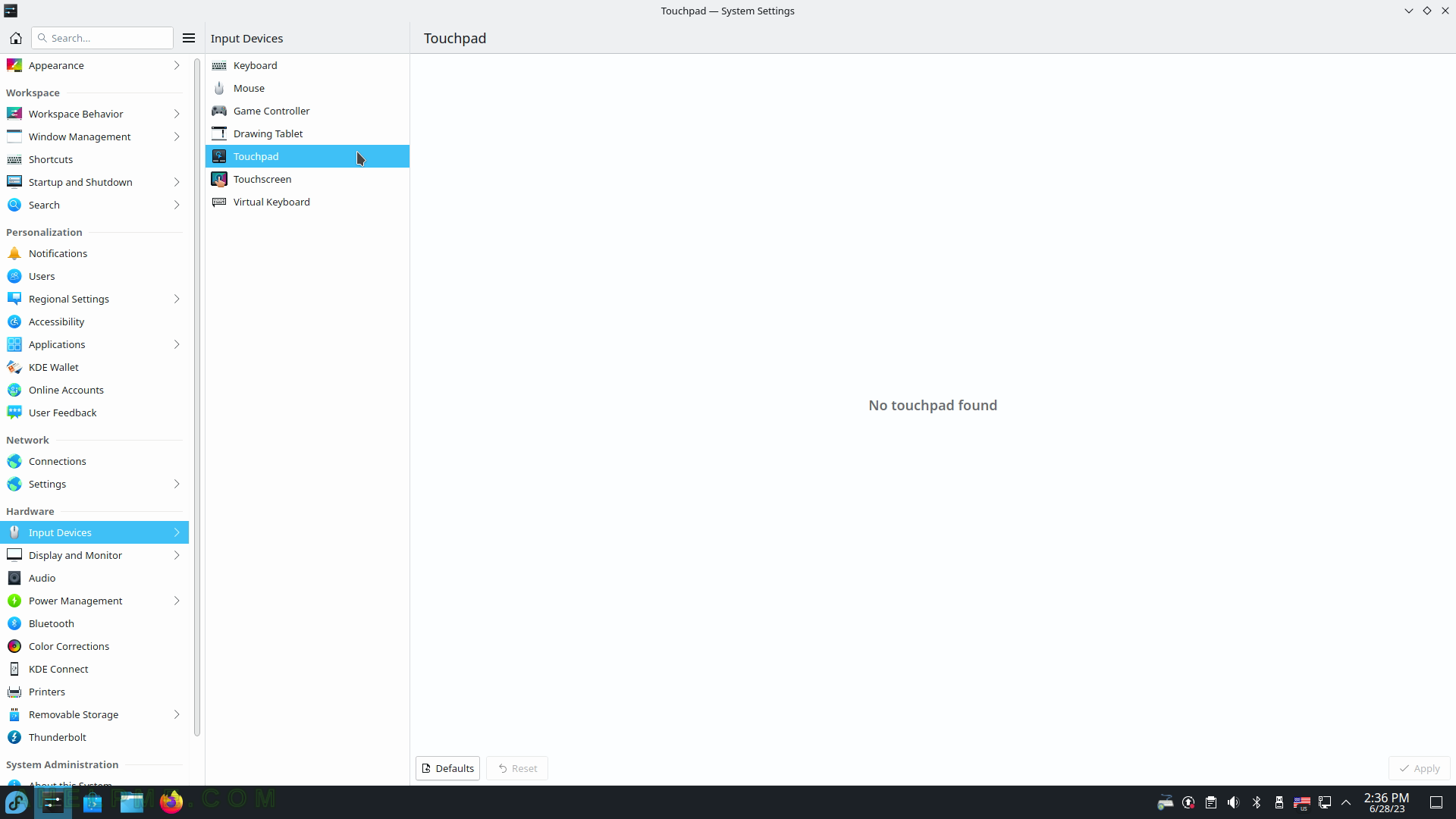
SCREENSHOT 82) Hardware – Input Devices – Touchscreen
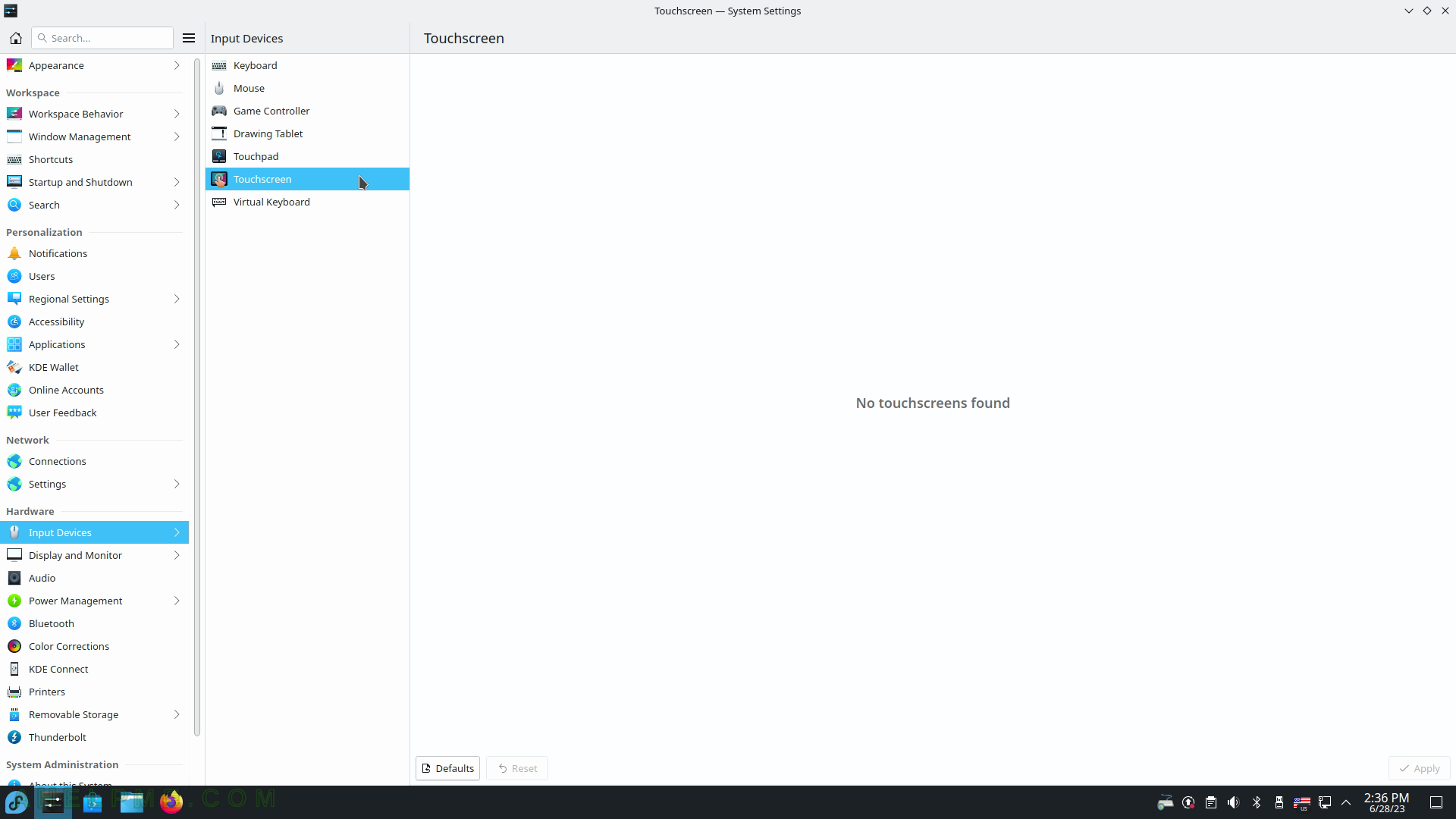
SCREENSHOT 83) A software, i.e. virtual keyboard to be shown on text input.
Useful on mobile devices or devices without a connected keyboard.
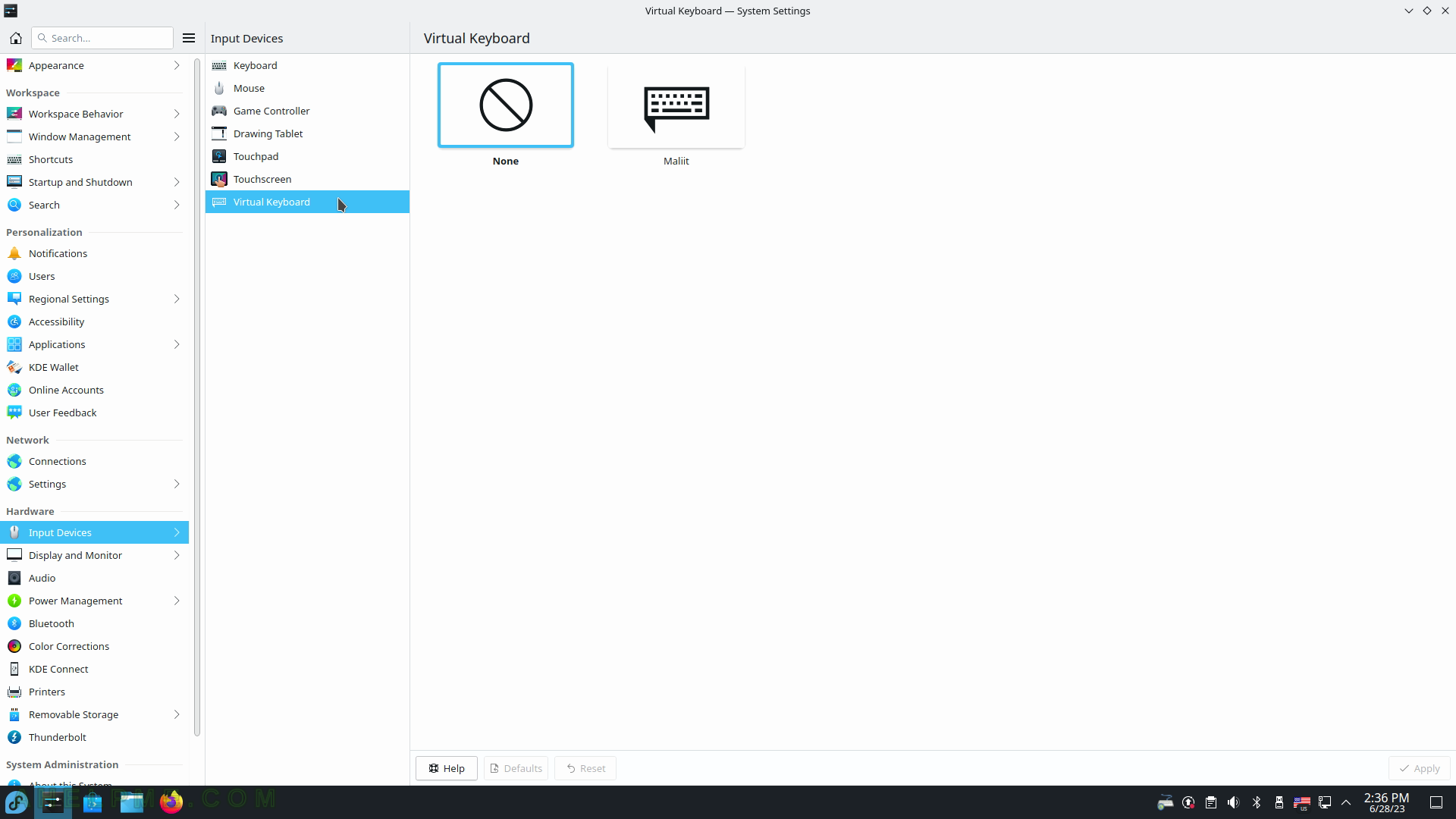
SCREENSHOT 84) Display configuration – resolution, orientation, refresh rate, and scaling.
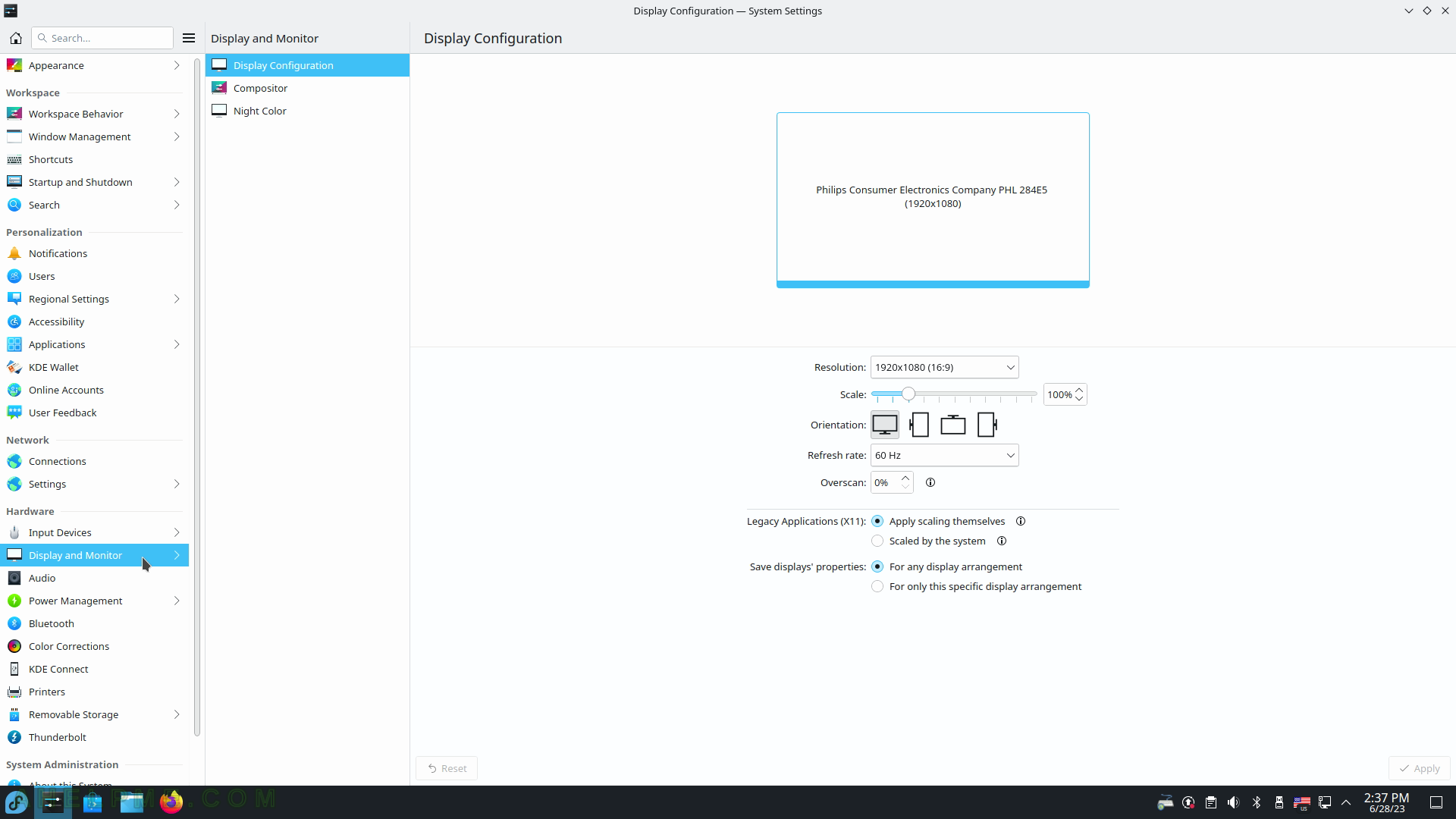
SCREENSHOT 85) Hardware or software renderer.
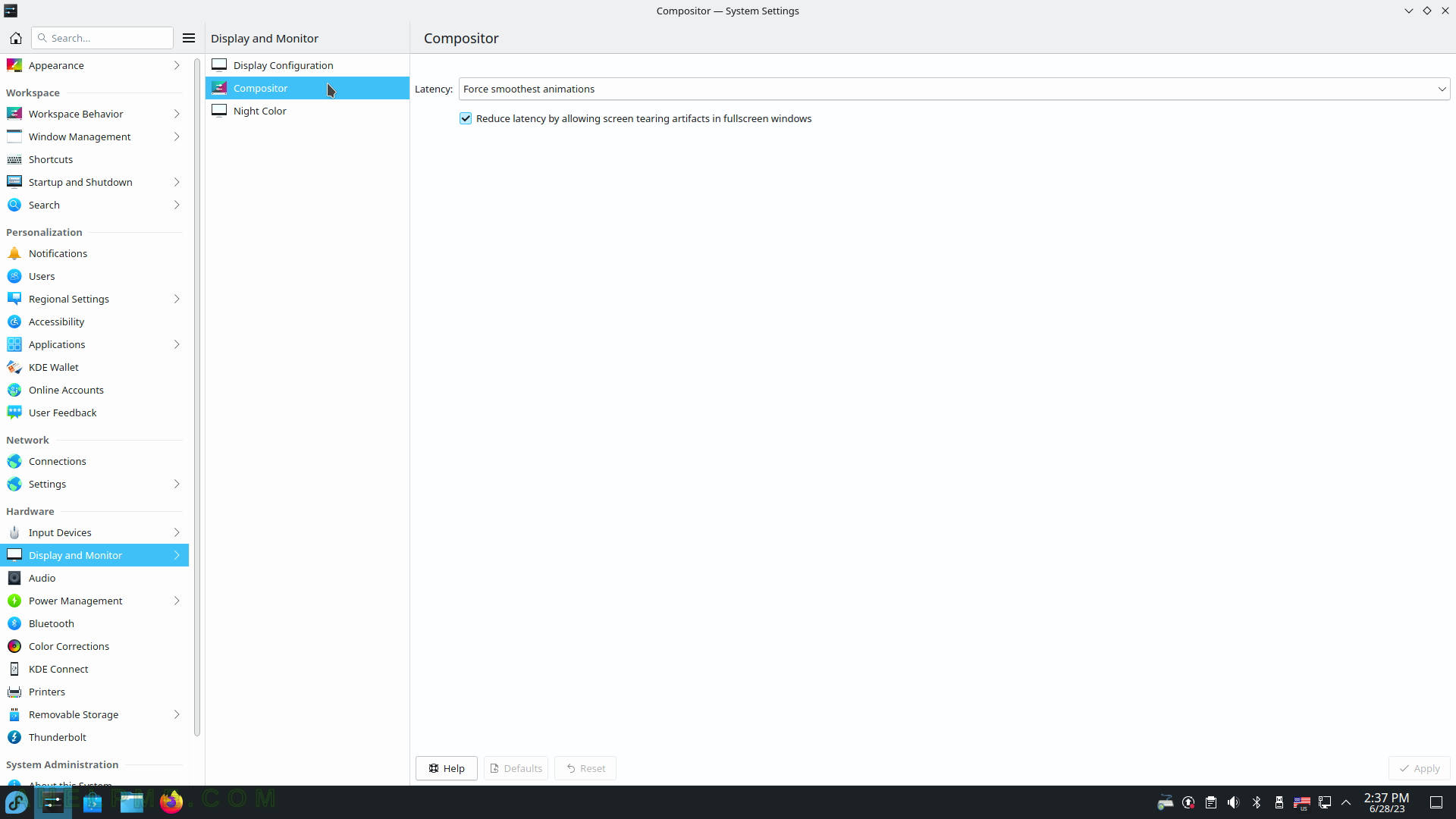
SCREENSHOT 86) Enable Night Color to reduce eye strain.
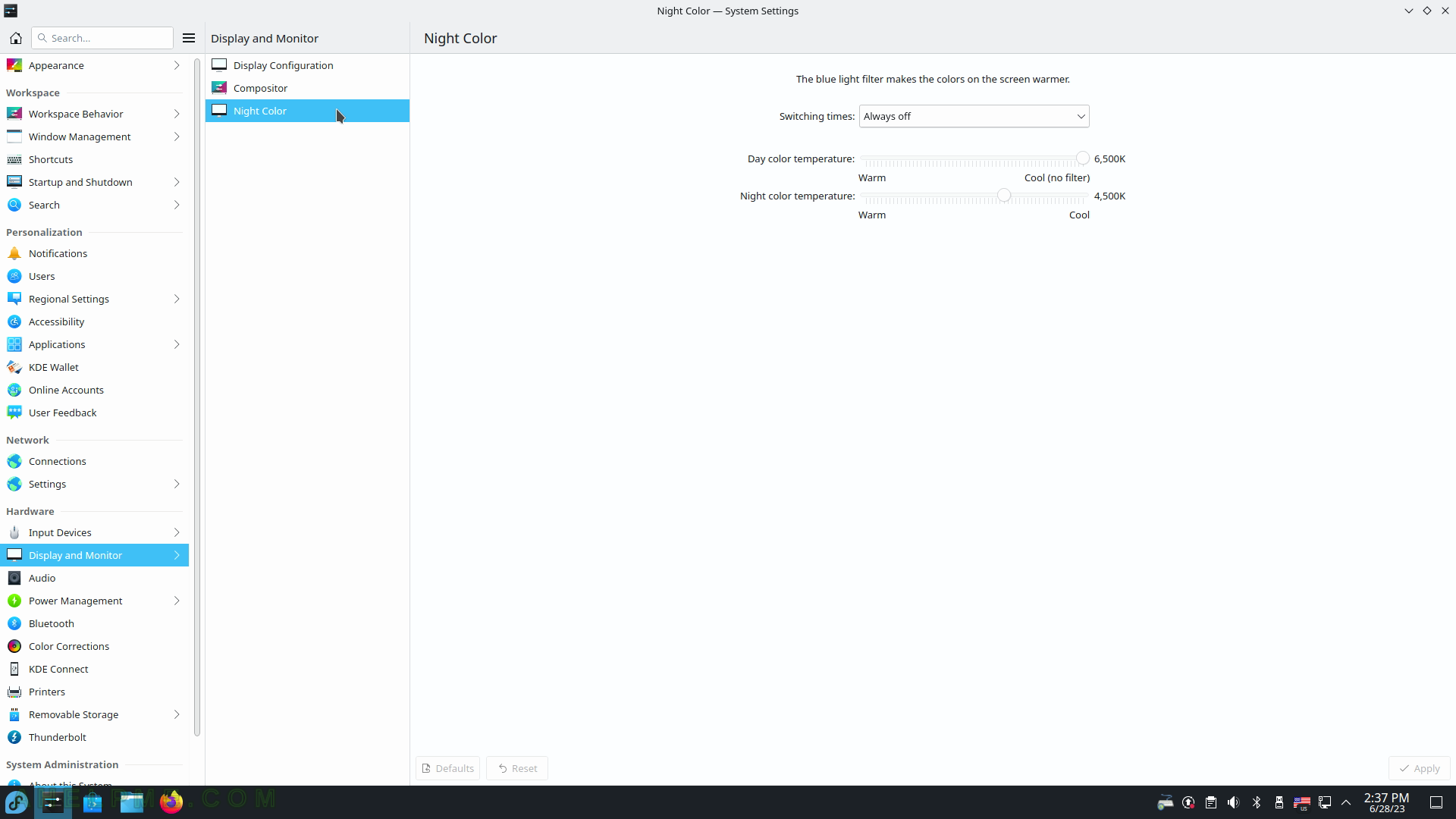
SCREENSHOT 87) Test and configure playback devices.
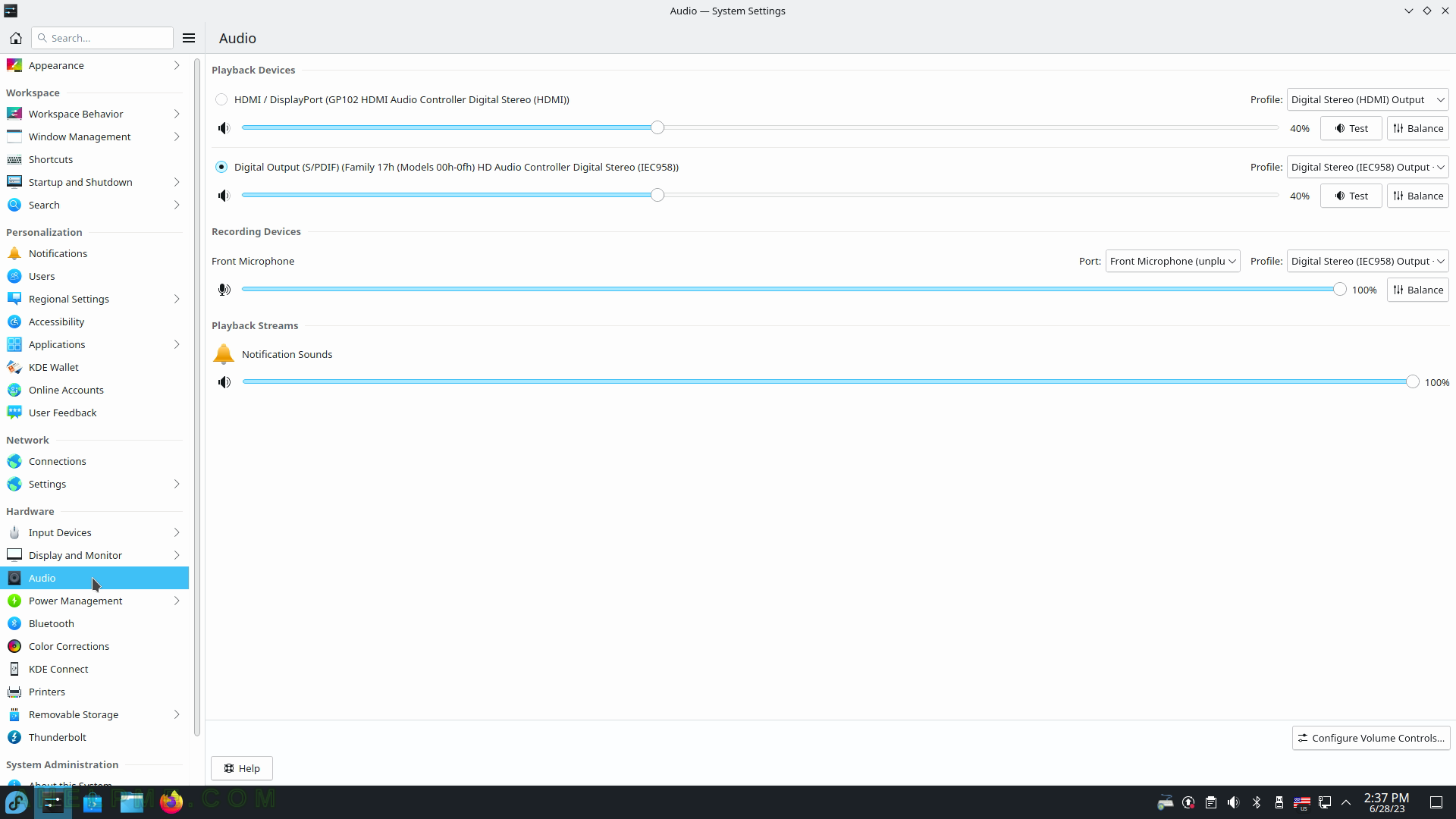
SCREENSHOT 88) Screen Energy Saving.
When to suspend/sleep the monitor and or the computer.
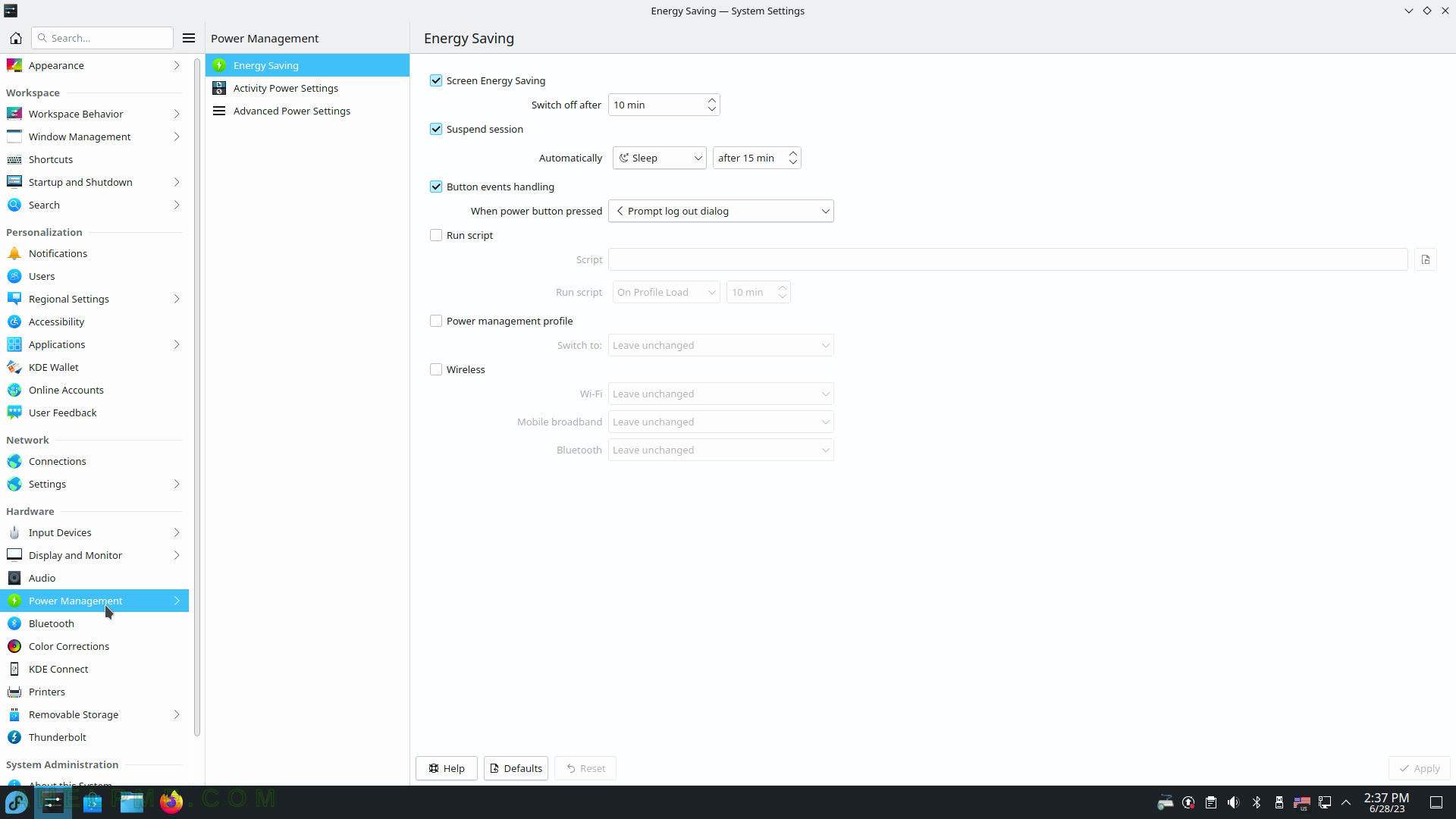
SCREENSHOT 89) Hardware – Power Management – Activity Power Settings
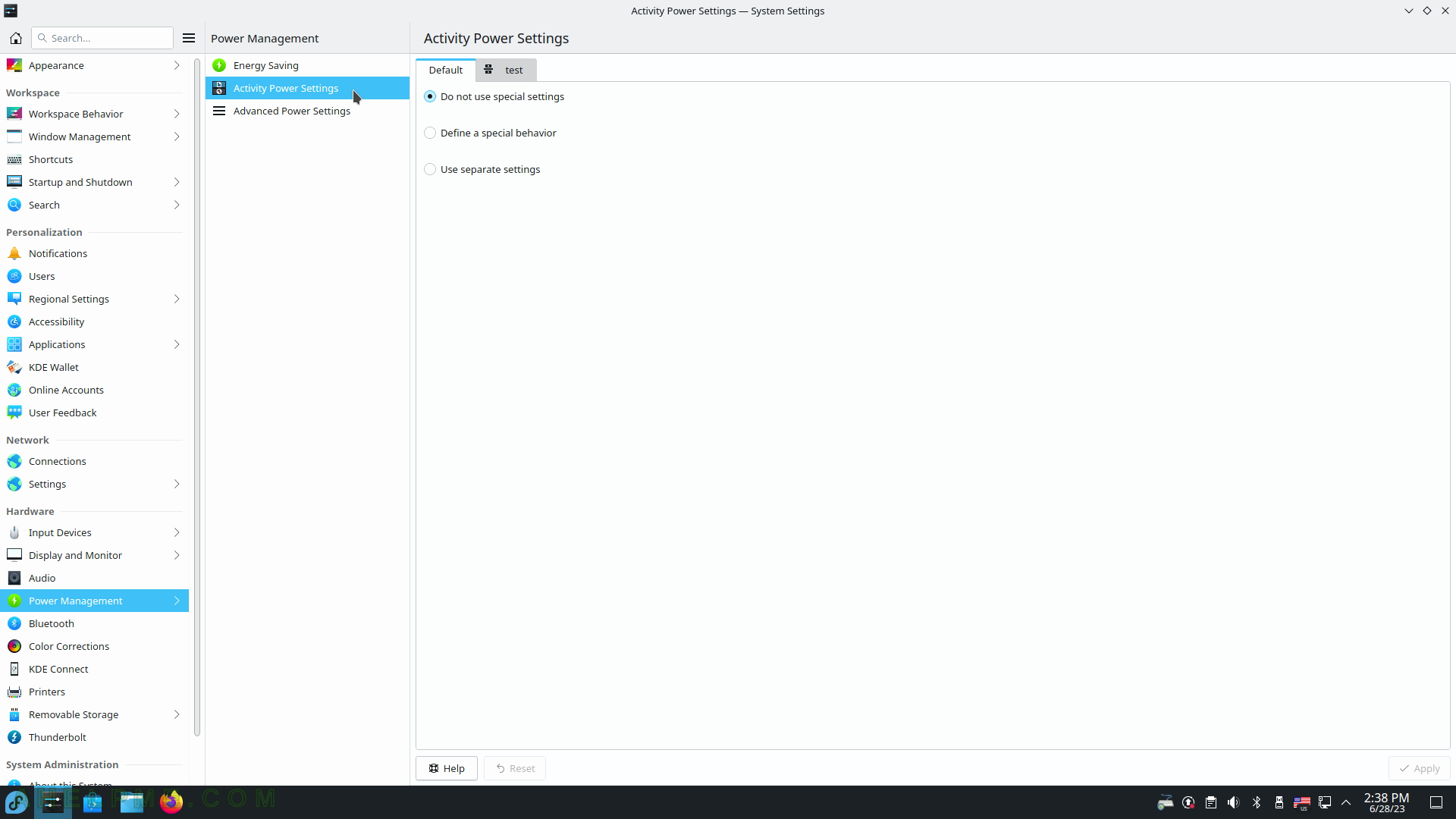
SCREENSHOT 90) Advanced Power Settings – more actions when the battery is low.