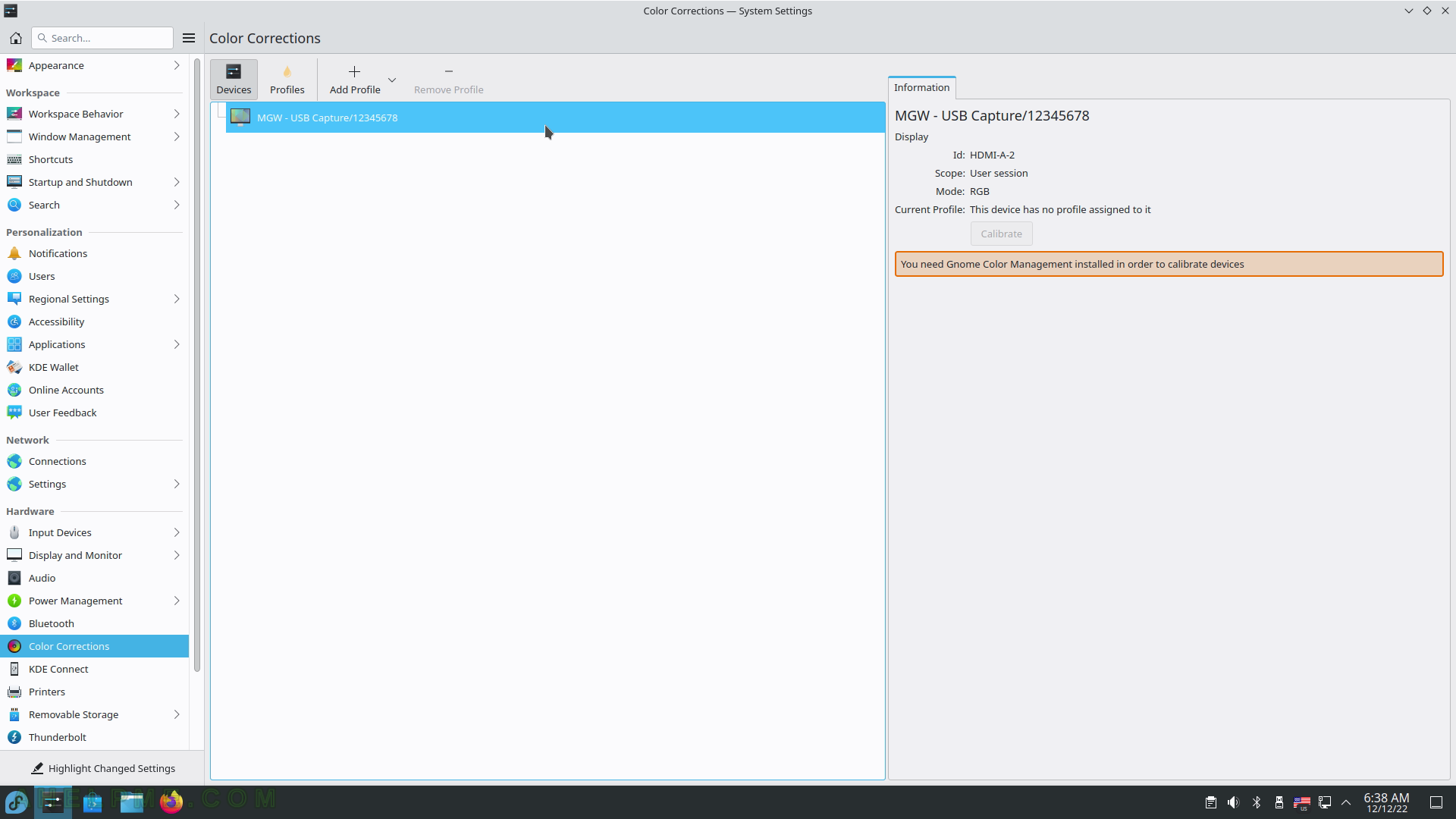SCREENSHOT 81) A software, i.e. virtual keyboard to be shown on text input.
Useful on mobile devices or devices without a connected keyboard.
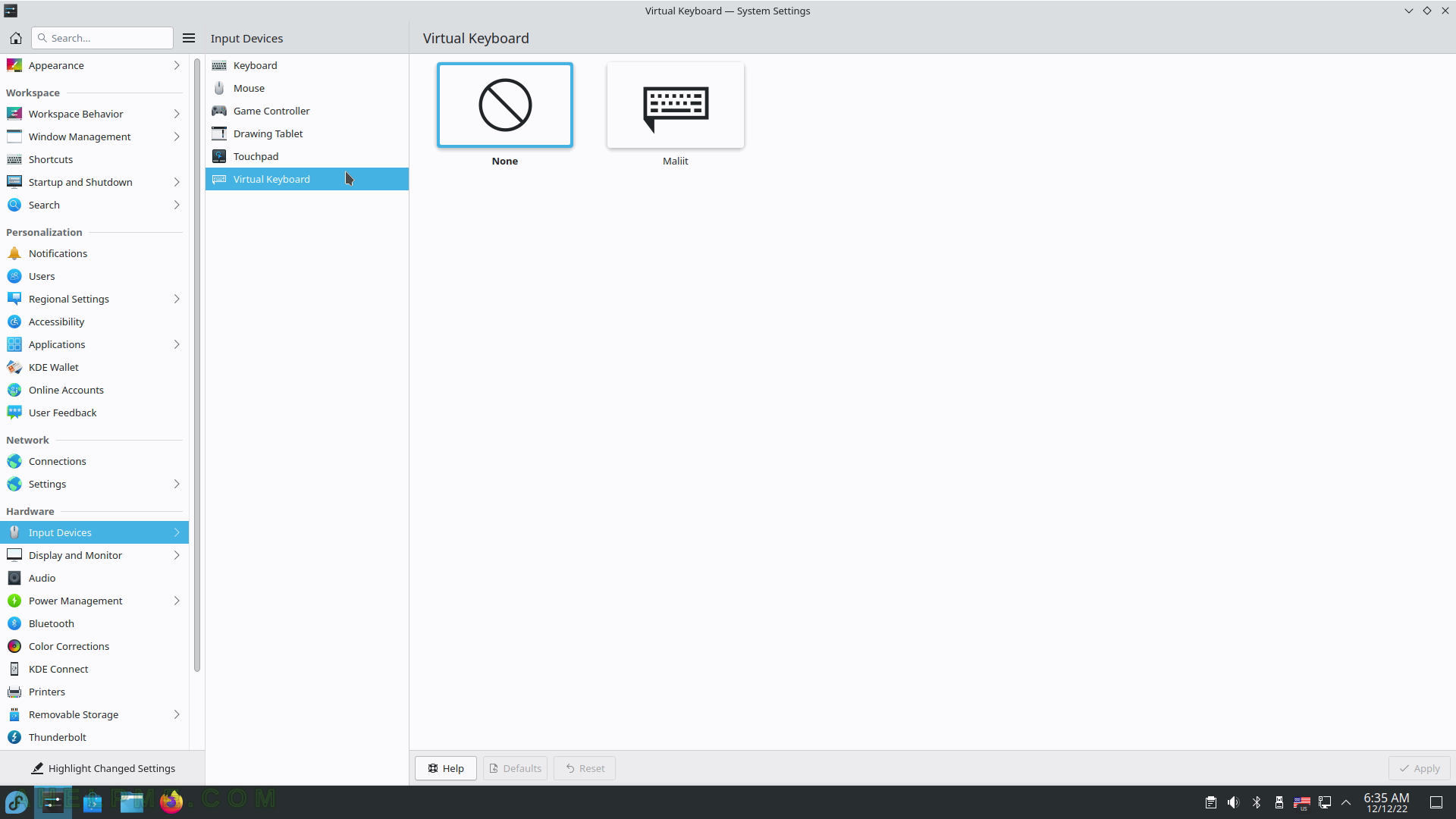
SCREENSHOT 82) Display configuration – resolution, orientation, refresh rate, and scaling.
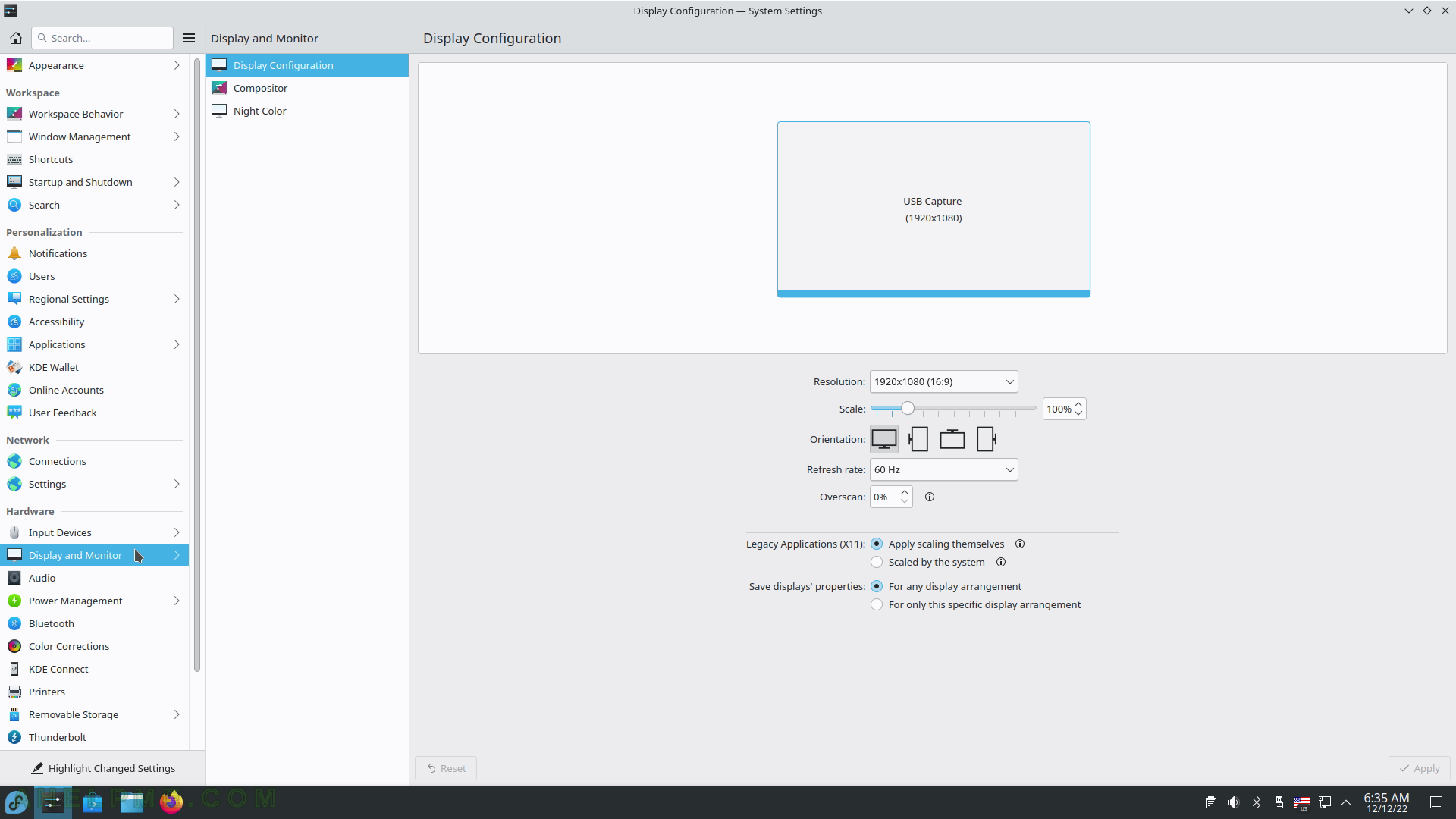
SCREENSHOT 83) Hardware or software renderer.
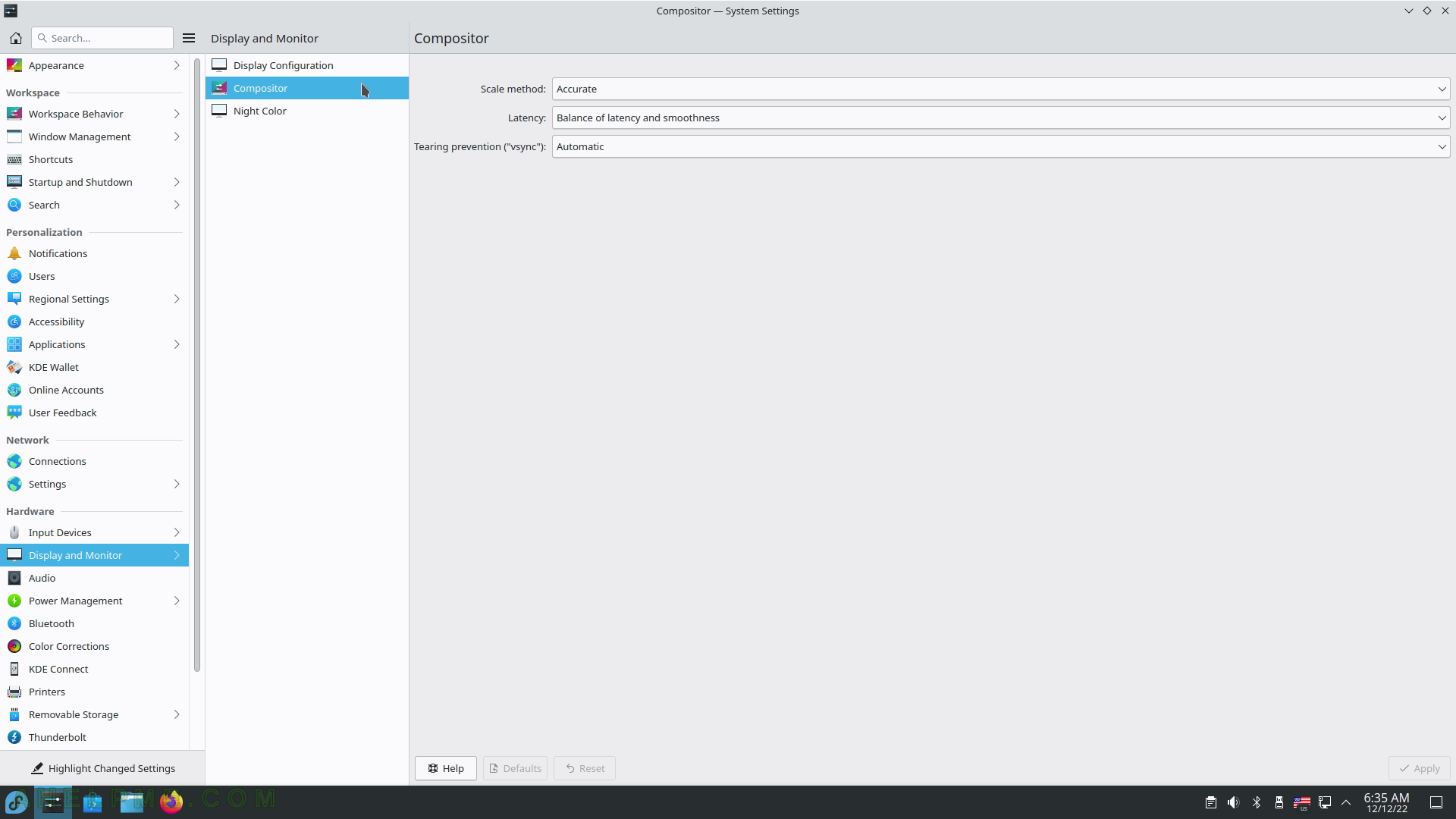
SCREENSHOT 84) Enable Night Color to reduce eye strain.
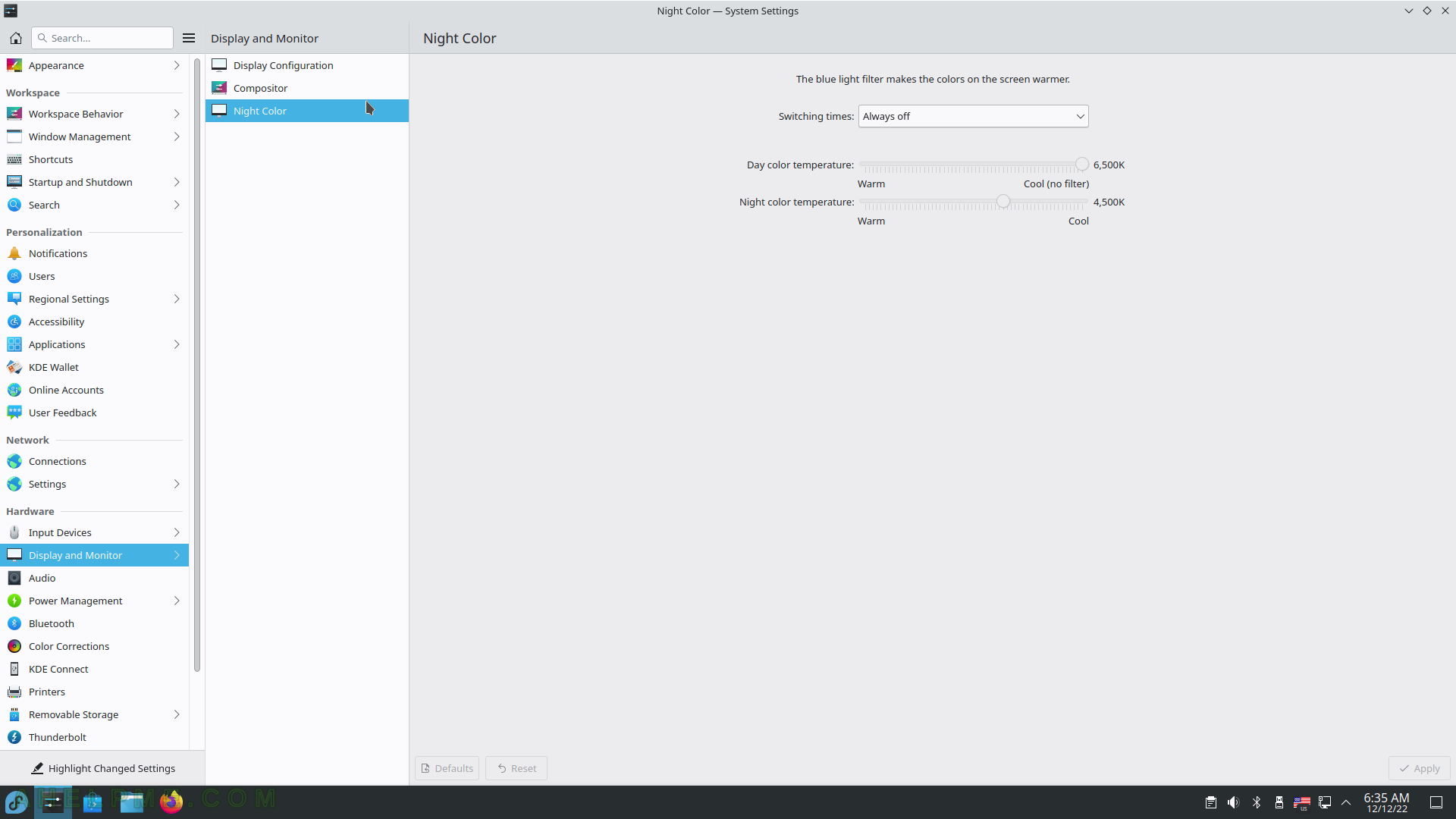
SCREENSHOT 85) Test and configure playback devices.
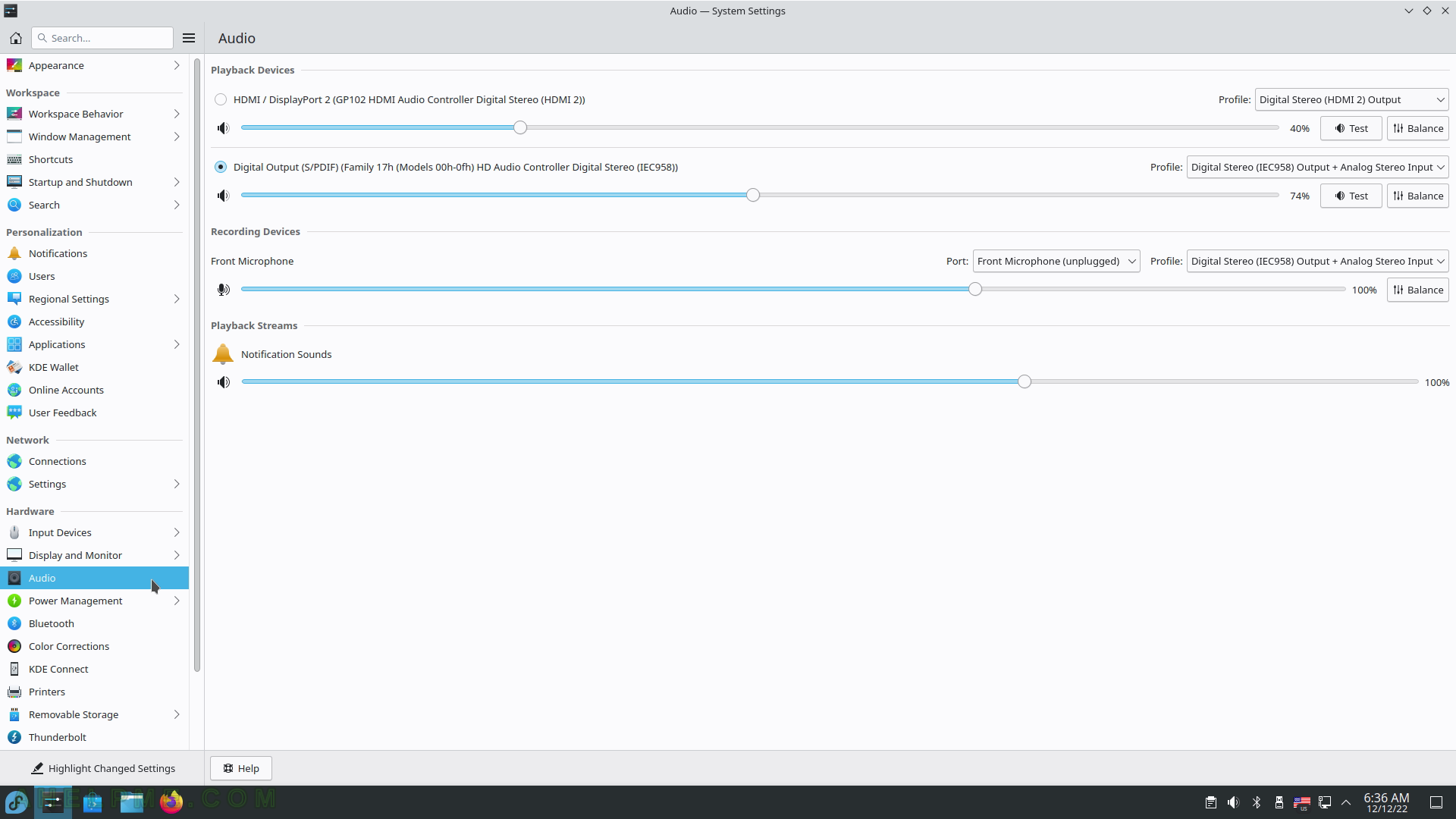
SCREENSHOT 86) Screen Energy Saving.
When to suspend/sleep the monitor and or the computer.
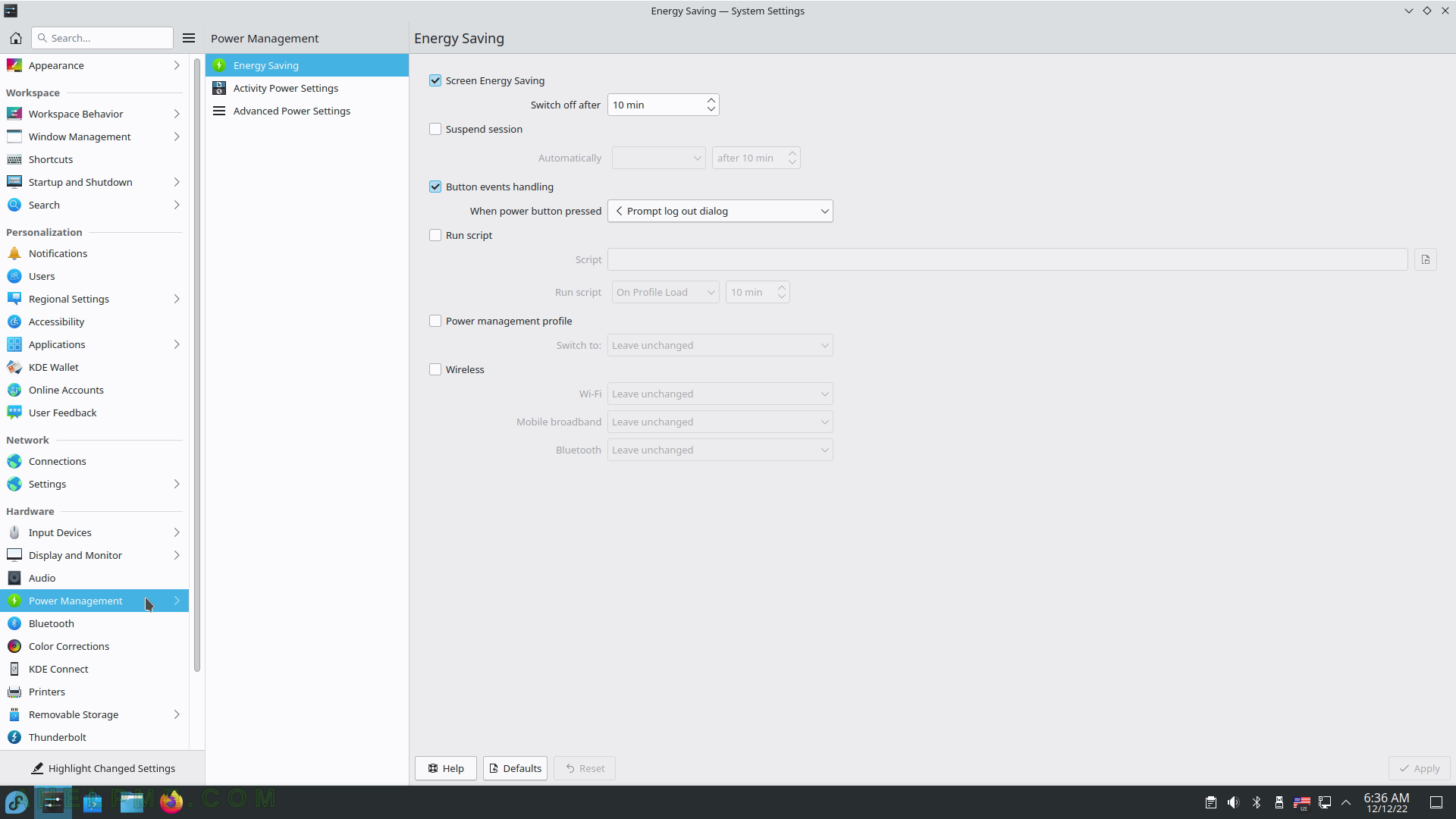
SCREENSHOT 87) Hardware – Power Management – Activity Power Settings
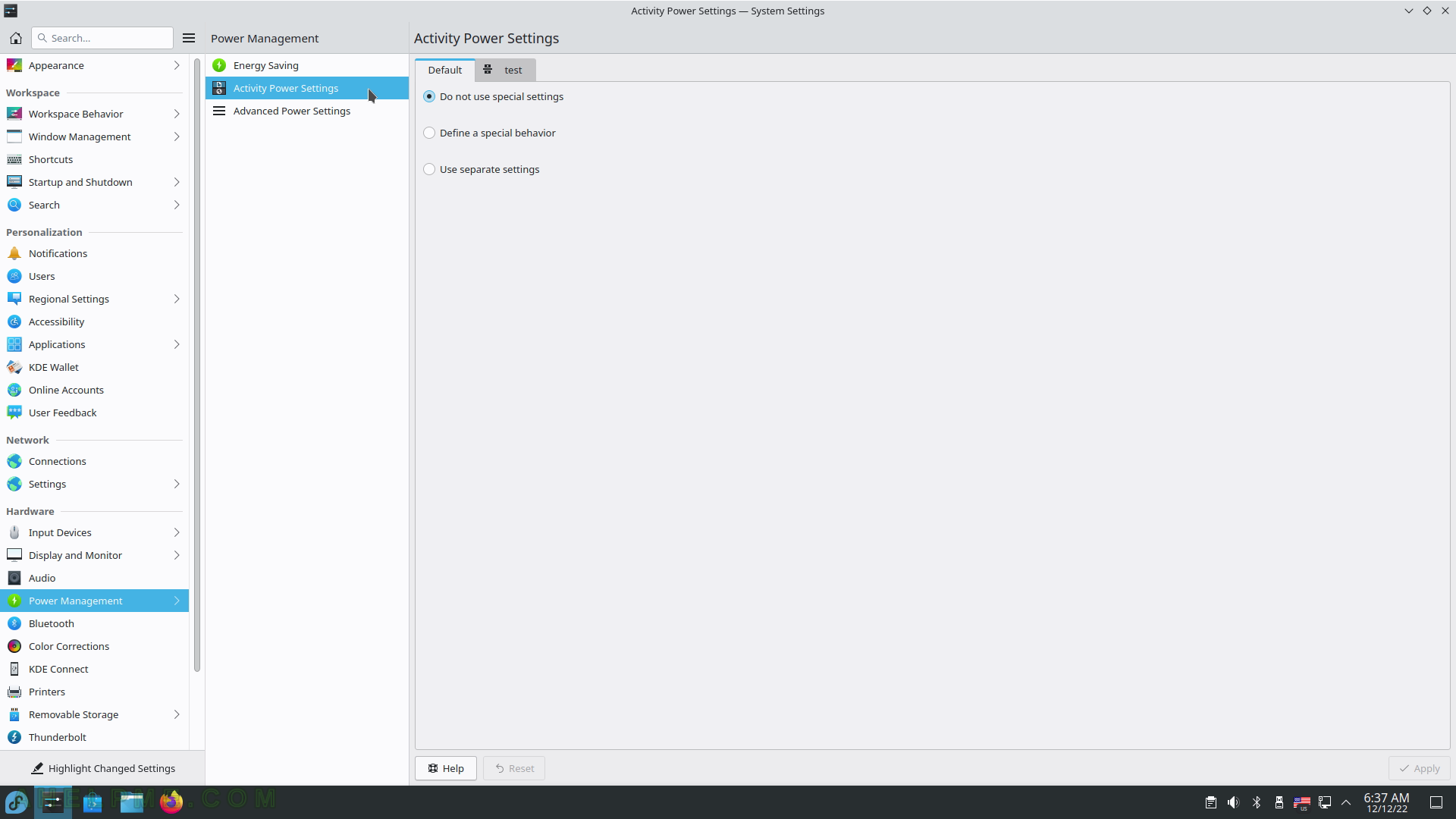
SCREENSHOT 88) Hardware – Power Management – Advanced Power Settings
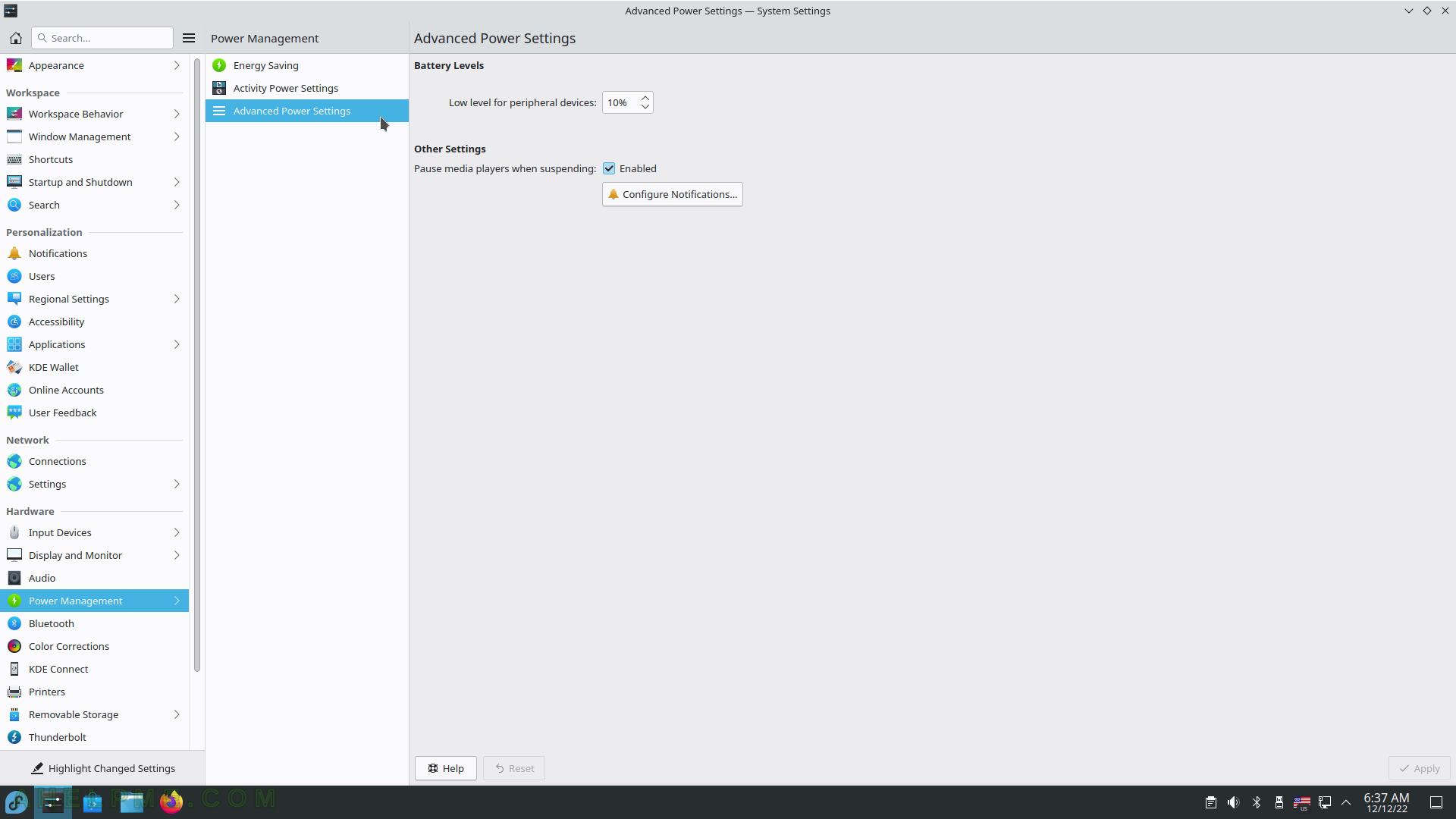
SCREENSHOT 89) Scan for and add, i.e. pair a Bluetooth device to this computer.
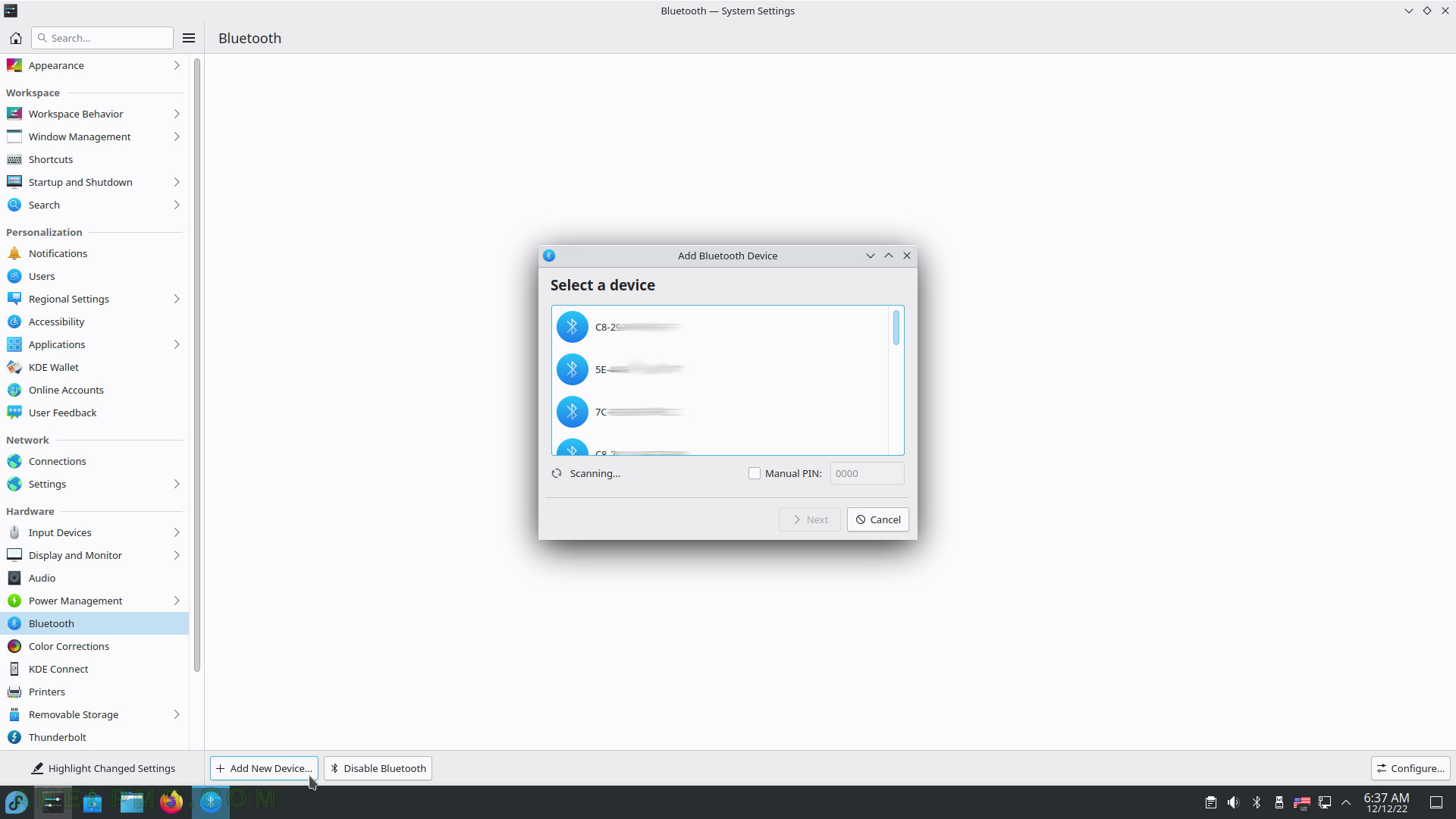
SCREENSHOT 90) Set the color device profile.