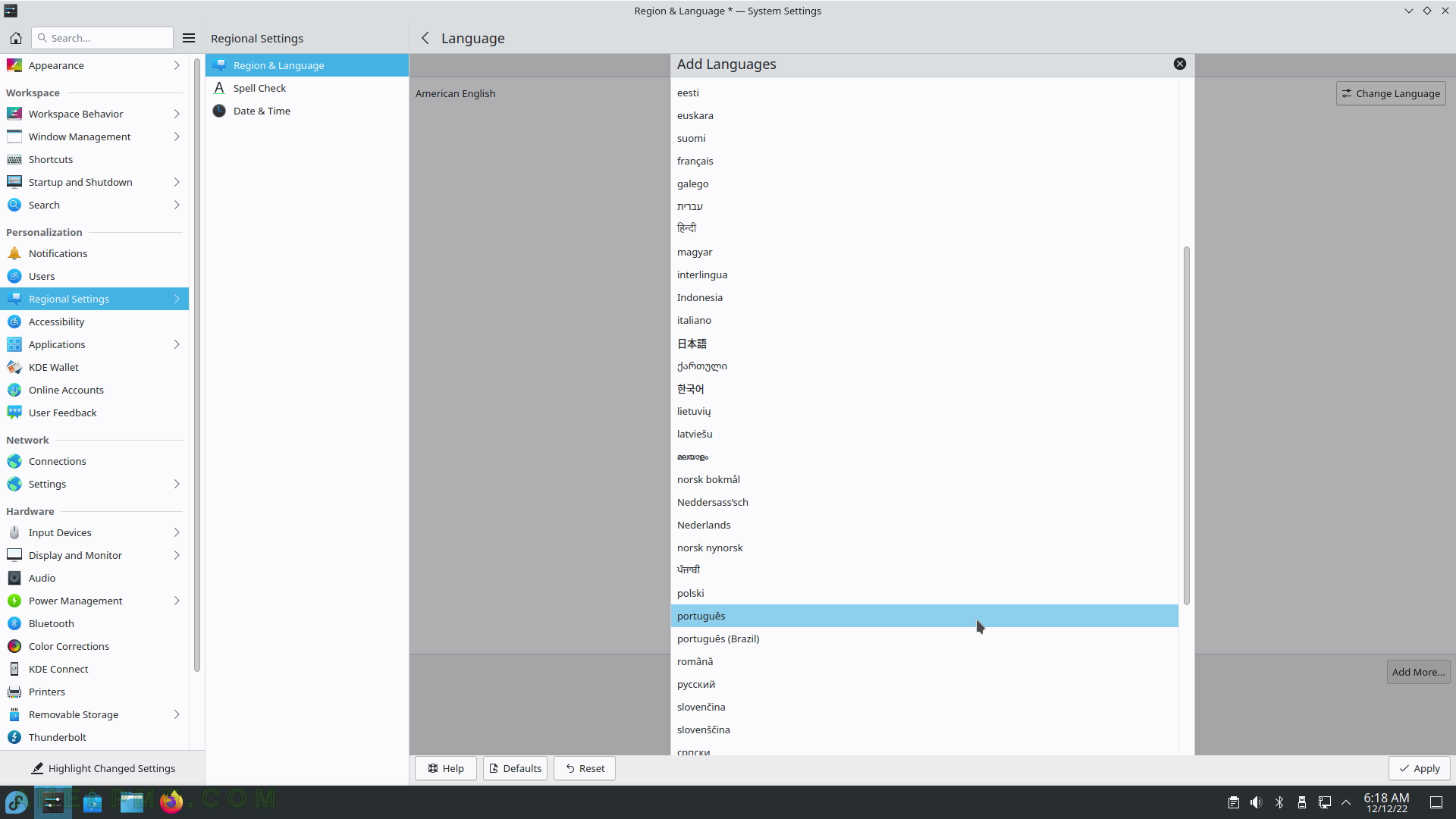SCREENSHOT 31) Add a program or a script to start on each user login.
The user may add autostart items such as Application, Login Script, or Logout Script.
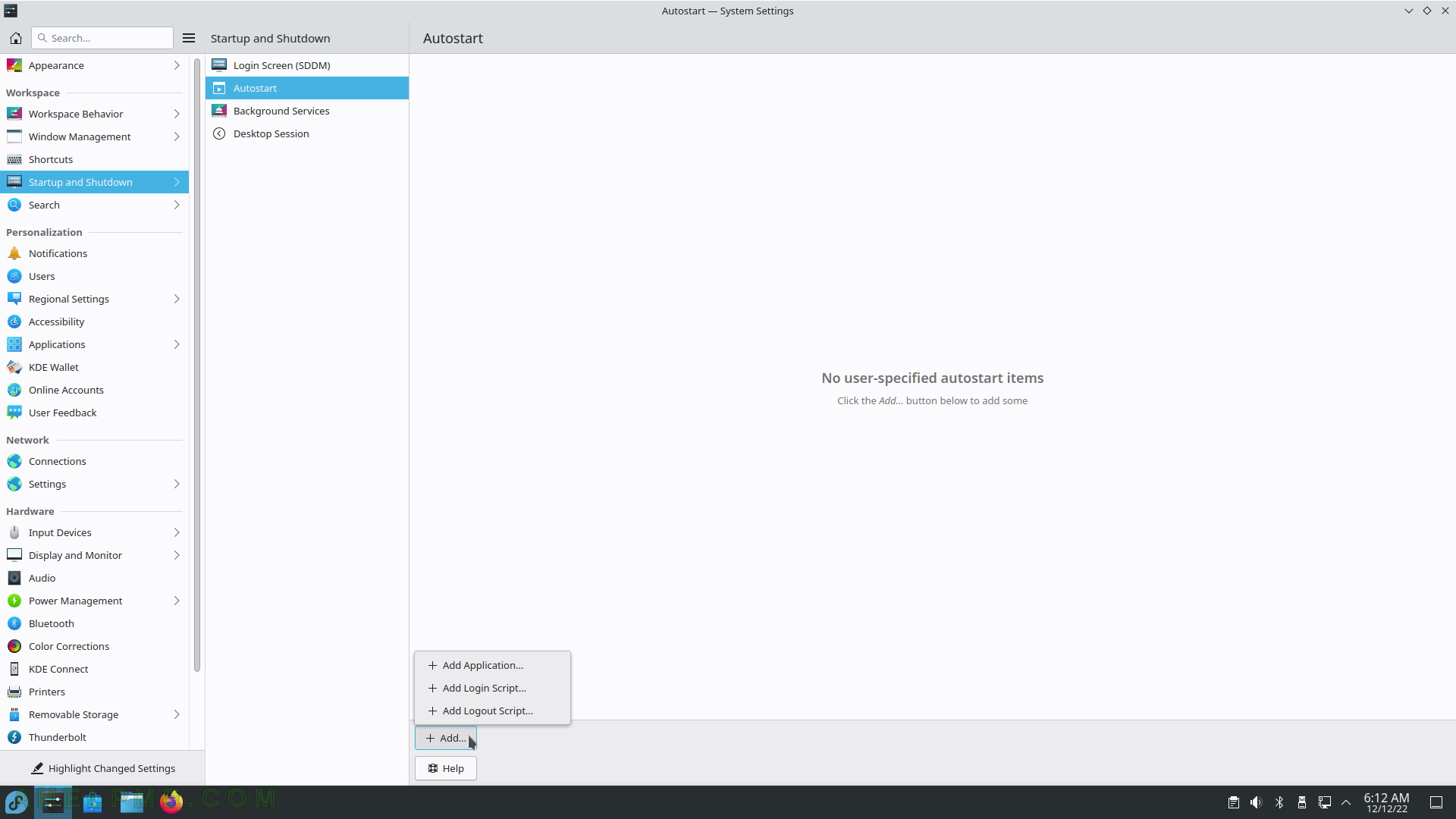
SCREENSHOT 32) KDE Plasma and dependency services.
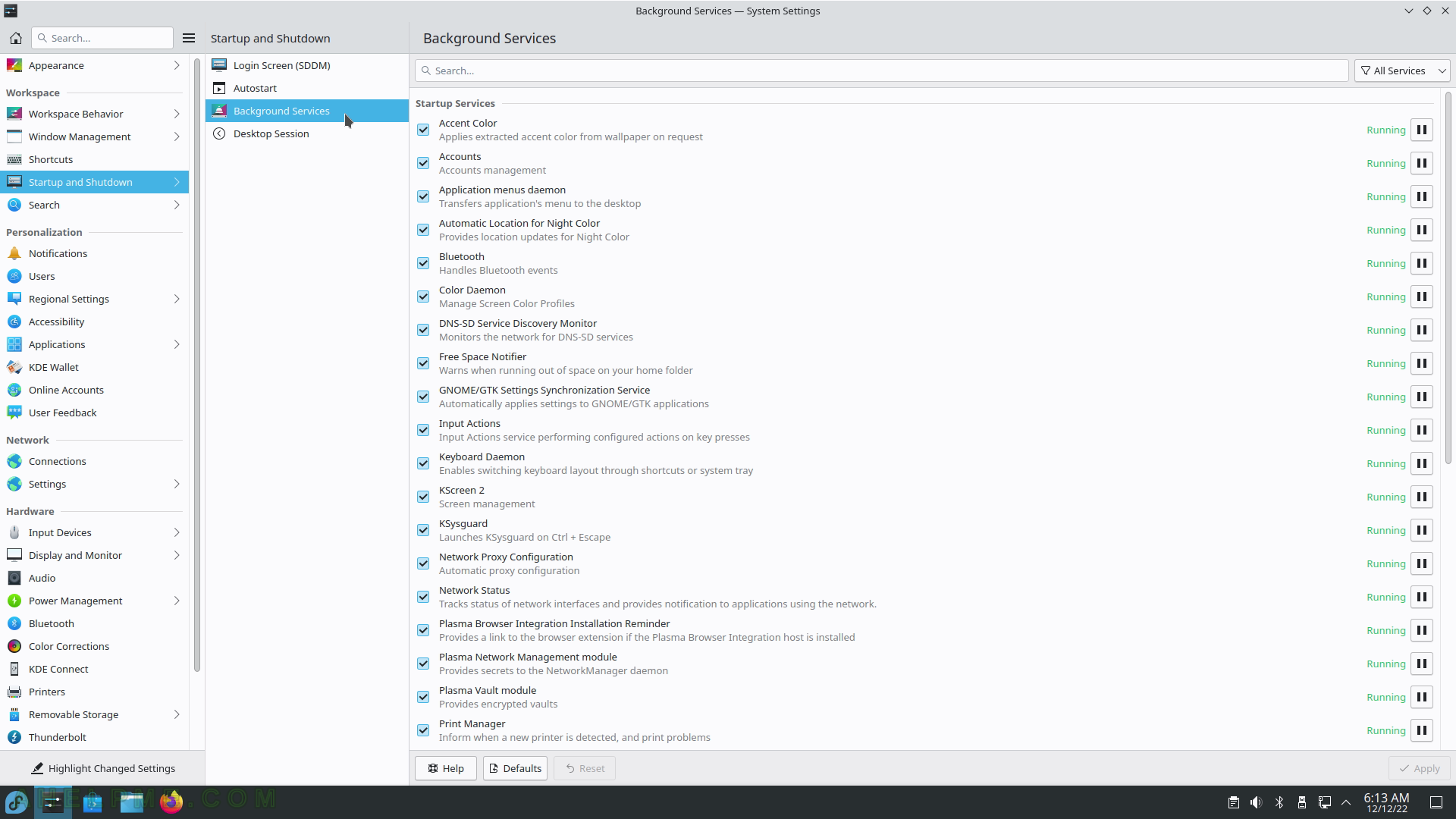
SCREENSHOT 33) Workspace – Startup and Shutdown – Desktop Session.
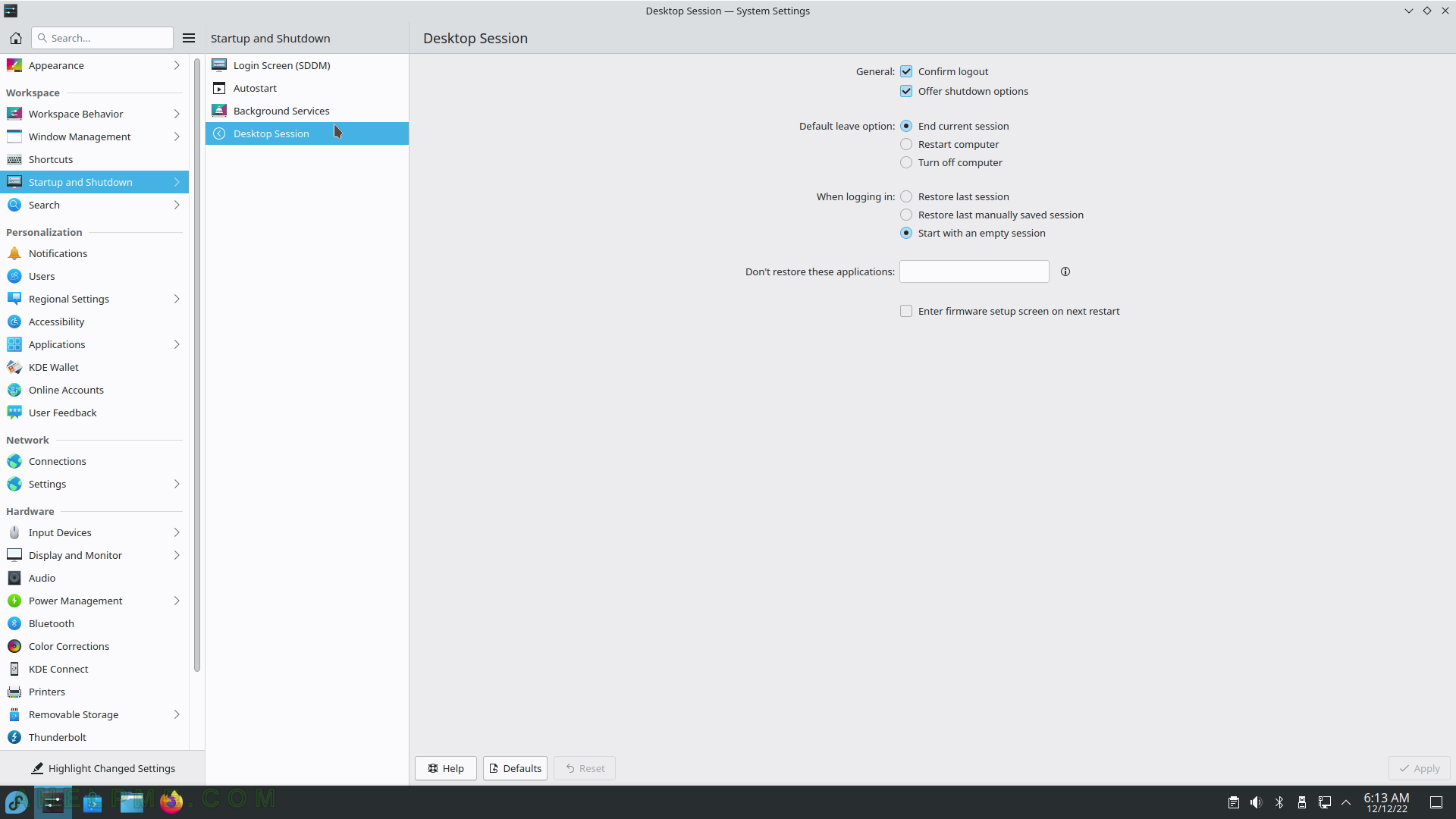
SCREENSHOT 34) File Search helps you quickly locate all your files based on their content.
Configure, which folders to index.
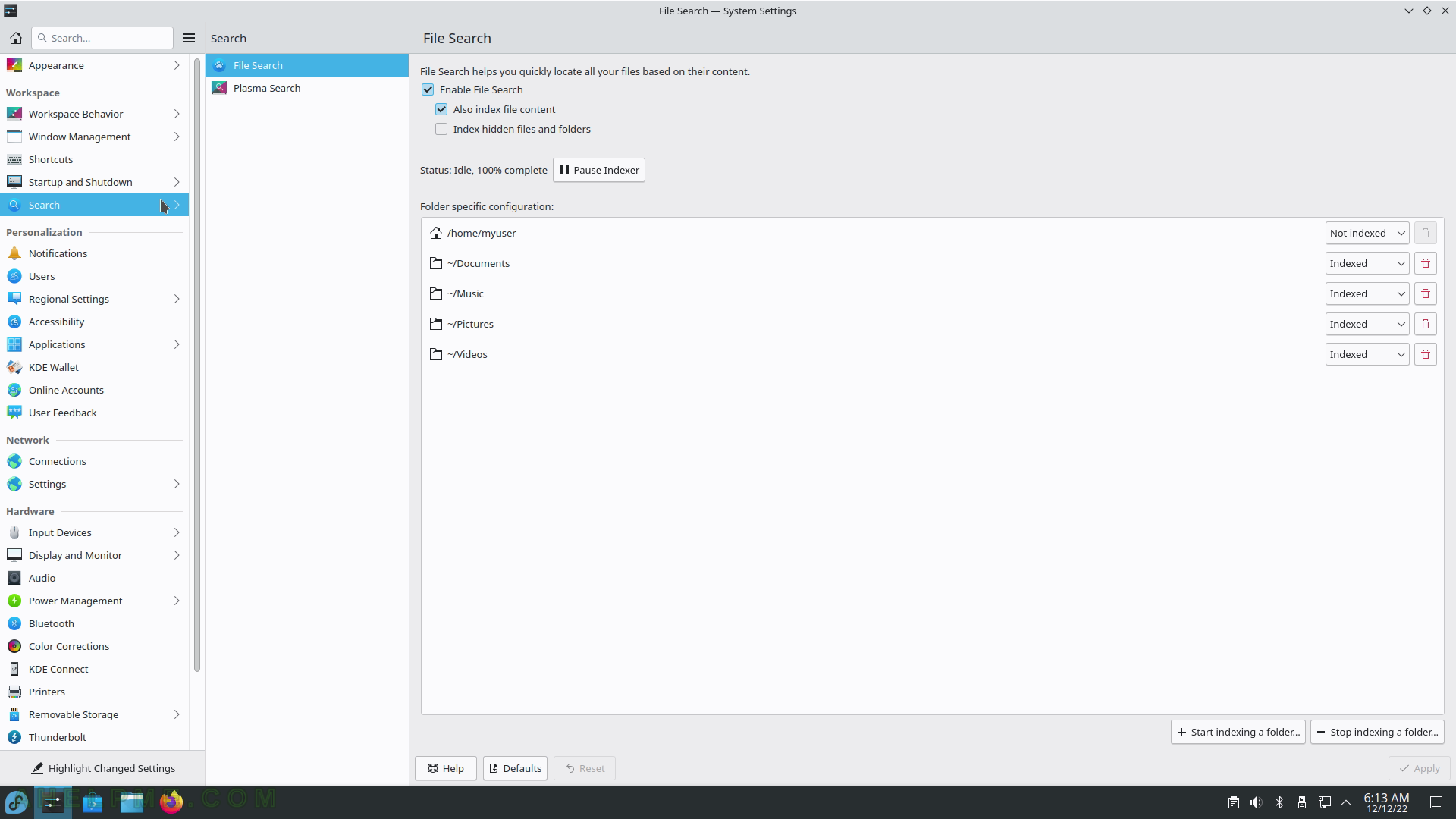
SCREENSHOT 35) Available plugins for the Plasma Search.
Plasma Search supports Web Search keyboards and those are the shortcuts like “gg: ” placed in the search and the search will start a browser search in google with the words after “gg: “. For example, activate the KDE Plasma Search by pressing “Alt+F2” and place in the search box “gg: test”. The search service will start a new browser or browser tab with a google search URL and test as the searched item on google.com. There are many more search engines and sites, which have shortcuts in KDE Plasma Search.
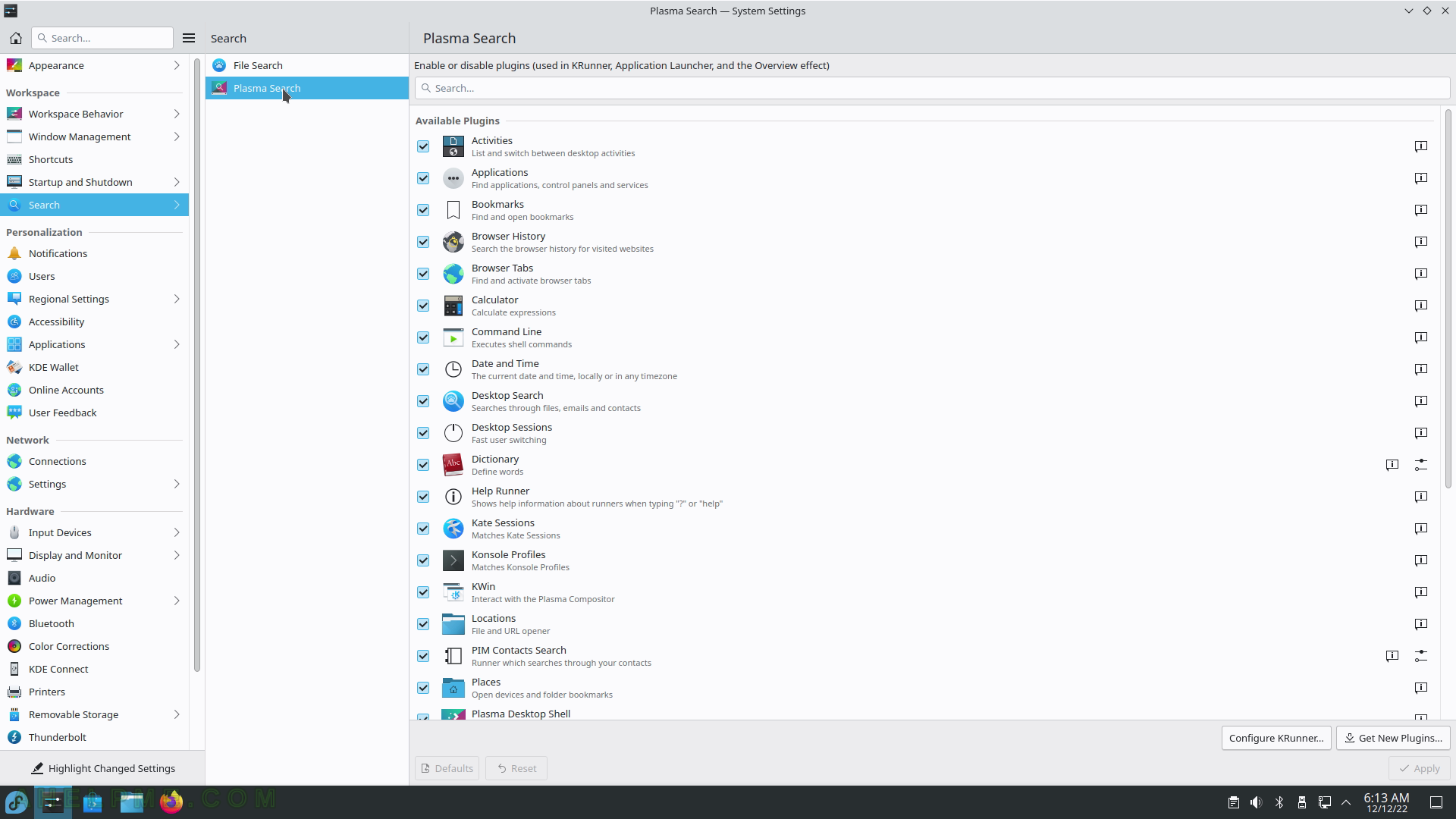
SCREENSHOT 36) Configure global modes for the notifications in KDE Plasma.
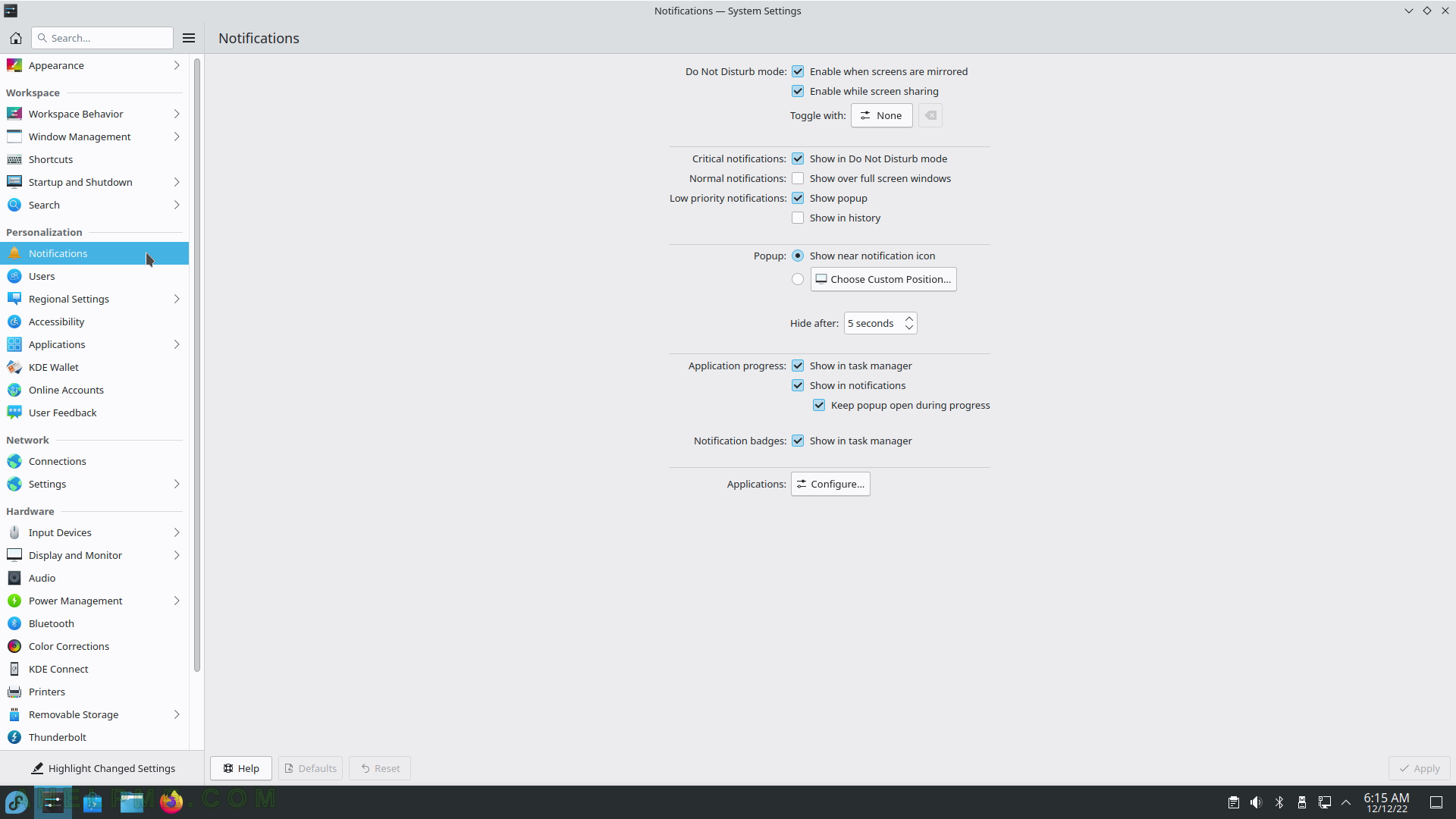
SCREENSHOT 37) Manage users – add, delete, and change passwords of users.
To manage other users, the current user must have administrative privileges.
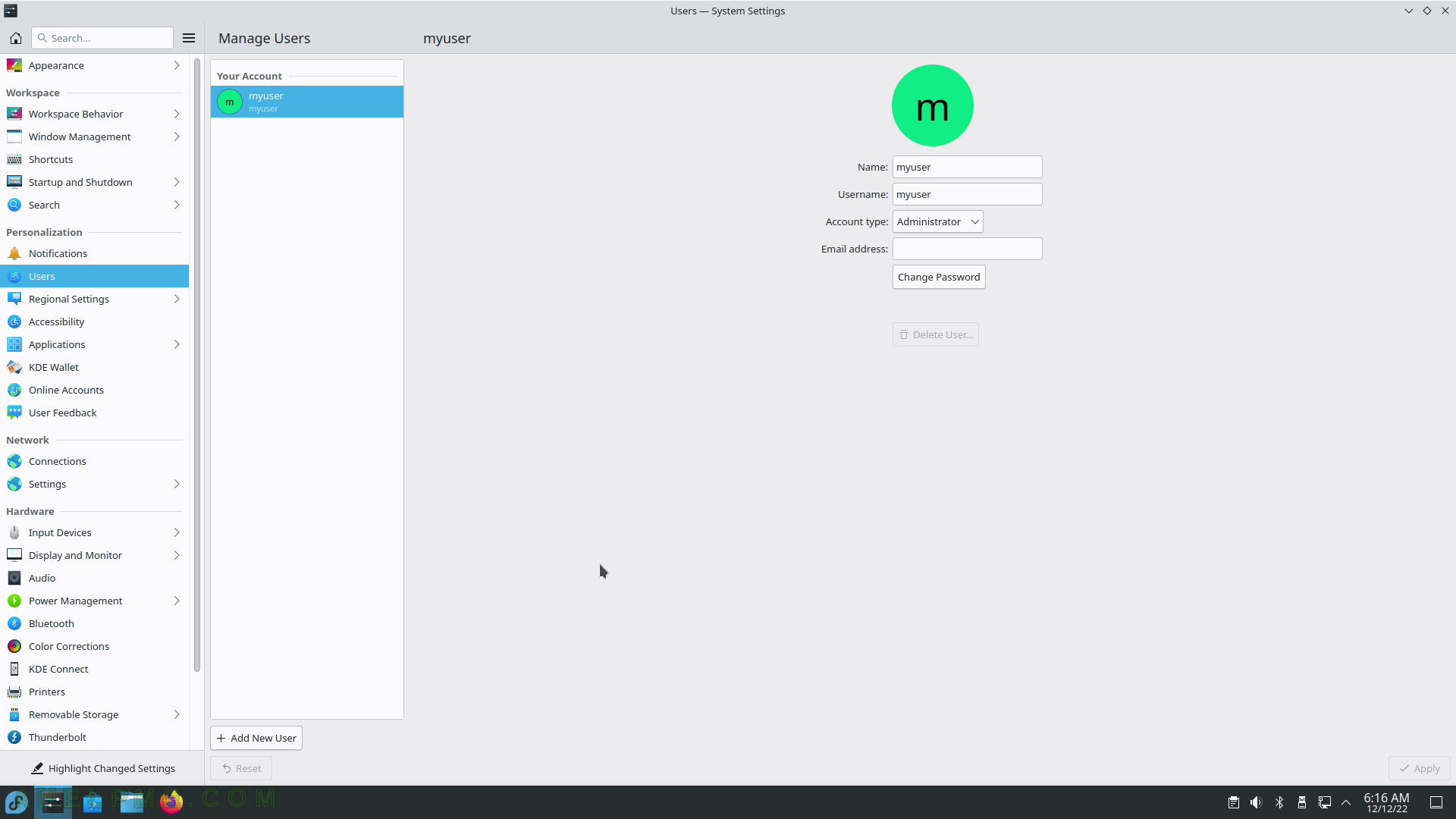
SCREENSHOT 38) The language translation in KDE menus and programs.
Click on “Modify…” if you want to change or add another language to the windows menus.
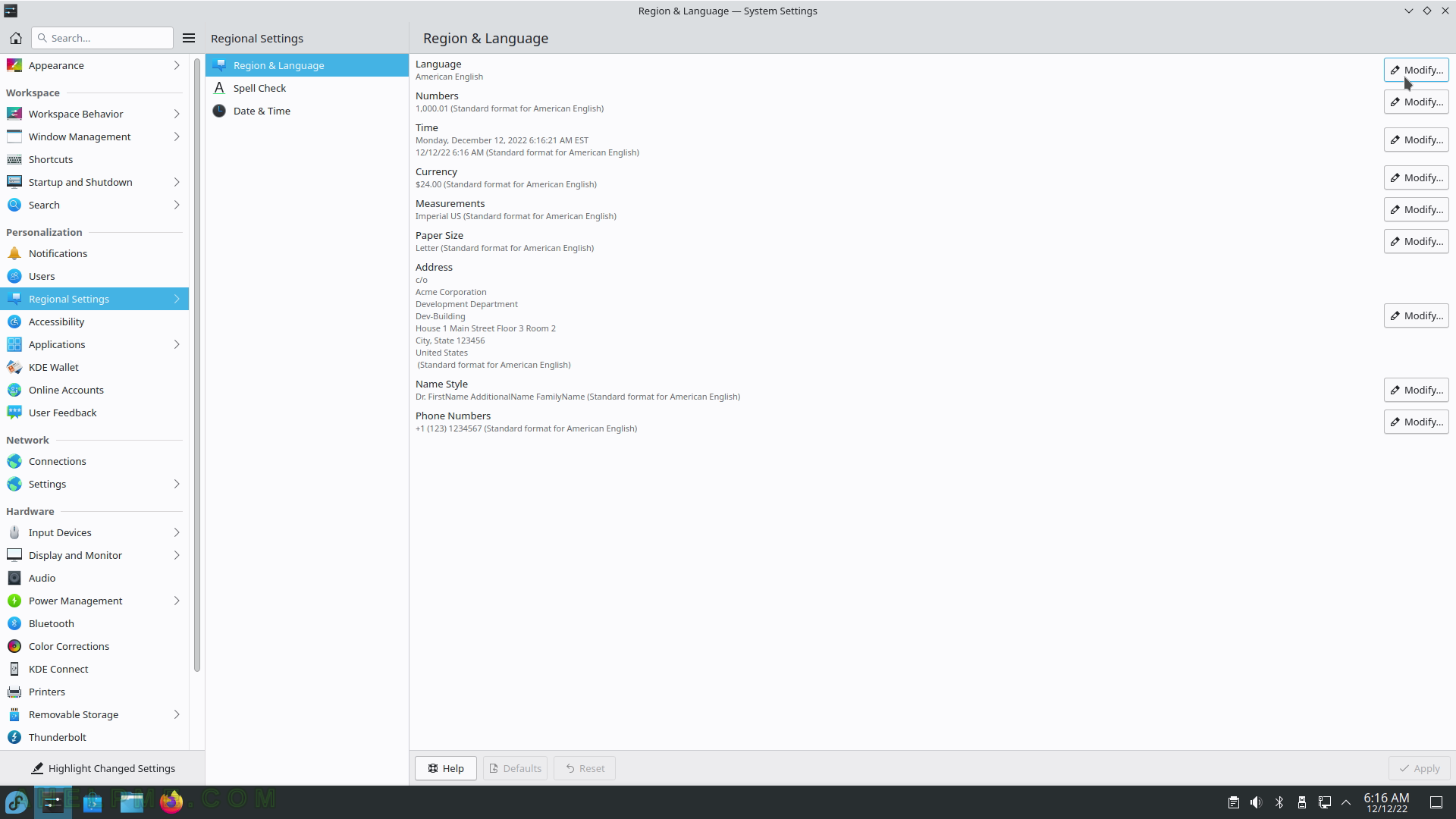
SCREENSHOT 39) Add more translations for the KDE Plasma.
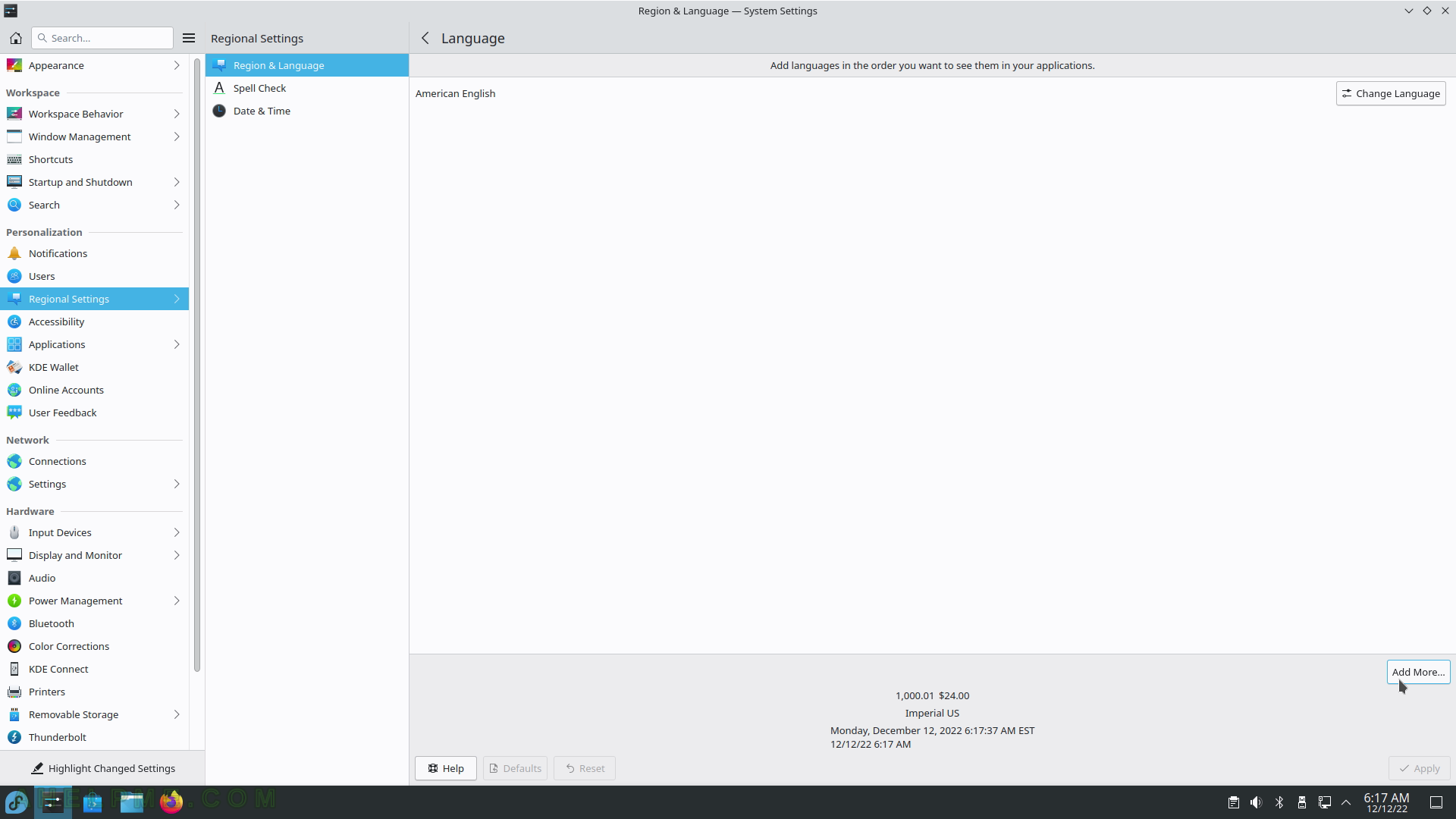
SCREENSHOT 40) Add one more translation to the KDE GUI.