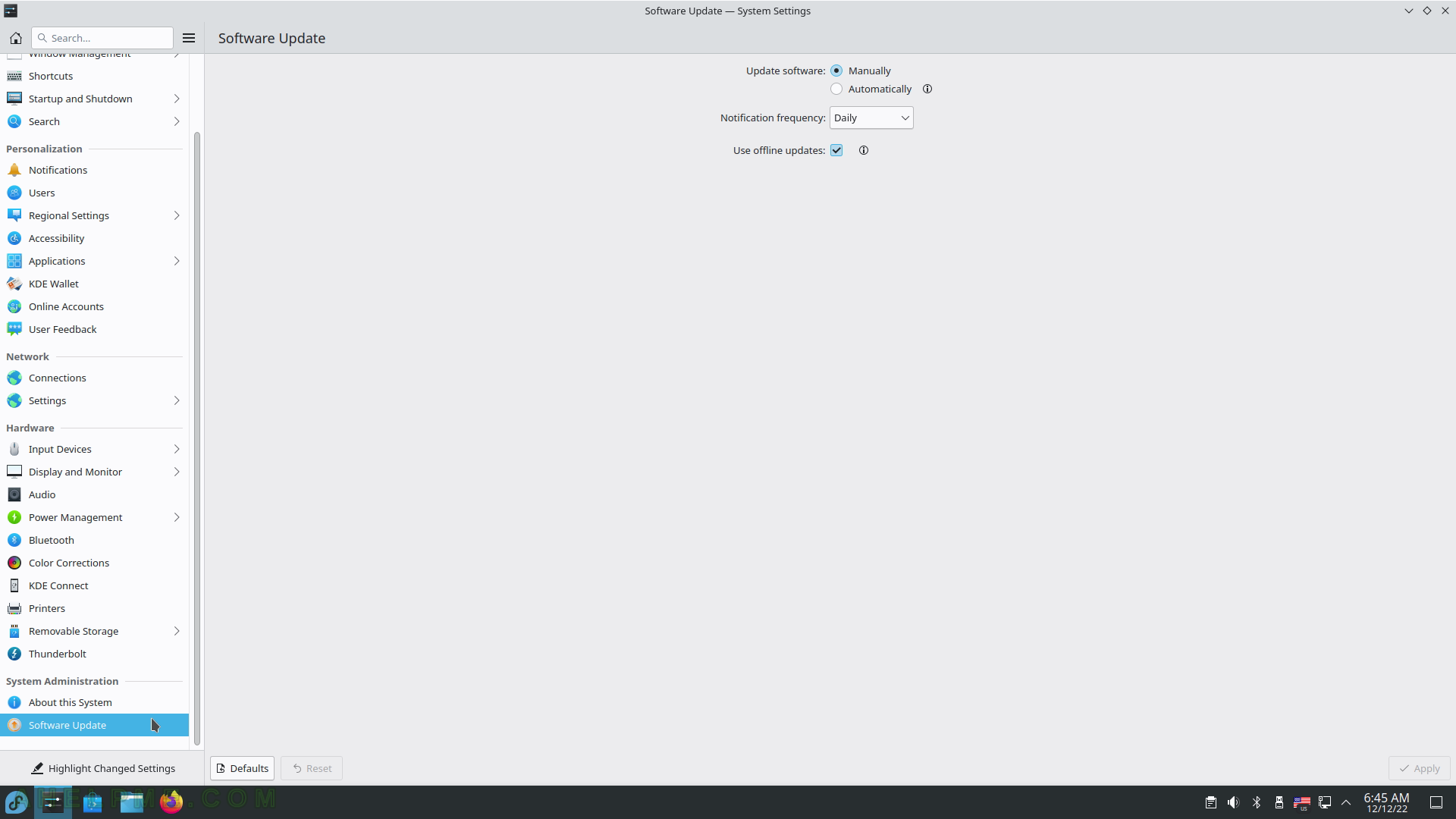SCREENSHOT 91) KDE Connect availability to nearby devices.
KDE Connect – enabling communication between all your devices. The paired device is an Android smartphone.
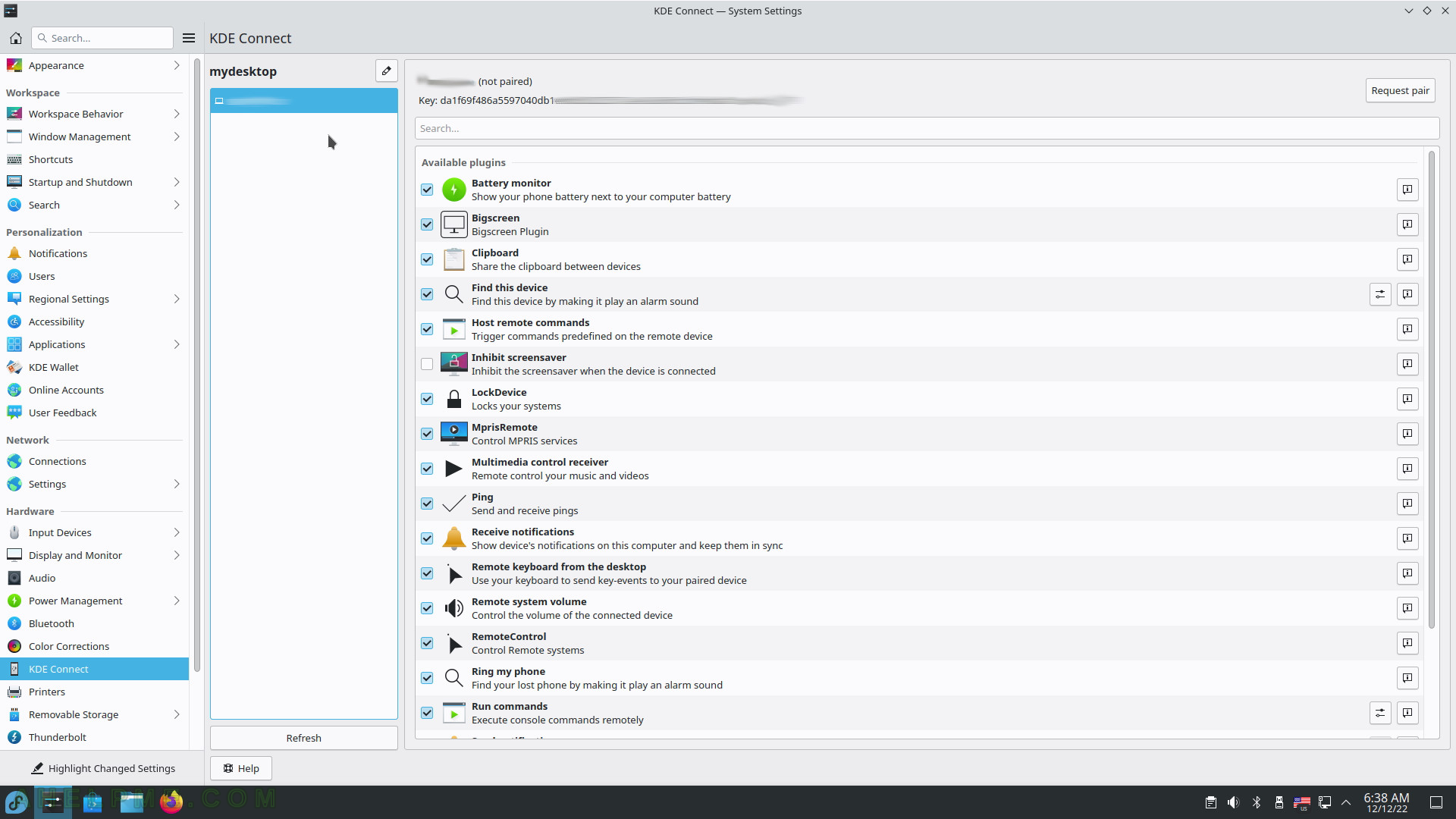
SCREENSHOT 92) Configure a printer.
There is one Canon inkjet printer.
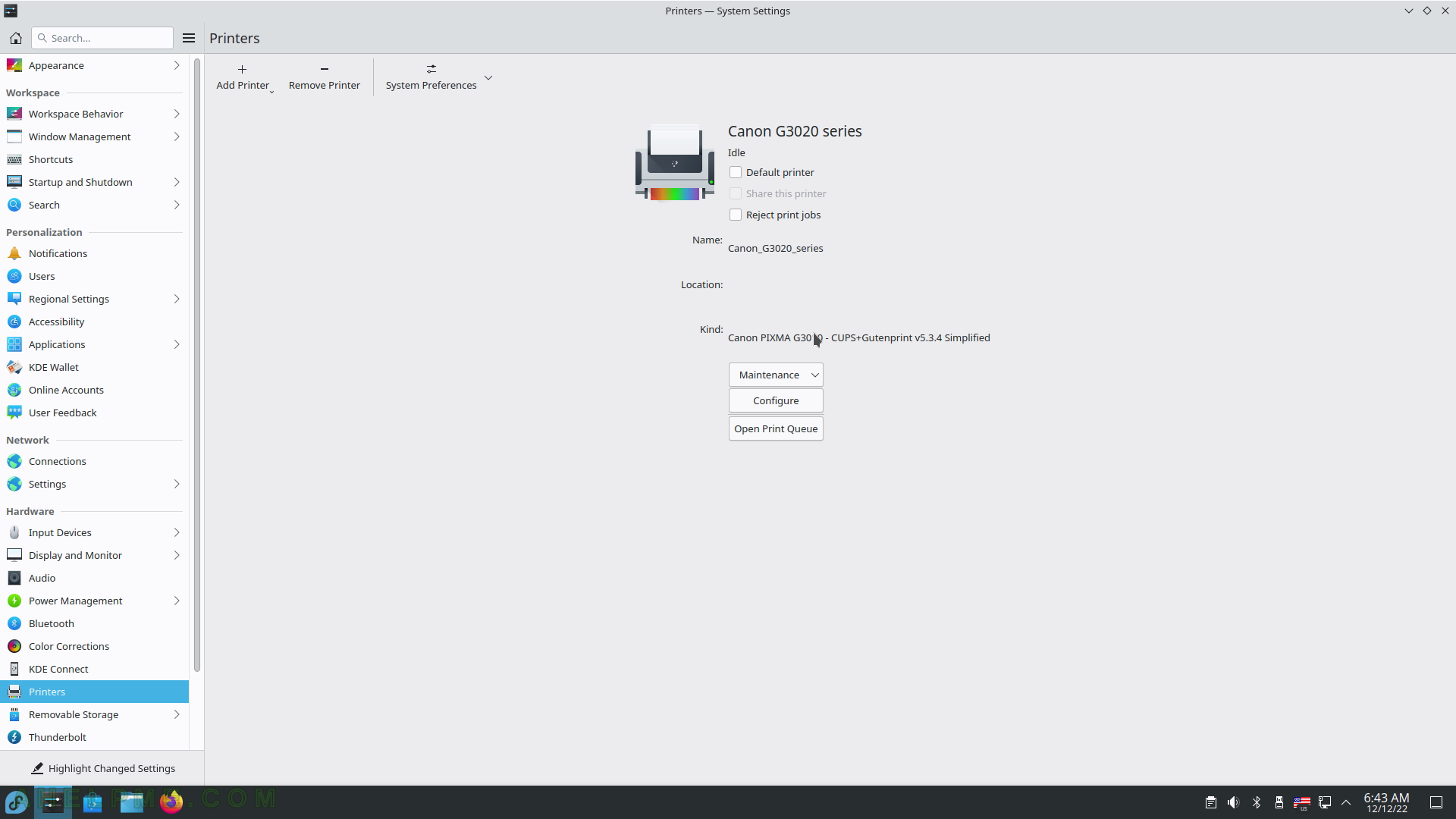
SCREENSHOT 93) What actions are to be taken when an event happens such as “connect a camera” and so on?
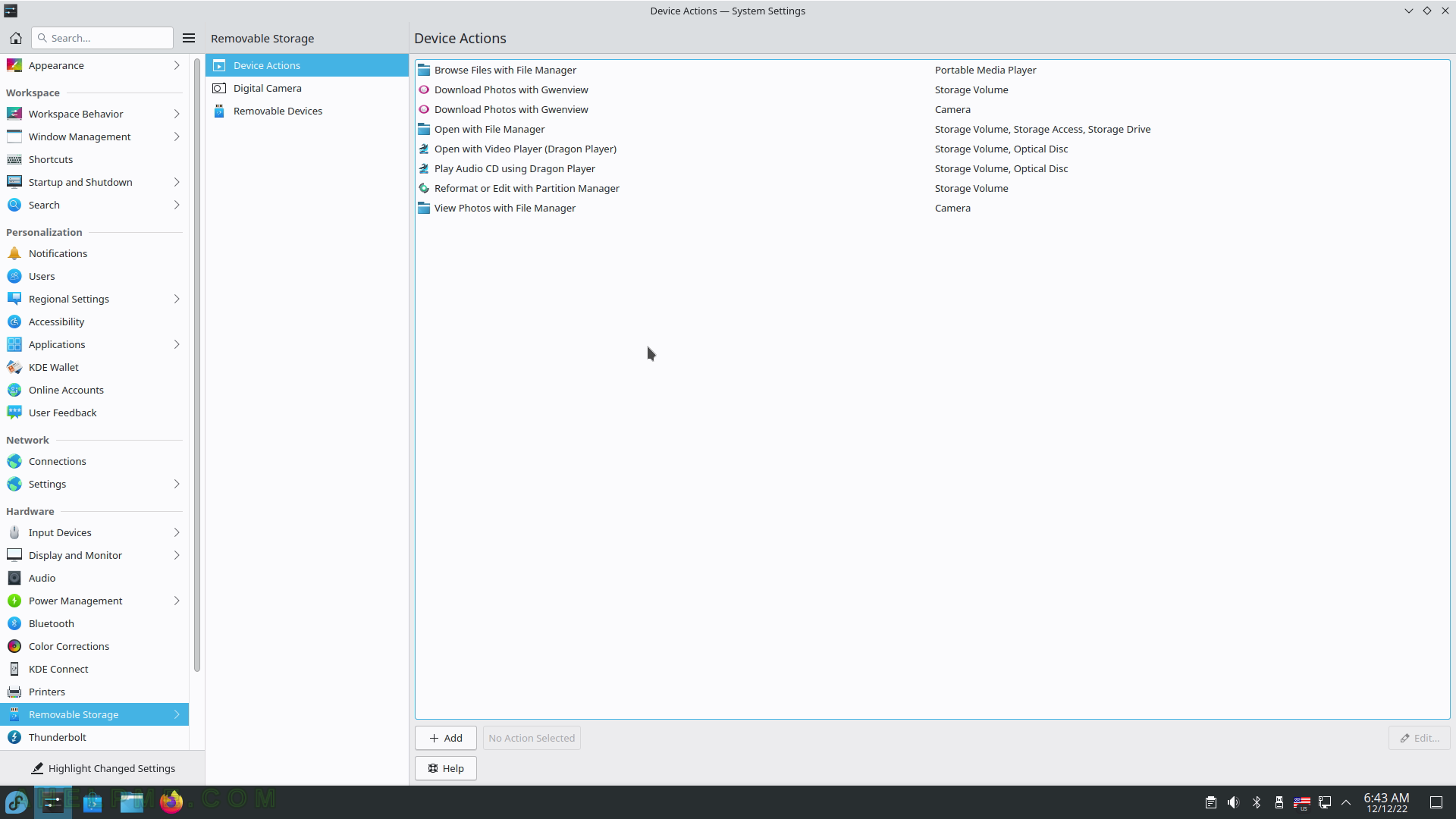
SCREENSHOT 94) Add a digital camera.
Configuration and access policies.
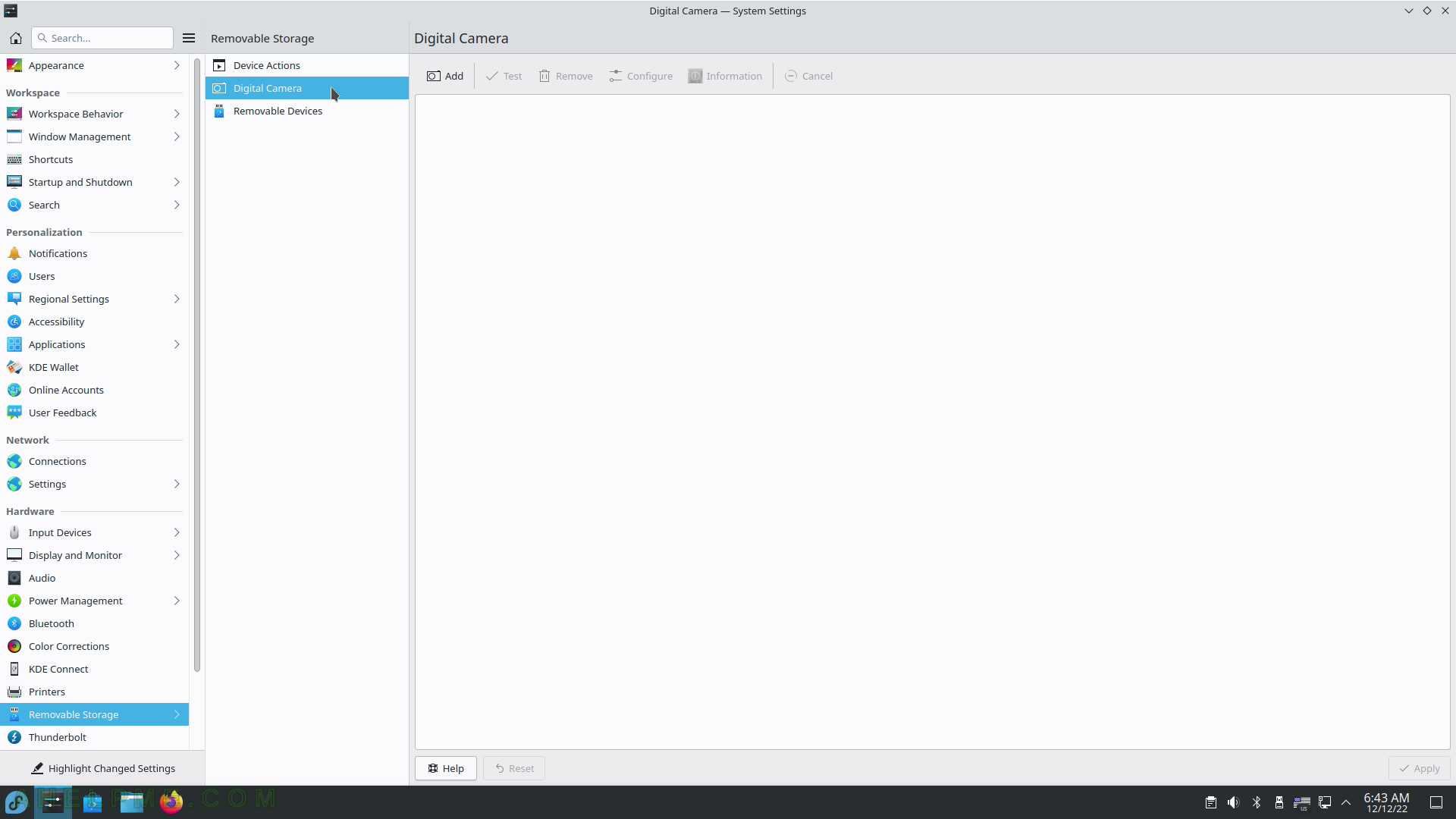
SCREENSHOT 95) Which removable are connected now?
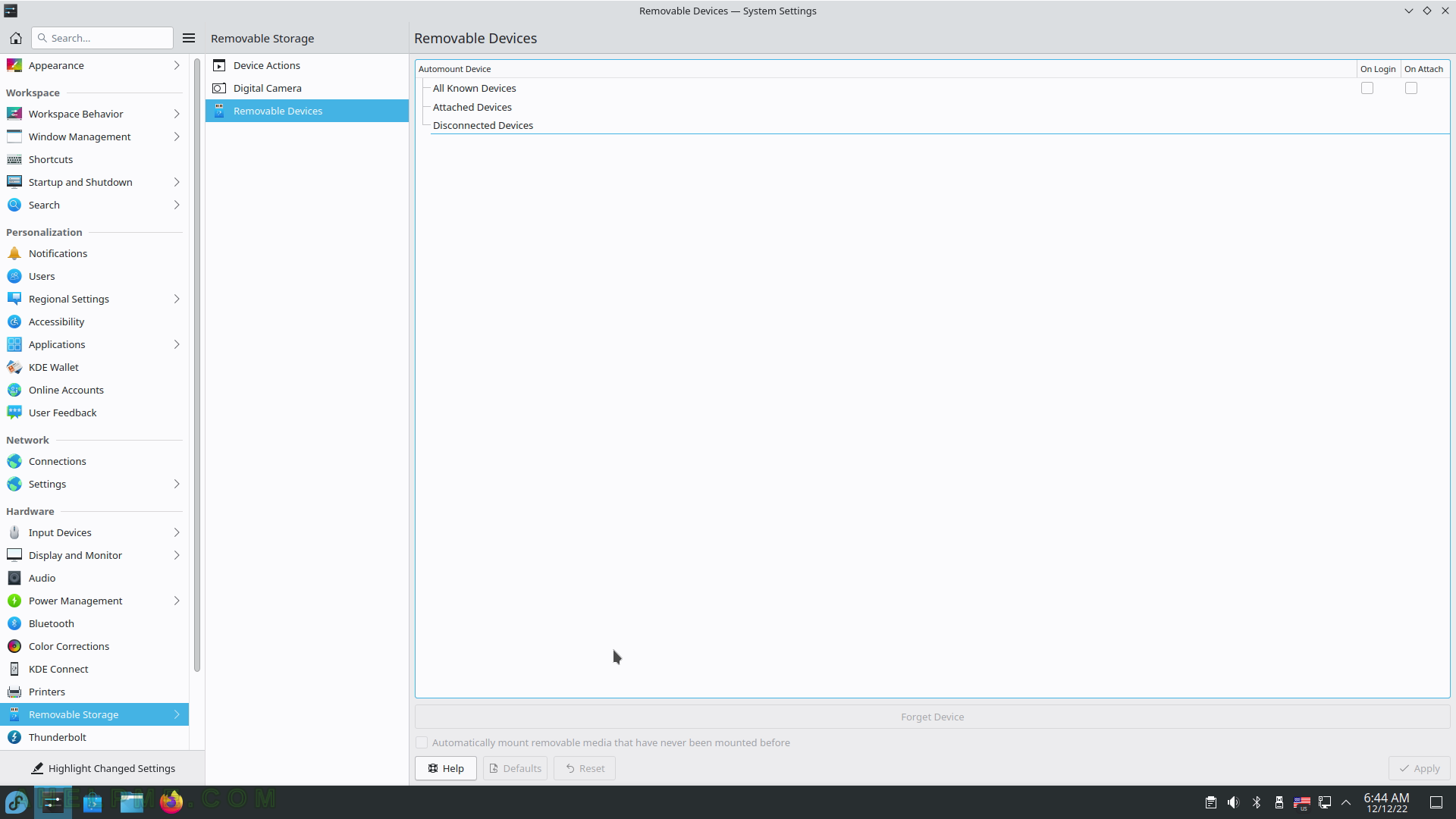
SCREENSHOT 96) Lists Thunderbolt devices.
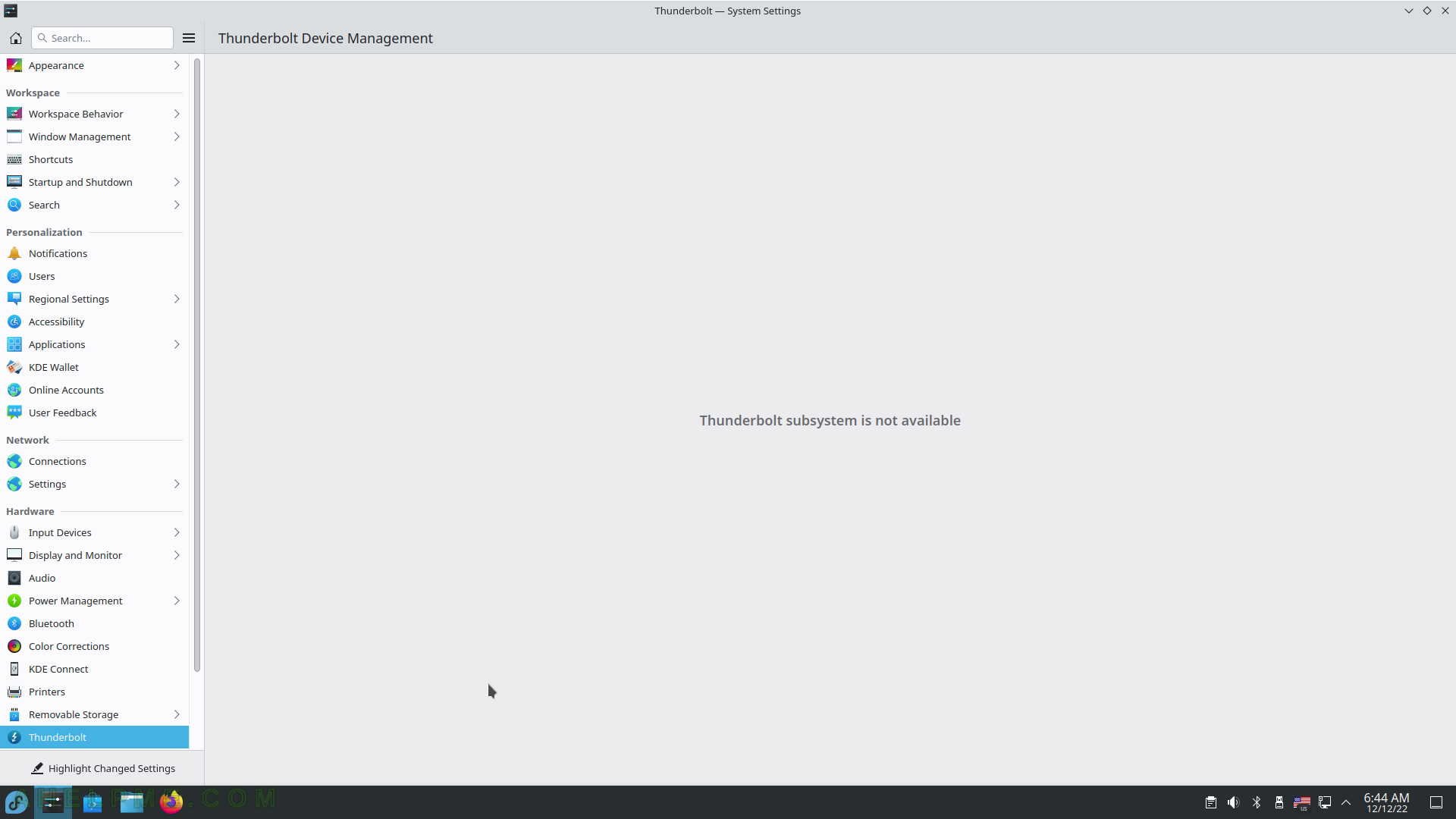
SCREENSHOT 97) Brief information for the system – hardware and software.
Fedora 37 KDE Plasma Desktop Spin updated with the latest updates. KDE Plasma Versions – 5.26.4, KDE Frameworks Version – 5.100.0, QT Version – 5.15.7, Kernel – 6.0.12-300.fc37.x86_84, Graphics Platform Wayland.
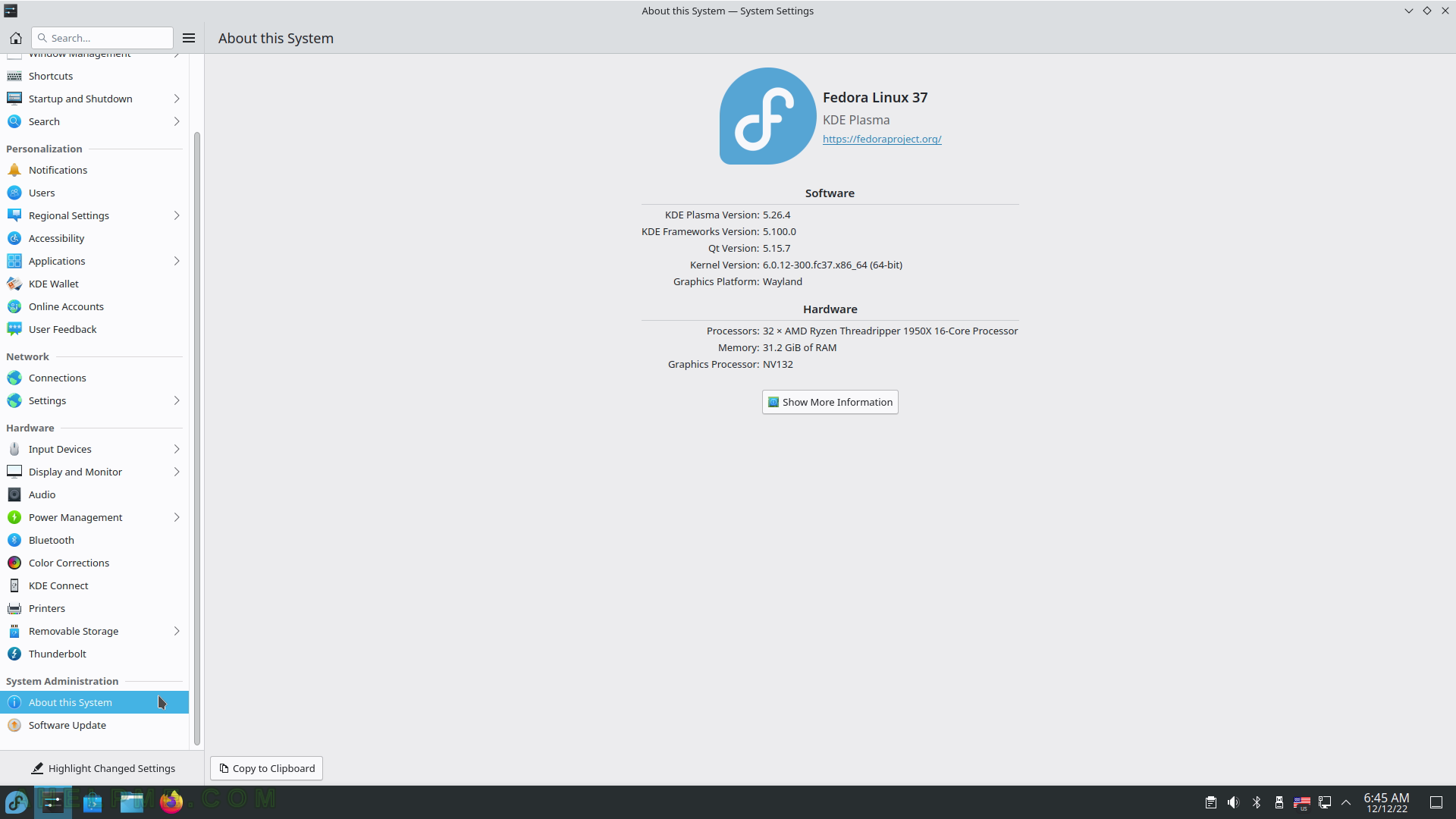
SCREENSHOT 98) There are two options for how the system performs updates – manually or automatically.